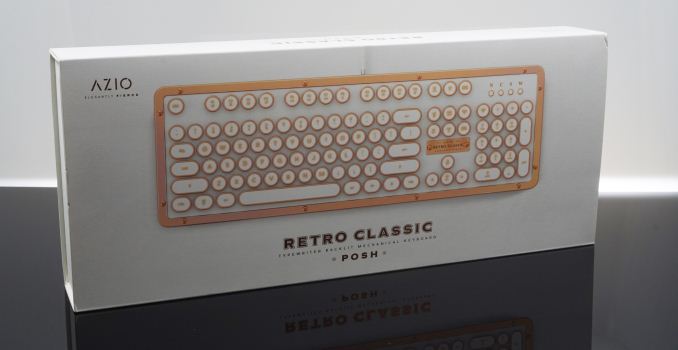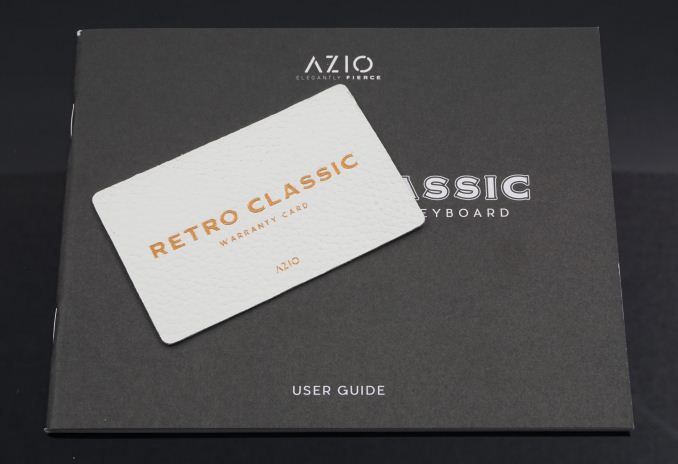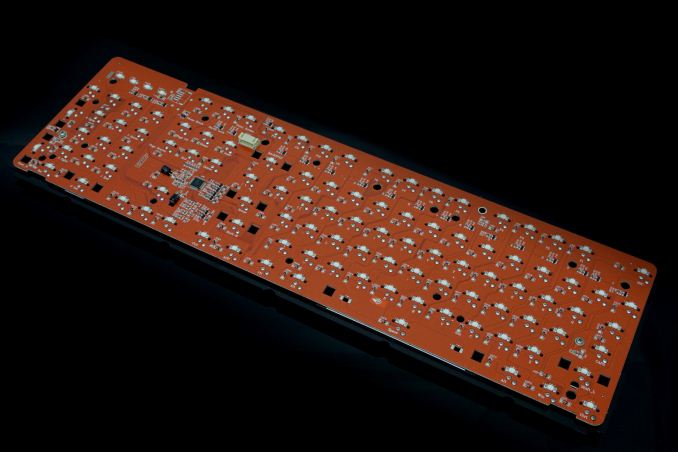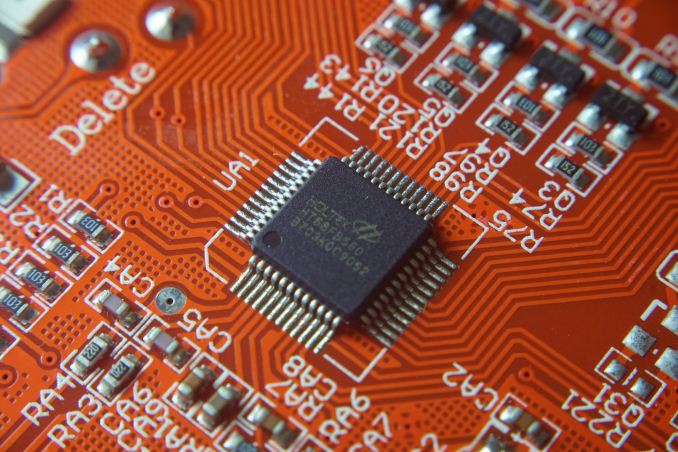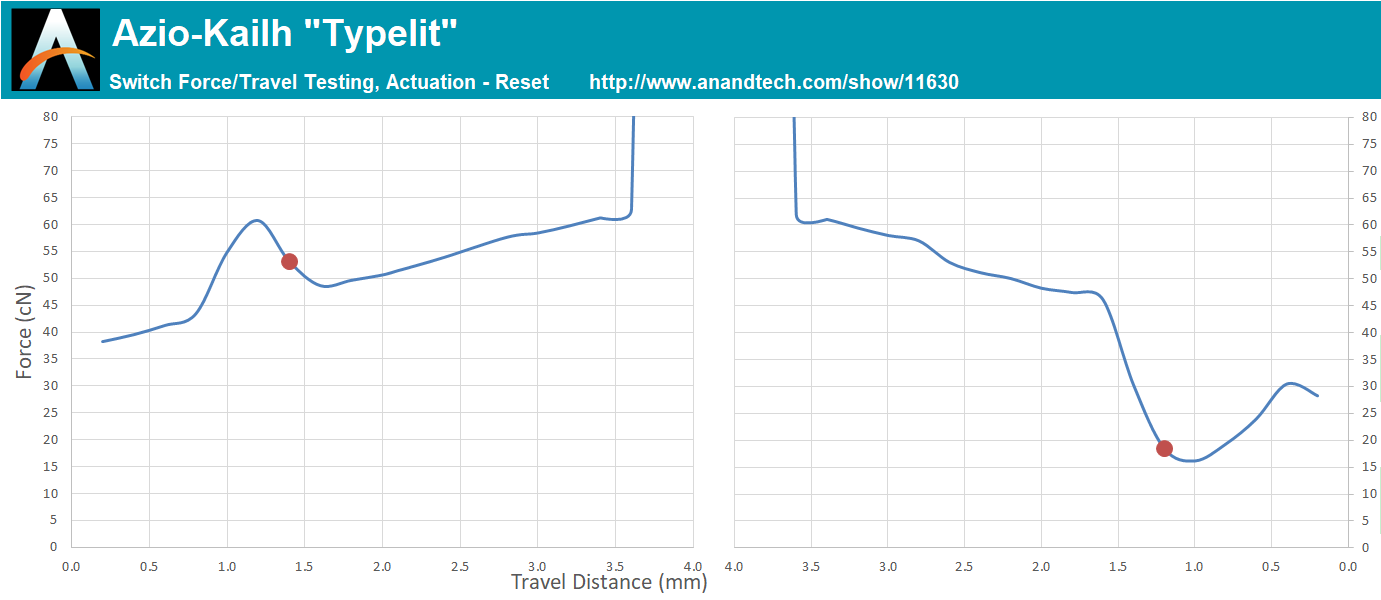Original Link: https://www.anandtech.com/show/11630/azio-retro-classic-mechanical-keyboard-review
The Azio Retro Classic Mechanical Keyboard Review: Eyecatching, But Stiff
by E. Fylladitakis on January 3, 2018 10:00 AM EST- Posted in
- Peripherals
- Mechanical Keyboards
- Kailh
- Azio
- Steampunk
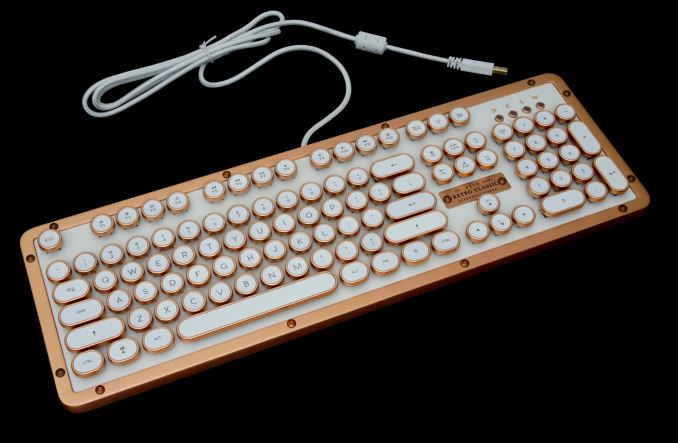
Mechanical keyboards are one of the most popular items for advanced PC users nowadays. Their reintroduction into the main consumers market was nearly a decade ago but their market growth was slow because of the initially high cost and low availability. Slowly but steadily, ever more manufacturers introduced new products, bringing new features and/or lower prices to the consumers.
Nowadays there are dozens upon dozens of mechanical keyboards available, for every user and budget. Even if the user is not a heavy gamer or typist, having a quality mechanical keyboard is often considered to be a sign of prestige, leading to a market overgrowth that everybody wants a piece of. New companies are being founded on a monthly basis and old names who never even marketed peripherals before introduced mechanical keyboards into their product catalogues.
In this review we will be having a look at a product from Azio Corp, a fresh face here in AnandTech. Azio is an American company, based in California, US. The company was founded back in 2005 and ever since then specializes on the design and manufacturing of PC keyboards, mice, and audio products. Recently, after a very successful crowdfunding campaign, the company released a new series of mechanical keyboards dubbed the “Retro Classic”. The Retro Classic is one of the few mechanical keyboards that is entrusting its success almost entirely on its unusual aesthetic design. On the technical side of things, it also comes with new mechanical switches from Kailh that we have never seen before.
Packaging and Bundle
Azio supplies the Retro Classic in very thick and sturdy cardboard boxes. The design on the boxes is minimalistic, with just a picture of the keyboard itself on it. After all, it would be quite the paradox if the artwork on a box were to be more attractive than a keyboard basing its success on aesthetics.
The Azio Retro Classic doesn't have any advanced technical features so, as you might expect, there are not any special items bundled alongside the keyboard. We found only a basic manual and a warranty card inside the box. Meanwhile the keycaps of this keyboard are not meant to be removed, so Azio does not provide a keycap puller. Typical keycap pullers will not work with the round shape of the keycaps anyway, only some wire pullers might but these might also scratch the paint off the keycaps.
The Azio Retro Classic Mechanical Keyboard
A mere glance on Azio’s Retro Classic hints that the company fully intended to build a keyboard that stands out from the crowd. If someone had never set eyes on Azio's keyboard and just tried to imagine the keyboard’s design solely by its name, then they would most likely expect it to look like a classic IBM keyboard from the 80’s, as that is a classic PC keyboard. Azio’s designers intent however was to travel further back in time. The core design is based on a typical 104 keys layout, but the keycaps are rounded, reminiscing the form of classic mechanical typewriters and, retroactively, steampunk design.
A closer inspection reveals many more interesting details. Most of the keyboard’s body is made of plastic but the frame that surrounds the keyboard is solid aluminum alloy. The same goes for the decorative tag between the control keys and the arrow keys. The surface of the keyboard is covered with real leather. The keycaps are completely plastic, including the copper-colored plastic surrounds, but the paint job is so good that can easily fool an untrained eye.
There are four versions of the Retro Classic available. The version that we review today, the “Posh”, has a white leather surface and a copper-colored frame and surrounds. Azio also has available the “Onyx”, with a black surface and dark chrome metallic parts, and the “Artisan”, which is a mix between the former two with a black surface and copper-colored surrounds and metallic parts. Finally, Azio also has a version with a real walnut wood surface, the “Elwood”.
We received the US layout version of the Azio Retro Classic. It is a standard 104 keys keyboard that fully adheres to the ANSI layout. It has a 6.25× Spacebar and seven 1.25× bottom row keys. There are four indicator LEDs at the top right side of the keyboard, three for the common Caps/Num/Scroll lock keys and a fourth that indicates whether the Win key is locked or not. The indicator LED lights are white and fairly bright. The aesthetic problem here is that they are not well isolated from each other, meaning that the light “bleeds” to the inactive indicators next to an active indicator.
The right Win key has been replaced with an Fn key that allows for a few advanced commands via keystroke combinations. When the Fn key is being held pressed, F1-F4 keys launch basic system applications, F5-F8 actuate multimedia control commands, F9-F11 control the sound volume, F12 launches the calculator, the control/arrow keys control the backlighting and, finally, pressing the Win key locks it.
The Azio Retro Classic stands on pillar-style feet with surrounds matching the color of the keycaps. The rear feet can extend linearly by screwing/unscrewing them, allowing fine tilt adjustments. They only extend about half an inch maximum and some might complain that this tilt is not enough as that they are used to greater tilt angles. We later found out that comparing the Retro Classic to typical keyboards like this is a major mistake, because the circular keycaps have been designed to be pressed at an exact right angle. As the keyboard is entirely flat, with no contoured keys or staircase rows, higher tilt angles actually decrease typing comfort instead of improving it.
Pulling the keycaps off the Azio Retro Classic is very easy but we strongly advise caution, as they need to be pulled off perpendicularly with minimal wiggling. The top part of the switch that holds the keycap is made of rather thin plastic and it feels easy to dent or damage. Be especially vigilant pulling off the Space Bar key because it makes use of two springs that will just come off once the keycap is pulled. The new Kailh switches have their LEDs at the center of the stem, lighting up the center of the keycap with minimal light bleeding around the key itself. Kailh essentially copied Omron’s mechanical switch concept, whom we suspect are not going to be too happy about this. There is only one Kailh “Typelit” switch currently available and is an audible tactile type, much like a Cherry MX Blue with a significantly shorter travel distance.
The backlighting color of the Posh version that we received is orange, while every other version is using white LEDs. This was a nice design touch because white backlighting would just not work on a keyboard with white keycaps and a white surface. It is well-applied, covering the keycap characters evenly and brightly. There is some light bleeding around the keycaps, which we would prefer not to have, especially under the Space Bar key. If Azio wanted to, they could stop any light from bleeding around the keycaps, but they deliberately went with semi-transparent plastics for the keycap stem. We feel that containing the light to just the inside of the keycap would match the design better, bleeding lighting is not really matching a retro design.
Inside the keyboard we found a thick steel frame supporting the mechanical switches. Here we can see that the larger keys have support braces evening out the keystroke force from underneath the frame. The design is clean and the assembly job appears to be immaculate, with not even the slightest of imperfections to be found.
The heart of the keyboard is a Holtek HT68FB560 microcontroller. It is an unimpressive chip, with a 16 MHz CPU and 32 KiB of flash memory. As the Retro Classic has no advanced functions, such as macro recording or programmability options, this controller is more than adequate for the needs of the keyboard.
The Azio/Kailh Typelit Switch
The center-LED “Typelit” switch is the technological highlight of the Retro Classic. The placement of the LED at the center of the switch allowed for the positioning of the characters at the exact center of the keycaps. With the round keycaps that the keyboard is using, backlighting would be very awkward without such a switch.
It is obvious that the design of these switches was inspired from Omron’s Romer-G switch, a product that Logitech has been using for many of their high-end gaming keyboards. We are unsure how Kailh circumvented Omron’s patent on the design but that is not up to us to scrutinize. The switch seems to be a hybrid between the Cherry MX and Omron Romer-G, using the core Cherry MX design for the housing and actuation but having a reformed stem for the LED to be placed at the center of it.
Azio needed a switch to emulate the behavior of old mechanical typewriters and an audible tactile switch is the obvious choice here. We feel that the Kailh “Typelit” switch is a good, yet not perfect match. It is a stiff, tactile switch, feeling much like a stiffer version of the Cherry MX Blue switch. The tactile feedback is clearly audible but not as loud as that of common Cherry MX Blue switches (and their copies). What we did not like is the shortened travel distance that makes the switches less comfortable. It also makes the experience less authentic, as the old mechanical typewriters it is trying to emulate had three to five times the travel distance (i.e. 12 to 20 mm, depending on the type and model) of a typical mechanical keyboard, not less.
The performance of the switch is very close to what Azio has posted in their website, with the minor exception being that our tests indicated the switches actuating quite a bit before their specified average actuation point. In all our tests, the switch would actuate at 1.3-1.4 mm down the travel distance. Azio/Kailh states that the actuation distance is 1.6 ± 0.5 mm, so that is technically within the switch’s specifications, but not very satisfactory. The manufacturer’s rating itself is the problem here, because the X ± 0.5 mm range actually covers nearly 28% of the whole travel distance. Stating that the switch would actuate “about halfway to the bottom” is just as accurate as that.
Per-Key Quality Testing
In order to test the quality and consistency of a keyboard, we are using a texture analyser that is programmed to measure and display the actuation force of the standard keyboard keys. By measuring the actuation force of every key, the quality and consistency of the keyboard can be quantified. It can also reveal design issues, such as the larger keys being far softer to press than the main keys of the keyboard. The actuation force is measured in Centinewton (cN). Some companies use another figure, gram-force (gf). The conversion formula is 1 cN = 1.02 gf (i.e. they are about the same). A high-quality keyboard should be as consistent as possible, with an average actuation force as near to the manufacturer's specs as possible and a disparity of less than ±10%. Greater differences are likely to be perceptible by users. It is worth noting that there is typically variance among keyboards, although most keyboard companies will try and maintain consistency - as with other reviews, we're testing our sample only.
The machine we use for our testing is accurate enough to provide readings with a resolution of 0.1 cN. For wider keys (e.g. Enter, Space Bar, etc.), the measurement is taking place at the center of the key, right above the switch. Note that large keys generally have a lower actuation force even if the actuation point is at the dead center of the key. This is natural, as the size and weight of the keycap reduce the required actuation force. For this reason, we do display the force required to actuate every key but we only use the results of the typically sized keys for our consistency calculations. Still, very low figures on medium sized keys, such as the Shift and Enter keys reveal design issues and can easily be perceptible by the user.
The new Kailh Typelit switches gave us some interesting results here. The disparity across the main keys is ± 10.56%, which is very high and one of the worst results that we've ever had to date. To be clear, it is not something I expect to be a major problem for real-world use, but it is high enough for trained fingers to spot the difference between the keystrokes if they want to. Real-world use suggests that different fingers press different keys and, due to the speed of the typing, the user cannot really perceive the difference. The average actuation force is 52.7 cN, which is a bit higher than the rated 50 cN but natural for tactile switches due to the “force bump” that they require before the actuation point. Finally, the actuation force of the Space Bar button is very high because Azio installed two extra springs under this key for balance, greatly increasing its travel resistance and reset force. The latter also creates a small comfort issue, as the Space Bar makes a “clanking” noise each time it resets.
Hands-on Testing
I always try to use every keyboard that we review as my personal keyboard for at least a week. My typical weekly usage includes a lot of typing (about 100-150 pages), a few hours of gaming and some casual usage, such as internet browsing and messaging. I personally prefer Cherry MX Brown or similar (tactile) switches for such tasks, suggesting that the Kailh Typelit switch should be a viable replacement. The Retro Classic keyboard required quite a bit of getting used to for me, as its feeling is vastly different than that of any typical mechanical keyboard.
Unfortunately, even after I was fully used to it, I found it far less comfortable than a typical mechanical keyboard for long-term use. On paper, the 50 cN rating of the switches might appear reasonable, but their shortened travel distance means that the stress on the user’s fingers is much greater. However, the problem here is not just the stiff Kailh Typelit switch but the “flat” layout of the keyboard and its circular keycaps. If the keycaps are not pressed exactly at their center and perpendicularly, the keys wobble, leading to uneven force application and travel resistance. It is difficult to express the feeling in words but think of it as having a sticky switch every time you do not press the key just right. After using the Retro Classic for 3-4 hours straight, I actually felt a lot of strain to my fingers, arms, and tendons, which I rarely ever feel using any typical mechanical keyboard.
For gaming, the Azio Retro Classic is largely unsuitable for the task, except if the user is planning to play only casual single-player or classic RPG games. This is not a fault of the Kailh Typelit switches but of the layout and the keycaps. The flat layout of the keyboard makes it very difficult to press the bottom row keys with your palm, creating a major issue for all FPS and action RPG gamers. Also, the necessity to press the round key right at their center and perfectly perpendicularly are certainly not going to be comfortable when rapid movements are required. Finally, aside from the ability to lock the Win key, the Retro Classic offers no gaming features to speak of. It is simply not designed with that in mind.
Conclusion
Once again, we should stress that Azio designed the Retro Classic for people who just want something aesthetically different; exotic even. The Retro Classic is a keyboard intended to win people over primarily via its design and materials.
Aesthetics are a highly subjective matter, but we cannot argue that the Retro Classic does indeed stand a long way out of the crowd. The Retro Classic will especially match classic/retro designs and offices, especially alongside a custom wooden PC case or similar setups. It is not often that we see leather and/or wood on a keyboard’s surface and, even though the use of aluminum is frequent nowadays, the bolted-on brushed copper-colored aluminum frame does add style.
The highlight of the Classic Retro definitely is the round keycaps with their centered backlighting and painted surrounds. According to Azio, the keycap surrounds are electroplated. Strange as that may sound to those that know plastic plating methods to be quite expensive, the keycaps of our sample were definitely plated with a layer of metallic paint. The minimal resistivity of the paint suggests a reasonable layer thickness and very high metal content. This paint job will certainly outlast the white paint at the center of the keycaps.
The rounded keycaps left us with mixed feelings, as they are the source of multiple practical issues. The keycaps do look nice when new, but they will eventually be worn, and their special stem design does not allow the use of any currently available aftermarket keycaps. Their flat design, in combination with the use of mechanical switches and a flat layout, is what makes the Retro Classic uncomfortable for extensive use. Gamers will also find it very difficult to adjust their finger movements to its unique layout.
Rounded keycaps were never really meant for flat profiles, even very old manual/mechanical typewriters had a very steep staircase profile. As flat profiles only tend to work with very short key travel distances, the flat profile forced Azio to shorten the travel distance of the switches - or perhaps it is the shorter travel distance that had the company thinking they could make the flat profile work comfortably enough - but the short travel also makes the Kailh Typelit switch stiff and tiring for long-term use. The stem of Kailh’s Typelit switch is not very stable mechanically either, making the keys wobble a lot when they are not pressed at an exact right angle. This wobbling adds friction, discomfort and, in time, will damage the keycap and/or switch stems. It also makes the keyboard feeling quite “cheap” after typing on it for some time, as the wobbling is so extensive that will remind an experienced user of older $15-20 office keyboards.
The real problem with the Azio Retro Classic is its retail price. It currently retails at $190, making it one of the most expensive mechanical keyboards on the market. And while its exotic design definitely makes it stand out from the crowd, that's also its only trump card. Crowdfunding campaign backers managed to get their keyboards at 50% off and we would still consider that expensive for a mechanical keyboard lacking any advanced features and/or programmability, but we would justify it due to the use of non-standard materials and production methods.
The Azio Retro Classic is not the most comfortable mechanical keyboard and, other than its well-applied backlighting, has no advanced technological or practical features. Nevertheless, its design is simply enchanting, especially to people who are old enough to remember manual typewriters and/or are into retro/steampunk fashion. If despite its practical problems and the insanely high retail price you find yourself considering buying a Retro Classic, then you too have been enchanted by its unique design. If it is not meant for extensive professional use and/or serious gaming, it will not disappoint. However, we strongly advise against using it for long typing/gaming sessions, as the strain may lead to serious issues in the long run.