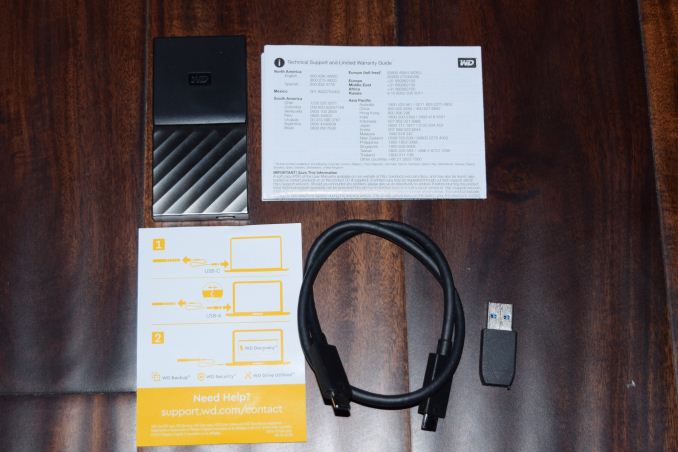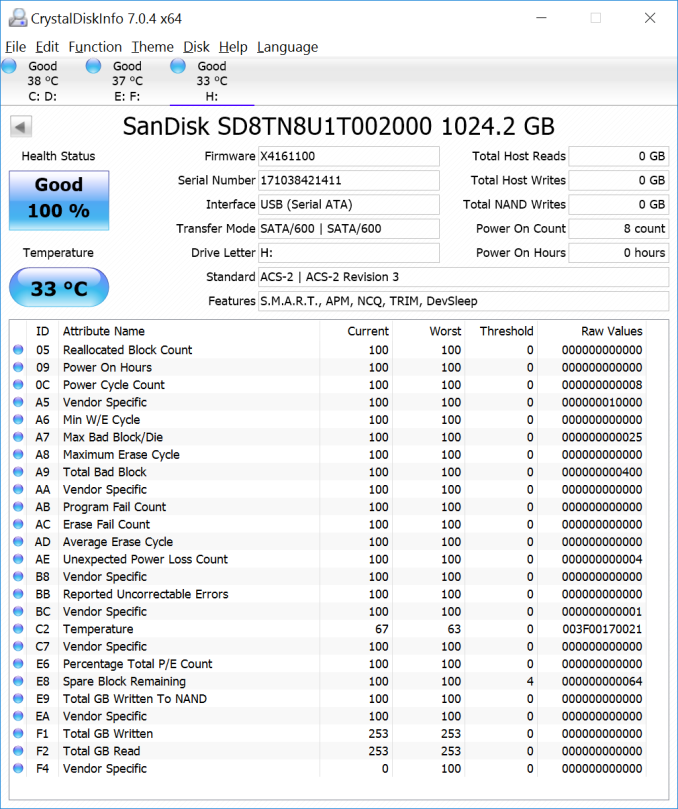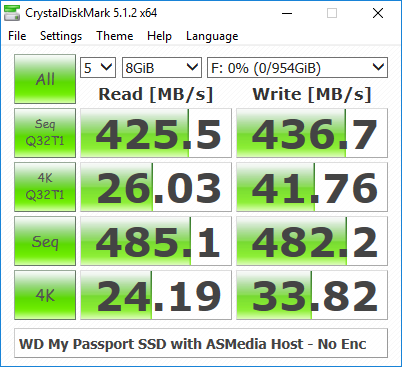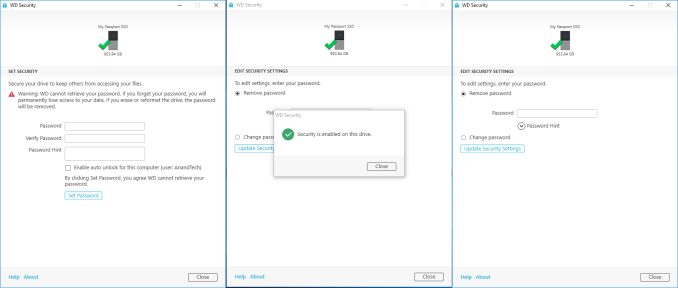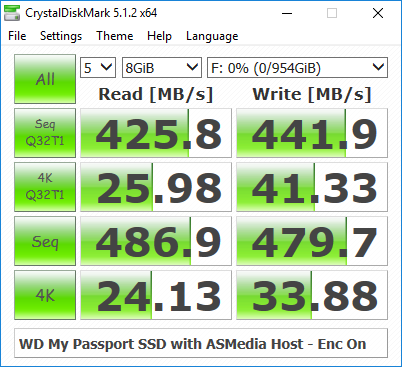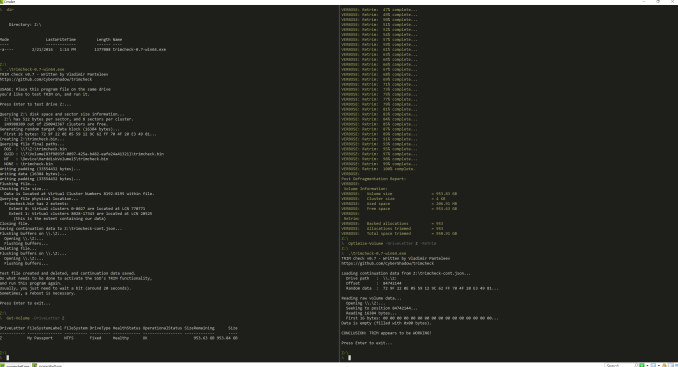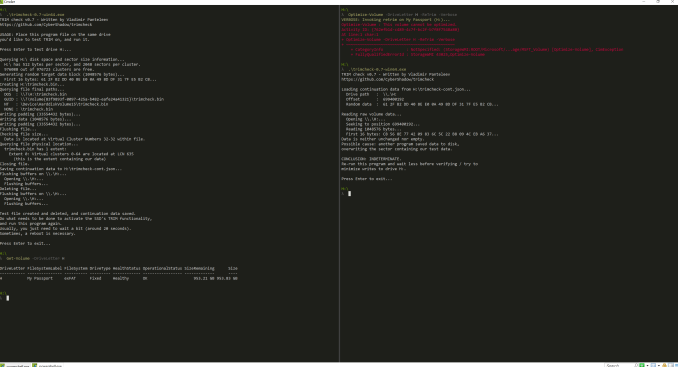Original Link: https://www.anandtech.com/show/11557/western-digital-my-passport-ssd-mini-review
Western Digital My Passport SSD Mini-Review
by Ganesh T S on June 28, 2017 8:00 AM EST- Posted in
- Storage
- SSDs
- Western Digital
- DAS
- USB 3.1

Flash-based external direct-attached storage (DAS) devices have evolved rapidly over the last few years. Starting with simple thumb drives that could barely saturate USB 2.0 bandwidth, we now see high-performance external SSDs. Western Digital's My Passport SSD is an external SSD with a USB 3.1 Gen 2 Type-C interface. It comes in three capacities - 256GB, 512GB, and 1TB. Catering to the mainstream market, it is currently a Best Buy exclusive. This review takes a look at the 1TB variant of the My Passport SSD.
Introduction and Product Impressions
Over the last five years, Western Digital (WD) has made a string of acquisitions as part of the overall consolidation trend in the storage market. The two key ones have been HGST and SanDisk. Though there has been a bit of overlap in terms of product lines (such as flash-based DAS units that were sold by both G-Technology / HGST and SanDisk), WD has managed to streamline their lineup - different brand names now cater to different market segments. Taking the case of the external SSD market, we have G-Technology catering to the content creation crowd with products such as the G-DRIVE slim SSD USB-C. SanDisk now concentrates on the enthusiast / power user market with products such as the Extreme 900. This leaves the mainstream market to the Western Digital brand. We have already seen the WD brand getting used for mainstream SSDs, and, it is now time for the same to happen in the external SSD market. The My Passport SSD is an external SSD with a USB 3.1 Gen 2 Type-C interface. It comes in three capacities - 256GB, 512GB, and 1TB. It is currently a Best Buy exclusive.
The dimensions of 45mm x 90mm x 10mm point to the use of a M.2 SSD inside the product. WD also advertises hardware encryption for better security. The contemporary industrial design is compact and attractive. The product is bus-powered. Hence, the supplied material in the package is minimal. In order to ensure wider compatibility, WD also supplies a small Type-C to Type-A adapter along with the Type-C to Type-C cable. Other than that, we have the usual warranty papers and quick start guide.
The drive comes pre-formatted in exFAT, and also has a number of software installers to enhance the utility of the product - WD Discovery & Drive Utilities, WD Backup (Windows only), and WD Security. The WD Backup software can be used to create scheduled backups of certain folders on the PC to the SSD. WD Security allows the setting of a password (up to 25 characters) that activates the hardware encryption features on the drive. The drive needs to be unlocked with the password upon system restart, or drive reconnect, or exit of the system from sleep mode.
Like the G-DRIVE slim SSD USB-C, the WD My Passport SSD is also based on the SanDisk X400 launched in early 2016. It is a TLC-based SSD sporting the Marvell 88SS1074 SSD controller. We infer this from the CrystalDiskInfo information.
While the X400 in the G-DRIVE slim SSD USB-C was a retail 2.5" model, the SSD model number SD8TN8U-1T00-2000 points to a OEM M.2 SATA model with self-encryption capabilities enabled.
The enclosure proved to be a tough one to take apart, and we were unable to determine the SATA - USB bridge chip being used. However, all the SanDisk external SSDs we have evaluated so far have come with ASMedia bridge chips. Based on that, we think it is likely that the My Passport SSD uses the ASMedia ASM1351 SATA to USB 3.1 Gen 2 bridge along with the ASMedia ASM1543 Type-C switch (same as the G-DRIVE slim SSD USB-C).
Synthetic Benchmarks
Various synthetic benchmarks are available to quickly evaluate the performance of direct-attached storage devices. Real-world performance testing often has to be a customized test. We present both varieties in this review, starting with the synthetic benchmarks in this section. Prior to covering those, we have a quick look at our testbed setup and testing methodology.
Testbed Setup and Testing Methodology
Evaluation of DAS units on Windows is done with the testbed outlined in the table below. For devices with a USB 3.1 Gen 2 (via a Type-C interface) connections (such as the WD My Passport SSD 1TB that we are considering today), we utilize the USB 3.1 Type-C port enabled by the Intel Alpine Ridge controller. It connects to the Z170 PCH via a PCIe 3.0 x4 link..
| AnandTech DAS Testbed Configuration | |
| Motherboard | GIGABYTE Z170X-UD5 TH ATX |
| CPU | Intel Core i5-6600K |
| Memory | G.Skill Ripjaws 4 F4-2133C15-8GRR 32 GB ( 4x 8GB) DDR4-2133 @ 15-15-15-35 |
| OS Drive | Samsung SM951 MZVPV256 NVMe 256 GB |
| SATA Devices | Corsair Neutron XT SSD 480 GB Intel SSD 730 Series 480 GB |
| Add-on Card | None |
| Chassis | Cooler Master HAF XB EVO |
| PSU | Cooler Master V750 750 W |
| OS | Windows 10 Pro x64 |
| Thanks to Cooler Master, GIGABYTE, G.Skill and Intel for the build components | |
The full details of the reasoning behind choosing the above build components can be found here. The list of DAS units used for comparison purposes is provided below.
- WD My Passport SSD 1TB
- ADATA SD700 512GB
- Corsair Voyager GS 512GB
- G-DRIVE slim SSD USB-C 500GB
- Samsung Portable SSD T1 1TB - No Encryption
- Samsung Portable SSD T3 2TB
- SanDisk Extreme 900 1.92TB
ATTO and Crystal DiskMark
Western Digital claims speeds of up to 515 MBps. With the ATTO Disk Benchmark, we were able to get close to 470 MBps read speeds. Unfortunately, these access traces are not very common in real-life scenarios.
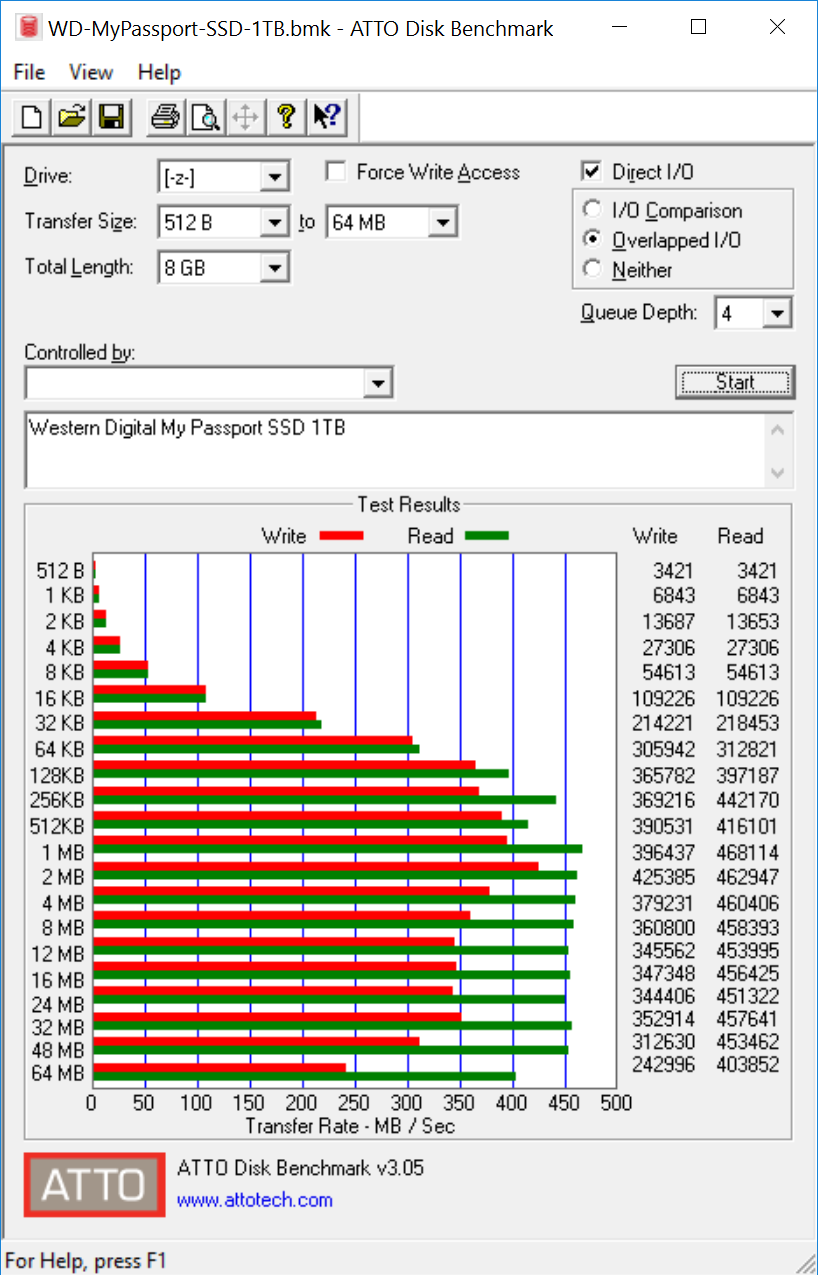
CrystalDiskMark, despite being a canned benchmark, provides a better estimate of the performance range with a selected set of numbers. As evident from the screenshot below, the performance can dip to as low as 24 MBps for 4K random accesses (but, such accesses are seldom encountered in the typical usage scenario of external storage devices).
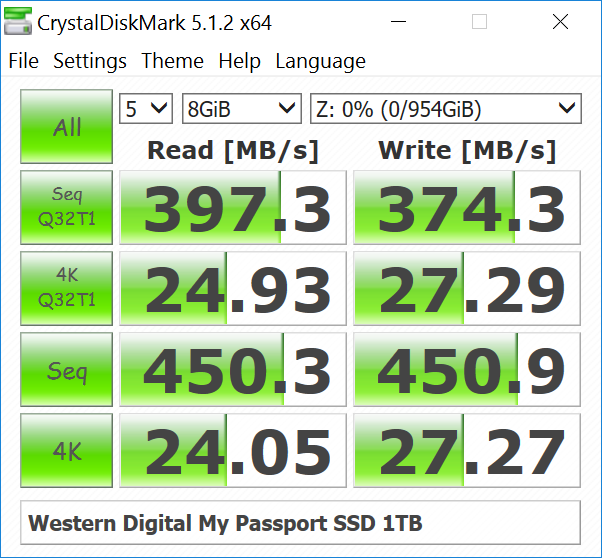
Compared to the other external SSDs whose 4K numbers at high queue depths are a significant multiple of the 4K @ QD1, we find that the My Passport SSD's numbers are approximately the same. This usually points to UASP not being enabled in the firmware of the bridge chip.
AnandTech DAS Suite and Performance Consistency
This section looks at how the My Passport SSD behaves when subject to real-world workloads.
robocopy and PCMark 8 Storage Bench
Our testing methodology for DAS units also takes into consideration the usual use-case for such devices. The most common usage scenario is transfer of large amounts of photos and videos to and from the unit. The minor usage scenario is importing files directly off the DAS into a multimedia editing program such as Adobe Photoshop.
In order to tackle the first use-case, we created three test folders with the following characteristics:
- Photos: 15.6 GB collection of 4320 photos (RAW as well as JPEGs) in 61 sub-folders
- Videos: 16.1 GB collection of 244 videos (MP4 as well as MOVs) in 6 sub-folders
- BR: 10.7 GB Blu-ray folder structure of the IDT Benchmark Blu-ray (the same that we use in our robocopy tests for NAS systems)
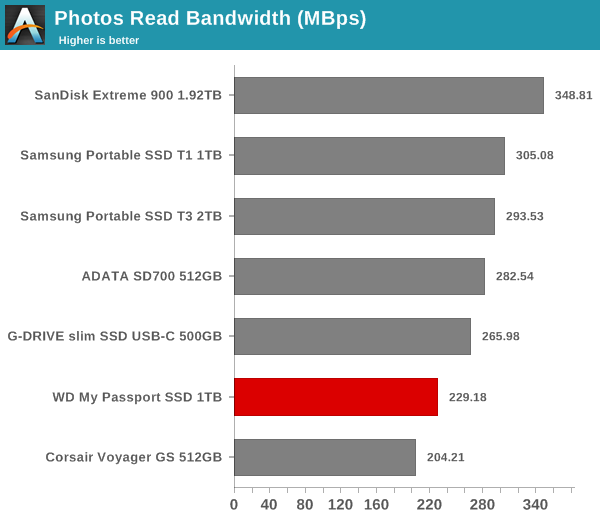
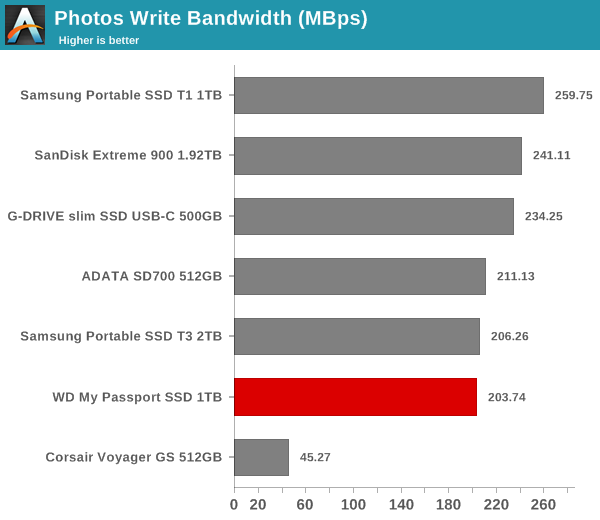
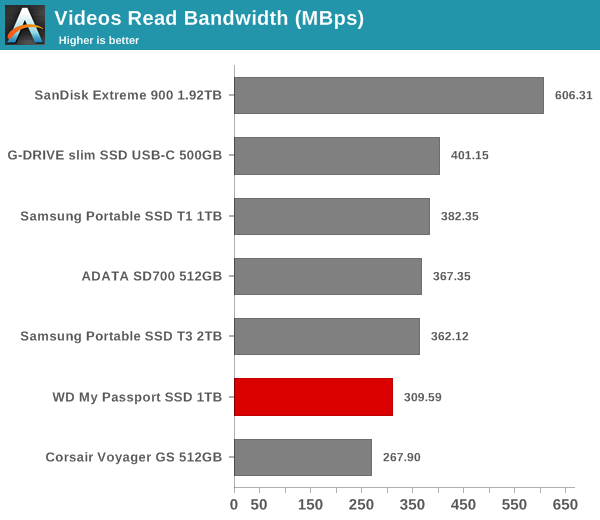
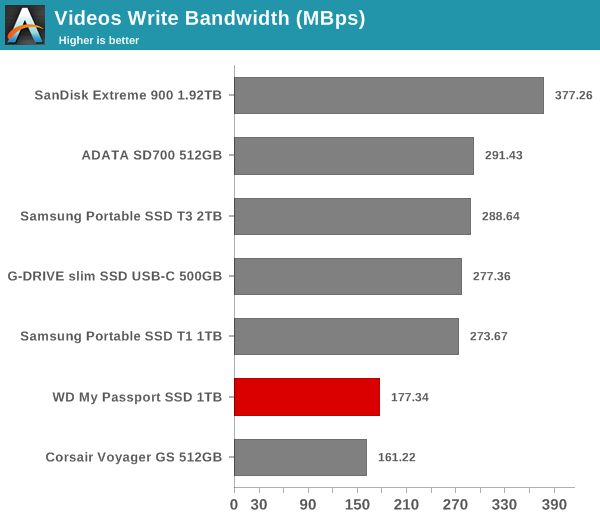
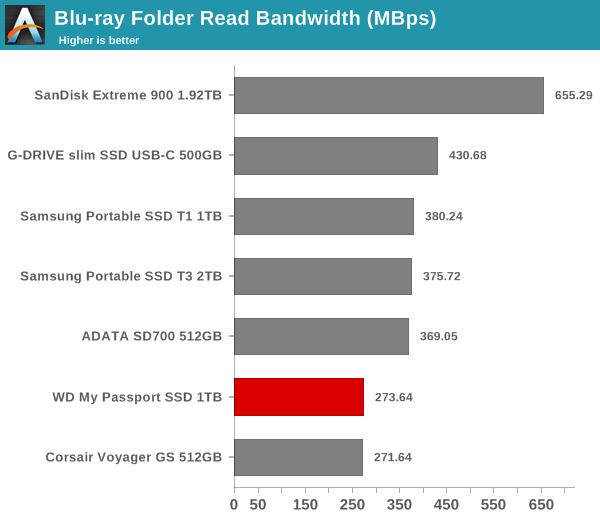
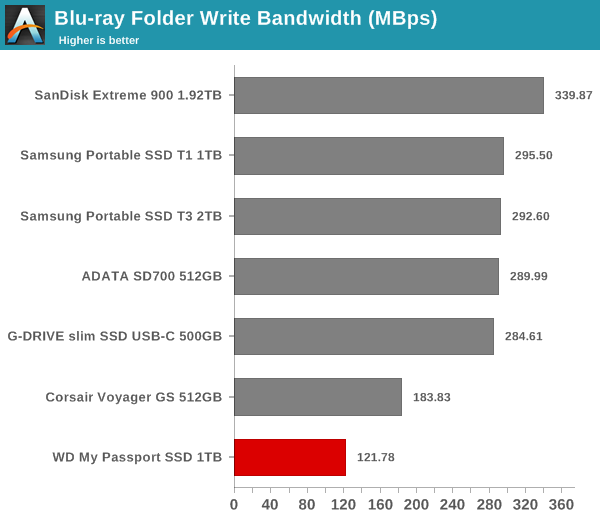
For the second use-case, we take advantage of PC Mark 8's storage bench. The storage workload involves games as well as multimedia editing applications. The command line version allows us to cherry-pick storage traces to run on a target drive. We chose the following traces.
- Adobe Photoshop (Light)
- Adobe Photoshop (Heavy)
- Adobe After Effects
- Adobe Illustrator
Usually, PC Mark 8 reports time to complete the trace, but the detailed log report has the read and write bandwidth figures which we present in our performance graphs. Note that the bandwidth number reported in the results don't involve idle time compression. Results might appear low, but that is part of the workload characteristic. Note that the same testbed is being used for all DAS units. Therefore, comparing the numbers for each trace should be possible across different DAS units.
We defer the analysis of these numbers to the performance consistency subsection.
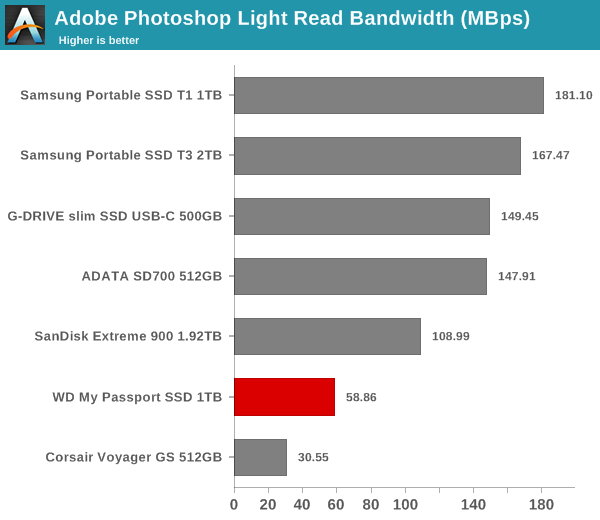
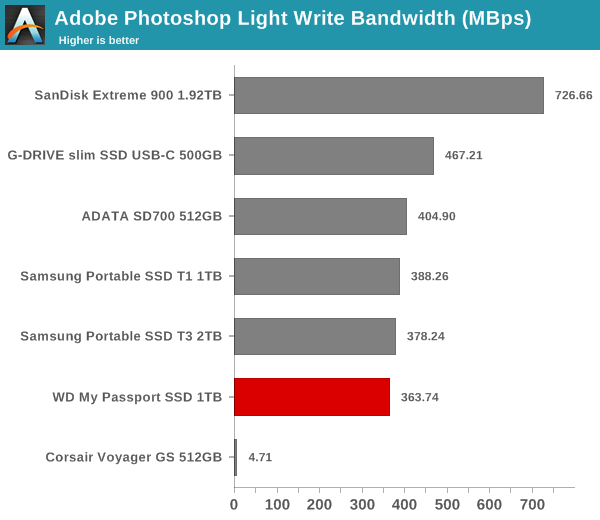
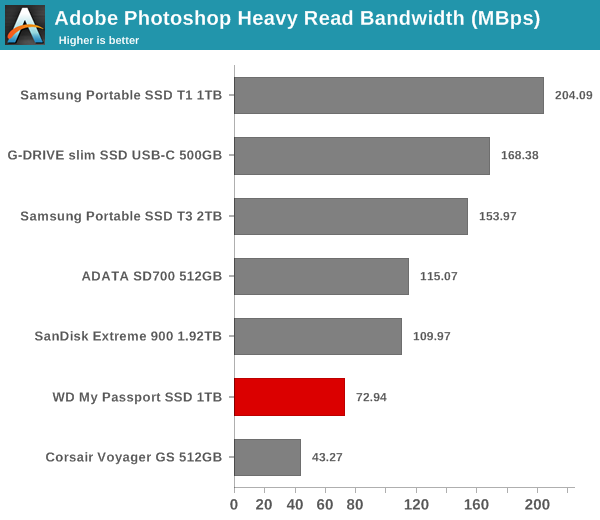
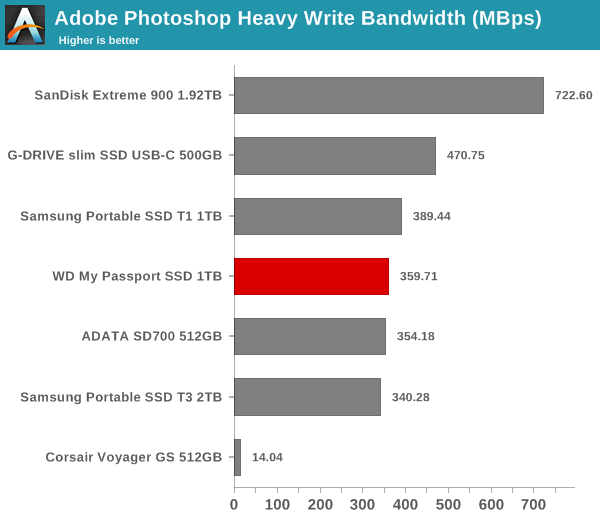
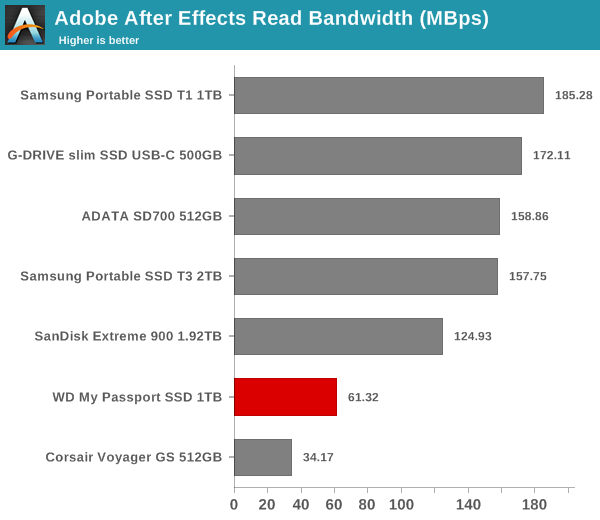
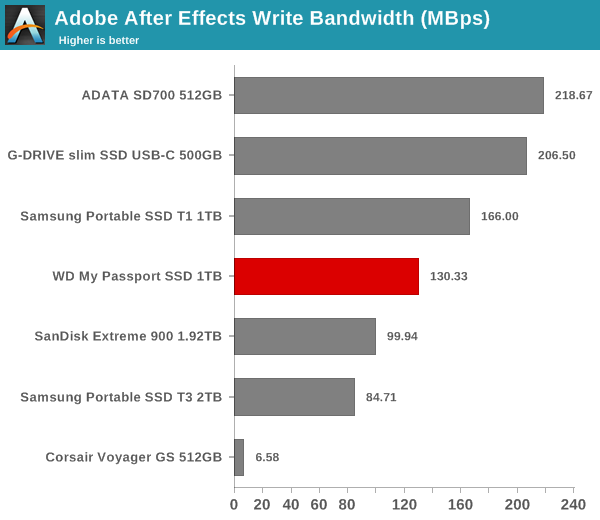
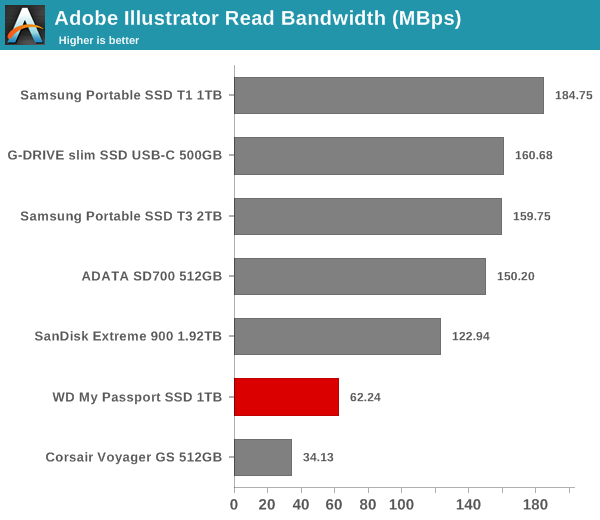
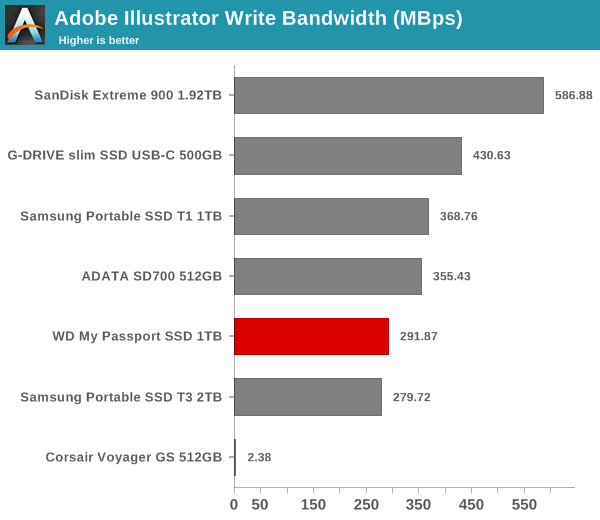
Performance Consistency
Yet another interesting aspect of these types of units is performance consistency. Aspects that may influence this include thermal throttling and firmware caps on access rates to avoid overheating or other similar scenarios. This aspect is an important one, as the last thing that users want to see when copying over, say, 100 GB of data to the flash drive, is the transfer rate going to USB 2.0 speeds. In order to identify whether the drive under test suffers from this problem, we instrumented our robocopy DAS benchmark suite to record the flash drive's read and write transfer rates while the robocopy process took place in the background. For supported drives, we also recorded the internal temperature of the drive during the process. The graphs below show the speeds observed during our real-world DAS suite processing. The first three sets of writes and reads correspond to the photos suite. A small gap (for the transfer of the videos suite from the primary drive to the RAM drive) is followed by three sets for the next data set. Another small RAM-drive transfer gap is followed by three sets for the Blu-ray folder. An important point to note here is that each of the first three blue and green areas correspond to 15.6 GB of writes and reads respectively.
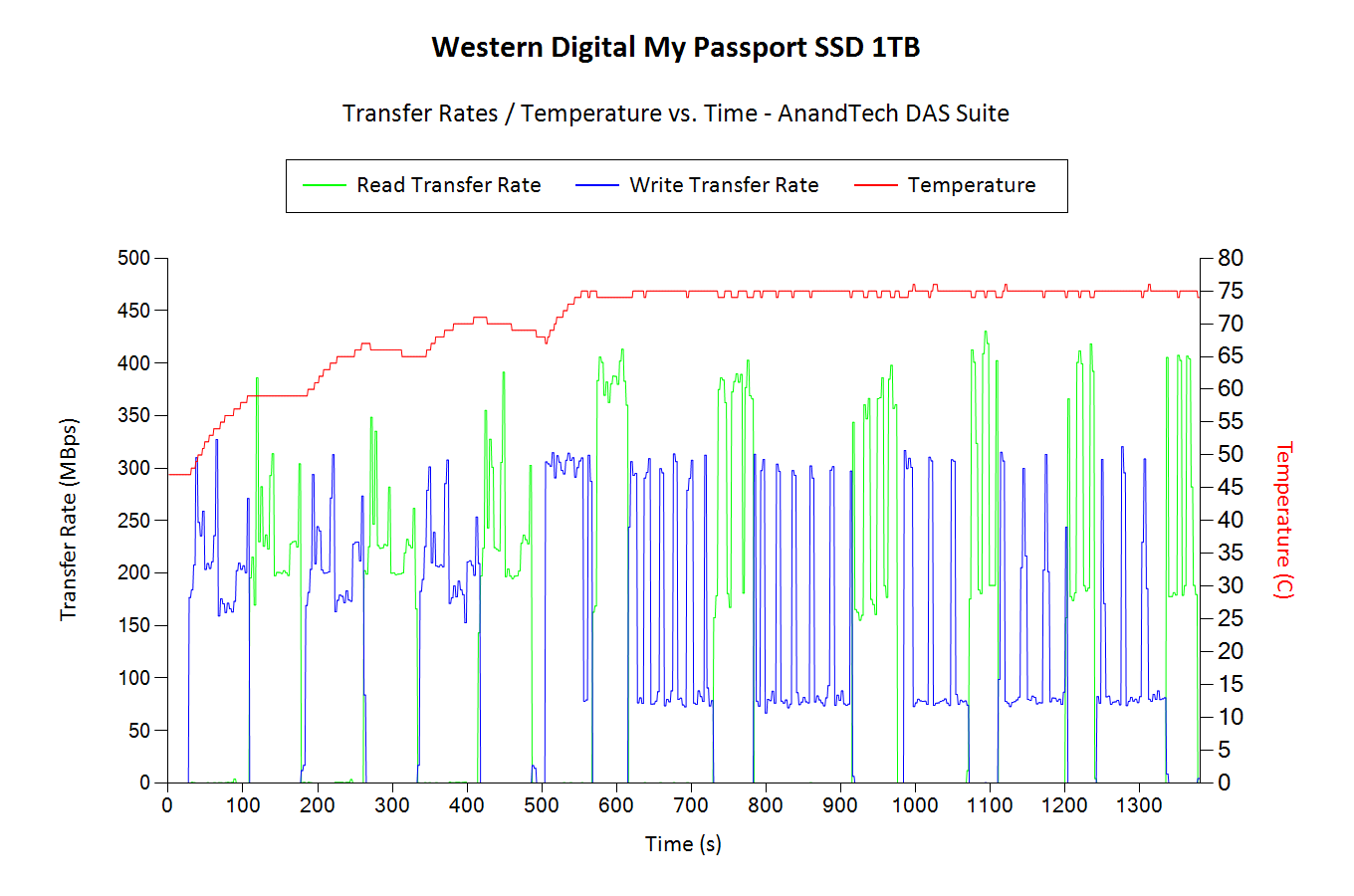
In the case of the My Passport SSD, throttling doesn't activate until the temperature reaches 75C. This happens after more than 100GB of data has been transferred in a sustained manner. For a mainstream device, Western Digital indicates that this is an acceptable limitation. Note that the drive starts out at 45C in this case (since we start the process right after the CrystalDiskMark benchmark is done). Consumers can expect around 150GB of sustained transfers at the highest possible bandwidth when the My Passport SSD is plugged in fresh.
Miscellaneous Aspects and Concluding Remarks
The My Passport SSD targets the mainstream market, and its performance in the benchmarks is understandable. However, there are a few things in its favor - the value additions such as hardware encryption and backup software from WD, as well as the price. Before discussing the pros and cons, it is important to check out some other relevant aspects of the product.
USB Host and Encryption Impacts
Our tests above show that we were never able to hit WD's claimed 500 MBps+ numbers even in the artificial benchmarks. In order to identify whether the USB 3.1 Gen 2 host in our testbed (the Intel Alpine Ridge controller) had any negative impact on the device, we processed CrystalDiskMark using one of the USB 3.1 Gen 2 Type-C ports in the Zotac CI523 nano. The USB 3.1 Type-C ports in that PC are enabled by an ASMedia ASM1142 controller.
The above numbers are definitely a step up from what we got with our testbed's USB 3.1 Gen 2 port, indicating that the My Passport SSD is likely to perform better with USB 3.1 Gen 2 ports from an ASMedia controller (between 25 - 35 MBps for sequential workloads, and a significant improvement in write IOPS for random workloads).
We also used this opportunity to test the impact of enabling the TCG Opal 2.0 features of the SSD using the WD Security software. A password is used to protect the contents of the drive, and the software is very simple to use (geared towards the mainstream consumer). The picture below presents some screenshots from the WD Security software.
The CrystalDiskMark workloads were processed on a password protected drive.
Comparing the numbers with the 'no encryption' case above shows that enabling the hardware encryption has almost no discernible impact on the performance. The numbers for both cases are within the run-to-run variations that one usually expects from CrystalDiskMark.
TRIM Support
SanDisk has never enabled TRIM on any of its external SSDs till now. The WD My Passport SSD finally sees a change. The bridge chip is able to map the SCSI Unmap commands to TRIM, as our test below shows. Note that the SSD had to be formatted in NTFS for the manual TRIM command to work.
Triggering a manual TRIM on an exFAT-formatted SSD returned an indeterminate status.
Concluding Remarks
The My Passport SSD completes the efforts of Western Digital to segment the external SSD market segment and divide it up between its three different brands - WD, SanDisk, and G-Technology.
The performance of the My Passport SSD is good enough for the mainstream market, though power users might be disappointed. Western Digital needs to pay more attention to the thermal design for performance consistency. UASP also needs to be enabled in the firmware for the unit to match the performance of similar external SSDs in the market. Western Digital indicated that UASP could be enabled in future production runs, but, no concrete timeframe was provided.
TRIM support makes the My Passport SSD a great choice for a portable OS drive. The product is based on the SanDisk X400 TLC SSD, and this allows for an attractive price point. The MSRP is $400 for the 1TB variant, but, we have seen the Best Buy price fluctuate between $350 and $400 during the time that we tracked it.
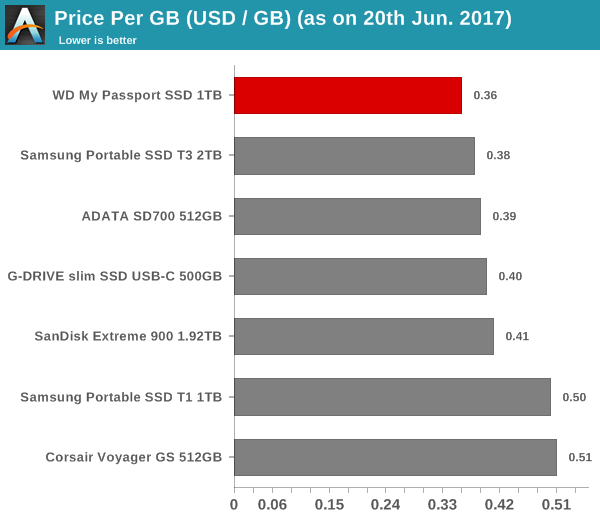
The M.2 version of the SanDisk 1TB X400 has a street price of around $330. A M.2 to USB 3.1 Gen 2 enclosure (such as the StarTech SM21BMU31C3) has a street price of $32. The My Passport SSD has a better industrial design, a few software value additions for backup, and also has hardware encryption (not available in the retail M.2 version of the X400). Given the $350 - $400 price range for the My Passport SSD, it is a toss-up between the two options. Mainstream consumers want a plug and play solution, and that gives the My Passport SSD a slight edge in its target market.