
Original Link: https://www.anandtech.com/show/11554/freetail-evoke-series-compactflash-cards-capsule-review
FreeTail EVOKE Series CompactFlash Cards Capsule Review
by Ganesh T S on June 23, 2017 8:00 AM EST- Posted in
- Storage
- flash
- Memory Cards
- FreeTail

Digital cameras and camcorders employ memory cards (flash-based removable media) for storage of captured content. There are different varieties of memory cards catering to various performance levels. CompactFlash (CF) became popular in the late 90s, but, has now been overtaken by Secure Digital (SD) cards. Despite that, cameras with CF card slots are still getting introduced into the market. Today, we will be taking a look at a couple of CF cards in the EVOKE series from FreeTail Tech.
Introduction
CompactFlash (CF) was introduced back in 1994 as a mass storage device format, and it turned out to be the most successful amongst the first set of such products. Electrically, it is based on a parallel ATA (PATA) interface, which means that there is hard transfer rate cap at 167 MBps. However, this is more than sufficient even for current-day 4K video encodes.
Having been overtaken by Secure Digital (SD) cards in terms of volume shipment, the price per GB of CF cards is not very attractive. However, certain cameras leave the consumer with no choice. FreeTail Tech is aiming to serve this market segment with the EVOKE series of CF cards - the main push is in terms of value for money.
There are two members in the EVOKE series - the EVOKE and EVOKE Pro. The former is the 800x variant, while the Pro is the 1066x variant. There are three capacity points in each - 64GB, 128GB, and 256GB. FreeTail sent over the 800x and 1006x 256GB models for review.
Testbed Setup and Testing Methodology
Evaluation of memory cards is done on Windows with the testbed outlined in the table below. The USB 3.1 Type-C port enabled by the Intel Alpine Ridge controller is used for benchmarking purposes on the testbed side. CF cards utilize the Lexar Professional Workflow CFR1 CompactFlash UDMA 7 USB 3.0 Reader. The reader was placed in the Lexar Professional Workflow HR2 hub and uplinked through its USB 3.0 port with the help of a USB 3.0 Type-A female to Type-C male cable.
| AnandTech DAS Testbed Configuration | |
| Motherboard | GIGABYTE Z170X-UD5 TH ATX |
| CPU | Intel Core i5-6600K |
| Memory | G.Skill Ripjaws 4 F4-2133C15-8GRR 32 GB ( 4x 8GB) DDR4-2133 @ 15-15-15-35 |
| OS Drive | Samsung SM951 MZVPV256 NVMe 256 GB |
| SATA Devices | Corsair Neutron XT SSD 480 GB Intel SSD 730 Series 480 GB |
| Add-on Card | None |
| Chassis | Cooler Master HAF XB EVO |
| PSU | Cooler Master V750 750 W |
| OS | Windows 10 Pro x64 |
| Thanks to Cooler Master, GIGABYTE, G.Skill and Intel for the build components | |
The full details of the reasoning behind choosing the above build components can be found here.
Sequential Accesses
FreeTail claims speeds of up to 160 MBps reads and 85 MBps writes for the 800x card. The 1066x one comes in at 160 MBps reads and 150 MBps writes. However, real-world speeds are bound to be lower. For most applications, that really doesn't matter as long as the card is capable of sustaining the maximum possible rate at which the camera it is used in dumps data. We use fio workloads to emulate typical camera recording conditions. We run the workload on a fresh card, and also after simulating extended usage. Instantaneous bandwidth numbers are graphed. This gives an idea of performance consistency (whether there is appreciable degradation in performance as the amount of pre-existing data increases and / or the card is subject to wear and tear in terms of amount and type of NAND writes). Further justification and details of the testing parameters are available here.
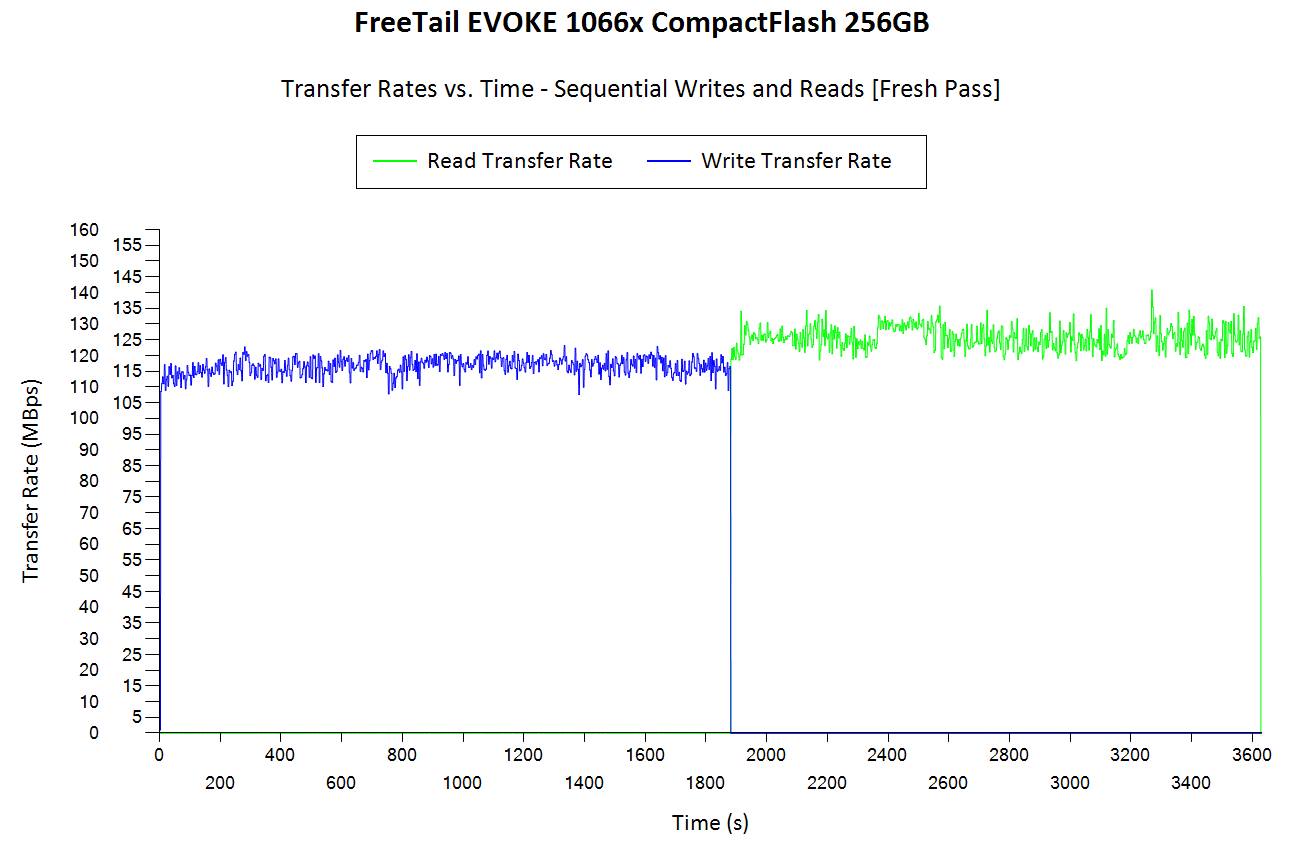
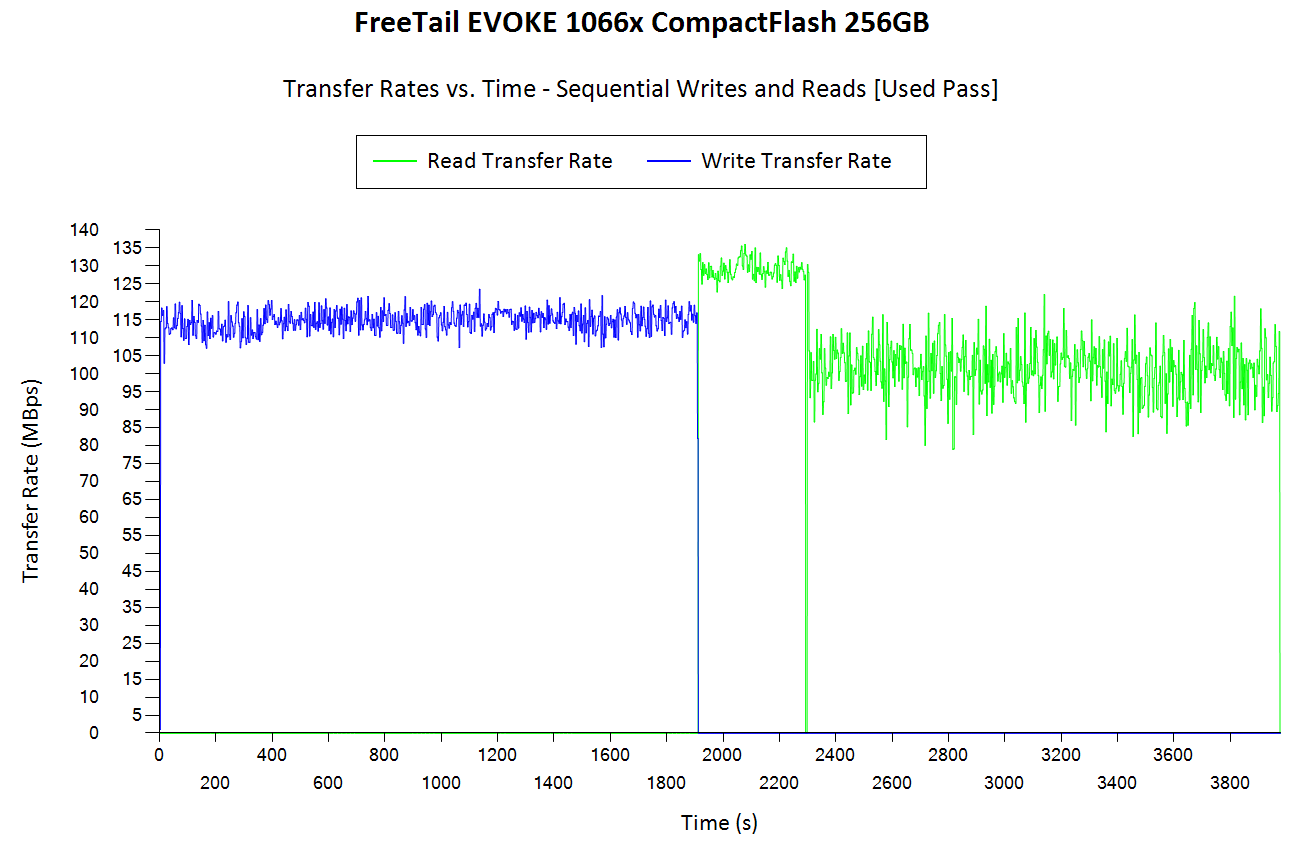
In the fresh state, the card exhibits very good consistency. The 1066x variant shows that it can handle sustained writes at around 110 MBps, and reads around 135 MBps. The corresponding numbers for the 800x variant are 70 MBps and 130 MBps. The other card that we have evaluated before (the Lexar 1066x 128GB) shows better consistency with reads, though overall benchmark numbers are roughly the same between the two 1066x cards.
In the used card scenario, we see that the 800x card has no trouble retaining write consistency, but the 1066x card would occasionally go down to around 80 MBps from the 110 MBps fresh performance number. The read is more interesting. Both cards start off with numbers similar to the fresh case (around 130 MBps), but, end up at around 100 MBps after reading around one-sixth of the card capacity. The Lexar 1066x card doesn't have any such issues
AnandTech DAS Suite - Performance Consistency
The AnandTech DAS Suite involves transferring large amounts of photos and videos to and from the storage device using robocopy. This is followed by selected workloads from PCMark 8's storage benchmark in order to evaluate scenarios such as importing media files directly into multimedia editing programs such as Adobe Photoshop. Details of these tests from the perspective of memory cards are available here.
In this subsection, we deal with performance consistency while processing the robocopy segment. The graph below shows the read and write transfer rates to the memory card while the robocopy processes took place in the background. The data for writing to the card resides in a RAM drive in the testbed. The first three sets of writes and reads correspond to the photos suite. A small gap (for the transfer of the videos suite from the primary drive to the RAM drive) is followed by three sets for the next data set. Another small RAM-drive transfer gap is followed by three sets for the Blu-ray folder. The corresponding graphs for similar cards that we have evaluated before is available via the drop-down selection.
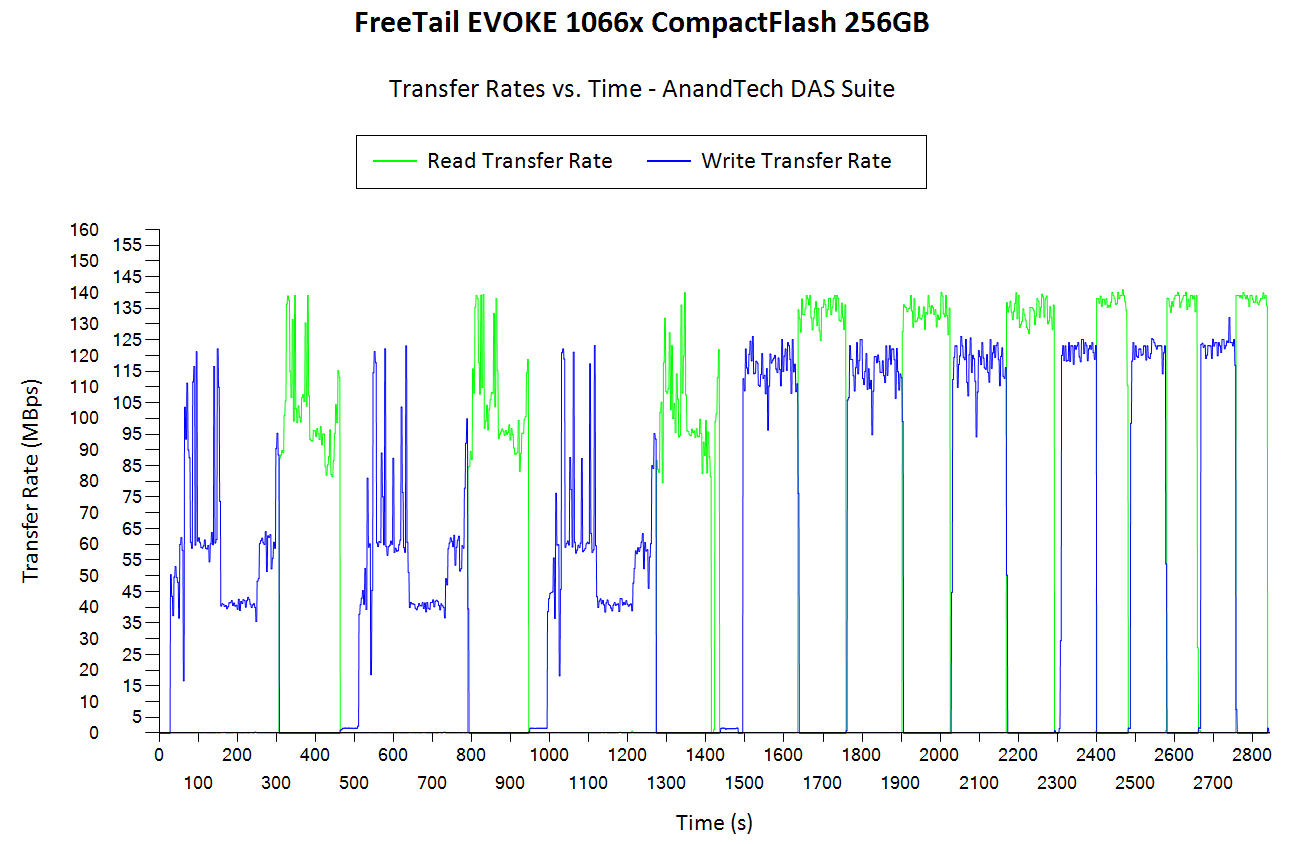
Both cards show that they can sustain 25 MBps+ even with a large number of small files. Large files (typical videos) make the card exhibit their best performance.
AnandTech DAS Suite - Bandwidth
The average transfer rates for each workload from the previous section is graphed below. Readers can get a quantitative number to compare the Freetail 1066x 256GB CF card against the ones that we have evaluated before.
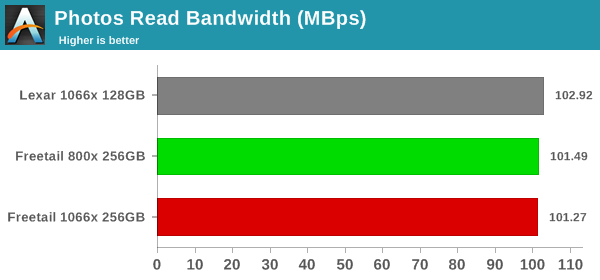
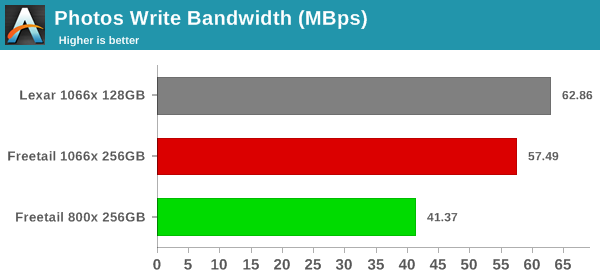
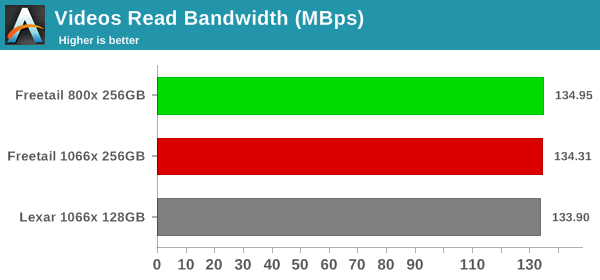
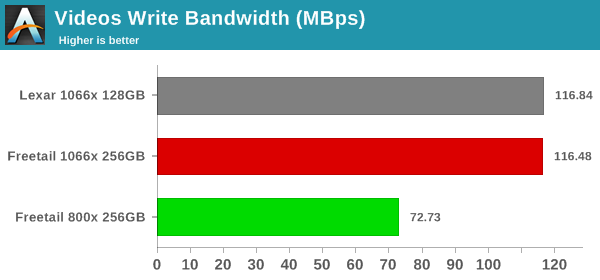
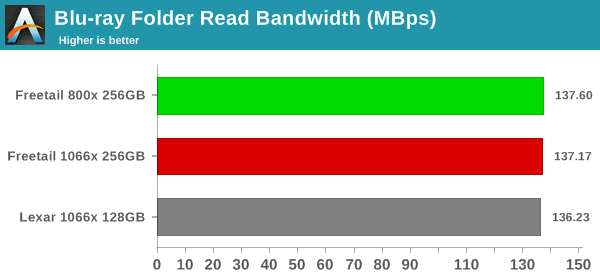
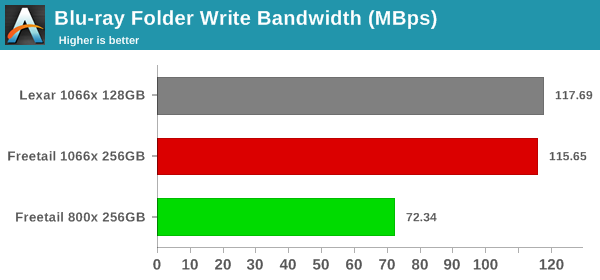
The Lexar 1066x card has a slight edge in the write workloads, but reads often favor the FreeTail cards.
We also look at the PCMark 8 storage bench numbers in the graphs below. Note that the bandwidth number reported in the results don't involve idle time compression. Results might appear low, but that is part of the workload characteristic. Note that the same testbed is being used for all memory cards. Therefore, comparing the numbers for each trace should be possible across different cards.
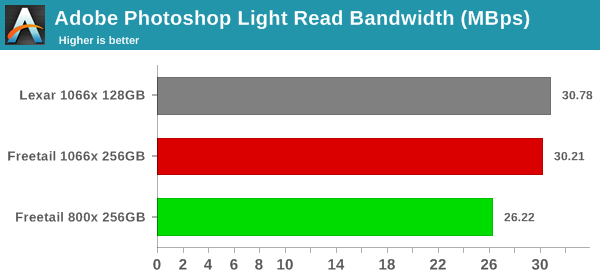
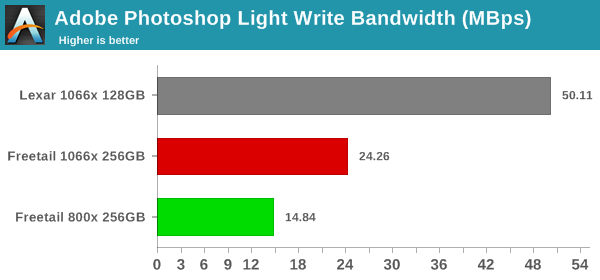
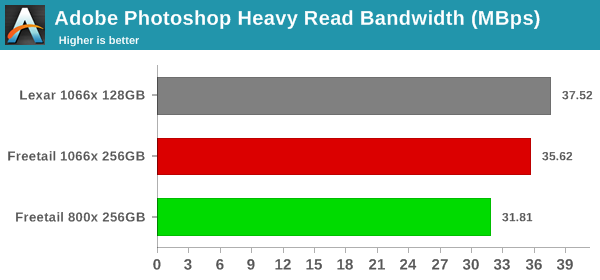
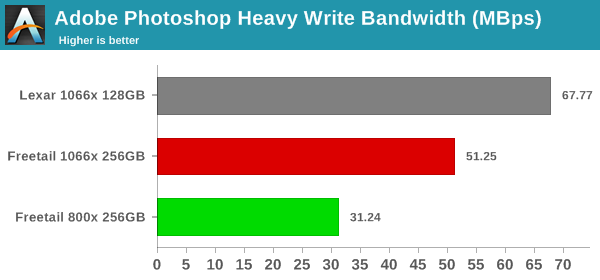
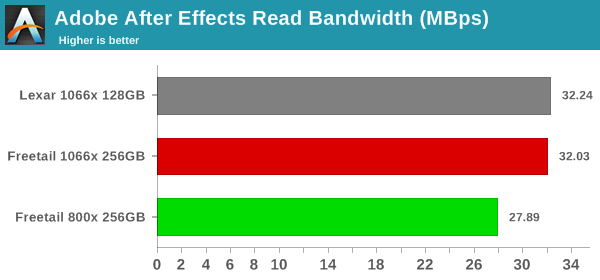
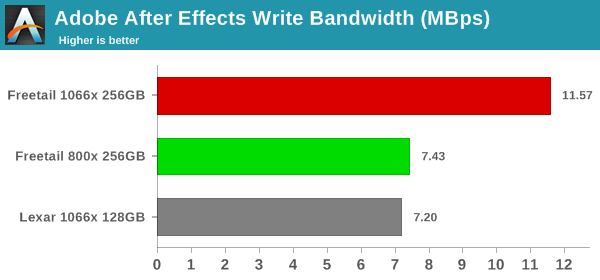
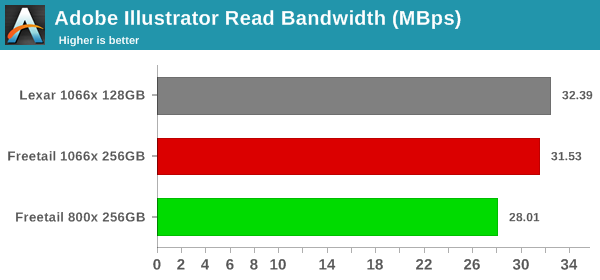
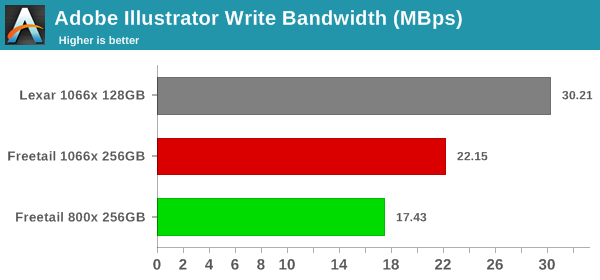
Performance Restoration
The traditional memory card use-case is to delete the files on it after the import process is completed. Some prefer to format the card either using the PC, or, through the options available in the camera menu. The first option is not a great one, given that flash-based storage devices run into bandwidth issues if garbage collection (processes such as TRIM) is not run regularly. Different memory cards have different ways to bring them to a fresh state.Based on our experience, CF cards have to be formatted after all the partitions are removed using the 'clean' command in diskpart.
In order to test out the effectiveness of the performance restoration process, we run the default sequential workloads in CrystalDiskMark before and after the formatting. Note that this is at the end of all our benchmark runs, and the card is in a used state at the beginning of the process. The corresponding screenshots for similar cards that we have evaluated before is available via the drop-down selection.
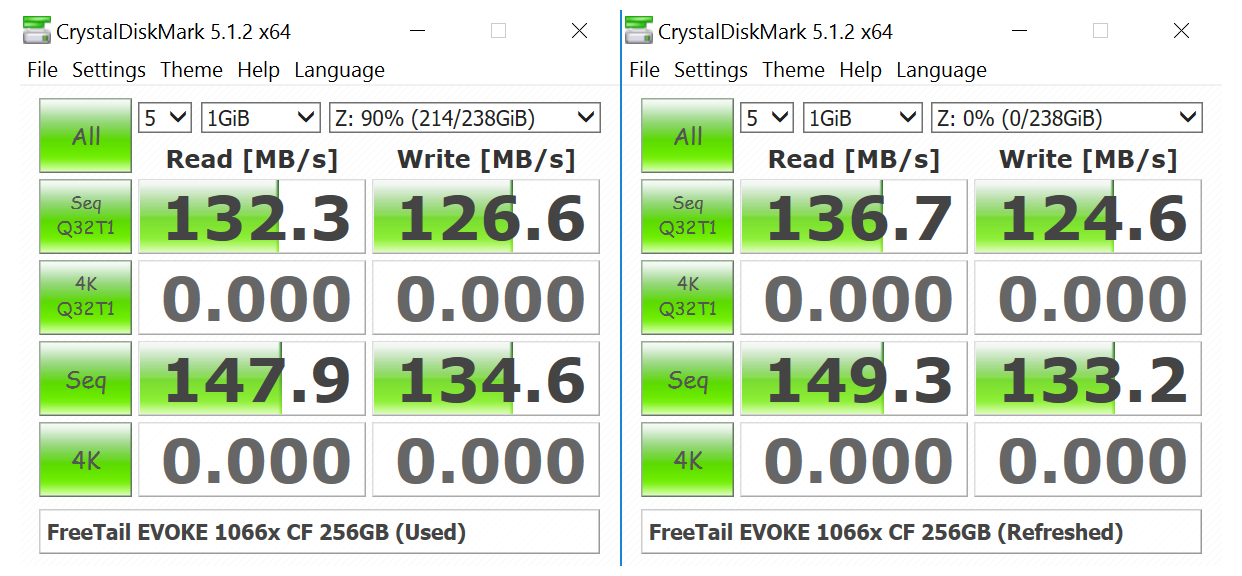
We find that CF cards don't have significant performance loss after being subject to our stress test. Therefore, the performance gain from the refresh process is also minimal across all our tested cards.
Concluding Remarks
The FreeTail 800x and 1066x cards perform as well as the Lexar 1066x cards for almost all relevant content capture workloads. The Lexar card does have the edge in some of the atypical benchmarks that are part of the PCMark 8 storage bench, but, it is highly unlikely that CF cards are going to be subject to such scenarios (SD cards are a different story, as they are often used in embedded systems and mobile devices).
In addition to raw performance and consistency, pricing is also an important aspect. This is particularly important in the casual user and semi-professional markets, where the value for money metric often trumps benchmark numbers. The table below presents the relevant data for the Freetail 1066x and 800x 256GB CF cards and other similar ones that we have evaluated before. The cards are ordered by the $/GB metric.
| CF Cards - Pricing (as on June 15, 2017) | ||||
| Card | Model Number | Capacity (GB) | Street Price (USD) | Price per GB (USD/GB) |
| FreeTail 800x 256GB | FTCF256A08 | 256 | 145 | 0.57 |
| FreeTail 1066x 256GB | FTCF256A10 | 256 | 171 | 0.67 |
| Lexar 1066x 128GB | LCF128CRBNA1066 | 128 | 110 | 0.86 |
We find that the FreeTaiil cards handily beat the Lexar one in the value proposition metric. Based on our testing, we have no qualms in recommending either FreeTail card for purchase. Semi-professional and casual users will find the pricing to be very attractive.
FreeTail Tech is offering a 10% discount code on Amazon for AnandTech readers. Please enter the code ANAND101 at checkout







