
Original Link: https://www.anandtech.com/show/11546/lexar-professional-workflow-hr2-4bay-thunderbolt-2-usb-30-reader-hub-review
Lexar Professional Workflow HR2 4-Bay Thunderbolt 2 / USB 3.0 Reader Hub Review
by Ganesh T S on June 22, 2017 8:00 AM EST
Content creators in the field often have to deal with large amounts of data spread over multiple flash media. Importing them into a computer for further processing has always been a challenge. Casual users can connect the cameras directly to a PC, while some might prefer taking the card out and using a card reader for this purpose. There are a multiple options available in the card reader market. However, professionals who value cutting down the media import time need to opt for readers with a USB 3.0 and/or Thunderbolt interface. Lexar has a range of card readers and a 4-bay hub (the Lexar Professional Workflow HR2) to go with them. In this review, we take a look at the hub in action. The process also allows us to create a framework for reviewing flash-based storage media for non-PC applications.
Introduction
Lexar is a division of Micron Technology, and caters to the consumer memory market. Their product lines include memory cards, USB flash drives, card readers, and external SSDs. The main target market is content creators who work primarily in the field. As digital photography took hold, two main memory card formats gained prominence - CompactFlash and SD. However, as bandwidth requirements increased with the advent of high-resolution video, other memory card formats such as CFast and XQD are also getting a toehold in the market.
Lexar's approach to the card reader market is very interesting. Most of their readers come in a standard size and have an appropriately located USB 3.0 Type-B female port in the rear. The hub we are reviewing today (HR2) has four slots into which these readers can be inserted. The slots have a USB 3.0 Type-B male port inside, allowing four different readers to be linked to a single backplane. The CFast 2.0 reader is a bit different, though. In addition to the USB 3.0 port that allows it to communicate through the hub, it also sports a Thunderbolt 2 port. However, the Thunderbolt port is not used when the reader is accessed via the hub.
The Lexar Professional Workflow HR2 is sold as a pure 4-bay hub and does not come with any readers (or, cards - but, that is obvious). For the purpose of our review, the following Lexar Professional components were used:
- Workflow HR2 4-bay Thunderbolt 2 / USB 3.0 Hub
- Workflow CR2 CFast 2.0 Thunderbolt / USB 3.0 Reader
- Workflow SR2 SDHC / SDXC UHS-II USB 3.0 Reader
- Workflow CFR1 CompactFlash UDMA 7.0 USB 3.0 Reader
- Workflow XR2 XQD 2.0 USB 3.0 Reader
- 3600x CFast 2.0 128GB Card
- 1800x microSDXC UHS-II U3 Class 10 128GB Card
- 1000x SDXC UHS-II U3 Class 10 128GB Card
- 2933x XQD 2.0 128GB Card
- 1066x CompactFlash UDMA 7 128GB Card
The readers and cards allowed us to put the hub to extensive use and also helped in developing a framework for performance evaluation of the cards.
The Workflow HR2 package comes with the main unit, a Thunderbolt 2 cable, a USB 3.0 Type-B male to Type-A female cable, and a 60W adapter (12V @ 5A) along with adapter plugs for various locales.
On the rear, we have a USB 3.0 Type-B female port and the power adapter inlet. There are two Thunderbolt 2 ports, allowing the hub to be part of a daisy-chain configuration. The bays are protected by faceplates that are easy to take out, as shown in the gallery below. The card readers come with the appropriate cables and also a dust cover.
The readers can be used standalone, and are bus-powered. Note that the CFast 2.0 reader's Thunderbolt interface is utilized only when it is used standalone, and not as part of the hub. The hub acts as a USB 3.0 to USB 3.0 / Thunderbolt bridge, while supporting various other Thunderbolt features. The bandwidth part, unfortunately, is restricted to what the USB 3.0 interface can support - an issue for some of the CFast 2.0 cards that claim read speeds of 540 MBps.
Evaluation Methodology
The Lexar Professional Workflow HR2 hub, various card readers, and the memory cards were evaluated using a tweaked version of our traditional direct-attached storage testing workflow. While the hardware (the AnandTech DAS Testbed, whose specifications are outlined in the table below) was reused as-is, we had to make some changes in the software tools used for benchmarking.
| AnandTech DAS Testbed Configuration | |
| Motherboard | GIGABYTE Z170X-UD5 TH ATX |
| CPU | Intel Core i5-6600K |
| Memory | G.Skill Ripjaws 4 F4-2133C15-8GRR 32 GB ( 4x 8GB) DDR4-2133 @ 15-15-15-35 |
| OS Drive | Samsung SM951 MZVPV256 NVMe 256 GB |
| SATA Devices | Corsair Neutron XT SSD 480 GB Intel SSD 730 Series 480 GB |
| Add-on Card | None |
| Chassis | Cooler Master HAF XB EVO |
| PSU | Cooler Master V750 750 W |
| OS | Windows 10 Pro x64 |
| Thanks to Cooler Master, GIGABYTE, G.Skill, and Intel for the build components | |
All the tests were carried out using the Thunderbolt 3 / USB 3.1 Gen 2 Type-C port in the system (enabled by the Alpine Ridge controller). Basic operation was tested out using all combinations of interfaces available in the HR2 hub - USB 3.0 via a Type-C male to Type-A female cable, and, Thunderbolt 2 using a StarTech.com Thunderbolt 3 to Thunderbolt adapter.
The performance evaluation used the readers in the hub via its USB 3.0 interface. However, for the CFast 2.0 reader, the Thunderbolt interface on the reader was directly used and the hub was taken out of the picture.
Our review workflow for memory cards test the following aspects.
- Sequential writes and reads (fresh pass)
- robocopy benchmarks (AnandTech DAS Suite) with performance consistency evaluation
- PCMark 8 Storage Bench (selected workloads)
- Sequential writes and reads (used pass)
- CrystalDiskMark sequential workloads (used and refreshed)
The justification for each of the tests and the details of how they are framed is discussed below.
The evaluation of memory cards need to go beyond the usual robocopy benchmarks with data of varying types because the primary use-case is very different. The workload in content capture devices is primarily sequential with a large block size. While the recording involves writes, the import process relies on sequential reads. Storage media usually perform way better (in terms of bandwidth) in sequential accesses compared to random small-sized accesses. Flash-based media is no different, but the challenge in sequential workloads is to maintain performance consistency over the full capacity of the drive when the accesses are sustained. In SSDs and USB thumb drives, we often see performance go down drastically once the SLC cache is filled up. This type of performance is dangerous for content capture devices in the field, as the last thing that photographers and videographers want is the memory card not being able to keep up with the data rate at which the recorded content is written. Since it is a real-time operation, hiccups on the card side tend to result in lost footage. Our first test involves a sequential write FIO [ http://bluestop.org/fio/ ] workload with a block size of 128K and one file open at a time. The workload size is set to 90% of the card capacity, with new files created every 2GB. The sequential write workload is followed by a sequential read of the same set of files with similar access parameters. Throughout this FIO test, the instantaneous write and read bandwidths to the card are recorded and graphed. This gives us a quick overview of the sustained bandwidth numbers for the card - in particular, readers need to note the valleys and ensure that the bitrate at which their camera records on to the card is never more than the minimum achieved write bandwidth.
The above test is followed up with our standard direct-attached storage benchmark. The first part involves transfer of each of the three folders below from a RAM drive in the testbed into the card and reading the data back. This process is repeated thrice for each folder, and the instantaneous bandwidth is graphed.
- Photos: 15.6 GB collection of 4320 photos (RAW as well as JPEGs) in 61 sub-folders
- Videos: 16.1 GB collection of 244 videos (MP4 as well as MOVs) in 6 sub-folders
- BR: 10.7 GB Blu-ray folder structure of the IDT Benchmark Blu-ray (the same that we use in our robocopy tests for NAS systems)
The intent behind this test is to determine if higher queue depths that still correspond to valid real-world use-cases can extract more performance out of the card compared to our primary use-case test. It also serves as a starting point for simulating extended usage of the card.
The second part of our standard DAS benchmark is Futuremark's PCMark 8 Storage Bench. The storage workload involves games as well as multimedia editing applications - this goes well with the microSD use-cases in mobile devices and embedded systems (and the reason for the introduction of the application performance class ratings). The command line version allows us to cherry-pick storage traces to run on a target drive. We chose the following traces.
- Adobe Photoshop (Light)
- Adobe Photoshop (Heavy)
- Adobe After Effects
- Adobe Illustrator
Usually, PC Mark 8 reports time to complete the trace, but the detailed log report has the read and write bandwidth figures which we present in our performance graphs. Note that the bandwidth number reported in the results don't involve idle time compression. In addition, the storage bench also preconditions the storage device. The whole process provides some interesting bandwidth numbers and also simulates extended usage of the card.
The FIO benchmarks are again repeated at this stage to get an idea of the performance degradation after extended usage. Finally, we run CrystalDiskMark's default sequential workloads in the same state to gather some numbers instead of inferring them from the graph alone. We try to then restore the card to its original performance state (method varies from one card type to another) and check if there is any improvement in the CrystalDiskMark numbers.
In addition to a qualitative and quantitative discussion of the performance numbers, pricing is also an important aspect. Each card being reviewed is compared on a $/GB metric to provide readers with a measure of the value proposition.
Lexar Professional 1066x CompactFlash Performance
CompactFlash (CF) was introduced back in 1994 as a mass storage device format, and it turned out to be the most successful amongst the first set of such products. Electrically, it is based on a parallel ATA (PATA) interface.
Lexar offers cards in the 1066x series in capacities ranging from 16GB to 256GB. The first CF card to be subject to our memory card review workflow is the Lexar Professional 1066x 128GB card (LCF128CRBNA1066).
Sequential Accesses
Lexar claims speeds of up to 160 MBps reads and 155 MBps writes, but real-world speeds are bound to be lower. In fact, writes can sometimes be much slower. For most applications, that really doesn't matter as long as the card is capable of sustaining the maximum possible rate at which the camera it is used in dumps data. We use fio workloads to emulate typical camera recording conditions. We run the workload on a fresh card, and also after simulating extended usage. Instantaneous bandwidth numbers are graphed. This gives an idea of performance consistency (whether there is appreciable degradation in performance as the amount of pre-existing data increases and / or the card is subject to wear and tear in terms of amount and type of NAND writes). Further justification and details of the testing parameters are available here.
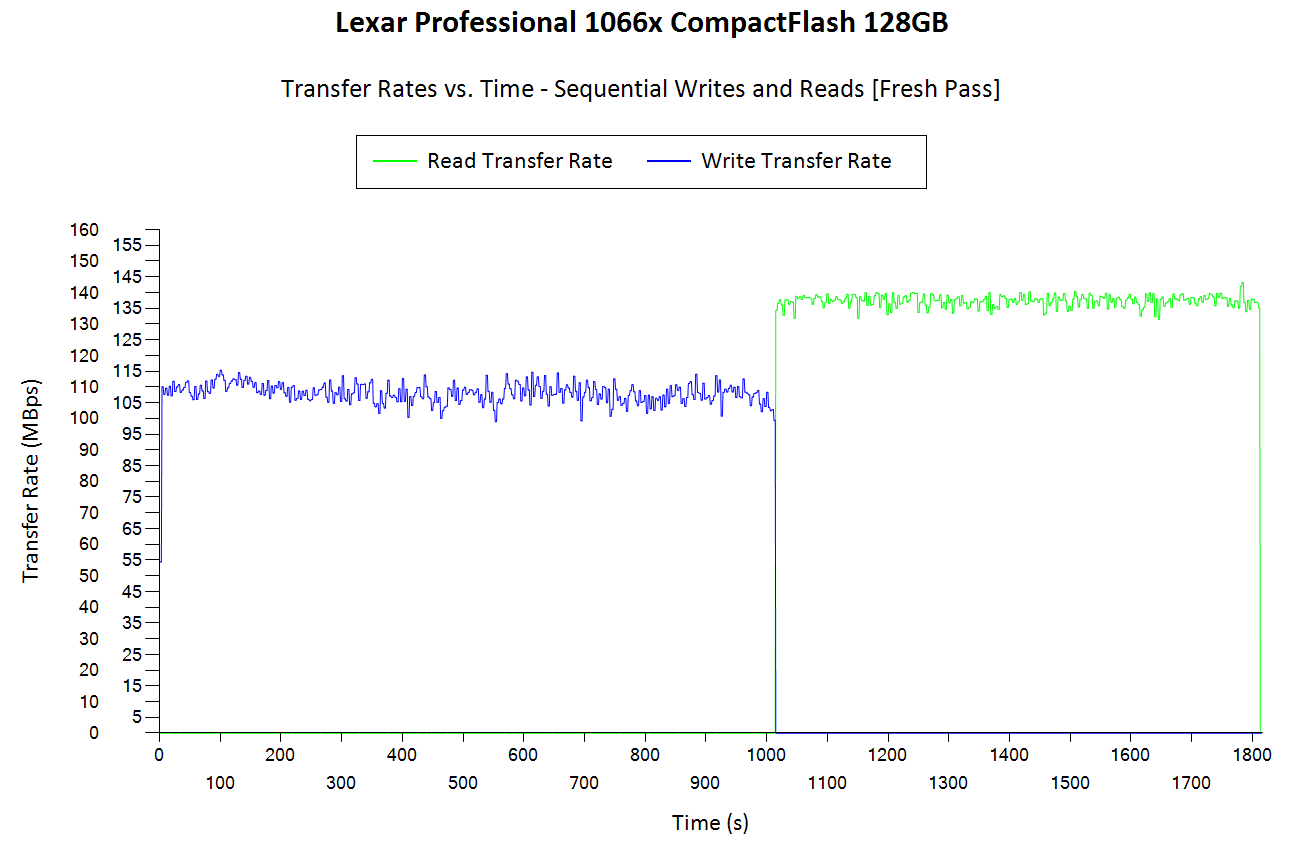
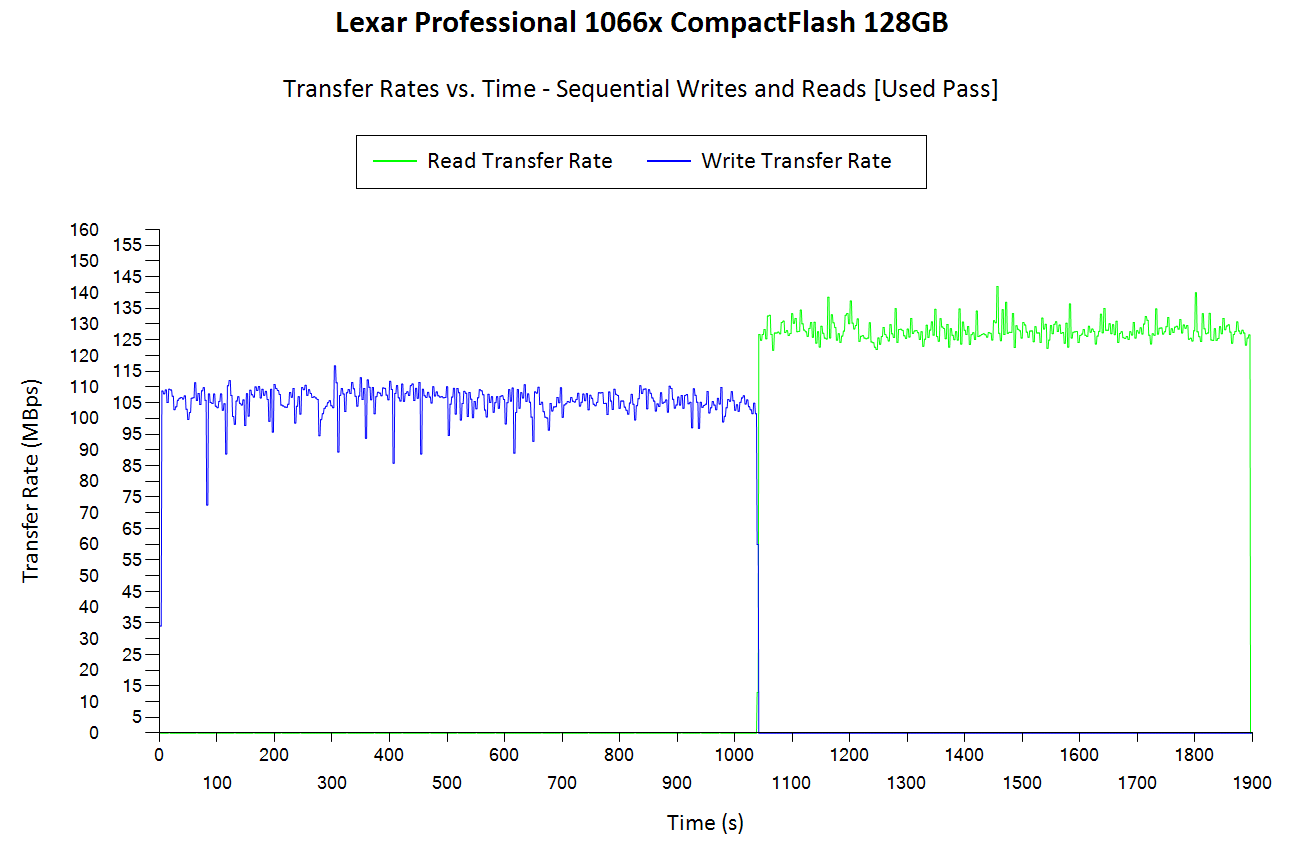
We find that write consistency takes a slight hit after extended usage. The minimum write speed for a fresh card appears to be around 95 MBps, while it can drop down to around 75 MBps after extended usage. Reads take a slight hit in the actual bandwidth value (from around 135 MBps to 130 MBps), but there is no issue with consistency.
AnandTech DAS Suite - Performance Consistency
The AnandTech DAS Suite involves transferring large amounts of photos and videos to and from the storage device using robocopy. This is followed by selected workloads from PCMark 8's storage benchmark in order to evaluate scenarios such as importing media files directly into multimedia editing programs such as Adobe Photoshop. Details of these tests from the perspective of memory cards are available here.
In this subsection, we deal with performance consistency while processing the robocopy segment. The graph below shows the read and write transfer rates to the memory card while the robocopy processes took place in the background. The data for writing to the card resides in a RAM drive in the testbed. The first three sets of writes and reads correspond to the photos suite. A small gap (for the transfer of the videos suite from the primary drive to the RAM drive) is followed by three sets for the next data set. Another small RAM-drive transfer gap is followed by three sets for the Blu-ray folder.
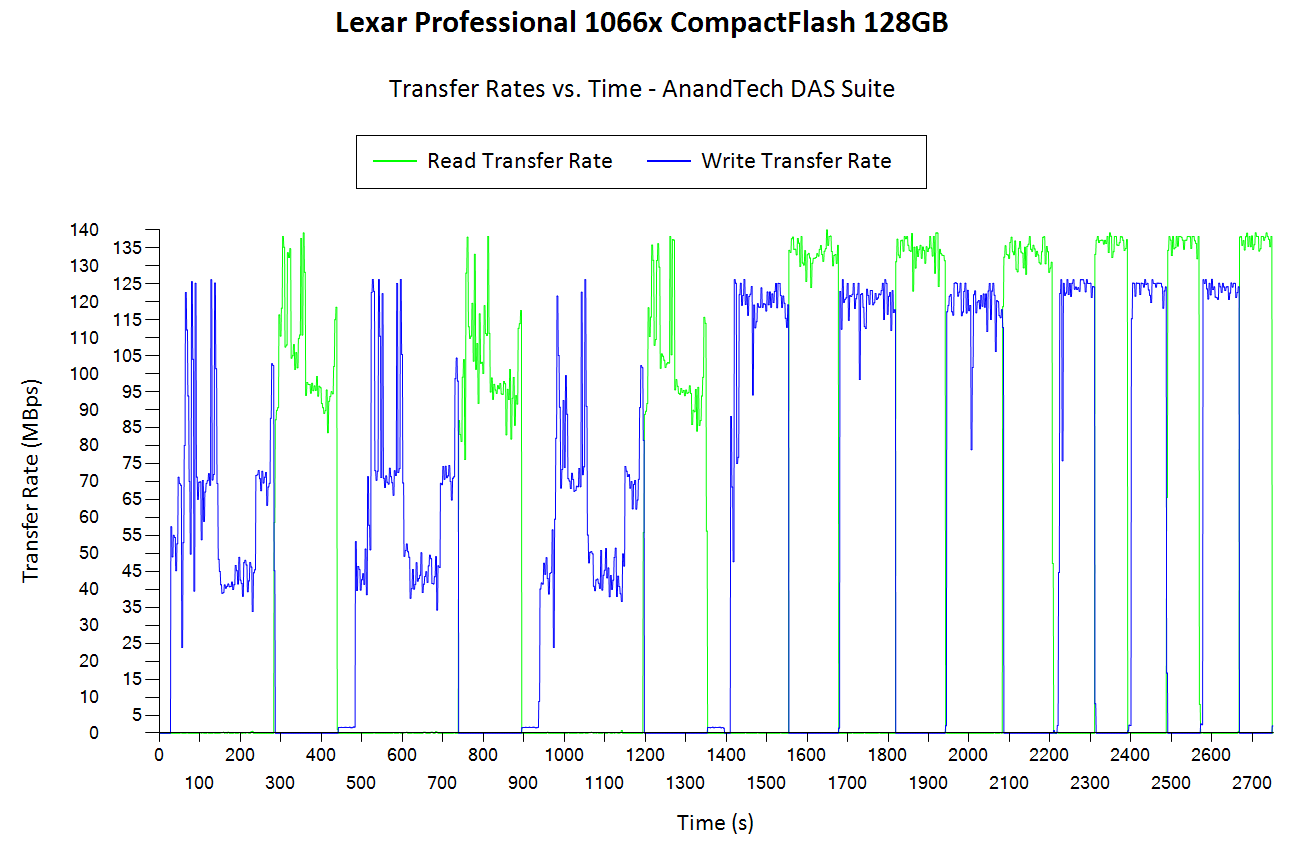
The Lexar 1066x CF card has absolutely no trouble in exhibiting consistent performance while transferring data to and from it even under sustained conditions with a mixture of file sizes. From a primary use-case perspective, this is more to simulate extended usage.
AnandTech DAS Suite - Bandwidth
The average transfer rates for each workload from the previous sub-section is graphed below. Readers can get a quantitative number to compare the Lexar 1066x 128GB CF card against the ones that we have evaluated before (currently, none).
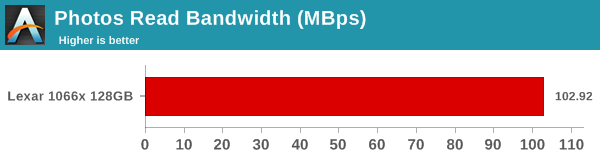
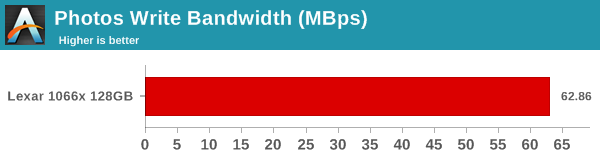
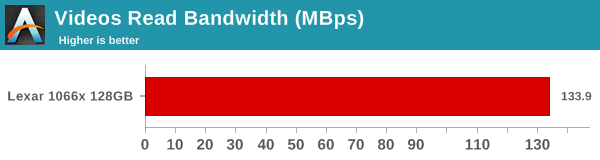
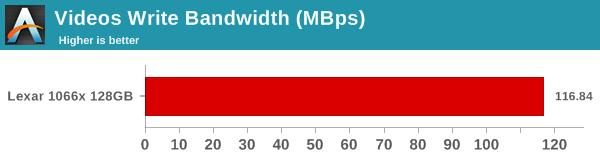
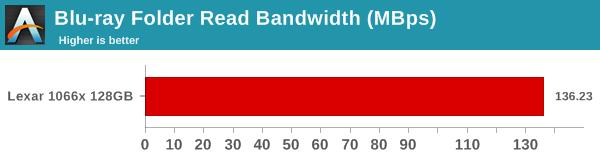
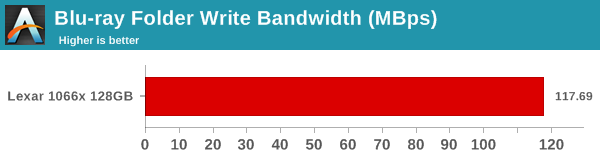
We also look at the PCMark 8 storage bench numbers in the graphs below. Note that the bandwidth number reported in the results don't involve idle time compression. Results might appear low, but that is part of the workload characteristic. Note that the same testbed is being used for all memory cards. Therefore, comparing the numbers for each trace should be possible across different cards (once we add more cards to the benchmarked list).
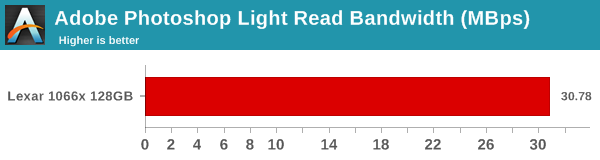
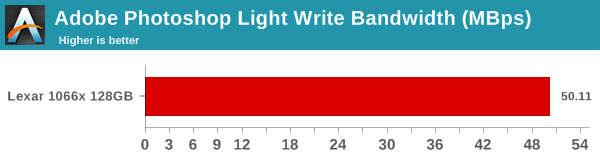
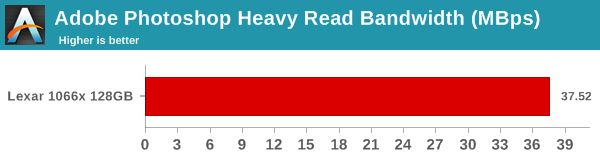
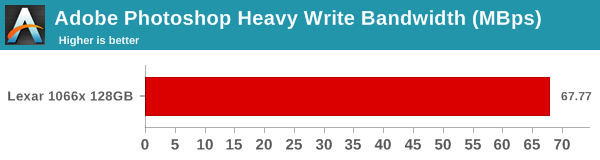
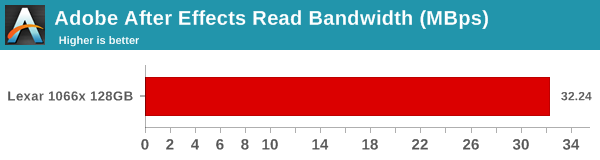
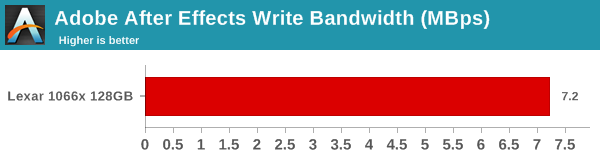
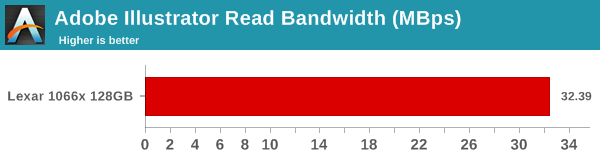
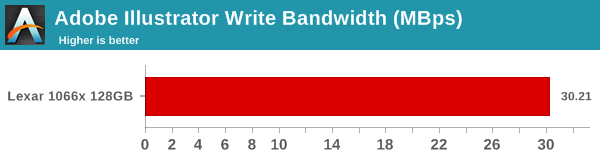
Performance Restoration
The traditional memory card use-case is to delete the files on it after the import process is completed. Some prefer to format the card either using the PC, or, through the options available in the camera menu. The first option is not a great one, given that flash-based storage devices run into bandwidth issues if garbage collection (processes such as TRIM) is not run regularly. Different memory cards have different ways to bring them to a fresh state.Based on our experience, CF cards have to be formatted after all the partitions are removed using the 'clean' command in diskpart.
In order to test out the effectiveness of the performance restoration process, we run the default sequential workloads in CrystalDiskMark before and after the formatting. Note that this is at the end of all our benchmark runs, and the card is in a used state at the beginning of the process.
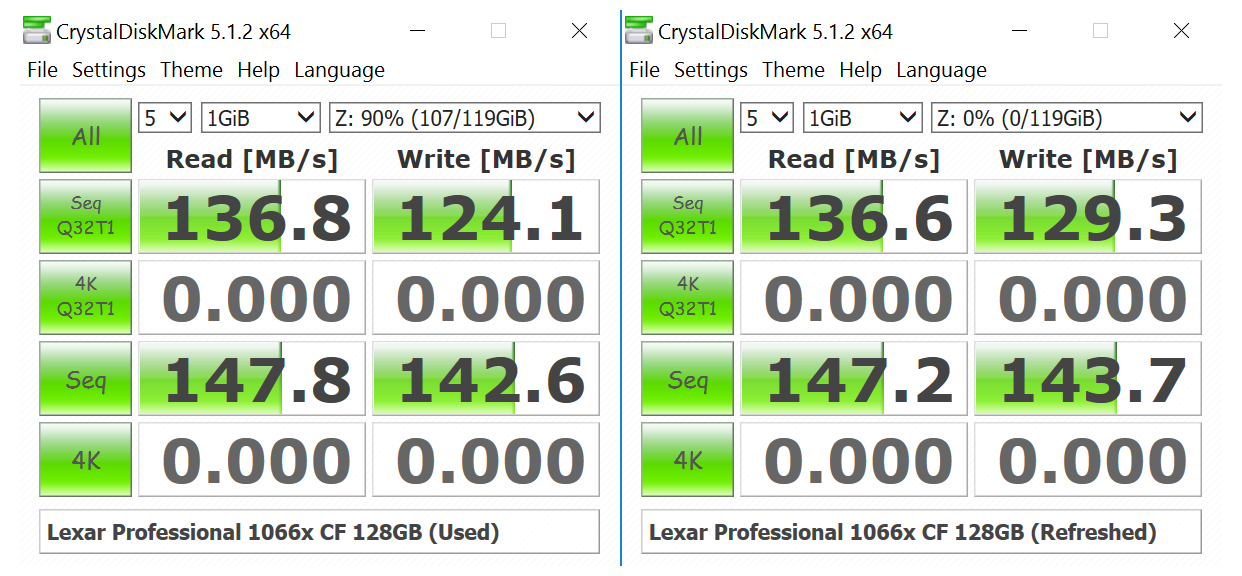
Simple non-sustained workloads are not at all problematic for the Lexar CF card even after extended usage. Therefore, restoring to the fresh state only brings out a minor increase in the read performance.
Pricing
In addition to raw performance and consistency, pricing is also an important aspect. This is particularly important in the casual user and semi-professional markets, where the value for money metric often trumps benchmark numbers. The table below presents the relevant data for the Lexar 1066x 128GB CF card.
| CF Cards - Pricing (as on June 15, 2017) | ||||
| Card | Model Number | Capacity (GB) | Street Price (USD) | Price per GB (USD/GB) |
| Lexar 1066x 128GB | LCF128CRBNA1066 | 128 | 110 | 0.86 |
Lexar Professional 3600x CFast 2.0 Performance
CFast (CompactFast), introduced in 2008, is a variant of CompactFlash (CF). The main update is the use of a Serial ATA (SATA) interface instead of PATA. The initial verion was based on SATA II and topped out at 300 MBps theoretically. In 2012, CFast 2.0 was introduced. It updated the electrical interface to SATA III (600 MBps). The transition from CF to CFast has been quite slow, with most camera manufacturers believing that CF cards still offer them enough performance. CFast slots are current found in a number of high-end camera and camcorder models .
Lexar offers 128GB and 256GB cards in the 3600x series, while the 3500x series (slightly lower performance) comes in capacities ranging from 32GB to 512GB. The first CFast card to be subject to our memory card review workflow is the Lexar Professional 3600x 128GB card (LC128CRBNA3600).
Sequential Accesses
Lexar claims speeds of up to 540 MBps, but real-world speeds are bound to be lower. In fact, writes can sometimes be much slower. For most applications, that really doesn't matter as long as the card is capable of sustaining the maximum possible rate at which the camera it is used in dumps data. We use fio workloads to emulate typical camera recording conditions. We run the workload on a fresh card, and also after simulating extended usage. Instantaneous bandwidth numbers are graphed. This gives an idea of performance consistency (whether there is appreciable degradation in performance as the amount of pre-existing data increases and / or the card is subject to wear and tear in terms of amount and type of NAND writes). Further justification and details of the testing parameters are available here.
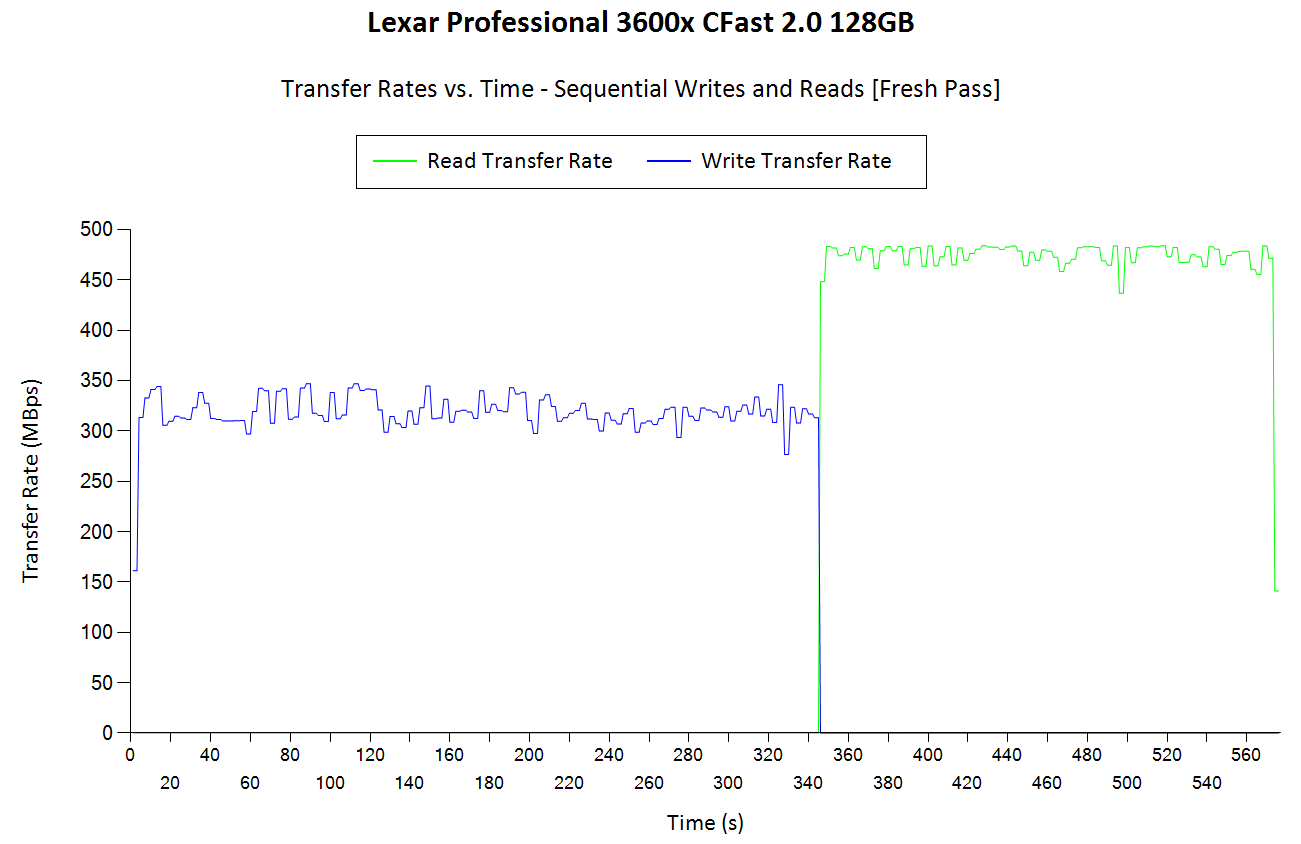
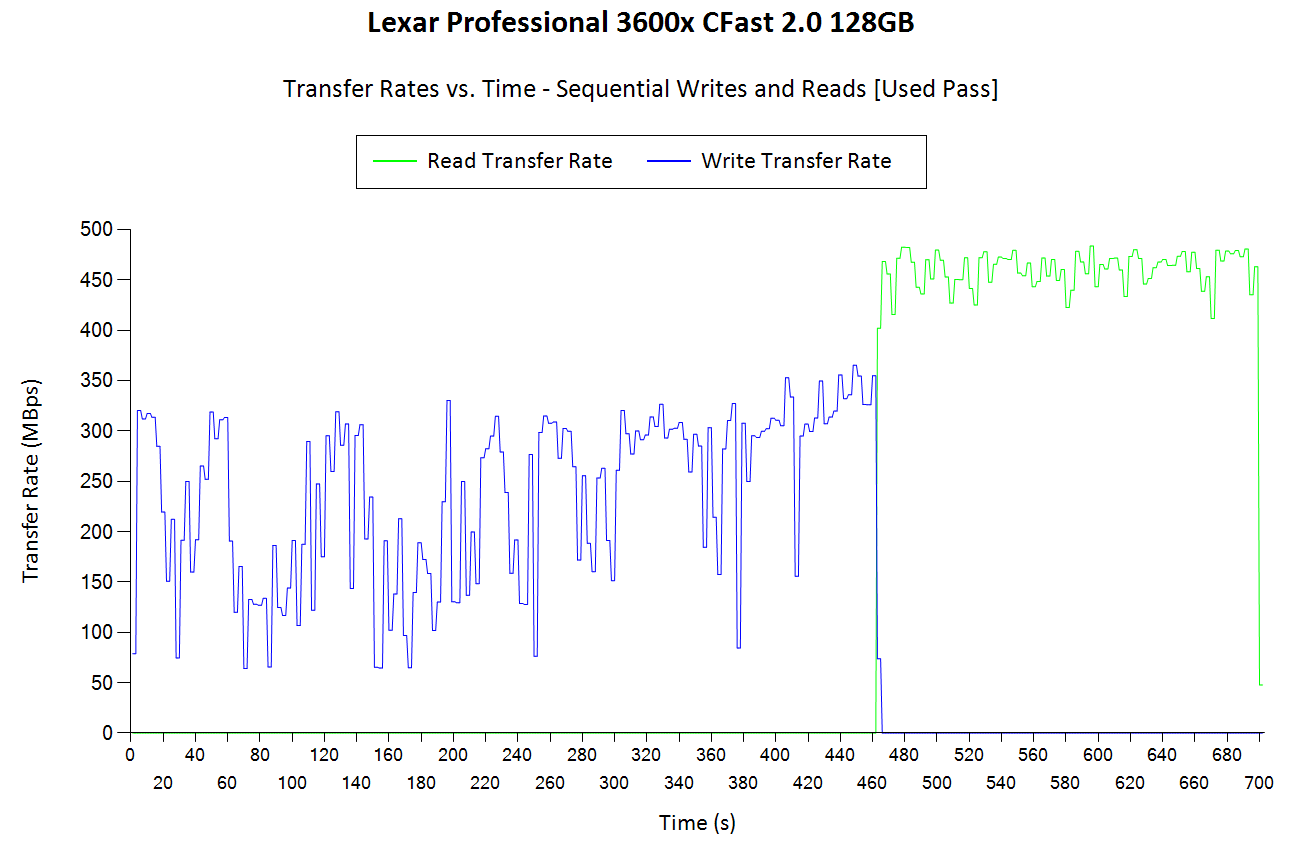
The bandwidth numbers show that it makes sense to use a Thunderbolt port to access the CFast card's contents on a PC, with the read speeds going above the practical 450 MBps limitation of the USB 3.0 interface. In the fresh state, the card seems to be able to handle sustained data rates of more than 280 MBps, but, the number drops down to around 75 MBps after extended usage. This is the main reason for the provision of the CFast sanitize tool (to restore performance) by the card manufacturers. Note that we see this performance loss only under sustained writing conditions.
AnandTech DAS Suite - Performance Consistency
The AnandTech DAS Suite involves transferring large amounts of photos and videos to and from the storage device using robocopy. This is followed by selected workloads from PCMark 8's storage benchmark in order to evaluate scenarios such as importing media files directly into multimedia editing programs such as Adobe Photoshop. Details of these tests from the perspective of memory cards are available here.
In this subsection, we deal with performance consistency while processing the robocopy segment. The graph below shows the read and write transfer rates to the memory card while the robocopy processes took place in the background. The data for writing to the card resides in a RAM drive in the testbed. The first three sets of writes and reads correspond to the photos suite. A small gap (for the transfer of the videos suite from the primary drive to the RAM drive) is followed by three sets for the next data set. Another small RAM-drive transfer gap is followed by three sets for the Blu-ray folder.
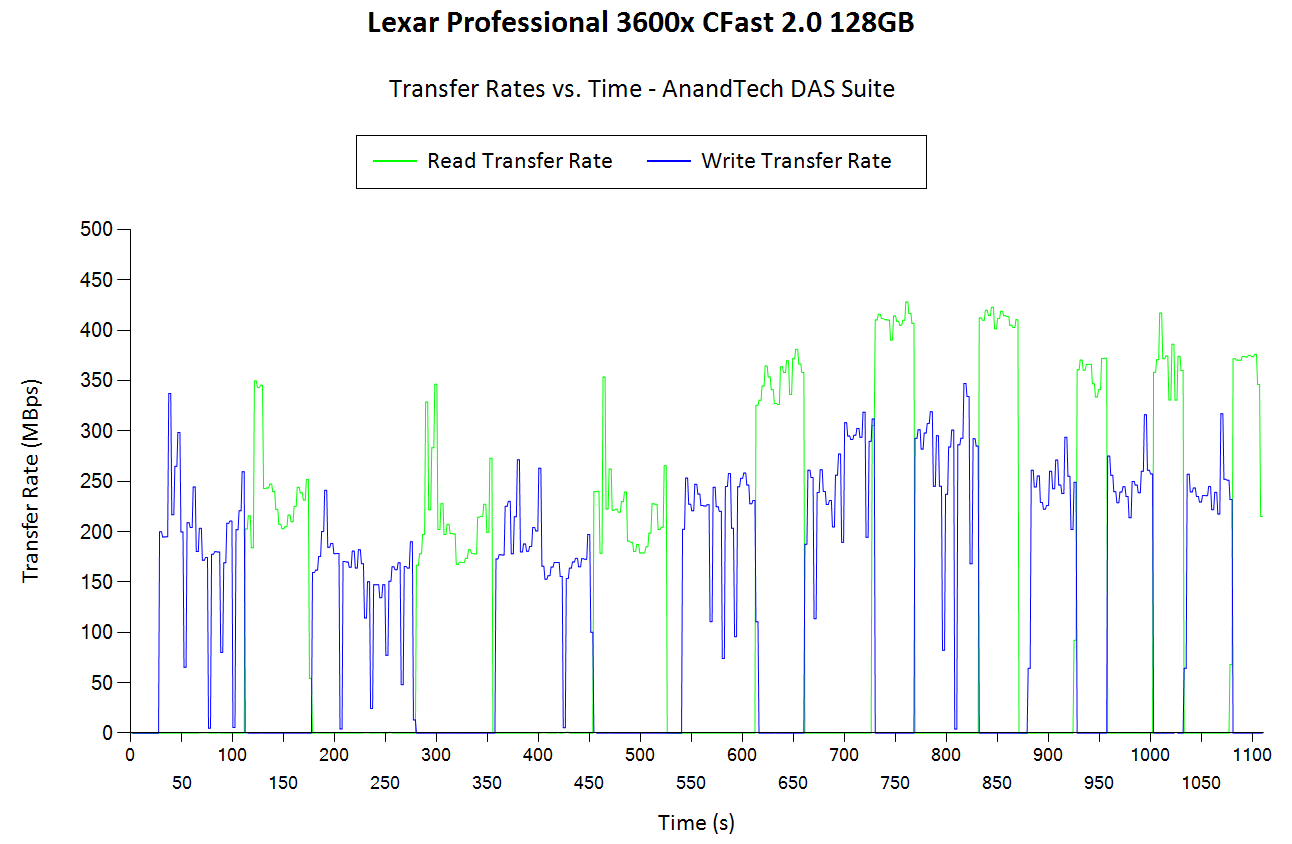
In this particular test, carried out in a relatively fresh state, consistency is seen when files of similar size are written to the card at different points in time.
AnandTech DAS Suite - Bandwidth
The average transfer rates for each workload from the previous section is graphed below. Readers can get a quantitative number to compare the Lexar 3600x 128GB CFast card against the ones that we have evaluated before.
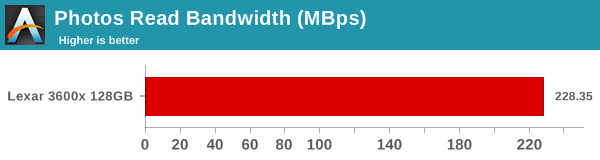
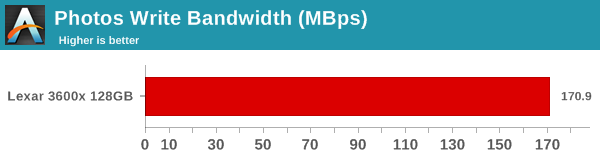
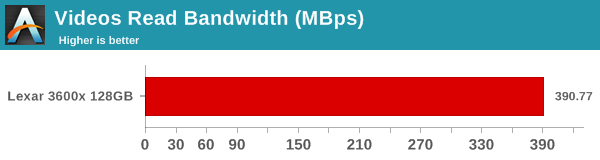
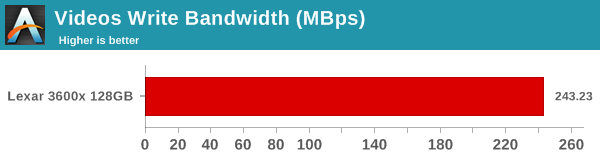
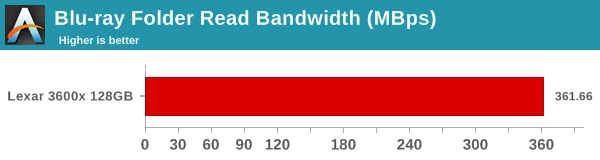
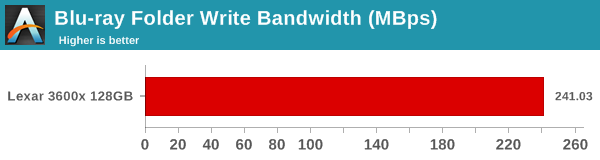
We also look at the PCMark 8 storage bench numbers in the graphs below. Note that the bandwidth number reported in the results don't involve idle time compression. Results might appear low, but that is part of the workload characteristic. Note that the same testbed is being used for all memory cards. Therefore, comparing the numbers for each trace should be possible across different cards.
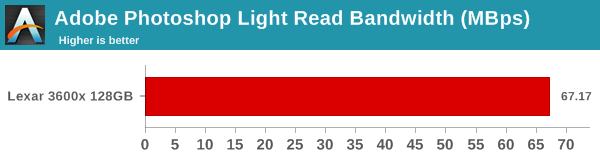
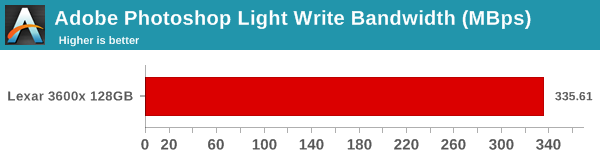
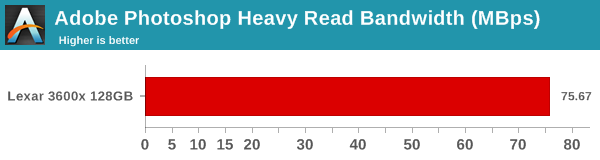
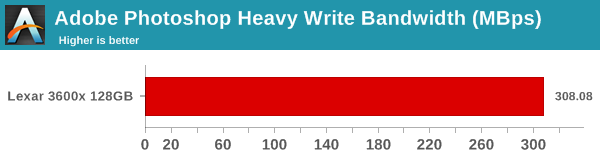
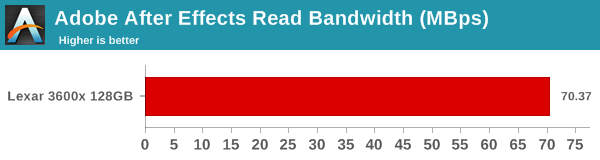
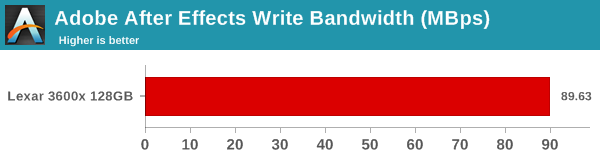
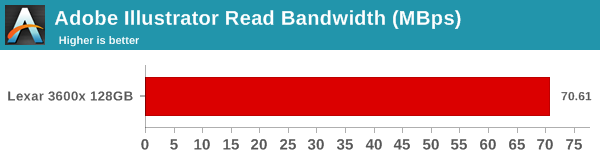
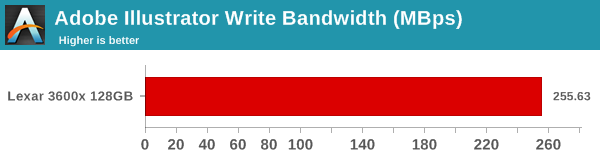
Performance Restoration
The traditional memory card use-case is to delete the files on it after the import process is completed. Some prefer to format the card either using the PC, or, through the options available in the camera menu. The first option is not a great one, given that flash-based storage devices run into bandwidth issues if garbage collection (processes such as TRIM) is not run regularly. Different memory cards have different ways to bring them to a fresh state.Based on our experience, CFast cards have to be formatted using the CFast Sanitize Tool from the card vendor.
In order to test out the effectiveness of the performance restoration process, we run the default sequential workloads in CrystalDiskMark before and after the formatting. Note that this is at the end of all our benchmark runs, and the card is in a used state at the beginning of the process.
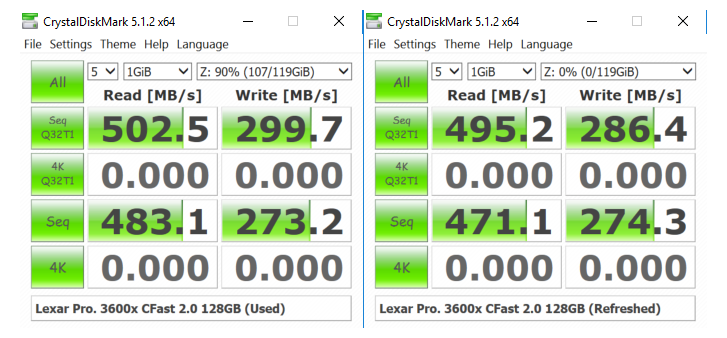
The performance loss in the used state is not readily evident in the CrystalDiskMask tests due to the relatively small data set size. However, we did see issues in the sustained sequential write test earlier. Running the santitize tool actually brought down the performance numbers a bit. In any case, we ran our sequential FIO workload again on the sanitized card and saw that the performance was restored.
Pricing
In addition to raw performance and consistency, pricing is also an important aspect. This is particularly important in the casual user and semi-professional markets, where the value for money metric often trumps benchmark numbers. The table below presents the relevant data for the Lexar 3600x 128GB CFast card.
| CFast Cards - Pricing (as on June 15, 2017) | ||||
| Card | Model Number | Capacity (GB) | Street Price (USD) | Price per GB (USD/GB) |
| Lexar 3600x 128GB | LC128CRBNA3600 | 128 | 385 | 3.01 |
Lexar Professional 1000x SDXC UHS-II Performance
SD (Secure Digital) cards were introduced in 1999, as an update to the existing MultiMediaCards (MMCs). It gained traction even in areas where CompactFlash had been preferred, thanks to its small size. Its popularity is evident by the fact that it has spawned two follow-ups in the same form factor - starting with the SDSC in 1999 for capacities between 1MB and 2GB, we got SD High Capacity (SDHC) in 2006 (up to 32GB) and SD eXtended Capacity (SDXC) in 2009 (up to 2TB). The cards also come in various sizes - standard, mini, and micro. Currently, the standard and micro sizes are more popular in the market. SD's popularity and affordability has meant that almost all consumer cameras come with a SD card slot.
Lexar offers SD cards in multiple performance segments. The 300x and 600x versions are UHS-I cards, while the 1000x and 2000x ones are UHS-II (U3). Multiple capacities are available in each lineup. The first SD card to be subject to our memory card review workflow is the Lexar Professional 1000x 128GB card (LSD128CRBNA1000).
Sequential Accesses
Lexar claims speeds of up to 150 MBps, but real-world speeds are bound to be lower. In fact, writes can sometimes be much slower. For most applications, that really doesn't matter as long as the card is capable of sustaining the maximum possible rate at which the camera it is used in dumps data. We use fio workloads to emulate typical camera recording conditions. We run the workload on a fresh card, and also after simulating extended usage. Instantaneous bandwidth numbers are graphed. This gives an idea of performance consistency (whether there is appreciable degradation in performance as the amount of pre-existing data increases and / or the card is subject to wear and tear in terms of amount and type of NAND writes). Further justification and details of the testing parameters are available here.
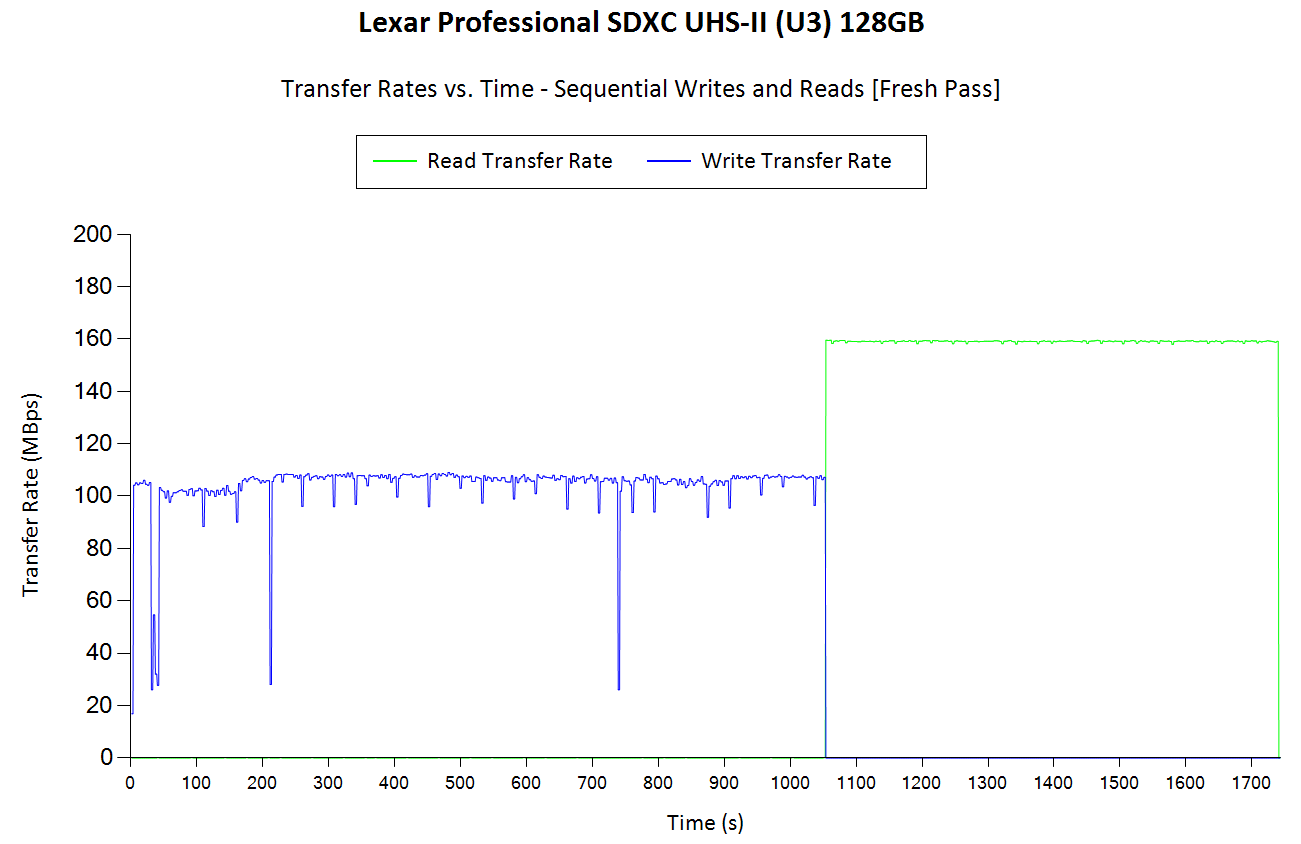
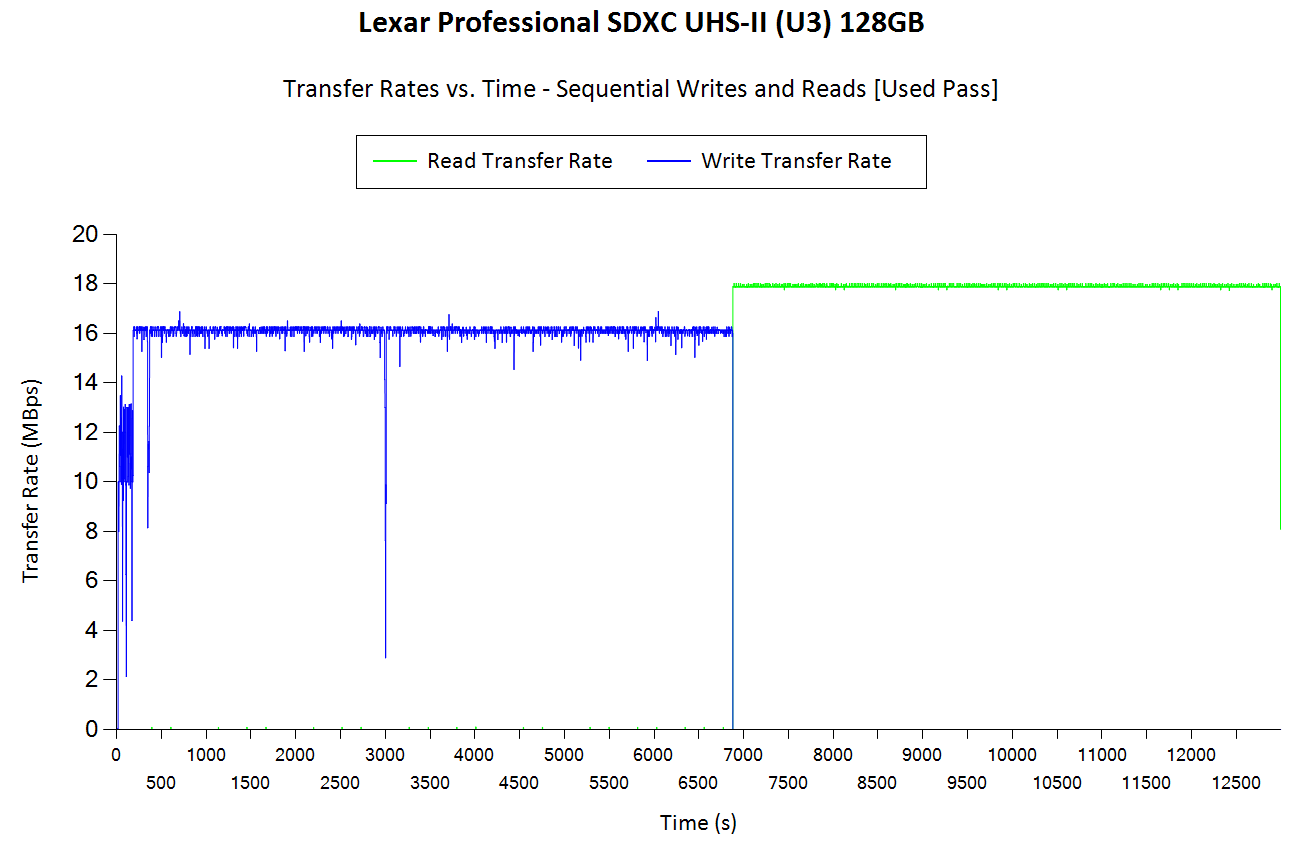
The Lexar card is greatly hurt by the ageing simulation. From write speeds of aroun 100 MBps, we drop down to 16 MBps. Even in the fresh state, there are dips to around 30 MBps. In the used state, the minimum is around 3 MBps. Further down in this section, we discuss whether it is possible to restore the performance.
AnandTech DAS Suite - Performance Consistency
The AnandTech DAS Suite involves transferring large amounts of photos and videos to and from the storage device using robocopy. This is followed by selected workloads from PCMark 8's storage benchmark in order to evaluate scenarios such as importing media files directly into multimedia editing programs such as Adobe Photoshop. Details of these tests from the perspective of memory cards are available here.
In this subsection, we deal with performance consistency while processing the robocopy segment. The graph below shows the read and write transfer rates to the memory card while the robocopy processes took place in the background. The data for writing to the card resides in a RAM drive in the testbed. The first three sets of writes and reads correspond to the photos suite. A small gap (for the transfer of the videos suite from the primary drive to the RAM drive) is followed by three sets for the next data set. Another small RAM-drive transfer gap is followed by three sets for the Blu-ray folder.
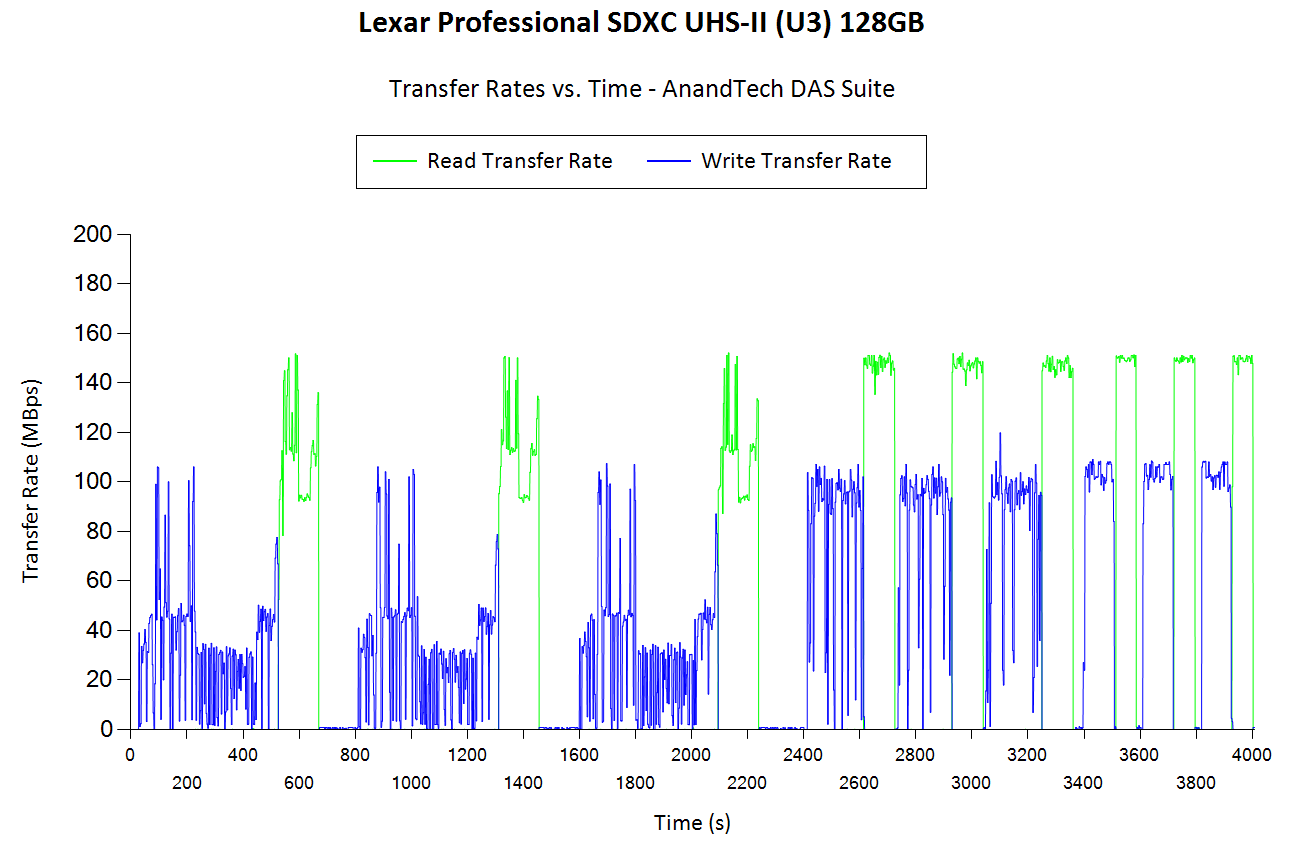
Our inferences from the sustained transfers fio workload are confired by the above graph also. With large-sized files, the write performance is very good (more tha 100 MBps). With small files, the read speeds are good (more than 100 MBps) - this is the more important metric when it comes to importing media files from the card to a computer for further processing.
AnandTech DAS Suite - Bandwidth
The average transfer rates for each workload from the previous section is graphed below. Readers can get a quantitative number to compare the Lexar 1000x 128GB SD card against the ones that we have evaluated before.
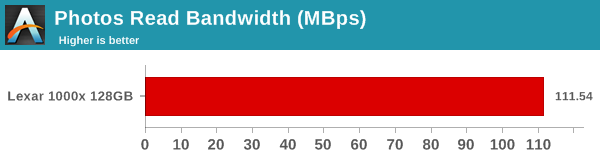
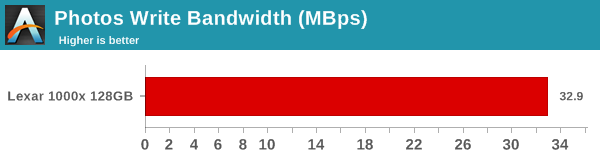
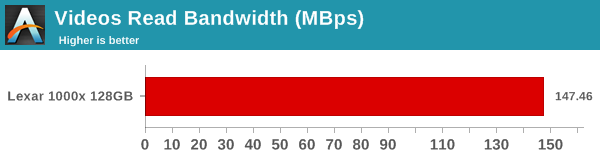
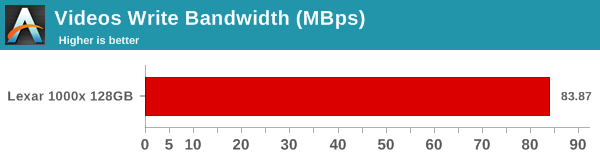
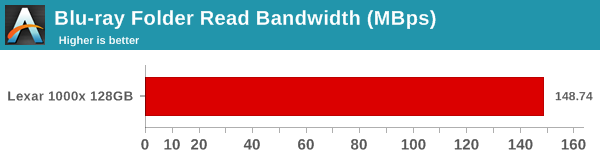
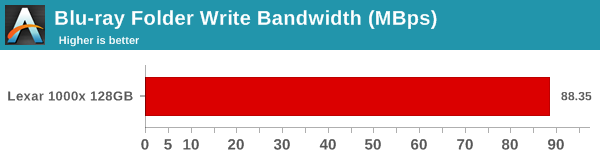
We also look at the PCMark 8 storage bench numbers in the graphs below. Note that the bandwidth number reported in the results don't involve idle time compression. Results might appear low, but that is part of the workload characteristic. Note that the same testbed is being used for all memory cards. Therefore, comparing the numbers for each trace should be possible across different cards.
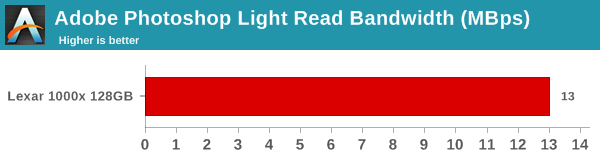
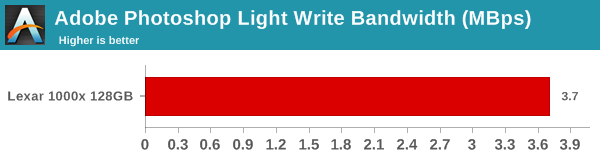
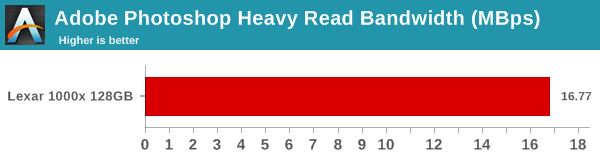
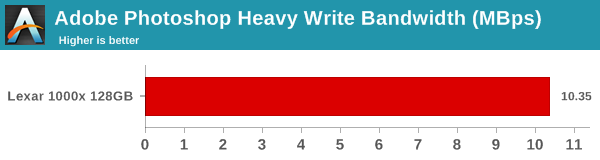

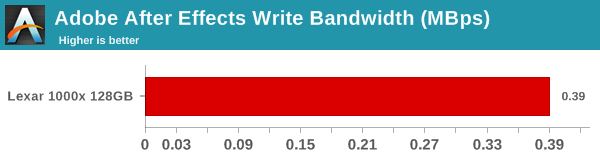
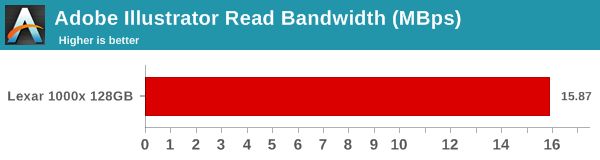
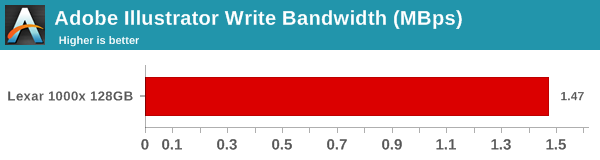
Performance Restoration
The traditional memory card use-case is to delete the files on it after the import process is completed. Some prefer to format the card either using the PC, or, through the options available in the camera menu. The first option is not a great one, given that flash-based storage devices run into bandwidth issues if garbage collection (processes such as TRIM) is not run regularly. Different memory cards have different ways to bring them to a fresh state.Based on our experience, SD cards have to be formatted using the SD Formatter tool from the SD Association (after all the partitions are removed using the 'clean' command in diskpart).
In order to test out the effectiveness of the performance restoration process, we run the default sequential workloads in CrystalDiskMark before and after the formatting. Note that this is at the end of all our benchmark runs, and the card is in a used state at the beginning of the process.
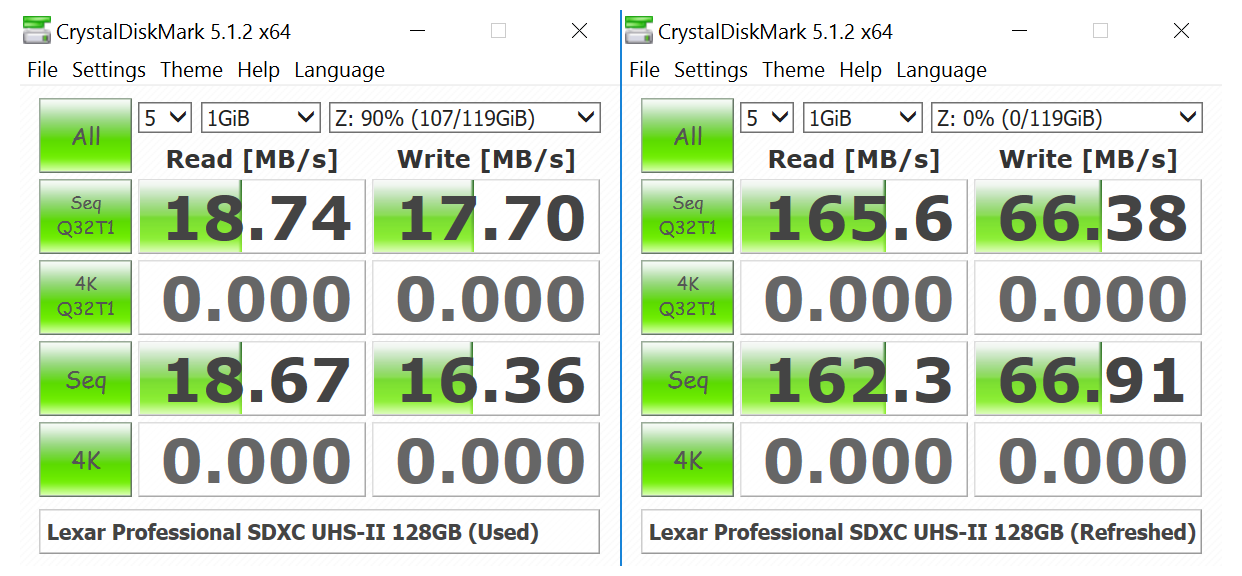
Cleaning all the partitions and subjecting the card to the SD formatter helps in restoring the performance. The write speed does go down a bit compared to what we got with the card fresh out of the box.
Pricing
In addition to raw performance and consistency, pricing is also an important aspect. This is particularly important in the casual user and semi-professional markets, where the value for money metric often trumps benchmark numbers. The table below presents the relevant data for the Lexar 1000x 128GB SD card.
| SD Cards - Pricing (as on June 15, 2017) | ||||
| Card | Model Number | Capacity (GB) | Street Price (USD) | Price per GB (USD/GB) |
| Lexar 1000x 128GB | LSD128CRBNA1000 | 128 | 86 | 0.67 |
Lexar Professional 1800x microSDXC UHS-II Performance
SD (Secure Digital) cards were introduced in 1999, as an update to the existing MultiMediaCards (MMCs). It gained traction even in areas where CompactFlash had been preferred, thanks to its small size. Its popularity is evident by the fact that it has spawned two follow-ups in the same form factor - starting with the SDSC in 1999 for capacities between 1MB and 2GB, we got SD High Capacity (SDHC) in 2006 (up to 32GB) and SD eXtended Capacity (SDXC) in 2009 (up to 2TB). The cards also come in various sizes - standard, mini, and micro. Currently, the micro size is very popular in the market, thanks to the craze for GoPros and other imaging devices that value the small size. Mobile devices with card slots also usually opt for microSD to minimize the volume taken up by the slot.
Lexar offers microSD cards in multiple performance segments. The 300x and 600x versions are UHS-I cards, while the 1000x and 2000x ones are UHS-II (U3). Multiple capacities are available in each lineup. The first microSD card to be subject to our memory card review workflow is the Lexar Professional 1800x 128GB card (LSDMI128CRBNA1800R).
Sequential Accesses
Lexar claims speeds of up to 270 MBps, but real-world speeds are bound to be lower. In fact, writes can sometimes be much slower. For most applications, that really doesn't matter as long as the card is capable of sustaining the maximum possible rate at which the camera it is used in dumps data. We use fio workloads to emulate typical camera recording conditions. We run the workload on a fresh card, and also after simulating extended usage. Instantaneous bandwidth numbers are graphed. This gives an idea of performance consistency (whether there is appreciable degradation in performance as the amount of pre-existing data increases and / or the card is subject to wear and tear in terms of amount and type of NAND writes). Further justification and details of the testing parameters are available here.
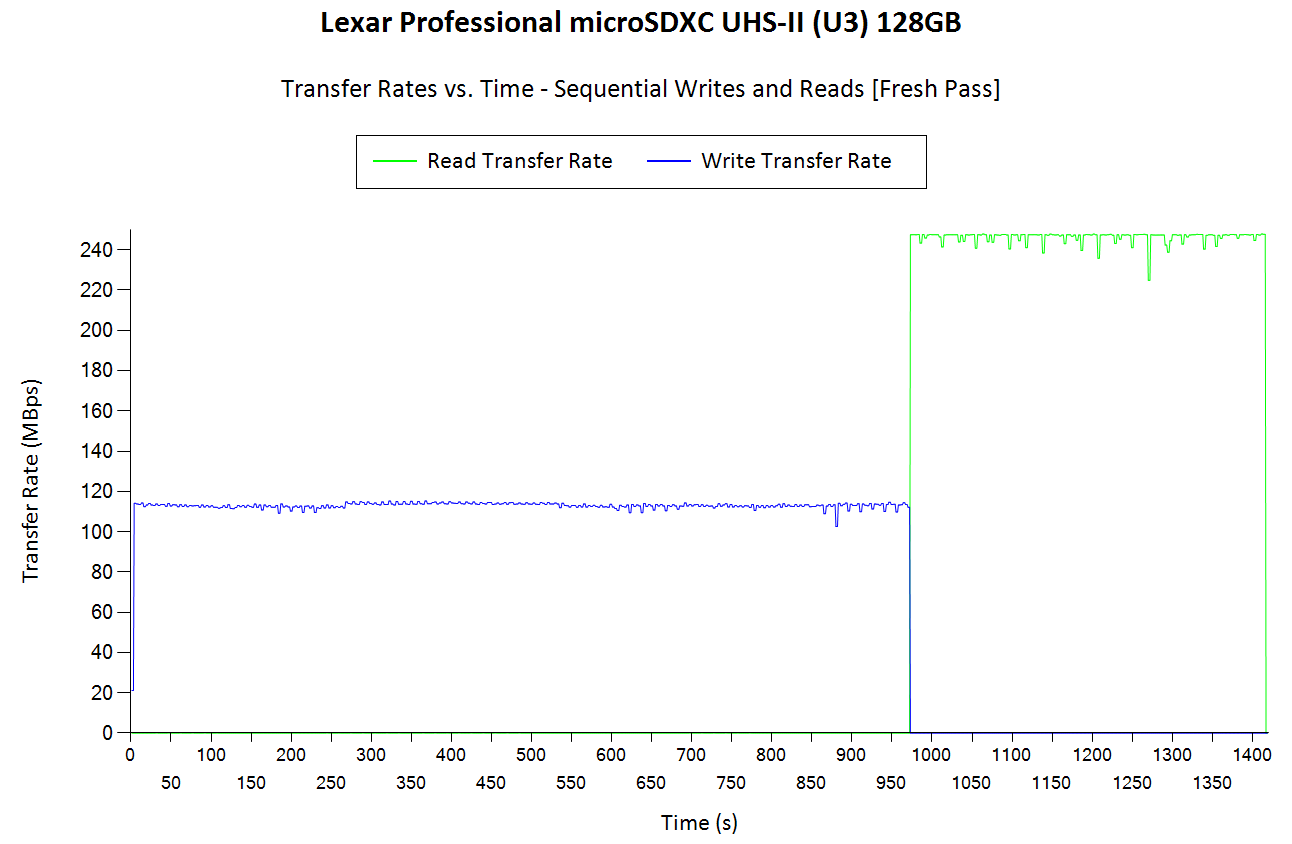
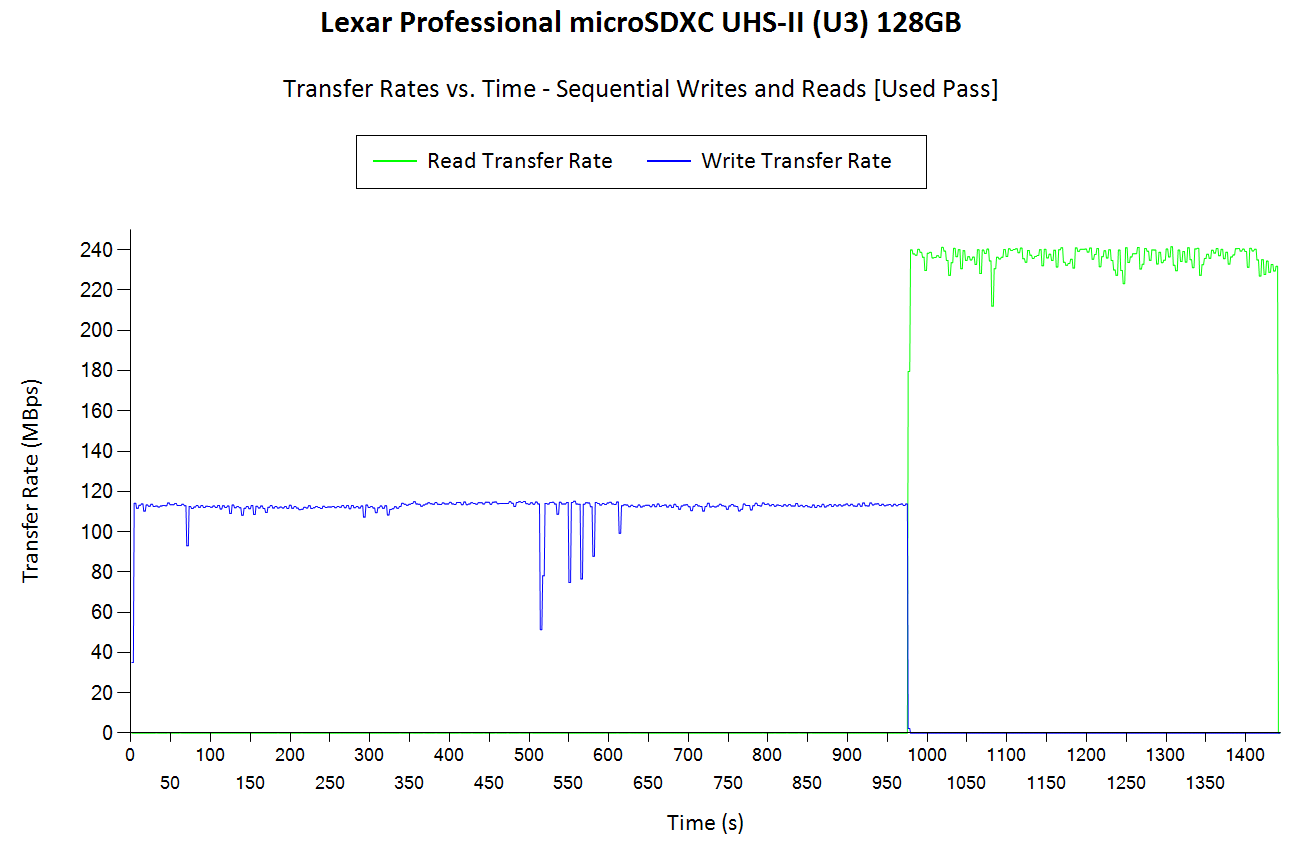
Lexar's claims 110 MBps writes in their specifications, and that correlates well with what we see in the fresh pass. In the used pass, we see dips to around 50 MBps, and also some variation in the read speeds. However, the performance difference is not as huge as what we saw in the case of the 1000x SD card.
AnandTech DAS Suite - Performance Consistency
The AnandTech DAS Suite involves transferring large amounts of photos and videos to and from the storage device using robocopy. This is followed by selected workloads from PCMark 8's storage benchmark in order to evaluate scenarios such as importing media files directly into multimedia editing programs such as Adobe Photoshop. Details of these tests from the perspective of memory cards are available here.
In this subsection, we deal with performance consistency while processing the robocopy segment. The graph below shows the read and write transfer rates to the memory card while the robocopy processes took place in the background. The data for writing to the card resides in a RAM drive in the testbed. The first three sets of writes and reads correspond to the photos suite. A small gap (for the transfer of the videos suite from the primary drive to the RAM drive) is followed by three sets for the next data set. Another small RAM-drive transfer gap is followed by three sets for the Blu-ray folder.
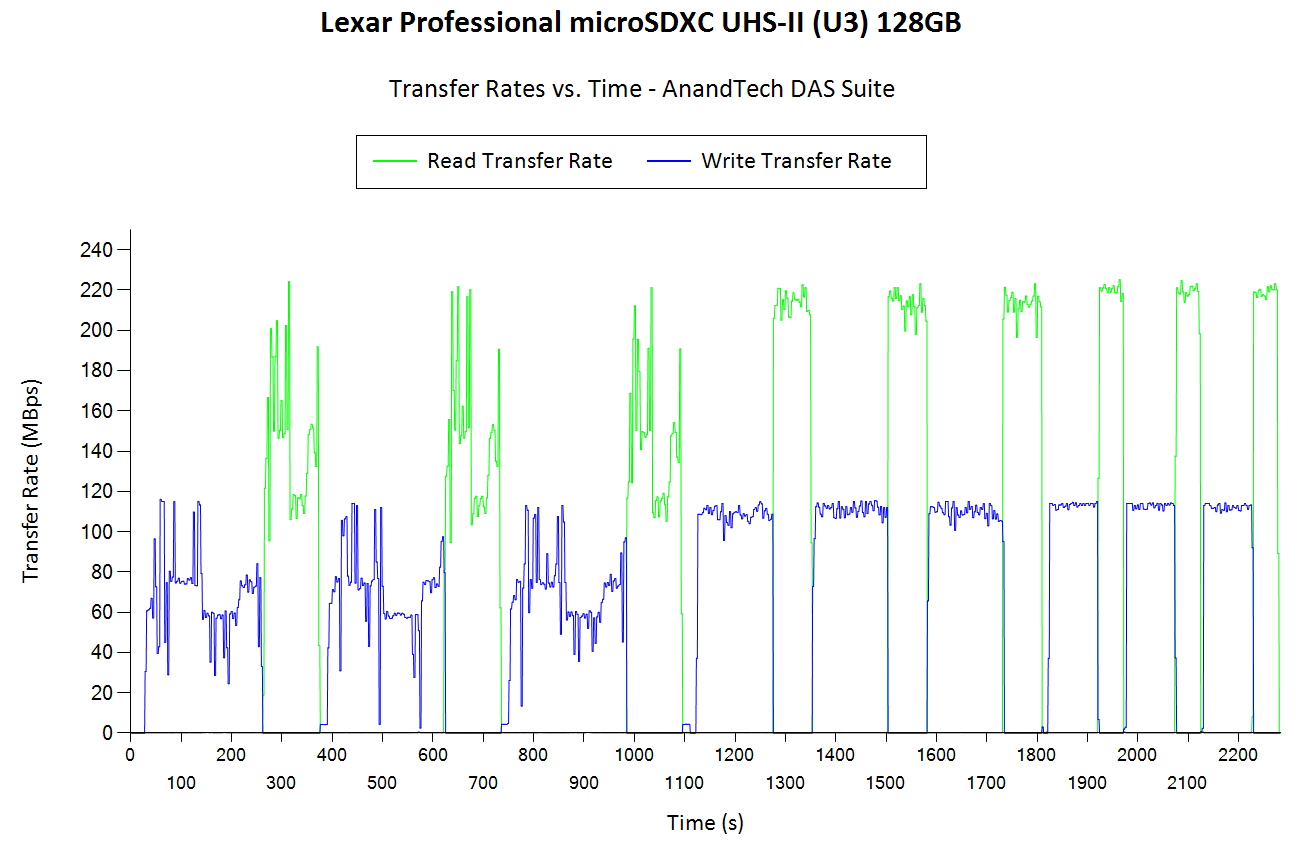
We can see the card struggle a bit when a large number of small-sized files (to the order of 20 - 30GB) are sent in a sustained manner, but, for large-sized files, the card performs as claimed (for both reads and writes)
AnandTech DAS Suite - Bandwidth
The average transfer rates for each workload from the previous section is graphed below. Readers can get a quantitative number to compare the Lexar 1800x 128GB uSD card against the ones that we have evaluated before.
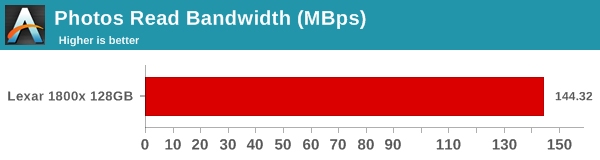
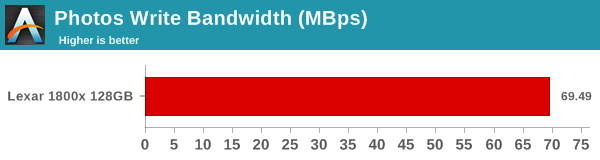
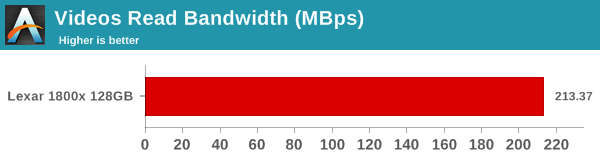
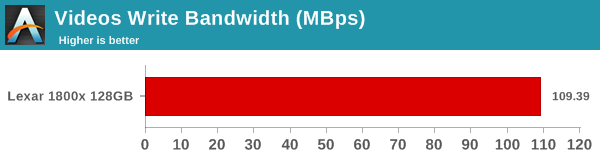
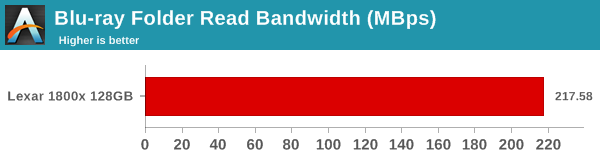
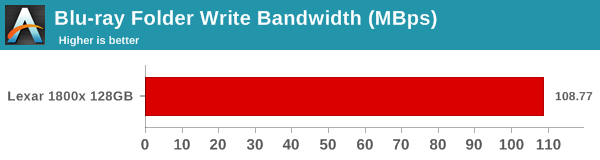
We also look at the PCMark 8 storage bench numbers in the graphs below. Note that the bandwidth number reported in the results don't involve idle time compression. Results might appear low, but that is part of the workload characteristic. Note that the same testbed is being used for all memory cards. Therefore, comparing the numbers for each trace should be possible across different cards.
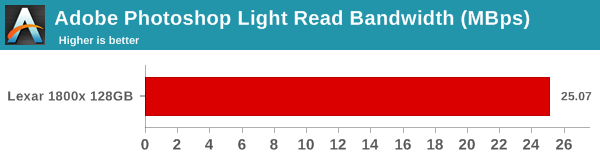
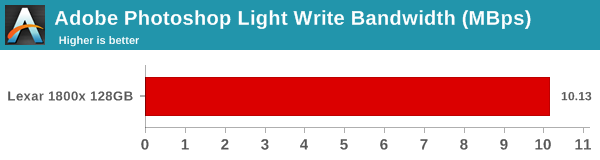
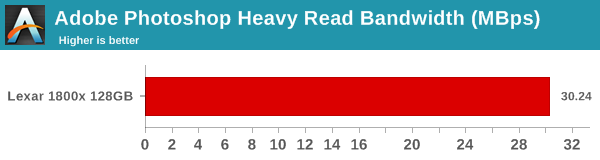
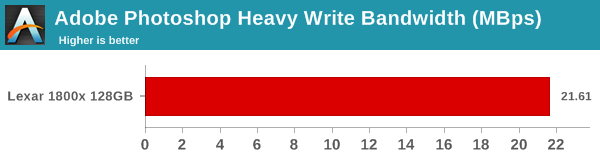
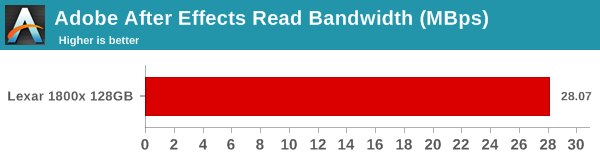
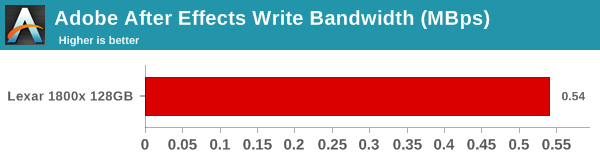
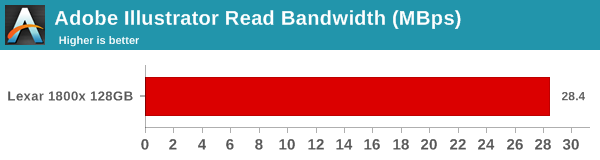
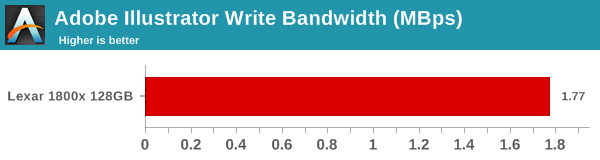
Performance Restoration
The traditional memory card use-case is to delete the files on it after the import process is completed. Some prefer to format the card either using the PC, or, through the options available in the camera menu. The first option is not a great one, given that flash-based storage devices run into bandwidth issues if garbage collection (processes such as TRIM) is not run regularly. Different memory cards have different ways to bring them to a fresh state.Based on our experience, uSD cards have to be formatted using the SD Formatter tool from the SD Association (after all the partitions are removed using the 'clean' command in diskpart).
In order to test out the effectiveness of the performance restoration process, we run the default sequential workloads in CrystalDiskMark before and after the formatting. Note that this is at the end of all our benchmark runs, and the card is in a used state at the beginning of the process.
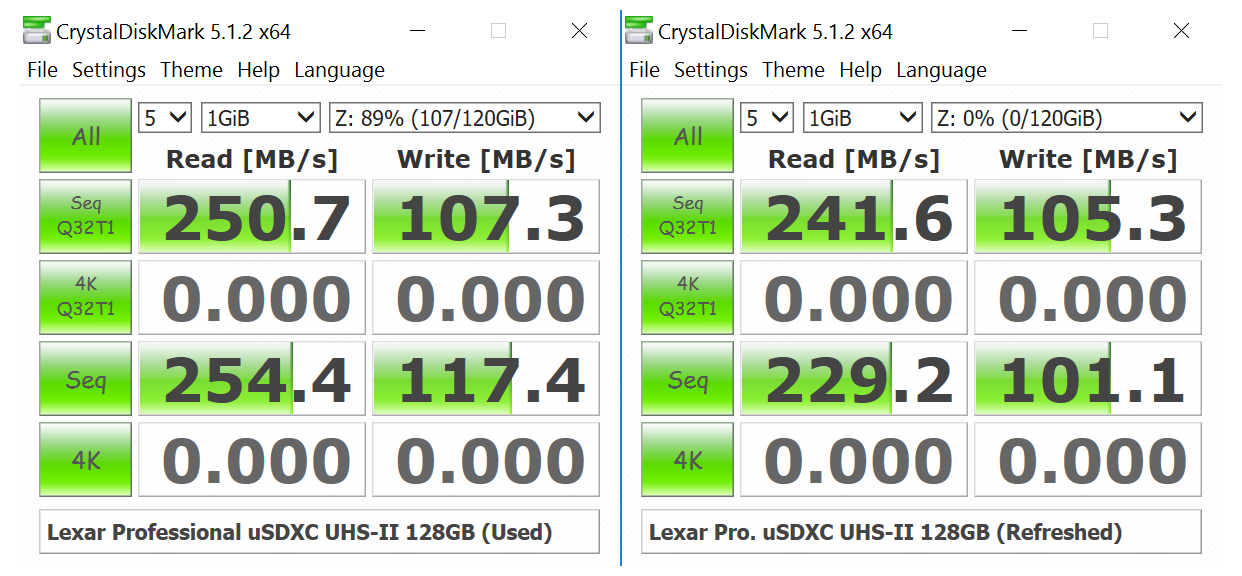
The small CrystalDiskMark workload size doesn't refect the performance benefits realized via the formatting process. We did confirm that the fio workload was back to the out of the box behavior after the restoration.
Pricing
In addition to raw performance and consistency, pricing is also an important aspect. This is particularly important in the casual user and semi-professional markets, where the value for money metric often trumps benchmark numbers. The table below presents the relevant data for the Lexar 1800x 128GB uSD card.
| uSD Cards - Pricing (as on June 15, 2017) | ||||
| Card | Model Number | Capacity (GB) | Street Price (USD) | Price per GB (USD/GB) |
| Lexar 1800x 128GB | LSDMI128CRBNA1800R | 128 | 176 | 1.38 |
Lexar Professional 2933x XQD 2.0 Performance
XQD, like CFast, was designed as a replacement for the CompactFlash card format. The CF specifications allow for a maximum speed of only 167 MBps, and many felt that was not going to enough in the long run. XQD was originally introduced in late 2010, and the second version in 2012. While CFast cards have a SATA interface, XQD cards use PCIe. XQD 2.0 specifies support for PCIe 3.0, as well as USB 3.0.
Lexar offers XQD 2.0 cards in three capacities - 64GB, 128GB, and 256GB. The first XQD 2.0 card to be subject to our memory card review workflow is the Lexar Professional 2933x 128GB card (LXQD128CRBNA2933).
Sequential Accesses
Lexar claims speeds of up to 440 MBps, but real-world speeds are bound to be lower. In fact, writes can sometimes be much slower. For most applications, that really doesn't matter as long as the card is capable of sustaining the maximum possible rate at which the camera it is used in dumps data. We use fio workloads to emulate typical camera recording conditions. We run the workload on a fresh card, and also after simulating extended usage. Instantaneous bandwidth numbers are graphed. This gives an idea of performance consistency (whether there is appreciable degradation in performance as the amount of pre-existing data increases and / or the card is subject to wear and tear in terms of amount and type of NAND writes). Further justification and details of the testing parameters are available here.
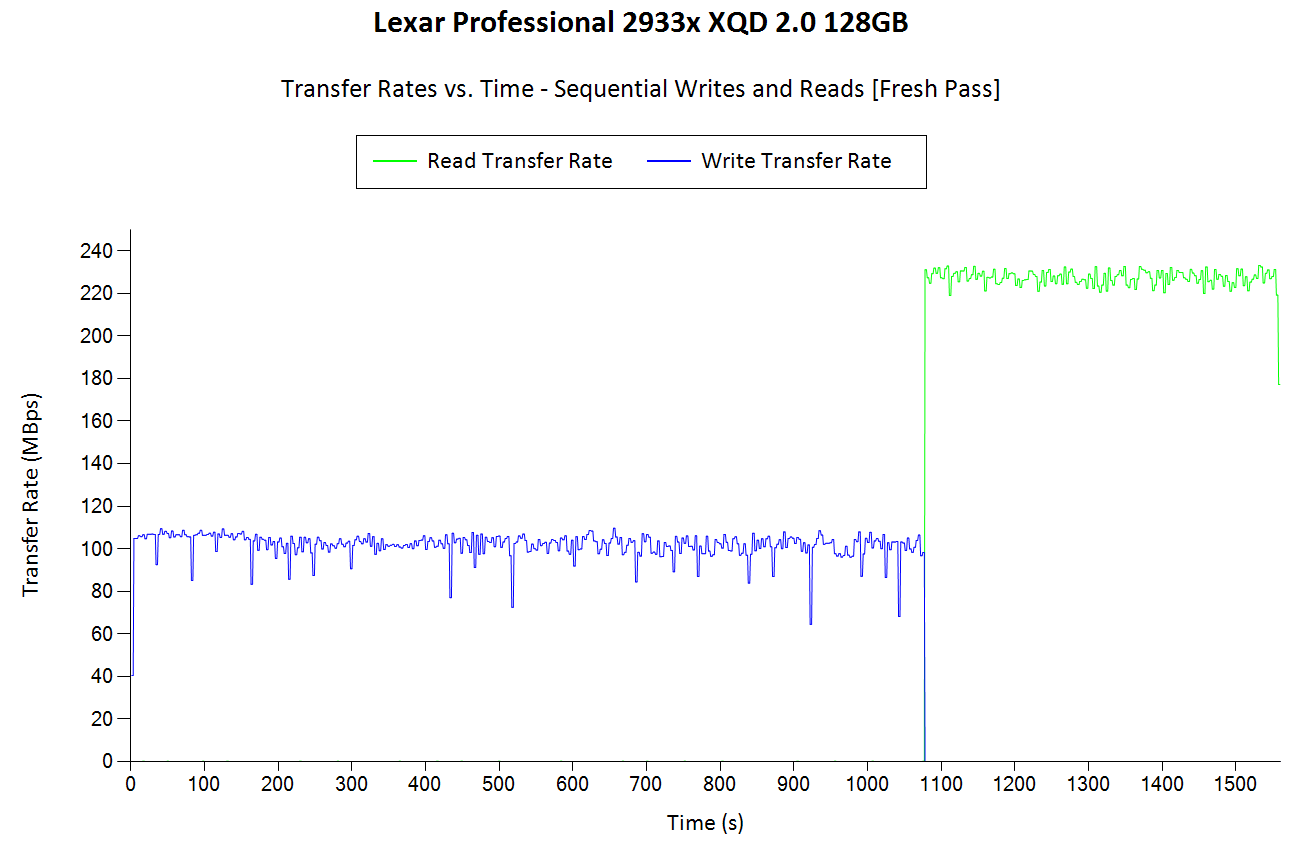
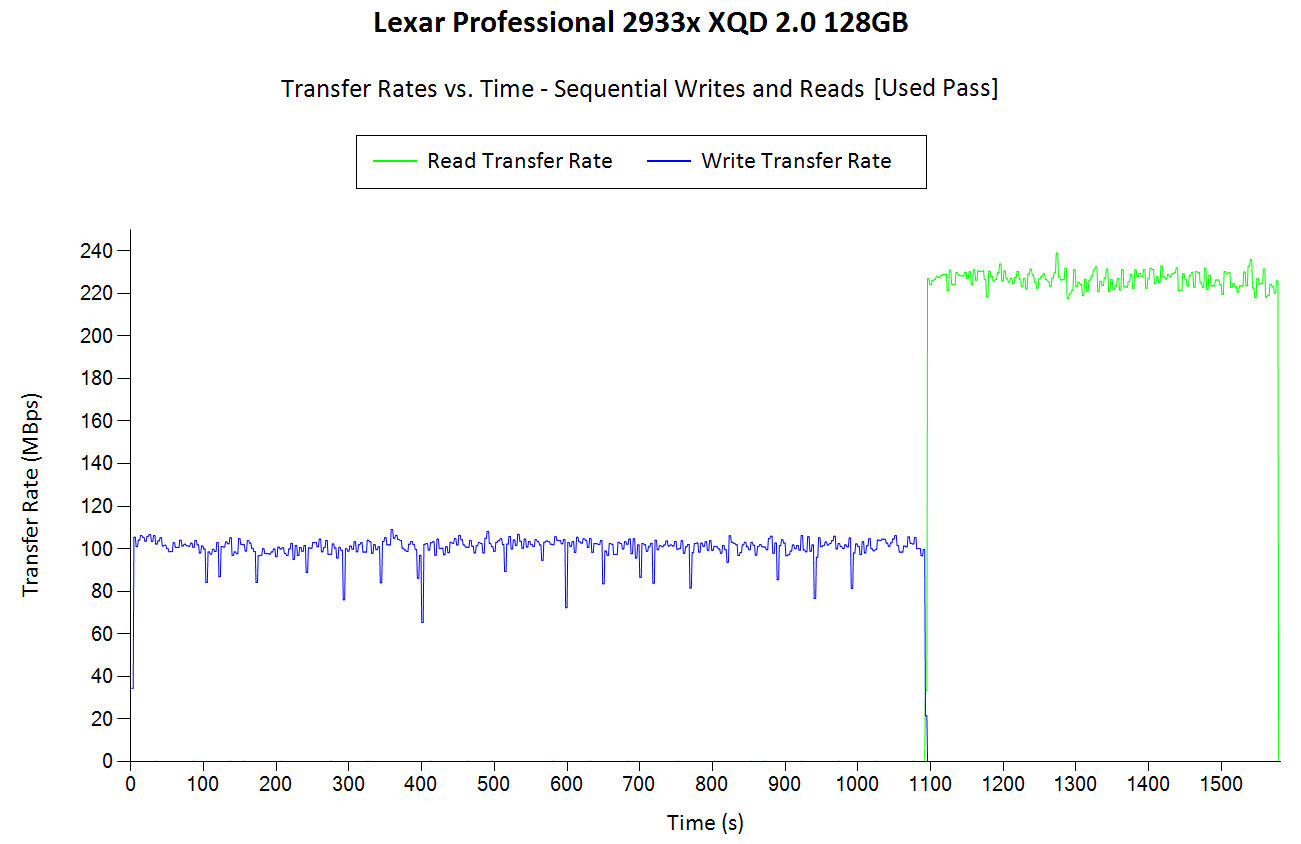
There seems to be no significant performance degradation after being subject to extended usage. However, the performance numbers are nowhere close to the claimed 440 MBps. Reads top out around 240 MBps, and writes around 100 MBps. The minimum sustained write speed is around 70 MBps. However, note that this is for a low queue depth workload. It is possible that higher queue depths result in better performance, and we shall check that out in the next couple of sub-sections.
AnandTech DAS Suite - Performance Consistency
The AnandTech DAS Suite involves transferring large amounts of photos and videos to and from the storage device using robocopy. This is followed by selected workloads from PCMark 8's storage benchmark in order to evaluate scenarios such as importing media files directly into multimedia editing programs such as Adobe Photoshop. Details of these tests from the perspective of memory cards are available here.
In this subsection, we deal with performance consistency while processing the robocopy segment. The graph below shows the read and write transfer rates to the memory card while the robocopy processes took place in the background. The data for writing to the card resides in a RAM drive in the testbed. The first three sets of writes and reads correspond to the photos suite. A small gap (for the transfer of the videos suite from the primary drive to the RAM drive) is followed by three sets for the next data set. Another small RAM-drive transfer gap is followed by three sets for the Blu-ray folder.
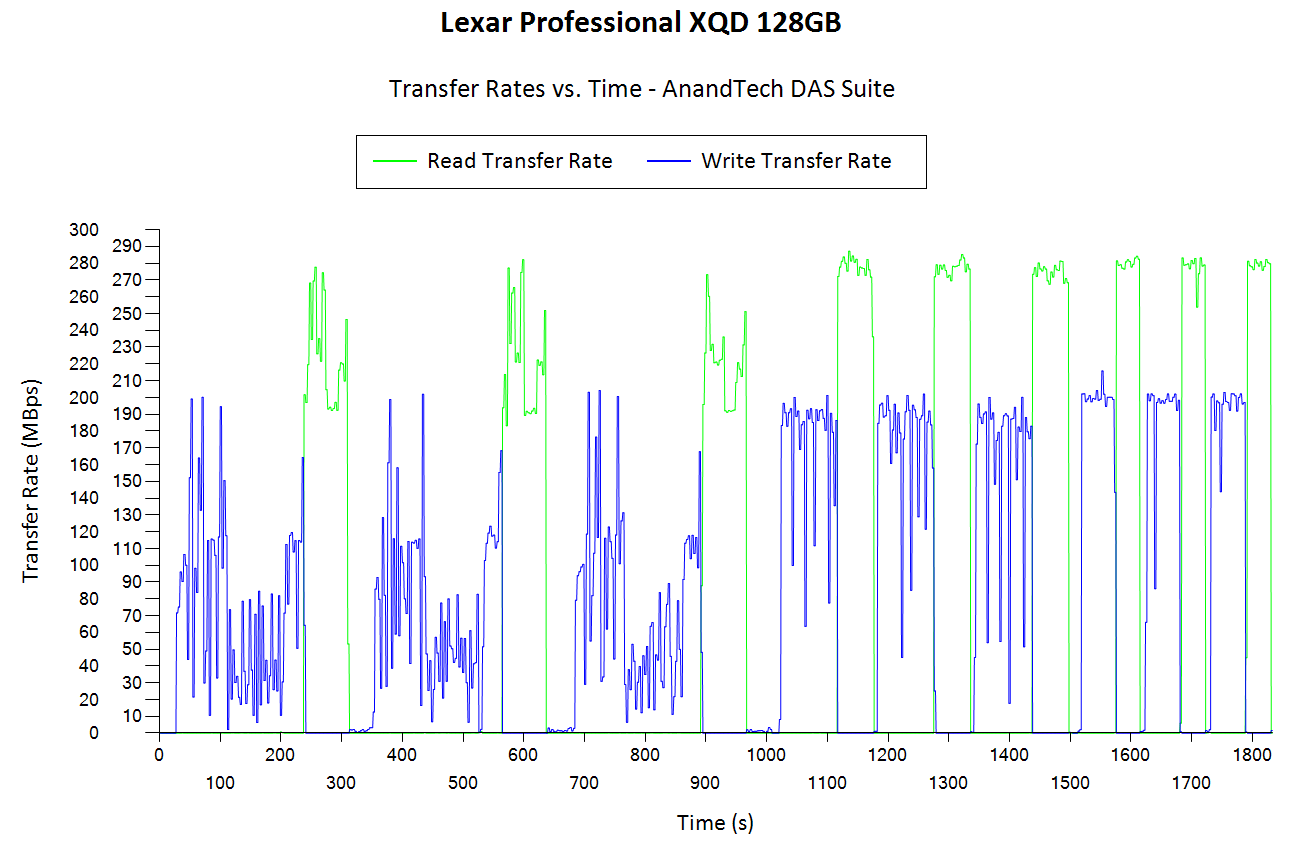
The XQD card does struggle a bit with the 'Photos' segment, which is made up of a large number of small files. However, large files (third segment) presents no issues. robocopy transfers take place at higher queue depths compared to our fio workload, and we see write speeds go as high as 200 MBps throughout the course of this benchmark.
AnandTech DAS Suite - Bandwidth
The average transfer rates for each workload from the previous section is graphed below. Readers can get a quantitative number to compare the Lexar 2933x 128GB XQD card against the ones that we have evaluated before.
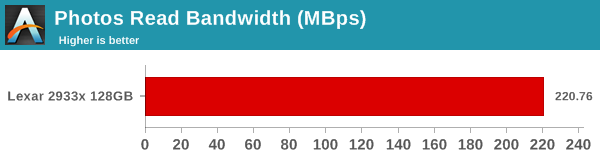
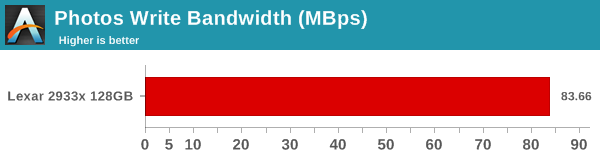
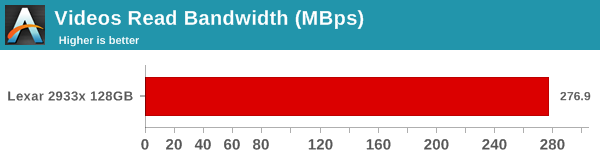
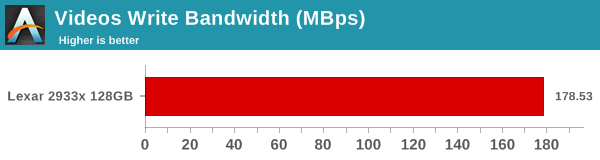
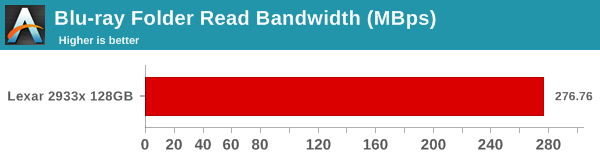
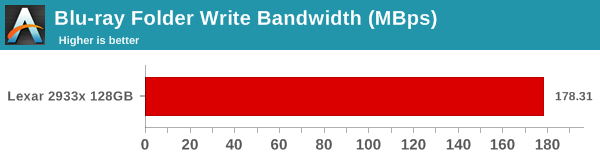
We also look at the PCMark 8 storage bench numbers in the graphs below. Note that the bandwidth number reported in the results don't involve idle time compression. Results might appear low, but that is part of the workload characteristic. Note that the same testbed is being used for all memory cards. Therefore, comparing the numbers for each trace should be possible across different cards.
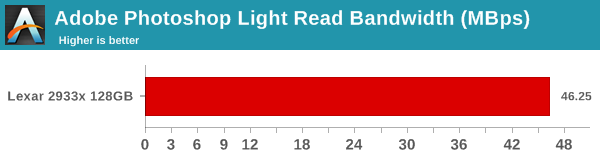
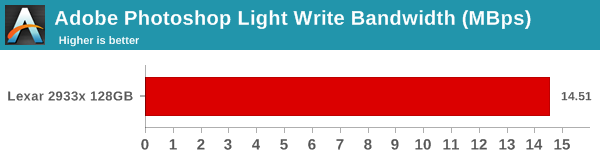
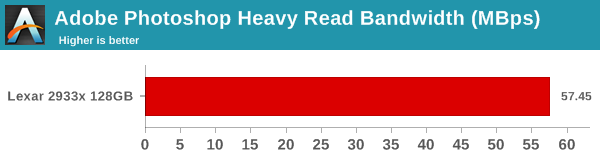
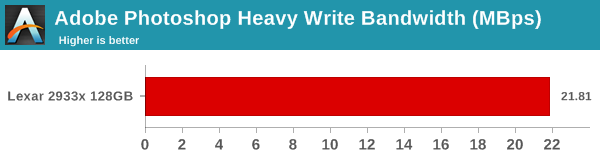
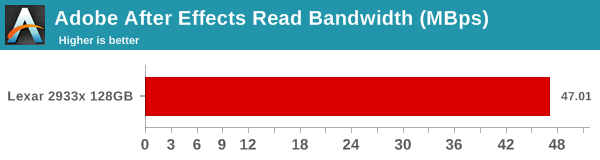
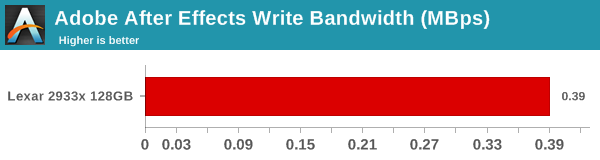
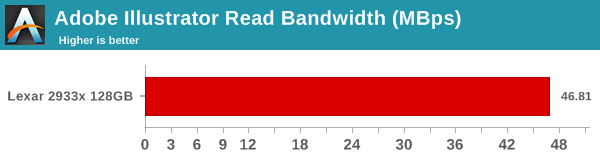
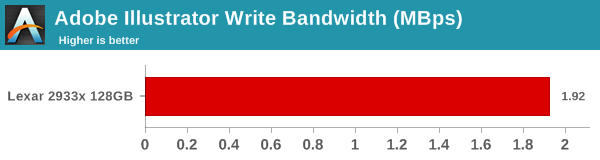
Performance Restoration
The traditional memory card use-case is to delete the files on it after the import process is completed. Some prefer to format the card either using the PC, or, through the options available in the camera menu. The first option is not a great one, given that flash-based storage devices run into bandwidth issues if garbage collection (processes such as TRIM) is not run regularly. Different memory cards have different ways to bring them to a fresh state.Based on our experience, XQD cards have to be formatted after all the partitions are removed using the 'clean' command in diskpart.
In order to test out the effectiveness of the performance restoration process, we run the default sequential workloads in CrystalDiskMark before and after the formatting. Note that this is at the end of all our benchmark runs, and the card is in a used state at the beginning of the process.
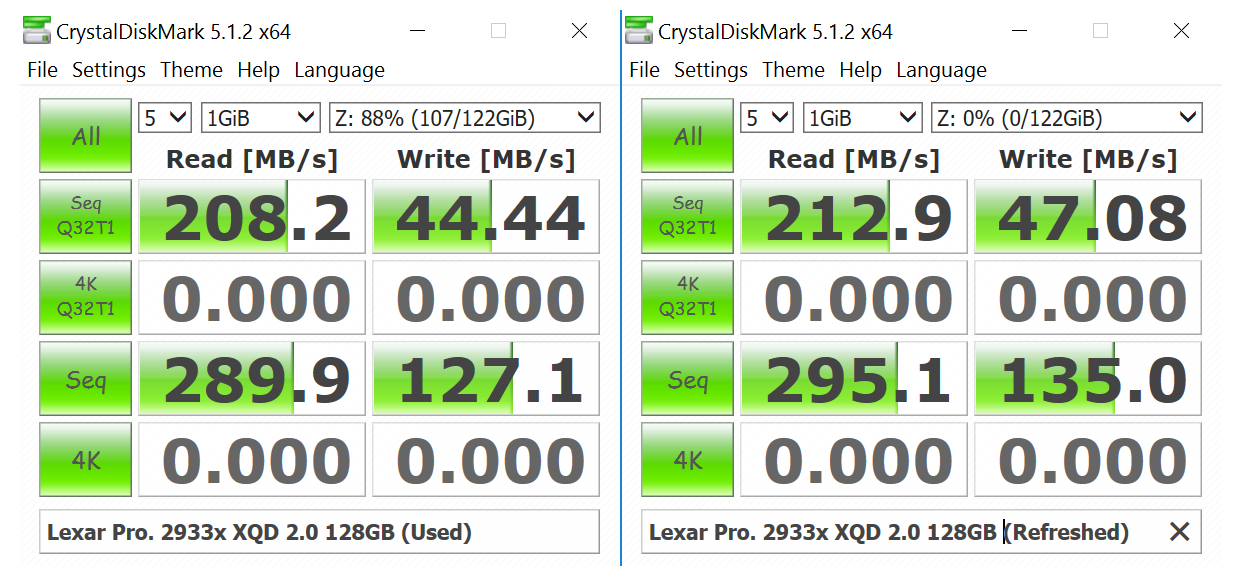
We see no significant difference between the two results. However, given that there was not much noticeable performance loss in the fresh and used passes in our fio benchmark, the results are as expected.
Pricing
There are currently only two XQD 2.0 card manufacturers - Sony and Lexar. Given the lack of competition and high-end focus for the XQD cards, the cards do command a premium. The table below presents the relevant pricing data for the Lexar 2933x 128GB XQD.
| XQD Cards - Pricing (as on June 15, 2017) | ||||
| Card | Model Number | Capacity (GB) | Street Price (USD) | Price per GB (USD/GB) |
| Lexar 2933x 128GB | LXQD128CRBNA2933 | 128 | 147 | 1.15 |
Concluding Remarks
The Lexar Workflow HR2 4-bay Thunderbolt 2 / USB 3.0 hub has been in the market since July 2014, and that explains some of the dated features such as a Thunderbolt 2 interface (instead of Thunderbolt 3). The next iteration of the hub and the readers should be an interesting one, given that Thunderbolt 3 has moved to the USB Type-C connector. If the readers are also updated to a USB 3.0 Type-C interface, that should also solve the issue with the CFast 2.0 reader falling back to USB 3.0 speeds when used with the hub.
On the readers side, the CompactFlash one was a bit of a pain to work with. I actually managed to bend the internal pins by accidentally inserting a CF card improperly, and had to purchase a new one to complete the review. However, the other readers were a breeze to use. The aspect that I liked most was the ability to use the readers without the hub. In this mode, no external power is needed. The hub, on the other hand, is more suited for desktop use due to the power adapter requirements. We hope that the next iteration will go in for a more compact adapter. The hub also allows multiple cards to be accessed at once over a single system interface, though I did find some of the readers disconnecting and reconnecting under simultaneous access with three or more readers. The LEDs indicating the activity status are also quite bright, and might be an issue for some users.
In addition to the various card readers, the four-bay hub is also compatible with the Lexar Portable SSD and the UH1 2-port USB 3.0 hub. Even though we didn't take those out for a test drive in this review, it points to Lexar creating a very cohesive suite of products around the hub.
Reviewing the hub also gave us the opportunity to create a review workflow for various storage cards used by photographers and videographers. Our workflow targets the typical use-case for such cards. In addition to support for bandwidth-intensive applications such as 4K video recording, SD and microSD cards need to support usage in SBCs (single board computers), smartphones, and other embedded applications. These workloads require good random read and write performance also. These cases are handled in our accelerated aging component - the PCMark 8 storage bench.
We found that the CompactFlash card has much better performance as well as consistency compared to the SDXC and microSDXC cards. Within the SD domain, it is clear that much of the focus is on microSDXC now. The 1800x microSDXC 128GB not only performs better than the 1000x SDXC UHS-II card, but, also exhibits better performance consistency after extended usage. The CFast 2.0 card was evaluated using the Thunderbolt 2 interface. It performs very similar to that of a mid-range mSATA SSD - the form factors are also quite similar. The XQD card was a bit of a puzzle - our tests revealed performance numbers that were not even close to the claimed performance numbers. We are yet to determine the exact reason behind this, given that our sample size of one card model and one reader doesn't provide us with much leeway.
In conclusion, the hub definitely eases the task of transferring data from cards on to a PC. It is sturdy, and the build quality is good. The dual interface (USB 3.0 and Thunderbolt 2) ensures that the unit is compatible with a wide variety of systems. It also helps in keeping the workspace organized, with the readers slotted into the hub even when they are not being used. The hub is definitely recommended for high-volume photographers, while the readers (that can be used standalone) are suitable for casual users. There are a number of options available in the latter market, and the Lexar readers might not always be the most cost-effective solution. Despite some quirks, the hub is a unique product. It has a street price around $200, and Lexar definitely deserves credit for bringing it to the market at that semi-professional price point.























