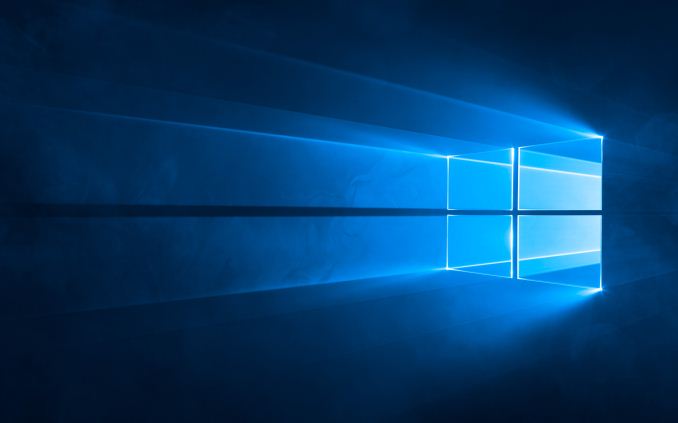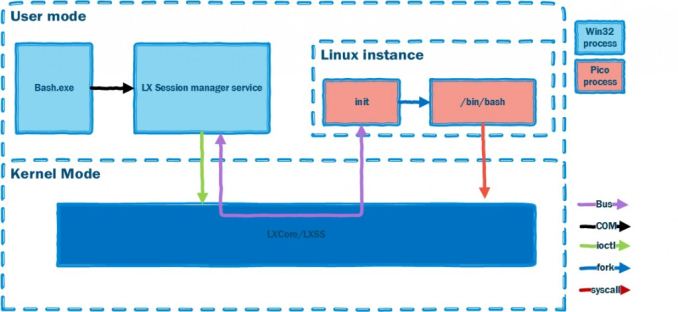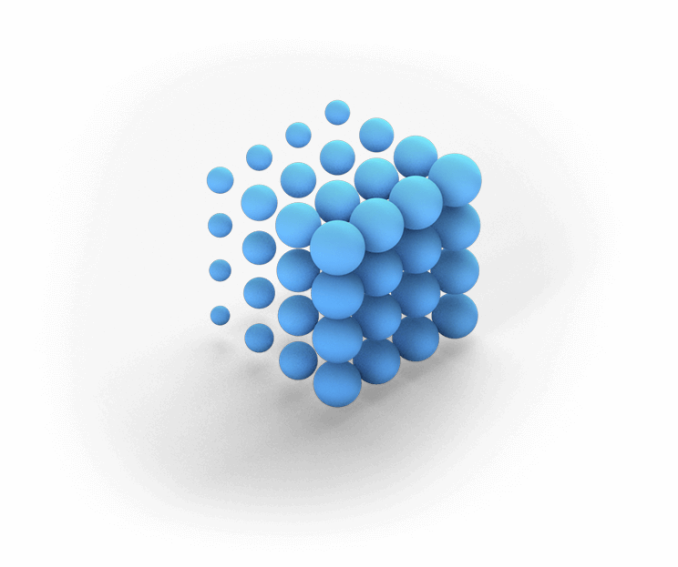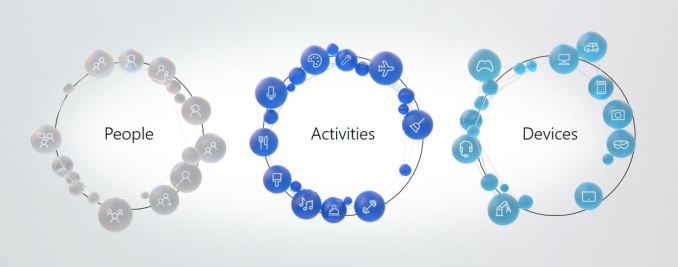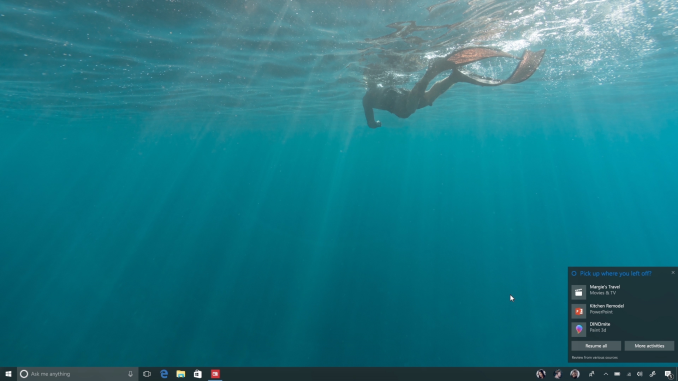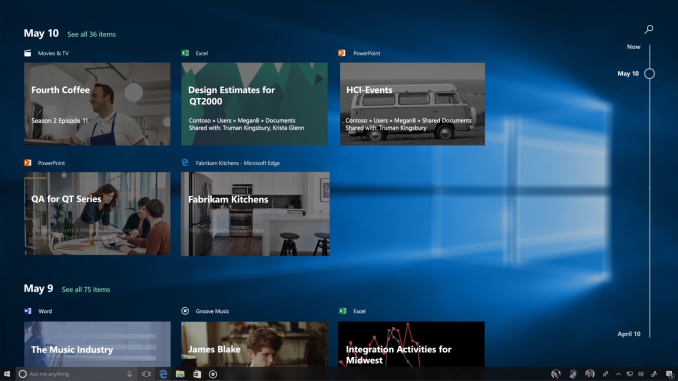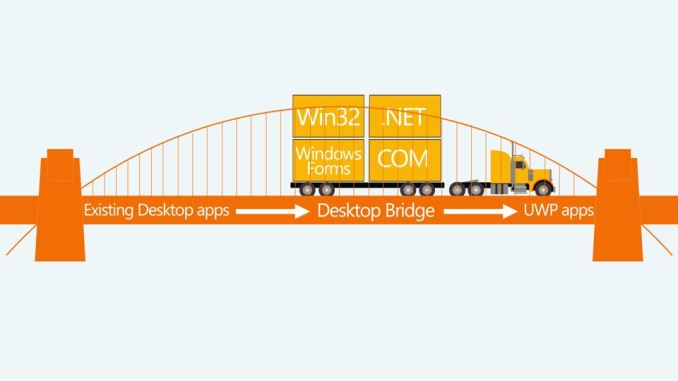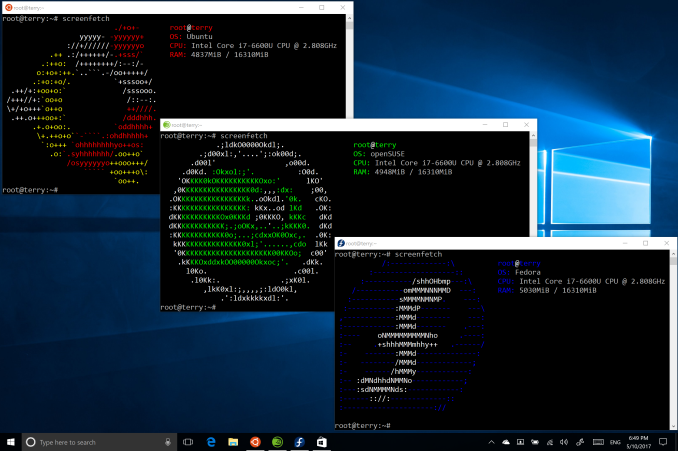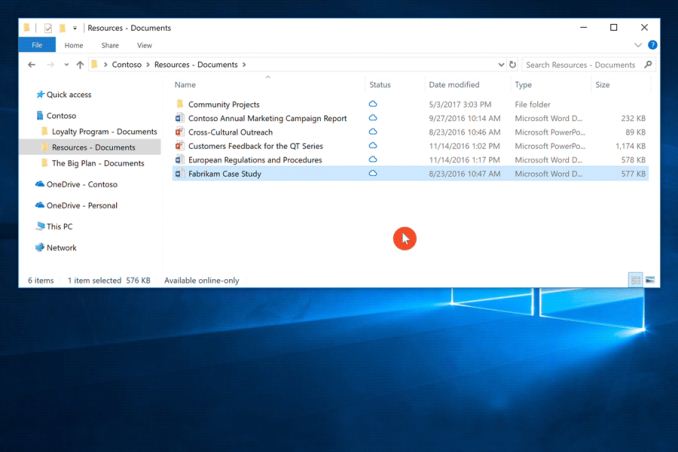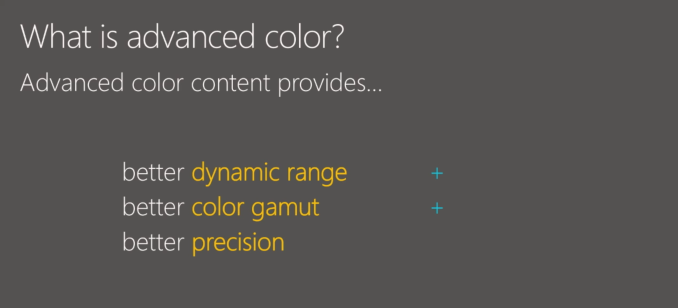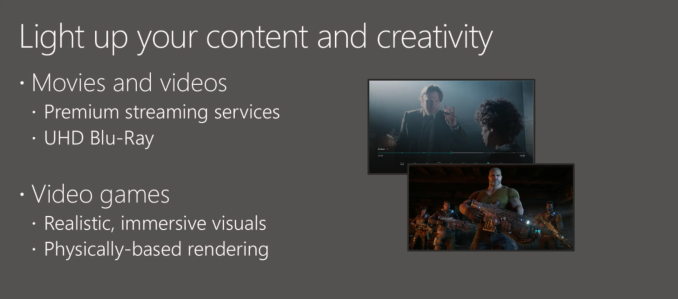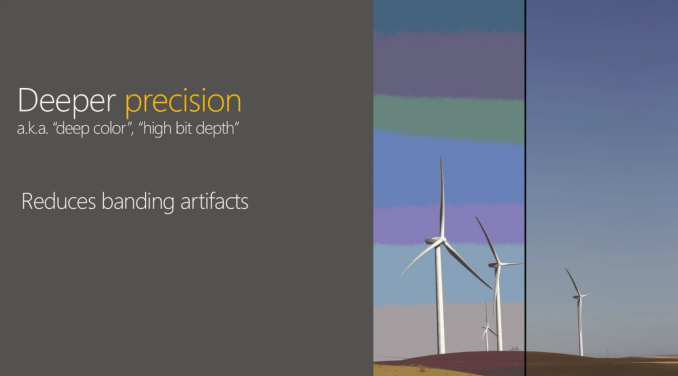Original Link: https://www.anandtech.com/show/11401/microsoft-build-2017-recap-expecting-windows
The Microsoft Build 2017 Recap: What To Expect When You’re Expecting Windows
by Brett Howse on May 19, 2017 8:00 AM EST
Microsoft’s Build conference is one of their most important shows of the year, with a developer focused discussion that provides some guidance on the direction of Microsoft and its platforms. Over the last couple of years, the platforms have been some of the bigger talking points as well, with Microsoft diversifying across new technologies and markets to try and stay ahead of the curve. Microsoft has predominantly been a platform company over the years, and it’s a rare product they release that doesn’t end up as a platform of some kind. Over the years, the focus on some platforms has had to adjust in order to keep up with the times, and that’s not always an easy goal to accomplish when your original platform, Windows, has been so successful since its inception.
Microsoft had quite a bit of forward leaning news to announce at Build, which we will go over to shed some light on where the company is heading. The company has changed course with their mobile platform never gaining the traction they hoped, and although they have been very successful building out their cloud platforms, for many it’s the consumer facing products that are the most interesting.
Windows 10 Fall Creators Update
Possibly some of the biggest news about Windows actually got announced on April 20, when Microsoft committed to biannual updates for their operating system. This was a welcome announcement, and while some people would argue that it is still too often, when such a large portion of their install base is business, the almost random update interval that came with Windows 10 was unsustainable. IT needs a chance to schedule testing and deployment, and when you have randomly scheduled semi-major updates to the OS, that can be a burden. Having it set in stone for spring and fall should be a much more manageable process, especially since Windows Update for Business will allow them to defer if necessary.
The first big news was a name for the next update to Windows 10, which Microsoft is calling the Fall Creators Update. Perhaps that means the Creators Update should be prefixed with Spring, but the release date and announcement was not unexpected. After the Creators Update arrived with less major changes, and more smaller updates, perhaps there was an expectation that Windows 10 would move to more smaller updates, but the Fall Creators Update looks to be packed with new features.
With the Fall update, Microsoft is looking to refresh the experience again. They are introducing a new experience called Fluent Design, and it appears to be a solid overhaul of the design language for Windows.
Microsoft is also looking to branch out beyond their platform in new ways, with a big push for Cortana and the Microsoft Graph to enable portable experiences across platforms. It’s a smart play when you consider what happened with mobile, and all powered by the cloud.
The Windows Store got a lot of attention, and arguably it’s the part of Windows 10 that needs the most work, especially with the announcement of Windows 10 S where only Store apps will be able to be installed. The Desktop Bridge for Windows has some interesting new customers, and UWP got a lot more API support.
The big surprise at last year’s Build conference was arguable the introduction of the Windows Subsystem for Linux, and that got some more discussion at this conference as well. That, coupled with the new development tools, makes Windows a powerful development platform for much more than just Windows.
As always, it was a busy conference, with plenty of announcements. It’s always exciting to see where the different tech companies try to move the industry, and in what they prioritize in any given year, so let’s dig into the Build conference.
Fluent Design
There are quite a few changes coming up with the Fall Creators Update, but none are going to be more noticeable than the Fluent Design being introduced. The look and feel of Windows has evolved significantly over the years, but Microsoft made a substantial change to a more modern design (*cough* Metro *cough) which really moved away from the skeuomorphic look of the physical world into a flatter, sleeker look with Windows 8. Not everyone appreciated the extreme flat design though, and Microsoft has evolved the look especially with Windows 10 which did move back to a few of the layering effects with some drop shadows coming back, and a few other design tweaks, but the overall design language for Windows and the apps kept a similar feel to Windows 8.
With Fluent Design, Microsoft is making as big of a change to the design language as they did when they moved from Windows 7 to Windows 8. That may sound scary to some, but they felt it was important to tackle this now. When the modern look came along, Microsoft was trying to address new device types with touch as a first-class citizen, and although they arguably went too far with touch in Windows 8, Windows 10 has a great balance for touch while keeping the existing keyboard, mouse, or trackpad input methods as equals with touch. But the gamut of devices has grown again. The amount of computing devices has grown from mainly 2D display based products to now include both 3D in mixed reality, along with 0D devices like IoT, body-worn devices, and voice-activated devices like Amazon’s Echo or the just announced Harman Kardon Invoke voice-activated speaker powered by Cortana. Display based devices work with more traditional input methods like touch, keyboard, mouse, and pen, but mixed reality and devices without displays need to work with voice, gaze, and motion, and Fluent Design is going to attempt to allow interaction from all these input methods.
Fluent Design is based on five ideas: light, depth, motion, material, and scale. Although discussion is required, Microsoft did do a promotional video on the new system.
The light is going to be very useful across multiple input types, with mixed reality likely seeing the most benefit of a light-based gaze input. Right now, Windows 10 offers a highlight for selected items in the Start Menu, as an example, but with Fluent Design the experience will be much more immersive. There are some great use cases for light to assist with selection, especially in a grid-based selection like when you sort by alphabet.
Windows 8 went extreme on the flat design look, and Microsoft has pulled back somewhat over the last several releases on this, but with Fluent Design, depth is once again being used as not only an accent, but also for layering for applications so the actionable information is layered to the top. The depth is much more than just drop shadows, with parallax scrolling available for backgrounds, and more.
Motion is going to be highly leveraged for moving into and out of applications, as well as inside of applications, in order to provide some perspective on where you are. Perhaps as you drill into an app, you’ll see inward movement, but then as you go back, the app will show outward movement, so there is an instant connection to the user on where they are going. Microsoft is also looking to use movement to improve the transitions between different applications, and within Windows itself. They need to be careful they don’t add too much delay, or allow adjustment for the end user, but it should help with some of the jarring experiences seen now.
Material is going to be a large part of Fluent Design, and although this is Aero 2.0, it’s also much more than just Aero effects of blurring and glass type looks. Instead of just background colors and blur, they will be doing multiple layers with Gaussian blur, exclusion blend, color and tint overlays, and tiled noise texture. The acrylic material look can be used for layering in addition to depth, and the materials are going to add a lot more texture to the look of Windows.
Scale is becoming much more important as well, when you consider how Windows can be adapted to so many different device types. Fluent Design can be used to scale an app all the way from a 10-foot UI for the Xbox, down to a mobile device or tablet.
Fluent Design is not going to be just a Fall Creators Update feature either. This is just the first wave of an overhaul which will be ongoing for some time. As with anything in Windows now, with a relatively fast update cadence, it makes sense to release these types of updates in waves for several reasons. You don’t want to overwhelm people with massive changes, so by doing it in waves you can allow them to get used to the new changes in smaller bites. Also, you can use the wave approach to fine tune and adjust the idea through real world use. Perhaps some of the acrylic blur is going to cause contrast issue with text, so it may have to be adjusted, as an example.
Although to some it may seem that this is just eye candy, it’s important to keep the interface fresh and modern looking. It’s very easy to fall into the trap of keeping something that works ok just because people are familiar with it, but not using the interface as something that can be adjusted and improved over time.
Microsoft also made the point that Fluent Design can have effects turn on or off on the fly based on events. For instance, when running an app in a full-screen view, it may not make sense to have some of the background coming through. Effects can also be disabled based on the system power state, so if you need to eke out the maximum battery life on a long stint away from power, it may not make sense to have some of these effects available.
The key point though is that Microsoft is using this UI overhaul as a way to make improvements in device types that are not just typical laptops or desktops. The light and gaze features coming should make mixed reality control much easier, and input with keyboard, mouse, trackpad, pen, touch, voice, sight, and gesture, all need to be addressed. So far Microsoft has shown off several apps that have already been updated to the new design language, and it looks great. This is certainly going to be one of the key features coming in the Fall Creators Update.
Cortana and Microsoft Graph
It would have been easy to write off Cortana when it was first announced. After all, it was just another personal assistant, and we’d already seen that done a few times. But Cortana is Microsoft’s real link into ecosystems that are not their own, and having that presence across devices that are not running Windows is possibly one of the most important ways they can maintain that presence as the device engagement on Windows goes down. Microsoft is now connecting Windows to the Microsoft Graph, which is going to open up a lot more capabilities for developers, as well as some great features for users. If you’re not a fan of cloud connected devices, this probably isn’t for you, but some of the capabilities are very appealing.
Clipboard
The ability to copy and paste between devices is something that iOS and macOS users have enjoyed for some time, and now Microsoft is brining it to Windows with the ability to copy and paste “just about anything” between your PC and your phone, whether or not it is iOS or Android. That should be very well received.
Pick up where you left off
This is an interesting idea, but going to be more limited in apps that can be used, but if you log off your PC, Cortana on your phone will ask if you want to keep editing the document you were on, as an example, or maybe it’s the website you were browsing on your phone that you want to pick up on your PC. As long as this doesn’t become a bother, it could be pretty handy when you need to switch devices.
Timeline
This is a very interesting use of the Microsoft Graph. With Timeline, you can go back to a visual timeline of things you were doing before, so it should be much easier to get back to a task that you hadn’t completed, or if you ever have that “what was I just working on?” moment. With File History, we can already go back to files we need to get back, but this is a backup for ideas. Very clever.
The key is Cortana, which is Microsoft’s link to other platforms. Ideas like this may encourage people to use Cortana more on their non-Windows devices, but without user buy-in, this could be an interesting set of features that don’t get much traction. The other issue is Cortana availability, which is very USA first, as with most Microsoft projects. If they want this to succeed, they need to make sure their global audience can use it, but that’s never seemed to be a priority before.
The Microsoft Graph could end up being one of the most important pieces from Microsoft, but first it needs to ship, and then it needs to work well, so for now, let’s reserve judgement.
Windows Store and UWP Updates
The Windows Store has never really gained the traction that Microsoft was hoping for, despite Windows 10 now on over 500 million devices. With Windows 10 S, which only allows Store installs (but can be upgraded to Windows 10 Pro for full app compatibility) Microsoft is hoping they can drive some more applications to the store. They’ve announced a lot of tools over the last couple of years to make it as easy as possible to get developers to move to the store, and there are significant advantages to both users and developers for having a system where they app is easily found, downloaded, and updated, but despite this it’s still been a challenge to drive developers to lock into UWP.
Part of that is that the sales pitch for UWP was to get apps to be available across different device types, and with the low usage share of Windows in the smartphone world, that was going to be a difficult sell. UWP needed to be aimed more at the desktop earlier, but regardless, a developer could target all of the Windows install base of over 1 billion machines by building a Win32 app, or just target Windows 10 installs with a UWP store app.
Possibly the biggest saving grace for Microsoft’s Store efforts got announced at Build last year, with Project Centennial, which was later branded the Desktop App Converter. This simple tool allows most apps to be quickly repackaged into a Store app, with few, or no, changes required to the app. This doesn’t make it a UWP app of course, but it does allow it to be put in the Store, updated through the Store, and includes the sandboxed security model of Store apps. It’s been a nice addition to the Windows arsenal, and Microsoft had seen some great desktop apps like Adobe Photoshop Elements come to the Store through this bridge.
At Build, Microsoft announced some other big apps coming through the Desktop Bridge. iTunes is coming to the Windows Store, which is kind of amazing when you think about it. The best part for Windows users who do use iTunes is that the app can’t do anything to your system, and if you install it, it’s all gone with none of the normal remnants lingering throughout the file system and registry. Autodesk is also bringing Stingray to the store, and SAP Digital Boardroom is also on its way. SAP is a big player in business, so for Microsoft to get Windows 10 S into the enterprise, these types of apps need to make their way into the store.
UWP also got some love at the conference, so even though the Desktop Bridge is going to be the carrot to get apps into the store, UWP needs to continue to improve in order to tempt developers to leverage its advantages. .NET Standard 2.0 for UWP was announced at Build, and XAML Standard will be available later on this year to help with cross-platform capabilities. With Microsoft’s purchase of Xamarin, it makes a lot of sense for them to try and leverage that purchase into further expanding UWP. .NET Standard is adding more than 20,0000 APIs to UWP, including the most requested APIs such as Reflection and SqlClient are coming with the Fall Creators Update.
The Store needs to continue to improve, and it does appear that Microsoft is getting some buy-in with some bigger companies, which is important. The Desktop Bridge for Windows continues to be a strong tool to remove some of the barriers to bringing an existing app into the new world without having to re-write the app from the ground up. It’ll be interesting to see how they progress between now and the Fall Creators Update.
Windows Subsystem for Linux
Microsoft bringing Linux into the Windows platform was one of the most surprising announcements at Build last year, and as we discussed in the Creators Update, they’ve continued to improve their Windows Subsystem for Linux (WSL) with quite a few new features coming earlier this year. Considering Build is a developer conference, and the Linux capabilities are being added to address their needs, it shouldn’t be a huge surprise that more features are coming, but the announcements were surprising nonetheless.
With the shipping version of Windows, enabling the Linux subsystem does require enabling a developer mode, and then install Linux. With the Creators Update, Microsoft bumped the version of Linux from Ubuntu 14.04 to Ubuntu 16.04, and to do the update the recommended method was to remove WSL and reinstall. Microsoft is now going to move this process into the Windows Store, which should make it much easier to deal with. Even though developers could likely be considered capable of handling the install, it never hurts to make things easier and more reliable.
Second, Microsoft is also adding several other flavors of Linux as options. Microsoft is working with both SUSE and Fedora to enable multiple Linux distributions to be run simultaneously.
In addition, they are going to add support for USB device communications, so you can talk to things like Raspberry Pi, USB drive mounting, network share mounting, and more. For a company that used to be at war with Linux, it’s kind of amazing how much effort they are putting in now to make Linux a great experience on Windows.
OneDrive Files on Demand
One of the biggest downgrades of Windows 10 compared to Windows 8.1 was the loss of OneDrive placeholders, which would allow you to see every file stored in OneDrive whether or not it was downloaded or not. The initial implementation wasn’t perfect, and apps would sometimes struggle trying to open files that had not yet been downloaded, but overall it was a very useful method to access OneDrive without having to sync every file. Considering OneDrive can easily and inexpensively be upgraded to offer 1 TB of cloud storage, asking people to sync everything when many computers, especially with solid state storage, come with well under 500 GB of local storage.
Microsoft had already announced that placeholders would be coming back at the Ignite conference, but at Build we got an official announcement and name of the feature – OneDrive Files On-Demand.
With the new version of this, the performance issues and application compatibility will hopefully all be solved, and better yet, the feature is going to be available not just for personal OneDrive, but also for OneDrive for Business and SharePoint Online team sites as well.
There are other fixes coming as well. If a file is synced from a SharePoint Online team site, and the file is being collaborated on by multiple users, the system won’t automatically sync every single change that happens, unless of course you are opening the file. This should save a lot of unnecessary bandwidth.
With the new icons, it will hopefully be more obvious if a file is available offline, which was one of the issues cited by Microsoft when not bringing the original placeholders forward to Windows 10, and you can set any file to always be downloaded by just right clicking it and choosing Always keep on this device.
HDR and Wide Color Gamut Support
Windows has never had a color management system to speak of, although individual developers could create their own. That did happen, but it was generally reserved for applications for media creation from companies like Adobe. With the increase in wide color gamut (WCG) devices, we’ve had some concern that this is going to continue to be an issue going forward.
Luckily this is a problem that Microsoft has been aware of for some time, and wider color gamuts, along with the introduction of high dynamic range (HDR) on televisions and displays are pressuring them to come up with a solution sooner than later. Luckily, they have made some progress here, and we were able to discuss this with Kam VedBrat, Partner Group Program Manager, and Simon Tao, Program Manager II from Microsoft to get their take on where they are at now, and where they are going.
Simon Tao has a presentation on Channel 9, and if you’re interested in this, check out his video here.
First off, we discussed where Microsoft is at now with HDR and WCG support, and their first step into this realm was actually with the Xbox One S, which launched in mid-2016. With the more constrained environment, they were able to add in new display capabilities with a known hardware pipeline. This allowed them to work closely with their content providers as well to enable HDR support in their apps. When you think about it, this makes a lot of sense, and it’s a great advantage to now have the Xbox running Windows 10 so they can use it for specific use cases like this.
Kam and Simon also discussed how the new Windows development cycle is a much better process for them, because adding HDR and WCG support into Windows is a huge undertaking. In the old method of Windows updates every couple of years, they would have been forced to add most or all of their code in one round, and if you had missed your timeline, that could mean a long wait until Windows was updated again. With the new servicing model though, they can be much more staggered in their approach, adding code that is ready now, and then learning from that code running on real machines to guide changes and adjustments for the next wave.
Creators Update actually shipped the first steps towards a high color aware OS, although it is limited to certain hardware configurations at the moment. That shouldn’t be a huge issue though, since there aren’t a lot of HDR monitors on the market yet.
With the Creators Update, Windows now has the ability to remap sRGB content into FP16 half-floats, which can then be tone-mapped from FP16 to lower precision for the final output depending on the displays capabilities. This also includes luminance which is important with HDR displays that can high much higher levels of brightness. HDR is not to make everything brighter, but to improve highlights and created a wider range of brightness levels from absolute black to the highest brightness.
For now, this is mainly being targeted towards game developers so they can use the hardware to its maximum potential, and have their product fulfill their artistic goals. But with the Creators Update, other capabilities are already available, including the media pipeline.
Right now, the onus is on the developer to bring these ideas to market, and to worry about the correct tone mapping based on the display attached to the PC, but the long term goal is to make this available to more developers, or hopefully to even have Windows handle much of this on its own. Having this available in a limited form right now though lets the team get valuable feedback from not just users, but developers as well, to see where they need to make changes. There’s still a long way to go for this to be fully implemented, but with Windows being updated twice per year now, there will be lots of chances to see this evolve and come to life.
First Thoughts
Build continues to be one of the most important events for Microsoft for the year, and this year there was plenty of announcements for what’s coming this year for Windows, Azure, and more. There are plenty of chances for developers to make their impact, with a surge in computing devices available now. Phones, PCs, tablets, Xbox, IoT, and other devices are permeating the world we live in, and Microsoft is hoping to not only provide devices, but to also power cloud connections through Azure, and they continuously update their tools to enabled developers to do more.
On the Windows front, there is plenty to look forward to this year. The Fall Creators Update is going to bring some excellent additions to Windows, after the Creators Update which just came out was a more muted release. OneDrive Files on Demand, Linux Subsystem updates, and more apps finding their way to the store thanks to the help of the Desktop Bridge for Windows should provide pretty much anyone with something to look forward to.
Microsoft also announced quite a few updates to their developer tools, and they continue to expand their cross-platform capabilities after the purchase of Xamarin last year. Visual Studio Mobile Center was announced, Project Rome to add the Microsoft Graph to apps, and a Xamarin Live Player was announced which lets you deploy, run, test, and debug iOS apps from a Windows PC.
Windows is not the dominant platform it once was, but with Azure, Office 365, Microsoft Teams, SharePoint, and more, Microsoft still has plenty of platforms to target. Windows has a diminished role in the world of 2017, but Windows 10 is running on over 500 million devices, and if Microsoft can ever get developers to embrace the store, they should have an easier time in the future with updating the base frameworks.
This looks to be another exciting year to keep track of what’s coming out of Redmond.