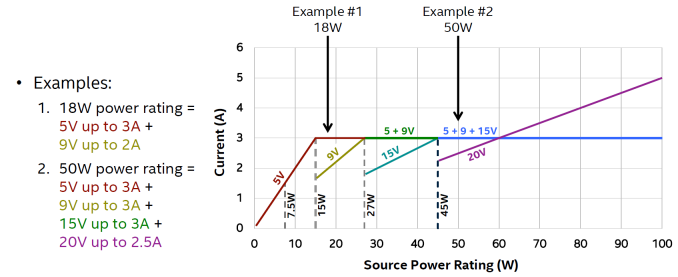Original Link: https://www.anandtech.com/show/11181/a-look-at-nintendo-switch-power-consumption
Playing With Power: A Look At Nintendo Switch Power Consumption
by Ryan Smith on March 6, 2017 12:00 PM EST
Last week was of course the launch of Nintendo’s eagerly anticipated Switch console. The company’s latest handheld console, the Switch is a bit of an odd duck in pretty much every way. It departs from Nintendo’s traditional and well-established clamshell design in favor of a larger tablet, and under the hood Nintendo has stepped away from their typical highly-custom low-power SoC in favor of a rather powerful Tegra design from NVIDIA. Given that the 3DS was essentially an ARMv6 + OpenGL ES 1.x device, I can’t overstate just how significant of a jump this is under the hood in going to the ARMv8 + OpenGL ES 3.2/Vulkan class Tegra SoC. Nintendo has essentially jumped forward 10 years in mobile technology in a single generation.
| Handheld Game Console Specification Comparison | ||||||
| Nintendo Switch | New Nintendo 3DS XL | Sony PlayStation Vita Slim | ||||
| SoC | CPU | 4x ARM Cortex-A57 | 4x ARM11 | 4x ARM Cortex-A9 | ||
| GPU | NVIDIA Maxwell (256 Cores) |
DMP PICA200 | IMG PowerVR SGX 543MP4 | |||
| Display | 6.2-inch 1280x720p LCD (HDMI: 1080p60) |
Top: 4.9-inch 800x240 Bottom: 4.2-inch 320x240 |
5-inch 960x544 IPS LCD |
|||
| Size | 102 x 239 x 13.9 mm, 297g (tablet only) 398g w/Joy-Cons |
160 x 93.5 x 21.5 mm, 329g | 85.1 x 183.6 x 15 mm, 219g | |||
| Battery | 4310mAh (16Whr) 2.5 to 6.5 Hours |
1750mAh (6.5Whr) 3.5 to 7 Hours |
2210mAh (8.2Whr) 4 to 6 Hours |
|||
| Storage | 32GB NAND + microSDXC | 1GB NAND + microSDHC | 1GB NAND or Proprietary Card | |||
| Wireless | 2.4/5GHz 2x2 802.11ac Bluetooth 4.1 |
802.11g | 2.4GHz 802.11n Bluetooth 2.1 |
|||
| I/O | Console | USB Type-C | Proprietary (USB Compatible) | Micro-USB | ||
| Dock | 1x USB 3.0 2x USB 2.0 1x HDMI 1.x 1x USB-C (power only) |
|||||
| Launch Date | 03/03/2017 | 10/14/2014 | 10/10/2013 | |||
| Launch Price | $299 | $199 | $199 | |||
In any case, in between benchmark runs for other projects over the weekend, I’ve been poking and prodding at the Switch to see if there was anything interesting to find. Nintendo still hasn’t disclosed low-level specifications – nor was I expecting them to – so Digital Foundry’s unofficial analysis remains the best we’re going to see for now. And for a look at the physical layer, iFixit has once again done another one of their wonderful teardowns with the Switch, identifying many of its supporting chips and confirming that the “HD Rumble” motor is indeed a linear actuator, though oddly enough one that works on its short axis instead of its long axis.
Meanwhile thanks to some proxy shenanigans, I’ve been able to get the Switch to run some of our JavaScript benchmarks. The console ships with an integrated, stripped-down version of WebKit for use with various web services, though there’s no proper web browser exposed to the user. However this stripped-down browser clearly isn’t meant for full-on web browsing; with a Kraken 1.1 run time of 172-thousand milliseconds (~2% the throughput of a Tegra-based Pixel C), I suspect the browser isn’t even doing native JS compilation and instead is doing interpretation. So at least for the moment, there’s not much in the way of meaningful benchmarking that can be done.
Nintendo Switch: Playing With Power
However one area that I have had some success with is power measurement. And this is another area where the Switch is a bit of an odd duck, leading to some confusion around the Web judging from some of the comment posts I’ve seen elsewhere. USB Type-C has been shipping in devices for a couple of years now, so it’s hardly a new standard, but given the slow upgrade cycle of PCs and smartphones it still isn’t an interface that the majority of consumers out there have dealt with. Furthermore due to its use case as a game console, the Switch is unlike any other USB Type-C device out there (more on this in a second). So I opted to spend some time profiling the device’s power consumption, in order to shed some light on what to expect.
First off then, what makes the Switch such an odd duck here? This is merely anecdotal, but one of the big hang-ups I’m seeing is that a lot of people aren’t accustomed to using what’s essentially a high-power tablet that’s running at fill-tilt at all times. The secret to the long battery life (and clockspeed turboing) of the iPad and other tablets relative to their size is that they spend the vast majority of their time idling. It doesn’t take a lot of energy at the SoC level to display text or watch a video; the SoC is only called on in short bursts to render something before it goes back to sleep. The Switch, on the other hand, spends the vast majority of its time gaming, meaning the SoC is frequently in its highest power state.
The fact that the Switch lives most of its life at two extremes – asleep or running at full speed – means that it’s a bit unintuitive what to expect from it when it comes to power consumption. Or, for that matter, what to expect when charging it. So, in what’s ultimately an excuse for me to play with a new toy, Satechi’s USB Type-C power meter, I’ve been profiling the power consumption between the Switch and its AC adapter. As a bit of a heads up, the Satechi meter isn’t perfect – the device has to draw a bit of power itself – so if I wanted to be more rigorous about this I’d need to do a proper multimeter setup. But for some quick testing, Satechi’s meter works well enough, especially given the fact that its own power consumption is a drop in the bucket compared to the Switch’s.
Finally, looking at the specifications of the Switch, there are two numbers I want to point out. The first is the power rating of the console’s AC adapter: 15V @ 2.6A, or 39 Watts. This power adapter is quite powerful, more powerful in fact than the 29W adapter Apple includes with the modern 12-inch MacBook. Meanwhile the second number I want to point out is stamped into the bottom of the dock, and that’s the output power rating of the USB-C male port built into said dock for the Switch to connect to. It’s only rated for 15V @ 1.2A, for a total of 18W.
The difference between the two is due to the fact that the Switch dock itself plays host to 3 USB Type-A ports, including a USB 3.0 port on the rear. As a result the power adapter for the Switch apparently needed to be quite a bit oversized to ensure that it never faces a load larger than it can handle. Besides running the Switch, it also potentially needs to be able to power a USB hard drive and charge a couple of Pro Controllers, all of which can add up quickly. Consequently it’s the Dock’s output rating of 18W that’s the more meaningful number as far as Nintendo’s own specifications go.

The Switch's Dock (Image Courtesy iFixit)
Anyhow, that’s enough rambling on background information. Let’s look at the power numbers.
Power Consumption: Docked
To start things off, I wanted to see how much power the Switch drew while docked. This is broken down to a fully charged Switch – so that we can infer just how much power the Switch system (sans display) is drawing to run – and then again with a Switch under 20% battery capacity so that it needs to charge as well. All of this is measured by letting the Switch load from a save in The Legend of Zelda: Breath of the Wild, which according to Nintendo’s battery life estimates, is likely the most power-intensive of the launch games. The following values are all averages over 2 minutes.
| Switch Power Consumption: Docked | ||||||
| On (Fully Charged) | On (Discharged) | Charging (Sleep) | ||||
| Switch Only | 11W (14.8V @ 0.74A) |
15.7W (14.8V @ 1.06A) |
9.8W (14.8V @ 0.66A) |
|||
| Switch w/Joy-Cons | 11W (14.8V @ 0.74A) |
16.5W (14.7V @ 1.12A) |
12.1W (14.7V @ 0.82A) |
|||
With the Switch charged and running Zelda in its docked configuration, it’s drawing on average 11 Watts of power. The dock itself is consuming a bit of this energy to power its DisplayPort to HDMI converter, but it’s safe to assume that virtually all of that power is going to the Switch itself. And while I didn’t pull noise measurements on the Switch, while the console’s fan was active, it was holding at a fairly low speed, judging from the softness of the sound.
Letting the Switch discharge and loading up Zelda again finds that power consumption has (unsurprisingly) increased, to 15.7W. Throwing on the partially discharged joy-cons bumps that up a bit further to 16.5W, coming fairly close to the official 18W limit of the dock. One thing to keep in mind here is that if we subtract out the 11W from earlier, we only end up with 4.7W left to charge the Switch’s battery.
Finally, if we turn the console off and just let it charge, we find that the Switch + dock draws 9.8W. This is nearly twice the amount of leftover power the Switch had available to charge its battery with when it was docked and turned on. Meanwhile, adding the joy-cons to the mix to recharge as well brings the total power consumption up to 12.1W. The takeaway? The Switch can recharge fairly quickly, but only if it’s not turned on. If it is on, it will still recharge in the dock, but at around half the rate.
Power Consumption: Undocked
The next question of course is how this compares to power consumption when undocked, so let’s find out.
| Switch Power Consumption: Undocked | ||||||
| On (Fully Charged) | On (Discharged) | Charging (Sleep) | ||||
| Switch Only (Max Brightness) |
8.9W (14.8V @ 0.6A) |
16.1W (14.6V @ 1.1A) |
9.8W (14.8V @ 0.66A) |
|||
| Min Bright: 7.1W (14.8V @ 0.48A) |
||||||
| Switch w/Joy-Cons | 8.9W (14.8V @ 0.6A) |
17.7W (14.6V @ 1.21A) |
12.1W (14.7V @ 0.82A) |
|||
Starting off again with a fully-charged Switch, with the display at minimum brightness we’re down to 7.1W, or 3.9W less than when it was docked. Considering that some of this power is going to screen and that we can’t shut it off, we’re easily looking at a 5W+ reduction in SoC power going from docked mode to undocked mode. Meanwhile cranking up the brightness to maximum increases the power consumption to 8.9W, or about 25%. In practical terms this means that going brighter definitely has an impact on the Switch’s battery life, but even if you drop to minimum brightness, you’re still only going to cut power consumption by 20%. So don’t feel bad playing the console with a higher brightness; lowering the brightness won’t vastly increase the runtime of the console.
Otherwise, keep in mind the 8.9W number. This is (roughly) the maximum power draw for gaming on the console when it’s undocked. It should also be noted that the Switch will try to avoid charging the joy-cons unless it too is being charged, so the runtime impact of the joy-cons will typically be nil when the Switch is running on its internal battery.
After letting the Switch discharge, the power numbers for operating the Switch while it’s turned on and charging are not all that different from earlier when the console was docked. With the brightness at maximum – to give us the Switch’s maximum power draw undocked - the Switch draws 16.1W in this scenario. Throwing on the joy-cons adds another 1.6W, bringing the total to 17.7W. This is the single highest power draw number that I recorded, and it’s interesting to note that it’s still a hair under the 18W limit stamped on the Dock, indicating just how accurate that value is.
Finally, sleeping the Switch to let it charge is identical its power consumption while docked. The Switch will draw 9.8W to charge itself, and 12.1W with the joy-cons attached. Turning the Switch off entirely does change the charging rate a bit, but not significantly: it goes from 9.8W to 10.6W.
Power Consumption: USB Power Bank
Last, and what I suspect is the biggest question about the Switch’s power consumption, is powering the console from a USB battery pack/power bank/joule jar. So to test this I grabbed the biggest pack I had on hand, a Maximas Xtron, and gave it a shot.
| Switch Power Consumption: Undocked w/Battery Pack | ||||||
| On (Fully Charged) | On (Discharged) | Charging (Sleep) | ||||
| Switch Only (Max Brightness) |
8.9W (4.68V @ 1.9A) |
9.0W (4.68V @ 1.92A) |
8.8W (4.68V @ 1.88A) |
|||
| Switch w/Joy-Cons | 9.1W (4.68V @ 1.94A) |
9.1W (4.68V @ 1.94A) |
N/A | |||
Plugging the Switch into a power bank finds that a good power bank can provide enough power to run the Switch, but that’s it. Whether discharged or full, the Switch doesn’t pull more than about 9.1W from a battery pack. This is just over the 8.9W maximum operational power consumption level we established earlier. And even after letting the Switch run for a couple of hours off of a power bank and starting from a full charge, it’s still fully charged while the power bank is slowly discharging.
Notably, the Switch can’t draw more than the aforementioned 9.1W from the Xtron, or indeed any other tablet-sized power bank I’ve thrown at the Switch. In fact every 5V-capable USB-C power source I’ve thrown at the Switch maxes out at this same point. At 5V, the Switch doesn’t seem to be able to draw more than 2 Amps.
The takeaway from all of this is that while this is by no means an exhaustive test, what I’ve found is that any good power bank designed to power tablets will be sufficient to power the Switch. So long as a bank can deliver 5V @ 2A or better, then it can power Nintendo’s console. (And if you're looking for buying advice, while I haven't yet had a chance to test it, RAVPower recently started shipping a rather sizable 99 Whr power bank that supports up to 20V)
The one downside is that due to the inner-workings of the USB Power Delivery specification (more on that in a sec), the Switch apparently can’t pull enough energy from standard 5V-output power banks to meaningfully recharge its battery while gaming. So with a 5V power bank, if your Switch is fully depleted, you’ll need to stay attached to the bank the entire time you’re playing, or take a break and let the bank recharge the Switch while it’s sleeping. In the case of the latter, the recharge rate should only be a bit lower than if you had used the AC adapter.
Getting Nerdy: USB Power Delivery 2.0
Now to understand why this is, we need to talk a bit about the USB Power Delivery Specification 2.0, which is closely tied to USB-C. PD 2.0 establishes a series of voltages, depending on how many Watts a sink device needs. Furthermore it also defines the Amperage limits at each of these voltages (and in special cases when you can exceed them).
In short, PD 2.0 defines 4 voltages: 5V, 9V, 15V, and 20V (and a fully optional 12V mode). USB-C cables, in turn, must be able to carry 3 Amps. As a result, you end up with the following ranges.
After you reach 3A at a given voltage, if a device still needs more power it should switch up to the next voltage if it’s available and the device can accept it. The Switch’s own power adapter of course likes to run at 15V, and I’ve also confirmed that the console will take 9V and 5V.
For whatever reason, Nintendo seems to limit the Switch to pulling 2A, regardless of the voltage. There’s nothing wrong with this – it just is – but it does influence how well third party power adapters and power banks can power the Switch. Anything that can only deliver 5V, such as a power bank, low-end charger, or most laptops, will max out at 10W before cable losses. Again, this is sufficient to run the undocked Switch, it just means it can’t charge while it’s running.
The one downside here with respect to power banks is that, to the best of my knowledge, none of them support USB Power Delivery with 9V or better. Because only a handful of USB-C devices even take more than 5V, this is sufficient to charge phones, tablets, and even to slowly charge a MacBook. So until someone comes out with a power bank that supports USB-PD’s higher voltage modes, 10W appears to be as quickly as you can charge a Switch. Update: It turns out that RAVPower is shipping a rather sizable 99 Whr power bank that does support higher voltage modes, their 26800mAh USB Type-C pack. So if you need a pack that can play and charge the Switch at the same time, this should be able to do the trick. The one downside is that they don't currently offer a multi-voltage power bank in any other capacities.
USB Type-C Cables: 2.0 versus 3.0/3.1
On a quick aside, I’ve seen a few questions about what kind of USB Type-C cable is needed to connect the Switch to a power bank or third party charger, whether it needs to be a “2.0” cable or a “3.1” cable. The good news is that as long as the cable is built to specification, any cable will work.
The USB specification requires that all standard/passive USB-C cables be able to carry at least 3A, regardless of their data speed. So for charging purposes, a good cable is a good cable. And this goes for 9V/15V/20V chargers as well.
In fact the only reason there are even different cables is due to a combination of cost optimizations and a desire to allow thinner, more flexible cables. USB SuperSpeed (3.0) and SuperSpeed+ (3.1 Gen 2) signaling requires a relatively thick cable to properly conduct the signal and shield the high speed lanes. USB 2.0 on the other hand is a much simpler and slower signaling standard, which in a USB-C cable uses a different set of wires altogether. As a result a USB-C 2.0 cable can forgot the high speed lanes, making it a lot thinner. Just bear in mind that as handy as a thin USB-C 2.0 cable is, you will need a USB-C 3.0/3.1 cable if you want to get those data rates between devices.
Yes, You Can Use Third Party Power Adapters
As for third party power adapters, those will easily work with the Switch. As long as they support USB Power Delivery you should be good to go. I’ve tested the Switch with the adapters I have on hand – which all happen to be Apple adapters – and it works exactly as you’d expect. However keep in mind that you’ll want at least a 15V adapter if you want to match Nintendo’s stock power adapter's capabilities.
| Switch Power Consumption: Third Party Power Sources | ||||
| Charging (Sleep) | ||||
| Apple 87W USB-C Adapter | 9.6W (8.88V @ 1.08A) |
|||
| Apple MacBook Pro 15" (2016) | 7.1W (4.8V @ 1.47A) |
|||
Also, it should be noted that a larger adapter will not charge the Switch any faster, even at 15V. The tablet itself can charge at a peak rate of 10W, and no faster. The Nintendo adapter can give the Switch all it can handle, so the only purpose of additional adapters are for portability and better charging rates with other, higher-power devices.
But No, You Can’t Use Third Party HDMI Adapters
Finally, while I wasn’t expecting this to work in the first place, I also tried the Switch with third party HDMI adapters. As a quick refresher, the Switch natively outputs DisplayPort over its USB-C port, which is then converted to HDMI inside the dock. So, on paper, any adapter similar to the Dock should work with the Switch.

The Switch Dock's PCB (Image Courtesy iFixit)
However it would seem that Nintendo isn’t going to allow this. Attempting to use Apple’s Digital AV Adapter – which for all practical purposes is as close to the Switch Dock in functionality as you’re going to find – was rebuffed by the Switch. The Switch wouldn’t even charge with Apple’s adapter in the chain, let alone output HDMI. And no other adapter had any more luck. So if you want to get HDMI out of your Switch, then you’re going to need to use Nintendo’s official Dock (at least until they start approving third party docks).
Finally, a quick shout-out to Patrick for the best article title submission: "The Old Switch-eroo: How to charge Nintendo's newest console"