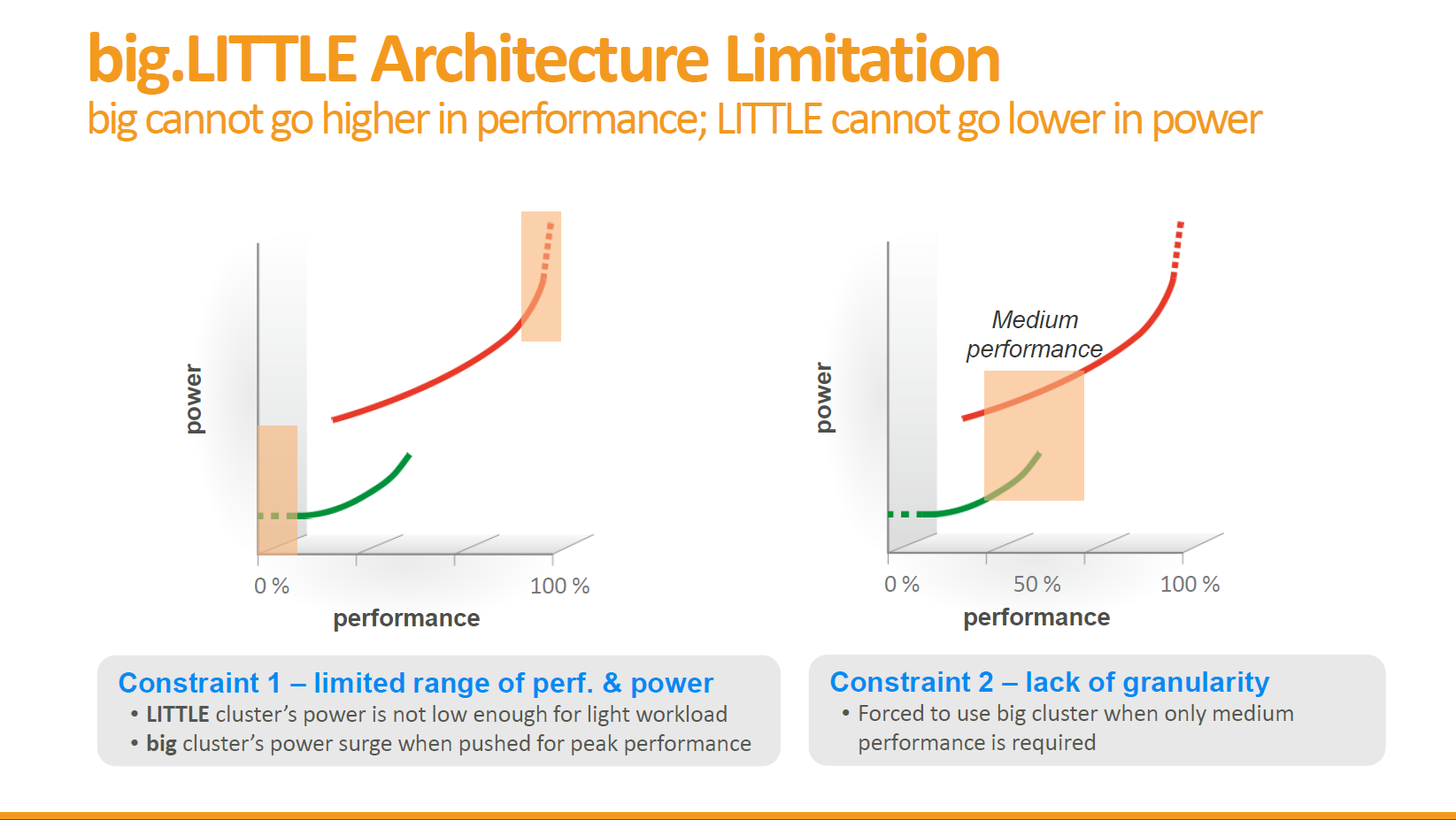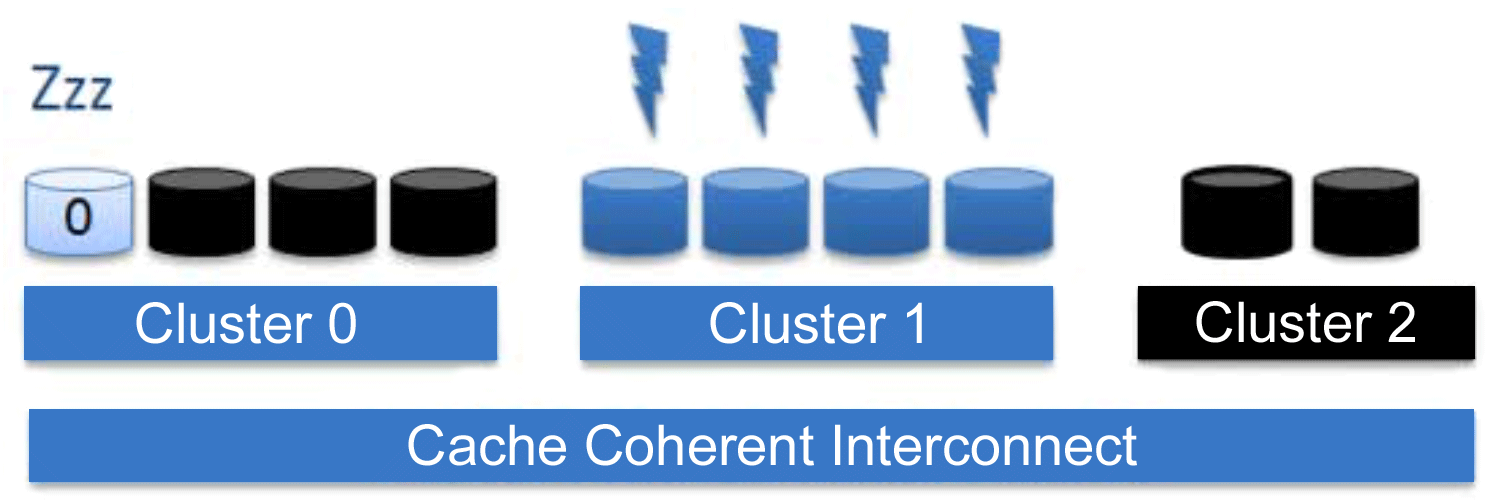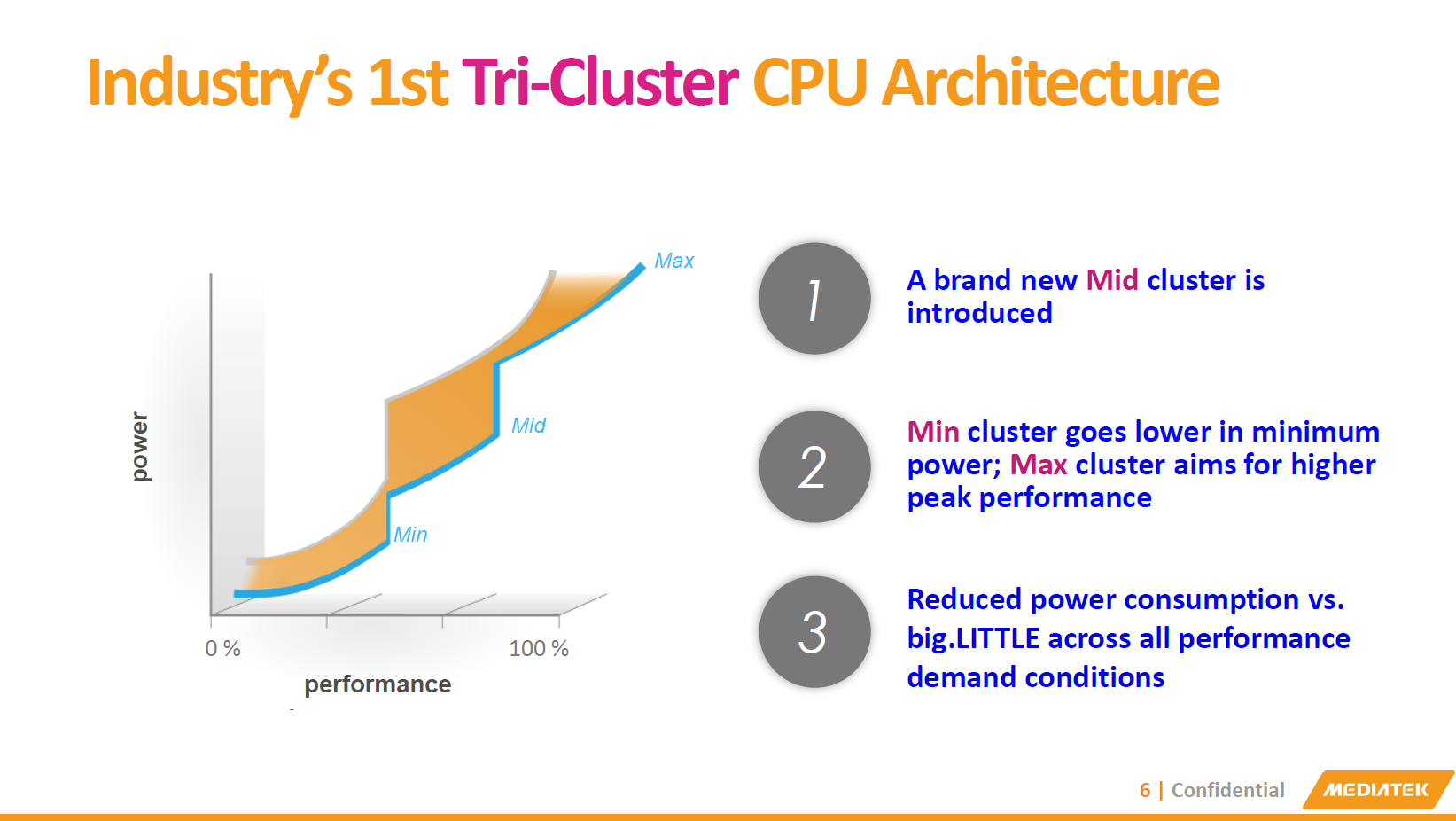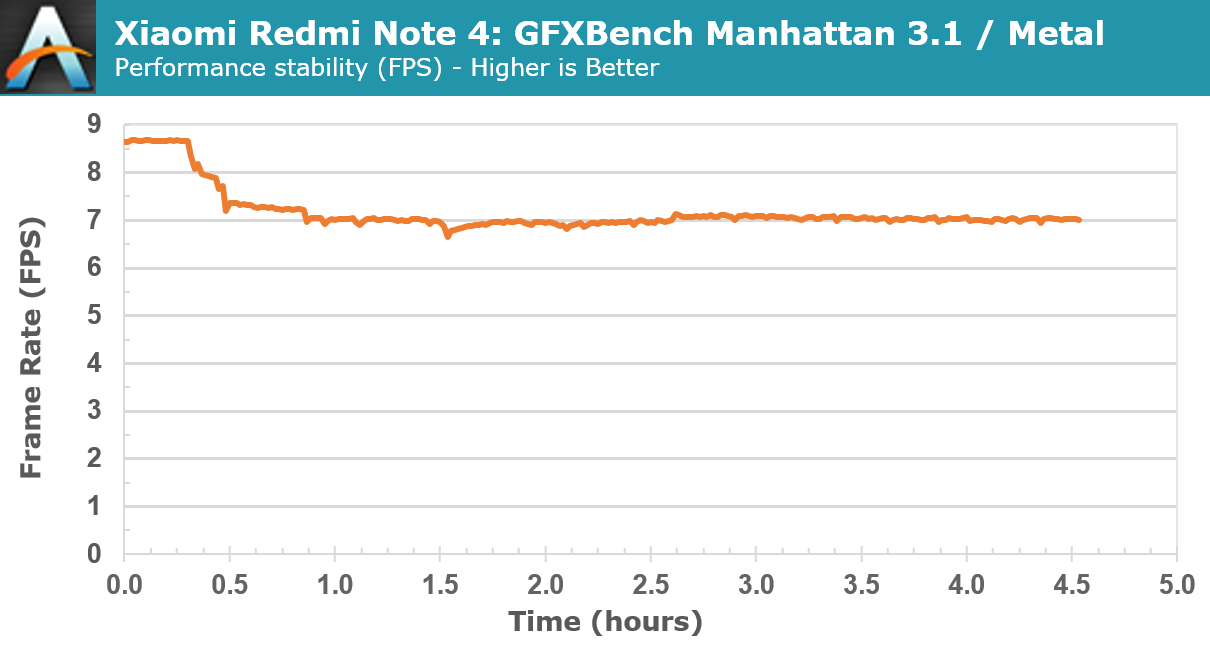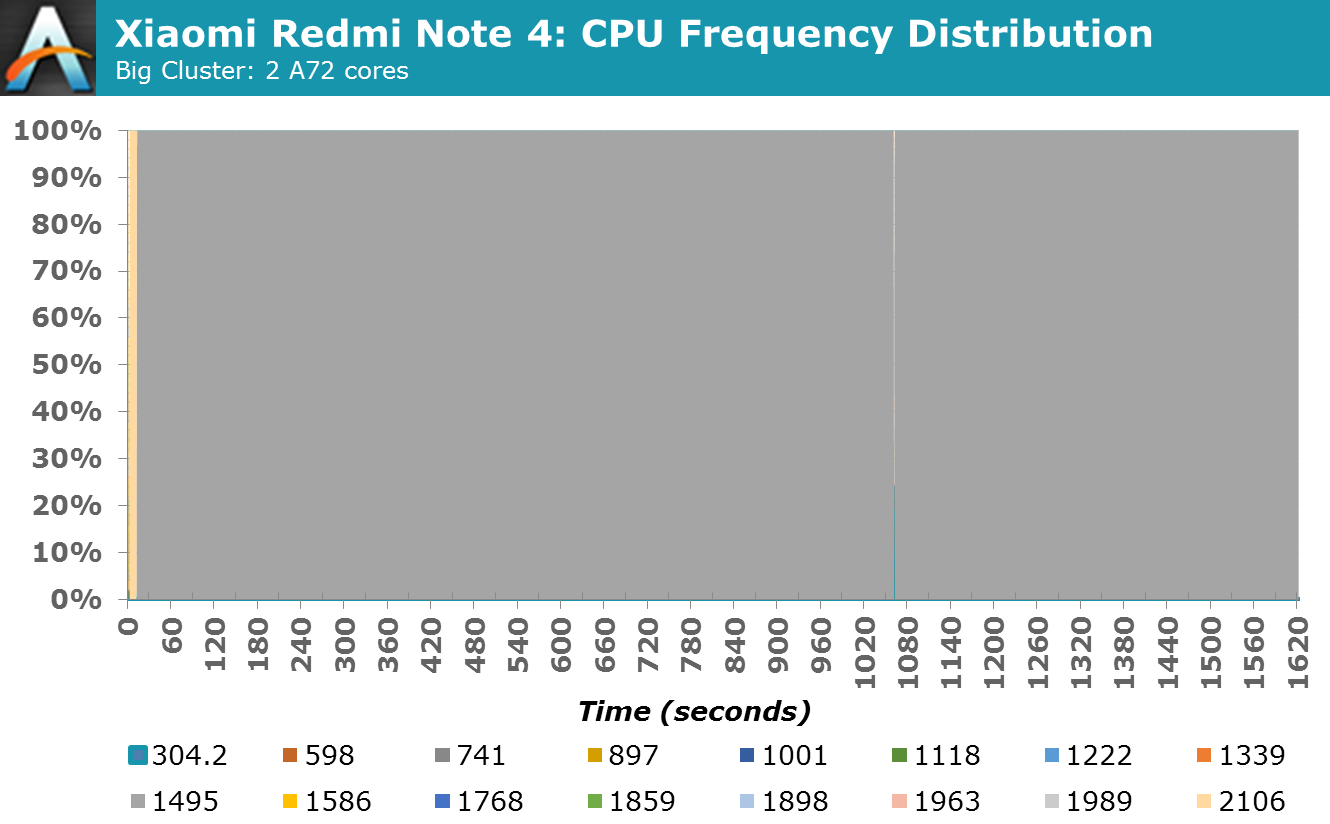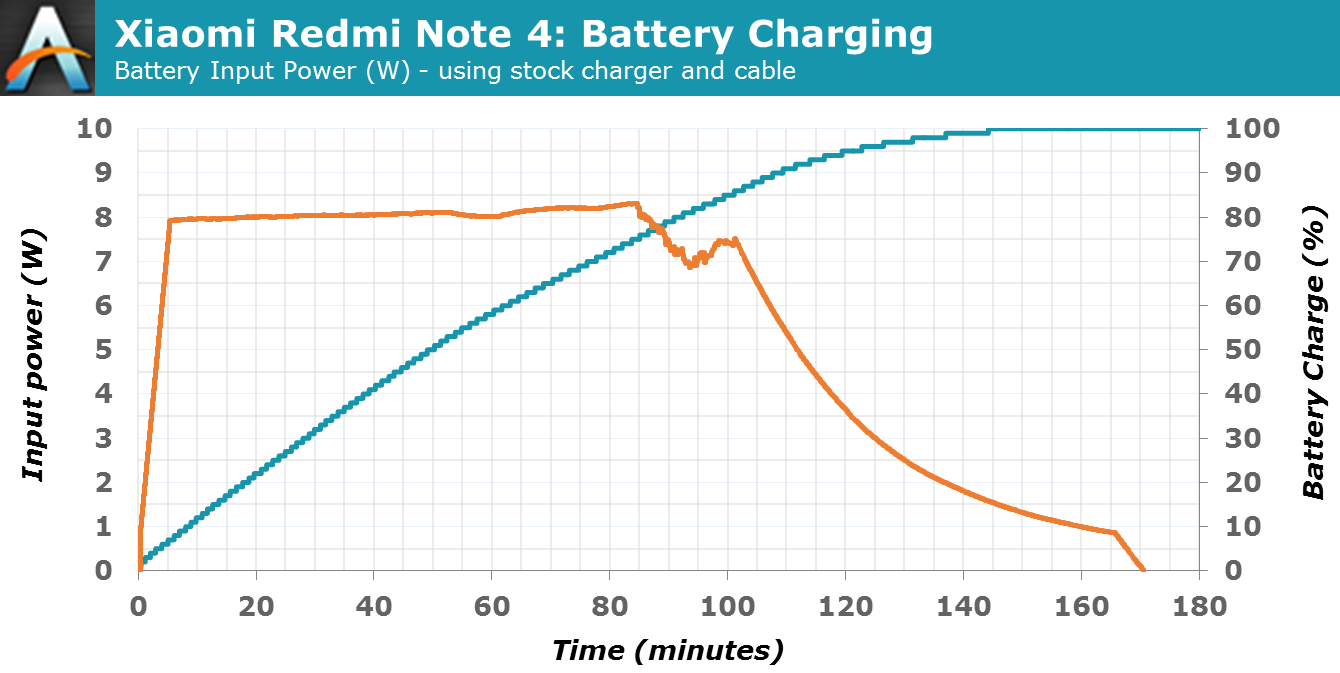Original Link: https://www.anandtech.com/show/11137/performance-battery-life-report-xiaomi-redmi-note-4-mediatek-helio-x20
Performance & Battery Life Report: Xiaomi Redmi Note 4 with MediaTek Helio X20
by Matt Humrick on February 23, 2017 7:00 AM EST- Posted in
- Smartphones
- Mobile
- Xiaomi
- MediaTek
- Helio X20
- Redmi Note 4

As a member of Xiaomi’s more affordable Redmi series, the Note 4 does not have a curved screen, a ceramic body, or the latest flagship hardware like Xiaomi’s more expensive models, but it does pack a 5.5-inch IPS LCD display, a rear-mounted fingerprint sensor, and a 13MP camera with PDAF into a solid-feeling aluminum chassis. This report is more concerned with its internal hardware, however, focusing on the Redmi Note 4’s system performance, gaming performance, and battery life.
We previously reviewed Xiaomi's Redmi Note 3 Pro, the international version with a Qualcomm Snapdragon 650 SoC. Its big.LITTLE combination of two Cortex-A72 and four A53 CPU cores delivered excellent performance well above its low-priced competitors and their octa-core A53 SoCs. While the lower-power, in-order A53 core performs well enough over a range of light to moderate workloads, it falls far short of its bigger brother when dealing with more complex tasks such as rendering Web pages. Pairing the Snapdragon 650 with a large 4050mAh battery also gave the Redmi Note 3 Pro good battery life, with 12 hours of screen-on-time in our Wi-Fi browsing test.
Like previous Notes, the Redmi Note 4 comes in two different versions. The international version comes with a Snapdragon 625 SoC, an octa-core A53 configuration built on the 14nm LPP FinFET process with all eight cores reaching up to 2.0GHz. We'll be taking a look at the Chinese version, however, which comes with a MediaTek Helio X20 SoC and three different memory/storage configurations: 3GB/64GB, 3GB/32GB, and 2GB/16GB. The international version tops out at 4GB/64GB, retains the 3GB/32GB configuration, and offers more internal storage in the base model at 2GB/32GB. Both versions support microSD cards for storage expansion, though.
The Helio X20 version’s software is also specific to China, with preinstalled apps that cater to this market, some of which stand in for Google apps and services that are not installed by default. It's also not uncommon for region-specific ROMs to differ in performance as well as features, catering to the demands of local users.
| Xiaomi Redmi Note 4 Series | ||
| Xiaomi Redmi Note 4 (China) |
Xiaomi Redmi Note 4 (International) |
|
| SoC | MediaTek Helio X20 (MT6797) 2x Cortex-A72 @ 2.1GHz 4x Cortex-A53 @ 1.8GHz 4x Cortex-A53 @ 1.4GHz ARM Mali-T880MP4 @ 700MHz |
Qualcomm Snapdragon 625 (MSM8953) 4x Cortex-A53 @ 2.0GHz 4x Cortex-A53 @ 2.0GHz Adreno 506 |
| Display | 5.5-inch 1920x1080 IPS LCD | |
| Dimensions | 151.0 x 76.0 x 8.35 mm 175 grams |
151.0 x 76.0 x 8.45 mm 165 grams |
| RAM | 3GB / 2GB LPDDR3-1866 | 4GB / 3GB / 2GB LPDDR3 |
| NAND | 64GB / 32GB / 16GB (eMMC 5.0) + microSD |
64GB / 32GB (eMMC 5.0) + microSD |
| Battery | 4100 mAh (15.79 Wh) non-replaceable |
|
| Modem | MediaTek (Integrated) 2G / 3G / 4G LTE (Category 6) FDD-LTE / TD-LTE / TD-SCDMA / WCDMA / CDMA / GSM |
Snapdragon X9 LTE (Integrated) 2G / 3G / 4G LTE (Category 7/13) FDD-LTE / TD-LTE / WCDMA / GSM |
| SIM Size | NanoSIM + MicroSIM (dual standby) | |
| Wireless | 802.11a/b/g/n/ac, BT 4.2, IrLED, GPS/Glonass/BDS | 802.11a/b/g/n, BT 4.1, IrLED, GPS/Glonass/BDS |
| Connectivity | microUSB 2.0, 3.5mm headset | |
| Launch OS | Android 6.0 with MIUI 8 | |
| Software Version Tested | Android 6.0 MIUI 8 (6.12.22) |
- |
The MediaTek Helio X20 stands out for being the first SoC to use 10 CPU cores arranged in a Max.Mid.Min tri-cluster configuration. The Max cluster contains 2 A72 cores that provide a burst of performance for heavier tasks and improve overall responsiveness. The Mid cluster uses 4 A53 cores with a max operating point of 1846MHz that consume less power than the more complex A72 cores but still offer a reasonable level of performance for common workloads. The Min cluster also contains 4 A53 cores but they only ramp up to a max frequency of 1391MHz, and are intended for light workloads or background tasks where power efficiency is more important than performance.
It’s best to think of the three CPU clusters like gears in a car. If you want to go faster or need more torque because a heavy load is placed on the engine, like climbing a hill, you select a different gear. Likewise, when you’re just cruising down the freeway at a constant speed, you shift into overdrive to maintain your speed and improve fuel efficiency.
MediaTek’s CorePilot 3.0 software is responsible for selecting the right gear, its scheduler shifting threads between CPU clusters and working with the CPUFreq framework to adjust CPU frequency to achieve the right balance between performance and power consumption. CorePilot increases the sampling rate for adjusting CPU frequency, a method it calls Fast DVFS, so the system can respond more quickly to changes in load.
CorePilot also includes a feature called iCore that modifies the kernel’s CPU hotplug mechanism. A system always needs at least one CPU active to handle critical tasks like interrupt handling and running the operating system. By default the Linux kernel reserves CPU0 for this task, which in the case of the X20 is the first physical CPU in the Min cluster; however, keeping CPU0 and its cluster active at all times unnecessarily increases power consumption for the X20’s tri-cluster design. The iCore feature solves this problem by migrating the tasks statically assigned to CPU0 to a CPU in the Mid cluster, allowing the Min cluster to power down when not needed.
The Helio X20 uses MediaTek’s Coherent System Interconnect (MCSI) to provide hardware-based cache coherence, enabling faster thread migration between CPU clusters. The 2x32bit 933MHz LPDDR3 memory interface cannot provide the same amount of bandwidth as the LPDDR4 memory systems in current flagship phones, but it should be sufficient for the modest Mali-T880MP4 GPU.
Until now, the Meizu Pro 6 was the only device we tested that employed MediaTek’s tri-cluster approach. Its Helio X25 SoC is the same as the X20, but uses higher peak frequencies (2.52GHz / 2.00GHz / 1.55GHz) for the Max, Mid, and Min CPU clusters, respectively. Unfortunately, the Meizu Pro 6 performed poorly in our initial tests. A closer analysis revealed that the Pro 6 was not migrating threads to its two A72 cores under heavier loads like it should, effectively behaving and performing more like a device with an octa-core A53 CPU arrangement. While it’s unfortunate that Meizu would ship a product in this condition, it did eventually adjust CorePilot’s load threshold values to allow proper thread migration, which we noticed after retesting the Pro 6 with Flyme OS 5.2.5.0G. If anything, this experience highlights the important role OEMs play in tuning the software parameters that control a device’s CPU scheduling and DVFS systems, customizing the balance between performance and power consumption.
Now it’s time to see how the Xiaomi Redmi Note 4 and its Helio X20 SoC fare in our performance and battery life tests. Will it utilize its big cores effectively and be able to match the performance of the Redmi Note 3 Pro and other, higher-cost phones? Will its large 4100mAh battery keep it chugging along or will SoC or display inefficiencies reduce battery life? How will its scores compare to the updated results for the Meizu Pro 6 and its higher clocked X25 SoC?
CPU & System Performance
The Redmi Note 4 has two power settings: Performance and Balanced (default). Normally settings like these alter DVFS and/or scheduler behavior, giving the user a choice between better performance or longer battery life. On the Redmi Note 4, however, with the Chinese ROM I tested, these settings do nothing. Monitoring DVFS behavior under a variety of workloads revealed no discernible difference between the settings, which was confirmed by essentially identical scores in all of our performance tests.
The PCMark Work 2.0 suite evaluates overall system performance, testing the combined effects of the CPU, GPU, RAM, and NAND storage. Because it uses standard Android API calls and runs several different real-world workloads that elicit realistic behavior from the CPU governor (unlike synthetic tests that simply run one or more CPUs at max frequency), it’s a good indicator of everyday performance.
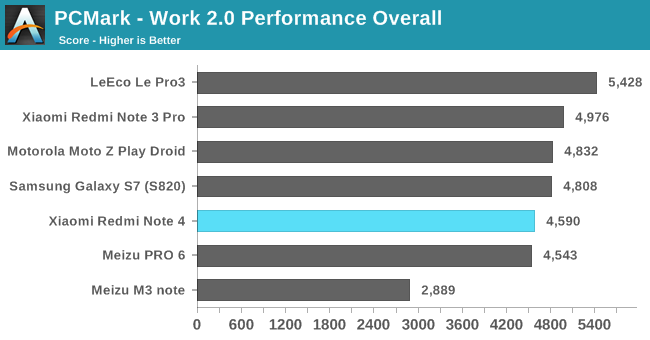
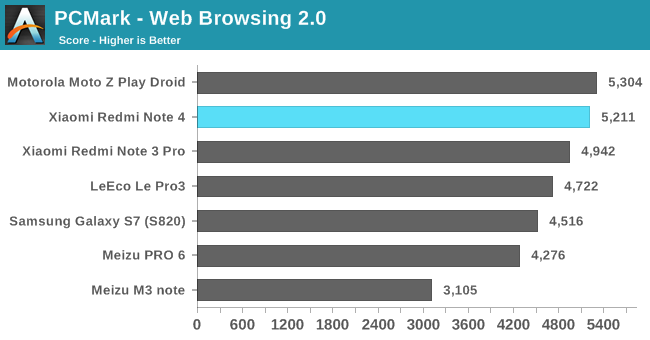
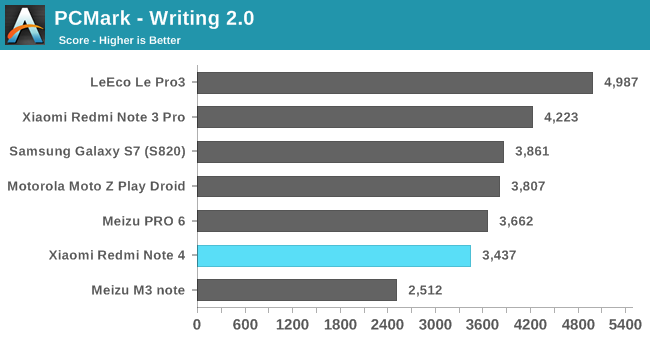
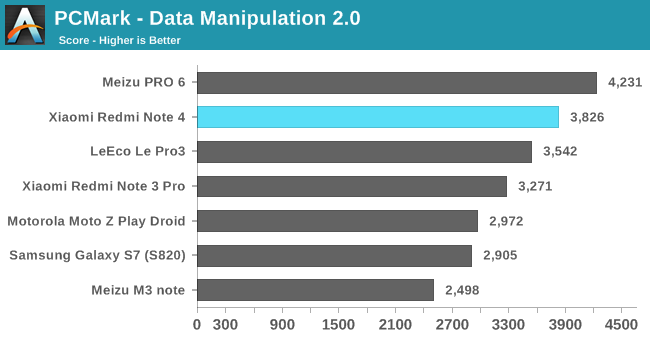
Looking at the overall results first, the Redmi Note 4 matches the performance of the Meizu Pro 6 and falls just shy of Samsung’s Galaxy S7 (Snapdragon 820) and Xiaomi’s Redmi Note 3 Pro, which is just 8% faster; however, looking at the individual subtest scores shows that larger differences exist between these phones.
In the Web Browsing test, the Redmi Note 4 performs quite well, outpacing the Meizu Pro 6 and its higher clocked Helio X25 by 22%. Despite the new load threshold values, it appears Meizu’s implementation is still a bit conservative considering the X25’s Max CPU cluster has a 20% peak frequency advantage over the X20 in the Redmi (the advantage for its Mid CPU cluster is 8.5%). The Redmi Note 4 also finishes ahead of both Snapdragon 820/821 phones as well as the older Redmi Note 3 Pro.
The finishing order in the Writing test, whose workload tends to migrate threads to the big CPU cores more often than the Web Browsing test, is quite different. Here we see the Meizu Pro 6 pull ahead of the Redmi Note 4 by a small 6.5% margin, which is more inline with expectations; however, the Redmi Note 3 Pro is 23% faster than the newer model in this test.
The Data Manipulation test, which measures how long it takes to parse data from several different file types and then records the frame rate while interacting with dynamic charts, jumbles up the results once again, demonstrating how diverse workloads can elicit different levels of performance that are affected more by the software parameters that govern scheduler and DVFS behavior than the speed of the underlying hardware.
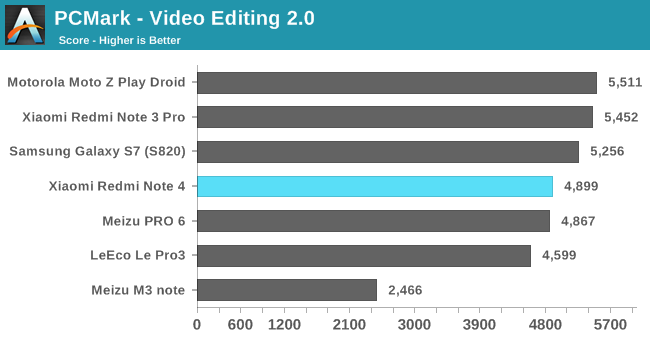
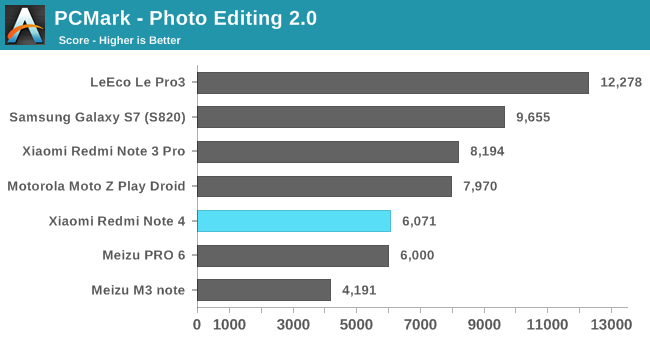
A significant portion of the Video and Photo Editing workloads utilizes GPU compute, so it’s no surprise that the Redmi Note 4 and Meizu Pro 6, which use the same GPU, show similar performance. The Photo Editing test is far more intense, resulting in a larger performance gap between the Galaxy S7 and LeEco Le Pro3, which use Snapdragon 820 and 821 SoCs, respectively, and the phones with lower-performing GPUs.
Since the Redmi Note 4 is still running Android 6, I was hoping to run DiscoMark to measure the time it takes to open and switch between several common apps (DiscoMark does not work with Android 7); unfortunately, Xiaomi’s MIUI kept interfering and would not reliably allow DiscoMark to open or switch apps via Android's accessibility services. I did not encounter this issue when testing older versions of the global ROM, so this is either a new “feature” or a behavior specific to the Chinese ROM.
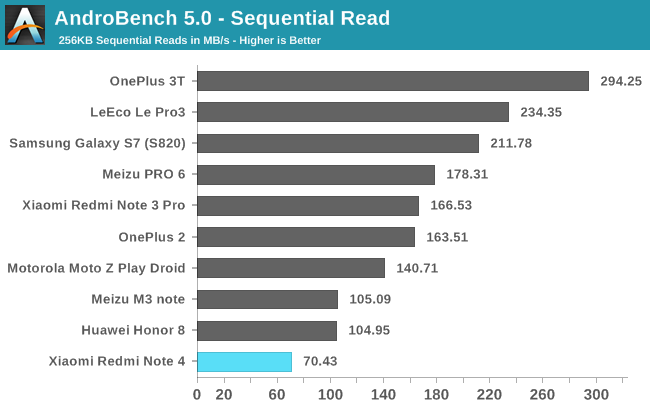
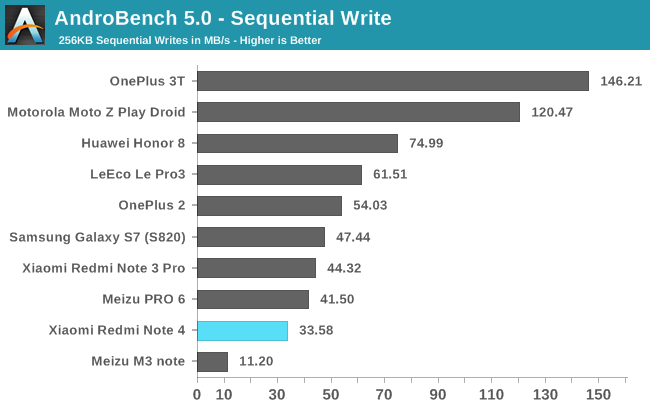
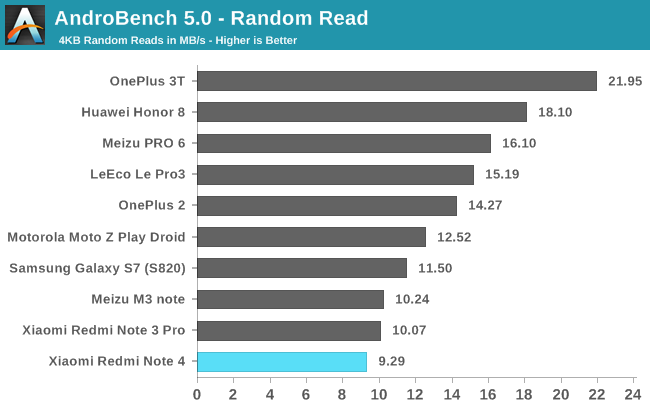
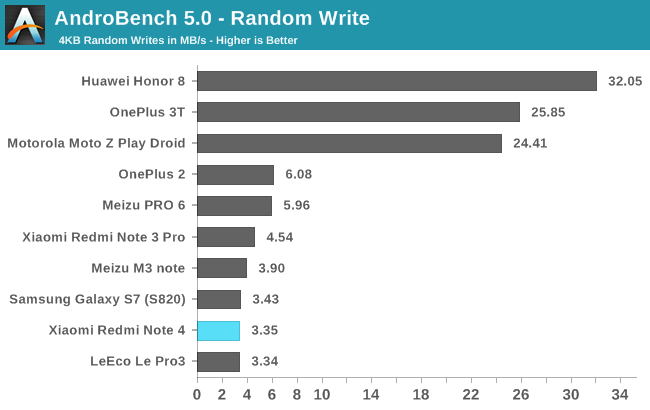
The Redmi Note 4’s internal storage performance is rather poor. Sequential reads fail to break the 100 MB/s mark—less than half the performance of the older Redmi Note 3 Pro—and its sequential write and random I/O performance are hardly any better. Thinking the results may be in error, I ran a different storage test on both Redmi phones that also measured sequential and random patterns for 4KB, 16KB, and 256KB I/O sizes, and while the margins were slightly different, the end result was the same: The Redmi Note 3 Pro outperformed the Redmi Note 4 in every test.
These results did not agree with my subjective experience while using the phone, however. For example, the Redmi Note 4 launches apps just as quick as the Redmi Note 3 Pro. Curious, I dug deeper by performing some local file copy tests. In the first test, I copied a 300MB file and the Redmi Note 3 Pro finished sooner but just barely. I then copied a much larger file, almost 1.4GB, and the Note 4 finished well ahead of the Note 3 Pro. Even copying 1,000 small ~2KB text files, the contents of which varied only slightly, proved faster with the Note 4.
| Sequential Storage Performance (AndroBench 5.0) | ||||||||
| Sequential Read (KB) | Sequential Write (KB) | |||||||
| 1024 | 2048 | 4096 | 8192 | 1024 | 2048 | 4096 | 8192 | |
| Redmi Note 4 | 99.98 | 129.62 | 141.12 | 178.60 | 55.41 | 81.51 | 103.62 | 118.33 |
| Redmi Note 3 Pro | 203.57 | 220.97 | 234.01 | 233.38 | 62.16 | 68.07 | 70.59 | 73.54 |
| % Difference | -50.9% | -41.3% | -39.7% | -23.5% | -10.9% | 19.7% | 46.8% | 60.9% |
The table above shows how the Note 4’s storage performance scales better than the Note 3 Pro’s for both sequential reads and writes with increasing I/O sizes. Most file operations outside reading and writing photos and video will not trigger such large chunks, but in certain cases, like the file copy examples above, the Linux page cache, which improves disk I/O by caching all file reads and writes in RAM, allows multiple small files to coalesce and be written to NAND in one larger chunk, effectively hiding the Note 4’s weakness with small I/O.
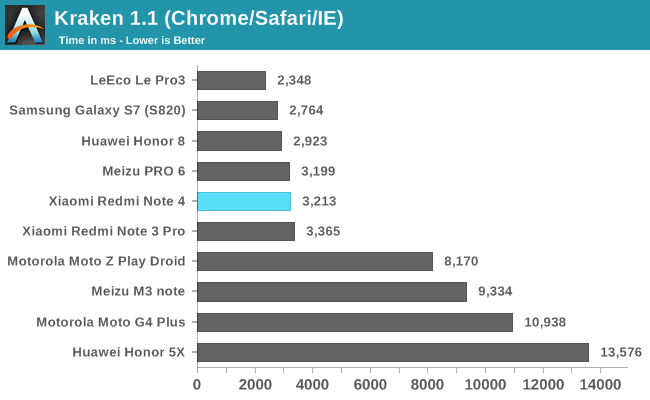
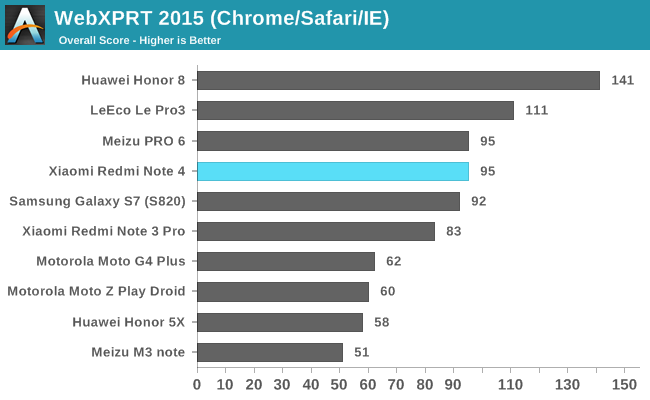
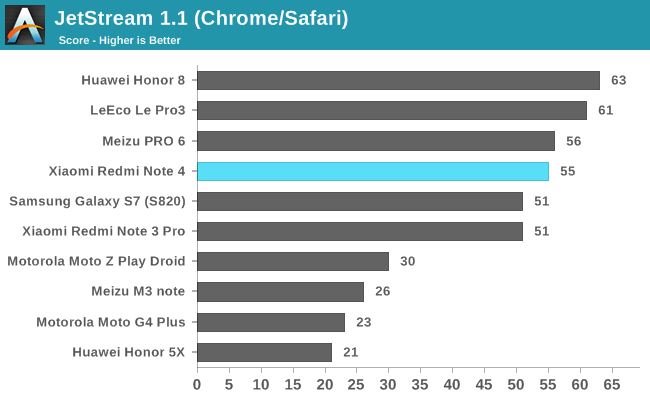
In all three JavaScript tests, the Helio X20 and X25 SoCs in the Redmi Note 4 and Meizu Pro 6, respectively, perform essentially the same. The Snapdragon 650 SoC in the Redmi Note 3 Pro has two A72 cores like both Helio SoCs, but they top out at 1.8GHz. Its four A53 cores (1.4GHz) are also slower than the Helio’s A53 Mid clusters, putting it at a disadvantage in these tests that are especially sensitive to CPU frequency. The Redmi Note 4 outperforms the older model in all three tests by 5% to 15%. The four devices with octa-core A53 CPU configurations fall to the bottom of the pack by a noticeable margin.
Overall Xiaomi’s Redmi Note 4 performs quite well. Just as we saw with the Redmi Note 3 Pro and its Snapdragon 650 SoC, the inclusion of two A72 CPU cores in the Note 4’s Helio X20 gives it a huge advantage over the octa-core A53 configurations prevalent at this price point. Its Web browsing performance is very good, it opens apps pretty quickly, and its user interface and scrolling performance is mostly fluid with only occasional hiccups. The speed of the onboard NAND when handling small I/O is disappointing, but it’s not really noticeable during normal use. Its modest GPU also falls behind when handling GPU compute workloads, increasingly found in photo and video editing apps.
GPU & Gaming Performance
The Redmi Note 4’s Helio X20 SoC includes a Mali-T880MP4 GPU running at up to 700MHz. Based on ARM’s now last-generation Midgard architecture, it still supports all of the latest graphics APIs, including OpenGL ES 3.1 + Android Extension Pack (AEP). The T880 is the highest performing Midgard GPU, with 3 ALUs/core, but MediaTek is using a modest four-core configuration.
We’ve seen this same configuration in HiSilicon’s Kirin 950/955 (Mali-T880MP4) that’s used in Huawei’s Honor 8, Mate 8, and P9. The only difference is the Kirins’ Mali ramps up to 900MHz. The Redmi Note 4’s lower peak frequency limits FP32 throughput to a theoretical 84 GFLOPS compared to 108 GFLOPS in the three Huawei phones, and because each GPU core contains a single texture unit, along with supporting hardware for triangle setup, tiling, rasterization, etc., it’s not just ALU performance that’s limited by using fewer cores; even workloads that are not shader bound take a performance hit.
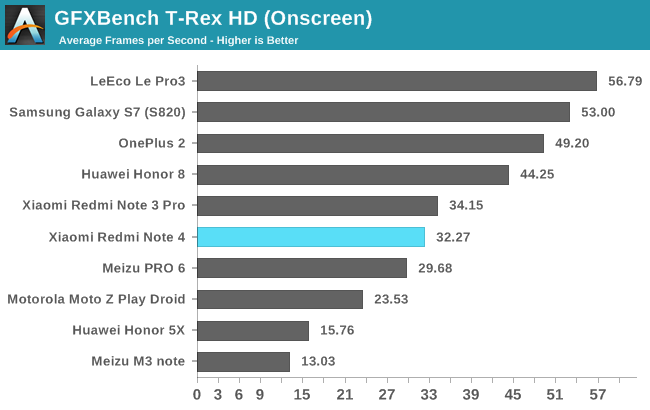
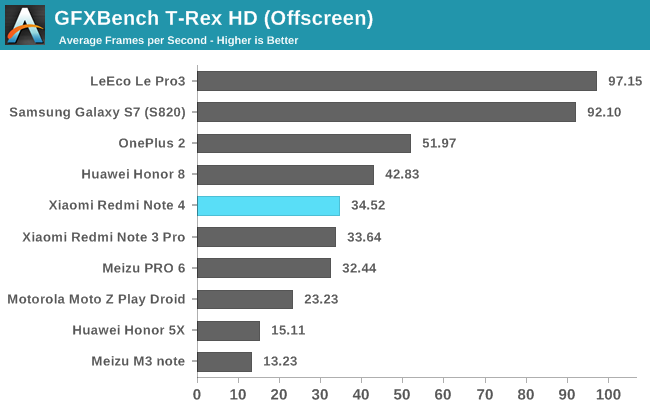
In the older OpenGL ES 2.0-based GFXBench T-Rex game simulation, both the Redmi Note 4 and Meizu Pro 6 essentially match the Redmi Note 3 Pro’s performance. Their T880MP4 GPUs readily outpace the Adreno 506 GPU in the Moto Z Play’s Snapdragon 625 SoC and the T860MP2 GPU in Meizu’s M3 note. As expected, the Honor 8 performs 24% faster than the Redmi Note 4 based on its frequency advantage.
The Adreno 530 GPU in LeEco’s Le Pro3 and Samsung’s Galaxy S7 is the only one in these charts capable of hitting vsync when rendering onscreen. Because all of these phones except for the 1440p Galaxy S7 have 1080p displays, there’s no appreciable difference between offscreen and onscreen results.
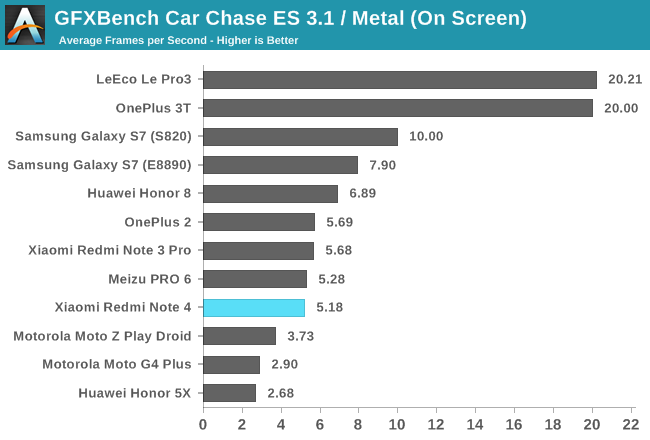
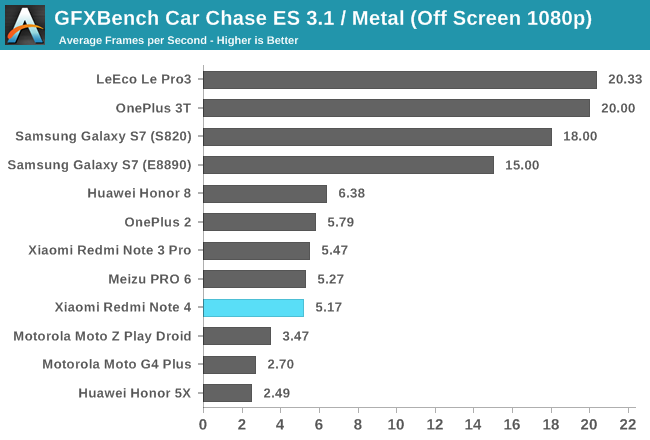
GFXBench Car Chase uses a game engine based on OpenGL ES 3.1 + Android Extension Pack (AEP) and employs several modern features, such as tessellation and compute shaders, that stress ALU performance.
Despite the difference in workload, the results are largely the same. The Honor 8 maintains a nearly 24% advantage over the Redmi Note 4, while the latter still holds the advantage over the lower-end Adreno GPUs in the Moto Z Play and Moto G4 Plus.
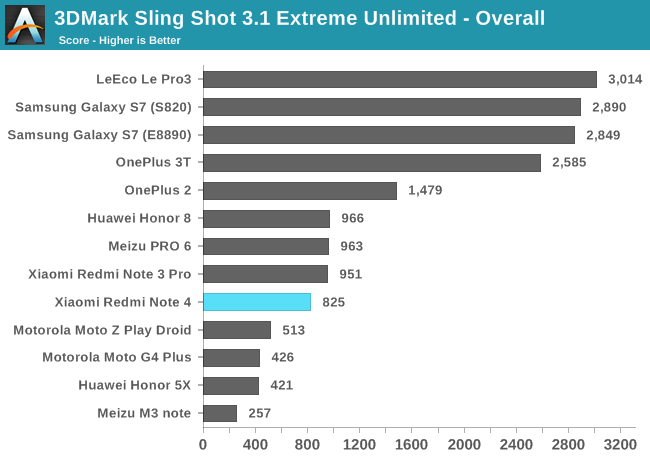
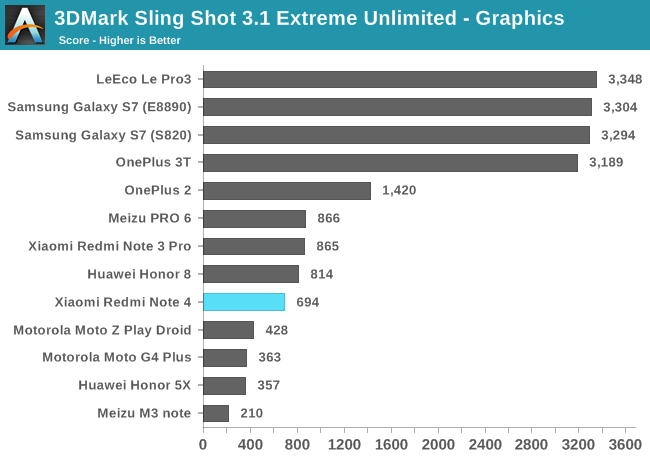
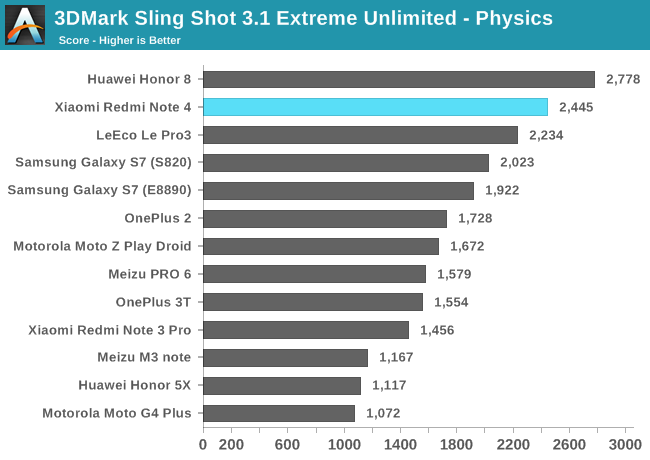
3DMark Sling Shot Extreme uses OpenGL ES 3.1 on Android and stresses the GPU and memory subsystems by rendering offscreen at 1440p (instead of 1080p like our other tests).
With so many pixels to process it’s no surprise to see the flagship devices using Snapdragon 820/821 or Exynos 8890 SoCs perform at least 4.6x faster than the Redmi Note 4 and the other less-expensive phones, whose GPUs were never intended to drive 1440p displays. While the Note 4, Note 3 Pro, and Pro 6 were pretty evenly matched in the GFXBench tests, the latter two pull ahead of the Note 4 by 25% in this test. In the case of the Note 3 Pro, the larger portion of its advantage (35%) comes in the first graphics test that focuses on geometry processing.
The Physics test, which is based on the Bullet Open Source Physics Library, runs several multi-threaded simulations on the CPU and is heavily influenced by memory controller performance. The Redmi Note 4 handles this workload especially well, effectively leveraging its 10 CPU cores to pull away from the Redmi Note 3 Pro and the other phones in the second and third subtests that each add additional simulation threads.
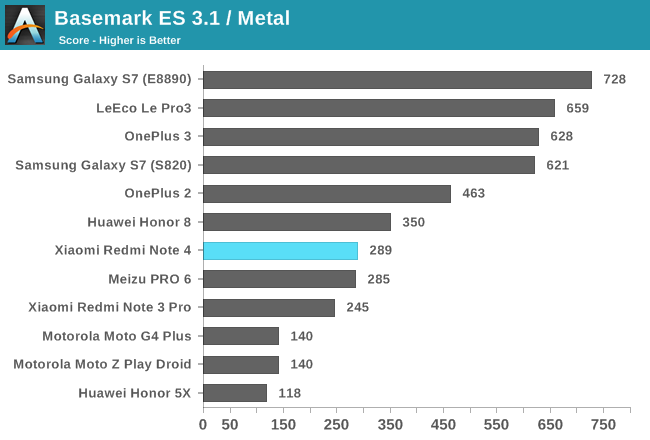
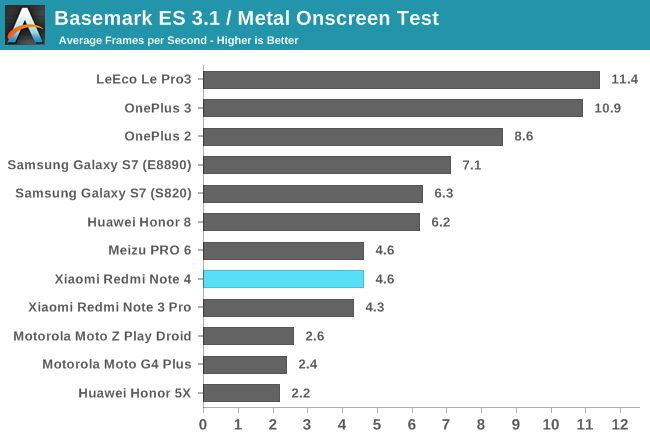
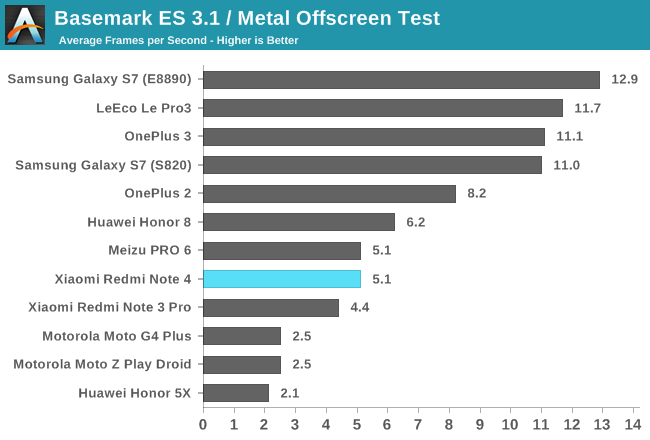
As its name implies, the Basemark ES 3.1 simulation uses OpenGL ES 3.1 on Android. It’s a demanding test that uses a number of post-processing, particle, and lighting effects, but does not include tessellation like GFXBench 4.0 Car Chase.
While Qualcomm’s Adreno GPUs generally provide better ALU performance than ARM’s Mali GPUs at the same price tier, we’ve consistently seen Mali pull ahead of Adreno in Basemark ES 3.1. In the previous tests, the Redmi Note 4 performed the same as or a little behind the Redmi Note 3 Pro and its Adreno 510 GPU, but here the Note 4 pulls ahead by 7% in the onscreen test.
Most people who list gaming as a priority are probably willing to pay a little extra for a more performant GPU. For phones below the $200 USD mark, like the Redmi Note 4, price/area and power are the motivating criteria. It’s no surprise then that the peak GPU performance of Xiaomi’s latest Note falls well below the numbers from mid-range phones and even flagships from a couple years ago like Samsung’s Galaxy S6; however, its performance is actually quite good compared to the phones it’s competing with in its price bracket. It also supports the latest graphics APIs and features, including tessellation, and is still capable of playing the majority of games currently available with acceptable frame rates. There are occasional stutters, however, so it would be nice to see a higher peak GPU frequency to boost performance when needed, but I suspect it’s being limited by the Helio X20’s 20nm planar process.
Battery Life
One of the things we noted in our Redmi Note 3 Pro review was its excellent battery life, which can be partially attributed to its big 4050 mAh (15.59 Wh) battery. For the Redmi Note 4, Xiaomi actually bumps the battery up to 4100 mAh (15.79 Wh), giving us hope for equally good battery life.
To see how the other hardware changes, including the switch from Snapdragon 650 to Helio X20, impact battery life, we’ll run the Redmi Note 4 through our standard suite of battery tests. To make the tests accurate and repeatable, we control as many variables as possible, including minimizing background tasks and calibrating each display to 200 nits at 100% APL.
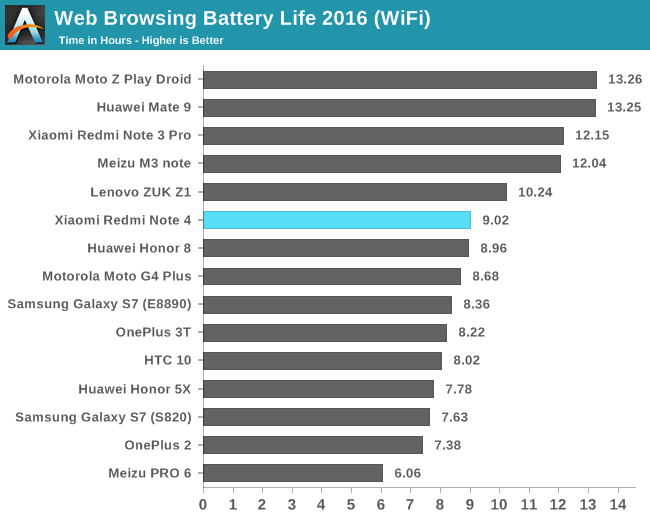
The Redmi Note 4 manages 9 hours of screen on time in our Wi-Fi browsing test that loads, pauses, and scrolls through a number of popular websites with the cellular radio turned off. That’s 3 hours more than the Meizu Pro 6 that uses a similar Helio X25 SoC but is constrained by a small 2560 mAh battery. The Redmi Note 4 also lasts a little longer than several current flagship phones, including the HTC 10, OnePlus 3T, and Galaxy S7.
Despite its similar-sized battery, the Redmi Note 4 shuts down 3 hours before the Redmi Note 3 Pro. Because the display is the primary power consumer in this test, an inefficient panel will have a noticeable impact on battery life. The Tianma panel in the Note 3 Pro does not support panel self-refresh, and while I was not able to confirm this, it does not appear the Note 4 supports it either. The Note 4 also does not use content adaptive backlight control (CABC), which can also reduce power consumption.
I tried measuring CPU power, but the usual methods have been broken/disabled on the Note 4. All we can do instead is compare average platform power (APP) numbers, a rough estimate of each phone’s average power consumption simply based on total runtime and battery capacity. The Note 4 has an APP of 1.75W, significantly higher than the Note 3 Pro’s 1.28W figure. Unfortunately, without cracking open the Note 4 it’s impossible to say which combination of components—display, SoC, Wi-Fi radio—are responsible for the increase in power consumption. As further points of comparison, Meizu’s M3 note, which also has a 5.5-inch IPS display but only uses A53 CPU cores, has an APP of 1.31W, while Huawei’s Mate 8, whose Kirin 950 SoC also uses a combination of A72 and A53 CPU cores but has a larger 6-inch LCD display, only consumes 1.50W on average.
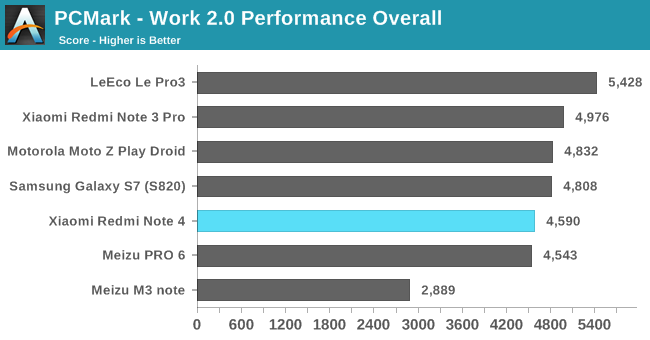
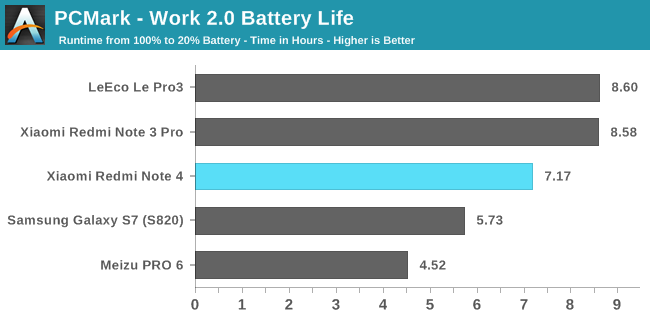
When running PCMark’s mixture of real-world workloads that force the CPUs (and GPU) to do more work than in our browsing test, the Redmi Note 3 Pro manages to last 20% longer than the Redmi Note 4, a little less than its 33% margin when browsing with Wi-Fi. While it’s disappointing to see a regression in battery life, the Redmi Note 4 is still capable of getting you through a full day on a single charge.
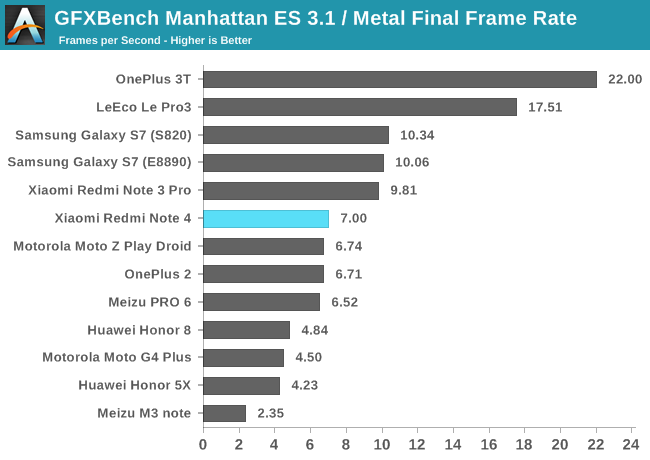
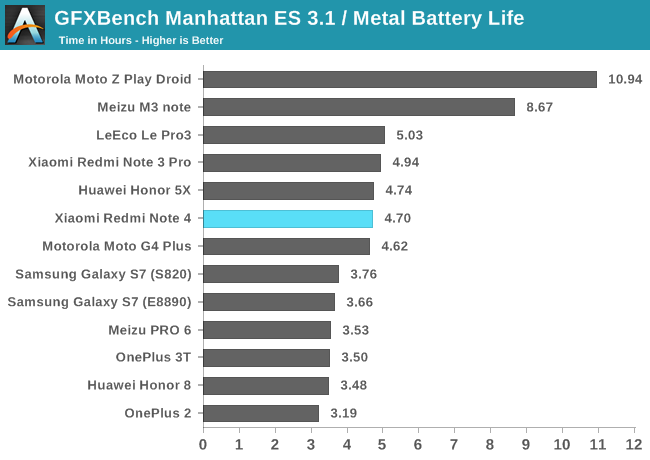
The GFXBench Manhattan ES 3.1 battery test loads the GPU and predicts how long the phone will last while playing an intense game. The Redmi Note 4 manages to last a reasonable 4.7 hours, almost as long as the Note 3 Pro, which also maintains a higher frame rate over the duration of the test. Better battery life usually comes at the expense of performance, however, with the M3 note and Moto Z Play, the longest lasting phones in this test, both posting lower performance values than the Note 4 by the end of the test.
CPU & GPU Thermal Stability
Whereas the Redmi Note 3 Pro can maintain peak performance indefinitely while running GFXBench Manhattan 3.1 onscreen, the Redmi Note 4 can only maintain peak performance for about 18 minutes before throttling back GPU frequency to avoid overheating. Huawei’s Honor 8, whose Kirin 950 SoC uses a similar Mali-T880MP4 GPU but with a 200MHz higher max operating point, runs for 42 minutes before throttling forces performance to oscillate wildly between 8-11fps. It’s certainly rare to see the smaller GPUs in lower-cost phones experience thermal throttling.
While I was not able to measure GPU power consumption for the Redmi Note 4’s Helio X20 SoC, I did get numbers for the Helio X25 in Meizu’s Pro 6. Average power consumption when running GFXBench Manhattan 3.1 offscreen was a reasonable 2.19W, essentially the same as the Redmi Note 3 Pro. It’s curious then that the Note 4 throttles and the Note 3 Pro does not, but a few possibilities exist: the Note 4’s thermal limits are more conservative (the Note 3 Pro does get pretty warm during the test), the Note 4’s design does not dissipate as much heat, the Note 4’s display consumes more power and limits its overall thermal budget.
Testing the thermal stability of the big CPU cluster involves running a power virus with two threads to ensure that two big cores are always active. Under these conditions, the Redmi Note 4 can only keep its two A72 cores at their max frequency of 2106MHz for just shy of 10 seconds before throttling them back abruptly to 1495MHz. This is not a particularly good result, although the silver lining is that the two A72 cores maintain the lower frequency for the remainder of the 30 minute test without any further throttling. It’s never forced to migrate the threads over to the A53 cores either, an issue that plagued phones using the Snapdragon 810 SoC.
Battery Charging
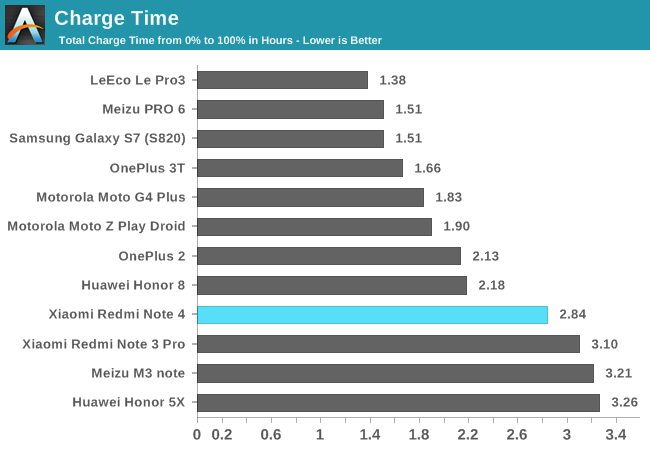
The Redmi Note 4 comes with a 10W charger (5V at 2A) just like the Note 3 Pro, which can fully charge its battery in less than 3 hours; a fairly typical result for lower-cost phones that lack the more sophisticated fast-charging technology found in more-expensive mid-range and high-end phones. After a slow ramp up of over 5 minutes, the Note 4 levels off around 8W, with a peak of 8.31W, which it maintains for 1 hour and 22 minutes before gradually reducing charging power.
Final Words
Xiaomi really raised the performance bar last year when it released the Redmi Note 3 Pro with the Snapdragon 650 inside. The inclusion of two big A72 CPU cores made it stand out in a sea of octa-core A53 configurations in the sub-$200 USD price bracket. The Redmi Note 4 with Helio X20 continues this value proposition (at least the model we tested that’s intended for sale within China).
Just like its predecessor, the Redmi Note 4 performs better and just feels faster than it should for this price. With 3GB of RAM in the top model we tested, I could easily keep 20 apps of various sizes open and quickly juggle between them. The user interface is responsive and fluid except during some of MIUI’s animations such as opening the recent apps menu. Rendering and scrolling complex pages in Chrome is fast too.
It appears Xiaomi decided to save some money on the NAND in order to make room in the budget for a faster SoC, because storage performance is lower than expected, at least for smaller I/O transactions. Realistically, hitting a low price target requires some compromises, and in this case the benefits of the faster SoC outweigh the slower NAND, which was not really noticeable in everyday use.
While general system performance is competitive with mid-range phones—and even some flagships in certain workloads—GPU compute and gaming performance is less impressive. The Redmi Note 4 is still one of the faster phones in its class, but it definitely falls short of more-expensive products. It’s capable of playing many of the games currently available, but more intense 3D titles can present a challenge. And while not necessarily related to the GPU, I did notice that the camera takes a long time to process low-light and HDR photos.
Excellent battery life was one of the Redmi Note 3 Pro’s strengths; unfortunately, the Redmi Note 4 regresses in this crucial area. The roughly 20%-30% reduction in battery life, depending on usage scenario, will certainly be noticeable at the end of the day. The Note 4 will likely still get you through the day, but it lacks the extra energy reserve to handle more power-intensive tasks, such as gaming or GPS navigation, for extended periods of time and still be able to make it through a full 8 hour day.
In terms of performance and battery life, the Redmi Note 4 is still a great value. Hopefully it will continue to put pressure on other OEMs to include faster SoCs in some of their lower-cost phones for performance-oriented customers.