
Original Link: https://www.anandtech.com/show/1107
Albatron PX865PE Pro II (865PE): It's Springdale Time
by Evan Lieb on May 23, 2003 2:52 AM EST- Posted in
- Motherboards
After reading about Intel's latest mainstream desktop chipset most readers are now waiting to see how retail motherboards based on the 865 series of chipsets (specifically 865PE) will fare against motherboards based on Intel's high-end 875P chipset. To be accurate we should say most users have been waiting, as 865-based motherboards have been available since April. In fact three weeks ago I would have been able to stroll into my local PC Club and purchase 865-based motherboards from three different manufacturers. Since we were bound by an agreement with Intel not to post any 865-related reviews until our NDA (Non Disclosure Agreement) lifted on May 21st, we were unable to bring you a review of a retail 865 motherboard several weeks ago.
However today that all changes. Just one day after Intel launched their 865 series of chipsets we are bringing you a full review of the latest retail motherboard based on the 865PE chipset. Read on to find out our thoughts on Albatron's PX865PE Pro II….
Albatron PX865PE Pro II: Basic Features
|
Motherboard Specifications |
|
|
CPU
Interface
|
Socket-478
|
|
Chipset
|
Intel
82865PE MCH (North Bridge)
Intel 82801ER ICH5R (South Bridge) |
|
Bus
Speeds
|
up
to 333MHz (in 1MHz increments)
|
|
Core
Voltages Supported
|
up
to 1.60V (in 0.025V increments)
|
|
I/O
Voltages Supported
|
N/A
|
|
DRAM
Voltages Supported
|
up
to 2.85V (in 0.1V increments)
|
|
Memory Slots
|
4 184-pin
DDR DIMM Slots
|
|
Expansion Slots
|
1 AGP
8X Slot
5 PCI Slots |
|
Onboard IDE RAID
|
Promise PDC20276 (RAID 0 & RAID 1 only)
|
|
Onboard USB 2.0/IEEE-1394
|
Eight
USB 2.0 ports supported through South Bridge (only six ports available
in our revision)
VIA VT6307 IEEE-1394 FireWire Controller (up to 2 ports total) |
|
Onboard LAN
|
Intel
PRO/1000CT Gigabit LAN (CSA bus)
|
|
Onboard Audio
|
8-channel
VIA Envy VT1720 audio (VIA VT1616 Codec)
|
|
Onboard Serial ATA
|
Two SATA connectors via ICH5R (RAID 0 & RAID 1 only)
|
|
BIOS
Revision
|
4/17/2003
BIOS date (first release)
|
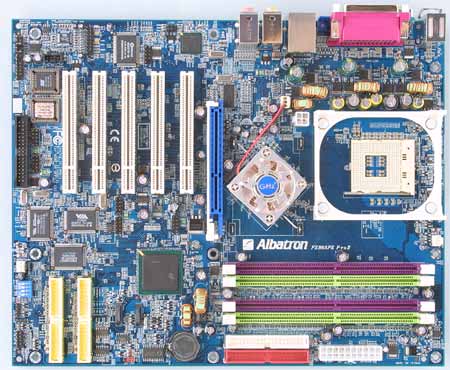
 Albatron
has taken an interesting route with the PX865PE Pro II by adding not just a
high quality DAC in the form of VIA's VT1616 AC'97 Codec, but also VIA's Envy
VT1720 DSP. This 24-bit/96kHz solution is definitely a step in the right direction, as we'd love to find this type of high quality audio on many more motherboards to come.
Albatron
has taken an interesting route with the PX865PE Pro II by adding not just a
high quality DAC in the form of VIA's VT1616 AC'97 Codec, but also VIA's Envy
VT1720 DSP. This 24-bit/96kHz solution is definitely a step in the right direction, as we'd love to find this type of high quality audio on many more motherboards to come.

It's no surprise to see that Albatron's engineers opted to implement Intel's new bus dubbed Communications Streaming Architecture, or CSA, for gigabit Ethernet. This technology is taken advantage of by Intel's PRO/1000CT, which can also be found on motherboards like Gigabyte's 8KNXP/Ultra, MSI's 875P Neo-FIS2R, ABIT's IC7-G, and Soyo's 875P DRAGON 2. The average desktop user won't have much of a use for this technology, but anyone that is transferring a significant amount of data over gigabit Ethernet will enjoy the bus. We've illustrated the benefit of CSA technology in previous articles, an example of which can be found here in our 875P chipset article.
Albatron added some fairly decent rear ports to their PX865PE Pro II. Albatron included two PS/2 ports, one serial port, one parallel port, two rear USB 2.0 ports, one Gigabit LAN port, various SPDIF ports, and Mic In, Line In, and Line Out, which are driven by the onboard sound. We would have liked to have seen one FireWire port, but USB 2.0 should suffice for most users.

Like all motherboards with an 875P/ICH5(R) chipset combination, there are two Serial ATA connectors located next to the ICH5(R) South Bridge. Albatron decided to add just two onboard Serial ATA connectors instead of four like some other motherboard makers. This isn't a terrible loss considering Albatron added a Promise PDC20276 controller which means there are now two additional IDE connectors available via the Promise controller, and therefore you can still connect more than two Serial ATA drives by simply purchasing a parallel-to-serial adapter. In case you've forgotten, the new ICH5 South Bridge has its own link that allows a stream of 266MB/s of data to each of the two Serial ATA connectors, which is certainly better than the PCI bus constrained 133MB/s. This is good for users that have many devices running over the PCI bus, which makes native SATA support a plus.
We've already talked a little bit about the Promise PDC20276 controller, but just to refresh your memory, this controller allows you to connect one drive to each of the two yellow IDE connectors located at the bottom of the motherboard. In combination with the standard Primary and Secondary IDE connectors that support two devices each (or up to four IDE drives total), and the two ICH5-controlled Serial ATA connectors, the PX865PE Pro II supports a total of eight drives. Of course most users have no need to connect this many drives to their system, but there will be some users that need this type of support, and so the Albatron PX865PE Pro II will fit the bill.
Albatron doesn't skimp with anything on the PX865PE Pro II as is plainly obvious by looking at the IEEE 1394 FireWire support included with this motherboard. IEEE 1394 FireWire is supported via an onboard PCI controller dubbed the VIA VT6307.

VIA talks about their VT6307 controller here. As we've said before, USB 2.0 should suffice for the vast majority of users out there, but there are certain people (such as DV camera users) that will require FireWire connectivity. Thankfully Albatron bundles a two-port FireWire bracket (since there isn't any rear FireWire available), and this means that you don't have to waste time and money buying one.
Oddly enough Albatron only bundles a four-port USB 2.0 bracket which, in addition to the two rear USB 2.0 ports, only adds up to six total USB 2.0 ports available despite the fact that the ICH5 South Bridge supports a total of eight USB 2.0 ports. Perhaps Albatron will include the additional two USB 2.0 ports when the PX865PE Pro II starts shipping, but if six USB ports are plenty for your needs you shouldn't worry about it.
Albatron PX865PE Pro II: Board Layout
For the most part the PX865PE Pro II's layout is excellent.
Thankfully we see that Albatron places the ATX (20-pin) connector on the right-hand side of the motherboard and towards the top (for the most part). If you're not using anything but the highest-quality PSU, placing the ATX connector anywhere else would cause the thick ATX wires to obstruct the installation/uninstallation of the CPU HSF, memory modules, and any other components that you may decide to modify or uninstall in that area. Users of high quality PSUs from Enermax, Antec, Sparkle, etc. do not need to worry about the ATX connector's position.
The ATX12V connector is not located where we like it to be. By placing the ATX12V connector on the left-hand side of the motherboard near the I/O ports, the ATX12V cable runs directly over the CPU HSF, which means you must unhook the ATX12V line to uninstall your HSF. Again, like the ATX cable, higher quality PSUs have an extra long ATX12V cable, so this won't be an issue with these particular PSUs. Still, there are lots of users using standard PSUs who will be affected by this location.
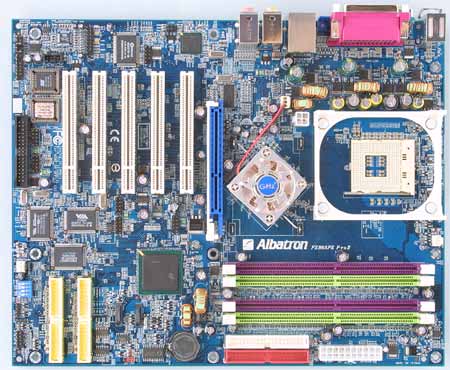
One of the most important layout choices a motherboard maker can make is the positioning of their Primary and Secondary IDE connectors. By placing these two connectors above the midsection of the PCB Albatron has avoided the issue of their bundled IDE cables not being able to reach the upper bays of an ATX case. You're also not forced to twist and turn your IDE cables (like with the ABIT IC7-G) in such a way that it will cause case clutter.
The positioning of the Floppy connector is yet another good layout decision on Albatron's part. By placing the Floppy connector at the bottom of the motherboard Albatron avoids any possible collision with other drives or components. We would have preferred to have seen the Floppy connector located a bit closer to the RAID connectors (but still below them), but I suppose that's being picky.

Albatron decided to go with an active North Bridge HSF for the PX865PE Pro II. A very nice touch to the North Bridge HSF is its copper construction which, in combination with the fan should effectively cool the 865PE North Bridge. Our only complaint is that some users will use bigger and more powerful cooling solutions for their CPU and video card, and since the North Bridge HSF is so close to both the CPU socket and AGP slot, this may force users to adjust the positioning of the North Bridge HSF.

We would have like to have seen more space between the DIMM connectors and the AGP slot on the PX865PE Pro II. There is a bit of room to open the connector, but not much. Though this will mostly be a problem for users with extra long video cards, it's still an issue nonetheless. It is quite a hassle to uninstall a video card if you only want to install or uninstall memory. Those of you that frequently upgrade and maintain your hardware know how annoying cramped DIMM connector space can be.
The USB 2.0 and IEEE 1394 FireWire headers are located well on the PX865PE Pro II. There are two USB 2.0 headers positioned just below and to the right of the 3rd PCI slot. There are also two IEEE 1394 FireWire headers and some more USB 2.0 headers located at the very bottom of the PCB below the last PCI slot. These locations should cause very little concern for case clutter, assuming you use the bundled two-port IEEE 1394 FireWire bracket and four-port USB 2.0 bracket of course.
Albatron PX865PE Pro II: BIOS and Overclocking
Albatron decides to leverage the Award BIOS for the PX865PE Pro II. We have always enjoyed the way Albatron organizes the layout of their BIOSes, and the PX865PE Pro II is no different.
The PX865PE Pro II's Hardware Monitor (sometimes called PC Health) includes a good deal of information in regards to system activity and readings. These include System and CPU temperatures, CPU, Chassis and AUX fan speeds, Vcore, PSU readings (all rails), and a battery voltage reading. Some features we would like to see added to the PX865PE Pro II's Hardware Monitor are fan control settings for all onboard fan headers and VDIMM/VAGP readings. Otherwise, this section is quite adequate for most users and some enthusiasts.
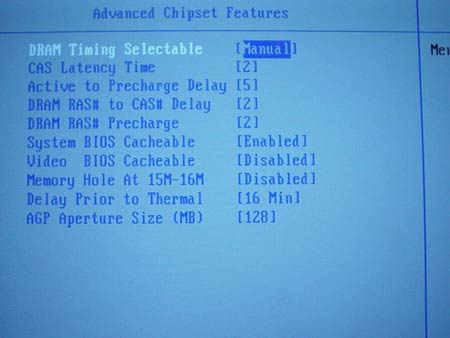
As usual we see a pretty bare Advanced Chipset Features section, as is normal among motherboards based on Intel chipsets. This section includes options for adjusting memory timings such as CAS Latency, Precharge to Active, Active to Precharge, and Active to CMD. ABIT's 875P series of motherboards actually has some additional performance-enhancing options in their Advanced Chipset Features section, so we have seen better DRAM timing options before. But the PX865PE Pro II's Advanced Chipset Features section is still quite adequate.
In the Frequency/Voltage Control section of the PX865PE Pro II's BIOS there is an abundant array of tweaking options. Included in this section are FSB frequency adjusting, memory frequency adjusting, AGP/PCI frequency options, Vcore, VAGP, and VDIMM. A very nice touch to this section is a grayed line below the memory frequency options. This grayed out area automatically adjusts itself in front of your eyes as you choose your FSB. So if you adjust your FSB from 200MHz to 250MHz the greyed out area changes your memory frequency to display exactly what your new frequency will be (in this case from 400MHz to 500MHz if you've set your memory divider to a 1:1 ratio). Overclockers love these types of features.

Anyway, we see that the Frequency/Voltage control section allows a FSB as high as 333MHz in 1MHz increments. This is more than enough for most overclockers, though we can see some adventurous users getting beyond 333MHz FSB. We'd like to see Albatron release a BIOS update that allows for up to at least 400MHz FSB. Still, this FSB should do just fine for the vast majority of overclockers.

The memory divider options are a bit better than most other 800MHz FSB dual channel DDR motherboards we've used in the past. In addition to DDR266, DDR320, and DDR400 memory frequency options at 800MHz FSB, Albatron adds DDR500 and DDR532 to the mix. You shouldn't expect to be consistently hitting DDR500 in dual channel DDR mode anytime soon (though our labs have been able to get as high as 495MHz memory frequency in dual DDR mode, but that's a whole other review). Still, it's never a bad thing to have more options at your disposal.
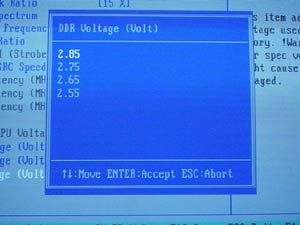
VDIMM adjustments in the PX865PE Pro II's Frequency/Voltage Control section are available as high as 2.85V in 0.1V increments. The PX865PE Pro II automatically sets your VDIMM to 2.55V, which is slightly above spec. This isn't a bad thing, as a higher voltage (to a point) usually allows for a more stable system. Still, anything higher than 2.8V is not a safe bet if you want your memory to last as long as possible, and since you won't really be getting much of an extra memory frequency overclock beyond 2.8V we're not disappointed at all with this VDIMM range.
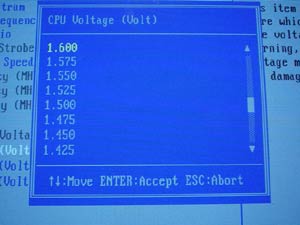
What keeps the PX865PE Pro II from being great is its lackluster Vcore offering. The PX865PE Pro II is yet another motherboard that adheres to the 1.6V in 0.025V increments rule. This wouldn't be a huge loss if Vcore naturally overvolted at default, but sadly this is not the case. When set to 1.60V the PX865PE Pro II fluctuates between 1.56V and 1.58V using a 1.525V 2.4C Pentium 4 processor. We suggest that Albatron quickly release a BIOS to add Vcore support up to at least 1.70V, while also fixing the undervolting issue. Otherwise serious overclockers will be put off by this board, despite the excellent FSB overclocking results we were able to get on stock Vcore and cooling on this motherboard.
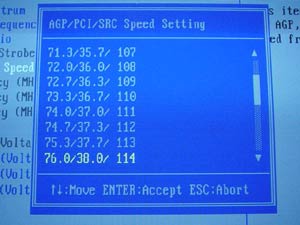
As usual we find a standard AGP/PCI lock in the PX865PE Pro II's BIOS, which is available up to 76MHz/38MHz. You usually don't want to overclock your AGP or PCI buses too far, but in this case 76MHz/38MHz should be fairly safe, though nothing is guaranteed and you could very well damage your AGP and PCI cards if you run them much higher than their default 66MHz/33MHz specification.
Albatron includes some very nice VAGP adjustments. Available as high as 1.80V in 0.1V increments, the vast majority of hardcore overvolting enthusiasts should be very pleased with the VAGP. In our experience 1.6V-1.65V is the max that is necessary if you're a serious video card overclocker.
FSB Overclocking Results
The following is our 800MHz FSB setup we used for FSB overclocking:
|
Front Side Bus Overclocking Testbed |
|
|
Processor:
|
Pentium
4 2.4GHz (800MHz FSB) CPU - HT Disabled
|
|
CPU
Vcore:
|
1.525V
(default)
|
|
Cooling:
|
Intel
Retail HSF & Thermal Pad
|
|
Power
Supply:
|
Enermax
350W
|
As we first noted in our ABIT IC7-G review, we are now running all FSB overclocking tests using a retail 2.4C processor for our Pentium 4 motherboard reviews.
While the ABIT IC7-G was able to reach 270MHz FSB (1080MHz QDR FSB), the Albatron PX865PE Pro II was able to best that FSB overclock by 8MHz for a final overclock of 278MHz FSB (1112MHz FSB). As we've mentioned in other reviews, there have been reports of FSB overclocks as high as 1200MHz FSB from some motherboard manufacturer's own testing, but again, don't expect to see these kinds of overclocks with conventional cooling or retail processors anytime in the near future. It seems Albatron continues their tradition of great Pentium 4 overclocking motherboards with the PX865PE Pro II. We can see Albatron becoming a trusted name among enthusiasts just as ABIT's name gradually has.
Albatron PX865PE Pro II: Stress Testing
We managed to stress test the PX865PE Pro II in several different areas and configurations, including:
1. Chipset and motherboard stress testing was conducted by running the FSB at 278MHz
2. Memory stress testing was conducted by running RAM at 333MHz and 400MHz in dual DDR operation at the most aggressive timings possible.
Front Side Bus Stress Test Results:
As usual we ran a large load of stress tests and benchmarks to ensure the PX865PE Pro II was absolutely stable at each overclocked FSB speed we experimented with. We ran our usual array of stress tests, including Prime95 torture tests, which were run in the background for a total of 48 hours.
We also proceeded to run lots of other tasks such as data compression, various DX8 games, and light apps like Word and Excel while Prime95 was running in the background. Finally, we reran our entire benchmark suite, which includes Sysmark 2002, Quake3 Arena, Unreal Tournament 2003, SPECviewperf 7.0, and XMPEG. In the end, 278MHz FSB was the highest overclock we were able to achieve with our conservative overclocking setup without encountering any reliability problems.
Memory Stress Test Results:
The following memory stress test gauges how well the PX865PE Pro II is able to handle dual DDR333 mode with all memory banks filled. This has proven to be a simple task for the vast majority of Dual Channel DDR Pentium 4 motherboards based on SiS and Intel chipsets, so let's see if the PX865PE Pro II is any different:
|
Stable Dual DDR333 Timings |
|
|
Clock
Speed:
|
166MHz
|
|
Timing
Mode:
|
N/A
|
|
CAS
Latency:
|
2.0
|
|
Bank
Interleave:
|
N/A
|
|
Precharge to Active:
|
2T
|
|
Active
to Precharge:
|
5T
|
|
Active
to CMD:
|
2T
|
|
Command Rate:
|
N/A
|
As usual we see that a dual DDR400 desktop motherboard is easily capable of the most aggressive memory timings in dual DDR333 mode. This has been proven time and again in our past motherboard reviews, a complete index of which you can find over here. The Stress Testing sections of those reviews will contain memory timing results that you should be able to attain assuming you've put together a similar hardware configuration as listed in the Performance Test Configuration sections of those reviews.
The following memory stress test is obviously a bit more strenuous on the memory subsystem than most memory stress tests, as it tests the rare occasion that a desktop user will install four DIMMs running in dual DDR400 mode at the most aggressive memory timings available in the BIOS:
|
Stable Dual DDR400 Timings |
|
|
Clock
Speed:
|
200MHz
|
|
Timing
Mode:
|
N/A
|
|
CAS
Latency:
|
2.0
|
|
Bank
Interleave:
|
N/A
|
|
Precharge to Active:
|
3T
|
|
Active
to Precharge:
|
6T
|
|
Active
to CMD:
|
2T
|
|
Command Rate:
|
N/A
|
While these timings aren't as good as some of the 875P motherboards we've tested in the past, they're still fairly adequate. We should note that we were able to stress test the PX865PE Pro II at CAS 2/2T/6T/2T for quite some time before we were finally able uncover reliability issues. As listed above, CAS 2/3T/6T/2T timings were very reliable.
We tested all these memory timings with several stress tests and general apps to make sure they were stable. We started off by running Prime95 torture tests; a grand total of 24 hours of Prime95 was successfully run at the timings listed in the above charts. We also ran Sciencemark (memory tests only) and Super Pi. All three stress tests failed to make the PX865PE Pro II fail at the timings listed in the charts.
Albatron PX865PE Pro II: Tech Support and RMA
For your reference, we will repost our support evaluation procedure here:
The way our Tech Support evaluation works is first we anonymously email the manufacturer's tech support address(es), obviously not using our AnandTech mail server to avoid any sort of preferential treatment. Our emails (we can and will send more than one just to make sure we're not getting the staff on an "off" day) all contain fixable problems that we've had with our motherboard. We then give the manufacturer up to 72 hours to respond over business days and will report not only whether they even responded within the time allotted but also if they were successful in fixing our problems. If we do eventually receive a response after the review is published, we will go back and amend the review with the total time it took for the manufacturer to respond to our requests.
The idea here is to encourage manufacturers to improve their technical support as well as provide new criteria to base your motherboard purchasing decisions upon; with motherboards looking more and more alike every day, we have to help separate the boys from the men in as many ways as possible. As usual, we're interested in your feedback on this and other parts of our reviews so please do email us with your comments.
Albatron is barely a year old, formed by ex-Gigabyte and AOpen personal, but impressively enough this little company has really stepped up big despite its relatively young life. One of these areas is Albatron's tech support, which is simply a thing of beauty. We received a response from Albatron's tech support in just 25 hours and 13 minutes, an excellent time that easily beats out all the top tier desktop motherboard manufacturers. We've experienced similar results with Albatron's tech support before. In fact we once sent three different emails to Albatron that all ended up being answered within 14 hours. This may not come as a surprise to some, given that smaller motherboard manufacturers such as Albatron are usually more meticulous with tech support; they have to be to differentiate themselves from the bigger motherboard makers. It's still good to know that Albatron's top notch customer service is still going strong.
You can email Albatron's U.S. tech support at [email protected] or contact them directly by dialing (714)-893-8113 ext. 128. Albatron also lists their international contact information on their "Service and Support" site and by clicking their "contact us" hyperlink, which is located on the right-hand side of their home page.
Albatron's RMA is equally as impressive as their tech support. They clearly and explicitly state their RMA policy (and an RMA form) on their website (which was just redesigned today). We are delighted to see such a well formatted RMA form, which includes asterisks highlighting which information is required to fill out a proper RMA. If you'd like to visit Albatron's RMA form click here. It will you ask you to provide the following information:
1. Purchase date and invoice number.
2. Contact information.
3. Problems or symptoms.
4. Concise explanation why you're filling out an RMA.
5. Operating System.
6. Product Model.
7. Serial Number(s)
Albatron also leaves a very clearly marked RMA email address at the bottom of the page, [email protected], in addition to a U.S. tech support phone number, which is conveniently listed for a second time. Overall it was a joy to go over Albatron's tech support and RMA information on their new web site, as it is usually very difficult and laborious to locate such information on other motherboard manufacturer's web sites. By providing quick and easy to find and use RMA and tech support, Albatron easily ranks up there with the best motherboard makers in customer service and support.
Performance Test Configuration
|
Performance Test Configuration |
||
| Processor(s): |
Intel
Pentium 4 3.00GHz (800MHz FSB) - HT enabled
|
|
| RAM: |
2 x 256MB
Corsair PC3200 TwinX Modules
|
|
| Hard Drive(s): |
Western
Digital 120GB 7200 RPM Special Edition (8MB Buffer)
|
|
| Bus Master Drivers: |
875P: Intel INF Update v5.00.1012, no 875P IAA available at time of publishing
|
|
| Video Card(s): |
ASUS
V8460 Ultra NVIDIA GeForce4 Ti 4600
|
|
| Video Drivers: |
NVIDIA
Detonator 44.03
|
|
| Operation System(s): |
Windows
XP Professional SP1
|
|
| Motherboards: |
Albatron PX865PE Pro II (865PE) @ 200.08MHz FSB
Gigabyte 8KNXP (875P) @ 200.38MHz FSB |
|
All performance tests run on 865PE 875P-based motherboards utilized two 256MB Corsair TwinX PC3200 modules set to CAS 2/2T/5T/2T timings running in dual channel DDR400 mode. Any other performance-enhancing timings (like Command Rate or Bank Interleave) were enabled in 865PE and 875P-based motherboards that contained such timings.
Unfortunately we were unable to find a SiS 655 motherboard (and that includes the Gigabyte SINXP1394 used in our 800MHz FSB preview) that could run an 800MHz FSB CPU, with or without HT enabled. We were also unable to find an E7205, 850E, or SiS R658 motherboard that could run these same 800MHz FSB processors. There's a possibility that your motherboard vendor will release a BIOS update to enable 800MHz FSB support on these boards, but we've been told this is highly unlikely, so don't hold your breath. Therefore, users should not expect their current SiS 655, SiS R658, E7205, or 850E motherboard to run an official 800MHz FSB Pentium 4 processor.
May 23rd, 2003 Update: We forgot to mention that we encountered occasional warm reboot issues with Corsair TwinX memory modules with timings set to CAS2/2T/5T/2T. The system would fail to POST, however we only experienced this problem once every 15 reboots or so.
Content Creation & General Usage Performance
For our Content Creation & General Usage performance we continue to use SYSMark 2002. The applications benchmarked include:
- Internet
Content Generation: Adobe Photoshop 6.01, Adobe Premiere 6.0, Microsoft
Windows Media Encoder 7.1, Macromedia Dreamweaver 4, and Macromedia Flash
5
- Office Productivity: Microsoft Word 2002, Microsoft Excel 2002, Microsoft PowerPoint 2002, Microsoft Outlook 2002, Microsoft Access 2002, Netscape Communicator 6.0, Dragon NaturallySpeaking Preferred v.5, WinZip 8.0, and McAfee VirusScan 5.13
For more information on the methodology and exactly what SYSMark does to generate these performance scores check out BAPCo's SYSMark 2002 Whitepaper.
Media Encoding & Quake III Arena Performance
Unreal Tournament 2003 Performance - High Detail
High End Workstation Performance - SPEC Viewperf 7.0
The latest version of SPEC Viewperf proves to be an excellent stress test for memory bandwidth and overall platform performance as you're about to see. The benchmarks included version 7 of the benchmark suite are:
3ds
max (3dsmax-01)
Unigraphics (ugs-01)
Pro/Engineer (proe-01)
DesignReview (drv-08)
Data Explorer (dx-07)
Lightscape (light-05)
For more information on the tests run visit SPEC's page on the new Viewperf benchmark.
High-End Workstation Performance (continued...)
Final Words
After thoroughly benchmarking and stress testing the Albatron PX865PE Pro II we have come to several conclusions:
1. The Albatron PX865PE Pro II is an excellent motherboard for overclockers. The PX865PE Pro II is already able to overclock better than motherboards based on the 875P chipset, and that includes ABIT's IC7-G motherboard. We've already seen some other excellent FSB overclocks from other 865PE motherboards in preliminary testing, but rest assured the Albatron PX865PE Pro II is right up there with the best of them.
2. The Albatron PX865PE Pro II isn't just for overclockers though. With onboard Serial ATA and IDE RAID support, IEEE 1394 FireWire, Gigabit LAN (CSA), and high quality VIA Envy sound with SPDIF among other intriguing features, the PX865PE Pro II is a feature-packed motherboard, especially when you consider that some vendors are selling the PX865PE Pro II for just under $190 in the U.S. This is a good price considering the huge amount of quality onboard features you're getting.
3. Since the Albatron PX865PE Pro II is a high-end motherboard it's not cheap. However there are already some vendors selling the stripped down version of the PX865PE Pro II, dubbed the PX865PE Pro. This motherboard comes with onboard 3COM LAN (no CSA), sound (ALC650 Codec), and two ICH5-bound Serial ATA connectors. When you consider the excellent overclocking results and the fact that the PX865PE Pro is already available for under $115 from a couple of online vendors in the U.S., this is quite a good price that will only get lower as time passes. We would like to have seen a stripped down version of the PX865PE that did offer CSA support, but still carried a lower price tag, unfortunately we can't always have it all.
Next week we will be posting an article detailing which 865PE and 875P motherboards our labs were able to successfully run with several different types of memory modules from Kingston, Corsair, OCZ, and TwinMOS. In addition, we will have a full roundup of at least 13 motherboards based on the 875P chipset and more 865PE reviews the following week. As you can see there's quite a bit coming up, so stayed tuned…
Updated 5/23/2003







