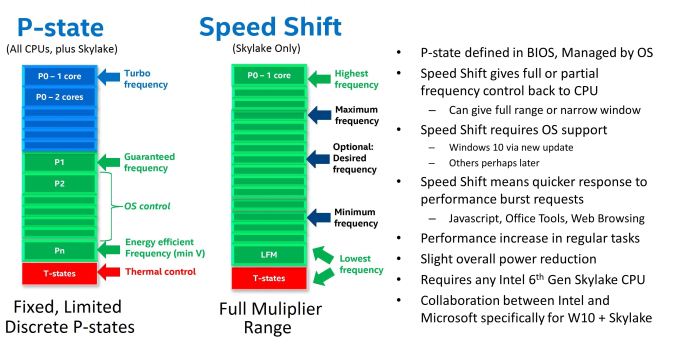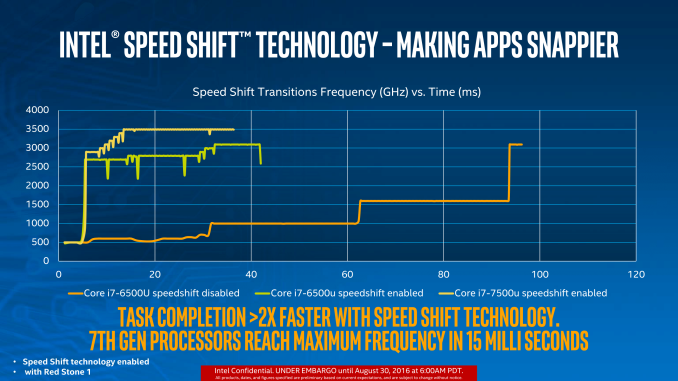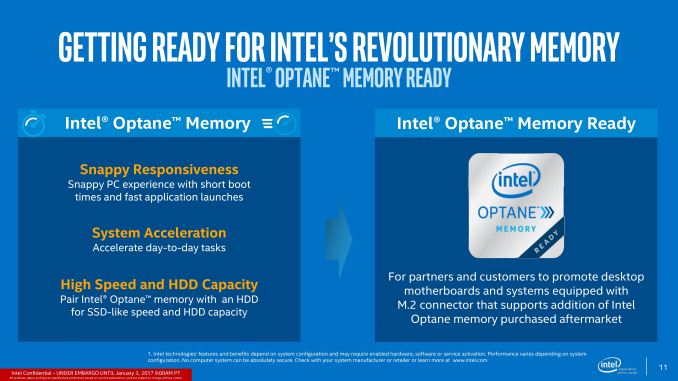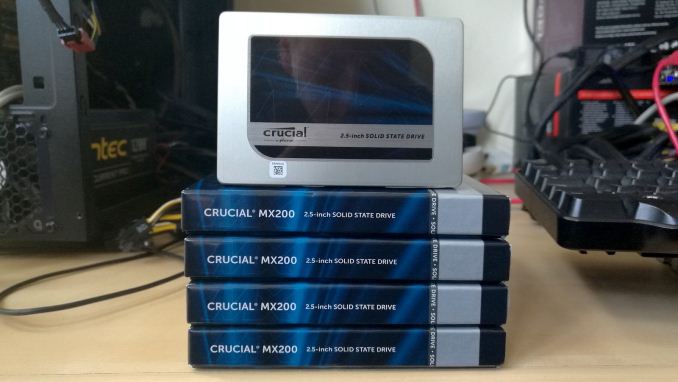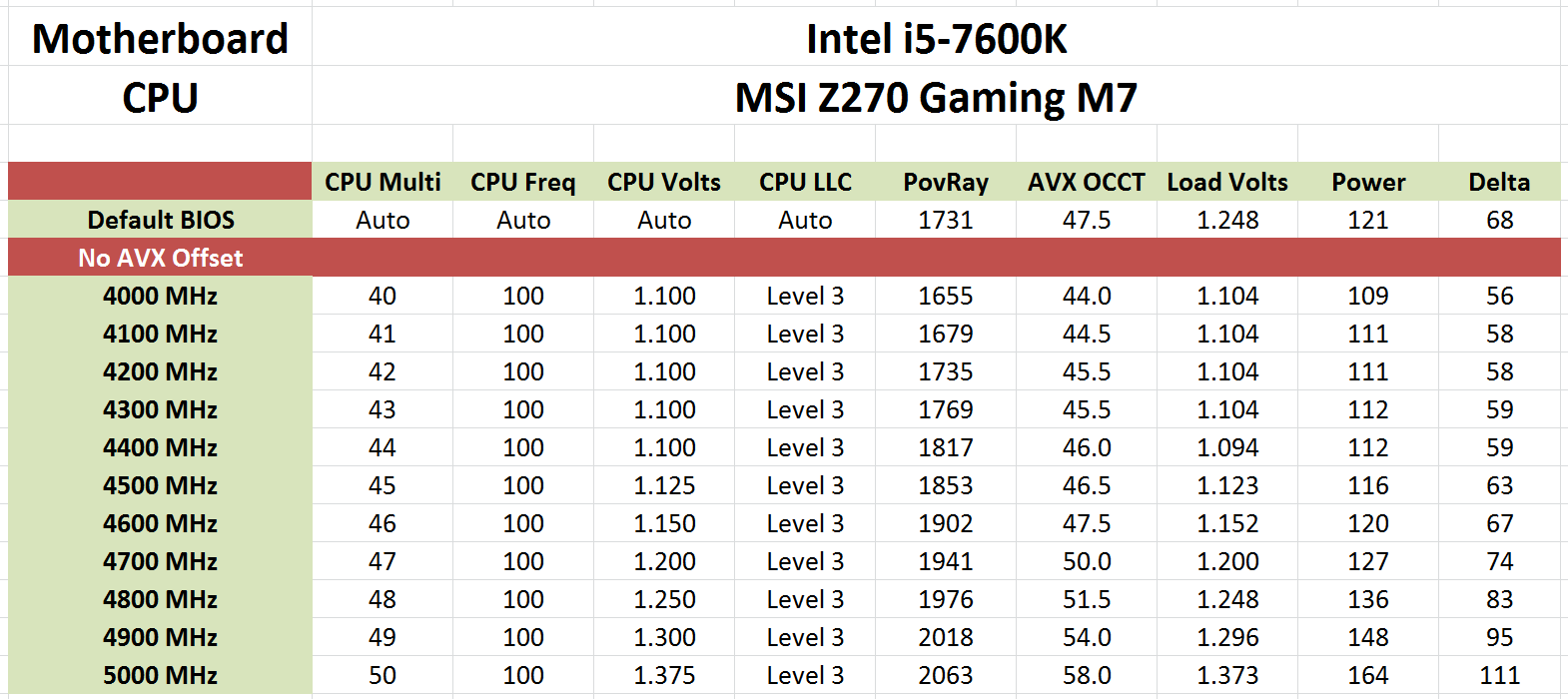Original Link: https://www.anandtech.com/show/10969/the-intel-core-i57600k-91w-review-the-more-amenable-mainstream-performer
The Intel Core i5-7600K (91W) Review: The More Amenable Mainstream Performer
by Ian Cutress on January 3, 2017 12:01 PM EST
The Core i5-7600K, launched today, is the other unlocked processor from Intel’s 7th Generation line of Kaby Lake Processors. Kaby Lake is Intel’s third set of processors at 14nm, using the new 14+ process variant, which aims to give processors with a better frequency / voltage curve that translates into more performance, better efficiency, and the potential to push the silicon further and harder. Here is our review.
The Core i5 Doesn’t Get The Glory
One of the big debates in a lot of online PC performance forums is the Core i5 vs Core i7 debate. On the one hand we have a cheaper processor with four cores, while the other has hyperthreading and costs more. The argument always steers towards whether hyperthreading actually works, whether it is needed, whether the cost justifies it, or if it makes any difference in the workload for that user. Bearing in mind that many users will defend the hardware choice they paid their own money for, it easily becomes a slinging match if users cannot understand individual use cases. That’s typically where objective reviews, either written or video, come into effect. There are a number of YouTube channels that cite an i5 vs i7 review as their biggest (or one of their biggest, minus a video on a truck) reviews.
Ultimately it comes down to this: in most cases, the Core i5 will perform equal or reasonably equal to the Core i7, especially when it comes to gaming. As a result, there’s no need to spend the extra, especially given that the Core i7 typically comes at a large ($50-$100) premium, which could be better spent getting an SSD or a better graphics card.
In the case of the Core i5-7600K, the matter is compounded by both the presence of Skylake and the frequency settings of the 7600K itself. From other testing (see our extensive Kaby Lake coverage), we’ve shown that Kaby Lake offers little-to-no clock-for-clock gain in performance – a Skylake at 4 GHz performs the same as a Kaby Lake at 4 GHz. So technically an out-of-the-box Core i5-7600K will perform similarly to a mildly overclocked Core i5-6600K, albeit at lower power (Kaby Lake has efficiency benefits due to a better voltage/frequency profile). If a user cares more about performance than power, then they might as well pick up an i5-6600K cheap when retailers start reducing their stock.
On top of this, the frequency difference between the Core i5-7600K and Core i7-7700K is somewhat larger than normal. Starting with the i5 at 4.0 GHz base with a 4.2 GHz turbo, the Core i7-7700K starts with 4.2 GHz base with a 4.5 GHz turbo. At no point do the two intersect, and there could arguably by a 500 MHz difference in performance. That might actually start to get noticeable in some frequency bound gaming.
So while the Core i5 doesn’t get the glory, the Core i5-7600K has more of an uphill struggle than most Core i5 parts in recent memory.
Meet Kaby Lake i5-K
Intel's 7th Generation of Core CPUs, which often goes by its internal code name 'Kaby Lake', stretches from 91W on the mainstream desktop down to 4.5W for notebook processors, all using the same underlying technology in different core and integrated graphics configurations. The i7-7700K is the top part of this processor family, featuring four cores with hyperthreading, and we move down through the Core i5 and Core i3 parts. This time there are three overclocking processors, with the new one being the Core i3-7350K. That CPU is the subject of another review.
| Intel Kaby Lake S SKUs | |||||||
| Cores Threads |
Base Turbo |
IGP | L3 | eDRAM | TDP | Cost | |
| i7-7700K | 4/8 | 4.2/4.5 | HD 630 | 8 MB | - | 91 W | $305 |
| i7-7700 | 4/8 | 3.6/4.2 | HD 630 | 8 MB | - | 65 W | $272 |
| i7-7700T | 4/8 | 2.9/3.8 | HD 630 | 8 MB | - | 35 W | $272 |
| i5-7600K | 4/4 | 3.8/4.2 | HD 630 | 6 MB | - | 91 W | $217 |
| i5-7600 | 4/4 | 3.5/4.1 | HD 630 | 6 MB | - | 65 W | $199 |
| i5-7600T | 4/4 | 2.8/3.7 | HD 630 | 6 MB | - | 35 W | $199 |
| i5-7500 | 4/4 | 3.4/3.8 | HD 630 | 6 MB | - | 65 W | $179 |
| i5-7500T | 4/4 | 2.7/3.3 | HD 630 | 6 MB | - | 35 W | $179 |
| i5-7400 | 4/4 | 3.0/3.5 | HD 630 | 6 MB | - | 65 W | $170 |
| i5-7400T | 4/4 | 2.4/3.0 | HD 630 | 6 MB | - | 35 W | $170 |
| i3-7350K | 2/4 | 4.2 | HD 630 | 4 MB | - | 60 W | $157 |
| i3-7320 | 2/4 | 4.1 | HD 630 | 4 MB | - | 51 W | $139 |
| i3-7300 | 2/4 | 4.0 | HD 630 | 4 MB | - | 51 W | $129 |
| i3-7300T | 2/4 | 3.5 | HD 630 | 4 MB | - | 35 W | $129 |
| i3-7100 | 2/4 | 3.9 | HD 630 | 3 MB | - | 51 W | $109 |
| i3-7100T | 2/4 | 3.4 | HD 630 | 3 MB | - | 35 W | $109 |
At a tray price of $217, the Core i5-7600K is quite a saving over the overclockable i7 which is $303, meaning an $86 tray price difference off the bat. For users on a budget, that could be the difference between a good RX 460 and a cheap RX 480, or moving to a 256GB storage drive over a 128GB one. Despite the price difference, it is more the performance that draws the K processors, which will be the subject of this review.
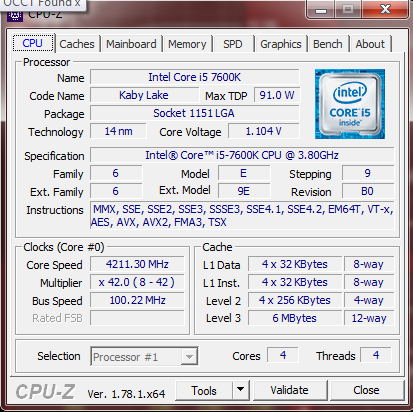
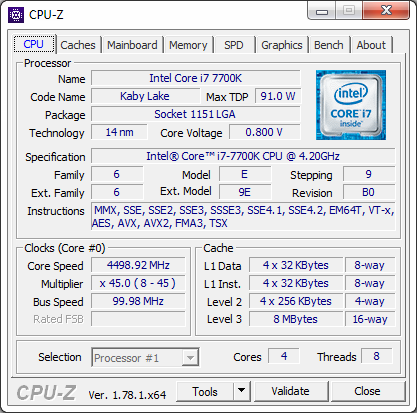
Intel Core i5-7600K (left) vs Intel Core i7-7700K (right)
The differences between the Core i7 and Core i5 are similar to those from previous generations – no hyperthreading on the Core i5, and a reduced L3 cache from 8 MB to 6 MB. Aside from the frequency difference, this element of cache could also come into play in memory heavy benchmarks, such as WinRAR.
Comparing it to the previous generation i5-6600K Skylake processor, we get the same configuration of cache hierarchy. The main difference between the two will be support for DDR4-2400 on the Kaby Lake rather than DDR4-2133, updated integrated graphics, a new generation of Speed Shift, AVX Offset support, and support for Intel’s ‘Optane Memory’.
Speed Shift v2
For the Intel’s 6th Generation of processors, Skylake, they introduced Speed Shift (v1). This was a feature that, at a high level, gave control of the voltage/frequency curve from the operating system to the processor. Using a series of internal metrics, such as instruction analysis and frequency, the CPU would automatically adjust the voltage and frequency of the processor as required. This afforded two major benefits: one, with the CPU in control it has access to many more points on the curve compared to the OS which is limited to specific P-states on the processor.
The second benefit is the speed of transition. A processor that can ramp up to a high frequency quickly and then drop down as needed can get through instructions quicker but also save power. Imagine driving a car, and having to wait 60 seconds to change a gear – it’s that sort of analogy.
What Speed Shift v2 does in the Kaby Lake family, compared to v1 in Skylake, is manage those transitions to higher frequency faster. Before Speed Shift, transitions from idle to peak turbo were on the order of 100 milliseconds, and Speed Shift v1 took that to 30 milliseconds (with a good base established within 15). Speed Shift v2 means that peak performance from idle now happens in 10-15 milliseconds total. This means that interactions with the OS, such as touch, or actions that rely on low latency, can occur within a couple of frames on a 60 Hz display.
The benefit of Speed Shift lies a lot in touch devices, which perhaps doesn’t affect the desktop Kaby Lake processors in this review, but also in web interactions. A lot of web work is stop and start, such as scrolling or javascript functions.
There is one caveat however – Speed Shift currently only works in Windows 10. It requires a driver which is automatically in the OS (v2 doesn’t need a new driver, it’s more a hardware update), but this limitation does mean that Linux and macOS do not benefit from it. I would be hard pressed to not imagine that Apple and Intel were not working on a macOS driver, but as yet we have not had confirmation that one exists.
Optane Memory Support
The latest memory technology to hit prime time is Intel and Micron’s 3D XPoint. This is a non-volatile form of data storage that is bit addressable and can be used as DRAM or storage. Despite being at least a decade in the making, and being formally announced in 2014, it is still yet to show up commercially as it is still being developed. Intel plans to create 3D XPoint DRAM that is slightly slower than normal DRAM but both denser (more of it) and non-volatile (keeps the data after power loss, saves power altogether), as well as 3D XPoint Storage that is faster than standard NAND flash, and more configurable. It the scheme of things, we expect the storage based products to hit the market first.
Intel, as far as we can tell, is set to release two main classes of product: Optane DRAM to be pin-compatible with DDR4 and require Optane DRAM enabled processors, and Optane SSDs which should work with any PCIe storage interface. ‘Optane Memory’ however, is something a little different. Based on pre-briefings, Optane Memory is certainly not Optane SSD we were told, but rather a storage cache for mechanical hard-drives. We’ve had this before with NAND flash drives, using Intel’s Rapid Storage Technology, and it seems that Kaby Lake and 200-series chipsets will support a new version of RST for PCIe-based storage. But because this is caching drive, such as the 16GB Optane Memory drives in Lenovo’s upcoming notebooks, and not Optane SSD, might lead us to believe that ‘Optane Memory’ drives are not designed to be directly user addressable.
All that being said, Intel has stated that Optane Memory standalone drives should hit the market nearer Q3 for general consumer use, which is more in-line with what we might expect to see with Optane SSDs in the enterprise space.
More about Kaby Lake
For readers that want a more in-depth take on Kaby Lake as a platform, we have a dedicated article full of information for you. We also have other articles in our Kaby Lake bonanza for launch day.
Other articles include:
Intel Launches 7th Generation Kaby Lake (Overview and Core Improvements)
The Intel Core i7-7700K Review: The New Out-of-the-box Performance Champion
The Intel Core i5-7600K Review: The More Amenable Mainstream Performer
The Intel Core i3-7350K Review: When a Core i3 Nearly Matches the Core i7-2600K
Upcoming (we’re at CES and didn’t have time to finish these yet):
Calculating Generational IPC Changes from Sandy Bridge to Kaby Lake
Intel Core i7-7700K, i5-7600K and i3-7350K Overclocking: Hitting 5.0 GHz on AIR
Intel Launches 200-Series Chipset Breakdown: Z270, H270, B250, Q250, C232
Intel Z270 Motherboard Preview: A Quick Look at 80+ Motherboards
Test Bed and Setup
As with every CPU launch, there are a number of different directions to take the review. We have dedicated articles comparing the IPC of the new Kaby Lake line of CPUs, as well as a look into overclocking performance as a whole. We have had almost every desktop-class CPU family since Sandy Bridge tested in our benchmark suite, although only the latest have been retested. Due to timing, we were able to test all three of the new Kaby Lake-K processors, and retest the several Skylake processors, however we do have some CPU data for comparison for Haswell, Ivy Bridge, and Sandy Bridge. It will interesting to see how the CPU performance out-of-the box has adjusted over the last five generations.
As per our testing policy, we take each CPU and place it in a suitable high-end motherboard and equip the system with a suitable amount of memory running at the processor maximum supported frequency. This is also typically run at JEDEC subtimings where possible. It is noted that some users are not keen on this policy, stating that sometimes the maximum supported frequency is quite low, or faster memory is available at a similar price, or that the JEDEC speeds can be prohibitive for performance. While these comments make sense, ultimately very few users apply memory profiles (either XMP or other) as they require interaction with the BIOS, and most users will fall back on JEDEC supported speeds - this includes home users as well as industry who might want to shave off a cent or two from the cost or stay within the margins set by the manufacturer. Where possible, we will extend out testing to include faster memory modules either at the same time as the review or a later date.
| Test Setup | |
| Processor | Intel Core i7-7600K (Retail Stepping), 91W, $303 4 Cores, 8 Threads, 3.8 GHz (4.2 GHz Turbo) |
| Motherboards | ASRock Z270 Extreme4 MSI Z270 Gaming M7 |
| Cooling | Cooler Master Nepton 140XL |
| Power Supply | OCZ 1250W Gold ZX Series Corsair AX1200i Platinum PSU |
| Memory | Corsair DDR4-2400 C15 2x8 GB 1.2V or G.Skill Ripjaws 4 DDR4-2400 C15 2x8 GB 1.2V |
| Memory Settings | JEDEC @ 2400 |
| Video Cards | ASUS GTX 980 Strix 4GB MSI GTX 770 Lightning 2GB (1150/1202 Boost) ASUS R7 240 2GB |
| Hard Drive | Crucial MX200 1TB |
| Optical Drive | LG GH22NS50 |
| Case | Open Test Bed |
| Operating System | Windows 7 64-bit SP1 |
Readers of our reviews will have noted the trend in modern motherboards to implement a form of MultiCore Enhancement / Acceleration / Turbo (read our report here) on their motherboards. This does several things, including better benchmark results at stock settings (not entirely needed if overclocking is an end-user goal) at the expense of heat and temperature. It also gives in essence an automatic overclock which may be against what the user wants. Our testing methodology is ‘out-of-the-box’, with the latest public BIOS installed and XMP enabled, and thus subject to the whims of this feature. It is ultimately up to the motherboard manufacturer to take this risk – and manufacturers taking risks in the setup is something they do on every product (think C-state settings, USB priority, DPC Latency / monitoring priority, overriding memory sub-timings at JEDEC). Processor speed change is part of that risk, and ultimately if no overclocking is planned, some motherboards will affect how fast that shiny new processor goes and can be an important factor in the system build.
Many thanks to...
We must thank the following companies for kindly providing hardware for our multiple test beds. Some of this hardware is not in this test bed specifically, but is used in other testing.
Thank you to AMD for providing us with the R9 290X 4GB GPUs. These are MSI branded 'Gaming' models, featuring MSI's Twin Frozr IV dual-fan cooler design and military class components. Bundled with the cards is MSI Afterburner for additional overclocking, as well as MSI's Gaming App for easy frequency tuning.
The R9 290X is a second generation GCN card from AMD, under the Hawaii XT codename, and uses their largest Sea Islands GPU die at 6.2 billion transistors at 438mm2 built at TSMC using a 28nm process. For the R9 290X, that means 2816 streaming processors with 64 ROPs using a 512-bit memory bus to GDDR5 (4GB in this case). The official power rating for the R9 290X is 250W.
The MSI R9 290X Gaming 4G runs the core at 1000 MHz to 1040 MHz depending on what mode it is in (Silent, Gaming or OC), and the memory at 5 GHz. Displays supported include one DisplayPort, one HDMI 1.4a, and two dual-link DVI-D connectors.
Further Reading: AnandTech's AMD R9 290X Review
Thank you to ASUS for providing us with GTX 980 Strix GPUs. At the time of release, the STRIX brand from ASUS was aimed at silent running, or to use the marketing term: '0dB Silent Gaming'. This enables the card to disable the fans when the GPU is dealing with low loads well within temperature specifications. These cards equip the GTX 980 silicon with ASUS' Direct CU II cooler and 10-phase digital VRMs, aimed at high-efficiency conversion. Along with the card, ASUS bundles GPU Tweak software for overclocking and streaming assistance.
The GTX 980 uses NVIDIA's GM204 silicon die, built upon their Maxwell architecture. This die is 5.2 billion transistors for a die size of 298 mm2, built on TMSC's 28nm process. A GTX 980 uses the full GM204 core, with 2048 CUDA Cores and 64 ROPs with a 256-bit memory bus to GDDR5. The official power rating for the GTX 980 is 165W.
The ASUS GTX 980 Strix 4GB (or the full name of STRIX-GTX980-DC2OC-4GD5) runs a reasonable overclock over a reference GTX 980 card, with frequencies in the range of 1178-1279 MHz. The memory runs at stock, in this case 7010 MHz. Video outputs include three DisplayPort connectors, one HDMI 2.0 connector and a DVI-I.
Further Reading: AnandTech's NVIDIA GTX 980 Review
Thank you to Cooler Master for providing us with Nepton 140XL CLCs. The Nepton 140XL is Cooler Master's largest 'single' space radiator liquid cooler, and combines with dual 140mm 'JetFlo' fans designed for high performance, from 0.7-3.5mm H2O static pressure. The pump is also designed to be faster, more efficient, and uses thicker pipes to assist cooling with a rated pump noise below 25 dBA. The Nepton 140XL comes with mounting support for all major sockets, as far back as FM1, AM2 and 775.
Further Reading: AnandTech's Cooler Master Nepton 140XL Review
Thank you to Corsair for providing us with an AX1200i PSU. The AX1200i was the first power supply to offer digital control and management via Corsair's Link system, but under the hood it commands a 1200W rating at 50C with 80 PLUS Platinum certification. This allows for a minimum 89-92% efficiency at 115V and 90-94% at 230V. The AX1200i is completely modular, running the larger 200mm design, with a dual ball bearing 140mm fan to assist high-performance use. The AX1200i is designed to be a workhorse, with up to 8 PCIe connectors for suitable four-way GPU setups. The AX1200i also comes with a Zero RPM mode for the fan, which due to the design allows the fan to be switched off when the power supply is under 30% load.
Further Reading: AnandTech's Corsair AX1500i Power Supply Review
Thank you to Crucial for providing us with MX200 SSDs. Crucial stepped up to the plate as our benchmark list grows larger with newer benchmarks and titles, and the 1TB MX200 units are strong performers. Based on Marvell's 88SS9189 controller and using Micron's 16nm 128Gbit MLC flash, these are 7mm high, 2.5-inch drives rated for 100K random read IOPs and 555/500 MB/s sequential read and write speeds. The 1TB models we are using here support TCG Opal 2.0 and IEEE-1667 (eDrive) encryption and have a 320TB rated endurance with a three-year warranty.
Further Reading: AnandTech's Crucial MX200 (250 GB, 500 GB & 1TB) Review
Thank you to G.Skill for providing us with memory. G.Skill has been a long-time supporter of AnandTech over the years, for testing beyond our CPU and motherboard memory reviews. We've reported on their high capacity and high-frequency kits, and every year at Computex G.Skill holds a world overclocking tournament with liquid nitrogen right on the show floor. One of the most recent deliveries from G.Skill was their 4x16 GB DDR4-3200 C14 Kit, which we are planning for an upcoming review.
Further Reading: AnandTech's Memory Scaling on Haswell Review, with G.Skill DDR3-3000
Thank you to Corsair for providing us with memory. Similarly, Corsair (along with PSUs) is also a long-time supporter of AnandTech. Being one of the first vendors with 16GB modules for DDR4 was a big deal, and now Corsair is re-implementing LEDs back on its memory after a long hiatus along with supporting specific projects such as ASUS ROG versions of the Dominator Platinum range. We're currently looking at our review pipeline to see when our next DRAM round-up will be, and Corsair is poised to participate.
Further Reading: AnandTech's Memory Scaling on Haswell-E Review
Office Performance
The dynamics of CPU Turbo modes, both Intel and AMD, can cause concern during environments with a variable threaded workload. There is also an added issue of the motherboard remaining consistent, depending on how the motherboard manufacturer wants to add in their own boosting technologies over the ones that Intel would prefer they used. In order to remain consistent, we implement an OS-level unique high performance mode on all the CPUs we test which should override any motherboard manufacturer performance mode.
All of our benchmark results can also be found in our benchmark engine, Bench.
Dolphin Benchmark: link
Many emulators are often bound by single thread CPU performance, and general reports tended to suggest that Haswell provided a significant boost to emulator performance. This benchmark runs a Wii program that raytraces a complex 3D scene inside the Dolphin Wii emulator. Performance on this benchmark is a good proxy of the speed of Dolphin CPU emulation, which is an intensive single core task using most aspects of a CPU. Results are given in minutes, where the Wii itself scores 17.53 minutes.
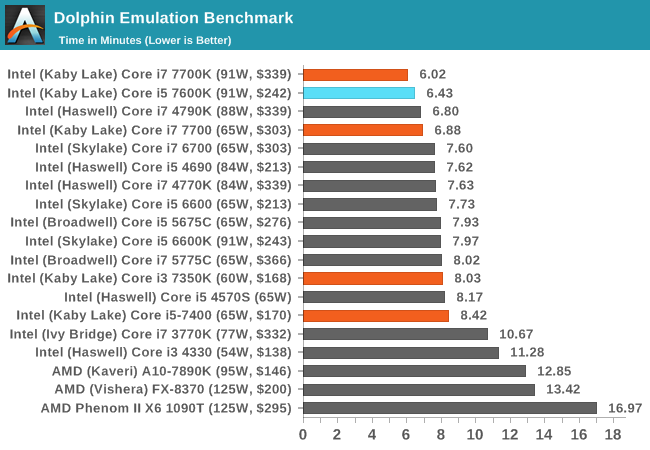
Since a big uptick in emulator performance with Sandy Bridge, the Intel processor line has had a good run in Dolphin and that continues with Kaby Lake. This is shown with the Core i7-7600K coming above the i7-6700K and i7-4790K, both former leaders in this benchmark.
WinRAR 5.0.1: link
Our WinRAR test from 2013 is updated to the latest version of WinRAR at the start of 2014. We compress a set of 2867 files across 320 folders totaling 1.52 GB in size – 95% of these files are small typical website files, and the rest (90% of the size) are small 30 second 720p videos.
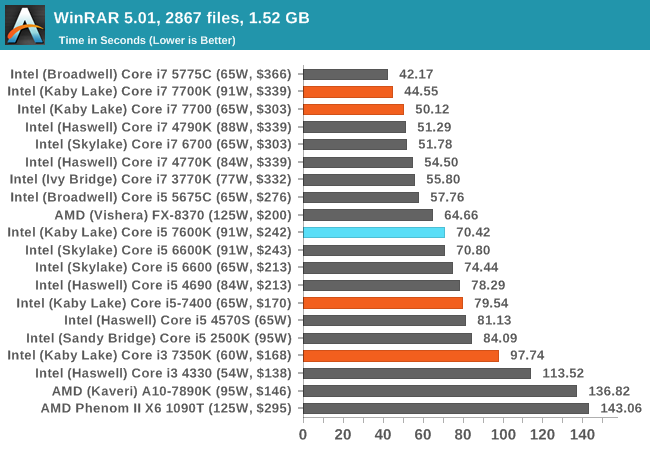
WinRAR is more geared towards a variable threaded environment but also memory speed. In the last of ‘which benchmarks benefit from hyperthreads’, WinRAR is in – almost every Core i5 takes a back seat to all the Core i7 parts. We see performance jumps moving from i3 to i5, and a smaller one from i5 to i7, but in the case of WinRAR it’s quite obvious that threads matter here.
3D Particle Movement v2
3DPM is a self-penned benchmark, taking basic 3D movement algorithms used in Brownian Motion simulations and testing them for speed. High floating point performance, MHz and IPC wins the day. This is the second variant of this benchmark, fixing for false sharing in the first version, and lending itself to better multithreaded performance.
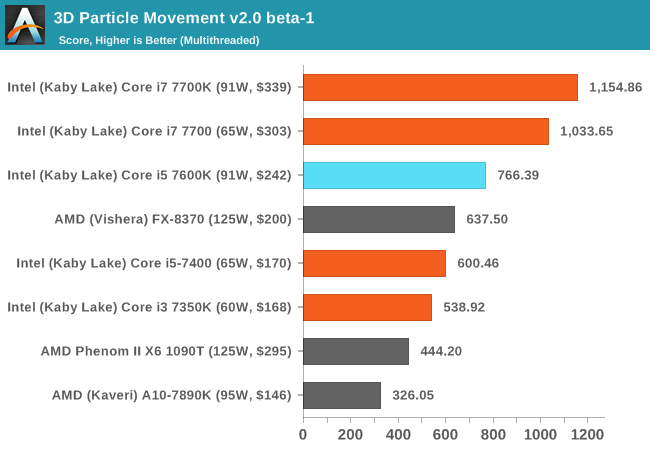
3DPMv2 is still new, so we don’t have too many results for it so far – even to go and say that Kaby Lake is the only set of i5 processors it has been run on. 3DPMv2, like WinRAR, likes hyperthreads as well, so we see the Core i7-6700T sit above the i5-7600K despite the frequency difference. In a benchmark like this, the older AMD FX processors come into play and the FX-8370 knocks on the door of the i5.
SYSMark 2014
Engineered by BAPco (to which Intel is a consortium member), this set of tests are designed to be an office/data/media/financial range of tests using common well-known CAD, image editing, web browsing and other tools to put out a score, where a score of 1000 is attributed to an old Core i3 using a mechanical harddrive. Here we report the overall score, however the test breakdowns can be found in Bench.
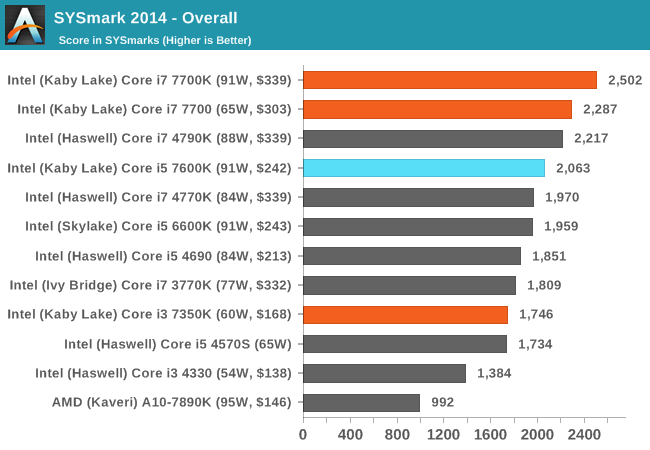
Because SYSMark is a variety of tests that rely on response and throughput, the Core i5-7600K hits a good score in the middle of most of the previous generation extreme processors but also gives a good 5% on the previous generation i5-6600K.
Web Benchmarks
On the lower end processors, general usability is a big factor of experience, especially as we move into the HTML5 era of web browsing. For our web benchmarks, we take well known tests with Chrome as installed by SYSMark as a consistent browser.
Mozilla Kraken 1.1
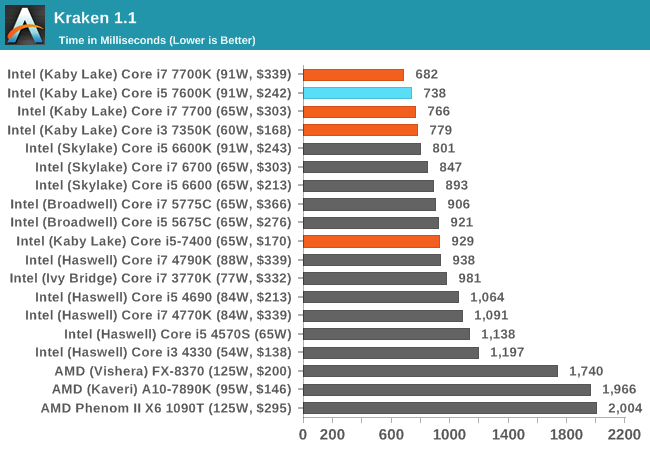
Google Octane v2
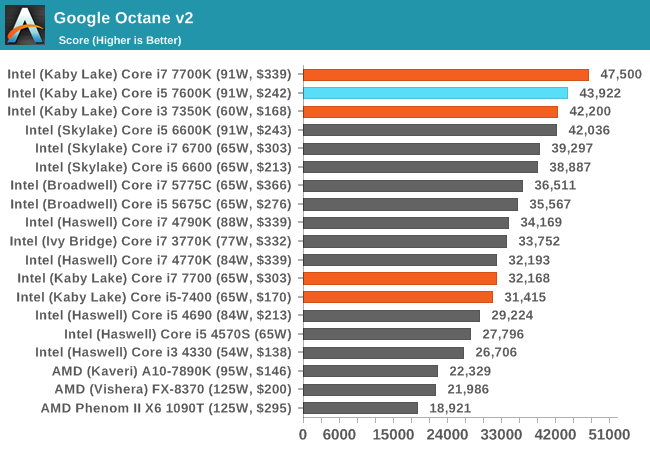
Professional Performance: Windows
Agisoft Photoscan – 2D to 3D Image Manipulation: link
Agisoft Photoscan creates 3D models from 2D images, a process which is very computationally expensive. The algorithm is split into four distinct phases, and different phases of the model reconstruction require either fast memory, fast IPC, more cores, or even OpenCL compute devices to hand. Agisoft supplied us with a special version of the software to script the process, where we take 50 images of a stately home and convert it into a medium quality model. This benchmark typically takes around 15-20 minutes on a high end PC on the CPU alone, with GPUs reducing the time.
Here we report the overall time to complete the test – sub-test results can be found in Bench.
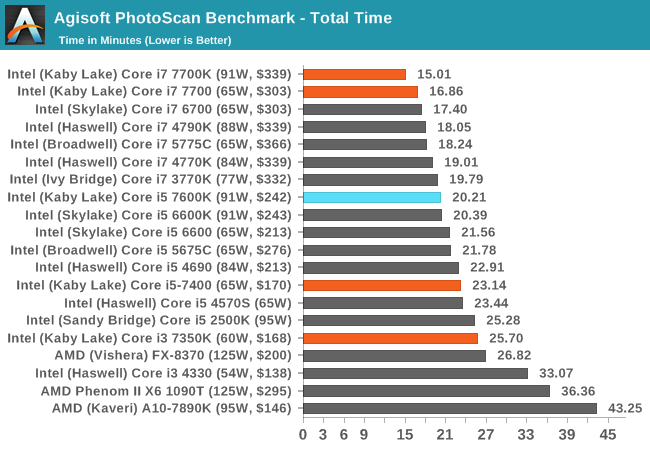
The Core i5-7600K does well in the sub-tests that are more IPC dependent, but there are more sub-tests that revolve around threads and frequency and pure single-core grunt. As a result the i5-7600K pretty much matches the i5-6600K for performance.
Cinebench R15
Cinebench is a benchmark based around Cinema 4D, and is fairly well known among enthusiasts for stressing the CPU for a provided workload. Results are given as a score, where higher is better.
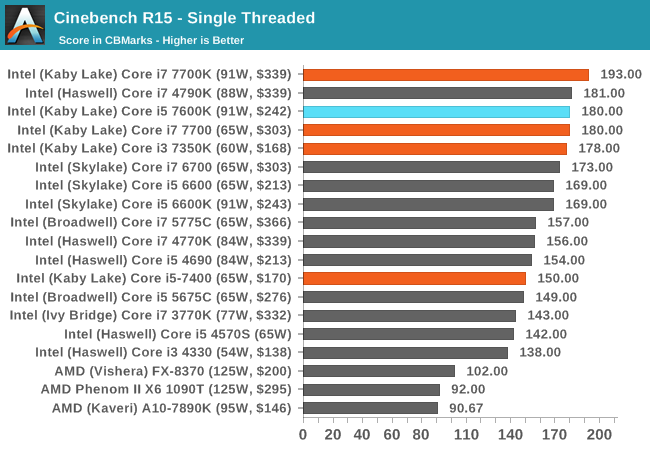
All the Kaby Lake processors seem to do well in CB15 single threaded performance, given that all the K-processors can reach 4.2 GHz or higher one way or another. This puts the i5-7600K on par with Devil’s Canyon when we factor in the IPC change as well.
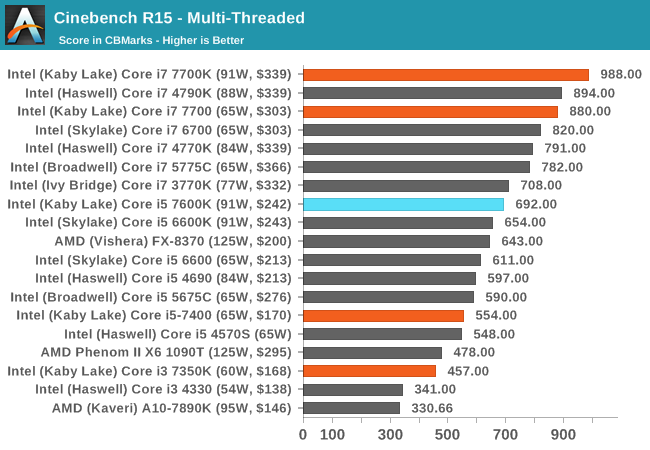
Common consensus is that CB15 scales with threads, however the Core i5-7600K sits above the Core i7-2600K thanks to frequency and IPC gains over the years.
HandBrake v0.9.9: link
For HandBrake, we take two videos (a 2h20 640x266 DVD rip and a 10min double UHD 3840x4320 animation short) and convert them to x264 format in an MP4 container. Results are given in terms of the frames per second processed, and HandBrake uses as many threads as possible.
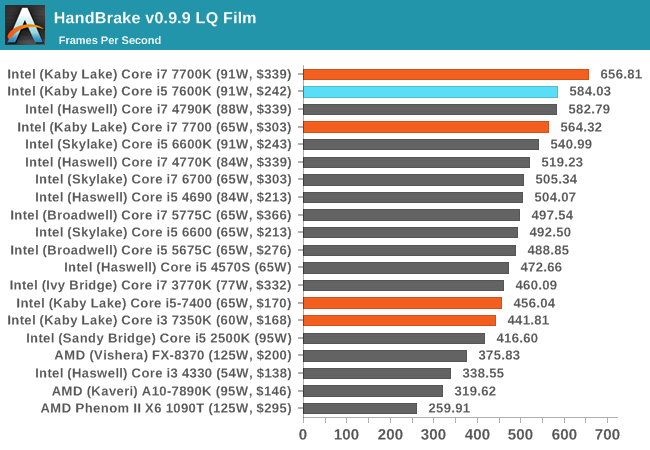
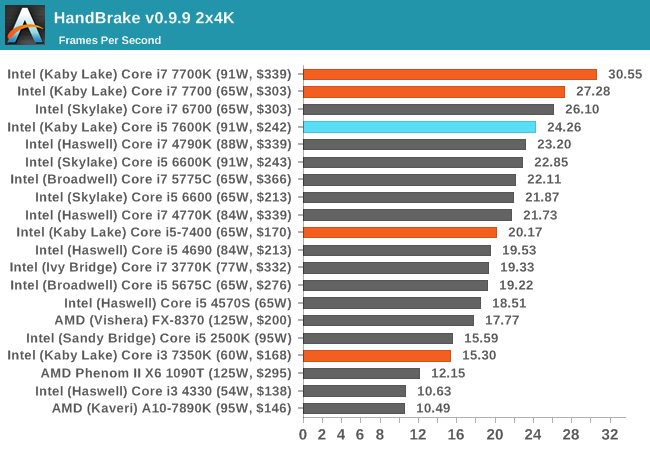
Both the HandBrake tests essentially mirror what we saw in CB15 – the Core i5-7600K is there or thereabouts when frequency is the main factor, and when we stick a register-heavy threaded situation in the path, the effect from not having hyperthreading compared to the Core i7-7700K is relatively muted – in this case the i7 is only +20% performance over the i5, despite costing nearly 50% more.
Hybrid x265
Hybrid is a new benchmark, where we take a 4K 1500 frame video and convert it into an x265 format without audio. Results are given in frames per second.
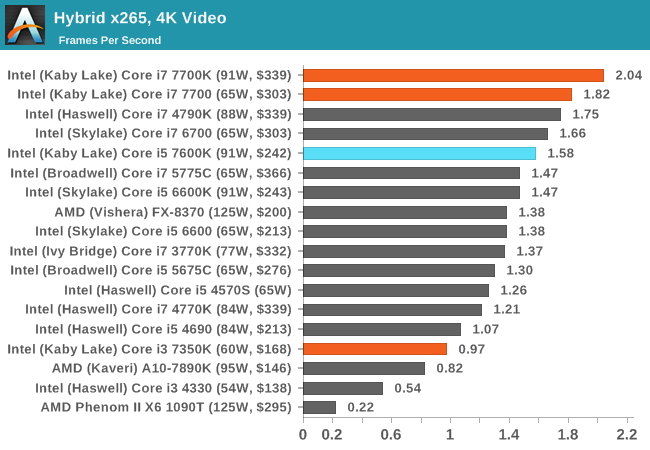
Our Hybrid test is somewhat similar to the HandBrake HQ test, showing the fact that heavy threads reduce the efficacy of hyperthreads.
Legacy and Synthetic Tests
At AnandTech, I’ve taken somewhat of a dim view to pure synthetic tests, as they fail to be relatable. Nonetheless, our benchmark database spans to a time when that is all we had! We take a few of these tests for a pin with the latest hardware.
Cinebench R10
The R10 version of Cinebench is one of our oldest benchmarks, with data going back more than a few generations. The benchmark is similar to that of the newest R15 version, albeit with a simpler render target and a different strategy for multithreading.
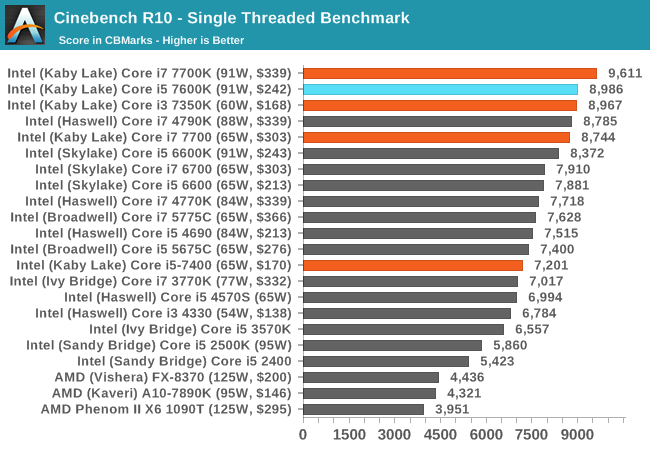
With high frequency in tow, the Core i5-7600K matches that of the previous generation i7-6700K, and goes above the Devil’s Canyon i7 as well.
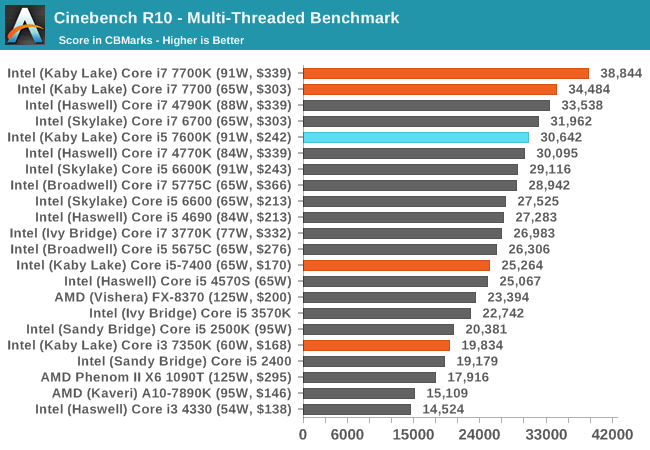
When more threads come to play, the Core i5-7600K sits atop all the other i5 parts, and because hyperthreads have little effect here, the combination of IPC and frequency pushes the Core i5-7600K above previous top performers such as the Core i7-4770K.
Cinebench R11.5
CB11.5 has been popular for many years as a performance test, using easy to read and compare numbers that aren’t in the 1000s. We run the benchmark in an automated fashion three times in single-thread and multi-thread mode and take the average of the results.
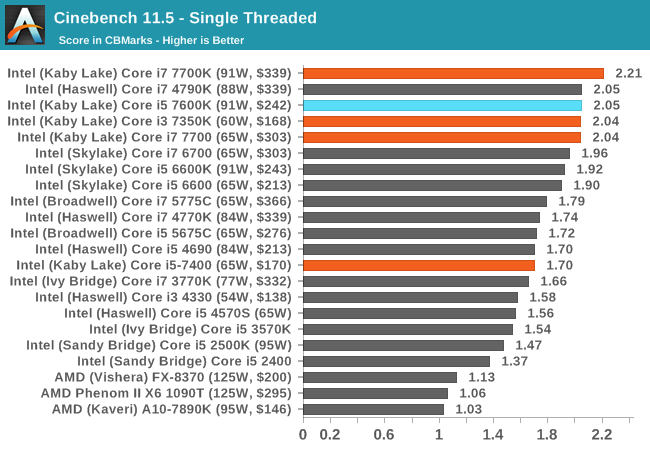
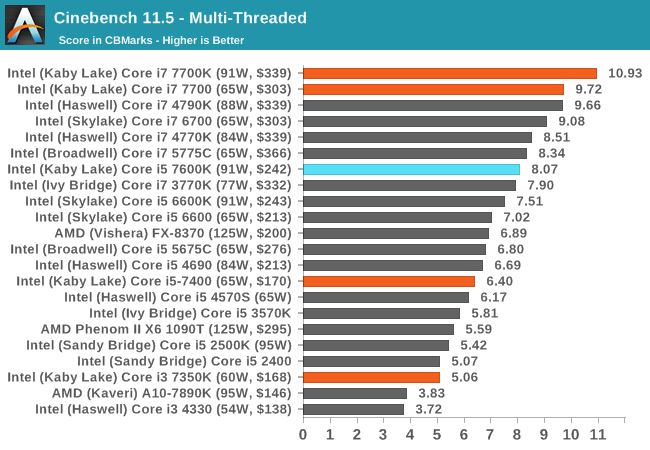
Out of the box the i5-7600K hits above a 2.00 on the single threaded test and above 8.00 on the multithreaded test, showing that the scaling with cores on CB11.5 is very reasonable.
7-zip
As an open source compression/decompression tool, 7-zip is easy to test and features a built-in benchmark to measure performance. As a utility, similar to WinRAR, high thread counts, frequency and UPC typically win the day here.
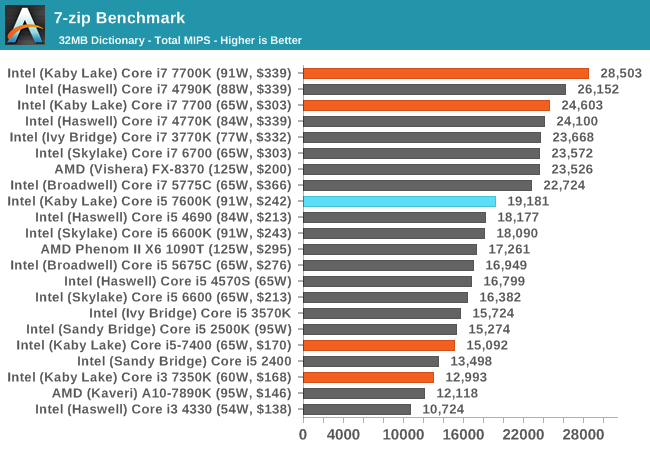
The Core i7-7700K shows the benefits of frequency over a stock i7-6700K, however at the same frequency they perform roughly the same as expected.
POV-Ray
Ray-tracing is a typical multithreaded test, with each ray being a potential thread in its own right ensuring that a workload can scale in complexity easily. This lends itself to cores, frequency and IPC: the more, the better.
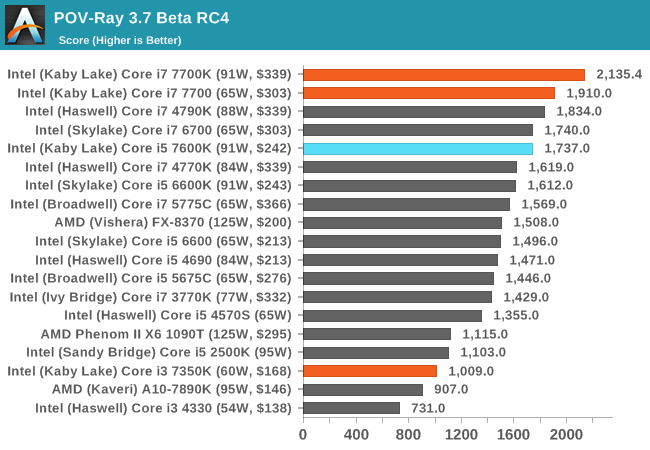
AES via TrueCrypt
Despite TrueCrypt no longer being maintained, the final version incorporates a good test to measure different encryption methodologies as well as encryption combinations. When TrueCrypt was in full swing, the introduction of AES accelerated hardware dialed the performance up a notch, however most of the processors (save the Pentiums/Celerons) now support this and get good speed. The built-in TrueCrypt test does a mass encryption on in-memory data, giving results in GB/s.
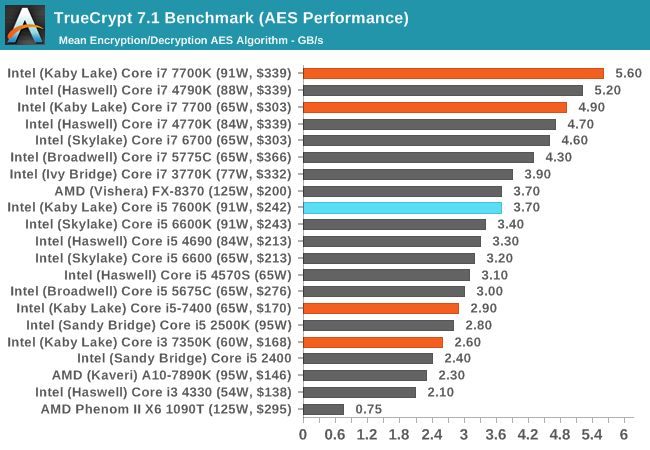
Alien: Isolation
If first person survival mixed with horror is your sort of thing, then Alien: Isolation, based off of the Alien franchise, should be an interesting title. Developed by The Creative Assembly and released in October 2014, Alien: Isolation has won numerous awards from Game Of The Year to several top 10s/25s and Best Horror titles, ratcheting up over a million sales by February 2015. Alien: Isolation uses a custom built engine which includes dynamic sound effects and should be fully multi-core enabled.
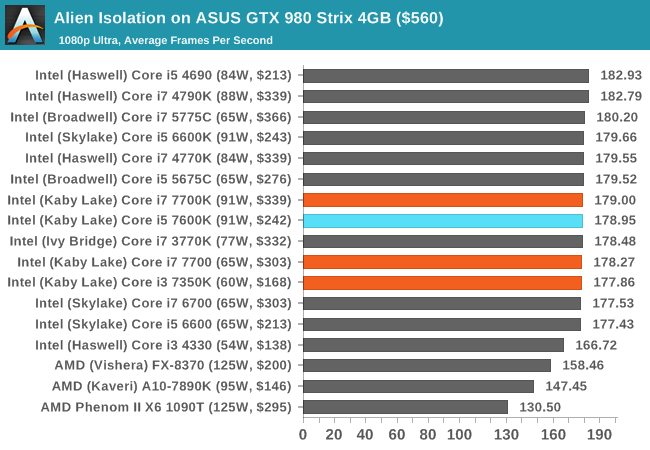
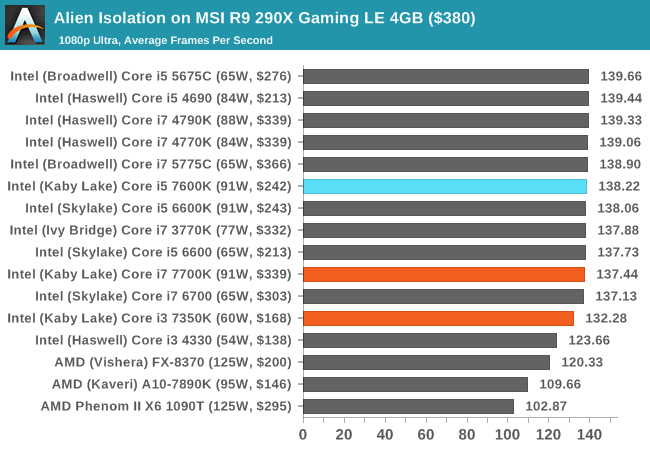
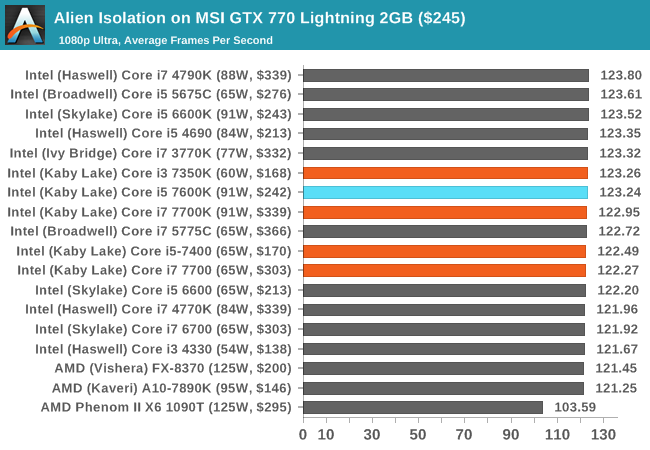
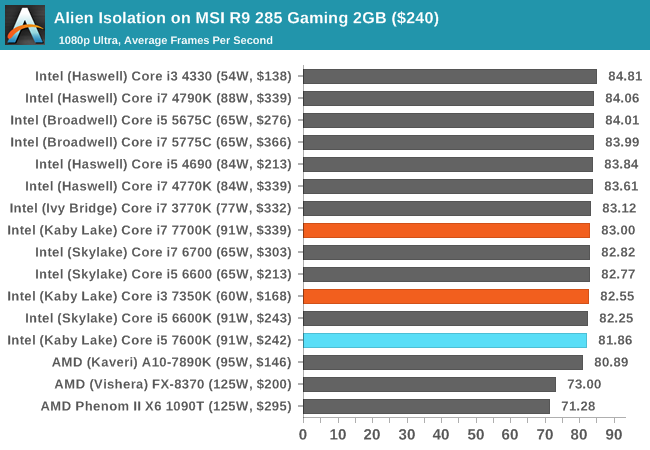
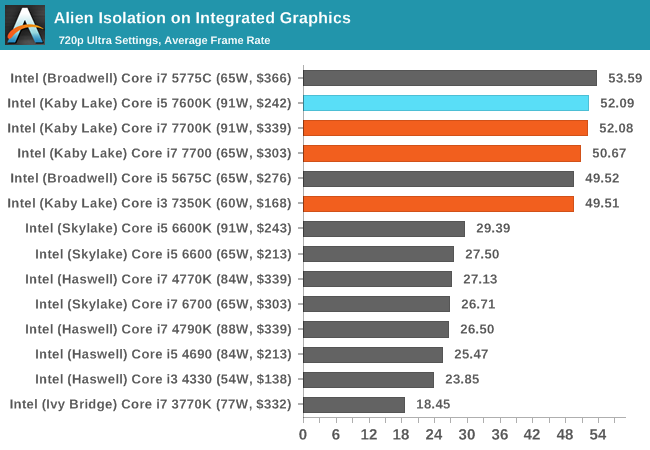
Total War: Attila
The Total War franchise moves on to Attila, another The Creative Assembly development, and is a stand-alone strategy title set in 395AD where the main story line lets the gamer take control of the leader of the Huns in order to conquer parts of the world. Graphically the game can render hundreds/thousands of units on screen at once, all with their individual actions and can put some of the big cards to task.
For low-end graphics, we test at 720p with performance settings, recording the average frame rate. With mid and high range graphics, we test at 1080p with the quality setting. In both circumstances, unlimited video memory is enabled and the in-game scripted benchmark is used.
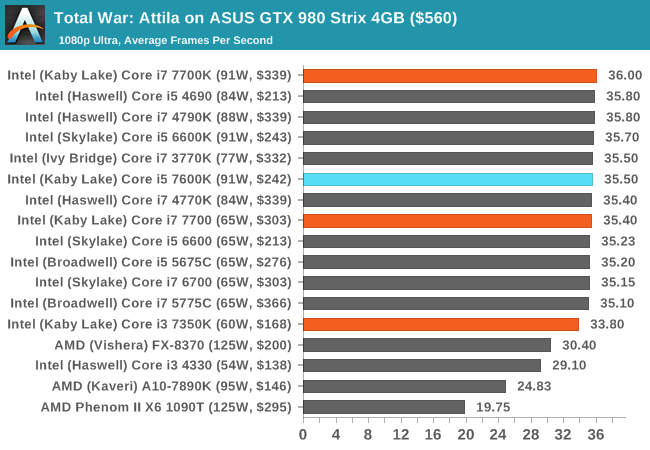
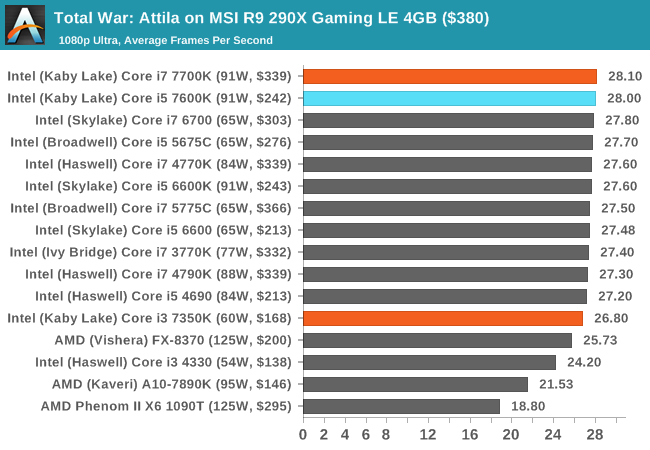
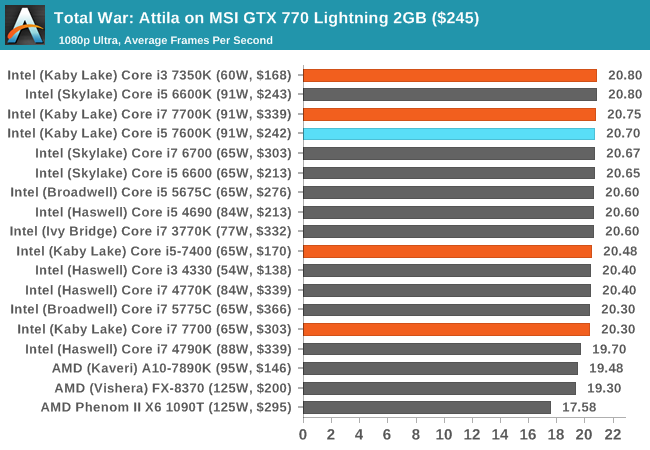
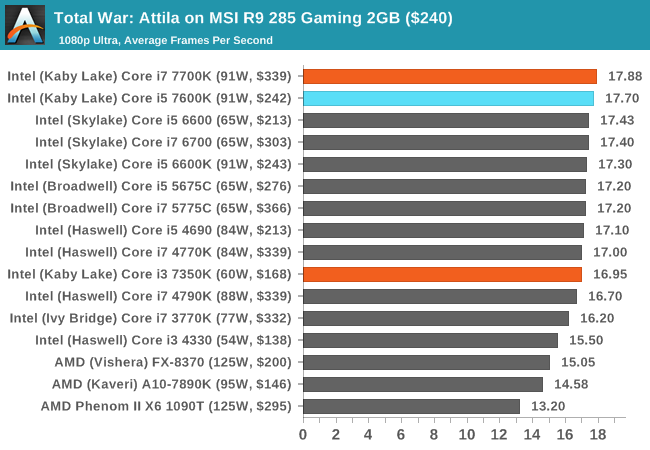
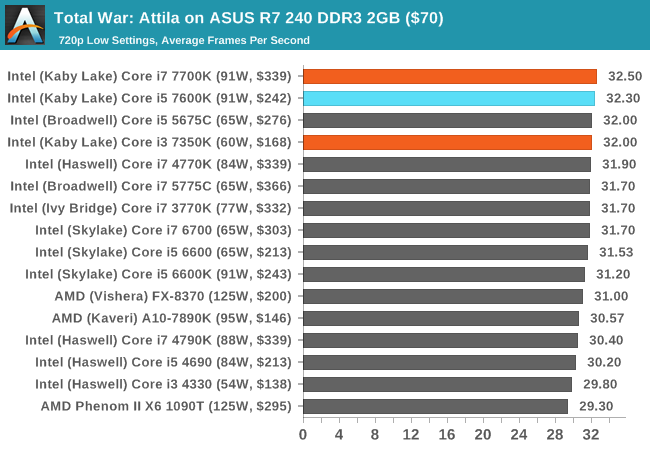
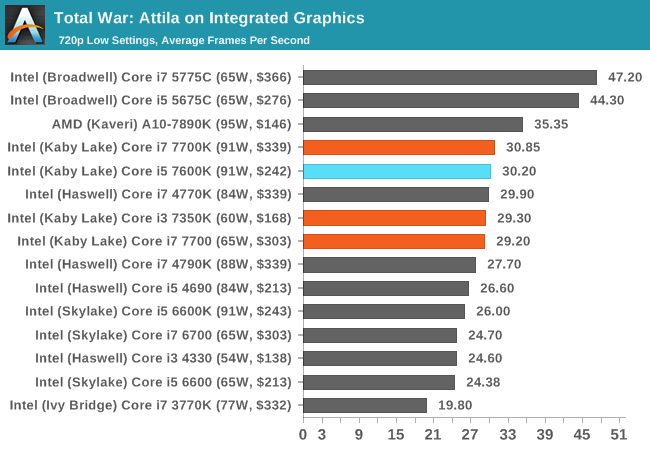
Grand Theft Auto V
The highly anticipated iteration of the Grand Theft Auto franchise finally hit the shelves on April 14th 2015, with both AMD and NVIDIA in tow to help optimize the title. GTA doesn’t provide graphical presets, but opens up the options to users and extends the boundaries by pushing even the hardest systems to the limit using Rockstar’s Advanced Game Engine. Whether the user is flying high in the mountains with long draw distances or dealing with assorted trash in the city, when cranked up to maximum it creates stunning visuals but hard work for both the CPU and the GPU.
For our test we have scripted a version of the in-game benchmark, relying only on the final part which combines a flight scene along with an in-city drive-by followed by a tanker explosion. For low-end systems we test at 720p on the lowest settings, whereas mid and high-end graphics play at 1080p with very high settings across the board. We record both the average frame rate and the percentage of frames under 60 FPS (16.6ms).
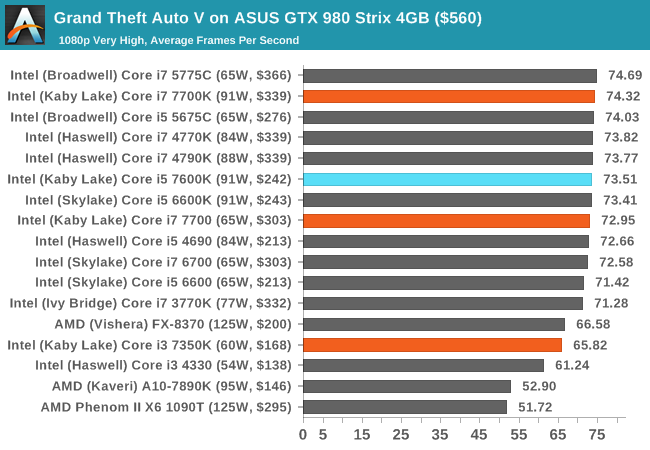
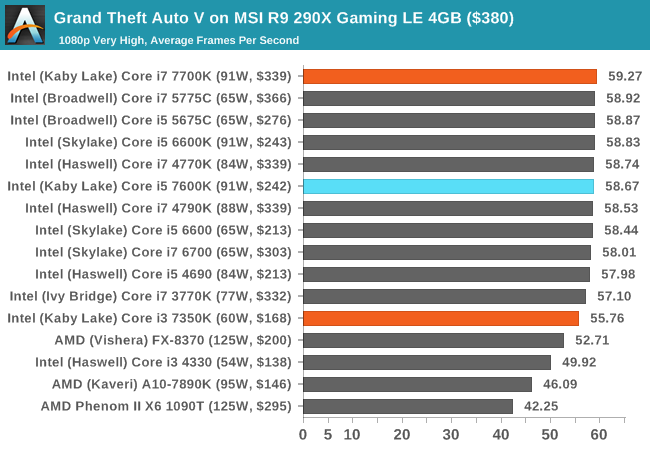
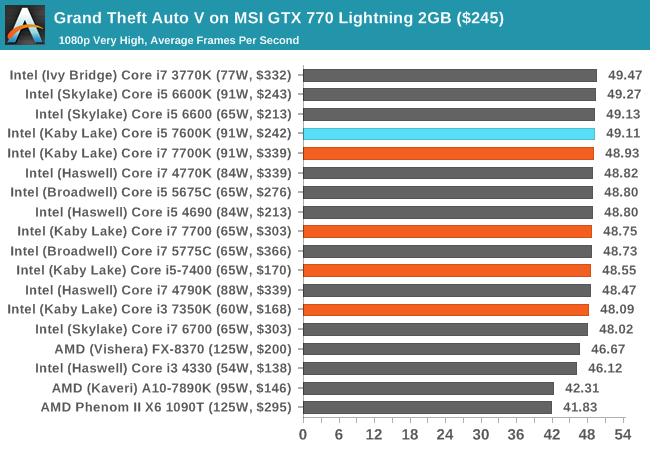
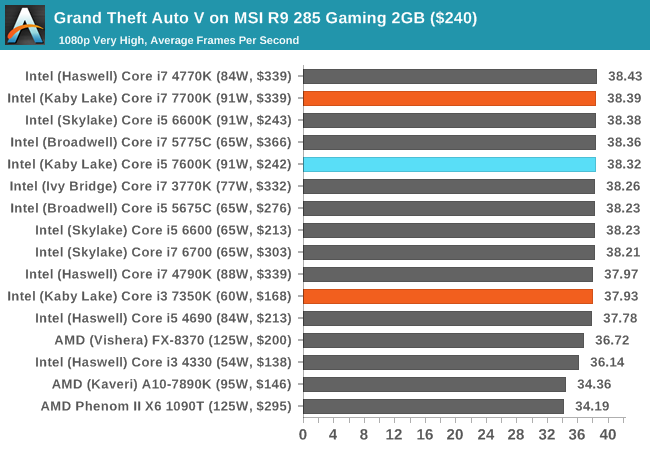
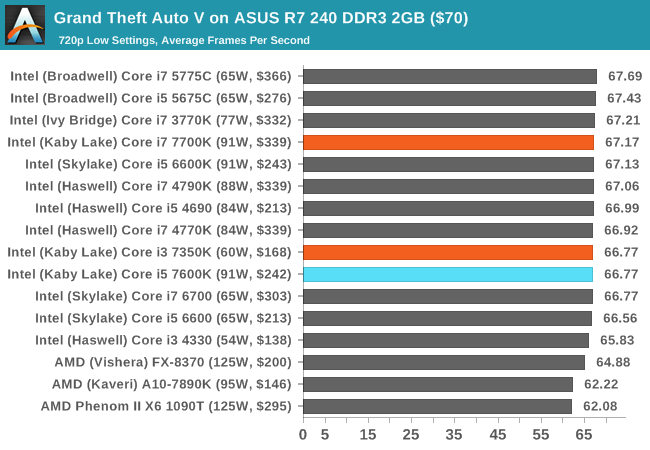
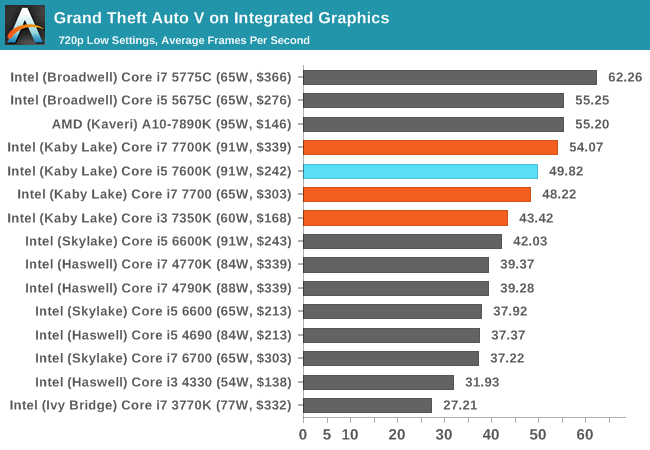
GRID Autosport
No graphics tests are complete without some input from Codemasters and the EGO engine, which means for this round of testing we point towards GRID: Autosport, the next iteration in the GRID and racing genre. As with our previous racing testing, each update to the engine aims to add in effects, reflections, detail and realism, with Codemasters making ‘authenticity’ a main focal point for this version.
GRID’s benchmark mode is very flexible, and as a result we created a test race using a shortened version of the Red Bull Ring with twelve cars doing two laps. The car is focus starts last and is quite fast, but usually finishes second or third. For low-end graphics we test at 1080p medium settings, whereas mid and high-end graphics get the full 1080p maximum. Both the average and minimum frame rates are recorded.
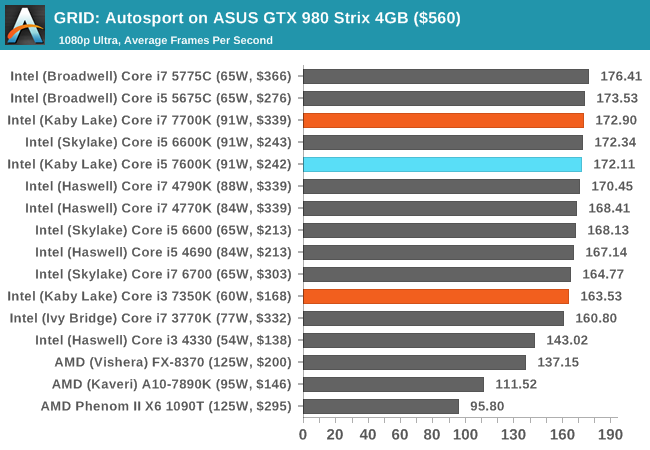
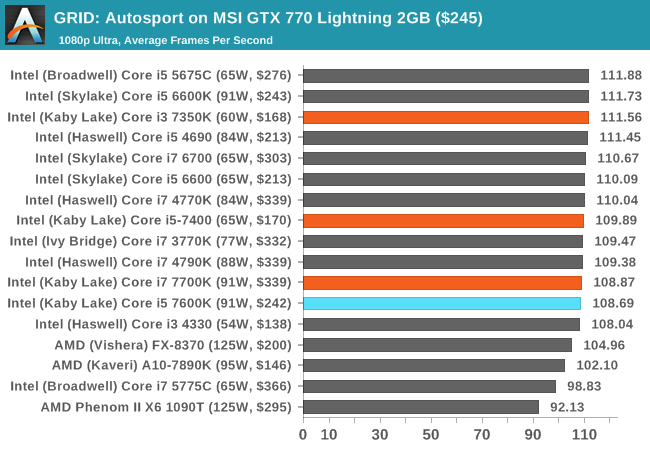
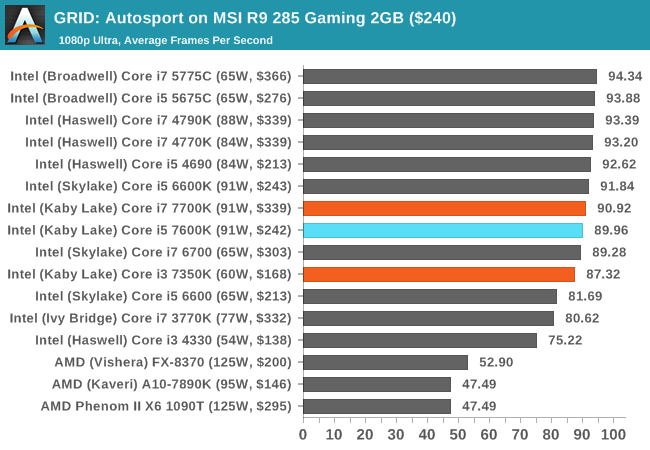
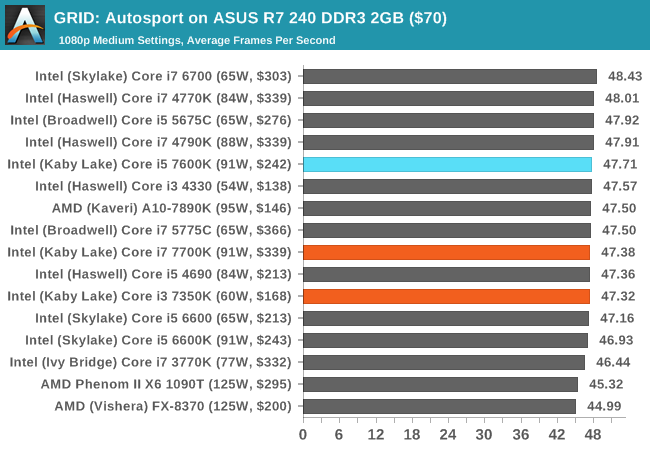
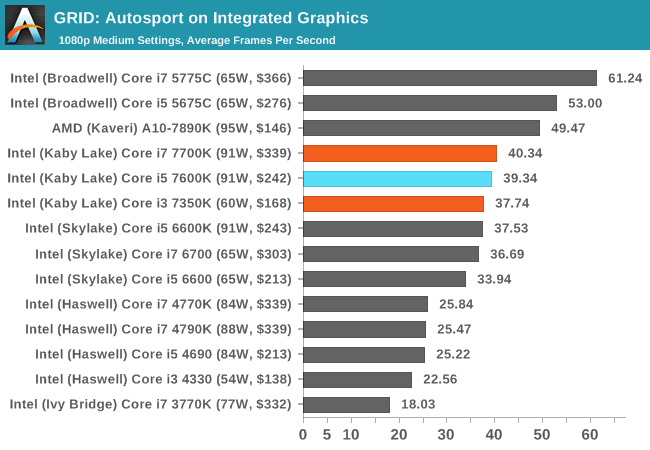
Shadow of Mordor
The final title in our testing is another battle of system performance with the open world action-adventure title, Shadow of Mordor. Produced by Monolith using the LithTech Jupiter EX engine and numerous detail add-ons, SoM goes for detail and complexity to a large extent, despite having to be cut down from the original plans. The main story itself was written by the same writer as Red Dead Redemption, and it received Zero Punctuation’s Game of The Year in 2014.
For testing purposes, SoM gives a dynamic screen resolution setting, allowing us to render at high resolutions that are then scaled down to the monitor. As a result, we get several tests using the in-game benchmark. For low end graphics we examine at 720p with low settings, whereas mid and high end graphics get 1080p Ultra. The top graphics test is also redone at 3840x2160, also with Ultra settings, and we also test two cards at 4K where possible.
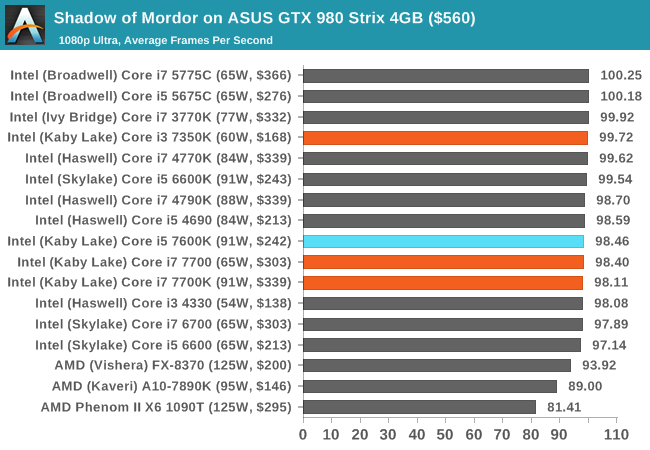
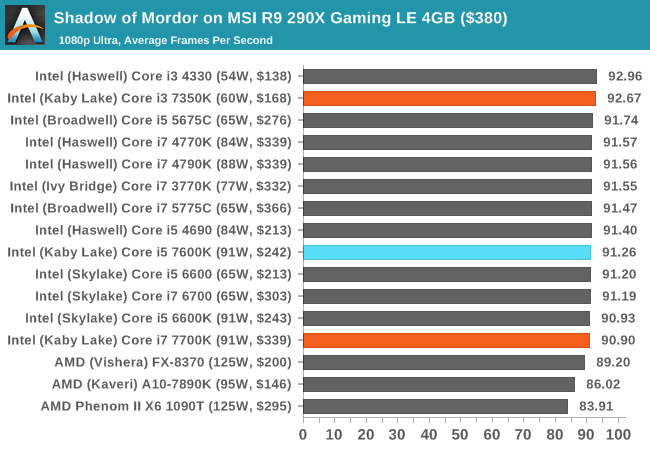
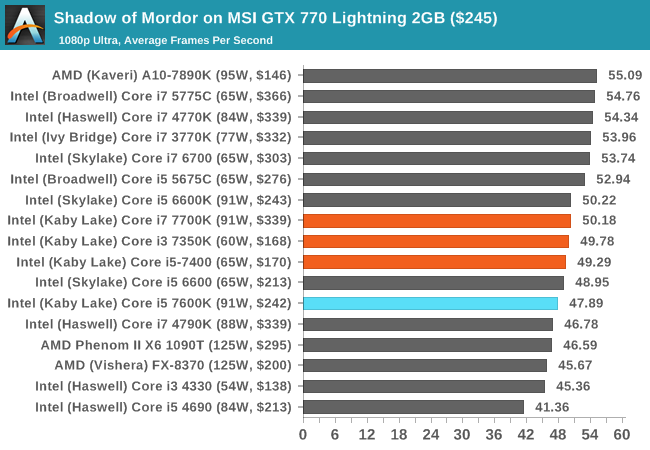
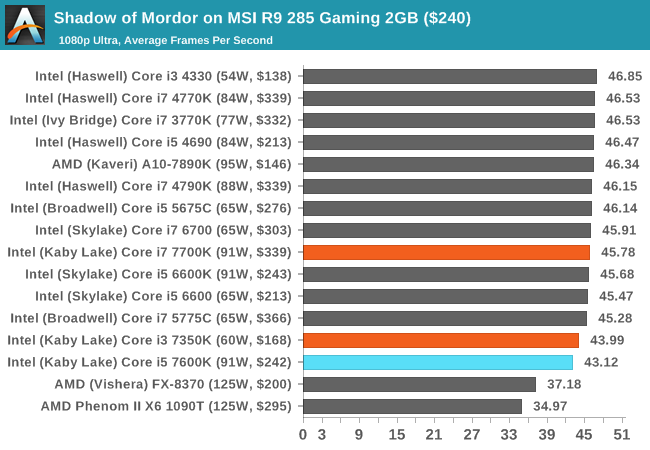
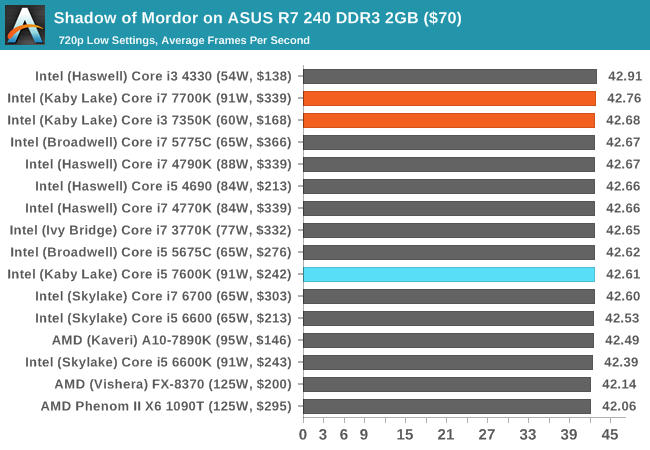
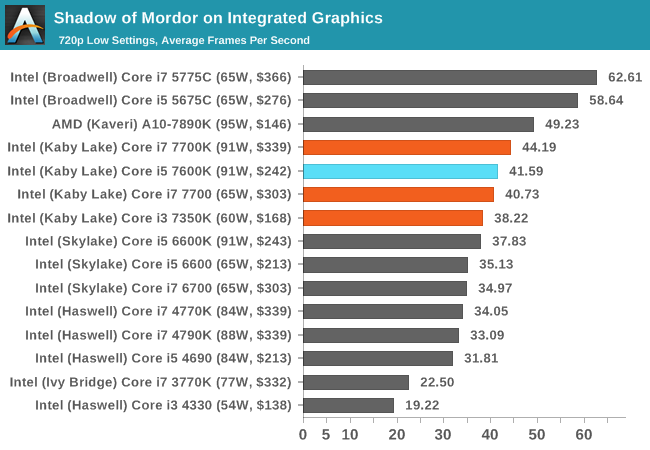
4K:
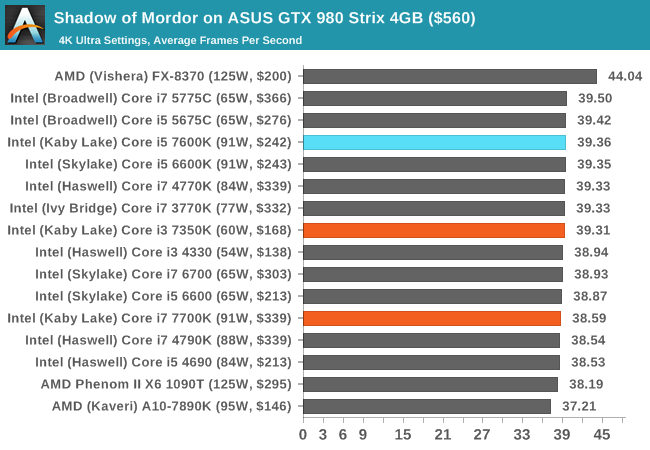
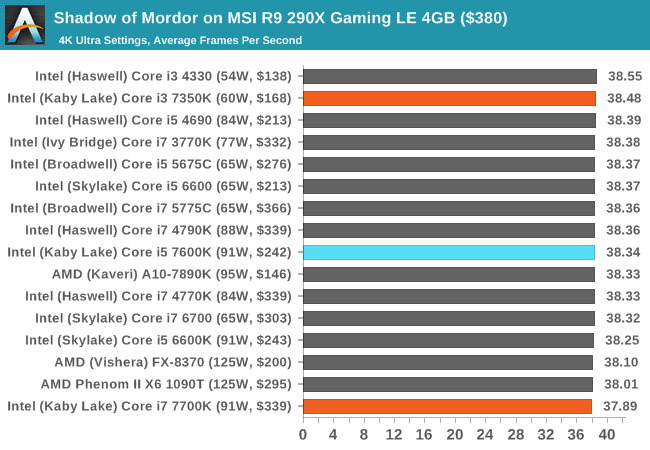
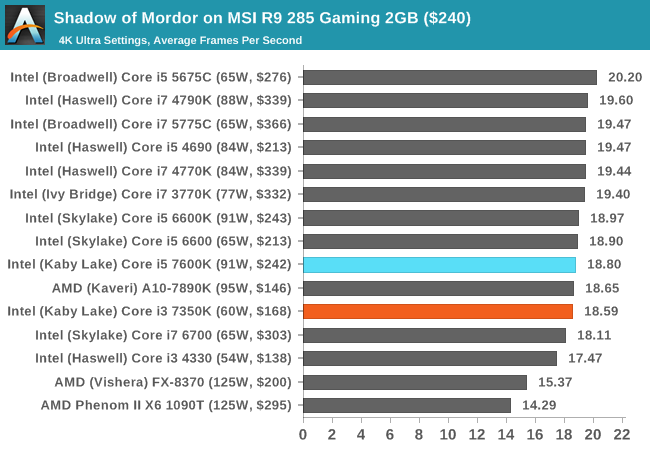
Power Consumption
As with all the major processor launches in the past few years, performance is nothing without a good efficiency to go with it. Doing more work for less power is a design mantra across all semiconductor firms, and teaching silicon designers to build for power has been a tough job (they all want performance first, naturally). Of course there might be other tradeoffs, such as design complexity or die area, but no-one ever said designing a CPU through to silicon was easy. Most semiconductor companies that ship processors do so with a Thermal Design Power, which has caused some arguments recently based presentations broadcast about upcoming hardware.
Yes, technically the TDP rating is not the power draw. It’s a number given by the manufacturer to the OEM/system designer to ensure that the appropriate thermal cooling mechanism is employed: if you have a 65W TDP piece of silicon, the thermal solution must support at least 65W without going into heat soak. Both Intel and AMD also have different ways of rating TDP, either as a function of peak output running all the instructions at once, or as an indication of a ‘real-world peak’ rather than a power virus. This is a contentious issue, especially when I’m going to say that while TDP isn’t power, it’s still a pretty good metric of what you should expect to see in terms of power draw in prosumer style scenarios.
So for our power analysis, we do the following: in a system using one reasonable sized memory stick per channel at JEDEC specifications, a good cooler with a single fan, and a GTX 770 installed, we look at the long idle in-Windows power draw, and a mixed AVX power draw given by OCCT (a tool used for stability testing). The difference between the two, with a good power supply that is nice and efficient in the intended range (85%+ from 50W and up), we get a good qualitative comparison between processors. I say qualitative as these numbers aren’t absolute, as these are at-wall VA numbers based on power you are charged for, rather than consumption. I am working with our PSU reviewer, E.Fylladikatis, in order to find the best way to do the latter, especially when working at scale.
Nonetheless, here are our recent results for Kaby Lake at stock frequencies:
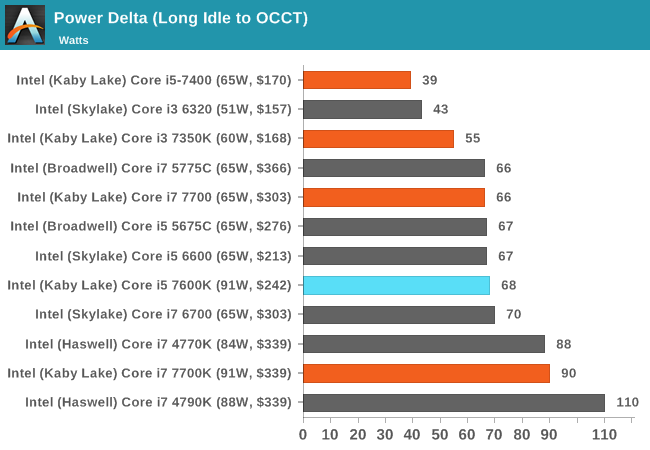
The Core i5-7600K, despite the 91W TDP rating, only achieved 63W in our power test. This is relatively interesting, suggesting that the Core i5 sits in a good power bracket for voltage (we see that with overclocking below), but also the mixed-AVX loading only starts piling on the power consumption when there are two hyperthreads going for those instructions at the same time per core. When there’s only one thread per core for AVX, there seems to be enough time for each of the AVX units to slow down and speed back up, reducing overall power consumption.
Overclocking
At this point I’ll assume that as an AnandTech reader, you are au fait with the core concepts of overclocking, the reason why people do it, and potentially how to do it yourself. The core enthusiast community always loves something for nothing, so Intel has put its high-end SKUs up as unlocked for people to play with. As a result, we still see a lot of users running a Sandy Bridge i7-2600K heavily overclocked for a daily system, as the performance they get from it is still highly competitive.
There’s also a new feature worth mentioning before we get into the meat: AVX Offset. We go into this more in our bigger overclocking piece, but the crux is that AVX instructions are power hungry and hurt stability when overclocked. The new Kaby Lake processors come with BIOS options to implement an offset for these instructions in the form of a negative multiplier. As a result, a user can stick on a high main overclock with a reduced AVX frequency for when the odd instruction comes along that would have previously caused the system to crash.
We used the AVX Offset option when we overclocking the Core i7-7700K and achieved another 100-200 MHz extra frequency for non-AVX before succumbing to overheating. Ultimately that’s not a lot of frequency, but that can be enough for some users. With the Core i5-7600K, we got a great result without even touching the AVX offset option:
Straight out of the box, our retail sample achieved an OCCT stable 5.0 GHz with mixed AVX at a 1.375V setting, with the software recording only 58C peak on the core and a maximum power draw of 111W. That’s fairly astonishing – from the base 3.8/4.2 GHz we were able to get up to 800 MHz in an overclock for just under double the power draw (or, +20W over TDP).
The Cooler and Cheaper Choice
For people coming over from our Core i7-7700K review, where we heralded a new mainstream performance champion, to say that the Core i5-7600K is the smarter choice could be a little confusing. There are several factors in play which are going to make buying the i5-7600K more pertinent to everyone except pure extreme speed freaks (wait, I thought everyone reading this was…!).
For $86 less, the Core i5-7600K scores about 80% of what the Core i7-7700K does in the heavy instruction benchmarks, all while doing it at 30C less and 20W less. If you need extra performance, overclocking it to 7700K frequencies is super easy, and you still come in under power for the extra performance. While our gaming benchmarks aren’t necessarily the newest W10 busting titles (we’re retesting in Feb with a new benchmark suite), the Core i5 and Core i7 performed almost identical in every test.
If you are user for which money is no object, then the i7 makes sense because it is guaranteed frequency in the system and you have probably bought extra cooling anyway. For a user that needs another $100 to go for a better graphics card but still wants near top mainstream performance, the Core i5 is the smart choice.

Recommended by AnandTech
The Intel Core i5-7600K: The Smarter Choice
As part of our Kaby Lake coverage, we have some other awesome reviews to check out.
Intel Launches 7th Generation Kaby Lake (Overview and Core Improvements)
The Intel Core i7-7700K Review: The New Out-of-the-box Performance Champion
The Intel Core i5-7600K Review: The More Amenable Mainstream Performer
The Intel Core i3-7350K Review: When a Core i3 Nearly Matches the Core i7-2600K
Upcoming (we’re at CES and didn’t have time to finish these yet):
Calculating Generational IPC Changes from Sandy Bridge to Kaby Lake
Intel Core i7-7700K, i5-7600K and i3-7350K Overclocking: Hitting 5.0 GHz on AIR
Intel Launches 200-Series Chipset Breakdown: Z270, H270, B250, Q250, C232
Intel Z270 Motherboard Preview: A Quick Look at 80+ Motherboards