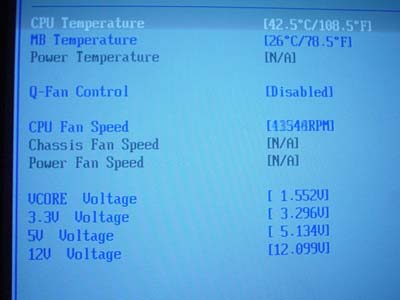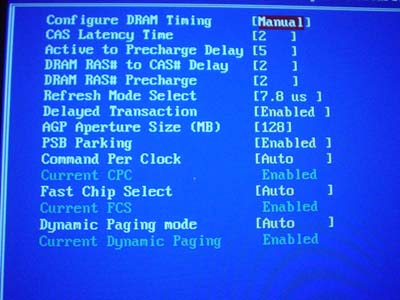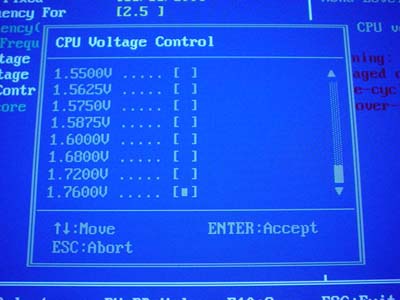Original Link: https://www.anandtech.com/show/1096
Gigabyte 8KNXP Ultra: The 875P in Retail Action
by Evan Lieb on April 17, 2003 12:55 AM EST- Posted in
- Motherboards
Today we are bringing you just one of many individual 875P motherboards you will be reading about in the coming days. If you've already read our 875P chipset coverage from a few days ago, you'd know that Intel just launched their first dual channel DDR desktop chipset capable of memory speeds of up to 400MHz DDR. And today that is exactly what we are covering, a retail motherboard based on the newly introduced 875P chipset.
We couldn't think of a better retail motherboard to start our first 875P motherboard review with than Gigabyte's 875P series of products, in this particular case the 8KNXP Ultra. Targeted primarily as a workstation/server class motherboard, the 8KNXP Ultra looks ready to take on the latest and greatest motherboards in this market.
Read on the find out why you may or may not want to purchase the 8KNXP Ultra in the near future, and what price points you can expect from Gigabyte's other 875P motherboards to be released next month...
Gigabyte 8KNXP Ultra Rev. 1.0 (Limited Edition): Basic Features
| Motherboard Specifications |
|
|
CPU
Interface |
Socket-478 |
|
Chipset |
Intel
82875P MCH (North Bridge) Intel 82801ER ICH5R (South Bridge) |
|
Bus
Speeds |
up
to 355MHz (in 1MHz increments) |
|
Core
Voltages Supported |
up
to 1.76V (in 0.0125V increments) |
|
I/O
Voltages Supported |
N/A |
|
DRAM
Voltages Supported |
up
to 2.8V (in 0.1V increments) |
|
Memory
Slots |
6
184-pin DDR DIMM Slots (ECC support) |
|
Expansion
Slots |
1
AGP 8X Slot 5 PCI Slots |
|
Onboard
RAID |
ITE
GigaRAID 8212F Controller |
Onboard
SCSI |
Adaptec
SCSI Ultra 320 7902W Controller |
|
Onboard
USB 2.0/IEEE-1394 |
Eight USB
2.0 supported through South Bridge (Updated) No IEEE-1394 FireWire |
|
Onboard
LAN |
Intel
PRO/1000CT Gigabit LAN (CSA bus) |
|
Onboard
Audio |
Update ALC655 Codec will ship instead of SoundMAX AD1985 with all Gigabyte 875P boards, including the 8KNXP Ultra, 8KNXP, and 8IK1100. |
|
Onboard
Serial ATA |
Native
ICH5R Serial ATA150 via two onboard connnectors (RAID 0 and RAID 1 only) |
|
BIOS
Revision |
F2c
(03/26/2003) |
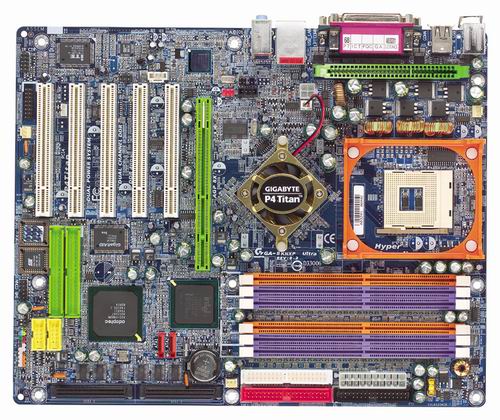
When Gigabyte
introduced their E7205-based motherboard (the 8INXP) last November, they
also introduced a new marketing campaign centered on the word "dual".
Today, Gigabyte is continuing that campaign with the Gigabyte 8KNXP Ultra, based
on Intel's high-end dual channel DDR chipset, the 875P. Just as the 8INXP
and SINXP1394 were marketed as "The 6-Dual Miracle", so will Gigabyte's
8KNXP Ultra. We'll recap what Gigabyte considers "The 6-Dual Miracle"
for your reference here:
- Dual Power System (DPS 2): this is a separate, add-in card that gives the
8KNXP Ultra 6-phase power circuitry instead of 3-phase. Gigabyte claims that,
in Parallel mode (versus Backup mode), DPS 2 is able to deliver better system
stability (especially while overclocked) in addition to longer onboard components
life. Skip to the BIOS and Overclocking section for our observations DPS 2
functionality.
The Dual Power System (DPS2).
- Dual Logical Processors: this is nothing more than Gigabyte's way of saying
their board supports Intel's Hyper Threading technology. All 875P motherboards
fully support the latest Hyper Threading processors.
- Dual Channel DDR: essentially, a chipset that supports dual channel operation
effectively doubles the peak memory bandwidth available (versus the traditional
single channel solutions that currently dominate the market of course). For
example normally, if you had two DDR400 modules installed in a conventional
single channel motherboard, the available peak bandwidth would never exceed
3.2GB/s. However, with a dual channel motherboard like the 8KNXP Ultra, that
peak bandwidth is now doubled to 6.4GB/s. That 6.4GB/s of peak bandwidth is
exactly what Intel's latest 800MHz FSB processors are capable of supporting.
DDR400 prices will rise quickly, so don't hesitate on purchasing DDR400 memory.
- Dual RAID: this is Gigabyte's way of saying their board supports both Serial
ATA RAID (via native ICH5 South Bridge support) and IDE RAID (via the IT8212F
controller). Read on to find out more about these two features.
- Dual BIOS: this feature is also fairly self-explanatory. The 8KNXP Ultra
supports two BIOS chips. This feature is nice to have if you corrupt your
first BIOS chip (e.g. you lose power to your system as you're updating your
primary BIOS). You can switch over to the second BIOS chip in this situation,
and not have to go through the trouble of correcting the issue through other,
time-consuming means such as a board RMA or the swap-trick.

The Dual BIOS.
- Dual Cooling: this is the least interesting of the six "Dual Miracles".
The North Bridge HSF and DPS HSF form the "Dual Cooling" feature.
This feature is obviously the least exciting of the bunch, and is pure marketing
more than anything else.
The Dual Cooling.
Thankfully Gigabyte opted to fully utilize Intel's CSA (Communications Streaming Architecture) technology (read more about this technology here), powered by the Intel PRO/1000 CT chip.
4/17/2003 Update Gigabyte has just informed us that they will be shipping Realtek's ALC655 Codec instead of the SoundMAX AD1985 with all Gigabyte 875P boards, including the 8KNXP Ultra, 8KNXP, and 8IK1100. We have no idea why Gigabyte would send us a sample with a feature that won't actually make it into user's hands. Oddly enough, the ALC655 Codec seems to have the same ability as the AD1985 in that it can dynamically switch its MIC, Line-in and Line-out ports if a user plugs their speakers into the wrong audio jacks. We can't find out much more about the Realtek ALC655 Codec other than what we've already said, but I'm sure we'll be seeing this chip on many more motherboards in the future and be able to test it by then. Realtek's own web site mentions very litte about the ALC655.
The 8KNXP Ultra's I/O configuration includes a basic array of serial technologies, including two PS/2 ports, two serial ports, one parallel port, a Game port, four rear USB 2.0 ports, a Gigabit LAN port, and Mic In, Line In, and Line Out, which drive the onboard sound. We'd like to see Gigabyte (and all motherboard makers for that matter) standardize their I/O ports to reflect that of ABIT's I/O setup, which is a bit more feature-rich and useful. For example, parallel, serial and game ports are becoming less and less useful everyday. We'd like to see rear FireWire and SPDIF ports instead, as ABIT has continually done with their MAX series of motherboards.
There are two Serial ATA connectors located just below the ICH5 South Bridge. As you know, the ICH5 South Bridge controls these two connectors, and allows a current stream of 266MB/s of data instead of the PCI bus constrained 133MB/s. Read through our Canterwood chipset review to understand the benefits of placing the Serial ATA controller in the South Bridge compared to a separate PCI Serial ATA controller.
The 8KNXP Ultra's IDE support is more than adequate for most users. The Primary and Secondary IDE connectors support two channels each, or up to four IDE devices total. There are an additional two IDE connectors, which is powered by the GigaRAID IT8212F controller. This is the second motherboard we've encountered that utilizes this particular RAID controller (the Gigabyte SINXP1394 was the first). This GigaRAID controller was developed by ITE, and is in fact RAID 0 (striping), RAID 1 (mirroring) and RAID 0+1 capable (as well as compatible with the ATA133 interface). You can read more about this IDE RAID controller here.
Both IDE RAID connectors support two channels each or up to four IDE devices total. Therefore, you should be able to have 8 IDE devices running at once with the 8KNXP Ultra. However, what makes this GigaRAID controller even more special is the fact that it can support ATAPI devices (i.e. optical drives like a CD-ROM, DVD-ROM, CD-RW, etc.). Most motherboards feature onboard RAID controllers that lack support for ATAPI drives, and therefore you're only able to connect hard drives or some derivative thereof. For those serious users looking to hook up four optical drives and four hard drives to their system, the GigaRAID IT8212F-powered Gigabyte 8KXNP Ultra is a great choice.
The most defining feature onboard the Gigabyte 8KNXP Ultra is its Adaptec SCSI Ultra 320 7902W controller. With Ultra 320 SCSI, you essentially have a whole other 320 MB/s of bandwidth you can use for various SCSI devices, and more often than not it's a SCSI hard drive. Though SCSI hard drives are hardly any faster in desktop usage scenarios compared to 8MB cache Serial ATA and IDE ATA hard drives currently available on the market, workstation/server usage scenarios will most definitely benefit from a SCSI hard drive. The downside is increased noise, heat, cost and lower overall storage capacity, but the severity to which all four of these factors are true depends on exactly what a particular user desires; that is, some may not mind the extra cost or the extra heat of a SCSI drive(s), while others will.
The new ICH5 South Bridge is what gives the Gigabyte 8KNXP Ultra its USB 2.0 support. Therefore you get two additional USB 2.0 ports (as compared to ICH4 motherboards) via four rear USB 2.0 ports as well as through two USB 2.0 headers for a total of eight. To activate the USB 2.0 headers, simply look through your accessory kit and you should find two individual two-port USB 2.0 brackets. These brackets will fit perfectly into each of the 9-pin USB 2.0 headers at the bottom of the board, giving you a total of eight usable USB 2.0 ports. This should be more than enough for everyday use, and will have to be as Intel does not plan on increasing usable USB 2.0 ports beyond eight. (Updated)
Gigabyte 8KNXP Ultra: Board Layout
There's nothing terribly odd about the 8KNXP Ultra's layout save one or two things.
The positioning of the ATX (20-pin) connector is precisely where we like to see it, on the right-hand side of the motherboard. This is perfect because most users don't have PSUs (Power Supply Units) that have an extra long ATX cable. By positioning the ATX connector on the far right-hand side of the motherboard, the vast majority of PSU ATX cables won't obstruct the installation/uninstallation of the CPU HSF, North Bridge HSF or any other components that you may decide to modify or uninstall in that general area. This is a non issue if you religiously buy high-quality PSUs from companies like Antec, Enermax, Vantec, etc.
Like most other P4 motherboards on the market, the ATX12V connector is located on the left-hand side of the motherboard near the I/O ports. This isn't the best location for the ATX12V connector, as the ATX12V cable will get in the way of uninstalling the CPU HSF. We'd like to see the ATX12V connector placed somewhere at the very top of the motherboard, whether it's on the left or right portion of the motherboard doesn't matter. The ATX12V is especially important since the vast majority of ATX12V cables that come attached to PSU's are almost always exactly the same length, unlike ATX cables which can vary greatly in length.
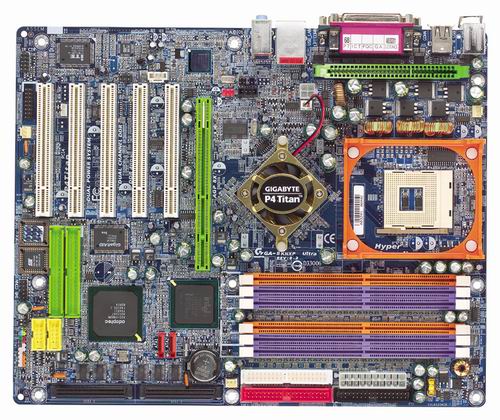
We're happy to see that Gigabyte continues to place the Primary and Secondary IDE connectors to the right of the DIMM slots as well as just above the midsection of the motherboard. We've experienced what a hassle it can be to have the Primary and Secondary IDE connectors placed on the lower portion of the motherboard. It makes it much more difficult for IDE cables to reach to the highest bays of a large-sized ATX case if the Primary and Secondary IDE connectors are placed below the mid-section of the motherboard.
Another good layout feature the Gigabyte 8KNXP Ultra brings to the table is the placement of the DIMM connectors. A lot of motherboard makers are placing the DIMM connectors much too close to where the video card is usually installed. However, in the 8KNXP Ultra's case this annoyance isn't repeated. The DIMM connectors are far enough away from just about any video card you could imagine installing. We've always liked to see a good deal of room between DIMM connectors and the AGP slot because it doesn't force us to uninstall the video card if we want to install or uninstall memory. Those of you that frequently upgrade and maintain your hardware know how annoying cramped DIMM connector space can be.
Thankfully the USB 2.0 headers are located at the very bottom of the motherboard. This is the best place to position the USB headers, as it has little chance of getting tangled up with any other wires or hardware components.
Gigabyte 8KNXP Ultra: BIOS and Overclocking
Not surprisingly, we see that Gigabyte continues to utilize Phoenix Technology's Award BIOS setup for their latest high-end Pentium 4 motherboard, the 8KNXP Ultra.
The 8KNXP Ultra's PC Health section is different from most of the PC Health sections we've studied in the past. This particular PC Health section only gives readings on CPU temperature and CPU/Power/System fan speeds. Instead of getting voltage readings from the PSU, Gigabyte instead inserts an "OK" indicator after each PSU rail. This is done to the Vcore and VDIMM readings as well. We can't think of any good reason for Gigabyte to have done this, as all it does is give the user less information about the motherboard. The usual fan failure warning options are available for CPU/Power/System headers, with the added bonus of a smart fan control option that works well during heavy load if enabled.
Again we see Gigabyte hide the Advanced Chipset Features section of the BIOS, as they have in boards such as the 8SG667 (SiS 648), 8PE667 (845PE), 7VAXP Ultra (KT400), 7VAXP-A Ultra (KT400A), 8INXP (E7205), and SINXP1394 (SiS 655). Therefore, as usual you press and hold CTRL while hitting the F1 key to bring up the Advanced Chipset Features section. Gigabyte hides this section simply because they don't want users fooling around with DRAM timings, which can potentially prevent your system from POSTing if those timings are set too aggressively. The actual timings available in this section aren't anything to get excited about as is the case with almost all BIOSes from motherboards based on Intel chipsets. Among other minor adjustments, CAS Latency, Precharge to Active, Active to Precharge, and Active to CMD are available for tampering.
While the SINXP1394's memory frequency options were very impressive, the 8KNXP Ultra's frequency options are nothing in comparison. With 533MHz FSB processors you're only allowed DDR266 and DDR333 frequencies and nothing else. With an 800MHz FSB processor your memory frequency options only increase one, and that's to include dual DDR400 support. Certainly not that impressive if you're an avid memory tweaker, but more than adequate if you're simply looking for a no frills BIOS that'll just work. However, if you're one of those users that decides to become an 800MHz FSB overclocker, you will be happy to learn that there are memory ratios above 200MHz FSB besides 1:1. In other words, you'll be able to underclock your memory for the sake of a >200MHz FSB overclock, but be aware that this isn't the most optimal scenario as you always want to match your memory's peak bandwidth with your FSB's peak bandwidth for maximum performance gains. Therefore, if you plan on purchasing an 800MHz FSB processor with FSB overclocking in mind, the main benefit will come down to just a pure core clock speed increase at the expense of less bandwidth. But, as shown by many of our past chipset and motherboard reviews, even double the bandwidth usually doesn't lead to large performance gains. In the near future we will show you exactly what type of performance you can expect from a system with an 800MHz FSB and 6.4GB/s of memory bandwidth versus an identical system with a >800MHz FSB but lower memory bandwidth.
Your VDIMM options also aren't spectacular though at the same time not too terrible. VDIMM is adjustable as high as 2.8V in 0.1V increments, which is more than shipping SINXP1394 BIOSes could claim. This voltage won't be a problem for your average user, and enthusiasts should take kindly to it as well as anything over 2.8V is basically unnecessary.
VAGP adjustments were not forgotten, and so Gigabyte added VAGP options up to 1.8V in 0.1V increments, which will more than satisfy overvolters out there. We really can't think of a sane reason to operate VAGP above 1.8V anyway.
The Vcore options available in this BIOS aren't all that bad. After all, Vcore is adjustable as high as 1.76V in 0.125V increments, but what's a little misleading about that is that after 1.6V, you only have options for 1.68V, 1.72V and 1.76V. The 0.125V adjustments missing in between 1.6V and 1.72V is vital for serious overclockers out there, so unless Gigabyte adds in those needed 0.125V adjustments this motherboard isn't for serious overclockers. Still, to be fair, you can get your FSB pretty high even at 1.6V. Anything over 1.8V and you should start to worry about the long-term health of your CPU, though most overclockers/overvolters don't keep their CPUs more than a few months anyway :).
As usual there is an AGP/PCI lock present with this Intel chipset-based board. There are even AGP/PCI frequency options available in the 8KNXP Ultra's BIOS up to 96MHz/48MHz. You won't want to go past 80MHz/40MHz, as it's well known that the PCI bus isn't very happy around 40MHz.
FSB Overclocking Results
For the first time ever, we will be conducting our overclocking tests with a real 800MHz FSB processor. The following is the setup we used for FSB overclocking on the 8KNXP Ultra:
| Front
Side Bus Overclocking Testbed |
|
|
Processor: |
Pentium
4 2.4GHz (800MHz FSB) CPU - HT Disabled |
|
CPU
Vcore: |
1.525V
(default) |
|
Cooling: |
Intel
Retail HSF & Thermal Pad |
|
Power
Supply: |
Enermax
350W |
After our ABIT BH7 review it was quite clear that single channel DDR Intel 845PE chipsets, at least, were able to operate well above 200MHz FSB. However, we have had trouble getting any dual channel DDR motherboard to reliably operate at 200MHz FSB, and that includes Intel E7205 and SiS 655 motherboards. The E7205 and SiS 655 motherboards we tested in our West Coast Labs simply can't reliably operate at 200MHz FSB using a low multiplier CPU or for that matter an official 800MHz FSB CPU. Obviously we wouldn't expect Intel's next dual channel DDR chipset to have trouble operating at 200MHz FSB. Indeed, this was not the case with the 875P-based 8KNXP Ultra. Using the configuration listed in the above chart and the default 12X multiplier, we were able to crank the FSB on the Gigabyte 8KNXP Ultra up to 240MHz. This is very encouraging considering the CPU we are using is an early Engineering Sample, meaning shipping 2.4GHz 800MHz FSB processors should be at least as good if not better overclockers. Of course the only issue now is finding memory that will be able to match a 240MHz FSB, and we can tell you that it will be nearly impossible to find memory capable of 480MHz DDR speeds, so this high FSB overclock may be of little significance.
As we discovered with the 8INXP and SINXP1394, Gigabyte's DPS 2 (Dual Power System version 2) add-in card did nothing for overclocking in our numerous stress and benchmarking tests. Stability and performance were identical. In addition, we have yet to see any reproducible evidence that confirms Gigabyte's claim that onboard components will last longer with DPS 2 installed in Backup mode. So all in all, nothing has really changed with the second version of DPS compared to our test results with the first version of DPS.
Gigabyte 8KNXP Ultra: Stress Testing
We managed to test the 8KNXP Ultra in several different areas and configurations, including:
- Chipset and motherboard stress testing was conducted by running the FSB
at 240MHz.
- Memory stress testing was conducted by running RAM at 333MHz and 400MHz in dual DDR operation at the most aggressive timings possible.
Front Side Bus Stress Test Results
As usual we ran a large load of stress tests and benchmarks to ensure the 8KNXP Ultra was absolutely stable at the overclocked FSB speed of 240MHz. We ran our usual array of stress tests, including Prime95 torture tests, which were run in the background for a total of 24 hours. Just as we did with Gigabyte's 8INXP and SINXP1394, we ran lots of other tasks such as data compression, various DX8 games, and light apps like Word and Excel while Prime95 was running. Finally, we reran our entire benchmark suite, which includes Sysmark 2002, Quake3 Arena, Unreal Tournament 2003, SPECviewperf 7.0, and XMPEG. In the end, 240MHz FSB was the highest overclock we were able to achieve with our conservative overclocking setup without encountering any reliability problems.
Memory Stress Test Results
In our experience, the best motherboards on the market are usually the ones that can handle high memory speeds, not just high FSB speeds. As far as actual memory speeds are concerned, some the best motherboards are able to run memory at 333MHz with all memory banks filled. Here were the timings we were able to achieve in that scenario:
| Stable
Dual DDR333 Timings |
|
|
Clock
Speed: |
166MHz |
|
Timing
Mode: |
N/A |
|
CAS
Latency: |
2.0 |
|
Bank
Interleave: |
N/A |
|
Precharge
to Active: |
2T |
|
Active
to Precharge: |
6T |
|
Active
to CMD: |
2T |
|
Command
Rate: |
N/A |
Certainly six DIMM slots is a lot, but apparently operating at CAS2/2T/6T/2T in dual DDR333 mode with all of these slots filled isn't a big deal for the 8KNXP Ultra, and is without a doubt an impressive feat. Since the 875P chipset supports up to 4GB of memory and the 8KNXP Ultra has six DIMM slots, you'll be able to save cash on memory. That is, instead of buying four 1GB memory modules that are about four times as expensive as 512MB modules like you would be forced to do with desktop motherboards that only support four DIMM slots, you have the luxury of buying four 512MB modules and just two 1GB modules. Of course, unless you have applications that can use this much memory, there's no advantage to having six DIMM slots expect to say that they are all functional up to 400MHz.
Here were the timings we were able to achieve with six memory modules running at 400MHz:
| Stable
Dual DDR400 Timings |
|
|
Clock
Speed: |
200MHz |
|
Timing
Mode: |
N/A |
|
CAS
Latency: |
2.0 |
|
Bank
Interleave: |
N/A |
|
Precharge
to Active: |
2T |
|
Active
to Precharge: |
6T |
|
Active
to CMD: |
2T |
|
Command
Rate: |
N/A |
CAS2/2T/6T/2T with six banks filled and running at 400MHz DDR is no small feat by any means.
As usual, we ran several memory stress tests and general apps to make sure all these timings were stable. We started off by running Prime95 torture tests; a grand total of 24 hours of Prime95 was successfully run at the timings listed in the above charts. We also ran Sciencemark (memory tests only) and Super Pi. Neither stress test was able to bring the 8KNXP Ultra to its knees.
Gigabyte 8KNXP Ultra: Tech Support and RMA
For your reference, we will repost our support evaluation procedure here:
The way our Tech Support evaluation works is first we anonymously email the manufacturer's tech support address(es), obviously not using our AnandTech mail server to avoid any sort of preferential treatment. Our emails (we can and will send more than one just to make sure we're not getting the staff on an "off" day) all contain fixable problems that we've had with our motherboard. We then give the manufacturer up to 72 hours to respond over business days and will report not only whether they even responded within the time allotted but also if they were successful in fixing our problems. If we do eventually receive a response after the review is published, we will go back and amend the review with the total time it took for the manufacturer to respond to our requests.
The idea here is to encourage manufacturers to improve their technical support as well as provide new criteria to base your motherboard purchasing decisions upon; with motherboards looking more and more alike every day, we have to help separate the boys from the men in as many ways as possible. As usual, we're interested in your feedback on this and other parts of our reviews so please do email us with your comments.
Gigabyte's RMA policy is easy to follow and fairly good for a tier one motherboard maker like Gigabyte:
Giga-Byte offers a 1-3 year(depending on Model) manufacturer's Limited warranty. If you are experiencing difficulties in warranty service through your dealer or place of purchase, Giga-Byte may attempt to resolve this issue.
Please reply with:
Name:
Address:
Phone:
FAX:
Model number and Revision:
Serial number(10 digit): SN
Problem:
Dealer(include contact info):
CPU type + size:
Memory type + size:
Gigabyte still hasn't changed their RMA policy. Like ASUS, Gigabyte would like you to deal with the vendor you purchased your motherboard from rather than directly with them. This is understandable, as the cost of RMAs, facilities, employees, etc. can be prohibitive. Still, we would love it if the tier one guys would adopt similar RMA policies akin to Epox, Albatron or AOpen's.
Unfortunately we did not receive a response from Gigabyte's tech support within 72 hours this time around. Smaller motherboard manufacturers would almost certainly have responded within 72 hours, as evidenced by previous attempts in several other motherboard reviews. Bigger motherboard makers like ASUS, Gigabyte and MSI don't usually have to worry as much about RMA and tech support as the smaller guys do; hopefully that will change in the future, albeit unlikely.
Though Gigabyte's RMA policy is just adequate, their tech support performance at the time of publishing wasn't as good as it has been in the past. Hopefully this is just a slipup, and Gigabyte will get back on track with their otherwise excellent tech support response time.
The Test
| Performance Test Configuration |
||
| Processor(s): | Intel
Pentium 4 3.00GHz (800MHz FSB) - HT enabled |
|
| RAM: | 2
x 256MB Corsair PC3200 TwinX Modules 1 x 512MB Corsair PC3200 XMS Module |
|
| Hard Drive(s): | Western
Digital 120GB 7200 RPM Special Edition (8MB Buffer) |
|
| Bus Master Drivers: |
845PE: Intel INF Update v4.04.1012 and Intel Application Accelerator
v2.3 875P: Intel INF Update v5.00.1012, no 875P IAA available at time of publishing |
|
| Video Card(s): | ASUS
V8460 Ultra NVIDIA GeForce4 Ti 4600 |
|
| Video Drivers: | NVIDIA
Detonator 41.09 |
|
| Operation System(s): | Windows
XP Professional SP1 |
|
| Motherboards: | ABIT
IC7-G (875P) ABIT BH7 (845PE) ASUS P4C800 Deluxe (875P) Gigabyte 8KNXP (875P) MSI 875P Neo-FIS2R (875P) Soyo P4I875P DRAGON 2 (875P) |
|
All performance tests run on the 875P-based motherboards utilized two 256MB Corsair TwinX PC3200 modules set to CAS 2/2T/5T/2T timings running in dual channel DDR400 mode. Any other performance-enhancing timings (like Command Rate or Bank Interleave) were enabled in 875P-based motherboards that contained such timings.
All performance tests run on the ABIT BH7 (845PE) motherboard utilized one 512MB Corsair XMS PC3200 module set to CAS 2/2T/5T/2T timings and running at 400MHz DDR. Optimal settings were loaded in the BH7 BIOS before memory timings were altered to CAS 2/2T/5T/2T and saved to CMOS.
Unfortunately we were unable to find a SiS 655 motherboard (and that includes the Gigabyte SINXP1394 used in our 800MHz FSB preview) that could run an 800MHz FSB CPU, with or without HT enabled. We were also unable to find an E7205, 850E, or SiS R658 motherboard that could run these same 800MHz FSB processors. There's a possibility that your motherboard vendor will release a BIOS update to enable 800MHz FSB support on these boards, but we've been told this is highly unlikely, so don't hold your breath. Therefore, users should not expect their current SiS 655, SiS R658, E7205, or 850E motherboard to run an official 800MHz FSB Pentium 4 processor.
Content Creation & General Usage Performance
For our Content Creation & General Usage performance we continue to use SYSMark 2002. The applications benchmarked include:
- Internet Content Generation: Adobe Photoshop 6.01, Adobe
Premiere 6.0, Microsoft Windows Media Encoder 7.1, Macromedia Dreamweaver
4, and Macromedia Flash 5
- Office Productivity: Microsoft Word 2002, Microsoft Excel 2002, Microsoft PowerPoint 2002, Microsoft Outlook 2002, Microsoft Access 2002, Netscape Communicator 6.0, Dragon NaturallySpeaking Preferred v.5, WinZip 8.0, and McAfee VirusScan 5.13
For more information on the methodology and exactly what SYSMark does to generate these performance scores check out BAPCo's SYSMark 2002 Whitepaper.
|
|
Media Encoding & Quake III Arena Performance
4/17/2003 Update: Previously, all 875P scores showed 60.8 fps, which is incorrect. We've corrected this error with the real scores.
|
|
Unreal Tournament 2003 Performance - High Detail
|
|
High End Workstation Performance - SPEC Viewperf 7.0
The latest version of SPEC Viewperf proves to be an excellent stress test for memory bandwidth and overall platform performance as you're about to see. The benchmarks included version 7 of the benchmark suite are:
3ds max (3dsmax-01)
Unigraphics (ugs-01)
Pro/Engineer (proe-01)
DesignReview (drv-08)
Data Explorer (dx-07)
Lightscape (light-05)
For more information on the tests run visit SPEC's page on the new Viewperf benchmark.
|
|
|
High-End Workstation Performance (continued...)
|
|
|
Final Words
Having taken an in depth look at our first 875P motherboard, we can confidently say that we are, for the most part, impressed with what we see. The major issue with this motherboard will be its price tag. Gigabyte expects their 8KNXP Ultra to find its way into the U.S. retail channel by the end of April or beginning of May for $430. While this might seem unbelievably high to some users, you've got to remember where Gigabyte is targeting this product; the workstation/server market. This price will fall in the coming months, but won't ever be cheap by desktop user standards; the onboard Adaptec SCSI Ultra 320 controller (this accounts for most of the board's price premium), an expensive 875P chipset (approximately $53 depending on motherboard vendor), DPS 2 add-in VRM (10.0 spec), IDE RAID controller, and Gigabit LAN among other things are just some of the features that will keep the price of this motherboard high in comparison to desktop motherboards.
But don't panic, Gigabyte intends on releasing a non-Ultra 8KNXP targeted at the workstation/performance market for $255 (though that price should fall relatively quickly after release) as well as an 8IK1100 motherboard targeted at the mainstream/performance market for around $175 planned to be released during the month of May. The 8KNXP has exactly the same specifications as the 8KNXP Ultra minus the SCSI Ultra 320 controller. In fact, the 8KNXP actually adds two features; onboard TI TSB43AB23 FireWire and two additional Serial ATA connectors via an onboard Silicon Image 3112A Serial ATA controller (meaning the 8KNXP's two additional Serial ATA connectors are strapped to the PCI bus). The low-cost 8IK1100 carries exactly the same feature set as the 8KNXP except for three features; a regular 10/100 Kinnereth LAN controller (Gigabit/CSA technology is not leveraged in other words), no DPS 2 capability, and no IDE RAID support (which would have come via the ITE GigaRAID 8212F controller found on the 8KNXP Ultra and 8KNXP). 4/23/2003 Update Apparently we posted the wrong prices for Gigabyte's 875P series of motherboards. The prices represented above are Gigabyte's actual prices.
The performance of this 875P motherboard is leading edge. As can clearly been seen in the previous pages of this review, our 875P chipset review and our 3.0C review, 875P motherboards are a good deal faster than 845PE motherboards when using an 800MHz FSB processor. However, the 875P's performance edge over the 845PE-based ABIT BH7 isn't anything spectacular, and is even less when using a 533MHz FSB processor. So if you plan on purchasing an 875P motherboard, we suggest you only do so if you are going to be using an 800MHz FSB processor or plan on using an 800MHz FSB processor in the future. However for some, features like CSA, integrated Serial ATA, RAID 0 (striping) and RAID 1 (mirroring), and a dual channel DDR memory architecture are enough to justify an 875P motherboard's added cost compared to an 845PE-based motherboard. Of course, E7205, 850E, SiS 655 and R658 motherboards are totally out of the question if you plan on using an 800MHz FSB processor down the road, but at least we've helped you narrow it down to motherboards based on either 875P or 845PE chipsets.
We hope you enjoyed our coverage of Gigabyte's 875P motherboard. Stay tuned for lots more 875P coverage this week...