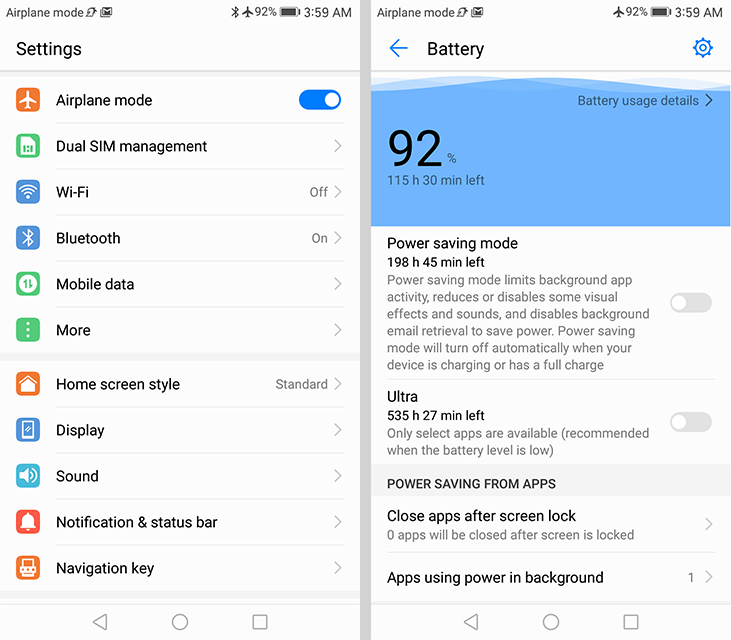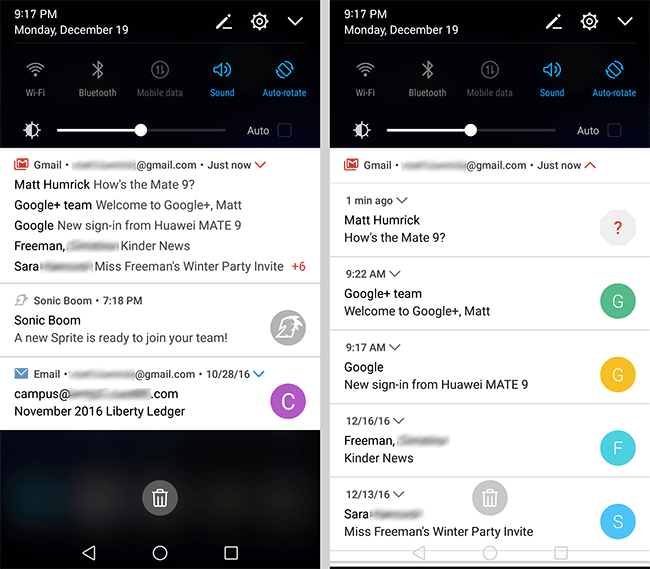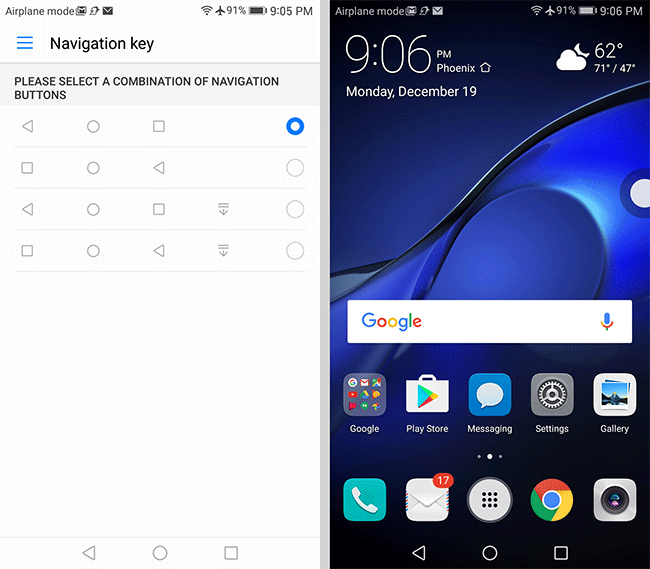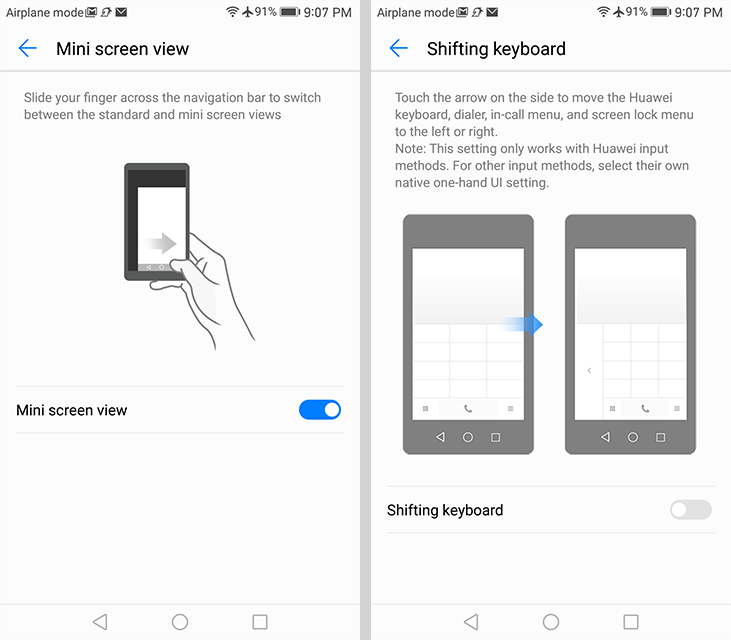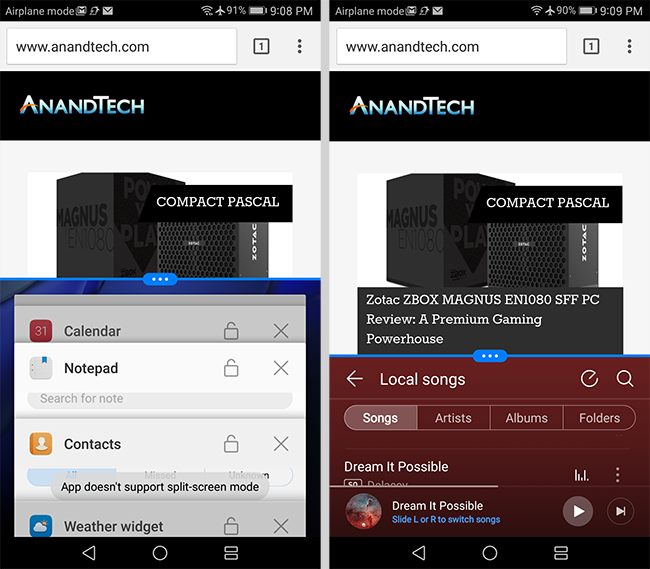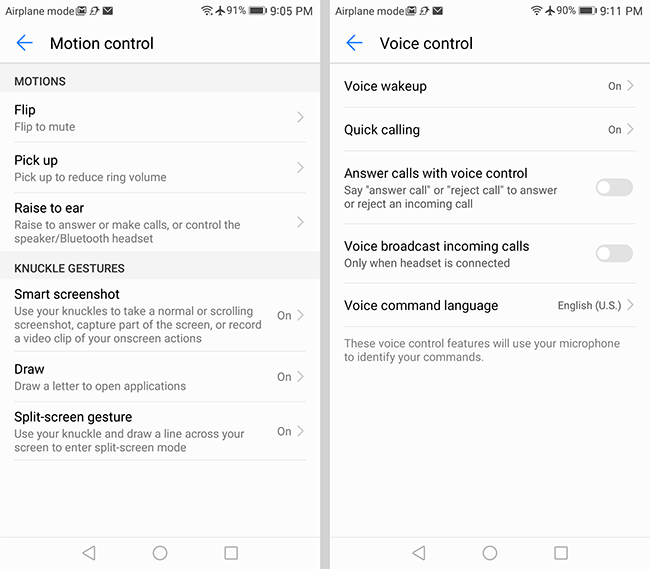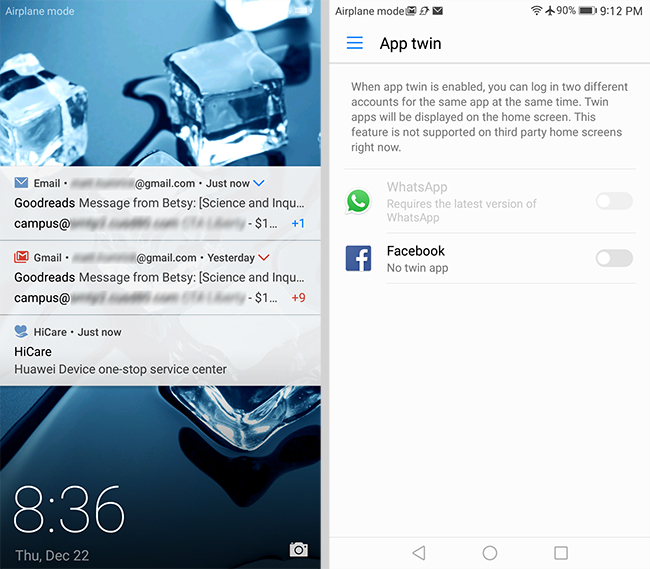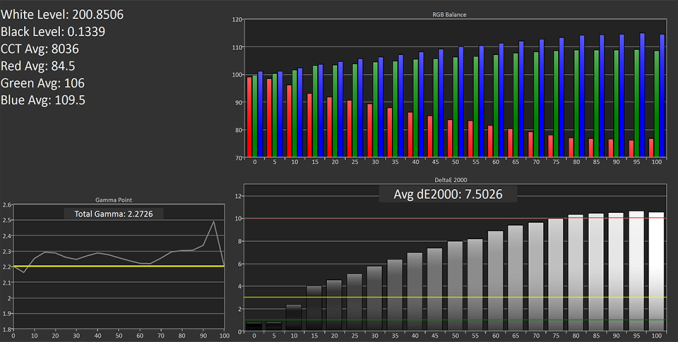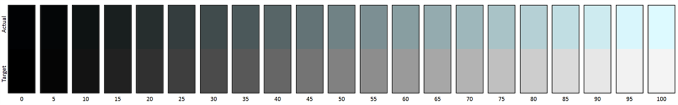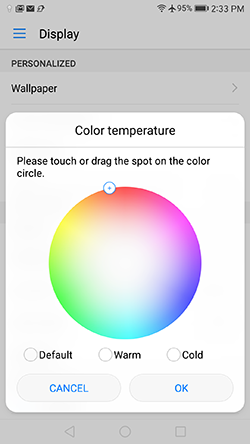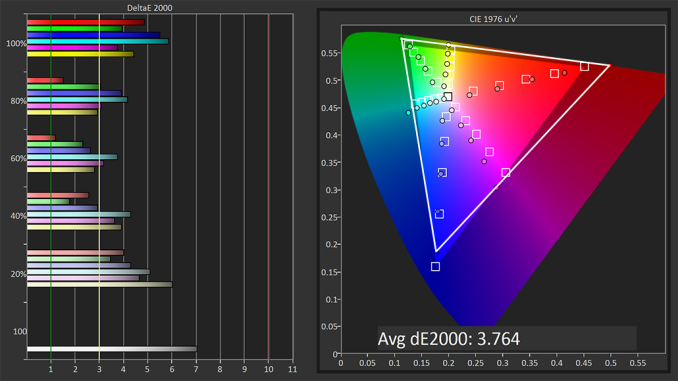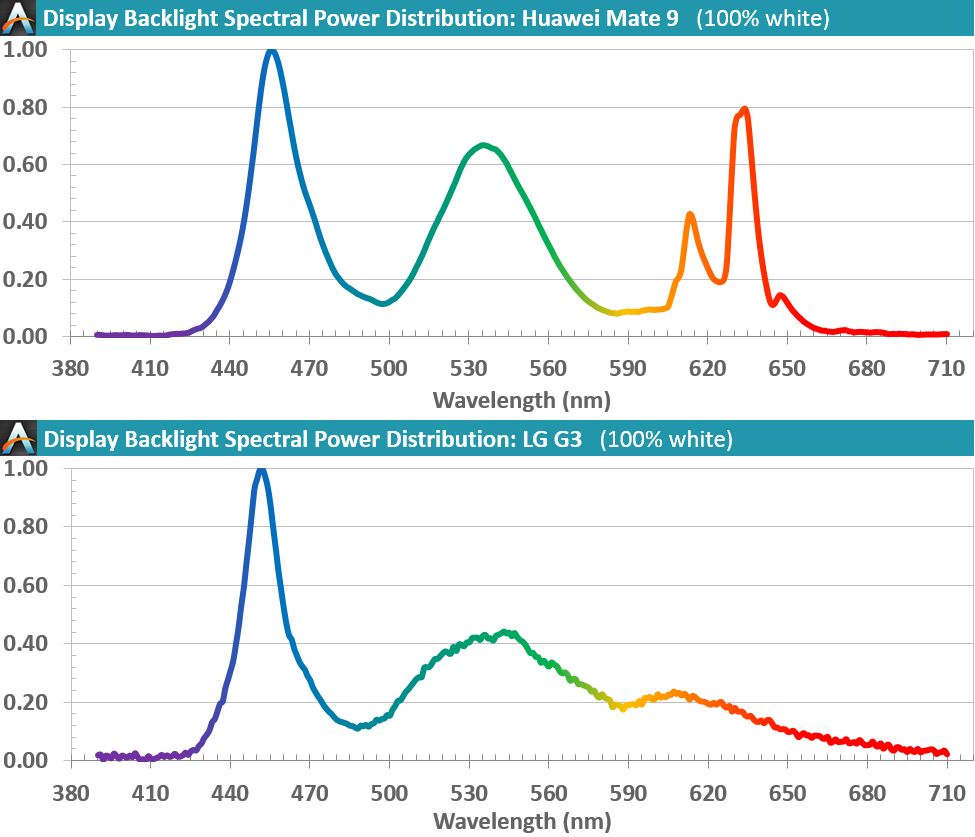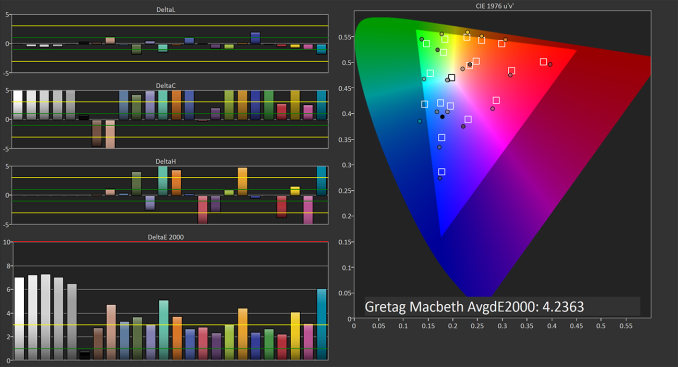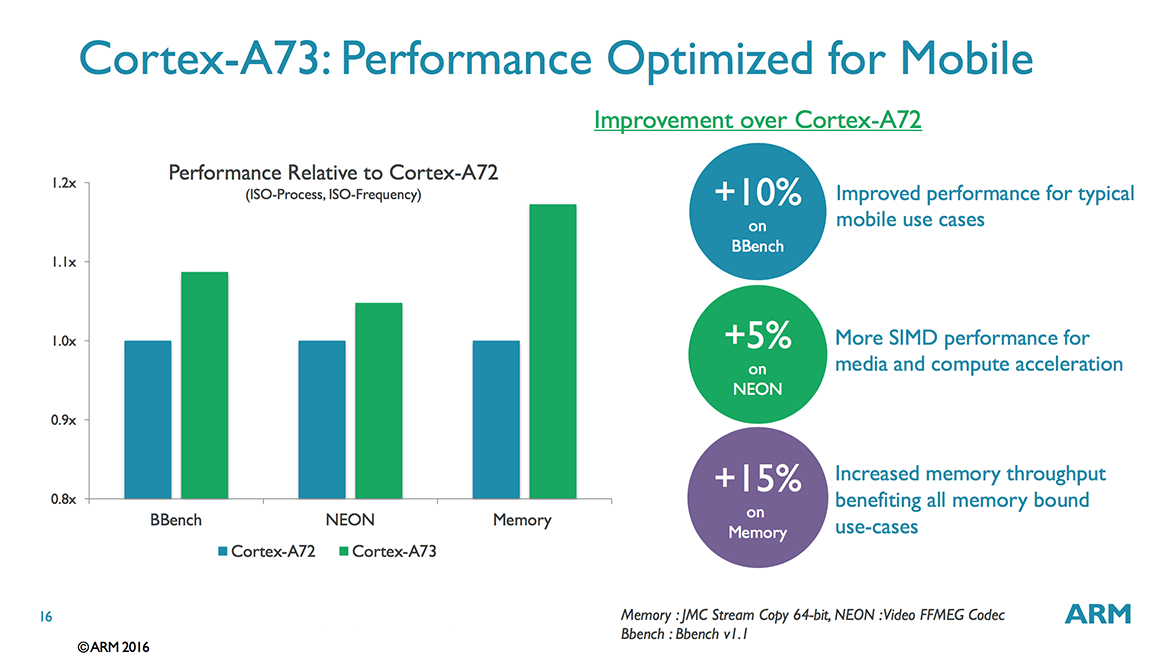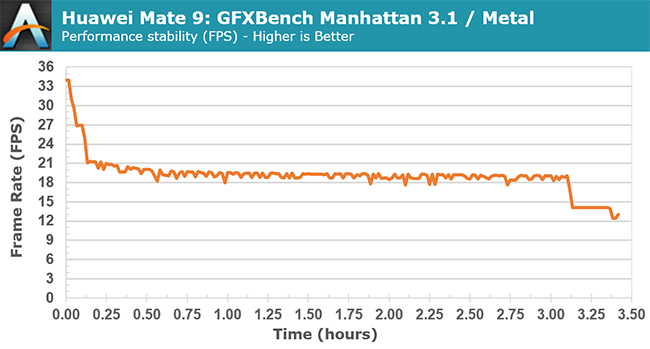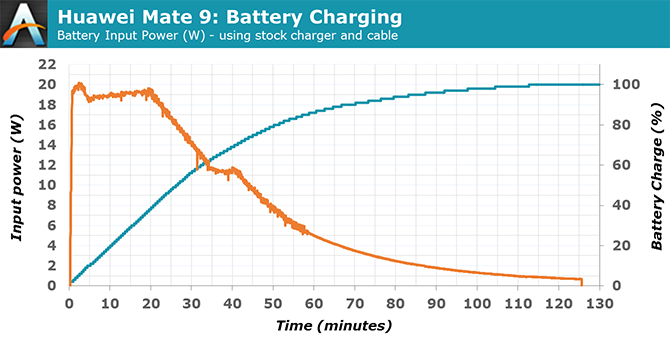Original Link: https://www.anandtech.com/show/10871/the-huawei-mate-9-review
The Huawei Mate 9 Review
by Matt Humrick on January 27, 2017 7:00 AM EST
Flagship phones give manufacturers the opportunity to showcase their latest technology, and because they attract attention and generate buzz, they help raise brand awareness. For Huawei, currently the world’s third largest smartphone producer by market share, its Mate series of phones is the pinnacle of what the company has to offer. And while the Mate 9, the successor to the Mate 8 that we looked at in-depth last year, packs some high-end hardware, Huawei recognizes it takes more than an impressive spec sheet to win the premium smartphone battle; it needs to provide an overall experience and image that matches the phone’s premium price.
Performance and responsiveness are important for any phone, but essential for a flagship like the Mate 9. Making its debut inside the Mate 9’s aluminum chassis is HiSilicon’s new Kirin 960 SoC. The four ARM Cortex-A72 CPUs in the Mate 8’s Kirin 950 have been replaced by four of ARM’s latest Cortex-A73 CPUs. The plus-one change in model number is deceptive, however, because there are some significant differences between the two cores. The A73 actually belongs to a different processor family, with its roots going back to the A17 rather than branching out from the A15/A57/A72 family tree. One of the obvious differences between the two different microarchitectures is a reduction in decoder width: The A72 has a 3-wide decoder while the A73 is 2-wide. Despite what appears to be a reduction in capability on paper, ARM claims the A73 still offers better performance and efficiency relative to A72 on the same process and frequency. Four Cortex-A53 cores complete the big.LITTLE CPU configuration.
The Mate 9’s CPU cores reach higher peak frequencies than those in the Mate 8 too, but the differences are small. The A53 cores get a negligible increase from 1.80GHz to 1.84GHz, while the A73 cores reach up to 2.36GHz versus the 2.3GHz for the Kirin 950’s A72 cores. It’s interesting that Kirin 960’s A73 cores are clocked lower than the Kirin 955’s 2.5GHz A72 cores, especially considering that ARM targets a peak frequency of 2.8GHz on 16nm (the Kirin 960 uses TSMC’s 16FFC FinFET process). With the Kirin 960, HiSilicon is more focused on reducing power consumption (and freeing up thermal headroom for the GPU) instead of chasing maximum CPU performance. Still, based on the A73’s other advantages, particularly the improvements to the memory subsystem, the Kirin 960 should still show a small performance gain relative to Kirin 950/955.

Mate 8 (bottom) and Mate 9 (top)
Perhaps the biggest criticism of past Kirin SoCs were their seemingly underpowered GPUs. While Qualcomm pushed the performance and power envelope with its Adreno GPUs, and Samsung added eight- or twelve-core configurations of ARM’s latest Mali GPUs to its Exynos SoCs, HiSilicon’s Kirin SoCs made due with more modest four-core Mali configurations. Peak performance significantly trailed its peers, but Kirin’s lower power consumption limited the effects of thermal throttling (a significant problem for the faster GPUs). Ultimately, performance was “good enough” for the majority of cases.
The Mate 9’s Kirin 960 SoC marks a radical shift in HiSilicon’s GPU philosophy. Not only does it utilize ARM’s latest Mali-G71 GPU based on the all-new Bifrost architecture, but it steps up to an eight-core configuration running at an impressive 900MHz—the same peak frequency used by the Kirin 950/955’s much smaller GPU. The combination of additional cores and architectural improvements give the Mate 9 a significant peak performance advantage over the Mate 8’s Mali-T880MP4 GPU, paving the way for new capabilities such as VR.
| Huawei Mate 9 Series | |||
| Huawei Mate 9 | Huawei Mate 9 Pro | Huawei Mate 9 Porsche Design | |
| SoC | HiSilicon Kirin 960 4x Cortex-A53 @ 1.84GHz 4x Cortex-A73 @ 2.36GHz ARM Mali-G71 MP8 @ 1037MHz |
||
| Display | 5.9-inch 1920x1080 IPS LCD | 5.5-inch 2560x1440 AMOLED (curved edges) | |
| Dimensions | 156.9 x 78.9 x 7.9 mm 190 grams |
152.0 x 75.0 x 7.5 mm 169 grams |
|
| RAM | 4GB LPDDR4 | 6GB LPDDR4 | |
| NAND | 64GB (UFS 2.1) + microSD |
128GB (UFS 2.1) + microSD |
256GB (UFS 2.1) + microSD |
| Battery | 4000 mAh (15.28 Wh) non-replaceable |
||
| Front Camera | 8MP, 1/3.2" Sony IMX179 Exmor R, 1.4µm pixels, f/1.9, Contrast AF | ||
| Rear Camera | Color: 12MP, 1/2.9” Sony IMX286 Exmor RS, 1.25µm pixels, f/2.2, PDAF + Laser AF + Contrast AF + Depth, OIS, HDR, dual-tone LED flash Monochrome: 20MP, f/2.2, dual-tone LED flash |
||
| Modem | HiSilicon LTE (Integrated) 2G / 3G / 4G LTE (Category 12/13) |
||
| SIM Size | 2x NanoSIM (dual standby) (MHA-L29) 1x NanoSIM (MHA-L09) |
||
| Wireless | 802.11a/b/g/n/ac, BT 4.2 LE, NFC, IrLED, GPS/Glonass/Galileo/BDS | ||
| Connectivity | USB 2.0 Type-C, 3.5mm headset | ||
| Sensors | capacitive fingerprint, accelerometer, gyroscope, compass, ambient light, proximity, Hall effect, barometer | ||
| Launch OS | Android 7.0 with EMUI 5.0 | ||
| Launch Price | $600 US / 699 Euro | 1,395 Euro | |
The Mate 9 pairs its SoC with 4GB of LPDDR4 RAM, which is now standard for flagship phones. Internal storage is limited to 64GB, unlike the Mate 8 that offered a choice between 32GB, 64GB, or 128GB of NAND. Both the Mate 9 Pro (128GB) and Mate 9 Porsche Design (256GB) come with additional storage, and all three Mate 9 versions have a slot for a microSD card to expand storage further.
Software features and configuration are also vitally important to performance. The Mate 9, like previous Huawei phones, includes several enhancements to help apps launch faster and keep the system feeling more responsive. Huawei’s EMUI uses the F2FS filesystem and other optimizations to improve storage performance. There’s also Huawei’s “Machine Learning algorithm” that prioritizes system resources (CPU, memory, and storage) to improve responsiveness and overall performance. This feature, which runs locally on the phone, monitors app usage, taking note of which apps are used at what times, and then anticipates the user’s needs, by preloading the predicted app, for example. Android already manages memory usage, evicting background apps to free up resources for active processes, but Huawei takes this further by closing memory-intensive background apps to ensure memory is available for prioritized apps. It also uses compression to increase the amount of data held in working memory.
Before we discuss the Mate 9’s other hardware and features, let’s briefly cover its connectivity options. It supports 802.11a/b/g/n/ac Wi-Fi (2.4GHz and 5GHz), but only a single spatial stream enabling up to a 433Mbps PHY rate on a 80MHz channel. Most flagship phones (HTC 10, LG G5, Motorola Moto Z / Moto Z Force Droid, Samsung Galaxy S7, and iPhone 7 to name just a few) offer dual spatial stream MU-MIMO, so the Mate 9 is a bit behind here. It does come with Bluetooth 4.2 LE, NFC, and even an IR blaster, though.
The Kirin 960 includes a brand new HiSilicon LTE UE Category 12/13 modem that achieves speeds of up to 600 Mbps on the downlink and 150 Mbps on the uplink (2x20MHz carrier aggregation with 64-QAM). This new modem, which drops HiSilicon’s ‘Balong' branding, supports up to 8 data streams on the downlink using a combination of quad carrier aggregation (4x CA) and 4x4 MIMO (only for 2x CA). It also supports up to 256-QAM but not on all 8 streams. This gives it some flexibility in how it achieves its maximum throughput: (2x20MHz CA + 4x4 MIMO at 64-QAM) or (4x20MHz CA + 2x2 MIMO at 64-QAM).
| Frequency Band Support | ||
| MHA-L09 | MHA-L29 | |
| FDD-LTE | 1 / 2 / 3 / 4 / 5 / 7 / 8 / 9 / 12 / 17 / 18 / 19 / 20 / 26 / 28 / 29 | 1 / 2 / 3 / 4 / 5 / 7 / 8 / 9 / 12 / 17 / 18 / 19 / 20 / 26 / 28 / 29 |
| TDD-LTE | 38 / 39 / 40 | 38 / 39 / 40 / 41 |
| GSM | 850 / 900 / 1800 / 1900 MHz | 850 / 900 / 1800 / 1900 MHz |
| WCDMA | 1 / 2 / 4 / 5 / 6 / 8 / 19 | 1 / 2 / 4 / 5 / 6 / 8 / 19 |
| CDMA | - | BC0 (China Telecom) |
| TD-CDMA | 34 / 39 | 34 / 39 |
This modem gains another new capability: It now supports CDMA, which is important for carrier compatibility in China, and puts HiSilicon in the same group as Intel, MediaTek, and Qualcomm for global network support. This modem represents a significant investment by HiSilicon, because it uses a completely new, custom design that does not use CEVA LTE IP like previous Balong modems.
There are two different models of the Mate 9. The MHA-L09 model uses a single NanoSIM and does not support CDMA networks. The MHA-L29 model supports Dual SIM Dual Standby (DSDS), although one NanoSIM slot is shared with microSD, so it can use either two NanoSIM cards or one NanoSIM and one microSD card. The second SIM supports 2G/3G operation using GSM (850/900/1800/1900MHz), CDMA (BC0), and WCDMA (1/2/4/5/6/8/19).
Design
The design and build quality of the Mate 9 is very similar to the Mate 8. It still uses an aluminum unibody construction that gives it a stiff, solid feel that’s atypical for such a large phone. With a reduction in screen size from 6 inches to 5.9 inches, the Mate 9 is ever-so-slightly shorter and narrower than the Mate 8, but make no mistake, it’s still a big phone. And at 190 grams (up from the Mate 8’s 185 grams), it’s also pretty hefty. I would not call the Mate 9 fat or heavy, though, because its 7.9 mm thickness, the same as Samsung’s Galaxy S7, is reasonably thin and its weight is appropriate for a phone of its size and sturdy metal construction. It wears its weight well too, distributing its mass pretty evenly with a slight bias towards the bottom that makes it easier to hold with only one hand—the top of the phone does not tip out of your hand even when held with a light grip. The rounded corners do not dig into the palm and the chamfered edges provide some extra grip, making the Mate 9 surprisingly comfortable to hold one-handed for its size (at least for someone with big hands).
The glass-covered front is dominated by the large screen that spans the entire width. The lack of side bezels and the thin upper and lower bezels give the Mate 9 an excellent screen-to-body ratio. Unfortunately, it still has a 1.5 mm black border around the active portion of the display like the Mate 8. This black frame is just thick enough to be distracting and detract from the phone’s otherwise premium look.
Centered above the display is the phone’s earpiece, which is a bit small for such a large phone. The proximity/ambient light sensor, front-facing camera, and a small LED hidden behind the bezel, which lights up when notifications are received or when charging, are positioned to its right (in that order). This biased layout of circular features progressing from medium to large to small seems like a minor design oversight for a flagship phone and will not impress symmetry fans. The only feature below the display is a small, chrome Huawei logo.
There’s one additional feature on the front of the Mate 9: a preinstalled plastic screen protector. It’s a nice touch and saves you the trouble of adding one yourself; however, it does not extend all the way to the edges of the glass, and it also attracts fingerprints much more readily than glass, so the screen fills up with smudges and fingerprints really quickly.
The sides of the Mate 9 are slightly curved, a small deviation from the Mate 8’s flat sides. There’s a small, polished chamfer between the sides and the back and a larger one to ease the transition with the front glass. These changes, along with the more-rounded corners, improve the in-hand feel, eliminating the Mate 8’s sharper edges and overall boxy feel. The metal’s brushed finish is also less pronounced, matching more closely with the smooth, sandblasted finish on the back.
The power button and single-piece volume rocker are located on the right side. Because they are mounted above the midpoint, I did not experience any issues with accidental button presses while handling or picking up the phone. When holding it in one hand, I can easily reach the power and volume down buttons, but I need to shift the phone in my hand to turn the volume up. People with smaller hands should still be able to reach the power button, but reaching the volume rocker will require a change in grip. Pressing the buttons results in an acceptably solid click, and while the power button shares the same smooth texture as the volume rocker, there’s no issue locating them based on size.
The centered USB 2.0 Type-C port on the bottom edge is flanked by a series of vertical slits acting as speaker grills. The single downward-firing speaker sits behind the right grill, while a microphone hides behind the left grill. The edges of all the openings are finished with a nice polished chamfer. Huawei still sees value in keeping the 3.5mm headphone jack and places one up top. There’s also an IR blaster that works with Huawei’s included “Smart Controller” app for controlling AV equipment.
The phone’s back is slightly curved—just enough to make it more comfortable to hold and to make it rock a little when tapping the sides of the screen with it sitting on a table. My biggest design complaint, though, are the plastic inserts at the top and bottom. These antenna windows are a carry-over from the Mate 8 and detract from an otherwise quality build. The color of the plastic is not an exact match with the aluminum, so they draw your attention more so than standard plastic antenna lines (which are still visible on the Mate 9’s sides). They ruin the back’s otherwise smooth appearance and look cheap.
Huawei continues its tradition of placing a capacitive, touch-based fingerprint sensor on the back. The circular sensor is slightly recessed to make it easier to find and is accentuated by a polished chamfer that’s consistent with the phone’s other polished highlights. Its location near the top edge is just about perfect for my index finger, but people with smaller hands may struggle to reach it. The sensor itself is also rather small, noticeably smaller than the Mate 8’s and drastically smaller than the Google Pixel’s sensor. Its small size makes it more difficult to locate and also makes swipe gestures (covered in the software section) more difficult to execute. I suspect the smaller size is a concession to make room for the larger dual-camera module without encroaching upon the battery’s volume. If so, I would gladly trade an extra 1-2 mm in height, which would hardly be noticeable on such a large phone, for a larger, easier-to-use fingerprint sensor.
While size is lacking, performance is not. Placing a finger on the sensor instantly wakes up the phone and unlocks the screen. Subjectively, this feels like the fastest fingerprint sensor I’ve ever used. You do not even need to hold your finger against the sensor; simply brushing your finger past the sensor, without even a pause, unlocks the phone. This partially compensates for the sensor’s small size, because a finger does not need to hit it precisely. Just slowly swipe a finger across the back of the phone instead. Accuracy is also excellent, and it’s very forgiving with finger placement and orientation.

Mate 8 (bottom) and Mate 9 (top)
The new vertically stacked dual-camera module is the Mate 9’s visual highlight. Raised just above the back surface and surrounded by a polished chamfer, it uses different shades of black and a subtle ringed texture to help the camera lenses stand out. The appropriately sized, pill-shaped module is flanked by the dual-color LED flash and the laser AF module.
The Mate 9 comes in five colors: Space Grey, Moonlight Silver, Mocha Brown, Champagne Gold, and Ceramic White. The front bezels of the silver and white models are white, while the other variants have color-matching bezels. Inside the box is a clear plastic case that will keep the back and corners from getting scratched, but I doubt it will keep the phone’s screen from shattering if dropped.
While the Mate 9 Pro gets a curved screen, front-mounted fingerprint sensor, and reworked antenna lines, the Mate 9 simply recycles the Mate 8’s design. The camera module is new and improved, and a few small tweaks make the Mate 9 more comfortable to hold. But Huawei failed to address the Mate 8’s most obvious design issues: the black frame around the display and the cheap looking plastic antenna windows. Attention to detail defines a flagship product, and these are two very obvious details it missed.
Software: EMUI
The Mate 9 ships with EMUI 5.0 sitting atop Android 7.0. While features and functionality are very similar to EMUI 4.1, the previous version of Huawei’s software that shipped with the Honor 8, it receives an extensive visual overhaul along with a bump from Marshmallow to Nougat.
EMUI continues to be one of the more heavily skinned OEM versions of Android; however, instead of straying ever further from Google’s design language, EMUI 5.0 takes some design cues from AOSP. For example, overflow menus no longer hover over a grayed-out background in the middle of the screen. Now they remain anchored to the menu button and use a drop shadow rather than darkening the entire background to establish boundaries and hierarchy, more closely matching Google’s guidelines. The menu buttons too have been reworked to look more Googley. Instead of using three horizontal lines with “Menu” written below, Huawei now uses three vertical dots similar to AOSP, although some buttons still use a label.
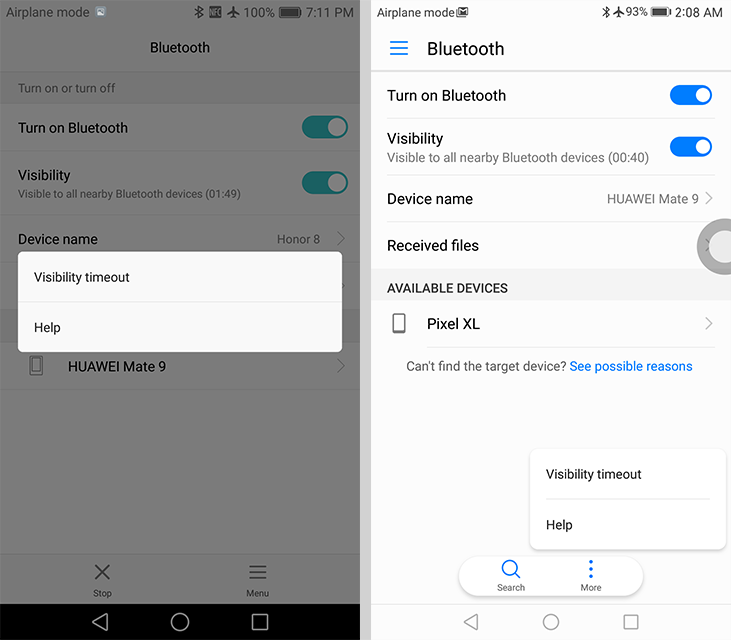
Honor 8: EMUI 4.1 (left) vs. Huawei Mate 9: EMUI 5.0 (right)
There’s also less reliance on using the back button for navigating within an app. Many of Huawei’s preloaded apps (Email, Calendar, Notepad, Settings, etc.) now use a navigation drawer that slides in from the left edge. This helps eliminate some of the ambiguity surrounding the back button’s behavior, makes it easier to jump to different screens within the app, and better aligns with current app design.
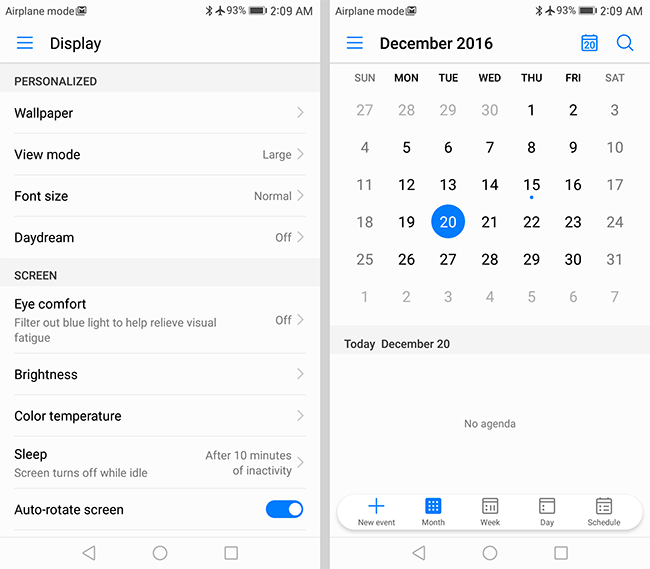
EMUI 5.0 navigation drawer: Settings (left), Calendar (right)
Apps that use a tabbed interface, such as Dialer/Contacts and the file manager, also receive a visual tweak. Tabs now use large text above a colored line rather than small text above a small dot, which makes the tabs easier to identify.
EMUI’s highlight color, which shows up in menus, tabs, and various interface elements, changes from aqua to a darker blue. Huawei says the new hue is inspired by the “deep blue Azure of the Aegean Sea,” although it looks suspiciously similar to the blue color Google uses. Regardless of the color’s origin, it helps give EMUI a more AOSP feel. Huawei uses the new color consistently, with it showing up in the notification shade and throughout nearly all of the included apps—Music, Videos, and Weather being exceptions. It also uses the color a bit more liberally than it did with the previous aqua color.
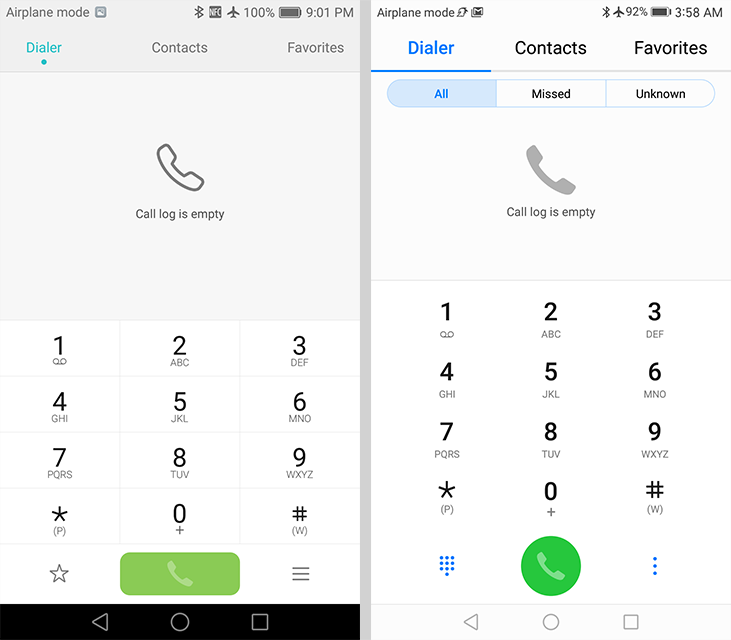
Honor 8: EMUI 4.1 (left) vs. Huawei Mate 9: EMUI 5.0 (right)
The icons are another obvious change. Over the past few years, we’ve seen icons become flatter, utilizing simple 2D graphics and solid-color backgrounds. Huawei reverses this trend, however, going back to skeuomorphic icons with some depth. The icon for Notepad looks like a ruled sheet of paper and Contacts shows a binder like a book. Several icons, including Settings, Flashlight, and Clock, also show more detail and depth. If these are not to your liking, there is a Theme app that allows some customization.
There are a few tweaks inside the Settings app too. Overall the color scheme and design is more consistent from one screen to the next. For example, the battery management and system update screens are better integrated and no longer look like separate apps designed by a third party. Fewer options are tucked away in the “Advanced” section, and there’s now a back arrow in the upper-left corner of nested screens. Some of the settings, particular those for managing notifications, have been moved around into more logical groupings that are easier to find.
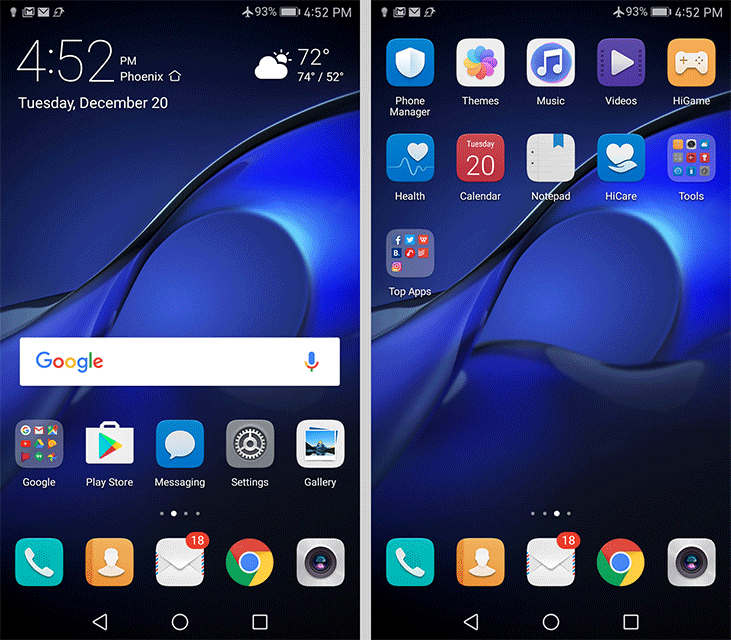
EMUI 5.0 home screen with and without app drawer
The home screen looks and functions just as it did in the previous version of EMUI. The default “Standard” view dumps all of the icons on the screen iOS style, but allows them to be rearranged anywhere on the screen(s) and grouped into folders using variable size grids.
Somewhat surprisingly, EMUI 5 adds one major new element to the home screen: an app drawer. The appropriately named “Drawer” view adds a permanent button along the bottom of the screen that opens a basic, alphabetically arranged app drawer, with a search bar at the top and a few suggested apps below. The letters along the right edge allow you to quickly jump through the vertically scrolling icon array. While the drawer itself does not offer any options to tweak its appearance or layout, it’s still a welcome addition, and a necessary concession to attract new users as it expands into additional markets outside of China.
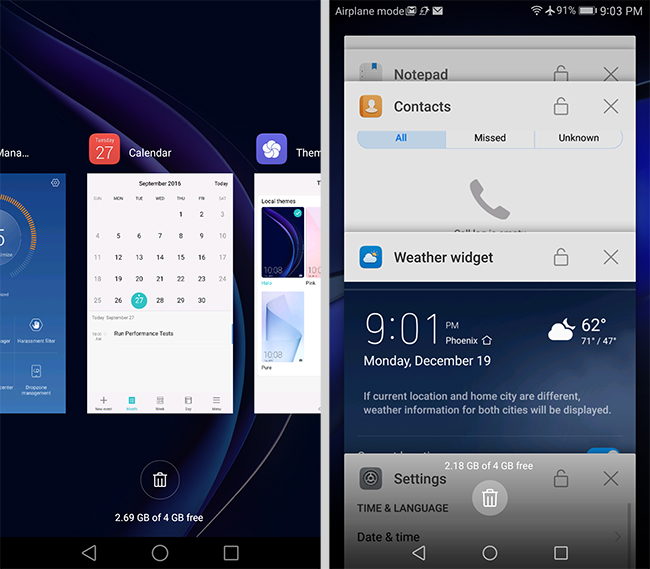
Honor 8: EMUI 4.1 (left) vs. Huawei Mate 9: EMUI 5.0 (right)
The recent apps screen is completely new too. It replaces the side-scrolling array of app preview cards with vertically scrolling cards—once again moving EMUI closer to AOSP and further from iOS. Opening and scrolling through the recent apps screen is very fast.
The notification shade also receives an overhaul. Notifications and quick settings are no longer divided into two tabs, and there’s also less transparency—only the portion of the screen not covered by notifications and quick settings is transparent instead of the entire background. The now unified shade includes one row of toggles, a screen brightness slider, and collapsed notifications initially. A second swipe expands the quick settings area. Tapping the pencil icon at the top allows you to add, remove, and rearrange the toggles. The notification shade no longer uses Huawei’s stylized notifications and timeline display. Instead, EMUI 5 uses Android 7’s notification system.
Moving past EMUI’s new look, we find a number of features beyond what’s offered in stock Android, many of which focus on making it easier to interact with the phone. Most of these are carryovers from the previous version, including the customizable navigation bar that allows the standard back, home, and recents buttons to be rearranged and an additional button to lower the notification shade to be added. The “floating dock” feature also returns. This small, circular button hovers over window content when enabled and expands into a circular menu that shows the standard Android navigation buttons, a button to clear all recent apps, and a button to lock the screen. Because it can be repositioned along either the left or right edges, it can make these buttons easier to reach in some cases; however, the expanding menu animation gets in the way of quickly accessing the buttons.
Huawei includes a few other optional features that make life on the big screen easier. The entire screen can be scaled to a smaller size by sliding a finger across the navigation bar at the bottom of the display, with the slide direction dictating whether the mini screen anchors to the lower-left or lower-right corners. The 4.5-inch equivalent screen makes one-handed use possible, although the smaller text is harder to read and it does not work when using apps in landscape mode. There’s a separate option to shrink only the keyboard/dialer and dock it to either side of the screen, but this only works within its own apps.
EMUI 5 also incorporates Android 7’s multi-window mode that displays two apps side by side or above and below depending on whether the phone is held in landscape or portrait mode. The apps are resizable by dragging the divider and can be swapped from one side to another. Window management works the same as AOSP. The Mate 9’s display is big enough to make this a useful feature in many cases, although it does not work quite as well when trying to input text, either because of how much space the keyboard consumes (landscape view) or trouble getting the keyboard to appear at all (portrait view).
When not being used for identification purposes, the fingerprint scanner functions as a secondary touch interface. Sliding a finger up or down over the sensor raises or lowers the notification shade (it can be any finger—enrollment not required). Double-tapping the sensor with the shade down clears notifications. Other functions are context dependent: swiping left or right browses through photos in Huawei’s Gallery app (but not in Google’s Photos) and holding a finger on the sensor will answer a phone call, turn off an alarm, or take a photo when the Camera app is open.
The Mate 9 responds to more than just fingertips, though: You can also use your voice and knuckle gestures. Tapping the screen twice with a knuckle takes a screenshot, while doing the same thing with two knuckles will start and stop a screen recording. You can also tap the screen with a knuckle and draw a letter to launch an app. While the Mate 9 has only been trained to recognize four letters, you can choose which apps they open. There’s also a shortcut for enabling the multi-window mode: tap the screen with a knuckle and then use it to draw a horizontal line. This gesture is particularly satisfying, because it gives you the sense of cutting the screen in half, although, like the other gestures, it requires the use of two hands—one to hold the phone and another to make the gestures. These gestures work within apps, on the home screen, and on the lock screen (but not with the screen turned off) where it makes sense.
The knuckle gestures are powered by FingerSense from Qeexo, a company spun off from Carnegie Mellon University. At its heart is a lightweight machine learning engine used for classifying touch inputs. Once the OEM and Qeexo train the neural network and optimize its output (to ensure uniform response across the screen, for example), the software-based model is embedded in the phone’s firmware. This solution does not require any additional hardware, instead relying on data from the display’s touch controller, which runs at a higher sampling rate when the screen is on, and vibration data from the phone’s accelerometer. It works by listening for certain vibration signatures that originate from the screen. This is why it’s essential to use the bony part of your knuckle instead of the softer sides, and to hold the phone firmly in your hand or place it on a hard surface to improve recognition accuracy. After a little bit of practice, I found the gestures to work pretty reliably, with my biggest issue being the timing between the first knuckle tap and the follow-up gesture that tells the phone what action to take. If done too quickly, it will take a screenshot instead of letting you draw a letter, for example. Update: This issue was actually the result of user error. To open an app using the letter gesture, you only need to tap the screen once with your knuckle before drawing the letter (without lifting your knuckle from the screen). Now that I know what I'm doing, the gestures actually work reliably.
Compared to previous versions, EMUI 5’s visual overhaul makes it look and function more like Android AOSP than Apple’s iOS, which should reduce the learning curve for people migrating from other Android phones. Huawei’s more consistent use of color and navigation elements makes the phone easier to use overall, and the more streamlined interface means “90% of functions can now be activated in just 3 steps,” according to Huawei. Personally, I feel EMUI 5 is a nice upgrade. It contains some useful features and manages to be visually distinctive without completely betraying its Android underpinnings.
Display
The Mate 9 still uses an FHD (1920x1080) IPS LCD like the Mate 8, but this is an entirely new panel with a different backlight assembly and a small reduction in screen size from 6 inches to 5.9 inches. This is more than just a rounding error: The Mate 9’s screen is definitely smaller, although it’s difficult to notice unless the two phones are sitting side by side. Pixel density increases to 373ppi, up from the Mate 8’s 368ppi, but again this is not really noticeable. While most flagship phones are now using QHD (2560x1440) panels, especially for AMOLED, FHD is still adequate for LCD panels up to around 6 inches due to its greater sub-pixel density relative to PenTile AMOLED panels. There is some loss of sharpness at this size, however. With the Mate 9, it’s possible to see a hint of aliasing on curved edges when specifically looking for it, but this is imperceptible during normal use. The Mate 9’s screen is still very sharp.
Even with a high-quality panel, proper calibration is still necessary, something Huawei has struggled with in the past. Its use of wide-gamut panels and unbalanced RGB settings, which lead to an overly cool white point and screens with an obvious blue tint, hurt color accuracy and negatively impact the user experience. To see if the Mate 9 breaks this trend, we’ll use an X-Rite i1Pro 2 spectrophotometer for color measurements and an i1Display Pro colorimeter for luminance measurements.
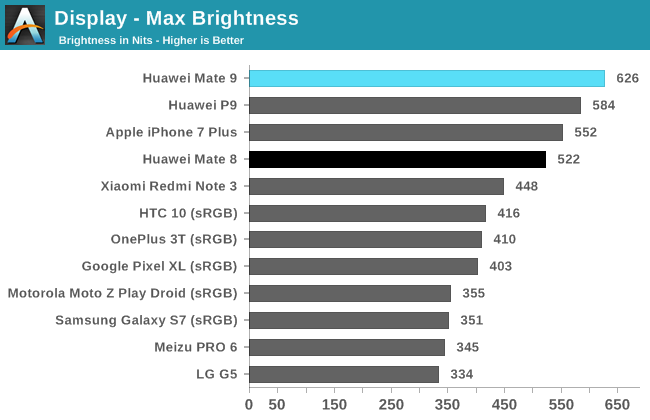
The Mate 9 reaches an impressive 626 nits at peak brightness, about 100 nits more than the Mate 8 and about the same as the iPhone 7 Plus, which hit 618 nits when using its auto-brightness boost (the value in the chart above is for manual mode). It’s even higher than Huawei’s P9 that uses a backlight with 20 LEDs (versus the usual 16 LEDs for a 5-inch class display) to increase peak brightness. And because the Mate 9 does not have an overdrive feature, this peak brightness is available in both manual and auto-brightness modes. Outdoor visibility is quite good, and the display goes down to 4 nits at its lowest setting, making it suitable for use in a dark room.
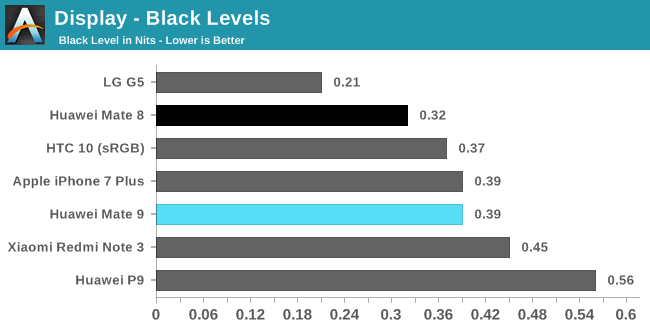
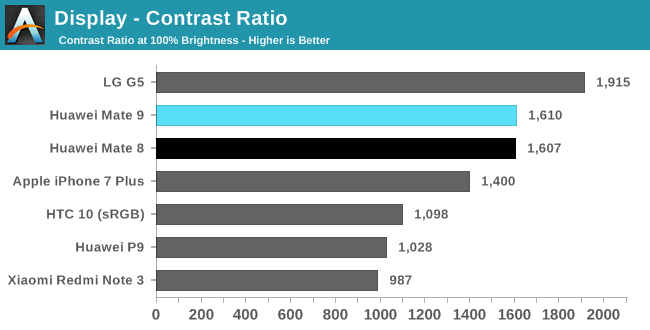
Black level and contrast ratio are measured at maximum brightness, which makes direct black level comparisons more difficult because a display’s black level increases with brightness; however, after normalizing for this effect, the Mate 9’s black level is among the best we’ve tested—equal to the Mate 8 and LG G5, a little better than the iPhone 7 Plus, and noticeably better than the HTC 10. Based on these results, it’s safe to say that the Mate 9’s display uses photo-aligned crystals to improve black level and contrast ratio.
The phones with OLED panels are not shown in these charts because they are able to achieve a black level of zero and a mathematically infinite contrast ratio by being able to completely turn off individual pixels.
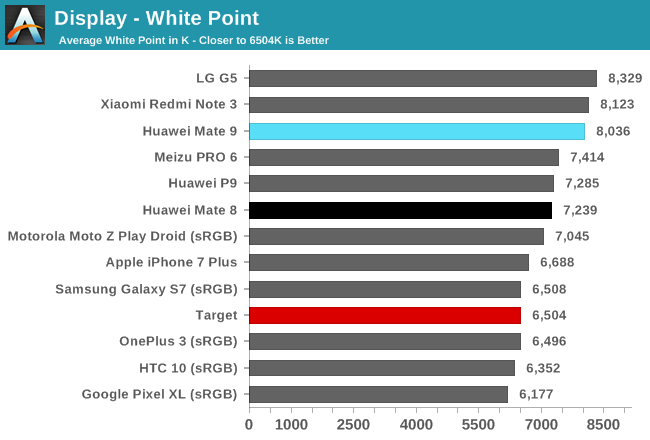
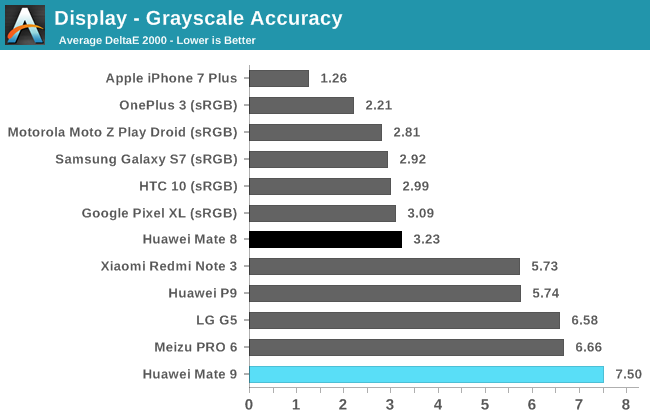
Our grayscale testing shows how Huawei continues to struggle with display calibration. At its “Default” setting, the Mate 9’s white point is over 8,000K, which is even cooler than the Mate 8 and P9. There’s too much emphasis on the blue and green primaries and not enough red, leading to rather poor grayscale accuracy—its ΔE2000 grayscale error is greater than 10 between 75%-100% luminance. This produces a noticeable aqua tint when looking at a white screen.
The Mate 9, like other Huawei phones, offers “Cold” and “Warm” color temperature modes as well as the ability to select a custom white point target by dragging a finger around a color wheel. The Cold setting moves the white point even further from the D65 target value. Increasing the imbalance between blue and red, while reducing the green primary slightly, shifts the hue of the display’s tint from aqua to blue. The name of the Mate 9’s Warm mode is misleading: There’s still too much green and not enough red, giving the screen a mint green tint.
It’s nice that Huawei includes the ability to set a custom white point; however, despite my best efforts, I was unable to get the average CCT to drop below 7,500K or completely correct the RGB imbalance that gives the screen a blue/turquoise/green tint. The best I could do was balance blue and green, while giving a small boost to red, which reduced grayscale error somewhat and made the aqua tint much less noticeable.
Huawei also missed the mark when calibrating the Mate 9’s gamma curve. In general, gamma is a bit too high, leading to a loss of shadow detail and slightly darker images. The gamma curve is not stable over the full luminance sweep either.
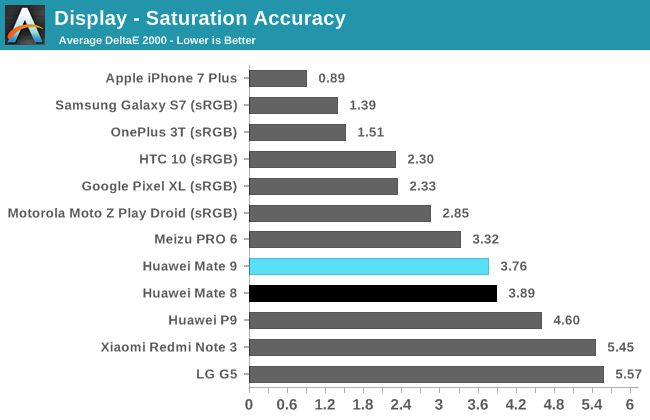
Huawei continues to use wide color gamut displays for its flagship phones. The Mate 9’s display extends coverage for reds and greens but the blue primary falls short relative to the sRGB gamut. Android’s lack of color management usually leads to oversaturated colors on wide gamut panels, and the Mate 9 does exhibit this characteristic for most hues once they reach the 50%-60% saturation level; however, the effect is less pronounced at lower saturation levels, where we see greater accuracy. Changing between the different display modes shifts color hues due to changes in white point but does not significantly alter saturation levels. While the Mate 9 does not have an sRGB mode to improve saturation or color accuracy, it manages to have vibrant colors without being overly garish like some wide gamut panels.
To see how the Mate 9 achieves its wider color gamut, I measured the spectral power distribution (SPD) of its backlight with a spectrometer and compared it to the LG G3, which shows the typical signature for a panel that covers around 100% of the sRGB color space. The G3’s sharp peak around 450nm comes from using blue LEDs, while broader, smaller peaks in the green and orange portions of the spectrum are from yellow photoreactive phosphors applied to the LEDs. The wavelengths of light emitted by the backlight combine into what we perceive as white light.
The Mate 9’s SPD shows a sharp peak at 455nm, indicating that it also uses blue LEDs; however, the response in the green and red portions of the spectrum look significantly different. The greater output in these colors, which give the Mate 9 its wider gamut coverage, comes from using red and green phosphors instead of a single yellow phosphor.
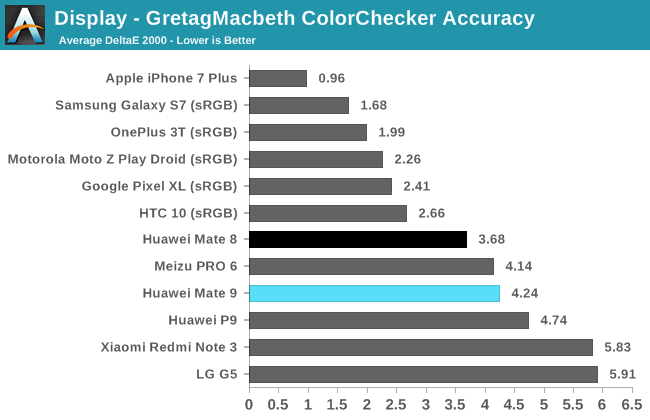
Color accuracy in Default mode is better than expected considering the poor grayscale performance and wide gamut display. The Mate 9’s average ΔE2000 error is not great, but most of the tested colors actually fall below 3, the threshold where error is generally considered acceptable. Using the custom setting, whose better RGB balance reduces the error component due to hue shift, drops color error further, with only highly saturated colors showing significant error.
Neither of the two Mate 9’s in our lab show any backlight bleed or issues with luminance uniformity; however, the Mate 9 suffers from the same off-axis viewing issues as the Honor 8. There’s a noticeable white, red-tinted glow that’s plainly visible at angles greater than about 10°-15° that becomes progressively worse at higher angles, eventually washing out blacks completely around 45°. There’s also a series of concentric, rainbow-colored ovals that show up when viewing the screen off-center, which are most visible on a white background, a likely byproduct of stressed birefringence in the cover glass. These rainbows are even more pronounced when viewed through polarized sunglasses. Because you’ll likely be looking at the screen straight on most of the time, these problems are not dealbreakers, but other IPS displays, like those used in the iPhones and other flagships, do not have these issues.
Display performance continues to be an issue with Huawei’s flagship phones. The Mate 9’s display in particular gets very bright and has excellent black levels for an IPS panel. But Huawei’s poor calibration degrades grayscale and color accuracy, and the preconfigured Cold and Warm white point settings only make things worse. Manually setting the white point produces better results, but the Mate 9 still cannot match the accuracy and viewing angles of its peers.
Camera Hardware & Software
Huawei introduced its first dual rear camera setup with the P9 last year. Since then, Huawei has added the feature to several more of its phones, including the Honor 8 and Honor 6X. It’s no surprise then to see Huawei’s flagship Mate 9 sporting dual cameras around back.
Like the P9, the Mate 9’s rear cameras were co-developed with Leica, the well-known German camera manufacturer. The two companies worked together, tweaking lens design and Huawei’s image processing algorithms, to ensure the captured images met Leica’s requirements. The Mate 9’s Camera app also received some input from Leica. While it offers the same features as the camera included with EMUI 4.1 on the Honor 8, it adds three film modes—Standard, Vivid, Smooth—that produce the same effects as those included in Leica’s cameras. The app also uses Leica’s fonts and colors for the UI and even replicates the Leica shutter sound.
The Mate 9’s camera module uses two different sensors. For the color sensor, Huawei uses a 12MP IMX286 Exmor RS, which belongs to Sony’s stacked BSI family. This is the same color sensor used in the P9 and Honor 8. The 20MP monochrome sensor is also made by Sony but was customized for Huawei. We do not know the exact model, but based on my calculations it most likely is one of Sony’s latest sensors with 1.0µm pixels. This black-and-white-only sensor captures significantly more light than the color sensor, because it does not have an RGB Bayer color filter array keeping light from reaching the photodiodes.
By combining the luminance data from the monochrome sensor with the color data from the other sensor, the Mate 9 produces a single image that should have better contrast and less noise than an image taken with only a single color sensor. Using two smaller sensors instead of a single large sensor to capture more light also keeps the phone thinner and avoids a big camera bump; a larger sensor requires a longer focal length, adding to the z-height of the camera module.
| Camera Architecture | ||
| Huawei Mate 9 | Huawei Mate 8 | |
| Front Camera: Resolution | 8MP | 8MP |
| Front Camera: Sensor | Sony IMX179 Exmor R (1.4µm, 1/3.2") |
Sony IMX179 Exmor R (1.4µm, 1/3.2") |
| Front Camera: Focal Length | 3.38mm (26mm equivalent) | 3.38mm (26mm equivalent) |
| Front Camera: Aperture | f/1.9 | f/2.4 |
| Rear Camera: Resolution | C: 12MP M: 20MP |
16MP |
| Rear Camera: Sensor | Color: Sony IMX286 Exmor RS (1.25µm, 1/2.9") Monochrome: Sony ? |
Sony IMX298 Exmor RS (1.12µm, 1/2.8") |
| Rear Camera: Focal Length | C: 3.95mm (27mm equivalent) M: 3.95mm |
4.04mm (27mm equivalent) |
| Rear Camera: Aperture | C: f/2.2 M: f/2.2 |
f/2.0 |
Unlike Huawei’s first-generation dual camera in the P9, which used two sensors of the same size to achieve a one-to-one mapping between pixels, the Mate 9’s second-generation dual camera uses different resolution sensors. This implies it must scale the output from one sensor to align with the pixels of the other. To see if this extra scaling impacts image quality, I compared a series of pictures at both 12MP and 20MP. The 20MP images look sharper, like a higher-resolution image should, but otherwise I could not see any significant differences in quality. The Mate 9 still does not appear to use data from the monochrome camera to improve image quality when shooting video, but it does use it when taking HDR photos.
The improved dual-core 14-bit image signal processor (ISP) inside the Mate 9’s Kirin 960 SoC is responsible for merging data from the two sensors. The biggest change here is the integration of a second ISP dedicated to calculating distance and creating depth maps. With Kirin 950/955, this ISP, which was developed with an undisclosed industry partner, was a separate component. Bringing it inside the SoC and onto its 16nm FinFET process should reduce power consumption.
The Mate 9 uses depth sensing for longer-range focusing, part of a hybrid autofocus system that also includes PDAF (fast, works well in good lighting), laser AF (good in low-light conditions at ranges up to 2 meters or 6.5 feet), and traditional contrast AF. Huawei says all four AF methods are used in parallel in order to achieve the fastest AF performance for any condition. Only the color sensor includes PDAF, so when taking black-and-white pictures, only the depth, laser, and contrast AF methods are available. Still, this system is an upgrade over the P9 and Honor 8, whose hybrid AF system did not include PDAF at all. The Mate 9 also includes optical image stabilization (OIS), a feature Huawei’s first-generation dual camera module lacked.
The Mate 9 also uses the depth data captured from its dual cameras for its simulated wide aperture feature. This allows you to change depth of field and the subject in focus either before or even after taking a picture, useful for creating a bokeh effect. The video above shows how this works using the Honor 8 (the Mate 9 works the same way). The focus point (or point of emphasis) is selected by tapping on the desired object in the image. Sliding a finger up or down on the screen adjusts the simulated aperture between f/0.95 to f/16, which determines how much of the image appears out of focus. After applying and saving the changes, the original image and depth map are retained for making additional changes in the future.
This feature works pretty well, but it works best when the subjects of the image are within 2 meters (6.5 feet) of the camera. There are some limitations, however. This feature cannot fix a blurry, unfocused image—you need to take a good picture to start with—and it cannot be used for focus stacking. Also, it’s better at blurring backgrounds than foregrounds, especially for objects farther from the camera.
Camera Still Image Quality
Before we examine photo quality in detail, let’s take a quick look at the Mate 9’s Leica inspired camera modes. There’s three of them—Standard, Vivid, and Smooth—and they try to replicate similar effects in Leica’s own cameras through post-processing routines. Standard mode, which favors accuracy over artistic effect, is the default. Vivid is self explanatory; it boosts saturation, making colors pop. This mode works quite well when colors are naturally muted, such as cloudy days and at dusk when there’s less light. The Smooth mode also increases color saturation but only a little. In some scenes it also appears to adjust gamma, reducing shadow detail and darkening the image, and apply a vignette filter that gives the photos a more vintage feel. In each case, the viewfinder provides a live preview.
| Huawei Mate 9: Leica Camera Modes |
As usual, I took several pictures with the Mate 9 for the purpose of evaluating image quality, and I captured the same scenes with several other phones for comparison. I’ve included Huawei’s Mate 8 (16MP, f/2.0, OIS) to see if the Mate 9’s new dual camera offers any generational improvement, along with Samsung’s Galaxy S7 edge (12MP, f/1.7, OIS) and Google’s Pixel XL (12.3MP, f/2.0), which are two of the best phone cameras currently available. I also threw in the Motorola Moto Z Play Droid (16MP, f/2.0) as a cheaper alternative.
All of the photos were taken with the stock camera app set to Auto mode. Each phone’s HDR or auto HDR (HDR+ mode for Pixel XL) mode was turned on, and the Mate 9 used its Standard Leica mode. All of these phones capture images natively with a 4:3 aspect ratio.
Unfortunately, the Mate 9’s rear camera is limited to only 12MP when using its HDR mode, which I did not discover until after I finished shooting all of the pictures. So all of the Mate 9’s images below have a 12MP resolution, negating its resolution advantage, even though I had selected the 20MP setting.
| Daylight Photo Comparison 1 |
In this first scene, the bright sun was shining on the front of the light-colored house. The Mate 9’s image shows the best exposure, accurately capturing the brightness of the scene without completely overexposing the highlights on the front of the house like the Galaxy S7 edge. The Pixel XL’s HDR+ mode does an excellent job eliminating this highlight, but its white balance skews a little too warm and its colors are oversaturated, appearing almost as vibrant as the Moto Z Play. The S7 edge’s colors are also oversaturated, its white balance is too cool, and its edge sharpening filter is too aggressive, creating weird halos on the rocks.
The Mate 9 actually captures the most accurate colors in this scene. Its white balance is almost perfect, and the sky is not an unnaturally dark blue like in the other images. It captures the texture on the wall and house pretty well, but it’s lacking some detail relative to the other phones. The Mate 9 does an amazing job removing shot noise from the sky while maintaining edge sharpness. The Pixel XL also keeps noise to a minimum, but there’s some some aliasing and compression artifacts around edges that reduce sharpness.
In this scene, I think the Mate 9 is the clear winner. Its image most closely matches what I saw with my own eyes and shows the least amount of noise. There’s a subjective aspect to image quality as well, though, so some people may prefer the more saturated colors in the Pixel XL’s image.
| Daylight Photo Comparison 2 |
In the second daylight scene, all of the phones except the Mate 8 struggle with setting gamma correctly. The Moto Z, Pixel XL, and S7 edge all set gamma too high, leading to overly dark images with heavy shadows that lack detail. The Mate 9 sets gamma just a little too low, making the image appear a bit brighter and a little washed out.
The S7 edge gives the perception of greater detail because of its aggressive edge sharpening when zooming in close and examining the objects in the background, but also produces some edge halos. All of the phones really do a good job capturing detail, although the Mate 8’s autofocus seems biased towards foreground objects, leading to a blurry background.
Once again the Mate 9 does an excellent job removing noise while preserving edge detail, although there is a hint of purple fringing in the tree branches similar to the S7 edge’s image. The Pixel XL avoids the fringing, but the edges in its images again look more aliased.
Huawei’s phones still do not handle HDR imaging well. The Mate 9 captures HDR images quickly, but there’s no automatic HDR mode, forcing you to manually enable it from a sub-menu, which is inconvenient. Although, if you forget to enable HDR mode, you’re not really missing anything based on the sample images above. While the three non-Huawei phones all do a nice job removing the bright spot on the side of the garage and lightening the dark shadows inside, the Mate 9’s HDR mode has almost no effect beyond reducing resolution to 12MP.
| Evening Photo Comparison 1 |
The images above were taken just after sunset while there was still a little light left in the sky. Several of the phones have difficulty balancing the lighter sky with the darker foreground. The Pixel XL and Moto Z overexpose the scene, completely clipping the sky and making the image unnaturally bright. The Galaxy S7 edge does a little better, but it still clips the sky while making the foreground too dark with an incorrect gamma setting. The Mate 9 is the only phone that handles both exposure and gamma well, accurately capturing the brightness and color of both the sky and foreground.
Getting the white balance correct in low-light conditions can also be tricky, but both the Mate 9 and Galaxy S7 edge get it right. The Mate 8’s image shows a slight yellow tint, while the Pixel XL and Moto Z Play both skew too cool.
Zooming in for a closer view reveals that the S7 edge captures sharper detail than the Mate 9, whose noise reduction processing smears away detail on the bricks and wall in the background.
| Evening Photo Comparison 2 |
The Mate 9 gets the best exposure once again, avoiding the clipped highlights on the front of the building and overly dark shadows that appear in the other phones’ images. Its colors are not as saturated, but that’s what the Leica Vivid mode is for.
Both the Pixel XL and S7 edge capture more detail than the Mate 9, whose noise processing is a little too aggressive, wiping away detail on the wall and sidewalk. The Mate 9’s image does show less visible noise grain, but I would take a little more noise for better detail in this case.
The Mate 9’s dual rear camera is not only a significant upgrade over the Mate 8’s single unit, it’s one of the best cameras currently available. The only negatives I see are ineffective HDR processing and missing detail due to aggressive noise reduction; however, it consistently sets exposure, gamma, and white balance better than any other camera I’ve tested, leading to accurate, natural looking images.
System Performance
Huawei’s recent flagship phones, including the Mate 8 and P9 models, deliver a combination of good system performance and battery life thanks in part to HiSilicon’s Kirin 950/955 SoCs, whose physical implementation of four ARM Cortex-A72 CPUs on TSMC’s 16FF+ FinFET process gives them the edge in efficiency over Samsung’s Exynos 8890 and Qualcomm’s Snapdragon 820 with similar or better IPC.
The Mate 9’s updated Kirin 960 SoC still uses a big.LITTLE CPU configuration on a TSMC 16nm FinFET node, but its four Cortex-A53 CPUs get paired with four of ARM’s latest A73 big cores. The small shift in product number is deceptive; the A73 actually uses a vastly different microarchitecture than the A72. One of the bigger changes is a reduction in decoder width: 2-wide instead of 3-wide like the A72. This sounds like a downgrade on paper; however, by reducing latency in the A73’s front-end with a shorter pipeline, including 1-2 fewer cycles for the decoder, and making improvements to the instruction fetch block and memory subsystem, the A73’s instruction decode throughput may actually increase relative to the A72.
Indeed, ARM claims the A73 is 10% faster than the A72 in the BBench workload when running at the same frequency on the same process, with an even larger 15% improvement to memory performance based on JMC Steam Copy. Reducing power consumption was a higher priority than improving performance, however. The A73 consumes 20%-30% less power than the A72 (same process, same frequency), according to ARM’s figures.
Now that we have a better idea of what to expect, let’s see how the Mate 9 and its Kirin 960 SoC perform using some realistic workloads. We’ve been using PCMark for awhile now as a tool to evaluate overall system performance. It makes heavy use of Android API calls to run several different real-world workloads that test the combined effects of the CPU, GPU, RAM, and NAND storage. Unlike synthetic micro-benchmarks that run the CPU(s) only at peak frequency, PCMark elicits more realistic behavior from the CPU governor, making it a better indicator of everyday performance.
We’re now using the updated PCMark Work 2.0 suite, which includes a couple significant changes. First, the old Video Playback test has been replaced by an all new Video Editing test that uses OpenGL ES 2.0 fragment shaders to apply real-time effects to a video stream. It also tests video encoding, decoding, and muxing performance using the Android MediaCodec API. There’s also a new Data Manipulation test that measures how long it takes to parse chunks of data from several different file types and then records the frame rate while interacting with dynamic charts.
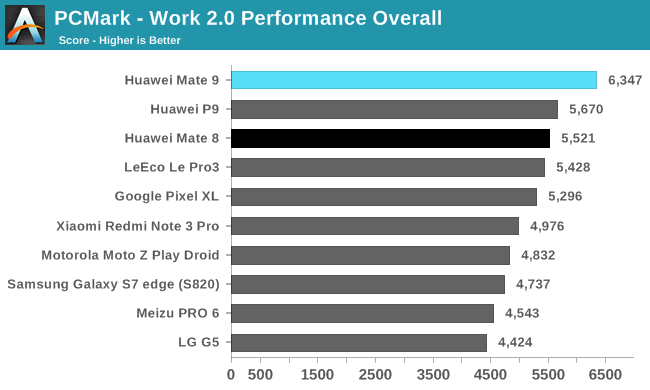
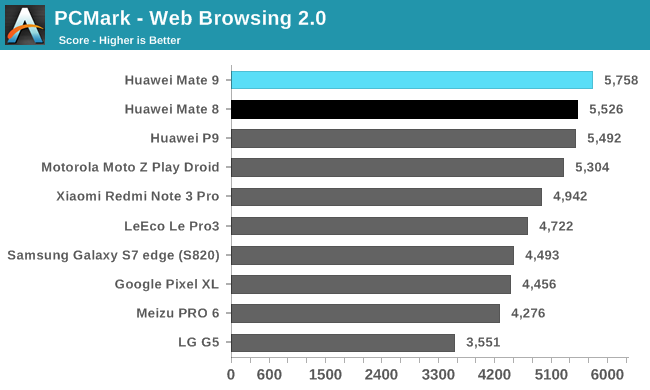
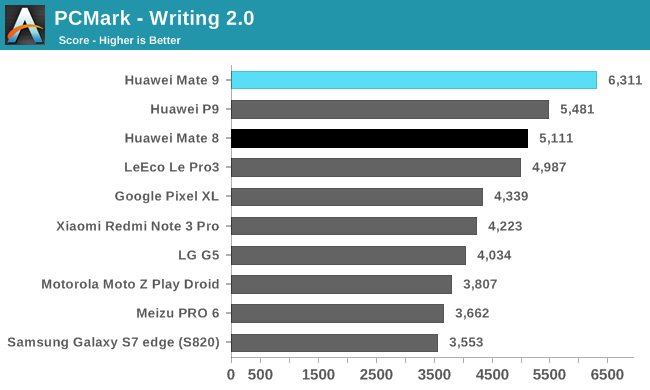
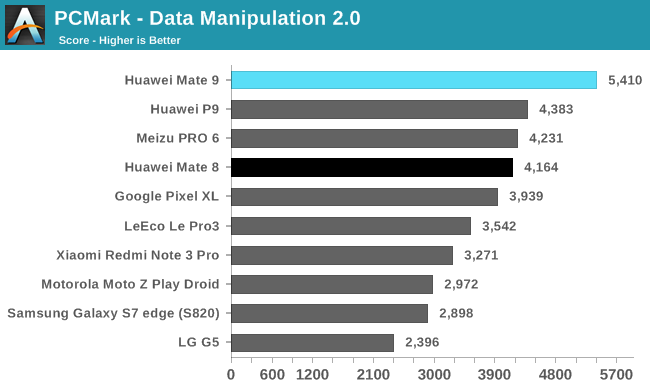
Huawei’s recent phones deliver good in-app performance, so it’s no surprise to see them lead the pack in PCMark. The Mate 9 improves upon the Mate 8’s overall score by 15% and finishes ahead of Google’s Pixel XL by 20%.
In the Web Browsing test, the Mate 9’s advantage over the Mate 8 shrinks to an imperceptible 4%, but it’s still faster than anything else we’ve tested to date. Qualcomm’s custom Kryo CPU, found inside Snapdragon 820/821, struggles with this particular workload, falling behind SoCs using ARM’s A72 and A73 CPUs. The highest performing Snapdragon 821 phone, LeEco’s Le Pro3, is 18% slower than the Mate 9.
The Writing test generates more frequent bursts of activity, exercising the higher-performing CPU cores with PDF processing and file encryption tasks. It also performs some memory operations and even reads and writes some files to internal NAND. The Mate 9 handles this workload well, showing a 23% performance improvement over the Mate 8. It does even better in the new Data Manipulation test, extending its lead over the Mate 8 to 30%.
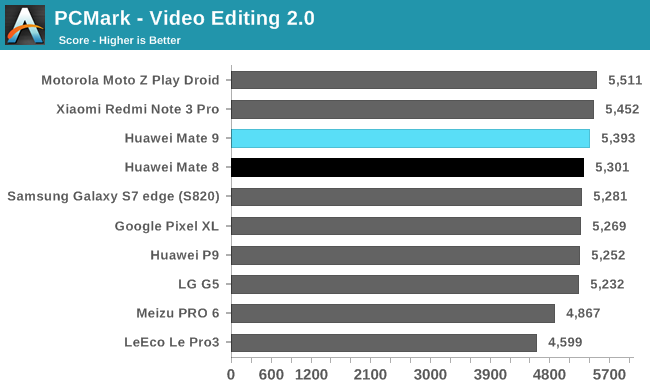
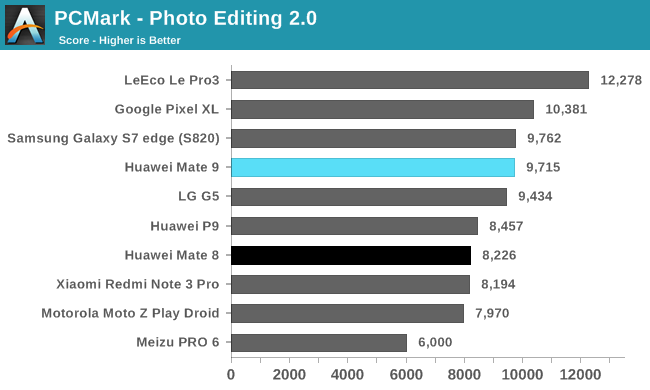
The Photo Editing test applies a number of different photo effects and filters using both the CPU and GPU. Phones using Qualcomm’s Snapdragon 820/821 SoC take the lead here, gaining an advantage from the Adreno 530 GPU’s strong ALU performance. The Mate 9 is 18% faster than the Mate 8, which is less than expected considering its GPU has a newer architecture and extra cores.
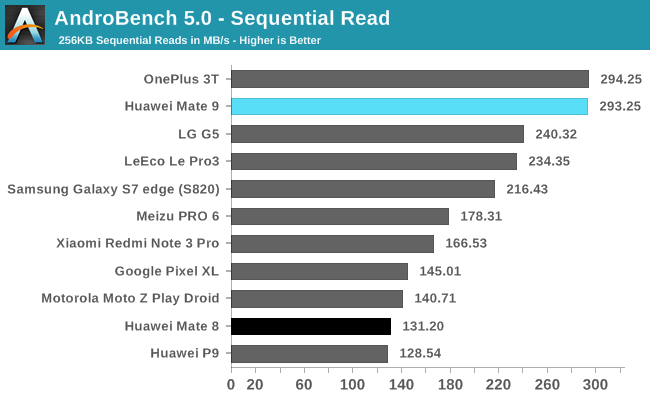
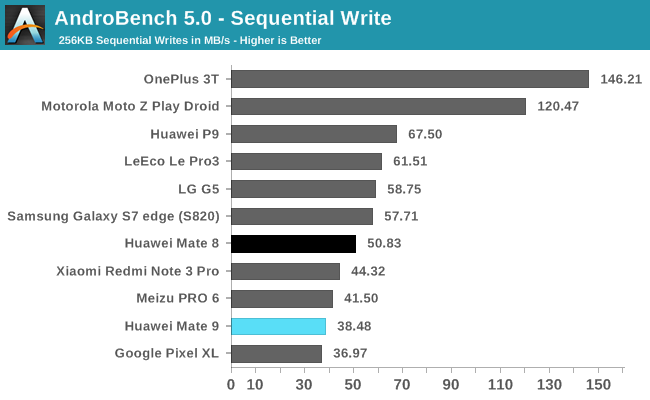
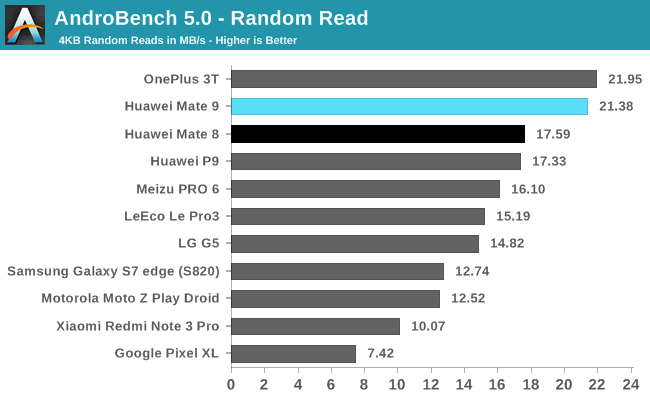
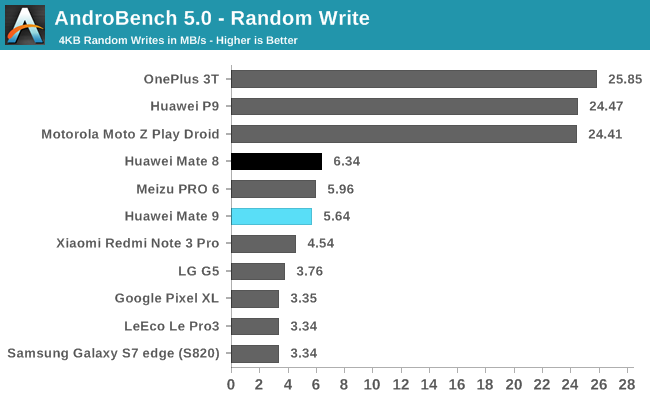
When we think about storage performance, we usually focus on the hardware—NAND, storage controller, interface—but software and the underlying filesystem also play important roles too. The EXT4 file system is the defacto standard for Linux and Android; however, the newer F2FS (Flash-Friendly File System) was designed with modern flash storage in mind and offers better performance than EXT4. The Mate 8 uses EXT4, but Huawei’s Mate 9 and P9 both use F2FS for the /data partition, as does the OnePlus 3T and Moto Z Play Droid.
It’s not too surprising then to see the OnePlus 3T perform so well in our storage tests, landing at the top of every chart. The results for the Mate 9 and P9 are not as consistent, however. For sequential reads, which occur when opening apps and loading photos, the Mate 9 matches the OnePlus 3T’s excellent performance and delivers more than twice the throughput of the Mate 8 and P9, which both use eMMC NAND. It’s surprising to see the P9 fall so far behind here. Apparently, using F2FS is not the sole reason for the Mate 9’s performance boost. The Mate 9’s sequential write performance is not nearly as good, however, but this has less impact on everyday performance.
When browsing the Web or using social media apps, file system access tends to be more random, with many small I/O transactions. Under these conditions, the Mate 9 performs well when reading files, but its random write speed is not quite as impressive. The OnePlus 3T, P9, and Moto Z Play Droid all use the F2FS file system too, and all three phones perform well when writing to storage, either randomly or sequentially. The Mate 9, for some reason, does not share this advantage, although it does not impact the perceived performance when actually using the phone; file reads are more noticeable to the user, and slower file writes are at least partially masked by buffering, which this test bypasses and does not account for.
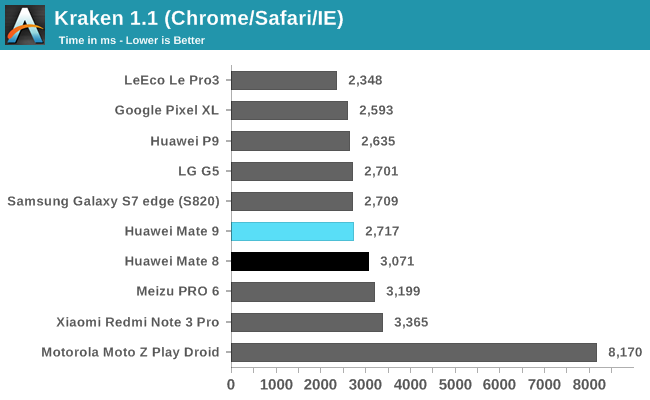
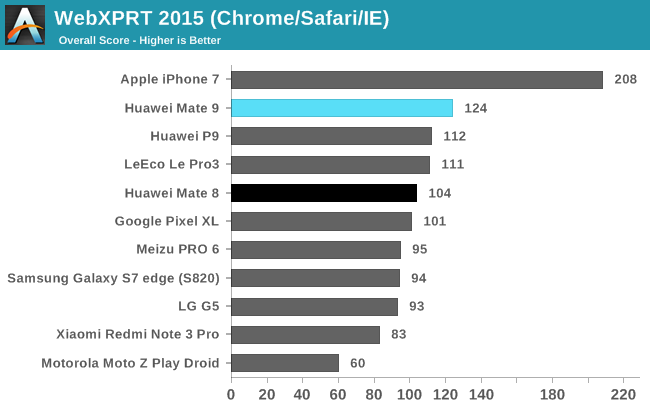
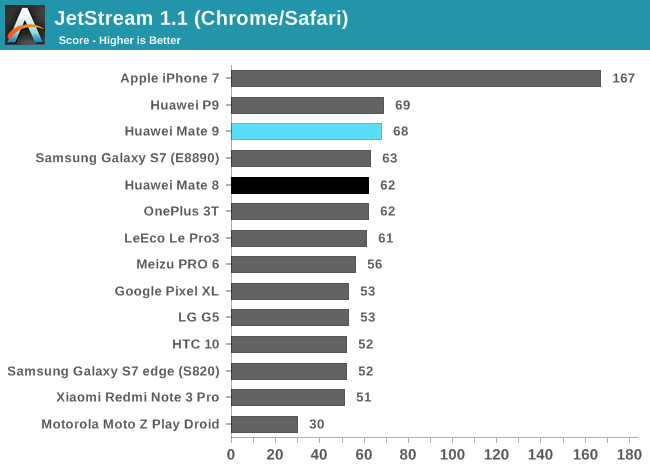
The phones using Snapdragon 820/821 all cluster at the top of the chart in the Kraken JavaScript test, with the LeEco Pro 3, whose Snapdragon 821 SoC runs its Kryo CPU cores at higher frequencies, pulling in front. The Kirin 960 (Mate 9) and Kirin 955 (P9) show similar performance in both Kraken and JetStream, with the higher frequency A72s in the latter helping to offset the A73’s architectural changes, while Kirin 960 performs about 11% better than Kirin 950 (Mate 8) and its A72 cores in the same tests.
The Mate 9 jumps ahead when running WebXPRT 2015, with an 11% advantage over the P9 and a 19% advantage over the Mate 8. It’s also twice as fast as the Moto Z Play Droid and its eight A53 CPUs.
![]()
Scrolling in the Settings -> Apps menu: Huawei Mate 9 (top), Google Pixel XL (bottom)
There’s one aspect of the Mate 9’s performance that’s less than perfect: UI fluidity. Its interface is very responsive and flicking between home screens, pulling down the notification shade, and system animations appear smooth; however, when scrolling through content in a browser or the Settings menu, for example, text and images do not slide across the screen as buttery smooth as they do on the Pixel XL. Granted, I’m being nitpicky. The effect is not obvious, more like on the edge of perception, and it only becomes really noticeable when viewing it side by side with the Pixel XL.
In the image above, you can see how the Mate 9 is unable to render frames quickly enough to meet the 60fps target (green line) when scrolling in the Settings menu. The Pixel XL, however, is capable of rendering frames much faster than 60fps, which makes scrolling appear smoother. OpenGL draw calls and the final buffer swap stage (the red and orange bars, respectively) suffer unusually long delays on the Mate 9. The Honor 8, which has a lower-performing GPU and runs EMUI 4.1, does not exhibit this behavior. I discussed this issue with ARM thinking it might be related to the GPU driver, but it said it has not encountered this issue during any of its testing. This could also be caused by something in EMUI 5.0, and Huawei is currently investigating this issue. Hopefully, it will be fixed in a future software update.
While not perfect, the Mate 9 is still the fastest Android phone I’ve used. Opening and installing apps, switching between apps, using apps side by side, running an email search—all of these common tasks are lightning quick. The amazingly fast fingerprint sensor also adds to the overall sense of speed, as does its ability to quickly connect to Wi-Fi networks.
GPU Performance
The Mate 9 is the first device we’ve tested using ARM’s new Bifrost GPU architecture. Like the Mali-T880MP4 Midgard GPU in the Mate 8’s Kirin 950 SoC, the Mate 9’s Mali-G71MP8 Bifrost GPU processes 1 pixel per clock per core and up to 12 FP32 FMAs per core; however, the Mate 9’s Kirin 960 SoC doubles the number of GPU cores, giving it a significant advantage over the Mate 8 in both ALU and texturing throughput and making it the first Huawei flagship phone with a flagship caliber GPU.
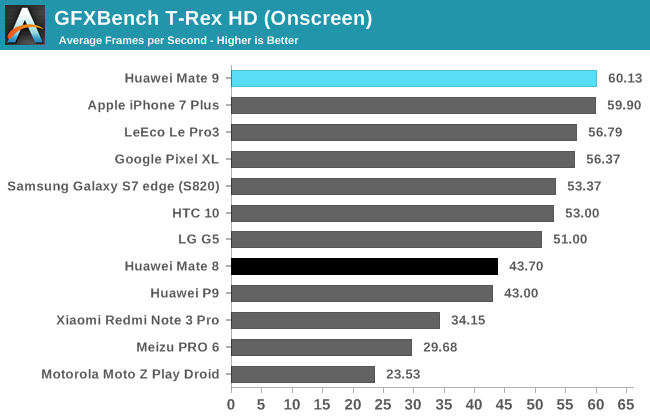
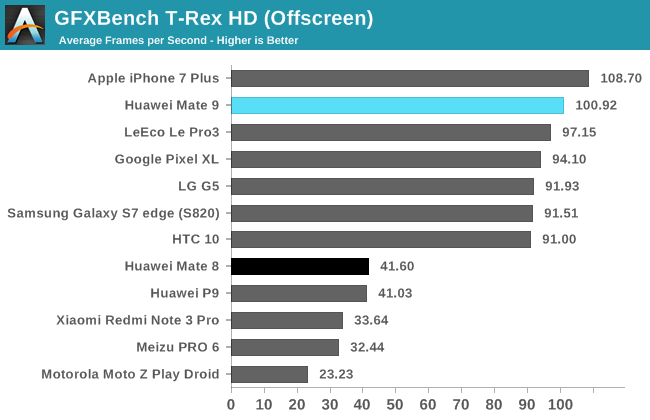
Flagship phones have been hitting the 60fps V-Sync limit in the older OpenGL ES 2.0-based GFXBench T-Rex game simulation for a while, but we’re now starting to see some phones averaging 60fps over the duration of the test, including the iPhone 7 Plus and Mate 9. Both of these phones have 1080p displays, which gives them an advantage over some of the other flagships with 1440p displays in the onscreen test, although they both maintain their advantage when running offscreen at a fixed 1080p resolution (but not limited by V-Sync). Throughput scaling based on core count should give the Mate 9 a 2x advantage over the Mate 8. In fact, the Mate 9 does a little better than this, outpacing the older model by 2.43x thanks to Bifrost’s microarchitecture improvements. The Mate 9’s Mali-G71MP8 even outperforms Qualcomm’s Adreno 530 GPU by a very small amount.
When running the original GFXBench Manhattan test, which uses an OpenGL ES 3.0 game engine, the Mate 9 remains competitive with phones using a Snapdragon 820 SoC. It’s still faster in the onscreen test due to its 1080p resolution, and essentially pulls even in the offscreen test.
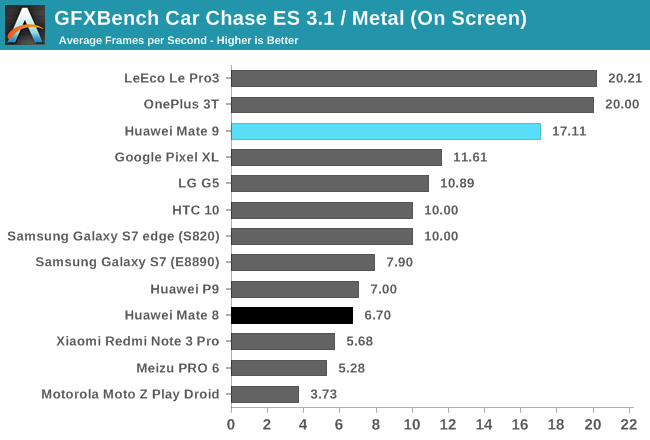
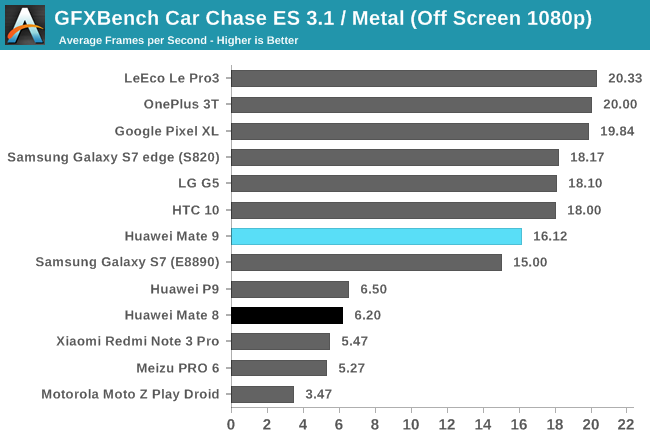
The GFXBench Car Chase game simulation uses a more modern rendering pipeline and the latest features, including tessellation, found in OpenGL ES 3.1 plus Android Extension Pack (AEP). Like many current games, it stresses ALU performance to deliver advanced effects.
Looking at the offscreen results, the Mate 9 is about 2.5x faster than the Mate 8 and P9, with performance scaling beyond the difference in core count once again. Perhaps the biggest change between ARM’s Midgard and Bifrost architectures is the move away from shader cores that use an SIMD ISA and rely on Instruction Level Parallelism (ILP) to shader cores with a scalar ISA that rely on Thread Level Parallelism (TLP). To fully utilize a shader core, Midgard needs to execute 4 instructions in parallel, which is not easy to do for a number of reasons. By moving to a scalar ISA, Bifrost can use TLP to increase shader core utilization, which is much easier to do with modern game engines and high-resolution displays.
The Mate 9 and its Mali-G71MP8 GPU also finish just ahead of the Mali-T880MP12 GPU in the Galaxy S7’s Exynos 8890 SoC, with the former’s architectural improvements and frequency advantage (the S7’s GPU runs at up to 650MHz) overcoming the deficit from using 4 fewer cores; however, it falls behind the phones using a Snapdragon 820/821 SoC, whose Adreno 530 GPU delivers better ALU performance. The LeEco Le Pro3, OnePlus 3T, and Pixel XL all use a newer GPU driver, which allows them to pull ahead of the other Snapdragon 820 phones.
In the onscreen test, the Le Pro3, OnePlus 3T, and Mate 9 lead the pack because they have fewer pixels to render.
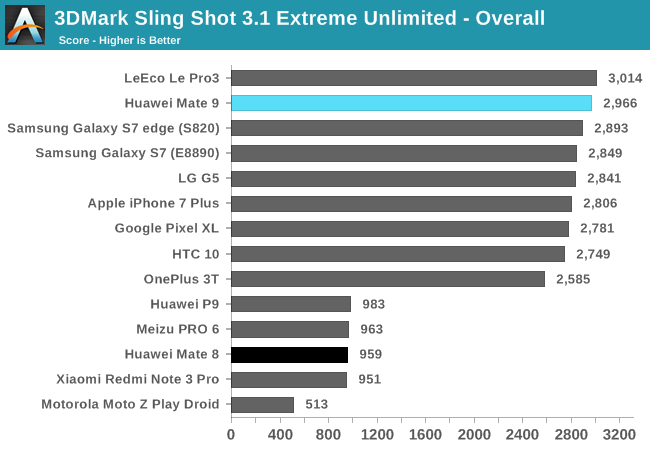
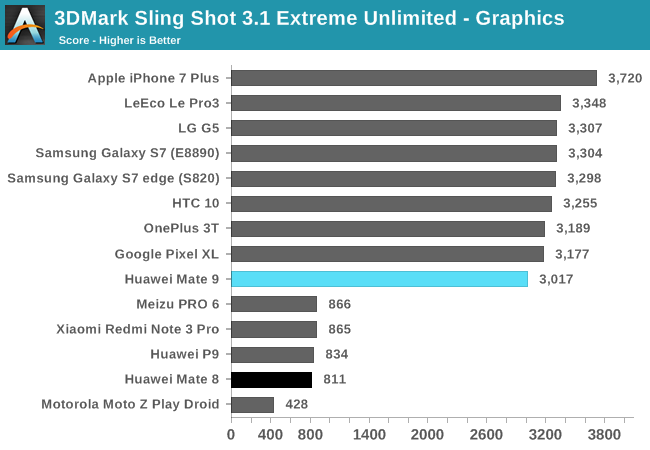
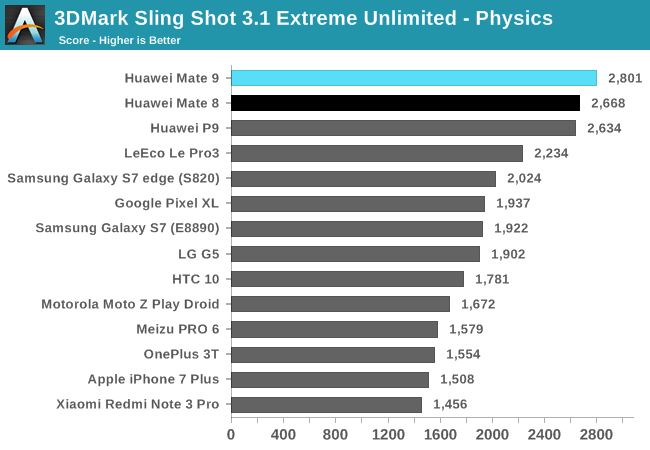
3DMark Sling Shot Extreme uses either OpenGL ES 3.1 on Android or Metal on iOS and stresses the GPU and memory subsystems by rendering offscreen at 1440p (instead of 1080p like our other tests).
Most of the current generation flagship phones perform well in this test, with only a 17% performance spread between the LeEco Le Pro3 and the OnePlus 3T based on the overall score. Looking specifically at graphics performance, the Mate 9 sits in the flagship group at the top of the chart, while the Mate 8 and P9 find themselves among the mid-range phones. ARM’s new Bifrost architecture does particularly well with this workload, showing an 86% improvement over the Midgard GPU architecture in the Mate 8 after applying a 2x scale factor to simulate the difference in core count.
The Physics test runs on the CPU and is heavily influenced by memory controller performance. The Kirin 950/955/960 SoCs in Huawei’s phones handle this specific workload the best, outpacing the Snapdragon 821 in the Le Pro3 by 25%.
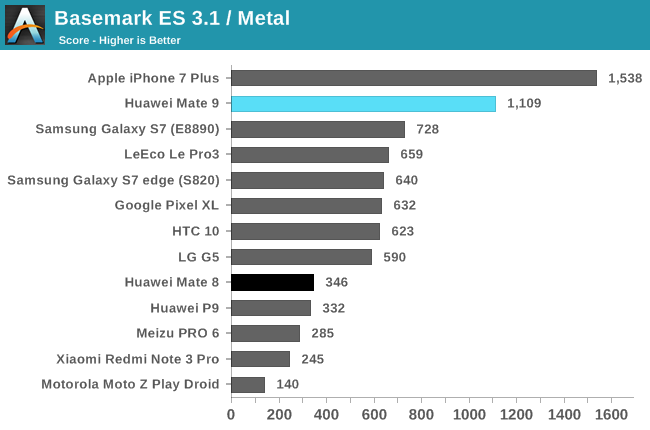
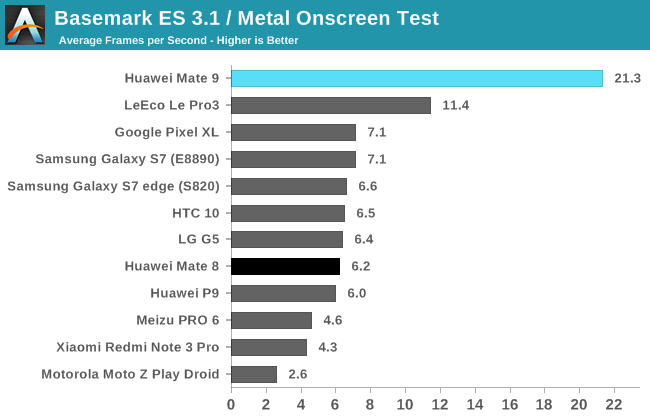
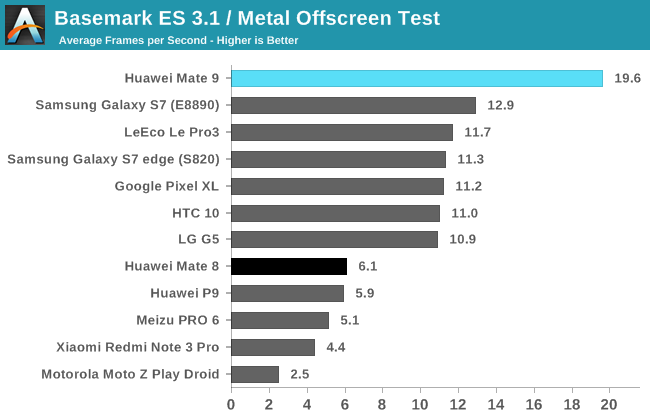
The demanding Basemark ES 3.1 game simulation uses either OpenGL ES 3.1 on Android or Metal on iOS. It includes a number of post-processing, particle, and lighting effects, but does not include tessellation like GFXBench 4.0 Car Chase.
The iPhone 7 Plus takes advantage of Apple’s Metal graphics API, which dramatically reduces driver overhead when issuing draw calls, to pull ahead of the Android phones that are still using OpenGL. Recent Android devices, including the Mate 9, support Vulkan, a new graphics API that brings similar benefits as Apple’s Metal, but we will not see benchmark support for it until later this year.
The Mate 9 does extremely well in this test, outpacing the Galaxy S7 and its Mali-T880MP12 GPU by 52% and the Le Pro3’s Adreno 530 GPU by 68%. It’s also 3.2x faster than the Mate 8, with Bifrost showing a 61% advantage over Midgard (after applying a 2x scale factor to simulate the difference in core count).
Huawei finally delivered a flagship phone with a flagship-class GPU. The Mate 9 and its Kirin 960 SoC show excellent peak performance in our tests, making it competitive with current flagship phones and SoCs.
ARM’s new Bifrost GPU architecture is also big improvement over Midgard. While game simulation tests are too high level to correlate performance gains with specific changes, it appears the switch to a scalar ISA that relies on TLP rather than ILP was the right choice, leading to higher shader core utilization in modern game engines.
Battery Life
Pairing the efficient Kirin 950 SoC with a reasonably large 4000 mAh (15.28 Wh) battery proved to be a recipe for long battery life with the Mate 8. For the Mate 9, Huawei keeps the 4000 mAh battery in the mix, but tosses in the Kirin 960 SoC instead, which promises even lower power consumption. Its Cortex-A73 CPU cores consume 20%-30% less power than Kirin 950’s A72 cores (same process, same frequency), according to ARM, and TSMC claims its 16FFC FinFET process reduces area and leakage relative to its 16FF+ process used for the Kirin 950.
To see how these changes impact the Mate 9’s battery life, we’ll run it through our standard suite of battery tests. To make the tests accurate and repeatable, we control as many variables as possible, including minimizing background tasks and calibrating each display to 200 nits at 100% APL.
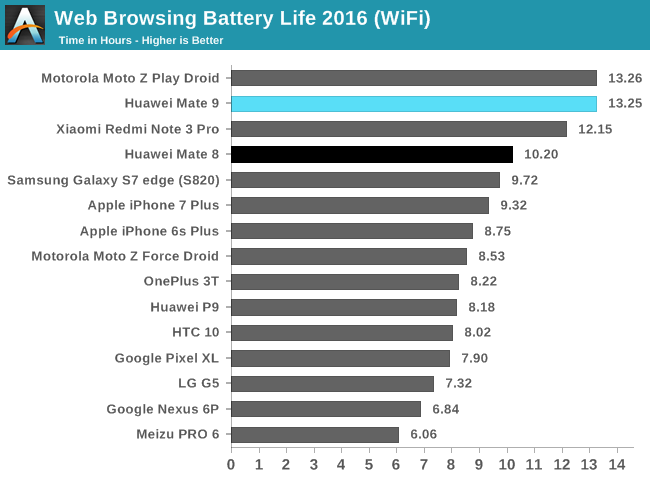
Our Wi-Fi browsing test loads, pauses, and then scrolls through a set of popular websites while connected to Wi-Fi with the cellular radio turned off. While running this test, the Mate 9 manages 13.25 hours of screen on time, a full 3 hours more than the Mate 8 and almost 4 hours more than the iPhone 7 Plus. This represents a 23% reduction in average platform power consumption relative to the Mate 8 (extrapolated from total runtime and battery capacity), a significant drop considering the display is still the primary power consumer in this scenario. The only phone in the chart above that consumes less power on average than the Mate 9 is the Moto Z Play Droid, which has a smaller 5.5-inch SAMOLED display and a Snapdragon 625 SoC with only Cortex-A53 CPUs on 14nm FinFET. For comparison, both the HTC 10 and Galaxy S7 edge consume about 25% more power on average over the duration of the test.
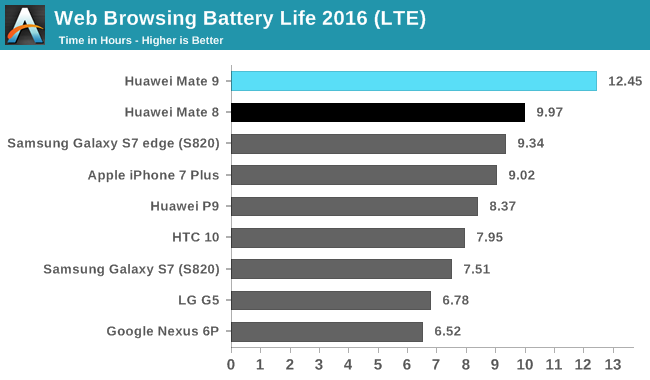
When using the cellular radio instead of Wi-Fi, the Mate 9’s screen on time drops to just under 12.5 hours, a duration 6% less than its Wi-Fi result and still significantly better than the other flagship devices we’ve tested.
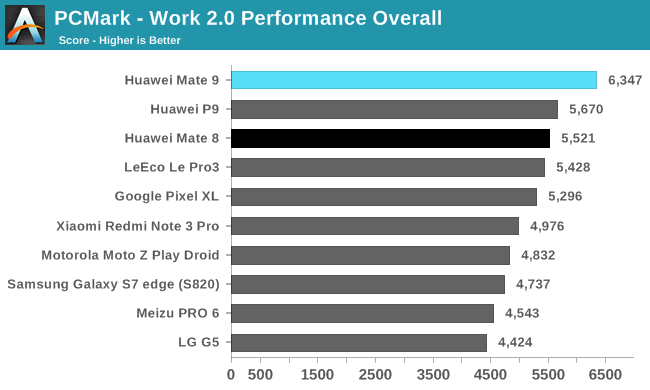
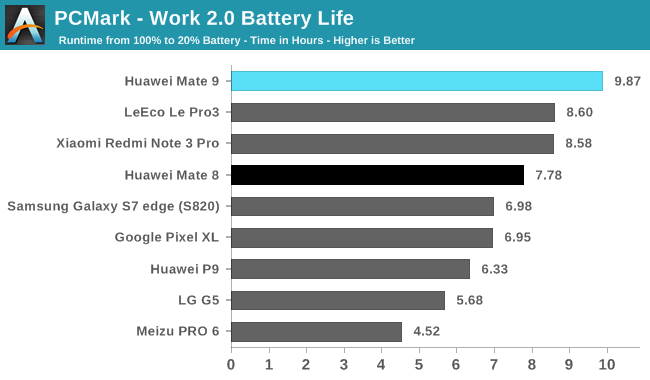
The Mate 9 lasts almost 10 hours when constantly running PCMark’s mixture of everyday workloads, just over 2 hours longer than the Mate 8. This is impressive on its own, but even more so considering it also tops the overall performance chart. As long as you’re not playing games, the Mate 9 easily gets through a full day on a single charge. The LeEco Le Pro3 is the longest lasting phone with a Snapdragon 820/821 SoC thanks to its large 4070 mAh battery.
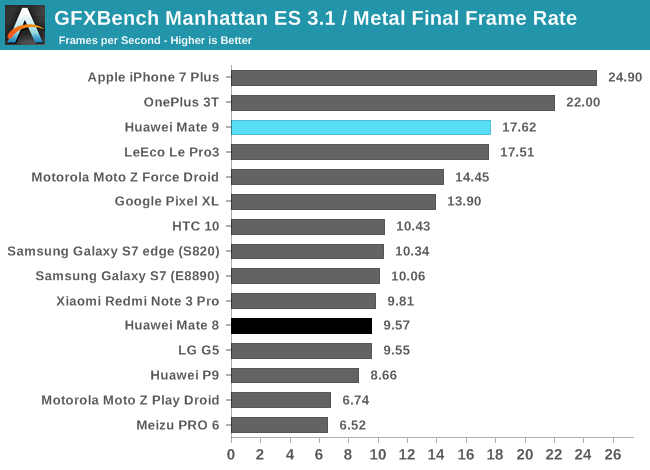
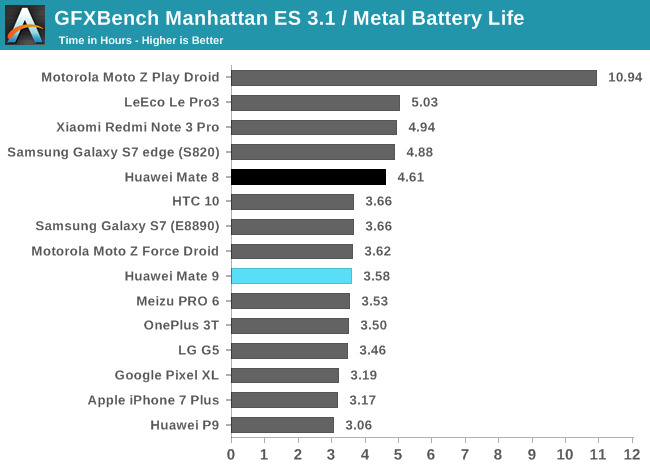
Most of the current flagship phones last around 3.5 hours when playing games, and the Mate 9 is no exception. The Mate 8 lasts 1 hour longer but does so by sacrificing performance; its GPU only has half as many cores after all. As a general rule, the higher the performance the lower the battery life. The iPhone 7 Plus is a good example; it delivers the best performance in this scenario but fails to match the battery life of its peers.
There’s another factor to consider when evaluating gaming battery life: display resolution. Higher resolutions require the GPU to process more pixels and use more power. The iPhone 7 Plus, Le Pro3, Mate 9, OnePlus 3T, and Moto Z Play Droid all use lower-resolution 1080p displays, giving them an advantage in both final frame rate and battery life.
Huawei’s Honor 8 and its lower-performing Mali-T880MP4 GPU are able to maintain peak gaming performance for 42 minutes in GFXBench Manhattan 3.1 before reducing GPU frequency to avoid overheating. In contrast, the Mate 9’s GPU, with twice as many cores, generates more heat, forcing it to throttle exactly 1 minute into the test (which just happens to be how long the performance benchmark runs). Frame rate then drops quickly to 21fps after 8 minutes, a 38% reduction relative to the peak value. It reaches equilibrium after about 30 minutes, with frame rate hovering around 19fps. This is still a significant improvement compared to the Mate 8, Honor 8, and P9, where peak performance hits 11.5fps and sustained performance is between 9-11fps.
The Mate 9’s sustained performance is as good as or better than phones using Qualcomm’s Snapdragon 820/821 SoCs too. The Galaxy S7 edge, for example, also experiences a significant 33% drop in performance starting at the 8 minute mark, stabilizing at about 10fps after 31 minutes. The Moto Z Force Droid, with a newer GPU driver, can sustain a peak performance of almost 18fps for 12 minutes, gradually reaching a steady-state frame rate of 14.5fps. The LeEco Pro 3, which uses Snapdragon 821, can maintain 19fps after dropping from a peak value of 33fps.
Once the Mate 9’s battery level drops to 10% at the 3.1 hour mark, Huawei’s battery saving feature, which cannot be disabled, kicks in, reducing frame rate to 14fps. There’s another step when the battery level hits 4%.
Battery Charging
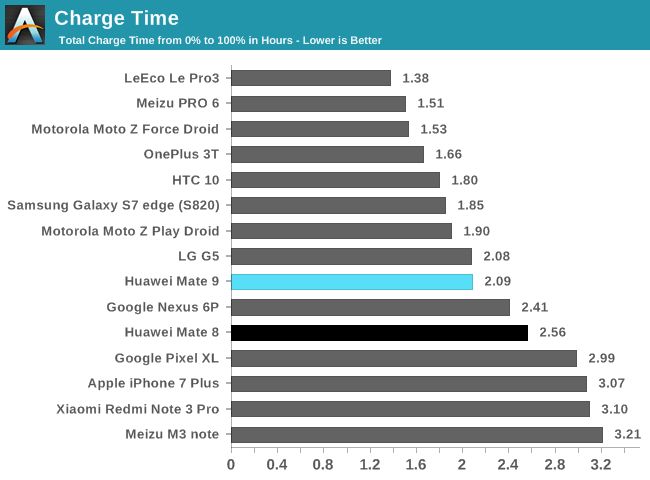
The Mate 9 includes Huawei’s SuperCharge fast-charging technology, which is different than the 18W (9V/2A) charging system used by Huawei’s previous phones, including the Mate 8. This new system charges at up to 22.5W, while still providing voltage, current and temperature protection circuitry. The included wall charger is rated for 5V/2A (10W), 4.5V/5A (22.5W), and 5V/4.5A (22.5W) operation.
The Mate 9 reaches a peak of 20.2W at the battery shortly after being plugged in. The peak charging period lasts just over 20 minutes before ramping down linearly into a trickle charge phase. The battery charges to 25% in about 12.5 minutes and reaches 50% in about 25.5 minutes. For comparison, the Mate 8’s 18W fast-charging system (with the same size battery) charges its battery to 50% in 41 minutes. Unlike some phones, the Mate 9 continues to fast charge even when the screen is on and you’re using the phone.
A full charge takes 2.09 hours, 28 minutes faster than the Mate 8. Motorola’s TurboPower technology charges the Moto Z Force Droid’s smaller 3500 mAh battery to 50% in 19 minutes by pulling up to 24.9W at the battery.
The Mate 9’s battery life is excellent in general and a clear improvement over the Mate 8, which was already very good. It appears to be using a new display that consumes less power than the Mate 8’s panel, helping to reduce its overall platform power in conjunction with Kirin 960’s better efficiency. Unless you do a lot of gaming, the Mate 9 should easily last a day or more on a single charge.
Final Words
For the past few generations, Huawei has steadily improved its flagship Mate phablets while adhering to the same blueprint: large screen, slim bezels, aluminum chassis, excellent system performance and battery life. They’ve also shared some of the same shortcomings, namely underpowered GPUs and poor display and camera quality. The Mate 9 manages to improve upon the previous generation’s strengths, while fixing at least some of its issues.
At first glance, the Mate 9 looks very similar to the Mate 8, which is not a bad thing. The sturdy aluminum chassis, thin bezels, and polished accents give the Mate 9 a classy, premium look and feel. Despite its large size, it feels comfortable and balanced in the hand, making it possible to perform many tasks one-handed. The new dual-camera module on the back is also nicely designed. I do have two minor complaints, however, both of which are carryovers from the Mate 8. The first is the black border around the display that’s just thick enough to be distracting (at least on the models that come with white fronts). I also do not care for the cheap looking plastic antenna windows on the back that do not exactly match the color of the aluminum chassis.
Before we list the Mate 9’s positive traits, let’s discuss its biggest blemish: the 5.9-inch display. Yes, it gets very bright and has excellent black levels for an IPS panel, but Huawei’s display calibration leaves a lot to be desired. The overly cool white point, imperfect gamma, and wide gamut support lead to poor grayscale and color accuracy. Huawei does include preconfigured Cold and Warm white point settings, but they only make things worse. The screen looks decent after adjusting the white point manually, but it still trails other flagship phones. Huawei also misses an opportunity to provide better color accuracy by not providing an sRGB display mode, although, some people will like the punchy colors from its wide gamut display. Viewing angles are not particularly good either.
While the Mate 9’s display is not incredibly impressive, its performance and battery life are. The big.LITTLE arrangement of A73 and A53 CPUs in its Kirin 960 SoC deliver excellent in-app performance. Huawei’s use of the F2FS filesystem and other optimizations help apps launch and install quickly. And the user interface feels responsive. The only area where the Mate 9 stumbles is scrolling performance, where what appears to be a bug in EMUI 5.0 keeps UI rendering from reaching a smooth 60fps. It’s not a dealbreaker, though.
One of the Mate 8’s weaknesses was the underpowered GPU in its Kirin 950 SoC. Instead of trying to keep pace with other top-tier SoCs, HiSilicon limited its GPU core count in an effort to reduce power consumption and cost, while still providing “good enough” performance. The Mate 9’s Kirin 960 no longer follows this ethos; it uses ARM’s latest Mali-G71 GPU, whose new Bifrost architecture delivers noticeable performance improvements, and, more importantly, doubles the number of GPU cores from four to eight, giving it a 2.5x to 3x advantage over the Mate 8 on average and making it competitive with the Adreno 530 GPU in current Snapdragon 820 phones.
Normally, high performance leads to poor battery life, but the Mate 9 proves to be an exception. Its large 4000 mAh battery and efficient CPU configuration helped it last 13.25 hours in our Wi-Fi web browsing battery life test and almost 10 hours in PCMark. Battery life while gaming is merely average, however.
The Mate 9’s dual rear camera, which Huawei co-developed with Leica, captures excellent, natural looking images. Its exposure, gamma, and white balance settings were consistently better than other cameras I’ve tested, but its HDR mode is uninspiring and it lacks fine detail compared to the Google Pixel XL and Samsung Galaxy S7 edge. Some people may prefer the more saturated colors produced by the latter two phones to the Mate 9’s more realistic colors. The Mate 9 includes Leica’s Vivid and Smooth camera modes that can be help boost colors in some situations.
There were a few other things I noticed while using the Mate 9. First, its 802.11a/b/g/n/ac Wi-Fi solution connects to networks very quickly—something many phones have trouble with—but it only supports a single spatial stream instead of dual stream MU-MIMO like many other flagship phones, limiting peak performance. I was also pleasantly surprised by how good its external speakers sound. Like the HTC 10, it uses the earpiece speaker for higher frequency support along with a single downward-firing speaker to great effect. Music gets very loud without distorting, and while not as good as true stereo speakers (they do not have the same frequency response and output level), they provide a wider soundstage than the typical single speaker found on most phones. What really impressed me, though, was the fingerprint sensor, which is by far the fastest, most accurate sensor I’ve used. It’s so fast, you can swipe your finger across the sensor without a pause to instantly wake and unlock the phone. It can also be used as a control within EMUI—touching and holding it to answer a call or swiping up and down to raise and lower the notification shade, for example. My only complaint is that the sensor is a little small, especially when using the gesture controls.
The Mate 9 comes with Android 7.0 and Huawei’s EMUI 5.0, which includes most of the same features as EMUI 4.1 but sports a completely redesigned UI. The interface looks more consistent and is easier to navigate. Its design also draws less inspiration from Apple’s iOS and more from Android AOSP. There’s even an optional app drawer now.
The Mate 9 is also significant because it’s the first Huawei flagship phone to be sold in the US. Huawei brought its less-expensive Honor brand to the US more than a year ago, selling the Honor 5X and Honor 8 through online retailers. Without a significant store presence, however, it will be difficult for the Mate 9 to break Apple’s and Samsung’s domination of the high-end US market, especially when the Mate 9 lacks some premium features like wireless charging and protection from dust and water. The Mate 9 will be getting Amazon’s Alexa voice service later this year, which could be a unique feature, but Huawei said Alexa will not be able to access local data, including information contained within the address book.
The Mate 9 still is not perfect, but it improves on the Mate 8’s core strengths while fixing some of its issues. If you’re looking for a phone with a big screen, the Mate 9 is definitely worth consideration.