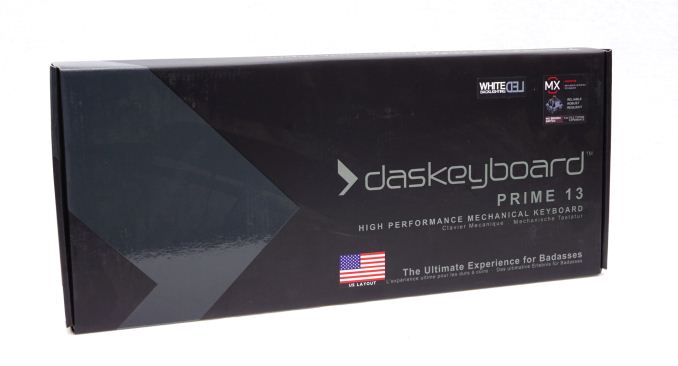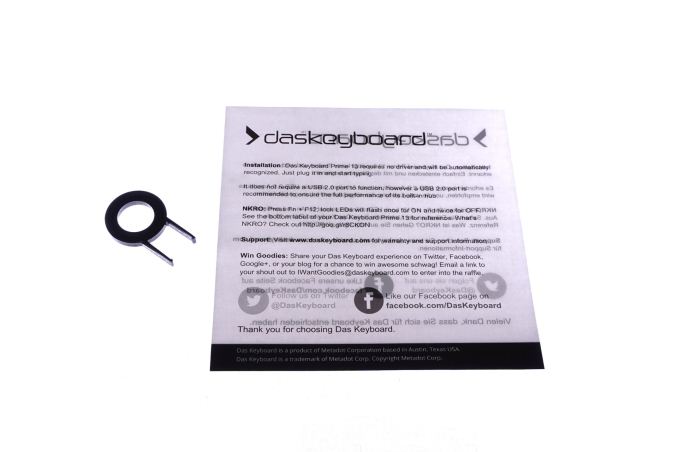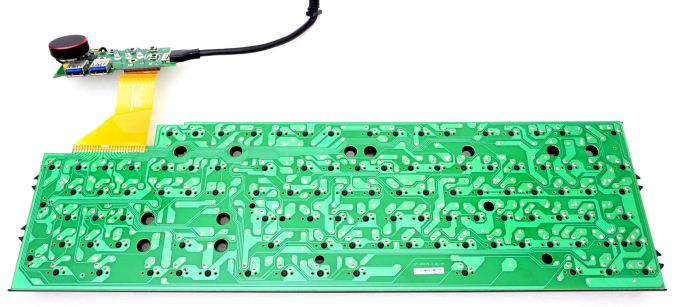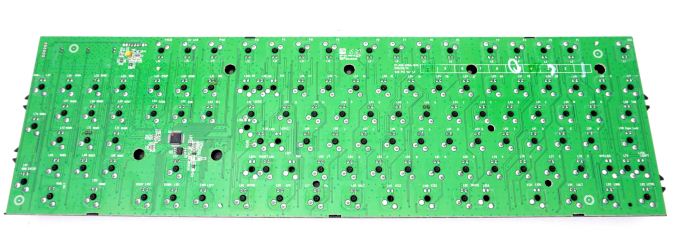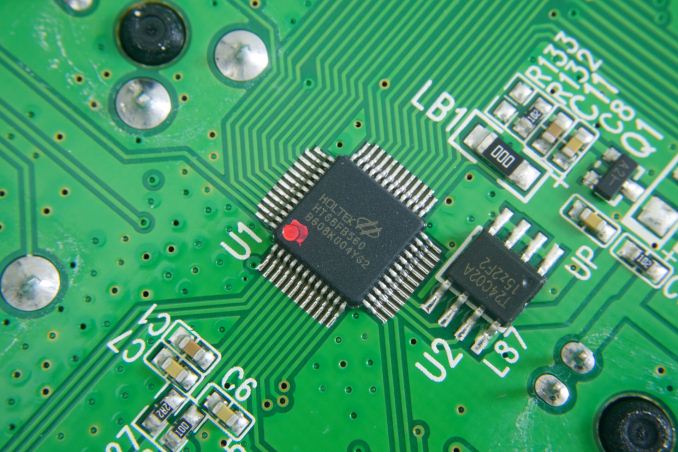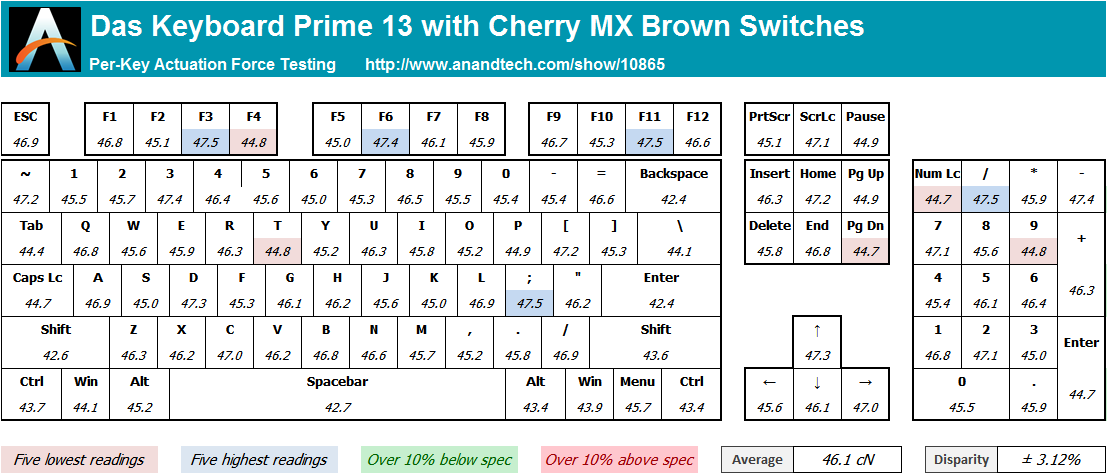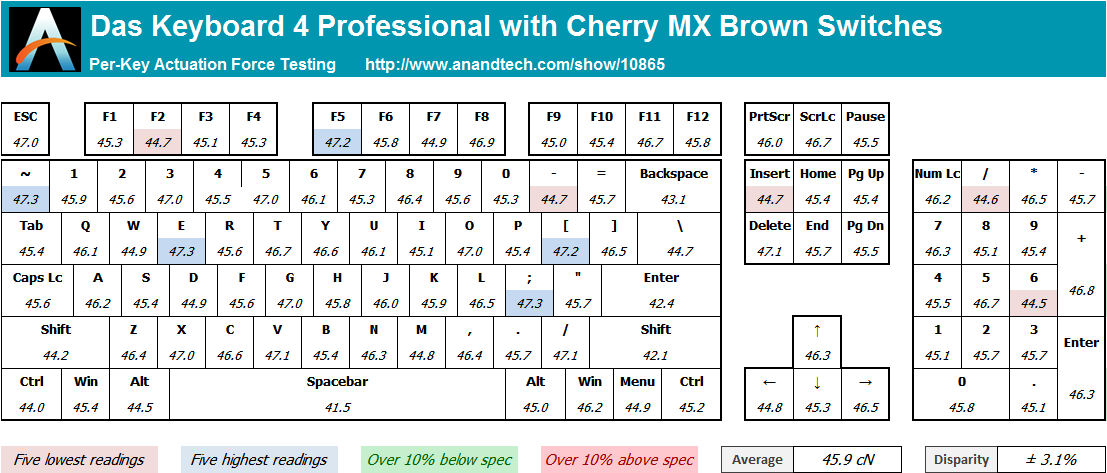Original Link: https://www.anandtech.com/show/10865/das-keyboard-4-professional-prime-13
The Das Keyboard 'Prime 13' & '4 Professional' Mechanical Keyboard Review
by E. Fylladitakis on January 10, 2017 8:00 AM EST
Mechanical keyboards have been in the spotlight over the past few years, with the market growing exponentially and dozens of companies designing and promoting myriads of new products. The technology itself is definitely not new, with the first mechanical keyboards coming out over three decades ago, but they quickly faded away after the introduction of electronic/membrane keyboards that were selling for a fraction of the price. Today, mechanical keyboards are high up on the list of extra peripherals that enthuaists are interested in purchasing for their PC systems.
Introduction
As manufacturing costs came down, mechanical keyboards started finding their way into the consumer market about a decade ago. While still much more expensive than typical membrane keyboards, their market prices were becoming relatively affordable for people that were willing to pay the premium price for a better user experience. At that time, the market was very limited and only a few companies dared to tread towards it, let alone base their foundations on it.
In this review we are taking a look at two mechanical keyboards from Das Keyboard, the renowned US-based designer of mechanical keyboards. While their first keyboard was not a mechanical keyboard, every keyboard after that first one was, and nowadays the whole brand name is essentially bound with the design and marketing of quality mechanical keyboards. The company has supplied us with both their highly popular Das Keyboard 4 Professional and their newest Das Keyboard Prime 13, which are of similar design but are targeted at different target groups.
Packaging and Bundle
Das Keyboard 4 Professional
We received the Das Keyboard 4 Professional in a wide, yet thin white cardboard box. The box itself is of good quality and, with the combination of additional cardboard packaging and polyethylene foam pieces inside it, it is offering excellent shipping protection to the keyboard.
We found no bundle inside the box of the Das Keyboard 4 Professional. Considering that it is a product targeted towards professionals, the company rightfully does not expect them to worry about fancy items such as stickers. A keycap puller would be nice, if only for cleaning purposes. On the other hand, inside the box we found a 35 cm ruler, which doubles as a magnetic tilt stand for the keyboard. Although the presence of a ruler is not a breakthrough innovation, it certainly was rather creative for the designer to replace the keyboard's simple tilt mechanism with an item that can actually be of some use one day in the office.
Das Keyboard Prime 13
The box of the Das Keyboard Prime 13 is of equal size to that of the Das Keyboard 4 Professional, offering the same level of shipping security. The artwork and the aggressive phrasing however clearly hint that this keyboard has an somewhat different market focus.
Inside the box we found a quick start guide with very basic information about the keyboard and a keycap puller. There is no ruler here, the Prime 13 is a standard design with feet for tilt.
The Das Keyboard 4 Professional Mechanical Keyboard
The Das Keyboard 4 Professional is a postmodern design, with the company trying to balance between a minimalistic and a futuristic appearance. The asymmetric body consists of an aluminum top cover and a plastic lower frame, with the company logo printed at the top right corner of the keyboard. Note that the top aluminum frame is for aesthetics only and not for mechanical cohesion, as the keyboard's keys and PCB are internally supported by a steel plate.
We received the US layout version of the Das Keyboard 4 Professional. It is a standard 104-key keyboard that fully adheres to the ANSI layout, with a normal bottom row. The bottom row of the keyboard has a 6.25× Spacebar and seven 1.25× bottom row keys. Virtually the only slight exception is that the company printed their own logo on the "Windows" keys instead of Microsoft's.
The keycap characters of the Das Keyboard 4 Professional are laser etched. Laser etching is a common feature among keyboards with price tags this high, yet we should note that there can be great quality differences between different manufacturers. With this process, the etching removes part of the paint on the keycap to reveal the unpainted plastic underneath; therefore the character cannot fade because the character itself actually is the only part of the keycap that is not painted. The paint of the keycap however can fade, meaning that the keycap will eventually start becoming smoother and blurry. In such cases, it all comes down on the quality of the keycap and its painting. Unfortunately, we cannot comment on the long term reliability of the process as it would take at least several weeks of testing. The relatively small characters on the keycaps of the Das Keyboard 4 Professional are very sharp.
There are no macro keys on the Das Keyboard 4 Professional and the keyboard has no reprogramming/layout changing capabilities - at least not without with assistance from third party software. At the top right corner of the keyboard we can see a large volume wheel and five low-profile buttons. Three of the buttons are for basic media controls, the round button is for muting the sound volume and the square button is, by default, sending a sleep command to the PC. This can be very handy for quickly putting a PC to sleep/lock and then waking it up from the keyboard without having to reach for the tower, especially in office/working environments where people cannot just leave their posts with their PCs on. The volume wheel is immaculately integrated onto the keyboard and has a satisfactorily clicky feeling when used.
The designer placed two USB 3.0 ports at the rear top right corner of the keyboard. Note that we rarely see USB 3.0 hubs on keyboards, even on some of the most expensive models out there. The Das Keyboard 4 Professional has only one thick cable that ends up to a single USB 3.0 connector. If the keyboard is connected to a USB 3.0 or 3.1 port, the port should provide enough power for the keyboard and its two USB 3.0 ports. If however it is connected to a USB 2.0/1.1 port, the hub might not operate properly.
Beneath the keycaps we find original Cherry MX switches. Our sample came with Brown switches but there is also a version with Blue switches for those that prefer to have a strong audible feedback. The strange part is that we found Costar-type bar stabilizers beneath the larger keys rather than the usual cross-type stabilizers we usually find on Cherry-based motherboards. There is very little difference on the actual feeling of the key when comparing the two stabilization methods, but keycaps with costar-type stabilizers tend to wiggle a little more and can be a pain to remove. Combined with the fact that the company does not provide a keycap puller, the designer really did not mean for the user to be removing the keycaps on this model.
Removing the core of the Das Keyboard 4 Professional from its exterior frame reveals that the keyboard is built on two PCBs. The main PCB features only the keys and is attached to a steel plate that provides the usual excellent mechanical strength that most mechanical keyboards have, while the second PCB is home for the extra buttons, the USB hub and the ICs.
A Nuvoton NUC123SD4AN0 microcontroller is the heart of the Das Keyboard 4 Professional. Its Cortex-M0 core runs up to 72 MHz and has 68 KB of flash memory. Although it would not be out of the ordinary on a fully-featured gaming keyboard, this microcontroller is a major overkill on a model that has no backlighting and lacks any programmability features. A VIA VL812-Q7 controller handles the USB 3.0 ports.
The Das Keyboard Prime 13 Mechanical Keyboard
The Das Keyboard Prime 13 shares the same postmodern design of the Das Keyboard 4 Professional, with an aluminum top cover and a plastic lower frame. The company logo is printed at the top right corner of the aluminum cover, in only white color this time. In essence, the Das Keyboard Prime 13 is aesthetically almost the same as the Das Keyboard 4 Professional, except from the missing sound volume wheel and the multimedia buttons. However, beyond aesthetics, there are several practical differences between the two keyboards.
We received the US layout version of the Das Keyboard Prime 13. It is a standard 104-key keyboard that fully adheres to the ANSI layout, with a normal bottom row. The bottom row of the keyboard has a 6.25× Spacebar and seven 1.25× bottom row keys. The left "Windows" key has the Das Keyboard company logo printed on it. The right "Windows" key has been replaced with the "Fn" key that can be used to access advanced functions via keystrokes.
The keycaps of the Das Keyboard Prime 13 have laser etched characters that, in comparison to the Das Keyboard 4 Professional, are significantly larger and moved towards the top center of the keycap. This was the reasonable thing for the designer to do, as the Das Keyboard Prime 13 features LED lighting and reasonably sized characters right above the position of the LED are a necessity.
Much like the Das Keyboard 4 Professional, the Das Keyboard Prime 13 has no macro keys and no programmability options. The extra few multimedia buttons and the volume control wheel are now gone too, with the extra functions that the Das Keyboard Prime 13 capable of performing being accessible via keystrokes. By holding down the Fn key, pressing F1/F2 controls the brightness of the backlighting, F5-F7 offer basic multimedia controls, F9-F11 control the sound volume and the ESC key puts the computer to sleep.
Unlike its more expensive counterpart, the Das Keyboard Prime 13 has only one USB port at the rear top right corner of the keyboard. The port not only is USB 2.0 but it also requires an extra USB connector at the PC's side, as the thick braided cable of the Das Keyboard Prime 13 splits to two USB connectors, one for the keyboard itself and one for its USB port. If the USB port is not going to be used, then the keyboard will function normally with just its main USB connector inserted.
Again, beneath the keycaps we find original Cherry MX switches. This time however the switches have LEDs attached. We also found that Das Keyboard switched to cross-type Cherry stabilizers for all of the keys, which hints that the designer expects that the target group of this keyboard will at least try and remove the keycaps, even if only for cleaning.
The white backlighting of the Das Keyboard Prime 13 is very well applied and stunningly bright. With the LEDs at their maximum brightness, using the keyboard in a very dark room is practically intolerable. A very slightly blueish hue spills around the keycaps, the effect of which is largely enhanced by our camera's lens, from the light bouncing on the black steel plate beneath the keys. We should also mention that the switches of the ESC row have been placed upside down, illuminating the advanced commands that are etched on the front side of the keys. This was an excellent design choice and the visual effect is excellent when viewing the keyboard on a desktop. We should also note that the LEDs will automatically switch off after 10 minutes of inactivity and come back on once a key has been pressed.
Internally, the Das Keyboard Prime 13 has only one PCB, which also is entirely different than that of the Das Keyboard 4 Professional. We noticed no significant quality shortcuts, with the assembly job and materials being of excellent quality. The significant downgrade is the Holtek HT68FB560 microcontroller. With an internal clock of 12 MHz and 16 KB of flash memory, it seems to be majorly inferior to the Nuvoton microcontroller that the Das Keyboard 4 Professional is using, yet it still is more than enough for a keyboard without any programmability options.
Per-Key Quality Testing
In order to test the quality and consistency of a keyboard, we are using a texture analyser that is programmed to measure and display the actuation force of the standard keyboard keys. By measuring the actuation force of every key, the quality and consistency of the keyboard can be quantified. It can also reveal design issues, such as the larger keys being far softer to press than the main keys of the keyboard. The actuation force is measured in Centinewton (cN). Some companies use another figure, gram-force (gf). The conversion formula is 1 cN = 1.02 gf (i.e. they are about the same). A high quality keyboard should be as consistent as possible, with an average actuation force as near to the manufacturer's specs as possible and a disparity of less than ±10%. Greater differences are likely to be perceptible by users. It is worth noting that there is typically variance among keyboards, although most keyboard companies will try and maintain consistency - as with other reviews, we're testing our sample only.
The machine we use for our testing is accurate enough to provide readings with a resolution of 0.1 cN. For wider keys (e.g. Enter, Space Bar, etc.), the measurement is taking place at the center of the key, right above the switch. Note that large keys generally have a lower actuation force even if the actuation point is at the dead center of the key. This is natural, as the size and weight of the keycap reduces the required actuation force. For this reason, we do display the force required to actuate every key but we only use the results of the typical sized keys for our consistency calculations. Still, very low figures on medium sized keys, such as the Shift and Enter keys reveal design issues and can easily be perceptible by the user.
As we expected, there is practically no difference at all between the two keyboards in terms of consistency. The keys on the Das Keyboard Prime 13 have an average actuation force of 46.1 cN. Those of the Das Keyboard 4 Professional have a slightly lower average actuation force, of 45.9 cN. Both of these are a little higher than the 45 cN rating of the Cherry MX Brown switch, but this is consistent with all of our previous tests with keyboards featuring these switches, as tactile switches tend to have a stiffer pressure point before the rated actuation point. The disparity across the main keys of the Das Keyboard Prime 13 and the Das Keyboard 4 Professional was ± 3.12% and ± 3.10% respectively. The disparity testing results were eerily close to each other, most likely by a stroke of luck. Generally, keyboards with Cherry MX Brown switches display a disparity below 5%, with results below 4% considered to be an outstanding display of quality control.
Hands-on Testing
I always try to use every keyboard that we review as my personal keyboard for at least a week. My typical weekly usage includes a lot of typing (about 100-150 pages), a few hours of gaming and some casual usage, such as internet browsing and messaging. As I do not use the USB hubs and backlighting does not affect me, both of the keyboards were practically identical as far as testing purposes were concerned. The following comments mirror my experience with both of the keyboards.
Personally, I find Cherry's MX Brown switches preferable for my professional needs, as they are the least fatiguing tactile switch for long typing/working sessions. Cherry's MX Brown switch provides satisfactory tactile feedback with minimal stress on the tendons. As such, the Das Keyboards were an almost perfect fit for my working hours. I say "almost" because the lack of a palm rest became a definite issue for me past a couple of hours, forcing me to use an aftermarket solution. Using a keyboard this tall without a palm rest can become very uncomfortable after an hour or two. Then again, you are not supposed to be using a keyboard continuously over long periods of time without taking breaks, as such use is a major long-term health hazard, but a palm rest would keep one's wrists much more comfortable for when such occasions arise.
As far as gaming go, the Das Keyboards were very responsive and fun to use. The tactile and audible feedback from the MX Brown switch was excellent and, in my opinion, significantly less intrusive than the loud clicking of the MX Blue counterpart. MMO gamers will heavily feel the lack of programmability, as they will not be able to change the layout of the keyboards or issue macro/text commands without the use of third-party software. For single-player games however, the Das Keyboards will not disappoint.
Conclusion
In this review we had a look at the new Das Keyboard Prime 13 and the popular Das Keyboard 4 Professional. The keyboards do share a similar appearance and the same quality mechanical switches from Cherry but, to our eyes, each keyboard is targeted towards an entirely different group of users.
The Das Keyboard 4 Professional is a mechanical keyboard that has been clearly designed with professional users in mind, with the company forthrightly marketing it as such a product. Conscious professionals need devices that are aesthetically elegant, productive and durable. We cannot claim that the Das Keyboard 4 Professional will increase your productivity any more than any other similar mechanical keyboard, yet we can state with certainty that it is a very high quality product that will easily last a decade of heavy daily use. The USB 3.0 hub is a useful thing to have, especially in an office environment where devices like flash drives are frequently used.
With its intended primary target group being conscious professionals and office workers, we feel that the Das Keyboard 4 Professional is a perfect match for a modern workspace. We can only negatively comment the lack of programmability, which will be an issue for certain categories of professionals. For example, programmers tend to reprogram certain keys to insert ready, frequently repeating code and CAD users to perform certain repetitive functions. It is an expensive product, yet not overly so for a top tier professional keyboard. Its primary competition is primarily coming from the Cherry MX Board 6.0, a slightly more expensive professional keyboard with backlighting, but also lacks the sound volume knob and the USB 3.0 hub.
A quick glance can easily lead someone to the conclusion that the Das Keyboard Prime 13 is practically the same keyboard as the Das Keyboard 4 Professional, but that would not be a very accurate statement. The company still markets the Prime 13 as a keyboard to "get the job done", hinting that professionals still are a focus group of this keyboard. However, the marketing phrasing and the changes from the Das Keyboard 4 Professional hint that the company is trying to target a wider audience. This becomes clear when one notices that the company is trading features that can be of use in a strictly professional environment (the USB 3.0 hub, the extra buttons, and even the ruler) with LED backlighting, a feature that is generally found appealing by gamers and home users. The inclusion of the keycap puller and the use of Cherry cross-type stabilizers also hints that the designer intended for the user to be capable of removing/replacing the keycaps, something clearly not taken into account during the design of the Das Keyboard 4 Professional.
In our opinion, the Das Keyboard Prime 13 is having a bit of an identity crisis. Due to the proximity of its price to the Das Keyboard 4 Professional, a professional user would almost certainly buy the 4 Professional instead. For home users and gamers, the Prime 13 may be a keyboard of outstanding quality, yet there are several competitive products based on Cherry MX switches, with backlighting, that sell for less than $150. Many of them are offering features useful for gamers, such as extra macro keys and full-layout programmability, which the Prime 13 is lacking. The Das Keyboard Prime 13 could become an excellent choice for users that want a very high quality keyboard for their all-around home PCs, especially for professionals that work from home, but lower retail prices are needed to make it a truly competitive product.