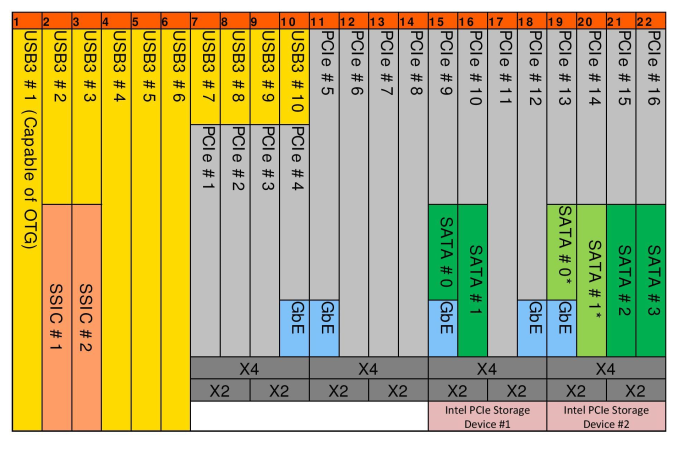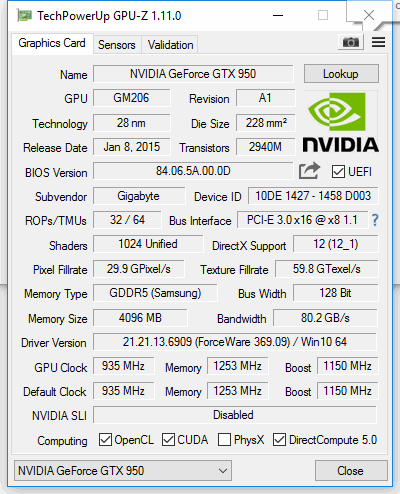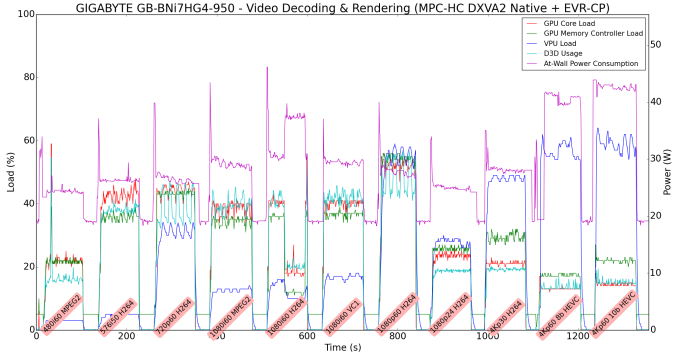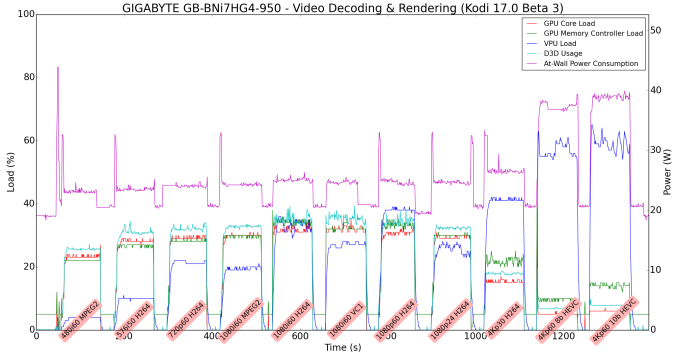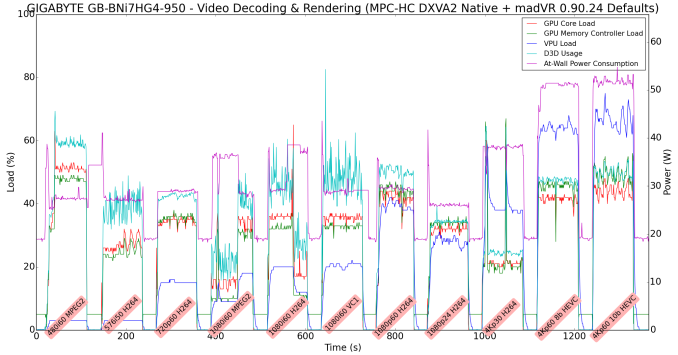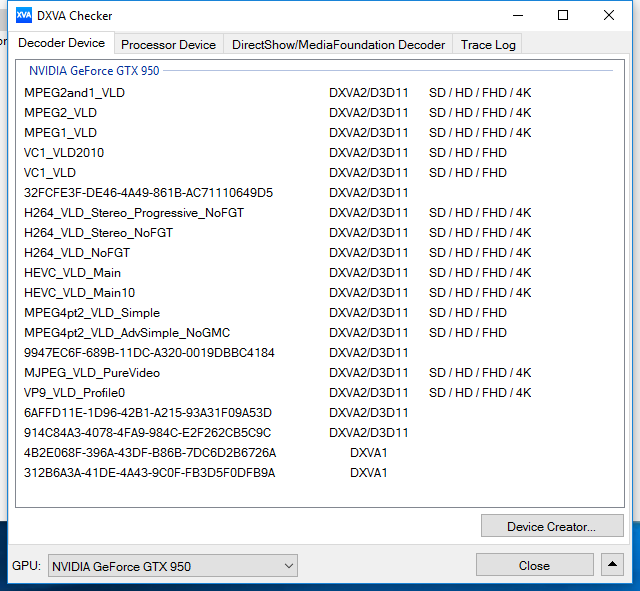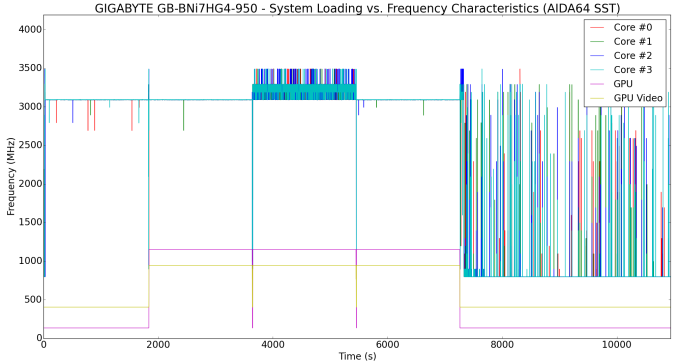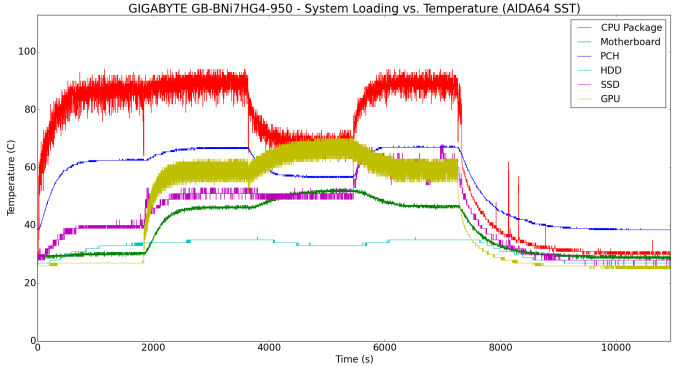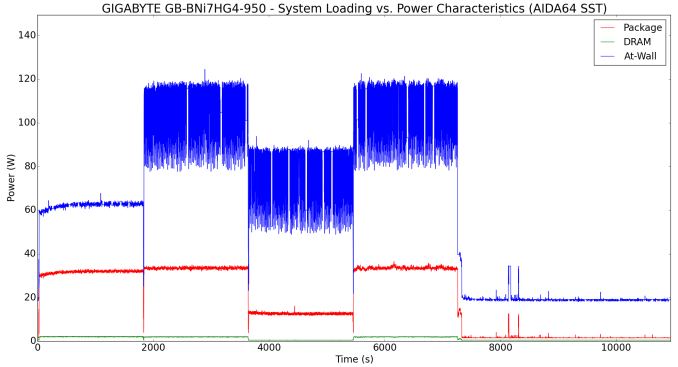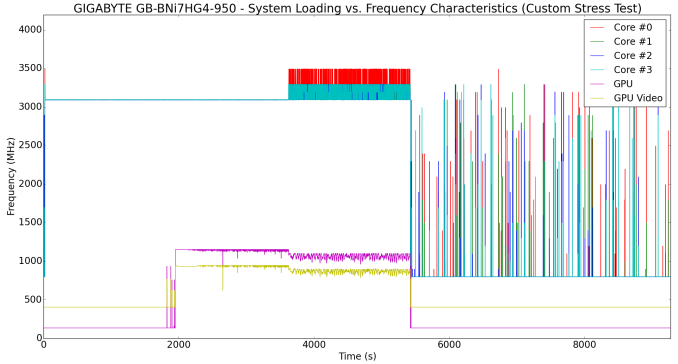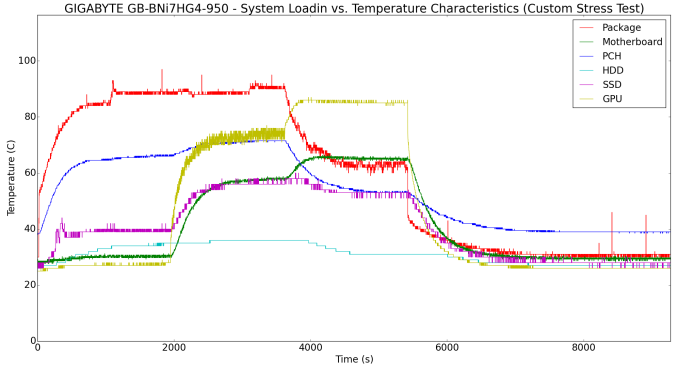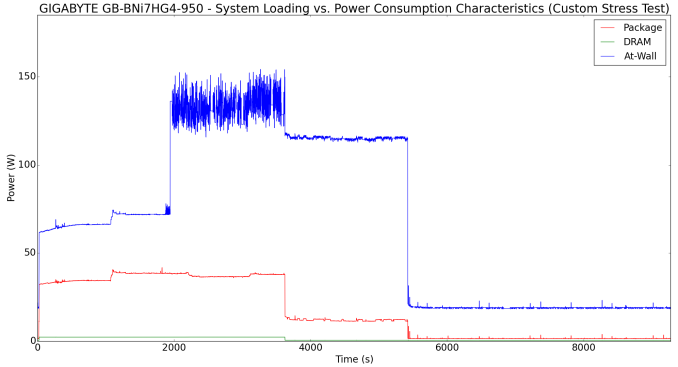Original Link: https://www.anandtech.com/show/10790/gigabyte-brix-gaming-uhd-gbbni7hg4950-minipc-review
GIGABYTE BRIX Gaming UHD GB-BNi7HG4-950 mini-PC Review
by Ganesh T S on October 28, 2016 7:30 AM EST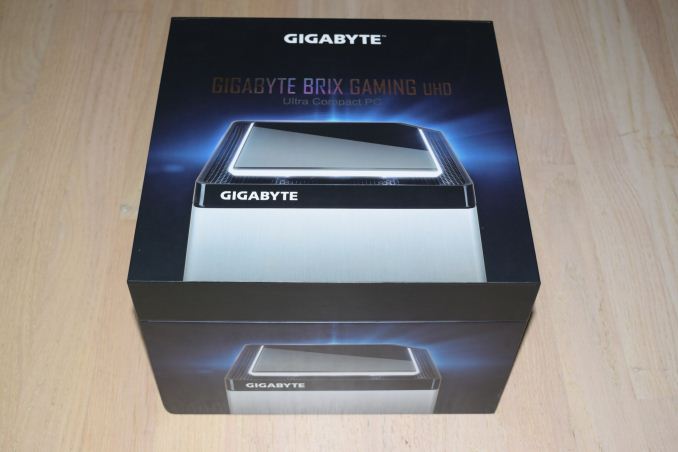
The PC market has been subject to challenges over the last several years. However, gaming systems and small form-factor (SFF) PCs have weathered the storm particularly well. Many vendors have tried to combine the two, but space constraints and power concerns have ended up limiting the gaming performance of such systems. GIGABYTE, in particular, has been very active in this space with their BRIX Gaming SFF PCs. The BRIX Gaming UHD GB-BNi7HG4-950 that we are reviewing today is the result of GIGABYTE going back to the drawing board with the feedback from the 2014 BRIX Gaming BXi5G-760. The BXi5G-760 combined a GK104 Kepler-based NVIDIA GTX 870M (marketed as a GTX 760) and a Haswell-based Core i5-4200H in a form factor similar to the traditional NUCs. The result of that was a very noisy system that throttled under sustained loading conditions. The BRIX Gaming UHD GB-BNi7HG4-950 aims to fix those complaints with a Skylake-H platform and a discrete Maxwell GPU.
Introduction
The GIGABYTE BRIX Gaming UHD GB-BNi7HG4-950 is marketed as a powerful UHD-ready gaming mini-PC that is equipped with a desktop-class GTX 950 GPU. It addresses many of the shortcomings of its predecessor in the BRIX Gaming lineup. The small chassis size and multiple cooling fans were major drawbacks in the BXi5G-760. The GB-BNi7HG4-950 solves that by having only one fan at the bottom of the chassis, and increasing the volume of the unit from 0.88L to 2.6L. The CPU is much more powerful (Core i7-6700HQ vs. Core i5-4200H) despite having approximately the same TDP (45W). On the GPU side, the GTX 860M ('GTX 760') has been replaced by the GTX 950 ('overclocked GTX 965M'). Since we don't have exact TDP numbers for these 'rebadged / modified' GPUs, all we can say from our eventual power consumption investigation is that GIGABYTE can handle a more power-hungry GPU without throttling by using the updated chassis and thermal solution.
Despite having similar two-dimensional footprints, the height of the GB-BNi7HG4-950 is almost 4x that of the BXi5G-760. Volume-wise, the new chassis comes in at 2.6L (220 mm x 110 mm x 110 mm). The taller chassis allows GIGABYTE to get away with one fan at the bottom that pulls in air and exhausts it through the ventilation slots at the top. This actually turns out to be a very efficient thermal solution, as we shall see further down in this review.
GIGABYTE currently has only the barebones version of the GB-BNi7HG4-950 in the North American market. However, our sample was the GB-BNi7HG4-950-MF, which came with one memory slot occupied, a M.2 SATA SSD and a 2.5" hard drive pre-installed. Windows 10 Home was also available for configuration when the unit was booted up. Consumers wishing to get a better experience with the system will probably want to ensure that both memory slots are occupied and a M.2 PCIe 3.0 x4 SSD is installed in one of the two available M.2 slots. The full specifications of our review unit are summarized in the table below.
| GIGABYTE GB-BNi7HG4-950 Specifications | |
| Processor | Intel Core i7-6700HQ Skylake-H, 4C/8T, 2.6 GHz (Turbo to 3.5 GHz), 14nm, 6MB L2, 45W TDP |
| Memory | Micron 16ATF1G64HZ-2G1A2 DDR4 15-15-15-36 @ 2133 MHz 1x8 GB |
| Graphics | NVIDIA GeForce GTX 950 (4GB GDDR5) (Overclocked GTX 965M) |
| Disk Drive(s) | Transcend TS128GMTS800 (128 GB; M.2 Type 2280 SATA III; MLC) Western Digital WD10JPVX (WD Blue) (1TB; 2.5in SATA; 5400 RPM) |
| Networking | Intel Dual Band Wireless-AC 8260 (2x2 802.11ac - 867 Mbps) 1x Intel I219-LM Gigabit LAN |
| Audio | 3.5mm Headphone Jack + 3.5mm Microphone Jack Capable of 5.1/7.1 digital output with HD audio bitstreaming (HDMI) |
| Miscellaneous I/O Ports | 3x USB 3.0 2x USB 3.1 Gen 2 (1x Type-A + 1x Type-C) |
| Operating System | Retail unit in NA is barebones, but we installed Windows 10 Pro x64 |
| Pricing (As configured) | $1160 ($1000 barebones) |
| Full Specifications | GIGABYTE BRIX Gaming UHD GB-BNi7HG4-950 Specifications |
In addition to the main unit, the PC package also includes a 180W (19.5V @ 9.23A) power brick along with US power cords and a WLAN antenna. A quick start guide with installation instructions for the memory and disk drives, screws for mounting 2.5" drives, a user manual and a CD with the drivers round up the rest of the package.
The gallery below shows the chassis design and a little bit of the internals. The procedure to install the DRAM and the drives are a lot more complicated compared to the other mini-PCs in the market. In order to make things a little bit easier for people who purchase the barebones version, GIGABYTE has a YouTube video of the full teardown / components installation process.
Unlike the rather plain industrial design of the BXi5G-760, the BNi7HG4-950 moves things up several notches. The sides of the chassis are all brushed aluminum and the top panel is black with LEDs around the perimeter. One of the flat side edges of the chassis has the four display outputs (1x HDMI 2.0 + 3x mini-DP 1.2). The other I/Os are all spread out in one small rectangular panel in the rear. These include three USB 3.0 ports, a USB 3.1 Gen 2 Type-C and a USB 3.1 Gen 2 Type-A port, audio jacks, a RJ-45 Gigabit LAN port, a power inlet, connections for the antennae and the power button itself. On the whole, the BRIX Gaming UHD impresses in the looks department much more compared to the previous generation.
Platform Analysis and BIOS Features
The GB-BNi7HG4-950 uses a Skylake-H CPU in conjunction with the Sunrise Point HM170 platform controller hub (PCH). This is similar to the Skull Canyon NUC. However, the latter opts to keep the 16 PCIe lanes off the CPU unconnected. The BRIX, on the other hand, uses 12 of those to enable two different peripherals. In our review configuration, the CPU's PCIe lanes are distributed as below:
- PCI-E 3.0 x16 port #1 Empty @ x4 (M.2 PCIe SSD)
- PCI-E 3.0 x16 port #2 In Use @ x8 (nVIDIA GeForce GTX 965M (Gigabyte) Video Adapter, nVIDIA GM206 - High Definition Audio Controller)
Out of the 22 available high-speed I/O lanes on the H170 (as shown above), 13 are used. Seven HSIO lanes are be used in PCIe mode as per the configuration below.
- PCI-E 3.0 x2 port #3 In Use @ x2 (ASMedia ASM1142 USB 3.1 xHCI Controller)
- PCI-E 3.0 x1 port #6 In Use @ x1 (Intel Dual Band Wireless-AC 8260 AC 2x2 HMC WiFi Adapter)
- PCI-E 3.0 x4 port #9 Empty @ x4 (M.2 PCIe/SATA SSD)
The Type-A and Type-C USB 3.1 Gen 2 ports in the system are from the ASMedia ASM1142 USB 3.1 xHCI Controller. The three USB 3.0 ports in the rear panel are likely from HSIO lanes 4 through 6, while the two SATA ports (both supporting 2.5" drives) are likely from lanes 21 and 22. The Intel I219-LM GbE LAN port is, in all probability, connected to HSIO lane 11.
The BIOS features offered by GIGABYTE in its BRIX lineup are rather basic. There are no options for memory overclocking (supported by Skylake-H) and the BIOS doesn't even have an in-built update procedure using a newer version on a USB stick. That said, the available options are more than enough for the users who want a plug-and-play experience once the RAM and disk drive are installed.
In the table below, we have an overview of the various systems that we are comparing the GIGABYTE GB-BNi7HG4-950 against. Note that they may not belong to the same market segment. The relevant configuration details of the machines are provided so that readers have an understanding of why some benchmark numbers are skewed for or against the GIGABYTE GB-BNi7HG4-950 when we come to those sections.
| Comparative PC Configurations | ||
| Aspect | GIGABYTE GB-BNi7HG4-950 | |
| CPU | Intel Core i7-6700HQ | Intel Core i7-6700HQ |
| GPU | NVIDIA GeForce GTX 950 (4 GB) | NVIDIA GeForce GTX 950 (4 GB) |
| RAM | Micron 16ATF1G64HZ-2G1A2 DDR4 15-15-15-36 @ 2133 MHz 1x8 GB |
Micron 16ATF1G64HZ-2G1A2 DDR4 15-15-15-36 @ 2133 MHz 1x8 GB |
| Storage | Transcend TS128GMTS800 (128 GB; M.2 Type 2280 SATA III; MLC) Western Digital WD10JPVX (WD Blue) (1TB; 2.5in SATA; 5400 RPM) |
Transcend TS128GMTS800 (128 GB; M.2 Type 2280 SATA III; MLC) Western Digital WD10JPVX (WD Blue) (1TB; 2.5in SATA; 5400 RPM) |
| Wi-Fi | Intel Dual Band Wireless-AC 8260 (2x2 802.11ac - 866 Mbps) |
Intel Dual Band Wireless-AC 8260 (2x2 802.11ac - 866 Mbps) |
| Price (in USD, when built) | $1160 | $1160 |
Performance Metrics - I
The GIGABYTE GB-BNi7HG4-950 was evaluated using our standard test suite for mini-PCs targeting the gaming market. Not all benchmarks were processed on all the machines due to updates in our testing procedures. Therefore, the list of PCs in each graph might not be the same. In the first section, we will be looking at SYSmark 2014, as well as some of the Futuremark benchmarks.
BAPCo SYSmark 2014
BAPCo's SYSmark 2014 is an application-based benchmark that uses real-world applications to replay usage patterns of business users in the areas of office productivity, media creation and data/financial analysis. Scores are meant to be compared against a reference desktop (HP ProDesk 600 G1 with a Core i3-4130, 4GB RAM and a 500GB hard drive) that scores 1000 in each of the scenarios. A score of, say, 2000, would imply that the system under test is twice as fast as the reference system.
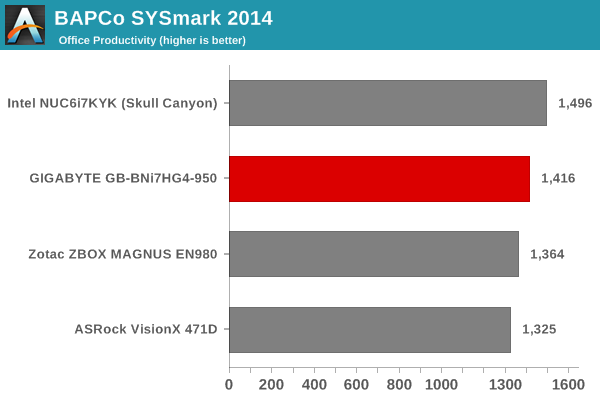
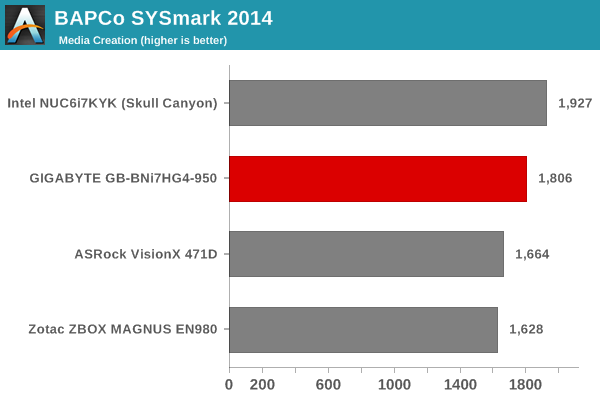
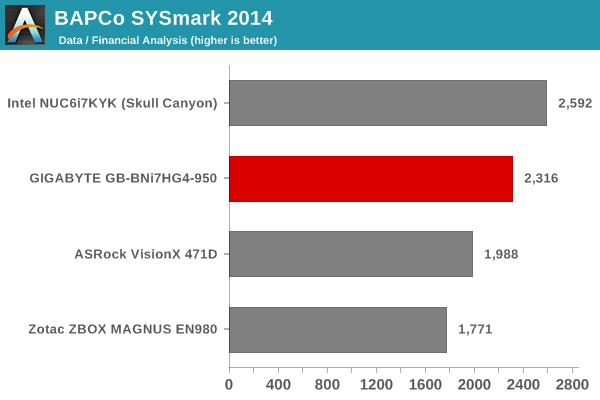
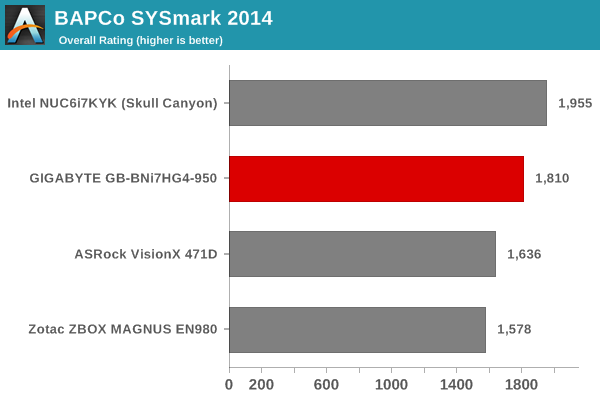
SYSark 2014 is mostly a test of CPU capabilities. Even though the Core i7-6700HQ in the BRIX Gaming UHD and the Core i7-6770HQ in the Skull Canyon NUC are clocked similarly, the latter is equipped with eDRAM, which represents an additional caching level for compute workloads also. The BRIX also utilizes only one memory slot out of the available two (due to the way our review unit came pre-configured). The use of a SATA drive in the BRIX compare to a PCIe NVMe SSD in the NUC also has some effect on the scores.
Futuremark PCMark 8
PCMark 8 provides various usage scenarios (home, creative and work) and offers ways to benchmark both baseline (CPU-only) as well as OpenCL accelerated (CPU + GPU) performance. We benchmarked select PCs for the OpenCL accelerated performance in all three usage scenarios. These scores are heavily influenced by the CPU and GPU in the system. In these workloads, the BRIX and the NUC are much closer. However, the extremely powerful GPU (GTX 980) in the Zotac ZBOX MAGNUS EN980 earns it top honors in all the tests.
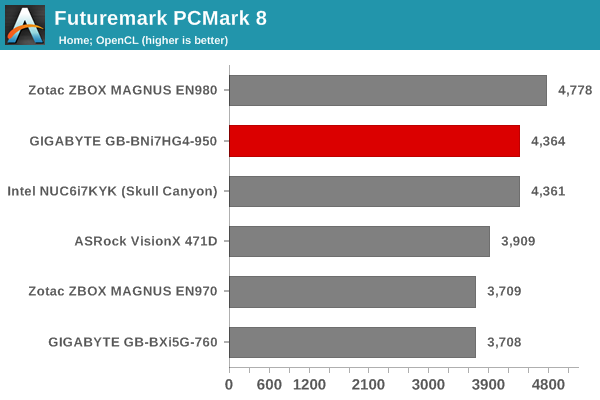
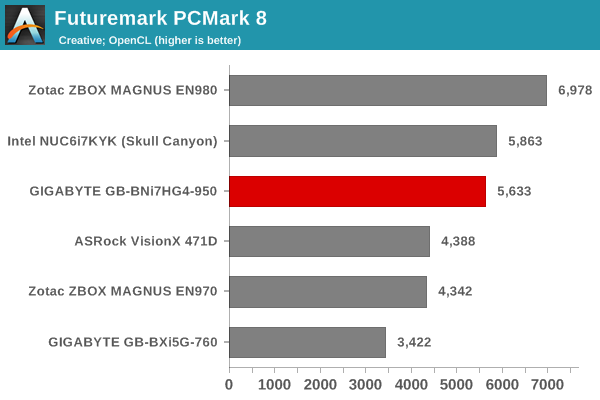
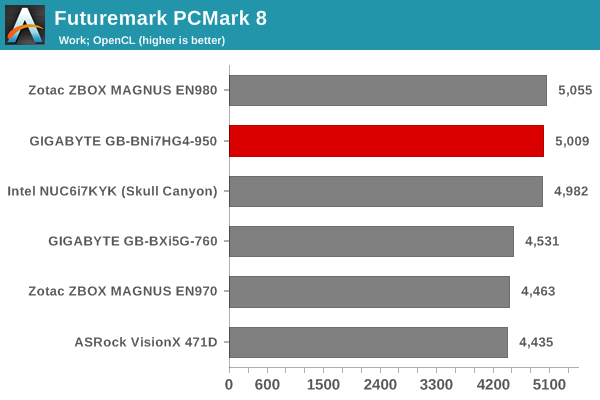
Miscellaneous Futuremark Benchmarks
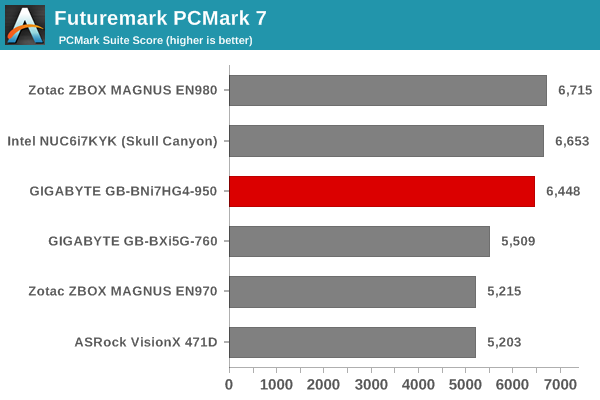
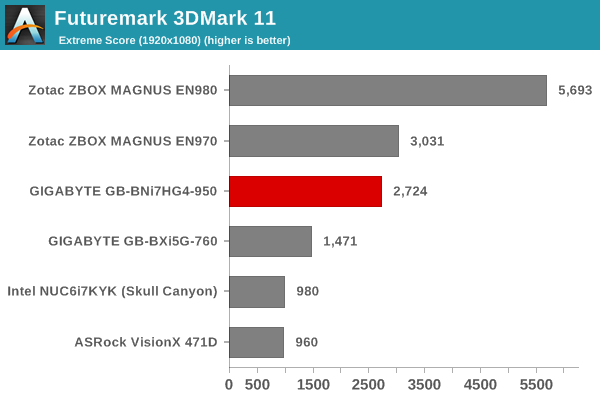
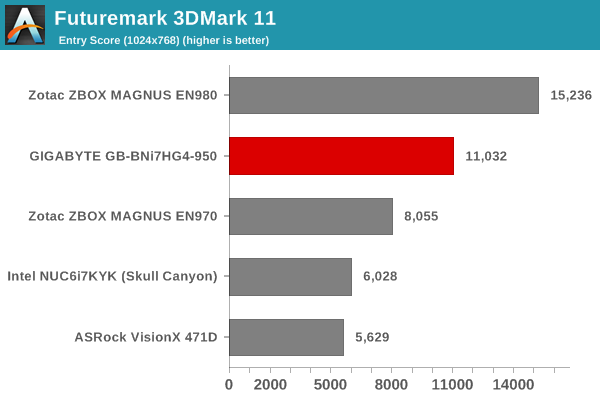
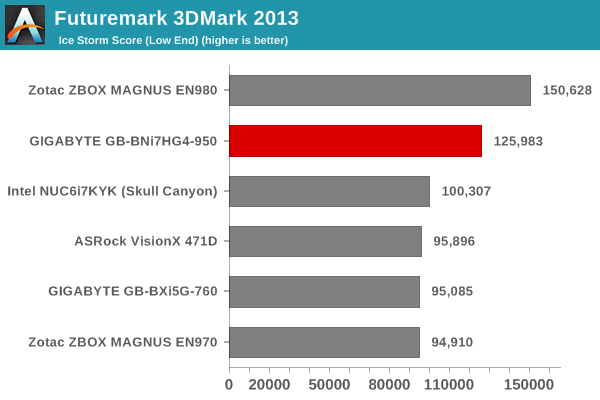
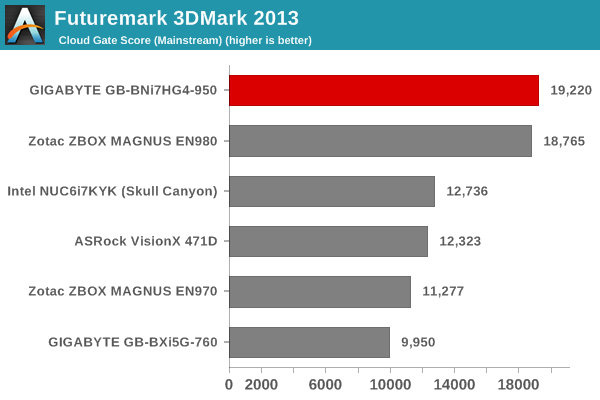
3D Rendering - CINEBENCH R15
CINEBENCH R15 provides three benchmark modes for evaluation of 3D rendering capabilities - OpenGL, single threaded and multi-threaded. Evaluation of select PCs in all three modes provided us the following results.
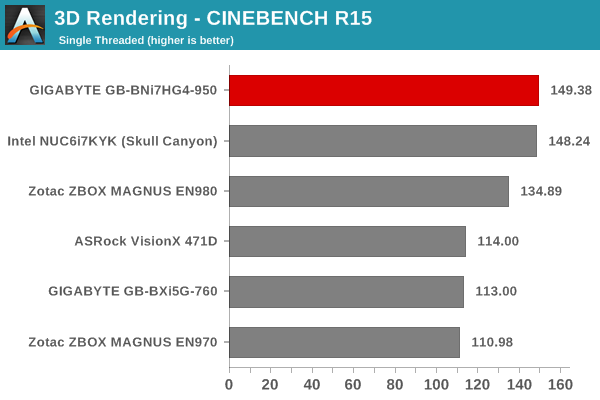
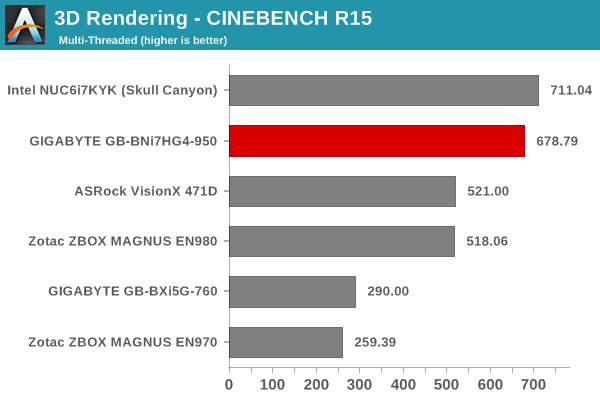
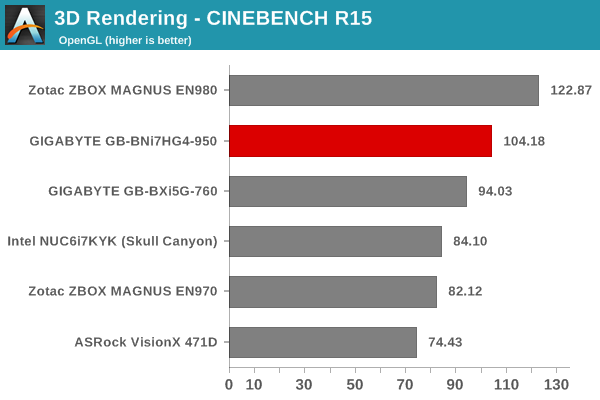
As expected, the GTX 980-equipped ZBOX handily wins the OpenGL bench. For the CPU modes, the Skull Canyon NUC outscores the BRIX slightly in the multi-threaded case, likely due to the presence of eDRAM in the former, and the absence of dual-channel memory in the BRIX. The single-threaded scores for the two PCs are similar.
Performance Metrics - II
In this section, we mainly look at benchmark modes in programs used on a day-to-day basis, i.e, application performance and not synthetic workloads.
x264 Benchmark
First off, we have some video encoding benchmarks courtesy of x264 HD Benchmark v5.0. This is simply a test of CPU performance. Similar to what we saw in the previous section, the Skull Canyon NUC configuration manages to score better than the BRIX Gaming UHD.
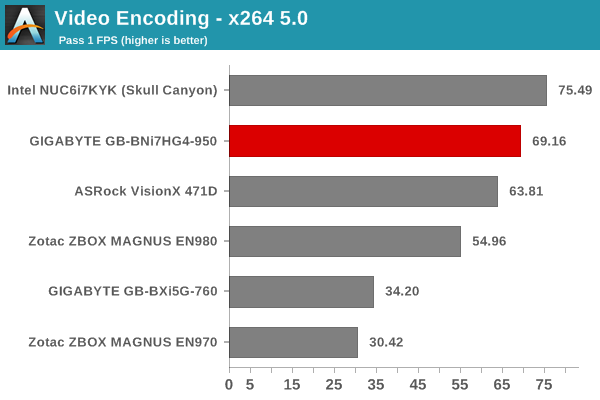
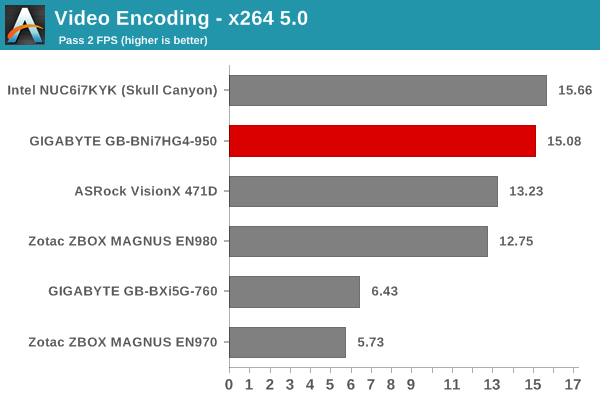
7-Zip
7-Zip is a very effective and efficient compression program, often beating out OpenCL accelerated commercial programs in benchmarks even while using just the CPU power. 7-Zip has a benchmarking program that provides tons of details regarding the underlying CPU's efficiency. In this subsection, we are interested in the compression and decompression MIPS ratings when utilizing all the available threads.
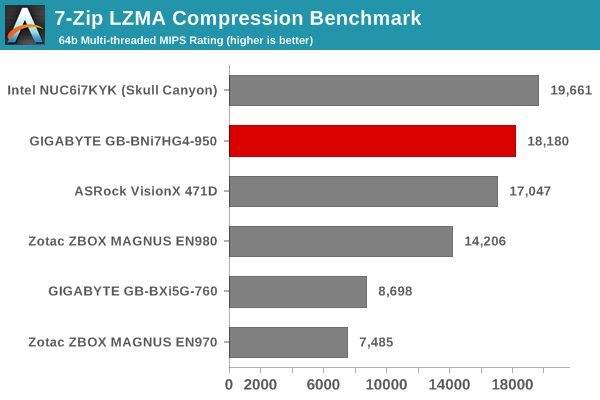
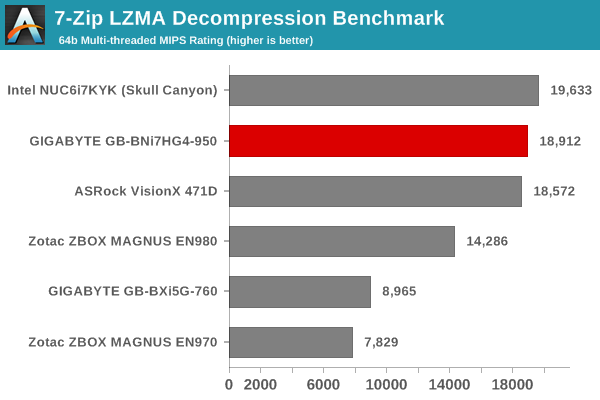
TrueCrypt
As businesses (and even home consumers) become more security conscious, the importance of encryption can't be overstated. CPUs supporting the AES-NI instruction can accelerate the encryption and decryption processes. The Core i7-6700HQ does have AES-NI support. TrueCrypt, a popular open-source disk encryption program can take advantage of the AES-NI capabilities. The TrueCrypt internal benchmark provides some interesting cryptography-related numbers. The AES speeds are graphed below. This is a purely CPU feature / clock speed based test. In this particular case, the BRIX seems to be handicapped due to the usage of only one SODIMM slot.
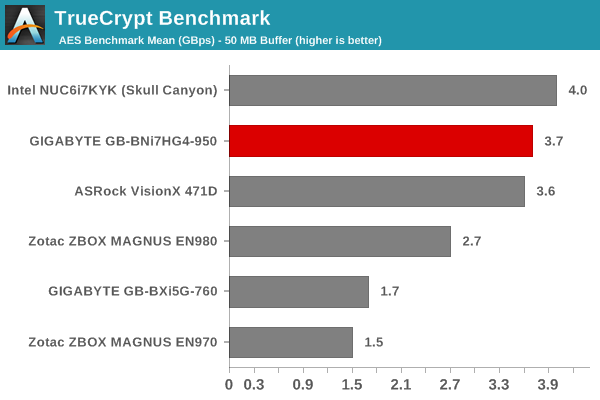
Agisoft Photoscan
Agisoft PhotoScan is a commercial program that converts 2D images into 3D point maps, meshes and textures. The program designers sent us a command line version in order to evaluate the efficiency of various systems that go under our review scanner. The command line version has two benchmark modes, one using the CPU and the other using both the CPU and GPU (via OpenCL). The benchmark takes around 50 photographs and does four stages of computation:
- Stage 1: Align Photographs
- Stage 2: Build Point Cloud (capable of OpenCL acceleration)
- Stage 3: Build Mesh
- Stage 4: Build Textures
We record the time taken for each stage. Since various elements of the software are single threaded, others multithreaded, and some use GPUs, it is interesting to record the effects of CPU generations, speeds, number of cores, DRAM parameters and the GPU using this software.
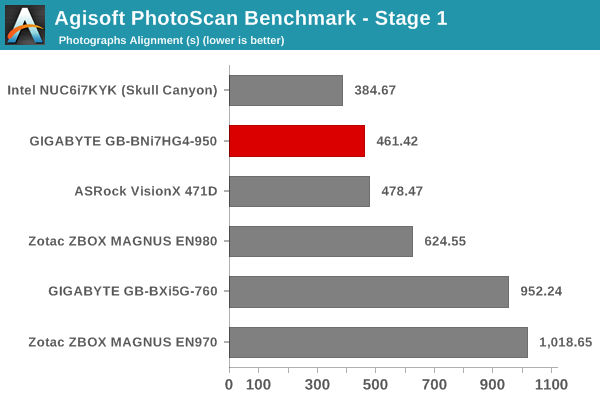
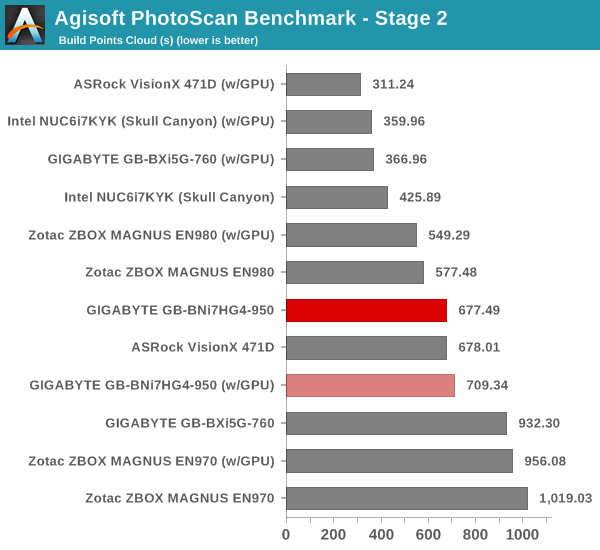
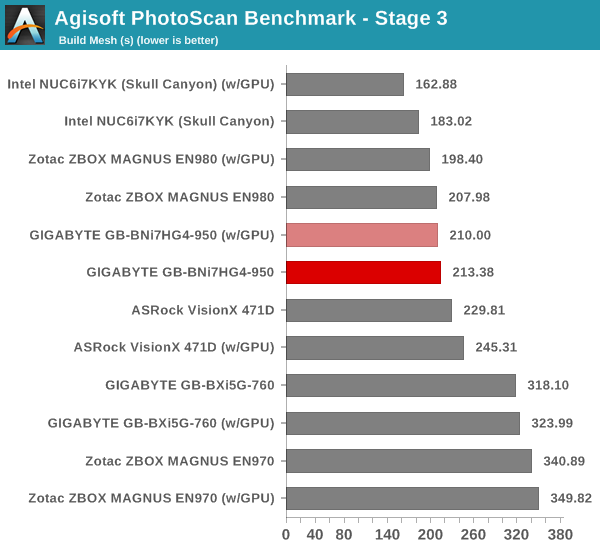
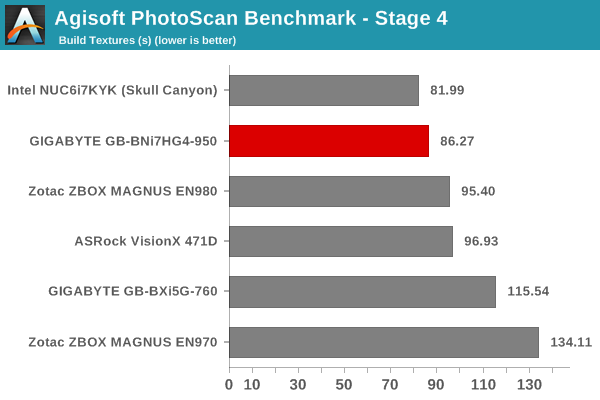
Dolphin Emulator
Wrapping up our application benchmark numbers is the Dolphin Emulator benchmark mode results. This is again a test of the single-threaded performance. The higher base clock speed of the Core i5-6400 and the higher power budget (65W vs. 45W) allow the Zotac ZBOX MAGNUS EN980 to come out on top in this benchmark.
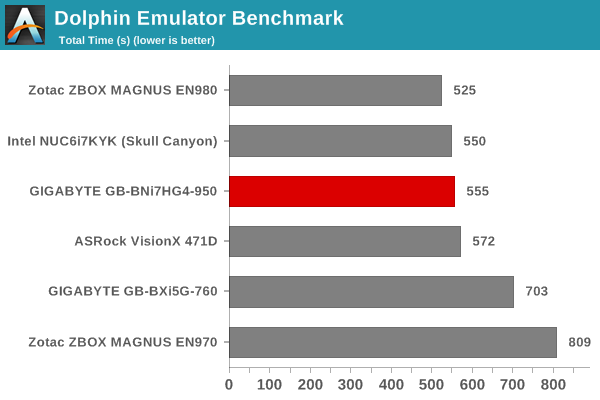
Benchmarking the GPU
The GB-BNi7HG4-950 sports a GTX 950, but, it is very obvious from the size of the system as well as internal layout that we are not looking at the traditional desktop GTX 950. Our first task after setting up the system was to check out what GPU-Z thought of the GPU. At first glance, it did appear to be a standard desktop GTX 950.
However, a closer look revealed a few discrepancies. The first was the number of shaders - 1024 in the report, compared to the 768 in the standard desktop GTX 950. The second was the base/boost clocks (935/1150 MHz vs. 1024/1188 MHz), and, finally, the 4GB memory configuration (compared to the standard 2GB in the desktop version). A little more sleuthing into the AIDA64 report (that revealed a GM206M HD audio controller) led us to the GeForce GTX 965M. In effect, the 'GTX 950' in the GB-BNi7HG4-950 is nothing but a rebadged GTX 965M that can stay closer to the boost clocks for longer durations compared to notebook implementations. This is in part due to the form factor and thermal design of the system.
The GPU benchmark numbers are divided into two sections - in the first one, we will look at the gaming numbers compared to other mini-PCs that we have discussed in the previous sections. In the second, we will take a look at how the system compares to the various gaming notebooks in some selected benchmarks.
In the first section, we chose four different games (Sleeping Dogs, Tomb Raider, Bioshock Infinite and DiRT Showdown) at three different quality levels. Note that the main aim here is not to show that the 'GTX 950' can play the latest and greatest games at 1080p with high-quality settings (which it can do). Rather, it is to compare against other gaming-focused mini-PCs that we have evaluated before.
Sleeping Dogs
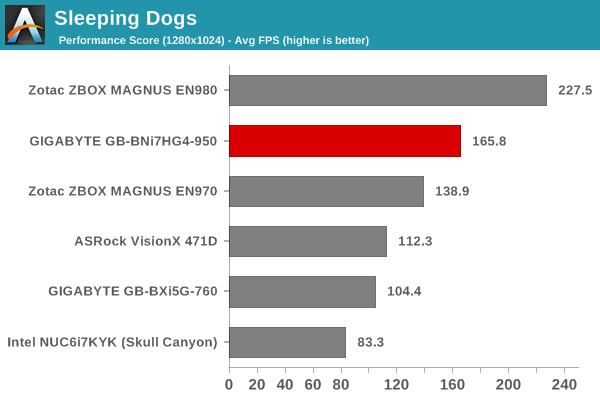
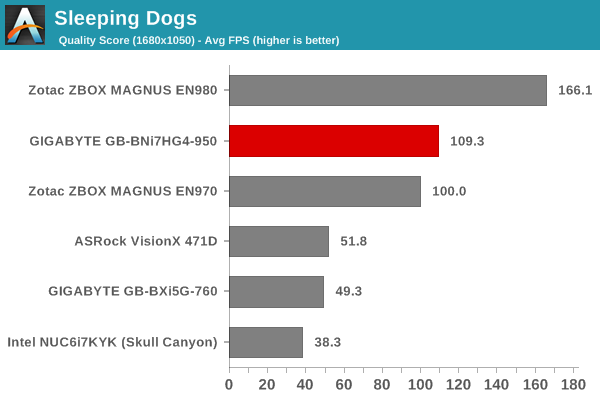
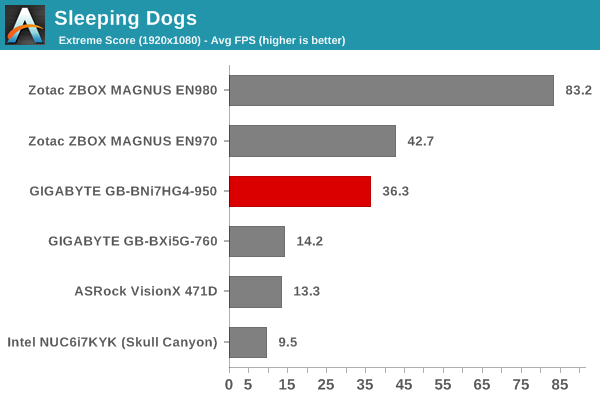
Tomb Raider
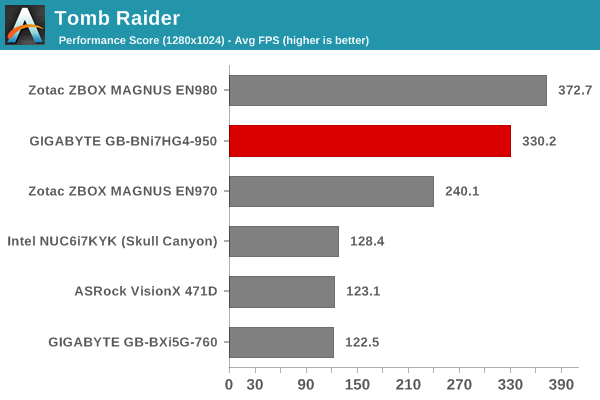
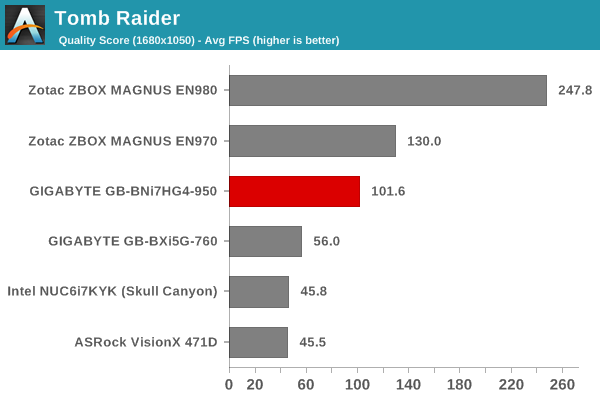
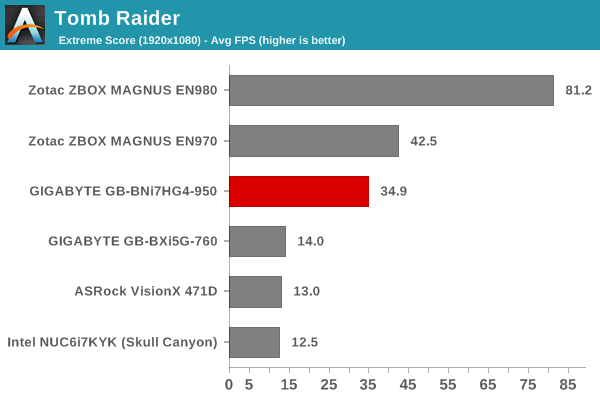
Bioshock Infinite
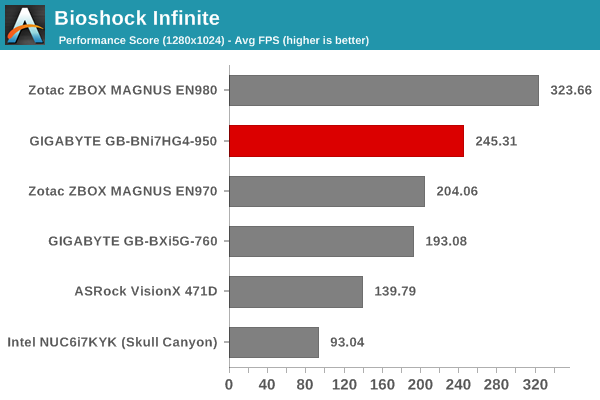
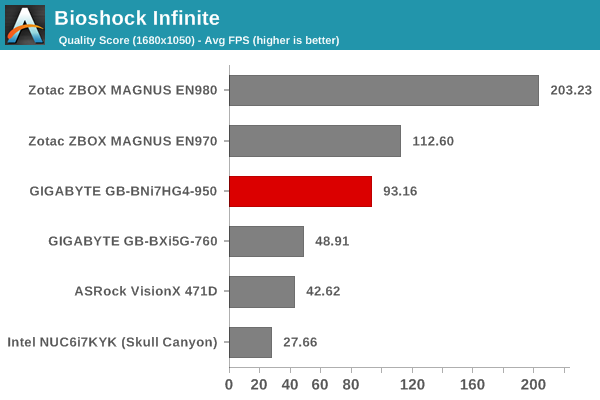
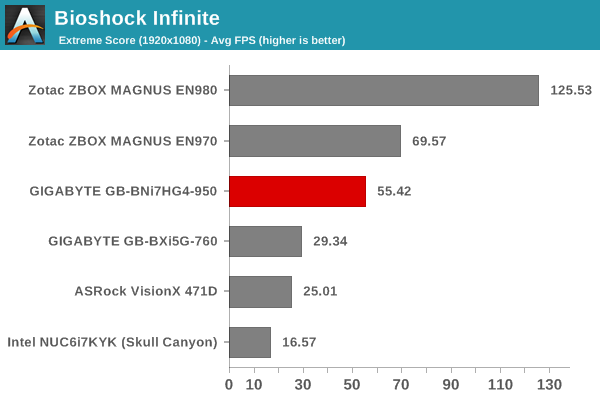
DiRT Showdown
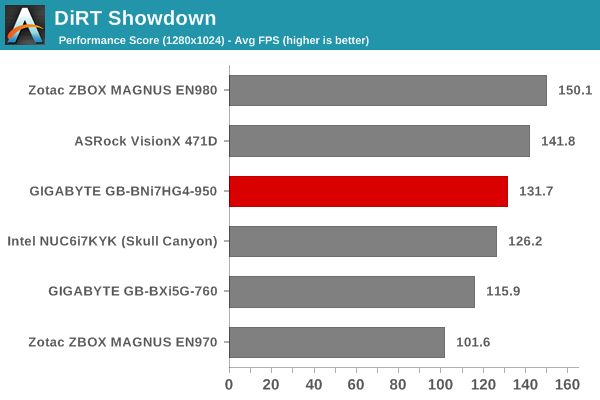
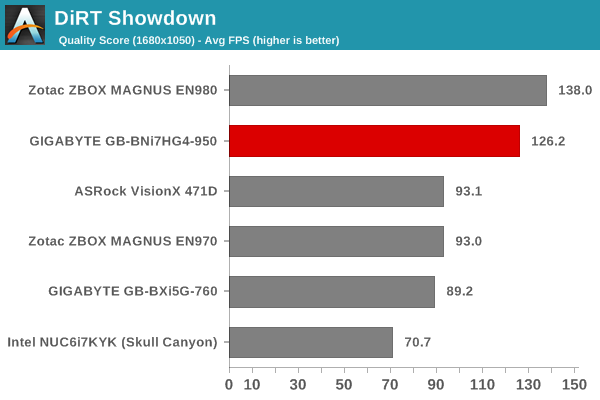
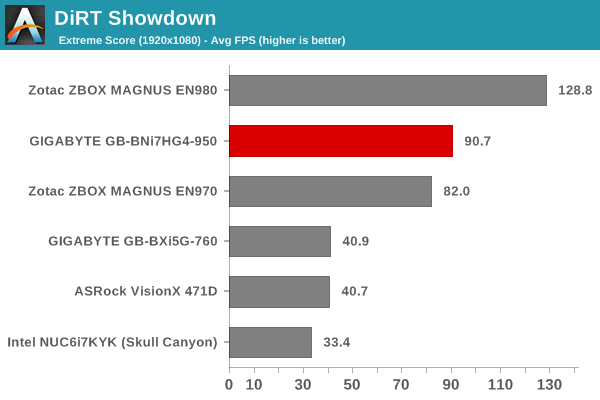
The Talos Principle
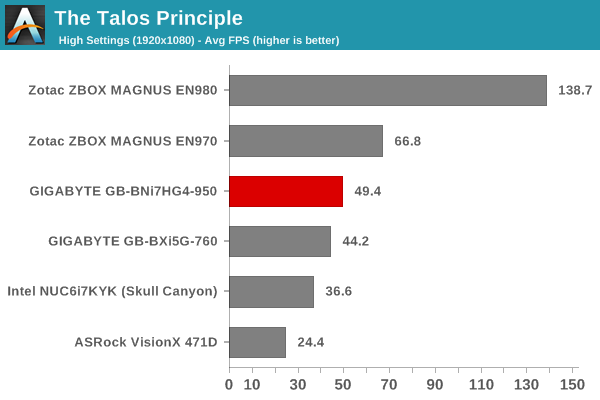
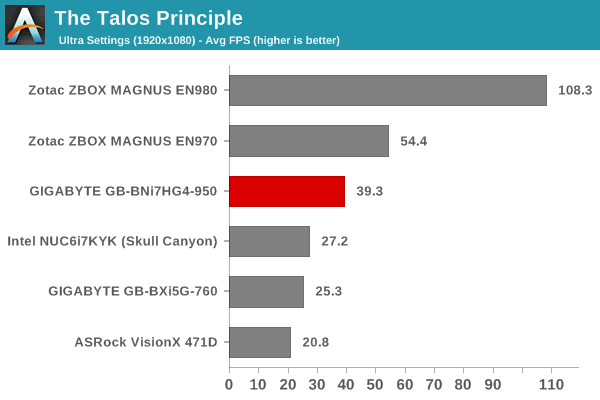
GRID Autosport
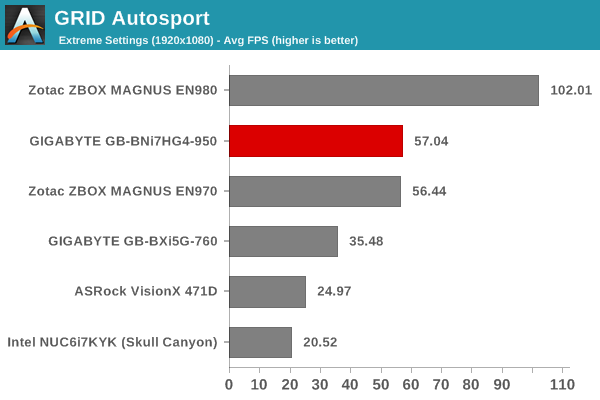
The GTX 980-equipped Zotac ZBOX MAGNUS EN980 easily wins all the benchmarks. The 'GTX 950' / 'GTX 965M' comes second in most benches, except a few where the GTX 970M-equipped Zotac ZBOX MAGNUS EN970 comes out in front. That ZBOX is hobbled on the CPU-side by a U-series processor, which is probably the reason why the 965M-based BRIX is able to surpass its performance in most games.
Gaming Notebooks Compared
One of the most common comments posted in response to mini-PC reviews is that the value proposition of an equivalent notebook is much higher than that of the PC. While there are plenty of factors that might make this comparison invalid, we thought it would be interesting to see how the GIGABYTE GB-BNi7HG4-950 fares against premium gaming notebooks (as well as the Zotac ZBOX MAGNUS EN980 that we evaluated a few months back). Towards this, we borrowed a few benchmarks from our notebook reviews and processed them on the BRIX. First, we will look at some artificial benchmarks before moving on to the games themselves.
3DMark Revisited
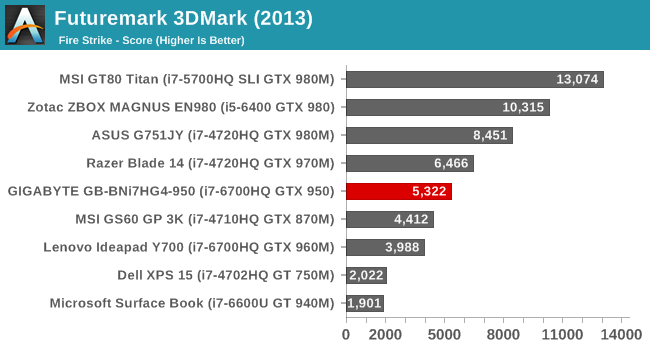
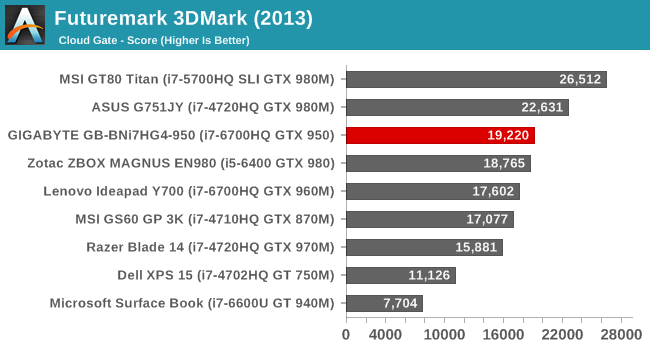
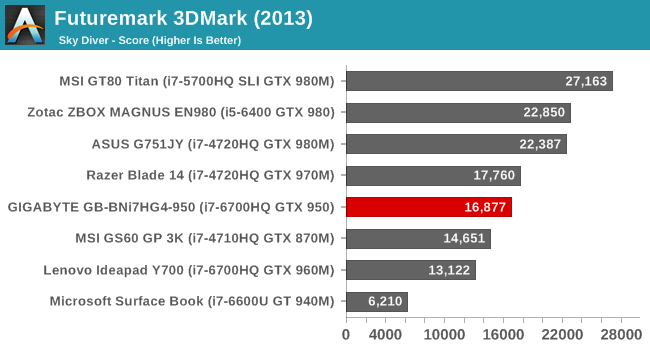
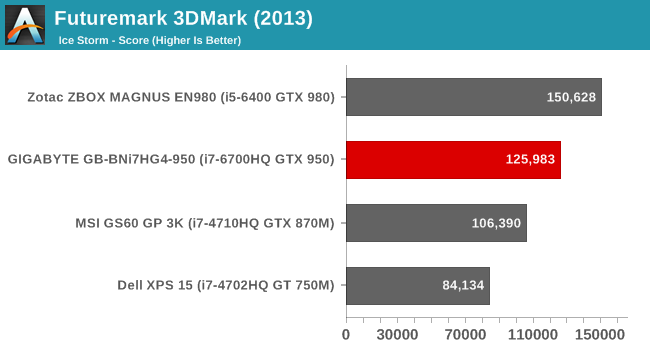
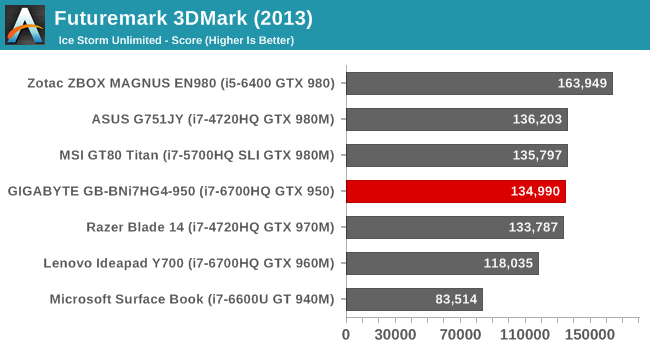
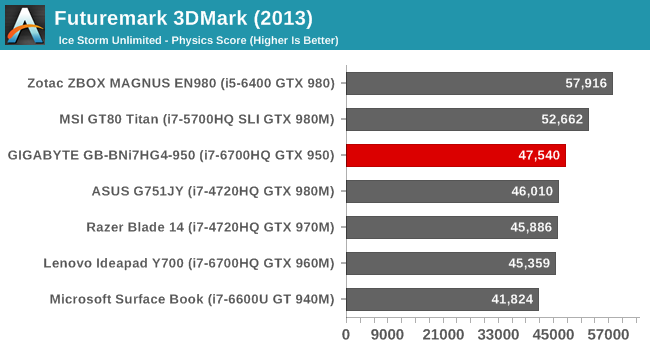
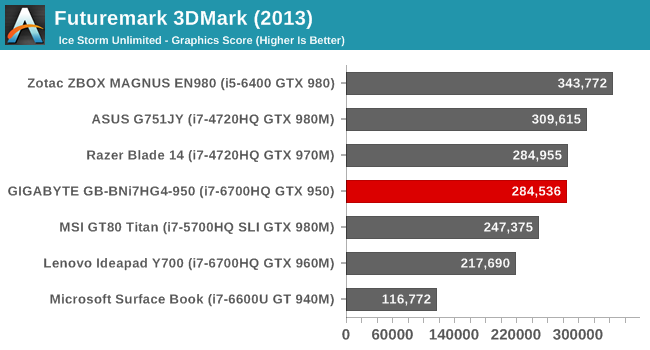
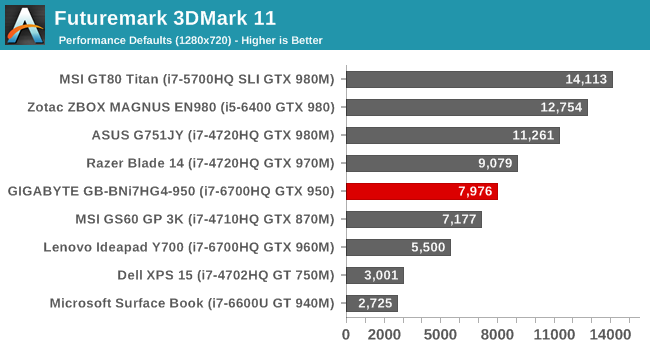
GFXBench
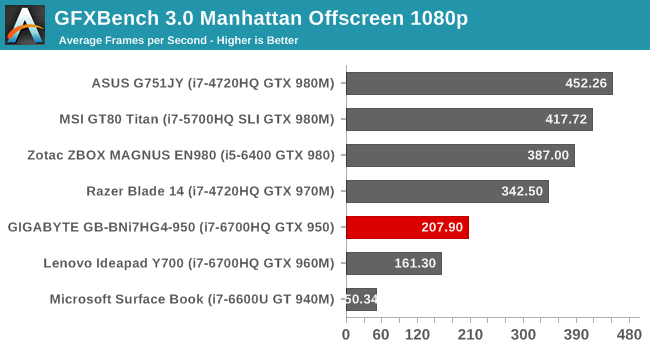
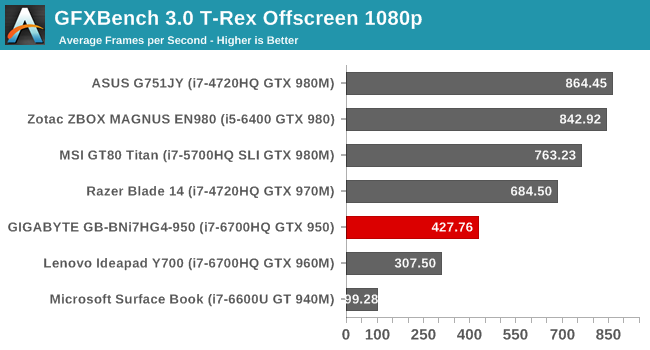
Dota 2
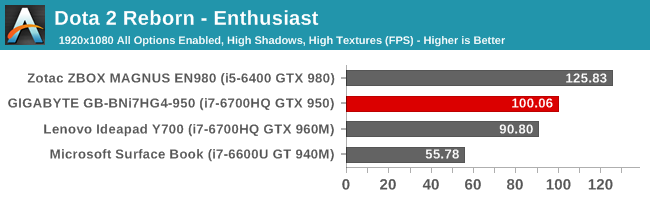
Middle Earth: Shadow of Mordor
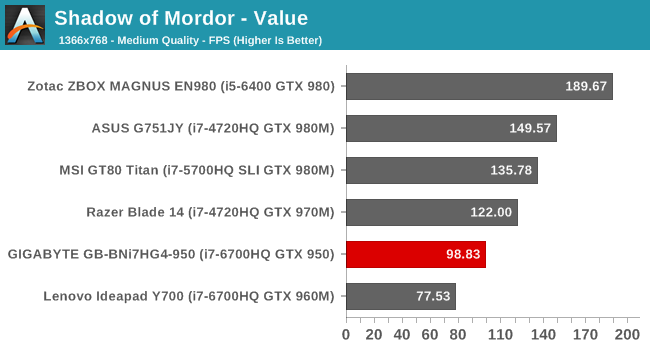
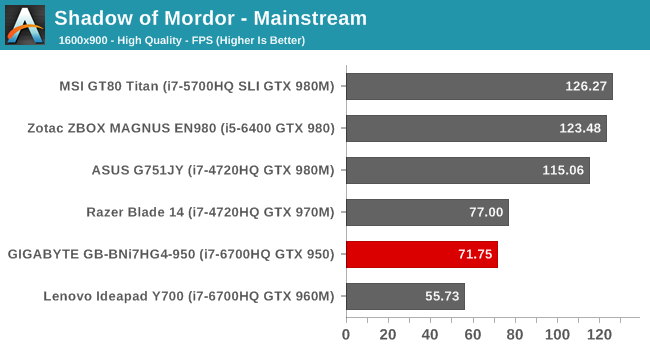
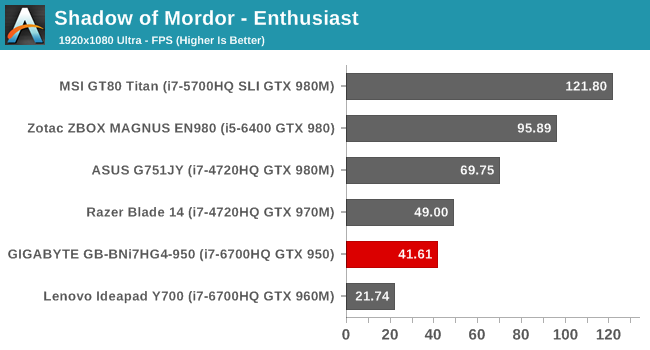
The takeaway from these results is that the performance of the desktop-class 'GTX 950' in the GB-BNi7GH4-950 can exactly be categorized as an 'overclocked GTX 965M'. The real desktop GTX 980 in the ZBOX MAGNUS EN980 obviously comes out on top in almost all of the above workloads. On the mobile side, configurations with SLI or really powerful CPUs win out in some cases. In any case, consumers buying into this platform can expect the gaming performance to be a bit better compared to notebooks equipped with a GTX 965M.
Networking and Storage Performance
Networking and storage are two major aspects which influence our experience with any computing system. This section presents results from our evaluation of these aspects in the GIGABYTE GB-BNi7HG4-950. On the storage side, one option would be repetition of our strenuous SSD review tests on the drive(s) in the PC. Fortunately, to avoid that overkill, PCMark 8 has a storage bench where certain common workloads such as loading games and document processing are replayed on the target drive.
GIGABYTE had put in a 128GB M.2 SATA SSD (the Transcend MTS800 family) for the boot drive. This M.2 2280 SSD uses Micron 20nm MLC NAND with the Silicon Motion SM2246EN controller. Obviously, this is a budget SSD and not meant to light up the benchmark numbers. A WD Blue 1TB 5400 RPM drive also came pre-installed in our review cofiguration. Gamers on a budget usually prefer a high-capacity hard drive for installing games, and GIGABYTE has wisely put in support for it in the GB-BXi7HG4-950.
The storage benchmarking results are presented in two forms, one being a benchmark number and the other, a bandwidth figure. We ran the PCMark 8 storage bench on selected PCs and the results are presented below.
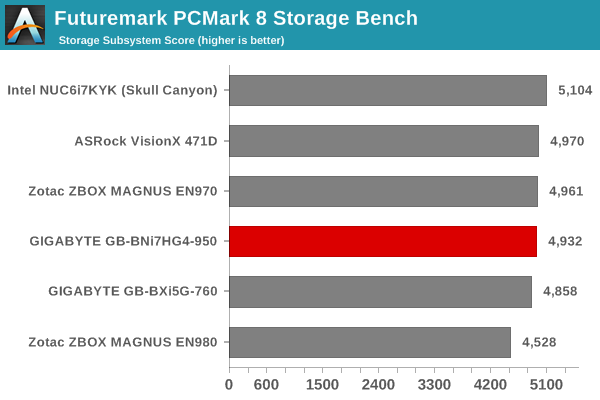
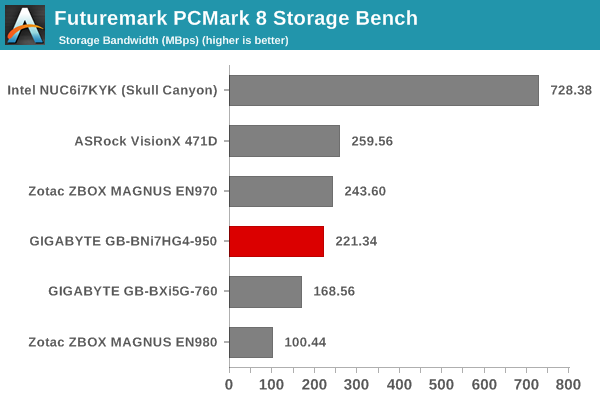
For most common consumer workloads, the PCMark 8 Storage Bench scores indicate that the benefit of going from a SATA SSD to a PCIe SSD is minimal. However, in terms of actual storage bandwidth, the NVMe SSD-based system in the list of compared PCs wins hands down.
On the networking side, we restricted ourselves to the evaluation of the WLAN component. Our standard test router is the Netgear R7000 Nighthawk configured with both 2.4 GHz and 5 GHz networks. The router is placed approximately 20 ft. away, separated by a drywall (as in a typical US building). A wired client with an Intel NIC is connected to the R7000 and serves as one endpoint for iperf evaluation. The PC under test is made to connect to either the 5 GHz (preferred) or 2.4 GHz SSID and iperf tests are conducted for both TCP and UDP transfers. It is ensured that the PC under test is the only wireless client for the Netgear R7000. We evaluate total throughput for up to 32 simultaneous TCP connections using iperf and present the highest number in the graph below.
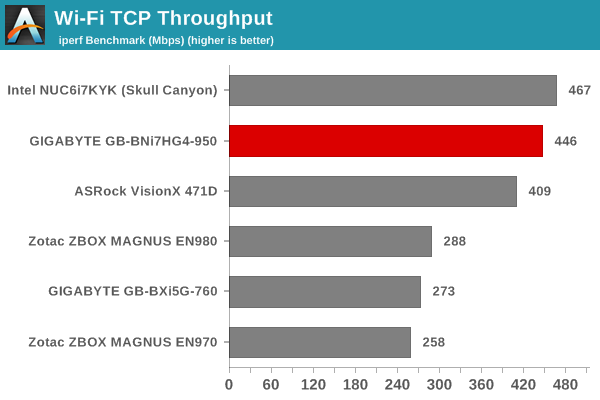
In the UDP case, we try to transfer data at the highest rate possible for which we get less than 1% packet loss.
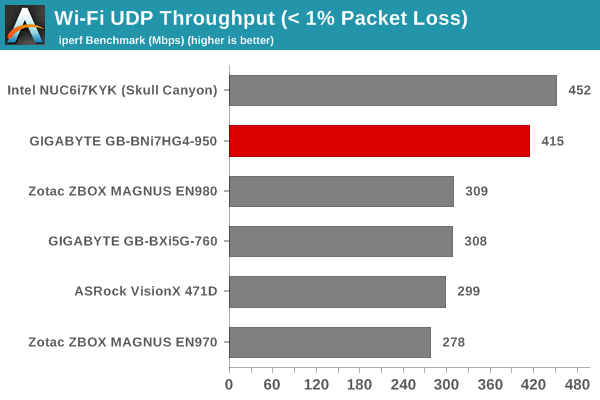
The GB-BNi7HG4-950 comes with a separate antenna that allows for flexible placement to get the best Wi-Fi reception. We placed the antenna on top of the chassis for this evaluation (as showin in the picture on the final page of this review). The benchmark numbers for this Intel AC8260 system in our WLAN testing are quite good, being bettered only by the Skull Canyon NUC (which also uses the AC8260). It is possible that the antenna placement can be tweaked to achieve numbers similar to the Skull Canyon NUC.
HTPC Credentials
The previous BRIX Gaming BXi5G-760 had two 40mm fans that had to work overtime to keep things cool. With the redesigned chassis, the GB-BNi7HG4-950 can handle the cooling duties with just one 80mm fan. Under idling conditions and hardware-accelerated duties like video playback, the fan spins at less than 700 RPM. Out of all the mini-PCs that we have evaluated with discrete GPUs, this one ranks in the bottom half when it comes to noise. This is a good thing for users intending to throw HTPC duties at the PC. It is not going to satisfy the purists, though. Under sustained loading conditions such as playing games, the unit does get loud (rough sound level measurements using a smartphone app showed around 55 dB at the bottom, compared to around 70 dB under similar conditions for the Zotac ZBOX MAGNUS EN980).
Refresh Rate Accuracy
Starting with Haswell, Intel, AMD and NVIDIA have been on par with respect to display refresh rate accuracy. The most important refresh rate for videophiles is obviously 23.976 Hz (the 23 Hz setting). Similar to other systems equipped with NVIDIA GPUs, the GIGABYTE GB-BNi7HG4-950 has no trouble with refreshing the display approximately in this setting. Accuracy out of the box is close at 23.971 Hz. Tweaking custom settings should enable achievement of the perfect numbers delivered by modern Intel GPUs.
The gallery below presents some of the other refresh rates that we tested out. The first statistic in madVR's OSD indicates the display refresh rate.
Network Streaming Efficiency
Evaluation of OTT playback efficiency was done by playing back our standard YouTube test stream and five minutes from our standard Netflix test title. Using HTML5, the YouTube stream plays back a 1080p H.264 encoding. Since YouTube now defaults to HTML5 for video playback, we have stopped evaluating Adobe Flash acceleration. Note that only NVIDIA exposes GPU and VPU loads separately. Both Intel and AMD bundle the decoder load along with the GPU load. The following two graphs show the power consumption at the wall for playback of the HTML5 stream in Mozilla Firefox (v 49.0.1).
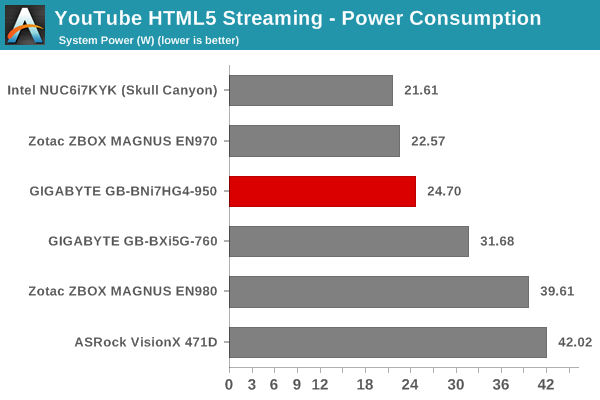
GPU load and VPU load were around 16.88% and 14.09% for the YouTube HTML5 stream.GPU load in the steady state for the Netflix streaming case was 9.82% and the VPU load was 17.65%.
Netflix streaming evaluation was done using the Windows 10 Netflix app. Manual stream selection is available (Ctrl-Alt-Shift-S) and debug information / statistics can also be viewed (Ctrl-Alt-Shift-D). Statistics collected for the YouTube streaming experiment were also collected here.
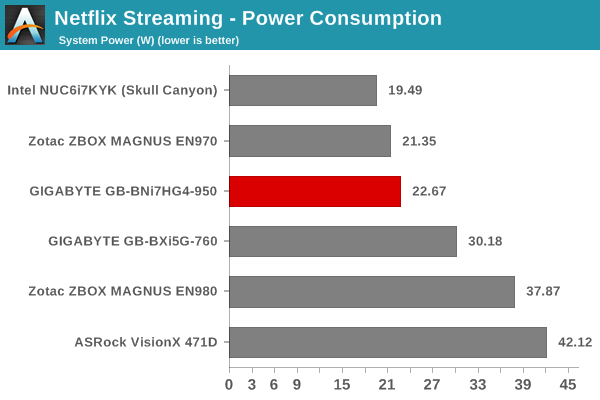
Decoding and Rendering Benchmarks
In order to evaluate local file playback, we concentrate on EVR-CP, Kodi and madVR. We already know that EVR works quite well even with the Intel IGP for our test streams. As we are not doing a fully GPU-focused review, we only used madVR with its default settings. Starting with this review, we are including 4Kp60 HEVC Main and Main10 videos in our decoding and rendering benchmarks. All the playback is done on a 1080p display driver over HDMI. This means that the decoded videos have to be scaled up or down appropriately, and this can drive up GPU loading independent of the decoding process itself. The latest nightly build of MPC-HC (from October 2016) was used so as to pick up the latest version of LAV Filters. For Kodi, we used Beta 3 of the 17.0 release.
In our earlier reviews, we focused on presenting the GPU loading and power consumption at the wall in a table (with problematic streams in bold). Starting with the Broadwell NUC review, we decided to represent the GPU load and power consumption in a graph with dual Y-axes. Eleven different test streams of 90 seconds each are played back with a gap of 30 seconds between each of them. The characteristics of each stream are annotated at the bottom of the graphs below. Note that the GPU usage is graphed in red and needs to be considered against the left axis, while the at-wall power consumption is graphed in green and needs to be considered against the right axis.
Frame drops are evident whenever the GPU loading parameters consistently stays above the 85 - 90% mark.
The PC has absolutely no trouble with any of our test streams.
It should already be evident from the above graphs that the decoding of HEVC Main and Main10 profile videos are completely hardware accelerated. Given that the rebadge of the GTX 965M as the GTX 950 might lead to some confusion, we take a little bit of detour to look at the codec support reported by DXVA Checker.
We can see that 4K HEVC Main10 is indeed supported for hardware-accelerated decode. This is because the GTX 950 in the PC is actually the GTX 965M that is based on the GM206M architecture. This has the updated VPU with full HEVC decode support that was absent in the other Maxwell-series GPUs.
Power Consumption and Thermal Performance
The power consumption at the wall was measured with a 1080p display being driven through the HDMI port. In the graphs below, we compare the idle and load power of the GIGABYTE GB-BNi7HG4-950 with other gaming mini-PCs evaluated before. For load power consumption, we ran both our custom stress test and the AIDA64 System Stability Test with various stress components, and noted the maximum sustained power consumption at the wall.
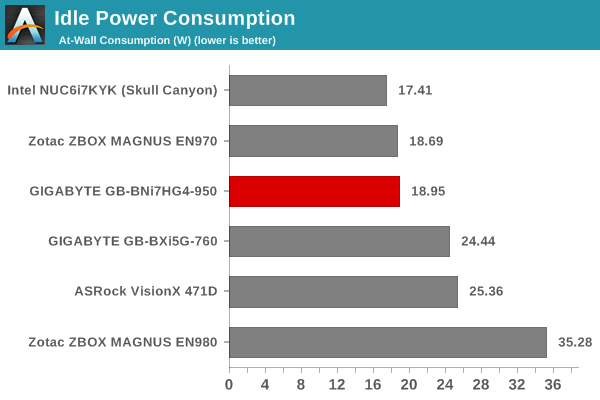
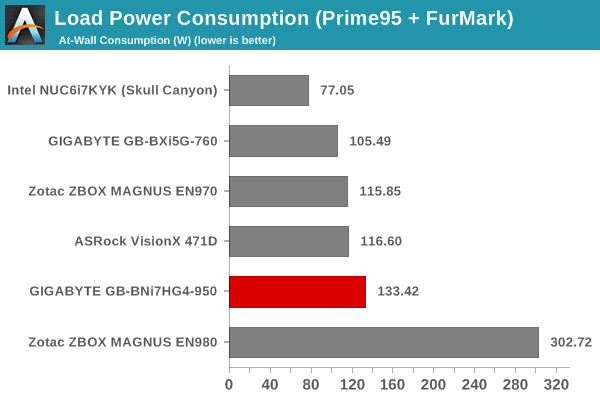
The power consumption numbers tally well with the capabilities of the system.
Our thermal stress routine starts with the system at idle, followed by four stages of different system loading profiles using the AIDA64 System Stability Test (each of 30 minutes duration). In the first stage, we stress the CPU, caches and RAM. In the second stage, we add the GPU to the above list. In the third stage, we stress the GPU standalone. In the final stage, we stress all the system components (including the disks). Beyond this, we leave the unit idle in order to determine how quickly the various temperatures in the system can come back to normal idling range. The various clocks, temperatures and power consumption numbers for the system during the above routine are presented in the graphs below.
According to the official specifications, the junction temperature of the Core i7-6700HQ is 100C. We see that the temperature of the package is kept well below that number, without any throttling of the clocks. In order to make sure that we weren't overstimating the cooling capabilities of the system, we also processed our custom stress test that proesses a more strenuous workload for the GPU, RAM and the GPU (but, not the other parts of the system).
It is heartening to note that the thermal design is indeed very effective even in our unnatural power-virus test. The cores keep running at higher than the rated base clock (3.1 GHz instead of 2.5 GHz). The other interesting aspect is that the temperatures go down to below 30C for all the components in less than 30 minutes after the load is removed. The drives also maintain very reasonable temperatures in the system. On the whole, the thermal design of the unit is very impressive.
Concluding Remarks
The BRIX Gaming UHD, like most other mini-PCs, is a notebook platform (in this case, a gaming one) in a desktop form factor. The GPU is decidedly mid-range, particularly when compared against the GTX 980 in the Zotac ZBOX MAGNUS EN980. Thanks to NVIDIA's requirements with respect to discrete GPUs in mini-PCs, GIGABYTE is unable to market the GPU with its correct tag - a GTX 965M based on the GM206M Maxwell platform. Instead, we have to put up with a 'GTX 950'. Our gaming benchmarks prove that the system performs better than equivalent notebooks - pointing to the ability to sustain higher clock rates without getting power limited.
As we reach the business end of the review, let us get the positives out of the way before discussing aspects that GIGABYTE could improve.
The 45W TDP CPU (Core i7-6700HQ) is one of the high-end options in the Skylake family, and it provides the system with plenty of processing horsepower. Performance for CPU-bound workloads is as good as that of the Skull Canyon NUC.
The chassis and cooling system design is, without doubt, the best amongst all the mini-PCs we have evaluated so far. The fan placement ensures that we have airflow across all the board components (including the 2.5" drives). The idling temperatures for the various board components are below 30C. The relatively large fan (compared to the previous BRIX Gaming unit) and its low speed ensure that the noise profile is, subjectively speaking, one of the best in its class. The single fan is also able to ensure that the system doesn't throttle even under artificial power-virus loads.
On the networking side, GIGABYTE must be given credit for going with an Intel Gigabit LAN controller. The WLAN subsystem comes with an external antenna that can be placed away from the main unit (and oriented as required). This ensures that the placement of the main unit does not necessarily need to hinder the wireless performance of the system.
The HTPC aspects of the system are quite interesting - the unit is capable of HEVC Main10 decode with complete hardware acceleration, and GIGABYTE advertises 4Kp60 HDMI output. The product also comes with a UHD tag to stress the fact that all four display outputs are capable of simultaneously driving 4Kp60 streams. Beyond that, we would like GIGABYTE to specifically advertise HDMI 2.0 capability and also touch upon whether the unit supports HDCP 2.2 (Update: GIGABYTE clarified that the unit only supports HDCP 2.0). We couldn't evaluate this particular aspect (our review focused on metrics using a 1080p display as that is the common baseline across all the mini-PCs that we evaluate).
GIGABYTE BRIX Gaming UHD Size Comparison
Intel Skull Canyon NUC6i7KYK (L) and the Intel NUC6i5KYK (R)
In terms of scope for improving the GB-BNi7HG4-950, GIGABYTE needs to look into four different aspects. We address them one by one below.
The Maxwell - Pascal Debate
There is no issue with having a Skylake CPU (quad-core Kaby Lakes in the 45W TDP range have not been launched yet) in the system. However, it is a bit disappointing that the PC is using the last-gen 28nm Maxwell GPU. NVIDIA's 16nm / 14nm Pascal generation has been making waves in the gaming market for huge improvements in the performance per watt metric. We hope that GIGABYTE releases a Pascal GPU version soon. That move should also help them do away with the usage of mobile GPUs rebadged as desktop GPUs.
Motherboard Design - PCIe Lane Allocation
The other aspect to note is the division of PCIe lanes from the processor. While high-end gaming mini-PCs like the Zotac ZBOX MAGNUS EN980 opt to devote all 16 direct PCIe lanes to the discrete GPU, GIGABYTE has taken the decision to use only 8 for that purpose. This, by itself, is probably a good decision since a mid-range GPU like the GTX 965M is not likely to benefit a lot from a wider communication link with the CPU. However, we are not completely happy with the way the other PCIe lanes from the CPU have been utilized (four unconnected, and four for a M.2 PCIe 3.0 x4 SSD slot). Considering the system as a whole, we see two PCIe lanes from the HM170 Sunrise Point PCH being used to enable the two USB 3.1 Gen 2 ports via the ASMedia ASM1142 bridge chip. We would like GIGABYTE to get rid of this component. Instead, an Alpine Ridge Thunderbolt 3 controller could be connected directly to the CPU's unused PCIe lanes to enable two Thunderbolt 3 / USB 3.1 Gen 2 Type-C ports. Thunderbolt 3's versatility over the USB 3.1 Gen 2 ports from the ASMedia bridge chip are definitely needed at the price point being targeted by GIGABYTE for this system.
Chassis Design and I/O Ports Placement
The chassis design enables excellent thermal characteristics when coupled with the fan. However, we do get the feeling that the chassis has been over-engineered. Disassembling the kit for installation of the RAM and drive(s) is definitely not as easy as what we have been used to with the BRIXs and the NUCs. Consumers purchasing a barebones unit would do well to go through the installation manual and/or the YouTube video before attempting to complete the build. From a I/O perspective, the USB ports and audio jacks are all bunched very close together. Many USB peripherals are likely to block a couple of the adjoining USB ports. We found it difficult to use more than two USB ports at a time. Thankfully, all the display outputs are on a different side. We would definitely like GIGABYTE to look more into the chassis design and spread out the I/O ports while still retaining the current thermal characteristics of the system.
BIOS Redesign
The BIOS of the BRIX Gaming UHD is rather basic. As it currently stands, it can't compete with the feature set of the BIOS from system vendors such as ASRock, Asus and Intel. For example, we would like to be able to use overclocked SODIMMs and fine-tune the DRAM timing parameters (which is possible in the Skull Canyon NUC). Being able to update the BIOS from within the BIOS interface is also something that even the average consumer may appreciate. Neither of these features are available in the BIOS of the BRIX Gaming UHD today. Another missing BIOS feature is the ability to activate a dummy display for the Intel iGPU. That could enable consumers to take advantage of QuickSync (given that Optimus is not a needed or available feature in the current system). We would like GIGABYTE to focus a bit on the BIOS for the BRIX systems and make the user experience similar to what one gets with their desktop motherboards.
To summarize, GIGABYTE's BRIX Gaming UHD has turned out to be an effective gaming mini-PC. All the issues with the previous generation BRIX Gaming unit have been addressed. In the current market for gaming mini-PCs, it would appear that the unit is up against the much better gaming capabilities of the Zotac ZBOX MAGNUS EN980. But, it is also a lot cheaper. In our opinion, the GB-BNi7HG4-950 strikes a good balance between price and performance. As mentioned above, there are a few aspects that could do with some improvements. We hope to see future iterations in this lineup build upon our feedback.
The GIGABYTE BRIX Gaming UHD GB-BNi7HG4-950 is available only in the barebones configuration in the North American market for now. Newegg is currently listing the unit for $1000. Consumers worried about the Maxwell GPU might also consider the Skull Canyon NUC along with an Thunderbolt 3 eGPU enclosure. That does sacrifice the compactness factor, but, it also provides a GPU upgrade path. The total cost also goes up by around $200 or so, but the capabilities of the system also increases with the additional I/O options. In a way, we would say that the real competition for the GB-BNi7HG4-950 is not the Zotac ZBOX MAGNUS EN980, but, Thunderbolt 3-equipped systems like the Skull Canyon NUC. Consumers can choose either option based on their requirements.