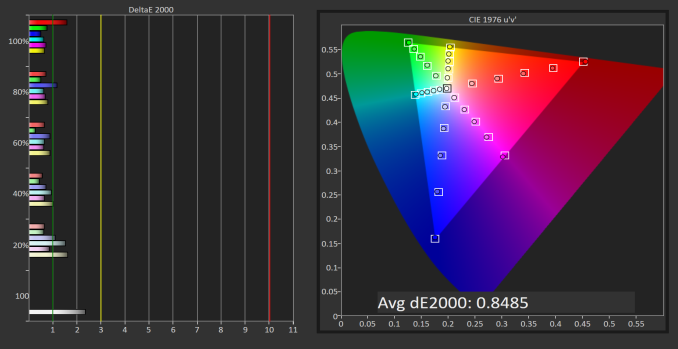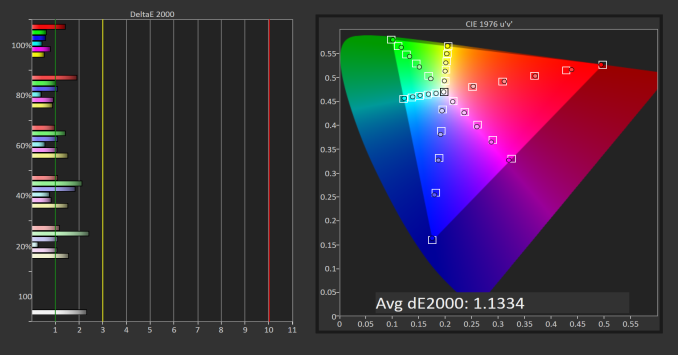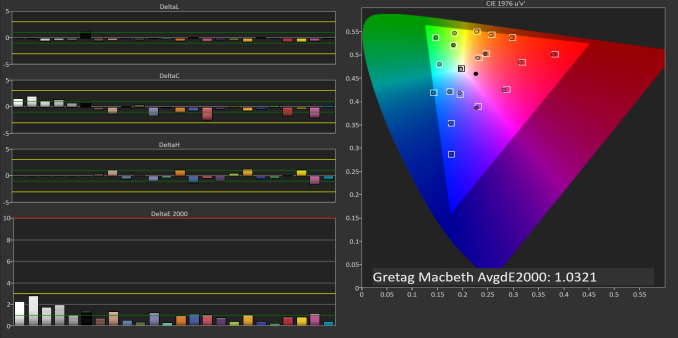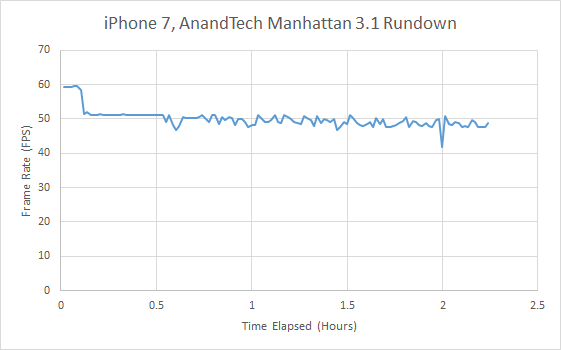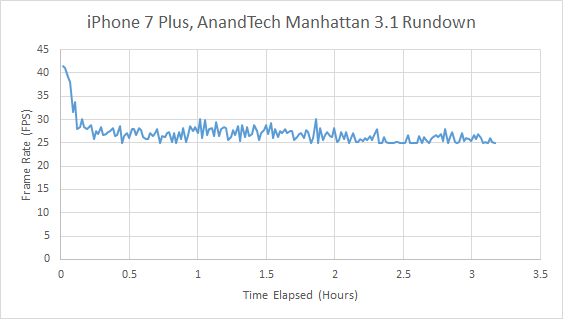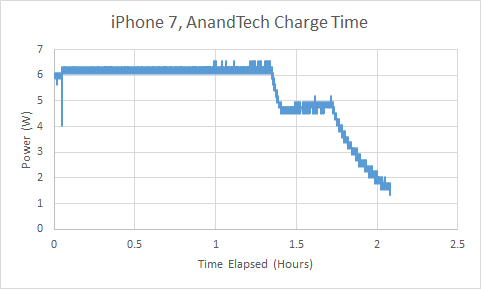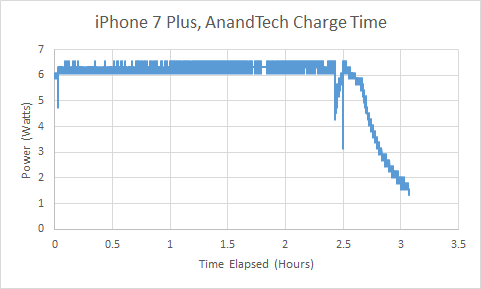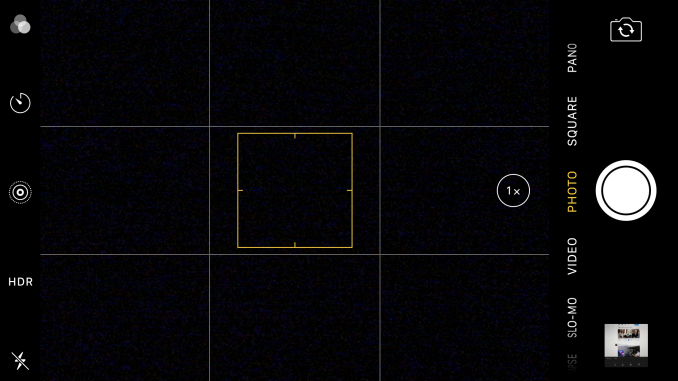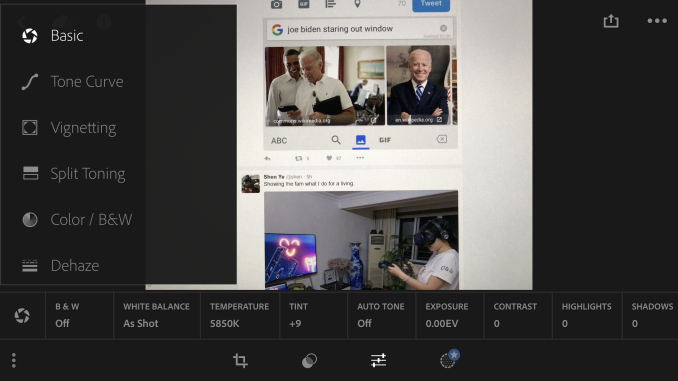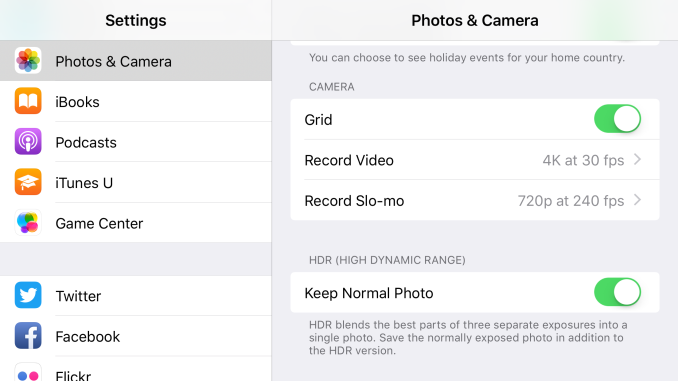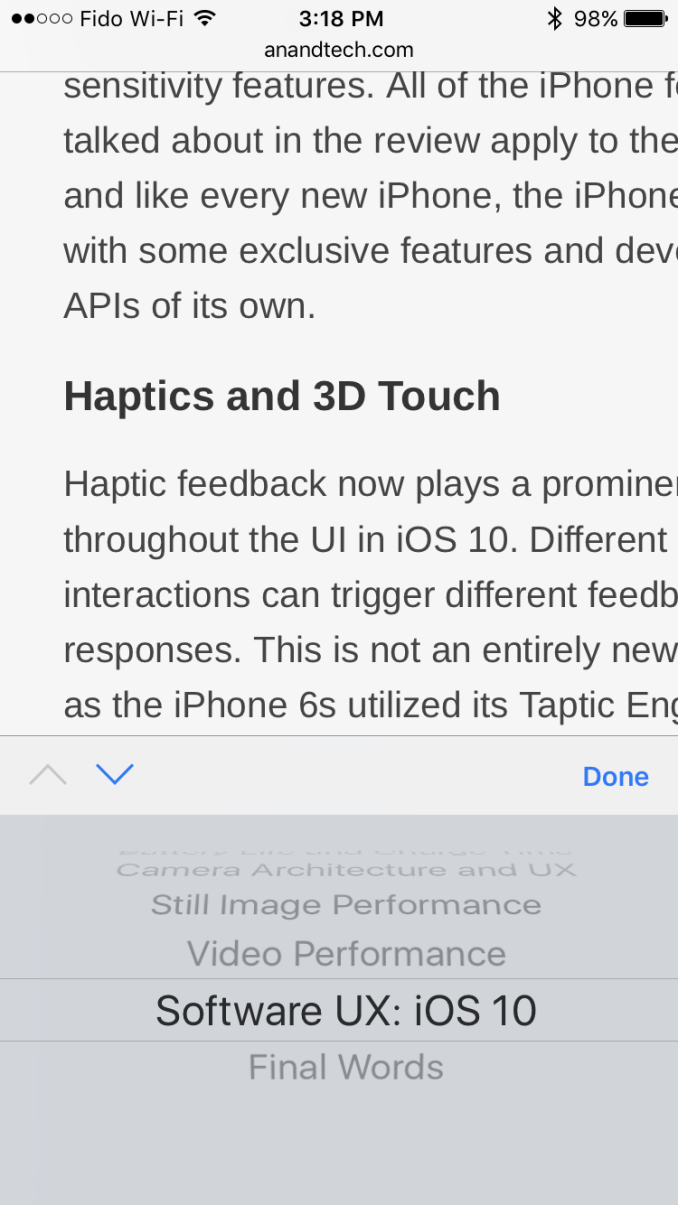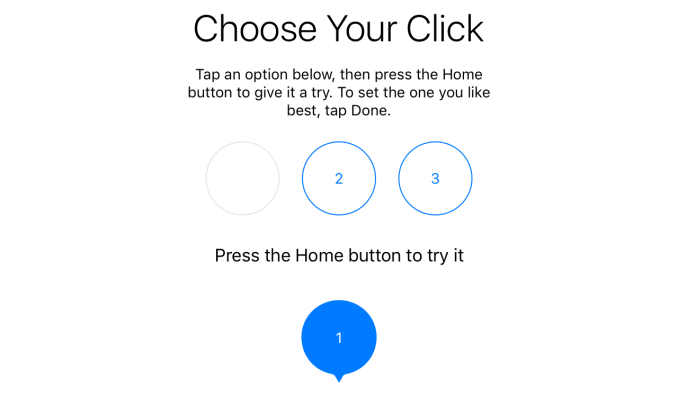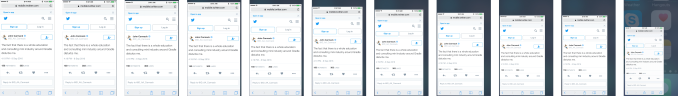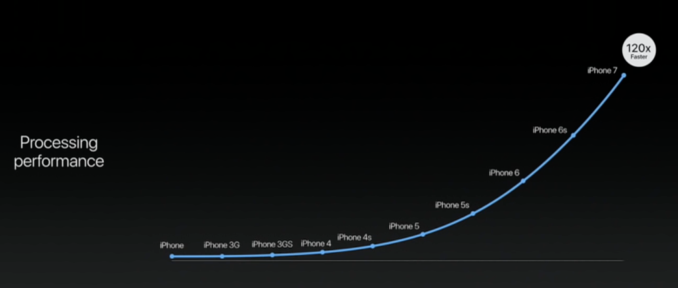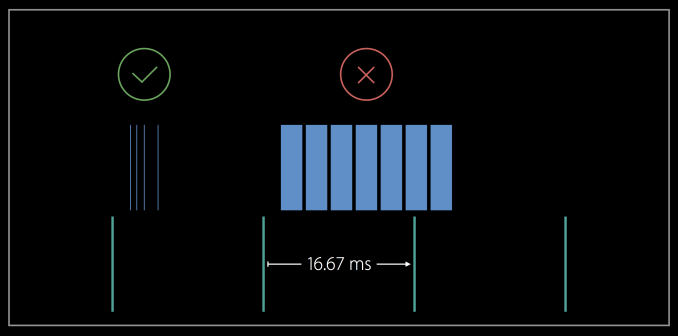Original Link: https://www.anandtech.com/show/10685/the-iphone-7-and-iphone-7-plus-review
The iPhone 7 and iPhone 7 Plus Review: Iterating on a Flagship
by Joshua Ho & Brandon Chester on October 10, 2016 8:00 AM EST- Posted in
- Apple
- Smartphones
- Mobile
- iOS
- iOS 10
- iPhone 7
- iPhone 7 Plus

The iPhone 6 was a runaway success by any measure. The A8 SoC may have been built on a temperamental 20nm process – something that dogged all other phone vendors – but for Apple it didn’t matter. The iPhone 6 was the first iPhone generation with a phablet variant. By all metrics it was a resounding success as it capitalized on this pent-up demand for larger iPhones.
The iPhone 6s continued this success, and in a year of disappointing launches due to the weak showing of the widely used Snapdragon 808 and 810, the 6s and 6s Plus looked particularly good as the competition really couldn’t measure up. There were a lot of Android devices that performed better than the iPhone 6s/6s Plus in some particular area – a better camera or longer battery life, for example – but taken as a whole the iPhones 6s were just clearly superior devices. If nothing else, they hit that particular balance between features and performance that a lot of users were looking for.
Meanwhile, the addition of 3D Touch was the sort of refinement to the user experience that still remains exclusive to the iPhone. Other OEMs have implemented some form of force sensing, but the implementation is not really executed in a way to improve user experience in a noticeable way. Adoption remained weak as well, with no real widespread support in the ecosystem for such features.
That said, the iPhone doesn't exist in a vacuum on its own. Even in the high-end market segment Apple limits themselves to, they have a loyal opposition, and that opposition is of course Samsung. Looking at the state of affairs there, relative to the iPhone 6s the Galaxy S6 had a better camera for still images, but it was obvious that it couldn’t freeze motion as well. The phone itself felt like a brick despite its 6.8mm thickness due to the relatively enormous battery. Despite the larger battery, battery life on LTE just wasn’t where it needed to be. The Galaxy Note5 was in many ways a similar story, which isn't too surprising as the Note has moved closer and closer to being a phablet-version of the Galaxy S.
But, as the story goes, Apple's competition has improved and advanced. The Galaxy S6 gave way to the even better Galaxy S7, HTC finally found their groove with the HTC 10, and OnePlus's 3 is their best showing yet. The competition is getting better, and with the iPhone 7, Apple can no longer rely on weak competition or pent-up demand for some major feature. The iPhone 7 must stand by its merits against this increasingly stiff competition.
It’s interesting to write a review like this, because for better or worse, I didn't have serious exposure to the iPhone from the beginning. When the first iPhone launched in 2007, I was in school and still used a flip phone that spent most of its time functioning as an alarm and a timer and not much else. My first exposure to the iPhone was the 3GS a few years later, which left a fairly poor taste in my mouth as it just didn’t feel all that functional. The iPhone 4 was miles better, but even then it felt like the experience was constrained. Something as simple as turn by turn navigation which I took for a given on Android devices like the Galaxy S1/Captivate and the Desire HD/Inspire 4G were basically absent on iOS unless you were willing to pay a significant amount of money for a third party application. The default maps application didn’t offer that kind of functionality and Google Maps was completely absent, as was YouTube. For better or worse, for years after this initial brush with iOS I stuck with Android devices. It wasn’t until iOS 8 and the iPhone 5s that I really started doing any kind of examination of iOS devices again.
Reviews are normally no place to be discussing one's life story, because realistically no one reading this review really cares about the person writing this review. But the perspective here matters when considering the approach I've taken to this review. I’ve spent the past two years using the iPhone 6 as a secondary phone so I’m increasingly aware of how iOS works, but even as good as the iPhone 6/6s series were, Android devices remain my daily driver for familiarity reasons. It’s easy to overlook flaws in Android devices if you never actually have to use them as a daily driver, so this review attempts to avoid the common issue of a double standard for reviews between Android and iOS devices. With that said, we can move on to the basic specs.
| Apple iPhone 7 and 7 Plus | ||||
| Apple iPhone 7 | Apple iPhone 7 Plus | Apple iPhone 6s | Apple iPhone 6s Plus | |
| SoC | Apple A10 Fusion 2 x 2.3 GHz Hurricane 2x little cores |
Apple A9 2 x 1.85GHz Apple Twister |
||
| GPU | 6 Core PowerVR GPU | PowerVR GT7600 | ||
| Display | 4.7-inch 1334 x 750 IPS LCD, DCI-P3 | 5.5-inch 1920 x 1080 IPS LCD, DCI-P3 | 4.7-inch 1334 x 750 IPS LCD, sRGB | 5.5-inch 1920 x 1080 IPS LCD, sRGB |
| Size / Mass | 138.3 x 67.1 x 7.1 mm, 138 grams | 158.2 x 77.9 x 7.3 mm, 188 grams | 138.3 x 67.1 x 7.1 mm, 143 grams | 158.2 x 77.9 x 7.3mm, 192 grams |
| Battery | 1960 mAh (7.55Whr) |
2900 mAh (11.17Whr) |
1715 mAh (6.6Whr) |
2750 mAh (10.59Whr) |
| Rear Cameras | 12MP ƒ/1.8 OIS, Wide Color Gamut, Quad LED True Tone Flash |
12MP ƒ/1.8 wide angle, OIS, Wide Color Gamut, Quad LED True Tone Flash 12MP ƒ/2.8 telephoto, 2x optical zoom, Wide Color Gamut, Quad LED True Tone Flash |
12MP with 1.22µm pixels + True Tone Flash | 12MP with 1.22µm pixels + True Tone Flash + OIS |
| Front Camera | 7MP ƒ/2.2, Wide Color Gamut, Retina Flash | 7MP ƒ/2.2, Wide Color Gamut, Retina Flash | 5MP F/2.2 + Retina Flash |
5MP F/2.2 + Retina Flash |
| Storage | 32GB/128GB/256GB | 16GB/64GB/128GB (Launch) 32GB/128GB (Refresh) |
||
| I/O | Apple Lightning connector | Apple Lightning connector, 3.5mm headset | ||
| WiFi | 2.4/5GHz 2x2 802.11a/b/g/n/ac, BT 4.2, NFC | 2.4/5GHz 2x2 802.11a/b/g/n/ac, BT 4.2, NFC | ||
| Launch Price | $649/749/849 32/128/256GB | $769/869/969 32/128/256GB | $649/749/849 16/64/128GB | $749/849/949 16GB/64/128GB |
Looking at the basics, the iPhone 7 and 7 Plus bring at least a few new things to the table that we haven't seen from Apple before, such as their first SoC with heterogeneous CPU cores. The iPhone 7 Plus brings a second camera with a full-frame equivalent focal length of 56mm, which isn't really a unique idea but does represent a unique execution, as the G5's second camera has an even shorter focal length. There's some irony here as Corephotonics and Qualcomm have been demonstrating almost the same implementation as what we see in the iPhone 7 Plus, but Apple is the first to market here. IP67 means the iPhone is impervious to dust and is capable of sustaining 1 m of water depth for at least 30 minutes, but water damage is never covered by warranty so you shouldn't push your luck here. Other changes here are more subtle such as the quad LED flash with PWM compensation, stereo speakers, and doubling the storage for all models relative to the 6s last year.
Finally, on a quick housekeeping note before we get started, I want to mention that we’ve changed our review format a bit this year compared to past reviews. Because our analysis on a few deep-dive items is going to take a bit longer – both the new low power CPU cores of the A10 Fusion SoC and wide color gamut of the new cameras present us with some particularly interesting scenarios – rather than hold everything back we’ve split things up. Today’s review of the iPhone 7 is just that, a review of the phone. Meanwhile we’ll be publishing a deep dive article later this month on A10, Hurricane, A10’s GPU, wide color gamut photography, and the rest of those fine architectural details that we like to dig into.
Design
To start the examination of the iPhone 7 and 7 Plus beyond bullet points on a spec sheet, we can look at the design of the iPhone 7. It’s easy to take a potshot here and claim that the iPhone 7 and iPhone 6 have identical designs, but the design is different enough that you can identify either the iPhone 7 or 7 Plus from a distance if you can see the camera or back cover in general. However, if you can only see the front of the phone it’s not going to be easy to tell the iPhone 6 and 7 apart. Just about the only differentiating feature here is that the new earpiece is now slightly wider. We seem to receive requests for continued comparison of design details, and here the iPhone doesn’t have any obvious issues. The ambient light sensor appears to bisect the earpiece, while the front-facing camera is lined up with the earpiece.
What is noticeable if you use the phone is the new solid state home button. While there is a new Taptic Engine to enable this home button, it does take getting used to as the home button is not a one-to-one replica of a physical home button as far as the haptic sensation goes. The Taptic Engine manages to create a facsimile of what a home button should feel like but unlike a real button it doesn't actually depress so it isn't quite as accurate as something like the Macbook trackpad in replicating the feel of a real button.
From there, the iPhone 7 and 7 Plus see some notable changes to the back and sides of the phone. While the buttons, downward firing speaker, and Lightning port remain in the same place, the 3.5mm jack has been removed. There’s been a lot of discussion here but after trying some pre-production AirPods I think it’s fairly safe to say that wireless is the future for any kind of mobile device, but the execution itself requires closer examination here that doesn’t necessarily fit into this part of the review. The one notable change here is to the SIM tray, which appears to have some kind of gasket to seal it against water and dust ingress.
Looking at the back of the phone you really see most of the design changes. I’ve noticed a lot of people seem to believe that there's nothing notably different about this kind of back cover design, but it seems that a lot of this boils down to some similarities in shape and the use of aluminum. I would argue that aluminum alone doesn't define industrial design, as the One M7 and iPhone in all iterations don't really share much in common. Similarly, I would argue that the Honor 8 and Galaxy Note7 don't share a lot in industrial design just because both use tempered glass back covers along with an aluminum frame. Of course, if material changes are the only thing that matter then the jet black variant of both the iPhone 7 and 7 Plus have a notably different design for this color variant alone, which has a glossy anodized finish instead of a sand-blasted one.
Putting aside discussions of materials, the iPhone 7 and 7 Plus both have distinctive changes to the antenna lines and the camera hump. While the iPhone 6 and 6s really tried to avoid showing a camera hump at all, the iPhone 7 and 7 Plus have distinct designs that highlight its presence even if the profile of the hump has been changed to make the difference in thickness less dramatic. The iPhone 7 also has a noticeably larger cover lens, but this isn't all that noticeable unless you have the iPhone 6 and 7 side by side. The iPhone 7 Plus on the other hand has a distinctly different camera design as the dual cameras are very obviously a point of differentiation compared to the iPhone 6 and 6s Plus.
The other noticeable difference is how the back cover integrates the external antennas. The use of parts of an aluminum unibody as an antenna isn't a new idea and dates as far back as the iPhone 4. However, the polycarbonate lines that help to separate the antenna from the rest of the back cover have been moved around to make them less noticeable. The jet black variant has especially close color and texture matching, which makes the antenna lines basically invisible. It's interesting to see how various OEMs have attempted to avoid or not avoid the issue of hiding these antenna lines, as Apple's approach here is fairly unique as far as I can tell. The jet black variant also helps to make the entire phone look like a monolith. The in-hand feel is distinguished in the sense that it's glossy all around instead of the traditional matte finish that is used in aluminum unibodies but really it almost just feels as if it's made of glass and is very smudge-prone even with the oleophobic coating and can easily scratch compared to something like glass.
Apple has also made new leather cases to fit the iPhone 7 and 7 Plus. The general design and feel isn't changed significantly, but the buttons are now made out of aluminum which improves the feel of them significantly to the extent that I don't feel like I'm losing anything in feel relative to the naked phone. This helps to differentiate them relative to third party cases, particularly as the cost is generally much higher than the average case you might find on Amazon. In general the design is also well executed for a slim case as the camera hump isn't exposed and the display is recessed a bit to avoid direct contact in a drop.
Overall, the design of the iPhone 7 and 7 Plus is mostly an evolution of the iPhone 6's design, but it changes enough things that it doesn't necessarily feel like it's the same exact thing. I would say that it isn't quite as dramatic as the change from the One M9 to the HTC 10 but it is more noticeable than something like the change from the S6 edge+ to the Note7. The in-hand feel remains good and there are no noticeable problems there. I don't think that the design is especially notable at this point, but there are only so many ways to make a phone.
Display Analysis
Section by Brandon Chester
It's hard to deny the importance of having a great smartphone display. Almost every interaction done with a smartphone involves the display, and we've seen the quality of smartphone displays improve greatly with each year. When looking at the iPhone 7 and 7 Plus at a high level, they appear to use the same displays as the previous two generations of iPhones. The iPhone 7 uses a 1334x750 IPS LCD panel with a pixel density of 326ppi, while the iPhone 7 Plus uses a 1920x1080 IPS LCD panel with a pixel density of 401ppi. However, when you take a deeper look, it's clear that these are not the same displays as those in the iPhone 6 and 6s.
The most obvious improvement that Apple advertises is a substantial increase in peak brightness. Previously both models of the iPhone were rated at 500 nits, while the iPhone 7 and 7 Plus are rated at 625 nits, a 25% increase. Both displays now support the Display P3 color space as well, which makes them the first wide gamut iPhones, and with the color management built into iOS they are also the first smartphones to correctly make the transition to a wider gamut than sRGB. I covered this topics in my review of the 9.7" iPad Pro which was the first wide gamut iOS device, and with the iPhones moving to wide gamut alongside the iPads and iMacs it looks like Apple wants to have it standardized across their entire product line very soon.

iPhone 7 Plus Display Assembly (Image Courtesy iFixit)
Both the improved brightness and wide gamut trace back to a change in the display's LED backlight. A standard blue LED with a yellow phosphor cannot produce the intense green and red wavelengths needed to cover a gamut wider than sRGB, and Apple has most likely used the same system of blue LEDs with green and red phosphors from the iMacs to expand the iPhone's color gamut, with the new LEDs also allowing for a higher peak brightness.
While the color gamut and brightness levels of the displays on this year's iPhones have changed, the resolutions have not. In the case of the iPhone 7, I think this presents an issue. There's something to be said about inexpensive Android phones shipping with sharper displays than Apple's flagship $649 smartphone. Of course, resolution is only one of the metrics that are applicable to a display, but it's an important one. I'll touch on the issue of resolution again later, but for now I'd like to get into the accuracy analysis of the displays on the iPhone 7 and 7 Plus.
Our display testing workflow has changed slightly for this review, with the addition of the Display P3 saturation test. I've used this once before in the iPad Pro 9.7" review, and as more devices adopt the P3 gamut it will continue to show up. In the interest of openness, I also thought it would be worth mentioning that the measurements for these tests were performed by both Josh and I. Josh measured the iPhone 7 Plus using the review unit that we received, and the iPhone 7 results are actually from a unit that I purchased myself in order to assist with testing and analysis for this review.
As always, measurements are performed with an X-Rite i1Pro 2 spectrophotometer, with the exception of black levels which are measured with an i1Display Pro colorimeter to achieve the most accurate results possible in an area where the i1Pro 2 can be somewhat unreliable. Data is collected and examined using SpectraCal's CalMAN software.
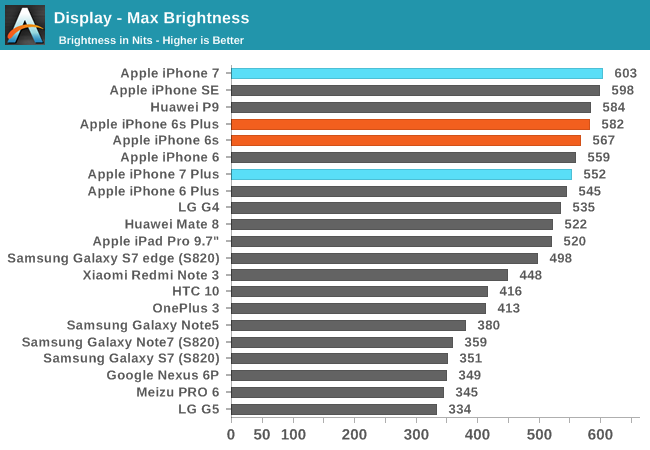
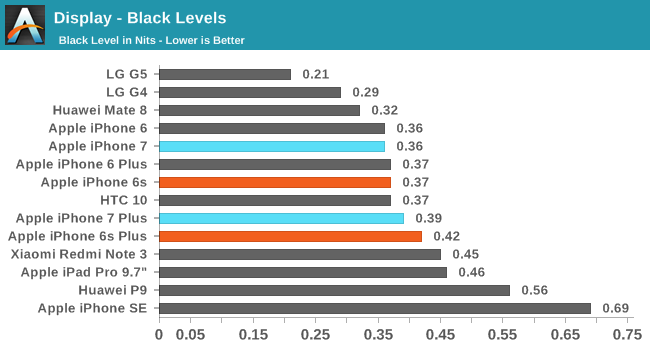
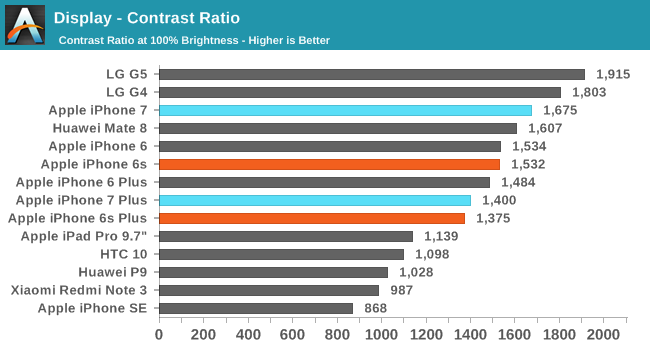
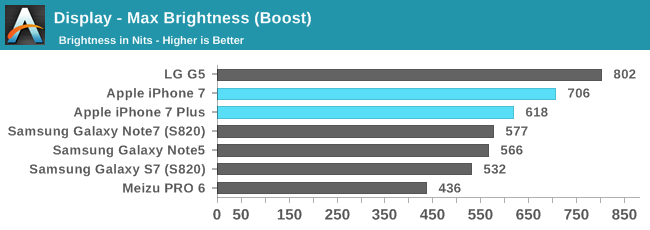
Apple advertises that the iPhone 7 and 7 Plus both have a typical brightness of 625 nits. From one point of view, they've oversold their display in this regard. From another point of view, they've actually undersold it. On the iPhone 7 the maximum brightness by setting the slider manually is just over 600 nits. This isn't that far off of Apple's claimed 625, although falling short by 4% is not insignificant even if it's not a huge gap. The 7 Plus doesn't fare as well, coming in at just over 550 nits, around twelve percent lower than what Apple advertises. At this point one would assume that the displays don't get as bright as claimed, but there's actually something else going on.
Boosting brightness for short period of time when auto brightness is enabled is not a new feature. OLED displays have done it for some time, and modern LCDs like those on LG's flagship smartphones can do it as well. It turns out that Apple has added the same sort of boost mode on the iPhone 7 and 7 Plus. When the phone's brightness is set to automatic and there's bright ambient lighting the display will push above the maximum brightness in manual mode. On the iPhone 7 Plus it reaches 618 nits, which is right around Apple's claimed 625 nits. The iPhone 7 goes above and beyond, hitting 706 nits in the boost mode, which is 13% higher than what is advertised.
As for black levels, they're in line with the previous generation iPhones, but the fact that the maximum brightness has increased significantly while black levels remain constant means that the contrast ratio has increased. In the case of the 7 Plus the increase isn't very large since the 6s Plus unit we reviewed actually exceeded Apple's rated contrast of 1300:1. For the iPhone 7 the increase is more significant, even though our 6s also exceeded Apple's rating of 1400:1 for the 4.7" iPhone. While neither phone's black levels or contrast are at the level of an AMOLED display, they do quite well among LCDs.
The displays on the iPhone 7 and 7 Plus offer an appreciable improvement in brightness and contrast compared to their predecessors. It's worth noting that previous iPhones had a considerable amount of backlight variance, with Apple rating them for a typical brightness of 500 nits even though some units actually reached as high as 600 nits. Even when compared against the best iPhone 6s and 6s Plus units, the iPhone 7 and 7 Plus will have improved usability outdoors, and in any other circumstance where there's harsh ambient lighting. I do feel somewhat uneasy about Apple advertising the boost brightness as their typical peak brightness, as in the case of the 7 Plus the manual brightness is significantly lower. However, I would imagine that most users keep auto brightness enabled, so while I don't necessarily agree with it from a marketing standpoint, it's probably true that the marketing reflects what most users will experience.
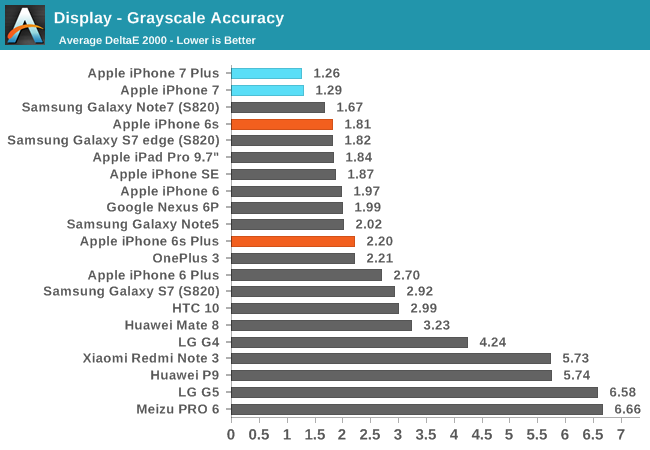
Moving on from brightness and black levels, we now come to our standard greyscale accuracy test. This test measures 21 points from 0 to 100% white. As you can see in the image above, the performance of both the iPhone 7 and 7 Plus in this test is remarkable. The RGB balance for each shade is very stable, with only the slightest shift toward blue, leading to a CCT average of 6608K. Like the iPad Pro 9.7", this much closer to sRGB's target white point than older iOS devices, likely owing to the new LED backlight not providing significantly improved efficiency when the display is skewed toward blue. The gamma is quite straight, with only some minor variation past 80% white. Even with that, no error value for an individual shade of grey hits three, and many are close to one, making them essentially indistinguishable from the reference shade.
Receiving a unit with this level of accuracy could lead one to suspect that it's an extraordinarily good sample. However, as I mentioned before, the iPhone 7 I measured was one that I bought on my own, and it would be quite a coincidence if both review units and a purchased unit had the same incredibly high accuracy if that was not typical of all units in general.
With this level of accuracy, it is almost certain that Apple is doing individual calibration of each iPhone 7 display. This is actually not hard to imagine, given that the iPad Pro 9.7" was advertised as being individually calibrated, and engineers at this year's WWDC also claimed that individual calibration is now standard across Apple's product line. This makes sense when you consider the implications of wide gamut and color management. If you apply a single profile to a batch of units, it will not perfectly represent the output characteristics of each display. That would lead to errors when applying a transform to render sRGB content properly on the wide gamut display, as you would be translating values based on output values that were only close to those of the actual display. I actually ran into this exact issue in my recent review of Lenovo's X1 Yoga OLED, which has a wide gamut display without per-unit calibration. To properly pull off wide color and color management you need to individually calibrate each display, and the incredibly high accuracy is just a bonus.
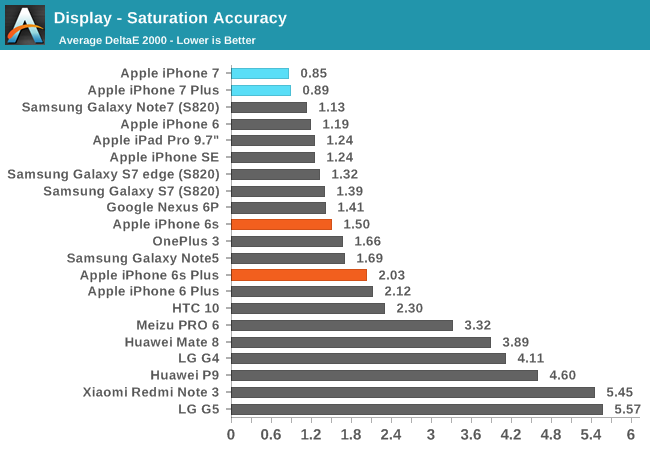
The next test examines the accuracy of primary and secondary colors on a display. Measurements for each color are done in 20% steps from 0 to 100% saturation. This first saturation test targets the sRGB color gamut, with a gamma target of 2.2 and a white point of D65. In this case I really don't have anything to say about the iPhone 7 and 7 Plus because they are the most accurate displays on record in this test. For all but three or four colors the human eye would not be able to distinguish the colors on the display from the true reference shade, even if they were put side by side.
The interesting thing about this test is that the accuracy is guaranteed to be high when a vendor ships an individually calibrated wide gamut display on a color managed OS. When individually calibrating a display, your profile is essentially a perfect characterization of the display's output. This means that even if your standards for calibration are relatively relaxed, such as targeting a DeltaE of 3, your sRGB accuracy won't be affected because the transform performed to converted sRGB content to the display's gamut will take into account any differences between the display's output and the true values of the gamut it targets. The two limitations of this are the accuracy of your profiling device when calibrating, and the bit depth of the display, which forces you to map onto a set of values that is likely not as precise as the optimal output value unless you have some theoretical 16bit per channel display. As you can see from the results, neither of these are a truly significant issue.
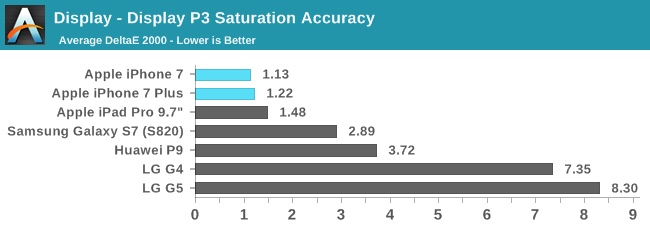
This saturation test uses the same methodology as the previous one, but it targets the DCI-P3 color gamut with a gamma of 2.2 and a white point of D65. These values deviate from the DCI-P3 standard for digital cinema, but a gamma of 2.2 is most appropriate for a mobile device's viewing conditions, and D65 is the standard white point for all gamuts that users will be used to, with the 2.6 gamma and non-standard "D63" white point for DCI-P3 being chosen for the viewing conditions of a dark theatre. Apple describes this adaptation of the DCI-P3 standard Display P3, and it appears to be what other vendors have also settled on in order to expand on the tonal range of the sRGB color space without changing the white point or gamma.
In this test the iPhone 7 and 7 Plus lead the pack once again. There are some minor errors in low green saturations, but neither are truly significant. The 9.7" iPad Pro is right behind them, and the best comparable Android device is the Galaxy S7 with a DeltaE of 2.89. It's worth mentioning that Samsung doesn't actually advertise P3 gamut support, so the fact that their wide gamut mode is close is impressive and suggests that they had it in mind but didn't attempt to provide incredibly high levels of accuracy in that mode. Meanwhile, LG explicitly advertises DCI-P3 gamut support, but regardless of which gamma you use it fails miserably because the green and red primaries aren't even close to the DCI-P3 primaries.
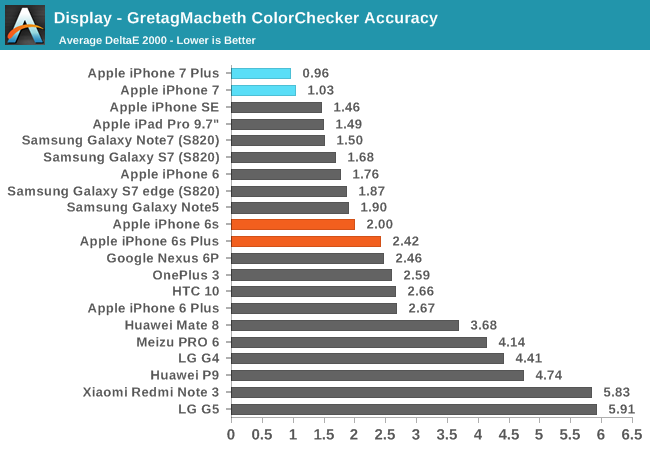
Last is the GretagMacbeth ColorChecker test. This test examines the accuracy of 24 colors that are commonly found in nature, which makes it a good metric for how accurately a display can render color mixtures that have red, green, and blue color components. Like all the other tests, the iPhone 7 and 7 Plus have industry-leading accuracy. Most colors are so close to the reference shade that it's not possible to tell the difference, and the largest errors in are the bright shades of grey which are still below the general target of three, but not quite as low as the rest of the patterns.
I find it very difficult to come to a single verdict on the iPhone 7's display. In the case of the 7 Plus I don't have any hesitation when describing it as a great mobile display, and certainly the most accurate on record. Whether or not it's the best mobile display is debatable, as Samsung provides serious competition with their AMOLED displays which benefit from perfect blacks. However, I think AMOLED's color shifting off angle puts it at a disadvantage, and Samsung is in the unfortunate situation of having to deal with Android not having any form of color management, which means that the wide color modes that their AMOLED displays have available are not truly useful. Apple's control over the hardware and software stack allows them to provide tools for creating wide color content without compromising the visual integrity of existing sRGB content, and that makes the display decidedly more future-proof.
All of the above statements apply to the iPhone 7's display, except for the one about being future-proof. That statement is true as far as color is concerned, but it's definitely not true of the display's sharpness. Apple's smartphones have remained at a pixel density of 326ppi for over six years. At the time, that pixel density was much greater than anything the competition could put out, and it wasn't matched until around eighteen months after release. Nowadays, nearly every Android device has moved far past Apple in this regard, including mid-range devices that cost $200.
The resolution of the iPhone 6 seemed reasonable at a time where technologies like Auto Layout had not been embraced by the development community, and existing bitmaps were designed for a 2x rendering scale. With the iPhone 6s it seemed suspect, but the phone brought many other substantial upgrades that made it possible to overlook the relatively low-resolution display. With the iPhone 7 releasing in late 2016, I really don't know what Apple's excuse is. It's entirely possible that they would not have been able to meet their brightness target if they moved the 4.7" iPhone to a higher resolution, but I am confident that it would not have posed an issue for the move to wide gamut, which is just related to the spectral output of the LED backlight. HTC showed that a 4.7" 1080p panel was possible back in early 2013 with the One M7, and anyone who owned it can attest to how much sharper the rendering is than on Apple's 1334x750 displays.
The 4.7" iPhone 7's display is definitely an improvement over its predecessor. The significant increase to brightness, and subsequent increase to contrast are both appreciated. The move to wide color is setting the foundation for future wide color content, as well as existing content that will be shot on the iPhone 7's own camera. The improved calibration makes it the most accurate smartphone display on the market. Even so, I think the area that really needed improvement was the sharpness of the display, and that remains the same as it was in 2010.
System Performance
Section by Brandon Chester
At the heart of a smartphone lies the SoC. While there's now an increasingly common belief that specifications don't matter, the truth of the matter is that almost all of the software features that users now take for granted in a smartphone have only been made possible by the continued improvements in hardware performance. Modern smartphones with high resolution displays and complex interfaces would not exist if the available CPU and GPU processing power hadn't advanced as much as it has. On top of that, performance is something of a gating factor for software development, as the innovation that happens in software has to happen within the boundaries of what can be done with the hardware. Specifications in a smartphone actually matter quite a lot, even if the user isn't actively aware of all the individual components that make up their smartphone's SoC.
With the iPhone 7 Apple doesn't have the benefit of a new major process node to help improve performance. Any improvements will be the result of architectural improvements, as well as improvements that have been made to TSMC's 16nm process since the release of the Apple A9, which was Apple's first FinFET SoC. It's important to note that one of the goals of A10 Fusion is improving dynamic range, so the focus isn't solely on improving performance. However, device performance seemingly must improve with each generation, and Apple is advertising a 40% improvement in CPU performance and a 50% improvement in GPU performance with A10 Fusion compared to A9.
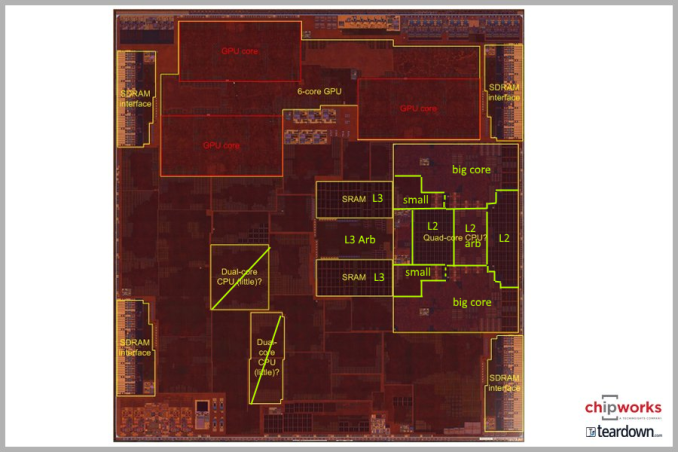
A10 Fusion's Floorplan (Special thanks to Chipworks)
While an in-depth look at A10 Fusion will have to wait until our seperate technology deep dive, we can still take a look at how performance has changed at a higher level. A10 Fusion's peak frequency is 2.3GHz, up from 1.8GHz on A9. This gives a theoretical improvement of 28% on its own, and the remainder will have to come from improvements to the architecture in Apple's (big) Hurricane cores. Based on our testing so far, Hurricane is not radically different from Twister (A9), but Apple has been making some optimizations. Meanwhile it should be noted that while A10 technically has four CPU cores – the two Hurricane cores and the two smaller cores – this is not a heterogeneous design, and only two cores are active at once. So for the purposes of high performance benchmarking, this means we're benchmarking the big cores nearly exclusively.
Anyhow, we've run our standard suite of benchmarks on the iPhone 7 and 7 Plus to see if A10 Fusion stands up Apple's performance claims.
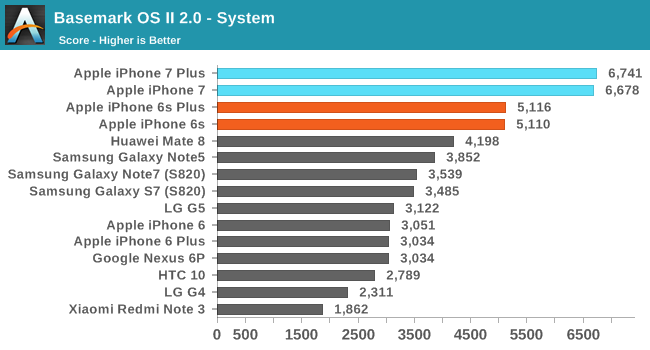
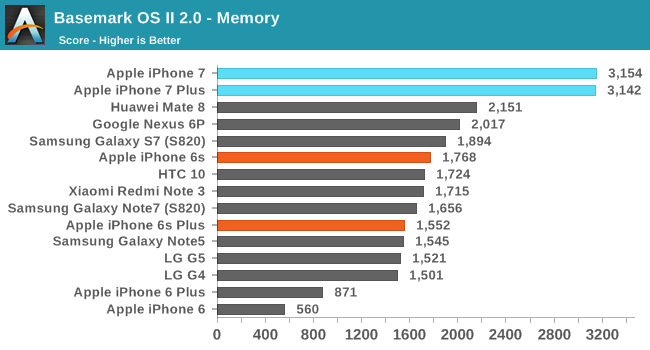
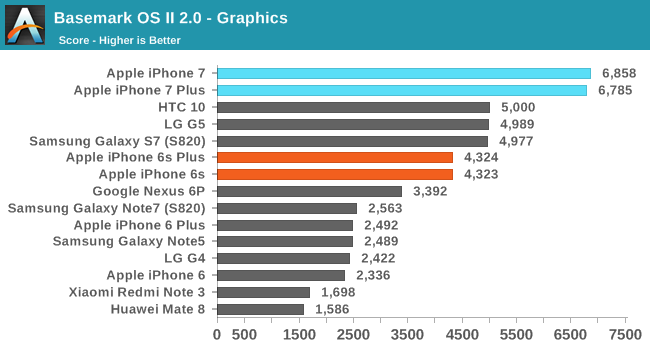
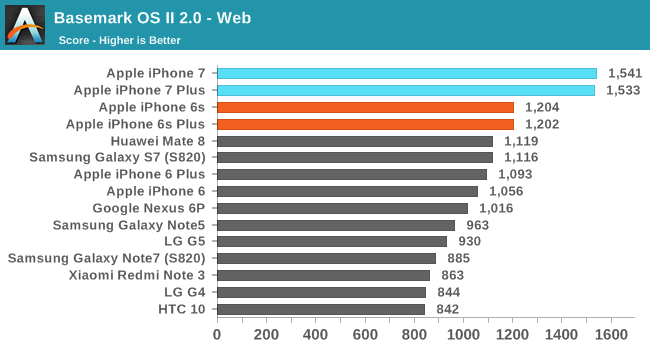
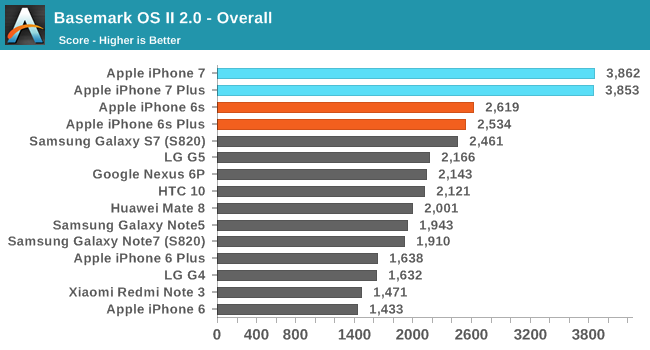
I've brought back BaseMark OS II for this review, although unfortunately the reason has less to do with wanting it back in the benchmark suite and more to do with there being very few cross-platform general system benchmarks nowadays. You can focus on the GPU, or the CPU, but the major system performance benchmark in mobile is PCMark and it remains exclusive to Android. BaseMark OS II is a pretty large optimization target now, and while it does test many aspects of the system it doesn't do so by directly simulating the tasks that a user would perform. Despite that, it helps in getting a holistic view of a device's performance by going beyond tests of a single component, so it's not without its uses.
The iPhone 6s and 6s Plus have remained the fastest overall devices in this test, so it's really just a matter of seeing how much Apple has improved. The latest generation of Android devices outpaced the GPU performance Apple's A9 SoC some time ago, so that's one area where Apple could stand to improve against the competition. As it turns out, they have. The iPhone 7 and 7 Plus show significant gains over their predecessors across the board. Performance in the system sub-test is up by 25-30%, and the graphics score is right in line with Apple's claimed 50% increase in performance. Web shows similar gains to system, which makes sense given that both are relatively CPU-bound.
The memory/storage test also shows a large improvement, which is interesting at first glance given that Apple didn't highlight any improvements in this area. However, this is just the result of the tested units being the 256GB model. On my retail iPhone 7 which is 128GB the memory score is essentially the same as the iPhone 6s which was also tested in a 128GB configuration. This comes down to the fact that these devices use a hybrid SLC/TLC storage solution, where the SLC storage can be used for writes and data can be moved later as needed. It's likely that on the 128GB iPhones the BaseMark OS II memory test is exceeding the size of the SLC cache, leading to lower scores based on the performance of the TLC NAND. On the 256GB iPhone the SLC cache is large enough to fit the entire data set used in the test, leading to a much higher score.
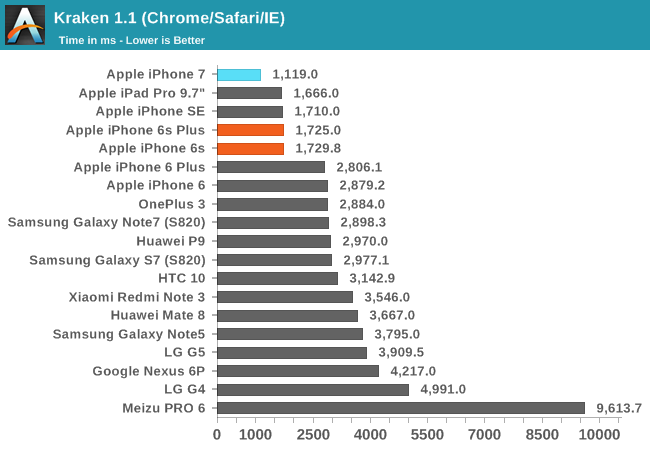
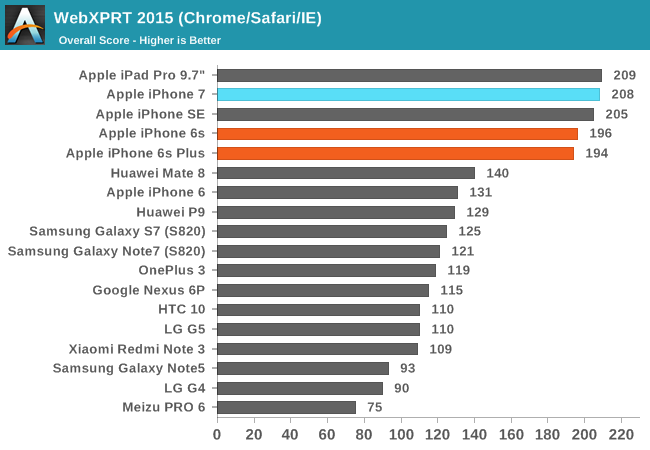
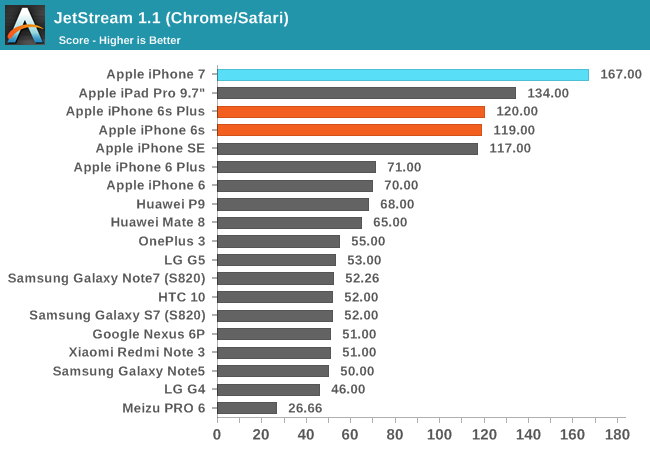
Web performance is an interesting case. While Apple's continued increases in single core CPU performance have benefited web performance with each generation, the truth is that improvements Mobile Safari's Nitro JavaScript engine have contributed a great deal as well. When looking at the charts you can see that there's a significant gap between the iPhone 7 and the next device, with the exception of WebXPRT where it's tied. What's more important than this gap is what the second device actually is. It's always another Apple device, and the same is true for the third device, and the fourth device, and so on. In Kraken and Jetstream the top seven devices on the chart are Apple's mobile devices, and the charts only have seven Apple devices in total. The Huawei Mate 8 is able to move ahead of the iPhone 6 in WebXPRT, but the gap between it and the iPhone 6s is still enormous. While Apple has continued to advance their web performance, it hasn't been with the immediate goal of beating the Android competition, as the best Android devices are still just trading blows with the iPhone 6.
WebXPRT is a small exception. As far as mobile benchmarks go, it's quite long and has short bursty workloads with pauses between each to simulate how a user would pause between different actions while using the browser. I suspect that in this case we're seeing the effects of A10 switching between its low power and high performance cores, causing parts of the test to be run on the little cores, which are not as performant. In fact, In the case of very quick actions that take only tenths or hundreths of a second to complete, it may not be possible to switch to the high performance cores before the operation has ended, causing the score to reflect the performance of the low power cores instead.
While it might seem reasonable to attribute the superior web performance of iOS devices to Apple's focus on improving single threaded CPU performance, the fact that Android devices with Cortex A72 CPUs are only matching Apple's A8 SoC shows that the gap is not only due to the CPU power available. Chrome's generally poor performance on Android is a significant limiting factor, and you can see in the chart how the improvement in Android device CPU performance over time has not translated into anything close to the sorts of gains that Apple has seen in the same period. While there are customized versions of Chromium like Snapdragon Browser that provide optimizations for a class of SoCs, it doesn't look like the gap between Android devices running Chrome and iOS devices running Mobile Safari is going to close any time soon, and if anything, it's only widening with each year.
GPU Performance
Section by Brandon Chester
Now that the general system and CPU performance of A10 Fusion has been characterized, we can move on to more focused benchmarks for the GPU and the storage subsystem. Apple's keynote for the iPhone 7 actually disclosed that the GPU in A10 Fusion is a six core part. The last time I recall Apple mentioning specifics about their GPU was with the launch of the iPad 3, where the GPU was advertised as a quad core implementation that turned out to be SGX543MP4.
The use of a six core GPU is interesting because there's not much choice for Apple given that A9 also used the six core PowerVR GT7600. It really boils down to three possibilities. The first is that Apple has actually continued using the exact same GT7600 microarchitecture as on the A9, albeit with an improved layout on the die. The second is that Apple has moved to PowerVR GT7600 Plus, which brings some improvements to integer compute performance, and memory bandwidth optimizations. And the third is the wildcard option - that Apple has put to use its significant GPU engineering resources on a more customized design; something that's still using the PowerVR architecture, but more custom than ever before. This is a longer discussion to have in our full deep dive, but Ryan's of the opinion that this is somewhere between options two and three, that Apple has done some significant work to produce a highly optimized version of the PowerVR GT7600 Plus
In any case, as Apple isn't using a radically different GPU architecture, most of Apple's stated 50% increase in GPU power comes from increasing the clock speeds, with optimizations such as memory and caching picking up the rest. This is interesting because Apple also advertises that A10 Fusion's GPU uses only two thirds the power of A9, which would indicate a lot of work done by Apple to optimize for power usage.
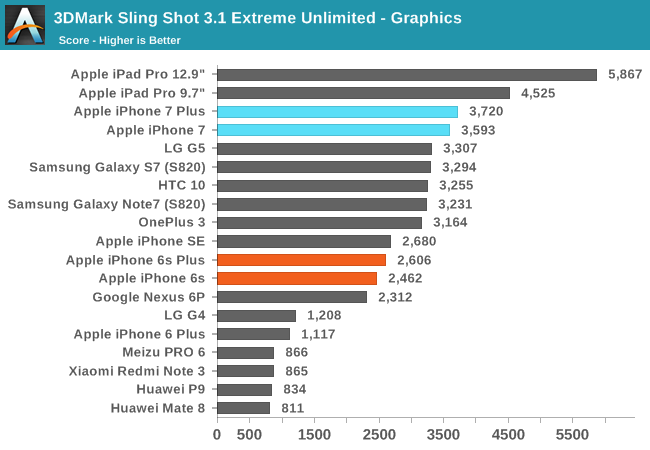
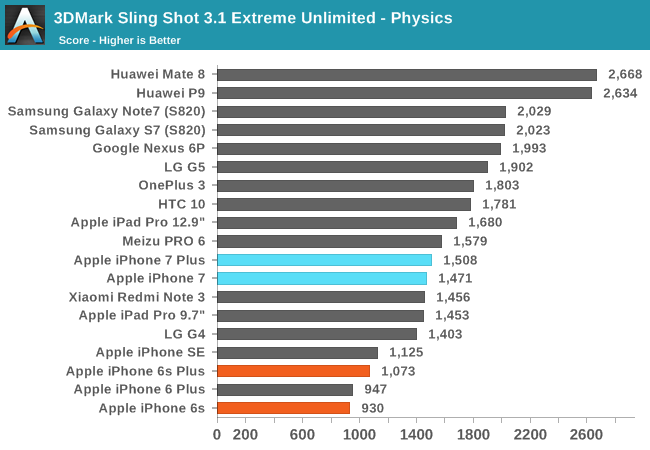
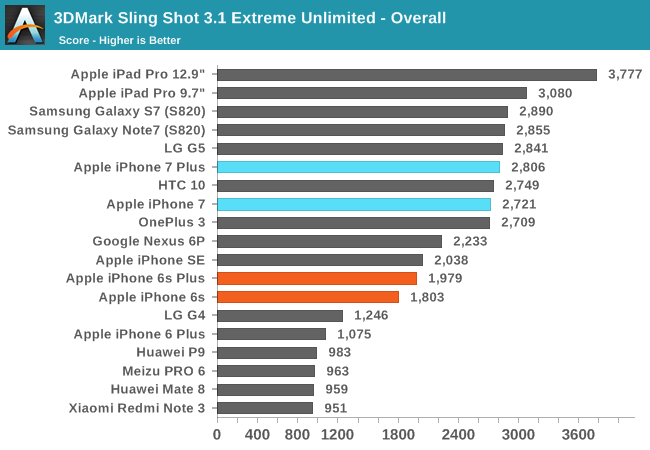
3DMark Sling Shot is broken down into a few different tests, and at the end the results of graphics tests and physics tests produce separate scores which are then used to generate an overall score.
In the graphics test the results are in line with Apple's stated GPU performance improvement of 50%. The physics score, which is really a CPU test, only improves by 30-35%, which has a direct correlation to the increase in peak clock speed from 1.8GHz on A9 to 2.3GHz in A10 fusion.
Like Ice Storm, the physics test is still basically a chart of devices ranked by cores multiplied by max frequency, and you can see that the iPhones have improved very little over the years, with the improvements tracking closely to Apple's increases in CPU clock speed. This comes down to the test being designed in such a way that there's little instruction level parallelism to exploit due to memory dependencies, which puts Apple's wide dual core CPU at a disadvantage. While it is certainly a valid test situation, it's not really reflective of actual 3D game performance because you would generally not write a game in such a way that it cannot exploit the performance of its target hardware.
Even with the smaller improvement in the physics tests, the overall score for the iPhone 7 is still roughly 50% higher than the Apple A9 devices like the iPhone 6s and SE.
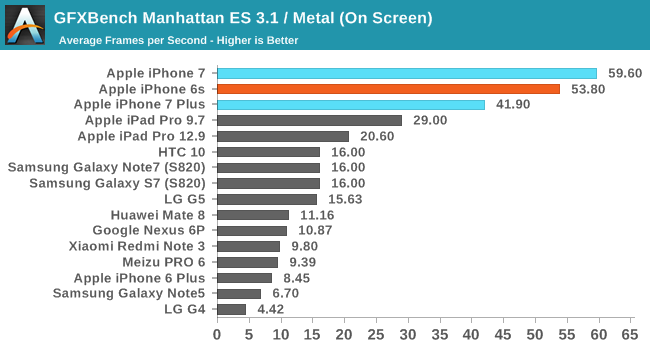
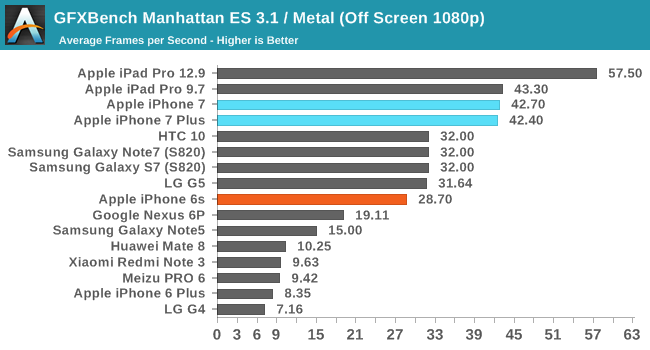
We originally migrated away from Manhattan ES 3.0 to Manhattan ES 3.1 / Metal to push back on devices hitting VSync in the on screen tests. Unfortunately it didn't work for long. With the iPhone 7's increase in GPU performance not being accompanied by an increase in display resolution, the on screen result in GFXBench Manhattan is higher than any other device, and is essentially at the display's refresh limit. The iPhone 7 Plus isn't able to hit Vsync due to its higher resolution, but the on screen result of roughly 42fps is nothing to scoff at either considering the visual complexity of the test.
While on screen performance is helpful from the perspective of someone who wants to see how the phone will actually perform when running a game at its native resolution, to compare directly between devices you need to standardize the rendering resolution. As its name implies, GFXBench's off screen test simply renders all the frames at 1080p in an off screen buffer. In this test the iPhone 7 and 7 Plus both run slightly below 43fps, which puts them right where you'd expect from Apple's claim of 50% greater GPU performance. In GFXBench this also puts the two of them at the same level as the 9.7" iPad Pro for absolute GPU performance.
This gives some interesting insight into the relative clock speeds that Apple is running their GPUs at, as A9X uses a twelve core PowerVR Series7XT GPU, while A10 Fusion uses only six. As I mentioned before, the performance improvements in A10 Fusion primarily come from increasing the peak clock speed. Matching the 9.7" iPad Pro's A9X suggests that Apple has targeted a fairly aggressive clock speed for the GPU in A10 Fusion, and while we can't verify Apple's claim of A10's GPU running at only two thirds the power of A9, if that is indeed the case it would represent a great deal of optimization effort on Apple's part to achieve that despite increasing clock speeds this significantly.
Storage Performance
One of the big changes that came with Apple's A9 and A9X SoCs was a new storage controller designed internally at Apple. This was not the first Apple product to use an in-house SSD controller, as the 2015 MacBook used a PCIe SSD and adopted the NVMe interface. A9 and A9X adapted this for use in mobile, and the sequentual performance in particular was far ahead of anything in a competing mobile device.
Apple hasn't advertised any improvements to storage performance with A10 Fusion, but it's worth running tests to verify that performance has remained at the same level. There are also potential gains in write performance when increasing the total capacity of an SSD by adding additional dies. At this point there's really no benchmark that can give comperable results between iOS and Android, so I've decided against doing a cross-platform comparison here.
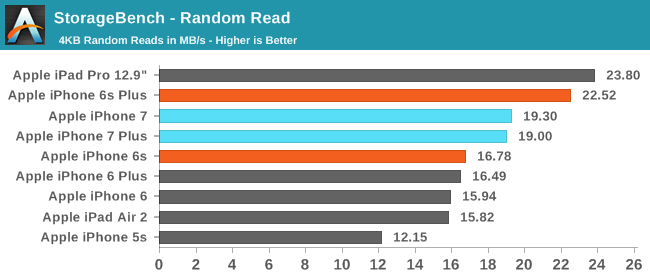
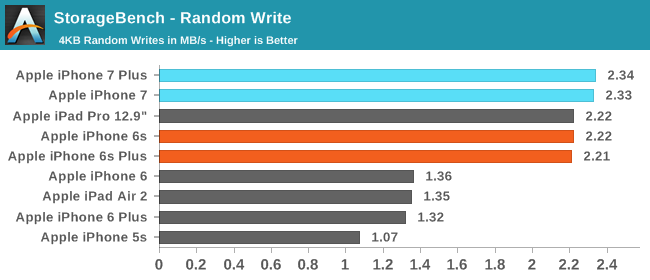
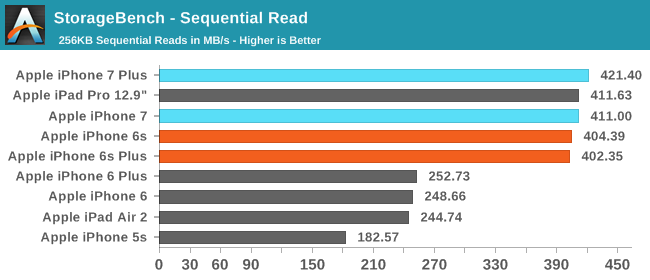
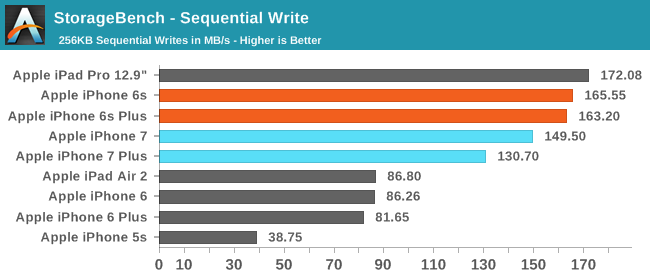
In general, the NAND performance of the iPhone 7 and 7 Plus is equivalent to the iPhone 6s and 6s Plus. There are some minor differences, but essentially all of them can be attributed to testing variance. The only thing that is worth noting is that there's no significant improvement to write performance even though the iPhone 7 units tested are 256GB models while the 6s and 6s Plus were 128GB models. This suggests that the NAND packages use higher capacity dies so there's no additional parallelism to take advantage of.
Battery Life
As-is, one of the most important factors for upgrading a smartphone remains battery life, due to a combination of inherent demand for a phone that can last 2-3 days of use and applications that demand enormous amounts of performance over long periods of time. Apps like WeChat are fairly notorious for holding wakelocks on Android and never really stopping background resource usage so there’s also an element of OS optimization that goes with keeping real-world in battery life up to expectations.
In order to test these things, we’ve spent the past year developing and validating a new web browsing battery life test which updates the sites used and introduces a scrolling component which attempts to better model how a number of tasks are not simply race to sleep and contain a steady-state component. We’ve also updated our rundown tests to better reflect reality and maintain appropriate loads as some devices with high-end SoCs and low display resolution were outpacing our testing. As always, all displays are set to 200 nits with location and other background services disabled to reach a useful relative comparison.
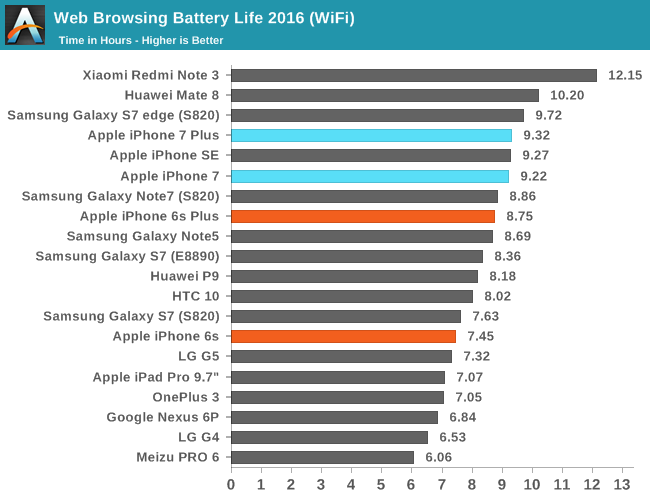
Looking at our WiFi web browsing test, it’s genuinely ridiculous how well the iPhone 7 and 7 Plus perform in this test. The iPhone 7 Plus is definitely down on battery life compared to the Galaxy S7 Edge, but it’s within 5% despite using a battery that’s almost 20% smaller. The iPhone 7 is actually comparable in battery life to the iPhone 7 Plus, and is significantly above the Galaxy S7 with Exynos 8890. Of course, the iPhone 7 has a significantly lower resolution display and a smaller battery, but the nature of smartphone design is that larger devices will generally have better battery life because the board area needed remains mostly constant while the amount of area for battery increases. The iPhone 7 has significantly improved in battery life here, likely due to a combination of A10 Fusion's power optimizations – particularly the small CPU cores – and the removal of the headphone jack, which teardown photos show to have been partially replaced with the battery. However if you do the math efficiency sees a relatively minor uplift.
One other interesting point is that Brandon accidentally ran the battery test on his iPhone 7 with a Safari Content Blocker enabled, which blocked all the ads on the sites that the test visits. In doing so, battery life rose from the normal result of 9.22 hours to 10.03 hours, demonstrating how the increased workload and long-running network requests from ads and trackers really impacts a smartphone's battery life. It's also worth noting that our test constantly cycles through pages, so if you spend a lot of time on a single page with ads you could see an even greater difference.
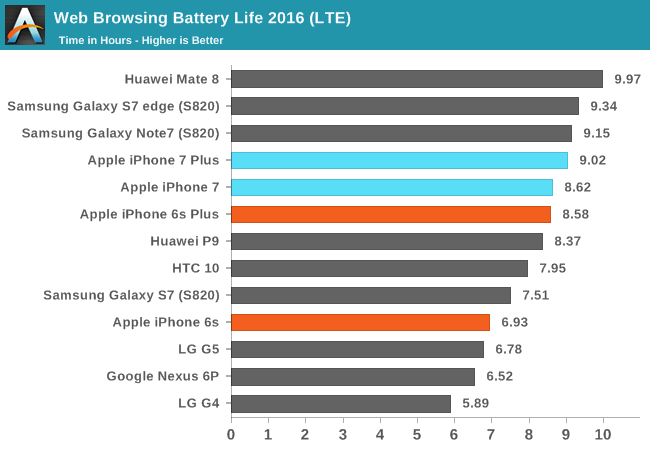
Moving on to LTE battery life the iPhone 7 and 7 Plus both slip a bit, but remain impressive. I suspect that the 20nm Qualcomm modem here is not well-equipped to handle the endless stream of ads that is increasingly a part of most websites. As ads tend to stream in incredibly slowly, the standby power of the modem is a significant factor. Snapdragon 820 devices don’t see nearly the impact here that the iPhone 7 and 7 Plus as their modem is on 14LPP rather than 20SoC. The iPhone 7 remains above the S820 Galaxy S7, but the iPhone 7 Plus is fairly comparable to the iPhone 6s Plus in battery life on LTE.
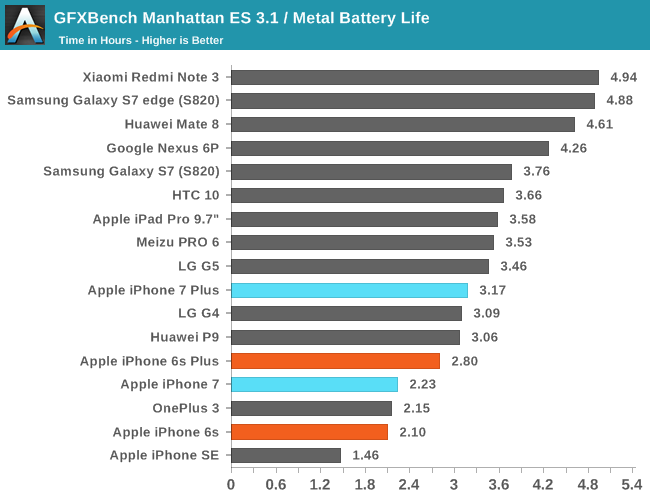
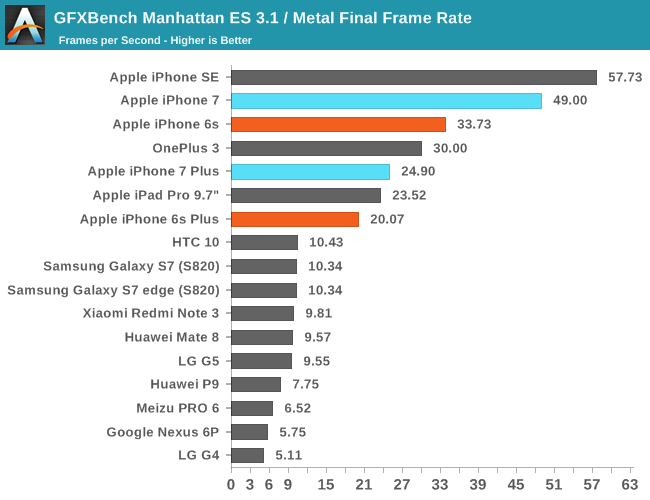
Moving past the web browsing test we use we can take a look at how the iPhone 7 Plus throttles. Unfortunately Basemark OS II was basically broken in this regard for the CPU rundown test so we can only look at how it behaves on Manhattan 3.1, but it's interesting to see how the GPU performance drops about 40% for the iPhone 7 Plus while the iPhone 7 throttles around 20%, because even Manhattan 3.1 is pegged to vsync which means that the GPU can spend much more time idling once a given frame is rendered. It's probably not a surprise here but the iPhone 7 just doesn't last very long here because battery life is strongly SoC-bound. If you attempted to plot battery life as a function of overall SoC utilization, it's entirely possible that the iPhone 7 might last longer than the 7 Plus at the lower bound for utilization, but as soon as you go past web browsing and similarly "light" tasks the 7 Plus and most phablets are going to strongly outperform such a small phone. Here the larger battery helps to get the iPhone 7 Plus nearly another hour of battery life when the SoC is under full, continuous load.
Charge Time
As usual, while battery life is the salient characteristic that determines overall mobility, it’s important to not ignore charge time as there are a number of edge cases where charging has a significant impact on overall mobility. In order to test this we use power measurements at the wall and measure the time it takes from the moment that the charger is plugged in to the moment that it falls below a pre-determined draw from the wall. While this isn’t perfect due to varying levels of DC conversion efficiency and different methods of trickle charging, this method provides at least a reasonable approximation of how long it will take to charge a device.
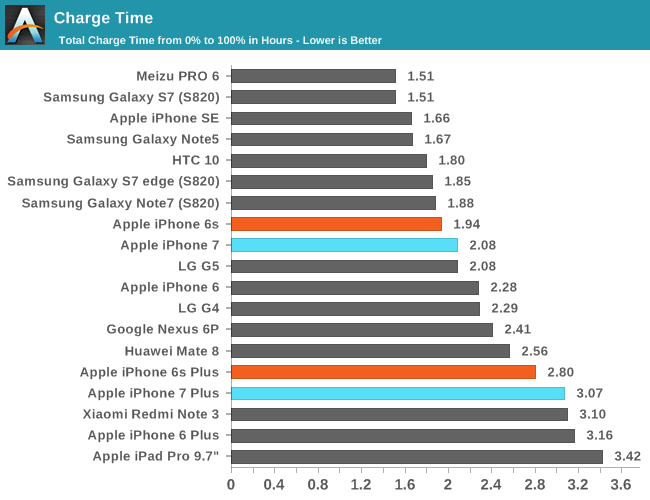
In the case of the iPhone 7 and 7 Plus, Apple continues to ship their standard 5W chargers for US variants. Looking at the results, it’s probably obvious that at least in the case of the iPhone 7 Plus, there is a very real need for Apple to start shipping something with faster charging, as the standard 5W charger takes a full hour longer than most of its competition to charge to 100%. Even the iPhone 7 could use a higher power charger here as using the device while it is charging will significantly impact the charging rate as the charger cannot supply enough power to the board while also charging the battery. And in the case of both phones, the lack of a high power charger doesn't just draw out the total charge time, but it also precludes rapid charging (partially charging a depleted phone very quickly) as well.
It would really be prudent for Apple to start to transitioning to higher power AC adapters at this point. This doesn’t take away from how impressive battery life is, but overall mobility isn’t going to be better than the competition unless you go out of your way to buy an iPad charger.
Camera Architecture
Before we get into the results of the camera output it's always helpful to actually examine the basic characteristics and hardware that make up the camera as a number of characteristics can be predicted or understood by looking at the basic hardware. The CIS technology used can have significant impacts on noise, active area, and a number of other features including slow motion video capture. However, to say that the CIS is the only area worth examination ignores the whole chain of hardware and software needed to make a great camera. With that said we can start our look at the camera with the table below which summarizes a number of high level details for the camera.
| Apple iPhone Cameras | ||||
| Apple iPhone 6s Apple iPhone 6s Plus |
Apple iPhone 7 Apple iPhone 7 Plus |
|||
| Front Camera | 5.0MP | 7MP | ||
| Front Camera - Sensor | Sony ? (1.12 µm, 1/5") |
Sony Exmor RS (1.0 µm, 1/?") |
||
| Front Camera - Focal Length | 2.65mm (31mm eff) | 2.87mm (32mm eff) | ||
| Front Camera - Max Aperture | F/2.2 | F/2.2 | ||
| Rear Camera | 12MP | 12MP | ||
| Rear Camera - Sensor | Sony Exmor RS (1.22 µm, 1/3") |
Sony Exmor RS (1.22 µm, 1/3") |
||
| Rear Camera - Focal Length | 4.15mm (29mm eff) | 4mm (28mm eff) 8mm (56mm eff) Secondary |
||
| Rear Camera - Max Aperture | F/2.2 | F/1.8 F/2.8 Secondary |
||
Looking at the camera of the iPhone 7 in some ways the cadence has changed up a bit. While the iPhone 5s to iPhone 6 transition saw the use of almost identical camera sensor and optics, the iPhone 7 actually changes things up relative to the camera that we saw in the iPhone 6s, likely because the difference between the iPhone 6 and 6s camera was fairly mild in still photos. The iPhone 7 still appears to use a similar sensor on the rear, but with a new set of optics that incorporates a wider aperture. Apple seems to be fighting against serious z-height limitations, so we’re continuing to see a reduction in focal length as the iPhone 7 is now basically comparable to phones like the One M7 with its 28mm equivalent focal length. It’d be interesting to know transmission efficiency which would allow for proper comparisons between generations but considering how most dSLR lenses don't' list these specs it's not a surprise that we don't see this kind of disclosure.

iPhone 7 Plus's dual camera modules (Image Courtesy iFixit)
What isn’t listed on the spec sheet is that the iPhone 7 now has OIS, which is going to be a serious step up in terms of performance for anyone upgrading from the iPhone 6 or 6s. While Apple has some proprietary EIS that allows for really impressive performance despite the lack of OIS, a physical mechanism to compensate for hand shake is going to make for a more effective system in the first place, as it fixes the problem before the photons are captured. Apple continues to use advanced software to enable long exposure without visible blur or hand shake so the addition of OIS shouldn’t have any noticeable drawbacks other than increased shot latency in low light.
Of course, the iPhone 6s Plus already had OIS, so for the iPhone 7 Plus there is a new secondary camera with a focal length that is twice as long as the primary camera. However, the aperture is smaller, which means that in low light the system is going to automatically fall back to the primary camera which is still better in low light as far as I can tell, especially because the second camera lacks OIS. However, in bright daytime conditions the second camera’s longer focal length allows for better portraits and better detail in general. This helps to compensate for the iPhone’s sensor size and z-height limitations, but can only really help in daytime conditions.
Interestingly enough, Apple is actually one of the first OEMs to my knowledge to adopt a 1 micron pixel pitch for a camera sensor, but this is being done for the front-facing camera. I’m kind of curious to know what led to this decision as the optics are probably not going to be able to resolve such a small pixel size. We generally don’t review front-facing cameras but for the people that care about this sort of thing I suspect that the FFC is mostly a sidegrade in the sense that it’s probably going to be used to enable higher resolution video capture rather than higher quality still photos.
Camera UX
As far as the camera application goes, there’s really nothing new this generation. If you’ve taken pictures with a relatively new iPhone, you’re going to be right at home with the iPhone 7’s camera UI. For those that haven’t used a relatively new iPhone before we can do a quick review to discuss what is and isn’t present. At a high level, the UI is split up into a few logical sections, with mode-specific options in their own section. Modal selection is on the opposite side, with text that fairly clearly delineates the purpose of each mode. Below the modal selection, general options are presented for things like changing between front and rear cameras as well as the shutter button and camera roll.
It's hard to really say much about the iPhone camera UI at this point because it’s been polished to the point that there’s really no obvious criticisms to make about it. Apple may have made the mistake of shipping a 16:9 preview for a 4:3 camera before, but it’s been years since glaring issues like that have come up. Tapping to focus allows for either locking focus and exposure or biasing the exposure, which is going to provide coverage for 95% of still image cases. Of course, if you want more fine adjustment the default camera app is going to be inadequate, but there are plenty of good manual camera applications on the market like ProCam, ProShot, and Manual Camera.
It’s worth mentioning that while Apple was far from first to implement RAW capture on smartphones, their implementation is differentiated by a real end to end solution. Something like the HTC 10 really needs Lightroom to bring out the best in its RAW captures, although Snapseed is still reasonably useful in a pinch. Apple is leveraging their ecosystem which allows for things like fully featured Adobe Lightroom for RAW processing. I thought for a very long time that processing RAW was infeasible in the context of a smartphone TDP without fixed-function hardware, so it’s incredibly impressive to see Lightroom working smoothly when processing RAW images.
While most of the camera UX is designed well, one noticeable issue here is that the camera settings are integrated into the settings application rather than the camera application itself. If you’re used to how iOS works this makes sense, but things like resolution settings for video are placed in this menu rather than integrated into the camera application which makes switching between these settings relatively painful if you’re used to something like the HTC 10’s camera UI which places resolution settings in a slide-out drawer. This isn't a huge issue but it's definitely something I noticed due to the need to rapidly switch between resolution settings for video testing. Your mileage may vary here if you don't particularly care for such issues. Overall though, the camera UX has few friction points.
Still Image Performance
Now that we’ve discussed the basics of the iPhone 7 and 7 Plus camera we can start to get into how it actually performs relative to the iPhone 6s and 6s Plus as well the current competition on the market. While we normally run an ISO test to check spatial resolution this has been deferred to a future portion of the review. Unfortunately we don't really have the ability to do time-invariant testing here in a serious manner to the same extent that an OEM might, so we're effectively limited to tripod comparisons of real-world subjects.
| Daytime Photography |
In this kind of scenario the iPhone 7 and 7 Plus are directly comparable in the 1x mode. Because the primary camera has OIS and the secondary camera doesn't, it looks like it's fairly difficult for Apple to do an exact pixel to pixel correlation to the extent that the two outputs can be merged into a single image. As a result it's fairly obvious that the 1x mode has less detail than the 2x mode here. I can really see how this would be useful in general, as the longer focal length means more detail relative to anything else on the market but also allows for more interesting framing. The 1x camera is identical to the iPhone 7, and here it's definitely noticeable that the iPhone 7 can't quite keep up with the Galaxy S7 or HTC 10 in sheer detail in these kinds of shots.
| Daytime Photography 2 |
In the interest of trying to not just take a single landscape photo and declare it to be a representative sample for all photos ever taken of all time with a smartphone in daytime conditions, I went ahead and took another sample shot of a mostly static subject. Here the iPhone 7 Plus in 1x mode is pretty much comparable to the iPhone 6s and Galaxy S7 as far as detail goes. I would argue that the HTC 10 captures slightly more detail at the center, but this probably isn't a surprise when the sensor is significantly larger. It's also worth noting that the iPhone 7 Plus manages to show better dynamic range here as the highlights off to the right retain more color detail than most devices tested and the shadows contain more detail that what is found on the Galaxy S7 or the iPhone 6s Plus. Once again, at 2x the iPhone 7 Plus is really just ridiculously good at capturing the sheer amount of detail that the tree has which isn't really captured by the 1x mode as most of the detail has to be blurred away to avoid aliasing. It's truly impressive how the iPhone 7 and 7 Plus are actually capable of keeping up with the Galaxy S7 despite a smaller sensor, and we're really seeing the product of Apple's ISP lead here.
| Low Light Photography 1 |
It probably is worth mentioning here that in low light the iPhone 7 Plus doesn't actually use the secondary camera at all due to its smaller aperture and lack of image stabilization, which means that the iPhone 7 and 7 Plus are identical in low light performance. Interestingly enough detail is fairly comparable between the iPhone 6s Plus and iPhones 7, with some minor adjustment to favor more noise reduction. I'm inclined to say that the Galaxy S7 and iPhone 7 are basically comparable here but the oversharpening on the Galaxy S7 remains fairly obvious and I would expect it to outperform in detail here but it's just comparable to the iPhone 7 due to the rather smeary noise reduction. The HTC 10 is the clear winner here as far as detail goes but both the Galaxy S7 and HTC 10 really oversaturate the green shrubs while the iPhone 7 is much closer to what it should actually be. The oversaturated, smeary look that seems to dominate the Galaxy S7 output continues to be seriously off-putting for me.
| Low Light Photography 2 |
It's interesting to see how Apple's noise and noise reduction seems to have changed from the 6 to 6s to 7 here. Detail is functionality identical but the iPhone 7 and 7 Plus clearly handle shadows better here as there's more detail and noise is controlled noticeably better with better detail and less visible noise. It's really impressive what Apple's processing is able to pull off here when sensor size and sensor technology hasn't really advanced that much from the iPhone 6s to iPhone 7. This is especially obvious when compared to the Galaxy S7, which has comparable overall detail but the noise reduction used is much more splotchy and has obvious oversharpening if you look too closely. Again, relative to the HTC 10 the sensor size deficit is very obvious here if you try to read the text on the trash cans, but the HTC 10's gamma and noise reduction algorithms are just not competitive in the shadows and it's obvious that there are uncorrected optical distortions in the light flares. The HTC 10 also tends to feel like it has a filter over the entire photo that makes it look a little soft compared to the iPhone 7 even if it does have better detail in some parts of the frame.
| Low Light Photography 3 |
For whatever reason this scene always seems to at least mildly challenging. Here we can really start to see the softness that I'm talking about with the HTC 10, as the white pillar "bleeds" a bit into the brick wall exterior of Knudsen Hall. Detail on the iPhone 7 and 7 Plus remains comparable to the iPhone 6s Plus, but with noticeably less noise. The Galaxy S7 manages to deliver similar levels of detail to the iPhone 7, but it definitely oversaturates the red brick colors which might be appealing but really isn't accurate when you look at the RAW reference. The noise reduction on the Galaxy S7 is noticeably splotchier here and gets much worse if you look at the top right quarter of the photo. I would actually say the iPhone 7 outperforms just about everything here but the LG G5, which has better detail but a really strange color rendition.
Overall, the iPhone 7 camera is impressive and I would argue is holistically a better camera for still photos than the Galaxy S7 on the basis of more accurate color rendition, cleaner noise reduction, and lack of aggressive sharpening. It may not be as lightning fast as the Galaxy S7 or have as many party tricks, but what it does have is extremely well executed. The HTC 10 is definitely better than the iPhone 7 at delivering sheer detail when only comparing the 28mm focal length camera, but the post-processing has a tendency to bleed colors in low light which sometimes causes the images to look a bit soft. In daytime the iPhone 7 Plus' 56mm equivalent camera helps to keep it well ahead of the curve when it comes to sheer detail and really is a revelatory experience after years of using smartphone cameras that have focal lengths as short as 22mm and can't really capture what the eye sees. However, in low light the sensor size deficit really starts to become obvious. I suspect the Pixel and Pixel XL will make this especially clear. If there's really no room to go up the ladder in sensor size, Apple really needs to consider some radical approaches to improving sensor sensitivity such as RWB pixel layouts or using the dual camera for an oversampling scheme.
Video Performance
While still images probably constitute a significant portion of what a smartphone camera is used for, video performance still remains important as anything moving or with a notable sound requires video or something that is but quite isn’t a video. In order to test video performance, we use direct comparison with two devices recording simultaneously on the same rig.
| iPhone 7 Video Encode Settings | ||||
| Video | Audio | |||
| 1080p30 | 16 Mbps H.264 High Profile | 86 Kbps, 44.1 KHz AAC | ||
| 1080p60 | 25 Mbps H.264 High Profile | 86 Kbps, 44.1 KHz AAC | ||
| 4kP30 | 48 Mbps H.264 High Profile | 86 Kbps, 44.1 KHz AAC | ||
| 1080p120 | 38 Mbps H.264 High Profile | 86 Kbps, 44.1 KHz AAC | ||
| 720p240 | 38 Mbps H.264 High Profile | 86 Kbps, 44.1 KHz AAC | ||
Before we get into the actual results I want to discuss the video encode settings. It's kind of interesting to see how the iPhone only records mono audio, which I suspect is a function of not having enough microphones to do noise cancellation and useful stereo recording. It's also interesting to see how Apple can actually encode AVC High Profile for all video – including 4kP30 at 48 Mbps – which is more than I can say for a number of high-end flagships this year. This suggests that the encode blocks are capable of keeping up without any strange problems.
| 1080p30 Video |
Looking at 1080p30 video I'm just profoundly disappointed by how high-end Android devices perform in comparison. The state of affairs here is so depressing there's really no reason to compare 1080p60, 4K, or slow motion capture because it's clear to me that something is just fundamentally broken (or consistently misconfigured) with Snapdragon 820's encode blocks. Even casual examination reveals massive macroblocking any time the sky comes into view, which is something we've consistently seen with the HTC 10, Galaxy S7, LG G5, and OnePlus 3. Other than this, the LG G5 and Galaxy S7 both have extremely oversaturated color rendition which just doesn't represent reality. The iPhone 7 and 7 Plus clearly have better output than any other Android device. The iPhone 7 Plus and iPhone 7 with the 28mm focal length camera perform quite similarly to the iPhone 6s Plus other than some improvements in dynamic range and noise reduction, so I'd refer back to the iPhone 6s review for those interested in learning about how the iPhone 7 stacks up because the state of the art in Android has not progressed since then.
| OIS Video |
In the interest of trying for completeness anyways, I also tested image stabilization performance. Relative to the Galaxy S7 we continue to see how the lack of software stabilization to go with the hardware stabilization leads to really shaky and jerky footage when recording while walking. The iPhone 7 still shows large motions, but it's much smoother and also handles wind noise better. The HTC 10 is much more competitive with the iPhone 7 here but I would say that Apple's software stabilization appears to be slightly better and the lack of PDAF on the HTC 10 camera is definitely noticeable in the focus transition testing but it's important to keep in mind that the HTC 10 has no software stabilization if you enable 4K video. The LG G5 has basically all of the same traits as the Galaxy S7 in this test and needs improvement in all of the same areas as a result. If you're upgrading from either the iPhone 6, 6 Plus, or 6s you're going to also see a major improvement as the iPhone 7 and 7 Plus both have OIS which works with the software stabilization to maximize the reduction in hand shake when capturing video.
I also went ahead and tested the iPhone 7 Plus with some quick footage to see what difference it provides when capturing video, and it's fairly obvious that the secondary camera lacks OIS but also dramatically increases captured detail which makes it useful for static shots where you can avoid inducing hand shake but its utility rapidly decreases in low light or high hand shake conditions.
Overall, the iPhone 7 and 7 Plus remain the best phones on the market for video capture. Strange issues with Snapdragon 820 video encode blocks mean that all Snapdragon 820 devices are just barely passable for video capture. Considering how OEMs have had almost a decade to get this right, it is truly incredible that phones costing 600 US dollars still have these obvious problems, and that Apple remains among the few to get it right.
iPhone 7 Software UX
Section by Brandon Chester
Last month I published my review of iOS 10. I feel that iOS 10 is a large release for iOS, bringing improved stability and performance as well as important advances to key APIs and a number of new features. In particular, the expansion of 3D Touch support throughout the OS and the addition of a proper API for developers will be a big part of pushing developer adoption of Apple's pressure sensitivity features. All of the iPhone features I talked about in the review apply to the iPhone 7, and like every new iPhone, the iPhone 7 comes with some exclusive features and developer APIs of its own.
Haptics and 3D Touch
Haptic feedback now plays a prominent role throughout the UI in iOS 10. Different UI interactions can trigger different feedback responses. This is not an entirely new feature, as the iPhone 6s utilized its Taptic Engine to provide three different types of feedback for 3D Touch interactions. When using standard 3D Touch actions like peeking to preview a ViewController or opening quick actions, you would experience a very quick and relatively weak vibration. In the case of Peek and Pop, applying more force to pop that ViewController onto the screen would generate a stronger and slightly longer vibration. The third case was trying to 3D Touch in an area where it isn’t applicable, which would generate three very quick vibrations in sequence.
The three classes of vibration that exist on the iPhone 6s have been carried over to the iPhone 7, but they have been somewhat altered. Anyone familiar with 3D Touch on the iPhone 6s will notice that the feedback response is much stronger on the iPhone 7, and it may be more accurate to say that the Taptic Engine now has a range of feedback strengths. 3D Touch on the iPhone 6s used different vibration patterns and durations for different actions, but every vibration generated could be described as quick and light, and each one had a relatively high frequency noise accompanying it. On the iPhone 7 the sound made is almost inaudible, and the vibration really makes it feel like the phone is responding to the force of your finger. These changes can be attributed to improvements in the design of the Taptic Engine, which would have been necessary to provide feedback to simulate pressing the home button. However, Apple hasn't provided any details on what has changed at the hardware level, so exactly what improvements have been made is a matter of speculation.
In addition to support for stronger feedback, the improvements to the design of the Taptic Engine have enabled additional types of haptic feedback that are not available on the iPhone 6s. The most obvious use of feedback is in selecting things from menus. For example, quick actions on application icons work well because your finger will already be on the display when the menu appears, allowing you to slide up or down to the desired action before releasing. To indicate when the selection has changed, the iPhone 7 will generate quick vibrations generated as your finger moves between the different rows in the menu. By giving the interaction a true physical response, it cuts down the abstraction in the idea of moving fingers on a piece of glass to manipulate what you see on the screen. This type of response is used in other areas as well, with the most common being data inputs or dropdowns that use a UIPickerView.
Haptic feedback is also used when views move into position on the screen. This is often used when a reaches its final position, or when it collides with one of the edges of the display. For example, Notification Center now has two areas where haptic feedback is played. The first is when opening it relatively slowly while inside an app. In this situation Notification Center has a search bar embedded in it, and when that falls into place there's a quick vibration generated. When the menu is pulled down fully there's another vibration as the bottom collides with the bottom edge of the display. While these sound like small changes, the feedback generated when views collide with other views or the edges of the display really gives the interface a whole new level of depth. I think it'll be really interesting to see how feedback can be integrated with games, as well as physics-based interfaces built using UIKit Dynamics.
Haptic Home Button
The most prominent use of haptic feedback is actually in the iPhone 7's new home button. It's a solid state button, with absolutely no physical mechanism underneath. In fact, it doesn't move at all. It's often claimed that Apple's Force Touch trackpad doesn't move, but on their MacBooks there is a degree of vertical movement even if there's no physical mechanism being pressed underneath. In the iPhone's case, it's just a circle shaped the same way as the old home button, and it's fixed in place as part of the bottom bezel. Rather than pushing down to activate a switch, the button detects when force is applied and generates a vibration using the Taptic Engine to simulate the feedback of pressing a physical button.
Apple provides three different click settings for the home button, much like how the firmness required to activate the Force Touch Trackpad can be customized with three different levels. The first setting is a very quick and sharp vibration, and it gives the feeling of a button that doesn't have much vertical movement. The second setting isn't as quick or as sharp as the first, giving the feeling of a button that has more vertical movement. The increased vibration can be felt more throughout the entire phone, which impacts the perception that the button is what's moving rather than the entire bottom bezel. The issue is that as you increase the strength of the vibration, you expand the area of the phone through which you can feel the vibration. On setting three the vibration is strong enough that it feels as though the entire bottom of the phone is being pressed down, and it can be felt easily from the back of the phone which ruins the trick of simulating the feeling of a button with the vibrations. As a consolation, the third setting is the only one that actually feels usable when the phone is laying on a table, as you only feel the vibration on the button and the strength of that setting is required to avoid the feeling that you're just pressing against a solid piece that isn't moving.

iPhone 7 Plus Taptic Engine (Image Courtesy iFixit)
As for how these settings correlate to the existing home buttons, that really depends on what device you're coming from, and how old it is. It's not really a secret that the feeling of the physical home button in past iPhones degrades as time goes on and the physical mechanism wears, with it being quite clicky and sharp to begin with, but gradually becoming softer feeling with a less pronounced clicking noise. For anyone coming from a 4-inch iPhone, all I can say is that none of the settings will feel like your existing home button because those iPhones have more vertical movement and a different mechanism than larger iPhones, and even the third click setting can't come close to mimicking it. Users coming from an iPhone 6 or 6s will have to choose between the first and second settings, with the former mimicking the sound and sharp clickiness of the existing buttons, and the latter being closer to the force required and better simulating the vertical movement. If you have an older iPhone 6 that has lost some of its clickiness you'll probably lean toward setting two as well.
I was initially apprehensive of the new home button, but as I've used it I've become used to how it feels. I think it's fair to say that the button on the iPhone 6s was nicer to press, and none of the settings for the new button truly replicate that. They likely never will. However, the solid state nature of the new home button actually presents some interesting advantages. Because it's not a physical button that has to move down and then move back to its original position, you can perform successive clicks with essentially no delay beyond how quickly you can press down with your finger. This means that actions like double tapping to open the recent apps tray or double tapping to access Apple Pay on the lock screen are significantly quicker on the iPhone 7. Ultimately, while there are tradeoffs, I think users will grow to enjoy the new home button, even if there's an initial period of unease toward the change.
UI Performance
One thing I wanted to address about the iPhone 7 is an issue that I've noticed with certain system animations. I've seen this pointed out by other members of the tech press, and I initially believed that it was an issue of performance, but after talking with Apple it seems that the explanation is more complicated than I had imagined.
On iOS 10 Apple added the ability to interrupt certain animations. They've also made significant changes to how UIKit handles animations, allowing for better transitions between two animations and the ability to reverse an animation. I briefly covered these in my review of iOS 10. One of the areas where Apple has deployed these features is opening and closing applications. In the past, you were forced to wait for the app opening animation to finish before you could return to the home screen, which was quite bothersome if you accidentally opened an application that took a while to load its initial ViewController. This animation can now be interrupted, allowing you to cancel the opening of the application instantly by pressing the home button. The iPhone 7 and 7 Plus also have a special feature when closing applications. If you keep your finger on the home button and press it a second time after pressing to close the app, you can override the app closing and transition to the recent apps screen.
App closing animation on iPhone 7
Recent apps animation on iPhone 7
Being able to transition directly into recent apps is an interesting feature enabled by Apple's new home button, but the implementation is imperfect in its current form. The first issue is that it actually introduces a momentary stutter in the app closing animation. This stutter occurs at the point where it's no longer possible to cancel the closing of the app and move to the recent apps screen, and it comes as a consequence of Apple altering the timing functions used for the animation to enable the feature. It also causes strange motions when you open the recent apps menu, as even if you tap the home button twice in quick succession, the tweaked response of the new home button will always be faster than your finger clicking a second time. This means that you always see the start of the app closing animation before the recent apps animation starts, giving a different animation than you'll see on other iOS devices. I actually went through the animations frame by frame to create the images above. Apple is working to improve both of these issues, and ultimately it will come down to improving how transitions between animations are handled, as well as altering the timing function for the animations to prevent the areas where frames are dropped.
While the two issues above are more like animation bugs than performance problems, I think it's worth mentioning that even on the iPhone 7 with iOS 10's scrolling performance optimizations there are still a number of areas where strange frame drops and stutters can occur. For example, the performance in the Music app is just a complete and utter disaster, and it has been since iOS 7. Other areas just have inconsistent and random performance issues, like dropped frames when swiping and scrolling widgets, or when first bringing up 3D Touch quick actions, or when swiping between locations in the Weather app. I'm certainly not the first tech journalist to bring these issues up, and perhaps the most apt description I've seen is that the tiny bugs and stutters end up being death by a thousand cuts.
As mobile operating systems have become more complex, the task of maintaining a constant frame rate of 60fps has become more difficult. Obviously it's impossible to guarantee perfect performance in every scenario, but assuming you write software with the limits of your hardware in mind, you should generally be able to promise good performance. It's also worth noting that every year we hear about how Apple has increased CPU performance by some amount, and GPU performance by some other amount. Apple then shows how their SoCs are tens or hundreds of times faster than the original iPhone. While Apple's advancements in SoC performance are very impressive, they haven't necessarily translated into improved interface fluidity. I think it's very concerning that the mobile device I would consider the smoothest I've ever used is not the iPhone 7, nor is it the iPhone 6s, iPhone 6, or iPhone 5s. I can say with a great degree of certainty, based on actually having used one relatively recently, that the iPhone 5 running iOS 6.1.5 is the smoothest mobile device I have ever used. iOS 10 is definitely the smoothest of the iOS releases after that point, but it's still not at the same level despite the hardware its running on being many times faster.
I actually don't find this situation surprising, as it speaks to how market forces have influenced the direction of Apple's software in the years since iOS 6. At that time, Android was rapidly adding new features and abilities, and the sentiment among the technology press was that Apple wasn't keeping up on features. Knowing what iOS 6's feature set was compared to Android Ice Cream Sandwich and Jellybean, that was absolutely correct. It's also true that iOS maintained 60fps throughout the UI much better than any Android device at the time, even on older devices like the iPhone 4.
In addition to the redesign that came with iOS 7, Apple began rapidly adding new features to iOS. Whether you want to describe this as software innovation, or catching up to Google is up to you. I personally don't care for pointless arguments about feature copying and similar matters. However, what I do recognize is that there are a finite number of hours in each day, and because of that, a finite amount of engineering effort that can be put into making an operating system. While the situation is not entirely binary, if you focus strongly on adding new features, you have less time to spend optimizing performance. Anyone who works in software development can also confirm that the problem is not solved by doubling the number of engineers working on a project, and in fact, naively adding additional developers to get work done quicker can actually have a negative impact on productivity.
As Apple has rapidly added new features, UI performance has taken a hit, and the nature of the performance problems is such that throwing more hardware at them won't make them go away because they're often due to circumstances where rendering is blocked or is being done in a manner such that even large improvements in performance would not bring things back to 60fps. While I'm not going to comb through the entire OS to find all the cases where this happens, it happens enough that it's something I would describe as a significant pain point in my experience as a user.
As far as tackling these problems goes, the simplest option for Apple is to just do nothing. This sounds absurd, but if you actually look at the state of the market it's a perfectly viable option. Even if you agree that iOS performance has gotten worse since iOS 6, that hasn't done anything to hurt sales of the iPhone, or to hurt iOS update rates. The iPhone gets more sales and brings in more money now than it did during the time of the iPhone 5. This raises the question of whether your average user is actually bothered by frame drops throughout the OS. Even if they do notice, it doesn't seem to pose a very significant problem. As someone who is bothered greatly by these performance issues, I would not like Apple to go this route, but I recognize it as a valid decision.
Assuming that the route of not addressing the problems is not the one Apple takes, then the question is how these issues get fixed. It could be done over time through updates on top of iOS 10, and going forward with the next major versions of iOS. The pace of feature additions on iOS could also be stopped, and there's actually precedent for Apple releasing software updates that focus solely on optimization. OS X Snow Leopard followed Leopard, and it was advertised for improved performance and efficiency, with no new features. The latter part is obviously an exaggeration, especially since it introduced OpenCL and Grand Central Dispatch for developers, but in general, the number of brand new user-facing features was small. This would give Apple their entire development cycle to focus on optimization and efficiency, and I think it would represent enough time to iron out the majority of the major performance problems that exist on iOS.
The problem with a major update that only focuses on efficiency is that the marketability of such an update is questionable. As I said before, these problems don't seem to be stopping iOS device sales in any capacity. No new features is not exactly an appealing marketing message when you could market that you have 200 new features. It also puts Apple back in the same position where the tech community will deride them for not innovating and falling behind the competition. I personally think that Apple is in a position where they can ignore such complaints in order to truly focus on the user experience, but as an external observer I obviously don't know all the factors that have to be considered in making such a decision. In any case, OS X Snow Leopard provides precedent for such an update if Apple decides to go that route, and given that an update focusing only on performance would be the quickest way to sort out these problems in the operating system, I think it would be to the benefit of all iOS users if they did.
Final Words
Although this initial review is supposed to be just the basics, over the course of the review we’ve learned quite a bit about the iPhone 7 and 7 Plus. These findings aren’t necessarily going to excite those that are interested in the deep-dive aspects that we’ve come to expect from a review – and for you we have a seperate deep-dive to come – but for someone that wants to know whether this phone is worth buying this should be enough to arrive at a decision one way or another.
Starting with the design of the device, it’s obvious that this is not a huge change from the iPhone 6s but it is a noticeable change nonetheless. The iPhone 7 is probably most similar to the iPhone 6s, but even so the changes to the design are significant enough that you can tell that it isn’t the same thing. The changed camera surround helps to acknowledge that the phone does in fact have a camera hump, and the rearranged antenna lines help to reduce the visual impact and in general they’re just less obvious. The design also has no obvious details that aren’t aligned or centered in some shape or form, which isn’t the case for a number of major Android designs on the market that have been widely praised for their beautiful design. If you really care about design though, this is probably going to be a flat release because it’s still quite similar to an iPhone 6s. The jet black finish is the one exception, which makes the phone look like a monolith as the display, antenna lines, and aluminum unibody all have nearly identical texture and colors which makes for a neat effect while retaining the ability to use tempered glass screen protectors.
The displays of the iPhone 7 and 7 Plus are impressive, but they do have some drawbacks. It looks like all units are now individually calibrated and have a much more neutral white point which is great to see. iOS remains the only relevant mobile OS with proper color management, and is miles ahead of Android in this regard which has no concept of multiple color spaces. This allows for wide gamut displays to be used properly which is a huge win and great to see. Brightness also sees a significant bump across the board which helps to improve outdoor visibility. However, the iPhone 7 is still at the same effective pixel density as the iPhone 4. While it’s not unusable by any means, you don’t need to have amazing vision to see the difference between 326 PPI and the 400-500 PPI of most Android devices and the iPhone Plus line. I think this is probably one of the last few generations where LCD will be reasonable on a high-end smartphone, and if Apple insists on sticking with LCD for the next generation, at minimum True Tone and advanced AR coatings are going to become mandatory to avoid turning this aspect of the iPhone into a potential negative.
When it comes to performance, the iPhone 7 and 7 Plus are industry-leading. It’s common to see people claiming that the iPhone has “less specs” than the competition, but it’s simply not the case and hasn’t been for a few generations now. The A10 Fusion’s Hurricane CPU core is ahead of literally everything else when looking at single threaded performance, and to the extent that two of these CPU cores is enough to remain competitive in multithreaded performance against quad core CPUs used in other SoCs. GPU performance is almost on par with the A9X used in the iPad Pro 9.7 in some cases which is a testament to the systems development team at Apple considering that the system TDP of a 10” tablet is on the order of about 5 watts while a 5” smartphone is closer to 2-3 watts. The fast flash memory at this point is nothing new but still impressive and helps to make the phone feel fast.
What makes the performance of the iPhone 7 and 7 Plus even more impressive is how that performance doesn’t compromise battery life. The iPhone 7 Plus manages to be competitive with devices that have batteries 25% larger while handily outperforming them. The iPhone 7 actually manages to pull ahead of the Android competition by a significant margin which is quite a feat considering how it’s one of the last smartphones on the market that is actually usable in one hand. Making a small phone that isn’t brick-like while maintaining class-leading battery life requires serious engineering effort in both man and material, and it’s impressive that Apple has been able to pull it off. The one major issue here is the charge time, which remains on the high side for both the iPhone 7 and 7 Plus. Apple should really be shipping a higher power charger considering how we’ve seen battery capacity go up by something like 50% since the 5W charger was introduced. If charge time matters to you, spring for an iPad charger.
Looking at the camera, the iPhone 7 finally gets OIS and the results are obvious in low light. Performance is roughly comparable to the Galaxy S7 and iPhone 6s Plus, but the improvements in image processing and optics mean that there’s less noise in low light which is really impressive considering how incredibly noisy the RAW output is. The iPhone 7 Plus’ second camera isn’t necessarily useful in low light, but in daytime it’s obvious just how much detail it brings to the table as pretty much nothing else currently on the market offers anything similar, and otherwise we'd have to go back to the Lumia 1020 or something similar. I would say that the iPhone 7 and 7 Plus could both use a bump in sensor size to really be the best in all situations, but as-is they’re the most well-rounded for stills even if the HTC 10 can definitely produce better images in a number of scenarios. In video capture there’s almost no competition when the competition can’t produce video without obvious macroblocking and some really obvious oversaturation. The HTC 10 does get close, but only in 1080p30 video. The second camera of the iPhone 7 Plus remains valuable here as well, but the lack of OIS and narrower aperture limits the scenarios where it can be used meaningfully.
On the software side of the experience, iOS 10 works well, but it’s obvious that some bugfixes are in order. Some UI performance issues can pop up here and there, and there are some strange animation bugs, but there’s nothing here that’s nearly at the level of most Android devices. Other than the basics, the new features like the haptic home button and stereo audio work quite well. The solid state home button does require some getting used to but after adjusting it works just like you’d expect. The only real difference is that the button doesn’t work unless your bare finger is touching it instead of being purely force sensitive. Stereo speakers like the HTC 10 are nice, but like the HTC 10 the use of a traditional earpiece for speaker output leads to a somewhat harsh-sounding result as high frequencies are directed directly at you while low frequencies go out the side of the phone.
You might notice at this point that we’ve completely recapped the review without a single mention of the deletion of the 3.5mm headphone jack, and that’s mostly because I think removing it doesn’t really matter after spending some time with AirPods, which really do remove a huge number of friction points from the user experience in a way that I didn’t even think about. I’m not a fan of the EarPod level of isolation and sound quality, but everything else about AirPods has been revelatory about how many friction points in the user experience of headphones that I had overlooked. The removal of the headphone jack also means additional internal volume for battery, an improved haptic feedback linear actuator, OIS/second camera, and effective water resistance without the use of nanocoatings on the board. The analog port might be a dealbreaker for some users – and even within AnandTech not everyone is onboard with the change – but I suspect that wireless solutions or the lightning to 3.5mm adapter are enough that most people aren't going to miss it enough to pass on the iPhone.
At the start of this review I said it was important to consider perspective because at the end of the day, I use Android devices. Doing the iPhone 7 and 7 Plus review is important, but also deeply disillusioning. With the iPhone 6s review I showed a number of clear and present issues in Android devices relative to the iPhone, and these issues continue to appear time and time again. More than ever it’s obvious to me that most companies in the Android ecosystem don’t really care about the details as an organization.
It’s been 3 years at this point since the iPhone 5s brought a desktop-class CPU to a mobile SoC, and Apple continues to stand alone when it comes to high-end SoCs. SoC vendors lack the incentives to actually bring anything that can compete with Apple’s SoCs to market because OEMs by and large are content to advertise simplistic specs that don’t really have any connection to user experience. Whether it's SoCs with clock speeds that are practically impossible to reach due to TDP limits, IP blocks that are visibly (and visually) broken, or compromised cameras with huge sensors but not much else.
AirPods, more than anything, are emblematic of this divide that I’m seeing more and more. It’s incredibly easy to keep including the headphone jack because that’s what users say they want. It’s also easy to write off this decision as plainly obvious. It’s hard to actually think about the user experience of the headphone jack and to design wireless earbuds that don't have all of the friction points that we've come to expect.
This sort of divide is something that I’ve seen time and time again with something as simple as proper video stabilization, post-processing, encode quality, and a whole host of other issues present in Android devices that continue to be glossed over and ignored in the broader discourse, which leads to a self-perpetuating cycle. There are a few OEMs that do care, but the major players that can actually put the engineering effort into making a change don’t really have any interest in anything other than shipping something that gets close enough for government work.
Overall, I think that if there’s any phone that is worth 650-750 USD at its base, it’s the iPhone 7 and 7 Plus. If you’re upgrading from the iPhone 6s Plus you probably won’t find a ton of differences, but it’s still a significant step up in display, camera, speaker quality, battery life, and system performance. There are some software bugs and minor performance issues, but there’s nothing that really stands out as a showstopper and these issues are due to be fixed within the coming weeks. The iPhone might not excite like smartphones once did, but the amount of attention to detail and execution in the hardware is unparalleled and a cut above anything else in the industry.