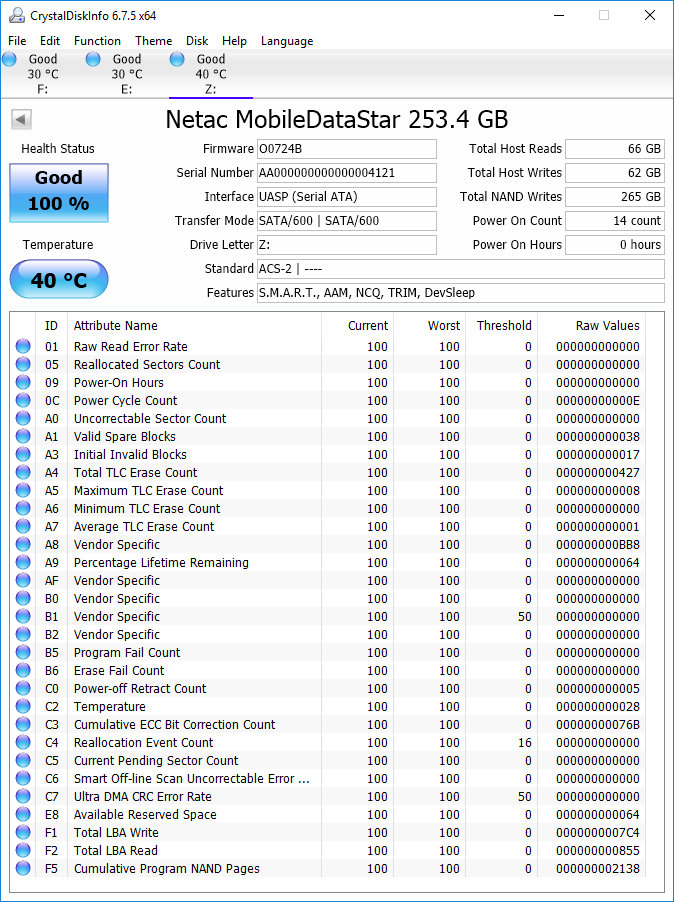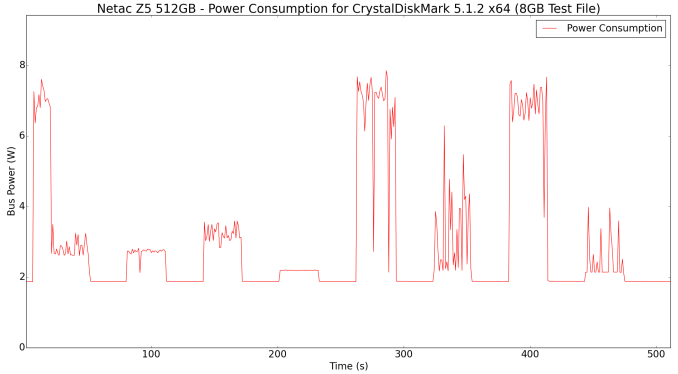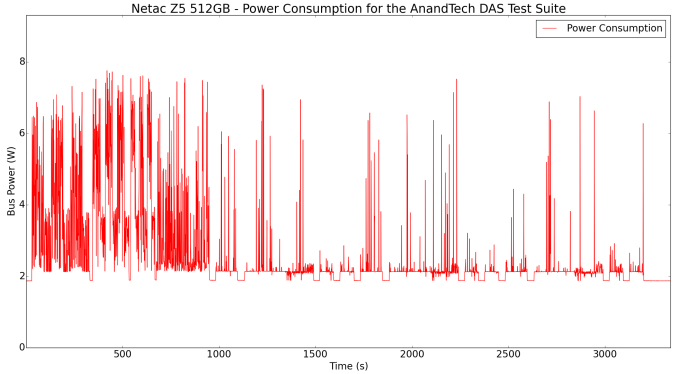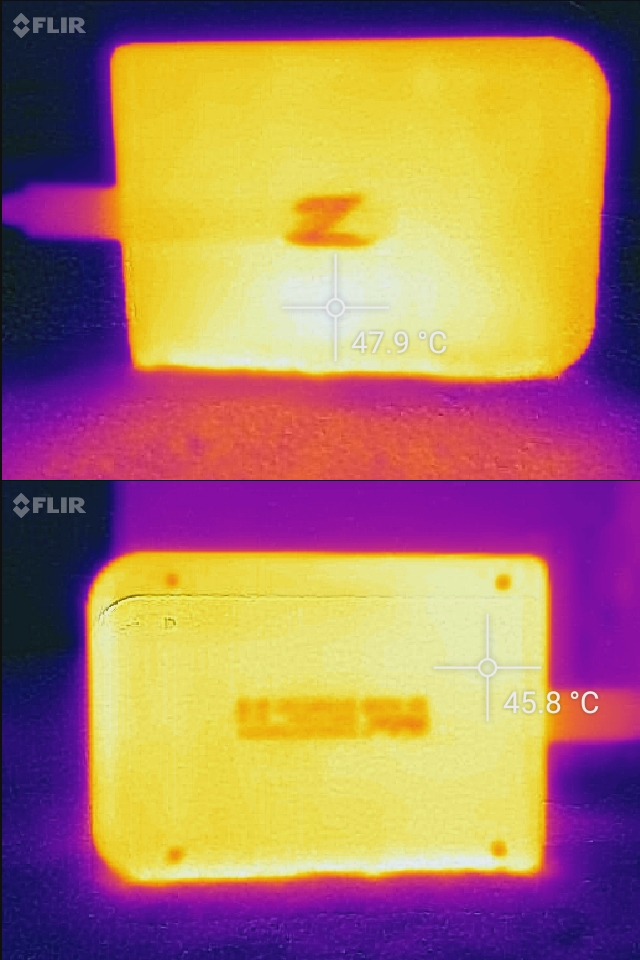Original Link: https://www.anandtech.com/show/10552/netac-z5-usb-31-gen-2-portable-ssd-review
Netac Z5 USB 3.1 Gen 2 Portable SSD Review
by Ganesh T S on August 9, 2016 8:00 AM EST
The last few years have seen rapid advancements in flash technology including planar 1x nm NAND, TLC, and 3D V-NAND. External high-speed interfaces such as USB 3.x have also become ubiquitous. The advent of Type-C has also enabled device vendors to agree upon a standardized connector for their equipment (be it mobile devices or desktop PCs). These advances have led to the appearance of compact bus-powered direct attached storage units with very high performance for day-to-day data transfer applications. We have already looked at portable external SSDs such as the Samsung T1 and T3, as well as the USB 3.1 Gen 2 SanDisk Extreme 900. Today, we will be looking at Netac's Z5, a portable SSD with a USB 3.1 Gen 2 10 Gbps Type-C interface.
Introduction
Prior to going into the specifics of the Netac Z5, a few words about Netac are in order, as none of their products have been reviewed by us before. Netac, a Shenzhen-based company, has a relatively long history of being a manufacturer of flash-based products (including USB flash drives, SD cards etc.). Their main distribution channel is in China, but, they also act as OEMs for distributors in other markets. The Netac Z5 is currently available for retail purchase in the Chinese market, and distributors / consumers elsewhere interested in placing high-volume orders can contact Netac directly via the Z5's product page.
Product Packaging and Internal Hardware
The Netac Z5 comes in a cardboard box along with a Type-C to Type-A, as well as a Type-C to Type-C USB 3.1 Gen 2 cable. The main unit is sized similar to a standard 2.5" SSD (the exact measurements being 109.2mm x 78.1mm, with a 10mm thickness). The chassis itself is made of aluminum and has a premium look and feel to it. The unit also has a blue LED to indicate power status right next to the Type-C female port. The gallery below shows the packaging and external design.
Getting into the internals of the unit is quite simple, as the four screws to remove are evident on the back side of the unit. The Z5 is made up of two mSATA SSDs organized in RAID-0 behind an ASMedia ASM1352R USB 3.1 Gen 2 to dual SATA bridge. An ASMedia ASM1542 10 Gbps signal switch chip enables the Type-C interface.
The two mSATA SSDs are identical. They use the Silicon Motion SM2246EN controller with Nanya DRAM and Micron NAND flash. Based on the package markings, it appears that the mSATA SSDs are using Micron MLC flash.
CrystalDiskInfo is able to see one of the mSATA SSDs over the ASM1352R bridge chip. S.M.A.R.T info can be viewed, but, the temperature read-out is inconsistent.
TRIM support is shown in the information view, but, it is not possible to activate it behind the bridge chip.
Testbed Setup and Testing Methodology
Evaluation of DAS units on Windows is done with the testbed outlined in the table below. For devices with a USB 3.1 Gen 2 (via a Type-C interface) connections (such as the Netac Z5 512GB that we are considering today), we utilize the USB 3.1 Type-C port enabled by the Intel Alpine Ridge controller. It connects to the Z170 PCH via a PCIe 3.0 x4 link..
| AnandTech DAS Testbed Configuration | |
| Motherboard | GIGABYTE Z170X-UD5 TH ATX |
| CPU | Intel Core i5-6600K |
| Memory | G.Skill Ripjaws 4 F4-2133C15-8GRR 32 GB ( 4x 8GB) DDR4-2133 @ 15-15-15-35 |
| OS Drive | Samsung SM951 MZVPV256 NVMe 256 GB |
| SATA Devices | Corsair Neutron XT SSD 480 GB Intel SSD 730 Series 480 GB |
| Add-on Card | None |
| Chassis | Cooler Master HAF XB EVO |
| PSU | Cooler Master V750 750 W |
| OS | Windows 10 Pro x64 |
| Thanks to Cooler Master, GIGABYTE, G.Skill and Intel for the build components | |
The full details of the reasoning behind choosing the above build components can be found here.
The list of DAS units used for comparison purposes in the rest of the review is provided below.
- Netac Z5 512GB
- Corsair Voyager GS 512GB
- LaCie Rugged Thunderbolt 500GB
- Samsung Portable SSD T1 1TB
- Samsung Portable SSD T3 2TB
- SanDisk Extreme 510 480GB
- SanDisk Extreme 900 1.92TB
Direct-Attached Storage Benchmarks
Netac claims read and write speeds of 747 MBps and 723 MBps respectively, and these are backed up by the ATTO benchmarks provided below. Unfortunately, these access traces are not very common in real-life scenarios.
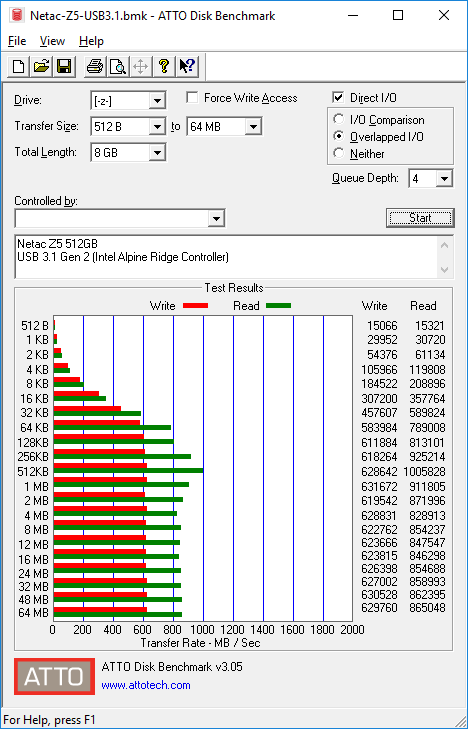
CrystalDiskMark, despite being a canned benchmark, provides a better estimate of the performance range with a selected set of numbers. As evident from the screenshot below, the performance can dip to as low as 19 MBps for random 4K reads.
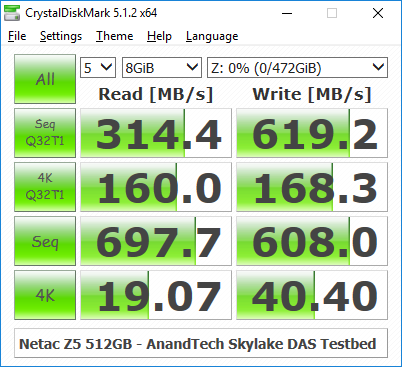
Benchmarks - robocopy and PCMark 8 Storage Bench
Our testing methodology for DAS units also takes into consideration the usual use-case for such devices. The most common usage scenario is transfer of large amounts of photos and videos to and from the unit. The minor usage scenario is importing files directly off the DAS into a multimedia editing program such as Adobe Photoshop.
In order to tackle the first use-case, we created three test folders with the following characteristics:
- Photos: 15.6 GB collection of 4320 photos (RAW as well as JPEGs) in 61 sub-folders
- Videos: 16.1 GB collection of 244 videos (MP4 as well as MOVs) in 6 sub-folders
- BR: 10.7 GB Blu-ray folder structure of the IDT Benchmark Blu-ray (the same that we use in our robocopy tests for NAS systems)
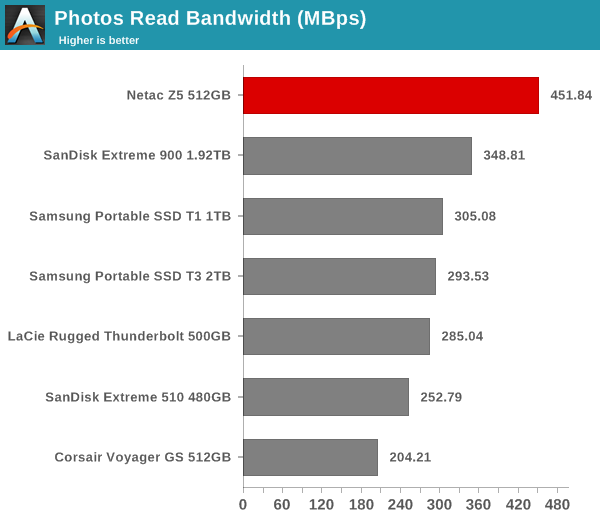
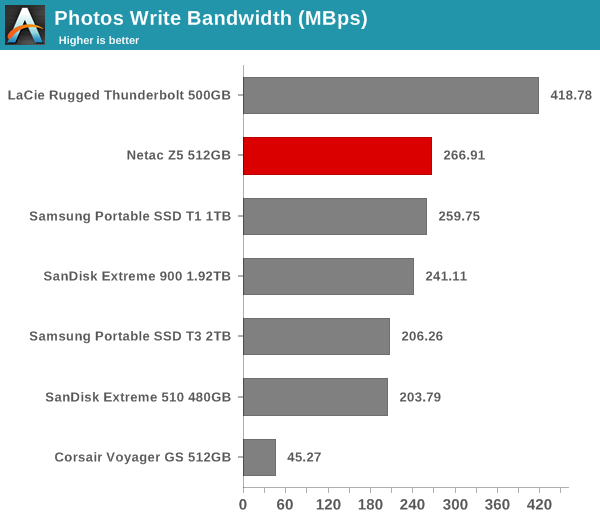
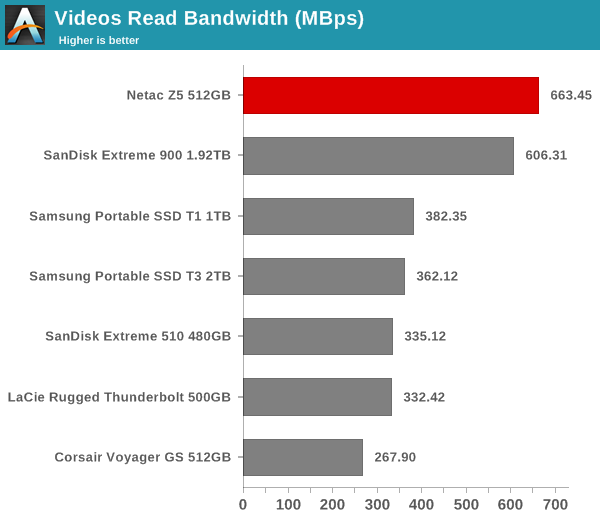
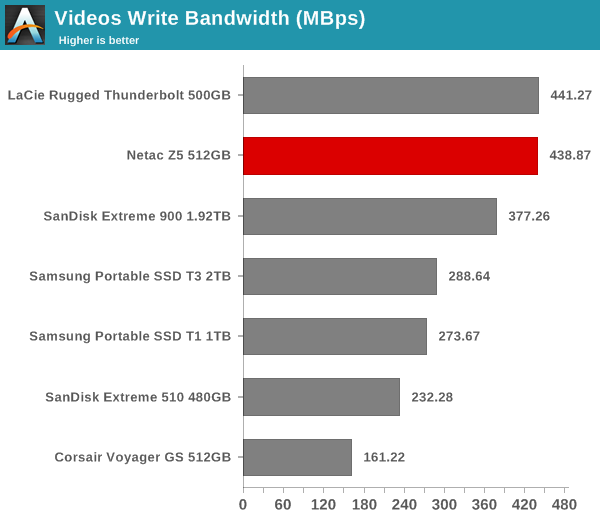
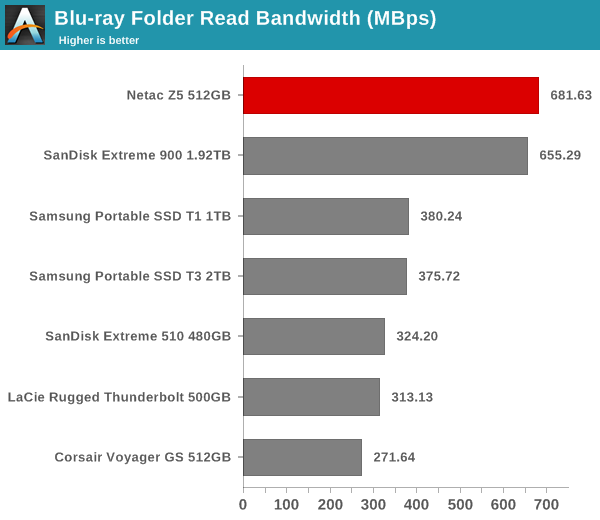
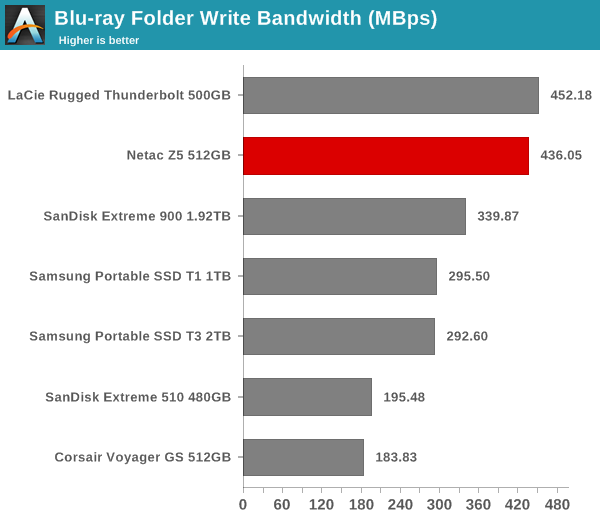
For the second use-case, we take advantage of PC Mark 8's storage bench. The storage workload involves games as well as multimedia editing applications. The command line version allows us to cherry-pick storage traces to run on a target drive. We chose the following traces.
- Adobe Photoshop (Light)
- Adobe Photoshop (Heavy)
- Adobe After Effects
- Adobe Illustrator
Usually, PC Mark 8 reports time to complete the trace, but the detailed log report has the read and write bandwidth figures which we present in our performance graphs. Note that the bandwidth number reported in the results don't involve idle time compression. Results might appear low, but that is part of the workload characteristic. Note that the same testbed is being used for all DAS units. Therefore, comparing the numbers for each trace should be possible across different DAS units.
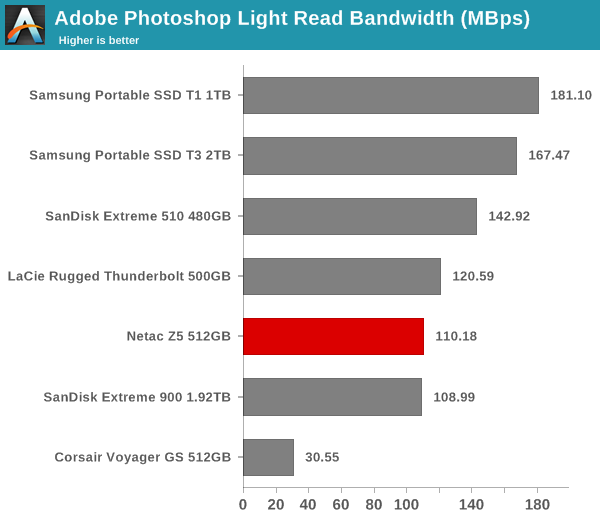
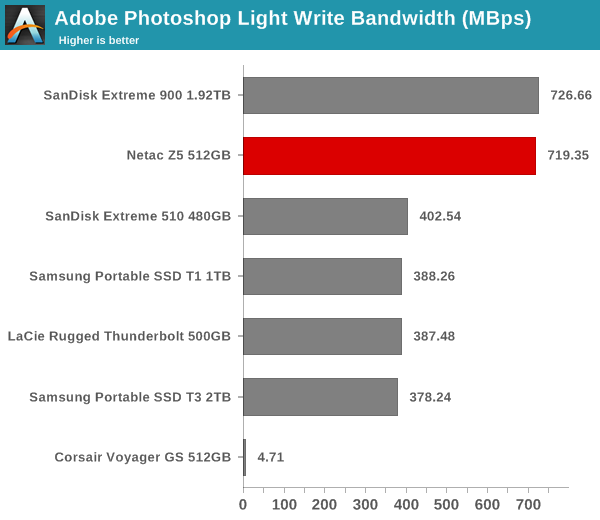
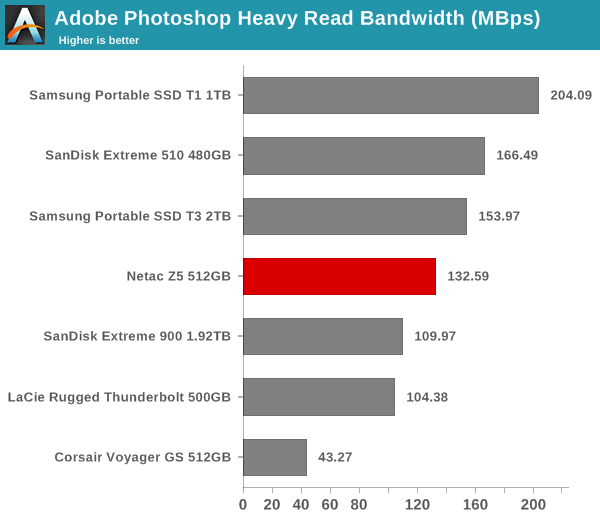
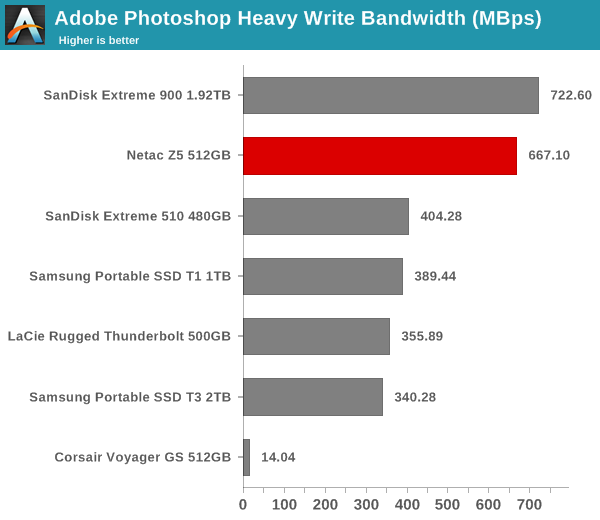
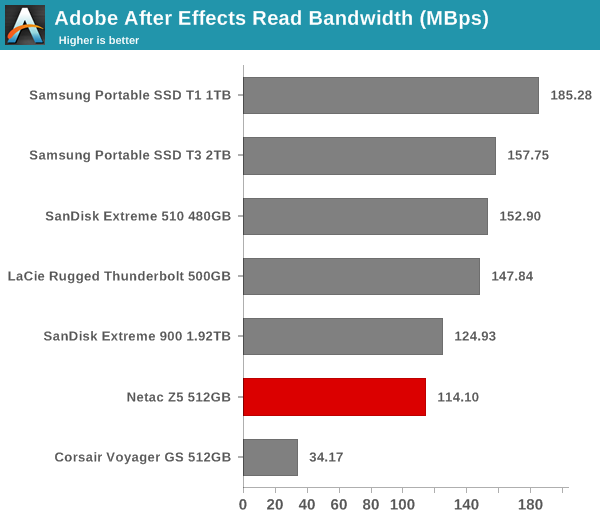
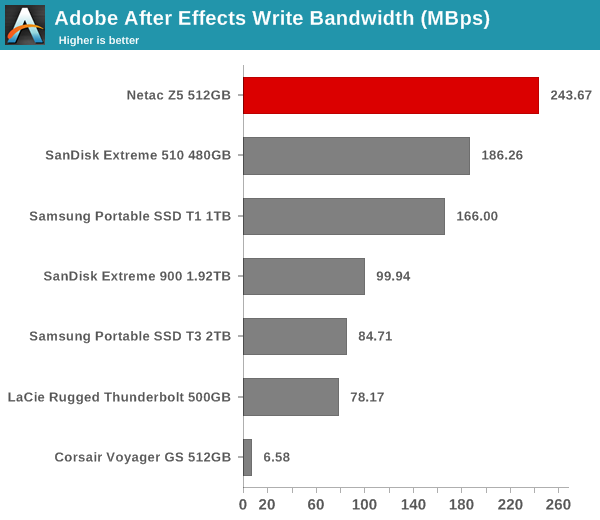
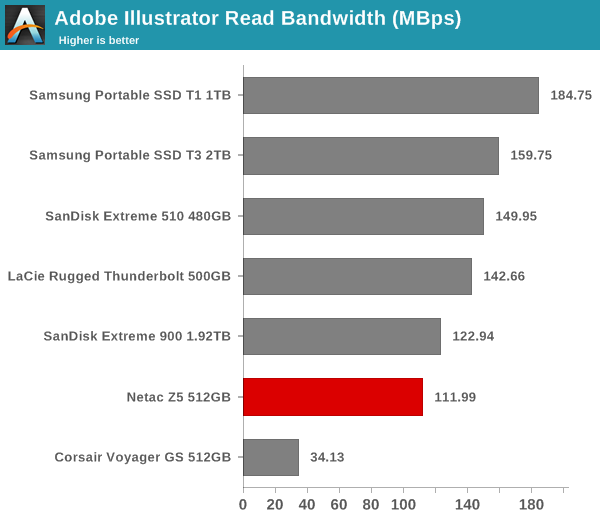
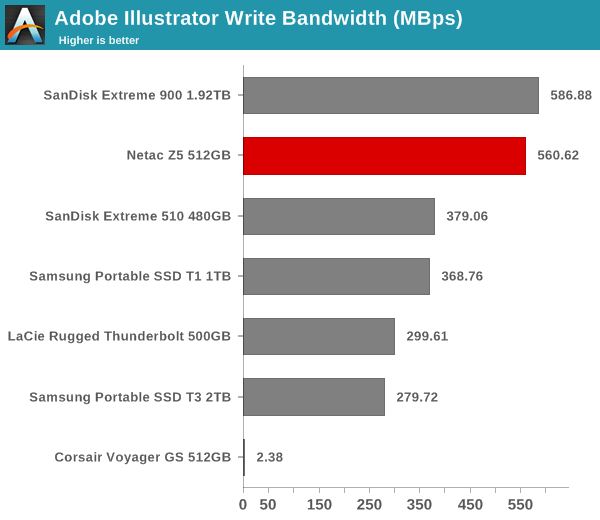
The Netac Z5 512GB unit manages to be in the top two in almost all of the test traces. There are certain workloads that are unable to take advantage of two SSDs in RAID-0, and in those, we can see that the Netac Z5 performs similar to the SanDisk Extreme 900 (which also has a similar RAID-0 configuration). In any case, our direct-attached storage benchmarks show that the Netac Z5 is an excellent performer when it comes to real-world use-cases.
Performance Consistency
The typical problem with high-speed passively-cooled DAS units is performance consistency. This may be influenced by thermal throttling and firmware caps on access rates to avoid overheating or other similar scenarios. This aspect is an important one, as the last thing that users want to see when copying over, say, 100 GB of data to the DAS unit, is the transfer rate going to USB 2.0 speeds. In order to identify whether the unit under test suffers from this problem, we instrumented our robocopy DAS benchmark suite to record the drive's read and write transfer rates while the robocopy process took place in the background. For supported drives, we also recorded the internal temperature of the drive during the process. The Netac Z5, unfortunately, doesn't support temperature read-out. The graph below show the speeds observed during our real-world DAS suite processing. The first three sets of writes and reads correspond to the photos suite. A small gap (for the transfer of the videos suite from the primary drive to the RAM drive) is followed by three sets for the next data set. Another small RAM-drive transfer gap is followed by three sets for the Blu-ray folder.
An important point to note here is that each of the first three blue and green areas correspond to 15.6 GB of writes and reads respectively. Throttling, if any, is apparent within the processing of the photos suite itself.
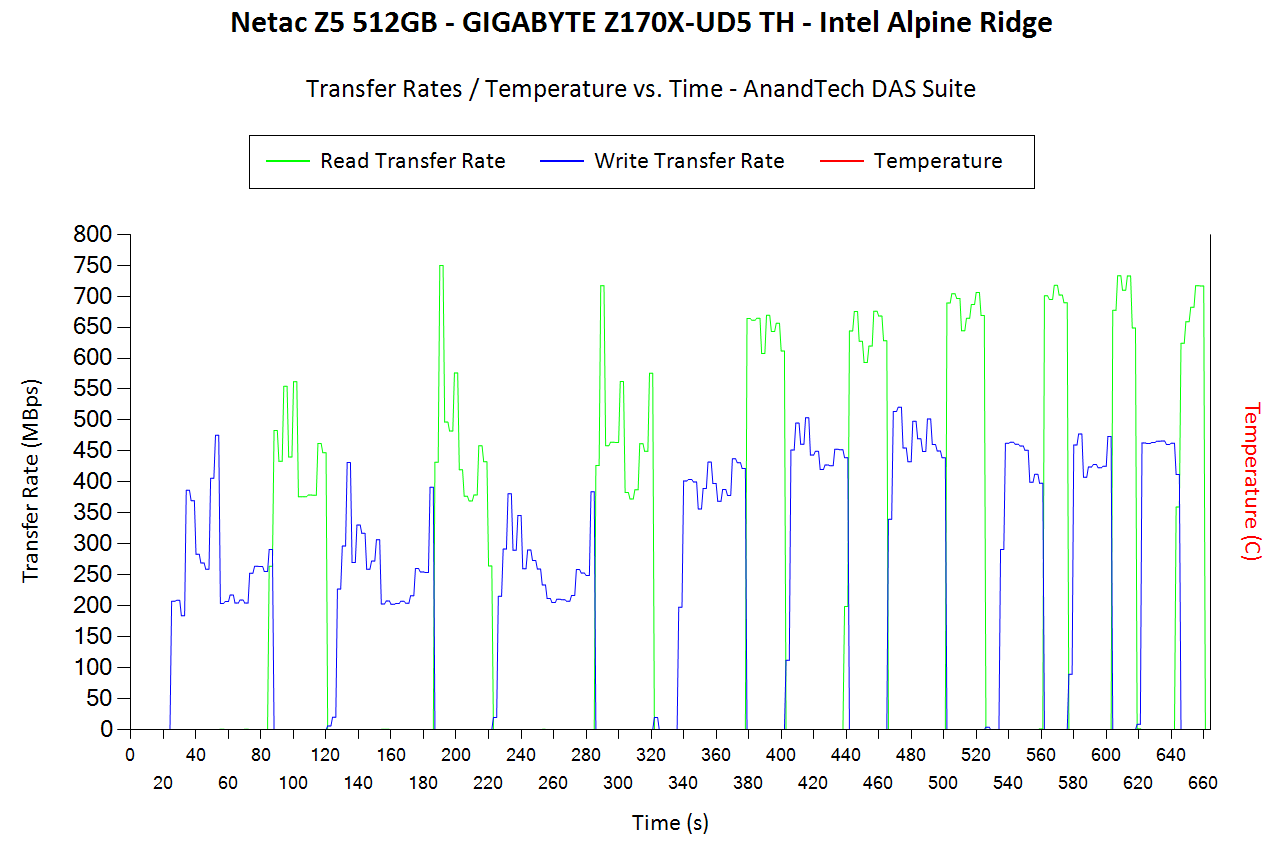
We do not see any performance consistency issues with the Netac Z5 at all.
Power Consumption
The power consumed by the Netac Z5 512GB SSD was measured under multiple scenarios using Plugable's USBC-TKEY power delivery sniffer. These scenarios were triggered using CrystalDiskMark 5.1.2 x64 with a 8GB test file and each test separated by a 30s interval. The initial part of the graphs below show the idle power consumption of the drive. This is followed by the power consumed when CrystalDiskMark prepares the 8GB test file on the drive. The eight distinct segments that follow show the power consumption profile for the workloads (single-threaded sequential and random accesses with a queue depth of 32, followed by sequential and random accesses with a queue depth of 1). The first four segments correspond to read accesses and the last four to write accesses.
The idling power consumption during this testing was observed to be 1.88 W, while the peak power consumption was 7.85 W.
We also tracked the bus power consumption while processing the AnandTech DAS Suite (both the robocopy benchmarks as well as the PCMark 8 storage traces).
In this scenarion, the idling and peak power consumption numbers were observed to be 1.87W and 7.76 W respectively.
Thermal Design
The absence of thermal throttling in the course of our DAS suite processing made us curious about the actual thermal behavior of the unit. Given that we had no way to track the internal SSDs' temperature, we opted to take thermal pictures of the exterior metal surface (using the FLIR One Thermal Imager for Android) after finishing the processing of our robocopy benchmarks (around the 1000s mark in the power consumption graph above).
We recorded temperatures of approximately 48C and 46C on either side. It is not very dangerous, but one should definitely expect the metal surface to become quite warm after subjecting the SSD to strenuous traffic.
In terms of actual thermal design, we were quite surprised to find that neither the SSD controllers nor the flash packages had any sort of thermal pad to aid in transferring the generated heat to the metal body. This means that the metal surface takes some time to heat up, but, the controller and flash temperatures could become unreasonably warm in the meanwhile. That said, we don't see that being a problem for typical DAS workloads.
Miscellaneous Aspects
One of the major pain points associated with USB 3.1 Gen 2 SSDs (such as the SanDisk Extreme 900 and the Netac Z5 being evaluated today) is performance consistency across different host systems. There are two popular USB 3.1 Gen 2 bridge chips used by systems and boards currently in the market - the ASMedia ASM1142 and the Intel Alpine Ridge. The driver scenarios for both are quite tricky, depending on the vendor of the board / card / system. ASMedia's custom drivers for ASM1142 are no longer needed, given that Windows 10 bundles a Microsoft USB 3.1 xHCI driver. In the case of Alpine Ridge, even though the Microsoft xHCI drivers are utilized, the Thunderbolt driver version also plays a major role in the performance.
We evaluated the performance of the Netac Z5 across a host of different systems using multiple driver versions.
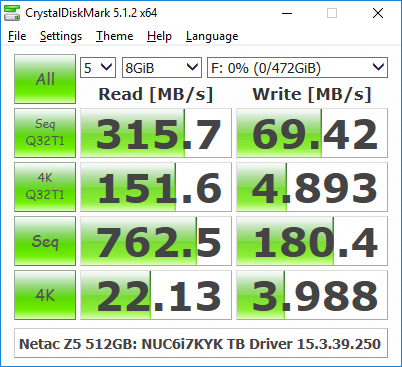
As one can see from the CrystalDiskMark numbers, the performance is heavily dependent on the drivers being used. In multiple cases, we found that writes wouldn't go above 100 MBps. To confound matters further, the ASMedia ASM1142-equipped systems sometimes performed worse with newer driver versions. It is always good to ensure that the proper drivers (as suggested by the vendor) are utilized when it comes to getting the maximum performance out of USB 3.1 Gen 2 devices such as the Netac Z5.
Pricing and Availability
The Netac Z5 is currently available in the retail market only in China. While trying to look up the pricing information, we chanced upon a Chinese e-tailer listing for the unit at ¥1509.00 (approximately USD 228).
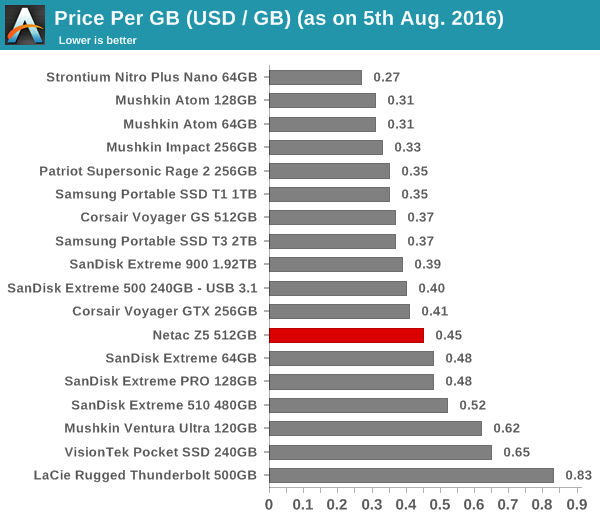
The device most similar to the Netac Z5 that we have evaluated before is the SanDisk Extreme 900 1.92TB Portable SSD. On a $/GB basis, the Netac Z5 is priced higher compared to that. However, when considering similar capacities, the Extreme 900 480GB retails for $300, while the Netac Z5 512GB is priced at $228. This is a considerable price difference in favor of the Netac Z5. The prospect of lowered prices for USB 3.1 Gen 2 client devices is sure to drive mass adoption of the technology.
Final Words
The number of client devices that can take advantage of the full capabilities of USB 3.1 Gen 2 are few in number. Coming to the business end of the review, we are pleased to have evaluated one of those devices and be able to compare its performance to the SanDisk Extreme 900 that we reviewed earlier. The Z5 is a bit more compact compared to the SanDisk Extreme 900. The industrial design is also much more pleasing. However, in terms of power consumption (for idle and sustained loading conditions), the SanDisk Extreme 900 1.92TB version seems to fare better compared to the Netac Z5 512GB that we have reviewed today. The drivers in the host system also play a major role in the user-experience, but, Netac doesn't have control over that aspect.
Our concerns about the Netac Z5 are the typical ones we have for external SSDs - the absence of TRIM support over the ASMedia ASM1352R bridge chip, and a guarantee on the type of flash (MLC or TLC) that would be used across all the production units. Both of these have an effect on the long-term performance consistency of the product. External SSD vendors do not provide any workload ratings, and we can't fault Netac for not doing it either. That said, Netac does provide a 3-year warranty for the Z5. Our main suggestions for Netac would be to implement TRIM support and guarantee MLC flash (or, at the least, be upfront about what will be used in the units sold to consumers).
Usual concerns aside, the Netac Z5 is amongst the top performers when it comes to bus-powered direct-attached storage devices. Currently, putting two SATA SSDs in RAID-0 seems to be the most cost-effective way of getting a USB 3.1 Gen 2 storage device to the market. Netac has adopted the same strategy with the Z5. It has also managed to heavily undercut the price of the only other similar device in the market (the 480GB SanDisk Extreme 900). The Netac Z5 is a welcome addition to the family of USB 3.1 Gen 2 devices in the market, and we look forward to Netac adopting a wider distribution strategy for the product.