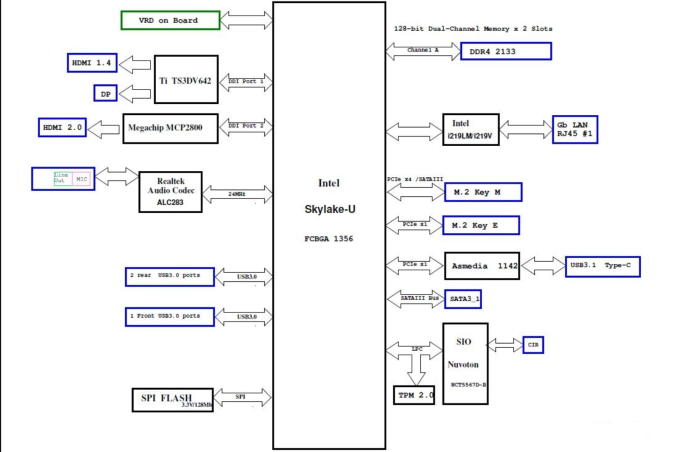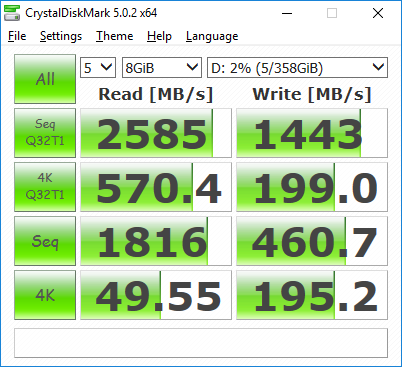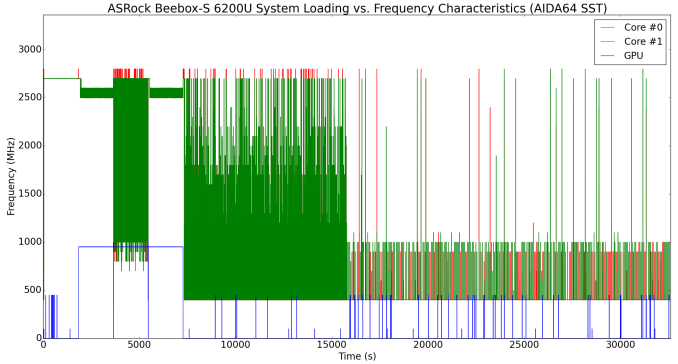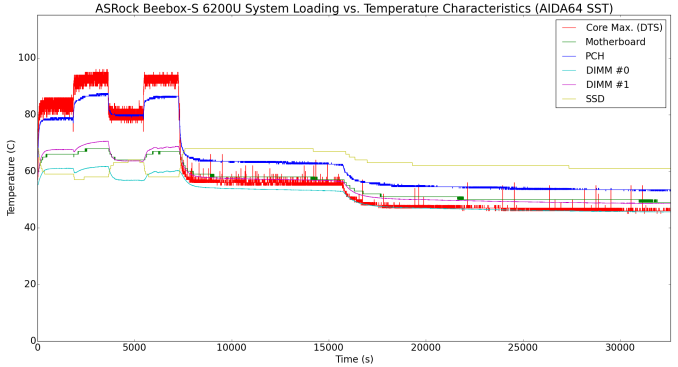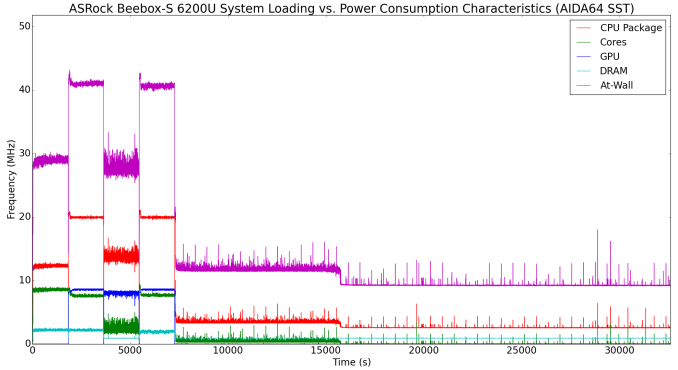Original Link: https://www.anandtech.com/show/10547/asrock-beeboxs-6200u-review-an-alternative-to-the-skylake-nuc
ASRock Beebox-S 6200U Review - An Alternative to the Skylake NUC
by Ganesh T S on August 10, 2016 8:00 AM EST
The Skylake-U platform for mini-PCs has turned out to be an interesting one. Numerous challenges were faced by the first one in the market - the Intel Skylake NUC. Eventual BIOS fixes made the platform realize its full potential. All these aspects made Intel's partners take it a bit slow when it came to promoting their Skylake-U mini-PCs. Vendors like GIGABYTE and ASUS have been selling their version of NUCs for a few generations now. The Beebox-S is ASRock's first play in the Core-based UCFF (ultra-compact form-factor, i.e, NUC-type machines) PC market.
Introduction and Platform Impressions
ASRock was one of the pioneers in the mini-PC market, thanks to their Vision / Core series units. Based on motherboards meant for the notebook market (smaller than mini-ITX, but larger than pico-ITX), they were regularly refreshed starting with the ION-based nettops. Over the last couple of years, mini-PCs in the ultra-compact form factor (UCFF) - tagged as NUCs after being made popular by the Intel Next Unit of Computing systems - have emerged as one of the bright spots in the troubled PC market.
ASRock's first play in the UCFF market segment was the 2015 Beebox series based on the Intel Braswell SoCs. The mini-PC brought in plenty of premium features without driving up the price compared to other Braswell units, and even came in a fanless version. The Beebox-S adopts the same chassis design, but, the internals make a move up to the Skylake-U platform. ASRock's marketing angle with the Beebox-S is similar to that of the Braswell Beebox - attempting to provide more value for money compared to competing units.
The ASRock Beebox-S series is currently made up of two SKUs, one based on the Core i3-6100U and another based on the Core i5-6200U. Both of these come barebones (no storage, RAM or OS). The specifications of our ASRock Beebox-S 6200U are summarized in the table below.
| ASRock Beebox-S 6200U Specifications | |
| Processor | Intel Core i5-6200U Skylake, 2C/4T, 2.3 GHz (Turbo to 2.8 GHz), 14nm, 3MB L2, 15W TDP |
| Memory | Mushkin MES4S213FF8G28 DDR4 15-15-15-36 @ 2133 MHz 2x8 GB |
| Graphics | Intel HD Graphics 520 |
| Disk Drive(s) | Samsung SSD 950 PRO (512 GB; M.2 Type 2280 PCIe 3.0 x4 NVMe; 40nm; MLC V-NAND) |
| Networking | Intel Dual Band Wireless-AC 3160 (1x1 802.11ac - 433 Mbps) Intel Gigabit Ethernet Connection I219-V |
| Audio | Capable of 5.1/7.1 digital output with HD audio bitstreaming (HDMI) |
| Miscellaneous I/O Ports | 1x USB 3.1 Gen 2 Type-C 3x USB 3.0 |
| Operating System | Retail unit is barebones, but we installed Windows 10 Pro x64 |
| Pricing (As configured) | $720 |
| Full Specifications | ASRock Beebox-S Specifications |
The ASRock Beebox-S 6200U kit doesn't come with any pre-installed OS, but does come with a CD containing Windows drivers. In any case, we ended up installing the latest drivers downloaded off ASRock's product support page. In addition to the main unit, the other components of the package include a 65 W (19V @ 3.42A) adapter with a US power connector, a VESA mount (along with the necessary screws), a driver CD, user's manual and a quick-start guide. In addition, we also have the appropriate cables - both data and power - to install a 2.5" drive in the system. A small IR remote control with a pre-installed CR232 battery is also part of the package.
The unique part of the package is a small plastic tab and an additional screw that allows for installation of a M.2 2280 SSD in the unit. The gallery further below has a photograph showing the placement of this tab to enable the installation. It also takes us around the chassis and internal components of the unit.
Interesting components on the board include the ASMedia ASM1442K level shifter for the HDMI 1.4 port, the TI TS3DV642 video signal multiplexer/demultiplexer (that allows one of either the HDMI 1.4 or DisplayPort outputs to be active). Note that even though Skylake-U can theoretically support up to three simultaneous displays, the Beebox-S supports only two at a time (either HDMI 2.0 + HDMI 1.4 or HDMI 2.0 + DP). Other components that reside on the underside include the ASMedia ASM1142 USB 3.1 bridge chip and the MegaChips LSPCon to enable the HDMI 2.0 output from the DisplayPort output of the Skylake-U SiP.
Platform Analysis
The Beebox-S is an obvious alternative to the Skylake NUC, with our review unit going up against the NUC6i5SYK. The board layout of the Beebox-S is presented below.
It is interesting to compare this layout against that of the Intel NUC6i5SYK. We find the following important differences.
- The PCH PCIe lanes are distributed as below
- PCI-E 3.0 x1 port #4: In Use @ x1 (ASMedia ASM1142 USB 3.1 xHCI Controller)
- PCI-E 3.0 x1 port #5: In Use @ x1 (Intel Dual Band Wireless-AC 3160 AC HMC WiFi Adapter)
- PCI-E 3.0 x4 port #9: In Use @ x4 (M.2 NVMe SSD)
- Replacement of the mini-DP port with a HDMI 2.0 port using a DP to HDMI LSPCon
- Removal of SDXC 3.0 slot and one of the front USB 3.0 ports (the front port is replaced by a USB 3.1 Gen 2 Type-C port from the ASM1142 controller)
ASRock's BIOS has plenty of features that are missing in the BIOS from other vendors. I will not go into the details of all the BIOS features, but, readers interested in checking out the available options can peruse the user manual available here.
In the table below, we have an overview of the various systems that we are comparing the ASRock Beebox-S 6200U against. Note that they may not belong to the same market segment. The relevant configuration details of the machines are provided so that readers have an understanding of why some benchmark numbers are skewed for or against the ASRock Beebox-S 6200U when we come to those sections.
| Comparative PC Configurations | ||
| Aspect | ASRock Beebox-S 6200U | |
| CPU | Intel Core i5-6200U | Intel Core i5-6200U |
| GPU | Intel HD Graphics 520 | Intel HD Graphics 520 |
| RAM | Mushkin MES4S213FF8G28 DDR4 15-15-15-36 @ 2133 MHz 2x8 GB |
Mushkin MES4S213FF8G28 DDR4 15-15-15-36 @ 2133 MHz 2x8 GB |
| Storage | Samsung SSD 950 PRO (512 GB; M.2 Type 2280 PCIe 3.0 x4 NVMe; 40nm; MLC V-NAND) |
Samsung SSD 950 PRO (512 GB; M.2 Type 2280 PCIe 3.0 x4 NVMe; 40nm; MLC V-NAND) |
| Wi-Fi | Intel Dual Band Wireless-AC 3160 (1x1 802.11ac - 433 Mbps) |
Intel Dual Band Wireless-AC 3160 (1x1 802.11ac - 433 Mbps) |
| Price (in USD, when built) | $720 | $720 |
Performance Metrics - I
The ASRock Beebox-S 6200U was evaluated using our standard test suite for low power desktops / industrial PCs. Not all benchmarks were processed on all the machines due to updates in our testing procedures. Therefore, the list of PCs in each graph might not be the same. In the first section, we will be looking at SYSmark 2014, as well as some of the Futuremark benchmarks.
BAPCo SYSmark 2014
BAPCo's SYSmark 2014 is an application-based benchmark that uses real-world applications to replay usage patterns of business users in the areas of office productivity, media creation and data/financial analysis. Scores are meant to be compared against a reference desktop (HP ProDesk 600 G1 with a Core i3-4130, 4GB RAM and a 500GB hard drive) that scores 1000 in each of the scenarios. A score of, say, 2000, would imply that the system under test is twice as fast as the reference system.
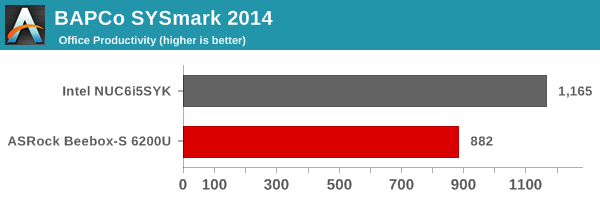
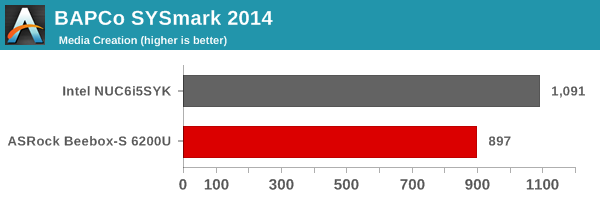
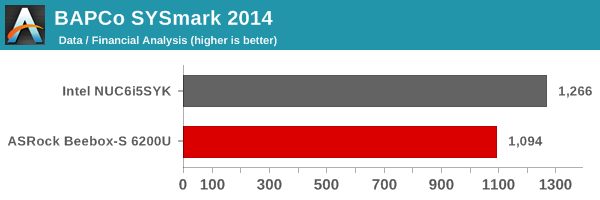
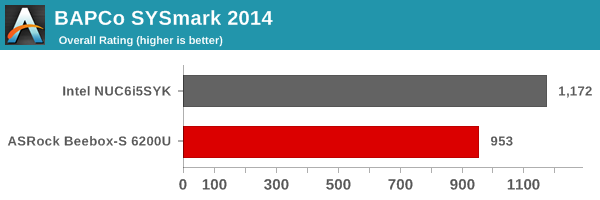
Since SYSmark 2014 is one of the newer benchmarks in our suite, we only have the Intel NUC6i5SYK to compare against. In all of the components, the Intel NUC comes out ahead, thanks to its higher turbo frequency as well as bigger cache (4MB in the Core i5-6260U vs. 3MB in the Core i5-6200U).
Futuremark PCMark 8
PCMark 8 provides various usage scenarios (home, creative and work) and offers ways to benchmark both baseline (CPU-only) as well as OpenCL accelerated (CPU + GPU) performance. We benchmarked select PCs for the OpenCL accelerated performance in all three usage scenarios. These scores are heavily influenced by the CPU in the system.
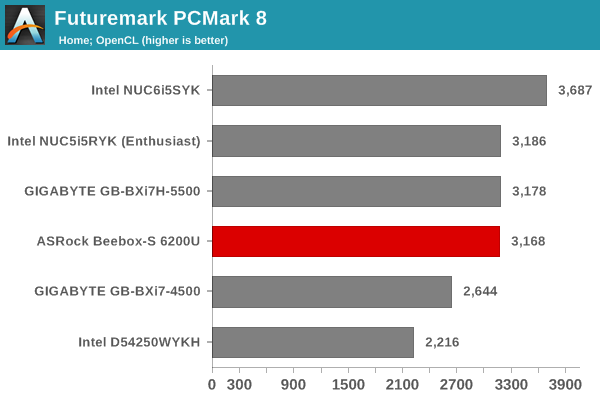
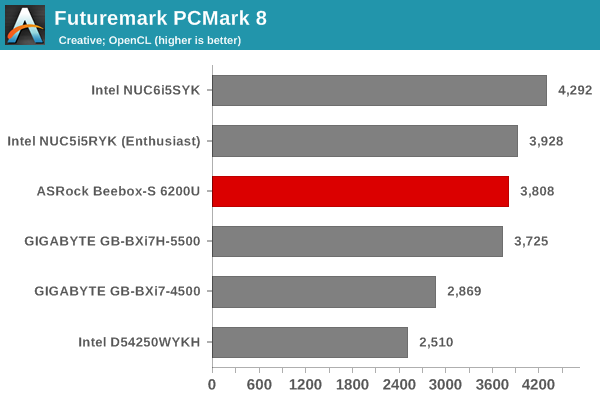
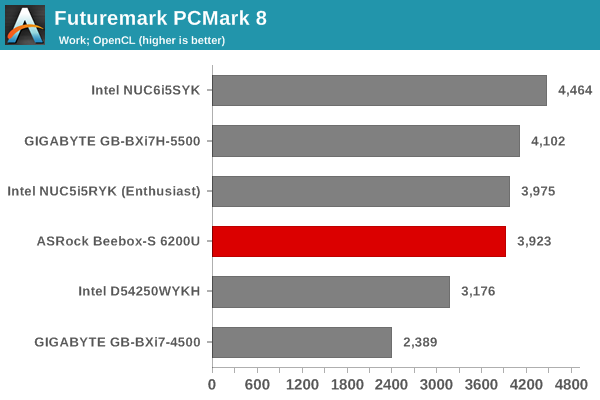
Miscellaneous Futuremark Benchmarks
The Beebox-S 6200U comes in the middle of the pack when it comes to CPU-limited benchmarks. However, the GPU benchmarks show some serious shortcomings, as the Intel HD Graphics 520 is quite weak compared to the integrated GPUs in the other PCs that we are comparing against.
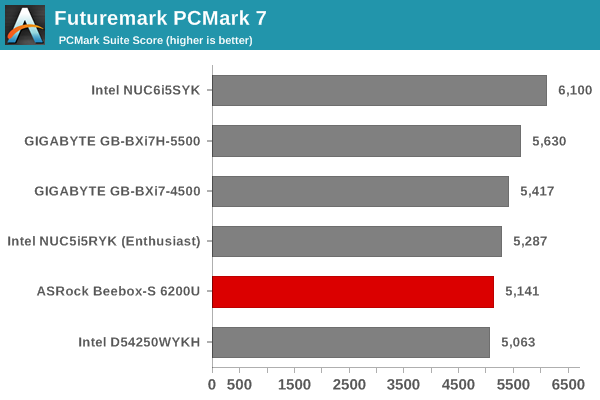
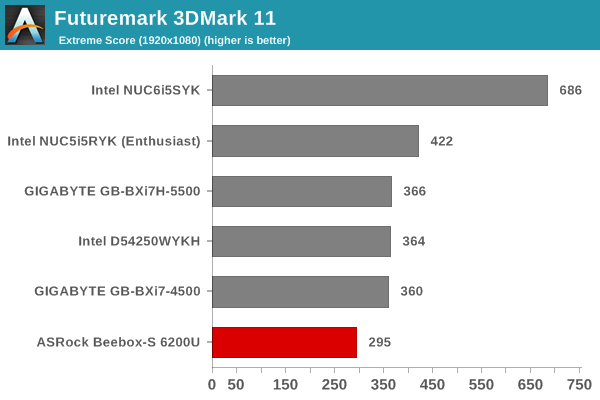
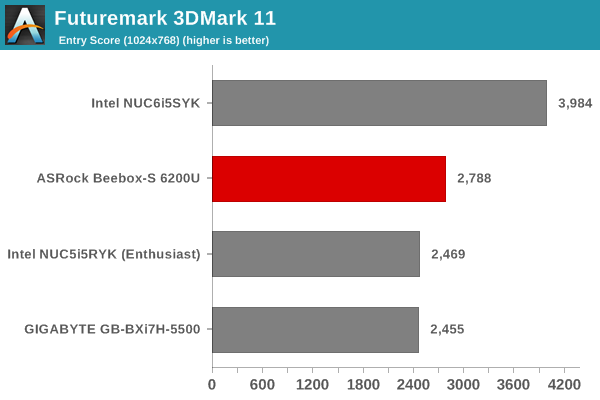
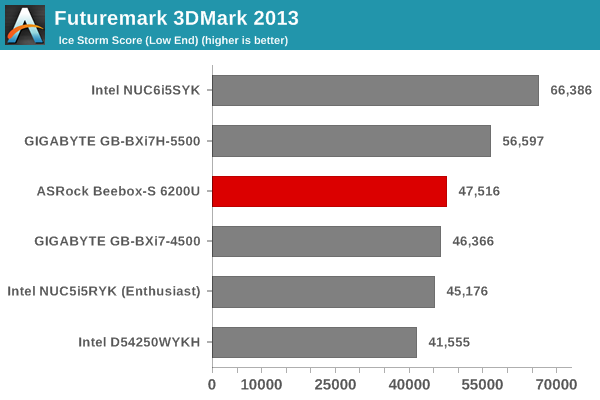
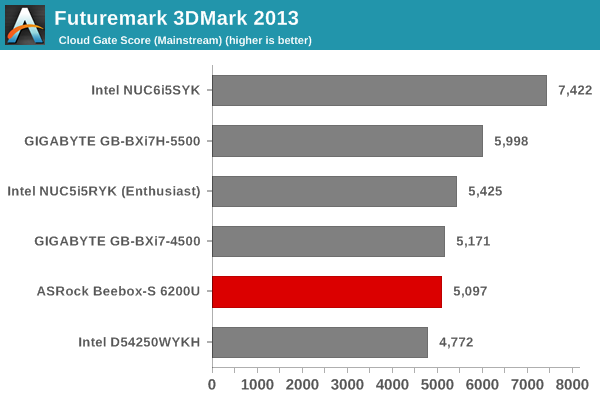
3D Rendering - CINEBENCH R15
CINEBENCH R15 provides three benchmark modes - OpenGL, single threaded and multi-threaded. Evaluation of select PCs in all three modes provided us the following results. The trends we observed in the Futuremark benchmarks are evident here also.
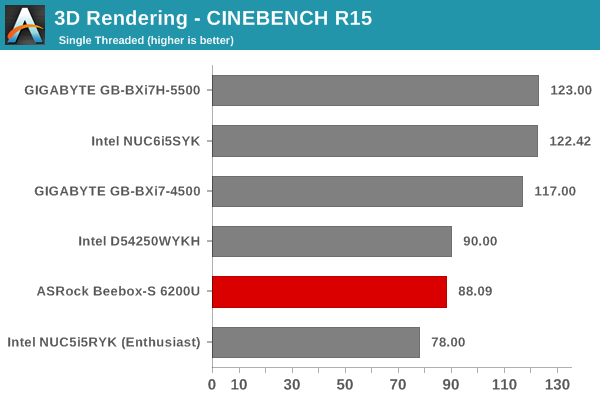
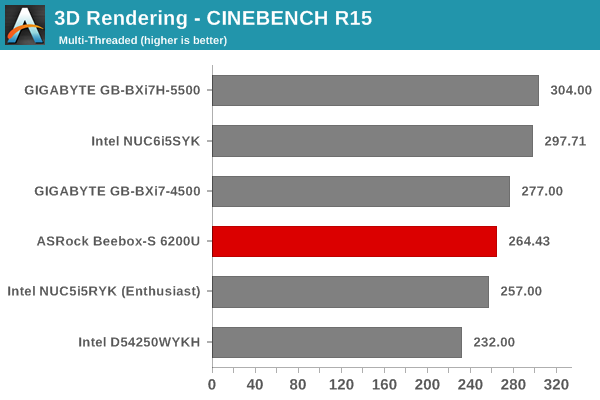
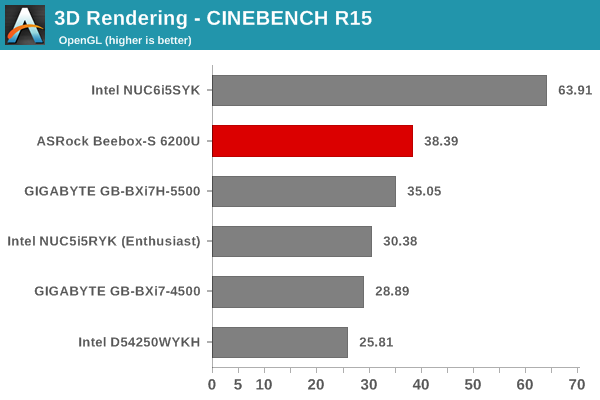
Performance Metrics - II
In this section, we mainly look at benchmark modes in programs used on a day-to-day basis, i.e, application performance and not synthetic workloads.
x264 Benchmark
First off, we have some video encoding benchmarks courtesy of x264 HD Benchmark v5.0. This is simply a test of CPU performance. As expected, the lower turbo frequency of the Core i5-6200U and operation of the platform at its default TDP make the Beebox-S 6200U come in the lower half of the pack in this benchmark.
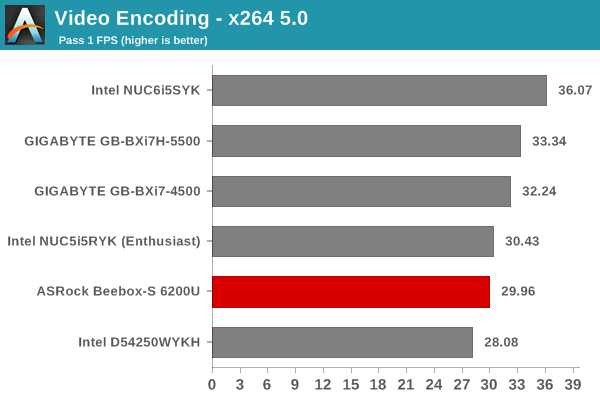
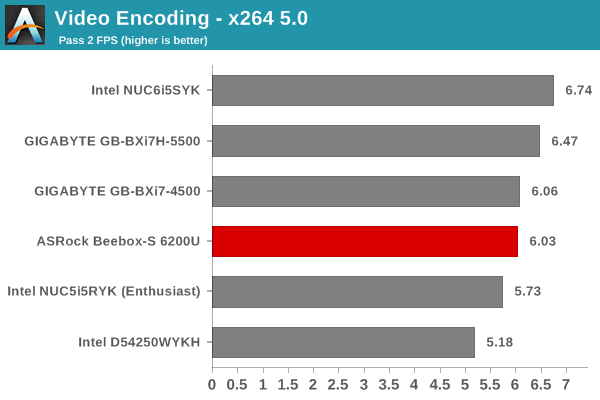
7-Zip
7-Zip is a very effective and efficient compression program, often beating out OpenCL accelerated commercial programs in benchmarks even while using just the CPU power. 7-Zip has a benchmarking program that provides tons of details regarding the underlying CPU's efficiency. In this subsection, we are interested in the compression and decompression MIPS ratings when utilizing all the available threads. Results are similar to what we observed for the video encoding case.
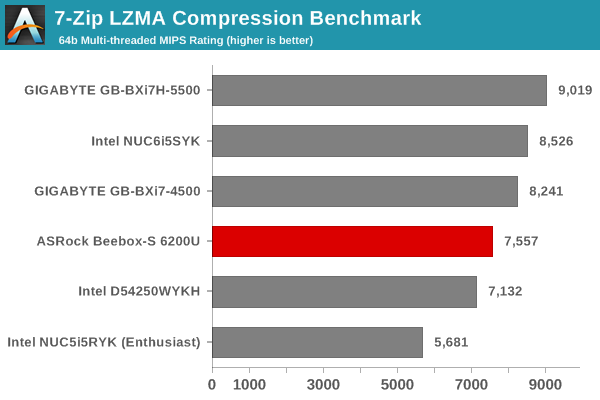
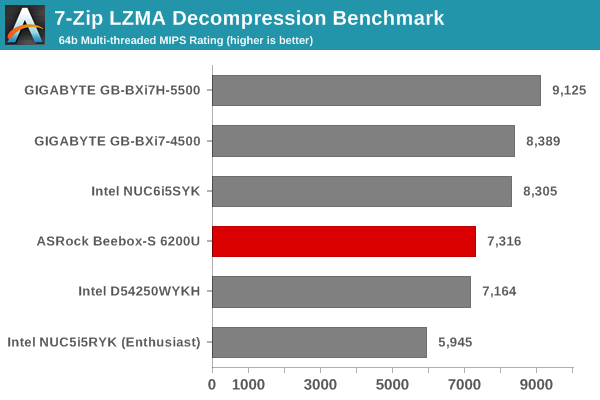
TrueCrypt
As businesses (and even home consumers) become more security conscious, the importance of encryption can't be overstated. Hardware-acceleration for the same is available in the Core i5-6200U in the form of AES-NI support. TrueCrypt, a popular open-source disk encryption program can take advantage of the AES-NI capabilities, and it comes with an internal benchmark. In the graph below, we can get an idea of how fast a TrueCrypt volume would behave in the ASRock Beebox-S 6200U and how it would compare with other select PCs. This is a purely CPU feature / clock speed based test.
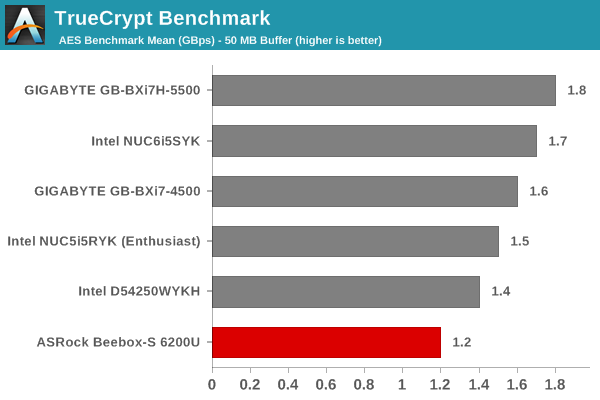
Agisoft Photoscan
Agisoft PhotoScan is a commercial program that converts 2D images into 3D point maps, meshes and textures. The program designers sent us a command line version in order to evaluate the efficiency of various systems that go under our review scanner. The command line version has two benchmark modes, one using the CPU and the other using both the CPU and GPU (via OpenCL). The benchmark takes around 50 photographs and does four stages of computation:
- Stage 1: Align Photographs
- Stage 2: Build Point Cloud (capable of OpenCL acceleration)
- Stage 3: Build Mesh
- Stage 4: Build Textures
We record the time taken for each stage. Since various elements of the software are single threaded, others multithreaded, and some use GPUs, it is interesting to record the effects of CPU generations, speeds, number of cores, DRAM parameters and the GPU using this software.
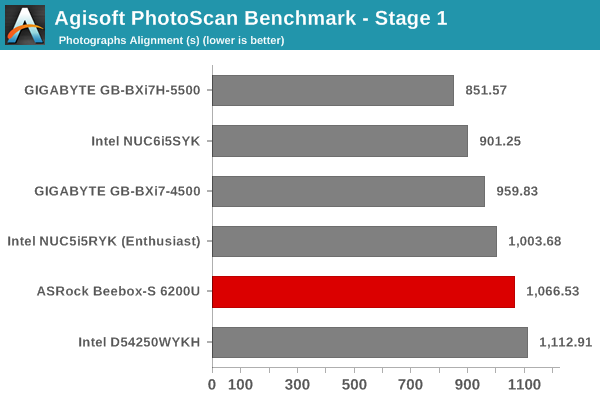
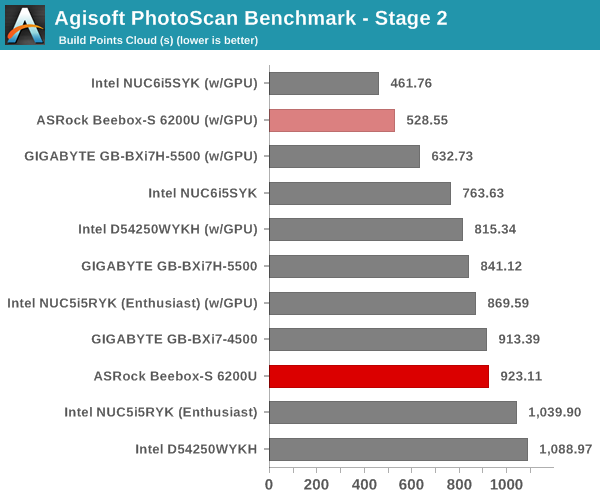
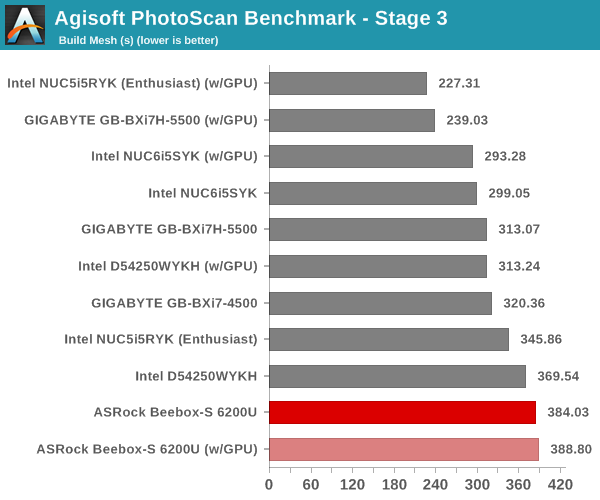
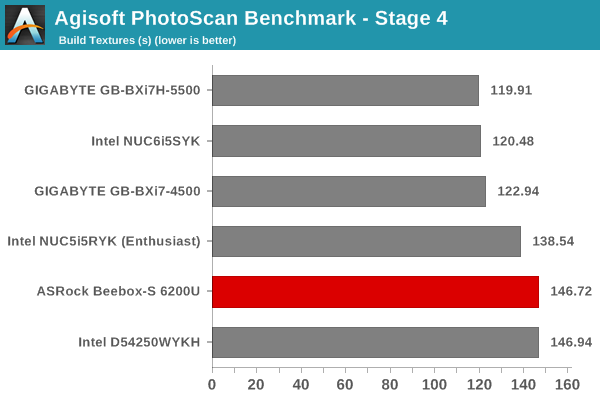
Dolphin Emulator
Wrapping up our application benchmark numbers is the Dolphin Emulator benchmark mode results. This is again a test of the CPU capabilities, and the configuration of the Beebox-S platform unfortunately make it end up at the bottom of the lot.
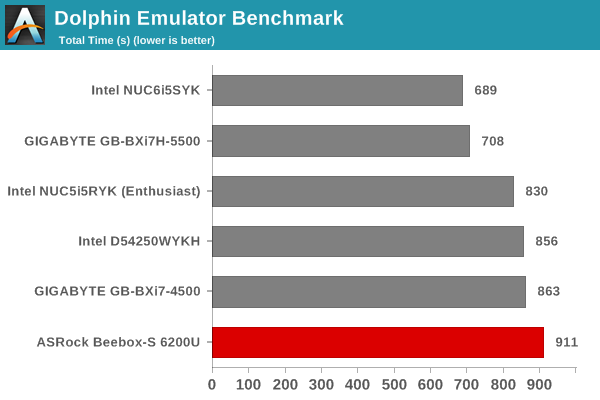
Networking and Storage Performance
Networking and storage are two major aspects which influence our experience with any computing system. This section presents results from our evaluation of these aspects in the ASRock Beebox-S 6200U.
One of the interesting aspects of the Skylake-U platform is the bandwidth available for communication between the CPU and the PCH inside the Skylake-U package. By default, Intel ships them optimized for low power consumption (effectvely four lanes of PCIe 2.0 bandwidth). However, its customers can optimize for higher performance (effectively four lanes of PCIe 3.0 bandwidth) depending on the end system in which the Skylake-U SiP gets deployed. We covered this in detail in our article on choosing the right M.2 SSD for the NUC6i5SYK.
ASRock has configured the Core i5-6200U for hgher performance in the Beebox-S 6200U. Our quick check for this involved running the CrystalDiskMark benchmark on the Samsung SSD 950 PRO after installing it in the Beebox-S 6200U. We can see that the M.2 PCIe SSD is able to meet its full claimed performance numbers (possible only with a PCIe 3.0 x4 link).
In order to further evaluate storage performance, one option would be repetition of our strenuous SSD review tests on the drive(s) in the PC. Fortunately, to avoid that overkill, PCMark 8 has a storage bench where certain common workloads such as loading games and document processing are replayed on the target drive. Results are presented in two forms, one being a benchmark number and the other, a bandwidth figure. We ran the PCMark 8 storage bench on selected PCs and the results are presented below.
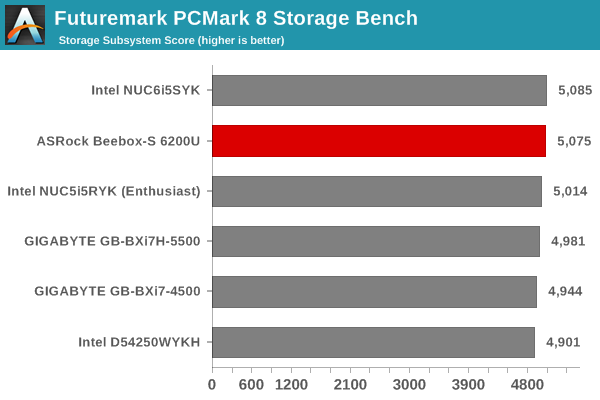
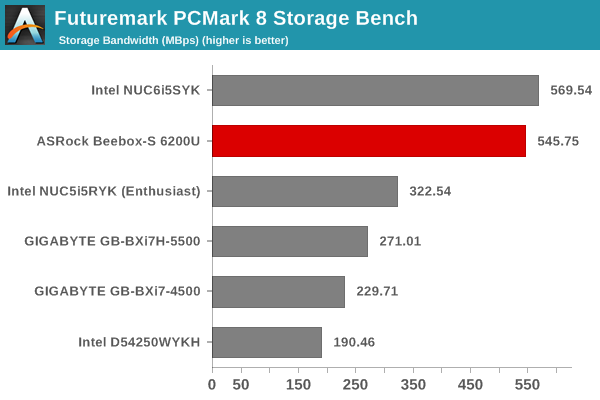
Thanks to ASRock's attention to the OPI link rate in the Core i5-6200U, the storage benchmarks show the Beebox-S 6200U come out in the top half of the list.
On the networking side, we restricted ourselves to the evaluation of the WLAN component. Our standard test router is the Netgear R7000 Nighthawk configured with both 2.4 GHz and 5 GHz networks. The router is placed approximately 20 ft. away, separated by a drywall (as in a typical US building). A wired client is connected to the R7000 and serves as one endpoint for iperf evaluation. The PC under test is made to connect to either the 5 GHz (preferred) or 2.4 GHz SSID and iperf tests are conducted for both TCP and UDP transfers. It is ensured that the PC under test is the only wireless client for the Netgear R7000. We evaluate total throughput for up to 32 simultaneous TCP connections using iperf and present the highest number in the graph below.
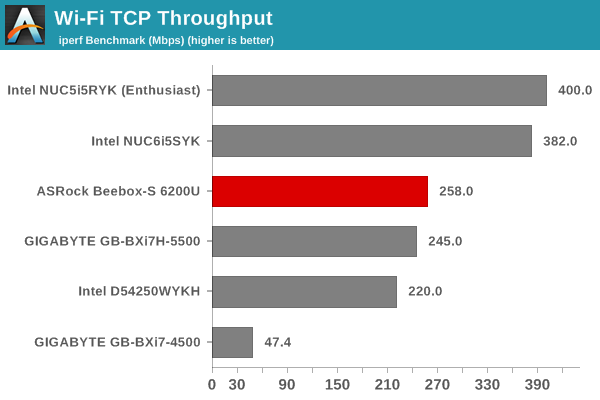
In the UDP case, we try to transfer data at the highest rate possible for which we get less than 1% packet loss.
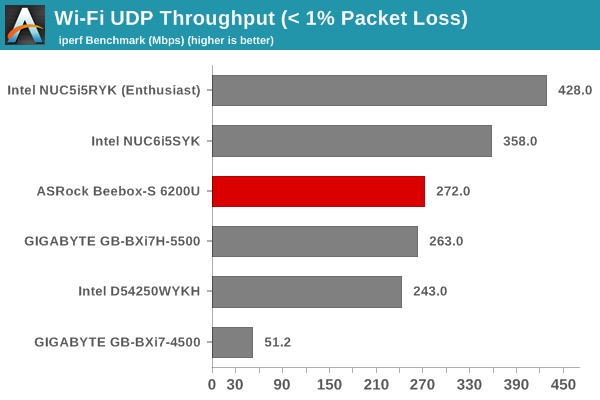
The Beebox-S has very good antenna placement, and make it come out on top when other PCs that have 1x1 configurations are considered. However, mini-PCs that have 2x2 802.11ac WLAN chipsets obviously perform better than the Beebox-S 6200U.
HTPC Credentials
The Beebox-S series, unlike the Braswell Beebox, does not have any fanless members. However, the noise profile is attractive enough for the unit to be used as a HTPC. Operation of the Core i5-6200U at its default TDP ensures that the fan doesn't need to spin as fast as what we have seen in other similar UCFF PCs (which configure the TDP up). However, given the specifications of the Intel HD Graphics 520, it is clear that the Beebox-S 6200U is more suited for the casual HTPC user, rather than someone who wants all the bells and whistles like customized renderers (madVR etc.). Based on this use-case, we evaluated refresh rate accuracy, over-the-top (OTT) streaming, and Kodi 16.1 for local media playback.
Refresh Rate Accurancy
Starting with Haswell, Intel, AMD and NVIDIA have been on par with respect to display refresh rate accuracy. The most important refresh rate for videophiles is obviously 23.976 Hz (the 23 Hz setting). As expected, the ASRock Beebox-S 6200U has no trouble with refreshing the display appropriately in this setting.
The gallery below presents some of the other refresh rates that we tested out. The first statistic in madVR's OSD indicates the display refresh rate.
Network Streaming Efficiency
Evaluation of OTT playback efficiency was done by playing back our standard YouTube test stream and five minutes from our standard Netflix test title. Using HTML5, the YouTube stream plays back a 720p encoding. Since YouTube now defaults to HTML5 for video playback, we have stopped evaluating Adobe Flash acceleration. Note that only NVIDIA exposes GPU and VPU loads separately. Both Intel and AMD bundle the decoder load along with the GPU load. The following two graphs show the power consumption at the wall for playback of the HTML5 stream in Mozilla Firefox (v 47.0.1).
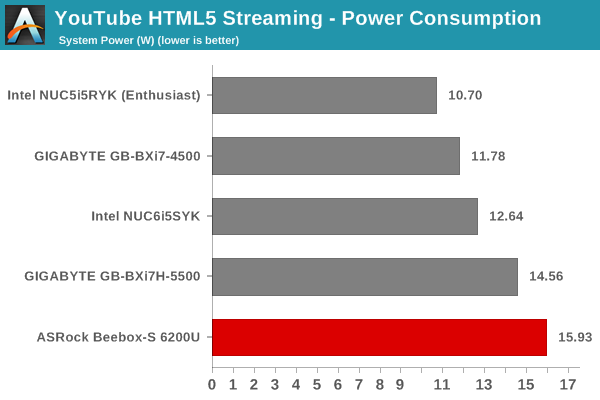
GPU load was around 20.01% for the YouTube HTML5 stream and 0.019% for the steady state 6 Mbps Netflix streaming case.
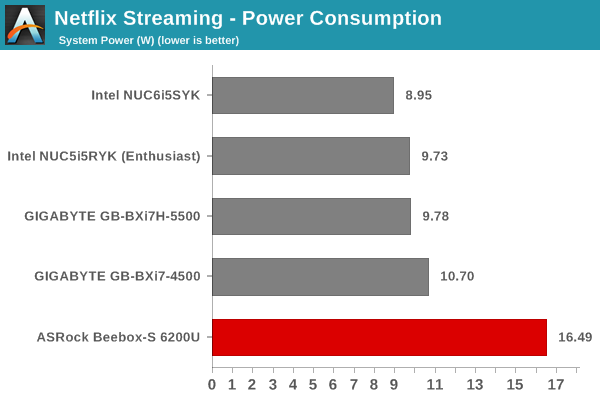
Netflix streaming evaluation was done using the Windows 10 Netflix app. Manual stream selection is available (Ctrl-Alt-Shift-S) and debug information / statistics can also be viewed (Ctrl-Alt-Shift-D). Statistics collected for the YouTube streaming experiment were also collected here.
Unfortunately, the Beebox-S 6200U is not especially power efficient for OTT streaming. We did ensure that no stray processes were causing the high power consumption readings. Our guess is that some default BIOS setting is likely to be driving up the board power consumption (as we could see similar behavior in our load testing)
Decoding and Rendering Benchmarks
In order to evaluate local file playback, we concentrate only on Kodi 16.1 with default settings. We already know that EVR works quite well even with the Intel IGP for our test streams. In our earlier reviews, we focused on presenting the GPU loading and power consumption at the wall in a table (with problematic streams in bold). Starting with the Broadwell NUC review, we decided to represent the GPU load and power consumption in a graph with dual Y-axes. Nine different test streams of 90 seconds each were played back with a gap of 30 seconds between each of them. The characteristics of each stream are annotated at the bottom of the graph. Note that the GPU usage is graphed in red and needs to be considered against the left axis, while the at-wall power consumption is graphed in green and needs to be considered against the right axis.
Frame drops are evident whenever the GPU load consistently stays above the 85 - 90% mark. However, the Beebox-S 6200U has no trouble with our video benchmarking suite (as has become customary with all the mini-PCs that we have evaluated this year). Our suite is yet to integrate HEVC clips, but, we can get an idea of the decoding capabilities of the Beebox-S 6200U with the help of DXVA Checker.
Intel has already disclosed that the HEVC_VLD_Main10 10b decoding support in Skylake is hybrid in nature. If decoding such streams is a primary use-case, then, it is suggested that a more powerful PC be utilized. However, for most common 1080p use-cases, the Beebox-S 6200U is more than sufficient, and even a bit future-proof with the 4Kp60 HDMI 2.0 output.
Power Consumption and Thermal Performance
The power consumption at the wall was measured with a 1080p display being driven through the HDMI port. In the graphs below, we compare the idle and load power of the ASRock Beebox-S 6200U with other low power PCs evaluated before. For load power consumption, we ran the AIDA64 System Stability Test with various stress components, and noted the maximum sustained power consumption at the wall.
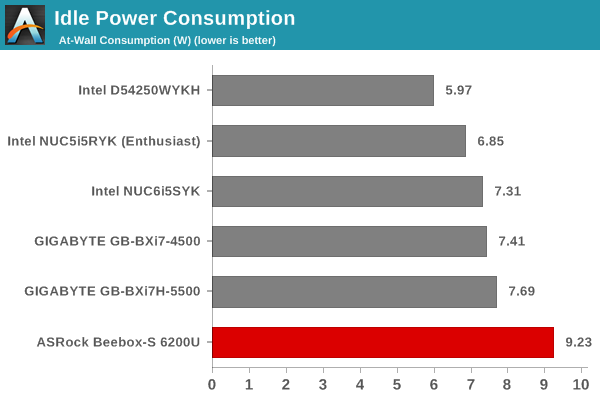
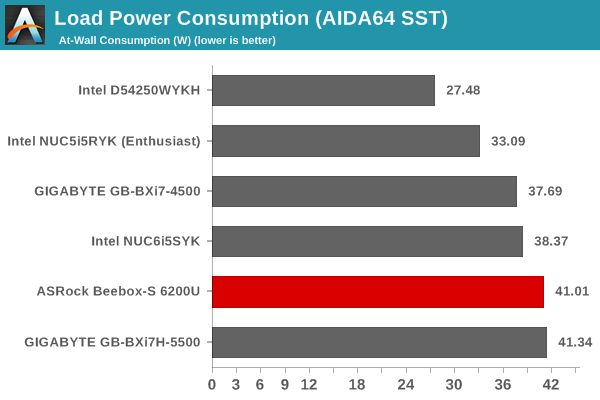
ASRock's configuration of the Beebox-S platform for better performance has the unfortunate side-effect of driving up the idle power consumption. The load power consumption is higher than the NUC6i5SYK despite operating at default TDPs likely because the Beebox-S has configured the OPI for higher performance, while the NUC65SYK numbers presented in this review are all with the original power-saving configuration.
Our thermal stress routine starts with the system at idle, followed by four stages of different system loading profiles using the AIDA64 System Stability Test (each of 30 minutes duration). In the first stage, we stress the CPU, caches and RAM. In the second stage, we add the GPU to the above list. In the third stage, we stress the GPU standalone. In the final stage, we stress all the system components (including the disks). Beyond this, we leave the unit idle in order to determine how quickly the various temperatures in the system can come back to normal idling range. The various clocks, temperatures and power consumption numbers for the system during the above routine are presented in the graphs below.
According to the official specifications, the junction temperature of the Core i5-6200U is 100C. The thermal solution employed in the Beebox-S 6200U is quite effective in keeping the CPU core / package temperature well below that even under maximum stress. The only disappointing aspect is the SSD temperature which goes close to 70C under stress. Due to the absence of any sort of thermal solution for the M.2 SSD, the drive also takes a very long time to get back to idling temperature In fact, even after 7 hours of removing the stress routine on the disk, the SSD temperature was more than 60C.
The power consumption characteristics provide more information about the TDP configuration. We see that the maximum CPU package power consumption is around 20W. This should be compared against the 23W and 28W numbers for the NUC6i5SYK and similar Haswell-based GIGABYTE BRIX units respectively.
The Beebox-S 6200U is actively cooled, and the chassis is not made of metal. Subjecting it to stress doesn't lead to unsafe internal temperatures. Therefore, the external chassis temperatures / hot spots are not much of a concern.
Miscellaneous Aspects and Concluding Remarks
The ASRock Beebox-S 6200U provided us with the opportunity to evaluate a different take on the Skylake-U platform. Intel set the bar with the NUC6i5SYK, and ASRock has managed to provide a unique set of allied features at a different price point.
Our main feedback to ASRock (in terms of scope for improvement) is about the chassis design. The size and volume are between that of the Intel NUC6i5SYK (which doesn't have support for a 2.5" drive) and the Skylake BRIX-H (which supports a 2.5" drive).
Relative Sizes of Skylake UCFF PCs - GIGABYTE GB-BSi7HAL-6500 (top left), Intel NUC6i5SYK (top right) and the ASRock Beebox-S 6200U (bottom)
The layout is very cramped, making even SODIMM installation a bit of a challenge. Installing a 2.5" drive is even more of a pain with the necessity to route the SATA cable around the SODIMM. While the initial setup issue is a one-tie hassle, the effect of the SODIMM heating up on the SATA cable is a bit of a worry. It is best to use a M.2 2260 SSD in the unit, but, 2280 SSDs are more common. Installing such a SSD is possible, but, requires a separate plastic tab. The M.2 SSD also has no thermal protection support from the chassis design.
On the positive side, we can see that the M.2 SSD slot also gets a PCIe 3.0 x4 uplink to the PCH in addition to SATA support The OPI (on-package interface) link rate between the CPU and PCH is also configured for the best possible performance (effective bandwidth of PCIe 3.0 x4).
The thermal solution for the processor turns out OK because it is configured with a lower TDP compared to the ones in other similar UCFF PCs (say, the Core i5-6260U in the Intel NUC6i5SYK). The Core i5-6260U is supposed to have better performance than the Core i5-6200U for a given TDP level, but the observed differences between the NUC6i5SYK and the Beebox-S 6200U are too much to explain away with just the clock rates and the cache sizes. This again comes back to the chassis design. I am sure consumers wouldn't mind a slightly larger chassis if the processor's TDP can be configured upwards for better performance while maintaining a good thermal profile.
Coming back to the positives, we find that the Beebox-S 6200U has a USB 3.1 Gen 2 Type-C port (enabled by the ASMedia ASM1142 bridge chip) - this is not present in the Intel NUC6i5SYK. However, the latter has a SDXC 3.0 slot that doesn't exist in the Beebox-S. A MegaChips LSPCon / DP to HDMI 2.0 converter is also present in the Beebox-S, but not in the NUC. The NUC, however, pulls things back with a 2x2 802.11ac solution in the Intel AC8260 compared to the 1x1 802.11ac solution (Intel AC3165) used in the Beebox-S. Both of the mini-PCs have an Intel I219V GbE port - that is a plus point compared to some of the other mini-PCs that use Realtek controllers.
The above aspects of comparison between the Beebox-S 6200U and the NUC6i5SYK doesn't show a clear winner, though the Intel NUC might be preferable for the average consumer. However, ASRock wins out on the all-important pricing aspect. While the Intel NUC6k5SYK retails for $377, the Beebox-S 6200U is only $320 (both barebones).
Coming to the business end of the review, it is clear that ASRock can do plenty to improve the current hardware design. These improvements can make the unit operate in a more reliable manner in the long run, while also providing a good user experience during the setup process. However, that doesn't take away the fact that the ASRock Beebox-S provides a good-enough experience at a lower price point compared to the NUC6i5SYK. It is always good to have multiple options in the market for a Skylake-U mini-PC, and ASRock has targeted the price-conscious buyer with a good balance of features / performance and cost.