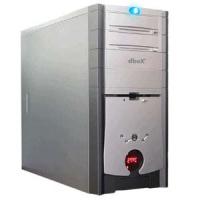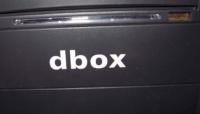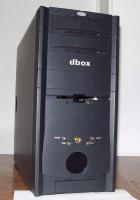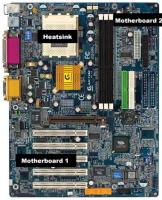Original Link: https://www.anandtech.com/show/1052
Ahanix dBox: Standardizing LCD Case Controls
by Kristopher Kubicki on January 9, 2003 5:44 AM EST- Posted in
- Cases/Cooling/PSUs
Intro
|
Quick Look |
|
|
Ahanix dBox |
The Good |
|
+
LCD control + Some thumbscrews + 120mm intake + 5.25” and 3.5” bay covers |
|
|
The Bad |
|
|
-
Expensive - No Removable Tray - Design Flaws - Sharp edges |
|
Ahanix is not exactly a household name in the computer case market, yet. An American based company, Ahanix has designed several cases and a water cooling unit that has drawn mixed opinion throughout the case market. Ahanix’s most popular case, the Noblesse, has gained a fairly strong following in the case industry. Ahanix has several cases on the market now, complete with an aluminum and a HTPC solution.
The largest amount of talk has spurred around Ahanix’s newest case, the dBox. This case has drawn much attention because of its LCD faceplate which comes standard on the unit. We are starting to see several other cases like this one come into the market, so it is safe to say self monitoring cases are definitely hitting the market full force.
We were very anxious to get a dBox case as they have been appearing in both the OEM and retail channels. Several smaller companies have been using utilizing the dBox in custom designs because of its fairly unique blend of style and functionality. Get ready as we dive headfirst into one of the most popular new cases on the market.
Construction
Since the selling point of the dBox was its LCD control, we were unsure about how the rest of the case would perform. It has been a while since we have reviewed a non-aluminum case, so it was a little nostalgic to the see the familiar plastic and steel construction on the dBox. Our dBox came in a dull black finish, with a black plastic faceplate.
Breakdown
|
This case came with one 120mm intake fan and one 80mm exhaust fan. Fortunately, the 120mm fan is not incredibly loud, as we will see in our noise test of the case. As we have seen on most new cases, the intake fan had a small dust filter. However, judging from the picture below, it appears to have somewhat of an unusual fit. At first we were a little confused as to why this case came with at 120mm fan, but after looking at the overall layout of the case, the reasoning seems obvious.
Since the dBox has an LCD panel in the front, there are no holes directly in front of the fan for intake. Air from outside the case must be pulled in from cracks in the case front. Apparently, a 120mm is necessary to generate enough intake to sufficiently cool the components. An odd design, but even stranger still, the dust filter seemed to be a little too large for the opening it covered, thus its unusual fit.
Unlike many of the cases we have seen on the market lately, the dBox had no removable drive bays. This is particularly disappointing because the bays are oriented in a fashion that really makes it difficult to install drives when a full array of PCI and AGP cards are installed.
Something we have not really seen on many cases before the Ahanix was the low PSU obstruction. Most typical cases have a bar that runs along the PSU which it can sit on. Unfortunately, that same bar can provide a real hassle when removing or adding hardware. Ahanix solved this problem by simply folding down a piece of the same wall that the motherboard rests on. Thus, the inner corner of the power supply rests on a solid surface, while the outer corner hangs suspended. If the four screws in the back of the PSU are tight, the suspension should not be a problem.
As we have stressed enormously in our other reviews, sharp edges really degrade the overall quality of a case. Unfortunately, like the Lian Li case we reviewed last month, there were several sharp edges on the dBox. Most were in fairly secluded areas of the case, but several sharp edges still persisted, especially on the left panel. A computer hardware related injury seemed unavoidable.
Features
Just like every case we have seen this year, the Ahanix dBox provided us with an abundance of thumbscrews. Thumbscrews have really gone a long way to improve the user friendliness of a case, but for them to work effectively they must be employed in an all or nothing manner. It was great getting the case open with no tools, but we grumbled a little bit when we saw the PCI expansion slots did not come with any thumbscrews. To pop in a new sound card still requires at least some use of a screwdriver.
An unusual feature to see on a case was a forward infrared port. Although we have never used our IRDA port before, as wireless devices become more common, the front mounted infrared port could be a large advantage. Possibly, with a little creativity it might even be possible to modify existing IR devices (keyboards, mice) to work with this forward port. Also paired with the IRDA port was the presence of two USB 2.0 forward adaptors.
Just as the poor removable motherboard tray plagued the Lian Li PC-9300 case, the absence of a removable tray on the dBox provided an equally unimpressive experience. Almost every case we have reviewed has taken a large disadvantage by choosing not to include a removable motherboard tray. The exception to this being the Chenming based cases which are so large there is more than enough room to work in. Aftermarket case manufacturers like Ahanix need to realize the consumers they are targeting are the type who will be opening the computer, adding and removing hardware. As we have learned the hard way at AnandTech, a poor environment to properly mount and install components usually involves in damaging hardware. Since the dBox is appearing in limited OEM fashion, they are slightly forgivable.
Also unique to see were the included bay sheaths. Most people would say putting a beige DVD drive in a black case looks a little tacky. Fortunately, Ahanix went out on a limb and included a few of these sheaths to cover different color items. These sheaths covered over our 5.25” bays to give the frontal view of the case a clean and uniform appearance. The unfortunate problem is not all hardware is created the same; several drives will not fit correctly under the provided bezels.
As the dBox seems to be full of unusual features, another thing we noticed was the screw holes on the 5.25” bay are only present on one side. A small metal rail provides resistance by pushing the drive against the other side. Although it could be just personal preference, we really would have liked to have seen the traditional approach with screws on both sides. There is something not quite inviting about watching a steel bar dig into a new Pioneer 105 DVD-RW.
The dBox prides itself in being the first case with an integrated circuit board. The last few months have brought several case designs with LCD’s and fan controls on the case, including the Skyhawk Jupiter which we will be reviewing in upcoming weeks.
Control Panel
The features of this case so far have been only average. A few sharp edges have really hurt this case, so a lot rides on the highly anticipated LCD display. Fortunately, the small unit does deliver. The panel is driven by 5 buttons and the single LCD screen.
The front panel has five buttons; Temp control, Power switch, Reset switch, Slow down fan, Speed up fan. Considering the rest of the case, we were surprised by how well the control unit worked. The LCD on the front displays only the temperature, but smaller LCD lights along the side display information as well. Looking at the unit from the front, the number of diodes lit on the top denote the intensity at which the fans are running. The LED’s on the bottom represent which thermometer placement is being recorded.
The buttons on the unit were very sturdy and provided enough feedback resistance to let us know when we depressed the button all the way. Furthermore, a small beep let us know when we had pushed the button all the way. Fortunately, this beep is not very obtrusive, and is not something that will get annoying very quickly.
Since all the buttons have a similar look, another good feature the control panel provided was a three second reset delay. We could not accidentally hit the reset button while fumbling for the fan control. Ahanix really did a nice job incorporating a lot of functions together in this display.
Benchmark
We have a few heat and sound intensive tests lined up for the Ahanix dBox. The Heatsink reading is actually the temperature inside the heatsink. CPU temperature is also recorded. All temperature is recorded in degrees Celsius. The heat tests were each performed inside the closed case with the external temperature of 23.0 degrees Celsius, during a full system load. Our testbed consists of:
|
The thermal test was conducted with the unit on high. The thermal readings for the different components during operation were as followed:
Ahanix dBox
|
|
CPU |
Video |
Heatsink |
Mobo 1 |
Mobo 2 |
HD |
|
After 10 minutes |
56.3 |
36.7 |
38.2 |
28.3 |
29.1 |
32.3 |
|
After 30 minutes |
57.0 |
38.0 |
39.6 |
29.1 |
30.2 |
35.7 |
Kingwin KT-436-WM
|
|
CPU |
Video |
Heatsink |
Mobo 1 |
Mobo 2 |
HD |
|
After 10 minutes |
54.0 |
32.5 |
38.0 |
25.0 |
28.5 |
27.2 |
|
After 30 minutes |
54.5 |
33.3 |
38.9 |
26.1 |
29.0 |
28.6 |
Sound is recorded in decibels from 12” away from the closed case to most accurately replicate a production system.
|
|
dBA |
|
Ahanix dBox Low |
48 |
|
Ahanix dBox High |
51 |
|
Kingwin 436-B-WM Aluminum |
50 |
|
ThermalTake Xaser II Aluminum Fan Low |
54 |
For the most
part, performance was on par to what we expected. The lack of intake in the
front of the unit severely hurt the cooling over the hard drive. Had we run the
unit on low, the thermal results might have been even more unfavorable. Keep in
mind, however, the thermal performance of the dBox is still decent. The unit does not have the best performance we have ever seen, but
not the worst either. We were
pleased to see the dBox outperform the Kingwin in the noise category. There was
a very distinct audible difference between the high and low settings on the
case. Again though, we need to stress that the audible difference is mostly due to the lack in thermal performance. Since the dBox
only has 2 fans, we expected it to be warmer but quieter.
Conclusion
Our overall impression of the Ahanix dBox was favorable. There were several design flaws with the unit that bothered us. Specifically, the 5.25” rails, sharp edges, the non-removable tray, and the poor intake placement. After all was said and done though, the case provided a solid performance. There was an enormous amount for improvement, but perhaps Ahanix can revise and improve on these in the future.
As we mentioned before, the front panel LCD was really the strong selling point on this case. Considering all the flaws in the case, the panel actually worked marvelously. Ahanix is not the only company with this idea, and several other companies are beginning to run with it, including Skyhawk, Enermax and ThermalTake. We also should mention the Skyhawk Jupiter case which we will be soon reviewing. This case also has a front LCD panel and shares several similar features to the dBox. Ahanix is certainly not alone in this market.
If you can get this case for a good price, we would rate it a fair buy. The street price for the case is under 90USD, which makes it a little pricier than most of the steel cases we have seen on the market. If this case had a few more bells and whistles, 90USD would be a good price. Ahanix also has an Aluminum version of the case that retails for 170USD. Will front panel control panels catch on in future case designs? Time will tell, but if the new onslaught of cases with control panels is any measure, we might be looking at this feature becoming a standard on every unit someday.
We would like to thank ExoticPC.com for providing us with the dBox, which currently has the lowest prices on most Ahanix products.