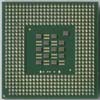Original Link: https://www.anandtech.com/show/1050
Hypersonic Sonic Aviator 3.06GHz Pentium 4
by Matthew Witheiler on January 7, 2003 4:02 AM EST- Posted in
- Laptops
The launch of Microsoft's Windows XP Tablet PC Edition operating system is ushering in a whole new class of mobile devices. From convertible tablet PCs, like the Acer TravelMate c100, to slate tablet PCs, like the FIC SlateVision we looked at last week, Windows XP Tablet PC Edition is enabling notebooks to venture to areas previously reserved for pen and paper. The operating system is diversifying the mobile market, allowing computers to proliferate even more areas of our lives. As the tablet PC demonstrates, mobile computers have come a long way since their birth some twenty years ago. Innovations in computing technology has enabled mobile computers to reach new small sizes and thus gain new functionality.
Becoming small and easily portable is only one set of attributes that notebook computers have gained over the years. Time has also given notebooks new power, allowing them to mimic the performance of top-of-the-line desktop machines. As tablet and ultra-portable notebook machines strive to break size records, there is another class of notebooks that value speed over size. Coined desktop replacements, these machines represent the second direction that mobile machines are moving in.
Like tablet and ultra-portable notebooks, desktop replacement notebooks have come a long way since the notebook was first introduced. Previously notebook systems, even heavy and bulky ones, could not hold a candle to desktop machines in terms of performance. It used to be that going mobile meant losing performance but this is no longer the case. Systems using desktop processors and performance targeted discrete video solutions have gone from the exception to the norm in the high-end mobile market.
Today we take a look a desktop replacement system from Hypersonic. At 1.7" x 13.0" x 11.4", the Hypersonic Sonic Aviator is clearly not as easily portable as the 1.0" x 11.25" x 8.5" FIC SlateVision but it is not supposed to be. Instead the Hypersonic Sonic Aviator is classified amongst the new class of desktop replacement notebooks. With nosebleed speed provided by a 3.06GHz Pentium 4 processor on a 533MHz front side bus, the Hypersonic Sonic Aviator boasts specifications that would make most desktop machines jealous. Is the machine worthy of a place on your desk? Let's find out as we take a look at the machine.
Construction - Build, Appearance, Size
Hypersonic PC is a fairly little known PC vendor based out of New York that specializes in producing top-of-the-line desktop and notebook solutions for use in gaming, DV editing, and CAD environments. Like the more well known Alienware band, Hypersonic PCs target high budget consumers looking for powerful systems in visually pleasing homes. With an extremely fast desktop processor and a unique paint design, the Hypersonic Sonic Aviator notebook we got the chance to take a look at is certainly targeted at a fairly niche market; a market that interests many AnandTech readers.
The Hypersonic Sonic Aviator is actually based on an OEM notebook solution that we have seen a number of other vendors use, including Alienware. We are not certain which Taiwanese manufacturer is producing these notebooks for resale in the US market but you can be certain it is one of the major OEM producers (ASUS, AOpen, FIC, ect). This practice, of third party OEMs selling units to various distributors in the United States, has been going on for ages now and forces US vendors to distinguish their unit from the competition which is exactly what Hypersonic does. A glance at our sample Hypersonic Sonic Aviator shows that the system is anything but ordinary visually.
Partially to distinguish the system from others based on the same platform and partially to produce a visually pleasing system in line with the other Hypersonic PC solutions, the Hypersonic Sonic Aviator comes standard with a coat of high quality car paint over the outside surface. Our test system came with the metallic blue paint scheme which looked and felt absolutely wonderful; color was brilliant and the paint gave the system a soft feel. The unit is painted with 3 paint layers and 4 clear coat layers to protect against damage. We were a bit considered when we first saw the Sonic Aviator that scratching would be a problem, but after some fairly extensive use (including rides in back packs and carrying cases) our unit remained mostly scratch-free. The system is also available in a metallic omniscient red, color shifting metallic gold/magenta, or the color from any car model year 1995 to present for $100 extra. Always wanted a notebook in Ferrari red? Now is your chance.
The areas of the notebook that do not get paint treatment, including the bottom and side of the system, remain the the stock gray color. Overall, the colors of the system blended quite nicely to produce a visually pleasing computer that got complements on a number of occasions.
The screen on the Hypersonic Sonic Aviator is opened by sliding the release lever to the right. Lifting up the screen and opening the notebook reveals a beautiful 15" display that is available in SXGA+ (1400x1050) or, for $99 more, UXGA (1600x1200) configurations. The screen of the Sonic Aviator demonstrates attention to detail as even the screen border is painted with the selected paint. Our unit came with the SXGA+ screen which performed along the lines of other SXGA+ LCDs we have seen on laptop systems.
Hiding under the 15" LCD is the Hypersonic Sonic Aviator's full sized keyboard. The keyboard proved to be similar to other full sized keyboards seen on notebook systems but featured translucent keys which positively added to the overall appearance of the system. The far right column of the keyboard was reserved for the home, page up, page down, and end keys while the arrow keys found their home on the bottom right.
The Hypersonic Sonic Aviator is outfitted with a fairly standard touchpad. One item we were glad to see were the dedicated scroll up and scroll down buttons located between the left and right keys. We have criticized other vendors for not including these very useful buttons on their touchpad and therefore we more than happy to find them on the Sonic Aviator. The left and right mouse buttons on the Sonic Aviator were shaped a bit atypically but proved to be easy to use. Like other touchpads, the touchpad on the Sonic Aviator is located slightly off center towards the left side of the system. This is done to account for the left shift in hand position thanks to the right function home, page up, page down, and end keys.

There are a number of status LEDs on the Sonic Aviator that keep the user well informed. Right above the the F9 - F11 keys are 4 status LEDs: one for hard drive activity (blinking during activity), one for num lock status (on while num lock is on), one for caps lock status (on while caps lock is on), and one for scroll lock status (on while scroll lock is on). These LEDs are pretty much standard issue on the majority of the notebooks out on the market today.
The status LEDs are situated between the function buttons and the power button. The Sonic Aviator provides 3 quick function buttons, one for mail (launches the default mail application), one for internet (launches the default web browser), and one that can be programmed to run anything using the bundled driver. To the right of the LEDs is the system's power button.
Mounted on the screen above the function buttons are three more status LEDs which are visible both while the screen is open and when it is closed. These LEDs indicate power state (green for on), battery state (orange for charging, green for charged), and mail status (can be configured to glow green when unread e-mail messages arrive).
The speakers on the unit are located on the top right of the case, a fairly typical location that proves to be effective at producing sound without being blocked by the user's hands.
Construction - Build, Appearance, Size (continued)
The front of the Sonic Aviator is home to what Hypersonic calls the "Audio DJ" feature. Audio DJ allows the user to play CDs even while the unit is powered off. We have seen this feature on a handful of other notebook systems and found it to be fairly useful. Giving the system the ability to play audio CDs while powered off means that the unit does not have to be booted up to listen to music and thus can run for a long time as an audio CD player. It also means that a separate CD player need not be carried on trips, as the notebook can do the same thing for hours upon hours using the audio DJ feature. The front panel provides a power button to turn the CD player on while the unit is off, two skip buttons (forward and backwards), a status LCD that shows current track number, a play/pause button, a stop button, and volume up and down buttons. Audio DJ takes up a good deal of Sonic Aviator's front. It is a good thing that the feature has to be turned to enable audio playback as the outward location of the audio DJ buttons made them easy to press while handling the unit or carrying it around.
The audio DJ buttons also functioned under Windows for the most part. The track forward/back, play/pause, stop, and volume buttons all perform the correct function while in an audio player such as Windows Media Player. The only thing portion of audio DJ that did not function while booted was the power switch. It would have been nice if the power switch on audio DJ opened the default music player, but this was not the case.
For the most part the left side of the Hypersonic Sonic Aviator is dominated by cooling vents. As you can see, the back half of the system's left side is dedicated to cooling. This large area serves as the CPU exhaust port, as air is collected from under the system via a set of two fans, passed over the heatsink, and blown out here. One gets a hint of the extreme amount of cooling employed by the Sonic Aviator by noting the mass of metal that lies behind the plastic casing. The design of the Hypersonic Sonic Aviator suggests that some serious heat is produced in the system and our thermal tests verified this. The temperature of the air coming out of the left exhaust port got as hot as 144.5 degrees Fahrenheit (62.5 degrees Celsius), making it one of the warmest notebooks we have seen.
The left side of the system is also home to a single type II PCMCIA slot. It was a bit odd to see only a single PCMCIA slot on a system as large as the Sonic Aviator but disassembly shows that all the extra space gained by not including a second PCMCIA slot is used for cooling purposes. Since the notebooks has a number of features built-in, including firewire and USB 2.0, the single PCMCIA slot should suffice for most uses (although the lack of integrated wireless means that a number of users will find the slot quickly filled by a wireless card). Also on the left side is the system's power connection. The power port on the Sonic Aviator is a bit odd, consisting of four large pins which appear to be necessary considering the power adapter outputs a whopping 20 volts at 6.0 amps.
We have come to expect that desktop replacement systems like the Hypersonic Sonic Aviator come outfitted with a full array of ports and jacks. The Sonic Aviator met these expectations and exceeded them in some instances. The back of the system featured no less than 14 ports. From right to left these ports are: a PS/2 port for an external mouse or keyboard, a parallel port, a serial port, a TV-out port capable of supplying s-video or composite output, an ethernet jack, a modem jack, a vertical stack of two USB 2.0 ports, a horizontal row of two more USB 2.0 ports, a 4-pin unpowered IEEE 1394 (firewire) port, an audio-out jack, a headphone-out jack, a microphone-in jack, and a Kensington lock port.
The Hypersonic Sonic Aviator came with just about every port we could ask for, all located conveniently on the back of the system. The USB 2.0 and firewire support that the system offers should prove to provide a wide variety of expansion options for the notebook. We are always pleased to find USB 2.0 support on laptops as it means that the next generation peripherals will be supported without the use of a separate PCMCIA USB 2.0 controller. The same thing goes for the firewire port: although it is an unpowered 4-pin port, it still provides an interface for commonly used components.
The audio-out port on the Hypersonic Sonic Aviator is capable of supporting digital output. When enabled in BIOS, the 1/8th inch audio-out port becomes an optical audio-out port indicated by the glowing red light in the port.
Both the floppy drive and the selected optical drive are found on the right side of the Hypersonic Sonic Aviator. The system can be outfitted with an 8X DVD / 16X-10X-24X CD-R/W combo drive, a 8X-4X-24X CD-R/W drive (for $90 less), a 8X DVD-ROM drive (for $200 less), or no drive at all (for $270 less). The floppy drive comes standard with the system. There is also an IR port located above the optical drive bay.
The most striking aspect of the Hypersonic Sonic Aviator's bottom are the three cooling fans located here. The two large fans in the back-middle of the system's bottom are two intake fans used to pass cool air over the CPU heatsink and out through the cooling vents on the system's left side. The smaller fan, located above the battery, is used to provide additional cooling to the power components of the laptop. Luckily, all three fans are thermally controlled and only spin when necessary. When all three are running the system gets fairly loud, but we found that in most cases the fans remain off or run at a reduced speed (and are thus more quiet).
There are four rubber ended feet on the system. The rear feet are slightly taller than the front ones, causing the unit to prop somewhat forward while on a table. These feet are necessary to ensure that the cooling fans are far enough off a surface to get the cool air they need to keep the system stable.
The optical drive, floppy drive, and battery are all easily removed using release levers (the optical drive does require removal of two screws). There is one large access panel on the Sonic Aviator's bottom. The panel is located above the two fan intake vents and once removed the system's fan and heatsinks are visible. Removing the fan and heatsink structure gives easy access to the system's desktop CPU.
The features that the Hypersonic Sonic Aviator offer suggest that the unit is nothing short of a desktop replacement and the size and weight of the notebook confirm this. The powerful system measures 1.7" x 13.0" x 11.4" and weighs a heavy 9.6 pounds. Size wise the system is not all that much bigger than the Dell Inspiron 8200 (only larger in the depth measurement by 0.6") but weighs a good deal more than the Inspiron's 7.9 pound weight. Like other desktop replacement notebooks, the Hypersonic Sonic Aviator is not a traveler's best friend. The system is big, heavy, and cumbersome. The system is most at home on a desk, not on the road. Carrying the unit occasionally from one location to another is not all that bad, but if you plan on doing so on a regular basis you best have a good chiropractor in the area.
Construction - Under the Hood
The Hypersonic Sonic Aviator is designed to be loaded with powerful components and that is exactly how our sample Sonic Aviator arrived in the lab. The test system came configured with a desktop Pentium 4 Processor running at 3.06GHz (on a 533FSB we might add), 1.0GB of PC2100 DDR RAM, a 40GB 5400RPM hard drive, an 8X DVD / 16X-10X-24X CD-R/W combo drive, and an ATI Mobility Radeon 9000 with 64MB DDR memory. With these components in the Sonic Aviator, the notebook was set to go faster than all but a few desktop systems out there.
The 3.06GHz Pentium 4 at the heart of the Hypersonic Sonic Aviator represents the creme de la creme of the current Pentium 4 lineup. Released only one month ago, it took no time for Hypersonic to take the processor from its home on the desk and make it feel just as comfortable in a mobile system. The processor is the fastest we have seen in a system with a battery, one upping the Pentium 4 2.4GHz processor at the heart of our test WinBook J4 system. The processor in our system did not support Hyper-Treading, and from the look of things on Hypersonic's website the Sonic Aviator is not yet available with one of these CPUs. In theory all the system would require to be able to accept a CPU with Hyper-Treading support is an updated BIOS file, so look for Hypersonic to offer a Hyper-Treading solution soon.
The 3.06GHz Pentium 4 requires a 533MHz front side bus and this is exactly what the Intel 845E chipset the system uses is able to provide. The jump from a 400MHz FSB to a 533MHz one can mean substantial performance increases so we were very pleased to find the technology make its way to notebook computers in a timely fashion.
As a desktop processor, the Pentium 4 3.06GHz found in the Sonic Aviator does not support the power saving features implemented in Intel's dedicated mobile chip, the Mobile Pentium 4-M. The main feature missing is SpeedStep technology which gives a processor the ability to dynamically clock itself based on demand. Unlike Mobile Pentium 4-M chips, the desktop Pentium 4 3.06GHz chip always runs at the full 3.06GHz clock speed. Although battery life may have suffered by opting for a desktop CPU over a mobile one, performance certainly did not: the highest speed Mobile Pentium 4-M chip is the 2.2GHz version, which is 866MHz behind the 3.06GHz desktop processor that the Hypersonic Sonic Aviator supports. Mobile Pentium 4-M chips are also not yet available in 533MHz front side bus configurations.
The processor is advertised as user upgradable and for the most part it is. To get to the socket 478 CPU is fairly simple: just remove the bottom access panel and remove the heatsink/fan assembly. From here the CPU is easily removed and replaced with any non-Hyper-Threading desktop Pentium 4 chip. For those of you out there on a budget this means you can opt for a slower processor now and upgrade to a faster one once prices drop some.
Keeping a 3.06GHz Pentium 4 processor running cool is not simple in desktop systems. Intel specifications show that the 3.06GHz Pentium 4 dissipates 81.8 watts of heat and that the maximum temperature that the top of the heatspreader on the chip should reach is 69 degrees Celsius. Obviously meeting these thermal requirements is made infinitely harder when working in limited spaces such as those provided by notebook computers. To keep the processor running properly Hypersonic employees some serious cooling solutions.
The heatsink and fan assembly used on the Hypersonic Sonic Aviator's CPU is among the largest and most powerful we have seen. The system involves two thermally controlled cooling fans that suck cold air from beneath the system and blow it across the heatsink surface. The fans are mounted side by side and a channel serves to direct airflow across the heatsink fins. Because the fans on the system are thermally controlled, they only spin at the full rotational speed when in stressful situations (such as 3D gaming). During normal 2D use the fans spin down and back up periodically but rarely remain on for an extended period of time. As one would suspect, the fans are quite loud when running at full speed.
Removing the top plate of the heatsink and fan assembly shows the sixteen fins uses to dissipate the heat off the CPU. These fins are located directly above the location on the heatsink where it contacts the CPU. Contact between the CPU surface and the heatsink is facilitated through the use of a metal thermal pad.
Keeping the CPU at a reasonable operating temperature is not the only job of this massive cooling solution: the heatsink and fans are also used to cool both the video chip and the north bridge. Above the cooling fans is a metal plate beneath which lie the 845E northbridge and the Mobility Radeon 9000 graphics controller.
We coved the details of the Intel 845E chipset here, but in summary the northbridge of the 845E chipset is essentially the same as the northbridge of the 845 chipset except the 845E officially support a 533MHz FSB. It was necessary for Hypersonic to use this northbridge in the Sonic Aviator if they wanted to release the system with the 3.06GHz processor, as the CPU only runs on systems that support a 533MHz front side bus. The northbridge maintains its predecessor's DDR266 memory support and AGP 4x controller.
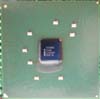
The Mobility Radeon 9000 mobile graphics controller is arguably the best mobile graphics chip currently available in notebook systems and for this reason we were more than happy to see that the Hypersonic Sonic Aviator comes with this chip standard. As we reported before the Mobility Radeon 9000 really brings mobile gaming to a new level by mating break-neck speed with full DX8 support (including hardware vertex and pixel sharders). If you want to game on your mobile system the Mobility Radeon 9000 is the graphics solution to go with today. Thanks to the speed provided by the 64MB DDR Mobility Radeon 9000 and the 3.06GHz Pentium 4, the Hypersonic Sonic Aviator should feel right at home while playing even today's most demanding 3D games.

For video memory, Hypersonic turned to Samsung. Our unit was configured with a total of 64 MB of memory provided by four Samsung K40263238M-QC40 16MB 4.0ns memory chips. Two of the chips are mounted on the bottom of the motherboard around the Mobility Radeon9000 graphics core while the other two chips are located on the motherboard's top.

A good number of other logic chips are also mounted to the bottom of the Hypersonic Sonic Aviator's motherboard. Unlike the CPU, northbridge, and graphics chip, none of these components are actively cooled.
To the left of the M9 graphics core is the RealTek RTL8139CL ethernet controller. We have seen this ethernet chip on other notebooks before and provides basic 10/100Mb/s connectivity with ACPI power management and remote wake-up functions.

Also in this general vicinity rests the Intel ICH4 (aka south bridge) chip. ICH4, which was released along side the 845E and 845G chipsets, acts as the replacement to the ICH2 chip used in previous Intel desktop chipsets. On top of the ATA/100 support already offered by ICH2, ICH4 includes a new USB 2.0 controller that can support up to six USB 2.0/1.1.

Oddly enough, the Hypersonic Sonic Aviator does not take advantage of the USB 2.0 functionality offered by the new Intel ICH4 chipset. Instead, the notebook uses a VIA VT6202 chip to bring USB 2.0 to the system. This is likely a remnant from an earlier design of the notebook which needed to use an external USB 2.0 controller due to the lack of support in the ICH2 south bridge.

There are two other logic chips mounted on the bottom of the Sonic Aviator's motherboard. The first of these is the National Semiconductor PC87393 Super I/O controller which proves an interface for a number of the system's ports (including the parallel port, serial port, ect) as well as the floppy drive. The second chip is an ene CB-1410 PCI-to-Cardbus bridge that powers the system's single PCMCIA expansion slot.

The National Semiconductor PC87393 Super I/O controller

The ene CB-1410 PCI-to-Cardbus bridge
Both these chips are located on towards the middle front of the motherboard.
Construction - Under the Hood (continued)
With all the components and logic located on the bottom of the Sonic Aviator's motherboard, it should not come as too large a surprise to find the front of the motherboard fairly bare. A good deal of the top of the motherboard is dedicated to power circuitry which dominates the left side of the motherboard in this view. The memory expansion slots (both of them) are are this side of the motherboard, as is the internal modem and free mini-PCI slot.
The remaining 32MB of video memory is found on the top of the motherboard, almost directly behind the two 16MB chips mounted on the back of the motherboard. To the right of the memory is a Texas Instruments TSB43AB21 1394a controller which is used to power the single 4-pin firewire connection on the back of the notebook.

Below both the memory and the firewire controller, towards the front of the motherboard, lies an O2Micro OZ165T chip. This chip is the brains behind the CD player portion of the Sonic Aviator. When the system is powered off, the OZ165T takes control of the CD-ROM drive and allows for audio playback via the front control buttons.
Our system was shipped with two sticks of 512MB PC2100 DDR SODIMM memory populating the two SODIMM slots available on the system making for a 1.0GB of system memory total. The memory modules were produced by Transcend.
The mini-PCI slot in our test system was not in use. Note that the system is not prewired for wireless connectivity (there is no internal antenna) so using this expansion slot to bring wireless support to the notebook would not be the easiest thing in the world.
We were pleased to find the Sonic Aviator outfitted with a 40.0GB 5400RPM Toshiba MK4019GAX hard drive. 4200RPM drives have been holding notebook computers back for what seems like ages now so we are always excited to find manufacturers taking the extra step to lessen a notebook's I/O bottleneck. The drive features an average seek time of 12ms and an average latency of only 5.55ms compared to 13ms and 7.14ms typical of 4200RPM drives. This is the same hard drive we found in the Dell Inspiron 8200 that we took a look at recently. The option to upgrade from the base 40GB 4200RPM drive to the 40GB 5400RPM amounts to only $30 and is money well spent.
The speakers atop the Hypersonic Sonic Aviator turned out to be fairly typical notebook speakers. Again, sound quality was fine for producing Windows sounds and quick audio playback, but one wouldn't want to use the system as a boom box.

Features - Software and Other
The Hypersonic Sonic Aviator shipped with a number of extra features that we have not come to expect on notebook systems. For the most part these extra features gives the unit a unique advantage over some of its competitors.
Hypersonic does a decent good job when it comes to included applications. The Sonic Aviator ships with Cyberlink PowerDVD, Easy CD Creator 5, and hotkey and on screen display programs. PowerDVD will get the job done when it comes to software based DVD decoding and Easy CD Creator 5 remains our choice for painless and carefree CD burning. The hotkey software proved to be easily used, allowing the user to define what each application opened with the press of one of the three hot keys. Also included in this utility is an on screen display feature that displays a horizontal line when volume or brightness is adjusted.
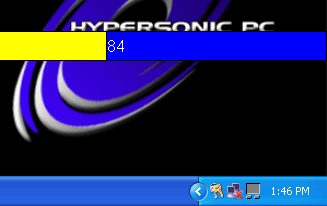
It would have been nice to seen the Sonic Aviator also ship with some office-type suite as well but we understand how hard it is for smaller companies like Hypersonic to make deals with large software vendors to provide extra applications at a reasonable price.
The company redeems itself by offering an extensive driver library right out of the box. The system ships with a "driver" directory that includes every driver used to setup the system. This proves very useful, especially for those power users out there who find themselves tweaking and reinstalling on a regular basis. Demonstrating Hypersonic's dedication to performance is the fact that Intel Application Accelerator is installed on every system shipped out. This is something we have not seen any other manufacturer do, and although it is an installation step that can be easily overlooked installing the software can drastically increase IDE performance.
Another nice extra that Hypersonic offers are preinstalled games for the same price you would find them on the street for. At time of publication, Warcraft III, Grand Theft Auto III, and Unreal Tournament 2003 can all be preinstalled and configured before the system even arrives at your door. This is a marked change from the productivity-only applications that can be preinstalled on other notebook systems (also available on the Sonic Aviator) and provides a glimpse of the market that Hypersonic is targeting with the Sonic Aviator.
Lastly, every Hypersonic Sonic Aviator system sold comes with a performance binder that includes benchmark results of your particular system under a number of gaming and office benchmarks. It should become clear now that Hypersonic is going after the hardcore computer user with its Sonic Aviator system.
We did have one problem with the software support of the Hypersonic Sonic Aviator on the video card side of things. Unlike desktop systems, where video drivers are supplied by the manufacturer, drivers for notebook video chips are almost exclusively supplied by the OEM producer of the notebook. Video companies demand this because there are a number of tweaks and options that can differ from vender to vender (including clock speed and power saving features). Venders thus work with the chip producer to make a driver that fits specific criteria and this driver is updated to newer versions via collaboration between the vender and the video chip producer. Because of this, venders can specify what options they want available in their driver build. In the case of the Hypersonic Sonic Aviator, the vender has chosen to exclude the new POWERPLAY driver options, reducing some of the appeal brought to the table by the Mobility Radeon 9000.
The Test
|
|
Windows
XP Professional Test System
|
|
|
|
Hardware
|
|
|
Hypersonic
Sonic Aviator
|
Desktop
System
|
|
| CPU(s) |
Pentium
4 3.06GHz
|
Pentium
4
|
| Motherboard(s) |
Hypersonic
845E
|
Intel D845EBT
845E
|
| Memory |
1.0GB
PC2100
512MB PC2100 |
512MB
PC2100
|
| Hard Drive |
40.0GB
5400RPM Toshiba MK4019GAX
|
IBM Deskstar
DPTA-372050 20.5GB 7200 RPM
|
| CDROM |
DVD/CDRW
|
Philips
48X
|
| Video Card(s) | ATI
Mobility Radeon 9000 64MB 128-bit DDR
|
ATI Radeon
9000 Pro 64MB 128-bit DDR
|
| Ethernet |
3COM
920-ST06 Onboard Ethernet Adapter
|
Linksys
LNE100TX 100Mbit PCI Ethernet Adapter
|
|
|
Software
|
|
|
Operating System |
Windows XP Professional |
|
| Video Drivers |
ATI
7.77 (latest available for Hypersonic)
|
ATI
Catalyst 2.5
|
|
|
Benchmarking Applications
|
|
| Bapco
SysMark 2001 |
||
Our Hypersonic Sonic Aviator system came outfitted with 1.0GB of PC2100 memory. For testing purposes, we thought this was a bit excessive: the last thing we want is manufacturers to send us souped up products that are not representative of most units sold. For this reason, we only ran a limited number of test with the full 1.0GB of memory installed and ran the remaining tests with 512MB of memory. All the 2D performance applications were run with both 1.0GB and 512MB of system memory while the 3D and battery life tests were run only with 512MB of memory. This should provide an accurate representation of how a typical Sonic Aviator as well as a fully loaded Sonic Aviator will perform.
Performance - Overall Performance
|
Our first benchmark shows the Hypersonic Sonic Aviator flying out of the gates. Although the system performed behind the desktop Pentium 4 3.06GHz by 20%, it completely dominated the field of notebook systems we compared it to. Owing its high performance rating in this benchmark to the blazing fast 3.06GHz processor and 533MHz front side bus, the Hypersonic Sonic Aviator performed 18% percent faster than the Winbook J4 2.4GHz, our previous mobile speed champ. Going from 512MB of system memory to a full 1.0GB of memory actually resulted in no performance increase.
|
The overall SYSMark 2002 scores reaffirm what the Office Productive portion of the tests showed: that the Hypersonic Sonic Aviator at 3.06GHz is one fast system. Performing only 8% slower than a full fledged 3.06GHz desktop system when both the Internet Content Creation and Office Productivity portions are added to the mix, the Hypersonic Sonic Aviator has more speed than the vast majority of desktop systems out there. The notebook dominated the other mobile systems we have taken a look at, beating the previous speed champ by a healthy (and very noticeable) 26%. A desktop processor at a high frequency, a fast 533MHz front side bus, and a blazing 5400RPM hard drive all combine together in the Hypersonic Sonic Aviator to produce one mean mobile system.
Performance - Content Creation and Business
|
The Content Creation portion of SYSMark 2002 shows the Hypersonic Sonic Aviator performing neck and neck with the desktop system we compared it to. In fact, the system with 1.0GB of memory was able to beat the 512MB desktop by 2%: very trivial but impressive nonetheless. Stripping the notebook down to 512MB of system memory puts the notebook at almost the exact same speed as the desktop system. This is the first time we have seen a notebook score so closely to a comparably configured desktop system.
The system also performed very well in comparison to the other notebooks tested. The Hypersonic Sonic Aviator at 3.06GHz scored 33% higher than the Winbook J4 2.4GHz and 47% faster than the Dell Inspiron 8200 at 2.0GHz.
|
Like all other notebooks we have tested, Content Creation Winstone 2002 shows that the Hypersonic Sonic Aviator is fairly I/O limited compared to a desktop system. Owing its lower performance to a slower 5400RPM mobile hard drive, the Hypersonic Sonic Aviator fell 15% behind the 3.06GHz desktop. The system did maintain a very comfortable lead over the other notebook systems we have looked at, outperforming the closest competitor by 30%. In this benchmark the closest competitor was the Dell Inspiron 8200 at 2.0GHz, which was able to outperform the faster WinBook system because the Dell uses a 5400RPM hard drive.
|
We recently added Business Winstone 2002 into our test arsenal. Business Winstone 2002 makes use of typical "business" type applications, such as Word and Outlook, in a fairly stressful multitasking environment. Because this is the first mobile review we were able to use Business Winstone 2002 on we were only able to compare the Hypersonic system to a comparably compared desktop. In this test the notebook system fell behind by 12%. Increasing system memory to 1.0GB cut this lead down to 5%. We look forward to future laptop reviews where we can compare the Hypersonic Sonic Aviator to other notebook computers in Business Winstone 2002.
Performance - MobileMark 2002
Time for the MobileMark 2002 scores, we we find out how long a notebook system lasts under battery power in fairly stressful situations. Let's see how the powerful Hypersonic Sonic Aviator 3.06GHz performs on the road.
|
MobileMark 2002 shows that not only is the Hypersonic Sonic Aviator powerful, it is also power hungry. The battery lasted for only 82 minutes total under load paling in comparison to the 150+ minutes that we have come to expect from notebooks. We can attribute this power battery life to a number of things.
First off, the desktop processor that the Sonic Aviator uses draws substantially more power than the mobile Pentium 4-M chips. The desktop chips do not have the power saving features enabled in the mobile Pentium 4-M chips, such as SpeedStep technology, and therefore draw more power while on battery.
Secondly, the extremely high clock speed of the processor used in the Sonic Aviator means it sucks power much faster than lower clocked processors. Adding to this is the 533MHz front side bus that the Sonic Aviator employs. The higher front side bus speed increases power consumption over 400MHz front side bus mobile systems, such as those based on slower Pentium 4 chips and all Mobile Pentium 4-M chips.
Thirdly, the 5400RPM drive used in the system draws more power than 4200RPM drives used in other notebooks. Sure, the 5400RPM drives are faster but they consume much more power. This 5400RPM drive (the Toshiba MK4019GAX) requires 5.0 watts to start, 2.9 watts to seek, and 1.05 watts while idle. This compares to a typical 4200RPM drive which consumers 2.7 watts at start, 2.45 watts while seeking, and 0.80 watts while idle.
Finally, the bright backlight of the Hypersonic Sonic Aviator can be pegged as a major source of power draw. Although the Sonic Aviator had a number of brightness steps, the difference between the most bright setting and the least bright were hardly noticeable. The darkest setting that the system's backlight would go to was well brighter than the medium settings we typically test notebook systems at.
All these factors combined to significantly reduce the battery life of the Hypersonic Sonic Aviator. Because of it's short-lived battery life, we could not get any performance numbers out of MobileMark 2002. The benchmark would not complete a full run of the tests in the 82 minutes that the battery lasted and therefore would not output a performance score. It is pretty clear that Hypersonic needs to either take steps to decrease power consumption on the 3.06GHz Sonic Aviator or use a battery besides the 4000mA standard battery.
Performance - Startup Times
|
The boot-up time of the Hypersonic Sonic Aviator placed the system at about the middle of the pack. It took the system 36 seconds to go from off to a fully loaded Windows XP Professional desktop. Three notebooks were able to do this faster but only by 5 seconds in the most extreme case.
|
The time it took the Hypersonic Sonic Aviator to come out of standby was not as impressive as the boot up time but was still fair. It took the unit 8 seconds to return from standby. While this made the unit second slowest, it was only 3 seconds slower than the fastest system. We doubt you will be missing those 3 seconds especially considering the fact that the system will certainly make up the time while running applications.
|
Again the Hypersonic Sonic Aviator falls second to last, this time in the time needed to return from hibernation. The system was 9 seconds off the lead.
Performance - Unreal Tournament 2003
|
We have only been running the final benchmark of Unreal Tournament 2003 in mobile reviews for one review thus far, so we are only able to compare the Mobility Radeon 9000 in the Hypersonic Sonic Aviator to the Mobility Radeon 9000 in the Dell Inspiron 8200 and a desktop Radeon 9000 Pro. At 800x600x32, the Hypersonic system at 3.06GHz ran 4% faster than the Dell system at 2.0GHz; a fairly negligible performance boost offered by the faster processor, indicating that the Mobility Radeon 9000 acts as the bottleneck in Unreal Tournament 2003 while paired with fast processors such as these.
As suspected the desktop computer based on the higher clocked Radeon 9000 Pro outperformed the notebook systems. The Sonic Aviator fell 15% behind the desktop.
|
Bumping the resolution up to 1024x768x32 decreases the performance lead of the Hypersonic Sonic Aviator to 3% but still leaves it performing comfortably at over 60 frames per second. The lead offered by the desktop remains at 15%.
|
The performance advantage offered by the Hypersonic Sonic Aviator over the Dell Inspiron 8200 fluctuates up to 4% at 1280x960x32. Again, we are not seeing huge performance increases offered by the extra 1.06GHz that the Sonic Aviator brings to the table because the systems are video card limited. On the desktop side, the lead offered by the Radeon 9000 Pro grows to a large 44% thanks to the fact that the video chips are getting quite a work out at this high resolution in such a stressful game.
Performance - Serious Sam: The Second Encounter
|
Serious Sam 2 tends to be much more CPU dependent than Unreal Tournament 2003 (which is highly video card dependent). As a result of the extremely fast 3.06GHz desktop processor offered by the Hypersonic Sonic Aviator the system outperforms the Dell Mobility Radeon 9000 system by 66% and the Dell GeForce4 440 Go system by 72%. Impressive to say the least, even if the mobile system does fall 25% behind the desktop we compared it to.
|
Cranking the resolution up to 1024x768x32 shows results that mimic those recorded at 800x600x32. Now the Hypersonic Sonic Aviator and its powerful desktop processor runs 64% faster than the Dell Inspiron 8200 Mobility Radeon system and 78% faster than the Dell Inspiron 8200 GeForce4 440 Go system. Again the desktop system trumps the Sonic Aviator, this time by 29%.
|
The results are similar at 1280x1024x32: the Sonic Aviator beats the notebooks we compared it to by a massive 65% and 76% respectively. The lead offered by the desktop Radeon 9000 Pro system grows to 31% at this resolution but the performance of the Sonic Aviator in Serious Sam 2 remains very impressive.
Performance - Jedi Knight 2
|
Jedi Knight 2 is another game that is very CPU limited at low resolutions. Because of this the Hypersonic Sonic Aviator is able to establish a 26% lead over the Dell Inspiron 8200 2.0GHz system outfitted with a Mobility Radeon 9000. The desktop system with its more powerful video card (Radeon 9000 Pro) performs 8% faster than the Sonic Aviator.
|
Our 1024x768x32 scores for Jedi Knight 2 show that although the extra speed offered by the faster processor in the Hypersonic Sonic Aviator is allowing it to outperform the competition, the lead it holds is shrinking as the resolution is increased. The Sonic Aviator is 15% faster than the Dell. The desktop's lead grows to 24% here, indicating that the Mobility Radeon 9000 is beginning to act as the bottleneck in this test.
|
Bumping the resolution up to 1280x1024x32 confirms the suspicion that the video system is quickly becoming the bottleneck. The Hypersonic Sonic Aviator and Dell Inspiron 8200, both based on the Mobility Radeon 9000, perform essentially identically indicating that the faster CPU in the Sonic Aviator must simply wait on the graphics portion of the system.
Conclusion
The Hypersonic Sonic Aviator is, perhaps, the most desktop-like notebook we have seen to date. With a 3.06GHz processor, Mobility Radeon 9000 graphics subsystem, 1.0GB of memory, and a 5400RPM hard drive, the Sonic Aviator will out perform a good number of current generation desktops. But as a desktop computer in a mobile case, the Hypersonic Sonic Aviator is not without problems.
All the power that the Sonic Aviator offers does not come without costs. The system is large, at 1.7" thick, and heavy, at 9.6 pounds. The system may leave little desired in terms of performance but leaves much to be desired in portability. Only the Incredible Hulk would feel comfortable schlepping the Sonic Aviator around on a regular basis.
The power of the Sonic Aviator also takes its toll on battery life in a enormous way. The system can only run for a bit under an hour and a half while on battery power, making it fine for quick tasks but horrible for long trips. At a battery run time like this, the system may as well be a desknote sans battery. Heck, we may have even been happier with the system as a battery-less desknote if the weight went down into the 7 pound range.
Because of these characteristics of the Hypersonic Sonic Aviator, the system is certainly most comfortable parked on a desk the vast majority of the time. It is on the desk that the system is able to shine. It is fast and feature-filled with extras such as USB 2.0 and firewire support. Plus, with the custom paint jobs available, it looks pretty good too. Oh, and did we mention that it was fast? Well it is.
If you know what to expect when purchasing the Hypersonic Sonic Aviator you will most likely be very satisfied with the system. If you purchase an Sonic Aviator with the expectation that you will carry it with you everywhere you travel and use it constantly on the road, you are in for a let-down. The system is far from light and offers only limited computer life away from a wall outlet. On the other hand, if you are looking for a desktop with an integrated screen that can travel occasionally, you are in for the ride of your life. The Hypersonic Sonic Aviator will not disappoint.
The Hypersonic Sonic Aviator is available now directly from Hypersonic. Systems start at just under $1400 and go up to $3000 as reviewed.