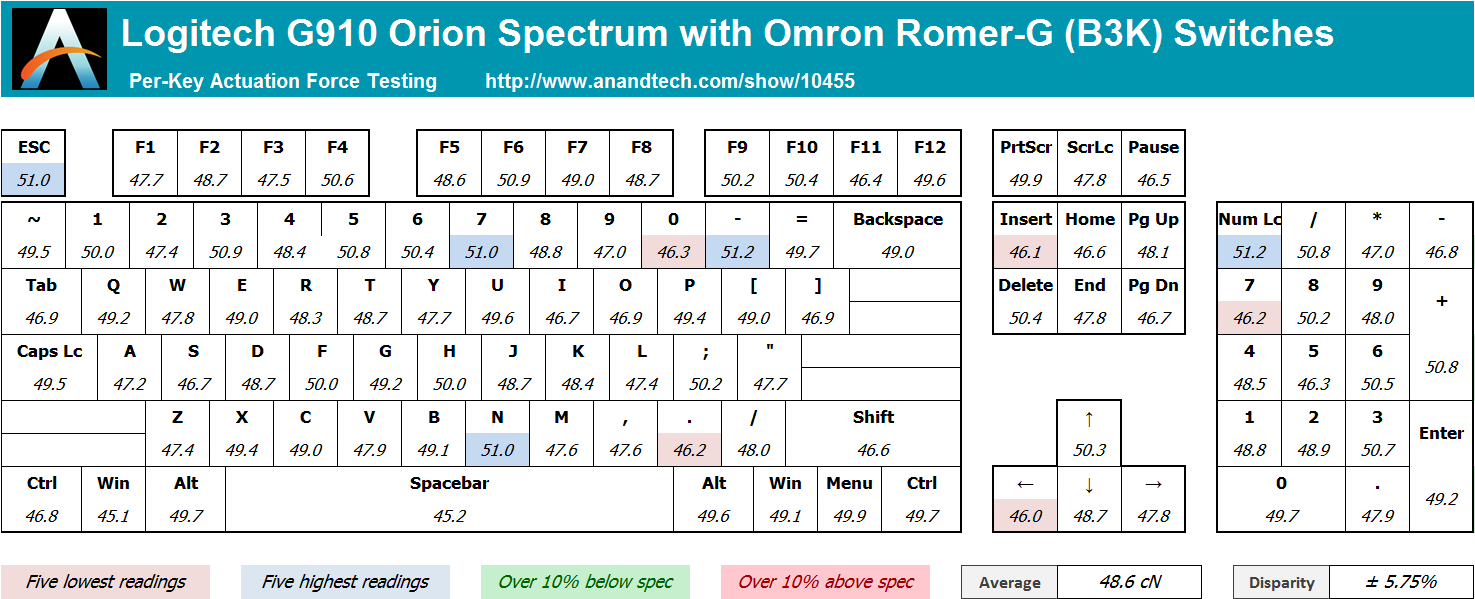Original Link: https://www.anandtech.com/show/10455/logitech-g910-orion-spectrum-review
The Logitech G910 Orion Spectrum Mechanical Keyboard Review
by E. Fylladitakis on October 6, 2016 8:30 AM EST- Posted in
- Peripherals
- Logitech
- Mechanical Keyboards
- RGB
- Omron

Logitech hardly needs an introduction as a company. For decades, the company is omnipresent in the peripherals market. From low-cost office keyboards to advanced gaming mice and from headsets to console gamepads, the company offers numerous products for nearly every kind of system.
Successful as the company may be, Logitech’s first endeavor to release top-tier mechanical keyboards was not quite up to the company’s well-earned reputation. The first few models that the company released had certain drawbacks and failed to convince reviewers and customers alike that they were deserving of their very high retail price. Logitech however did not sit on their laurels. After the company had amassed enough feedback, they released new keyboards, some based on older models with certain corrections, and a few others based on new designs.
Today we will be having a look at Logitech’s new flagship mechanical keyboard, the G910 Orion Spectrum. It is largely based on the infamous G910 Orion Spark, essentially correcting the issues that kept the previous model from gaining traction. This review also marks our first look at a product with Logitech’s Romer-G switches, which are made by Omron and are exclusive to Logitech.
Packaging and Bundle
Logitech supplies the G910 Orion Spectrum in a wide, yet very thin cardboard box with narrow walls. The company probably tried to minimize the shipping costs of the keyboards, but the level of shipping protection is only borderline acceptable. The artwork on the box is very simple and serious, based on a good picture of the keyboard itself. Logitech bundles nothing other than a basic quick start guide alongside with the G910 Orion Spectrum.
The Logitech G910 Orion Spectrum Mechanical Gaming Keyboard
In terms of aesthetics, the G910 Orion Spectrum is based on a modern design, with futuristic curves and rounded cutouts. Considering its purpose and target market, we feel that it has an excellent balance between elegance and extravagance. However, the excessive use of plastic is not going to be very pleasing for those seeking a premium look, especially when most top-tier keyboards are metallic nowadays. Nevertheless, the plastics of the G910 Orion Spectrum are of excellent quality and thus metal would only offer an aesthetic advantage.
We received the US/International version of the keyboard, or at least that is what the box said. The layout of the actual keyboard however was different, looking like a mix of an ISO 105 key layout with ANSI keycaps. As ISO layout has one key more than ANSI; one keycap repeats itself next to the Enter and to the left Shift key. Though it should be noted that on Logitech's website, the default model shown is a full 104-key ANSI layout, so it appears that regardless of the product labeling, they are producing both ISO and ANSI versions.
One of the major upgrades in comparison to G910 Orion Spark are the new keycaps. On the Spark, the keycaps received numerous complaints for having peculiar keycaps with sharply rising edges. The keycaps of the G910 Orion Spectrum on the other hand are cylindrical, and they are made from ABS plastic and have bold characters printed right in the middle. The extra G keys and eight of the main keys (WASD and the arrow keys) have a pattern printed on them but they still are cylindrical like every other key. Do note however that the company does not supply normal replacements for the WASD and arrow keys, so users will be stuck with them visually standing out regardless whether it is convenient for them or not.
The Logitech G910 Orion Spectrum has nine extra programmable keys for macros and advanced functions. Five are placed vertically to the left side of the keyboard and four are right above the F1 to F4 keys. Four smaller buttons for quick mode changing and macro recording can be found at the top left corner of the keyboard. A subtle illuminated logo can be seen at the top left corner of the keyboard, between the left macro keys and the mode buttons.
Moving on, low profile, rectangular buttons and a plastic wide wheel have been installed for basic multimedia control. The wheel naturally controls the volume and a rectangular flat button next to it mutes the volume. Four rounded rectangular buttons above the volume control wheel provide basic media functions, with the Play/Pause key having a flattened top for tactile feedback. There are two more rectangular buttons towards the center of the keyboard, one for turning on or off the lighting and one for entering the “game mode” that locks certain keys (by default, the Windows keys only). The lighting button has no brightness settings; it only turns the lighting entirely off. Brightness and effects are only programmable via the company’s software.
There are no USB pass-through ports on the G910 Orion Spectrum. Only a normal, unbraided cable exits from the right side of the keyboard. Logitech probably felt that the braided cable would not visually match the glossy plastics of the keyboard. The blue plastic tray at the back of the keyboard is one of its most advertised features - the ARX dock.
When pulled out, the ARX dock functions as a holder for virtually any smartphone or tablet. The word “dock” is probably a little misleading, as the touchscreen device will not actually connect with the keyboard directly but wirelessly, via Logitech’s software and Android/iOS application. The blue plastic is actually nothing more than a holder.
Smartphones with 5” to 5.5” screens are an excellent fit (the 5” Lenovo Vibe Shot Z90 is being used in our pictures as a reference). It would be nice if Logitech had considered the ability to at least charge the device - as its battery drain from having its screen constantly on will be humongous - though admittedly an effective universal charging solution would likely be more trouble than it's worth.
The palm rest is another part that Logitech decided to change on the G910 Orion Spectrum, as the uneven palm rest of the G910 Orion Spark had received much negative feedback for various reasons. Although the supports beneath the palm rest remain the same, the company designed a straight palm rest for it that ought to be comfortable for gamers and professionals alike. It still is not possible to remove the palm rest completely, as the plastic supports beneath it are part of the keyboard’s main frame.
Strangely, Logitech made a real effort to make the bottom of the keyboard aesthetically appealing. They placed large polygonal anti-skid pads at the lower edges of the keyboard, as well as a large tetrahedral pads at the middle-top. Smaller rectangular pads can be seen at the top edges of the keyboard, next to the wide feet. The embossed plastic bottom is forming futuristic geometric shapes that serve no practical function, only aesthetics.
The mechanical switches of the G910 Orion Spectrum are Logitech’s exclusive Romer-G switches. These are made by Omron and Logitech has designed them specifically with gaming in mind. They are tactile, quiet and have an actuation force of 45g. Some compare them with Cherry’s MX Brown switches, but that is highly inaccurate, as the Romer-G switch has a much softer tactile bump and much shorter travel and actuation distances, at 3 mm and 1.5 mm respectively. The LED are installed at the center of the switch, providing excellent lighting to the inside of the keycap and minimizing light leakage around it. Cherry MX cross-type supports have been installed beneath the larger keys. The Romer-G switches however are entirely incompatible with keycaps that have been designed for keyboards with Cherry MX or compatible switches. Practically, the only source for keycaps compatible with the Romer-G switch currently is Logitech.
The removal of the top plastic cover reveals the metallic plate that is responsible for the keyboard’s high mechanical strength. The switches are permanently attached to the plate and soldered to the PCB below. Membrane electronic contacts are being used for the smaller buttons. Logitech’s assembly quality is excellent, with no flaws or weak spots that we could identify.
Most enthusiasts would be amazed to find out that the heart of the Logitech’s flagship is a low-cost ARM processor from ST Microelectronics. The STM32L100-R8T6 is a low power, low frequency 32MHz RISC CPU with 64Kb of flash memory. It might seem to be very weak compared to what the competition is using but it actually is more than enough for the G910 Orion Spectrum, as the keyboard actually is not fully programmable. As we will also see in the following pages, only the extra G keys of the keyboard are programmable.
Logitech Gaming Software
Logitech’s Gaming software is well designed, offering very good options and flexibility while being easy to use. The main screen has no practical purpose, as it merely illustrates the selected Logitech peripheral, the G910 Orion Spectrum in our case. Access to other devices and features is possible via the buttons docked in the bottom row of the user’s interface.
An entire screen is dedicated to the keyboard’s “Game mode” button. From this screen the user can select any keys of the keyboard that wants to have disabled once the game mode button has been pressed.
The lighting button allows the programming of the keyboard’s lighting mode and effects. The keys can be individually programmed to a specific color or keyboard-wide effects can be initiated.
The heat map button is purely informative, allowing the user to record the number of keystrokes that the software will then present into a “heat map” that will indicate which of the keys are getting more keystrokes than others. Note that the recording has to be manually initiated, by default this option has been disabled.
The G button leads to the most important section of the interface, the section that allows for the programming of profiles, modes and advanced commands (macros). Profiles can be linked to specific applications/games and automatically initiate once they have been launched. Sadly, only the nine extra “G” keys of the G910 Orion Spectrum can be programmed, severely reducing the versatility of the keyboard.
The command editor is simple, yet flexible enough. The first tab simply inserts a normal keystroke, with or without modifier keys. The sixth tab virtually offers some popular keystroke commands and we feel that it should just be merged with the first in a future version of the software. The fourth and fifth tabs are also similar, only they respectively insert single mouse key presses and media control commands instead.
The second essentially is the macro editor, which allows the programming of multiple keystrokes, with or without time delays. Once a macro has been programmed, the events or delays can be manually edited. It cannot record mouse clicks or movements, but at least mouse clicks can be manually inserted into the macro once it has been programmed.
The third tab inserts a string of characters, making it ideal for both short and long repetitive messages or code. It does not paste the characters into the application, it has the keyboard virtually typing it (with or without delay between the characters), so there should not be any compatibility problems.
The seventh tab allows the programmed G key to launch an external application. This could be any virtually any file, from external macros compiled with third-party software to games and applications, or even non-executable files such as a picture or a music file. The eighth tab offers some popular application shortcuts. The ninth and final tab includes the most basic functions of Ventrilo, a freeware VoIP software.
ARX Control Application
We also had a quick look at the ARX Control, the application that Logitech provides for Android and iOS devices. The software is relatively lightweight and responsive, offering informative screens and direct access to some of the keyboard’s advanced functions, but it feels that it still needs a lot of work to live up to the hype Logitech raised about it.
The first screen of the software is a real-time system report, indicating the overall performance of the CPU, GPU and RAM. The second screen offers direct access to manually initiate any programmed profiles (except the default profile). Assuming that there is an advanced Logitech mouse present, the third tab allows for the monitoring of its battery life and programming of its DPI settings. The fourth tab offers sound and media controls, but it did not work as intended with our device, as nearly all of the icons were extremely tiny and gathered to the left side of the screen. The corresponding buttons of the keyboard itself are just centimeters to the right of the ARX Dock anyway. Finally, the fifth tab allows for the basic programming of the G keys, but with simple or preprogrammed commands only.
The basic features of the ARX Control software do seem unimportant, but the application can actually tap into the game and act as a secondary information monitor. For example, it can display information about the car in a racing game, health/ammunition info in an FPS, or a panel for the VoIP software that is currently running. The catch is that there are very few games and applications that currently support the ARX Control software and even these available applets are, in their vast majority, unofficial packages that have been developed by individuals.
Per-Key Quality Testing
In order to test the quality and consistency of a keyboard, we are using a texture analyser that is programmed to measure and display the actuation force of the standard keyboard keys. By measuring the actuation force of every key, the quality and consistency of the keyboard can be quantified. It can also reveal design issues, such as the larger keys being far softer to press than the main keys of the keyboard. The actuation force is measured in Centinewton (cN). Some companies use another figure, gram-force (gf). The conversion formula is 1 cN = 1.02 gf (i.e. they are about the same). A high quality keyboard should be as consistent as possible, with an average actuation force as near to the manufacturer's specs as possible and a disparity of less than ±10%. Greater differences are likely to be perceptible by users. It is worth noting that there is typically variance among keyboards, although most keyboard companies will try and maintain consistency - as with other reviews, we're testing our sample only.
The machine we use for our testing is accurate enough to provide readings with a resolution of 0.1 cN. For wider keys (e.g. Enter, Space Bar, etc.), the measurement is taking place at the center of the key, right above the switch. Note that large keys generally have a lower actuation force even if the actuation point is at the dead center of the key. This is natural, as the size and weight of the keycap reduces the required actuation force. For this reason, we do display the force required to actuate every key but we only use the results of the typical sized keys for our consistency calculations. Still, very low figures on medium sized keys, such as the Shift and Enter keys reveal design issues and can easily be perceptible by the user.
Meanwhile, regular readers who are familiar with our keyboard reviews will want to note that a few keys have been removed from our testing pattern, due to the different layout of the keyboard.
Omron’s B3K switches are clearly much different than Cherry’s MX switches and their clones. They are tactile but the bump is so subtle that it is almost impossible to notice it. Most users would actually compare the Romer-G to the Cherry MX Red switch, not to the Brown one.
The average actuation force is at 48.6 cN, slightly higher than the 45 cN rating of the switch, but the disparity over the main keys is only ± 5.75%. This indicates that Omron’s switches are of very good quality, with little inconsistencies between their products that cannot be perceived by human touch. It is worthwhile to mention that the operating force of the larger keys is similar to that of the main keys, even that of the huge Space Bar.
Conclusion
I always try to use every keyboard that we review as my personal keyboard for at least a week. My typical weekly usage includes a lot of typing (about 100-150 pages), a few hours of gaming and some casual usage, such as internet browsing and messaging. I personally prefer Cherry MX Brown or similar (tactile) switches for such tasks, but I do not consider linear switches to be inconvenient either. The very subtly tactile Romer-G was almost perfect for such tasks, as it was very comfortable and relatively quiet, but I found it nearly impossible to get accustomed to its short travel distance and stop bottoming keys down. Still, even with the keys bottoming down, the G910 Orion Spectrum was very comfortable over long typing sessions. Note however that the tactile feeling of the Romer-G switch is nearly imperceptible and cannot provide effective feedback - you should consider the Romer-G to be much more like a linear rather than a tactile switch.
The intended market of the G910 Orion Spectrum is that of advanced and professional gamers. In terms of comfort, gamers will love the keyboard, as it is highly responsive and very convenient to use. The limited programmability however is disappointing considering the target group of the keyboard, with only the nine G keys being programmable on the entire keyboard. This limits the flexibility of the G910 Orion Spectrum, especially for hardcore gamers, but also for advanced professionals.
The Setpoint software is quite good, being visually appealing, simple, and effective. We feel that the macro recorder could include some more advanced options, especially the ability to record/insert mouse movements. Very few manufacturers implement such advanced macro capabilities but it is a feature that we do expect to see with keyboards this costly.
The ARX Control application however, in our opinion, does not really provide any useful information or features. It can only monitor the system’s hardware or provides options that are directly accessible via buttons found right on top of the keyboard itself. It could be useful if applets for popular games and applications were readily available, but there are only a few available applets. Most of the available applets were developed by individual programmers and offer very limited information or are buggy. Logitech’s support of the ARX Control software seems to be minimal at best, leaving the development of applets almost exclusively to volunteer enthusiasts. For the majority of users, the ARX Dock will be nothing more than a nice stand for their phones.
Aesthetics are a subjective matter but we feel that the designer achieved a perfect balance of elegance, modernity and extravagance. Some could insist on a metallic top body for a keyboard of this price range, but that would be nothing more than an aesthetic preference. Despite its plastic body, the Logitech G910 Orion Spectrum is a very high quality, solidly built keyboard. It is also very functional, with a healthy number of macro keys, mode switch buttons, multimedia controls and a good volume control wheel. What the keyboard lacks is the presence of USB pass-through ports. We consider that to be a significant issue for the G910 Orion Spectrum because of the ARX Dock, as the intended Android/iOS device requires a power source.
Overall, the G910 Orion Spectrum is a very good keyboard but we feel that it does not live up to Logitech’s expectations. Generally speaking, it is the same keyboard as the G910 Orion Spark, just with cylindrical keycaps and a straight palm rest. These corrections do make the G910 Orion Spectrum much more comfortable to use, but they are unlikely to prove enough to convince advanced users that the G910 Orion Spectrum can justify its price tag. With an MSRP of $180, the G910 Orion Spectrum is one of the more expensive keyboards on the market, and a user’s expectations at this price point are very high. Lacking full programmability and with very limited support for its unique feature, the ARX Dock, we feel that the G910 Orion Spectrum will be easy prey of its competition, at least until Logitech brings down the price.






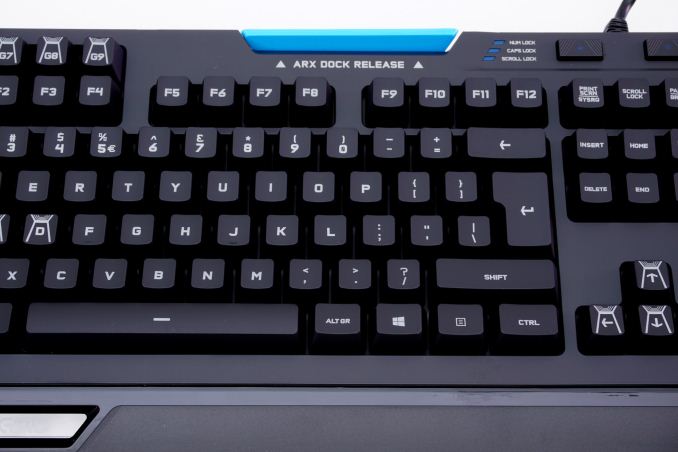










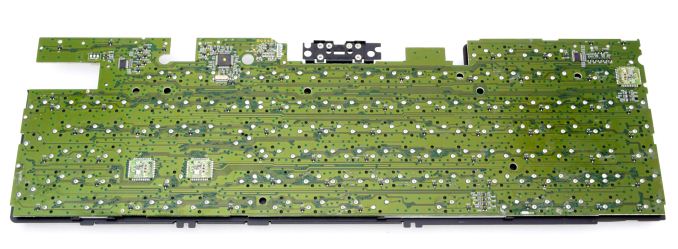

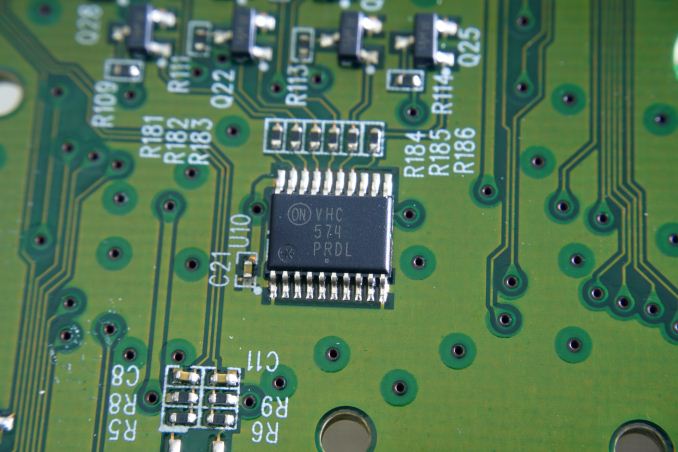

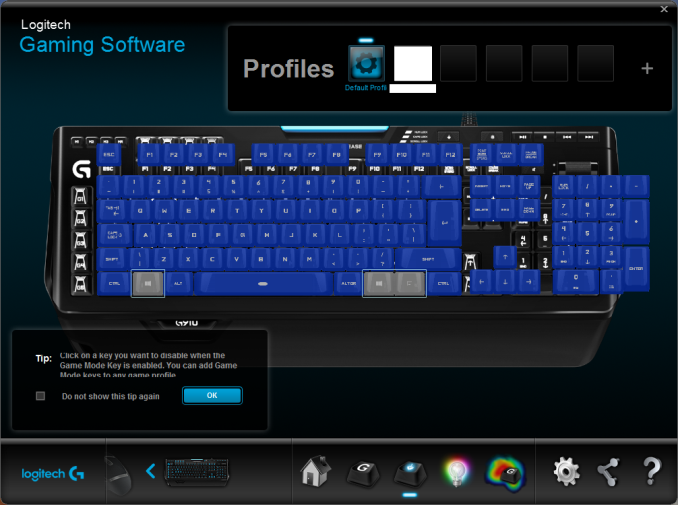


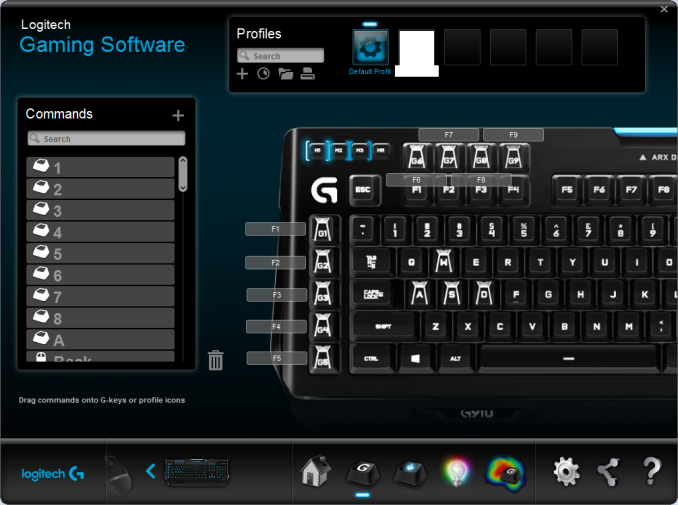






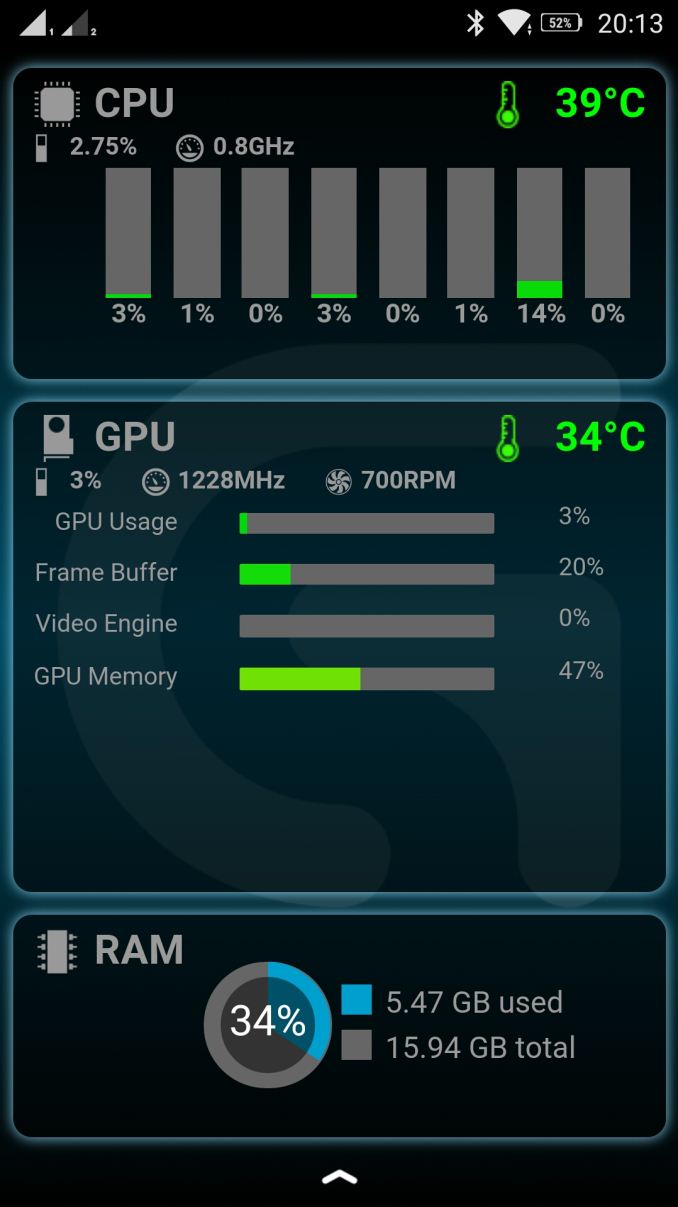
_thumb.jpg)
_thumb.jpeg)
_thumb.jpeg)
_thumb.jpeg)
_thumb.jpeg)