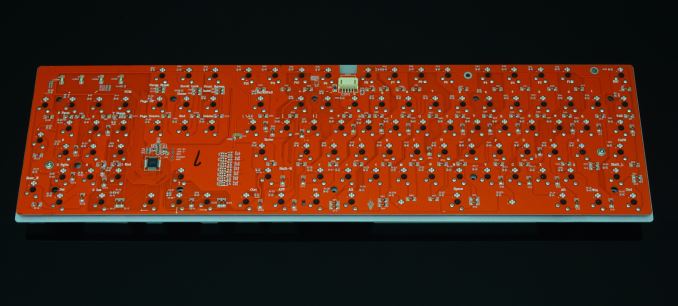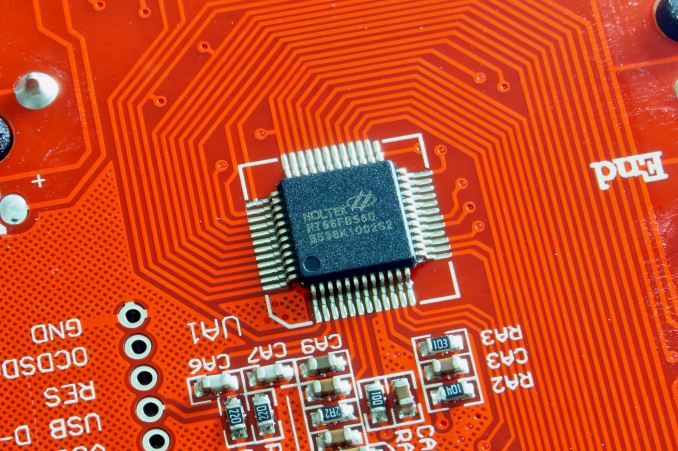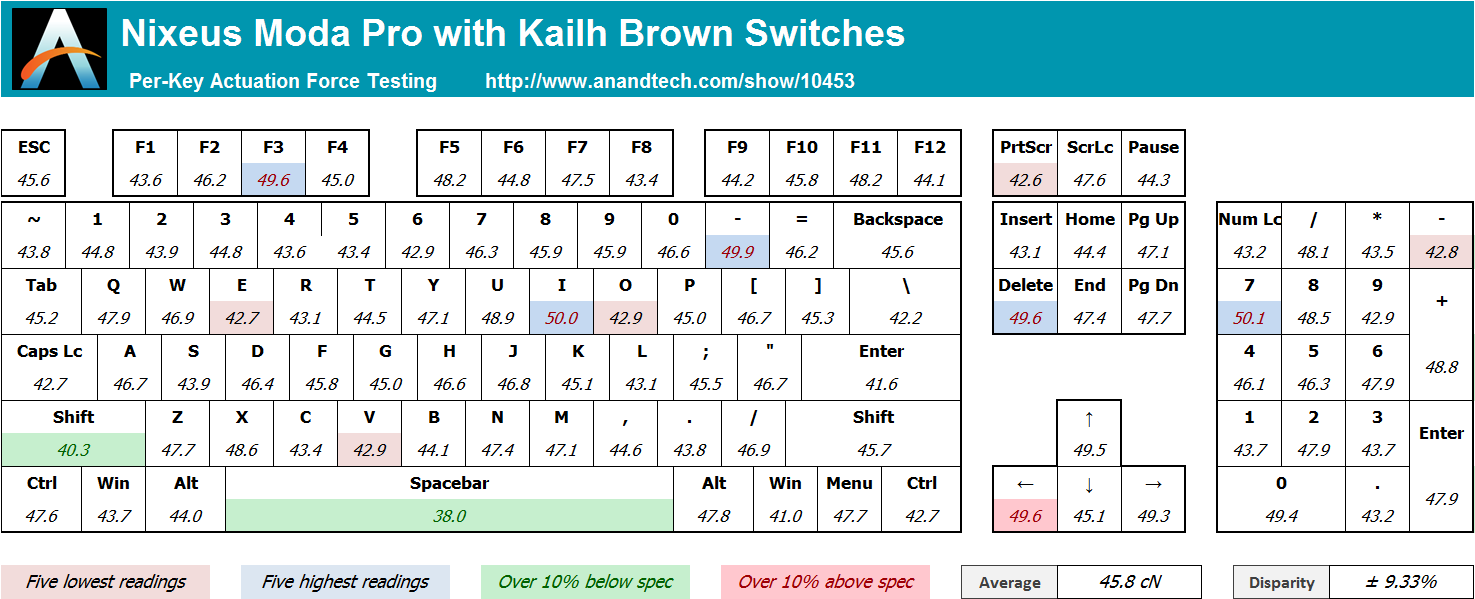Original Link: https://www.anandtech.com/show/10453/nixeus-moda-pro-mechanical-keyboard
The Nixeus Moda Pro Review: A Professional Mechanical Keyboard for $55
by E. Fylladitakis on August 3, 2016 9:15 AM EST- Posted in
- Keyboard
- Nixeus
- macOS
- Mechanical Keyboards
- Kailh

The high demand that the trend of upgrading to a mechanical keyboard has created during the past few years stimulated a frisky market that many companies started or diversified into. Today there is a vast selection of mechanical keyboards available for nearly all tastes, budgets, and desires for LED everything. The different styles of mechanical keys also adds another degree of freedom to the offerings on the market, with a single model potentially available in several different mechanical key types.
Introduction
The vast majority of the current mechanical keyboards are marketed towards gamers and/or Microsoft Windows users. A few companies have not forgotten that those who originally made the most out of a mechanical keyboard were professionals, who would be spending many hours every day inputting data and relying on haptic feedback to enhance their throughput. In this review we are having a quick look at the Nixeus Moda Pro mechanical keyboard, a product designed specifically with professionals in mind. It also is partially targeted towards Macintosh users, who today have few options when it comes to mechanical keyboards focused at their hardware.
Packaging & Bundle
Nixeus is supplying the Moda Pro into a sturdy white cardboard box. The artwork is very simple, with essentially just a picture of the keyboard printed at the front side of the box. It seems that the company is rightfully trying to focus their marketing effort on the design and color of the keyboard itself.
Inside the box we found a small cleaning brush, a keycap puller and three extra keycaps. The three extra keycaps are for replacing the Windows-specific and one of the ALT keys with Macintosh “Command” and “Option” versions.
The Nixeus Moda Pro Mechanical Keyboard
A simple glance on the Moda Pro reveals that Nixeus invested a significant portion of their efforts on the aesthetic value of the keyboard. The Moda Pro has a minimalistic design, and is based on a simple rectangular metallic chassis with white keycaps floating above it. It is interesting to note that the entire body of the keyboard, including the top, the bottom and the sides, is made out of metal - with the exception of the four white plastic rounded edges. Apparently Nixeus figured that metallic edges would be too sharp for a keyboard, or they were disproportionately expensive to manufacture.
The Nixeus Moda Pro is a standard 104-key keyboard that adheres to the ANSI layout. The bottom row of the keyboard has a 6.25× Spacebar, two 1.25× ALT, two 1.25× CTRL and three 1.25× WIN/Menu/Fn bottom row keys. The standard ANSI layout has a 6.25× Spacebar and seven 1.25× bottom row keys. The white keycaps are made from ABS plastic and have relatively small, sharp characters printed on them.
There are no extra keys or volume control wheels/buttons on the Nixeus Moda Pro. The few extra media functions can be accessed by holding the Fn Key and then pressing one of the F1 to F8 keys. F1 to F4 keys offer basic media controls, F5 mutes the volume, F6 and F7 adjust the volume and F8 locks the Windows keys for gamers. Finally, the combination of Fn + Delete key activates or deactivates the N-key rollover mode. There is virtually no reason to deactivate the N-key rollover mode assuming that the hardware supports N-key rollover via USB, but this option ensures compatibility with older hardware and certain systems.
There are no USB ports or any extra features at the back of the keyboard either. A grey braided cable exits from the middle and is firmly held in place with a rubber grommet. The keyboard has two rear legs that provide a reasonable tilt.
We found Kailh Brown switches beneath the keycaps. Nixeus clearly mentions Kailh to be the provider of their switches, so their presence was not a surprise. The use of Cherry cross stabilizers however was a surprise, as we have only seen bar stabilizers on keyboards with Kailh switches up to this date. Cross stabilizers offer a more uniform force distribution and tend to last longer without the need of any maintenance, which is most likely why Nixeus decided to install them on a product aimed to professionals. The Moda Pro is available with either Blue or Brown tactile switches, which are mechnical key types that are usually favored by professionals.
The disassembly of the metallic body reveals a simple, clean PCB that is permanently joined with the metallic top of the keyboard, forming a very strong and inflexible arrangement. There were no soldering or other assembly-related imperfections that we could notice.
Holtek supplies the processor of the Nixeus Moda Pro. The HT68FB560 processor is a RISC-based 8-bit solution, with an internal clock of just 12 MHz and only 16K of memory. It may sound leagues apart from the processors that we usually see in high-end models but the HT68FB560 is more than enough for a keyboard that lacks lighting or any form of programming.
Per Key Quality Testing
In order to test the quality and consistency of a keyboard, we are using a texture analyser that is programmed to measure and display the actuation force of the standard keyboard keys. By measuring the actuation force of every key, the quality and consistency of the keyboard can be quantified. It can also reveal design issues, such as the larger keys being far softer to press than the main keys of the keyboard. The actuation force is measured in Centinewton (cN). Some companies use another figure, gram-force (gf). The conversion formula is 1 cN = 1.02 gf (i.e. they are about the same). A high quality keyboard should be as consistent as possible, with an average actuation force as near to the manufacturer's specs as possible and a disparity of less than ±10%. Greater differences are likely to be perceptible by users. It is worth noting that there is typically variance among keyboards, although most keyboard companies will try and maintain consistency - as with other reviews, we're testing our sample only.
The machine we use for our testing is accurate enough to provide readings with a resolution of 0.1 cN. For wider keys (e.g. Enter, Space Bar, etc.), the measurement is taking place at the center of the key, right above the switch. Note that large keys generally have a lower actuation force even if the actuation point is at the dead center of the key. This is natural, as the size and weight of the keycap reduces the required actuation force. For this reason, we do display the force required to actuate every key but we only use the results of the typical sized keys for our consistency calculations. Still, very low figures on medium sized keys, such as the Shift and Enter keys reveal design issues and can easily be perceptible by the user.
The readings of our equipment were a little on the high side for Brown switches, with an average actuation force of 45.8 cN across the main keys of the keyboard. There is also a significant difference between similarly sized keys, such as the Shift and Enter keys. The disparity is relatively high, at ±9.33% across the main keys of the keyboard. It can be noticed that readings are more frequently high rather than low, indicating that the keys are a little stiffer than they were supposed to be. Nevertheless, these figures are not dramatic and it would take careful examination by a professional to reveal them without the use of specialized equipment.
Final Words & Conclusion
I always try to use every keyboard that we review as my personal keyboard for at least a week. My typical weekly usage includes a lot of typing (about 100-150 pages), a few hours of gaming and some casual usage, such as internet browsing and messaging. The Nixeus Moda Pro has spent nearly a month attached to my work system, as I found it to be an excellent product for the regular typing of documents and emails. The Brown switches are comfortable both in terms of acoustics and muscle fatigue, making them well suited for professional use. One factor that professionals should take into account though is that this keyboard is not programmable. Many professionals use the programming ability of advanced keyboards to quickly execute specific functions, such as the insertion of code, CAD commands and other keystroke combinations. Such functions are beyond the capabilities of the Moda Pro.
As for gaming, I am afraid that the Moda Pro did not last more than half an hour on my desktop. My favorite types of games are RPG and Strategy titles, so I normally use programmed macros for several in-game functions. Since the Moda Pro is not programmable, I skipped my couple of favorite games because I found the inability to quickly swap equipment/skills to be too inconvenient and tried my luck with a relatively simple FPS shooter, a game that I would not use complex keystroke combinations anyhow. After a relatively short gaming session that lasted about half an hour, I found myself forced to stop because the height of the keyboard and the lack of a palm rest were putting a significant amount of strain on my arm. A dedicated gamer will most likely find the use of a cushion or aftermarket palm rest to be necessary.
The elegant minimalistic design and white color probably are the primary selling points of the Moda Pro as a mechanical keyboard, which is strongly trying to become visually appealing for Mac users. There are very few white mechanical keyboards available, let alone models designed with Mac users in mind. Of course the keyboard would work with a Mac without swapping the keycaps, they are just an aesthetic and psychological improvement for Mac users, who now are not forced to be using a mechanical keyboard with Windows-specific keycaps on it. Its metallic body and design make it perfect for a system in a modern workspace when aesthetics are important.
Nixeus has a clear target group for the Moda Pro and that is professionals and casual home users who do not need programmable keys or other advanced functions. Such users would not easily justify the cost of an advanced mechanical keyboard, which may be up to ten times more expensive than a typical $10 electronic keyboard. The Moda Pro however combines excellent aesthetics with a very alluring retail price ($55 shipped at the time of this review) that can easily convince many users to try the experience of a mechanical keyboard, either as an upgrade over a mediocre membrane-based model or as a stepping stone towards a future upgrade to a more advanced model.