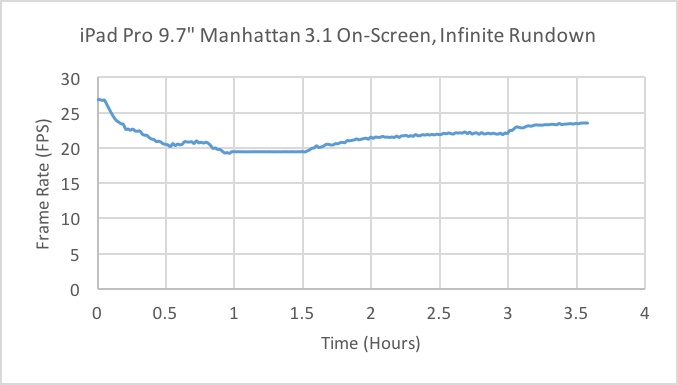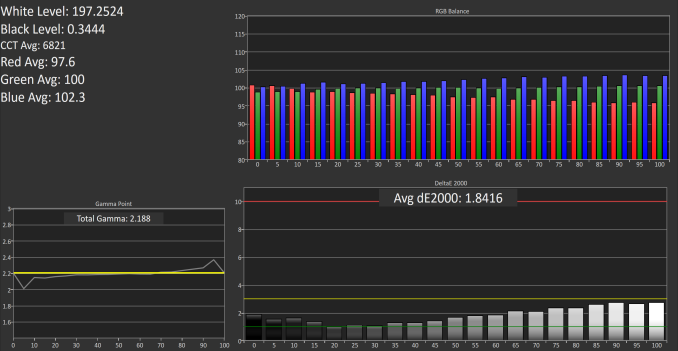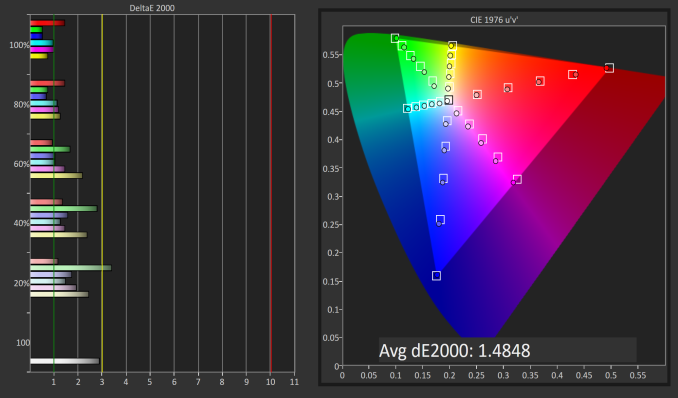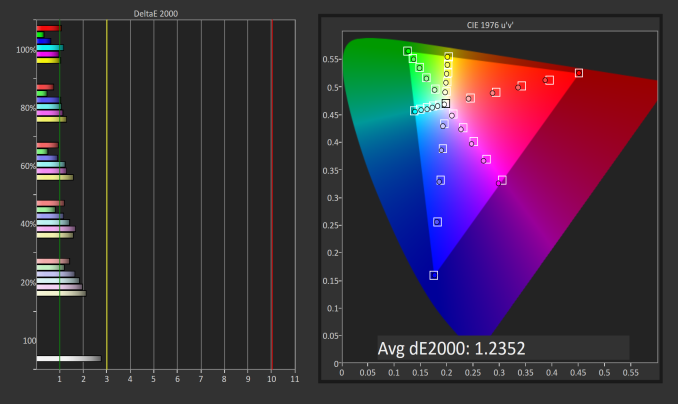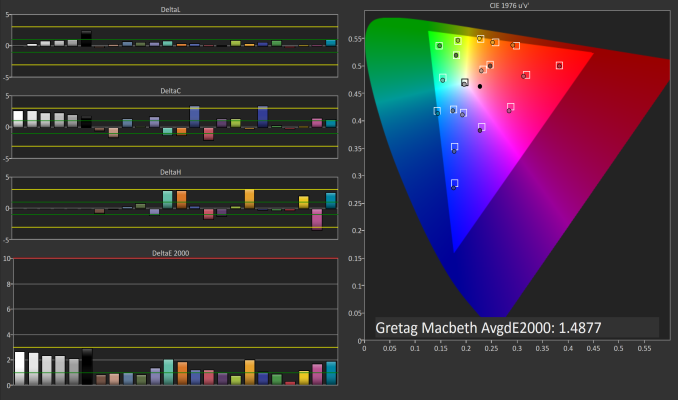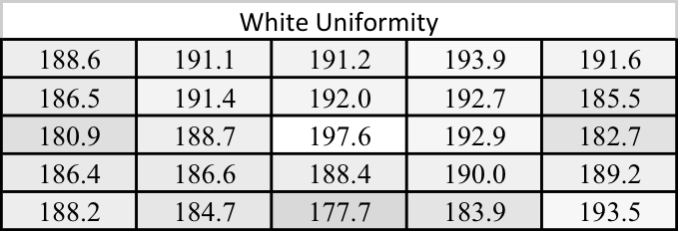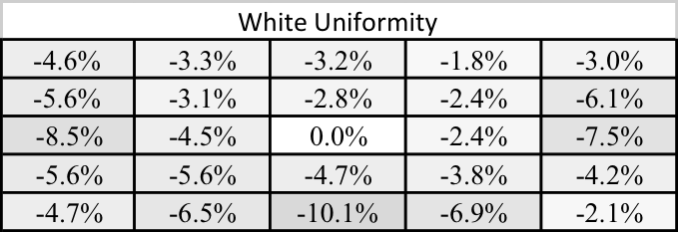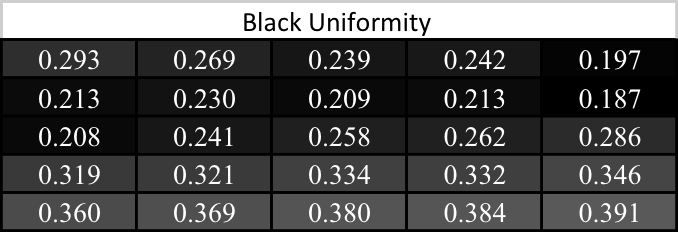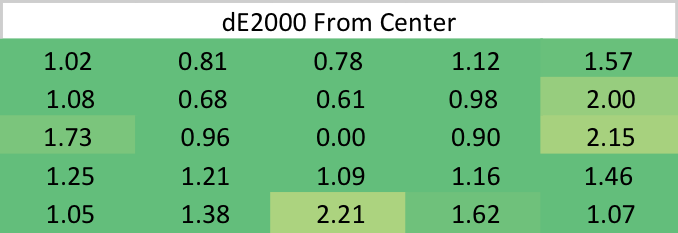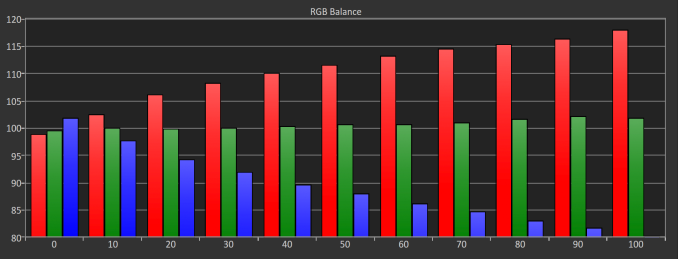Original Link: https://www.anandtech.com/show/10286/the-97-ipad-pro-review
The 9.7" iPad Pro Review
by Brandon Chester on June 1, 2016 9:00 AM EST
In late 2015 Apple launched a tablet that they called the iPad Pro. It had been rumored for quite some time, and it had a number of features that differentiated it from other iPads. The most notable was its 12.9" display, which has a width equal to the height of Apple's 9.7" iPads, allowing it to use two essentially full sized iPad applications at the same time in a split screen view. In addition to its massive display, the iPad Pro came with two accessories that had not existed for any prior iPad. It seemed that in Apple's eyes the Apple Pencil and the Smart Keyboard really defined what made the iPad Pro worthy of the "Pro" name.
Meanwhile, the launch of the iPad Pro came and went, and there was no news of a successor to Apple's iPad Air 2, which had just turned one year old. I thought that this move may have had to do with Apple not facing much competition in the tablet market. On the other hand, with iPad sales down it wouldn't generate much excitement to keep selling the same tablet for a second year.
After the launch of the iPad Pro the rumor mill continued to churn out new info, and there were whispers of a so called "iPad Air 3" coming in early 2016. Later, the story became that Apple was actually planning another iPad Pro to take the place of the iPad Air 2 as Apple's flagship 9.7" iPad. In the end it turned out that Apple did exactly that, and along with bringing the specs of the larger iPad Pro to a smaller size, the smaller iPad Pro comes with some surprises of its own. Below you can view the current state of the iPad line now that Apple has two devices called the iPad Pro.
| Apple iPad Family | |||
|
|
Apple iPad Air 2 | Apple iPad Pro 9.7" | Apple iPad Pro 12.9" |
| SoC | Apple A8X 3 x Apple Typhoon @ 1.5GHz |
Apple A9X 2 x Apple Twister @ ~2.2GHz |
Apple A9X 2 x Apple Twister @ ~2.2GHz |
| GPU | PowerVR 8 Cluster Series6XT | PowerVR 12 Cluster Series7XT | |
| RAM | 2GB LPDDR3 | 2GB LPDDR4 | 4GB LPDDR4 |
| NAND | 16/64/128 GB | WiFi: 32 / 128 / 256 GB | |
| WiFi + Cellular: 32 / 128 / 256 GB |
WiFi + Cellular: 128 / 256 GB |
||
| Display | 9.7" 2048x1536 IPS LCD | 12.9" 2732x2048 IPS LCD | |
| Gamut | sRGB | DCI-P3 | sRGB |
| Size and Mass | 240 x 169.5 x 6.1mm 437g WiFi, 444g LTE |
305.7 x 220.6 x 6.9 mm 713g WiFi, 723g LTE |
|
| Camera | 8MP Rear-facing f/2.4, 1.1 micron |
12MP Rear-facing f/2.2, 1.22 micron |
8MP Rear-facing f/2.4, 1.1 micron |
| 1.2MP Front-facing f/2.2 | 5MP Front-facing f/2.2 | 1.2MP Front-facing f/2.2 | |
| Battery | 27.3 Wh | 27.5 Wh | 38.5 Wh |
| Launch OS | iOS 8 | iOS 9 | |
| Cellular | Category 4 LTE + GPS/GNSS in Cellular SKU | ||
| Other Connectivity | 2x2 802.11a/b/g/n/ac + BT 4.2, Apple Lightning, Smart Connector on iPad Pro | ||
| SIM | Optional NanoSIM | ||
| Current Price |
16GB: $399 |
32 GB: $599 128 GB: $749 256 GB: $899 |
32 GB: $799 128 GB: $949 256 GB: $1079 (LTE) |
The 9.7” iPad Pro has the same core industrial design that Apple’s iPads have used since the launch of the iPad Air. The back is almost entirely flat, curving up quickly near the edges and meeting the cover glass with a shiny chamfered edge. Like the 12.9” model, the 9.7” iPad Pro changes things up by moving to a four-speaker audio setup, which requires holes drilled on both the top and bottom of the chassis. Interestingly, the 9.7” iPad Pro uses asymmetrical speaker grilles, with the bottom two being larger than those of the 12.9” model, and the top being smaller. This is likely due to the more constrained space inside the chassis. As for the speakers themselves, the audio quality did seem to be a step down from the larger iPad Pro, but it’s still miles ahead of anything else that I’ve seen on a tablet of this size and a significant improvement from the iPad Air 2.
The 9.7” iPad also comes with some changes of its own. The camera now has a hump, which will undoubtedly upset those who focus heavily on the uniformity of the design. There was no good way to improve upon the iPad Air 2’s camera within a 6.1mm chassis without putting a hump, and as we’ll see later, the camera in this iPad Pro is a huge improvement over Apple’s other iPads. While the hump is there, with such a large chassis the angle it makes with a flat surface is so small that the tablet doesn’t rock back and forth when using it on a table, which is extremely important to ensure the usability of the Apple Pencil.
Apple has also changed up the antenna design. Going back to the first iPads, the cellular models have sported a plastic RF window at the top of the chassis to allow for RF propagation. With the 9.7” iPad Pro, Apple adopts a similar antenna design to that of the iPhone 6 and 6s, where the top now has a metal segment for the antenna with insulating plastic lines surrounding it.
I think this is a significant upgrade to the design of the cellular model for a couple of reasons. Aesthetically it simply looks better, as the plastic inserts weren’t color matched and so they stood out from the rest of the aluminum back cover. They also weren’t always aligned perfectly, and so at the edge between the plastic and the aluminum you could feel a noticeable seam due to the plastic being either at a higher or lower level than the chassis. The new antenna design eliminates both of these issues, and brings the 9.7” iPad Pro as close as it can get to an unbroken aluminum unibody when also having to support cellular networking.
Beyond the changes with the camera, speakers, and antenna on the cellular model, the 9.7” iPad Pro has the same design as the iPad Air 2. They share the same mass and dimensions, and as I mentioned before the core ID is the same. Whether or not Apple could improve upon the design further is up for debate, but they don’t really have any true competition in this space and so they’ve been able to maintain their design lead by making iterative improvements on the original iPad Air design. That design still works very well, and so I don’t see much reason to change things up significantly just for the sake of saying you have a new design.
System Performance
Like the larger iPad Pro, the 9.7" iPad Pro uses Apple's A9X SoC. Apple is never very forthcoming with details like the clock speed for the CPU, GPU, and amount of DRAM. What we can determine about the SoC is that Apple has maintained the 2.2GHz maximum clock speed from the larger iPad Pro, while reducing clocks on the GPU and dropping to 2GB of LPDDR4 RAM.
The RAM situation on the 9.7" iPad Pro is somewhat surprising for a few different reasons. In their always-excellent teardown, the iFixit crew discovered that the smaller iPad Pro only had one Samsung 2GB LPDDR4 memory chip. This explains how Apple scaled down from 4GB to 2GB - the larger iPad Pro had two chips - but it also means that Apple has changed the amount of memory bandwidth available to the A9X SoC as well.
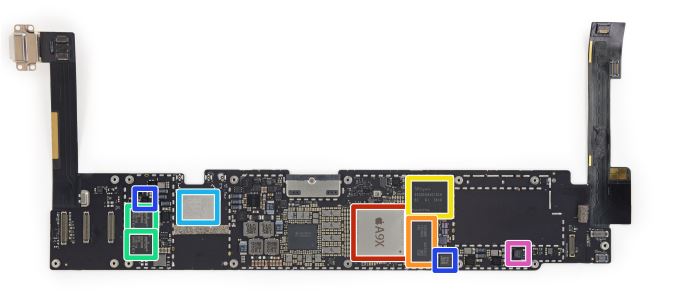
9.7" iPad Pro Logic Board (Image Courtesy iFixit)
To date, all Apple X-series SoCs have shipped with a larger 128-bit memory bus, and until now, Apple always fully populated that bus. So the 9.7" iPad Pro is an outlier in that regard, as this is the first time we've seen an X-series SoC with only the first 64-bit half wired up to a single memory chip in this fashion. In that respect it's a surprising decision from Apple, in part because of the importance of memory bandwidth in feeding the large, powerful GPUs on the X-series SoCs.
Consequently there is going to be more to the 9.7" iPad Pro than just the original Pro in a smaller chassis. The 9.7" iPad Pro should match the larger model in anything that depends heavily on CPU speed or memory bandwidth, while falling behind to some degree in GPU-bound tests. The 12 cluster PowerVR Series7XT GPU inside A9X will be having to make do with less memory bandwidth, though offset to some degree by the lower resolution of the screen.
With the above in mind, I quickly benchmarked the 9.7" iPad Pro on a couple of our memory bandwidth benchmarks. The results are somewhat inconclusive.
| Geekbench 3 Memory Bandwidth Comparison (1 thread) | ||||||
| Stream Copy | Stream Scale | Stream Add | Stream Triad | |||
| 9.7" iPad Pro | 17.1 GB/s | 11.5 GB/s | 12.9 GB/s | 12.8 GB/s | ||
| 12.9" iPad Pro | 20.8 GB/s | 15.0 GB/s | 15.3 GB/s | 15.1 GB/s | ||
I say "inconclusive" because although the 9.7" iPad Pro consistenly scores lower in Geekbench 3's memory bandwidth benchmarks and other memory benchmarks, it's never a 50% drop as we get on paper. In practice these numbers are far from the maximum memory bandwidth A9X is capable of, and I suspect that the CPU paths simply aren't wired in such a fashion that they can fully saturate A9X, especially given the fact that it's the GPU that needs the bandwidth more. So although we see some impact of the narrower memory bus in dedicated memory bandwidth benchmarks, these can't paint a very clear picture. It's going to be our high level GPU performance benchmarks that really give us an idea of the impact of reduced memory bandwidth.
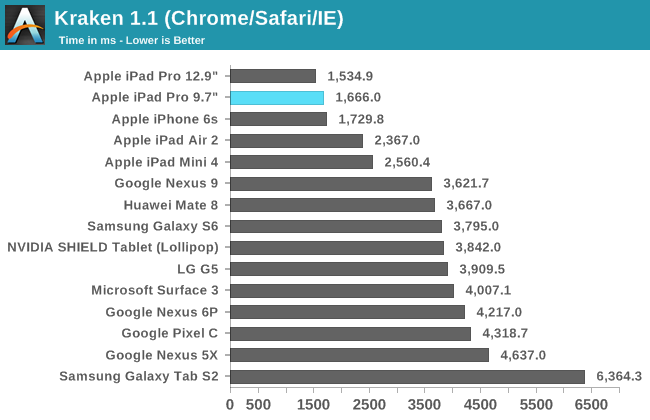
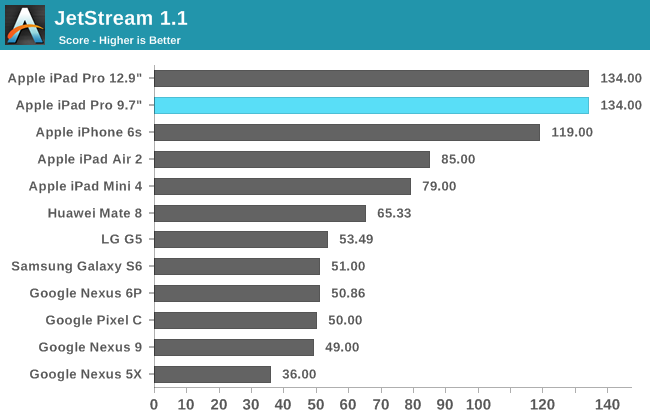
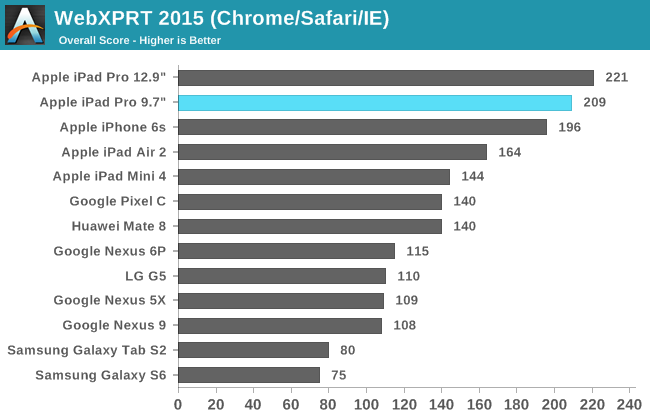
With the 9.7" iPad Pro having the same two 2.2GHz Apple Twister cores as the 12.9" model, it's no surprise to see the two neck and neck in our browser tests. In Jetstream 1.1 the two achieve the exact same score, while in the other two tests the 9.7" model is a bit slower, but with the gap being small enough to attribute to testing variance. With A9X Apple moved back to a dual-core CPU from A8X's tri-core CPU, with the move to TSMC's 16nm FinFET process allowing peak clock speeds to go up by 700MHz. Because JavaScript performance is mostly bound by a device's single threaded performance, A9X came with a significant performance uplift during web browsing. Given that the 12.9" iPad Pro offered the best web browsing performance of a mobile device, bringing that performance to the 9.7" iPad makes for a notable improvement over the performance of the iPad Air 2.
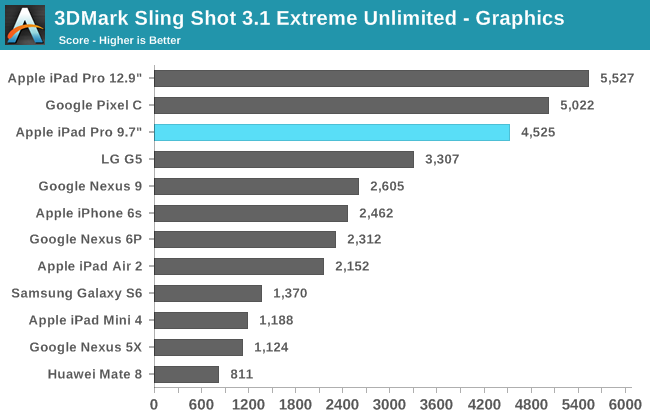
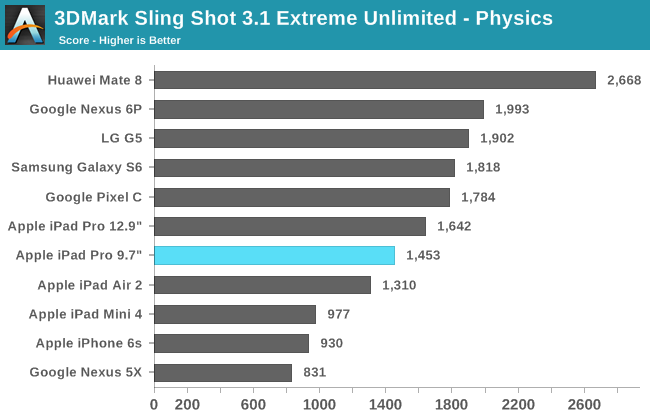
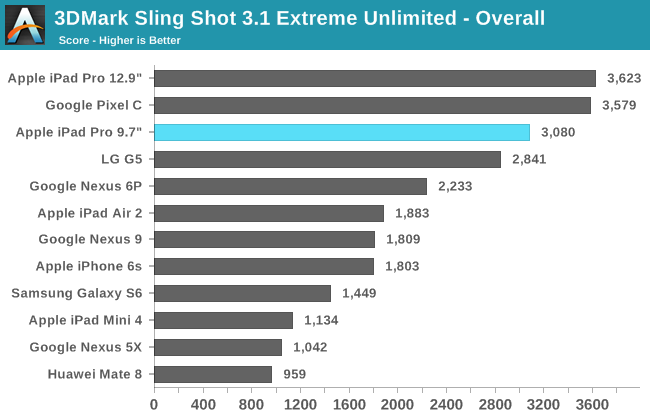
The 9.7" iPad Pro does well in 3DMark's graphics test, but like Ice Storm it doesn't do well in the physics test. It seems that this test is programmed in a similar way to Ice Storm, and in that sense I'm not sure how representative the physics test is of real-world performance because with an actual mobile game you wouldn't use highly random memory access and data structures with heavy memory dependencies when it would perform very poorly on your target devices. In any case, you can see that the 9.7" iPad Pro places third overall, with the 12.9" model at the top of the chart and the Pixel C coming right behind it.
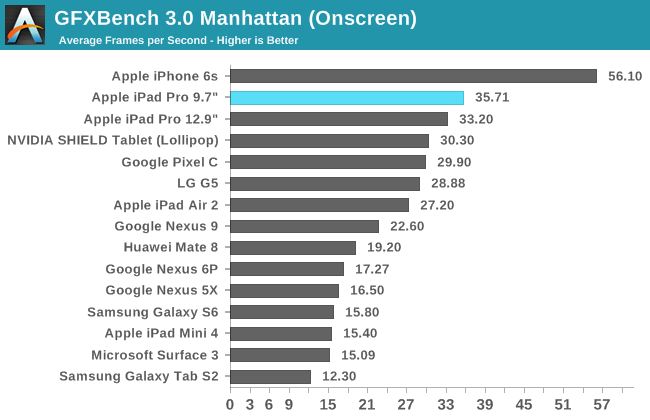
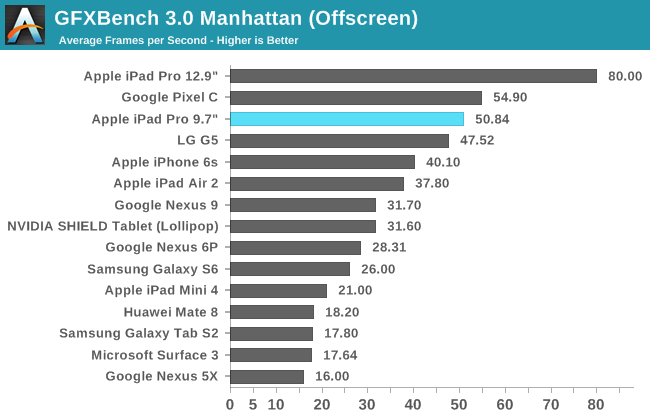
GFXBench 4.0 Car Chase hasn't made its way to iOS yet, and so for now we're still using GFXBench 3.0 Manhattan for iOS devices. Given that the iPhone 6s is the only phone that hits Vsync in this test, it's still a very relevant benchmark in how it represents the level of visual fidelity that a mobile game can currently have on high end devices while still performing well. In the off screen test we can see the impact of the 9.7" iPad Pro's lower clocked GPU combined with the reduced memory bandwidth,, with the smaller iPad performing around 37% lower than that of the 12.9" iPad Pro. The on screen test tells an interesting story though. Both models of the iPad Pro have roughly the same performance at their native resolutions in this test, which could indicate that Apple was targeting the same performance relative to the display resolution when configuring A9X and its memory, in order to manage heat and energy usage in a smaller iPad Pro.
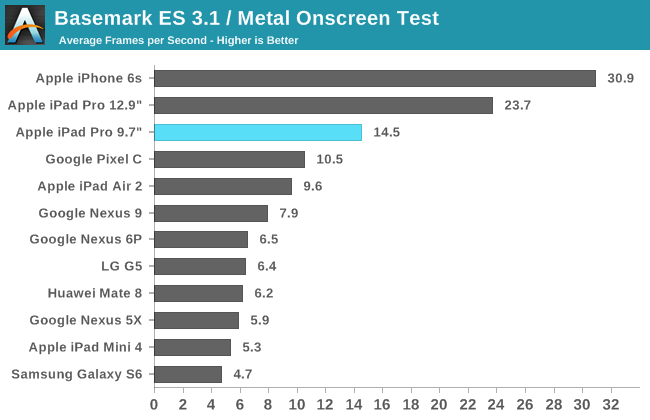
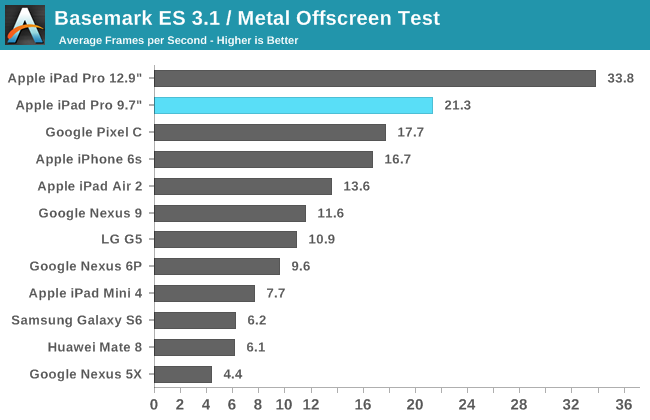
While I didn't have enough data to use BaseMark ES 3.1 at the time of my iPhone SE review, we've since tested enough older devices to deploy it. One could think of this as the successor to BaseMark X, which we retired some time ago before we officially deployed a new mobile test suite for 2016. Once again, both models of the iPad Pro sit above the other tablets on the chart. The iPhone 6s places first in the on screen test due to its relatively low resolution, but without that there the iPads would hold the top two spots in both tests.
NAND Performance
Something that Apple publicized with their A9 and A9X SoCs is improved NAND performance. NAND performance isn't discussed very much in reviews, but it's a very critical aspect of device performance and issues with it tend to cause a device's performance to crash months down the line rather than right off the bat, which makes it something of an invisible problem if you don't look for it during a review. We've seen previously that Apple has been using their own SSD controller in the current generation of iOS devices, and the 9.7" iPad Pro continues this.
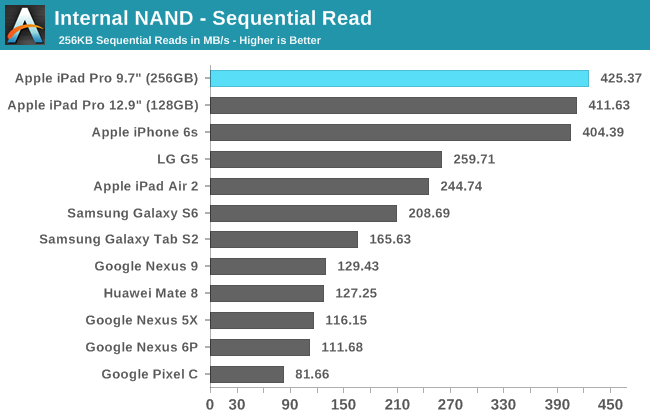
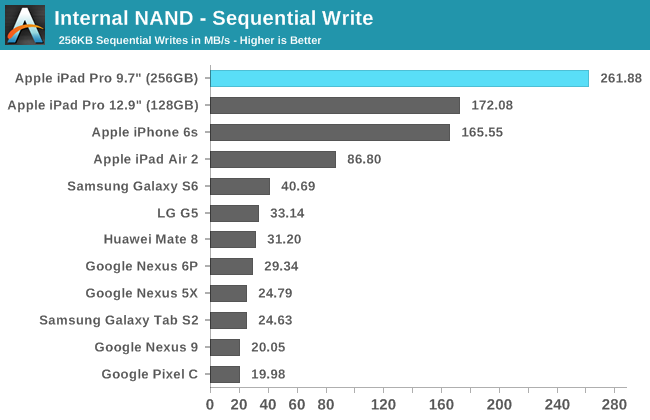
For this review I was sampled the 256GB model of the 9.7" iPad Pro. Because SSDs exploit parallelism heavily to improve performance, a 256GB iPad could improve NAND write performance over the lower-capacity models if it has a greater number of dies. In this case we see that sequential read performance improves a bit, while sequential writes improve dramatically as expected. There's not a lot to say here, as Apple has an enormous lead over the competition in this area.
Battery Life
Apple has always advertised the iPad as achieving all day battery life. I've generally found that to be true based on my usage, although on days where I use the larger iPad Pro with the Apple Pencil heavily I can find myself looking for a charger by the time the work day is over. With our 2016 mobile test suite we've rolled out a new WiFi web browsing test that is more taxing on devices than the previous one, along with moving from GFXBench's T-Rex HD battery test to Manhattan Metal. With the 9.7" iPad Pro having a similar battery capacity to the iPad Air 2 it can hopefully be expected that battery life remains the same, or possibly improves.
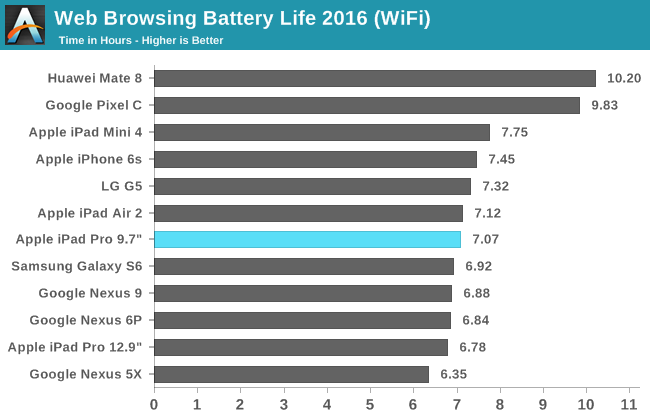
In our 2016 WiFi web browsing test the 9.7" iPad Pro comes in at roughly the same runtime as the iPad Air 2. Apple has always advertised a ten hour battery life for iPads, and that generally held true in our old test which did static page loads. But in our new test the iPads simply can't last that long due to the heavier and more representative workload.
Unfortunately I no longer have the Tab S2 for comparisons to a non-Google Android tablet in this test, but when it comes to battery life the 9.7" iPad Pro lasts a bit longer than the Nexus 9 and significantly shorter than Google's Pixel C. The Pixel C is also significantly thicker and heavier, but its LTPS display also helps it to drive down platform power, and I wouldn't expect to see the iPads approach it any time soon with Apple's continued focus on driving down mass and thickness, and reliance on IGZO displays to achieve their switching refresh rate.
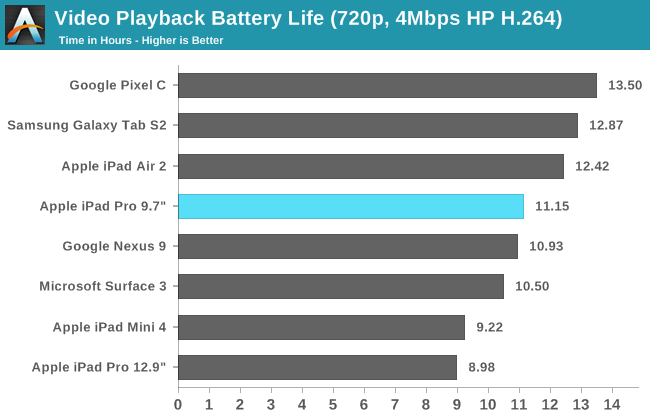
The 9.7" iPad Pro does well in our video playback test. This test hasn't changed from the 2014 one, as my measurements found that the impact of moving to higher resolution and higher bitrate test files has a negligible impact on battery life due to the fact that the decoding for H.264 is all handled by dedicated hardware. You can see that the Pixel C still leads the pack, and the Tab S2 is close behind it even though it's incredibly thin and has a relatively small battery, and this is due to its AMOLED display using much less power in low APL videos than your typical IPS LCD on a tablet.
It's worth noting that we see a regression here from the iPad Air 2. The 9.7" iPad Pro actually has a slightly larger battery than the iPad Air 2, and I'm not sure where the difference here is coming from (possibly the display?), as our video playback test is conducted in airplane mode with no background tasks or location services, so there's not much room for software variance.
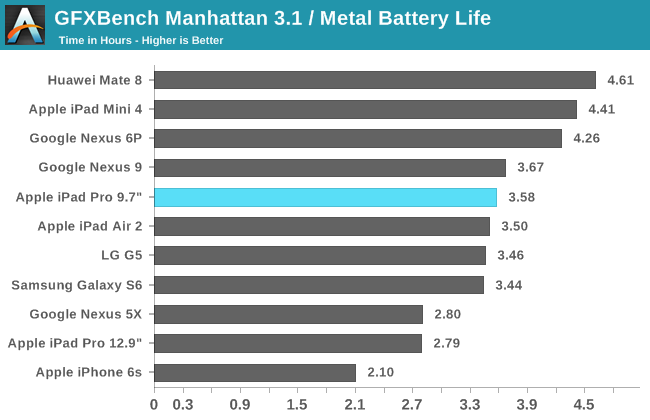
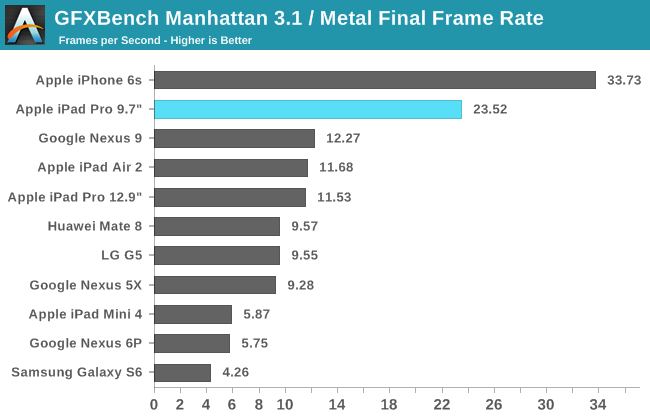
In the GFXBench 3.1 Manhattan battery test the 9.7" iPad Pro performs incredibly well. Not only does it last slightly longer than the iPad Air 2, but the GPU performance throughout the test is more than double that of the A8X. With our old T-Rex HD test we saw Apple's devices essentially maintain the same frame rate for the entire test, as the GPUs were so fast that they were actually spending time idling. With Manhattan this isn't the case, and we see that the 9.7" iPad Pro does show signs of throttling. In general the performance is still very stable, and the throttling is not near as serious as what I've seen on competing Android tablets running the old T-Rex test with its lighter workload.
Charge Time
Smartphones have gone from taking several hours to charge a few years ago to only taking an hour or two today. Unfortunately we haven't see such improvements with tablets. While charge times have certainly gone down with Apple's 9.7" iPads, that's due to shrinking batteries rather than significantly faster charging. With the 12.9" iPad Pro Josh measured a charge time of over five hours, which is really unacceptable to say the least. With the 9.7" iPad Pro using a battery of similar size to the iPad Air 2, it can hopefully be expected that the charge time will be similar too.
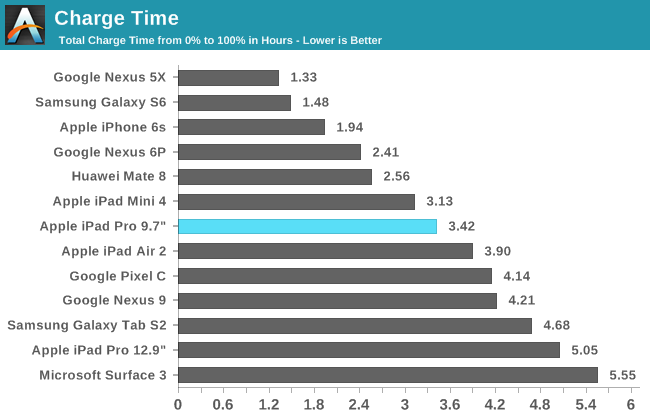
Apple includes a 10W brick with the 9.7" iPad Pro. I actually haven't kept track of when they switch between 10W and 12W, but I can tell you that they need to start shipping these tablets with something closer to 20W or 30W. They happen to already sell something that fits the bill quite nicely, and customers would appreciate it. In the case of the 9.7" iPad Pro the charge time is much shorter than the five hours that the 12.9" model takes, but I think we really need to see improvements in how long it takes to charge these devices. When you use an iPad all the time for writing with Apple Pencil it will most certainly be nearly dead when you get home, and that means you can't use it for the rest of the night unless you keep tethered to a power outlet. Hopefully we see improvements made here with the next generation of iPads, along with the rest of the tablet market in general.
Display Analysis
The 9.7" iPad Pro has what is by far the most interesting display I've seen on a tablet since the iPad 3, which was the first of the Retina displays. Samsung is arguably the only other vendor making advances with tablet displays, since they're the only company that ships a calibrated AMOLED. However, Samsung has been limited with the brightness they can push on the larger AMOLED displays, and at the end of the day when you set to sRGB the only advantage is the black level when there's not much ambient light to wash the display out.
With the iPad Pro Apple has improved upon the anti-reflective coating that they introduced with the iPad Air 2, and they've moved to a wider color gamut while also implementing a dynamic color feature called True Tone. I'll be talking about True Tone on the next page, but for now I'll be running 9.7" iPad Pro through our standard display workflow, along with an additional test to examine the accuracy within the DCI-P3 color gamut.
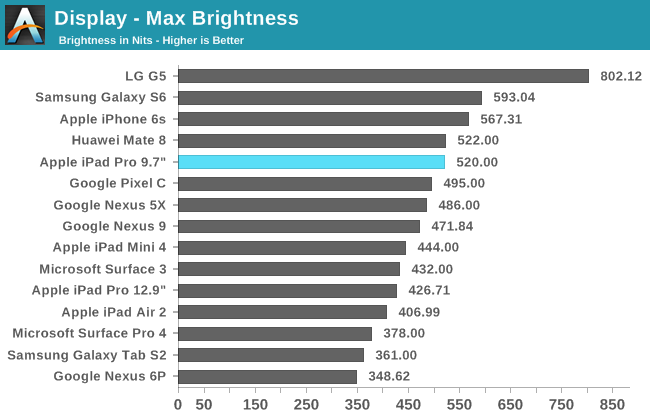
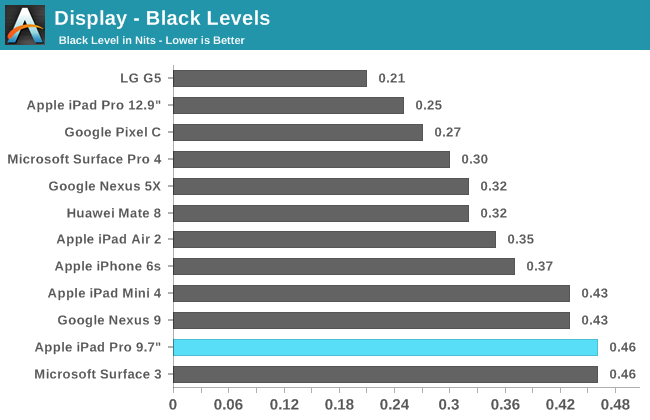
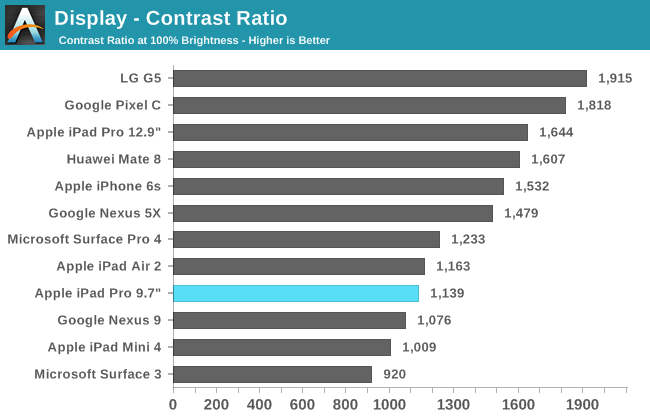
There are two things that I find surprising in the charts above. The first is that Apple actually exceeded their advertised 500 nit brightness. This puts it at the top of our brightness list for tablets, and that's no small feat. Apple's new backlighting array has enabled both a significantly wider gamut and a much higher brightness. Combined with their new anti-reflective coating, the 9.7" iPad Pro handily beats the larger model and the iPad Air 2 as the most usable tablet in bright ambient lighting.
While the 9.7" iPad Pro is quite bright, it doesn't do so well with black levels. Compared to the Pixel C, which has only a slightly lower brightness, the 9.7" iPad Pro's black level is much higher, and the contrast ratio is significantly lower as a result. It's also lower than Apple's 12.9" iPad Pro, and I verified Josh's brightness and black results for the 12.9" iPad against my own to confirm that he didn't just get an exceptional sample. I'm honestly a bit surprised that the gap between the two is so large, as the 9.7" iPad Pro's display is more advanced than the display of the larger model in several respects.
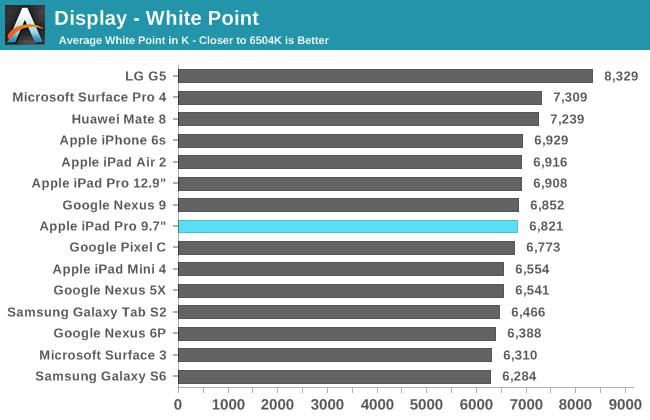
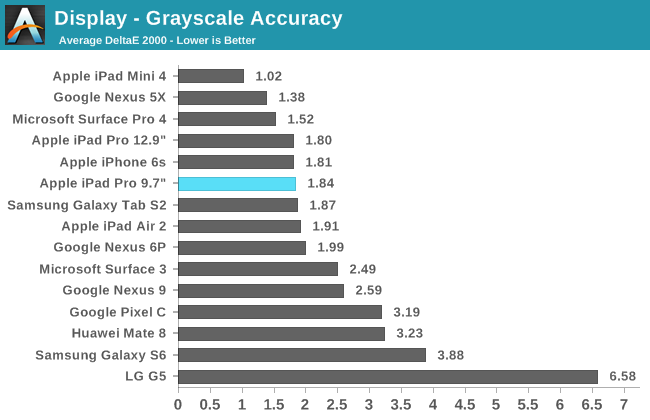
The 9.7" iPad Pro has great greyscale accuracy. Like most of Apple's products, there is a degree of blue shifting, but it's not quite as heavy as on their other products. The gamma is quite straight, and no shade of grey has a DeltaE that hits three, which is generally the goal. The accuracy isn't as high as the iPad Mini 4 which exhibited a surprisingly high degree of accuracy, but beyond the slight blue shift there's not really anything to complain about here.
DCI-P3 Gamut Saturation Sweep
The iPad Pro is Apple's second device that has moved to a wide color gamut. The first was the 2015 iMac with Retina 5K display, and from it we learned a number of things about Apple's implementation. The first thing to make note of is that the display conforms to the DCI-P3 gamut, but it doesn't use the corresponding 2.6 gamma that goes along with the standard. Using that gamma would be a mistake because no content coming on UltraHD Blu-ray is going to use that gamma function, so it's not really an issue in practice. While it remains to be seen how Apple's wide gamut devices will handle content that uses the SMPTE 2084 EOTF, Apple has brought color management to iOS and can transform content that uses a different gamma curve than the 2.2 gamma that the display targets.
Because Apple has implemented color management, they're able to accurately render anything designed for color spaces that sit within the DCI-P3 color space, with the most relevant one being sRGB. For devices with wide color gamuts and color management we'll be testing them against their target gamut and the sRGB gamut for our saturation tests. First up is the DCI-P3 saturation sweep, which uses 20% steps like our sRGB test but obviously targets the wider DCI-P3 gamut and uses Apple's target gamma of 2.2.
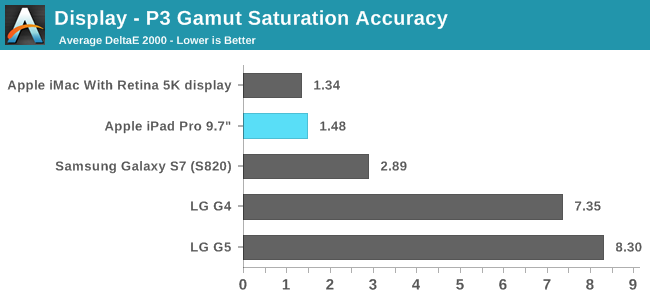
Because only a small group of devices claim to support this color gamut, I don't have as many points of comparison as we usually do. To be honest, the few that we have make it clear that Apple is currently without competition here. The other vendor actively advertising DCI-P3 gamut support is LG, and we've seen that the LG G4 and G5 do not even come close to actually meeting this goal regardless of which gamma target you use. In fact, they're bad enough that Samsung's accurate Adobe RGB mode on the Galaxy S7 accidentally beats them for P3 accuracy here, as it ends up being accurate in areas where the gamuts are very similar and only really has errors along red and with some deep saturations of colors that rely on red or blue.
As for Apple, they're the only vendor that actually covers the red-dependent segment of the gamut and their DeltaE values are incredibly low. The only issue I can see is that green is a bit inaccurate, which seems to be due to the display's blue shift. This is really me looking for criticism though, and with a DeltaE average of 1.48 the only device that beats it is a $2000 iMac.
sRGB Gamut Saturation Sweep
Because each 9.7" iPad Pro is individually calibrated, the color profile included is essentially a perfect description of the physical display's characteristics and color output. Because of this, the profile can be used to map colors from the sRGB color space to the display's native gamut with a high degree of precision, which is only limited by the display's color depth. In fact, this potentially allows for greater accuracy than if the display had been calibrated against the sRGB gamut in the first place, as the small error levels in Apple's calibration are accounted for by the profile and when doing color transformations.
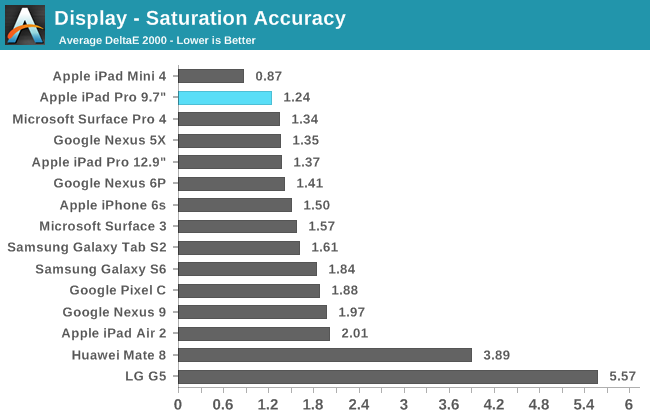
When displaying content designed for the sRGB gamut, the 9.7" iPad Pro is incredibly accurate. It's actually more accurate than the already near-perfect P3 results, with the red, blue, and green primaries being even closer to their target values. The only color that ever has an error above two is 20% saturated yellow, and the largest error is actually white which as we saw earlier is a bit too blue. Aside from those, every color has a DeltaE below two, and many are around or even below one. There's honestly not much more Apple could do here; this really is a professional-grade display.
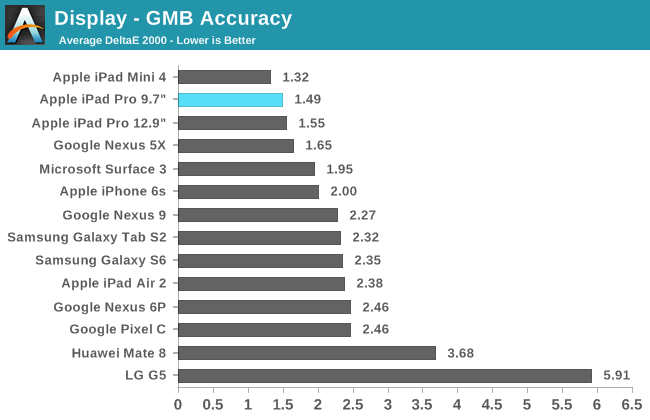
As one would expect, the 9.7" iPad Pro has no trouble rendering the color mixtures from the GretagMacbeth ColorChecker test. The largest errors are actually the greyscale shades, and none of the DeltaE values for colors actually go above two. It's worth noting that the colors in this test are defined such that they should always be the same regardless of the color space, and so the fact that I've targeted sRGB has no change on the test outcome. For reference, changing the target to the P3 gamut produced an average DeltaE of 1.56, and I did that test at a later time so the error is well within the bounds of errors relating to the position of the meter on the display and the small inherent measurement error of the i1Pro 2 itself. This is a good example of Apple's color management at work, as my untagged image files were correctly inferred as having been created with the sRGB color space in mind, and transformed into the display's native gamut.
As far as tablet displays go, the 9.7" iPad Pro has the best one that I've seen. The combination of greatly improved peak brightness, extremely good color accuracy, an improved anti-reflective coating, and support for a wider color gamut all contribute to this, and the usefulness of aspects like the wide gamut will become even more apparent as time goes on and more content supporting it is released.
Display Uniformity
With Apple billing the 9.7" iPad Pro as a professional device with individually calibrated displays, I felt it was relevant to bring our uniformity test over to mobile. While we usually just measure errors at the center of a display, there are also errors across the panel itself due to inconsistencies in the panel and the backlighting array. This means that a display can be accurate at the center, but the edges can have significant luminance dropoff or gain that makes the display unsuitable for any sort of image work due to the fact that there are visible color differences across the display itself. For this test we use an array of 25 points on the display and measure the accuracy of colors in the GretagMacbeth ColorChecker test, as well as the uniformity of the white and black levels at each spot.
While I don't have any other mobile devices for reference, if I were evaluating the 9.7" iPad Pro as a professional monitor I would say that the white uniformity is decent, but not amazing in any regard. The central area of the display is fairly uniform, but there's noticeable dropoff on the left, right, and bottom edges. This is something I see on a number of phones and tablets, and maintaining uniformity probably hasn't been a concern for vendors until this point, but I'm hoping that a larger focus on it will make companies put more focus on it as a selling point for professional devices.
Black uniformity on the 9.7" iPad Pro isn't great. If you divide the display along its diagonal from the top right to bottom left corners you see that the in general the bottom section has higher black levels, while the top has lower black levels. In general, the black level isn't as dark at the edges as it is in the center. Black levels and contrast are the areas where Apple's LCDs really can't compete with Samsung's AMOLEDs, and with the 9.7" iPad Pro falling pretty far behind its bigger brother with black levels Apple should put more focus on at least keeping their blacks consistent across the display.
While the black uniformity isn't great on the 9.7" iPad Pro, and the white uniformity is just okay, the uniformity for colors is outstanding. There are a few hot spots on the edges, but in general the error relative to the center is well under two, and often near or even below one. I'm surprised that Apple has such uniform color rendition, as an uneven luminance level will usually throw off colors much more severely. Whatever the case may be, you can at least depend on even color rendering across the 9.7" iPad Pro's display.
A Few Thoughts On True Tone
Back when I received the 9.7" iPad Pro I published some of my thoughts regarding the True Tone display technology. And while I won't really be going over the topic in great detail again, I do have some additional thoughts on the technology after having using the new iPad Pro for quite some time.
Something I wanted to clarify from my original article is the purpose of my greyscale measurements. Some readers interpreted it as evidence that True Tone didn't work as intended. In actuality True Tone works exactly as intended by providing good relative accuracy. As you move to different environments the color temperature of the display shifts to match how your eye adjusts its perception of white depending on the temperature and brightness of the light around you. This obviously leads to inaccuracy relative to the sRGB standard, but that's missing the point of True Tone entirely. My tests were simply meant to demonstrate how much shifting occurs in different environments, along with a clarification on some misunderstandings I had heard regarding the relationship between True Tone and the DCI-P3 gamut, which are really unrelated technologies.
True Tone works very well, and in a way Apple has proven me wrong here because I was initially skeptical. I've seen this attempted before, particularly by Samsung, and the implementations have not been good at all. When I first got the 9.7" Pro I felt like the True Tone mode shifted too far toward the red. However, after using it for some time I began to realize that this was the product of me using other devices that all shift toward blue, which ruined my perception of the display. When using the iPad Pro on its own for reading or doing work, pulling out another device with a blue shifted display is absolutely jarring, as the iPad has adjusted to match how my eyes perceive things in different lighting, while all my other displays are forever blue. In a way, the biggest problem with True Tone is that it's not in everything, and I think this is something Apple should be bringing to all of their portable devices.
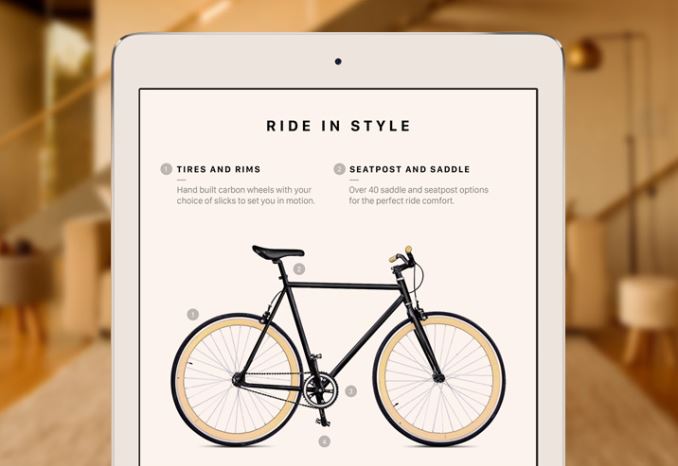
Apple's Simulated True Tone Image
It's difficult to photograph True Tone, as depending on where your camera's white balance lands the iPad Pro will look too red, or the other display will look too blue. I really recommend checking out True Tone for yourself, although if you decide to do it in an Apple Store you probably won't see the benefits because Apple's other products are designed to look neutral under the same sort of fluorescent lighting as those stores. If you have a chance to try the 9.7" iPad Pro outdoors or somewhere with warmer lighting I think you'll see why this tech is one of the small things that nobody really asks for, but everyone appreciates once they have it.
Still Image Quality
With the iPhone SE we saw Apple bring the 12MP camera from the iPhone 6s to a $399 phone. The 9.7" iPad Pro brings it to the iPad. More specifically, it's a ~1/3" 12MP sensor with a f/2.2 aperture. The A9X SoC comes with the same ISP as Apple A9, and so we should see parity between the photo quality on the iPhone 6s, the iPhone SE, and the 9.7" iPad Pro. In my iPhone SE review I said that the camera was a substantial upgrade over the one used in the iPhone 5s. In this case the gap is even larger, with Apple moving from an 8MP sensor with 1.1-micron pixels to a 12MP sensor with 1.22-micron pixels. Not only does moving to a higher resolution sensor enable UHD video recording, but the fact that the sensor is larger with more pixels will help to improve the quality of photos in good lighting, and even more so in poor lighting. Using Apple's latest SoC is also what allows for 1080p120 slow motion video and Live Photos.
| Daytime Photography |
As I said in my iPhone SE review, there's not a lot to say about this camera because we've already seen it in the market for many months now. While it's not the absolute best sensor in a smartphone, it's by far the best one in any tablet. Apple's processing gave them a lead over the competition when they were shipping 1.1-micron 8MP sensors in iPads, and with the 9.7" Pro moving to the same camera as the iPhone 6s the leap in image quality is significant. In the day you can see improved detail. It's also possible that the optics are an improvement over those used in other iPads, as you can see proper detail capture in some areas of photos where MTF limitations caused artifacting on older iPads.
| Night Photography |
As with the iPhone SE, the 9.7" iPad Pro is equivalent to the iPhone 6s when shooting in low light. In these particular shots there's a slight different in exposure but that could simply be due to me having a bit of trouble focusing on the same area with such a large device. The overall detail is equivalent between all the devices using Apple's 12MP sensor, and when you compare the 9.7" Pro to other tablets they're in completely different classes. The competition from Google is let down by worse cameras, worse ISPs, and worse processing, to the point where you basically can't use them to take a photo in low light. The best competition I've seen for the iPads was the Tab S2. Unfortunately, Samsung only loaned that to us for a short period so I no longer have it for comparisons, but given that it was equivalent to the iPad Air 2, it's safe to say that this new iPad Pro is really without competition for camera quality.
A Smaller iPad Pro
When the 12.9” iPad Pro was the only iPad Pro, the appeal it had was fairly obvious. Supporting Apple Pencil and the Smart Keyboard brought the iPad experience to a whole new level, and the large display allowed for an enormous canvas for full screen apps, as well as two essentially full sized iPad apps side by side. Of course, the large display also made the iPad Pro much less portable than Apple’s other iPads. Now that the 9.7” iPad is also an iPad Pro, it appears that Apple doesn’t consider the display size as playing a role in what defines an iPad as an iPad Pro. With that factor eliminated, it seems that Apple’s criteria for the iPad Pro is that it supports the Apple Pencil and Smart Keyboard, and is powered by the fastest ARM SoCs that Apple can produce.
While the 9.7” iPad Pro shares a name with the 12.9” model, I think the use cases for each are quite different. Much of this comes down to what sort of application workflow you can have given the constraints of the display. In turn, this changes how you use the Apple Pencil and Smart Keyboard, and so it’s worth going over how the experience with these accessories translates to the smaller iPad Pro.
Given that it’s by far my most used accessory, I’d like to begin with the Apple Pencil. The Apple Pencil was the first stylus that I ever used where I felt that it could truly replace my paper notebook and pencils for note taking. The Surface Pro 4 is an awesome device, but the integration of the Surface Pen within apps and the OS isn’t at the same level as the iPad Pro, and the accuracy and latency of the pen itself aren’t either. The 12.9” iPad Pro is particularly useful for taking notes in an academic setting, as you’re able to keep one application open for taking notes and another for viewing web resources, lecture slides, or a textbook. The 9.7” doesn’t have the same ability, and for the kind of use case where you need to be writing things by referencing other material, I think the 12.9” model has an obvious advantage.
However, the 9.7” iPad Pro excels in other situations, and for my current work I actually prefer it to the 12.9” model because I find myself needing to take notes in meetings. In a setting where you don’t need to reference other materials, the ability to use the 9.7” iPad Pro comfortably while standing and the fact that its size and mass makes it easy to pass around makes it a much more appealing device. You can almost treat it like a pad of paper on a clipboard in some respects, and that’s something you definitely cannot do with the larger iPad Pro.
For me, the Smart Keyboard is a different story. I have the Smart Keyboard for the 12.9” iPad Pro, but I never ever use it. The only occasion where I found myself using it was when I had to use a terminal application to SSH into servers to do some work, and that’s an almost hilariously niche use case for an iPad. Beyond that, I never felt that the keyboard provided any advantage to me compared to just using the on-screen keyboard. On top of that, the added mass is significant, and with the Smart Keyboard attached to the 12.9” iPad Pro the mass of the full package ends up being quite high for what I perceive as little to no benefit. Obviously there are situations where the keyboard can be helpful, such as working on documents or writing a review such as this one, but for my work my computer is still an active part of my day, and when I’m using the iPad I’d rather write things down with the Apple Pencil than type them out.
With the 9.7” Smart Keyboard Apple does address a couple of my issues with the larger one. For one, it’s obviously much lighter due to its smaller size. It’s actually light enough that I wouldn’t really mind if I had to keep it attached to the iPad as a cover, but I still opt not to because it does impact the usability of the device when you hold it while the cover is folded around the back. What hasn’t been addressed is the unsightly folded design which is awkward to set up, and the fact that it honestly isn’t the most compelling accessory despite commanding such a high price.
While the Smart Keyboard probably isn’t for me, I’m sure there are many users who are interested it and are wondering what sort of experience you get from the smaller version. I originally saw concerns about the usability of a smaller keyboard, but I don’t think the 9.7” Smart Keyboard is any worse than the 12.9” version. The smaller keys take some time to get used to, but you do get used to it. The travel distance is equivalent to the larger one, and so the feel of the keys themselves hasn’t changed, which is either a good or bad thing depending on how you feel about the larger Smart Keyboard. Honestly it really is just a shrunken down version of the other Smart Keyboard, and as a keyboard it works okay, but there’s not a whole lot to say beyond that.
Ultimately, the 9.7" iPad Pro provides the same feature set as the larger model, but there are obvious limitations caused by the smaller display. Workflows that require viewing two full iPad applications at the same time don't really work, and there are certain apps like Paper and Adobe's Photoshop suite where the 12.9" iPad Pro has a significant advantage due to the larger canvas. On the other hand, the 9.7" model's portability opens up use cases where the larger model is too cumbersome to use, particularly situations where you have to hold the iPad for a considerable period of time. As with most devices that come in multiple sizes, you'll have to decide for yourself which one better suits your needs. On the iPad Pro you can at least be sure that no matter which one you choose, you won't be missing out on any of the features that differentiate the iPad Pro from the rest of the line.
Final Words
Late last year Apple’s traditional September event took place, and the company decided to combine their iPhone and iPad launches into one keynote. At that time the iPad Air 2 was almost a year old, but there was no successor announced. I was quite concerned about this at the time, as I thought it could be an indication that Apple was slowing their release schedule in response to the lack of Android devices that competed with the Air 2’s hardware even one year after its release. Fortunately, I was wrong, and the launch of the 9.7” iPad Pro this year brought some interesting changes to both Apple’s 9.7” iPad, as well as the positioning of the iPads as far as having the best specifications goes.
The 9.7” iPad Pro is an upgrade from the iPad Air 2 in essentially every respect. What’s interesting is that in some ways it actually represents an upgrade from the 12.9” iPad Pro. While a quick examination of Apple’s launches would lead you to believe that the 9.7” iPad Pro was launched late, it actually looks like it was launched on schedule, while the 12.9” model was the one that was delayed. This explains the significant gap between the displays and cameras of the two iPad Pro models, with the larger of the two having been planned to launch before Apple began moving any of their products to a wider gamut, and well before a 12MP camera debuted on the iPhone 6s. Because of this, Apple is now in a bit of an awkward situation, as there’s no way for someone to actually buy an iPad with the absolute best specs for every component. It’s worth going over where the smaller iPad Pro differs from the larger model, as well as what changes have been made coming from the iPad Air 2.
The design of the 9.7” iPad Pro is great. When looking at how tablets balance their choice of materials against their mass, thickness, and size, there’s still not really any competition for the iPad. At its core, the 9.7” iPad Pro retains the design of the iPad Air 2, but Apple has brought over the changes from the larger model like the four-speaker audio solution. The inclusion of the 12MP camera brings both a True Tone flash and a camera hump, the latter of which being an unfortunate concession to allow for the significantly improved image quality. The cellular model also adopts a new antenna design, which ditches the old plastic inserts for injected plastic lines much like the iPhone 6 and 6s. I think this is a huge improvement, as the color matching on the plastic inserts was poor to say the least, and they were never aligned quite right with the rest of the chassis.
As far as performance goes, A9X is still the fastest chip that you’ll find in an ARM tablet, even if this isn’t exactly the same A9X that we saw in the larger iPad Pro. On the CPU side, we’re looking at the exact same performance that the larger model offers, which is pretty significant when you consider the $200 price gap between the two. There will obviously be different throttling characteristics due to this smaller iPad having less area to dissipate heat, but in general you can expect the same performance in CPU-bound tasks from both versions of the iPad Pro. As for GPU performance, it's not as high as the 12.9" model, but it's the best you'll get in a tablet of this size.
It’s clear that rear-facing cameras on tablets are here to stay, and for the sake of those who end up viewing the photos taken with them it’s worth putting in a good camera. With the 9.7” iPad Pro, Apple has used the same 12MP camera as the iPhone 6s, and the ISP built into A9X allows for the same feature set including 1080p120 slow mo, UHD recording at 30fps, and Apple’s Live Photos feature. This is one of the best cameras on a smartphone, although not the absolute best due to heavy competition on the Android side. On a tablet it’s by far the best camera you’ll find, as the 8MP sensor used in older iPads was the best camera on a tablet up until this point, and the 12MP camera in the 9.7” iPad Pro improves photo and video quality in every situation.
It’s not hard to conclude that the display on the 9.7” iPad Pro is the best display on any tablet. It honestly seems like other companies aren’t trying very hard here, with Google using highly reflective cover glass and not index-matching their ITO grid, and Samsung not making use of an anti-glare coating like Apple has been using since the iPad Air 2. With the 9.7” iPad Pro Apple has gone even farther by improving their anti-glare coating and boosting brightness to around 500 nits. The combination of these two makes it perfectly usable even with harsh lighting or the sun coming down right on the display, and it’s actually the first time with any device where I haven’t had to adjust my position to block the surrounding light from making the display unreadable.
In addition to the reduced reflections and greater brightness, Apple is also the first to properly adopt a wide color gamut and the first to properly do display adjustments based on the ambient lighting. One can argue that Samsung has done this with their AMOLED displays, but without proper color management it’s absolutely useless and you are forced to just constrain to sRGB. In Apple’s case, they’ve basically brought ColorSync over from OS X, and the rendition of images and videos just works without any thought on the part of the user. Right now there’s basically no content to take advantage of this gamut, but with the advent of UHD Blu-ray and video streaming it’ll be coming soon, and Apple has put the necessary pieces in place to be ready for when it does.
As for True Tone, it’s just one of those great features that you didn’t know you wanted until you were given it. While it obviously takes away the accuracy relative to the sRGB standard, it does a great job of providing relative accuracy based on how your eye adjusts to different lighting conditions. I was initially skeptical of it, but the way it adjusts the display produces a consistently better matched image than the blue-shifted white you get with it turned off. The biggest issue with True Tone is actually the fact that nothing else has it, so you end up transitioning from this nice display that has adjusted itself to your ambient lighting to one that is always blue-shifted and seemingly more so relative to the iPad.
Since this is an iPad Pro, you also need to consider the Apple Pencil and the Smart Keyboard. This becomes more interesting with the smaller iPad because the multitasking situation is very different than the 12.9” model. With the smaller iPad Pro, you generally won’t use a 50/50 split because both apps adopt the compact horizontal size class and you get an iPhone-esque layout. In general, you either use a single app in portrait, or a side pin split in landscape for a messaging app of some sort. This means that you don’t get the experience of running two full-size applications at the same time, which impacts the sort of workflow you can have.
I think the Apple Pencil is still a must-have with the 9.7” iPad Pro. While I always use the larger iPad Pro in landscape, I’ve found myself taking notes on the smaller one with a single app in portrait mode to make it similar to writing on a standard sheet of paper. Unfortunately, this means you can’t have a second app with a book open, or a web browser, but that’s simply a choice you make when taking the portability and usability of the smaller iPad Pro. The actual experience of writing and drawing is just as good in most cases, although there are definitely some apps where you can utilize an entire 12.9” iPad Pro in landscape to have an enormous drawing canvas. Ultimately these things really come down to which size you buy, and in both circumstances I think the Apple Pencil provides a key part of the iPad Pro experience.
The Smart Keyboard is a different story. I actually like the smaller one much better than the larger one. On the 12.9” iPad Pro I’m already pushing the limits of what I’ll carry around all day, and when you stick on the Smart Keyboard the mass of the total package is just way too high for a tablet. With the 9.7” model you have a much lighter keyboard, and so the impact on the total mass of keeping it attached is much lesser. That being said, you end up taking smaller keys to fit within the smaller area, and the case still looks really awkward folded on top of the iPad.
I originally saw concerns about the usability of a smaller keyboard, but I don’t think the 9.7” Smart Keyboard is any worse than the 12.9” version. The condensed keys take some time to get used to, but you do get used to it. For me personally, the Smart Keyboard isn’t something I’d invest in. It’s very flawed in how you set it up, how it integrates with iOS, and how much tangible improvement it actually brings to the typing experience. On top of that, having the Apple Pencil means that I’m rarely typing out giant blocks of text, and even if I am I’ve been using iPads for so long that my touch typing rate is just as fast as what I can do with a keyboard cover. Obviously this isn’t true of everyone, and if you’re going to buy an iPad Pro it’s worth going to a store to try out the keyboard, but if I was buying accessories I would just be leaving the store with a Smart Cover and an Apple Pencil.
After all the specs, there’s the price of the 9.7” iPad Pro. At $599 it does represent a $100 price hike over the iPad Air 2. However, it now starts at 32GB of storage, while the iPad Air 2 started at 16GB. Obviously this doesn’t remedy the price gap entirely, as the $599 iPad Air 2 had 64GB of storage. However, the significant hardware upgrades that Apple has made with this new iPad Pro are enough to make up the difference, and if you move to the 128GB tier the 9.7” iPad Pro is only $50 more than the 128GB iPad Air 2 used to cost. That extra money gets you a significant improvement in processing power, the best display and camera on any tablet, and support for the Smart Keyboard and Apple Pencil, the latter of which being an awesome tool for anyone who does a lot of writing by hand.
Of course, there’s one more consideration to make. Apple sells two iPad Pro models, and the different in size is significant. The 12.9” iPad Pro is not something you can fit in a purse or a small bag, and it’s best to think about its portability as being more similar to a laptop. Choosing between the two models mostly comes down to the size, and you really need to think about what your workflow is before you decide on which one is best for you.
Besides size, there’s one other factor to consider, which is longevity. The 9.7” iPad Pro is arguably more future-proof than the larger model due to its improved display and camera, but Apple keeping the RAM at 2GB is going to restrict how long it can remain performant with future applications and software updates. Apple’s history with iOS products make me fairly confident that it will run into RAM issues long before A9X’s CPU and GPU or the SSD become the bottleneck. Because of that I don’t think the smaller iPad Pro is something that a consumer or a business can invest in and expect to use for four or five years, while the larger model with 4GB of RAM will still run well after all that time. At this point I don’t think there’s any place for 2GB of RAM in a tablet that markets itself as being for professionals, and in that sense I think the 9.7” iPad Pro is more like a successor to the Air 2 than a long-term usable device like the 12.9” model.
In the end, the 9.7” iPad Pro is clearly the best standard-sized tablet on the market. If iOS isn’t something you can manage with then you’ll obviously have to shop elsewhere, but at this point the hardware and software gaps are so incredibly large that you really need to be sure that you can’t use iOS, because you’ll be missing out on a ton of apps and really great hardware. Unlike the larger iPad Pro, I don’t think it’s a tablet that can actually stay performant for five years. It may be kept alive for that long much like the iPad 2 has been, but that’s more like being kept on life support than truly living. It’s unfortunate that right now you can’t buy an iPad with all of Apple’s best specs, with the smaller iPad Pro boasting a better display and camera, and the larger one having a better GPU and more RAM. I think we’ll eventually reach a point where we see parity between the two, although I wouldn’t be surprised if the $200 price gap begins to shrink at the same time. As it stands, the 9.7” iPad Pro is as good as it gets for tablets of this size, and the only thing you can really hold against it is the concern that it may not be as quick as it is now in the future.