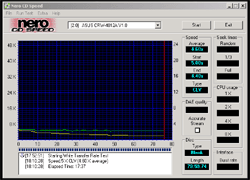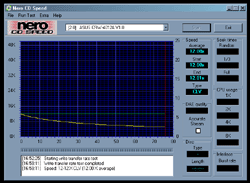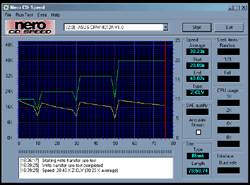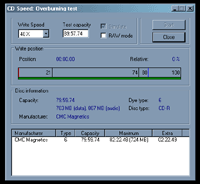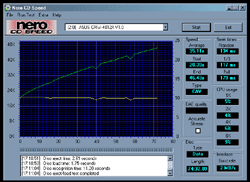Original Link: https://www.anandtech.com/show/1027
ASUS CRW-4012A-U: High Speed Mobile Burning
by Kristopher Kubicki on November 6, 2002 5:03 AM EST- Posted in
- Storage
| Quick Look |
|
| ASUS CRW-4012A-U |
The Good |
| + 40x burn speeds |
|
| The Bad |
|
| - No Audio Out |
|
Introduction
It has been a while since we have done storage reviews on AnandTech, so we have decided to take another shot at it! We have several new products lined up for storage and optical storage lined up for the site. To begin our journey back into the world of data management, ASUS was kind enough to send us their new 40/12/48x external USB 2.0 CDRW.
USB 2.0 has been slowly gaining acceptance, and virtually any quality motherboard made in 2002 supports the standard. Does USB 2.0 have what it takes to keep a 6,000K/s stream to our burner? Like the IDE offering, ASUS packs several features including DDSS II, FlextraLink and FlextraSpeed in their portable, compact 40x burner.
ASUS, as you most likely know, has a strong history of producing high end video cards and motherboards for several years now. For example, a few months ago we took a look at the ASUS A7V8X KT400 motherboard. With tons of features and solid performance, we were on the overall impressed with the A7V8X. Can ASUS continue their favorable high-end component trend into CDRW media as well? Find out as we take a very thorough look at the ASUS CRW-4012A-U!
Construction
The design of the ASUS 4012A-U was fairly similar to any other drive on the market. A small green LED on the top of the unit denotes whether or not it is actually on. Other than that, it is essentially a CRW-4012A IDE drive inside a USB housing. At a little more than 3lbs, the contents of the packaging should include:
| ASUS CRW-4012A-U Drive 1 ASUS 80min 40x CDR Disk 1 ASUS 80min 12x CDRW Disk 1 Vertical Mount stand 1 USB 2.0 Cable (6’) 1 Liteon 12V AC-DC converter 1 110V Power cable Nero Burning Rom 5.5.8.0 Manual Installation Guide |
The first thing you may notice was the included vertical drive mount. While this is definitely a nice looking feature, we ended up not using the vertical mount. Standing on its side with the specially designed stand, the footprint of the 4012A-U was 4”. Laying flat like a typical drive, the device sits on a 7” footprint. The very small increase in desk space did not justify the problematic pain of very carefully keeping the media on its side while loading.
All cabling and adaptors were provided by ASUS. Keep in mind though a 2.0USB card is not included. If you plan on purchasing the ASUS CRW-4012A for an older laptop without USB2, you must purchase a USB 2.0 PCMCIA card, or your drive will be rendered almost useless. We will get into more detail about USB 2.0 later in this article.
The rear of the burner revealed an on/off switch, a USB 2.0 connection, and a 12V DC input. For an external device, this was all fairly familiar. As with most external CD drives, we saw a complete lack of digital out audio. The front of the device housed a small microphone jack with volume control. The 4012A-U is not a high fidelity audio device, and while the internal IDE version of this drive has digital out provisions, the USB device does not.
| ASUS CRW-4012A-U 40x/12x/48x CDRW Drive |
|
| Interface |
USB 2.0 |
| Write Speed |
40x (6000KB/s), 32x, 24x (Z-CLV) |
| Rewrite Speed |
12x, 10x, 8x 4x 2x |
| Read Speed |
48X Max (7200KB/s) |
| Supported Modes |
DAO / DAO-RAW 16 & 96 |
| Access Time |
100ms |
| Buffer |
2MB |
| Features |
Overburn 99min |
| Disk Formats |
CD-ROM, CD-ROM XA, CD-I, Photo CD, CD-DA |
Another “gotcha” this drive presented to us was the lack of sensitivity in the drive tray. It takes a pretty good shove to get the drive to respond to any sort of recoil. The preferred method of closing the drive is put the CD in the tray, reach around and depress the button. If you plan on using the drive vertically, this is not a very simple task and requires 2 hands. Maybe it is just a personal preference, but a pressure sensitive CD tray would have gone a long way for this product.
Features
Several years ago, when CD burners first got to the market, there was a slight problem called buffer underrun. Even in modern burners today, if the drive’s buffer reaches 0% while burner, the CD being written to is rendered a coaster. Eventually, BurnProof came along as a way to suspend the burn if the buffer dropped too low. As this technology became increasingly popular, ASUS along with other companies have begun to patent their own incarnation of BurnProof technology. FlextraLink is not much different than BurnProof aside from its slightly lower CPU consumption. Basically, when the burtn buffer drops to 1%, FlextraLink suspends the burn, and places a marker in memory where the burn left off. When the buffer is filled again, the burn continues.
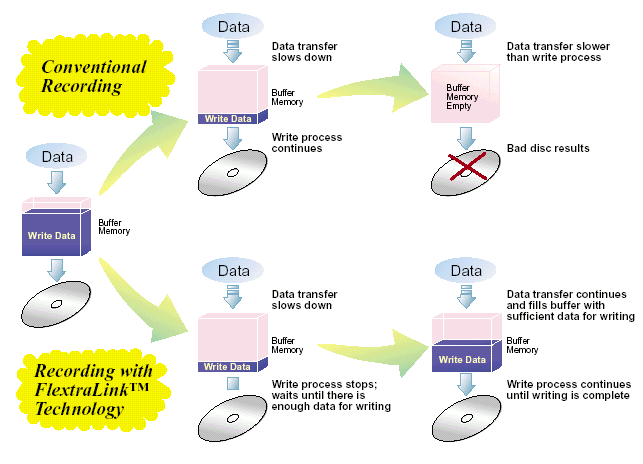
While this feature is certainly great, notice the drive has only a 2MB buffer. FlextraLink certainly prevents the CDRW from burning constant coasters, but we would have liked to seen a larger buffer to prevent the necessity of such a feature.
Just like FlextraLink, FlextraSpeed is another somewhat generic technology that ASUS has trademarked. By monitoring the read constantly, the CRW-4012A-U adjusts the write of the media as necessary to prevent writing too fast on a poor media. Essentially, this coaster-prevention technology does not let you burn 40X to a 24X media. Since most good software automatically does this anyway, this feature seems more or less a moot point in our opinion.
Perhaps the most interesting feature found on the 4012A-U is DDSS II. Although not exactly a new technology, DDSII is designed to minimize spindle vibration. A small mass holds the head of the spindle in place. Vibration from the spindle is absorbed by the dynamic mass. Since the head vibration is slightly damped, the high pitched whine that normal CDROM’s make should not be as audible with a drive that contains DDSSII. Furthermore, since the drive is vibrating less, the laser should get a more accurate write on the media, thus delivering good performance.
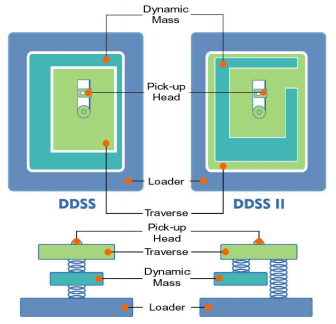
Another great feature of this drive came when we saw Ahead’s Nero Burning ROM included in the packaging. Obviously, this will only benefit those who plan on purchasing a retail version of the drive. Nevertheless, Nero has made a name for itself as great all around software for burning audio, video, data, now even limited DVD compilations as well. ASUS made a good decision to include this software.
Given all these features, the one thing missing from this drive seems to be Mount Rainier support (CD-MRW). CD-MRW is the newer CD-RW format functionality that acts as an extension to traditional CD-RW support. Essential, CD-MRW enables drag and drop support on the drive for background formatting and writing. The eventual goal of this technology is to create a seamless interaction between CDRW drives and the user. While not a crucial feature today, it is a developing technology and most likely become a standard feature on all drives in the future.
USB 2.0
For those of you not familiar, USB 2.0 we have a small rundown of the technology to talk about. The USB 2.0 standard, which was finalized in 2000, has finally become more or less a standard on most new motherboards today. The largest advantage in the new standard is the increase in bandwidth over the bus itself.
The USB 1.1 standard is the older and more widely adopted of the two buses. Virtually all new motherboards have at least a USB 1.1 offering for mice, keyboards, digital cameras, etc. Sometimes, this is referred to as “basic speed USB.” USB 1.1 operates at one of two bitrates, 1.5Mbps or 12Mbps. USB 2.0 on the other hand was designed to be an upgrade though not a replacement for USB 1.1. USB 2.0 runs at one of three speeds, 1.5Mbps, 12Mbps or 480Mbps. Obviously, the improvement in bandwidth is dramatic.
USB 1.1 – Theoretical maximum 1,500KBytes/sec
USB 2.0 – Theoretical maximum 60,000KBytes/sec
USB 2.0 is backwards compatible with USB 1.1 devices. As intended by the USB Promoter Group, 1.1 devices and 2.0 devices will still be made. Do not expect to see any mice capable of 480Mbps streams anytime soon, but do expect to plug your USB 1.1 mice into 2.0 nodes.
To get a visual picture of the dramatic difference in bandwidth, we plugged our 4012A-U into a USB 1.1 board and recorded the benchmark with Nero CDSpeed. As you can see, over the USB 1.1 bus the drive never wrote to the disk over 5x.
USB 2.0 compatibility is critical for this drive. For the 129USD price tag, a 5x burner is not acceptable. If your laptop or PC does not support USB 2.0, expect to pay a little bit more with this drive. Since there is no included controller, expect to pay around 30USD for a PCI adaptor or 50USD for a PCMCIA adaptor.
Benchmark
For our benchmark of the
ASUS CRW-4012A-U, we ran 4 intensive tests on the drive and the media bundled
with the drive. The tests were all performed on the following testbed with
no programs running other than Nero CDSpeed and Nero Burning
| Asus AV7333 |
| AMD Athlon MP 2100+ |
| 2x128 DDR Corsair XMS 2400 |
| ThermalTake Volcano 7 |
| Seagate Cheetah 10000RPM |
| Inno3D GeForce4 Ti 4200 |
| Antec 420W Power Supply |
| Windows 2000 SP3 Professional |
In order to test the drive, we will use the most versatile and widely used benchmarking suites for CDs. There are several intensive tests inside CDSpeed that we will be using. The first test is on a 12X rated ASUS CDRW bundled with the drive. The second test will be using the ASUS 40X CDR media bundled with the drive in order to test the maximum write speed of the drive. Our third test will include an overburn examination of the bundled media. The last and probably most informative test is the maximum data read speeds from the drive. Remember, the drive is rated at 48X read.
Even from these four tests we were able to learn a lot about the drive. As expected, the 12X CDRW performance was on par with the box specifications. By following the top green line, we see the drive hovers around 12X the whole write. More interesting is the second test, the Max burn speed test. As you can see, the burn is actually split up into four steps (zones) each of increasing speed until the final write speed of 40X is obtained. To some the idea of a 40X burner only burning at 40X for some of the time may come as a shock. The important thing here is the types of read/writes that are occurring.
CLV – Constant Linear Velocity – The disk is reading or writing at a constant speed.
Z-CLV – Zone Constant Linear Velocity – The disk is reading or writing at constant speeds for various periods of time in “zones.” This is only used for a disk being written to.
CAV – Constant Angular Velocity – The disk is written or read at a constantly increasing speed.
With that little bit of terminology, we can see that the CDRW is written at CLV. Our CDR burn of 40X looks like it was written at a 4 zone Z-CLV. Notice a 40X CLV would have been significantly faster than a 40X Z-CLV. However, due to limitations of the ASUS CRW-4012A-U, this is not possible. We see from the benchmark that the average speed of the drive was closer to 30X; therefore the performance of our 40X Z-CLV is on par with that of a 30X CLV burner. Remember, CD/R/RW and DVD/R/RW drives are measured by the peak velocity. So even though our drive only performed the 40X burn for less than a quarter of the entire process, it still performed as advertised.
The final test, the read test performed on a CAV level; the drive eventually peaked at 46.43X. This is somewhat lower than the advertised read peak of 48X. Also notice the seek times on the top right of the Data CD Read Test. Typically, read times are advertised on the “1/3 seek time” because those are the lowest. Note that our 4012A-U has an advertised seek time of 100ms. From our read test we never saw the seek dip below 115ms.
Surprisingly, even with the DDSS II technology, the unit was fairly loud. The unit droned out our fans while spinning up, reading, and writing. We would like to see more drive manufacturers look into this as this is becoming an ever increasing problems as drives get faster. Fortunately, because of the rubber soled feet on the unit, we did not get any vibration on the workbench the drive was sitting on.
Conclusions
ASUS has done a good job in bringing its CRW-4012A model burner to the USB bus. As an after market product for laptop owners, the 4012A-U delivers good performance but with a few trade offs. The first trade off on this product is price. The suggested retail for the 4012A-U is 129USD. If your laptop doesn’t support USB 2.0, you will have to get an adaptor card for another 50USD as well. For some, this may be a bit much to be spending on a CDRW drive.
We had several issues with the drive, including its lack of tray sensitivity, loud whine, and misleading seek time. Even with FlextraLink, we still would have liked to have seen a larger buffer. Most competing drive on the market right now are shipping with 4MB or higher buffers to minimize the necessity for features like BurnProof and FlextraLink. While ASUS is off to a good start, we think they have a little ways to go before becoming market leaders in the CDRW sector.
However, if you intend to maximize the life of your older laptop, or simply want a solid performing external CDRW drive without resorting to SCSI, the ASUS CRW-4012A-U might be a reasonable choice. The drive supports virtually all formats except Mount Rainier, and delivers the 48X burn as advertised in Z-CLV mode.
As ASUS takes a good stab into the USB market with its CRW-4012A-U, it continues to develop more products. Stay tuned as we continue to review more optical storage products including DVD+RW/-RW drives and an upcoming look at the newest 52X write drives on the market!