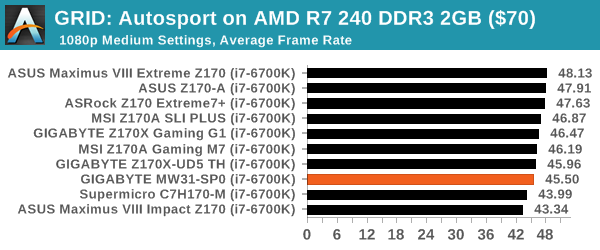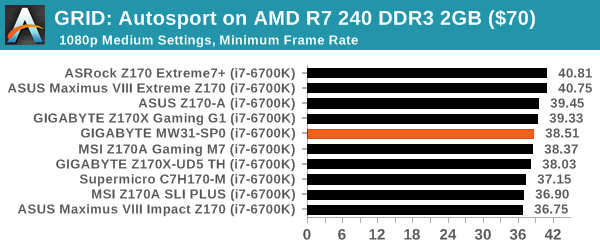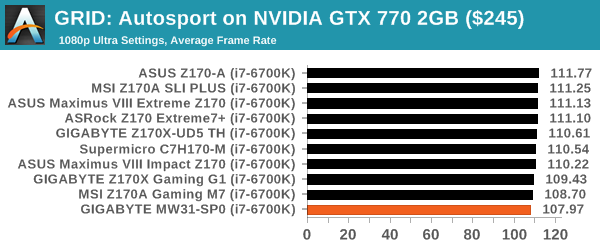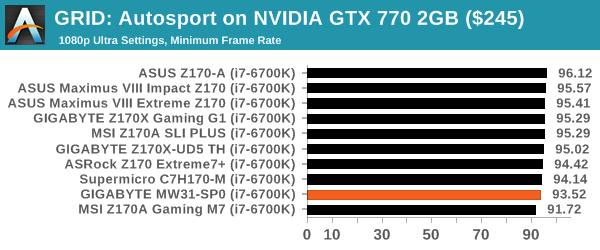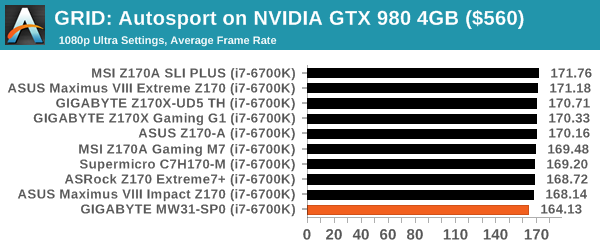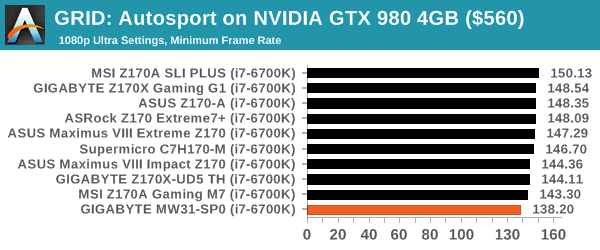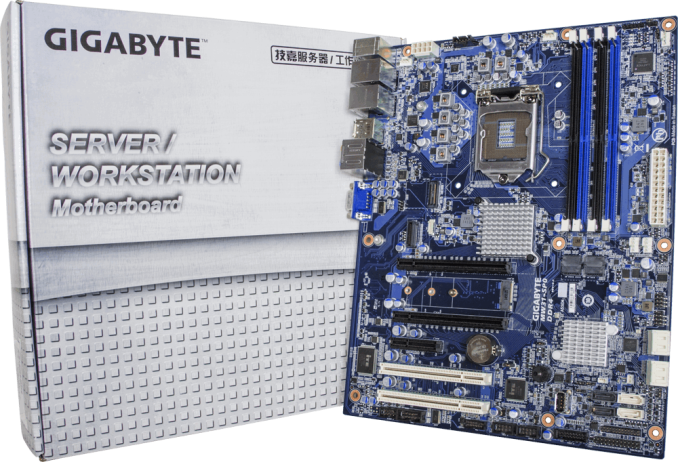Original Link: https://www.anandtech.com/show/10264/the-gigabyte-mw31-sp0-review
The GIGABYTE Server MW31-SP0 Motherboard Review: A Quick Look at C236
by Ian Cutress on April 21, 2016 10:00 AM EST- Posted in
- Gigabyte
- Motherboards
- Xeon
- Enterprise
- C236
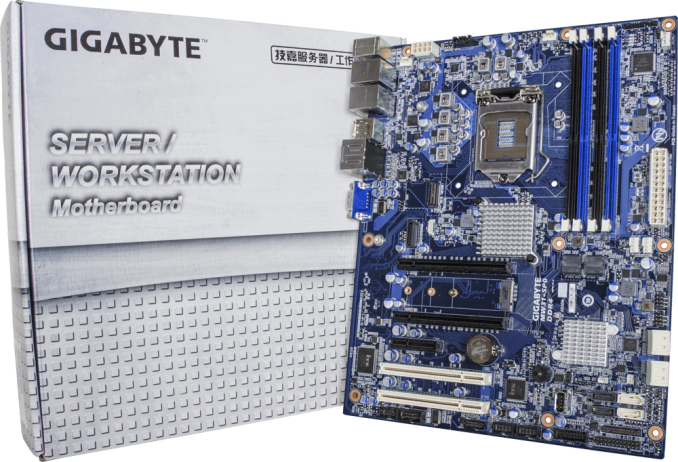
When we learned that Intel would be restricting Skylake based Xeon E3 CPUs to motherboards using server chipsets only, there was a small outcry from a community that has routinely picked the E3 processors over the consumer counterparts. This is because server chipset based motherboards come with very specialized feature sets, are not concerned with looks or things such as bundles or software packages, and are often limited in XMP support. A few motherboard manufacturers have released server motherboards in the consumer style to fill the gap, but first up we wanted to look at one of the ‘typical’ server products before hitting the new hybrids. This review focuses on the MW31-SP0, a GIGABYTE Server motherboard using the C232 chipset.
Other AnandTech Reviews for Intel’s 6th Generation CPUs and Compatible Motherboards
Skylake-K Review: Core i7-6700K and Core i5-6600K - CPU Review
Comparison between the i7-6700K and i7-2600K in Bench - CPU Comparison
Overclocking Performance Mini-Test to 4.8 GHz - Overclocking
Skylake Architecture Analysis - Microarchitecture
Z170 Chipset Analysis and 55+ Motherboards - Motherboard Overview
Discrete Graphics: An Update for Z170 Motherboards - PCIe Firmware Update
Price Check: Intel Skylake i7-6700K and i5-6600K – Latest Skylake Price Check (3/29)
100-Series and C232/C236 Motherboard Reviews:
Prices Correct at time of each review
($500) The GIGABYTE Z170X-Gaming G1 Review
($500) The ASUS Maximus VIII Extreme Review
($370) The GIGABYTE MW31-SP0 Review (this review)
($250) The ASUS Maximus VIII Impact Review
($240) The ASRock Z170 Extreme7+ Review
($230) The MSI Z170 Gaming M7 Review
($208) The GIGABYTE Z170-UD5 TH Review
($165) The ASUS Z170-A Review
($130) The MSI Z170A SLI PLUS Review
($125) The Supermicro C7H170-M Review
To read specifically about the Z170 chip/platform and the specifications therein, our deep dive into what it is can be found at this link.
Server Chipsets for Skylake E3 Xeons: C232 and C236
From a PC-under-the-desk perspective, for several generations Intel has run consumer and server grade chipsets for mainstream processors side by side. Most motherboard manufacturers use a mix of both sets, saving the server grade ones for their B2B sales when dealing with large clients, and offering a few models to individuals that wanted to use both a Xeon processor with ECC memory and required additional support such as IPMI control via an additional network port or an onboard 2D graphics accelerator for quick access. We have reviewed a couple of these over the years, but ultimately they filled that sales niche that required business contracts and overriding stability for mission critical systems. Up until Skylake however, both the consumer and server grade chipset motherboards could use either consumer or server grade processors interchangeably.
This has changed with Skylake. The new Skylake Xeon E3-1200 v5 processor family is locked out of the 100-series chipset firmware. In order to run one of these processors, a user will have to buy a motherboard that supports either the C232 or C236 chipsets. These chipsets are ultimately offshoots of the consumer line, with C236 almost mirroring the Q170 platform and C232 going down the B150 route.
| Skylake Chipsets | |||||
| C236 | C232 | Q170 | B150 | ||
| Supports Intel Core CPUs | Yes | Yes | Yes | Yes | |
| Supports Intel Xeon E5-1200 v5 CPUs | Yes | Yes | No | No | |
| SLI Possible | Yes | No | Yes | No | |
| Chipset PCIe 3.0 Lanes for HSIO | 20 | 8 | 20 | 8 | |
| USB 3.0 Ports | 10 | 6 | 10 | 6 | |
| USB 2.0 Ports | 4 | 6 | 14 | 12 | |
| SATA 6 Gbps Ports | 8 | 6 | 6 | 6 | |
| M.2 PCIe Support in RST | Yes | No | 3 | No | |
| vPro Support | Yes | No | Yes | No | |
| Intel SIPP | Yes | ? | Yes | No | |
| Intel Small Business Advantage | Yes | ? | Yes | Yes | |
| TDP | 6 W | 6 W | 6 W | 6 W | |
| Recommended Price | $49 | $34 | $47 | $28 | |
Most Skylake E3-1200 v5 Xeon focused motherboards we’ve seen for sale to consumers are C232 based, and will be similarly priced. It should be noted that for SLI, only C236 motherboards are supported, and only if the manufacturer has paid the licensing fees to enable it. At present, I’ve only seen two or three C236 motherboards for sale that are SLI capable – the B2B focused motherboard in this review (the GIGABYTE MW31-SP0) and the more consumer oriented GIGABYTE X170-Extreme ECC (which we also have in for review), plus I think one other exists commercially.
The thing here is that server chipset based motherboards are unlike consumer motherboards. They are built for function over user experience, often with very consumer unfriendly features such as large complex BIOSes and wording more akin to IT professionals discussing the hardware than a casual buyer. We currently have motherboards in from ASRock and GIGABYTE’s regular motherboard business units that are more consumer-like in appearance, and we’ll get to those reviews over the next few weeks.
GIGABYTE Server MW31-SP0 Overview
When moving away from the regular consumer coverage in motherboards we normally do, it is important to understand how use cases will differ in the workstation, B2B and enterprise spaces. Imagine a company down the road that requires 1000 new personal computers for their staff - the units have to be powerful enough for the next multi-year upgrade cycle but also need high stability and good support packages to ensure that any downtime is quickly resolved. This is partly why we see contracts end up with Dell, HP, Lenovo and plenty of smaller businesses that buy in parts from manufacturers but do local on-site support for clients.
Ultimately this is what motherboards like the MW31-SP0 are set to service. A quick look at the motherboard price ($370) for the feature set might feel a bit much, but ultimately the system integrators using these systems aren't paying for individual board sales. Similar to our review of the Lenovo P900 workstation back in 2014, an end user could build a similar system for just over half price, but that doesn't come with support, but also when we spoke to Lenovo they mentioned that individual sales were an exceptionally small part of their sales strategy, when long term contracts don't pay 'the list price'.
All that being said, the latest news coming out of GIGABYTE's server division is that they want to be more accessible and approachable to both end-users and business clients, and hence why most of their new ATX, E-ATX and CEB/EEB sized motherboards can be found on Newegg. So if you really need a single unit, a retailer can easily ship one to you.
The MW31-SP0, on the whole, easily blurs into the motherboard ecosystem. At $370, the main selling points are two-fold. Firstly, this is only one of two or three C236 motherboards we've seen so far that supports SLI for Skylake Xeons, but for whatever reason it has been implemented differently here. There is an onboard PLX8747 PCIe switch which splits some of the CPU lanes into two sets of 16, enabling PCIe 3.0 x16/x16 between the PCIe slots. This enables significantly faster GPU-to-GPU communication compared to the regular x8/x8 we would expect on the PCIe root complex, however it comes at a large cost. Since Avago (now Broadcom) purchased PEX, the company that made the PLX8747, prices of this chip for motherboard manufacturers have doubled, making it a very expensive add-on. This probably accounts for $100 of the final cost of the board.
The other main selling point is the integrated PCIe 3.0 x4 mezzanine card slot which should allow business customers to customize the system with either additional networking (10GBase-T, SFP), storage or control at extra cost. In order to use the mezzanine card slot the user has to source one of GIGABYTE's add-in cards. This is, for lack of a better purpose, a glorified PCIe slot. However, in thin server chassis when the regular PCIe slots use ribbons to extend to cards elsewhere in the design, the mezzanine form factor allows for more function right next to the rear panel. If you need that sort of thing.
Other functionality on the MW31-SP0 includes a single NVMe enabled M.2 port running at PCIe 3.0 x4 speeds, and dual Intel network ports including the lower power vPro focused I219-LM controller alongside a regular I210. There's also a TPM header, a rear serial port, and internal COM header, and two PCI slots. Having legacy connections is often a regular feature on these types of motherboards, because replacing a $1000 PC with the latest processor and storage is cheaper than replacing a $500K machine that only communicates via a special PCI card. In order to enable PCI on new platforms, because Intel has removed it from the chipset, requires a PCIe to PCI bridge chip that invariably comes at a small cost to the motherboard manufacturer.
There are a few downsides on the hardware for sure - the Realtek ALC887 codec is one of the cheapest versions we only usually see on sub-$70 motherboards, but also there's no IPMI control. Normally we would see an Aspeed chip providing the functionality on enterprise level motherboards, but we get nothing here. This makes diagnosing issues on the motherboard without a two-digit debug code pretty frustrating, because at this price I would have expected one. There's also no USB 3.1 controller, with the system relying on the chipset USB 3.0/2.0 ports - I guess on the upside there is a mid-board USB 2.0 Type-A port for software license dongles.
System performance shows long POST times, high DPC Latency and poor audio scores due to the low-end codec. Users looking for a good BIOS or software package will be disappointed - the BIOS is non-graphical and reminiscent of the early 2000s for user experience, and there is no software. The in-box contents are minimal as well, with only a set of SATA cables and an SLI bridge.
Quick Links to Other Pages
In The Box and Visual Inspection
BIOS
System Performance (Audio, USB, Power, POST Times on Windows 7, Latency)
CPU Performance, Short Form (Office Tests and Transcoding)
Gaming Performance 2015 (R7 240, GTX 770, GTX 980)
Conclusions
Quick Board Feature Comparison
| Z170 Motherboard Comparison | ||
| GIGABYTE MW31-SP0 (C236) | ||
| Socket | LGA1151 | LGA1151 |
| MSRP at Review | $370 | $240 |
| DRAM | 4 x DDR4 | 4 x DDR4 |
| PCIe Layout | x16/x16 (via PLX) | x8/x4/x4 |
| BIOS Version Tested | F02 | 1.4 |
| MCT Enabled Automatically? | No | No |
| USB 3.1 (10 Gbps) | None | ASMedia ASM1142 1 x Type-A 1 x Type-C |
| M.2 Slots | 1 x PCIe 3.0 x4 | 3 x PCIe 3.0 x4 |
| U.2 Ports | No | No |
| Network Controller | 1 x Intel I219-LM 1 x Intel I210 |
1 x Intel I219-V 1 x Intel I211-AT |
| Audio Controller | Realtek ALC887 | Realtek ALC1150 |
| HDMI 2.0 | No | No |
Board Features
The poignant parts to the feature set are the mezzanine card support which enables low form factor networking to be added to the rear panel, and the PCI slots while SLI via a PLX chip is also supported. Aside from that, there isn’t much that makes the MW31-SP0 stand out: to counter the dual Intel NICs is a low-end Realtek audio, there’s nothing above USB 3.0 and only a single M.2 PCIe 3.0 x4 slot.
| GIGABYTE MW31-SP0 | |
| Warranty Period | 3 Years |
| Product Page | Link |
| Price | Newegg US |
| Size | ATX |
| CPU Interface | LGA1151 |
| Chipset | Intel C236 |
| Memory Slots (DDR4) | Four DDR4 Supporting 64GB Dual Channel Up to 2133 MHz |
| Memory Slots (DDR3L) | None |
| Video Outputs | HDMI DisplayPort |
| Network Connectivity | Intel I219-LM Intel I210 |
| Onboard Audio | Realtek ALC887 |
| PCIe Slots for Graphics (from CPU) | 2 x PCIe 3.0 (x16/x16 via PLX) |
| PCIe Slots for Other (from PCH) | 1 x PCIe 3.0 x4 Mezzanine 1 x PCIe 3.0 x2 2 x PCI |
| Onboard SATA | Four (PCH), RAID 0/1/5/10 Four (Marvell 9230), RAID 0/1/10 |
| Onboard SATA Express | None |
| Onboard M.2 | 1 x PCIe 3.0 x4 |
| Onboard U.2 | None |
| USB 3.1 | None |
| USB 3.0 | 4 x Rear Panel 2 via headers |
| USB 2.0 | 2 x Rear Panel 4 via headers |
| Power Connectors | 1 x 24-pin ATX 1 x 8-pin CPU |
| Fan Headers | 1 x CPU (4-pin) 4 x CHA/SYS (4-pin) |
| IO Panel | 1 x Combination PS/2 2 x USB 2.0 4 x USB 3.0 1 x Intel I219-LM GbE Network Port 1 x Intel I210 GbE Network Port 1 x COM Port HDMI DisplayPort Audio Jacks Optical S/PDIF-Out |
| Other Features | TPM Header USB 2.0 Vertical Type-A Mezzanine Card Slot Serial Header Front Audio Header HDD Back Plane Header SATA GPIO Header 2 x SATA DOM |
I’m surprised we get a PLX chip here, just because it shoots up the cost of a motherboard that isn’t well equipped elsewhere. Part of me is starting to think that GIGABYTE had a specific customer that wanted high inter-GPU communication speed while still on E5 v3 processors.
An additional note – SLI is only enabled with NVIDIA drivers R364.51 and up on Windows. Linux will have to wait for R364 UDA1 or R361 UDA2 for support.
In The Box
We get the following:
Quick Reference Guide
Driver CD
Rear IO Shield
Four SATA Cables
Flexi-SLI Bridge
Flexi-CrossFire Bridge
Visual Inspection
Looking at server motherboards is typically a bland affair – no serious attempt to adjust the aesthetics for a clean build is made, but the PCIe slots are all the same color to contrast to the PCI and DRAM parts. But the motherboard looks very busy, especially with the lack of power delivery heatsinks and no discernible markings on the system except for the sole GIGABYTE logo stamped on the PCB.
The DRAM slots are pushed right up to the limit of the Intel specifications for cooler design, as shown by the white box around the socket, and it’s easy to note that the DRAM slots are unequally spaced even in pairs, meaning that it is unlikely that these slots are designed in a T-Topology type of layout.
All five of the 4-pin fan headers on the board are near the socket to aid for cooling fan positioning. The main CPU fan header is just above the socket, with another on the far left near the rear IO and one on the far right near the edge of the board. The other two fan headers are below the 24-pin power connector on the right.
Moving down the right-hand side are the SATA ports, four from the chipset and another four from a Marvell 9230 controller. Despite the color scheme, the middle pair of SATA ports in white are the two SATA DOM ports as per the on-board markings. To the left of the SATA ports we have the small chipset heatsink, a USB 2.0 Type-A port in the middle of the board, the onboard buzzer and the iTE switch for the two PCI slots.
On the bottom we get the front panel header (a standard server header rather than a consumer chassis header, so you need to get out the manual to see which pin does what), a USB 3.0 header, two USB 2.0 headers, a TPM header, the serial header, and the front audio header.
For the PCIe slots, there’s some additional routing going on due to the presence of the PLX chip under that heatsink in the middle. The PLX chip takes the sixteen lanes from the CPU and uses an internal FIFO buffer and multiplexer to offer 32 lanes output, which is split between the two large PCIe slots in 3.0 x16 fashion. With all the CPU lanes used, the chipset is where the rest of the PCIe features get their bandwidth: this includes the PCIe 3.0 x4 M.2 slot, the PCIe 3.0 x4 mezzanine card slot, a PCIe 3.0 x2 slot, the PCIe to PCI switch, the extra Marvell SATA controller and the network ports.
The mezzanine card slot implements a custom L-shaped board propped up by stand offs and a board interconnect for the data and power lines. In the image, GIGABYTE shows a fiber based networking solution, where the ports sit above the COM port on the rear panel. It’s worth noting that there’s only enough space for two additional network ports here, suggesting that if a user wanted something more, it would have to come from a PCIe card.
The rear panel, by virtue of making space for the mezzanine card and the serial port, has no surprises. From left to write is the combination PS/2 port, two USB 2.0 ports, four USB 3.0 ports via a VLI Hub, the two Intel network ports, a DisplayPort/HDMI combo, the audio jacks and that serial port.
Test Setup
For this review, there were a couple of issues. Regular readers of our CPU and motherboard reviews will know that the Skylake chipsets do not make it easy to install our regular OS image as USB storage and mice/keyboards are disabled when booting from USB. In order to get around this, most motherboard manufacturers have a ‘Windows 7 install’ option that injects the necessary driver. This is also seen as ‘PS/2 Emulation’ in some BIOSes, such that the USB ports are pushed through a PS/2 emulation layer which means they are enabled. For the MW31-SP0, no such option exists, and from what I can gather we won’t see it in the future for this board. As a result, we used the latest Win10 evaluation image for our testing.
| Test Setup | |
| Processor | Intel Core i7-6700K (ES, Retail Stepping), 91W, $350 4 Cores, 8 Threads, 4.0 GHz (4.2 GHz Turbo) |
| Motherboards | GIGABYTE MW31-SP0 |
| Cooling | Cooler Master Nepton 140XL |
| Power Supply | OCZ 1250W Gold ZX Series Corsair AX1200i Platinum PSU |
| Memory | Corsair DDR4-2133 C15 2x8 GB 1.2V or G.Skill Ripjaws 4 DDR4-2133 C15 2x8 GB 1.2V |
| Memory Settings | JEDEC @ 2133 |
| Video Cards | ASUS GTX 980 Strix 4GB MSI GTX 770 Lightning 2GB (1150/1202 Boost) ASUS R7 240 2GB |
| Hard Drive | Crucial MX200 1TB |
| Optical Drive | LG GH22NS50 |
| Case | Open Test Bed |
| Operating System | Windows 10 10586 |
Readers of our motherboard review section will have noted the trend in modern motherboards to implement a form of MultiCore Enhancement / Acceleration / Turbo (read our report here) on their motherboards. This does several things, including better benchmark results at stock settings (not entirely needed if overclocking is an end-user goal) at the expense of heat and temperature. It also gives an essence an automatic overclock which may be against what the user wants. Our testing methodology is ‘out-of-the-box’, with the latest public BIOS installed and XMP enabled, and thus subject to the whims of this feature. It is ultimately up to the motherboard manufacturer to take this risk – and manufacturers taking risks in the setup is something they do on every product (think C-state settings, USB priority, DPC Latency / monitoring priority, overriding memory sub-timings at JEDEC). Processor speed change is part of that risk, and ultimately if no overclocking is planned, some motherboards will affect how fast that shiny new processor goes and can be an important factor in the system build.
For reference, the GIGABYTE Server MW31-SP0, on our testing BIOS F02, MCT was not enabled by default. Also, the FCLK 10x ratio was not present in the BIOS tested at the time of testing.
Many thanks to...
We must thank the following companies for kindly providing hardware for our test bed:
Thank you to AMD for providing us with the R9 290X 4GB GPUs.
Thank you to ASUS for providing us with GTX 980 Strix GPUs and the R7 240 DDR3 GPU.
Thank you to ASRock and ASUS for providing us with some IO testing kit.
Thank you to Cooler Master for providing us with Nepton 140XL CLCs.
Thank you to Corsair for providing us with an AX1200i PSU.
Thank you to Crucial for providing us with MX200 SSDs.
Thank you to G.Skill and Corsair for providing us with memory.
Thank you to MSI for providing us with the GTX 770 Lightning GPUs.
Thank you to OCZ for providing us with PSUs.
Thank you to Rosewill for providing us with PSUs and RK-9100 keyboards.
GIGABYTE Server MW31-SP0 BIOS
When examining server focused motherboards over the past few years, my expectations on what we find in the BIOS is often muted. The server/workstation market has not particularly picked up the mantle for a graphical interface in the same way the consumer market has, mostly because the function of the motherboard is more important than the user experience. Even still, when there’s two separate motherboard BIOS divisions within the same building, one for consumer and one for workstation, one would assume that there’s some transfer of knowledge, right? Either way, the BIOS for the MW31-SP0 stands as a simple black and blue-on-gray similar to the pre-graphical days.
Because the BIOS here is all about function, the main screens are the Advanced and Chipset tabs in order to adjust controls and features.
The Advanced tab is all about control, deciding about CPU power states, SATA modes, Thunderbolt, NVMe, BIOS Guard and network options.
For users interesting in pairing the motherboard with Xeon Phi, the ‘Above 4GB MMIO’ option in the PCI Subsystem Settings above needs to be enabled – this is disabled by default.
The MW31-SP0 eschews any form of fan control, either in BIOS or software. The closest to it is this PC Health menu in the Advanced tab, showing temperatures, fan speeds and voltages.
While the Advanced tab has options for SATA and networking, Audio and DRAM options are through the Chipset Tab. In order to get to DRAM, we go through the System Agent configuration option into Memory:
There are few options relating to speed, except the Maximum Memory Frequency can be adjusted when using a slower memory kit.
Aside from this final Boot Override setting, nothing else of much interest happens in the BIOS. There is no tool to take screenshots (hence these camera pictures), no easy tool for updating the BIOS, no fan control, and no real attempt to improve the ease of use on the interface.
The thing is, this interface is typically what motherboard manufacturers start with, and then they move options about, enable/disable options, create graphics to align with the options, and adjust when certain keypresses do things. It’s not a big leap to ensure some clarity in these options. There’s also another interesting thing – because we had to use Win10 for review rather than our usual Win7 image, using the ‘reset to UEFI’ option through the advanced options gave a completely different set of BIOS options, all in one long configuration menu. That being said, again nothing much was of interest.
System Performance
Not all motherboards are created equal. On the face of it, they should all perform the same and differ only in the functionality they provide - however this is not the case. The obvious pointers are power consumption, but also the ability for the manufacturer to optimize USB speed, audio quality (based on audio codec), POST time and latency. This can come down to the manufacturing process and prowess, so these are tested.
Power Consumption
Power consumption was tested on the system while in a single MSI GTX 770 Lightning GPU configuration with a wall meter connected to the OCZ 1250W power supply. This power supply is Gold rated, and as I am in the UK on a 230-240 V supply, leads to ~75% efficiency > 50W, and 90%+ efficiency at 250W, suitable for both idle and multi-GPU loading. This method of power reading allows us to compare the power management of the UEFI and the board to supply components with power under load, and includes typical PSU losses due to efficiency. These are the real world values that consumers may expect from a typical system (minus the monitor) using this motherboard.
While this method for power measurement may not be ideal, and you feel these numbers are not representative due to the high wattage power supply being used (we use the same PSU to remain consistent over a series of reviews, and the fact that some boards on our test bed get tested with three or four high powered GPUs), the important point to take away is the relationship between the numbers. These boards are all under the same conditions, and thus the differences between them should be easy to spot.
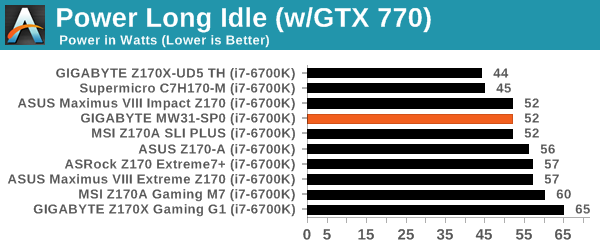
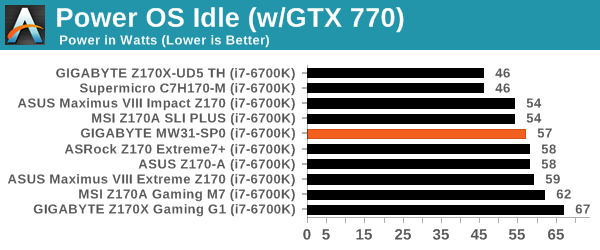
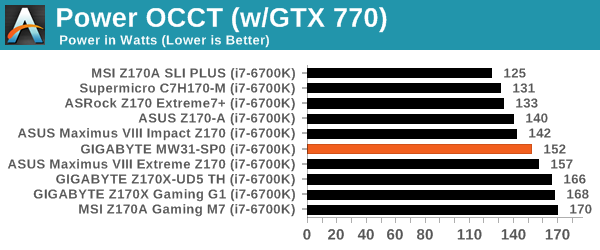
Idle power consumption on the MW31-SP0 was very mid-pack. The idle-to-load power delta with our base i7-6700K CPU was around 100W, which is high compared to a lot of boards we’ve tested.
Non-UEFI POST Time
Different motherboards have different POST sequences before an operating system is initialized. A lot of this is dependent on the board itself, and POST boot time is determined by the controllers on board (and the sequence of how those extras are organized). As part of our testing, we look at the POST Boot Time using a stopwatch. This is the time from pressing the ON button on the computer to when Windows 7 starts loading. (We discount Windows loading as it is highly variable given Windows specific features.)
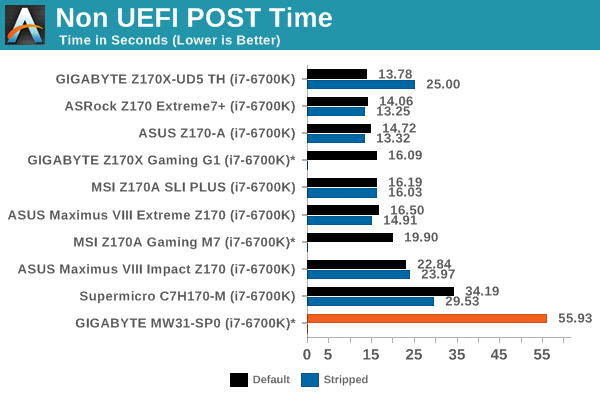
Server/workstation motherboards are not famed for their expediency in POST times, with little effort to improve the time as these systems might not be switched on/off for months at a time. This is why we see the POST time of around a minute for the MW31-SP0. Attempting to strip this to lowest possible POST time was fruitless, causing the system to either fail to boot or take over twice as long.
Rightmark Audio Analyzer 6.2.5
Rightmark:AA indicates how well the sound system is built and isolated from electrical interference (either internally or externally). For this test we connect the Line Out to the Line In using a short six inch 3.5mm to 3.5mm high-quality jack, turn the OS speaker volume to 100%, and run the Rightmark default test suite at 192 kHz, 24-bit. The OS is tuned to 192 kHz/24-bit input and output, and the Line-In volume is adjusted until we have the best RMAA value in the mini-pretest. We look specifically at the Dynamic Range of the audio codec used on board, as well as the Total Harmonic Distortion + Noise.
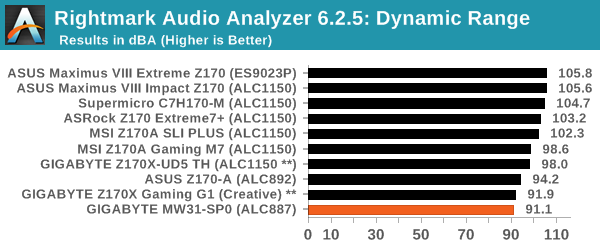
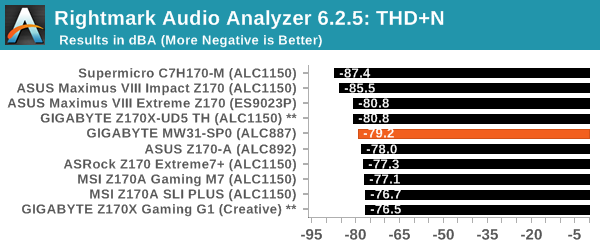
The onboard ALC887 codec is one of the cheapest 7.1 codecs that Realtek offer to motherboard manufacturers, and the price difference to an ALC892 or ALC898 is almost minuscule I wonder why GBT didn’t just go with the slightly higher specification part. Again, one could argue that the sorts of systems that this unit would go into might not ever use audio, and for workstation/office use there only needs to be enough audio to cover the basics.
USB Backup
For this benchmark, we transfer a set size of files from the SSD to the USB drive using DiskBench, which monitors the time taken to transfer. The files transferred are a 1.52 GB set of 2867 files across 320 folders – 95% of these files are small typical website files, and the rest (90% of the size) are small 30 second HD videos. In an update to pre-Z87 testing, we also run MaxCPU to load up one of the threads during the test which improves general performance up to 15% by causing all the internal pathways to run at full speed.
Due to the introduction of USB 3.1, as of June 2015 we are adjusting our test to use a dual mSATA USB 3.1 Type-C device which should be capable of saturating both USB 3.0 and USB 3.1 connections. We still use the same data set as before, but now use the new device. Results are shown as seconds taken to complete the data transfer.
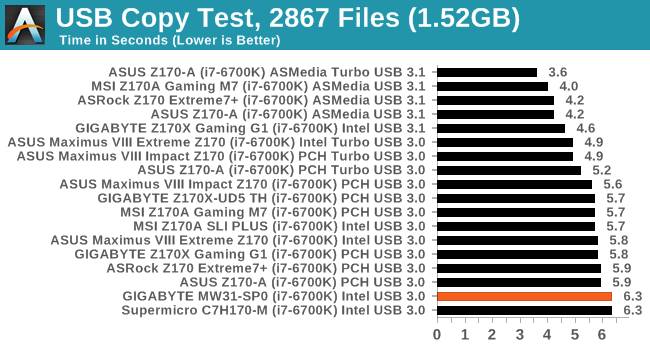
With no USB 3.1 here, we tested the USB 3.0 rear ports with our method. Similar to the Supermicro motherboard we tested, 6.3 seconds seems to be the low-performance metric which the MW31-SP0 matched.
DPC Latency
Deferred Procedure Call latency is a way in which Windows handles interrupt servicing. In order to wait for a processor to acknowledge the request, the system will queue all interrupt requests by priority. Critical interrupts will be handled as soon as possible, whereas lesser priority requests such as audio will be further down the line. If the audio device requires data, it will have to wait until the request is processed before the buffer is filled.
If the device drivers of higher priority components in a system are poorly implemented, this can cause delays in request scheduling and process time. This can lead to an empty audio buffer and characteristic audible pauses, pops and clicks. The DPC latency checker measures how much time is taken processing DPCs from driver invocation. The lower the value will result in better audio transfer at smaller buffer sizes. Results are measured in microseconds.
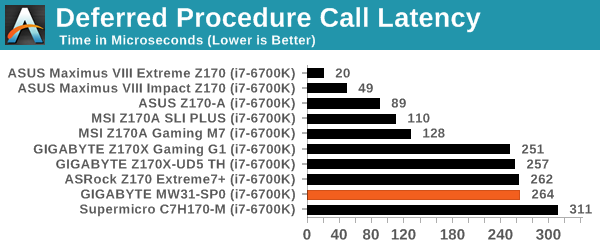
Historic experience would suggest that DPC Latency on server motherboards, like POST time, seems to be a relative afterthought. It doesn’t help that the newer Skylake platforms seem to require firmware and hardware optimization to get the best result, so we often see server motherboards not do well. At 264 microseconds, the MW31-SP0 joins that crowd.
CPU Performance, Short Form
For our motherboard reviews, we use our short form testing method. These tests usually focus on if a motherboard is using MultiCore Turbo (the feature used to have maximum turbo on at all times, giving a frequency advantage), or if there are slight gains to be had from tweaking the firmware. We leave the BIOS settings at default and memory at JEDEC (DDR4-2133 C15) for these tests, making it very easy to see which motherboards have MCT enabled by default.
Video Conversion – Handbrake v0.9.9: link
Handbrake is a media conversion tool that was initially designed to help DVD ISOs and Video CDs into more common video formats. For HandBrake, we take a 10min double UHD 3840x4320 animation short and convert it into an x264 format in an MP4 container. Results are given in terms of the frames per second processed, and HandBrake uses as many threads as possible.
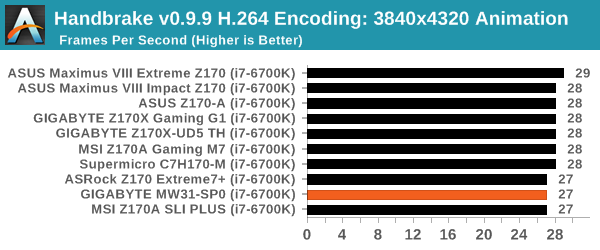
Compression – WinRAR 5.0.1: link
Our WinRAR test from 2013 is updated to the latest version of WinRAR at the start of 2014. We compress a set of 2867 files across 320 folders totaling 1.52 GB in size – 95% of these files are small typical website files, and the rest (90% of the size) are small 30 second 720p videos.
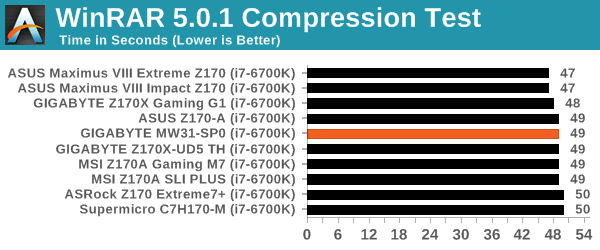
Point Calculations – 3D Movement Algorithm Test: link
3DPM is a self-penned benchmark, taking basic 3D movement algorithms used in Brownian Motion simulations and testing them for speed. High floating point performance, MHz and IPC wins in the single thread version, whereas the multithread version has to handle the threads and loves more cores. For a brief explanation of the platform agnostic coding behind this benchmark, see my forum post here.
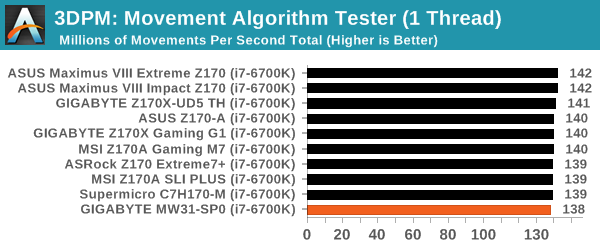
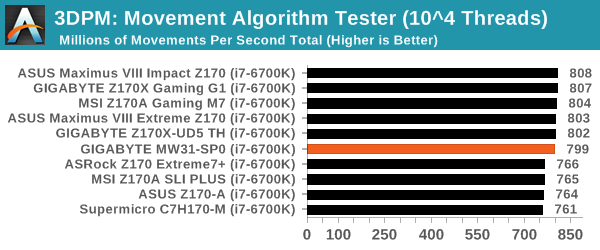
Rendering – POV-Ray 3.7: link
The Persistence of Vision Ray Tracer, or POV-Ray, is a freeware package for as the name suggests, ray tracing. It is a pure renderer, rather than modeling software, but the latest beta version contains a handy benchmark for stressing all processing threads on a platform. We have been using this test in motherboard reviews to test memory stability at various CPU speeds to good effect – if it passes the test, the IMC in the CPU is stable for a given CPU speed. As a CPU test, it runs for approximately 2-3 minutes on high-end platforms.
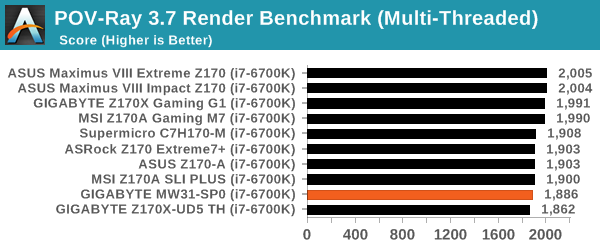
Synthetic – 7-Zip 9.2: link
As an open source compression tool, 7-Zip is a popular tool for making sets of files easier to handle and transfer. The software offers up its own benchmark, to which we report the result.
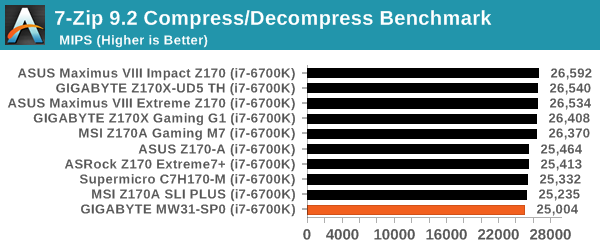
Despite the fact that the MW31-SP0 is not necessarily a gaming-focused system, the use of a PLX switch suggests that GPU intercommunication is going to be a big part of the appeal to this motherboard. This can either be through gaming or compute tasks using PCIe co-processors, or if the system is paired with a few network cards to act as a switch/router or firewall when required. As a way of testing the PCIe slots, we put the board through our regular GPU tests.
Gaming Performance 2015
Our 2015 gaming results are still relatively new, but the issue of FCLK settings might play a big role here. At launch, the default setting for the communication buffer between the CPU and PCIe stack was 800 MHz, even though Intel suggested 1000 MHz, but this was because of firmware limitations from Intel. Since then, there is firmware to enable 1000 MHz, and most motherboard manufacturers have this - but it is unclear if the motherboard will default to 1000 MHz and it might vary from BIOS version to BIOS version. As we test at default settings, our numbers are only ever snapshots in time, but it leads to some interesting differences in discrete GPU performance.
Alien: Isolation
If first person survival mixed with horror is your sort of thing, then Alien: Isolation, based off of the Alien franchise, should be an interesting title. Developed by The Creative Assembly and released in October 2014, Alien: Isolation has won numerous awards from Game Of The Year to several top 10s/25s and Best Horror titles, ratcheting up over a million sales by February 2015. Alien: Isolation uses a custom built engine which includes dynamic sound effects and should be fully multi-core enabled.
For low-end graphics, we test at 720p with Ultra settings, whereas for mid and high range graphics we bump this up to 1080p, taking the average frame rate as our marker with a scripted version of the built-in benchmark.
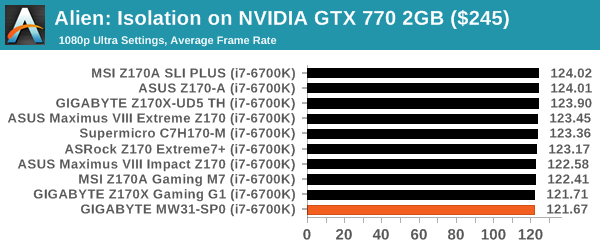
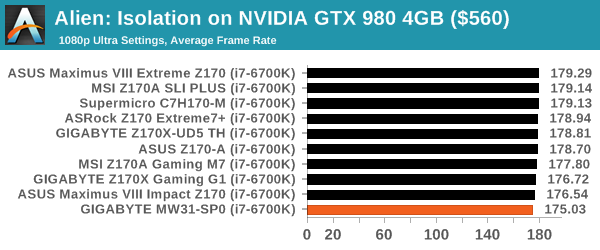
Total War: Attila
The Total War franchise moves on to Attila, another The Creative Assembly development, and is a stand-alone strategy title set in 395AD where the main storyline lets the gamer take control of the leader of the Huns in order to conquer parts of the world. Graphically the game can render hundreds/thousands of units on screen at once, all with their individual actions and can put some of the big cards to task.
For low-end graphics, we test at 720p with performance settings, recording the average frame rate. With mid and high range graphics, we test at 1080p with the quality setting. In both circumstances, unlimited video memory is enabled and the in-game scripted benchmark is used.
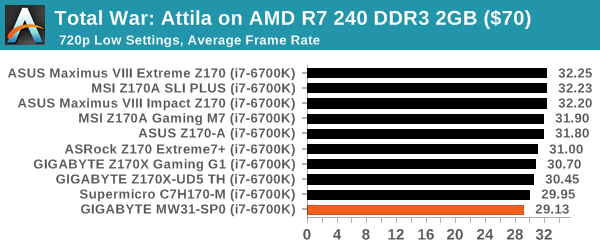
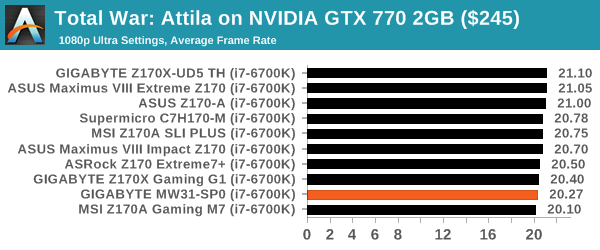
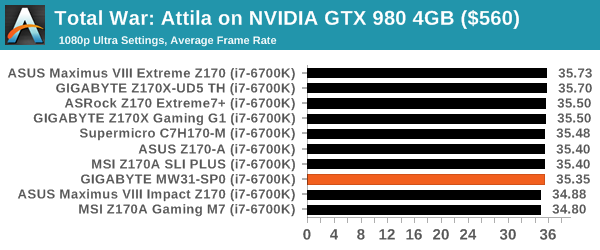
Grand Theft Auto V
The highly anticipated iteration of the Grand Theft Auto franchise finally hit the shelves on April 14th 2015, with both AMD and NVIDIA in tow to help optimize the title. GTA doesn’t provide graphical presets, but opens up the options to users and extends the boundaries by pushing even the hardest systems to the limit using Rockstar’s Advanced Game Engine. Whether the user is flying high in the mountains with long draw distances or dealing with assorted trash in the city, when cranked up to maximum it creates stunning visuals but hard work for both the CPU and the GPU.
For our test we have scripted a version of the in-game benchmark, relying only on the final part which combines a flight scene along with an in-city drive-by followed by a tanker explosion. For low-end systems we test at 720p on the lowest settings, whereas mid and high-end graphics play at 1080p with very high settings across the board. We record both the average frame rate and the percentage of frames under 60 FPS (16.6ms).
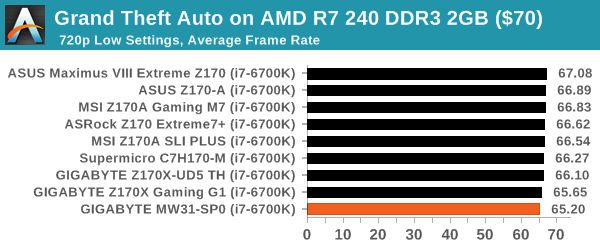
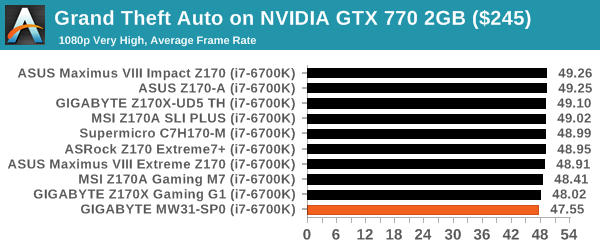
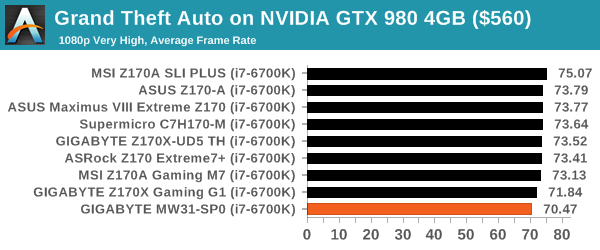
GRID: Autosport
No graphics tests are complete without some input from Codemasters and the EGO engine, which means for this round of testing we point towards GRID: Autosport, the next iteration in the GRID and racing genre. As with our previous racing testing, each update to the engine aims to add in effects, reflections, detail and realism, with Codemasters making ‘authenticity’ a main focal point for this version.
GRID’s benchmark mode is very flexible, and as a result we created a test race using a shortened version of the Red Bull Ring with twelve cars doing two laps. The car is focus starts last and is quite fast, but usually finishes second or third. For low-end graphics we test at 1080p medium settings, whereas mid and high-end graphics get the full 1080p maximum. Both the average and minimum frame rates are recorded.
Average Frame Rate / Minimum Frame Rates
Click through for full-sized images
Middle-Earth: Shadow of Mordor
The final title in our testing is another battle of system performance with the open world action-adventure title, Shadow of Mordor. Produced by Monolith using the LithTech Jupiter EX engine and numerous detail add-ons, SoM goes for detail and complexity to a large extent, despite having to be cut down from the original plans. The main story itself was written by the same writer as Red Dead Redemption, and it received Zero Punctuation’s Game of The Year in 2014.
For testing purposes, SoM gives a dynamic screen resolution setting, allowing us to render at high resolutions that are then scaled down to the monitor. As a result, we get several tests using the in-game benchmark. For low-end graphics we examine at 720p with low settings, whereas mid and high-end graphics get 1080p Ultra. The top graphics test is also redone at 3840x2160, also with Ultra settings.
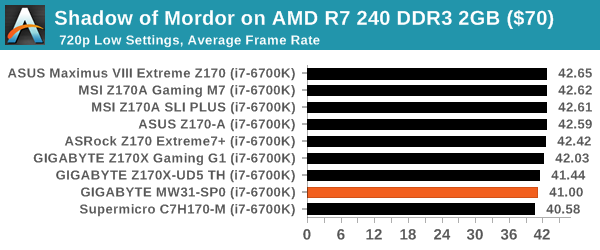
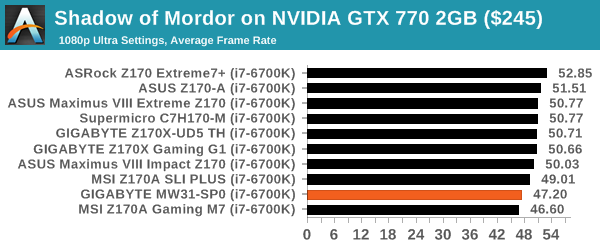
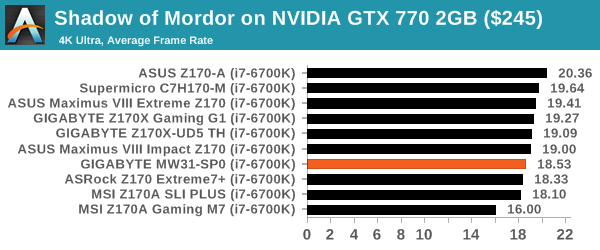
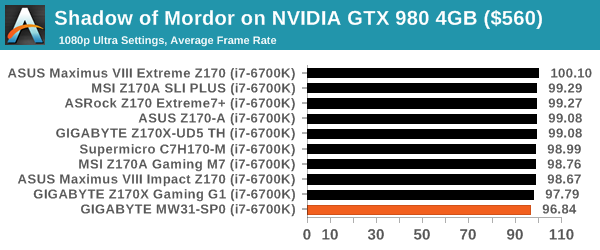
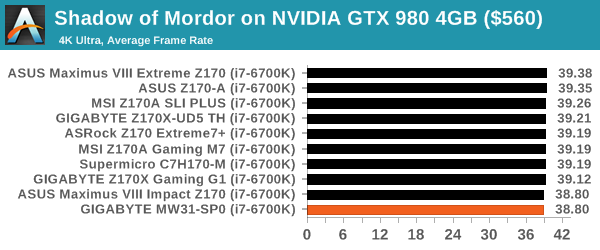
At the top of the review, I stated that reviewing a server or workstation motherboard is different to a consumer motherboard review. The focus is often very different, meaning that stability and function take precedence over style and user experience. In most cases it has to work without failing and be quick to repair when things go wrong. With all that being said, the MW31-SP0 is a very odd motherboard indeed.
Recap on C232 and C236
However, a brief recap of how the new Skylake Xeon platform will work. From Skylake onwards, Xeon E3-1200 v5 series processors will only work on motherboards equipped with a server chipset, either a C232 or C236. Previously E3-1200 series processors could be paired with a consumer chipset, but not anymore. The two server chipsets will also support consumer processors as well as Xeons, opening that option, but users who typically pair an E3-1230 type processor with a Z- or H- series motherboard can no longer do so. As a result, as well as the normal server motherboard manufacturers, several of the standard consumer motherboard manufacturers have built C232 and C236 motherboards as well. The C232 chipset is akin to the B150, while the C236 is more like the Q170.
| Skylake Chipsets | |||||
| C236 | C232 | Q170 | B150 | ||
| Supports Intel Core CPUs | Yes | Yes | Yes | Yes | |
| Supports Intel Xeon E5-1200 v5 CPUs | Yes | Yes | No | No | |
| SLI Possible | Yes | No | Yes | No | |
| Chipset PCIe 3.0 Lanes for HSIO | 20 | 8 | 20 | 8 | |
| USB 3.0 Ports | 10 | 6 | 10 | 6 | |
| USB 2.0 Ports | 4 | 6 | 14 | 12 | |
| SATA 6 Gbps Ports | 8 | 6 | 6 | 6 | |
| M.2 PCIe Support in RST | Yes | No | 3 | No | |
| vPro Support | Yes | No | Yes | No | |
| Intel SIPP | Yes | ? | Yes | No | |
| Intel Small Business Advantage | Yes | ? | Yes | Yes | |
| TDP | 6 W | 6 W | 6 W | 6 W | |
| Recommended Price | $49 | $34 | $47 | $28 |
|
GIGABYTE Server MW31-SP0 Conclusion
There are a few main ‘draw’ features to this motherboard. It uses a PLX8747 switch to enable two PCIe 3.0 x16 lanes at full bandwidth to each other, rather than an x8/x8 arrangement which we see on other dual-GPU Skylake based motherboards. These slots are also SLI certified, which is only present on a two or three Skylake Xeon motherboards total at this point. We’ve heard from some manufacturers that SLI on E3-1200 v5 is not a highly requested feature.
Another draw is the mezzanine card slot supported with PCIe 3.0 x4 of bandwidth. This is essentially a PCIe slot using a connector, but allows the motherboard to be bundled with a pair of additional copper or fiber network ports that are on the rear panel rather than through a PCIe card. For 1U systems that will use PCIe ribbons for the PCIe accelerators, this enables faster networking in smaller form factors.
The other element is the legacy connections. The MW31-SP0 motherboard supports two serial ports and two PCI ports for compatibility with older hardware. This all comes down to old machinery that communicates through PCI cards – it’s cheaper to buy a new PC than to replace a seven-figure machine. One example I like to give on this is a custom modding/tuning vehicle workshop I visited several years ago, carving massive aluminum blocks for new parts. They all ran on Firewire, of all things, but the machinery was still perfect for the job. The other element is back in academia, where custom PCI cards for specialist hardware can still be a thing. I had to upgrade those machines once in my old research group. All good fun…
Despite the draws, there are numerous flaws. On the hardware side, there’s no control chip for easily accessing the system from an external device to debug issues, but also no two-digit debug or power/reset buttons to make things easy. Performance for a Skylake system is also bargain basement, with medium-to-high power consumption, long POST times, mediocre audio through the ALC887 codec and high DPC Latency. The system doesn’t care much for user experience, relying on the old hand of an experienced user: there’s no option to control fan speeds for example, and the BIOS is limited.
Everything else to mention about this motherboard is price related. The asking price for a single unit through Newegg is high: $370. About $100 of that will come from the PLX chip used, but even at $270 it’s still a lot to ask. There’s no USB 3.1, no Thunderbolt, no software, no easy debugging, no easy BIOS updating, and even at that price there’s no mezzanine card by default. Without knowing there was a PLX chip, I was thinking this was a $130-$150 motherboard at most, or something cheaper than the MSI Z170A SLI PLUS which is sort of similarly equipped in hardware but better presented and comes with more extras. That being said, corporate clients buying in bulk won’t be paying the single board price, but I don’t have access to package deal pricing.
To top it all off, GIGABYTE’s Server division has one central problem with this motherboard, and it comes from a few floors above the server team back at GIGABYTE HQ: the main motherboard division now sells the SLI-capable GIGABYTE X170-Extreme ECC. This motherboard retails at $310, which is $60 cheaper. While it doesn’t have a PLX8747 chip, a custom mezzanine port or PCI slots, it is better equipped for almost everything with Thunderbolt 3, USB 3.1, a full software package and a BIOS that actually allows for fan control. For what it’s worth, we recently got the X170-Extreme ECC in for review.
Other 100-Series and C232/C236 Motherboard Reviews:
Prices Correct at time of each review
($500) The GIGABYTE Z170X-Gaming G1 Review
($500) The ASUS Maximus VIII Extreme Review
($370) The GIGABYTE MW31-SP0 Review (this review)
($250) The ASUS Maximus VIII Impact Review
($240) The ASRock Z170 Extreme7+ Review
($230) The MSI Z170 Gaming M7 Review
($208) The GIGABYTE Z170-UD5 TH Review
($165) The ASUS Z170-A Review
($130) The MSI Z170A SLI PLUS Review
($125) The Supermicro C7H170-M Review

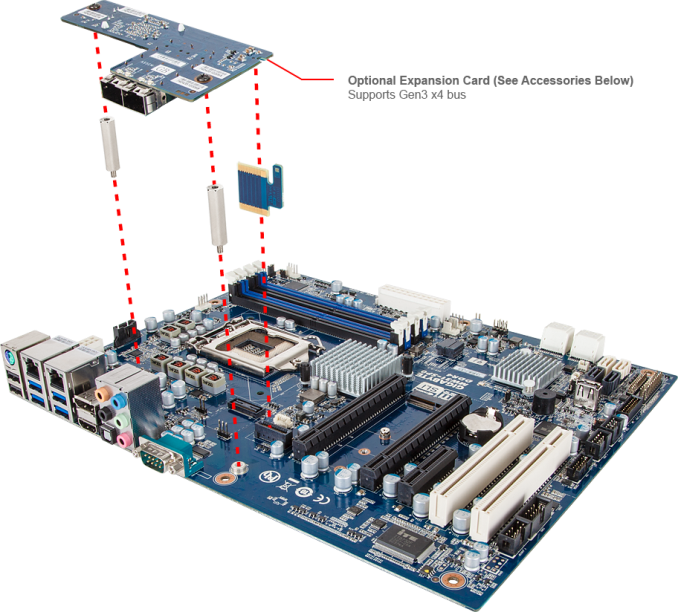
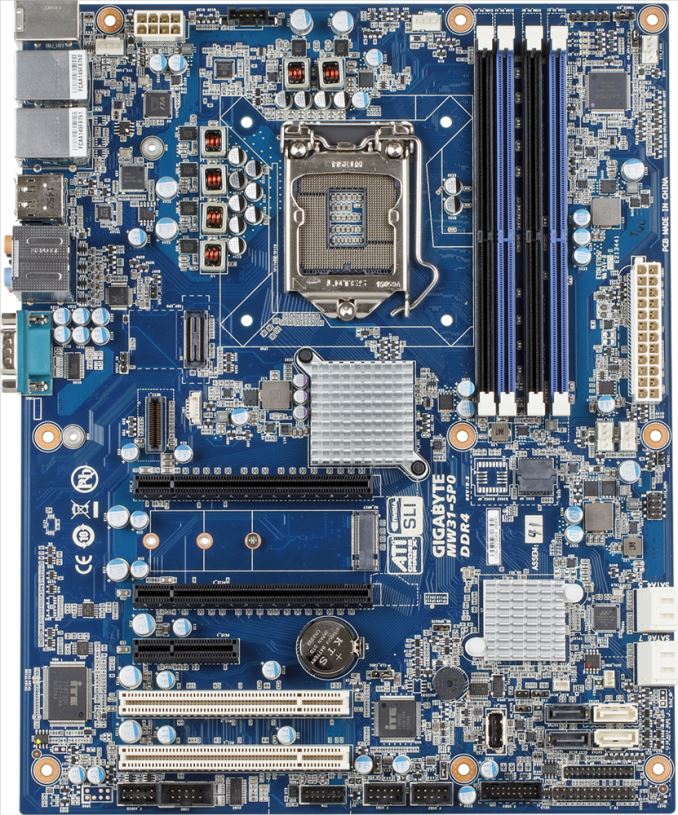
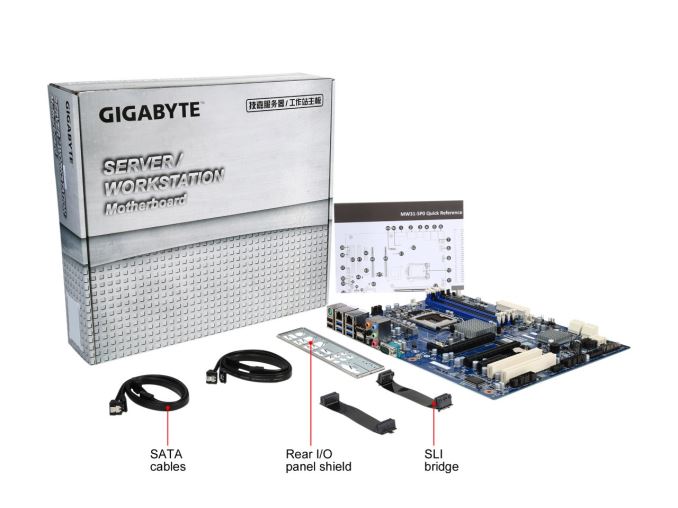
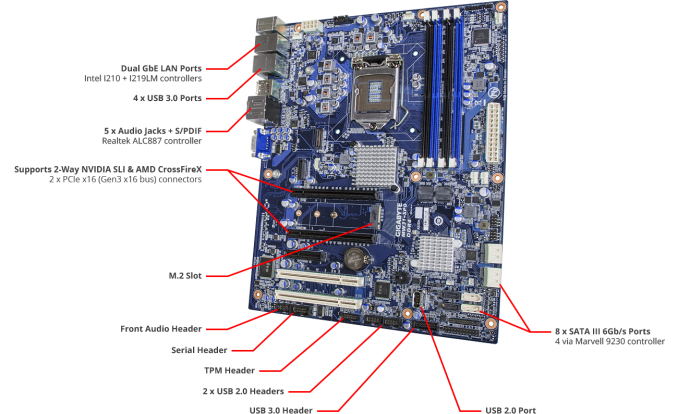
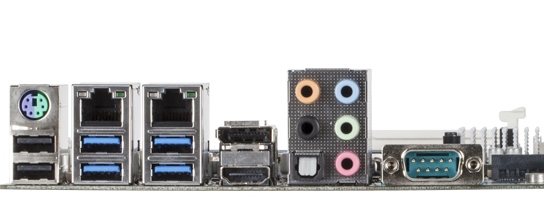
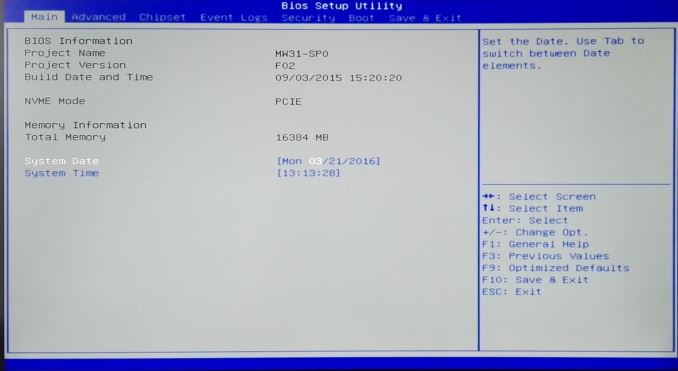
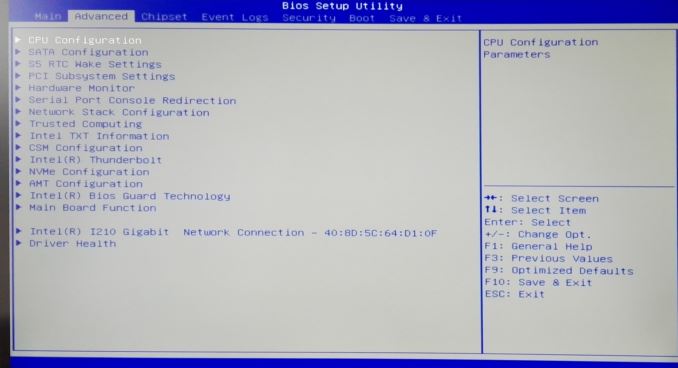
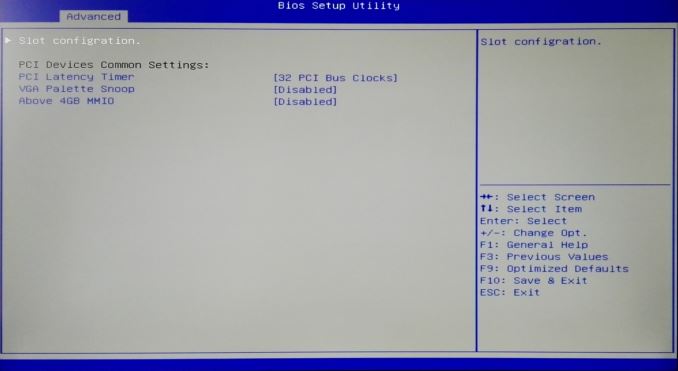
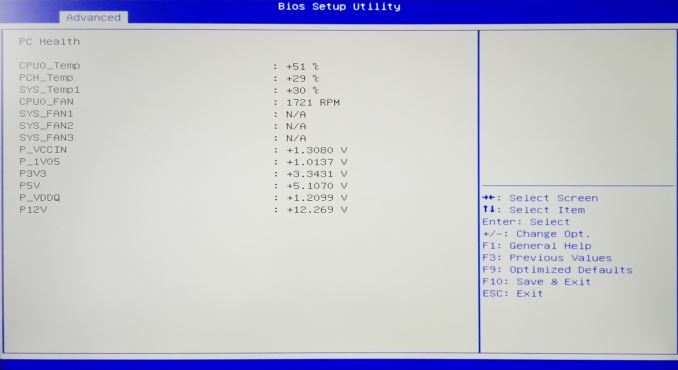

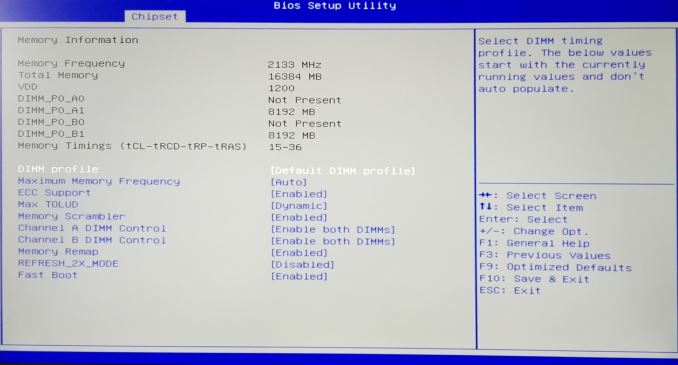
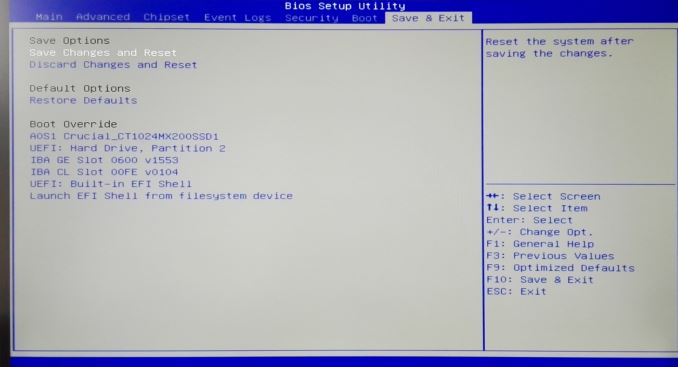
 Main_thumb.jpg)
 Advanced_thumb.jpg)
 CPU Config_thumb.jpg)
 CPU Config_thumb.jpg)
 SATA_thumb.jpg)
 Wake_thumb.jpg)