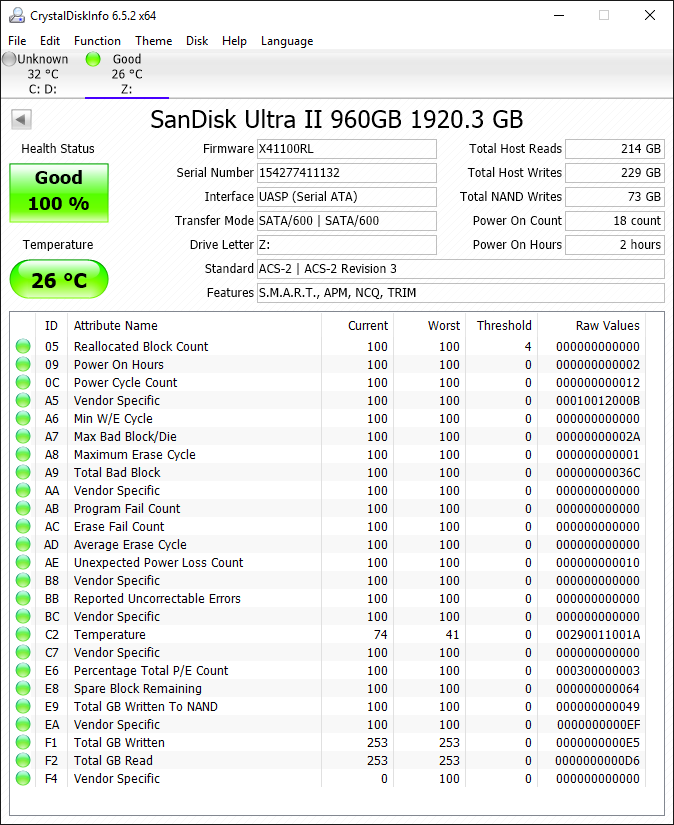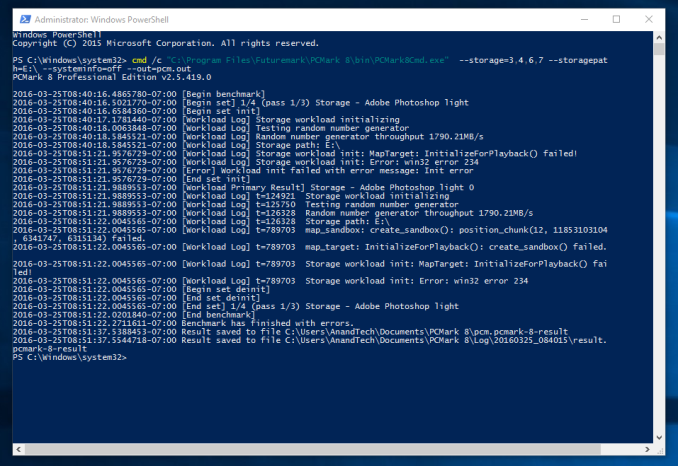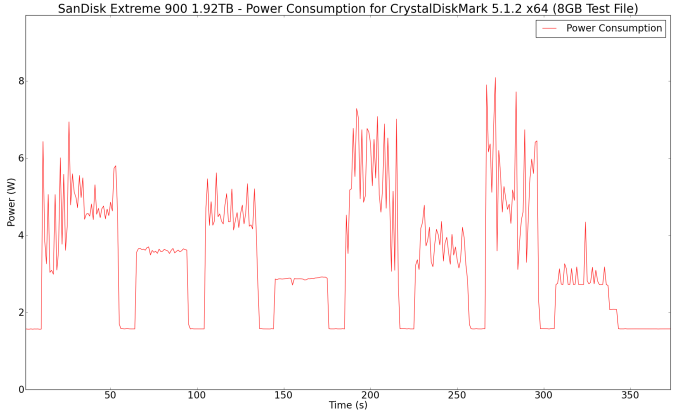Original Link: https://www.anandtech.com/show/10245/sandisk-extreme-900-usb-31-gen-2-portable-ssd-review
SanDisk Extreme 900 USB 3.1 Gen 2 Portable SSD Review
by Ganesh T S on April 11, 2016 8:00 AM EST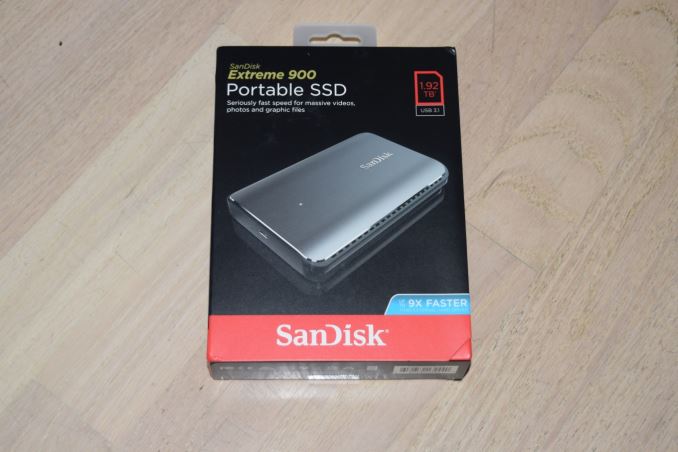
The last few years have seen rapid advancements in flash technology including planar 1x nm NAND, TLC, and 3D V-NAND. External high-speed interfaces such as USB 3.x have also become ubiquitous. The advent of Type-C has also enabled device vendors to agree upon a standardized connector for their equipment (be it mobile devices or desktop PCs). These advances have led to the appearance of compact bus-powered direct attached storage units with very high performance for day-to-day data transfer applications.
Introduction and Usage Impressions
SanDisk launched the Extreme 900 SSD at Computex 2015. The claim to fame was the availability of almost 2TB of flash in a bus-powered enclosure with a USB 3.1 Gen 2 Type-C interface. It was one of the first 2TB-class external drives to arrive in the market. Though the Samsung Portable SSD T3 beat it to our review bench, we finally got SanDisk's review sample last month.
Compared to the Samsung Portable SSD T3 (a palm-sized unit), the Extreme 900 is much bigger - similar to that of a slim 2.5" external hard drive. The unit comes in at approximately 18 x 83 x 133 mm and weighs 210g. It has a Type-C interface, but, the package comes with both Type-C to Type-C and Type-C to Type-A cables. This ensures that the drive is compatible with a wide variety of systems currently in the market.
The Extreme 900 models put two of SanDisk's Ultra II SSDs in RAID-0 behind an ASMedia ASM1352R USB 3.1 Gen 2 to SATA 6Gbps RAID / port multiplier solution. The presence of the Ultra II SSDs is confirmed by CrystalDiskInfo.
SanDisk's Ultra II SSD has already been reviewed in detail before. The 1.92TB Extreme 900 uses two of the Ultra II 960GB SSDs. These SSDs use the Marvell 88SS9189 controller with SanDisk's 2nd Gen. 128Gbit 19nm TLC NAND. We will not go any deeper into the internal details of the Ultra II, but, one should note that it uses SanDisk's nCache 2.0 technology, where each die has a fixed number of blocks running in SLC mode. The 960GB Ultra II has 40GB of SLC cache, which translates to 80GB of SLC cache for the 1.92TB Extreme 900 as a whole.
In the rest of the review, we take a look at our testbed setup and evaluation methodology followed by our DAS benchmark numbers. In the final section, we take a look at the performance consistency and power consumption numbers.
Testbed Setup and Evaluation Methodology
Evaluation of DAS units on Windows is done with the testbed outlined in the table below. For devices with a USB 3.1 Gen 2 (via a Type-C interface) connections (such as the SanDisk Extreme 900 1.92TB that we are considering today), we utilize the USB 3.1 Type-C port enabled by the Intel Alpine Ridge controller. It connects to the Z170 PCH via a PCIe 3.0 x4 link..
| AnandTech DAS Testbed Configuration | |
| Motherboard | GIGABYTE Z170X-UD5 TH ATX |
| CPU | Intel Core i5-6600K |
| Memory | G.Skill Ripjaws 4 F4-2133C15-8GRR 32 GB ( 4x 8GB) DDR4-2133 @ 15-15-15-35 |
| OS Drive | Samsung SM951 MZVPV256 NVMe 256 GB |
| SATA Devices | Corsair Neutron XT SSD 480 GB Intel SSD 730 Series 480 GB |
| Add-on Card | None |
| Chassis | Cooler Master HAF XB EVO |
| PSU | Cooler Master V750 750 W |
| OS | Windows 10 Pro x64 |
| Thanks to Cooler Master, GIGABYTE, G.Skill and Intel for the build components | |
The full details of the reasoning behind choosing the above build components can be found here.
Evaluation involves running synthetic benchmarks such as ATTO and CrystalDiskMark. We also process custom test-suites (transfer of a set of photographs and video files) from a RAM disk on the testbed. Finally, we also run PCMark 8's storage bench on the external device.
The power consumed by the bus-powered device is measured using the Plugable USBC-TKEY interposer. The USBC-TKEY was plugged into one of the Thunderbolt 3 / USB 3.1 Gen 2 Type-C ports enabled by the Alpine Ridge controller. While the USBC-TKEY acts as a transparent interposer for the host's port, it is connected to a Ubuntu system for data gathering purposes via its micro-USB port. The power consumption is tracked while CrystalDiskMark processes its traces.
The Extreme 900 turned out to be a very interesting DAS unit to review. In our initial trials on the Skylake testbed (specified above), the performance numbers turned out to be very inconsistent. While performance was definitely better than any USB 3.0 flash drive for most tests, there were a few with very disappointing numbers. Assuming that it was a compatibility issue for the ASM1352R with the Alpine Ridge controller, we tested out on our Haswell testbed with an ASRock PCIe card (sporting an ASMedia controller). The results were similar. To complicate matters further, it turned out that none of our testbeds could process the PCMark 8 storage bench on the drive. All attempts failed with a workload initialization error.
While trying out various trials, we decided to completely get rid of any partition information on the drive. Using 'diskpart', 'select disk X' and 'clean' commands, we reinitialized the drive and formatted it afresh in exFAT (the drives had originally come pre-formatted in exFAT along with SanDisk's software encryption app). After this process, the PCMark 8 storage bench started working without issues. Benchmark numbers from ATTO and CrystalDiskMark also became consistent from run to run.
Synthetic Benchmarks - ATTO and CrystalDiskMark
SanDisk claims read and write speeds of 850MBps using ASMedia's USB 3.1 Gen 2 host controller. Our results with the Intel Alpine Ridge controller, didn't match up on the write side, but ATTO's read numbers definitely measured up. Unfortunately, these access traces are not very common in real-life scenarios.
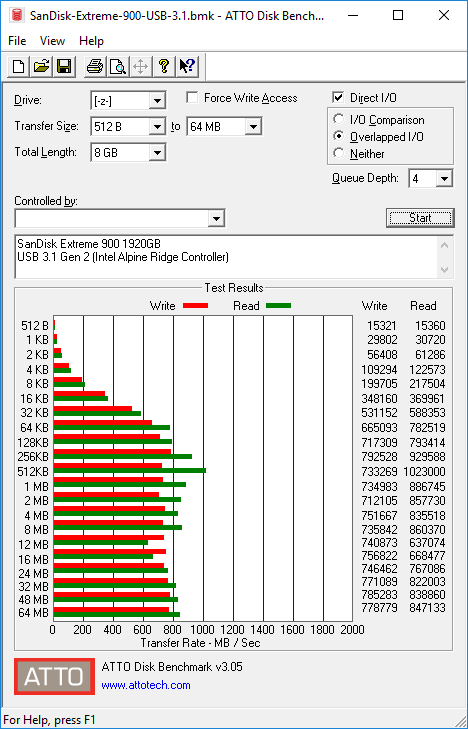
CrystalDiskMark, despite being a canned benchmark, provides a better estimate of the performance range with a selected set of numbers. As evident from the screenshot below, the performance can dip to as low as 26 MBps for random 4K accesses with low queue depths.
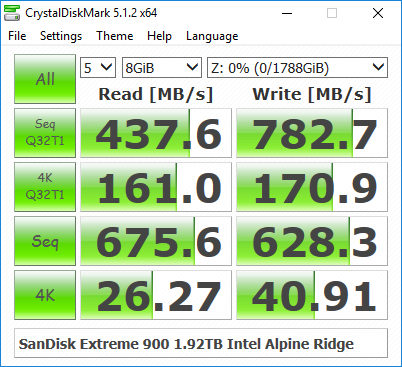
Benchmarks - robocopy and PCMark 8 Storage Bench
Our testing methodology for DAS units also takes into consideration the usual use-case for such devices. The most common usage scenario is transfer of large amounts of photos and videos to and from the unit. The minor usage scenario is importing files directly off the DAS into a multimedia editing program such as Adobe Photoshop.
In order to tackle the first use-case, we created three test folders with the following characteristics:
- Photos: 15.6 GB collection of 4320 photos (RAW as well as JPEGs) in 61 sub-folders
- Videos: 16.1 GB collection of 244 videos (MP4 as well as MOVs) in 6 sub-folders
- BR: 10.7 GB Blu-ray folder structure of the IDT Benchmark Blu-ray (the same that we use in our robocopy tests for NAS systems)
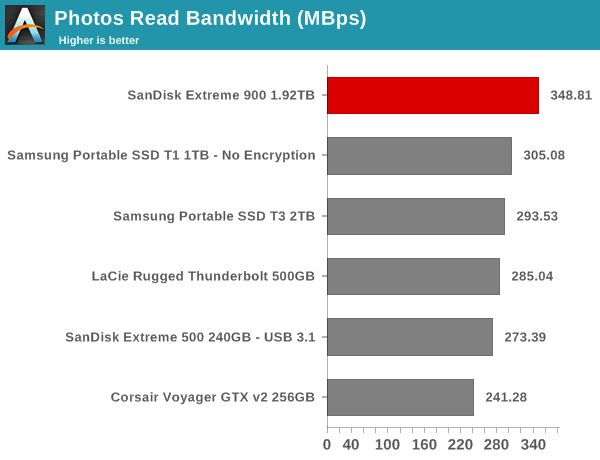
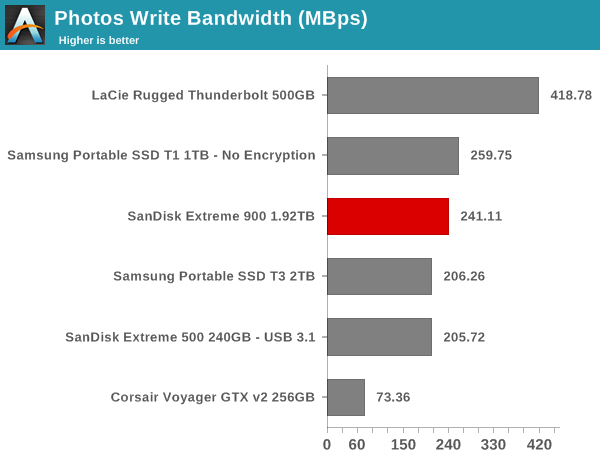
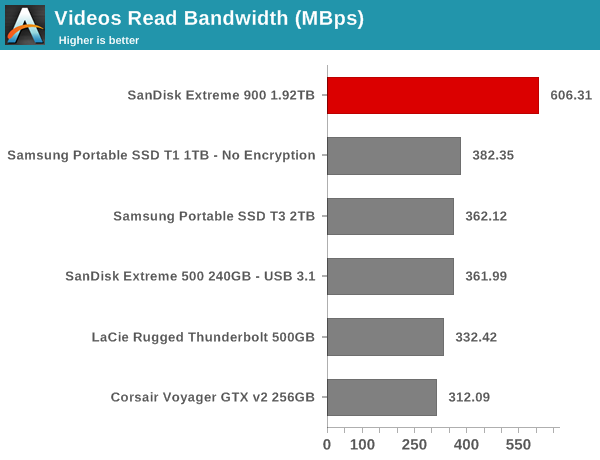
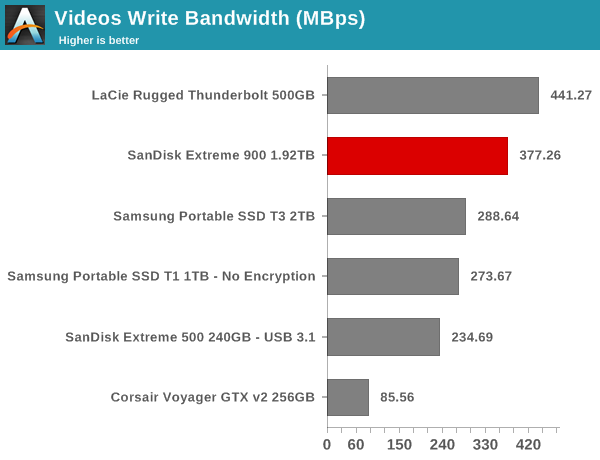
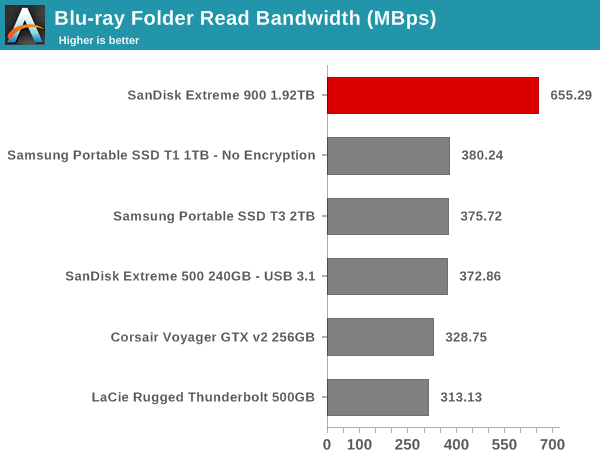
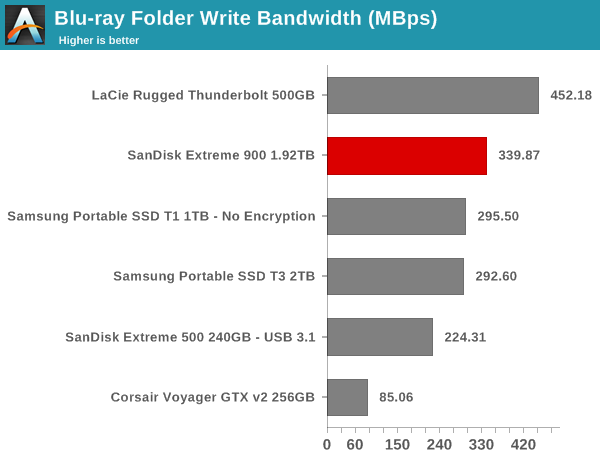
For the second use-case, we take advantage of PC Mark 8's storage bench. The storage workload involves games as well as multimedia editing applications. The command line version allows us to cherry-pick storage traces to run on a target drive. We chose the following traces.
- Adobe Photoshop (Light)
- Adobe Photoshop (Heavy)
- Adobe After Effects
- Adobe Illustrator
Usually, PC Mark 8 reports time to complete the trace, but the detailed log report has the read and write bandwidth figures which we present in our performance graphs. Note that the bandwidth number reported in the results don't involve idle time compression. Results might appear low, but that is part of the workload characteristic. Note that the same testbed is being used for all DAS units. Therefore, comparing the numbers for each trace should be possible across different DAS units.
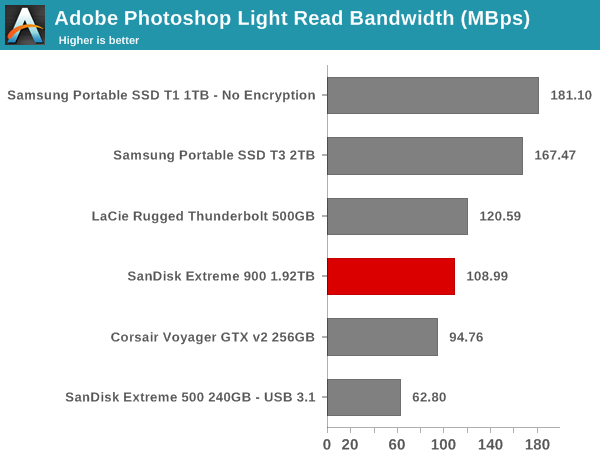
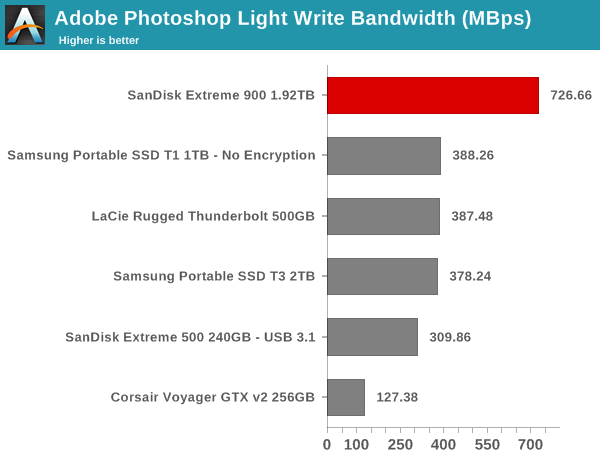
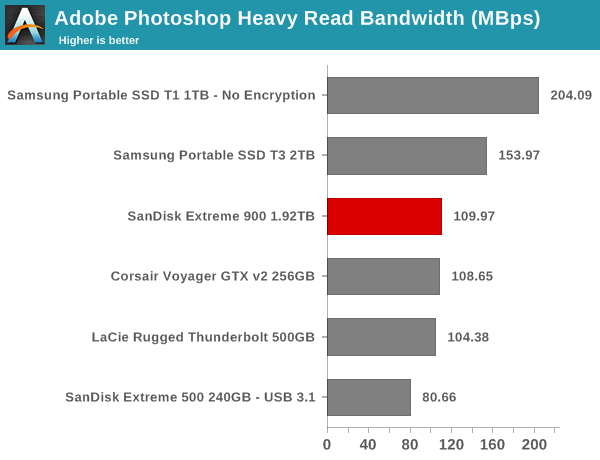
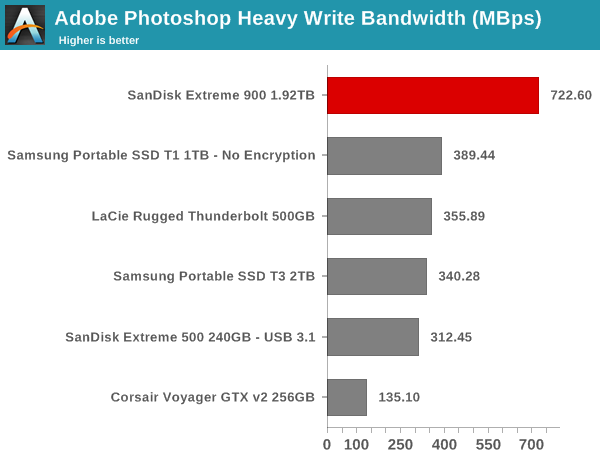
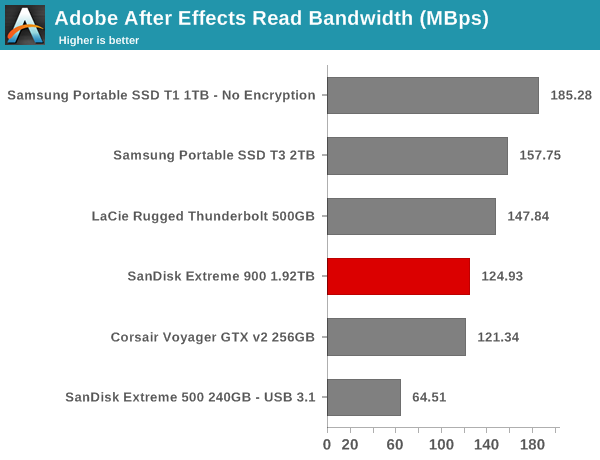
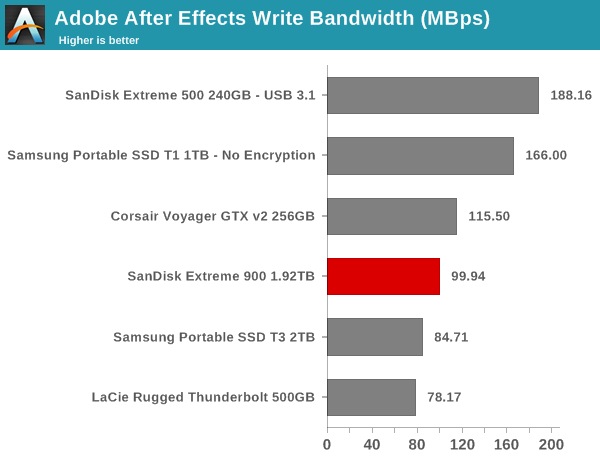
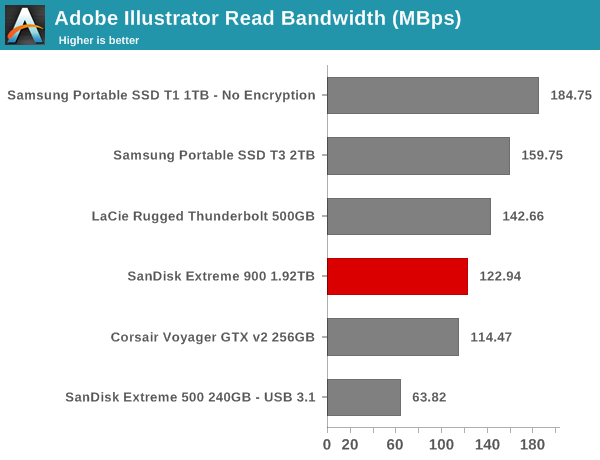
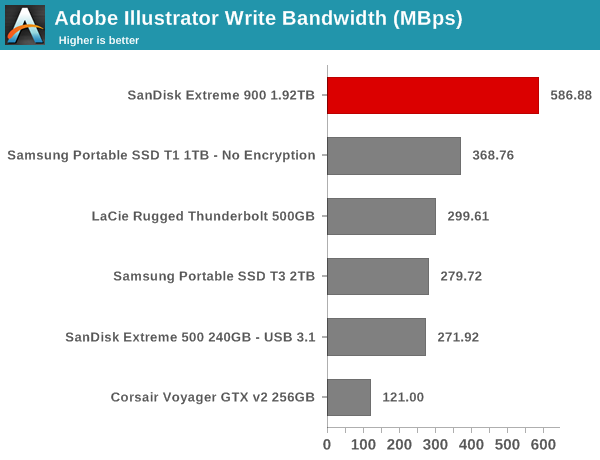
Certain access traces work heavily in favor of RAID 0 SSDs, but others end up with a run-of-the-mill performance. However, it can be said that the Extreme 900 works better than a USB 3.0 flash drive (SSD-based or otherwise) for most practical access traces.
Performance Consistency
Performance consistency is an interesting aspect of flash-based storage devices. Aspects that may influence this include thermal throttling and firmware caps on access rates to avoid overheating or other similar scenarios. This aspect is an important one, as the last thing that users want to see when copying over, say, 100 GB of data to the flash drive, is the transfer rate going to USB 2.0 speeds. In order to identify whether the drive under test suffers from this problem, we instrumented our robocopy DAS benchmark suite to record the flash drive's read and write transfer rates while the robocopy process took place in the background. For supported drives, we also recorded the internal temperature of the drive during the process. The graphs below show the speeds observed during our real-world DAS suite processing. The first three sets of writes and reads correspond to the photos suite. A small gap (for the transfer of the videos suite from the primary drive to the RAM drive) is followed by three sets for the next data set. Another small RAM-drive transfer gap is followed by three sets for the Blu-ray folder.
An important point to note here is that each of the first three blue and green areas correspond to 15.6 GB of writes and reads respectively. Throttling, if any, is apparent within the processing of the photos suite itself.
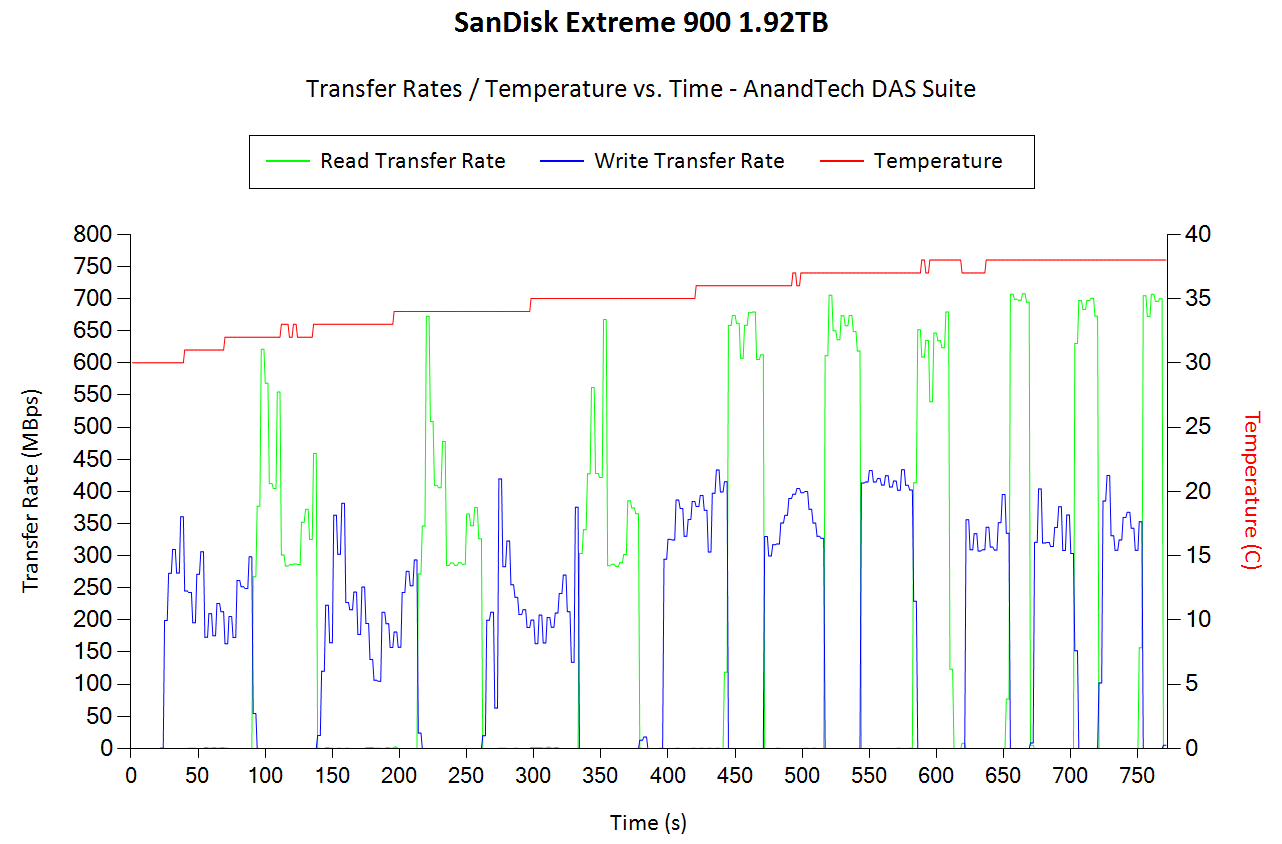
Reads of large-sized files is not an issue at all, with transfer rates staying well above what is possible with a USB 3.0 interface. The main problem is the transfer of a large number of small-sized files (as in, photographs with sizes between 4 and 8MB). Depending on the state of the SLC / TLC cache, the completion of the writes (and, in turn, the write speeds) can vary quite a bit. As one can see from the second and third set of 'photo writes, the difference from run to run can be as much as 50 MBps. That said, the speeds are quite satisfactory overall.
Power Consumption
The power consumed by the SanDisk Extreme 900 1.92TB was measured under multiple scenarios. These scenarios were triggered using CrystalDiskMark 5.1.2 x64 with a 8GB test file and each test separated by a 10s interval. The initial part of the graphs below show the idle power consumption of the drive. This is followed by the power consumed when CrystalDiskMark prepares the 8GB test file on the drive. The eight distinct segments that follow show the power consumption profile for the workloads (single-threaded sequential and random accesses with a queue depth of 32, followed by sequential and random accesses with a queue depth of 1). The first four segments correspond to read accesses and the last four to write accesses.
The drive pulls around 1.57W from the host at idle. Write accesses are more power hungry, with a peak power consumption of around 8.1W. SanDisk suggests using USB ports capable of delivering up to 10W of power for optimal performance. It is obvious that using a port capable of delivering only the usual 5W will heavily hamper the performance of the unit.
Concluding Remarks
Coming to the business end of the review, the Extreme 900 shows that SanDisk is not unwilling to take a risk by developing products for a market still in its infancy. While USB 3.1 Gen 2 has been around for more than a year now, there have been no mass-market devices taking full advantage of the interface yet. The Extreme 900 is one of the first bus-powered USB 3.1 Gen 2 client devices available for general purchase.
The performance and capacity of the drive leaves us with no doubt that it would be great for quickly transferring large-sized multimedia files. The bus-powered nature ensures that it can be easily used in the field, away from AC power sources. Minor points of concern include the usage of TLC flash (leading to endurance concerns) and the inability to recognize and take actions on the drive based on S.M.A.R.T features such as TRIM.
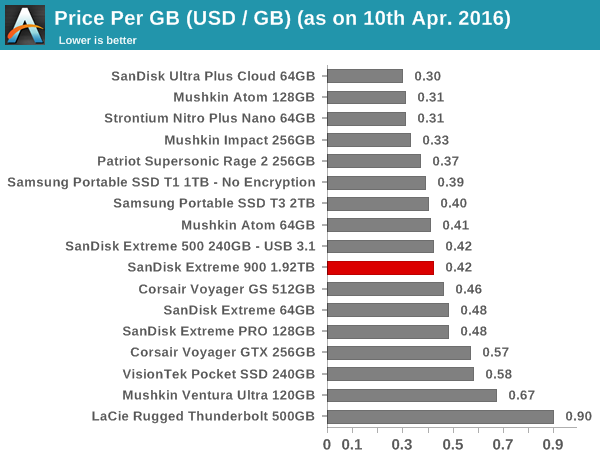
Despite being one of the first USB 3.1 Gen 2 client devices in the market, the unit is quite reasonable priced in terms of price per GB. The SanDisk Extreme 900 1.92TB is currently available on Amazon for $800. The 2TB Samsung Portable SSD T3 is also currently priced at $800. It gives the user an extra 80GB, leading to a slight price per GB advantage for the Portable SSD T3.
Hardware encryption capabilities and the form factor aspect also favor the Portable SSD T3. However, the Extreme 900 performs better in most real-world benchmarks and also comes with the more recent USB 3.1 Gen 2 interface. SanDisk deserves praise for bringing a unique product to the market.