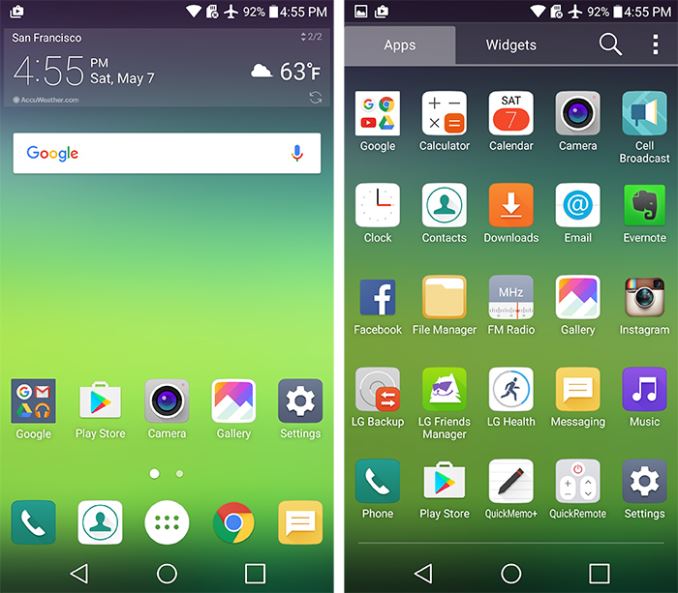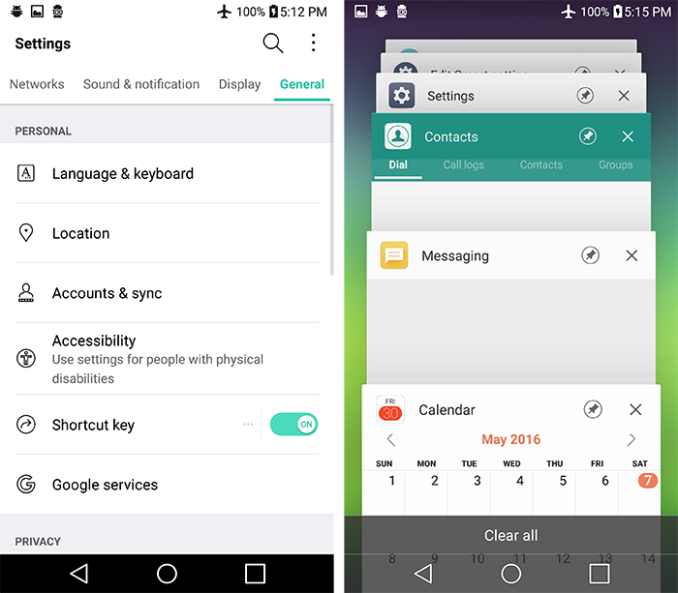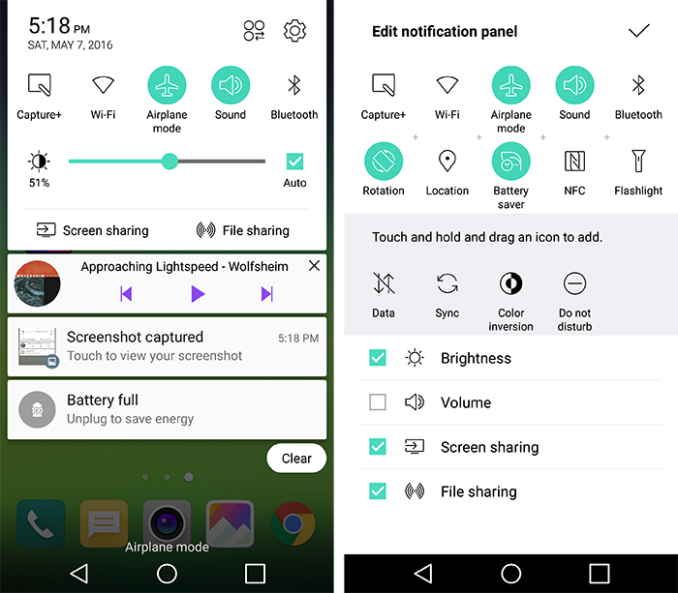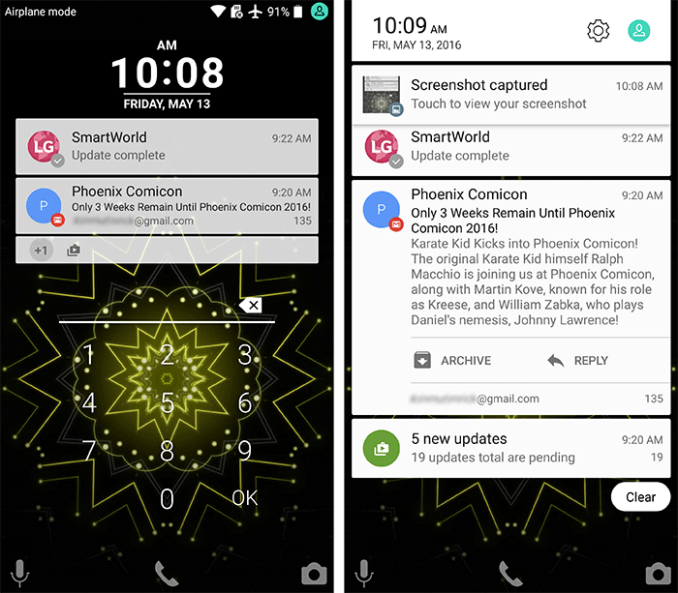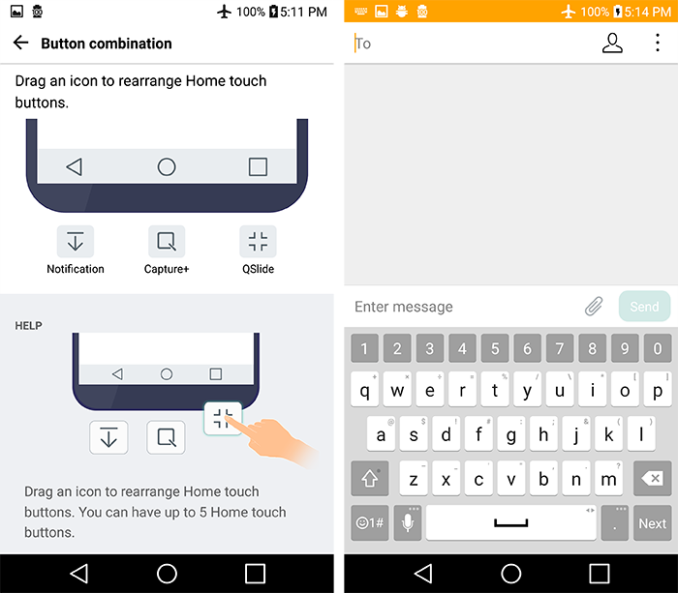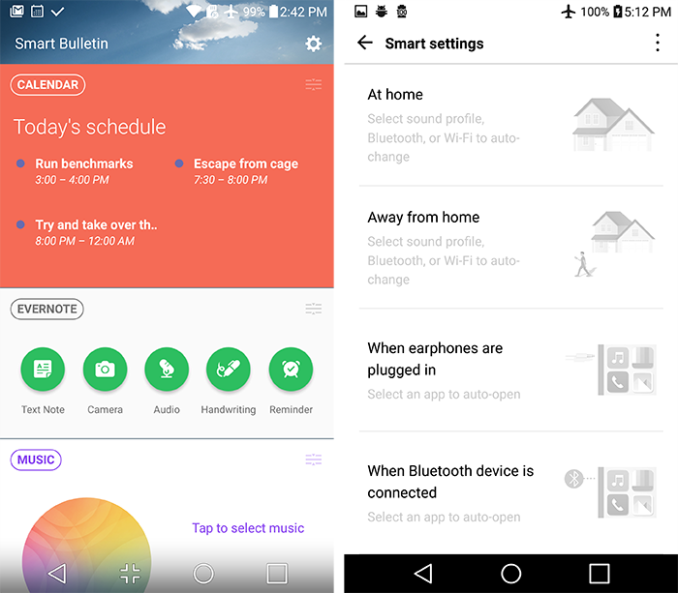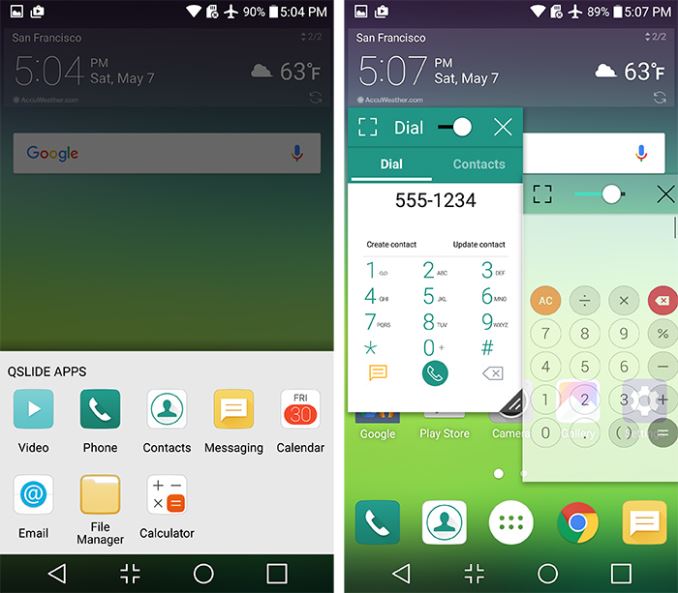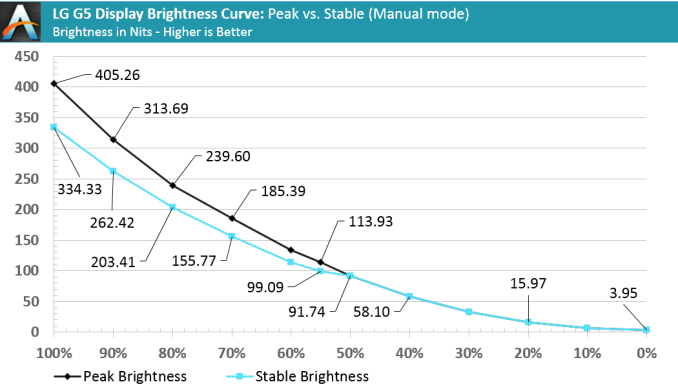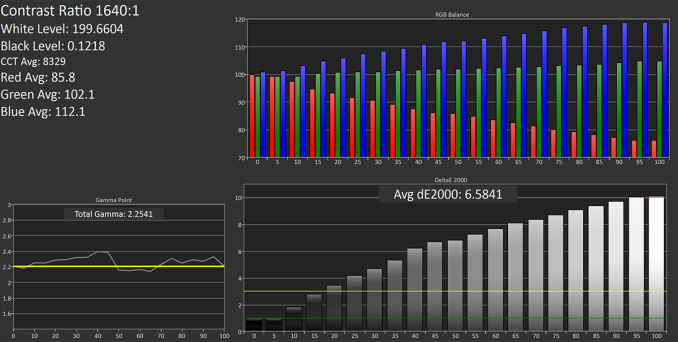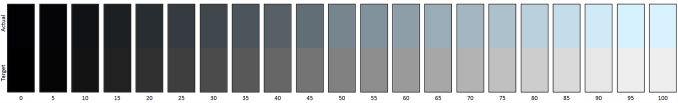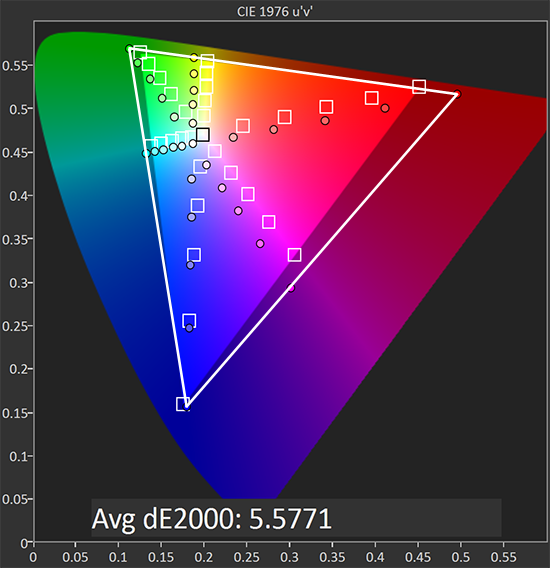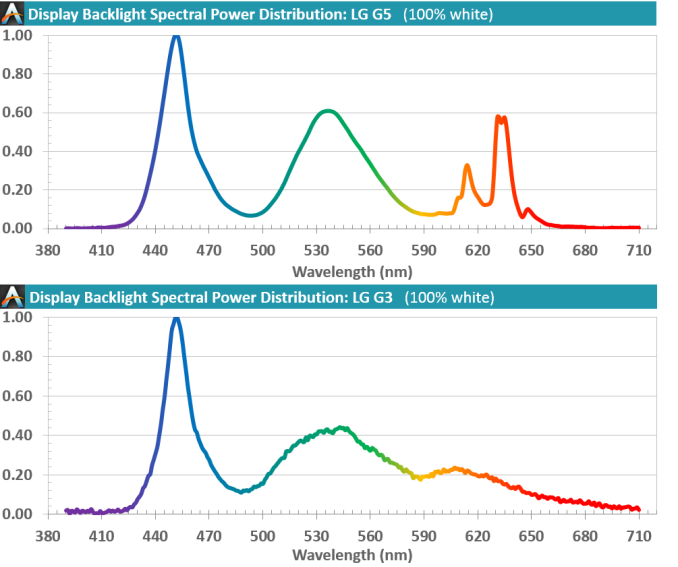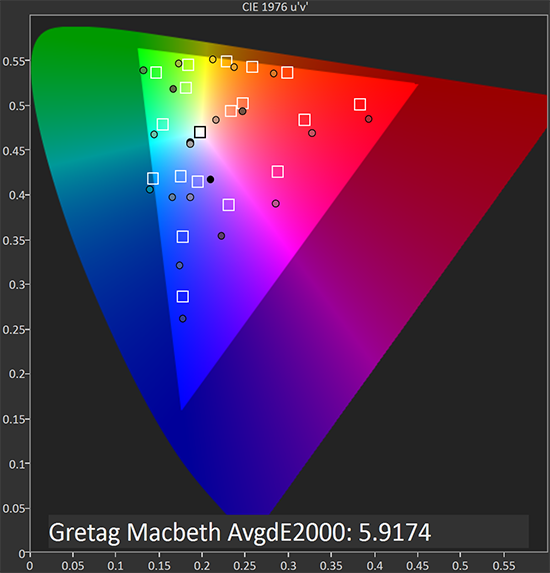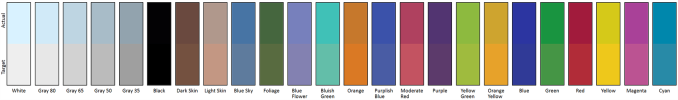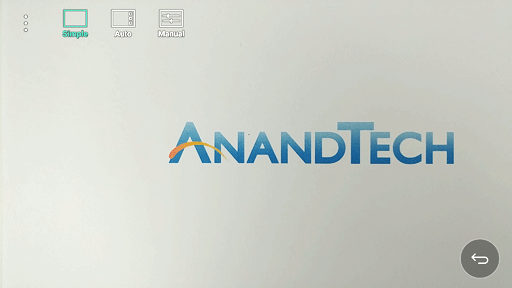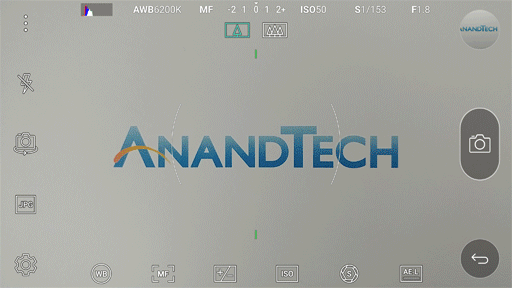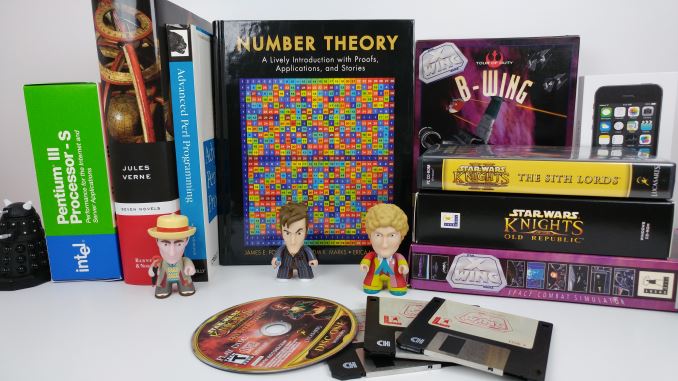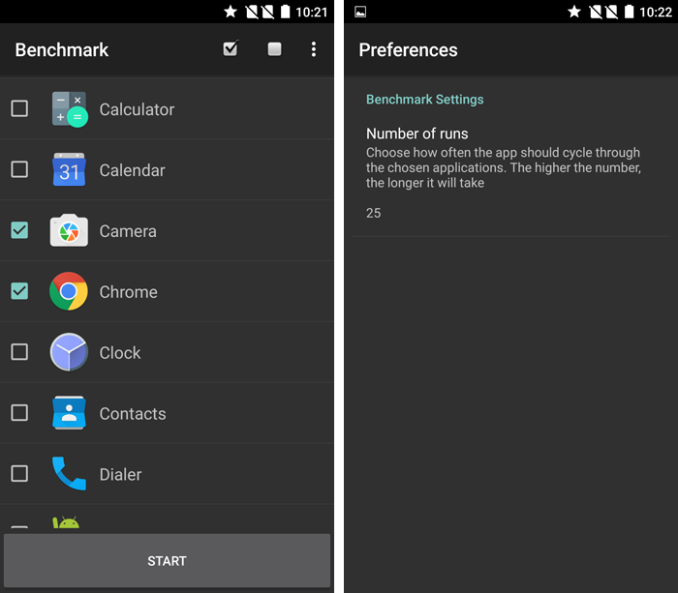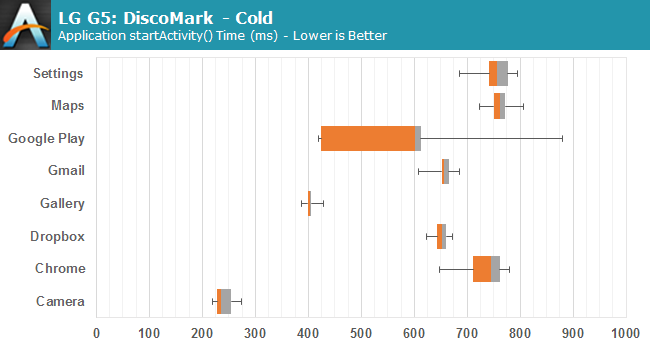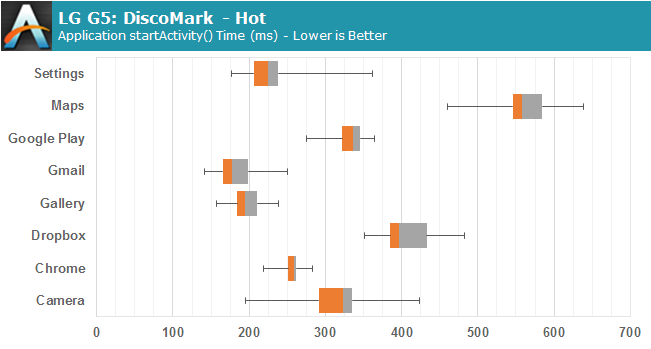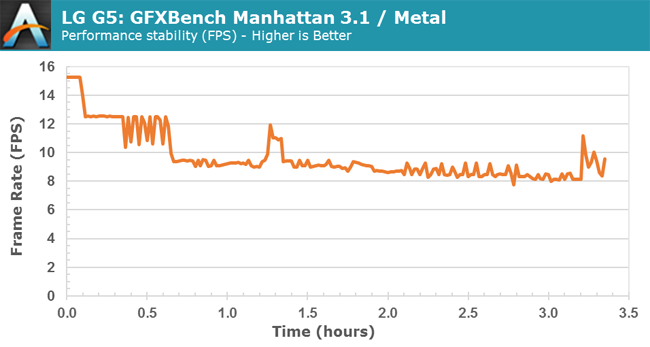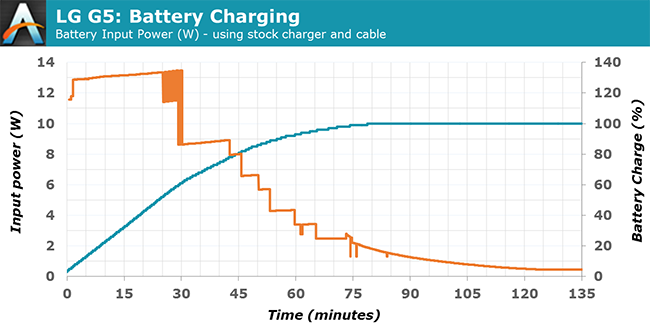Original Link: https://www.anandtech.com/show/10217/the-lg-g5-review
The LG G5 Review
by Matt Humrick on May 26, 2016 8:00 AM EST- Posted in
- Snapdragon
- Qualcomm
- LG
- Smartphones
- Mobile
- Snapdragon 820
- LG G5

While Samsung took its Galaxy lineup in a new direction last year, LG moved its G Series along a well-traveled road. The LG G4 retained the same design language and features as the G3, and its upgraded cameras and new wide-gamut display were not enough to keep it from falling further behind other flagship devices. The G4 eventually veered into the upper mid-range lane, allowing LG’s more luxurious V10 to pass by in the flagship express lane.
The G4’s SoC was one of the components that limited its peak performance. After LG saw demand for its G Flex2 melt away after reports of overheating, it switched from using Qualcomm’s octa-core 810 SoC to the hexa-core Snapdragon 808 for the G4, which was at least less prone to thermal throttling; however, it failed to give the G4 a significant edge in performance or battery life over its predecessor.
Tired of moving along at a slower pace, LG decided to overhaul its G Series. The new G5 receives an aluminum body with a fresh coat of paint and the Snapdragon 820 SoC. Built around four of Qualcomm’s custom-designed 64-bit Kryo CPU cores and a new Adreno 530 GPU, the 820 provides a performance boost over previous Snapdragon SoCs in specific workloads and is proving to be a popular choice for current generation phones.
Like Samsung’s Galaxy S7, the G5 comes with 4GB of LPDDR4 RAM and 32GB of UFS 2.0 NAND. LG does not offer any SKUs with more internal storage, so using the microSD slot is the only way to increase capacity. The G5 also adopts the new, reversible USB Type-C port (but only supports USB 2.0 transfer rates) and adds a second spatial stream to the 802.11ac Wi-Fi, elevating maximum theoretical bandwidth to 867Mb/s.
| LG G Series | ||
| LG G5 | LG G4 | |
| SoC | Qualcomm Snapdragon 820 (MSM8996) 2x Kryo @ 2.15GHz 2x Kryo @ 1.59GHz Adreno 530 @ 624MHz |
Qualcomm Snapdragon 808 (MSM8992) 4x Cortex-A53 @ 1.44GHz 2x Cortex-A57 @ 1.82GHz Adreno 418 @ 600MHz |
| RAM | 4GB LPDDR4-3188 | 3GB LPDDR3-1866 |
| NAND | 32GB (UFS 2.0) + microSD |
32GB (eMMC 5.0) + microSD |
| Display | 5.3-inch 2560x1440 IPS LCD | 5.5-inch 2560x1440 IPS LCD |
| Dimensions | 149.4 x 73.9 x 7.7 mm 159 grams |
148.9 x 76.1 x 6.3 - 9.8 mm 155 grams |
| Modem | Qualcomm X12 (Integrated) 2G / 3G / 4G LTE (Category 12/13) |
Qualcomm X10 (Integrated) 2G / 3G / 4G LTE (Category 6/9) |
| SIM Size | NanoSIM | MicroSIM |
| Front Camera | 8MP, 1/4" Toshiba T4KA3, 1.12µm pixels, f/2.0, HDR, screen flash | 8MP, 1/4" Toshiba T4KA3, 1.12µm pixels, f/2.0, HDR, screen flash |
| Rear Camera | Primary: 16MP, 1/2.6" Sony IMX234 Exmor RS, 1.12µm pixels, f/1.8, Laser AF, 3-axis OIS, HDR, color spectrum sensor, LED flash | 16MP, 1/2.6" Sony IMX234 Exmor RS, 1.12µm pixels, f/1.8, Laser AF, 3-axis OIS, HDR, color spectrum sensor, LED flash |
| Wide Angle: 8MP, Sony IMX268 Exmor RS, 1.12µm pixels (assumed), f/2.4, wide-angle (135°), Laser AF, OIS, HDR, color spectrum sensor, LED flash | ||
| Battery | 2800 mAh (10.78 Wh) replaceable |
3000 mAh (11.55 Wh) replaceable |
| Connectivity | 802.11a/b/g/n/ac 2x2 MIMO, BT 4.2, NFC, IrLED, GPS/GNSS, SlimPort, DLNA, USB 2.0 Type-C, LG Modular Port | 802.11a/b/g/n/ac, BT 4.1, NFC, IrLED, GPS/GNSS, SlimPort, DLNA, microUSB 2.0 |
| Launch OS | Android 6.0.1 with LGUX 5.0 | Android 5.1 with LGUX 4.0 |
| Launch Price (No Contract) |
~630 USD retail (US) | ~649 USD retail (US) |
The G4’s 8MP front-facing camera carries over to the G5, as does the 16MP Sony IMX234 rear camera, which resides in an upgraded module developed by LG Innotek. Sitting next to the 16MP primary rear camera, however, is a second 8MP camera with a wide-angle lens. Its 135° horizontal field of view—compared to 78° for the primary camera—allows you to capture more of your surroundings in each image, useful in large, open spaces or when taking group photos. There are drawbacks to using a wide-angle lens, though, which we’ll cover more in-depth later when we evaluate camera performance.
The G5 also gains an always-on display feature similar to the Galaxy S7. LG first explored this idea with last year’s V10, adding a small second screen above the large main screen. The G5’s implementation is more conventional, doing away with the second screen and keeping only a subset of the V10’s functionality. It shows the time centered near the top of the screen with the date below in a smaller font when the phone is asleep. Notifications show up as small icons below the date, informing you about new email or text messages without revealing any sensitive information. There’s also an option to replace the time with a customized static message roughly twelve characters in length, which just seems silly.
An always-on display feature makes a lot of sense when using an OLED panel that only needs to power the few pixels actually in use. The G5 uses an LCD panel, however, which needs to power the backlight whether it’s showing a single pixel or all of them. To reduce power consumption, LG is using a new LED driver IC that divides the backlight into two separate zones that can be powered on independently. Thus, only about the top one-third of the display is active when using the always-on feature. The G5’s display also supports panel self-refresh, which helps save power when the screen’s content is static. Based on LG’s power figures, the always-on display should drain the battery by about 10% over a 12 hour period, which could be less than the amount used if you’re constantly turning the display on to check the time or for new notifications. The G5 also uses the ambient light sensor to turn off the display when it senses it’s in a pocket or purse or even when lying face down. The feature can also be disabled in the settings menu.
It seems like every smartphone has a fingerprint sensor nowadays, and the G5 is no exception. Integrated into the power button on the back of the phone, the new circular, touch-based sensor wakes up and unlocks the phone with a single press. Like other capacitive sensors, it does not handle moisture or changes in temperature well. I also experienced a higher rejection rate initially with the G5 than I did with the Nexus 6P because my finger did not always land on the sensor the same way. Registering the same finger in a few different positions improved performance, but the G5’s experience was never as seamless or quick as some of the other devices I’ve used, including the 6P, iPhone 6s Plus, and Galaxy S7. On several occasions I had to punch in my pin code after locking out the fingerprint sensor with five failed attempts.
Design
Samsung transitioned its Galaxy lineup to “premium” materials—glass and metal—last year, a trend many OEMs are following as they try to improve the perception of quality and luxury for their high-end and mid-range devices. LG, however, stuck with plastic for the G4; its only concession a series of optional leather-clad back covers. Despite being known for making plastic phones, LG is no stranger to metal: The G4 incorporated a metal alloy midframe to improve stiffness, and the sides of the V10 were stainless steel.
But the G5 is a radical departure from previous LG models in both material and design. Its (nearly) all-aluminum, unibody construction is a first for LG, and its iconic rear-mounted buttons are gone. It manages to be both completely new and totally familiar, ultimately transformed and regrettably unoriginal. Observing one important distinction, however, collapses this dichotomy into a unique state: This metal phone has a removable battery.
A removable back that allows easy access to the phone’s battery is a clear advantage for plastic construction. This approach is no longer possible with a unibody design, which, up until now, sealed the battery within a secure vault. LG’s novel solution approaches this issue from a different angle—specifically from the bottom rather than the back.
The portion of the phone below the screen separates after pushing a small button that sits flush with the left side to prevent accidental release. After rocking it back and forth a few times and giving it a good tug, the lower chin section and battery assembly slide out freely. Separating the battery and chin section causes some anxiety because it requires a fair amount of prying force, and the two hooks on the bottom of the battery, which lock the pieces together, are made of plastic. The chin section is mostly aluminum, but the front plate that includes the LG logo is plastic, as is the piece that holds onto the battery. I’m not convinced that this all-plastic attachment scheme for the battery will not wear out over time. If it does, it should not affect the function of the phone—the battery will still be held firmly in place once fully assembled—but will make removing and inserting the battery a bit trickier.
Combining an easily swappable battery with an aluminum unibody design is the G5’s defining feature and LG gets it mostly right. Besides my concern about battery retention mentioned above, I would like to see a rubber gasket incorporated into the chin section. Even though there’s a tight fit between it and the inside of the phone body, water could still find its way inside the phone. However, the catch that secures the chin section is made from metal and interfaces directly with the phone’s aluminum housing, which is a plus for durability. Also, considering this is a mass-produced, cost-sensitive device, LG does a decent job controlling manufacturing tolerances, minimizing the seam between the two pieces.
This design also enables an interesting possibility: modularity. The basic idea is to swap the G5’s chin section for a module that adds some new functionality. The first two modules include the LG CAM Plus (shown above), which gives the G5 a point-and-shoot form factor by adding a hand grip with dedicated shutter and video recording buttons and a wheel for controlling the digital zoom as well as 1200mAh of additional battery capacity, and the LG Hi-Fi Plus with B&O PLAY, which includes a 32-bit Hi-Fi DAC supporting 32-bit 384KHz HD audio playback. Neither is particularly compelling—Is carrying around an extra camera module that provides a better grip and some extra runtime any better than carrying around a small point-and-shoot camera that can take better pictures?—but LG’s HDK and SDK opens up the G5 to third-party modules; however, it seems unlikely that many companies will invest the resources to develop modules that will only work with one phone that’s unlikely to see the sales volume of an iPhone or Galaxy device. LG’s modular phone concept might take off, but we would not recommend buying the G5 on the hope that additional modules will materialize in the future. It’s also worth mentioning that swapping modules means removing the battery, resulting in a small time penalty as the phone reboots after snapping in the new module.
A more obvious, if less groundbreaking, change is the G5’s new, smaller screen. At 5.3-inches it’s only slightly smaller than the G4’s 5.5-inch unit but trims 2.2mm off the width, making it easier for your thumb to reach the opposite edge of the screen. Because of a larger upper bezel, the G5 is an imperceptible 0.5mm taller, giving it a tall, thin silhouette. Even though it’s less chunky than the G4, the G5’s frontal area (149.4 x 73.9 mm) is noticeably larger than the 5.1-inch Galaxy S7 (142.4 x 69.6 mm) and 5.2-inch HTC 10 (145.9 x 71.9 mm) and nearly the same as the 5.5-inch Galaxy S7 edge (150.9 x 72.6 mm).
The G4’s sharper corners tend to dig into the palm of the hand. LG addresses this issue by giving the G5’s corners a larger radius, which makes the G5 much more comfortable to hold. The rounder corners also make it easier to reach more of the screen; it’s still not possible to reach the top without changing your grip, though, so the G5 still requires two hands sometimes.
Unlike the iPhone 6s or several other devices we’ve seen recently, the G5 does not use 2.5D glass on the front. Instead, the G5 uses LG’s 3D Arc Glass that adds a large curve only along the top edge. At first this seemed like a superfluous design flourish. Curved sides make edge swipes feel smooth, but your thumb rarely swipes down from the very top edge. It was not until I made a phone call that I realized the utility of this curve: It makes the phone very comfortable to hold against your ear. The same is true for 2.5D glass as well, but the G5’s larger, more gentle curve rests more naturally against the ear, making it easier to position the earpiece correctly. It’s a design element that I’ve come to really appreciate.
The 3.5mm headphone jack migrates from the bottom of the G4 to the top of the G5. There’s also an IR blaster and a noise cancelling microphone. A USB Type-C port is centered on the bottom edge, flanked by another microphone and the single, mono speaker.
The sides of the G5 are slightly tapered and rounded, which improves grip compared to the perfectly rounded sides on the iPhone 6s. At the bottom of the left edge is the aforementioned flush-mounted button to release the lower chin section along with a single-piece volume rocker closer to the top. The volume rocker is held firmly in place so it does not rattle, and, because it’s nearly flush with the side, it’s difficult to press accidentally. There are no controls on the right edge, just a combo tray for the Nano SIM and microSD cards, which sit side by side.
Instead of a curved back like the G4, the back of the G5’s unibody is flat, which makes it easier to use when it’s resting on a table. The back edges are slightly curved, similar to the Galaxy S7 edge, improving the in-hand feel. A polished ring around the perimeter adds a touch of flair, but the most prominent feature around back is the slightly raised, pill-shaped camera unit. Sitting between the two different camera lenses are the LED flash, color spectrum sensor, and laser autofocus module. Just below the camera unit is a circular touch-based fingerprint sensor that pulls double duty as a clickable power button. It's also slightly raised, which makes it easier to locate, and makes a solid click when pressed. Both the camera unit and power button are wrapped with a generous radius, blending them into the body and contributing to the phone’s smooth, rounded appearance.
One thing we do not see on the back are plastic antenna lines, which LG hid below the surface in a somewhat controversial manner. While the G5’s unibody is made from an aluminum alloy called LM201, some consumers are upset that their fingers never actually touch the metal. In order to hide the antenna lines, which are applied to the exterior of the aluminum case, the phone is coated with a gray primer and then painted with a pigment containing small metal particles in a process LG calls “microdizing.” This finish is quite convincing and looks very nice. Other than the plastic insert on the front of the chin section, the G5 is an all-aluminum phone, and to label it anything else based on the finish applied is rubbish. A car’s metal body panels are coated with primer and paint, but we do not say the car is made from plastic or that its body is not all-metal (although, most modern cars include body panels made entirely from plastic or composite materials so this might not be the best analogy). Our only concern about the G5’s painted finish is durability; will the paint scratch off easily? We have yet to drop or otherwise abuse our review units, so we cannot say.
The G5’s microdizing finish comes in four different colors: Silver, Titan, Gold, Pink. The image at the top of this page shows our Titan (gray) review unit next to the lighter Silver color, while the image below shows the (ubiquitous) Gold and Pink options. Some colors are not available in all markets or through all carriers. In the U.S., for example, both AT&T and Sprint offer all four colors, T-Mobile offers Silver and Gold, and Verizon offers Silver and Titan. The G5 is also available from the major Canadian carriers but apparently not in the Gold color.
I think the G5 is a decent looking phone; it’s not as flashy as the S7 nor as distinct as LG’s G4, but its smooth appearance has grown more appealing over time. Its most distinguishing feature is the dual camera unit on the back. While walking around a touristy spot in Shanghai randomly taking pictures, one local man knelt down on the ground in front of me just to see what phone I was using. Apparently the dual camera caught his eye.
Software
The G5 ships with Android Marshmallow 6.0.1 and LG’s new UX 5.0 skin. This version of LG’s software mainly focuses on design rather than features and continues LG’s push to simplify its interface.
LG’s UX 5.0 adopts some elements from Google's Material Design language. The included apps follow the action bar guidelines, which includes placing the action overflow button in the top-right corner and utilizing standard floating menus with drop shadows. The navigation drawer that slides in from the left functions as you would expect, and LG uses stock flat and floating action buttons consistently.
While it’s easy to recognize the UI’s Android underpinnings, the G5 is definitely not running stock Android. For starters, the G5 initially had no app drawer, similar to many Chinese OEM skins, forcing an iOS-like approach to app management. Fortunately, LG now provides an optional software update that adds this staple Android feature. Post update it’s possible to choose between a home screen with or without an app drawer.
LG uses artistic license in other areas as well. The settings menu is of the custom tabbed variety with an optional list view. The task switcher is pretty standard, but LG adds a button to conveniently close all apps.
The notification shade takes on a unique look that exemplifies LG’s design style that pairs black text and thin-line iconography with an aqua accent color against a white background. This color theme is consistent throughout the settings menu and most of LG’s apps. It's a straightforward, clean looking design that avoids the visual clutter and bright colors of LG’s previous UIs.
The notification shade layout includes a horizontally scrolling array of shortcuts to various settings and apps. It's possible to customize which shortcuts are visible and in what order they appear in the array. A brightness and volume slider are both optional, as are the ‘Screen sharing’ and ‘File sharing’ buttons. Turning these optional components off frees up considerable space for notifications. Also, unlike stock Android, it’s not necessary to swipe down twice to see the quick settings—one swipe shows both the settings and the notifications.
The G5’s lock screen uses Android’s standard notification system and supports all of Android’s normal security mechanisms, including swipe, pattern, PIN, password, and Smart Lock. LG does add one additional option: Knock code. This method is similar to Android’s pattern unlock except instead of using your finger to draw a pattern you create one by tapping the screen. It requires a pattern with a minimum of six taps, which can then be entered anywhere on the screen at any size. With this method, it’s a little harder to guess the correct sequence simply by looking at the smudges on the screen.
LG provides a few options for customizing the G5’s capacitive buttons. You can choose between a white or black background and can even change the button order. There's also three additional buttons, any two of which can be added to the three standard Android navigation buttons. The Notification button toggles the notification shade, which is convenient when you cannot reach the top of the screen. The QSlide button simply opens a menu granting access to the QSlide apps, which we’ll discuss more in a minute, and the Capture+ button allows you to markup the screen with doodles and text before saving a screenshot. It's also possible to auto-hide the capacitive buttons when using specific apps.
LG’s keyboard offers some customization and nice features too. The numeric keys above the top row (something I always find useful) can be hidden for more space and the top-level symbol shown by the setting and symbol keys on the left and right of the space bar, respectively, is user selectable. It's possible to adjust the height of the keyboard, either to fit more text on screen or to make the keys taller, and it can be split in landscape mode by spreading your thumbs apart, making it easier to reach all the keys with your thumbs. There's also a one-handed mode that shrinks the keyboard slightly and anchors it to either the left or right edge of the screen (this does not work with the phone dialer, though). The optional path input mode allows you to type a word by drawing a line through its letters similar to the third-party Swype keyboard. Another useful feature is the ability to swipe left or right on the space bar to precisely position the cursor. Overall LG’s keyboard is quite functional, and, more importantly, I did not encounter any accuracy or latency issues during use.
LG’s Smart Bulletin feature is an extra home screen that occupies the far left slot. The goal of the scrollable list of widgets is to put frequently accessed info and actions within easy reach. The widgets themselves are user selectable and can be reordered, but they mostly duplicate functionality found elsewhere within Android. The widget selection is also rather limited with LG Health, LG QuickRemote (IR blaster app), and LG Smart Settings the only other options. It’s not something I personally found useful, so I turned it off in the settings menu.
There’s also LG’s Smart Settings, a very basic tool for managing preferences based on location or events. Just like on the G4, it only understands two locations: home and away from home. It also does not do a whole lot, only managing sound profile, Bluetooth, and Wi-Fi settings. You cannot add any more locations or any additional options. If this does not blow your mind, it can also automatically open an app when headphones are plugged in or when a Bluetooth device is connected. To say this feature is mildly useful may be an overstatement.
LG was one of the few OEMs to include a dual-window mode, where two apps could be open side by side, with its large-screened phones. This feature is no longer included in UX 5.0, however. It’s removal is either an attempt to simplify its UI or, with native dual-window support coming in Android N, LG did not want to maintain a soon to be redundant feature.
LG’s QSlide mini apps still provide some multi-window capability. These floating, windowed versions of LG’s apps can be opened using either the optional QSlide menu capacitive button or the action overflow button from within a compatible app. Up to two apps can be active at the same time, and they can be resized and repositioned as necessary. Window transparency is adjustable, and they can be expanded full-size or minimized to a floating icon by dragging them to the edge of the screen. This feature only works with a limited set of LG’s apps (shown in the screenshot below) and the G5’s 5.3-inch display is a bit confining.
LG’s UX 5.0 is less intrusive and cleaner looking than previous versions. It manages to add a few nice features, some customization options, and a functional keyboard to the basic Android experience. LG’s UI does not have as many features as Samsung’s TouchWiz, and it’s not as customizable as Asus’ ZenUI, but it comes with fewer pre-installed apps (from LG at least) and the UI remains fast and fluid.
LG needs to either develop the features it adds into something useful (the Smart Bulletin and Smart Settings features are half-baked) or just remove them and focus on creating a light Android skin that adds a few missing pieces and nothing more. Right now LG’s software does not really add much to the user experience. Then again, it does not do anything particularly annoying either.
Display
Ironically, despite being a leading manufacturer of IPS LCD panels, LG’s phones generally have disappointing displays. Going back to the G3, LG jumped on the QHD (2560x1440) bandwagon early to enhance its spec sheet, but the first-gen panel consumed more power than FHD panels of the same size (the lack of panel self-refresh did not help either), and its Snapdragon 801 SoC strained to process so many pixels. LG also applied color compression and overly aggressive edge sharpening via software that degraded visual quality.
LG equipped last year’s G4 with an all new 5.5-inch QHD display. Its IPS Quantum Display moniker was a bit misleading, however, because the panel did not use quantum dot technology or bring about a quantum leap in performance. While this new panel took advantage of photo-aligned crystals to significantly improve black levels, it fell short of LG’s claim of 56% better color accuracy relative to the G3. One reason for its poor color performance was an overly cool white point that shifted colors towards blue. The combination of a wider color gamut—LG claimed 98% coverage of the DCI-P3 color space—and Android’s lack of color management was another reason.
Sourcing the G4’s display from multiple suppliers also introduced significant performance variation. The LG manufactured panel was brighter and had much better viewing angles than the JDI (Japan Display Inc.) panel.
Has LG learned from its past mistakes? Can the G5’s display compete with the IPS and AMOLED panels in other flagship phones? To find out we will subject the G5 to a series of tests using an X-Rite i1Pro 2 spectrophotometer and an i1Display Pro colorimeter for contrast measurements. SpectraCal's CalMAN 5 software will manage the data.
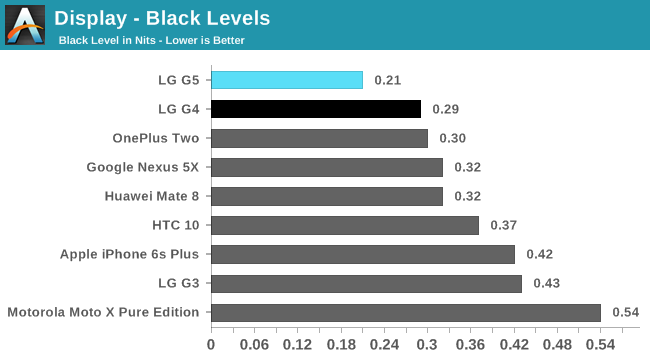
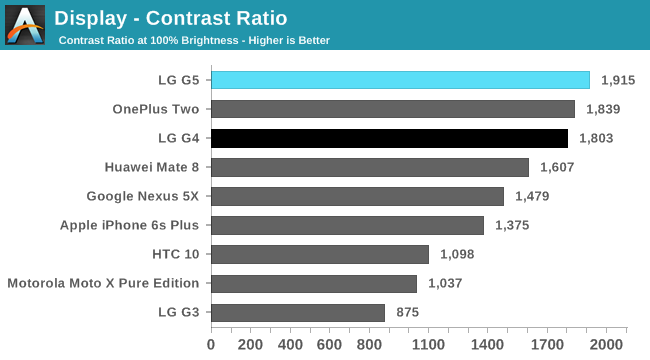
The LG G5’s new 5.3-inch QHD IPS Quantum Display has a pixel density of 554ppi. While all of the G5’s we’ve seen use an LG panel, we cannot rule out the possibility of dual-sourcing. The Advanced In-Cell Touch technology introduced in the G4’s display carries over to the G5’s new display as does the use of photo-aligned crystals, which give the G5 an excellent black level that’s comparable to the G4. The G5’s contrast ratio is also among the best we’ve seen among devices with IPS panels. Of course, these results pale in comparison to AMOLED displays that can completely turn off individual pixels, giving them a black level of zero and an infinite contrast ratio (reflections on the front of the display reduce the effective contrast ratio for both IPS and AMOLED panels).
Normally, we measure black level and contrast ratio at the panel’s maximum brightness; however, the G5’s measurements were made at its maximum stable brightness of about 405 nits rather than its peak brightness shown below.
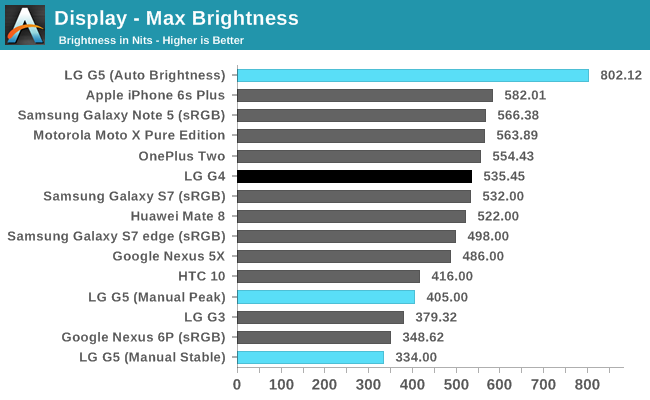
The G5 includes LG’s Daylight Mode feature that boosts outdoor visibility when using the auto-brightness mode. This pushes peak brightness to an impressive 802 nits, just shy of LG’s 850 nit claim, but the backlight cannot sustain this level for very long without overheating. After hitting its peak brightness, the display immediately begins to dim linearly over a period of two minutes until it reaches its maximum stable brightness of about 405 nits. The reduction in brightness is gradual enough to not be noticeable.
While the boost is short lived, it’s extremely effective. Even outside in the midday Arizona sun, the G5’s screen is clearly visible with bright, saturated colors. It’s obvious when it kicks in, as brightness jumps to the peak value without any ramp up. Occasionally the screen would flash once or twice when moving between sunlight and shade, but the feature works well overall and gives the G5 the best outdoor visibility of any device I’ve seen—at least for a short period of time.
The G5’s maximum stable brightness (the value it can sustain indefinitely) is a much less impressive 405 nits. To make matters worse, LG continues to play games with the display’s backlight when trying to adjust brightness manually. Just like the G3 and G4, the G5 includes an automatic dimming feature that slowly reduces brightness by about 15% over a period of 45 seconds. The chart above shows this behavior affecting brightness settings above 50%, ultimately limiting the maximum stable brightness in manual mode to a measly 334 nits.
The auto-dimming behavior cannot be disabled, and using third-party apps to adjust brightness cannot override it. Fortunately, the auto-brightness mode, which does not suffer from this, works well enough. Also, all G5s may not use auto-dimming. Like we’ve seen with the G3 and G4, it’s possible that firmwares for some carriers/regions will ship with this disabled.
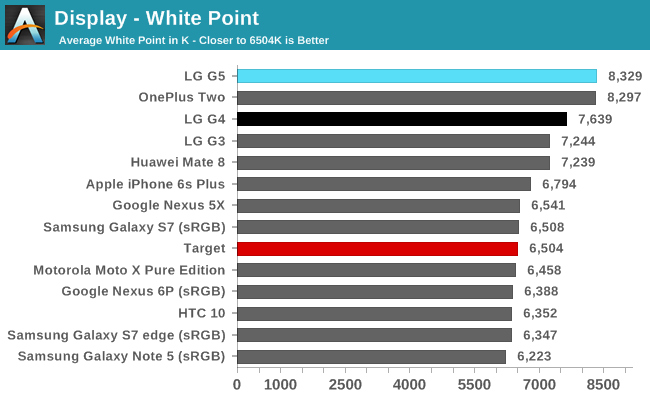
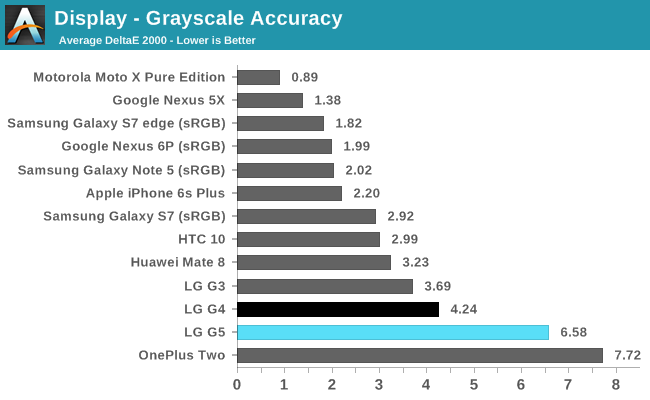
Our G5 uses a white point of about 8,300K, slightly worse than the G4 and about the same as the OnePlus 2. This excessively cool white point gives white backgrounds and shades of gray a very noticeable blue tint. The imbalance between the red and blue primary colors is less for darker shades, which reduces the ΔE2000 grayscale error from a peak of about 10 at 100% white to an average value of 6.58 over a full luminance sweep.
The G5’s average gamma falls just above the ideal value of 2.2, peaking at about 2.4, and should not cause any appreciable color shifts or loss of shadow and highlight detail. In manual brightness mode at both the minimum setting and at 200 nits, gamma is relatively stable; however, at the display’s maximum stable brightness, which needs to be measured with auto-brightness turned on, we see significant variation in gamma with luminance accompanied by changes in RGB balance. Evidently, the G5 uses content-adaptive backlight control (CABC) with auto-brightness enabled, but not in manual brightness mode. Perhaps LG is using CABC to save power in auto mode in lieu of the auto-dimming feature in manual mode.
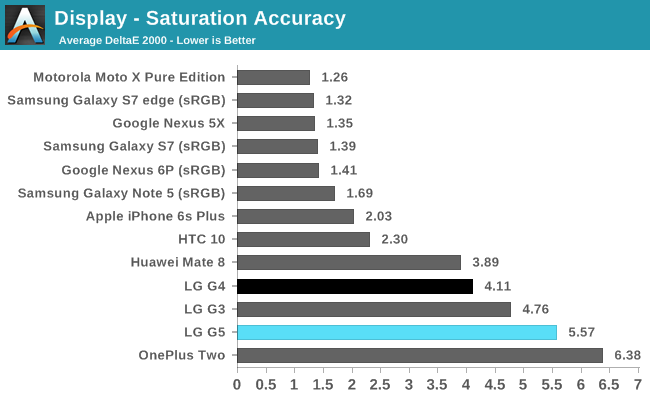
LG is targeting 98% of the DCI-P3 color space with its IPS Quantum Display. This color space comes from Digital Cinema Initiatives (DCI), a joint venture between the major movie studios that establishes standards for digital movie projection in cinemas. The chromaticity for the blue primary is the same for both the DCI-P3 and sRGB color spaces, but DCI-P3 extends coverage beyond sRGB for green and especially red hues.
Being able to display more colors sounds great, but better color reproduction requires more than a wide-gamut panel. To ensure colors in pictures, movies, and other media are interpreted the same from one device to the next, the intended color space is listed in the file’s metadata. The software being used to view the media needs to read this information and work with the underlying operating system to perform various transformations so that the source colors are rendered correctly (or as close as possible) on the display. Unfortunately, Android does not support this type of color management system; it simply assumes both the source material and the display use the sRGB color space. This means that movies using the DCI-P3 color space will not render properly on the G5 and content using sRGB, which is the standard for computer displays, will have its colors stretched into the G5’s wider gamut, resulting in over saturated, unnatural looking colors.
Color perception is subjective, however. Some people eschew accuracy in favor of these more vibrant colors. There are also situations where higher color saturation improves perceived image quality—outdoors in sunlight or when screen glare reduces contrast, for example.
In the saturation sweep test, which focuses on the dominant sRGB standard, the G5 performs worse than the G4, primarily because the G5’s cooler white point shifts all of the other color hues towards blue. It also appears LG is compensating slightly for the panel’s wider gamut by applying color compression at lower saturation levels, red and magenta in particular. In a way, the G5’s display is a compromise between a proper sRGB mode and a wider gamut. Colors below about 60% saturation fall pretty close to the sRGB target levels, while colors beyond 60% appear more vibrant. Perhaps this is why I do not find the G5’s colors nearly as objectionable as the neon-looking colors some AMOLED wide-gamut displays produce.
To see how LG’s Quantum Display achieves its wider gamut, we measured the backlight’s spectral power distribution (SPD) with a spectrometer. The LG G3’s backlight shows the typical signature for a panel that covers around 100% of the sRGB color space. The sharp peak around 450nm is the result of using blue LEDs, and the broader, smaller peaks in the green and orange portions of the spectrum are from yellow photoreactive phosphors applied to the LEDs after their light has passed through the screen’s red and green color filters (the wavelengths emitted by the blue LEDs and yellow phosphors combine into what we perceive as white light).
The G5’s SPD, which looks the same as the G4’s, still shows a sharp peak at 450nm from using blue LEDs, but peaks in the green and red portion of the spectrum are different. To extend gamut coverage, LG is using red and green phosphors instead of a yellow phosphor, which improves the power output from these colors.
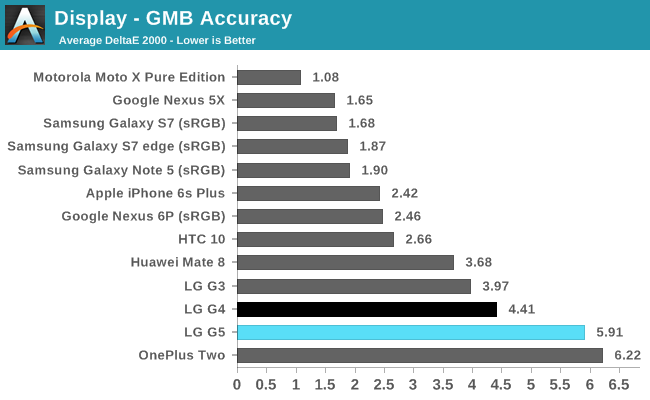
LG is moving in the wrong direction with regards to color accuracy. The G5’s cool white point, wide color gamut, and poor calibration conspire to push average error to an unacceptable level for a flagship device.
The G5’s LG-sourced display has good black levels and a high contrast ratio. Its viewing angles are also what we expect from an IPS display, avoiding the excessive contrast shift seen from the JDI-sourced unit in the G4. Unfortunately, this is where the good news ends. The G5 performs poorly in all of our grayscale and color accuracy tests. And while the screen reaches an amazing 800 nits with auto-brightness enabled, this only lasts for a couple of minutes. Afterwards, you’re stuck with a less than average 405 nits.
Both of the G5’s we examined suffer from light leakage along the top and bottom edges of the screen. Not enough to ruin our experience using the phones, but it’s definitely noticeable when watching dark scenes in movies or when using the black background for the home row buttons. Backlight uniformity is not great either, although it’s not really noticeable on such a small screen in everyday use.
LG’s flagship phones should be a showcase for its display technology. Instead, the G5, like its predecessors, is saddled with a compromised panel that excels in a few areas, but falls woefully short in others. The G5’s display is far from the worst we’ve seen, but we simply expect more from a flagship device in this price range.
Camera Hardware
LG has settled into a tick-tock cadence for camera upgrades. The G2 and G4 are both tocks: new sensors, new optics, new features. The G3 and G5 are both ticks: same sensors, same optics, new features. Where the G3 added laser autofocus and 3-axis optical image stabilization (OIS), the G5 adds a second, wide-angle camera on the back.
The primary rear camera is the same as the G4’s. It uses a Sony IMX234 Exmor RS sensor with a native 16:9 aspect ratio and a hybrid autofocus system that combines laser AF and contrast AF. The laser AF system uses a modified proximity/light sensor with an 850nm laser that makes time-of-flight calculations to quickly determine focus distance. While the focus speed of laser AF is roughly equivalent to phase detect AF (PDAF), we’ve found PDAF to work more reliably. The G4’s upgraded 3-axis OIS 2.0 system, which improved motion compensation from 1° to 2°, also carries over to the G5’s primary camera as does the separate color spectrum sensor, which is an RGBC (red/green/blue/clear) and IR sensor that measures the color temperature of a light source and is supposed to improve the performance of the auto white balance system.
Limits on sensor area and z-height make improvements to smartphone camera performance challenging. One way to improve image quality, especially in low-light conditions, is to increase the amount of light hitting the sensor by enlarging the lens aperture (the hole through which light enters). This has ignited an f-stop spec war. LG held the bragging rights for largest aperture last year with the G4, but Samsung’s Galaxy S7 devices take the top spot this generation with their new camera’s f/1.7 aperture, bumping the G5, which uses the same f/1.8 aperture lens system as the G4, to a close second place. For comparison, the G5’s aperture area is 10.6% larger than the Nexus 6P and Moto X Pure Edition, 44.1% larger than Huawei’s P9, and 69.5% larger than the iPhone 6s Plus.
| Camera Architecture | ||
| LG G4 | LG G5 | |
| Front Camera: Resolution | 8MP | |
| Front Camera: Sensor | Toshiba T4KA3 (1.12µm, 1/4") |
|
| Front Camera: Focal Length | 2.6mm | |
| Front Camera: Aperture | f/2.0 | |
| Rear Camera: Resolution | 16MP | Main: 16MP Wide Angle: 8MP |
| Rear Camera: Sensor | Sony IMX234 Exmor RS (1.12µm, 1/2.6") |
Main: Sony IMX234 Exmor RS (1.12µm, 1/2.6") Wide Angle: Sony IMX268 (1.4µm, 1/3.2")? |
| Rear Camera: Focal Length | 4.42mm (29mm equivalent) | Main: 4.42mm (29mm equivalent) Wide Angle: 1.53mm (12mm equivalent)? |
| Rear Camera: Aperture | f/1.8 | Main: f/1.8 Wide Angle: f/2.4 |
The G5’s new feature is a second rear camera. Unlike other dual-camera systems such as HTC’s One M8 or the new Huawei P9, the G5 does not use its second camera to create a depth map, eliminating the ability to adjust focus after a picture is taken, apply background blur or bokeh, or automatically remove/replace the background. The G5 also does not combine the output of both sensors to improve low-light sensitivity or increase image resolution. Instead, it uses its two sensors independently—one a typical smartphone camera and the second a specialized wide-angle camera.
When using the full-frame 35mm format, a 50mm focal length lens provides a 40° horizontal field-of-view (FOV)—significantly less than the human visual system’s roughly 200° (124° binocular) FOV—with essentially no magnification. Shorter focal lengths, like the primary camera’s 29mm (35mm format equivalent), make objects appear smaller than what’s seen by the naked eye and increase FOV, in this case to 78°. The G5’s second, wide-angle camera increases FOV to 135°, squeezing more of a scene into the image it captures. Its Sony IMX268 sensor appears to be a custom part for LG, so information is scarce; however, based on its overall size and the specs for Sony’s other 8MP sensors, it appears to be a 1/3.2” format implying 1.4µm pixels. If true, this would give the wide-angle camera a 12mm focal length (35mm format equivalent).
With such a short focal length, it’s accurate to say that the G5’s wide-angle camera uses a fisheye lens, which applies higher magnification to objects closer to the lens. This causes 2D images to appear as though they are mapped onto the surface of a sphere, a phenomenon called barrel distortion. Because fisheye lenses distort both the relative size and distance between objects in the photo they are not well suited to general purpose photography, limiting them to specific situations where an extreme FOV is necessary or for applying artistic flair.
The G5’s wide-angle camera supports automatic HDR like the primary camera, but it does not have OIS nor does it use PDAF.
The G5’s front-facing camera is also identical to the G4’s. Its 8MP resolution is still pretty high for a selfie camera. It natively captures images at a 16:9 aspect ratio, which is a bit odd for single-person selfies, but does work well for group shots.
Camera UX
LG’s camera app offers a lot of flexibility by providing three different user interfaces shown above. The Simple interface strips away all complexity, including access to any features or settings. Capturing images requires tapping the screen or pressing the volume button because there’s no visible shutter button, and there’s no way to adjust focus or exposure.
The default Auto interface is what most people will use, offering an easy point-and-shoot experience. There’s a shutter button that can be held down to take burst photos, a video record button, and a button to access the photo gallery. A sharing menu slides out from one edge for sending photos directly to other apps or posting pics directly to social media. While the flash toggle appears on the main screen, the HDR toggle is hidden in the settings menu.
The Manual interface shown above gives you control over all of the settings for both rear cameras, including white balance, focus, exposure compensation, ISO, and shutter speed. The current settings are displayed along the top edge, while buttons along the bottom open the vertical slider controls for each setting. The standard camera controls such as the shutter button and menu bar rotate with screen orientation, but the manual controls do not, which is a little inconvenient.
The camera app retains automatic control over each setting until they are manually adjusted; thus, you can set white balance or focus manually while the camera automatically adjusts the exposure parameters for you. Unfortunately, there’s no shutter priority feature, so adjusting either ISO or shutter speed engages the exposure lock. This forces you to adjust both controls manually to get a proper exposure. A more convenient approach would be to only engage the exposure lock once both controls were set manually, allowing you to set a specific shutter speed while the camera adjusts ISO automatically.
LG’s Manual camera interface suffers from a couple of other minor issues. First, it’s difficult to manually adjust focus without a focus peaking feature or without a magnified view of the focus area. Second, the interface is not particularly efficient. The slider control is not close to its corresponding button, forcing your finger to jump back and forth between the different positions, and only one slider control is visible at time, particularly inconvenient when adjusting ISO/shutter speed. Unlike the LG V10, there’s no Manual interface for shooting video.
LG’s special camera modes (discussed below) are not accessible in the Manual interface, so the Mode button gets replaced by a toggle to enable RAW image capture. The RAW .dng file skips the camera app’s post-processing routines, including noise reduction, allowing you to import the image into a separate program for manual processing with potentially better results.
All three user interfaces make switching between the two different rear cameras simple. The most direct method is by tapping the little pine tree icons along the top or right edge of the screen. Another method involves using the usual pinch gesture for the camera’s digital zoom feature. In the screenshot above, the small horizontal hash mark on the zoom control, which functions as both a visual marker and a physical detent, denotes the transition point between the two cameras. Switching cameras using either method causes about a one-second delay where the screen goes blurry, so the transition is not entirely seamless. This delay is likely to give the second camera a chance to focus before displaying its preview and to make the jump between the two cameras less visually jarring.
The G5’s camera modes and settings are shown in the screenshots above. The aforementioned HDR toggle is located below the photo and video format selector that allows you to set the video resolution as well as the aspect ratio for photos, which simply crops the sensor but does not actually change the vertical resolution. There’s also no way to adjust the image quality or compression ratio, which is a bit odd. Also in the settings menu are some film effects that seem to play with RGB levels, a button for the self-timer, a toggle for the voice activated shutter, and a toggle for grid lines. There’s also a toggle to switch between OIS and OIS plus EIS when shooting video, which we’ll discuss more in the video section later in the review.
The G5’s panoramic photo and time-lapse video modes are pretty standard. The Snap mode functions as a very rudimentary video editor, creating videos by sequentially assembling short video snippets. Each snippet can either be a fixed three second duration or any duration up to sixty seconds depending on whether the record button is tapped or held down. You can also split the screen into multiple panes like the Multi-view mode discussed below. Individual snippets can be deleted but not rearranged, and Snap mode lacks the ability to add transitions between snippets.
The Multi-view mode allows you to stitch two, three, or four photos or videos (limited to three-second clips) into a single mosaic image. The content for each tile is captured separately rather than all at once, allowing you to move around to find different subjects or angles. Swiping in the active tile switches between the three cameras with any combination possible.
The Popout mode takes advantage of both rear cameras and is the only time both are used at the same time. The G5’s wide-angle camera provides the background image, while the primary camera takes the popout image in the center, which can take several different shapes. There are also several optional effects for the background image shown with a live preview. These are stackable, so you can apply none of them, all of them together, or any combination in between. It’s a neat effect, but not enough to justify the second camera’s existence.
The front-facing camera uses either the Simple or Auto interfaces; there’s no Manual interface for fine tuning selfies. A slider for adjusting the app’s beauty mode, which basically smoothes skin blemishes, sits at the bottom of the Auto UI. The slider has eight discrete positions from off to plastic mannequin.
Like both rear cameras, the front camera supports automatic HDR. The G5’s camera app also uses the screen as a selfie light by reducing the size of the preview image and using most of the screen to emit a soft white light.
Camera Still Image Performance
The G5 has an admirable list of camera hardware; however, it takes more than an impressive spec sheet to take good photos. The camera’s post-processing routines—noise reduction, edge sharpening, lens corrections, etc.—also have a significant impact on image quality.
To see how the G5’s cameras perform, we’ll be comparing photos taken in a variety of lighting conditions to those of its peers. The G5 uses the same hardware as the G4, so we do not expect to see a big difference between the two LG devices. All of the other phones use 12 MP sensors with larger pixels—actually two 12 MP sensors for Huawei’s P9, one color and one black and white—except for the Moto X Pure Edition, which uses a higher resolution 21 MP sensor with the standard 1.12μm pixels. The G4 and G5 use a native 16:9 aspect ratio while the other phones use a 4:3 aspect ratio. All of the images shown below were taken using the stock camera app's Auto mode unless noted.
| LG G5 Wide-Angle Camera Examples: Day, Night |
Before we compare the G5 to other devices, let’s look at the difference between its dual rear cameras. The two examples above show just how effective the G5’s wide-angle camera is at increasing field of view. They also show how the wide-angle camera’s shorter focal length makes objects appear much smaller. In most cases, white balance and exposure are about the same for both cameras so, apart from the focal length effects, images look comparable (LG’s special long exposure mode kicked in for the wide-angle night shot).
One of the G4’s problems is its tendency to set the white balance too warm, which the purplish sky and red-tinted bricks and rocks clearly show in our daylight images. The G5 avoids this problem, correctly setting the white balance in both images; it appears LG made some tweaks to the G5’s software. The only phones to get white balance and exposure correct in both sets of images are the Galaxy S7 edge and G5, although all of the phones do pretty well in these conditions.
The Moto X Pure Edition struggles with dynamic range, clipping the sky in the image with the flowers, and its strong noise reduction processing smoothes away fine detail, like on the fountain wall and the bricks in the road. The G4 also employs heavy noise reduction, but the G5’s algorithm is a bit more mild, producing more visible noise grain but sharper detail. When it comes to noise in bright outdoor conditions, the G5 sits about in the middle of this pack the G5 sits about mid pack, with the iPhone 6s Plus, Huawei P9, and Galaxy S7 edge all performing just a little better.
In the fountain scene, the G5’s wide-angle camera captures considerably more noise than the primary camera. Its image also contains far less detail than the primary camera’s image, partially because it has half the resolution (8 MP vs 16 MP) and partially because there are fewer pixels per feature for the smaller objects.
This next series of images were taken on a cloudy day, which is a more challenging condition because there’s less light to work with and a different color temperature to adjust for. Even with less light all of the phones were able to use their minimum ISO setting to help reduce read noise. In both scenes, the Galaxy S7 edge takes the brightest picture despite using the fastest shutter speed. The G5’s images are a little darker than the G4’s because it favors a shorter exposure, but it still produces brighter images than the Moto X and Nexus 6P. While the P9 produces acceptably bright images, it struggles to do so, with a shutter speed that is about twice as slow on average than the rest of the group. It does have a relatively small aperture, but with its second black-and-white camera sensor dedicated to gathering luminance data, we were expecting it to perform better under these conditions.
Surprisingly, all of the phones do pretty well setting white balance after compensating for the differences in brightness. The G4 and G5 show the dirt as being too red, but the clouds and grass still look fine.
In both of these images, the G5 and iPhone 6s Plus show some purple fringing caused by chromatic aberration on the edges of the fence, trees, and yucca plant on the left and right edges of the frame. It’s odd that we do not see this in the G4’s images because it uses the same lens system. Perhaps we’re seeing some manufacturing variance. Also, while not detrimental to image quality, the Galaxy S7 edge, and the P9 to a lesser extent, show some white haloing around dark objects indicative of edge sharpening in post-processing that is not present in the G5’s images.
HDR effectiveness varies significantly between the phones in this roundup. At one end of the scale sits the iPhone 6s Plus, which improves the overexposed sky but does nothing to brighten the darker areas (it actually makes the grass darker), followed closely by the Nexus 6P, which also does nothing for the areas in shadow. The G4 and G5 are at the other end of the scale, displaying more dramatic results. The clipped sky is nearly eliminated with clearly visible white clouds against a proper blue sky. Areas in shadow are considerably brighter, bringing out detail in the bushes and rocks, and the grass and wall in the background are also lighter without looking unnatural.
Both of the G5’s cameras continue to show purple fringing on the left and right edges of the image, particularly around the palm tree on the right that represents a worst-case scenario, but the G5’s HDR mode at least manages to avoid the loss of detail and color saturation that can occur with HDR processing. In contrast, the Galaxy S7 edge’s HDR mode washes away detail, making the grass look smoother, both in the foreground and background, and the trees and buildings in the background look blurry. While HDR performance can vary from one scene to the next, the G5 is the clear winner in this HDR shootout.
The Galaxy S7 does outperform the G5 in HDR processing speed, however. Where the Galaxy S7 takes HDR photos about as quickly as it does normal photos, there’s about a one-second delay when capturing an HDR image with the G5, which is about three to four times longer than a regular photo. The Galaxy S7 also provides a live preview of what the final HDR image will look like in the viewfinder, but the G5 does not.
The first series of images were taken about one hour before sunset in a shaded location. None of the phones get white balance perfect, but the Galaxy S7 edge and Moto X Pure Edition are the furthest from ideal, their images showing an obvious cool blue tint. The Nexus 6P and Huawei P9 lead the group, and the remaining phones all fall pretty close to the correct white balance setting.
The second series of images were taken after sunset but before darkness fell. The iPhone 6s Plus makes good use of OIS to increase exposure by 2-4x relative to the other phones and allowing it to keep ISO at 64, the lowest value of the group, although its image still comes out a little dark. The P9’s image is also a little dark, which again is surprising to see. It’s this very scenario where its dual-camera setup should give it the edge in luminance; however, with small aperture lenses and no OIS it must take a shorter exposure and drive ISO to 800, the highest value of the group. The G4’s image is bright but unnaturally so. It’s the G5 that actually captures the best exposure.
The bright light on the side of the building proves difficult to handle for the G5, Nexus 6P, and Galaxy S7, forcing their white balance to skew too yellow. The G4 and P9 perform better with nicer looking colors.
Once again the G5’s noise reduction is less extreme than the G4’s, which preserves detail at the expense of more noise grain. The G5 does avoid the weird yellow splotches on the building that are present in the G4’s image, a byproduct of its noise reduction processing. When it comes to visible noise, the G5 sits in the middle of this pack.
This first series of images were taken against a white background using LED studio lights with a color temperature of about 5400 K, which the cameras should handle easily. Indeed, they all produce acceptable images, although, only the Moto X Pure Edition gets both the white balance and exposure correct. The G5 also gets the white balance correct, an improvement over the G4 which is a bit too cool, but underexposes the image slightly like most of the other phones.
Unfortunately, the G5’s image is marred by noise. It’s easily the worst of the group, with noise visible even when zoomed out on the green portion of the box. In comparison, the Moto X shows almost no noise and no loss in sharpness. It’s also a bit surprising to see the Galaxy S7 edge and iPhone 6s Plus struggle with noise in this scenario.
The iPhone 6s Plus handles the warm, yellow light from an incandescent bulb the best in the second set of images, capturing a bright image with the most realistic color. The Moto X manages to remove the yellow tint from the light, rendering a nearly neutral background. This approach desaturates colors, particularly yellow, however. The G5 goes in the other direction, creating an image with an obvious yellow cast. It does well with exposure, but once again shows more noise than the other phones.
A smartphone’s z-height limitation makes designing a camera free of optical aberrations a unique engineering challenge, and the current trend towards shorter focal lengths and larger apertures puts extra pressure on the lens system design and lens correction software. We’ve seen some of the cameras in this roundup, including the G5’s, exhibit one type of optical issue: lateral chromatic aberration (purple fringing). Two other common optics problems are distortion and vignetting (dark shading in the image corners). Fortunately, none of the cameras suffer from barrel distortion (the G5’s wide-angle camera shows severe barrel distortion, but this is expected for a fisheye lens). The Galaxy S7 edge shows no vignetting, while the Nexus 6P suffers from this issue to a mild degree. All of the other phones, including both of the G5’s cameras, show negligible vignetting.
| LG G5 Additional Sample Images |
While LG’s camera app comes up short in some of its post-processing routines, adversely affecting photo quality, it at least takes photos quickly. The app itself launches in about 1.0-1.5 seconds, equaling the best flagships. Like the Galaxy S6 and S7, the G5 preloads the camera app when the phone boots and leaves it running in the background. It keeps the app resident in RAM at all times, ignoring attempts to force close it, which helps minimize the launch time. The time it takes to capture images varies depending on lighting conditions but generally hovers between 0.25-1.0 second.
Overall, the G5 takes pretty good photos but quality varies depending on the lighting condition. In bright daylight, the G5 equals the Galaxy S7 edge, producing excellent looking photos. When there’s less light available, like on cloudy days or when moving indoors, the G5 starts to struggle. It still does pretty well setting white balance and exposure, although the iPhone 6s Plus consistently does better. Image noise, however, is a serious problem for the G5. Its images show significantly more noise grain than other flagship devices, degrading image quality. LG definitely has some work to do on its noise reduction algorithm because it either creates yellow spotty artifacts, like with the G4, or it does essentially nothing, like with the G5.
Video Quality
LG’s decision to make video recording a differentiating feature for its flagship V10 leaves the G Series feeling a bit neglected. The G5’s video experience does not add much to what the G4 offers, and the G4’s video features were essentially the same as the G3’s.
This lack of progress over the past two years handicaps the G5 relative to current flagship phones and leaves it with a feature set comparable to mid-range offerings. It still lacks a 1080p60 mode, which is essential for capturing video with smooth motion, and its slow-motion video is stuck at 120fps. The G5 also does not support HDR video.
The only new feature the G5 has that the G4 does not is electronic image stabilization (EIS). The G5 also increases the bit rate for 4K video to 48 Mb/s, up from the G4’s relatively low 30 Mb/s.
| Rear Camera Video Modes | |||||||
| Video Mode | Resolution | Frame Rate (fps) | Video Bit Rate (Mb/s) | Video Codec | Profile | Audio Codec | Audio Bit Rate (kb/s) |
| UHD 4K | 3840x2160 | 30 | 48 | H.264 | High | AAC (48kHz) | 156 |
| FHD 1080p | 1920x1080 | 30 | 17 | H.264 | High | AAC (48kHz) | 156 |
| HD 720p | 1280x720 | 30 | 12 | H.264 | Baseline | AAC (48kHz) | 156 |
| Slo-mo | 1280x720 | 120 | 48 | H.264 | Baseline | AAC (48kHz) | 156 |
| Front Camera Video Modes | |||||||
| Video Mode | Resolution | Frame Rate (fps) | Video Bit Rate (Mb/s) | Video Codec | Profile | Audio Codec | Audio Bit Rate (kb/s) |
| FHD 1080p | 1920x1080 | 30 | 17 | H.264 | High | AAC (48kHz) | 156 |
| HD 720p | 1280x720 | 30 | 12 | H.264 | Baseline | AAC (48kHz) | 156 |
Even though its feature set is lacking, the G5’s video quality is pretty good. It does noticeably better than the G4 at setting white balance, something the G4 struggles with, and even a little better than the Galaxy S7. The G5 struggles with noise the same as it did with still images. It’s not much worse than the Galaxy S7 in daylight, but the G5 does show some blockiness when panning across the sky or constant-color surfaces. Video shot in lower-light conditions shows considerable noise grain because there's basically no noise reduction processing. The advantage to this approach is that the G5’s video looks a bit sharper than the S7’s. What has the biggest negative impact on image quality, however, is the G5’s lack of HDR support. Bright highlights are consistently overexposed and blown out, while areas in shadow appear overly dark. The Galaxy S7’s auto HDR video mode eliminates these problems just as it does for still images. I also found that the G5 picks up a lot more wind noise than the S7 or iPhone 6s.
The G5 can use either of its rear cameras to shoot video, and will also switch between them while recording. Whether you directly toggle between the cameras or use the digital zoom method, the transition is not seamless, though. There’s around a half-second delay to make the switchover and to refocus.
The primary rear camera automatically uses OIS to remove minor vibrations from the video. This helps compensate for shaky hands, but it also introduces a wobble in the video whenever the camera changes direction that looks very unnatural. Fortunately, the G5 now includes an option to enable EIS in addition to OIS. Doing so further dampens vibrations and almost eliminates the OIS wobble. Compared to the Galaxy S7, which also combines OIS and EIS, the G5’s image stabilization works better, with fewer OIS resets (reaching the motion limit causes the video frame to jump) and less motion blur from vibrations.
The bad news is that EIS is unavailable when recording 4K video. There’s also a five-minute recording limit for 4K video and the ability to capture still images while recording 4K video is disabled. All of these limitations make the G5’s 4K recording mode feel like nothing more than a gimmick.
The G5’s slow-motion video mode is even less useful than its 4K mode. It only works with the primary rear camera and not the wide-angle or front-facing cameras. There’s also no EIS support, just like the 4K mode. The video quality is also worse than the other regular speed modes, with considerably more noise. And while the iPhone 6s manages to capture perfectly smooth slow-motion video at both 720p240 and 1080p120, the G5 creates jerky video with lots of dropped frames even at 720p120.
System Performance
The year 2015 was disappointing for SoC aficionados and difficult for OEMs who struggled to field devices that delivered better performance and battery life than their previous products. A confluence of factors led to this calamity, including a leaky process node and poor design decisions by several companies. With few options to choose from, LG opted for Qualcomm’s second-tier Snapdragon 808 for the G4, which offered the same or often better performance than the 810 in sustained workloads, using two fewer CPU cores, due to less thermal throttling.
Fortunately, 2016 is proving to be a renaissance for smartphone SoCs, fueled by Samsung’s 14nm and TSMC’s 16nm FinFET process nodes. Intense competition has given rise to not one but two new CPU microarchitectures: Qualcomm’s Kryo and Samsung’s Mongoose. Of course we continue to see big.LITTLE SoCs based on ARM’s Cortex-A72 and -A53 CPU cores and Apple still has its Twister CPU. It’s a great year for smartphone buyers and processor geeks!
For the G5, LG uses Qualcomm’s Snapdragon 820 SoC that includes four of its new 64-bit Kryo CPU cores and an upgraded Adreno 530 GPU. While we will be comparing its performance results to several of the latest smartphones using a mixture of SoCs both new and old, we’re not going to discuss the reasons behind the performance deltas we see in any depth. Andrei is currently working on an article that will discuss and compare the new CPU microarchitectures in much more detail in a future separate SoC-centric deep-dive article.
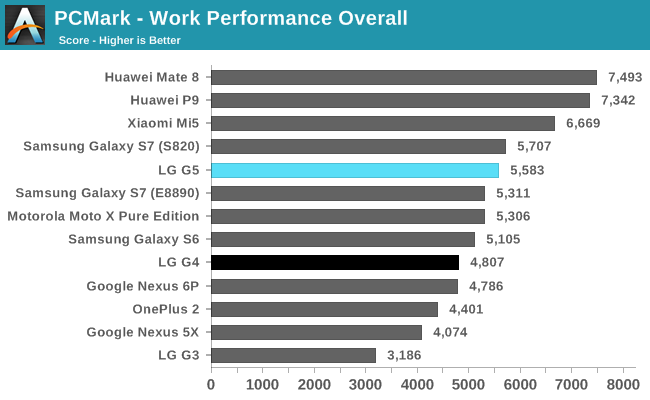
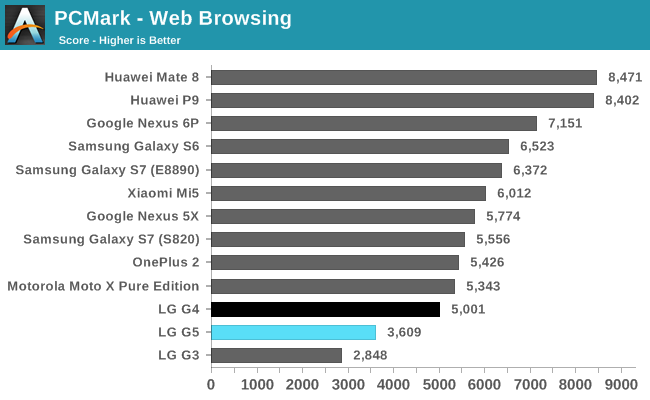
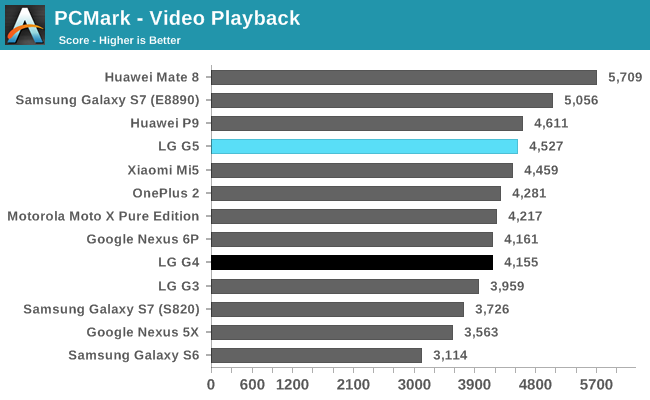
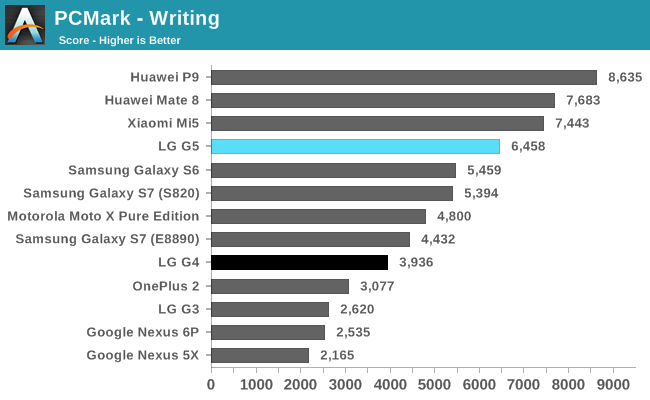
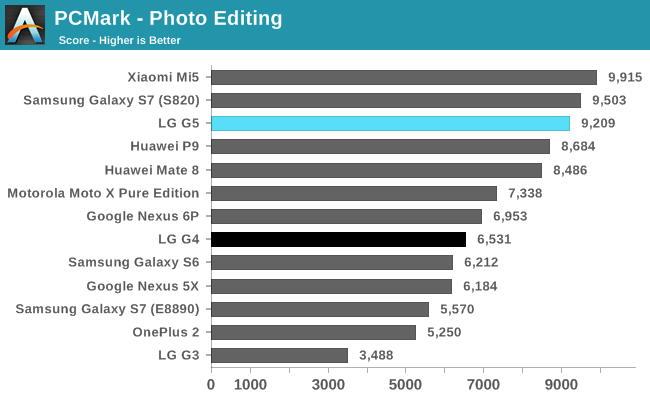
PCMark is currently our best test for evaluating overall system performance. Its real-world workloads exercise the CPU governor in much the same way commonly used apps do and is generally a good indicator of the performance you can expect to see.
The G5 does well overall, offering a modest improvement over the G4. Like the other Snapdragon 820 devices, the G5 delivers good performance in the Video Playback and Writing tests, although not as good as the Kirin 95x-based Huawei Mate 8 and P9. The Photo Editing test, which uses both the CPU and GPU to apply a series of photo effects and also performs some file operations, is where the G5 shows the largest increase (41%) relative to the G4. It’s also the only PCMark test where Snapdragon 820 holds a performance advantage over the Kirin 95x.
The Web Browsing test shows that two different devices using the same SoC do not necessarily perform the same. The Galaxy S7 outperforms the G5 by 54% even though they both use the Snapdragon 820. Monitoring CPU activity and memory bus frequency makes it clear that Samsung and LG use different strategies for balancing performance, battery life, and thermals.
As part of our new 2016 benchmark suite, we're introducing DiscoMark. DiscoMark is an application developed by the Distributed Computing Group at ETH Zürich and presents itself as an incredibly useful tool in objectively measuring an every-day experience with today's smartphones: application launch times. To date measuring and capturing this metric required either imprecise high-speed video analysis of an application's runtimes or laborious manual system tracing of a device. The folks over at ETH Zürich found a solution to this by making use of Android's accessibility services to be able to automate and measure an application's startActivity() method. In Android's activity life-cycle, the default startActivity() is the first method called to what subsequently builds and renders the UI elements of the app. For the vast majority of applications out there this is a valid and accurate measurement of the time it takes for one to see the first UI elements.
For our benchmark suite we decided to use the new tool in two ways: Cold startup measurements and hot startup measurements. In the cold measurements we run our set of 8 applications once through the benchmark cycle in sequence, after which we clear the device's memory via evicting all apps from memory. We repeat this 10 times until we have a satisfactory sample pool. The cold test is run after the hot test so measurements here represent values that are possibly affected by kernel filesystem caching and stable device memory management behavior. The cold runtimes are both affected by a device's SoC performance as well as NAND performance, making this an accurate representation of the times required to launch an app not already in memory. The hot runtimes are a sequence of 25 runs with the first 5 ejected to help compensate for cold filesystem caches, making this a relative accurate representation of real-world switching between applications which are already loaded in memory.
To present the data, we use the geometric mean of each application's median measured runtimes through our samples. The applications chosen are both third-party applications as well as some of the most used OEM applications. This mix ensures that we represent both raw speed in apples-to-apples comparisons between devices and performance of some cornerstone applications, including Settings, Gallery, and Camera launch times. For advanced readers who are curious about the breakdown between third-party and OEM applications, we chose to display the data in whisker-charts, which are able to represent the statistical breakdown and behavior of the runtimes measured. Here we show minimum, maximum, first and third quartile boundaries (Q1, Q3) as well as the median values of the runtime distributions.
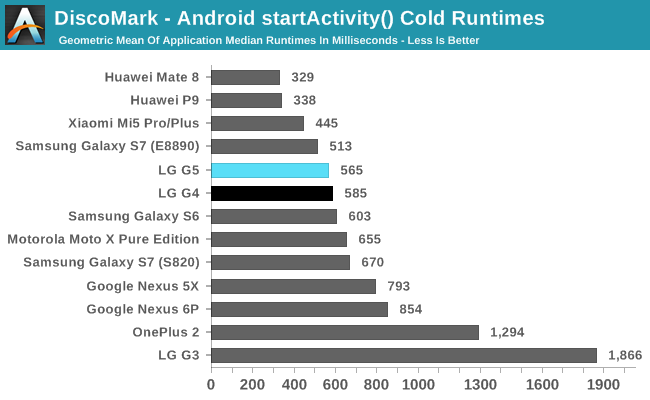
The G5 launches apps quickly, similar to the Galaxy S6 and S7 devices. At least for the smaller apps we tested, the G5’s UFS 2.0 NAND does not provide any noticeable performance increase over the G4’s eMMC 5.0 storage; however, they both show a more than a 3x improvement over the older G3, which is very noticeable in normal use. The G5 is also at least 29% faster than the Nexus 5X and Nexus 6P. This does not sound like a lot, but it’s enough to make the 6P feel slow after using the G5 for awhile. What’s surprising is just how quickly Huawei’s Mate 8 and P9 open apps: about 40% faster than the G5.
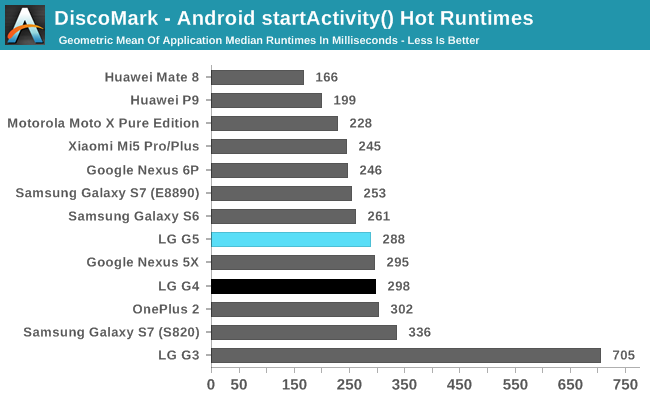
There’s a tighter grouping when it comes to switching between open apps, which is to be expected. Huawei’s Mate 8 and P9 still lead the group, averaging at least 45% faster than the G5. Once again the G5 does not offer much improvement over the G4, but it does manage to outperform the Snapdragon 820 version of the Galaxy S7.
Both of our user experience tests, PCMark and DiscoMark, confirm our subjective observations: The G5 simply feels fast, especially when coming from a phone more than one generation old. The UI is fluid, apps launch quickly, and browser scrolling is pretty smooth. It’s generally comparable to the Galaxy S7, although Samsung’s phone performs a little better with web browsing in Chrome and even better with its native browser.
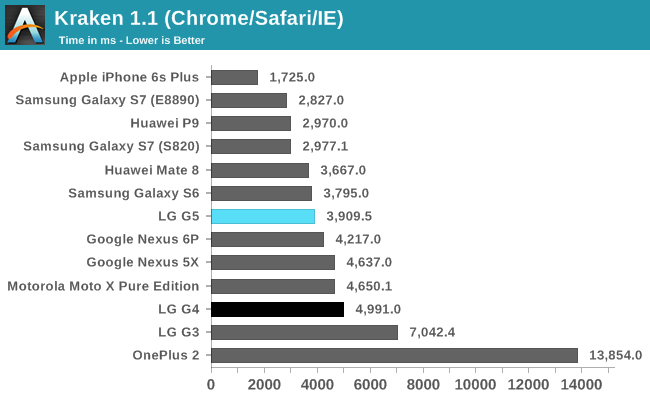
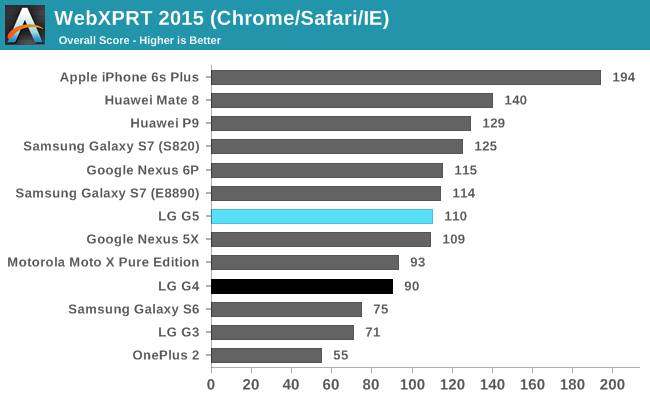
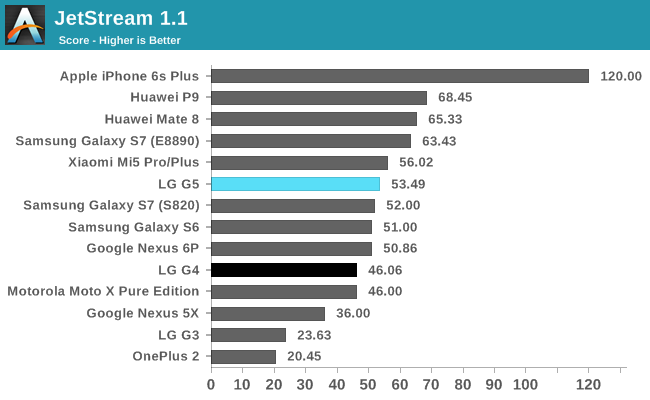
Google’s Chrome is the only browser that comes installed on the G5, so that’s what we used for our browser testing. The Mate 8 and P9 are at or near the top of the chart in each test, outperforming the G5 by 17% or more in WebXPRT 2015 and JetStream. There’s a similar gap of around 20% between the G5 and G4. The G5 is faster than both Nexus phones in most cases, but falls a little behind the Galaxy S7.
The LG G5 is not the fastest flagship phone, but it’s certainly competitive. Anyone upgrading from a phone more than a year old will notice how much faster the G5 feels. Even the Nexus 6P feels slow by comparison. The only negative thing I can say about system performance is the G5’s slightly slower web browsing experience, but that’s just nitpicking.
GPU Performance
The LG G5 uses Qualcomm’s latest Adreno 530 GPU. We officially know next to nothing about its low-level architecture; Qualcomm remains tight-lipped about its GPUs, turning them into intriguing black boxes. From the few shreds of information the company has shared over the years, along with our detailed measurements, we know that improving ALU performance has been a top priority for the past few generations. This emphasis has given Adreno GPUs an advantage in games that make heavy use of pixel shading and post-processing, but ARM’s Mali and Imagination’s PowerVR GPUs still held an edge in vertex processing in some configurations. Our initial look at the Adreno 530 showed that it’s a more balanced architecture, with big improvements to vertex processing that alleviate the biggest handicap for past Adreno GPUs.
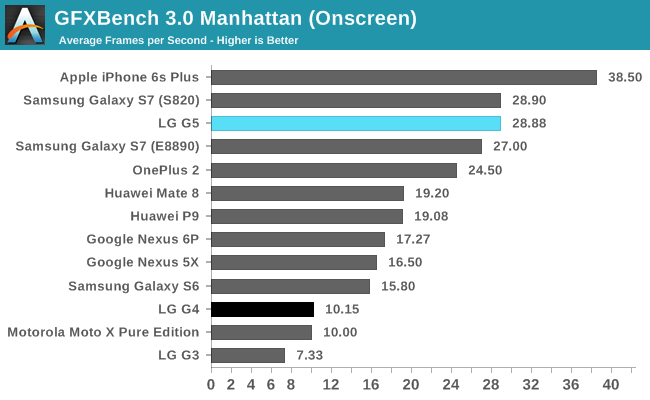
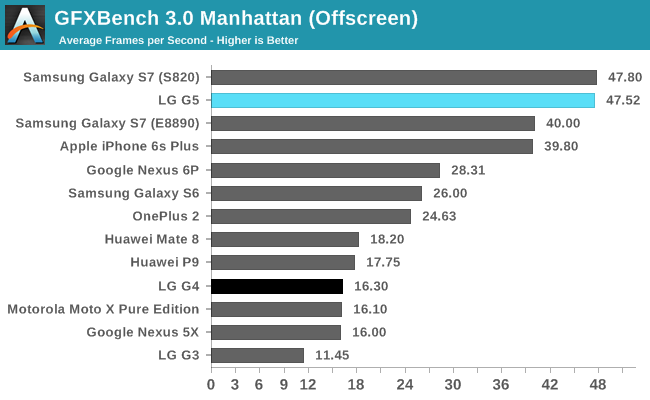
GFXBench 3.0 uses an OpenGL ES 3.0 game engine that stresses lighting and pixel effects. In the offscreen results, Qualcomm’s Adreno 530 leads the pack. The G5 outperforms the previous generation Adreno 430 in the Nexus 6P by 68% and is almost three times faster than the Adreno 418 in the G4.
Even when rendering onscreen at 1440p, the Adreno 530 in the G5 and Galaxy S7 outpace the OnePlus 2’s Adreno 430 rendering at a lower 1080p resolution. The G5 also maintains its nearly 3x advantage over the G4, a significant jump for just one generation.
In the previous section, we routinely saw Huawei’s Mate 8 and P9 near the top of our performance charts; however, their GPU performance is not at the same level. While both use ARM’s latest Mali-T880 GPU, they employ fewer cores (four) that ramp to a high max frequency. The Exynos 7420 SoC in Samsung’s Galaxy S6 uses the previous generation Mali-T760 GPU in an eight core configuration with a slightly lower max clock. With more ALUs and twice as many texture units, the Exynos 7420 offers better GPU performance than the Kirin 950 and 955 in Huawei’s flagships.
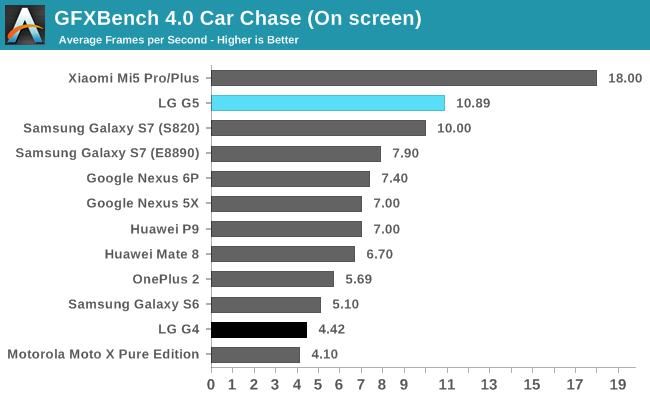
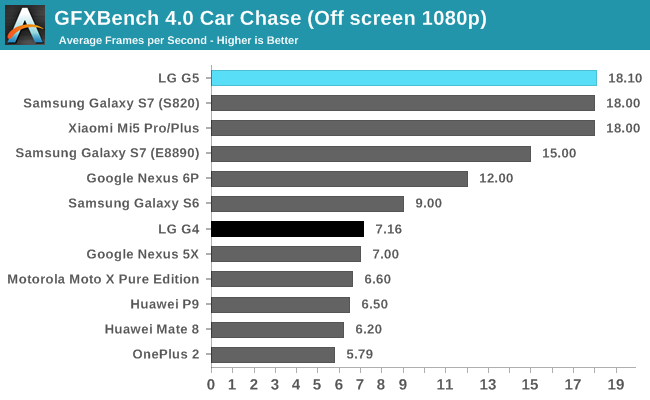
GFXBench 4.0 Car Chase is Kishonti’s latest high-level game engine that uses OpenGL ES 3.1 with Android Extension Pack. Like the earlier Manhattan test, it uses deferred rendering and dynamic lighting, but it also adds visual effects such as HDR tone mapping, motion blur, and bloom using geometry and compute shaders. Perhaps the biggest change is the inclusion of hardware tessellation.
With its heavy reliance on compute shaders, it’s not surprising to see the Adreno 530 GPUs out front once again in this test. The Mali-T880MP12 GPU in the Galaxy S7’s Exynos 8890 SoC comes within 20% of the G5’s Adreno 530, but this margin increases to 38% when running onscreen. The Nexus 6P’s newer graphics driver helps boost performance over the OnePlus 2 by about a factor of two.
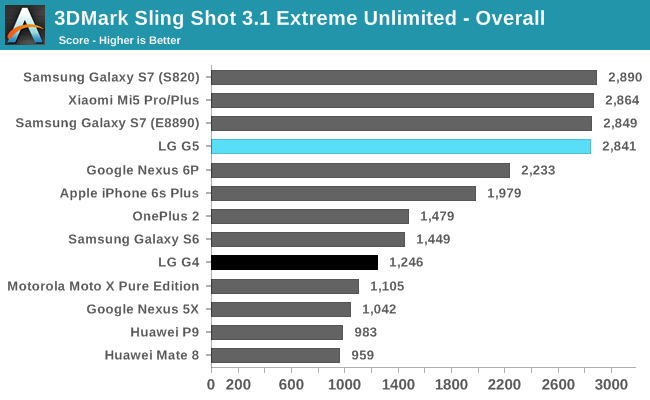
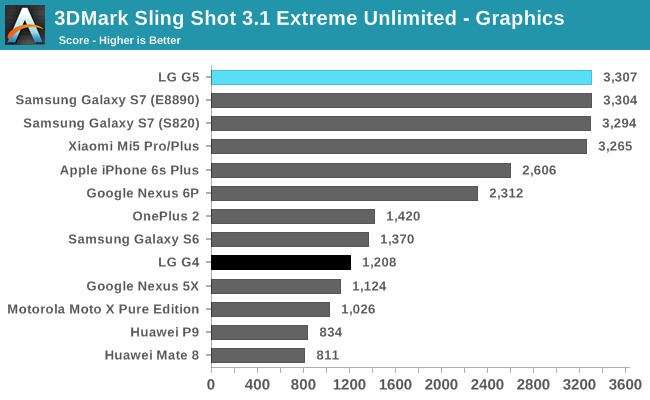
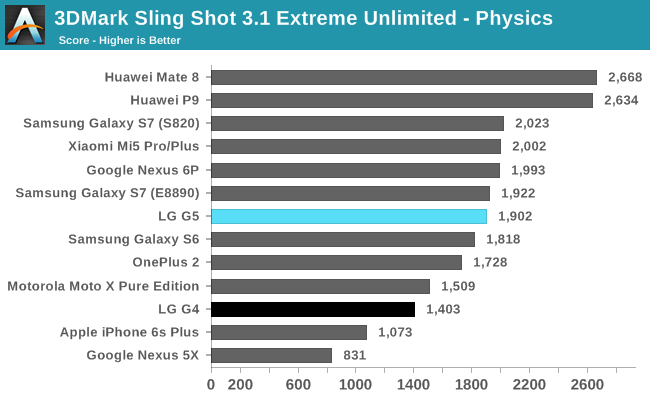
We recently moved from 3DMark’s Ice Storm Unlimited, which uses an OpenGL ES 2.0 graphics engine and renders offscreen at 1280x720, to 3DMark’s newer Sling Shot 3.1 Unlimited, which uses either OpenGL ES 3.1 on Android or Metal on iOS and renders offscreen at a 2560x1440 QHD resolution.
Once again the G5 does well overall thanks to its strong performance in the graphics tests. It’s interesting to see the Exynos 8890 version of the Galaxy S7 perform exactly the same as the Snapdragon 820 phones in the graphics test after trailing in GFXBench 4.0 Car Chase.
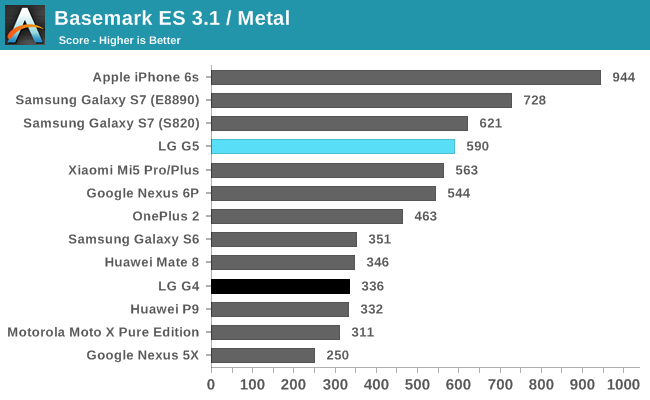
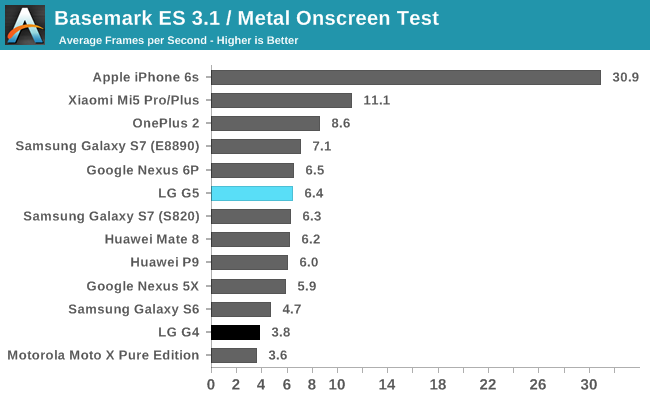
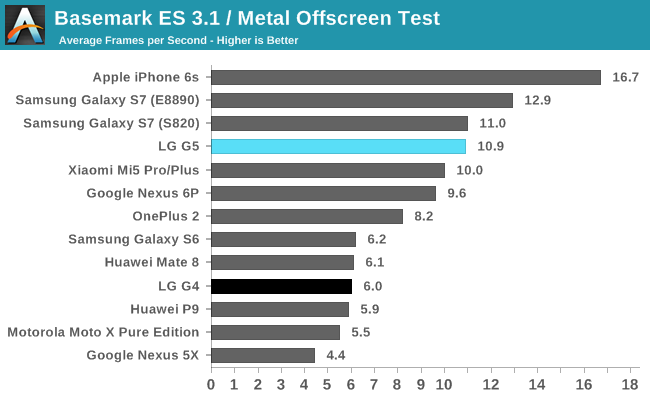
Basemark ES 3.1 is another test that uses either OpenGL ES 3.1 on Android or Metal on iOS. It’s rendering pipeline and feature set are similar to GFXBench 4.0 Car Chase, but it omits tessellation. There’s both on onscreen and offscreen test, with the offscreen test rendering at 1080p.
Here we see the Galaxy S7 and its Exynos 8890 SoC jump ahead of the G5 and the other Snapdragon 820 phones for the first time. Because this is such a complex test with so many graphical features enabled, we cannot gain any insight into particular strengths and weaknesses of each GPU architecture.
Based on these tests it’s clear the G5 offers a significant increase in peak GPU and gaming performance over the G4. It’s Adreno 530 GPU is two to three times faster than the G4’s Adreno 418 and about 50% faster than the Nexus 6P’s Adreno 430 in most tests. The G5 performs better than the Exynos 8890 version of the Galaxy S7 in the two GFXBench tests, but falls a little behind in Basemark ES 3.1. Neither the G3 nor the G4 could match the peak gaming performance of flagship phones in their day, but the G5 is the first in LG’s G Series to get a GPU powerful enough to drive its QHD display. Peak performance is great for benchmarks and bragging rights, but sustained performance, which we’ll examine in the next section, is the real metric that affects the overall gaming experience.
Battery Life
Being plugged into a wall socket makes a mobile phone far less mobile. Because battery life is so crucial to the smartphone experience, we run a series of tests using varied workloads to asses which phones last the longest between charge cycles. To ensure results are comparable, the devices are configured the same and each display is calibrated to 200 nits.
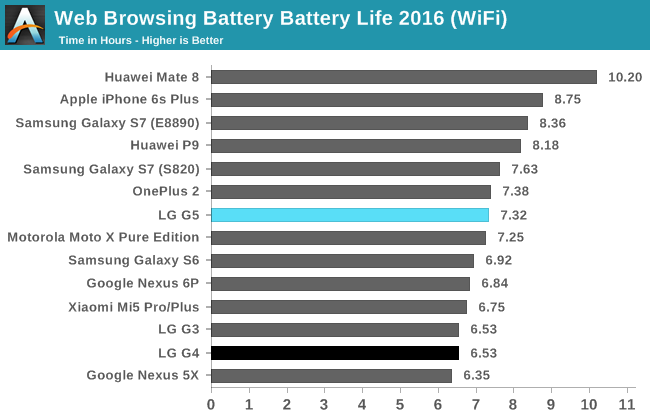
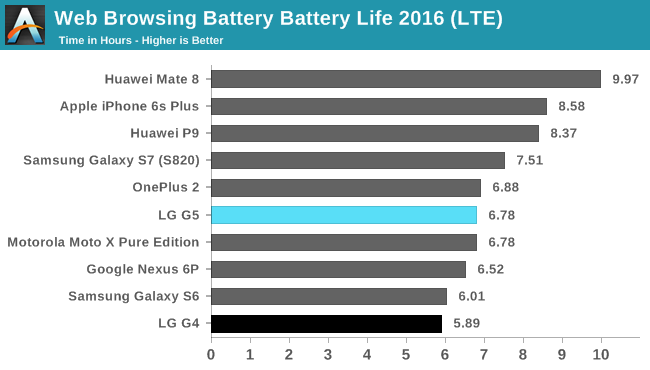
The Mate 8 and its large 4000mAh battery retains the top position in both of our new Web browsing battery tests. The G5’s performance is best described as average. Despite a slightly smaller battery and larger display, the iPhone 6s Plus lasts noticeably longer than the G5 in both tests.
The Galaxy S7’s larger battery, 3000mAh versus 2800mAh for the G5, and smaller display, 5.1-inch versus 5.3-inch for the G5, help it last 19 minutes longer in the Wi-Fi test; however, the G5’s average platform power (1.47W) is actually a little less than the S7’s (1.51W). It’s also less than the G4’s 1.77W average, although the G4 does have a larger 5.5-inch display.
The G5 does not hold up quite as well in the more variable LTE test. It shuts down 44 minutes earlier than the Galaxy S7 (S820), averaging 1.59W to the S7’s 1.54W. We cannot say for sure why the G5 has a larger power increase than the S7 when switching to LTE, but it’s worth noting that the G5, like the G4 before it, does not take advantage of envelope tracking, which can reduce power consumption by allowing the power amplifier to vary voltage in response to the input signal. The S7 (S820) does use Qualcomm’s QFE3100 envelope tracker IC.
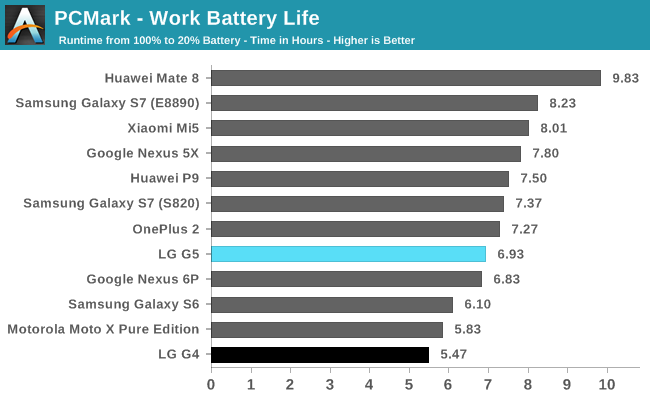
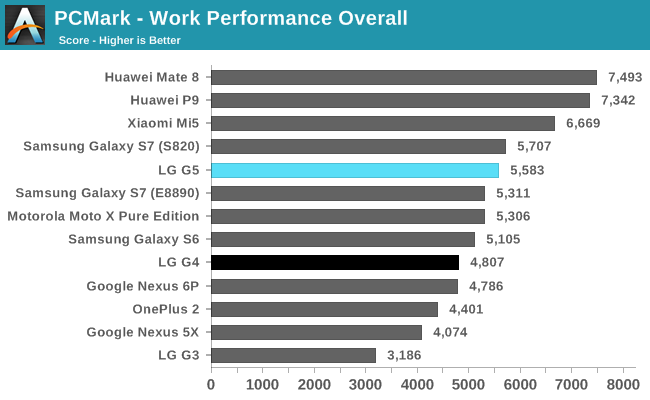
The G5’s battery life when running the real-world workloads in PCMark is again average at best. It performs better and lasts 27% longer than the G4 and finishes close to the Galaxy S7 (S820) in both runtime and performance, but its smallish battery holds it back. The larger 3000mAh batteries in Huawei’s P9 and Xiaomi’s Mi5 help them outlast the G5, even while delivering higher performance.
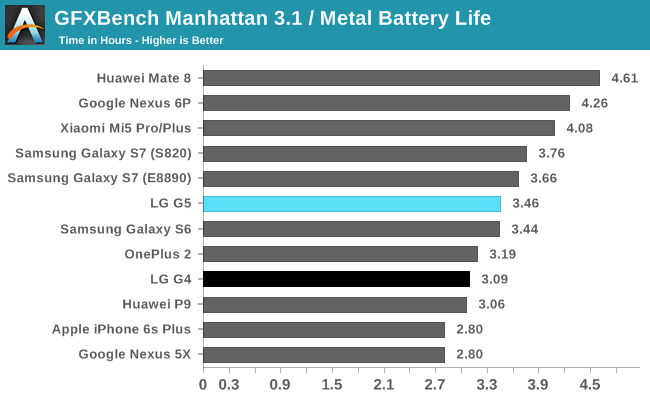
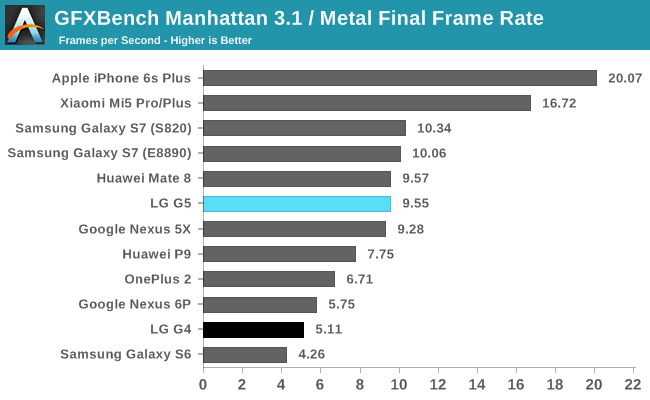
The GFXBench Manhattan 3.1 battery life test focuses specifically on the GPU and is a good indicator of runtime while gaming. It’s pretty typical to see phones last around 3 hours when stressing the GPU, and the G5 is no exception, coming in just shy of 3.5 hours. The Galaxy S7’s larger battery places it just ahead of the G5 in battery life, but both versions of the S7 and the G5 all consume close to 3.1W on average.
We looked at peak performance in the previous section and found the G5 to perform very well. If you plan to play a game for more than a few minutes at a time, however, you need to consider the phone’s performance stability, or its ability to sustain performance over time without thermal throttling limiting the GPU’s clock frequency. The G5 begins throttling after 5 minutes, with a performance decrease of 18%. After about 20 minutes, performance begins to fluctuate until it drops to a fairly steady value after almost 40 minutes. The G5’s steady-state frame rate ends up being about 40% to 50% of its peak performance and very similar to other flagship devices. Because this test is run at the phone’s native resolution, both the Xiaomi Mi5 and iPhone 6s Plus benefit from their lower-resolution 1080p displays.
The G5’s battery life is mediocre and could definitely benefit from a larger battery. It does have one major advantage over its peers, however: a removable battery. Swapping in a second charged battery effectively doubles battery life for less than 60 seconds of downtime.
If you do not have a spare battery handy, the G5 also supports Qualcomm’s Quick Charge 3.0 fast charging technology over its USB Type-C port. QC 3.0 uses a more sophisticated algorithm for adjusting the supply voltage in 200mV increments, from 3.6V to 20V, to improve efficiency and reduce the device’s charge time. It also employs voltage, current, and temperature protection for the battery.
Devices using QC 3.0 over USB Type-C are the source of a minor controversy, because the Type-C specification, which does allow for the use of proprietary charging methods, does not allow chargers to alter the Vbus voltage. QC 3.0 uses the D+/D- data lines for communication and varies the Vbus voltage to minimize charge time. This is in contrast to the approved USB Power Delivery method that negotiates the charging parameters over the Vbus or the CC wire and then charges at a fixed voltage. Is this really a problem? Not as long as the charger and USB cable are certified for QC 3.0.
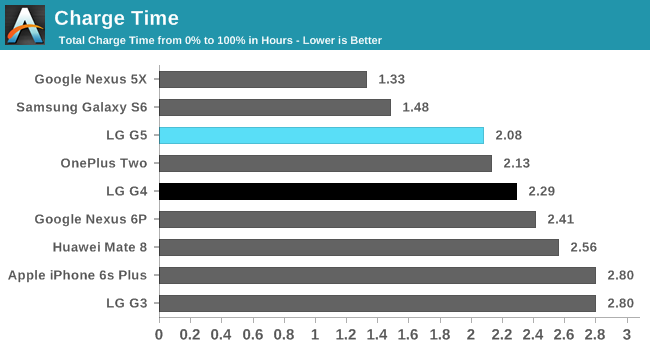
The G5 pulls 18W at the wall using the supplied charger and cable with the phone on and screen off, which translates to 13.5W max at the battery. Turning the screen on reduces power draw at the wall to 7W. The G5 charges rapidly to about 65% in 30 minutes and to essentially 100% after 75 minutes, after which it begins a period of trickle charging.
Audio Quality
Instead of separate audio codec and amplifier ICs, the G5 uses Qualcomm’s WSA8815 that combines the company’s audio codec and speaker amplifier into a single IC. The G5 is the first device that uses this new chip, and specific details are scarce. It does offer speaker protection from over excursion and over temperature like other amplifiers in this class. The G5 also supports Qualcomm’s aptX HD codec that enables 24-bit audio over Bluetooth when paired with compatible headphones like the LG TONE Platinum.
The G5’s single mono speaker is located on the bottom of the phone, a common position for unibody designs. The G5 does not get as loud as the G4 nor does it sound as clear at high volume levels. Its sound is less unidirectional than the iPhone 6s’, which is a good thing, so cupping a hand around the speaker helps improve sound quality and loudness only a little.
Using the default “Normal” EQ setting in LG’s audio player yields a hollow sound as if listening to music in a large chamber—a poor first impression. Fortunately, making some adjustments to the EQ (which also seems to apply reverb processing) brings out the external speaker’s full potential, characterized by strong vocals and decent bass considering the speaker’s small size. The G5’s aluminum chassis does vibrate quite a bit at moderate to high volume levels. In addition to making the aluminum back feel thin, the extra vibration muddies the overall sound a little. Although it falls behind the iPhone 6s in clarity, I still prefer the G5’s sound over the iPhone’s.
Plugging in a set of headphones and using the default “Normal” EQ setting also produces a disappointing first impression. Just like with the external speaker, music sounds hollow with weak vocals. The built in EQ settings in LG’s audio player all sound equally bad, but manually adjusting the EQ saves the day. Punchy bass, powerful vocals, each instrument and sound distinctly audible—these traits make listening to music on the G5 with a quality pair of headphones a pleasure. Using an iPhone 6s for comparison, there were a couple of tracks where the G5 did not have as much stereo separation between left and right channels. The G5 also does not get as loud as the iPhone 6s. This should not pose a problem when using low impedance headphones, but the G5 will struggle driving less sensitive headphones.
Final Words
With so many smartphones to choose from, it’s difficult for any one device to stand out. This is especially true for flagships that come packed with the best hardware and nearly every feature available. The implementation of these features and how they contribute to a positive user experience—a bright screen with accurate colors, a fingerprint reader that’s fast and accurate, a high resolution camera that actually takes good pictures, software enhancements that improve usability and customizability without adding bloat—was a differentiator in the past, but I would argue that with the smartphone market maturing and the price modern flagships sell for, there’s little room for compromise here either.
The G5 comes with an impressive list of hardware, but combining a removable battery with an aluminum unibody design is the G5’s big innovation and highlight feature. LG’s mechanism works well, with two minor exceptions: The chin section requires some work before it pulls free and the plastic battery retention scheme raises some concern about durability.
The modularity this design affords is a bonus, but we’re not sure this idea will catch on. Currently there’s only two modules available: the LG CAM Plus, which is a hand grip that adds physical buttons for some camera controls and comes with its own larger battery, and the LG Hi-Fi Plus with B&O PLAY, which adds a Hi-Fi DAC for audio playback (not available in the U.S.). There is an HDK and SDK, which opens the door for third-party modules in the future, but the G5 will need to sell in sufficient quantities to make it worthwhile for companies to develop them. Also, the design of any future LG phones will need to be dimensionally compatible with the G5 or the current modules will no longer work. Maintaining this design constraint for more than a couple generations seems impractical.
The G5’s design and materials are a big departure from previous G Series phones. While the appeal of its new appearance is open for debate, we can definitively say that its ergonomics are excellent. The rounded corners and curved back edges eliminate pain points when holding the phone, and the polished step where the back meets the sides provides enough purchase to keep the phone from feeling slippery. The front is covered by LG’s 3D Arc Glass, which adds a large radius along the top edge where the speaker is located. This too serves an ergonomic purpose: It helps the phone lay more naturally against your ear and eliminates another sharp edge.
With a Snapdragon 820 SoC, 4GB of LPDDR4 RAM, and UFS 2.0 storage, the G5 uses much of the same internal hardware as other flagship phones of its generation. It’s no surprise then that it delivers excellent performance. While the Kirin 950 and 955 SoCs in Huawei’s Mate 8 and P9, respectively, perform better than the G5’s Snapdragon 820 in our system tests, and the G5 is a tick slower than its peers in our web tests, its Adreno 530 GPU is a top performer and the phone feels plenty fast in general.
There are several implementation issues that negatively impact the G5’s user experience, however, starting with the display’s lack of calibration. It’s exceedingly cold white point gives the screen a noticeable blue tint and grayscale and sRGB color accuracy are poor. The G5’s LCD display is capable of reaching an impressive 800 nits brightness using LG’s Daylight Mode feature with auto-brightness enabled, but this is only temporary. Over a period of two minutes, the display gradually dims until it hits a stable value of 405 nits. Peak brightness is even worse in manual mode: After reaching a peak value of 405 nits, the backlight drops to a stable value of only 334 nits after 45 seconds. LG is a leading supplier of LCDs for mobile devices, and its flagship phones should serve as a showcase for its technology. Sadly, this is not the case for the G5.
Besides the removable battery, the G5’s other semi-unique feature is its dual rear camera. While there are certainly uses for the second wide-angle camera, we feel that the image distortion that results from using a fisheye lens will severely limit how often it’s used. Using the two cameras together could potentially boost image quality for every picture taken and would be a better use of resources, rather than letting one of the cameras always sit idle.
The G5’s rear cameras do take excellent photos in bright light, equaling the Galaxy S7’s image quality, but fall short of expectations in lower-light conditions. The G5 still does well handling white balance and exposure; however, its images show a significant amount of noise that noticeably degrades quality. LG also has not significantly updated the G Series’ video recording capabilities in two years, which puts the G5 on par with current mid-range phones today.
Just below the dual rear camera module is another new feature for the G5: a combination fingerprint reader and power button. While it’s located in a convenient spot, its accuracy is very poor. I have not had this much trouble with a fingerprint sensor since the Galaxy S5. Even when the sensor works it takes multiple attempts. Having to punch in my pin code after five failed attempts was a regular occurrence. I had a similar experience with two different G5’s, so this issue is not because of a single faulty unit.
Ultimately, the G5, like the G4, ends up feeling like an upper mid-range phone rather than a true flagship. It does have a nice array of features, including a removable battery—a true rarity these days—and microSD support, along with excellent performance, but many of its features are poorly executed. If the G5’s price falls to $500 USD or less like it did with the G4, it would be easy to recommend, especially if you need the removable battery. At its launch price, however, it seems overpriced relative to the competition.