
Original Link: https://www.anandtech.com/show/1020
ATI has never gone this long while being uncontested in the high end graphics market. Even when the original Radeon was released, ATI's slight performance lead was quickly abolished by updated drivers from NVIDIA. With the Radeon 9700 Pro ATI has managed to put together a solution that is not only significantly faster than NVIDIA's closest competitor but they've also done so months ahead of NV30.
ATI hasn't slowed their pace at all in the two months since the Radeon 9700 Pro has been shipping to retailers. In those two months we witnessed the release of the Mobility Radeon 9000 and the launch of ATI's All in Wonder Radeon 9700 Pro.
With upgraded parts tailoring to the needs of the low end, high end, mobile and VIVO markets there is only one area that ATI remains deficient in - the mainstream. Although ATI can claim performance and technology leadership with the Radeon 9700 Pro, the card is easily outsold by NVIDIA's GeForce4 line simply because lower priced cards sell in much greater volumes.
To quote ATI's own numbers, there are 8 times as many people buying video cards in the $200 - $300 range as there are buying cards priced at more than $300. And although we've stressed this in the past, it's always good to remind that there are 32 times more people buying cards in the $100 - $200 range than there are buying Radeon 9700s.
Now that ATI does finally have that technology and performance leadership, it is time to focus on the volume areas. This means that they need a card to compete in the $100 - $200 performance mainstream segment. We actually already announced what this card would be back in July during ATI's R300 launch and today we're able to bring you a preview of the technology and performance behind ATI's Radeon 9500 Pro.
An R300 Original
The first question to ask about the Radeon 9500 Pro is how does it differ from the Radeon 9700 Pro?

The Radeon 9500 Pro GPU
The Radeon 9500 Pro uses the same R300 GPU but with a one noteworthy modification:
The Radeon 9500 Pro has two 64-bit DDR memory controllers instead of the four in the Radeon 9700 Pro. This cuts the 9500 Pro's memory bandwidth to half of the 9700 Pro at identical clock speeds, and puts it in line with the GeForce4's 128-bit DDR memory subsystem.
Then there's the Radeon 9500 (non-Pro) which also has the reduction in memory bandwidth, but along with that it also loses half of its rendering pipelines. This makes the regular Radeon 9500 a significantly worse performer as it still only has one texture unit per pipeline, giving it a disadvantage when compared to the GeForce4.
ATI implemented a new (for ATI at least) design and manufacturing procedure when they introduced the R300 to make transitions to scaled down cores much easier. If you remember back to the days of the first Coppermine128 based Celerons, they shipped with half of the L2 cache of the Pentium III. In actuality, the same 256KB L2 cache from the Pentium III was present on die but only half of it was enabled; the remaining 128KB was either bad or not tested.
The same is not true for the Radeon 9500 Pro and Radeon 9500 GPUs; in both cases the added memory controllers (and in the case of the regular 9500 the 4 additional rendering pipes) are not physically present on the die. This results in an obvious decrease in transistor count, although not so much for the Radeon 9500 Pro. In the case of the regular Radeon 9500, going down to only 4 rendering pipelines should reduce the transistor count by over 50M transistors.
As you can guess, along with the scaled down GPUs the 9500 series also runs at lower clock speeds than the Radeon 9700 Pro.
The Radeon 9500 Pro runs at a 275MHz core clock with 270MHz DDR memory (effectively 540MHz) for 8.64GB/s of memory bandwidth. This is just slightly lower than the 8.8GB/s of bandwidth of the GeForce4 Ti 4400 which should be the performance target for the Radeon 9500 Pro (they also share the same core clock speed and theoretical fill rates).
The Radeon 9500 runs at the same clock speeds as the Radeon 9500 Pro, but again only comes with half of the rendering pipelines of the 9500 Pro.
Radeon 9500 Pro boards will ship with 128MB of DDR SDRAM on board while regular Radeon 9500s will have 64MB.
The decrease in transistor count, lower clock speeds and subsequent increase in yields allows ATI to manufacture the 9500 series at a lower cost and thus offer them at a much cheaper price point than the Radeon 9700 Pro. The Radeon 9500 Pro has a suggested retail price of $199 and the Radeon 9500 has a SRP of $179. Both cards will be found for much less online but those are the price ceilings.
The rest of the features of the Radeon 9500 line are identical to the Radeon 9700, so for more information revisit our original Radeon 9700 piece.
The Radeon 9500 Test Board
As you can tell by the title of this review, the Radeon 9500/9500 Pro boards aren't final and thus we're previewing the technology and performance. Boards should be shipping to retail in November, but in order to give us an idea of expected performance ATI built a handful of boards using the 9500 Pro GPUs.
These aren't the boards you'll get once the Radeon 9500 Pro starts shipping since ATI actually didn't have Radeon 9500 PCBs ready in time. Instead ATI mounted a Radeon 9500 Pro GPU on a Radeon 9700 Pro board; as you can guess, this doesn't work perfectly since the Radeon 9700 Pros are wired for a 256-bit path from the GPU to main memory.
 |
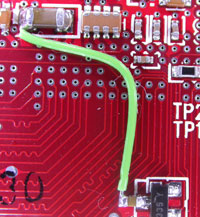 |
Radeon 9500 Pro memory (left), a mod on the Radeon 9500 Pro indicates we're not looking at final hardware (right)
The result of this is that only half of the 128MB of memory can be used (only 128-bits out of the 256-bits wired are used) so all of our tests are with a 64MB Radeon 9500 Pro, not the 128MB version that will be shipping. The performance standings shouldn't change too much as the extra 64MB of memory doesn't help in most of today's games.
Finally, a Radeon 9700
Alongside the Radeon 9500/9500 Pro launch, ATI is finally announcing the clock speeds for the regular (non-Pro) version of the Radeon 9700.
Just like the Radeon 9500, the Radeon 9700 won't be manufactured by ATI but instead reserved for their partners to make. As you can expect, ATI will continue to make the Pro versions of both cards and their partners will be allowed to do the same as well.
The Radeon 9700 only differs from the Radeon 9700 Pro in clock speed; it runs at a 275MHz core clock with 270MHz DDR SDRAM (effectively 540MHz). The first thing you'll notice is that these are the same exact speeds as the Radeon 9500, but obviously with the architectural benefits (more pipes, 256-bit memory interface) of the Radeon 9700.
The decreased GPU clock speeds make for a higher yielding chip and the slower memory makes the overall package even cheaper. The end result is that the Radeon 9700 will retail for $299 compared to the $399 of the Radeon 9700 Pro. As you'll see from our benchmarks, the performance drop isn't bad at all.
What's Around the Corner? DDR-II & GDDR3?
Before diving into benchmarks we just wanted to touch on a couple of announcements that ATI has made recently. For starters, ATI has announced support for DDR-II and they even gave demonstrations of a prototype R300 based board running DDR-II SDRAM.
We were present for their demonstration and snapped a few pictures:
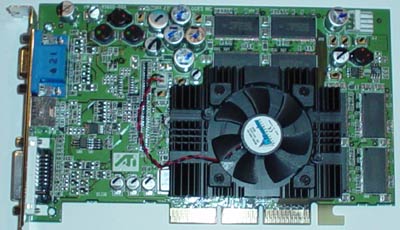

Both of the cards above use DDR-II and are R300 based. The upper board is using mobile optimized DDR-II while the lower board is optimized for desktop use.
Unfortunately at this point, pictures and an estimated release date are all you're going to get. You can expect DDR-II based products from ATI to begin appearing in the first half of next year.
Then there's ATI's new graphics memory standard - GDDR3. Despite the name, GDDR3 is fundamentally a DDR-II based architecture (e.g. the technology still allows for four transfers per clock). The difference is that GDDR3 implements a different clocking scheme and different I/O.
Since this article isn't focused on the technology behind GDDR3 we won't go into great details explaining the differences but GDDR3 uses unidirectional strobes and open drain 1.8V for I/O (as opposed to differential clocking and SSTL for DDR-II); to put it simply, GDDR3 changes the way data gets in and out of DDR-II devices. The benefits of these changes are mostly in simplifying graphics card design while optimizing for the high frequencies that will be needed by the end of next year.
Because of the technology's similarities to DDR-II, ATI expects that memory manufacturers will be more willing to produce it. When will we see GDDR3 on graphics cards? ATI views the first half of 2003 as the time for DDR-II while the second half of 2003 and on into the first quarter of 2004 is when GDDR3 will be made available in products. The technology is something to keep an eye on and we'll provide you with updates as we get them.
Unreal Tournament 2003 Performance
With this review we introduce the final retail version of Unreal Tournament 2003 as a benchmark tool. The benchmark works similarly to the demo, except there are higher detail settings that can be chosen. As we've mentioned before, in order to make sure that all numbers are comparable you need to be sure to do the following:
By default the game will detect your video card and assign its internal defaults based on the capabilities of your video card to optimize the game for performance. In order to fairly compare different video cards you have to tell the engine to always use the same set of defaults which is accomplished by editing the .bat files in the X:\UT2003\Benchmark\ directory.
Add the following parameters to the statements in every one of the .bat files located in that directory:
-ini=..\\Benchmark\\Stuff\\MaxDetail.ini -userini=..\\Benchmark\\Stuff\\MaxDetailUser.ini
For example, in botmatch-antalus.bat will look like this after the additions:
..\System\ut2003 dm-antalus?spectatoronly=true?numbots=12?quickstart=true -benchmark -seconds=77 -exec=..\Benchmark\Stuff\botmatchexec.txt -ini=..\\Benchmark\\Stuff\\MaxDetail.ini -userini=..\\Benchmark\\Stuff\\MaxDetailUser.ini -nosound
Remember to do this to all of the .bat files in that directory before running Benchmark.exe.
|
The minimum resolution for any of these cards should be 1024x768 and that's where we start things off with the final retail version of Unreal Tournament 2003. Here we have the Radeon 9500 Pro falling halfway in between the GeForce4 Ti 4400 and GeForce4 Ti 4200.
The Radeon 9700 provides a more affordable "step" above the Ti 4600 without going all the way with the Radeon 9700 Pro.
|
The standings do not change at all as we increase resolution; with the Radeon 9500 Pro having virtually identical fill rate and memory bandwidth capabilities to the Ti 4400 it's no surprise that the two have similar performance.
Once again, both the Radeon 9700 and 9700 Pro are untouchable by the GeForce4 Ti 4600.
|
At 1600x1200 it becomes clear where the 9700 gets a lot of its performance from - the 256-bit memory bus. The Radeon 9500 has to make its way with just as much memory bandwidth as the Ti 4400 and once again, falls in between the 4200 and 4400.
Unreal Tournament 2003 Performance (continued)
The first part of the UT2003 benchmark focuses on GPU performance without taking into account physics and AI calculations that occur during normal gameplay. Thus the flyby scores on the previous page were very GPU bound; the botmatch benchmark in UT2003 is much more focused on physics/AI performance, both of which are tasks that are very CPU intensive.
The nature of the benchmark yields much lower scores and is obviously much less influenced by GPU performance. A faster CPU or chipset generally results in the most dramatic improvements here:
|
With ATI's drivers being much more CPU dependent, we see the 9500 Pro fall behind the Ti 4200 in a mostly CPU-bound Botmatch test.
|
The standings, once again do not change as we up the resolution.
|
Comanche 4 Performance
We rarely benchmark with flight simulators for a handful of reasons but mostly that they are usually not very demanding on GPU power and are limited by CPU performance. It is also very difficult to find repeatable benchmark capabilities within most flight simulators; timedemo-like functionality isn't something that's normally built in.
Novalogic's Comanche 4 was an exception to the latter and thus we started using it in our reviews. The graphics aren't incredibly stunning but having another genre represented in our reviews never hurts:
|
Most flight simulators are very CPU bound and Comanche 4 is no exception; here's a situation where all of the contenders perform similarly.
|
As the resolution increases the pack begins to spread apart with the Radeon 9500 Pro falling just shy of the GeForce4 Ti 4200.
|
Performance at 1600x1200 for the Radeon 9500 drops off considerably, while the GeForce4s and Radeon 9700s stick together at the forefront of the chart.
Jedi Knight 2 Performance
With Jedi Knight 2 we have another FPS but this time based off of the popular Quake III engine. We benchmarked with High Quality settings enabled but with ansiotropic filtering disabled (we benchmark with aniso and AA in a separate section later on):
|
The Quake III engine based Jedi Knight 2 has always been very CPU bound at lower resolutions, and we see the same trend continuing here. Driver optimizations keep the GeForce4's slightly ahead of the ATI competition but not by a noticeable amount.
|
The Radeon 9500 Pro begins to lose some performance as we move to higher resolutions, while the rest of the cards still remain within a couple of percent of one another.
|
Finally at 1600x1200 we start to see separation; disappointingly enough, the Radeon 9500 Pro cannot outperform a Ti 4200 here.
Serious Sam 2 Performance
Croteam's Serious Sam games have been a favorite of ours not only because of their use of high quality textures but also because of their highly configurable engines. The team has always been one to try to adopt as many new features as possible into their games and thus we benchmark with everything enabled (with the exception of Truform and Anisotropic filtering):
|
In Serious Sam we start out with the Radeon 9500 Pro slightly ahead of the GeForce4 Ti 4200.
|
As we increase the resolution the difference between the 9500 Pro and Ti 4200 rises to around 5%. The two 9700 boards are far ahead of the Ti 4600.
|
Here the Radeon 9500 Pro sees its largest lead of 8% over the GeForce4 Ti 4200. The Ti 4400 ends up being 11% faster than the Radeon 9500 Pro despite having very similar clock speeds.
Codecreatures DirectX 8.1 Benchmark
Codecult's Codecreatures engine has been turned into a fairly interesting DirectX 8.1 benchmark. Without widespread use of the engine this test ends up being no better than a synthetic benchmark, but it's interesting to see the results to help get an idea for how these cards perform under intense DirectX 8.1 applications.
|
We finish off our usual suite of tests with Codecult's Codecreatures benchmark where there are no surprises. The Radeon 9500 Pro ends up falling behind the Ti 4200 by a good 20%.
This isn't indicative of real world performance as the engine isn't used in any of today's popular games however the standings are in line with what we've seen in other gaming benchmarks.
|
|
AA & Anisotropic Filtering Performance
We introduced Anti-Aliasing + Ansiotropic filtering performance tests in our Radeon 9700 Pro review and we're continuing them here.
We ran a subset of our benchmarks with the following settings for the Radeon 9x00 series:
- 4X AA
- 16X Quality Anisotropic Filtering
The GeForce4s were run with these settings enabled:
- 4X AA
- 8X Anisotropic Filtering
If you're wondering about image quality or performance individually, read our Radeon 9700 Pro review where we cover those issues and more for both the ATI and NVIDIA GPUs.
|
ATI's very efficient adaptive ansiotropic filtering algorithm yields the best quality/performance ratio out of the bunch and thus puts all of the Radeon cards ahead of even the fastest GeForce4.
|
As we saw in our first botmatch tests, the Radeon 9500 Pro falls in between the Ti 4400 and Ti 4200. The 9700 cards are, as usual, miles ahead of their closest competitor. Even the cheaper Radeon 9700 has no less than an 80% performance advantage over the Ti 4600.
AA & Anisotropic Filtering Performance (continued)
|
Performance was dismal on the Radeon 9500 Pro in our Comanche 4 test which we can attribute to a combination of driver issues and the effects of a reduced frame buffer size.
|
In Jedi Knight 2, with aniso and AA enabled the 9500 Pro is on the heels of the Ti 4400.
|
Once again the Radeon 9500 finds itself a close competitor with the Ti 4400.
Overclocking
We quickly discovered that the Radeon 9700 Pro was an excellent overclocker, but what about the newcomer Radeon 9500 Pro?
With Powerstrip 3.20 at our disposal we tried to push the Radeon 9500 Pro as far as it could go; our particular sample behaved quite well and granted us a 27% GPU overclock and 17.6% memory overclock (351/635MHz).
You should note that this may not be representative of the capabilities of final hardware, but the overclock we attained was within our expectations for the core.
Overclocked Performance - UT2003
|
A 12% boost from overclocking at 1024x768 isn't bad at all.
|
Overclocking the memory comes in handy at higher resolutions which is why we see an 18% gain here.
|
The performance gain finally tops off at 1600x1200 with an 18% increase due to overclocking, not too shabby.
In very CPU bound situations, increasing the GPU or memory clocks won't help at all which is why we see relatively no performance difference in any of the Botmatch scenarios.
|
|
|
Once again we have a very CPU bound benchmark where overclocking doesn't buy us much:
Overclocked Performance - Comanche 4
|
|
|
Overclocked Performance - Jedi Knight 2
|
|
|
Overclocked Performance - Serious Sam 2
|
|
|
Overclocked Performance - Codecreatures
|
|
|
Final Words
With the Radeon 9500 Pro ATI has filled a hole in their product line that has existed ever since the Radeon 9700 Pro was released. With the Radeon 9500 Pro ATI finally has something to compete with the GeForce4 Ti 4200 and Ti 4400; but is it too little too late?
A lot of that depends on what you're looking for in a graphics card. Street prices for the Ti 4200 and Ti 4400 are both well under the $199 SRP of the Radeon 9500 Pro and in terms of raw performance, the Radeon 9500 Pro falls in between those two. You get much better performance with the Radeon 9500 Pro than you would with the Ti 4200 but it also comes at a good $50 - $65 than most Ti 4200 cards.
The one big win (it's up to you whether or not this is an advantage) the Radeon 9500 Pro has over the Ti 4200/4400 is its full DirectX 9 compliance. If you're the type of user that upgrades their graphics card every 6 - 9 months anyways, then buying the 9500 Pro because of its DX9 support wouldn't make too much sense. However if you're looking for a card for the long haul, you'll have to weigh DX9 support in your overall decision.
The regular Radeon 9500 isn't too exciting of a card, especially looking at the performance of the Radeon 9500 Pro. We'd expect the regular Radeon 9500 to be the eventual successor to the Radeon 9000 Pro but not a solution for most performance minded gamers.
Quite possibly much more exciting than the Radeon 9500 Pro is the regular (non-Pro) Radeon 9700; a much cheaper version of the 9700 that still offers higher performance than the GeForce4 Ti 4600 isn't a bad deal at all and it's what we'd suggest you look out for.
With cards like the Radeon 9500 Pro coming out, DX9 technology is quickly being pushed into the mainstream which will enable developers to begin to use a lot of the API's more compelling features. It's the classic chicken-and-egg scenario when it comes to DX8/9 compliant games, and it's about time that we start getting some chickens.








