
Original Link: https://www.anandtech.com/show/1014
Epox 4PEA+ (845PE): A well rounded 845PE
by Evan Lieb on October 17, 2002 2:08 AM EST- Posted in
- Motherboards
Recently, Epox has been gaining some significant traction in the enthusiast motherboard market, dominated by overclockers and bleeding edge performance and features gurus. It's no wonder that AnandTech's very own forums are filled with Epox-related news, reviews, and all types of information related to Epox mainboards.
Quite frankly, we have to agree, Epox is doing a lot of things right. They clearly have the fastest Socket A KT333 motherboard on the market (only by a small margin though), dubbed the 8K5A2+. In fact, the Epox 8K5A2+ is faster than a number of KT400 motherboards available today. Overclocking-wise, it doesn't seem like many boards can match what Epox is able to consistently dish up. After talking with several Epox reps, we learned that Epox's "secret" to engineering consistently well-overclocking motherboards is to design boards with cleaner circuit layouts, which help in feeding a steady voltage to all the components on a motherboard.
There are many factors that are helping to make Epox as famous as they are. We examine some of those factors by taking an in depth look at Epox's latest Socket 478 motherboard, the Epox 4PEA+. Read on to see what you're missing…
|
Motherboard Specifications |
|
|
CPU
Interface
|
Socket-478
|
|
Chipset
|
Intel
82845PE MCH
Intel 82801DB ICH |
|
Bus
Speeds
|
90
- 200MHz (in 1MHz increments)
|
|
Core
Voltages Supported
|
up
to 1.85V (in 0.025V increments)
|
|
I/O
Voltages Supported
|
N/A
|
|
DRAM
Voltages Supported
|
up
to 3.2V in 0.1V increments
|
|
Memory
Slots
|
3
184-pin DDR DIMM Slots
|
|
Expansion
Slots
|
1
AGP 4X Slot
5 PCI Slots |
|
Onboard
RAID
|
Highpoint
HPT372
|
|
Onboard
USB 2.0/IEEE-1394
|
USB 2.0
Supported through South Bridge
|
|
Onboard
LAN
|
Realtek
8100B 10/100 LAN
|
|
Onboard
Audio
|
Realtek
ALC650 6-channel audio
|
|
Onboard
Serial ATA
|
Silicon
Image Si 3112A
|
Epox 4PEA+: Basic Features
Epox's 845PE board offers lots of bells and whistles very similar to ASUS's 845PE-based P4PE.
As is the norm with most Epox motherboards, you'll find some fairly standard and common LAN and sound chips with the 4PEA+. Onboard LAN is powered by Realtek's 8100B chip. There's nothing special about this LAN chip, as it supports a basic feature set.
 |
 |
The onboard sound is powered by Realtek's ALC650 chip. This is exactly the same sound chip found on Albatron's 845PE board (PX845PEV Pro), among many other Epox motherboards.
The Epox 4PEA+ comes with a pretty good I/O configuration. Included are two PS/2 ports, one parallel port, one serial port, four rear USB 2.0 ports, a LAN port, and a Game Port.
One of the more interesting features available on the Epox 4PEA+ is the inclusion of Bluetooth support. This isn't really anything special, as Bluetooth is pretty severally limited in terms of speed compared to other wireless technologies like 802.11. But because Bluetooth offers much less bandwidth than 802.11 and because it's frequency range is quite small in comparison, this feature really is an insignificant novelty more than anything else for a desktop at this point.

Potential areas for use on the desktop include things such as Bluetooth keyboards and printers, but we need to see that device support first.
It's not unusual to see a HighPoint RAID controller on an Epox board, and the 4PEA+ is no different. The RAID chip is powered by the HighPoint 372 controller. This RAID chip offers up to two channels per connector as well as RAID 0 (striping) and RAID 1 (mirroring). As usual, the Primary and Secondary IDE connectors are capable of providing two channels per connector. In total, you can connect up to eight IDE devices via the four available onboard ATA connectors just by using a simple Master/Slave configuration with each drive. In this sense, the Epox 4PEA+ is very flexible, which is always a good thing.

The most interesting feature the Epox 4PEA+ brings to the table is Silicon Image's Serial ATA controller, dubbed the 3112A. This is the exact same chip found on the Intel D845PEBT2, which is part of Intel's series of "enthusiast" motherboards. This particular Serial ATA chip is capable of supporting up to two independent Serial ATA devices.

We eagerly anticipate the arrival of Serial ATA devices, especially hard drives. We'll have more info on these products very soon.
Epox 4PEA+: Board Layout
The Epox 4PEA+ was laid out fairly well, although there were one or two minor issues that we felt needed to be pointed out.
One of the complaints we had with the 4PEA+ was the placement of the ATX (20-pin) and ATX12V connectors on the motherboard. The main ATX connector is located all the way over on the left-hand side of the motherboard, right next to the I/O ports. This greatly clogs the middle of your case and restricts air flow. You're also forced to unhook the main ATX line before you can uninstall your HSF, which is just an additional annoyance. The ATX12V connector is also located on the same side of the motherboard as the main ATX connector; in fact, the ATX12V connector is placed right next to the main ATX connector. The actual positioning of the ATX12V is pretty common, but placing it right next to the ATX connector is not so common. Something to keep in mind about the positioning of both these connectors is that it's somewhat difficult to unhook them because they're so close together and the nearby capacitors don't make things any easier.
The Primary and Secondary IDE connectors are positioned optimally. Both are located above the installed Ti4600 video card, which is exactly where you want them to be placed since your IDE cables will most likely be able to reach to the upper most drive bays. If both connectors were placed below the video card, not only would it be increasingly difficult to reach those upper drive bays, but the ATA cables would more than likely get tangled up with the video card, causing more clutter.
The DIMM connectors are, for once, placed well on this 845PE-based motherboard. The connectors are just far away enough from the video card so that we don't have to uninstall the video card to add or remove memory. This is a nice improvement over the other 845PE boards we've tested. In fact, the Epox 4PEA+ is the only 845PE board we've used that actually leaves enough room for us.
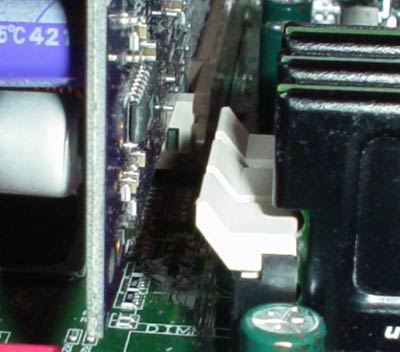
The general layout of the Epox 4PEA+ is good. The USB and what will eventually be FireWire headers with shipping 4PEA+ boards are positioned well because they are located at the bottom of the board, which is the optimal position to place them because the wires from a USB 2.0 or FireWire bracket won't collide too badly with other PCI cards installed. In addition, the center of your case won't be cluttered with any extra wires because the USB 2.0 headers are placed at the bottom of the board, not towards the middle where a lot of other motherboard makers like to place them.
Epox 4PEA+: BIOS and Overclocking
Not surprisingly, Epox decided to choose the Award BIOS for the 4PEA+ motherboard.

The PC Health section of this particular version of the Award BIOS has lots
of good information. You'll find readings on CPU temperature, Vcore, PSU readings
(all rails), and CPU, Power, and Chassis Fan speed readings; there's also an
option for enabling the CPU warning temperature.
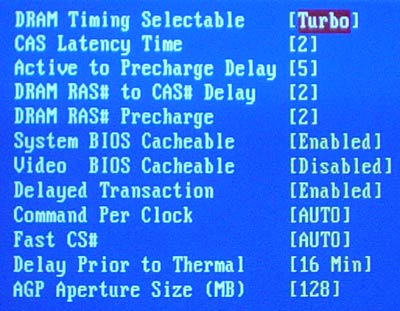
There were some fairly good DRAM tweaking options available in the Advanced Chipset Features section. You're allowed to adjust CAS Latency, Precharge to Active, Active to Precharge, Active to CMD, and timing mode. Unfortunately there were no Command Rate or Bank Interleave adjustments, but we can live with that, even though it would have helped us conduct more strenuous stress tests.
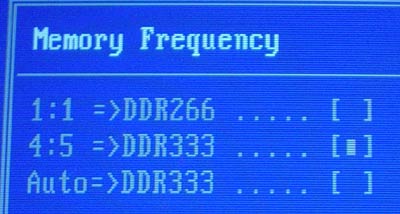
Epox allows some pretty normal FSB options in the BIOS. You're capable of adjusting the FSB up to 200MHz, which is enough for most overclockers. There are only two DRAM:CPU ratios available, 1:1 and 4:5. So you'll have to raise your FSB to 160MHz before your 4:5 ratio will allow you to do 400MHz, but since this board is capable of such a feat, we don't have a problem with that scenario. However, we weren't able to conduct any memory overclocking tests and stress tests due to the limited ratio options (a 3:4 ratio obviously would have been nice). The Epox 4G4A+ (845G chipset) allowed a 3:4 ratio in its BIOS, so adding the feature to the 4PEA+ shouldn't be too difficult.
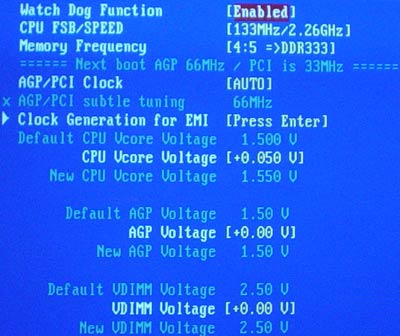
One of the features Epox boards bring to the table that no other motherboards can match is great voltage tweaking options. The best example of this is the VDIMM options you're given; you can adjust VDIMM as high as 3.2V in 0.1V increments. This is a very high value; in fact, it's actually higher according to the PC Health reading in the BIOS. For example, at default VDIMM, the board actually supplies around 2.56-2.57V rather than 2.5V as was set in the BIOS. This is actually a well known trick in the motherboard industry of purposefully overvolting Vcore and VDIMM in order to increase tolerances and provide increased stability at the sacrifice of some long term reliability.
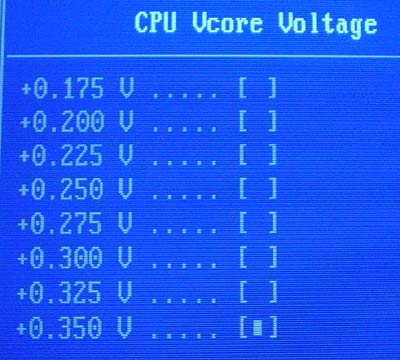

AGP voltage is also extremely adjustable, capable of as high as 2.2V in 0.1V increments. This level of VAGP is plenty for the video card overclockers out there. The final item on the voltage side of things is Vcore. Vcore is adjustable all the way up to 1.85V in the BIOS. Default Vcore (1.5V) in reality runs between 1.46-1.47V, meaning you can "only" go as high as about 1.8V. This is hardly a setback however, as 1.8V is way too much for an air-cooled Northwood Pentium 4 to operate at to begin with.
The Epox 4PEA+, like all the 845PE-based boards we've tested employs an AGP/PCI lock at 66MHz/33MHz. Overclockers and tweakers can always appreciate an AGP/PCI lock, since it's never a good idea to run your AGP or PCI cards too far out of spec.
The Epox 4PEA+ overclocked pretty much the same as all the other 845PE boards we've tested here at AnandTech. The following table lists the components we used for overclocking the FSB using the Epox 4PEA+:
|
Front Side Bus Overclocking Testbed |
|
|
Processor:
|
Pentium
4 2.26GHz
|
|
CPU
Vcore:
|
1.5V
(actual)
|
|
Cooling:
|
Intel
Retail HSF & Thermal Pad
|
|
Power
Supply:
|
Enermax
300W
|
With this setup we were able to hit 160MHz FSB. While this might seem on the low side of the 845PE overclocks we've written about here in the past week, it should be noted that we were able to get to 165MHz FSB (DDR412MHz) reliably on only an extra 0.05V of Vcore.
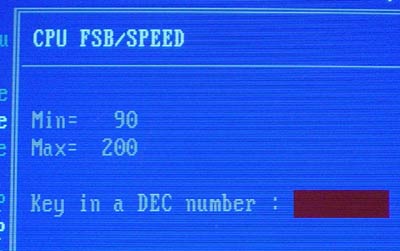
Out of the four 845PE boards we've tested here in the last ten days using our FSB Overclocking Testbed we've been able to average 162.75MHz FSB. This type of performance speaks volumes about the quality of the 845PE chipset itself. Of course, we don't presume to tell you that you'll be able to get the same results using the exact same setup listed in our FSB overclocking testbed; you'd have to be somewhat lucky to get as well an overclocking processor as we did. However, the average overclock we've seen with the low-end 2.X GHz P4 Northwoods tells us that 160MHz FSB shouldn't be too much to ask for even while using a conservative overclocking setup such as our own.
As was the case with the Gigabyte 8PE667 Ultra, we weren't able to do any extreme memory overclocking with the Epox 4PEA+ due to the limited BIOS ratios (which only included 1:1 and 4:5 ratios). The 4PEA+ has so far been the only 845PE-based motherboard not able to overclock memory past 400MHz. However, this is only because there was no 3:4 ratio in the BIOS and because we were unable to overclock the FSB past 160MHz using our standard FSB Overclocking Testbed.
Epox 4PEA+: Stress Testing
We ran quite a few stress tests on the Epox 4PEA+. We tested this board in several different areas and configurations, including:
1. Chipset and motherboard stress testing was conducted by running the FSB at 160MHz.
2. Memory stress testing was conducted by running RAM at 333MHz with as many banks filled as possible. We also ran memory at 400MHz with as many banks filled as possible. We attempted to use the most aggressive timings available in both scenarios.
During our strictly-FSB runs, the Epox 4PEA+ was able to sustain our standard round of stress tests operating at 160MHz FSB (1:1 ratio). At this overclocked speed, the 4PEA+ was perfectly reliable running Prime95 torture tests for hours at a time. We also reran our entire benchmark suite at this FSB speed several times over just in case Prime95 hadn't caught everything. We still were unable to find any issues operating at 160MHz FSB and a 1:1 divider.
We're happy to report that the Epox 4PEA+ is a good memory performer as well. Using a double-sided Corsair XMS CAS2 DDR400 module running at 333MHz with all banks filled, we were able to achieve the following timings:
|
Stable
DDR333 Timings |
|
|
Clock
Speed:
|
166MHz
|
|
Timing
Mode:
|
Turbo
|
|
CAS
Latency:
|
2
|
|
Bank
Interleave:
|
N/A
|
|
Precharge
to Active:
|
2T
|
|
Active
to Precharge:
|
6T
|
|
Active
to CMD:
|
2T
|
|
Command
Rate:
|
N/A
|
These are just about the most aggressive timings you can set in the Advanced Chipset Features section of your BIOS. For a board that claims to be able to support DDR333 memory, we're glad the Epox 4PEA+ was able to withstand the most strenuous DDR333 settings possible (or very close at least). We're happy that we can truly proclaim the 4PEA+ as a great DDR333 motherboard.
We ran memory at 333MHz using the timings listed in the above table in conjunction with the 4:5 divider available in the BIOS. To make sure everything ran stable, we stressed our system with 24 hours of Prime95 torture tests. This proved successful, as we didn't encounter a single failure. We also ran one run of Super Pi at 32M, and yet again didn't encounter any issues.
We were also pleased to see that the Epox 4PEA+ was easily able to run two sticks of memory operating at 400MHz. Epox nor Intel guarantee DDR400 operation whatsoever, so this is obviously quite impressive. Here were the best DRAM settings we could achieve at this frequency:
|
Stable
DDR400 Timings |
|
|
Clock
Speed:
|
200MHz
|
|
Timing
Mode:
|
Turbo
|
|
CAS
Latency:
|
2.0
|
|
Bank
Interleave:
|
N/A
|
|
Precharge
to Active:
|
2T
|
|
Active
to Precharge:
|
7T
|
|
Active
to CMD:
|
3T
|
|
Command
Rate:
|
N/A
|
These are respectable timings for DDR400 memory. However, what's most impressive about this type of performance is the fact that it's able to run with two DIMMs installed, in addition to the good timings.
As you know, to run at DDR400 we had to raise the FSB to 160MHz, which just happened to be the overclocking limit for our particular setup anyway. We ran exactly 24 hours of Prime95 torture tests to ensure everything was running smoothly; not surprisingly, everything went very well. Several runs of Super Pi stress tests also proved successful, as we encountered no issues whatsoever.
Epox 4PEA+: Tech Support and RMA
For your reference, we will repost our tech support evaluation procedure here:
The way it works is first we anonymously email the manufacturer's tech support address(es), obviously not using our AnandTech mail server to avoid any sort of preferential treatment. Our emails (we can and will send more than one just to make sure we're not getting the staff on an "off" day) all contain fixable problems that we've had with our motherboard. We then give the manufacturer up to 72 hours to respond over business days and will report not only whether they even responded within the time allotted but also if they were successful in fixing our problems. If we do eventually receive a response after the review is published, we will go back and amend the review with the total time it took for the manufacturer to respond to our requests.
The idea here is to encourage manufacturers to improve their technical support as well as provide new criteria to base your motherboard purchasing decisions upon; with motherboards looking more and more alike every day, we have to help separate the boys from the men in as many ways as possible. As usual, we're interested in your feedback on this and other parts of our reviews so please do email us with your comments.
Epox's technical support form is quite long, but well rounded nonetheless. Epox asks you to fill out, among other things, your personal info, email address, motherboard model, serial number, vendor from whom you purchased the Epox product from and your system specifications (BIOS version, video card, CPU, etc.). You then have to briefly write out exactly what your issue(s) are and you're done. All in all we like this type of technical support procedure, it's well organized.
As far as Epox's technical support was concerned, we were able to get a response from their tech support staff in just under 35 hours. In addition, Epox answered our "problem" correctly, which is always a good thing obviously. We would hope that Epox is consistent with these types of quick and useful tech support responses.
Epox very
clearly lists their RMA policy and procedure on their web site. For some
odd reason, some of the larger motherboard makers do not feel that it is necessary
to clearly and explicitly list exactly what their RMA procedures entail on their
web site. Thankfully Epox doesn't follow suit.
For your reference, here is Epox's RMA policy in its entirety:
|
This is a fairly straight forward RMA procedure. Compared to online hardware vendors like Newegg, this RMA process really isn't too different.
All in all, Epox's technical support and RMA policy seem to be top-notch, and certainly better than even some top-tier motherboard makers.
The Test
|
Performance Test Configuration |
||
| Processor(s): |
Intel
Pentium 4 2.26GHz
|
|
| RAM: |
256MB Samsung DDR333 CAS2.5 Modules
256MB Kingston DDR333 CAS2.5 Modules 256MB Twinmos DDR400 CAS2.5 Modules 256MB Mushkin DDR400 CAS2.5 Modules 256MB Corsair DDR400 CAS2.0 Modules |
|
| Hard Drive(s): |
Western Digital 120GB 7200 RPM
Special Edition (8MB Buffer)
|
|
| Bus Master Drivers: |
Intel Application Accelerator
v2.2.2
SiS Chipset Patches |
|
| Video Card(s): |
ASUS
V8460 Ultra NVIDIA GeForce4 Ti 4600
|
|
| Video Drivers: |
NVIDIA
Detonator 30.82
|
|
| Operation System(s): |
Windows
XP Professional
|
|
| Motherboards: |
Albatron PX845PEV Pro (845PE)
ASUS P4B533-E (845E) ASUS P4B533-V (845G) ASUS P4PE (845PE) ASUS P4GE-V (845GE) ASUS P4T533-C (850E) Epox 4PEA+ (845PE) Gigabyte 8PE667 Ultra (845PE) Gigabyte 8SG667 (SiS 648) Intel D845PEBT2 (845PE) |
|
All performance tests were run using a 256MB Corsair XMS DDR400 module set to CAS 2-2-2-5 timings. Any other performance-enhancing timings (like Command Rate or Bank Interleave) were enabled in motherboards that contained such timings.
The AnandTech Motherboard Testbed was Sponsored by Newegg. You can buy the components we used to test at www.newegg.com.
Content Creation & General Usage Performance
For our Content Creation & General Usage performance we continue to use SYSMark 2002. The applications benchmarked include:
· Internet Content Generation: Adobe Photoshop® 6.01, Adobe Premiere® 6.0, Microsoft Windows Media Encoder 7.1, Macromedia Dreamweaver 4, and Macromedia Flash 5
· Office Productivity: Microsoft Word 2002, Microsoft Excel 2002, Microsoft PowerPoint 2002, Microsoft Outlook 2002, Microsoft Access 2002, Netscape Communicator® 6.0, Dragon NaturallySpeaking Preferred v.5, WinZip 8.0, and McAfee VirusScan 5.13.
For more information on the methodology and exactly what SYSMark does to generate these performance scores check out BAPCo's SYSMark 2002 Whitepaper.
|
|
There's nothing too special to report here. You can clearly see that the Epox 4PEA+ averages out to the middle of the pack.
Gaming Performance
|
|
Again we see there's hardly a performance difference between any of the 845PE motherboards. The performance differences that do manifest themselves in these gaming benchmarks won't be noticable in the real world anyway.
Gaming Performance (continued...)
|
|
The same tiny performance delta between all the 845PE motherboards rears its head in Unreal Tournament 2003 as well. In fact, there really isn't all that noticable of a performance difference between the 850E and 845E platforms in this particular application.
High End Workstation Performance - SPEC Viewperf 7.0
The latest version of SPEC Viewperf proves to be an excellent stress test for memory bandwidth and overall platform performance as you're about to see. The benchmarks included version 7 of the benchmark suite are:
3ds max (3dsmax-01)
Unigraphics (ugs-01)
Pro/Engineer (proe-01)
DesignReview (drv-08)
Data Explorer (dx-07)
Lightscape (light-05)
For more information on the tests run visit SPEC's page on the new Viewperf benchmark.
|
|
|
The Epox 4PEA+ once more continues to perform as expected of an 845PE-based motherboard. All the 845PE boards perform within a negligible amount of eachother, while the overall performance delta between all the platforms (except for the 845E) are roughly the same, excluding the 850E-dominated DesignReview viewset.
High-End Workstation Performance (continued...)
|
|
|
The 850E board takes over in ProEngineer while the SiS 648, 845PE, and 845E perform more or less the same (although the 845E still lags a bit too far behind).
Final Words
There are a lot of good things to say about Epox's latest offering. By looking at our performance, overclocking, and stress test results it's clear Epox has really put together one heck of a board.
There are bound to be a good deal of hardware enthusiasts out there that will rejoice over the great overclockability of this motherboard, based off of Intel's latest cutting-edge DDR chipset the 845PE. The chipset itself is really what gives this board its overclocking power, while still being able to perform as well as the rest at stock clock speeds. Those enthusiasts looking to tweak every aspect of their motherboard won't be disappointed at all with the Epox 4PEA+; you're allowed to adjust just about everything imaginable, including Vcore, VDIMM, VAGP, and FSB all up to very high values (e.g. VDIMM is adjustable as high as 3.2V).
If you're not an overclocker or tweaker, don't worry; this motherboard still offers a tremendous feature set in addition to top-notch application performance. Features like RAID, Serial ATA, sound, LAN, FireWire, and USB 2.0 are pretty much the best onboard features you can find on any Socket 478 motherboard available at the moment. It's also very hard to argue the incredible price/performance ratio the Epox 4PEA+ commands; we've been told that the 4PEA+ is supposed to debut for just $140.
All in all, it's clear that Epox has done it again; they have brought a motherboard to market that satisfies the needs of just about everyone except perhaps those looking for a low-end "value" motherboard. Epox has pulled off quite a feat with the 4PEA+, and we commend them on a job well done.








