
Original Link: https://www.anandtech.com/show/10052/sandisk-ultra-cloud-64gb-64gb-flash-drive-review
SanDisk Ultra +Cloud 64GB + 64GB Flash Drive Review
by Ganesh T S on February 18, 2016 7:30 AM EST- Posted in
- Storage
- USB 3.0
- Flash Drive
- SanDisk
- Cloud Storage

USB flash drives (UFDs) are a dime a dozen in the current market. In order to stand out in the crowd, manufacturers have adopted a two-pronged approach. While one category is devoted to drives that provide maximum possible capacity in a minimal footprint, the other category aims at delivering the maximum possible performance at a reasonable cost. Usually, UFDs are worth a capsule review, since there is really not much to talk about other than performance / endurance and price. However, SanDisk has opted to go with a third strategy for one of their UFD product lines - bundling a 3-year cloud storage subscription along with a commodity USB 3.0 flash drive.
Hardware
The SanDisk Ultra +Cloud drive is the same as the SanDisk Ultra in terms of hardware, and, as we determine further down in the review, performance too. It adopts a retractable design for the USB 3.0 Type-A male port. This avoids the need for a cap and goes a little towards preventing accumulation of dust in the USB connector. However, the sliding mechanism involves pressing down in the middle of the unit. It feels a bit flimsy and is difficult to operate with one hand. The industrial design and external aspects of the drive are pretty much standard for a commodity USB 3.0 flash drive. The gallery below shows some pictures of the packaging and the drive itself.
The real difference with the Ultra +Cloud version is the bundled cloud service - SanDisk +Cloud, which we will cover in detail in the next subsection.
SanDisk +Cloud - Usage Impressions
The Ultra +Cloud drive comes with an installer program for the SanDisk +Cloud service. Since the cloud service offer of 64GB for 3 years is tied to the flash drive, the installer run from the flash drive enables the user to create a new account for the service. The installer program is available for both Macs and Windows PCs. We checked out the cloud feature on a Windows machine. The gallery below shows the sign-up process for the service.
The usage process is very similar to that of Dropbox (minus the versioning capabilities and associated usage features). While Dropbox provides context menu items only within the Dropbox shared folder, SanDisk +Cloud adds a permanent one - a 'Copy to SanDisk +Cloud' option. In addition, a separate drive letter is created on the PC that lists everything stored in the cloud without occupying space on the local machine. A program runs in the background in the taskbar that enables users to pull up the current status (usage, upload data amount remaining etc.) and also alter settings such as local cache size and location, drive letter, upload bandwidth etc. The following gallery shows these aspects of the SanDisk +Cloud Windows client program.
The cloud storage is also accessible via a browser (for machines on which one can't install the client program / access on someone else's machine). The gallery below shows the browser user interface. Note that the cloud servers are accessed via 'pluscloud.sandisk.com' (we will come to this a little bit later in this section). Additional storage can also be purchased via the browser UI.
Like any other cloud service, the SanDisk +Cloud also comes with mobile apps (Android and iOS only). We took the Android version out for a spin on a Nexus 6P. The gallery below presents some screenshots from the Android app.
The app allows users to automatically back up photos and videos taken on the mobile device to the cloud. Obviously, this can be restricted to Wi-Fi only. There are also other settings like passcode locks relevant to the usage of the cloud service on a mobile device.
SanDisk +Cloud - Enabled by Bitcasa
Coming back to the cloud platform, it might surprise users to see SanDisk operating a cloud service that actually rivals the facilities provided by established vendors. SanDisk is more of a hardware / systems company and there is an obvious indication that the cloud service is is not a completely outsourced third-party operation. The SanDisk +Cloud service apparently runs on AWS (going by the IP that corresponds to pluscloud.sandisk.com). Going by these clues, it appears that SanDisk has forged a partnership with a cloud service specialist in order to improve the appeal of their UFDs. A little digging around reveals that the cloud operations are actually backed by Bitcasa.
Bitcasa has had an interesting history. Initially, they shook the cloud storage market with low-cost direct-to-consumer infinite storage capacity plans. However, that ended up getting nixed towards the end of 2014. Since then, the company has shifted its expertise and focus to OEMs and developers who want a cloud platform / backend for their products and applications. One of Bitcasa's new business models is to tie up directly with device manufacturers in order to cloud-enable various devices such as flash drives, NAS units, mobile devices and the like. This business model will definitely serve Bitcasa well compared to a direct-to-consumer play in a very crowded cloud storage market.
Direct-Attached Storage Performance
Evaluation of DAS units on Windows is done with the testbed outlined in the table below. For devices with USB 3.0 connections (such as the SanDisk Ultra +Cloud that we are considering today), we utilize the USB 3.0 port directly hanging off the PCH.
| AnandTech DAS Testbed Configuration | |
| Motherboard | Asus Z97-PRO Wi-Fi ac ATX |
| CPU | Intel Core i7-4790 |
| Memory | Corsair Vengeance Pro CMY32GX3M4A2133C11 32 GB (4x 8GB) DDR3-2133 @ 11-11-11-27 |
| OS Drive | Seagate 600 Pro 400 GB |
| Optical Drive | Asus BW-16D1HT 16x Blu-ray Write (w/ M-Disc Support) |
| Add-on Card | Asus Thunderbolt EX II |
| Chassis | Corsair Air 540 |
| PSU | Corsair AX760i 760 W |
| OS | Windows 8.1 Pro |
| Thanks to Asus and Corsair for the build components | |
The full details of the reasoning behind choosing the above build components can be found here. The list of DAS units used for comparison purposes is provided below.
- SanDisk Ultra Plus Cloud 64GB
- Mushkin Atom 64GB
- SanDisk Extreme 64GB
- Strontium Nitro Plus Nano 64GB
Synthetic Benchmarks - ATTO and Crystal DiskMark
SanDisk claims read and write speeds of more than 100 MBps and around 50 MBps respectively, and these are backed up by the ATTO benchmarks provided below. Unfortunately, these access traces are not very common in real-life scenarios.
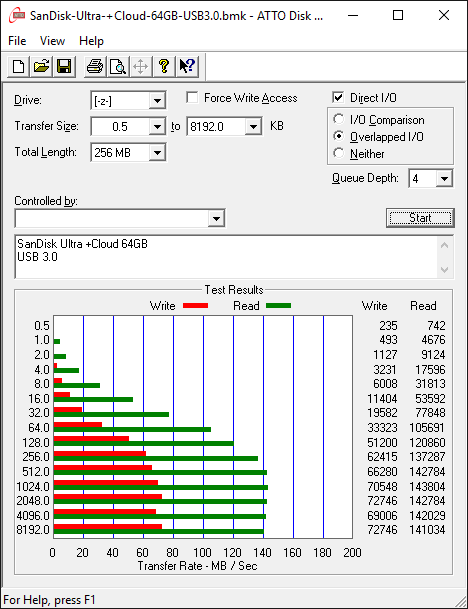
CrystalDiskMark, despite being a canned benchmark, provides a better estimate of the performance range with a selected set of numbers. As evident from the screenshot below, the performance can dip to as low as 1.7 MBps for 4K random writes (understandably not the typical usage scenario for UFDs)
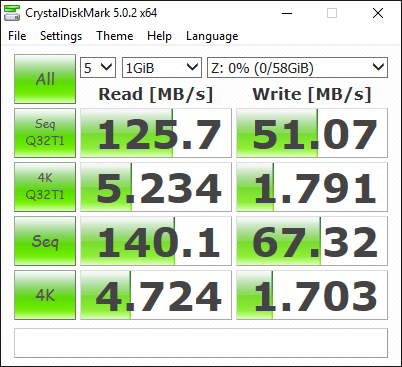
Benchmarks - robocopy and PCMark 8's Storage Bench
Our testing methodology for DAS units also takes into consideration the usual use-case for such devices. The most common usage scenario is transfer of large amounts of photos and videos to and from the unit. The minor usage scenario is importing files directly off the DAS into a multimedia editing program such as Adobe Photoshop.
In order to tackle the first use-case, we created three test folders with the following characteristics:
- Photos: 15.6 GB collection of 4320 photos (RAW as well as JPEGs) in 61 sub-folders
- Videos: 16.1 GB collection of 244 videos (MP4 as well as MOVs) in 6 sub-folders
- BR: 10.7 GB Blu-ray folder structure of the IDT Benchmark Blu-ray (the same that we use in our robocopy tests for NAS systems)
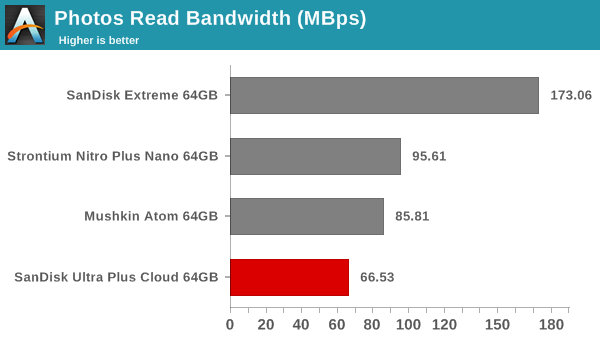
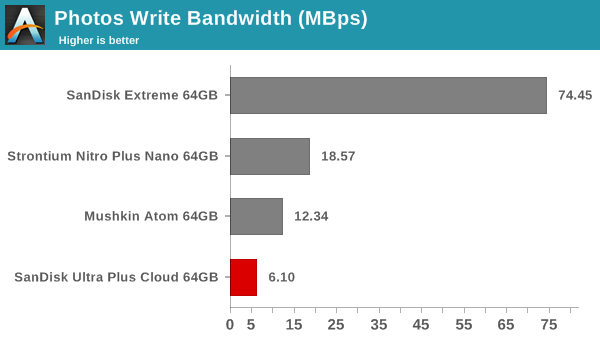
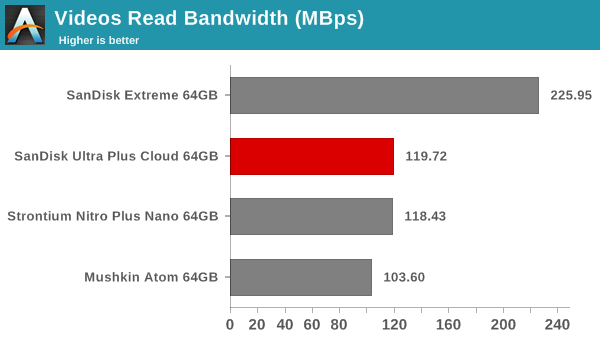
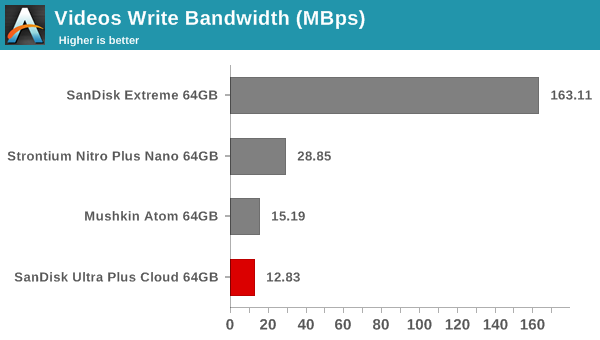
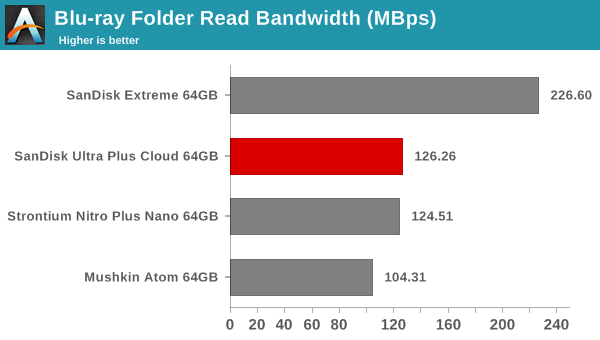
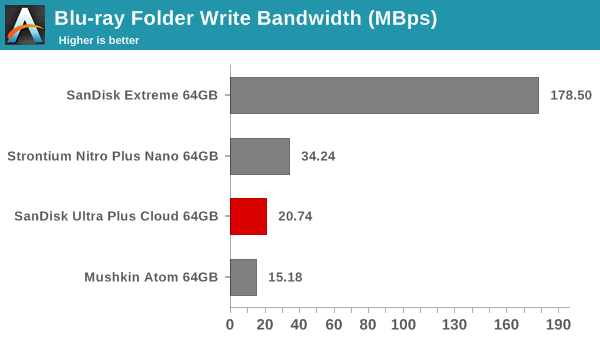
For the second use-case, we have traditionally used PC Mark 8's storage bench. However, our recent update to the benchmark program has rendered comparisons with earlier results invalid. The storage workload involves games as well as multimedia editing applications. The command line version allows us to cherry-pick storage traces to run on a target drive. We chose the following traces.
- Adobe Photoshop (Light)
- Adobe Photoshop (Heavy)
- Adobe After Effects
- Adobe Illustrator
Usually, PC Mark 8 reports time to complete the trace, but the detailed log report has the read and write bandwidth figures which we present in our performance graphs. Note that the bandwidth number reported in the results don't involve idle time compression. Results might appear low, but that is part of the workload characteristic. The Photoshop light editing access traces benchmarked with reads at 3.86 MBps and writes at 16.35 MBps. The heavy access trace benchmarked at 5.14 MBps reads and 21.23 MBps writes. The After Effects access trace benchmarked with reads at 4.41 MBps and writes at 2.83 MBps. The Illustrator reads were at 9.68 MBps and writes at 15.48 MBps.
Performance Consistency
Yet another interesting aspect of these types of units is performance consistency. Aspects that may influence this include thermal throttling and firmware caps on access rates to avoid overheating or other similar scenarios. This aspect is an important one, as the last thing that users want to see when copying over, say, 50 GB of data to the flash drive, is the transfer rate going to USB 2.0 speeds. In order to identify whether the drive under test suffers from this problem, we instrumented our robocopy DAS benchmark suite to record the flash drive's read and write transfer rates while the robocopy process took place in the background. For supported drives, we also recorded the internal temperature of the drive during the process. The graphs below show the speeds observed during our real-world DAS suite processing. The first three sets of writes and reads correspond to the photos suite. A small gap (for the transfer of the videos suite from the primary drive to the RAM drive) is followed by three sets for the next data set. Another small RAM-drive transfer gap is followed by three sets for the Blu-ray folder.
An important point to note here is that each of the first three blue and green areas correspond to 15.6 GB of writes and reads respectively. Throttling, if any, is apparent within the processing of the photos suite itself. It is evident that there is no throttling at play here. The write transfer rates in the 'Photos' data set is quite low - almost USB 2.0 speeds, though these improve a bit for the larger files in the other data set. The instantaneous spikes to 55 - 60 MBps for UFD writes in the Videos and Blu-ray folder transfers regularly seem to indicate some sort of fast first-level memory (SLC cache, possibly) in the flash drive.
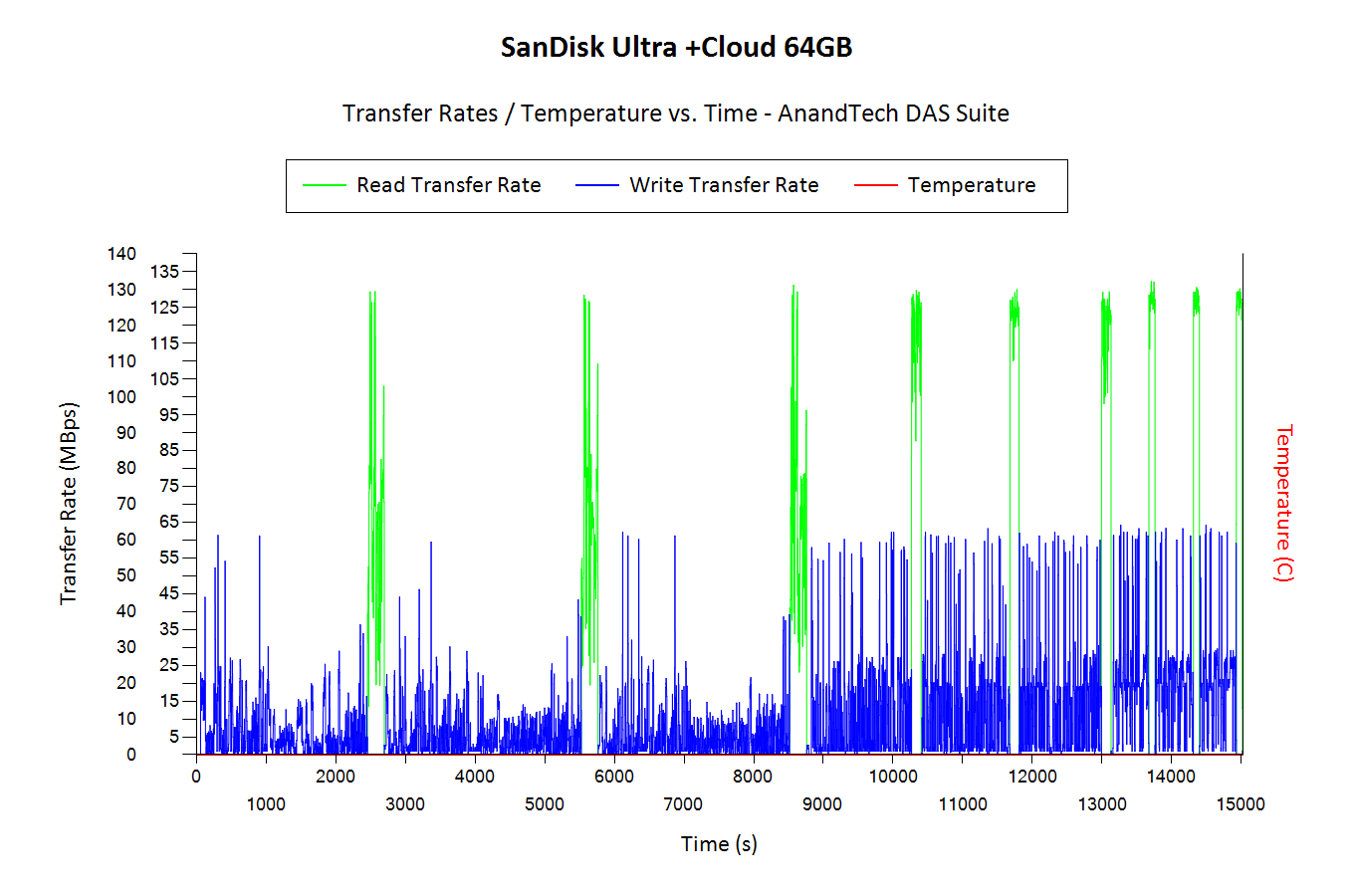
Value Proposition and Concluding Remarks
Coming to the business end of the review, one can say that the Ultra +Cloud product from SanDisk is definitely unique in the market. In order to determine the value proposition, one should not simply look at the $30 price tag for the product. The non-cloud version of the product (the SanDisk Ultra USB 3.0 drive) is currently available for $18.80. The cloud version (SanDisk Ultra +Cloud) reviewed today retails for $30 - this translates to the cloud service costing $11.20 for 64GB for 3 years. The value proposition can be determined by comparing the price per GB for the flash drive alone along with the price per GB per month for the cloud storage plan.
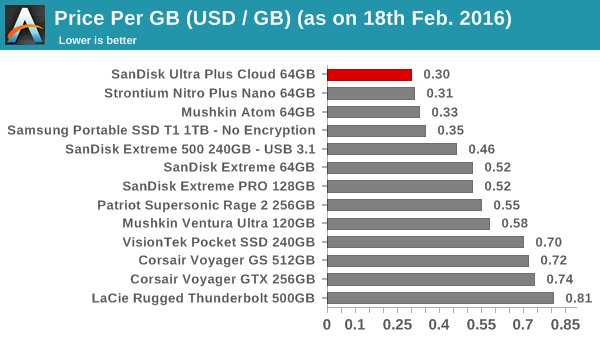
The SanDisk Ultra 64GB easily wins the price per GB numbers. However, one must note that the unit has abysmal write transfer rates. Read performance is quite good though. Consumers must not blindly go with the price per GB graph above when taking a decision on a suitable flash drive to purchase.
The cloud service pricing comparison aspect is a bit more difficult to address. Different services have different base amounts and service agreement periods (monthly / yearly etc.). Most vendors start off with a free tier and any purchased plan adds on to the free tier storage amount. However, some vendors like Microsoft have really attractive pricing for their OneDrive offering when it is tagged along with a Office 365 subscription. Amazon's CloudDrive, for instance, has unlimited photo storage even in their basic 5GB plan. In the graph below, we have a comparison of the price per GB per month for various cloud services. Each graph entry shows the paid storage amount and the free storage amount whenever applicable. Given the strange structure of Amazon's CloudDrive pricing, we did not include it in the graph below. The OneDrive pricing considered for the graph below does not include the Office 365 subscription plan.
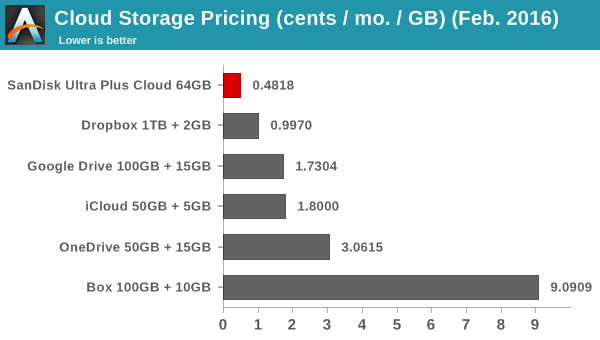
Bitcasa's cloud storage platform in the SanDisk +Cloud product seems to be the most economical of all the considered vendors. Obviously, each of these vendors have their own value additions in order to command the premium. The SanDisk +Cloud / Bitcasa platform is probably the most basic of all when it comes to features. However, the functionality offered is more than enough for the average consumer, in our opinion. Hence, the value proposition of the SanDisk Ultra +Cloud 64GB + 64GB unit is very good.
Depending on the reception for the product in the market, it is likely that SanDisk might want cloud options attached to other consumer products in their portfolio. We have to say that introducing this concept in a product priced at $30 is a good idea. Our experience with the cloud storage service was very positive overall. The cloud storage space can also be expanded by the consumer at a later time, if necessary. On the other side, consumers adopting this product will have to put up with disappointing performance, particularly for writes to the flash drive. Obviously, the argument that one should not complain about performance numbers for a sub-$20 flash drive does exist. Consumers should also keep in mind that the cloud storage service is valid only for 3 years, with no guaranteed renewal pricing.

































