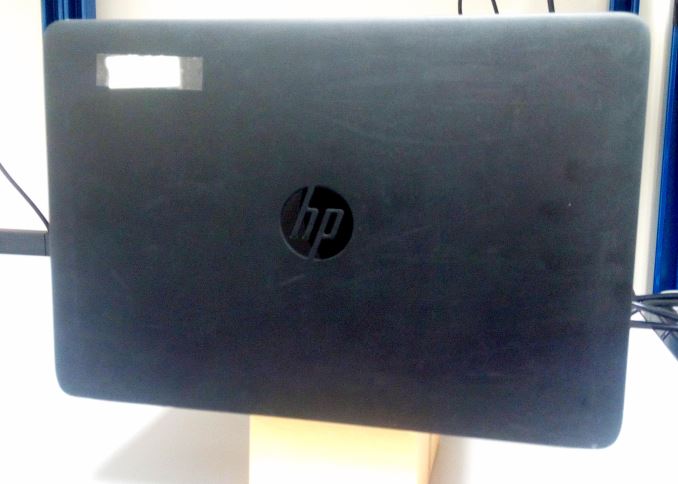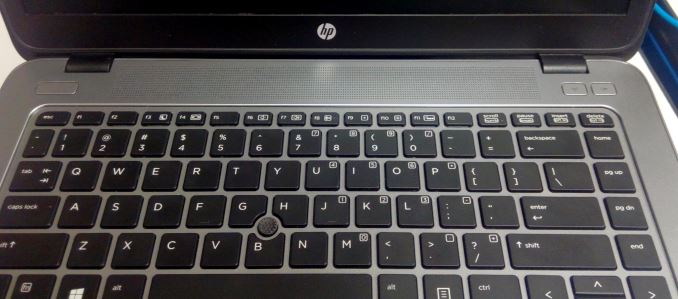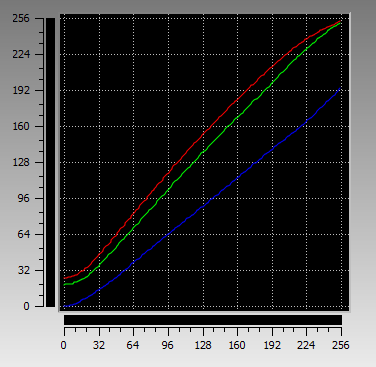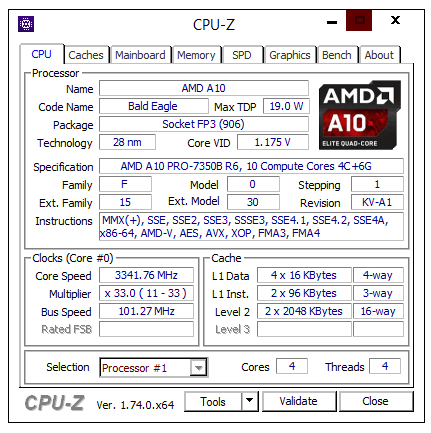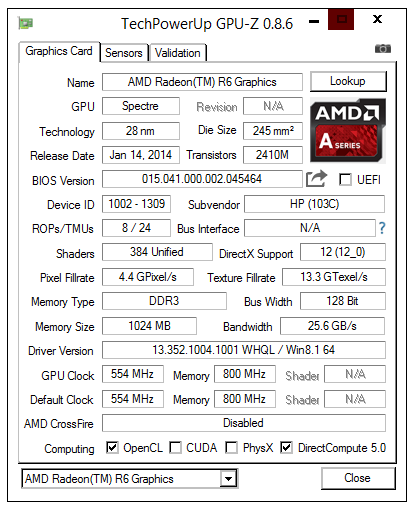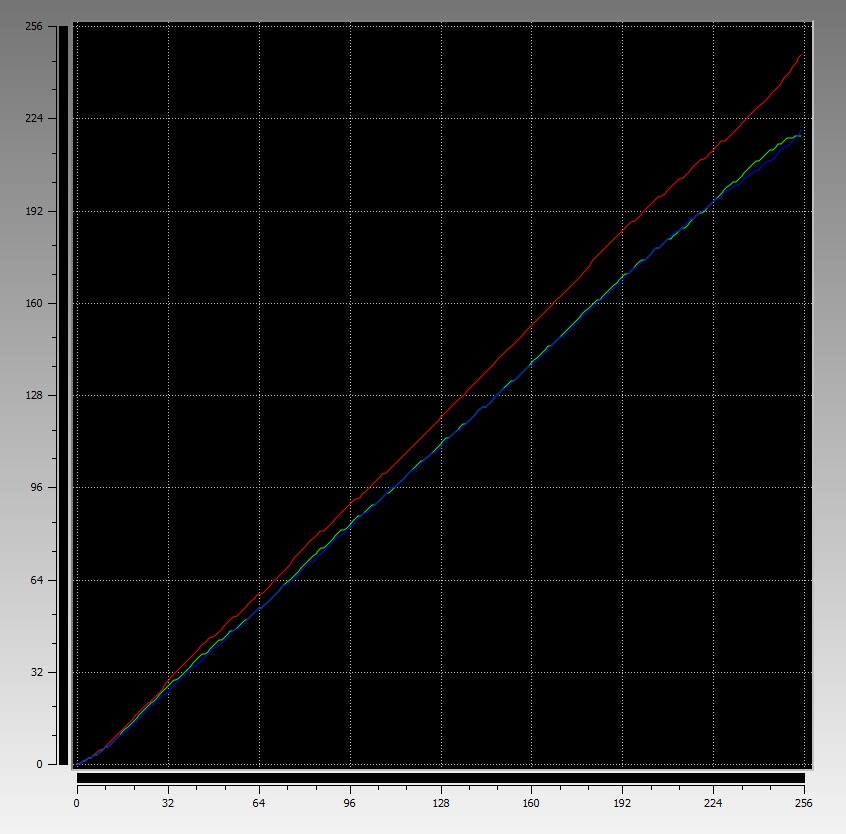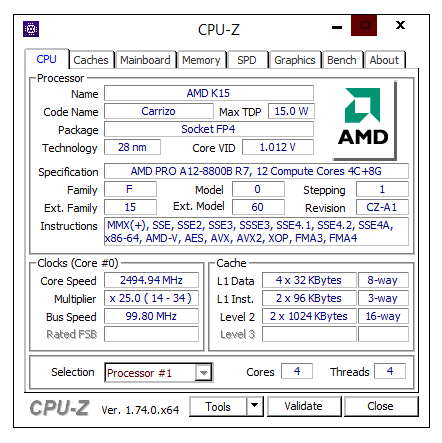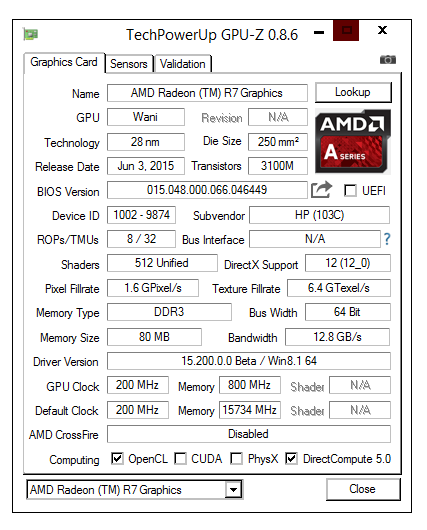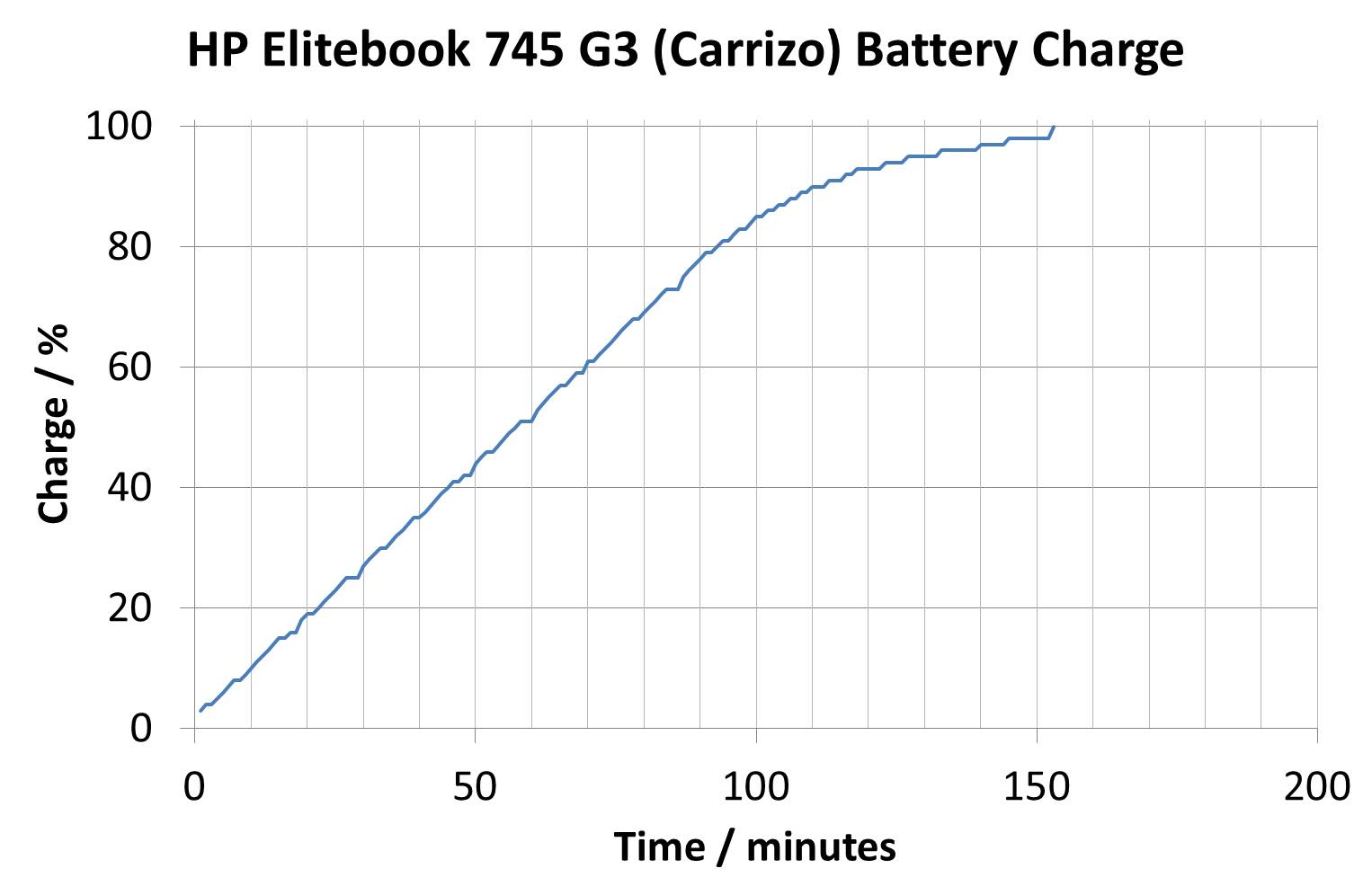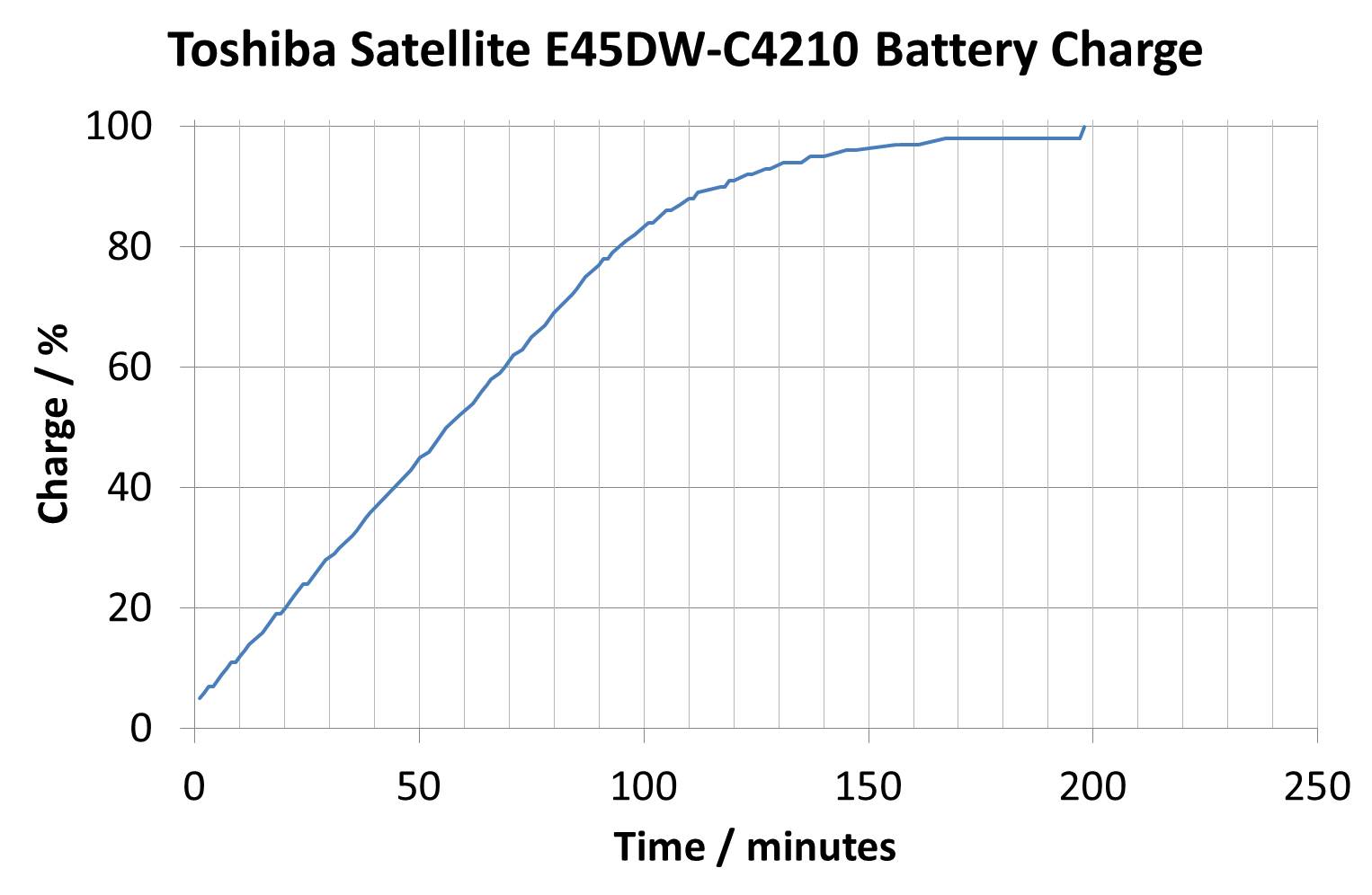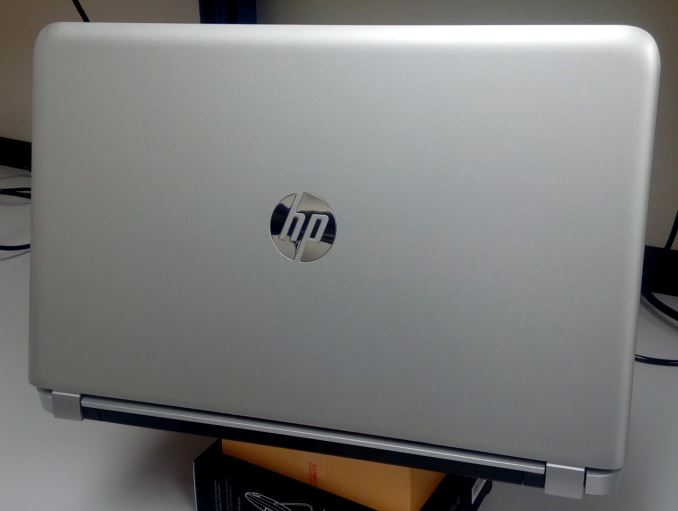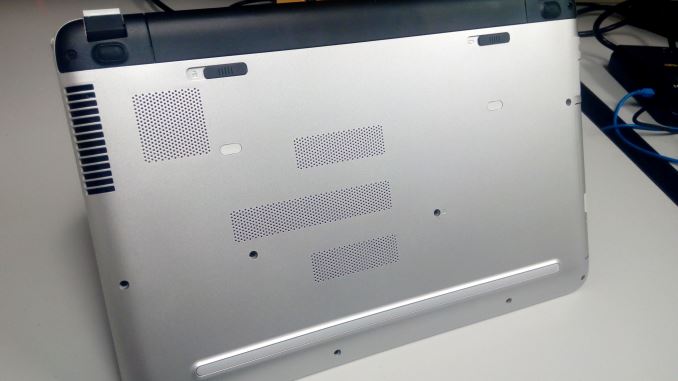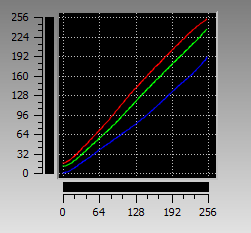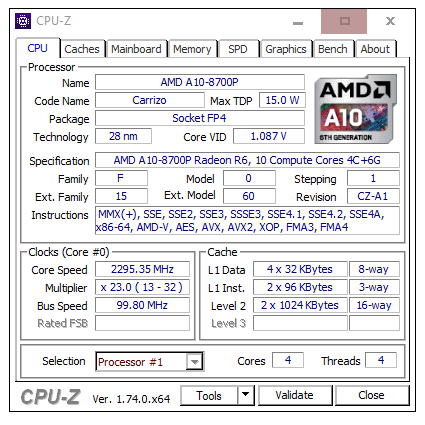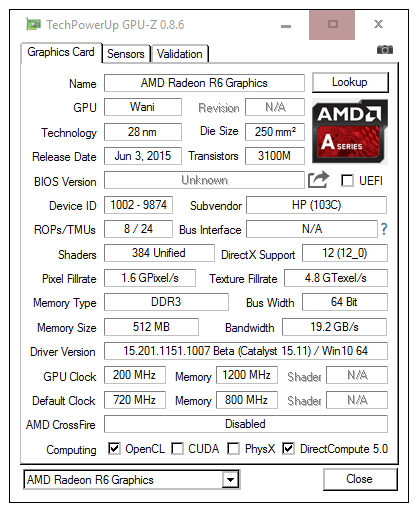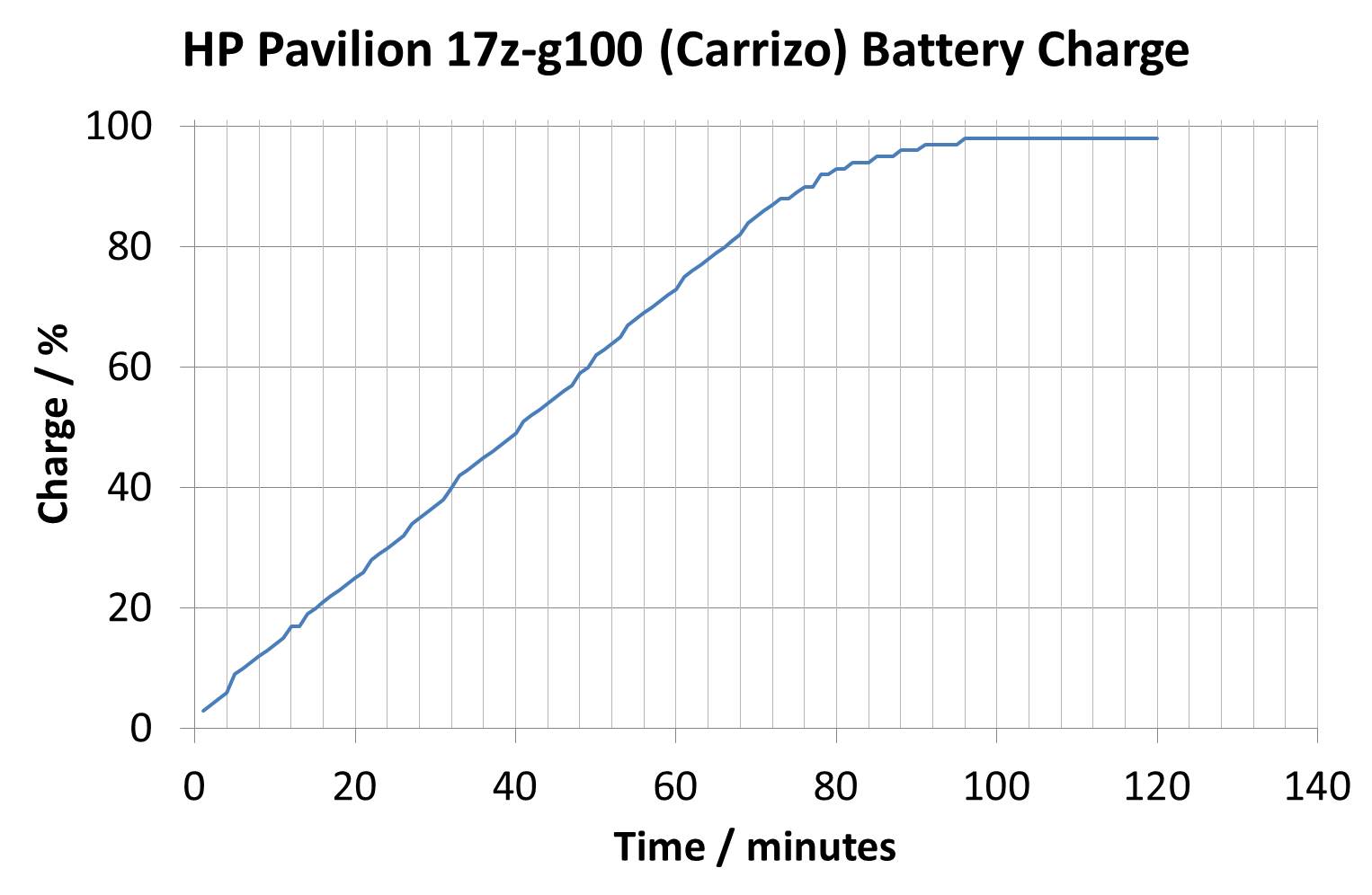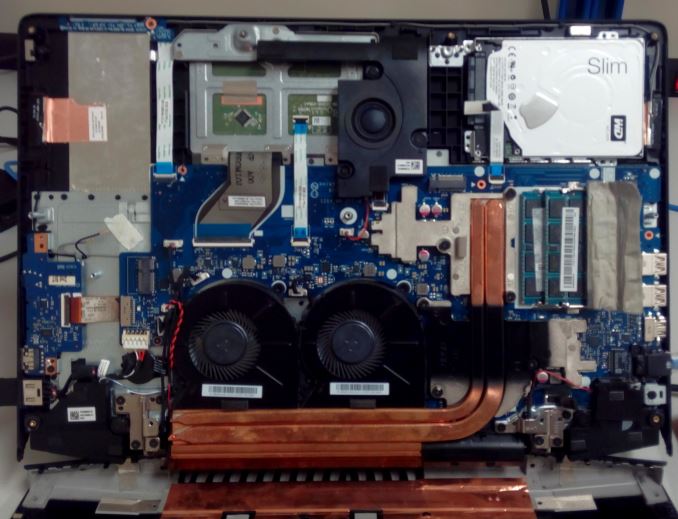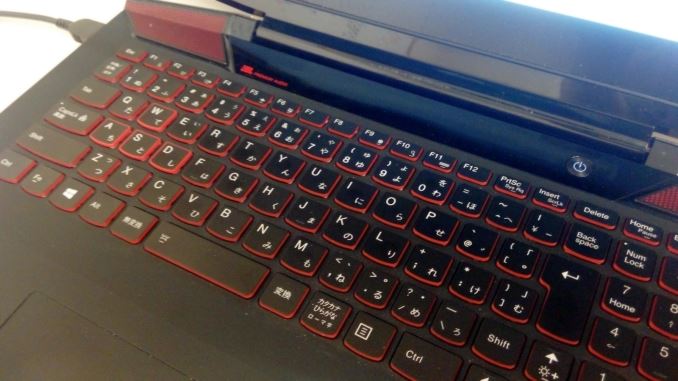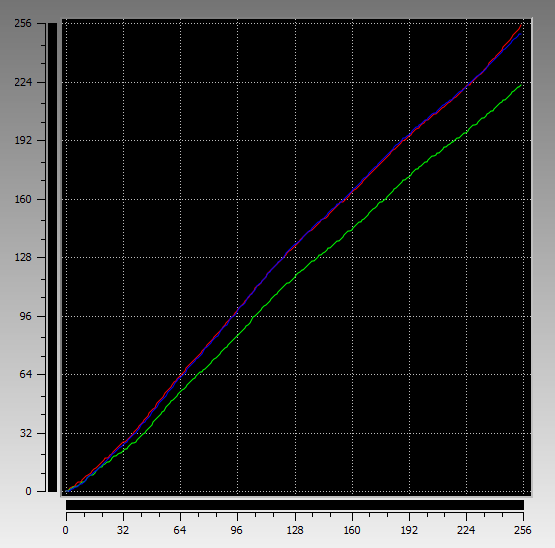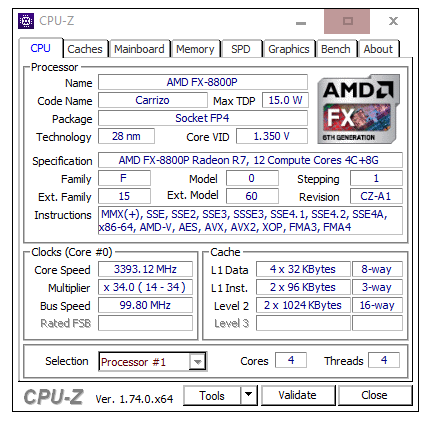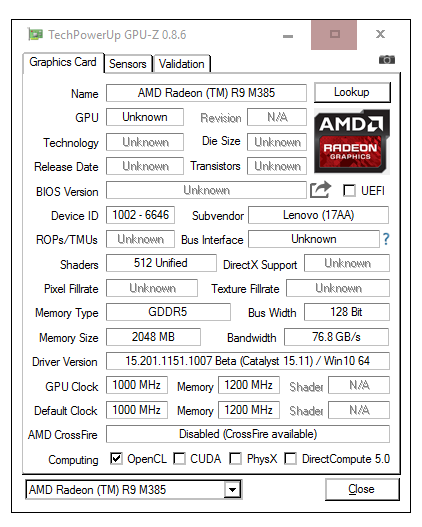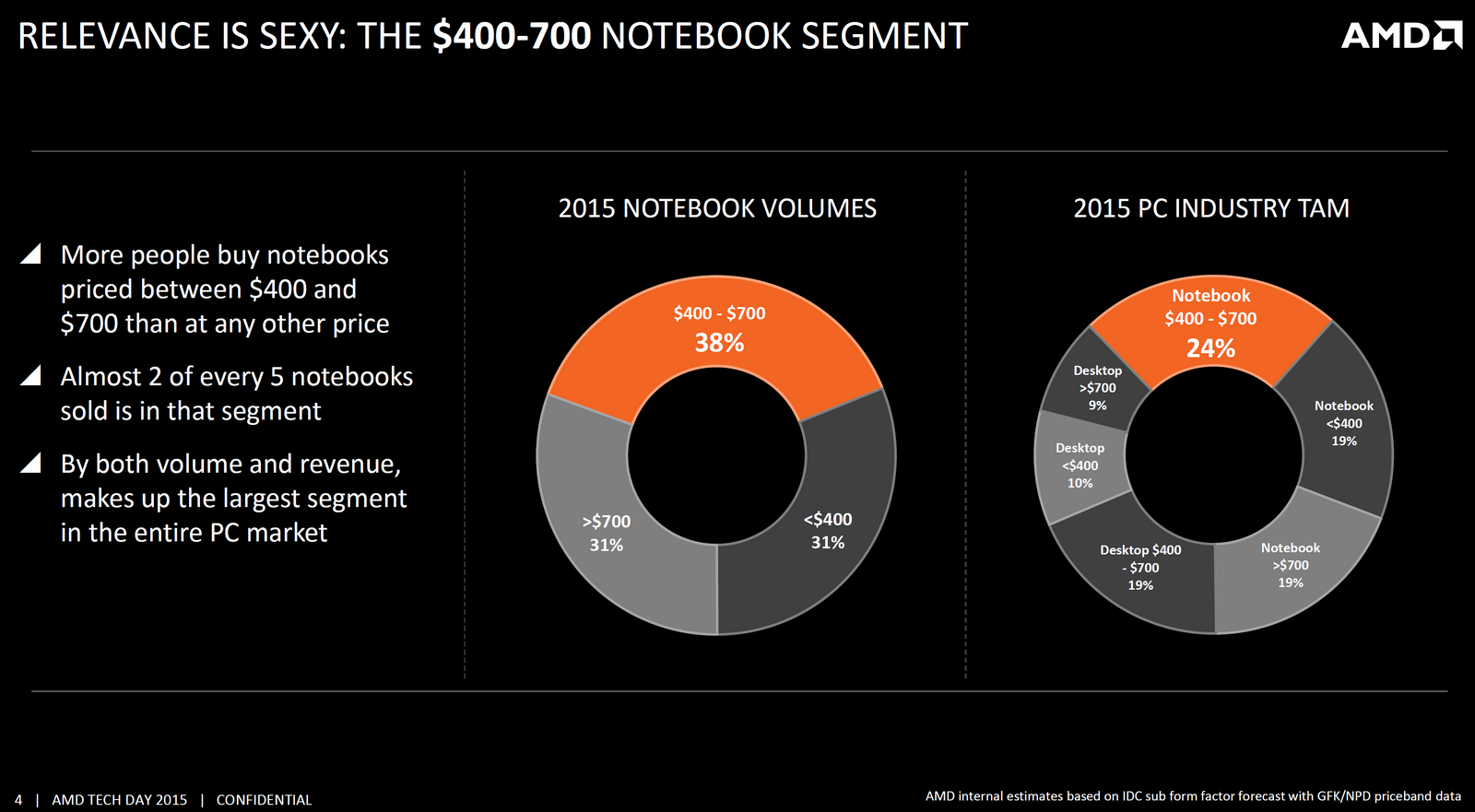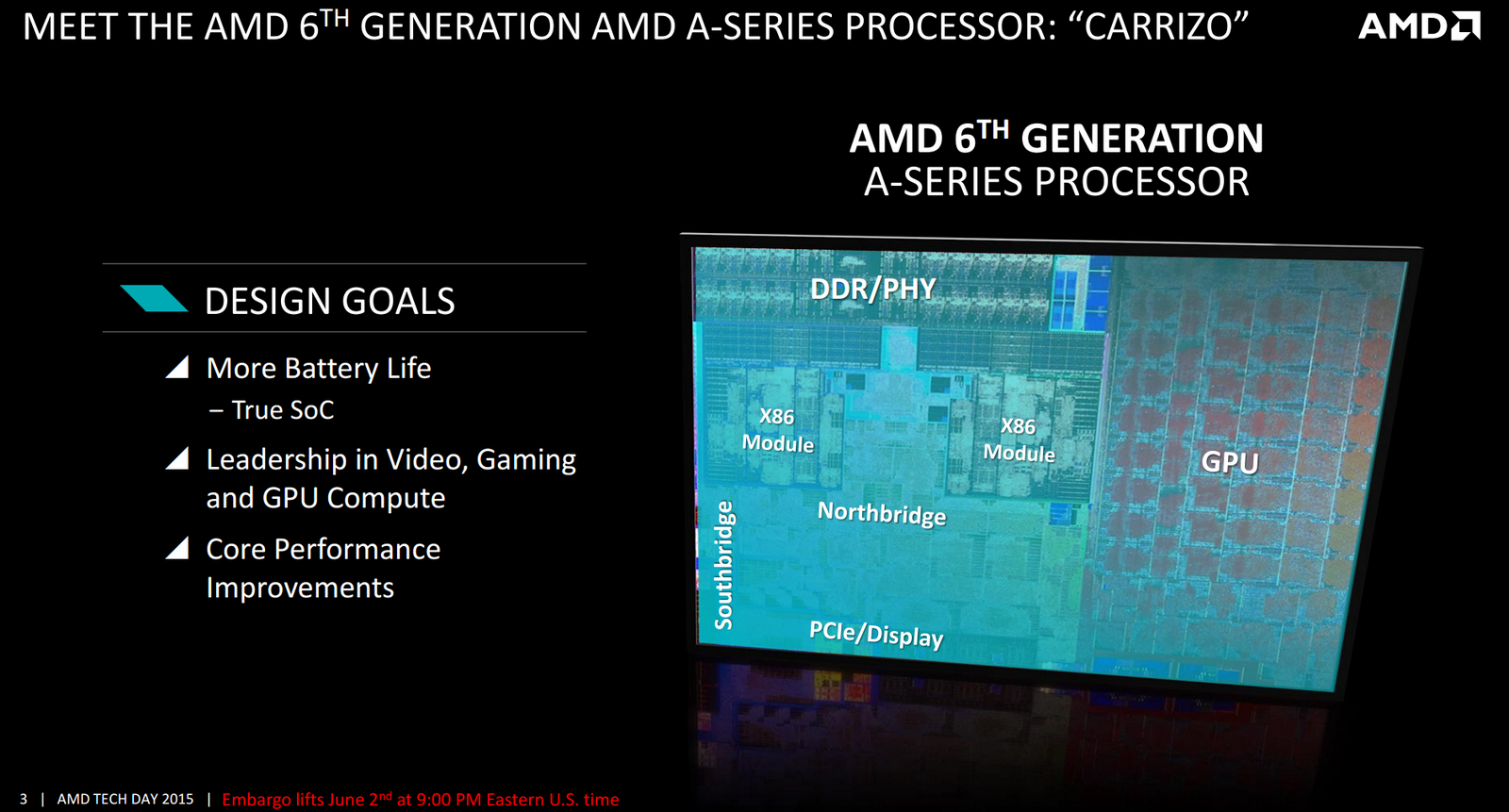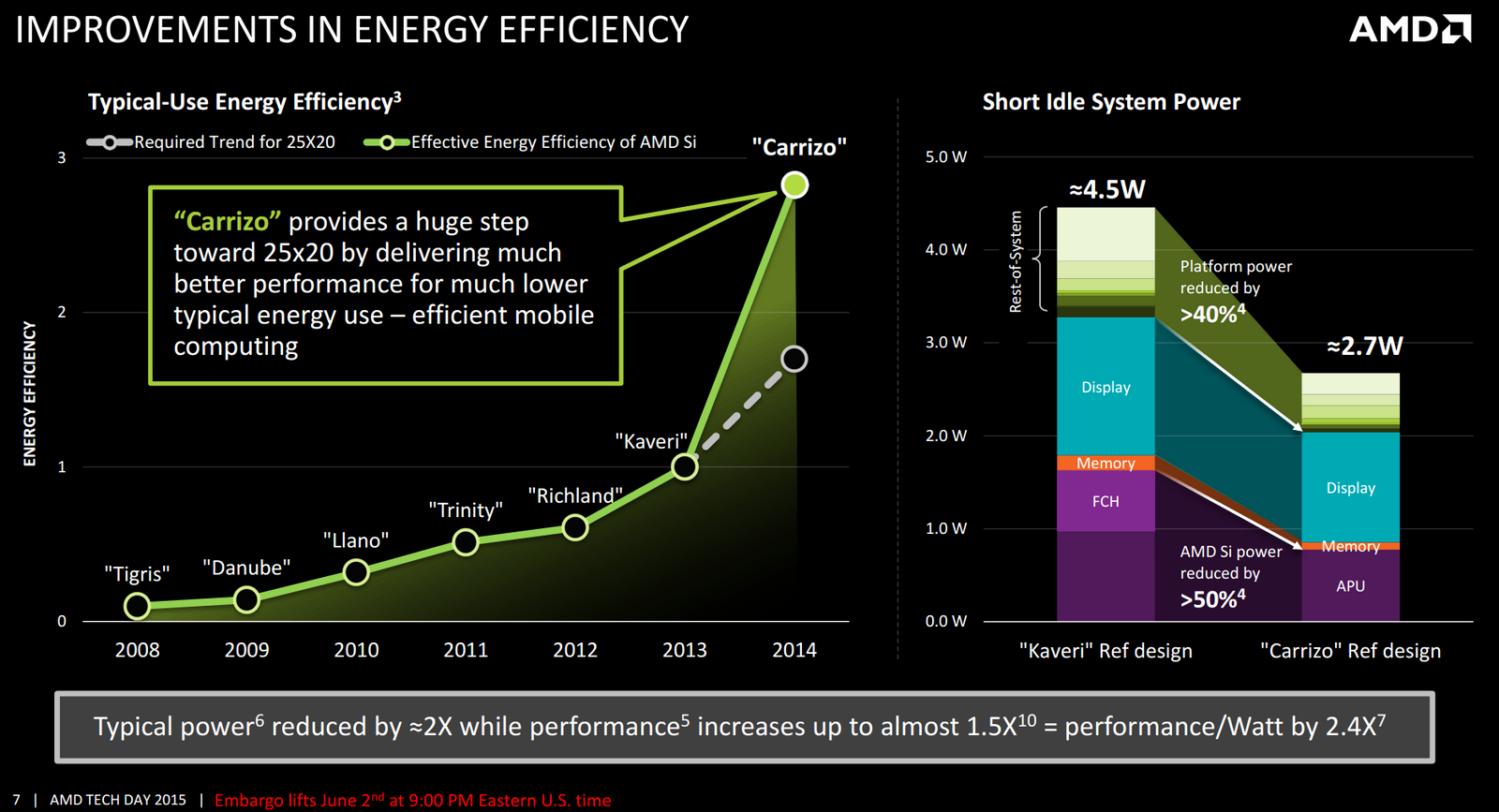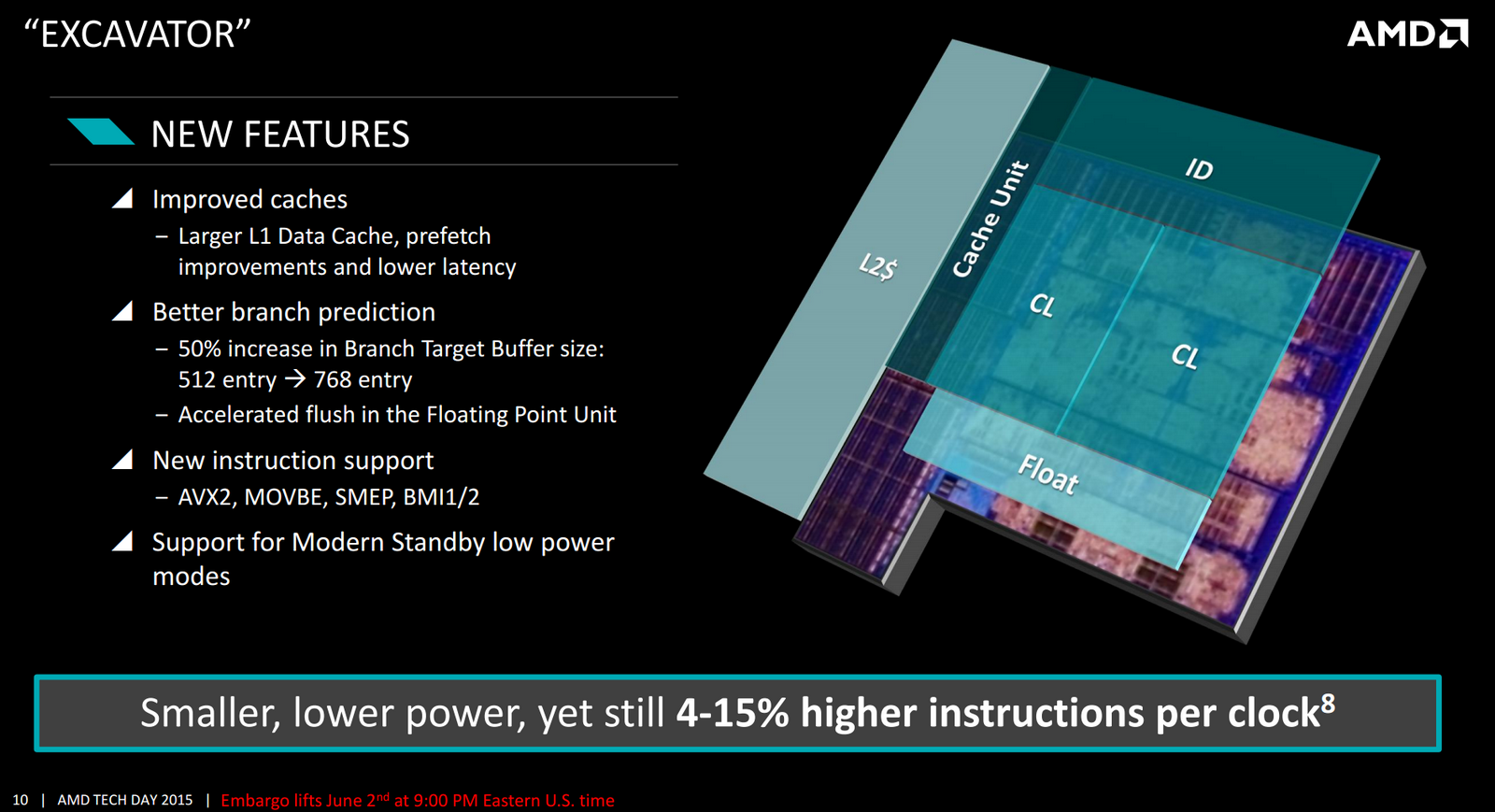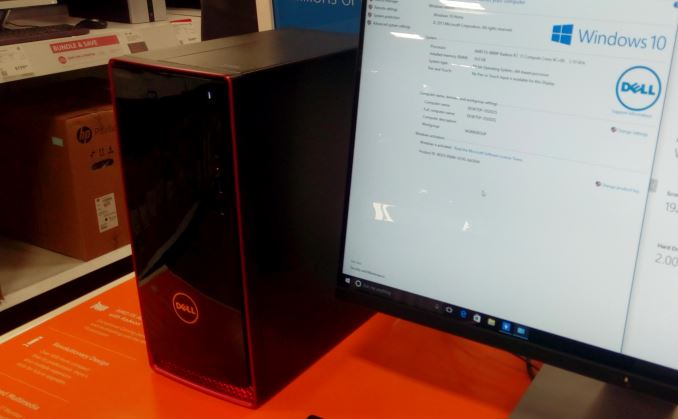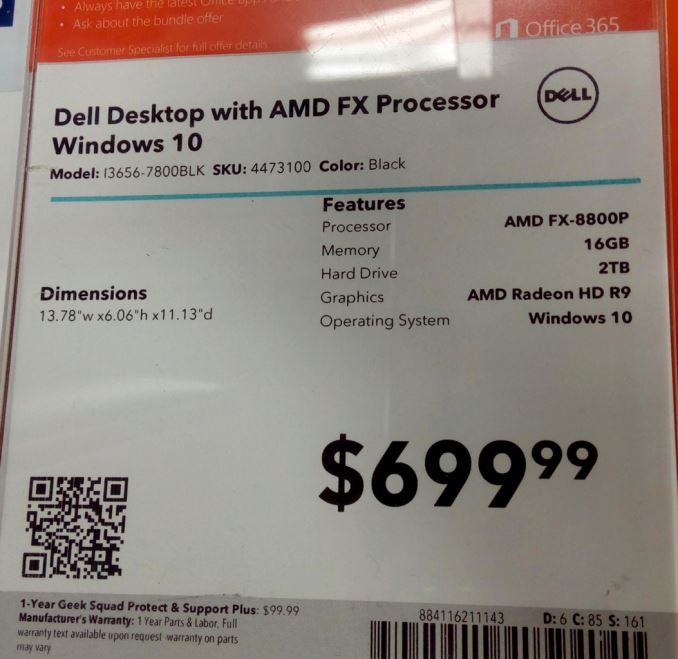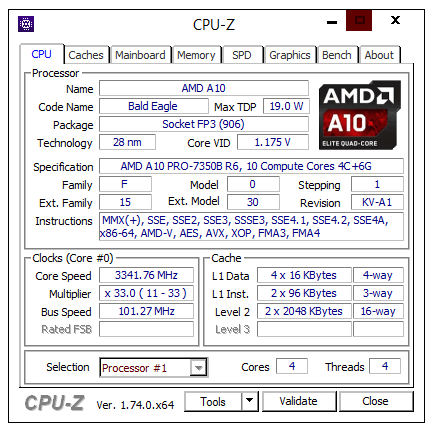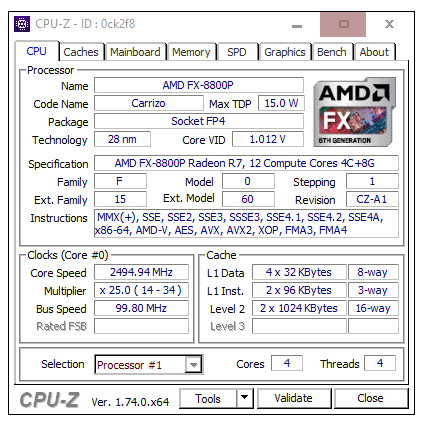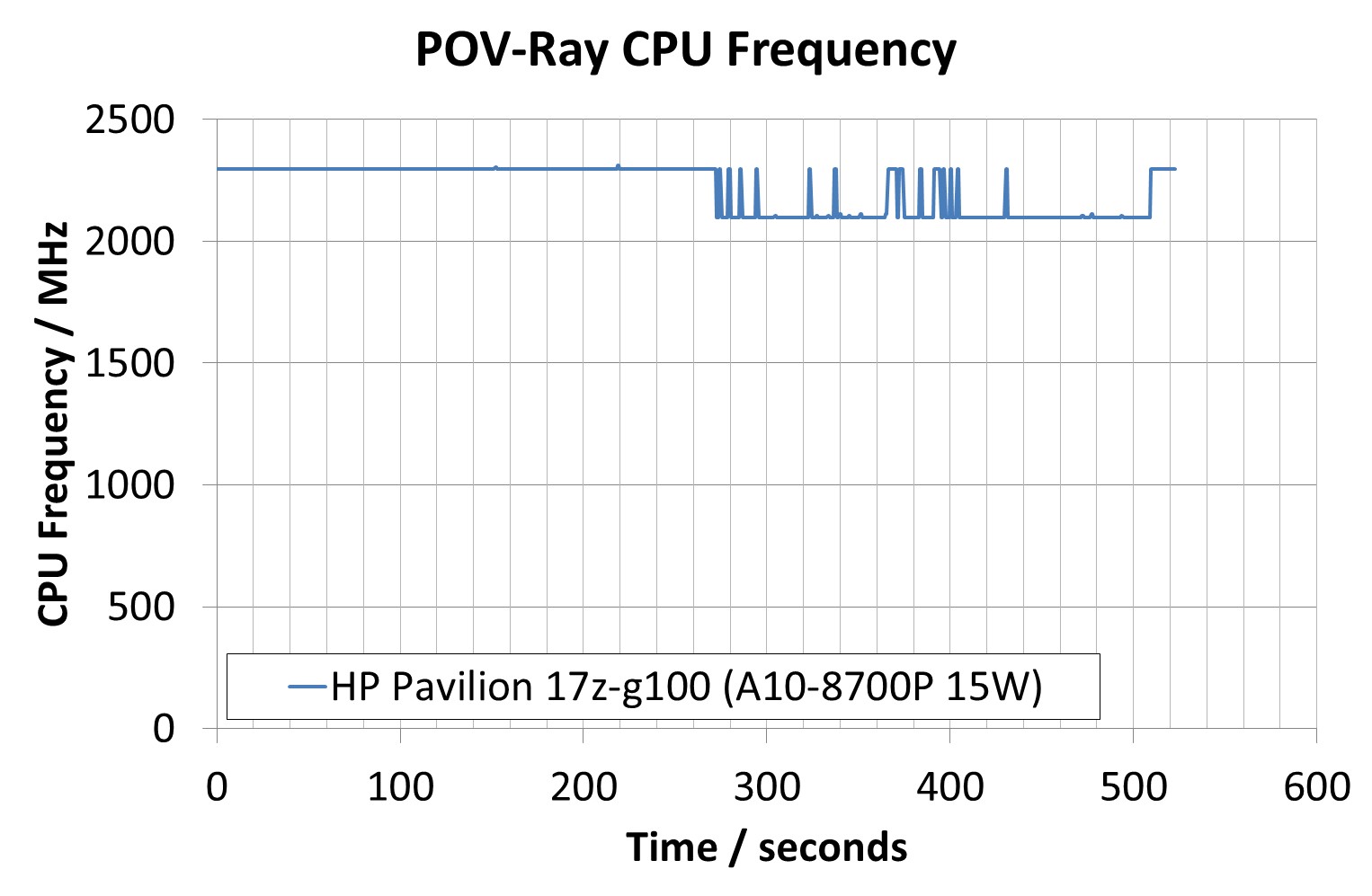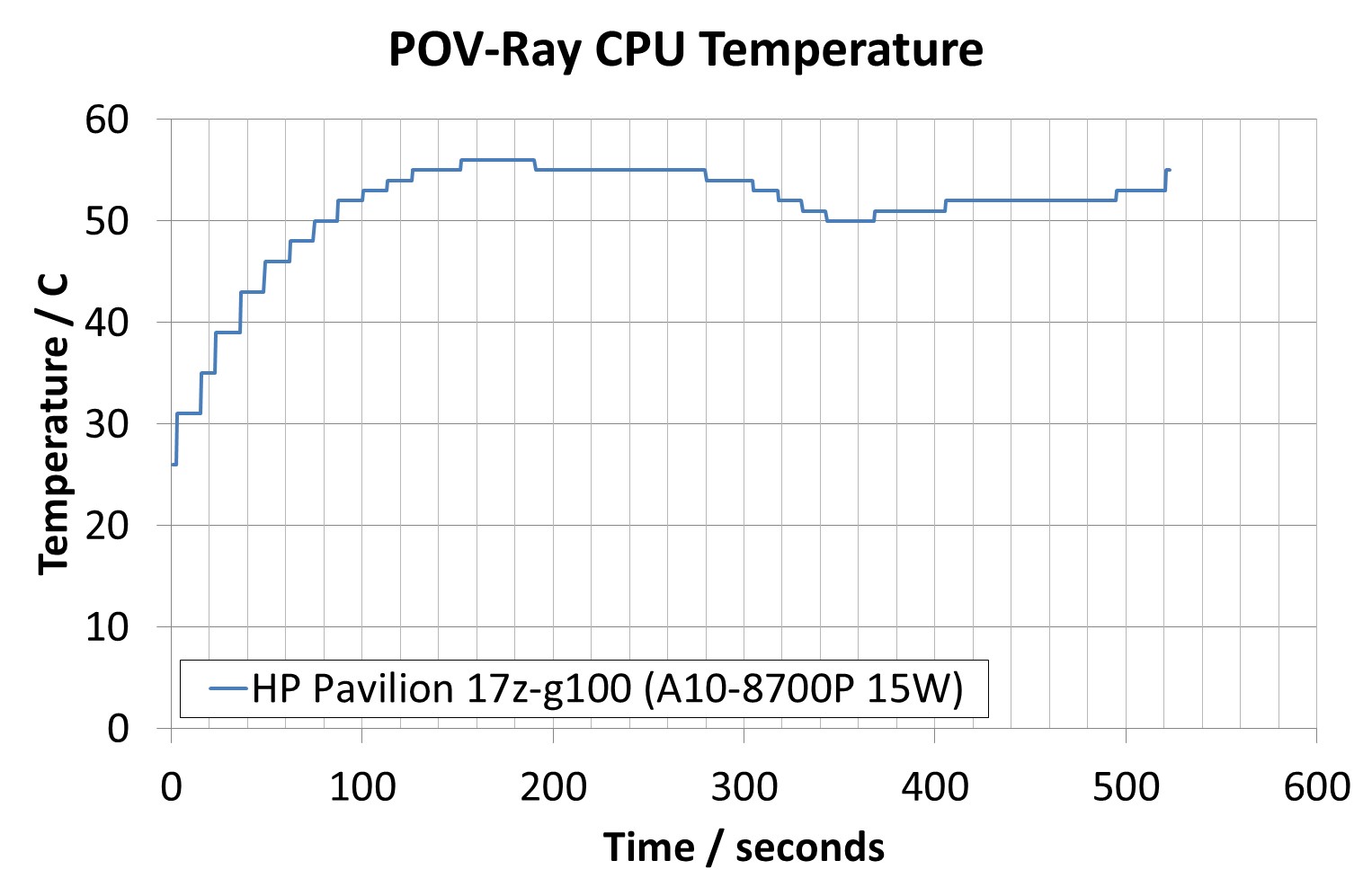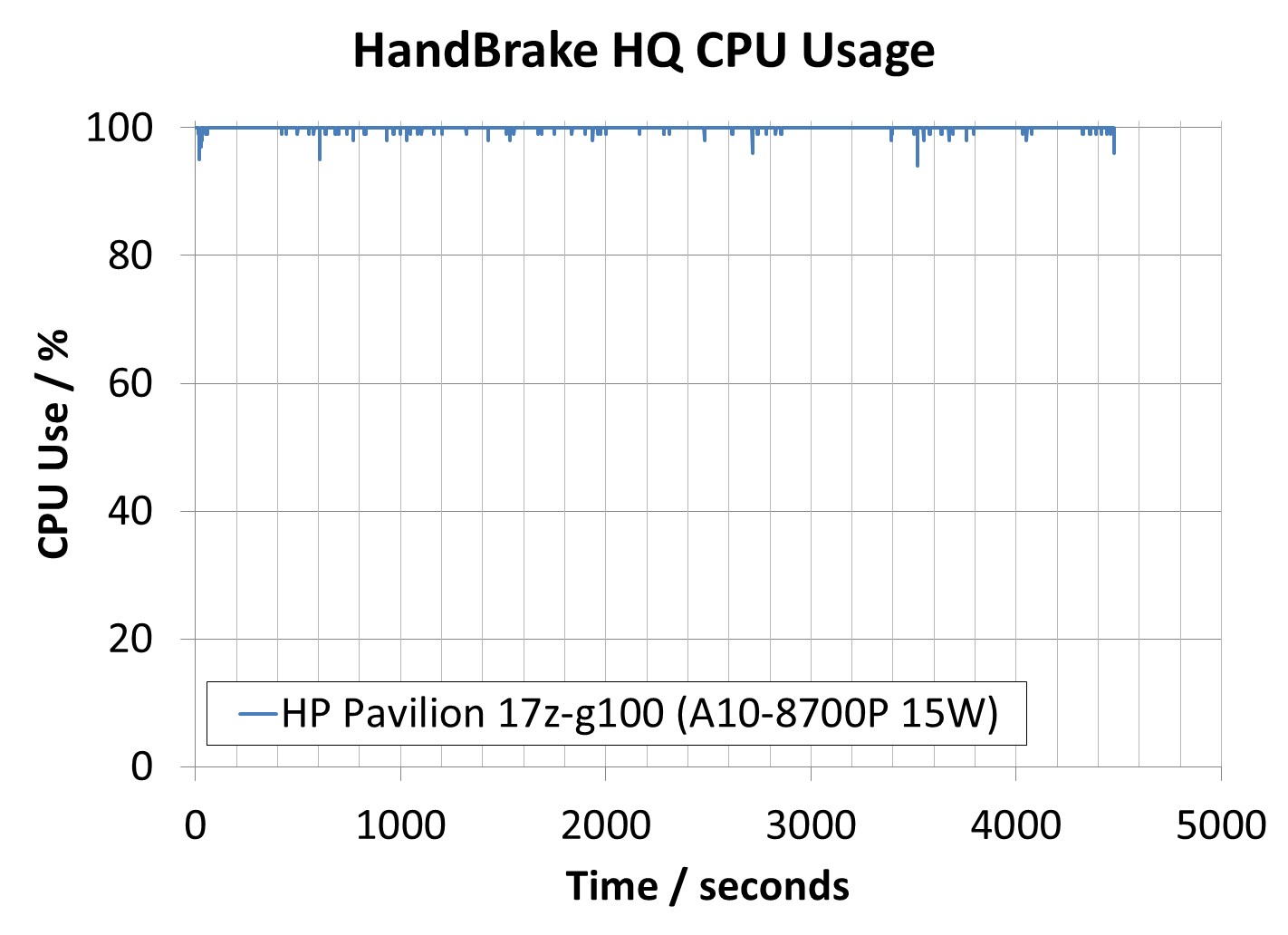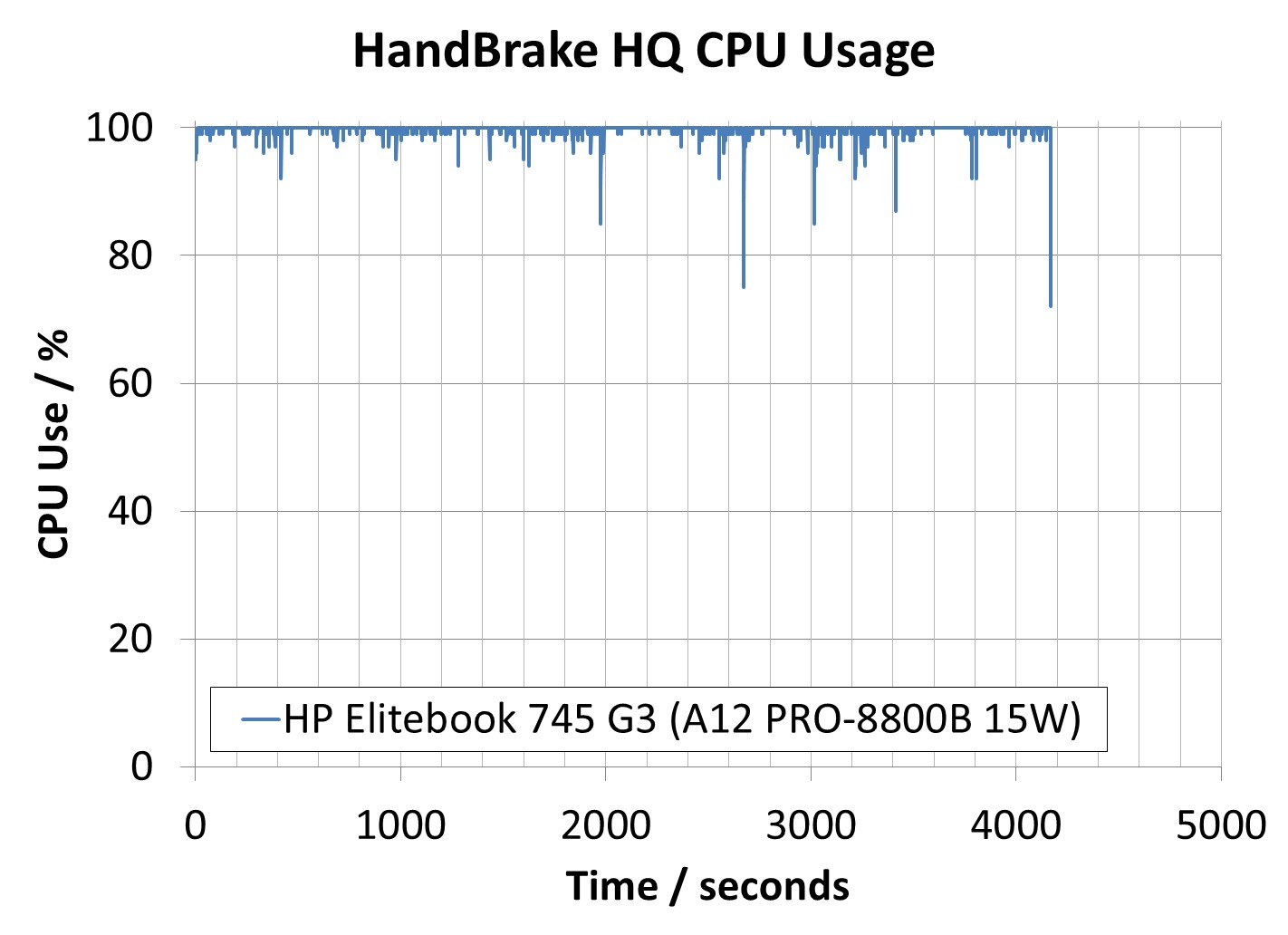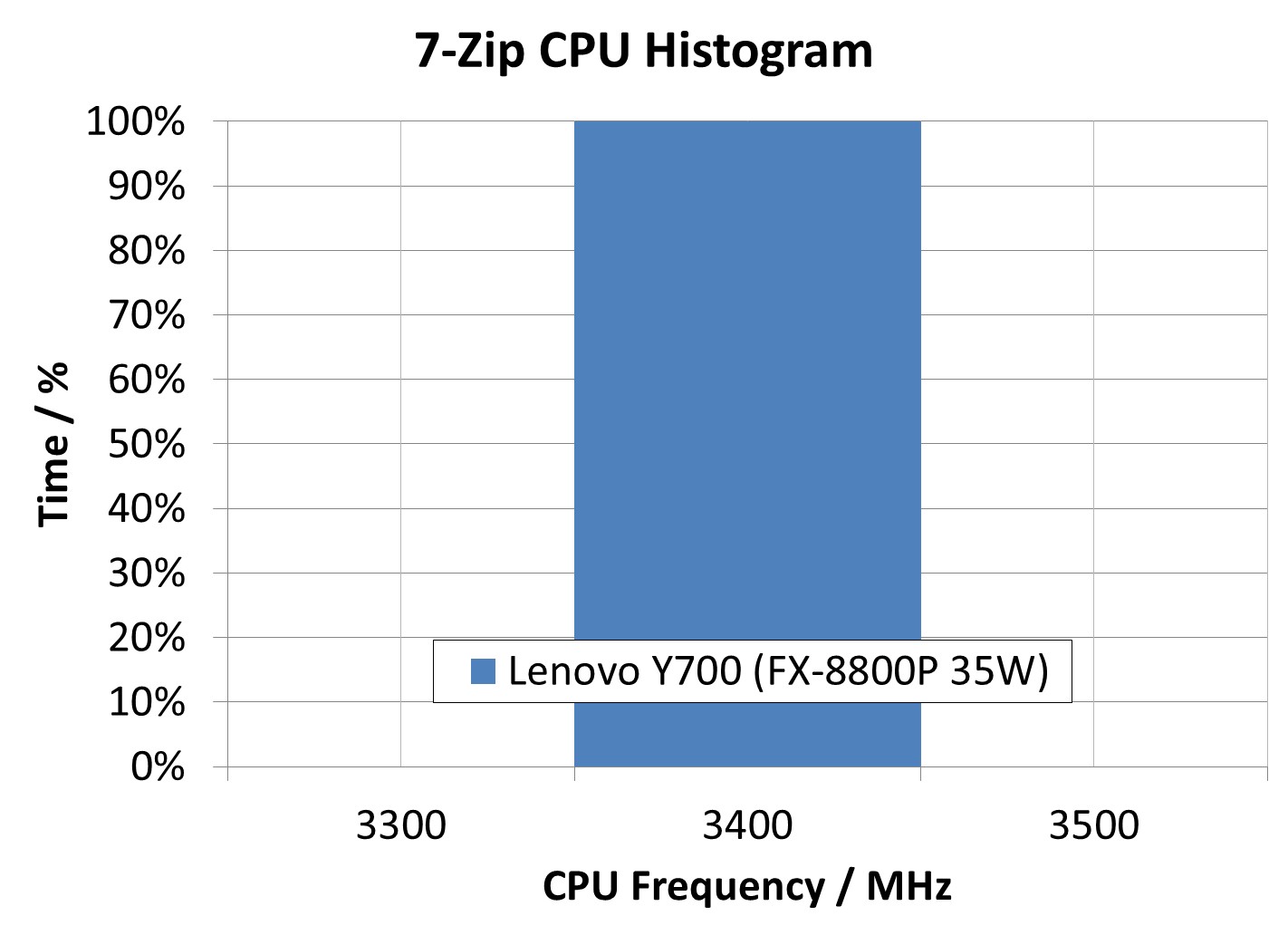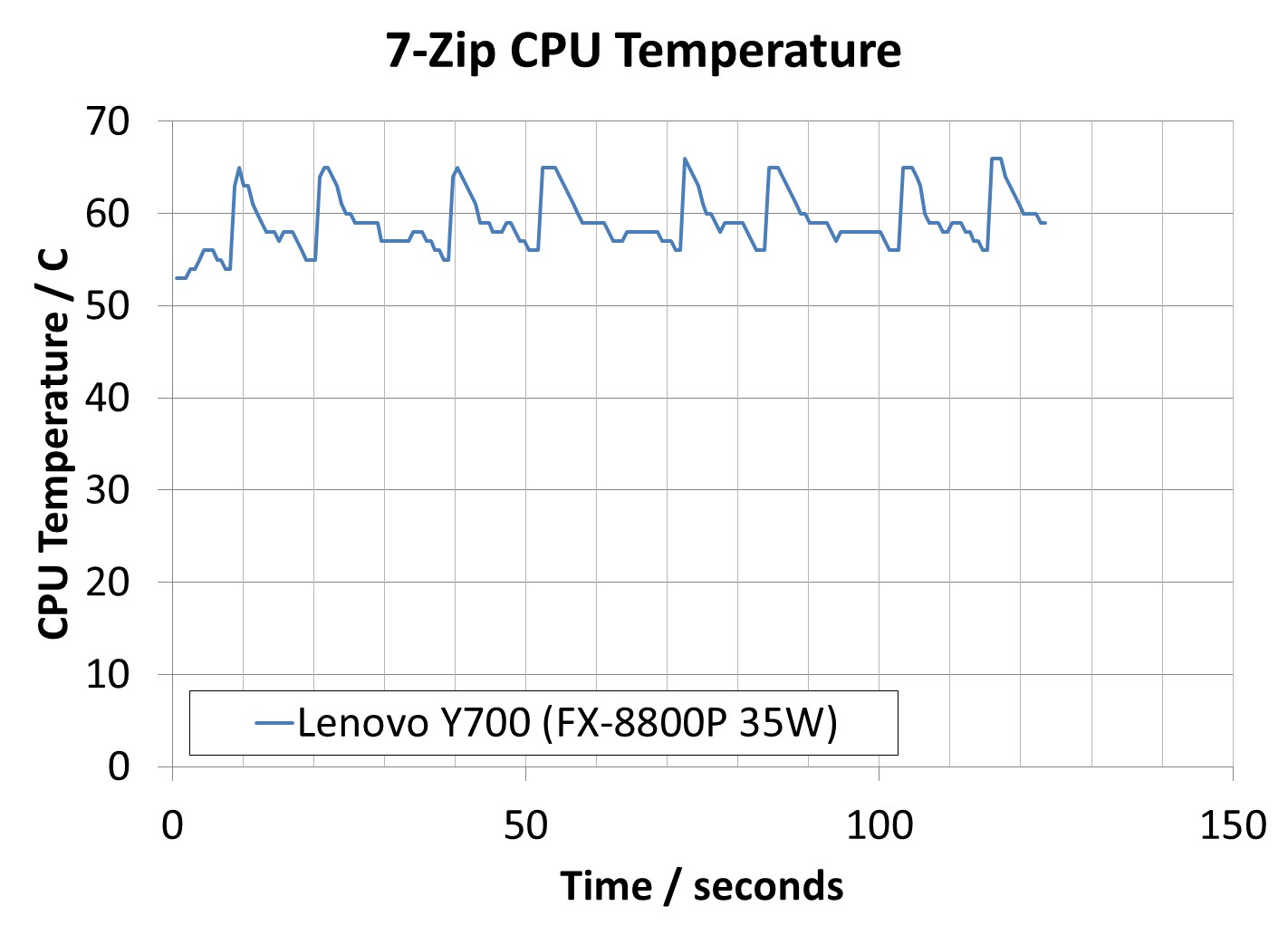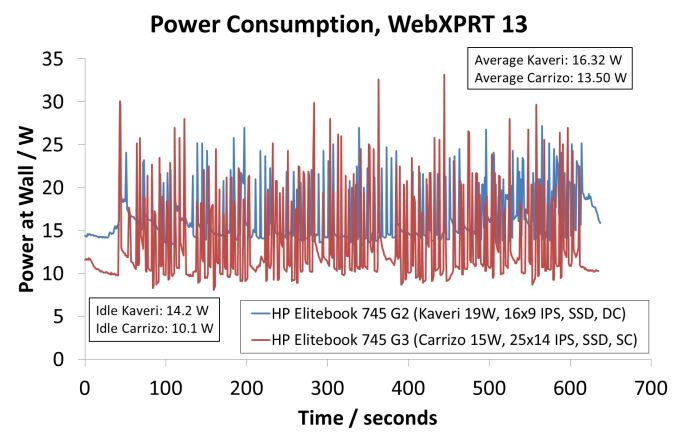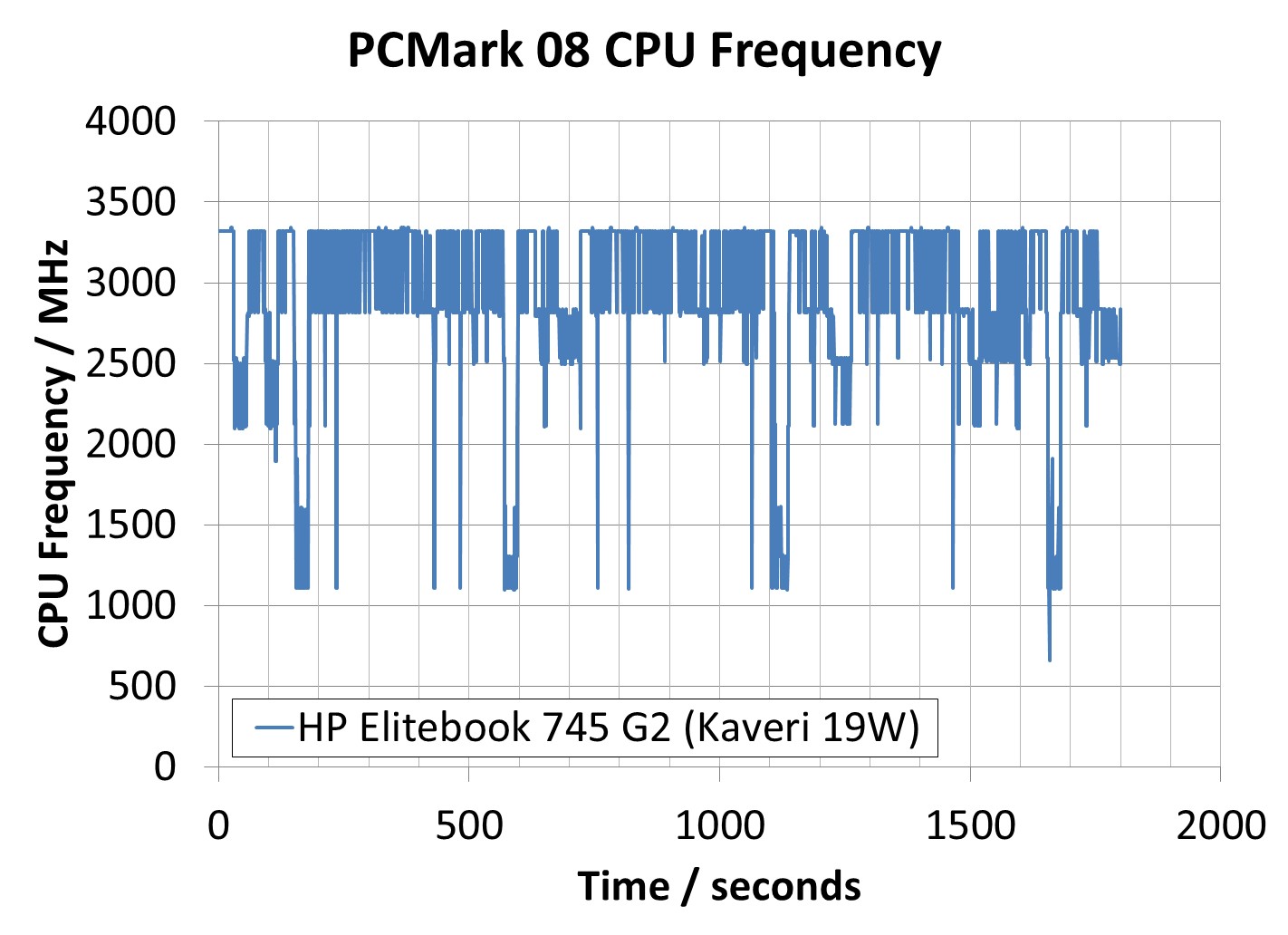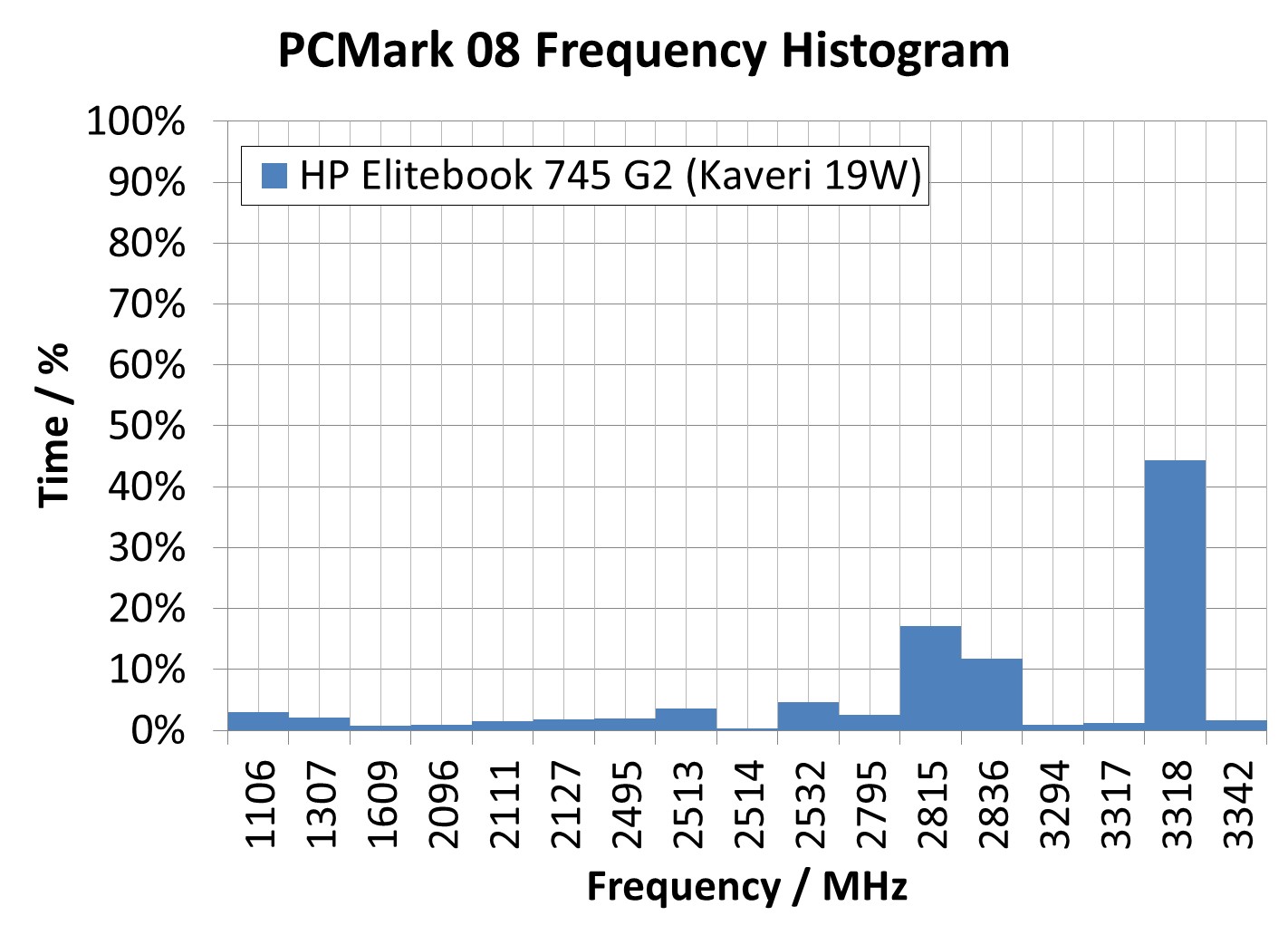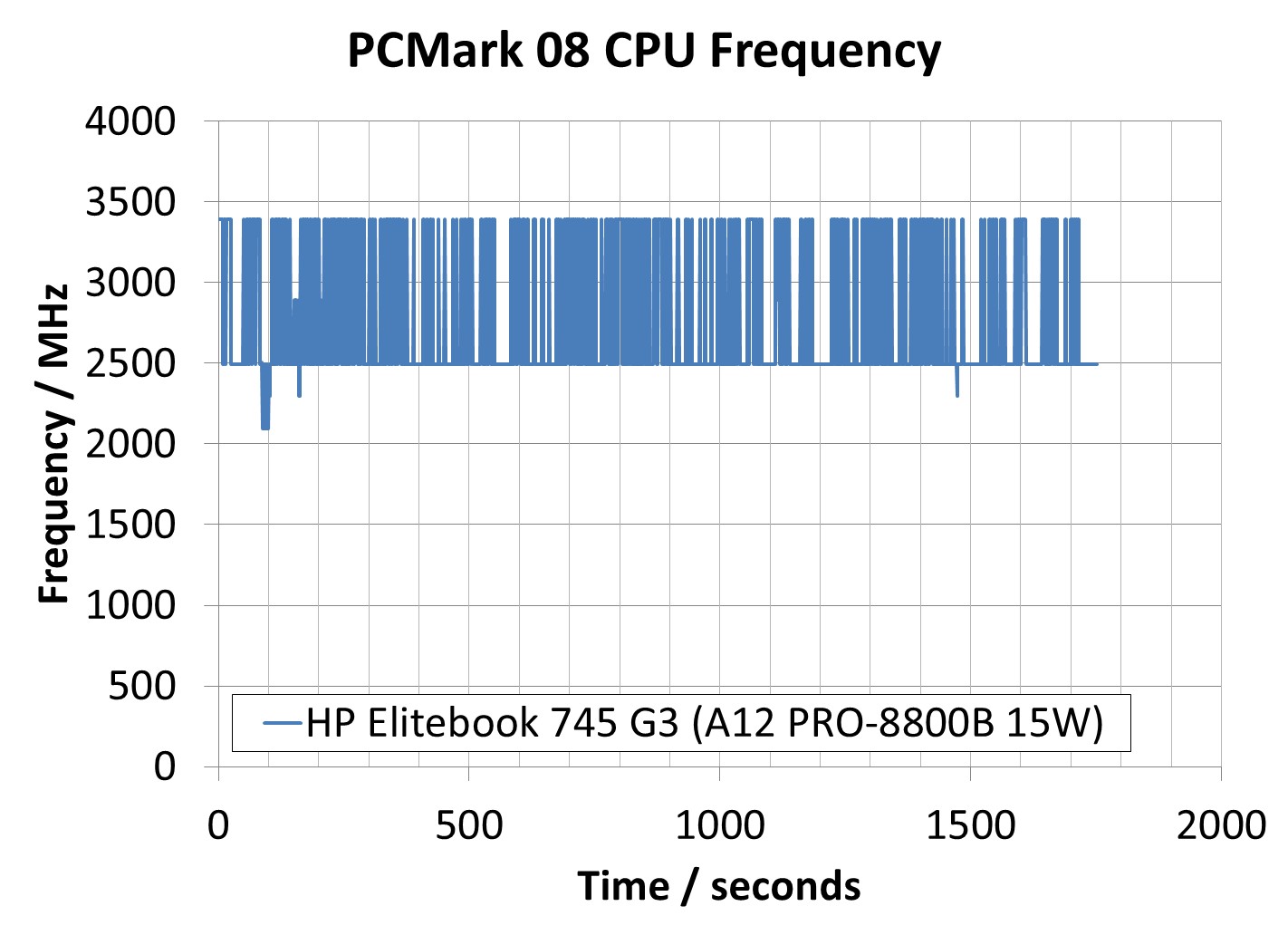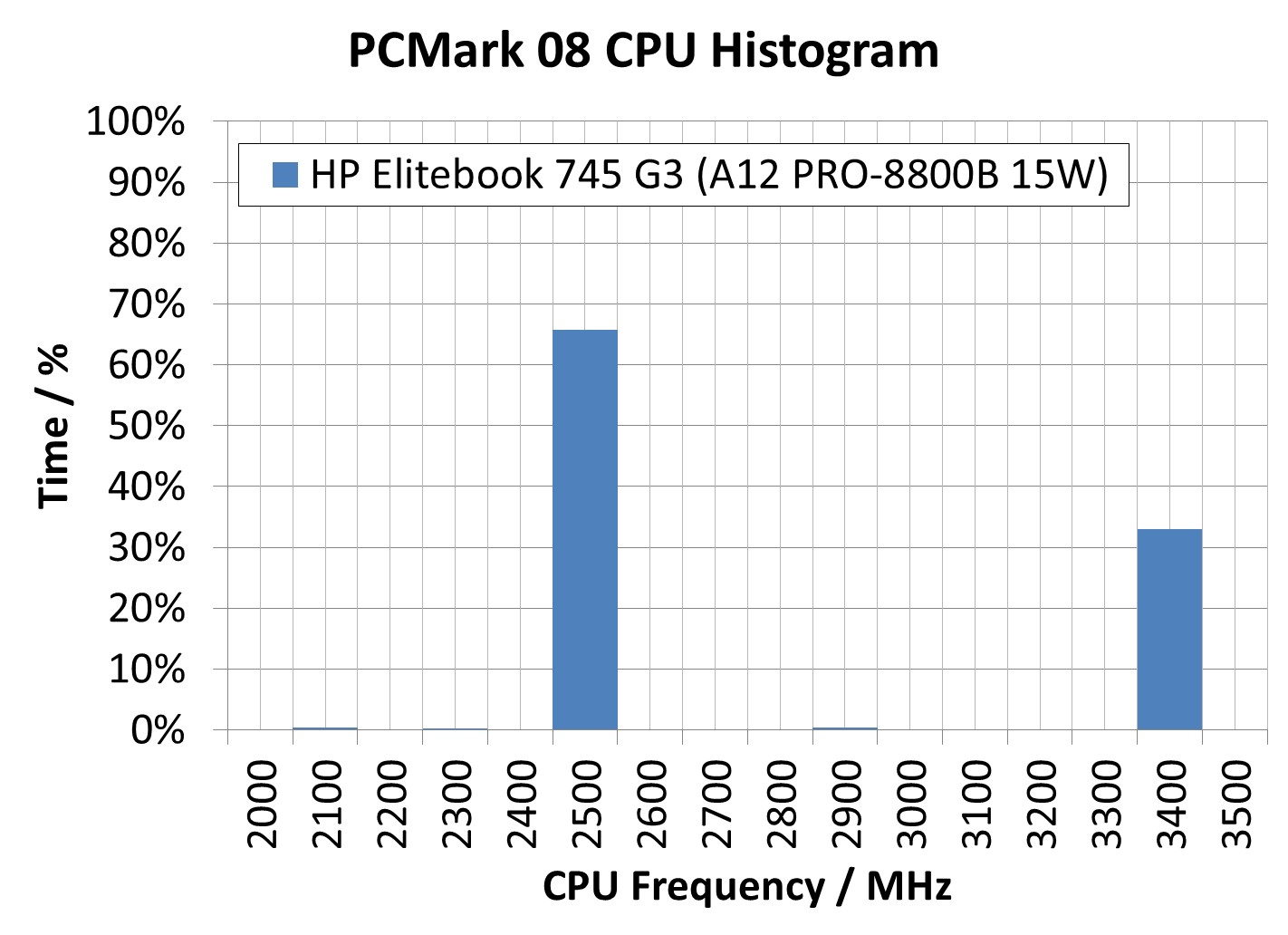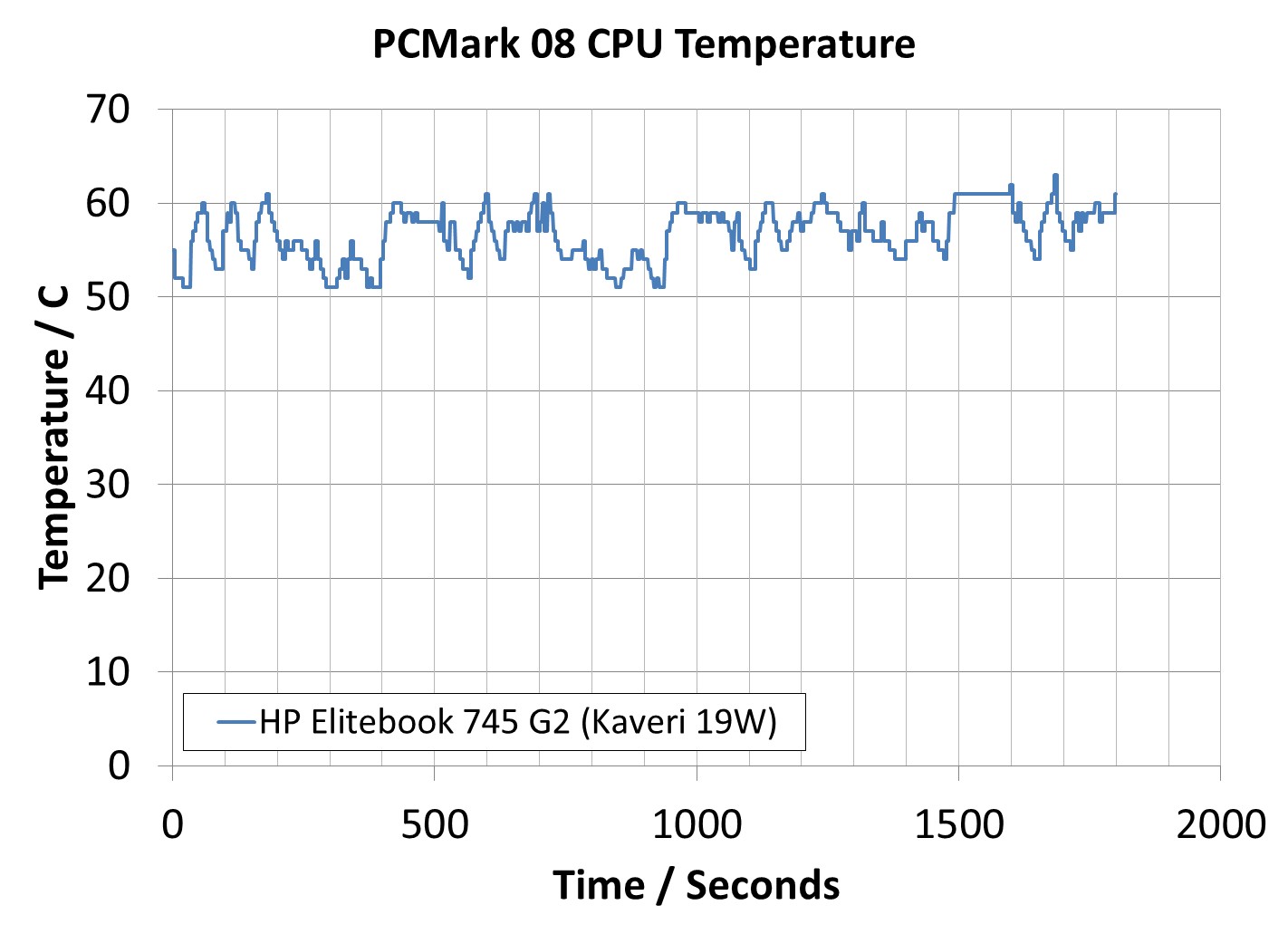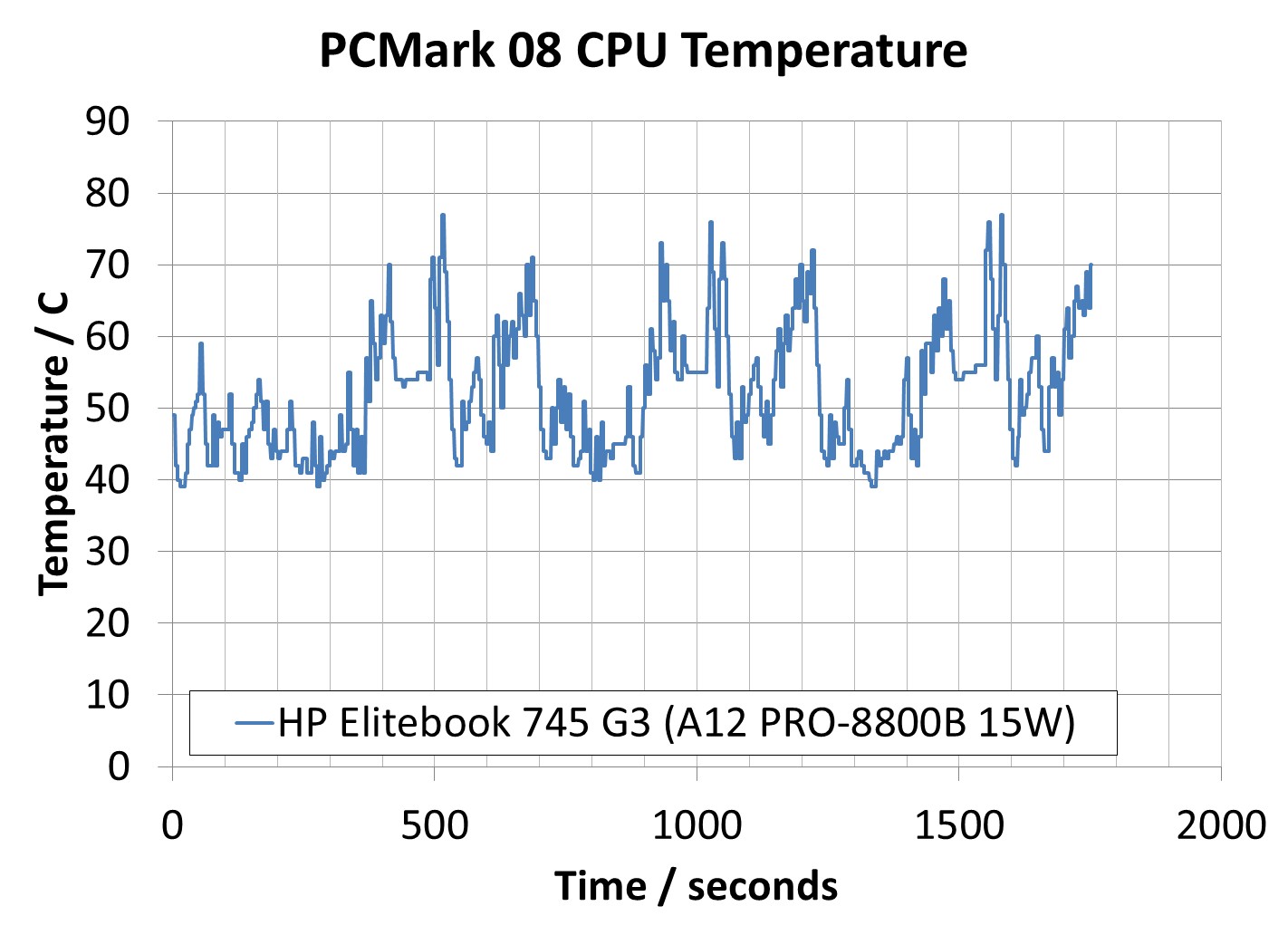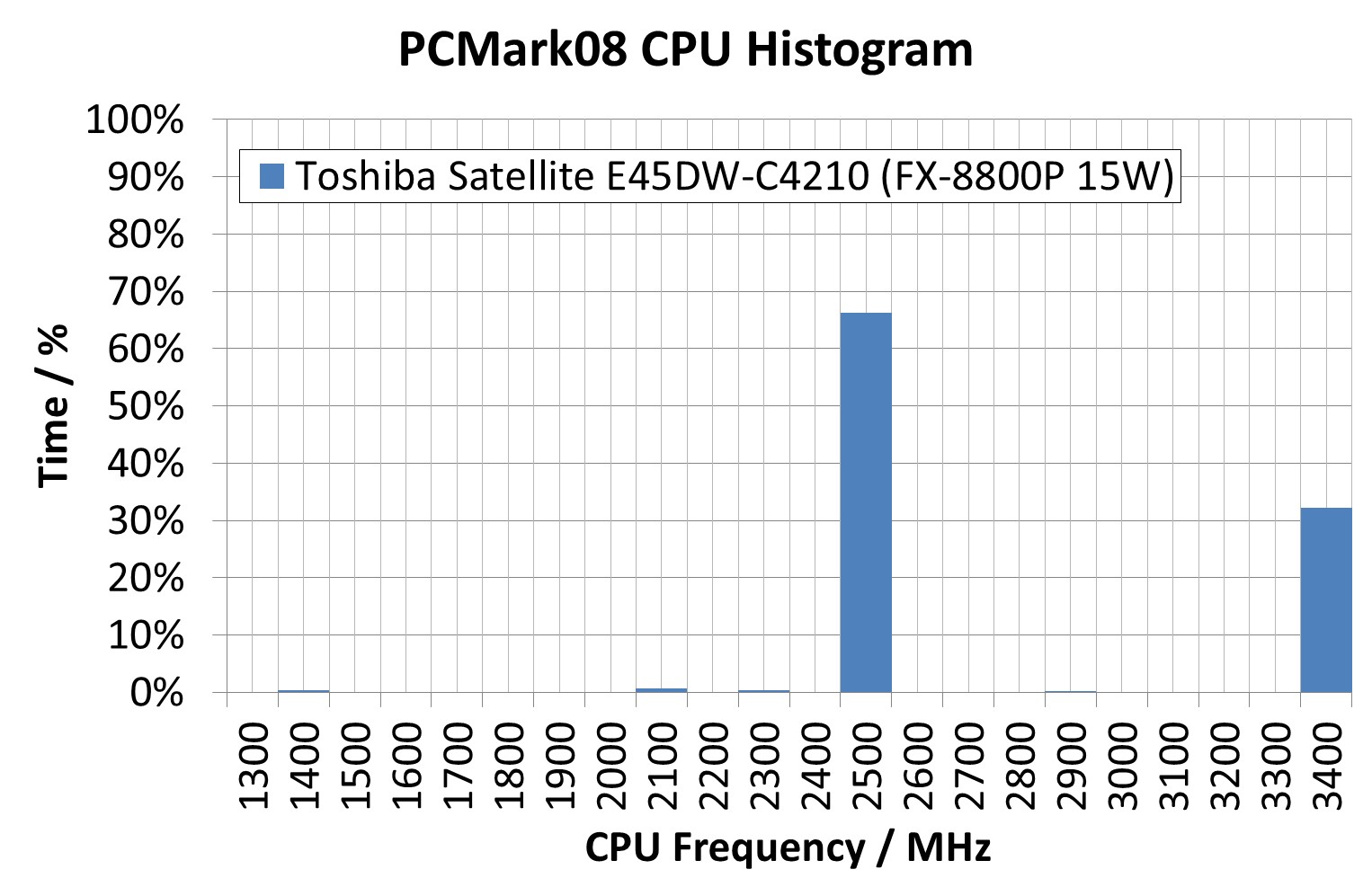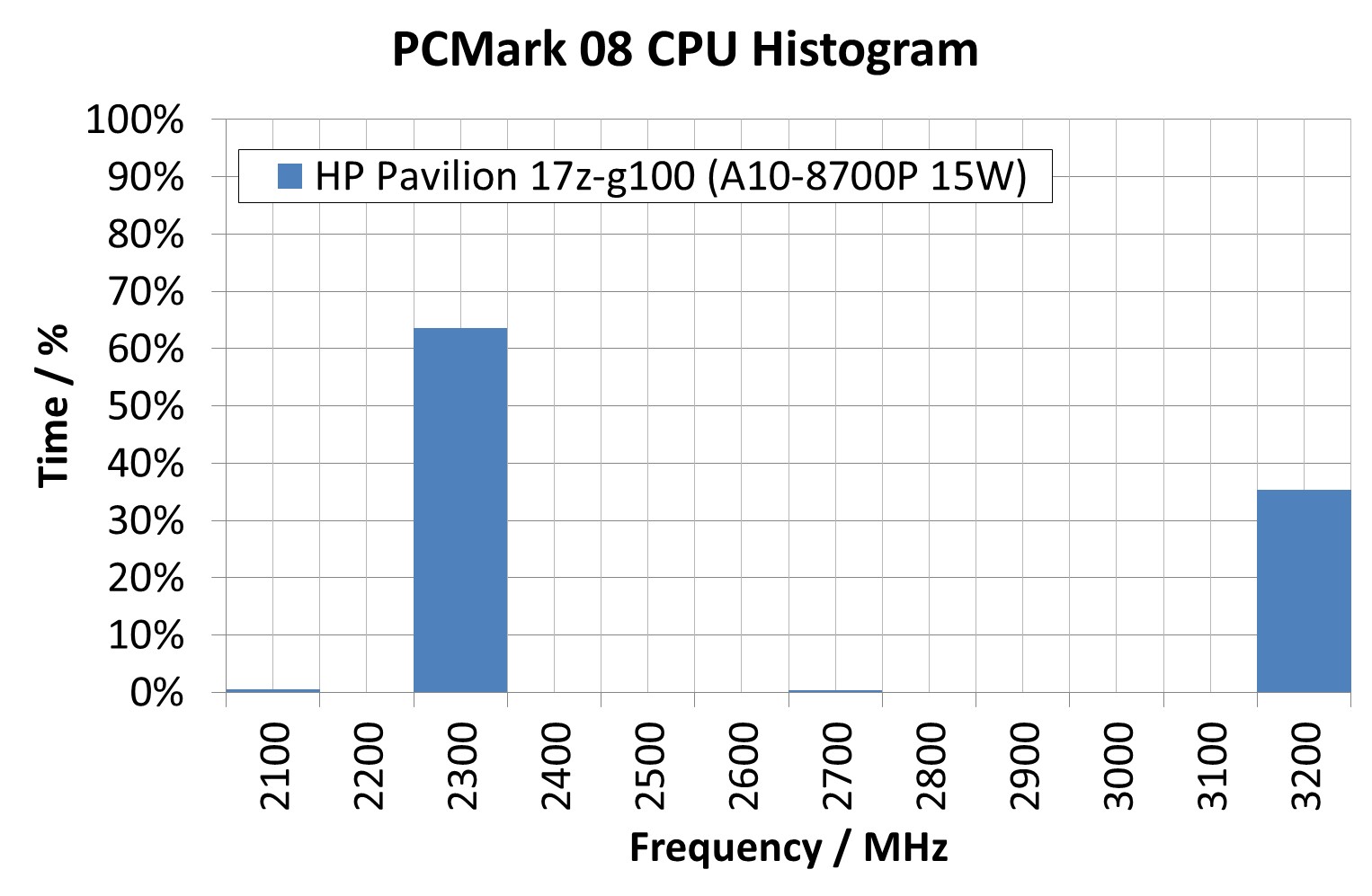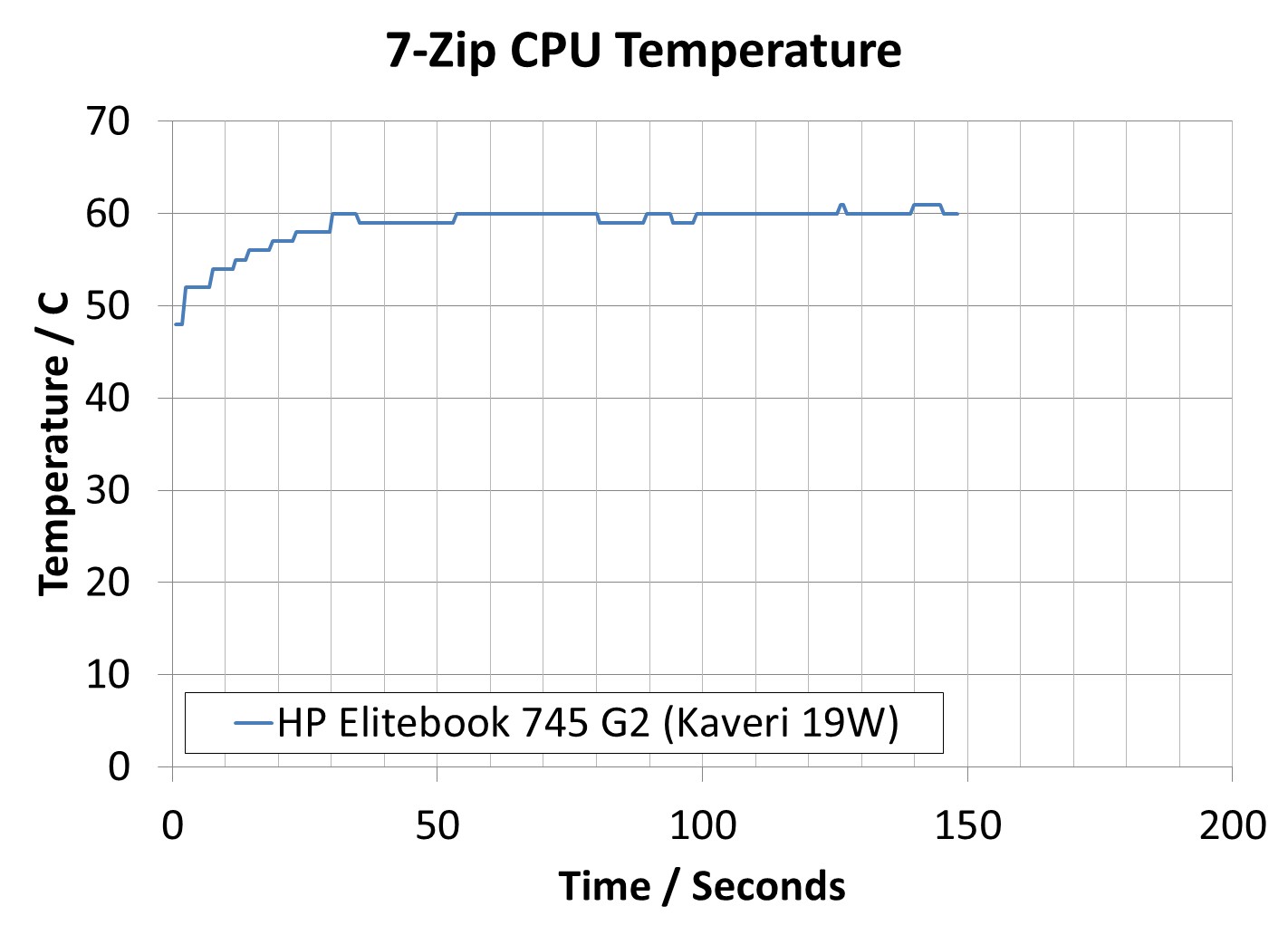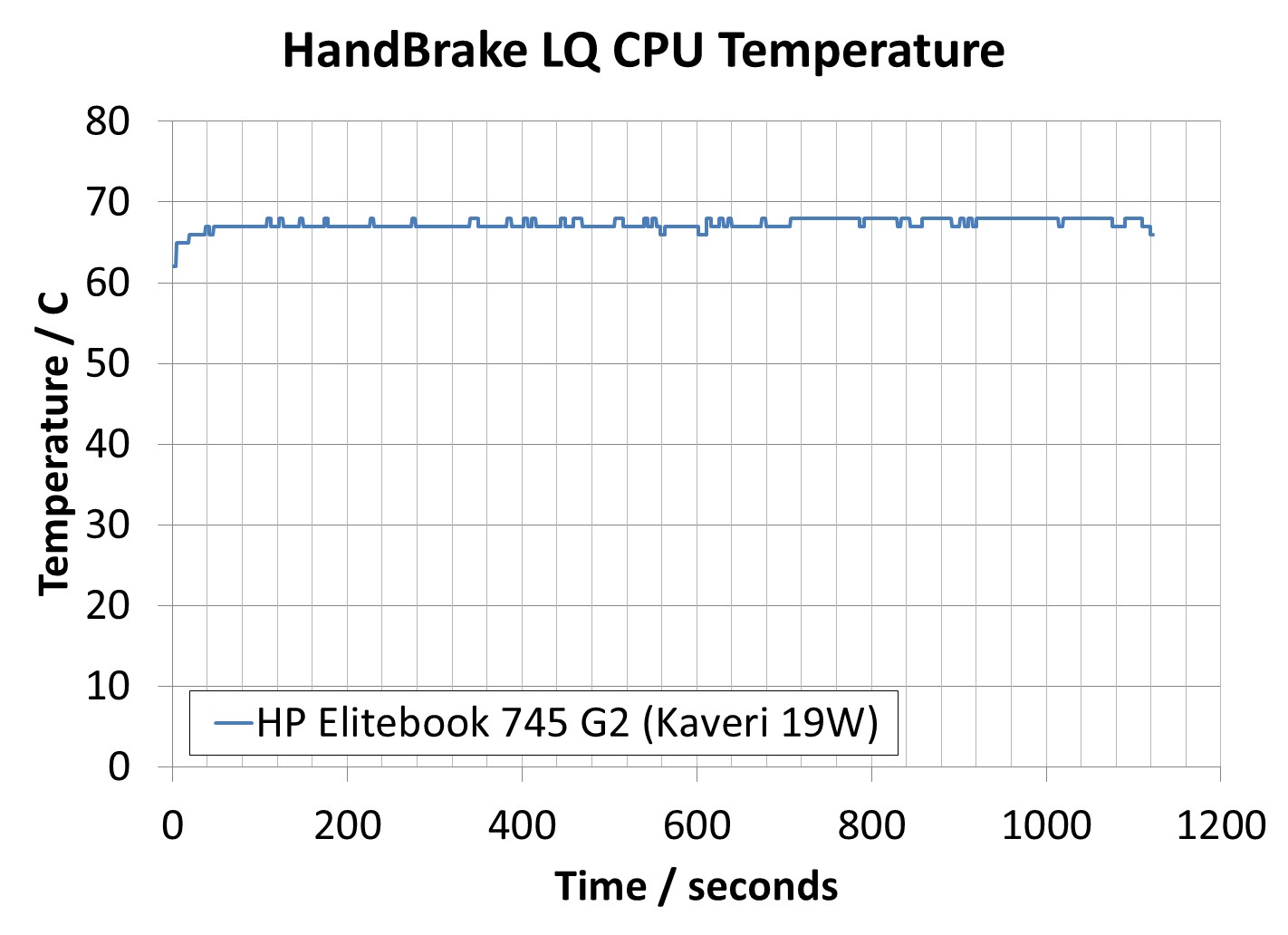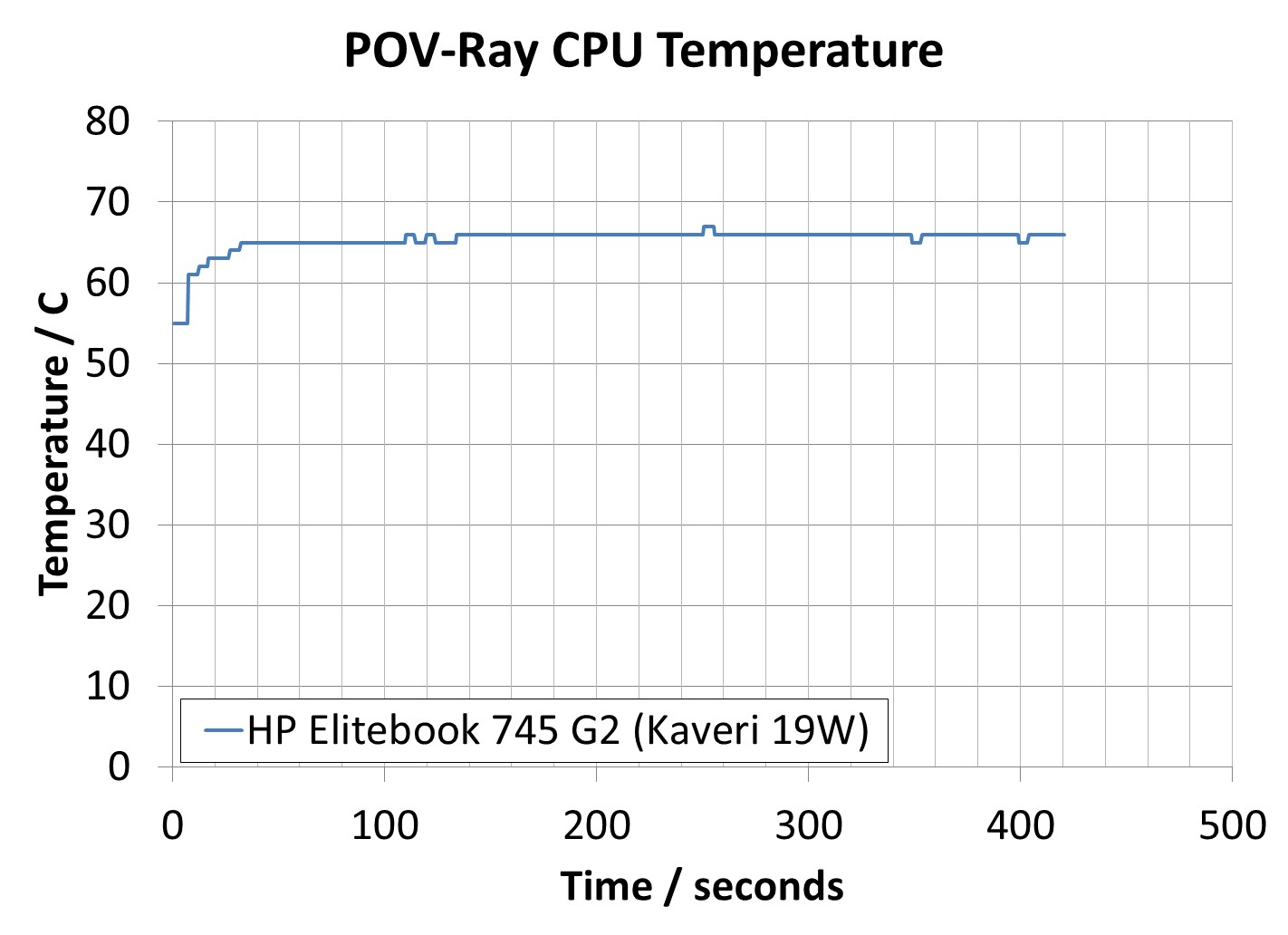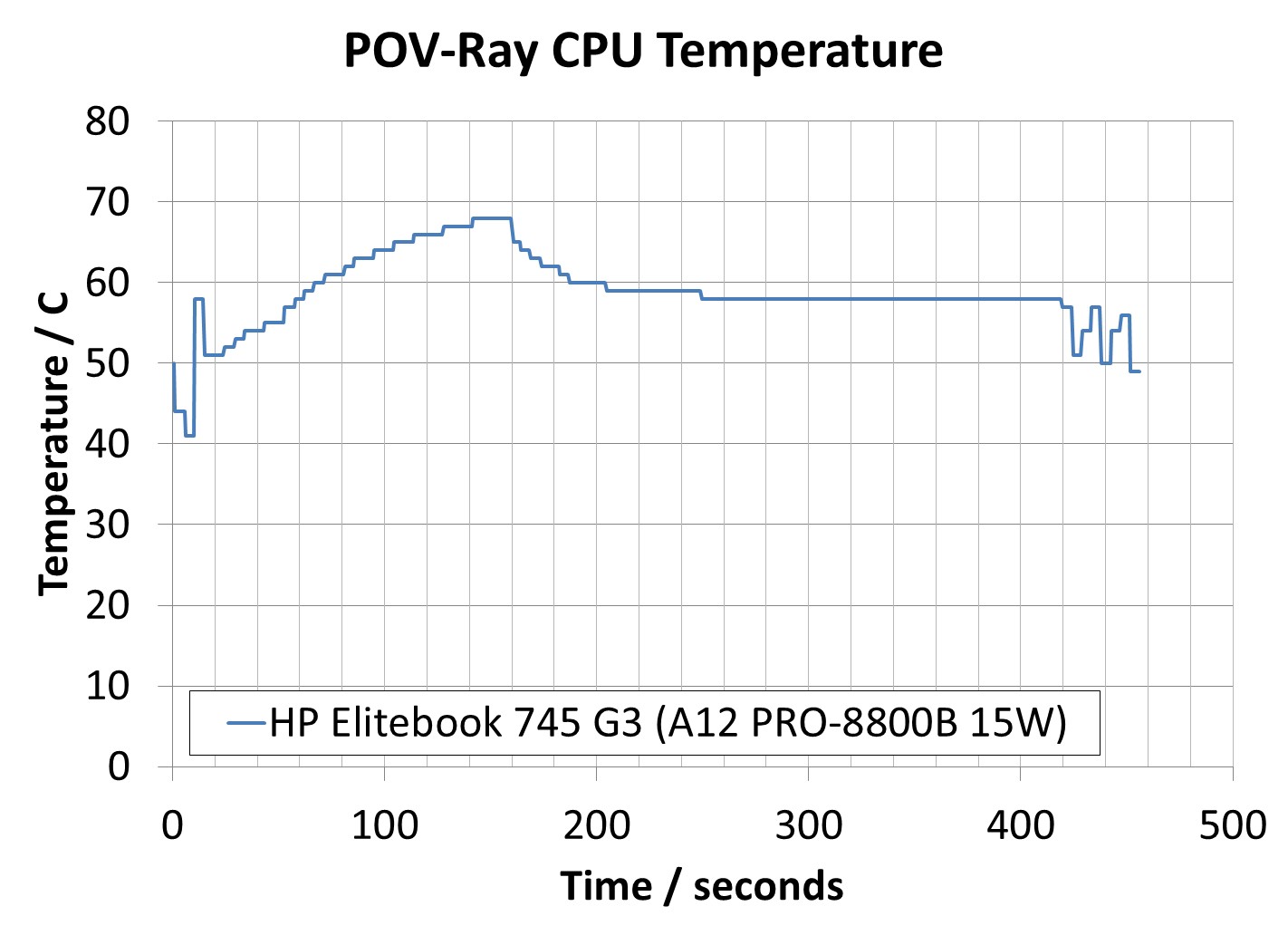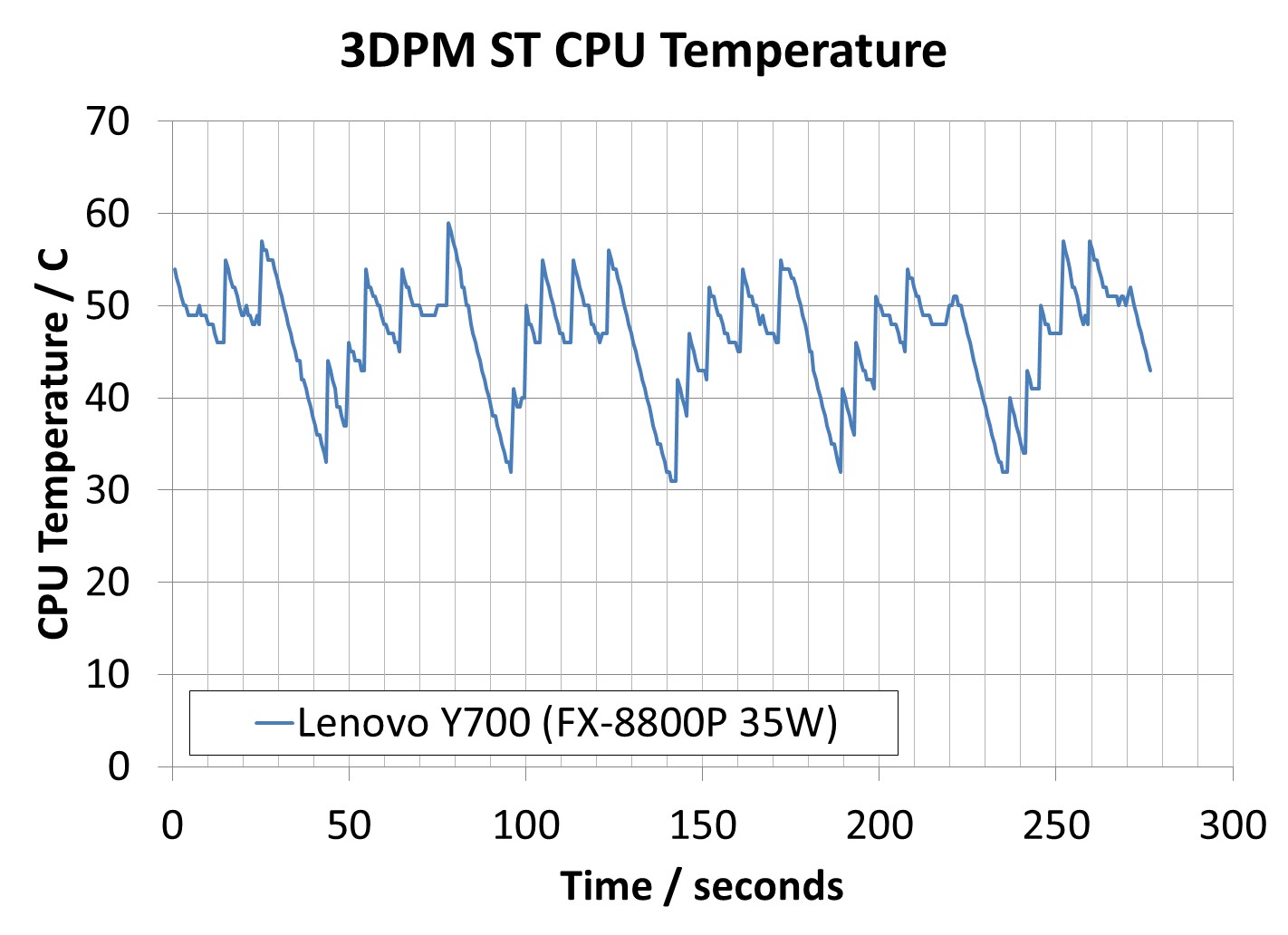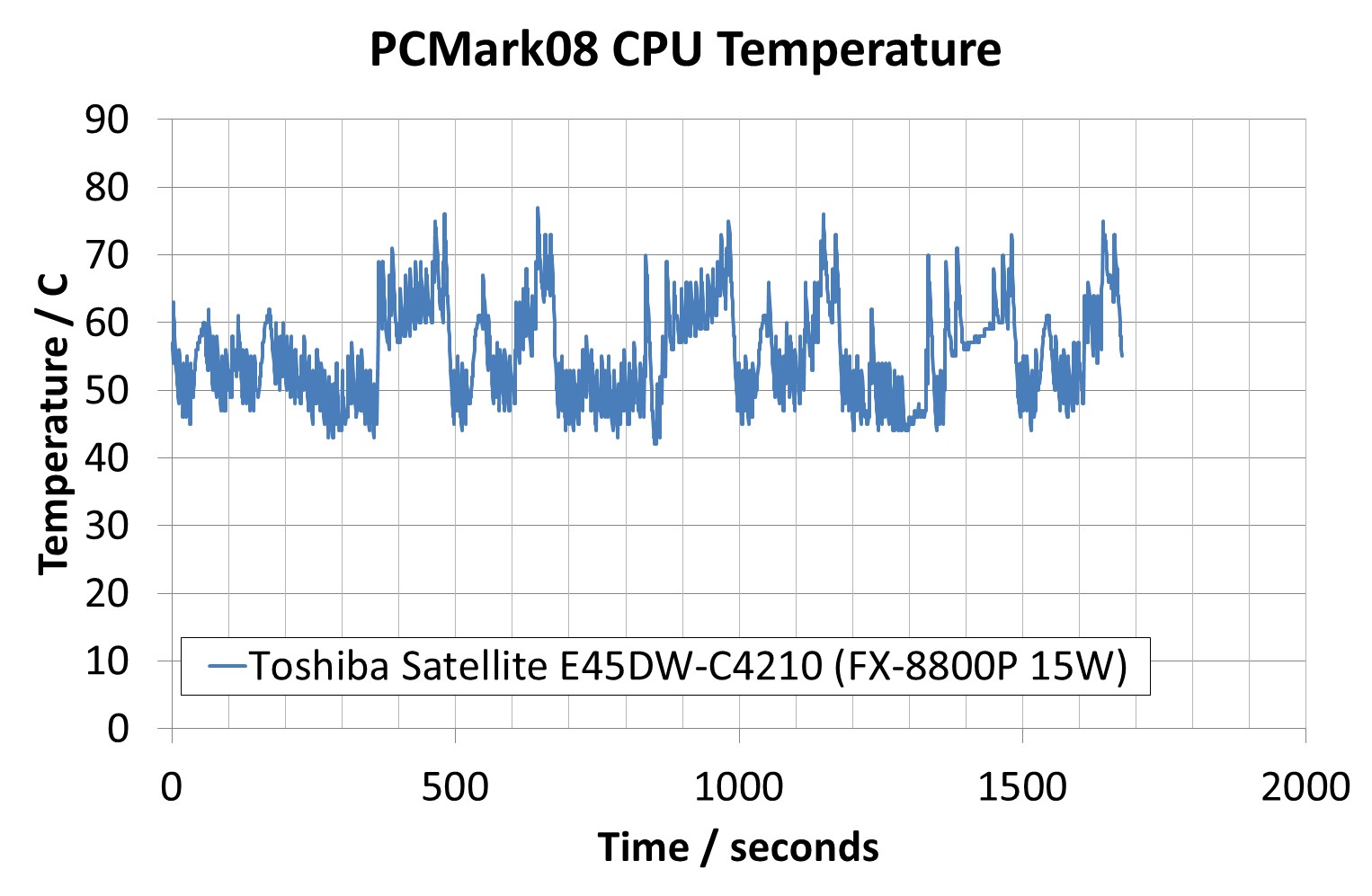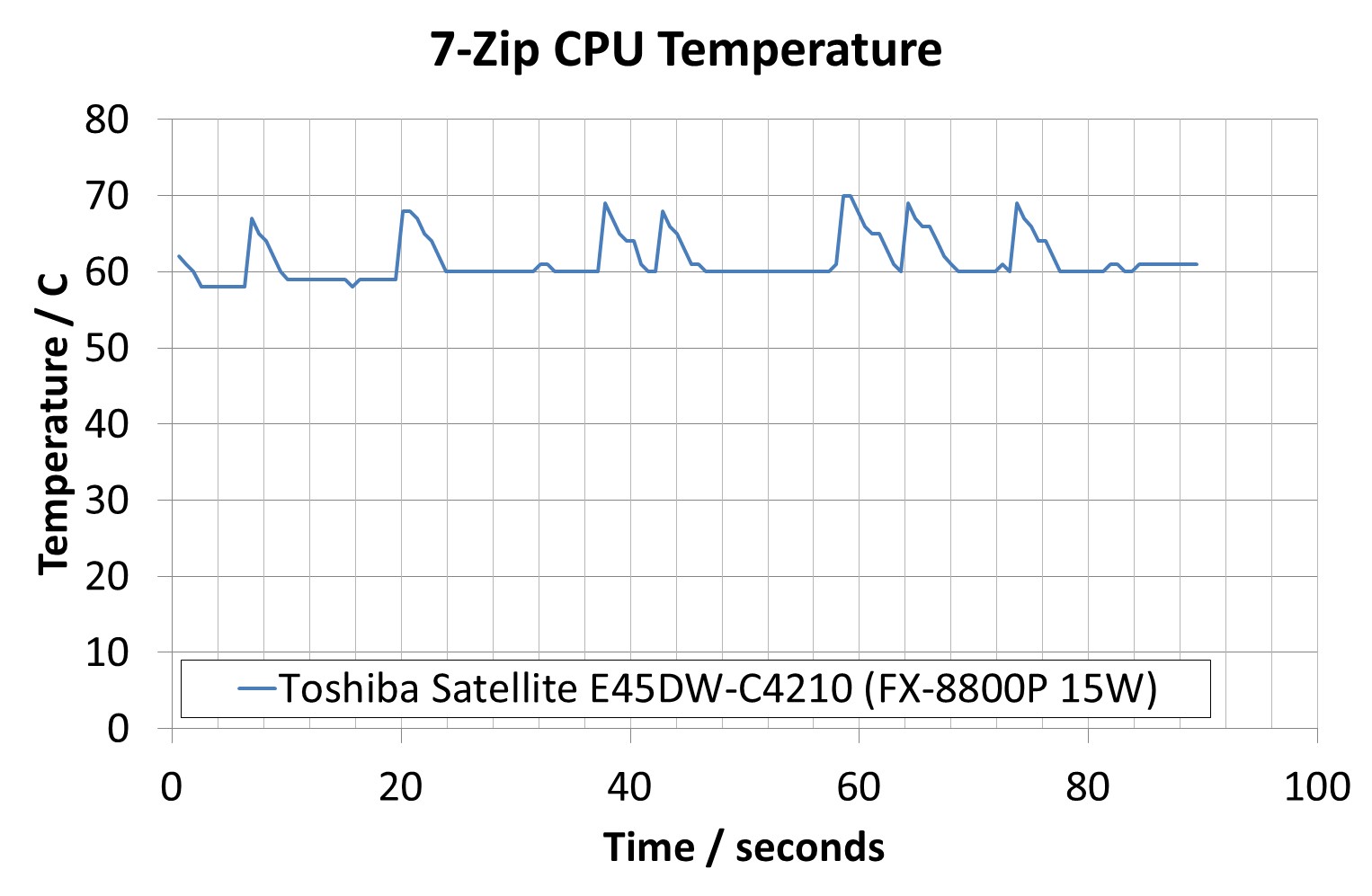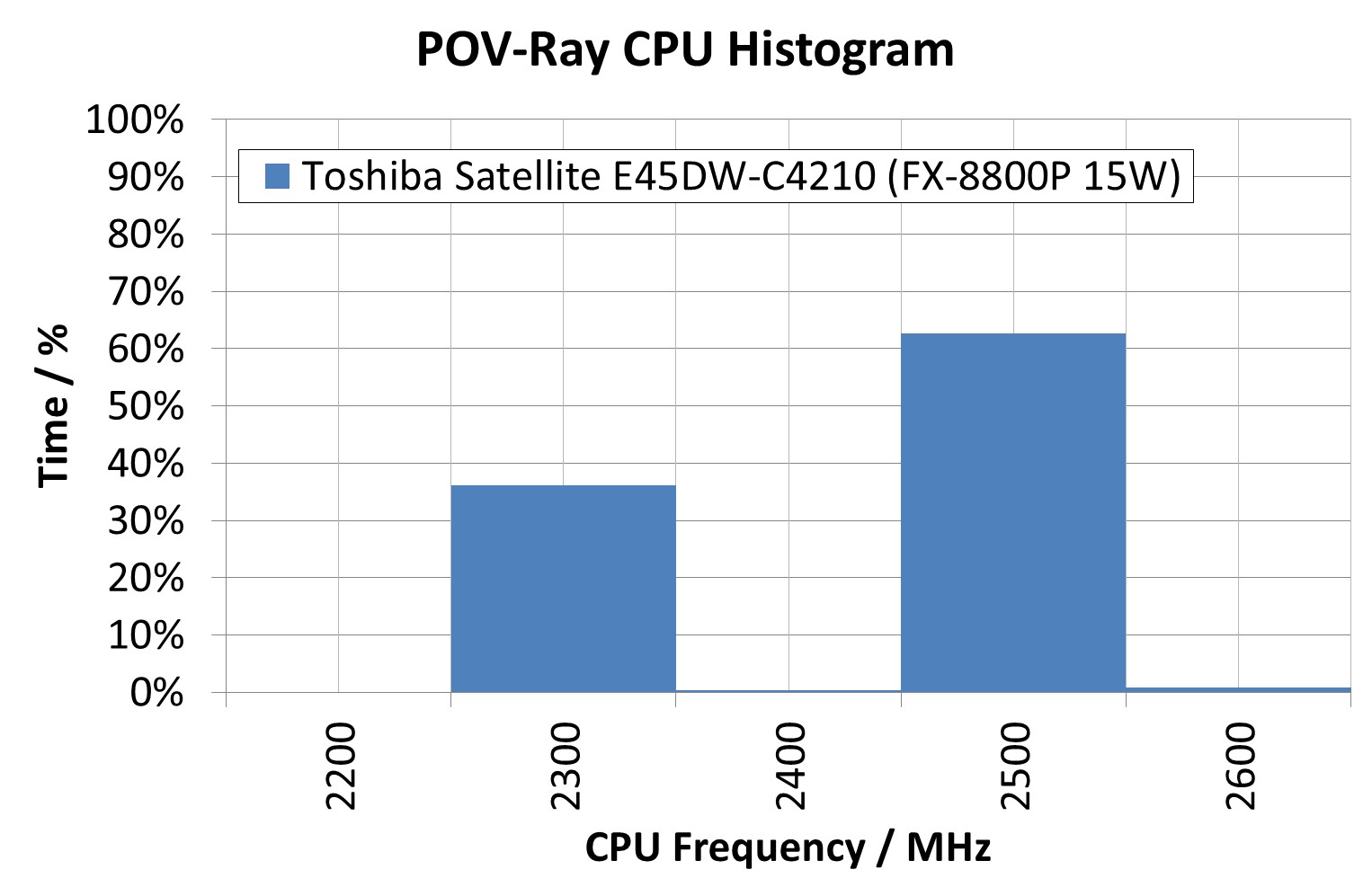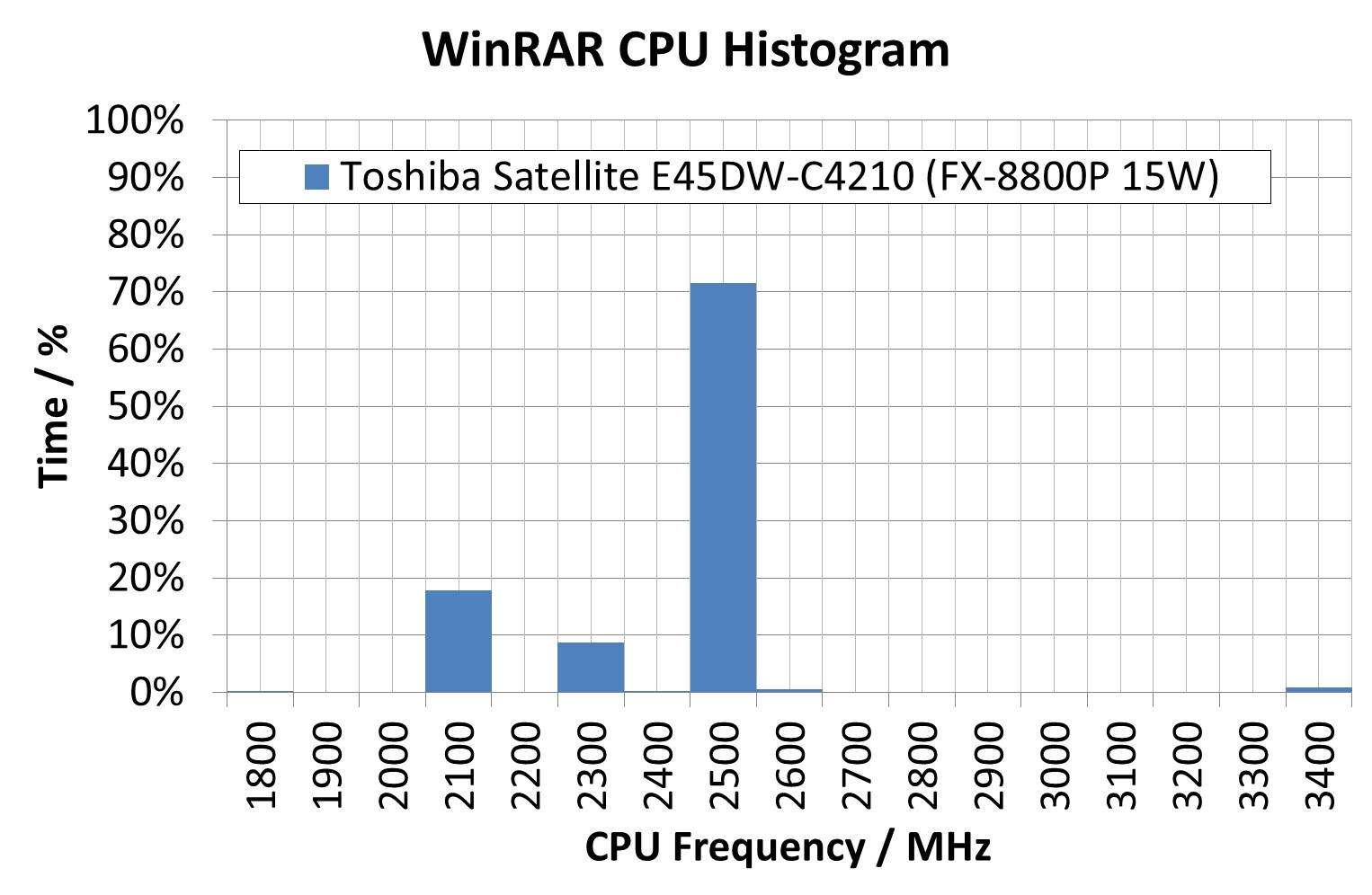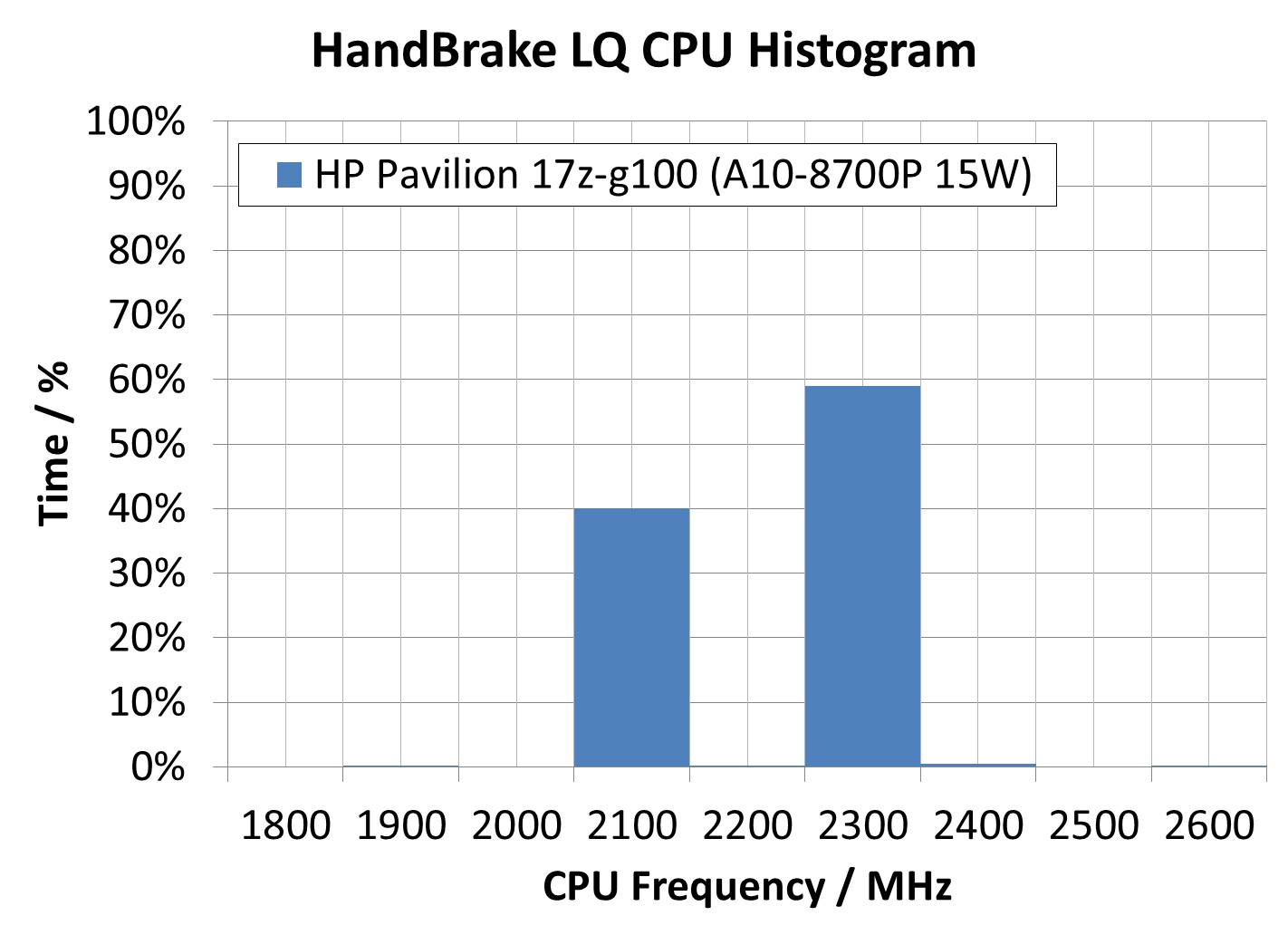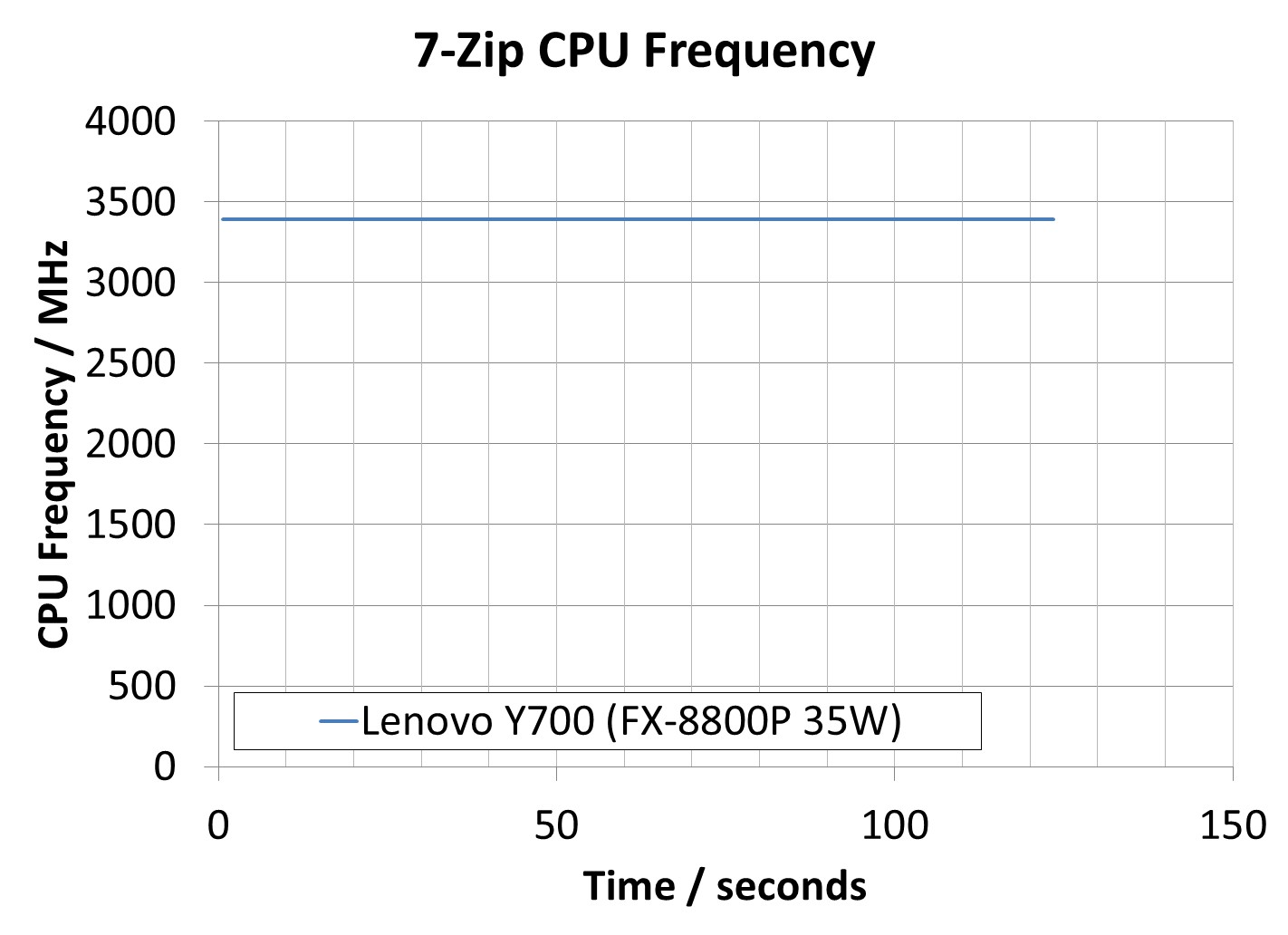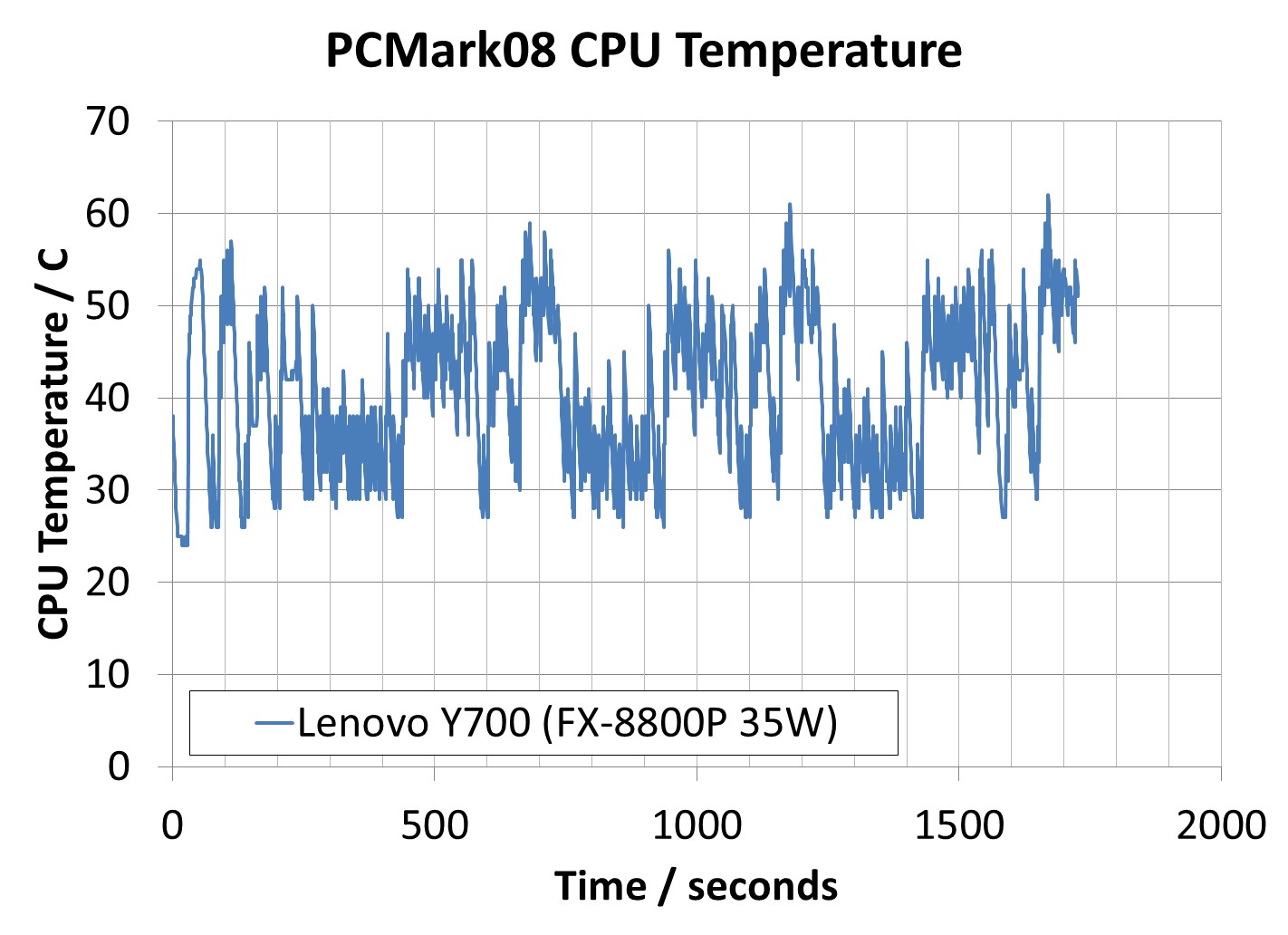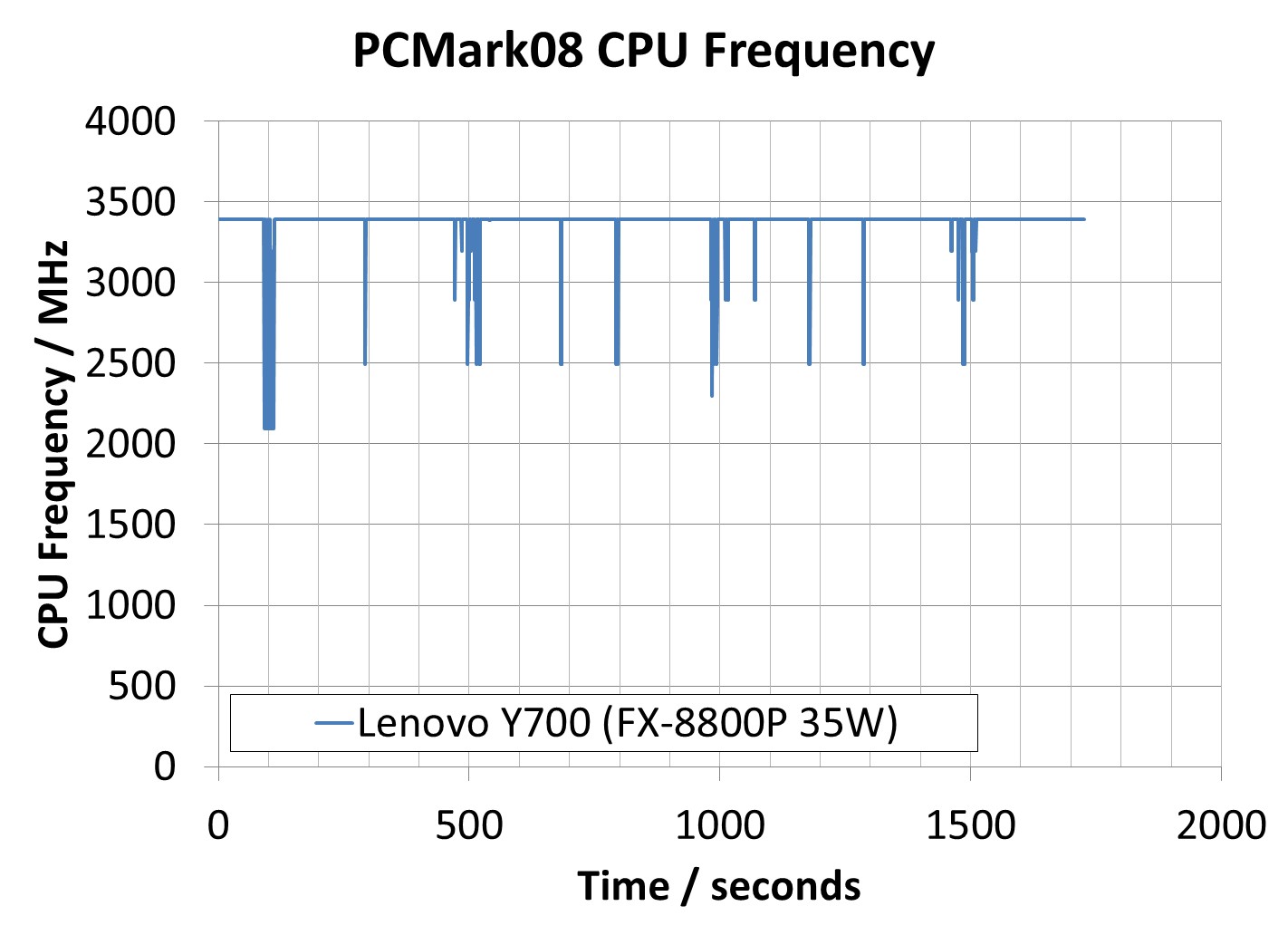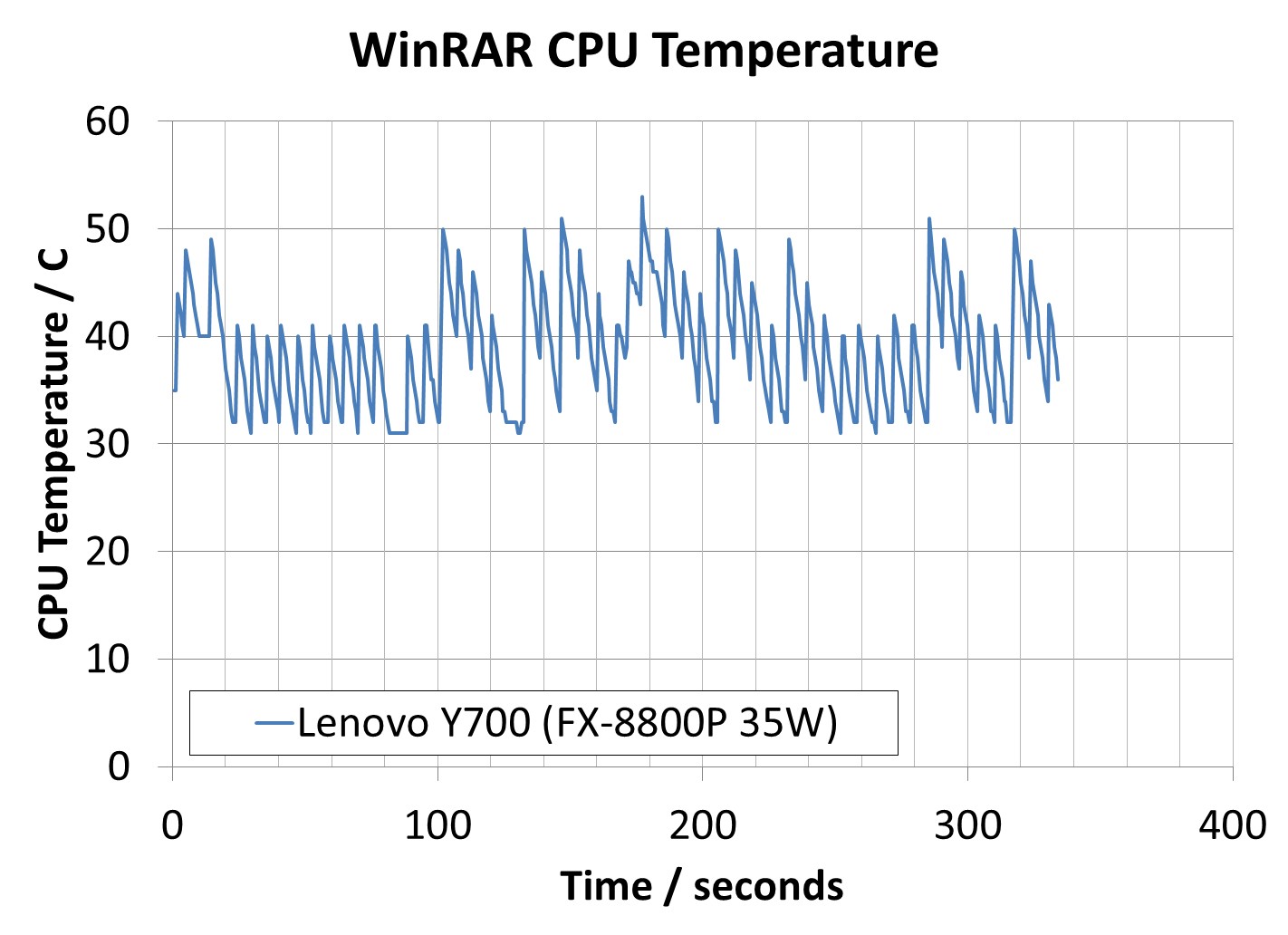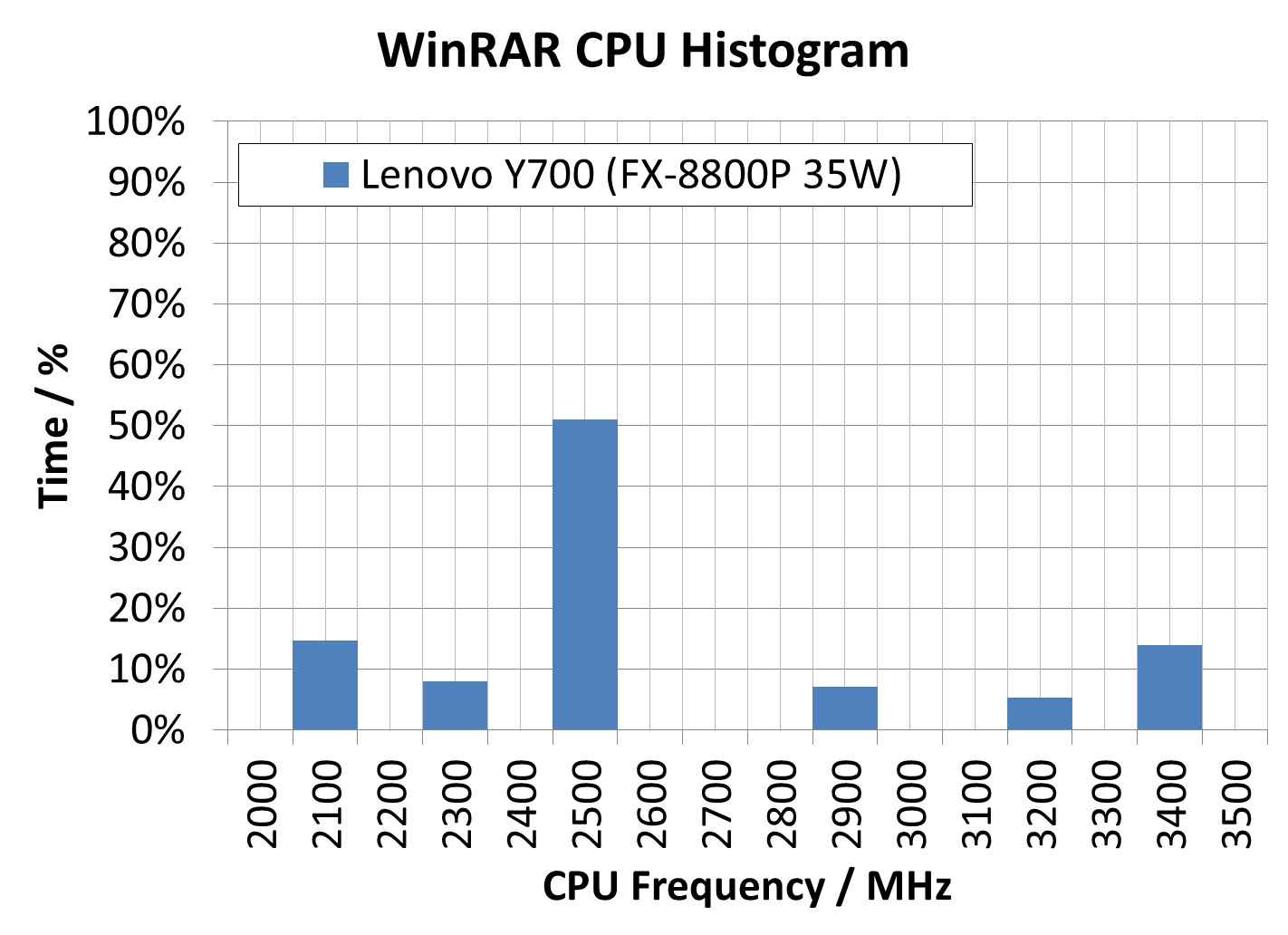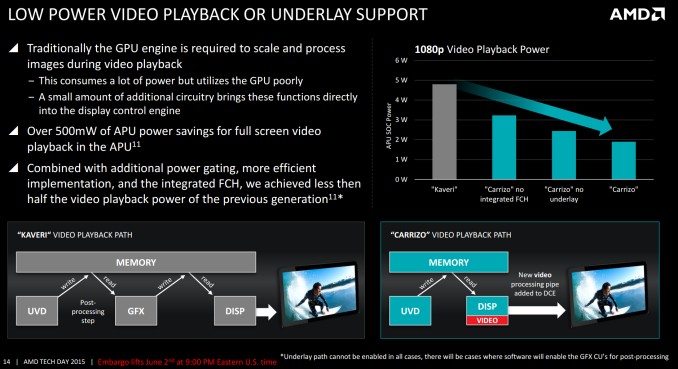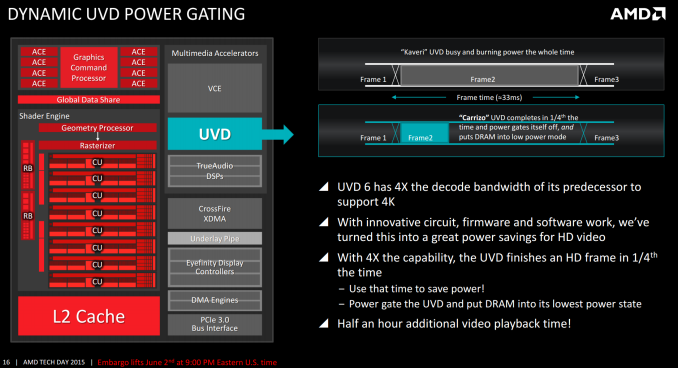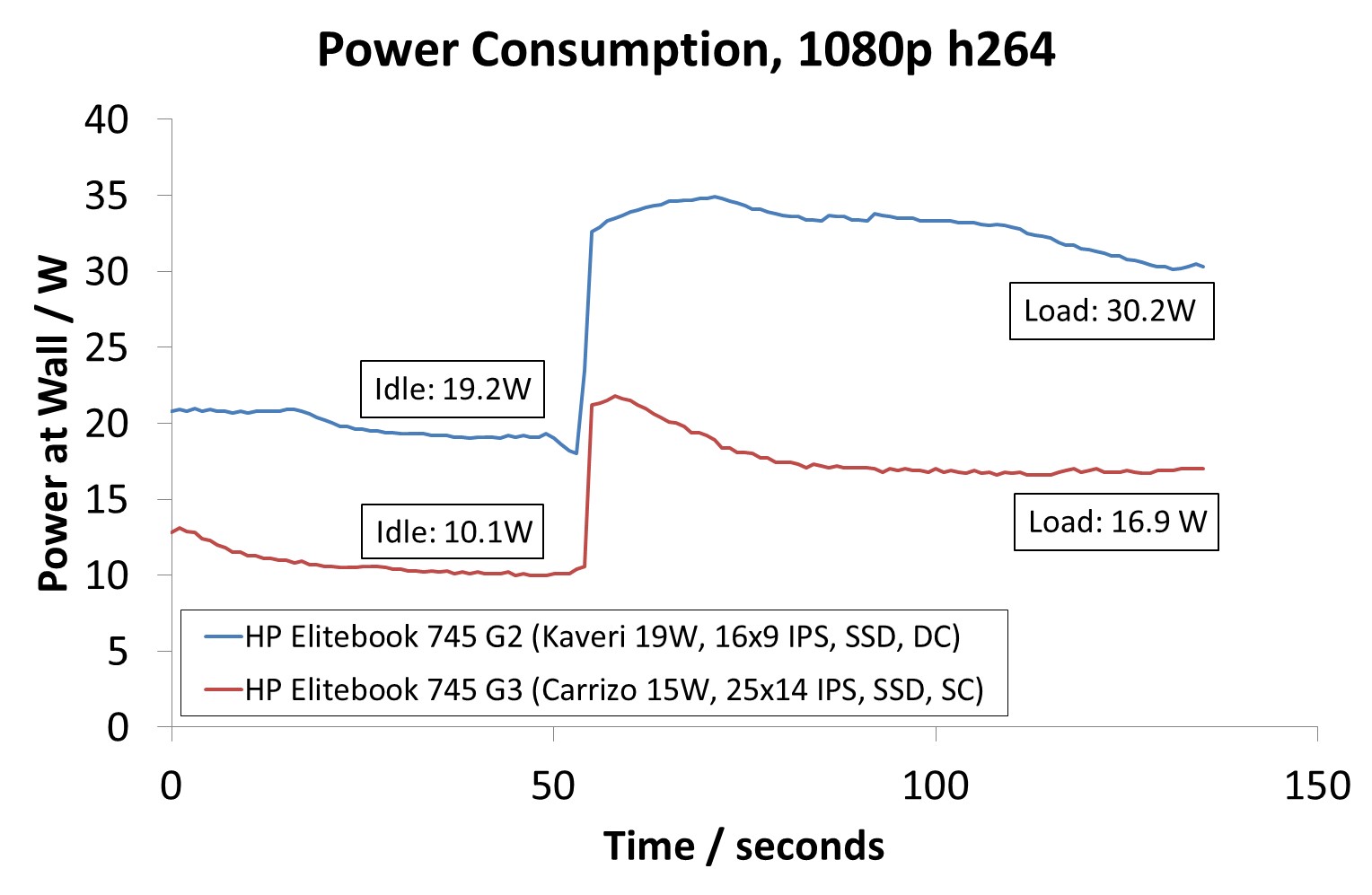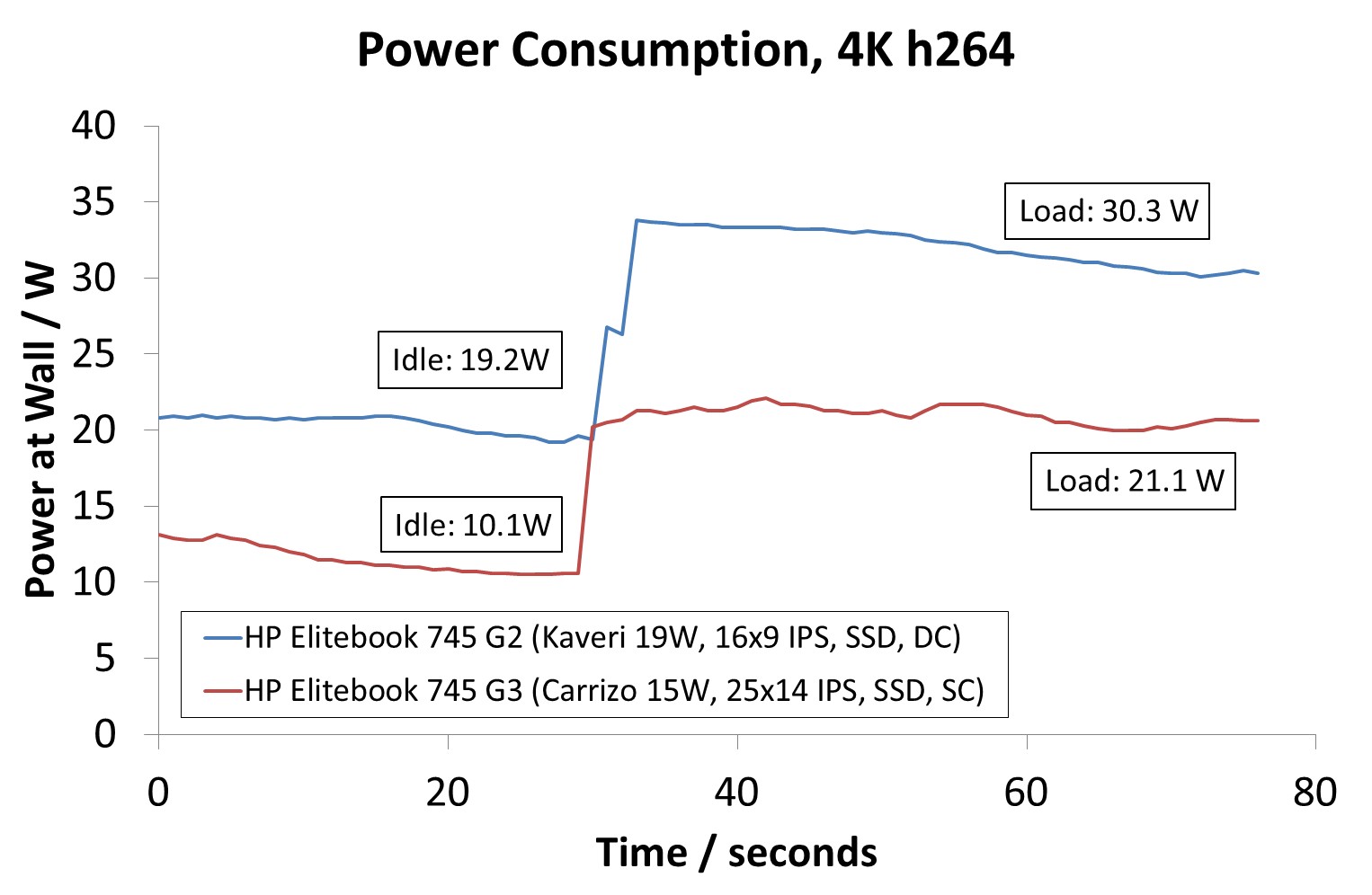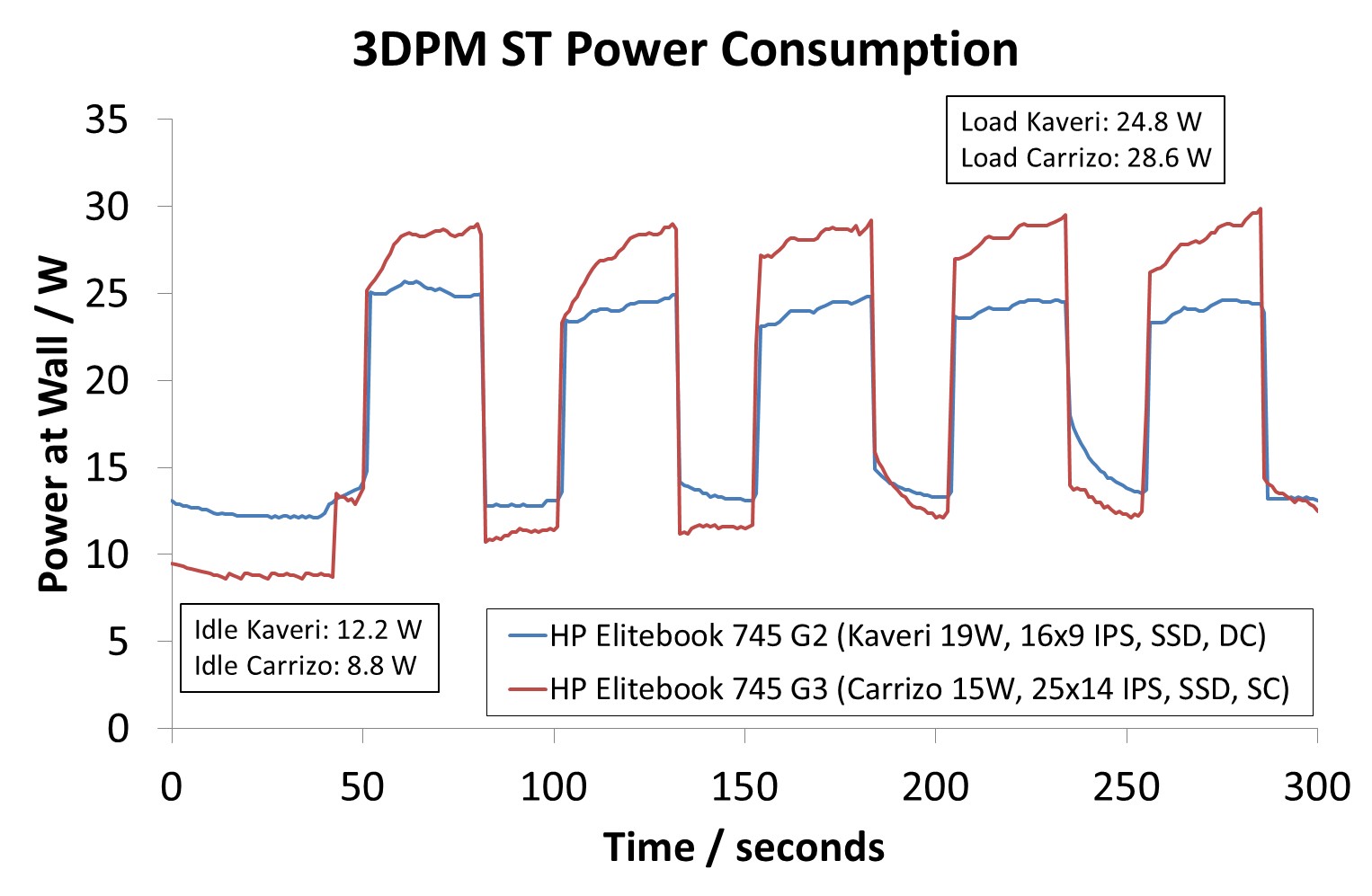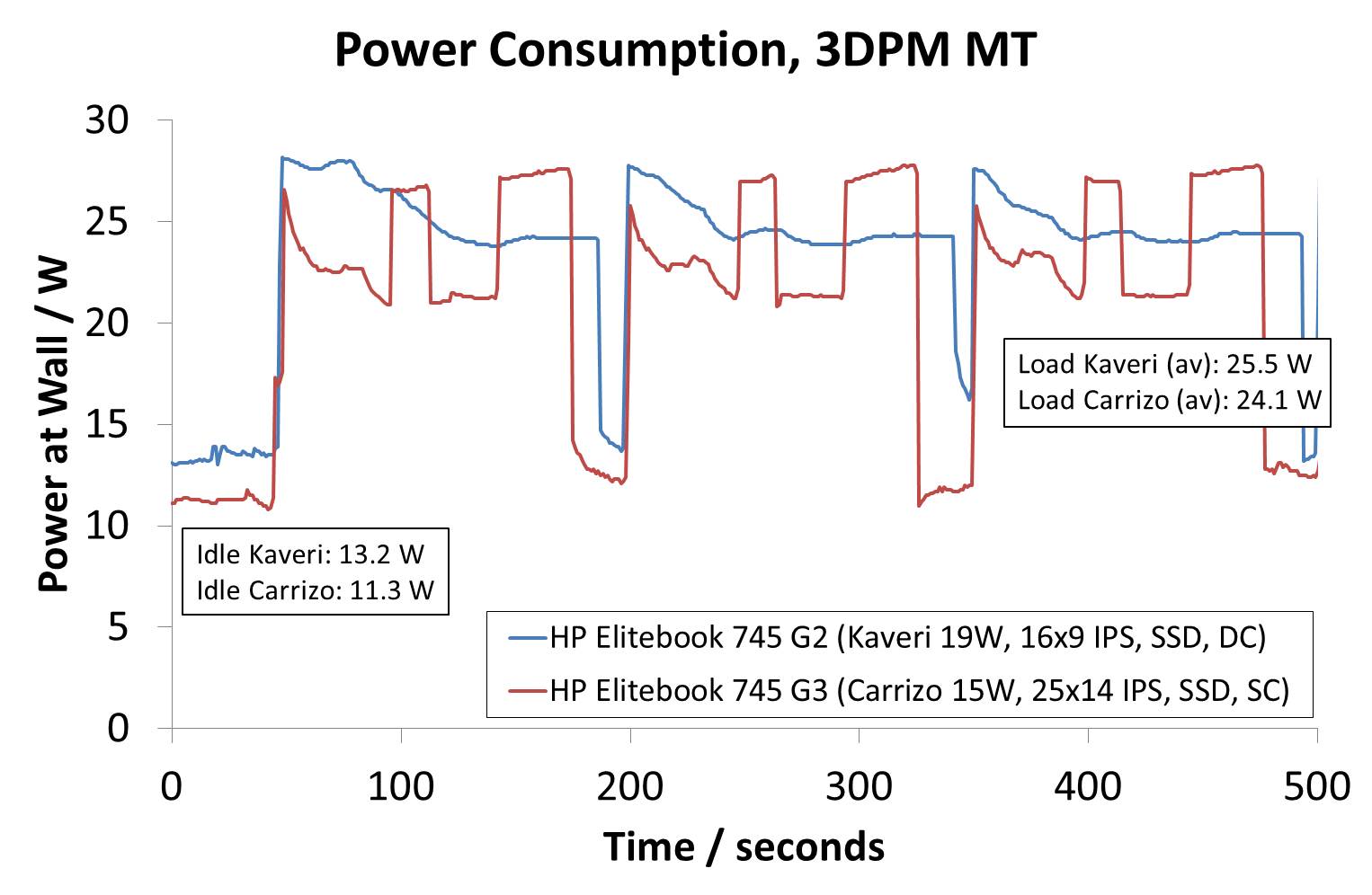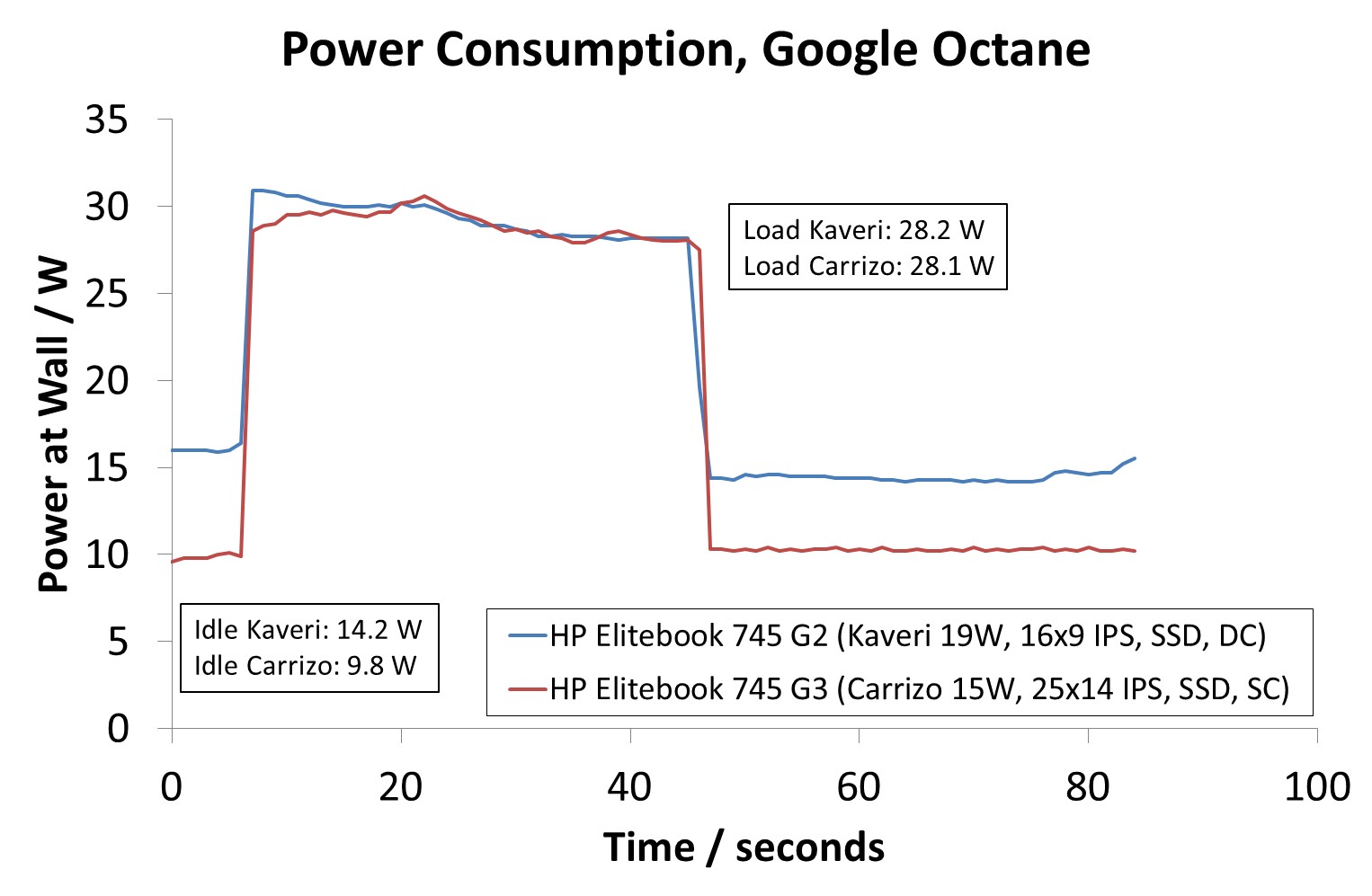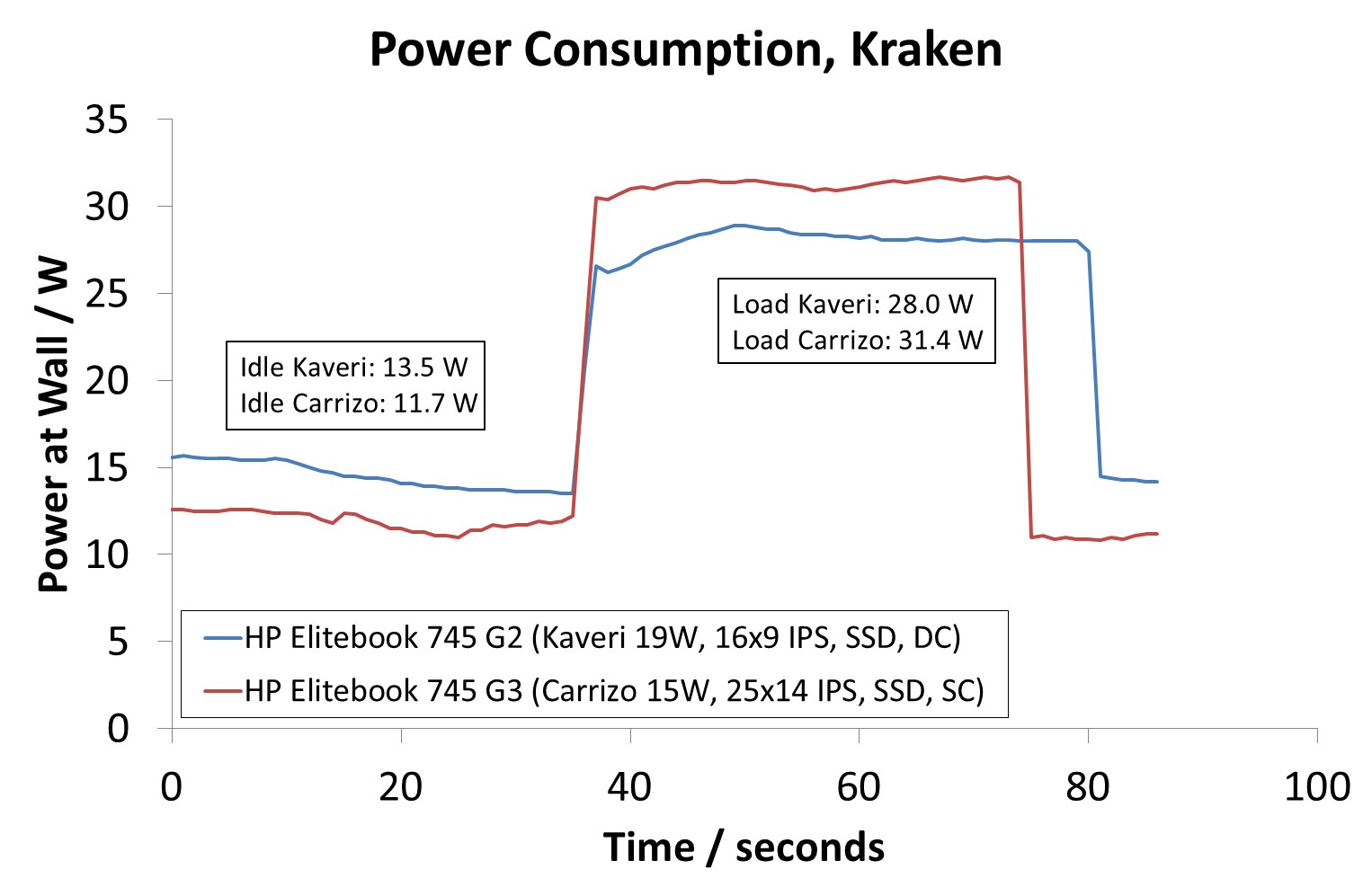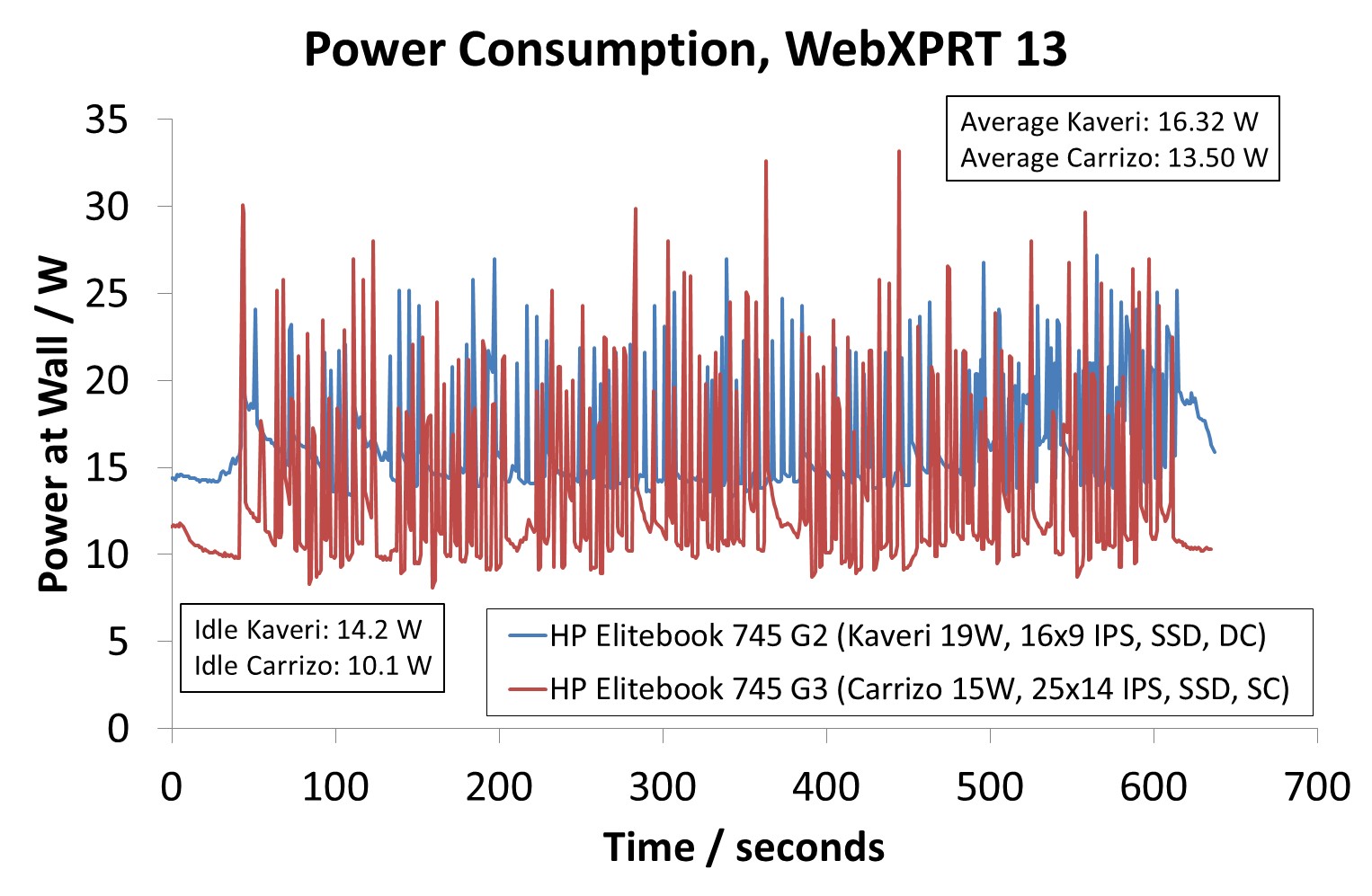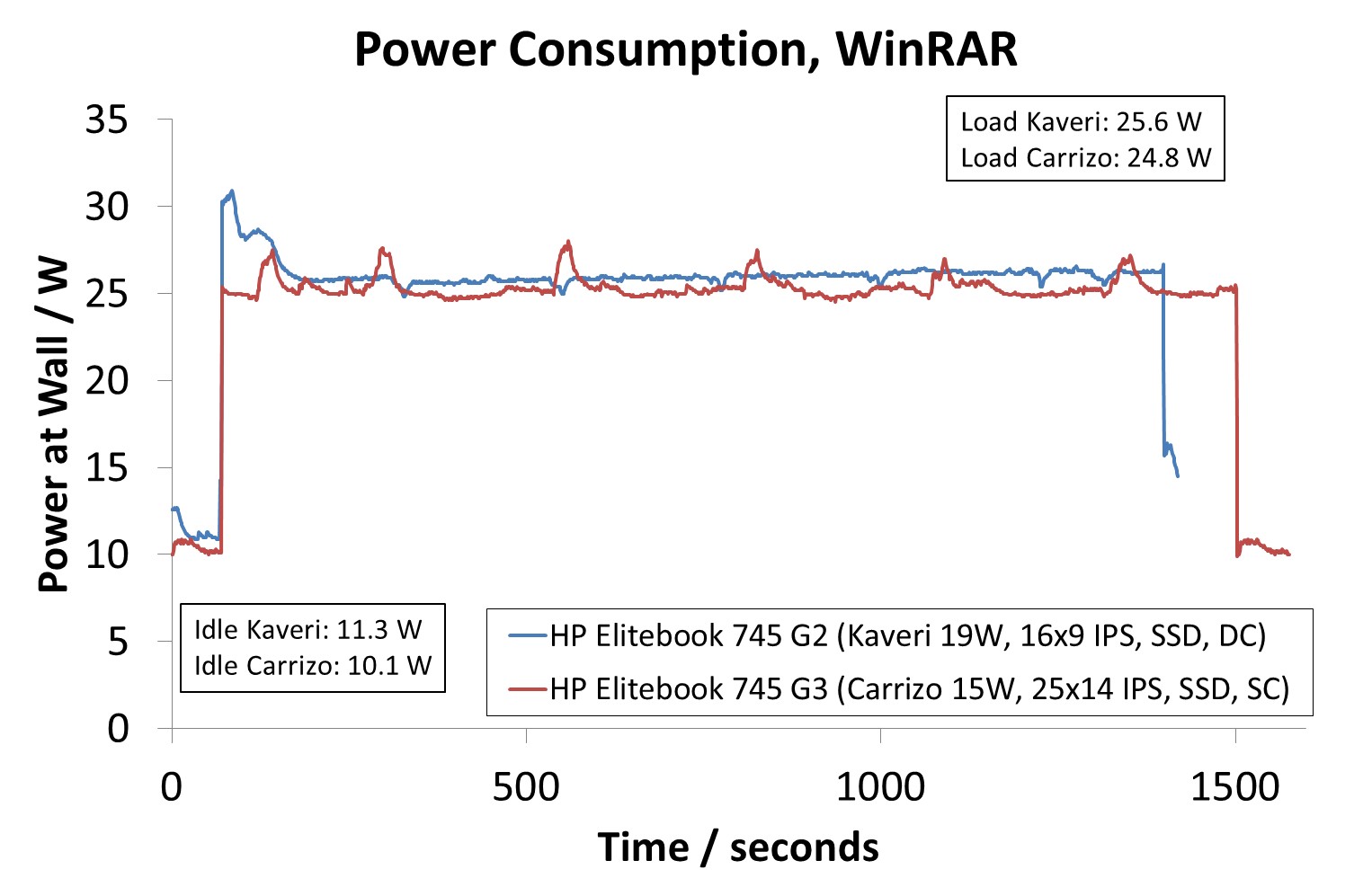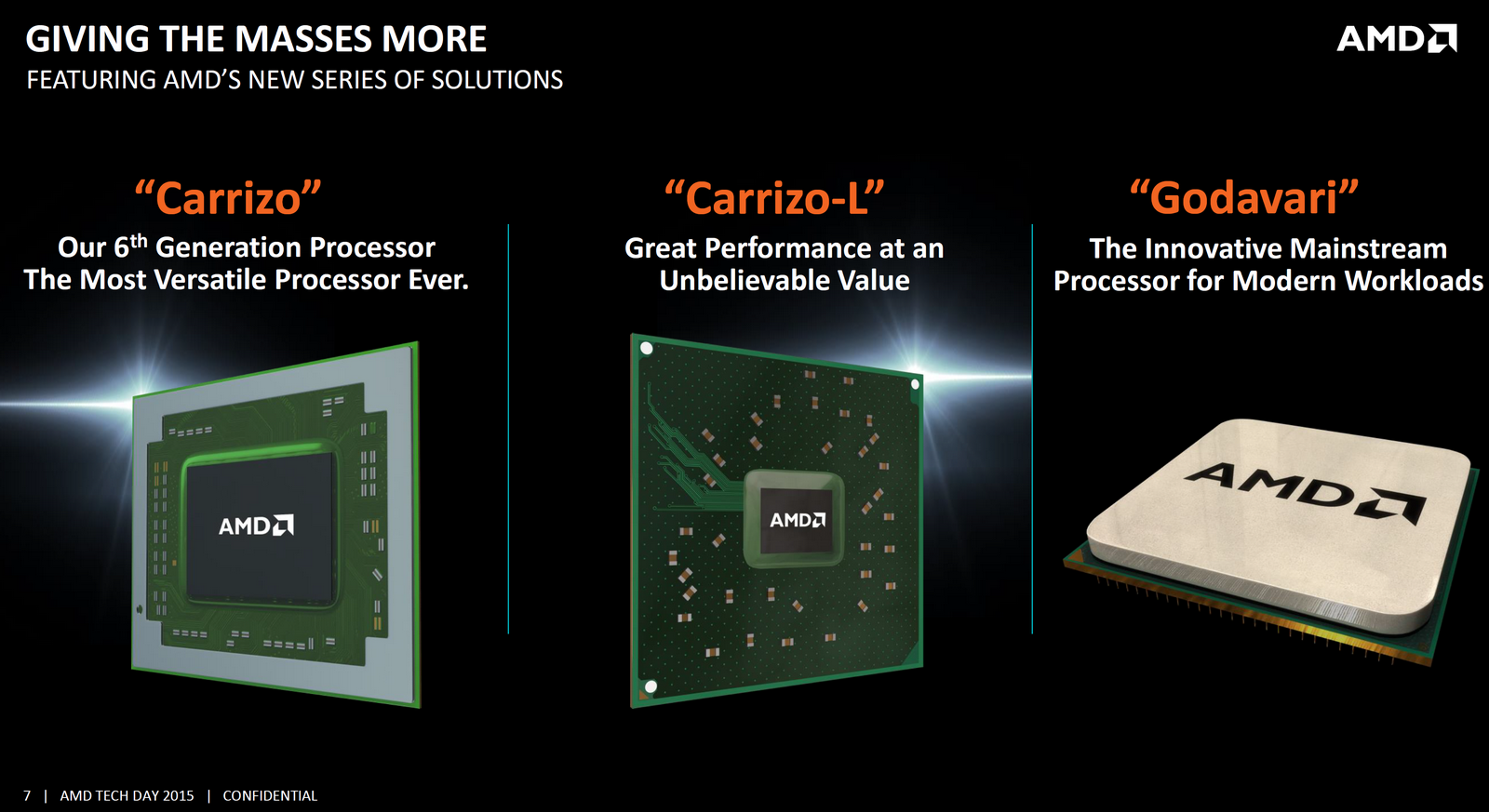Original Link: https://www.anandtech.com/show/10000/who-controls-user-experience-amd-carrizo-thoroughly-tested
Who Controls the User Experience? AMD’s Carrizo Thoroughly Tested
by Ian Cutress on February 4, 2016 8:00 AM EST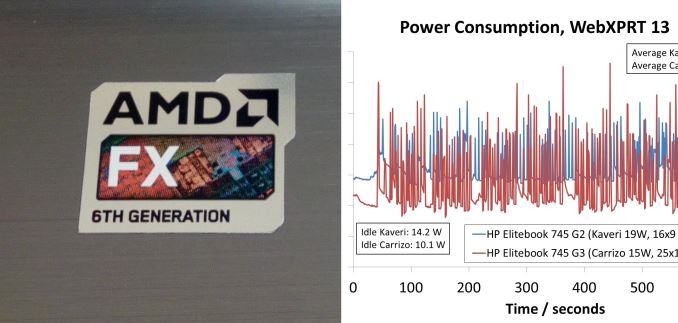
In Q2 of 2015, AMD officially launched Carrizo, their new APU aimed at mobile devices such as laptops and portable all-in-ones that normally accommodate 15W-35W processors. Quoted in the media as 'the biggest change to Bulldozer since Bulldozer itself', the marketing arm of AMD released information regarding the Excavator architecture of the new processor, and which contained a long list of fluid and dynamic implementations on improving the Bulldozer based architecture over the previous iteration of Steamroller (Kaveri). Despite this, AMDs target market for the Carrizo platform has not been receptive to AMDs product stack in recent generations due to issues surrounding performance, battery life and designs. AMD believes to have solved the first two of those matters with Carrizo, whereas the third is out of their hands and up to the OEMs to embrace AMDs platform. We wondered if the OEM’s concerns were well placed, and organized some special testing to confirm AMD’s claims about Carrizo.
Who Controls the User Experience: AMD’s Carrizo Tested
Back in early 2015, we performed a long analysis on Intel’s Core M platform, featuring 4.5W processors under the Broadwell microarchitecture. The purpose of that piece was to test several designs using that line of processors, and examining how the design of the chassis and features of the platform directly affected both performance and user experience. For Brett and I at the time, it was an eye opening endeavor, showing just how the slowest processor in a stack in the right notebook chassis can outperform the fastest, most expensive processor in a bad chassis that is wholly un-optimized.
This review is along similar lines, but instead we are testing AMD’s latest Carrizo platform, which is focused on 15W mobile parts in the $400 to $700 market. We approached AMD after the Carrizo Tech Day back in May with a proposal – to speak to engineers and to test the claims made about the platform. Typically sourcing AMD laptops, at least over the past few years, has been a veritable minefield as they are seemingly never promoted by OEM partners as review samples, or as one senior member put it, ‘Some sales people only seem to offer AMD devices if people specifically ask for them’. Our proposal involved sourcing a number of Carrizo laptops when they were launched and tackling them head on, to see how many of the claims made on the Tech Day were testable but also noticeable and true. The issue AMD and OEMs have is that everyone in the AMD-to-OEM-to-retailer chain is invested in selling the platform, so there needs to be a source of third-party testing for people who don’t trust that chain.
Over the course of a few months, our proposal changed and merged with ideas to speak with AMD’s VPs and engineers, with a number of meetings and discussions. It emerged the best way to do this was to fly to AMD’s HQ in Austin, Texas for a week and get hands on time in the labs. We agreed, as speaking to engineers and learning what is going on behind the scenes at AMD is always a good thing, but on the condition that we were free to setup, test and report without any predisposition to the results. There is an added benefit of having engineers only a floor or two away if a problem was to arise. There have been similar events in the past where media have been invited on-site for canned testing, but we made sure this wasn’t going to be the case before we arrived. For example, Qualcomm has invited select media to in-hand, temporary Snapdragon testing on a couple of occasions, with media free to test and report whatever results.
The Testing
We had four Carrizo devices on hand to test for a week, along with a single Kaveri system. These devices were sourced by AMD, and I put in requests for a variety of price points, hardware configurations and styles, along with some specific testing equipment to which we don’t have access. While it wasn’t possible to get everything on hand due to timing issues, the arrangement at least captured a number of areas we planned on testing.
The testing aimed to cover the devices as units, the underlying hardware, as well as the Tech Day claims. Some of this piece will read like a regular review, some of it similar to our Core M testing regarding performance, power and temperature, but a large part is reserved for discussing both the results and the market. When building a platform like Carrizo, a lot of binary decisions are made that can be good or bad for the processor manufacturer, the OEM or the user. We discuss these in detail as a result of our findings.
#1: The HP Elitebook 745 G2 (Kaveri, A10 PRO-7350B)
The Kaveri system chosen was selected as a pinnacle system – one of the best 19W Kaveri devices currently on sale. This is an A10 PRO-7350B system, which translates as a dual module/quad thread processor with a base frequency of 2.1 GHz and a turbo mode up to 3.3 GHz. The APU contains integrated ‘R6’ level graphics based on GCN 1.1, for 384 streaming processors at a frequency of 533 MHz. The 1600x900 TN display was certainly nothing to write home about, but unlike some other devices in this test it came with a 256GB SSD and is strangely enough the only device in our test with dual channel memory (2x4GB, DDR3-1600 C11). This memory aspect is one we’re going to revisit a fair bit as it explains a significant angle surrounding the binary decisions that AMD has to make in a platform.
| HP Elitebook 745 G2 (Kaveri) Specifications | |
| Size and Resolution | 14-inch, 1600x900 TN |
| Processor | AMD A10 PRO-7350B Dual module, 4 threads 2.1 GHz Base Frequency 3.3 GHz Turbo Frequency |
| Graphics | Integrated R6 384 Shader Cores 553 MHz maximum frequency GCN 1.1 |
| TDP | 19W |
| Memory | 8 GB in Dual Channel Operation 2 x 4GB at DDR3L-1600 C11 2 SO-DIMM Slots |
| Storage | 256GB SSD |
| Battery Size | 50.27 Wh 3 cell Li-Po design, rated to 10.25 hours |
| WiFi | Broadcom 802.11n 1x1 |
| Optical Drive | No |
| Dimensions | 33.9 cm x 23.7 cm x 2.1 cm |
| Weight | 1.7 kg |
| Webcam | 1280x720 |
| Other Features | Gigabit Ethernet 4 x USB 3.0 DisplayPort VGA Smart Card Reader |
| Operating System | Windows 8.1 |
| Website Link | link |
The Wi-Fi on hand in the G2 was a single stream Broadcom 802.11n solution, which is broadly disappointing. A remark I will probably make several times in this piece is that if I can get 2x2 802.11ac on a sub-$150 motherboard, why is it not in a laptop >$600? A positive on the battery life side is that the G2 had the biggest battery out of all the devices we tested, coming in at 50.274 Wh, although unfortunately our battery life test failed and we ran out of time to run another.
As for the device itself, the HP Elitebook line is typically focused on premium business customers, and comes in as one of the more stylish elements this field, relying on an aluminium clamshell and a polished design to set the tone. HP is one of AMD’s top tier partners for laptops, which is in itself somewhat surprising perhaps, but most of their business is in the professional line. This means features such as a VGA port and a fingerprint sensor come standard.
It certainly does not look out of place in any meeting room or on a flight. The bezel around the display is noticeable but not too large, with a 720p webcam at the top.
On the sides we get a total of four USB 3.0 ports, and a DisplayPort to compliment the VGA. To fit with some business use, the smart card reader is on the left, as well as the docking port on the right hand side between the circular power cable and the Ethernet port. The Ethernet port is interesting, given that in the ‘thin is best’ mantra for laptops an Ethernet port is quite bulky, so many devices eschew them all together and provide a USB-to-Ethernet adaptor. But instead we have an expanding Ethernet port which makes room for the RJ-45 connector. It saves having to remember another cable in the work bag.
Mouse movement comes from both a trackpad and a nub in the center of the keyboard, with each having a mix and match set of left and right mouse buttons. Personally, using the trackpad during testing was a nightmare as it was not particularly responsive, requiring exertion and exaggeration to get the cursor to move, meaning for most of the time a mouse was plugged in anyway. Technically this G2 sample is actually an old one from stock, perhaps suggesting it has been ‘lightly used’. This is shown by the front of the device.
Even a bad camera can’t hide some scratches. Then again, a number of business devices are held in pouches to save from scrapes, perhaps belying the ‘we kept this in a stack of other laptops that could scratch it’ mantra.
The keyboard was a little different to what I am used to, with odd half-height up and down arrows as well as having the home/end and page up/down keys on the right hand side. There are a couple of immediate second function keys, including the Wi-Fi and Mute buttons on the top right next to the speaker (and also right next to the delete key). The power button on the top left is near the escape key, and in a week I hit it at least twice by accident.
The full aluminium design of the clamshell bodes well for cooling, although there is only a single vent on the left hand side for an exhaust. Depending on the power of the fan, and corresponding heat soak, performance may be temperature affected in the long run.
HP Elitebook 745 G2 Specific Testing
With i1Display Pro colorimeter on hand (sorry, we didn’t have a spectrophotometer for more accurate color measurements), the G2 display running at 1600x900 with a TN panel came very low on our scoring. The high brightness was low (267 nits), and the low brightness was high (1.69 nits), giving an overall contrast ratio of 157. On the plus side, one could argue that the white point, at 6476K, was pretty good.
The color displacement in the calibrated display showed blue was way, way off what it should have been. Both red and green at low settings were also off target, with green having the best default line.
Here is the A10 PRO APU, showing the 19W TDP in the Bald Eagle platform. Kaveri and Carrizo are still both on 28nm, and it’s worth noting that these chips do not have any L3 cache but a super-associative 16-way L2 cache to reduce cache misses.
The G2 graphics are integrated into the APU, showing here the link to DDR3 memory at 25.6 GB/s (that’s dual channel, DDR3-1600 C11) for 384 streaming processors. This falls under the Spectre code name, and is DX12_0 compatible with the right OS and drivers.
#2 The HP Elitebook 745 G3 (Carrizo, PRO A12-8800B)
The Carrizo Elitebook 745 G3 looks practically identical to the Kaveri based 745 G2, so there’s no need to cover the visuals again, but the internals here cause a lot of talking points.
| HP Elitebook 745 G3 (Carrizo) Specifications | |
| Size and Resolution | 14-inch, 2560x1440 IPS |
| Processor | AMD PRO A12-8800B Dual module, 4 threads 2.1 GHz Base Frequency 3.4 GHz Turbo Frequency |
| Graphics | Integrated R7 512 Shader Cores 800 MHz maximum frequency GCN 1.2 |
| TDP | 15W |
| Memory | 4 GB in Single Channel Operation 1 x 4GB at DDR3L-1600 C11 2 SO-DIMM Slots |
| Storage | 128GB SSD |
| Battery Size | 45.76 Wh 3 cell Li-Po design, rated to 8.5 hours |
| WiFi | Broadcom Broadcom BCM943228Z 802.11ac 2x2 |
| Optical Drive | No |
| Dimensions | 13.3 x 9.3 x 0.74 in (non-touch) 13.3 x 9.3 x 0.80 in (touch) |
| Weight | 3.41 lb (non-touch) 3.76 lb (touch) |
| Webcam | 1280x720 |
| Other Features | Gigabit Ethernet 4 x USB 3.0 DisplayPort VGA Smart Card Reader |
| Operating System | Windows 8.1 |
| Website Link | link |
The G3 is almost the top premium model Carrizo you can buy, coming in at nearly $1100 if you put up the cash for the top model, which includes as much memory and storage you can fit in. For our unit, it came in at a more modest $700 ($700 for the base model, this was more $1100), which is more in-line with what price point AMD originally expected the Carrizo platform to hit. This is the first notebook with AMD’s new A12 line of processors, with this one being the PRO A12-8800B. This is a 15W part running at a base frequency of 2.1 GHz with a turbo mode up to 3.4 GHz. Any mobile APU in the A12 category has a full complement of 512 streaming processors similar to the FX mobile parts or A10 desktop parts, and the A12 runs these at 800 MHz. Unfortunately this is slightly crippled by only having the equivalent of one memory module in play, a single 4GB DDR3L-1600 module. It is dual channel capable if another is installed.
One of the big plus points with this model is the display, in comparison to the dire one on the G2, but this probably explains the majority of the cost in this 745 G3. With a 2560x1440 IPS display running a high contrast ratio (1422), it did have the best display out of what we tested for this piece. This is matched by the Wi-Fi solution, which had Broadcom’s BCM943228Z module which is an 802.11ac module in the M.2 form factor. One of the general feelings I had from the engineers here is that laptop Wi-Fi will all migrate to M.2 eventually on the understanding of better power control and form factor.
G3 Specific Testing
The 2560x1440 display varied from 0.21 nits all the way up to 297, nearly reaching the 300 mark but resulting in a 1422 contrast ratio. The white point was high, marking it up at 6657K.
While the color accuracy calibration graph looks as if the red line is the one going off on its own, it is actually the red line that is most accurate – we’re expecting a straight line through (0,0), (32,32), (64,64) and so on and while the red line is below most of these points, it isn’t as low as the green or blue.
The CPU-Z outlay shows the new FP4 socket with Carrizo over Kaveri, as well as having the full 12 compute units with those 512 SPs in tow.
On the integrated graphics side, despite the R7 graphics in there, the important element is that memory bandwidth running at 12.8 GB/s due to the single channel memory in use. We can also see the GPU clock running at 200 MHz idle, lower than the Kaveri implementation, which has power benefits.
With the 745 G3 we were able to do a run down on our light battery test, as well as run through some charge numbers.
#3 The Toshiba Satellite E45DW-C4210 (Carrizo, FX-8800P)
If E45DW-C4210 comes in as a mouthful relevant to very few people, you are probably right, so we’ll just refer to it as the Toshiba Satellite from here on in. Having a Satellite for testing this piece was somewhat amusing, given I had recently bought one for my grandparents and upgraded it (there’s a separate mini-review of that coming later), and wasn’t sure if what I had found on my grandparents' model would also be found here.
| Toshiba Satellite E45DW-C4210 (Carrizo) Specifications | |
| Size and Resolution | 14-inch, 1366x768 TN with Touch |
| Processor | AMD FX-8800P Dual module, 4 threads 2.1 GHz Base Frequency 3.4 GHz Turbo Frequency |
| Graphics | Integrated R7 512 Shader Cores 800 MHz maximum frequency GCN 1.2 |
| TDP | 15W |
| Memory | 8 GB in Single Channel Operation 1 x 8GB at DDR3L-1600 C11 1 SO-DIMM Slot Only |
| Storage | 750GB Toshiba HDD |
| Battery Size | 45.298 Wh 3 cell Li-Ion design |
| WiFi | Realtek 8821AE 802.11ac 1x1 |
| Optical Drive | No |
| Dimensions | 13.3 x 9.3 x 0.83-inch 337.4 x 235.0 x 21.05 mm |
| Weight | From 4.5 lbs (2.05 kg) |
| Webcam | 1280x720 |
| Other Features | Memory Card Reader HDMI 2 x USB 3.0 + 1 x USB 2.0 |
| Operating System | Windows 10 Home |
This model of Satellite gets the top-end FX Carrizo processor, the FX-8800P, which is a dual module/quad core design with a 2.1 GHz base frequency but a 3.4 GHz turbo frequency. Because the FX line still exists in AMD’s mobile processors, it means it gets top tier graphics as well, which for integrated graphics means 512 streaming processors running at 800 MHz. This is pretty much the top end AMD integrated graphics configuration that anyone can buy, save a pre-overclocked system. To continue with the plus points in the hardware, the Toshiba was also fitted with a Realtek 8821AE Wi-Fi card which also follows the 802.11ac M.2 standard as described in the 745 G3 but this is a single stream version, which limits 802.11ac benefits such as beam forming.
Then, the downsides begin, or where Toshiba saved some money. The display is a pretty bad 1366x768 TN panel that didn’t want to play ball with our display testing equipment, but was surprisingly touch enabled which made things better when you used the ‘Devil’s Trackpad’. With no offence intended towards Toshiba, I seriously wrote that in my notes while I was testing, and that isn’t a good thing. The nearest thing to this trackpad would be the ‘off’ position. I’m not sure if it was a bad sensor, a poor sensor, something with the coating or what, but one of the worst things a laptop can do when being tested is when the tester wants to throw it across the room. The solution would be to insert a mouse, forget about it, and then 'remember how much you saved'. Unfortunately that race to the bottom on trackpads ends up a negative feedback loop for all concerned.
On the storage side, a combination 8GB of memory (single channel DDR3L-1600, naturally) and a 750 GB mechanical hard disk left the model with few plus points aside from the top end processor.
The Design
So firstly, the design of this Satellite one is more towards brushed metal for a sleeker look.
Functionally, there are a number of good and bad points to list. Despite the brushed metal finish on the top, the design is actually mostly plastic, with two vents at the rear for airflow. The hinge is also a 360º hinge as part of the Radius range.
One of these is an intake and the other is the exhaust, which at least keeps all the warm air out of the back of the laptop, although anyone using the laptop on their lap might be able to feel it depending on the workload. If the warning sticker is anything to go by:
CAUTION!
PC BASE CAN BECOME HOT!
AVOID PROLONGED CONTACT
TO PREVENT HEAT INJURY TO SKIN
You have to wonder – is that an AMD problem due to heat generation, or a Toshiba problem due to bad heat soak of plastic design? Either way, there are other 15W devices that don’t have these warnings.
The sides have two USB 3.0 ports, a HDMI port, the Kensington lock port, a USB 2.0 port, audio ports, a volume rocker, a power connector and a specific button to enter Tile Mode in windows.
The brushed metal finish is also on the cover, and again this was an AMD shelf model featuring a few scrapes but nothing too noticeable at a quick glance.
The audio arrangement is provided by Harman/Kardon, and the keyboard uses equal sized separate buttons for the arrow keys as well as the regular delete/home/end set. There are no quick buttons for mute or airplane mode however.
The trackpad on the specific device we tested was absolutely terrible. The only practical way to use this laptop was to use a mouse.
On the display side of things, as noted above for some reason this unit would not get along with our colorimeter, crashing each time we tried to take a reading. The 45.298 Wh battery gave the following charge profile:
#4 The HP Pavilion 17z-g100 (Carrizo, A10-8700P)
Of the group, the HP Pavilion sits as the larger screen, medium range hardware component with a similar sort of finesse to the Elitebook, albeit at a much lower price point. This 17-inch model was certainly heavy, suggesting that it is more aimed at that desktop replacement or mobile office group of users who want a large screen, although this one was also a 1366x768 TN panel, which pushes down the sticker price.
| HP Pavilion 17z-g100 (Carrizo) Specifications | |
| Size and Resolution | 17-inch, 1366x768 TN with Touch |
| Processor | AMD A10-8700P Dual module, 4 threads 1.8 GHz Base Frequency 3.2 GHz Turbo Frequency |
| Graphics | Integrated R6 384 Shader Cores 800 MHz maximum frequency GCN 1.2 |
| TDP | 15W |
| Memory | 8 GB in Single Channel Operation 1 x 8GB at DDR3L-1600 C11 Dual Channel Capable |
| Storage | 1TB HGST HDD |
| Battery Size | 41.113 Wh 4 cell Li-Ion design |
| WiFi | Realtek RTL8723BE 802.11n 1x1 |
| Optical Drive | Yes |
| Dimensions | 16.49 x 11.29 x 1.12-inch |
| Weight | From 6.84 lbs |
| Webcam | 1280x720 |
| Ports | Memory Card Reader HDMI 2 x USB 3.0 + 1 x USB 2.0 10/100 Ethernet |
| Operating System | Windows 10 Home |
This unit was purchased especially for our testing (it turns out there’s a Best Buy around the corner from AMD HQ), and comes in low on the hardware all around. Aside from the screen, the A10-8700P processor comes mid-stack of the Carrizo parts, with a 1.8 GHz base and 3.2 GHz turbo frequency for the dual module/quad thread design. The integrated graphics rings in at 384 streaming processors, or 6 compute units, running at 720 MHz.
Memory and storage are at the base level, going for a single module of 8GB (meaning single-channel memory operation) and a 1TB HGST mechanical hard-drive. The Pavilion is dual channel capable though, which would be my first port of call for an upgrade. The Wi-Fi is also bargain basement, being a single stream 802.11n solution in the Realtek RTL8723BE.
There has to be some upsides to this, right? Assuming low power everything, low resolution display, large heavy design with a big battery? Our light battery life test clocked in at 5.43 hours, or 326 minutes, meaning that some of the hardware here is only here because it needs to hit a price point.
The Design
Aside from the specifications, the Pavilion has a good look to it.
Aside from the outside of the chassis at the top of the page, the insides give a near-complete keyboard with a number pad and a curved fold-in display latch that feels aesthetically pleasing to me. The keyboard has some quirks, namely the arrow keys are of different sizes and the lack of a quick access mute/airplane mode button. The trackpad is slightly offset to the left, and I didn’t actually hate the movement on this one. The wrist rest is smooth but plastic, the sort that leaves oils and grease from hands touching it.
The audio strip is a Bang & Olufsen design, with a power button on the left.
On the sides we get two USB 3.0 ports, a single USB 2.0 port, HDMI output, power/drive lights, a 3.5 mm headset jack, the exhaust vents, a full sized Ethernet port, a card reader, and the first laptop in this test with a DVD drive.
The vent on the side is the exhaust, and the intakes for the Pavilion are on the bottom, as shown above. As you might expect, there are a number of rubber feet on the bottom, including a single strip closed to the user, to help with stability, balance and grip.
Pavilion Specific Testing
On the display, the minute someone announces 13x7 TN it should fill most enthusiasts with dread. The lack of viewing angles was fairly obvious, but it wasn’t the worst display we tested from the set. Low brightness was at 0.624 nits while peak brightness was at 203 nits, giving a respectable 325 contrast ratio. The peak brightness is somewhat low, but that low peak brightness fits between the two Elitebooks.
For color reproducibility, both green and red have a good crack at it, with green doing better under 50% and red doing better over 50%. Blue undershot the whole range pretty much, as we saw on the other HP notebooks.
The processor page looks much like the others, with four processing threads and six graphics compute units.
On the integrated R6 graphics, this confirms the 384 streaming processors running at 720 MHz. An interesting element here is the memory bandwidth, showing 19.2 GB/s which is half-way between single channel and dual channel, which means the memory might speed up under load, or we have a wrong reading. Not sure on that one.
On the battery charge, the 41.1 Wh battery gave a 50% charge in 41 minutes, before hitting 98% charge in 96.
#5 The Lenovo Y700 (Carrizo, FX-8800P + R9 385MX)
The Y700 pre-release unit we had access to didn't have a battery, or a wireless module. But it did have a ‘neat’ trick compared to the other APUs in this test, in that it is the 35W model of the AMD FX-8800P, which adds a bit more frequency in exchange for some additional power draw. Moving to 35W affords some benefits we’ll go into in a bit, although for some odd reason Lenovo didn’t take them here.
| Lenovo Y700 (Carrizo) Specifications | |
| Size and Resolution | 15.6-inch, 1920x1080 IPS |
| Processor | AMD FX-8800P (35W) Dual module, 4 threads 2.1 GHz Base Frequency 3.4 GHz Turbo Frequency |
| Graphics | Integrated R7 512 Shader Cores 800 MHz maximum frequency GCN 1.2 AMD R9 385MX Discrete GPU with 2GB GDDR5 512 Shader Cores 900-1000 MHz Core, 1200 MHz Memory GCN 1.2 Dual Graphics Not Available in Drivers |
| TDP | Chassis: 15W CPU: 35W |
| Memory | 16 GB in Single Channel Operation 2 x 8GB at DDR3L-1600 C11 Single Channel ONLY |
| Storage | 256GB Sandisk |
| Battery Size | None in our model 80Wh with 4 cell Li-ion design otherwise |
| WiFi | None in our model 802.11ac M.2 otherwise |
| Optical Drive | Optional |
| Dimensions | 15.24 x 10.91 x 1.02-inch 38.7 x 27.7 x 2.60 cm |
| Weight | 5.72 lbs 2.6 kg |
| Webcam | 1280x720 with array microphones |
| Ports | Memory Card Reader HDMI 2 x USB 3.0 + 1 x USB 2.0 Ethernet |
| Operating System | Windows 10 Home |
| Website Link | link |
The Y700 here is paired with a discrete graphics card, AMD's Radeon R9 385MX, which offers 512 streaming processors. The FX-8800P processor also has R7 graphics and 512 SPs at 800 MHz, and in theory one might think that these two automatically work with each other in dual graphics mode – but this design is not set up that way. So for this design, the user is paying for almost the same graphics design twice (though the discrete card has access to much faster memory), but one is essentially disabled or only comes on when the discrete card is shut off. Arguably one might postulate that the active idle power of the integrated graphics is lower than that of the discrete, but it seems expensive just for the sake of a few hundred mW. There could be another reason in display support, but it still seems odd. The user can however manually choose to invoke whichever graphics solution they wish from the Catalyst menu.
Another element of the design worth questioning is the memory. Carrizo as a platform does support dual channel memory, but it shares a design structure with Carrizo-L (Puma+) which is single channel only. As a result, a number of OEMs have designed one motherboard for both platforms, which means all Carrizo under that design are limited to single channel operation, reducing performance for the sake of some PCB design. This is an aspect we’ll get on to later, but it means that the Y700 has access to 16GB of DDR3L-1600 CAS 11 but in single channel mode. The fact that it is DDR3L-1600, even though Carrizo supports DDR3-2133, is another angle to tackle on how such a design can have performance issues.
For the other specifications, the Y700 gets a 1920x1080 IPS screen, a 256 GB Sandisk SSD and some Wi-Fi in an M.2 form factor. I say ‘some’ Wi-Fi, purely because our pre-production unit didn’t have any.
This low quality image of the insides shows the dual fan design for the 35W APU and discrete graphics, and we can confirm we didn’t see any throttling during our testing. The two memory modules, despite being part of a single channel design, sit on the right below the slim hard drive which we replaced with the 256 GB Sandisk SSD. There is also an M.2 slot next to this, though I believe this is SATA only, supporting form factors up to 2280.
Next to the M.2 slot is the bass speaker. The Y700 has an extra vent at the bottom for better sound, rather than muffled in a chassis:
The keyboard we had in our model was a mix English/Japanese variant, though the red backlight was easy to see through.
Brett actually has the Skylake variant in for testing, so I'll let him mull over the design a bit more, but on the sides:
The left gets a charging point, a USB 3.0 port, a multi card reader and a headphone jack. On the right are two more USB ports, a HDMI port, an expanding Ethernet port and a Kensington Lock hole.
Y700 Specific Testing
In the case of the display, out of those we tested it actually comes best in terms of color accuracy. While I don’t have a spectrophotometer to show you exactly in numbers, the colorimeter graph does the business:
Here red and blue are pretty much dead on accurate, but green is straying too low. The panel gives a good 1032 contrast ratio, with 0.216 nits at low brightness and 223 nits at peak. The peak isn’t very high, which might be a bit concerning in bright lights.
One of the downsides to these configurable TDP processors is that the ‘max TDP’ string doesn’t change. It is up to the OEM to do the firmware adjustments, but chances are they won’t open it up to regular users in case someone wants to put 35W through a chassis only designed to handle 15W. The way to tell is in the peak frequencies, and this one goes to eleven 3.4 GHz.
For the discrete GPU, we get 2 GB of dedicated memory and, thanks to the use of GDDR5, much greater bandwidth than just relying on DDR3 alone. The ‘CrossFire available’ message means that GPU-Z recognizes that the CPU and GPU can be both put to work together, but for whatever reason the drivers did not allow it when we tested.
AMD’s Industry Problem
A significant number of small form factor and portable devices have been sold since the start of the century - this includes smartphones, tablets, laptops, mini-PCs and custom embedded designs. Each of these markets is separated by numerous facets: price, performance, mobility, industrial design, application, power consumption, battery life, style, marketing and regional influences. At the heart of all these applications is the CPU that takes input, performs logic, and provides output dependent on both the nature of the device and the interactions made. Both the markets for the devices, and the effort placed into manufacturing the processors, is large and complicated. As a result we have several multi-national and worldwide companies hiring hundreds or thousands of engineers and investing billions of dollars each year into processor development, design, fabrication and implementation. These companies, either by developing their own intellectual property (IP) or licensing then modifying other IP, aim to make their own unique products with elements that differentiate them from everyone else. The goal is to then distribute and sell, so their products end up in billions of devices worldwide.
The market for these devices is several hundreds of billions of dollars every year, and thus to say competition is fierce is somewhat of an understatement. There are several layers between designing a processor and the final product, namely marketing the processor, integrating a relationship with an original equipment manufacturer (OEM) to create a platform in which the processor is applicable, finding an entity that will sell the platform under their name, and then having the resources (distribution, marketing) to the end of the chain in order to get the devices into the hands of the end user (or enterprise client). This level of chain complexity is not unique to the technology industry and is a fairly well established route for many industries, although some take a more direct approach and keep each stage in house, designing the IP and device before distribution (Samsung smartphones) or handling distribution internally (Tesla motors).
In all the industries that use semiconductors however, the fate of the processor, especially in terms of perception and integration, is often a result of what happens at the end of the line. If a user, in this case either an end user or a corporate client investing millions into a platform, tries multiple products with the same processor but has a bad experience, they will typically relate the negativity and ultimately their purchase decision towards both the device manufacturer and the manufacturer of the processor. Thus it tends to be in the best interest of all parties concerned that they develop devices suitable for the end user in question and avoid negative feedback in order to develop market share, recoup investment in research and design, and then generate a profit for the company, the shareholders, and potential future platforms. Unfortunately, with many industries suffering a race-to-the-bottom, cheap designs often win due to budgetary constraints, which then provides a bad user experience, giving a negative feedback loop until the technology moves from ‘bearable’ to ‘suitable’.
Enter Carrizo
One such platform that was released in 2015 is that of AMDs Carrizo APU (accelerated processor unit). The Carrizo design is the fourth generation of the Bulldozer architecture, originally released in 2011. The base design of the microarchitecture is different to the classical design of a processor - at a high level, rather than one core having one logic pipeline sharing one scheduler, one integer calculation port and one floating point calculation port resulting in one thread per core, we get a compute module with two logic pipelines sharing two schedulers, two integer calculation ports and only one floating point pipeline for two threads per module (although the concept of a module has been migrated to that of a dual core segment). With the idea that the floating point pipeline is being used infrequently in modern software and compilers, sharing one between two aims to save die area, cost, and additional optimizations therein.
The deeper reasons for this design lie in typical operating system dynamics - the majority of logic operations involving non-mathematical interpretations are integer based, and thus an optimization of the classical core design can result in the resources and die area that would normally be used for a standard core design to be focused on other more critical operations. This is not new, as we have had IP blocks in both the desktop and mobile space that have shared silicon resources, such as video decode codecs sharing pipelines, or hybrid memory controllers covering two memory types, to save die area but enable both features in the market at once.
While interesting in the initial concept, the launch of Bulldozer was muted due to its single threaded performance compared to that of AMD’s previous generation product as well as AMD’s direct competitor, Intel, whose products could ultimately process a higher number of instructions per clock per thread. This was countered by AMD offering more cores for the same die area, improving multithreaded performance for high workload throughput, but other issues plagued the launch. AMD also ran at higher frequencies to narrow the performance deficit, and at higher frequencies, the voltage required to maintain those frequencies related in a higher power consumption compared to the competition. This was a problem for AMD as Intel started to pull ahead on processor manufacturing technology taking advantage of lower operating voltages, especially in mobile devices.
Also, AMD had an issue with operating system support. Due to the shared resource module design of the processor, Microsoft Windows 7 (the latest at the time) had trouble distinguishing between modules and threads, often failing to allocate resources to the most suitable module at runtime. In some situations, it would cause two threads would run on a single core, with the other cores being idle. This latter issue was fixed via an optional update and in future versions of Microsoft Windows but still resulted in multiple modules being on 'active duty', affecting power consumption.
As a result, despite the innovative design, AMDs level of success was determined by the ecosystem, which was rather unforgiving in both the short and long term. The obvious example is in platforms where power consumption is directly related to battery life, and maintaining a level of performance required for those platforms is always a balance in managing battery concerns. Ultimately the price of the platform is also a consideration, and along with historical trends from AMD, in order to function this space as a viable alternative, AMD had to use aggressive pricing and adjust the platforms focus, potentially reducing profit margins, affecting future developments and shareholder return, and subsequently investment.
How to Iterate Through Design
While AMD’s Carrizo is still based on this Bulldozer design, it represents the fourth iterative update, called Excavator, which is now produced at the 28nm process node compared to the 32nm original design. At each juncture from Bulldozer (rev1) through Piledriver (rev2) and Steamroller (rev3) to Excavator (rev4), AMDs goal has been the same as most other semiconductor manufacturers - produce a list of fixes that provide the most benefit for the least amount of time, then work through that list. This is not an uncommon procedure for iterative updates, and in itself retains the logical thought of improving the design as much as possible.
What this method perhaps misses are the bigger leaps in design philosophy where shifting fundamental paradigms can have a bigger impact on key properties of the product, but these changes in philosophy often carry the burden of increased risk and cost, where failure is seen as a waste of resources. Nevertheless, the Excavator core and the Carrizo design, according to AMD, implements a significant number of fundamental paradigm shifts compared to previous revisions, and as a result Carrizo behaves differently in a large number of key metrics. The base design underneath is still inherently the Bulldozer concept, however the 'skunkworks' style adjustments, according to AMD, significantly improve the power consumption, the single core performance and the potential battery life over previous AMD processor designs in mobile segments. All current gains on this design have only come from AMD, lacking independent verification.
For a more detailed look at AMD's Excavator design, with high density libraries and power management, read our run down of Carrizo's technology from our launch article here.
Gaining OEM Support
Aside from the processor itself, the image of AMD based devices, especially in the mobile segment, is not overly positive. As mentioned above, there are two sides to this story - original equipment manufacturers whom use AMD processors in their designs have to be confident that it will provide a level of performance suitable for the experience they expect the consumer to have. Similarly, the end user must also receive a platform that benefits the price point purchased and retains a level of quality consistent with providing a good experience. Former poor experiences can be a heavily influence in future purchasing decisions, and those with a negative opinion require a fundamental design change or significant external recommendations in order to make a change against a gut feeling. If a user keeps getting a poor design, regardless of which side of the fence is responsible (or both), both will be negatively affected, and sometimes one more than the other.
This applies to both consumers and business users, the latter of which is often down to individuals at companies making recommendations based on brand and business sense. If a business buyer insists on Dell, for example due to a long term support contract, they will source the most appropriate Dell device out of the range based on research and that gut feeling. In order for a semiconductor company to be competitive in this space, they need to work closely and extensively with the business OEMs to build devices that facilitate the experiences required with a level of industrial design that enables the appropriate experience. It is not difficult to search online for details of users that are disgruntled with devices from both Intel and AMD, particularly in areas such as industrial design of the device, performance, battery life, temperature and quality.
While Intel has a number of arms with partners based on the success of the Core architcture over the last decade, AMD’s stable of partners is not so large. AMD has three top tier partners – HP, Lenovo and Toshiba – all of whom are represented in this report. Like many other notebook manufacturers in the industry, all of these three are well known for some models but hounded on others, especially those at the bottom of the price stack or due to unique sets of security principles. As mentioned previously, HP focuses a lot on the Enterprise space with items like the Elitebook line, but if personal experience is anything to go by, consumer use of Elitebooks has declined. Toshiba meanwhile suffers from the race-to-the-bottom syndrome where sometimes a simple $30 upgrade can make the difference, and Lenovo’s recent software issues have been well documented. AMD works with these three partners the most, such that when they score a big contract (such as 30,000 units with HP for Dr. Pepper/Snapple) it is actually a big contract for AMD.
No Room at the Win
The interesting thing about laptop design is that for the most part we are dealing with a number of devices with the same level of power consumption. This means that given sufficient standards, the same laptop shell - be it plastic, aluminium or something a bit more exotic - should be able to house different components that operate at a similar TDP, all with similar battery capacities. Thus if a company gets a ‘win’ with a laptop design, then an equivalent TDP processor from the competition (again, there are other factors involved such as controllers and z-height) should be able to work well in that same device.
But one key differentiator between Intel and AMD however is the consistent level of halo devices available with each manufacturer's hardware. It doesn't take long to find the evolutions of Intel's Ultrabook line that focus on high performance, and other premium devices designed to hit a certain combination of thickness and battery life, such as ASUS' Zenbook line or the Apple Macbook Air. In the tablet space, Intel has had design wins with the Microsoft Surface line as well as others, especially premium devices. These are all high volume, highly advertised product lines available in almost every market and not hard to find. In the case of the three mentioned above, some are household names and all of them are well known in the technical media zeitgeist.

HP Elitebook, one of the more premium designs with AMD inside
However, if AMD is mentioned in a similar vein, it is difficult to draw a single conclusion or the name of a premium or otherwise well-known laptop model from memory unless you happen to either work directly with AMD marketing or you are the product manager at a parner OEM. There have been no design wins or public contracts with AMDs mobile processors, and no big halo products that champion both performance and industrial design in a single device. As a result there has to be an element of questioning here. Are OEMs unwilling to use AMD? Do AMD products have a bad reputation? Is there something inherent with the name or product that makes OEMs reluctant, or users to withhold their purchases? Or is there something fundamentally wrong with the processor? As is often the case, the predicted answer to this question is a mixed bag.
Carrizo over Kaveri
As mentioned previously, Carrizo is the name for the family of APUs that use AMDs fourth iteration of the Bulldozer architecture, Excavator. Carrizo is built on GlobalFoundries' 28nm process node and comes inline with AMDs recent renegotiation of contracts regarding the scale and scope of the APU product line. Carrizo APUs will be available in 15W variants, which reflects the focus of the architecture update as well as the change in metal stack arrangement incorporated for this family to optimize transistor density. Meanwhile the higher-end models will have an available TDP-Up mode of 35W in order to increase performance, although this is at the discretion of the OEM. AMD for their part has already stated that their primary use case for Carrizo is at 15W, as 35W is the point where the Carrizo's power optimizations aren't quite as efficient and the performance of previous generation APUs will intersect with Carrizo (when talking raw CPU, rather than other benefits Carrizo has).
In launching Carrizo, AMD was clear on the target market for this APU - laptops in the $400-$700 range. It has been pointed out by media and analysts that this market segment represents an opportunity for AMD to fit between Intel's low power/high performance/high cost Core-M line of processors, the low power/low performance/low cost Atom line and the higher power/medium cost Core i3. According to AMD, this segment represents 40% of all laptop sales, covering users who want more than a budget device but something below the high costs of a premium device.
Meanwhile AMDs secondary aim with Carrizo is to offer premium level performance in certain applications at a lower price point by using Carrizo's stance as the first CPU architecture to be ratified against the heterogeneous system architecture (HSA) standards. As a result, AMD had been working with software developers in order to leverage HSA benefits in specific code bases and subsequently improve in performance, particularly with software of widespread importance, such as Adobe and LibreOffice.
Carrizo is a true system-on-chip (SoC), integrating the CPU, the GPU, and the input/output hub all on one piece of silicon (and thus one package). This leads to several direct benefits - reducing the power consumption of the I/O hub by bringing it down to the same process node as the main processor, allowing different areas of the SoC to be power gated under a single control system rather than recreating power delivery networks around the system, and ease of use when it comes to HSA requiring less data to travel around external buses.
AMDs main competitor in the mobile processor space, disregarding tablets for the moment and devices like Surface RT/Chromebook Pixel, is Intel. Intel, like AMD, leverages an x86 CPU design with integrated graphics on the same die. Thanks to a combination of many years of experience with graphics and designs intentionally favoring high performance integrated GPUs, AMDs main positive point of performance in recent generations has been the integrated graphics arena, where they win out typically in terms of graphics performance/cost and graphics performance/power metrics. Thus a number of improvements to Carrizo over previous architectures relate to graphics use - either using it more with HSA or offloading certain workloads to dedicated IP to keep more of the SoC at an idle state.
Carrizo’s design allows AMD to add two more graphics compute units (+33%) at 15W compared to Kaveri at a similar frequency, which combined with IPC increases in the processor has led to some interesting claims for performance. These claims have been picked up by casual readers and OEMs alike.
The ‘Who Wants AMD In A Laptop?’ Problem
AnandTech readers and editors have both recognized the concerns that OEMs have when using AMD products. Disregarding specific details of support provided to the device manufacturers, few of them feel the need to develop high end designs around AMD silicon due to both previously poor performance and equally poor end-user sentiment. Unfortunately for AMD, this is a somewhat deep pit to dig themselves out of, and their situation isn't helped by now skeptical OEMs. As a result, even when AMD has new designs ready for release, prominent users and OEMs alike remain reserved until independent or internal confirmation of AMD's latest claims. While the major OEMs, such as Dell, HP, Lenovo and ASUS will happily produce several models to fill the gap and maintain relationships with AMD, none of them will actively market a high-profile AMD based device due to the scope of previous AMD silicon and public expectation. If a mid-to-high end device is put in play, numbers are limited, distribution is narrow and advertising is minimal.
This was perhaps most poignant when discussing Carrizo with other media at the recent Tech Day. Other media expressed concern about the low number of laptops with AMD’s processors, noting that they are few and far between. One website owner even mentioned, anecdotally, that in his forum there is a specific section dedicated to AMD notebook owners or to-be-owners, where they track the latest models and attempt to find where it is in stock. As a result, when the members of that forum were looking for certain devices, they would have to collaborate to purchase and ship them across regional boundaries due to the limited distribution or merely the lack of access, even in North America and Europe.
Meanwhile recent comments about Carrizo from our own readers was quite telling - some associate AMD with bargain basement devices, often fitted with low grade panels at low resolutions/poor color reproducibility or poor industrial design that fails within a couple of years of use due to thermal cycling, battery degradation or device design concerns. This condemnation of previous devices was somewhat universal, to the point where individual end users are noting how few OEMs are even taking up the mantle with AMD products. Searching in a brick and mortar shop shows a similar story - for every 10 or 20 Intel machines, they may only be a single AMD model, and that the model is a low-end budget laptop.
Despite this, OEMs should take care when deciding their future design profile. One comment from the launch of Carrizo was particularly telling - 'I would buy a Dell XPS13-esque machine with this', where the XPS13 is a halo OEM design for Intel’s Broadwell platform that received excellent reviews both for design and aesthetics. The comments on the news of Carrizo, after filtering the obvious fans of both Intel and AMD, were positive based on the information provided by AMD. However a small set of users is never sufficient to trigger OEM interest, especially when the comments of those users are based on unverified performance claims and the lack of independent testing. When an OEM looks into creating a halo type device such as the XPS13, they are reliant on both the processor manufacturer in providing an ample supply of chips with the performance they need, as well as the client market's interest in such a platform at a given price.
Benchmark Overview
For our testing we had each of the laptops at the same time for the best part of a workweek, alongside meetings with AMD to discuss the microarchitecture and platform positioning. Each system was purged into a fresh OS state, and then we applied a high profile performance state for the benchmarking in the air-conditioned lab.
The benchmarks fall into several areas:
Short Form CPU
Our short form testing script uses a straight run through of a mixture of known apps or workloads, and requires about four hours.
| CPU Short Form Benchmarks | |
| Three Dimensional Particle Movement (3DPM) | 3DPM is a self-penned benchmark, derived from my academic research years looking at particle movement parallelism. The coding for this tool was rough, but emulates the real world in being non-CompSci trained code for a scientific endeavor. The code is unoptimized, but the test uses OpenMP to move particles around a field using one of six 3D movement algorithms in turn, each of which is found in the academic literature. This test is performed in single thread and multithreaded workloads, and uses purely floating point numbers. The code was written in Visual Studio 2008 in Release mode with all optimizations (including fast math and -Ox) enabled. We take the average of six runs in each instance. |
| WinRAR 5.01 | WinRAR is a compression based software to reduce file size at the expense of CPU cycles. We use the version that has been a stable part of our benchmark database through 2015, and run the default settings on a 1.52GB directory containing over 2800 files representing a small website with around thirty half-minute videos. We take the average of several runs in this instance. |
| POV-Ray 3.7 beta | POV-Ray is a common ray-tracing tool used to generate realistic looking scenes. We've used POV-Ray in its various guises over the years as a good benchmark for performance, as well as a tool on the march to ray-tracing limited immersive environments. We use the built-in multithreaded benchmark. |
| HandBrake | HandBrake is a freeware video conversion tool. We use the tool in to process two different videos - first a 'low quality' two hour video at 640x388 resolution to x264, then a 'high quality' ten minute video at 4320x3840. The low quality video scales at lower performance hardware, whereas the buffers required for high-quality can stretch even the biggest processors. At current, this is a CPU only test. |
| 7-Zip | 7-Zip is a freeware compression/decompression tool that is widely deployed across the world. We run the included benchmark tool using a 50MB library and take the average of a set of fixed-time results. |
Web and Synthetic
The web tests are a usual mix of Octane/Kraken with WebXPRT in the mix. Synthetic CPU testing relates to our long term data under CineBench and x264.
| Web and Synthetic Benchmarks | |
| Google Octane 2.0 | Lots of factors go into web development, including the tools used and the browser those tools play in. One of the common and widely used benchmarks to judge performance is Google Octane, now in version 2.0. To quote: 'The updated Octane 2.0 benchmark includes four new tests to measure new aspects of JavaScript performance, including garbage collection / compiler latency and asm.js-style JavaScript performance.' |
| Mozilla Kraken 1.1 | Kraken is a similar tool to Google, focusing on web tools and processing power. Kraken's tools include searching algorithms, audio processing, image filtering, flexible database parsing and cryptographic routines. |
| WebXPRT 2013/2015 | WebXPRT aims to be a souped up version of Octane and Kraken, using these tools in real time to display data in photograph enhancement, sorting, stock options, local storage manipulation, graphical enterfaces and even filtering algorithms on scientific datasets. We run the 2013 and 2015 versions of the benchmark. |
| Cinebench | Cinebench is a widely known benchmarking tool for measuring performance relative to MAXON's animation software Cinema 4D. Cinebench has been optimized over a decade and focuses on purely CPU horsepower, meaning if there is a discrepancy in pure throughput characteristics, Cinebench is likely to show that discrepancy. Arguably other software doesn't make use of all the tools available, so the real world relevance might purely be academic, but given our large database of data for Cinebench it seems difficult to ignore a small five minute test. We run the modern version 15 in this test, as well as the older 11.5 due to our back data. |
| x264 HD 3.0 | Similarly, the x264 HD 3.0 package we use here is also kept for historic regressional data. The latest version is 5.0.1, and encodes a 1080p video clip into a high quality x264 file. Version 3.0 only performs the same test on a 720p file, and in most circumstances hits its limit on high end processors, but still works well for mainstream and low-end. Also, this version only takes a few minutes, whereas the latest can take over 90 minutes to run. |
Professional and OpenCL
Our professional tests involve a synthetic workload (PCMark), a 2D to 3D image and model conversion tool used by archivists and modelers (Agisoft in CPU only and OpenCL mode) as well as Linux Bench. Unfortunately Linux Bench only seemed to work on a pair of systems.
| Professional and OpenCL Benchmarks | |
| PCMark08 | PCMark08, developed by Futuremark, is a simple press play and run benchmarking tool designed to probe how well systems cope with a variety of standard tasks that a professional user might encounter. This includes video conferencing with multiple streams, image/file manipulation, video processing, 3D modelling and other tools. In this case we take the three main benchmark sets, Creative, Home and Work, and run them in OpenCL mode which aims to take advantage of OpenCL accelerated hardware. For fun we also put in the PCMark08 Storage workset. |
| Agisoft Photoscan | Photoscan is professional software that takes a series of 2D images (as little as 50, usually 250+) and 'performs calculations' to determine where the pictures were taken and if it can create a 3D model and textures of what the images are of. This model can then be exported to other software for touch-ups or implementation in physics engines/games or, as the reader that directed me to it, national archiving. The tool has four phases, one of which can be OpenCL accelerated, while the other three are a mix of single thread and variable thread workloads. We ran the tool in CPU only and OpenCL modes. |
| Linux Bench | Linux Bench is a collection of Linux based benchmarks compiled together by ServeTheHome. The idea for this is to have some non-windows based tools that are easy enough to run with a USB key, an internet connection and three lines of code in a terminal. The tests in Linux Bench include standard synthetic compute, compression, matrix manipulation, database tools and key-value storage. |
Gaming (3DMark, Rocket League)
Due to timing we were only able to run a couple of gaming tests, namely parts of the 3DMark suite and our Rocket League test.
| Gaming Benchmarks | |
| 3DMark | 3DMark is Futuremark's premium software, developed to tax systems at various different performance levels. The software contains several benchmarks as a result, with some focusing more on smartphone use all the way up to 4K, quad-SLI systems with as many in-game and post processing effects as you can throw at it. The base test, Ice Storm, is actually a good indicator of GPU scaling performance, but we also test Cloud Gate, Sky Diver and Fire Strike to get a measure of all of our systems. |
| Rocket League | Hilariously simple pick-up-and-play games are great fun. I'm a massive fan of the Katamari franchise for that reason — passing start on a controller and rolling around, picking up things to get bigger, is extremely simple. Rocket League combines the elements of pick-up-and-play, allowing users to jump into a game with other people (or bots) to play football with cars with zero rules. The title is built on Unreal Engine 3 and it allows users to run the game on super-low-end systems while still taxing the big ones. |
Power and Performance Testing
A portion of our benchmarks were profiled for performance – namely their effect on CPU temperature, frequency and usage – which we will go in to detail over. Both of the HP Elitebooks, the Kaveri and Carrizo units, were also hooked up to a Watts Up PRO monitor for a full shakedown of power consumption on some of the more popular tests. We will go into these in detail.
Thermal Effects
As we have seen in previous laptop benchmarking scenarios, the design of the chassis is an important part in understanding how a processor will react to a workload. Some units have their skin temperature limit set unbearably high in order to get the best performance, whereas others are more restrictive. Carrizo promotes the expansion of both of these facets for either better performance or thermals, so we tested it with a FLIR thermal camera during Rocket League on all five systems as well as some internal recording scripts during a few benchmarks.
A Side Note worth Remembering
One intriguing thing to mention in our testing was background processes. Nominally all efforts are done to minimize these (disable WiFi when not needed, disable updates), however when a system comes preinstalled with Intel McAfee anti-virus, it can be an exercise to remove it. Yes, that’s right – for some odd reason, some of the OEMs systems had Intel McAfee pre-installed. I assume it is because the OEM gets a small kickback for including it on their OS image, therefore either increasing margins or reducing the price of the system. McAfee AV is an example of a simple piece of software that can provide a negative user experience – checking of updates when you least expect it, performing mini-scans of everything coming in and out of an I/O port, and for the systems that have mechanical hard drives with single channel memory, it can be the difference between casually watching a film to having to apologize for why a video is dropping frames. Needless to say, it was obliterated.
The other issue is actually a default windows problem. Whenever certain I/O devices are plugged in/removed, or even at random times, the system will call Windows Defender to start probing files and memory in use. The issue here is multiple – it eats up a thread with mostly integer/string work reducing available resources for the user, but on occasion will bring disk drive utilization to 100%, causing access delays when the user is in the middle of something. While Defender can be a critical part of a safer environment, it boggles my mind that it comes on so freely and robs a poorly configured system of its user experience. It also drains battery life as well. This is a disconnect between software developers writing code suitable for the resources available, OEMs for deciding what hardware would be good for a particular price point and believing users are satisfied with such a user experience, and the hardware manufacturers for not circling back round to test the most relevant use cases. It ends up being a negative loop where no-one works with each other, which benefits no-one (more on this later).
Consequently, for our testing I also turned down Windows Defender's activity/sensitivity on all of the test laptops. My personal (insert subjective experience mode) way of ‘delaying’ Windows Defender is to go to Task Scheduler, go to Microsoft > Windows > Windows Defender and on each of the four options change the conditions to:
- Enable ‘Start the task only if the computer is on AC power’
- Enable ‘Stop if the computer switches to battery power’
- Enable ‘Start the task only if the computer is idle for X minutes’
- Enable ‘Stop if the computer ceases to be idle’
How the system determines a true in-OS idle state is somewhat difficult, as some software will have idle periods before called (e.g. watching an online video) so having it come in after 30 seconds idle isn’t usually beneficial, so I (personally) set it for 10 minutes on lower end systems where responsiveness matters.
The System I Didn’t Get to Benchmark: The Dell Inspiron 3656
As part of my meeting schedule, I was offered an explanation as to what goes behind the scenes in retail marketing from one of the senior account managers. We took a trip to the local Best Buy and I was talked through how most areas of the store are, for lack of a better term, rented out by the retailer to the companies who have strict rules to follow. This applies to store-in-stores, end-caps, focused aisles and even the location within the store can affect the price. It made sense, but we came across this following AMD system:
This is the Dell Inspiron 3656 which, for lack of a better description, is Carrizo in a desktop form factor. I asked if I could peek inside, but for some reason no-one in Best Buy had a screwdriver (as if)! But inside is a mobile focused Carrizo CPU, presumably in 35W mode, with sufficient cooling as well as a discrete Radeon R9 360 graphics card in a PCIe x16 slot. Combine in some other factors such as a 2TB HDD, 16GB of DDR3L-1600 SO-DIMMs and you are good to go.
The 3656, as it turns out, can come with three different AMD Carrizo processors (FX-8800P, A10-8700P, A8-8600P) in a thermally unrestrained environment, which would arguably give the best possible scores. The two things I couldn’t confirm were related to the DRAM. I would have liked to know if the design is a true dual channel design for Carrizo only, or if it shares pin compatibility with Carrizo-L which would limit it to single channel only. Also the memory speed – if it is in 35W mode, this would mean the system could engage DDR3-2133 if it uses appropriate SO-DIMM modules. However, the specifications sheet only mentions DDR3L, which is limited to DDR3L-1600. In a desktop like this, the difference between DDR3L and DDR3 would be minor, and the higher speed memory would help benefit (unless it was Carrizo-L focused).
Benchmark Results: CPU Short Form
Here are our results from our CPU tests. A reminder of our systems:
| System Overview | |||||
| µArch | APU | Base / Turbo MHz | Memory | Channel | |
| HP Elitebook 745 G2 | Kaveri | A10 PRO-7350B (19W) | 2100 / 3300 | 8 GB | Dual |
| HP Elitebook 745 G3 | Carrizo | PRO A12-8800B (15W) | 2100 / 3400 | 4 GB | Single |
| Toshiba Satellite E45DW-C4210 |
Carrizo | FX-8800P (15W) | 2100 / 3400 | 8 GB | Single |
| HP Pavilion 17z-g100 |
Carrizo | A10-8700P (15W) | 1800 / 3200 | 8 GB | Single |
| Lenovo Y700 | Carrizo | FX-8800P (35W) | 2100 / 3400 | 16 GB | Single |
Three Dimensional Particle Movement (3DPM)
3DPM is a self-penned benchmark, derived from my academic research years looking at particle movement parallelism. The coding for this tool was rough, but emulates the real world in being non-CompSci trained code for a scientific endeavor. The code is unoptimized, but the test uses OpenMP to move particles around a field using one of six 3D movement algorithms in turn, each of which is found in the academic literature. This test is performed in single thread and multithreaded workloads, and uses purely floating point numbers. The code was written in Visual Studio 2008 in Release mode with all optimizations (including fast math and –Ox) enabled. We take the average of six runs in each instance.
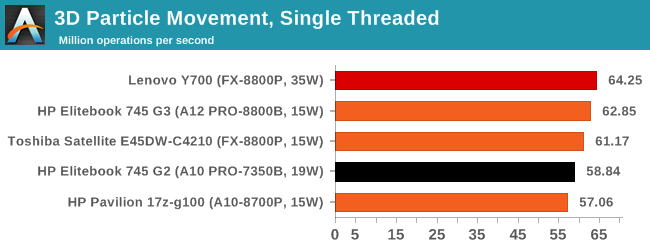
In the single threaded mode, the 35W part is able to boost to a higher frequency, giving it the lead. The interesting element here is the mix of 15W and 19W results, putting the Pavilion with the A10-8700P at the bottom. This comes through in the frequency charts, where the Kaveri was able to boost above 3000 MHz often:
For multithreaded:
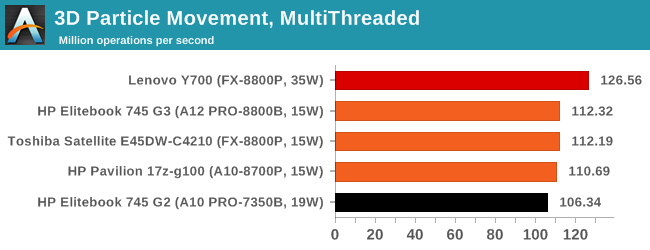
The processors line up more as expected, with the 8800P still taking the top spot with Carrizo’s architecture resources showing the ability to scale better.
WinRAR 5.01
WinRAR is a compression tool to reduce file size at the expense of CPU cycles. We use the version that has been a stable part of our benchmark database through 2015, and run the default settings on a 1.52GB directory containing over 2800 files representing a small website with around thirty half-minute videos. We take the average of several runs in this instance.
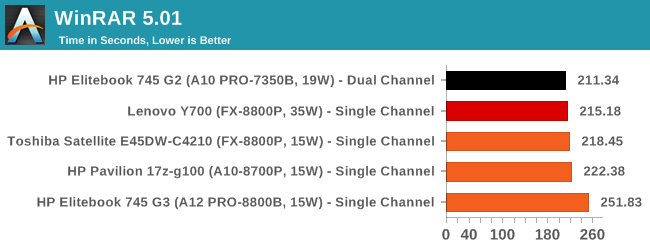
WinRAR is a benchmark which loves DRAM speed, hence why the dual channel Kaveri system wins despite the increased horse power and thermal benefits of the Lenovo Y700. Unfortunately, the single channel design methodology permeates through the OEMs because of the factor of price and upgradability – if a machine is sold with only one module, it can be upgraded later. The other element is that the Y700 design also caters for Carrizo-L as pin compatible, so despite having two modules in there the system will always be limited to single channel. This is, perhaps, a grave error with any situation that is memory limited.
POV-Ray 3.7 beta
POV-Ray is a common ray-tracing tool used to generate realistic looking scenes. We've used POV-Ray in its various guises over the years as a good benchmark for performance, as well as a tool on the march to ray-tracing limited immersive environments. We use the built-in multithreaded benchmark.
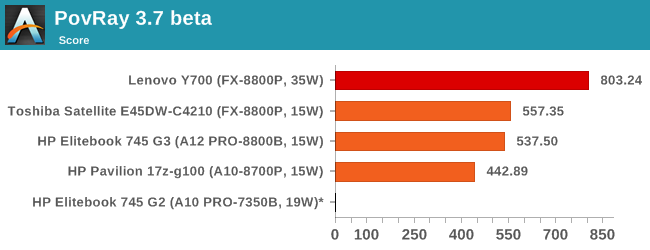
For whatever reason, our script failed to record the score when it came to the Kaveri system and we only realized after the systems were returned. Nonetheless, the capabilities of the other systems shine through, showing that the A10-8700P can seem to have a big frequency discrepancy against the FX-8800P models. In actual fact this can be attributed to the temperature limitations on the Pavilion:
The full threaded nature of POV-Ray means that we’re on the limits of the A10 APU already, but when the system hits 55C or so, it clocks back to 2100 MHz to save a few extra degrees.
If we compare that to the Toshiba:
The Toshiba system also hits a temperature limit, but the barrier is way up at 70C, causing the system to knock back to 64C. The CPU frequency difference between the two does not look that different despite the +25% score in favor of the Toshiba, making it slightly deceptive.
HandBrake
HandBrake is a freeware video conversion tool. We use the tool in to process two different videos - first a 'low quality' two hour video at 640x388 resolution to x264, then a 'high quality' ten minute video at 4320x3840. The low quality video scales at lower performance hardware, whereas the buffers required for high-quality can stretch even the biggest processors. At current, this is a CPU only test.
Unfortunately HandBrake also had issues on a couple of systems – the Lenovo and the Toshiba. All the HP systems gave results, where the HP Pavilion came out on top:
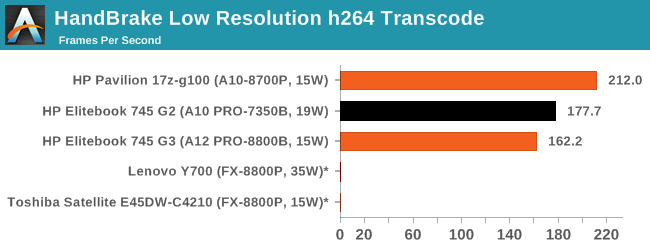
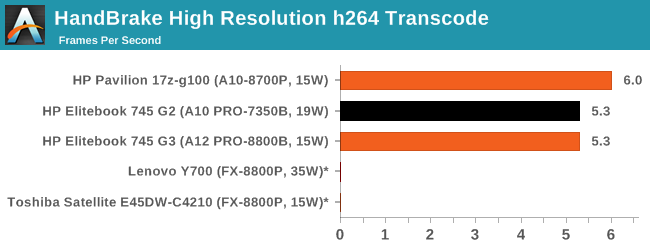
If we compare CPU use, the HP Pavilion is much better at using all of its threads than the Elitebook 745 G3:
7-Zip
7-Zip is a freeware compression/decompression tool that is widely deployed across the world. We run the included benchmark tool using a 50MB library and take the average of a set of fixed-time results.
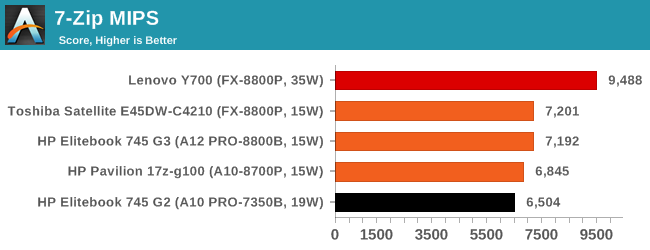
Despite being a purely in-memory benchmark, the G2 shows some inefficiency compared to the Carrizo systems. The slight discrepancy between the 8800 and 8700 shows again, and the Y700 can stretch its legs. Interestingly, the Y700 was able to keep its full CPU frequency on all the time:
Despite the temperature of the CPU moving between 55C and 65C, the system never once reduced its frequency.
Benchmark Results: Web and Synthetic
Here are our results from our web and synthetic tests. A reminder of our systems:
| System Overview | |||||
| µArch | APU | Base / Turbo MHz |
Memory | Channel | |
| HP Elitebook 745 G2 | Kaveri | A10 PRO-7350B (19W) | 2100 / 3300 | 8 GB | Dual |
| HP Elitebook 745 G3 | Carrizo | PRO A12-8800B (15W) | 2100 / 3400 | 4 GB | Single |
| Toshiba Satellite E45DW-C4210 |
Carrizo | FX-8800P (15W) | 2100 / 3400 | 8 GB | Single |
| HP Pavilion 17z-g100 |
Carrizo | A10-8700P (15W) | 1800 / 3200 | 8 GB | Single |
| Lenovo Y700 | Carrizo | FX-8800P (15W) | 2100 / 3400 | 16 GB | Single |
Google Octane 2.0
Lots of factors go into web development, including the tools used and the browser those tools play in. One of the common and widely used benchmarks to judge performance is Google Octane, now in version 2.0. To quote: 'The updated Octane 2.0 benchmark includes four new tests to measure new aspects of JavaScript performance, including garbage collection / compiler latency and asm.js-style JavaScript performance.' We run the test six times and take an average of the scores.
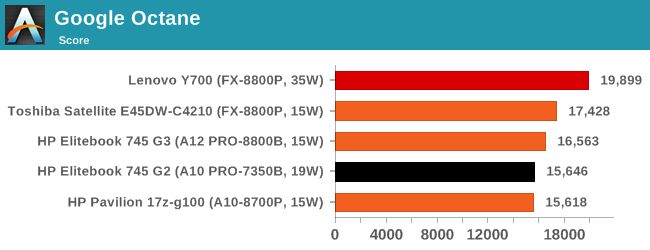
Octane splits hairs between the Kaveri and A10-8700P, but the Toshiba has the higher skin temperature and can turbo for longer than the Elitebook G3.
Mozilla Kraken 1.1
Kraken is a similar tool to Google, focusing on web tools and processing power. Kraken's tools include searching algorithms, audio processing, image filtering, flexible database parsing, and cryptographic routines.
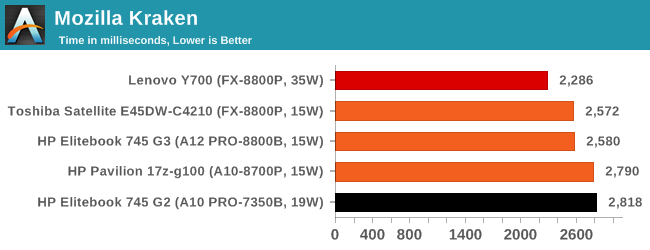
Kraken mirrors Octane, except this time the A10-8700P gets a jump on the Kaveri.
WebXPRT 2013/2015
WebXPRT aims to be a souped up version of Octane and Kraken, using these tools in real time to display data in photograph enhancement, sorting, stock options, local storage manipulation, graphical enterfaces and even filtering algorithms on scientific datasets. We run the 2013 and 2015 versions of the benchmark.
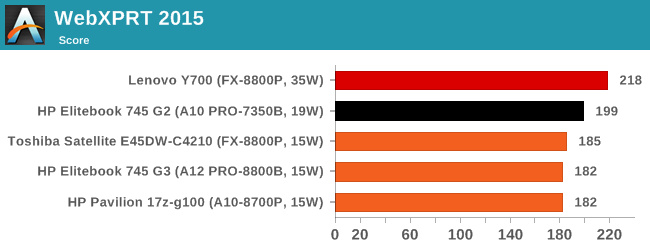
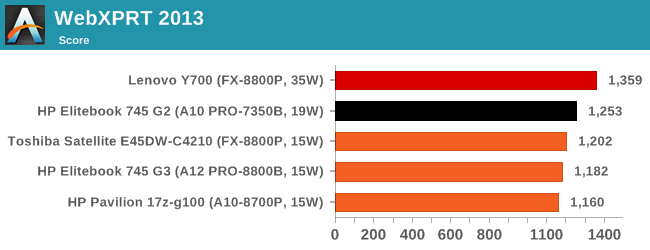
In both versions of the benchmark, the Kaveri system beats all the 15W Carrizo platforms. It was inevitable that at some point during the benchmarking that those extra four watts of thermal headroom in the chip might allow the CPU to turbo for longer – as WebXPRT is by nature a bursty workload, if it can use this to its advantage then we’ll surely see a regression.
I want to pull out some power numbers a little early here to show what I mean. Here are the two Elitebooks in WebXPRT 2013, whose scores differ by 6%:
These power numbers were taken under the ‘all else equal rule’, so each screen was at the same brightness and almost zero applications requesting run time in the background. Here we see that the Carrizo system is drawing less power on average in idle and load (a common theme), but suffers from higher peak power draw and a much larger average-to-idle change in power (which can be overshadowed by onboard components coming out of sleep). It means we get the very uneasy metric of 1208.7 J of energy consumed for the Kaveri over idle and 1932.8 J of energy consumed for Carrizo, though it does depend on how much idle is truly idle across the whole SoC and platform.
This might be where the performance deficit lies though – in a Carrizo system that boasts lower power at idle and lower power draw on average, in a bursty workload environment it is actually wasting time and power to switch things on and off constantly.
Cinebench 15/11.5
Cinebench is a widely known benchmarking tool for measuring performance relative to MAXON's animation software Cinema 4D. Cinebench has been optimized over a decade and focuses on purely CPU horsepower, meaning if there is a discrepancy in pure throughput characteristics, Cinebench is likely to show that discrepancy. Arguably other software doesn't make use of all the tools available, so the real world relevance might purely be academic, but given our large database of data for Cinebench it seems difficult to ignore a small five minute test. We run the modern version 15 in this test, as well as the older 11.5 due to our back data.
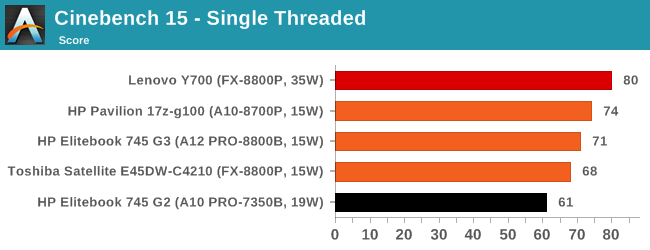
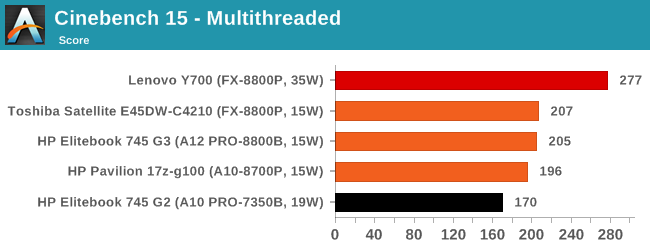
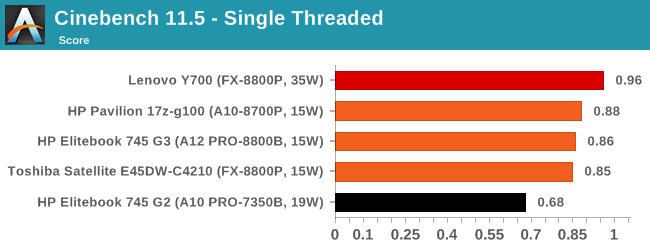
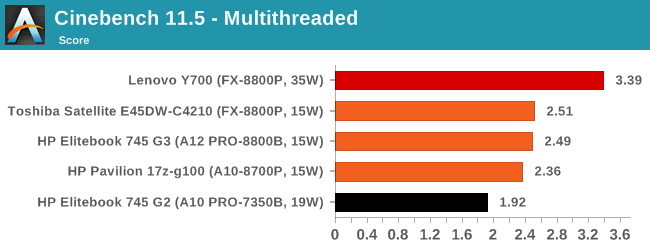
Cinebench shows the spread of performance relating to the microarchitecture advantages of Carrizo compared to Kaveri, as well as the benefits that a 35W part can give over a 15W part. That being said, this spread of results, while perhaps an academic answer to ‘which is the fastest’ is not often seen in the real world.
x264 HD 3.0
The x264 HD 3.0 package we use here is also kept for historic regressional data. The latest version is 5.0.1, and encodes a 1080p video clip into a high quality x264 file. Version 3.0 only performs the same test on a 720p file, and in most circumstances hits its limit on high end processors, but still works well for mainstream and low-end. Also, this version only takes a few minutes, whereas the latest can take over 90 minutes to run.
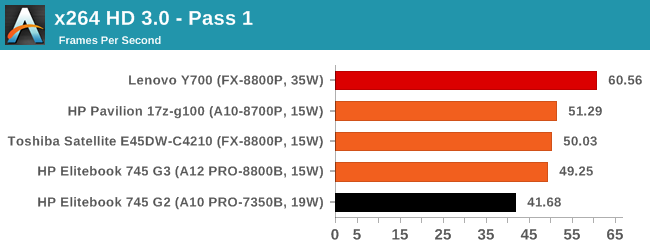
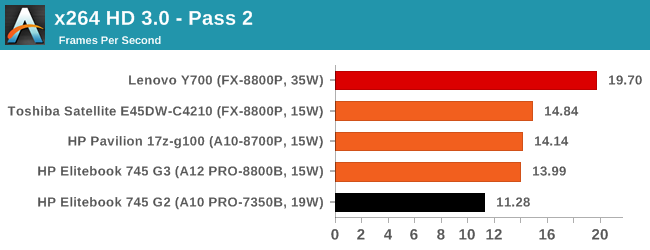
As with Cinebench, we get an ideal academic spread of data.
Benchmark Results: Professional and OpenCL
Here are our results from our Professional and OpenCL tests. A reminder of our systems, including their graphics:
| System Overview | ||||
| µArch | APU + GPU | Memory | Channel | |
| HP Elitebook 745 G2 | Kaveri | A10 PRO-7350B (19W) R6, 384 SPs, 533 MHz |
8 GB | Dual |
| HP Elitebook 745 G3 | Carrizo | PRO A12-8800B (15W) R7, 512 SPs, 800 MHz |
4 GB | Single |
| Toshiba Satellite E45DW-C4210 |
Carrizo | FX-8800P (15W) R7, 512 SPs, 800 MHz |
8 GB | Single |
| HP Pavilion 17z-g100 |
Carrizo | A10-8700P (15W) R6, 384 SPs, 800 MHz |
8 GB | Single |
| Lenovo Y700 | Carrizo | FX-8800P (15W) R7, 512 SPs, 800 MHz R9 385MX, 512 SPs, 900-100 MHz |
16 GB | Single |
PCMark 08
PCMark08, developed by Futuremark, is a simple press play and run benchmarking tool designed to probe how well systems cope with a variety of standard tasks that a professional user might encounter. This includes video conferencing with multiple streams, image/file manipulation, video processing, 3D modelling and other tools. In this case we take the three main benchmark sets, Creative, Home and Work, and run them in OpenCL mode which aims to take advantage of OpenCL accelerated hardware. For fun we also put in the PCMark08 Storage workset.
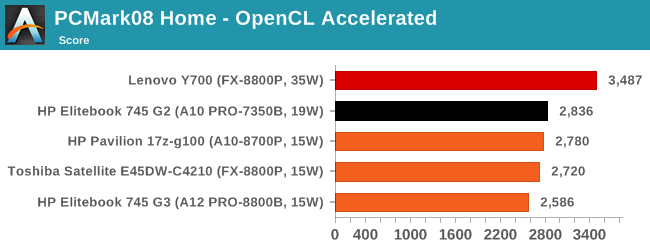
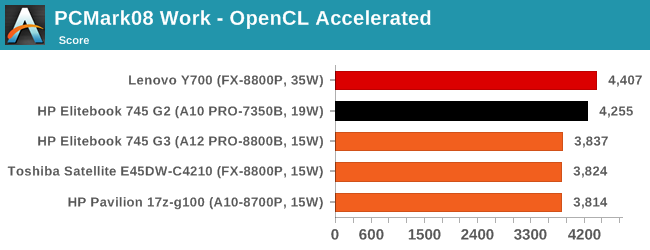
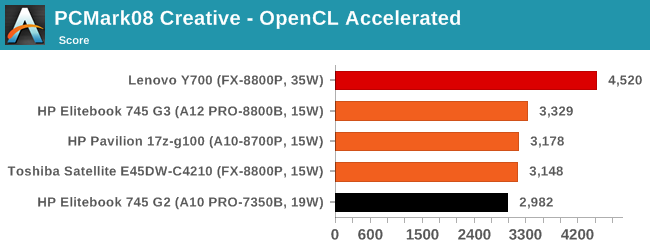
Both of the Home and Work tests show something starteling in the Kaveri system beating all the 15W Carrizo parts. This comes back to what we saw on WebXPRT on the last page – these workloads are very bursty in nature, requiring the system to wake up, run a small amount of work, and go back to sleep. It would seem that this requires a lot more effort from the Carrizo platforms than the Kaveri ones (perhaps by nature of the lower idle power draw starting point on Carrizo) which impacts time critical performance metrics.
If we take the CPU frequencies of the two Elitebook systems, starting with the 745 G2 (Kaveri)
Here the standard frequency tends to be in the 3300 MHz region, moving down to lower frequencies when more threads are needed. But for the 745 G3 (Carrizo):
Here the CPU frequency is obviously mostly at the 2500 MHz mark, sometimes bursting up to 3400 MHz (It’s actually more of a 2:1 split in favor of 2500 MHz).
You might argue that the temperature of the design might be to blame. Both Elitebooks are in the same chassis, so let us see:
(take note of the scales)
Here it shows the G2 wanting to stay below 60C, whereas the G3 is happy to go almost to 80C, albeit with an average temperature which is nearer 50C. This means that the G2 can arguably keep the higher frequencies for longer.
Just to weigh in on the other 15W Carrizo designs in the Toshiba Satellite and HP Pavilion:
In both cases, similar to the G3, the main frequency for the test is actually the lower 2500/2300 frequency, with the system moving up to the higher frequency state around a third of the time, rather than staying at the higher state and moving back down. This is what is causing the Kaveri system to win out in these sorts of workloads (though likely at a power penalty).
On the storage front, having a mechanical drive is a killer here.
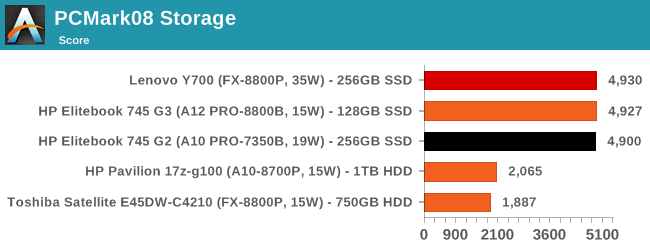
Agisoft Photoscan
Photoscan is professional software that takes a series of 2D images (as little as 50, usually 250+) and 'performs calculations' to determine where the pictures were taken and if it can create a 3D model and textures of what the images are of. This model can then be exported to other software for touch-ups or implementation in physics engines/games or, as the reader that directed me to it, national archiving. The tool has four phases, one of which can be OpenCL accelerated, while the other three are a mix of single thread and variable thread workloads. We ran the tool in CPU only and OpenCL modes.
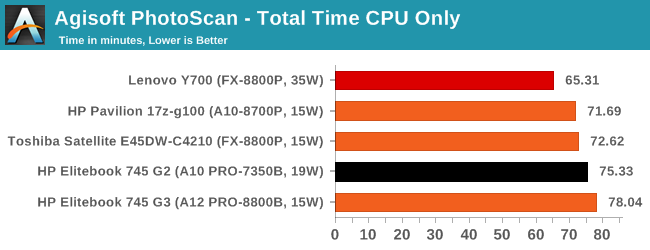
When pure CPU performance matters, having the higher thermal headroom matters most. But moving it to the OpenCL mode shows that those extra TDP points can matter a lot on load balancing:
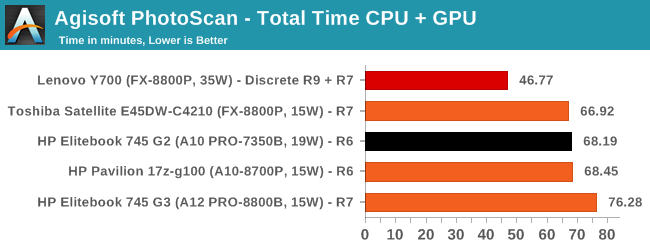
There are two things to note here. One, something seems to have gone very wrong with the G3, and I’m sure those numbers are erroneous and need to be re-run or the 4GB of memory is actually a hindrance here. The second is that the combination R7/R9 graphics in the Lenovo, despite not being in Crossfire, can both be used in OpenCL mode. This pushes a speed up of almost 30%.
Linux Bench
Linux Bench is a collection of Linux based benchmarks compiled together by ServeTheHome. The idea for this is to have some non-windows based tools that are easy enough to run with a USB key, an internet connection and three lines of code in a terminal. The tests in Linux Bench include standard synthetic compute, compression, matrix manipulation, database tools and key-value storage.
Unfortunately Linux Bench refused to run on any of the HP systems for relatively unknown reasons – the fact that it was all the HP models perhaps means that there is something firmware related which is causing the LiveCD to not boot properly. Nonetheless, the results are here for completeness.
| Linux Bench | ||
| Toshiba Satellite E45DW-C4210 (15W) |
Lenovo Y700 (35W) |
|
| C-Ray Hard Test / seconds | 365 | 267 |
| 7-Zip Compression MIPS | 5718 | 6110 |
| 7-Zip Decompression MIPS | 7320 | 9733 |
| NAMD (steps per time) | 1.72 | 2.46 |
| NPB MOPS (per sec per thread) | 365 | 321 |
| OpenSSL Sign | 220 | 296 |
| OpenSSL Verify | 13518 | 19465 |
| Redis 1 | 13210 | 12034 |
| Redis 10 | 41494 | 38760 |
| Redis 100 | 33445 | 31949 |
Gaming Benchmarks: 3DMark and Rocket League
Due to timing we were only able to run a couple of gaming tests, namely parts of the 3DMark suite and our Rocket League test. A reminder of our systems, including their graphics:
| System Overview | ||||
| µArch | APU + GPU | Memory | Channel | |
| HP Elitebook 745 G2 | Kaveri | A10 PRO-7350B (19W) R6, 384 SPs, 533 MHz |
8 GB | Dual |
| HP Elitebook 745 G3 | Carrizo | PRO A12-8800B (15W) R7, 512 SPs, 800 MHz |
4 GB | Single |
| Toshiba Satellite E45DW-C4210 |
Carrizo | FX-8800P (15W) R7, 512 SPs, 800 MHz |
8 GB | Single |
| HP Pavilion 17z-g100 |
Carrizo | A10-8700P (15W) R6, 384 SPs, 800 MHz |
8 GB | Single |
| Lenovo Y700 | Carrizo | FX-8800P (15W) R7, 512 SPs, 800 MHz R9 385MX, 512 SPs, 900-100 MHz |
16 GB | Single |
One of the biggest issues we’ll see here is the effect of dual channel memory on gaming. The Kaveri system used has a chipset solution that supports dual graphics, but also two memory modules installed. The Carrizo systems either came pre-prepared with one module installed or do not support dual channel memory full stop. This latter point is the main kick in the teeth, especially for a company like AMD that prides itself on gaming – the issue here is down to pin compatibility between Carrizo and Carrizo-L. As the latter only supports single channel, an OEM will design one motherboard to support both platforms (whether they are used for both or not). If a motherboard supports Carrizo-L, then it will not ever support dual channel memory, and any Carrizo APU that is used will be crippled.
Technically the Lenovo Y700 gets around this (hands up if you ever see a Carrizo-L based Y700 please) by equipping the system with a discrete graphics card and disabling Crossfire, so this system will still ultimately win in our tests due to the discrete card. The downside of this augmentation is the higher power draw, which would matter if our Y700 sample had a battery (the retail units come with a 60 Wh battery).
3DMark
3DMark is Futuremark's premium software, developed to tax systems at various different performance levels. The software contains several benchmarks as a result, with some focusing more on smartphone use all the way up to 4K, quad-SLI systems with as many in-game and post processing effects as you can throw at it. The base test, Ice Storm, is actually a good indicator of GPU scaling performance, but we also test Cloud Gate, Sky Diver and Fire Strike to get a measure of all of our systems.
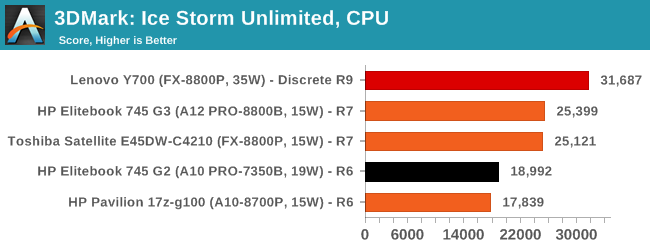
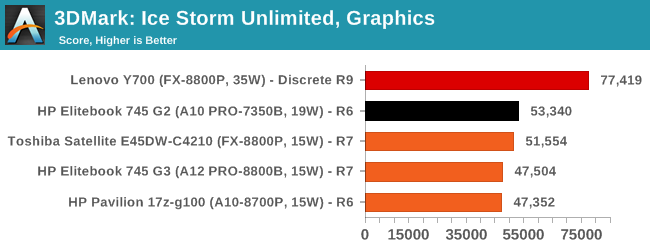
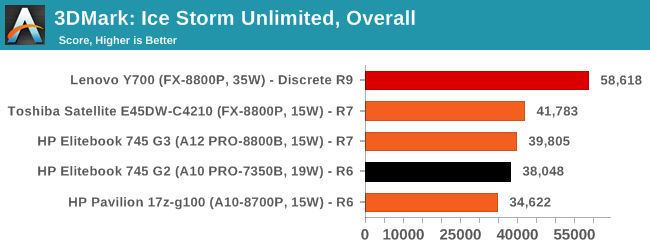
The easiest test, Ice Storm, shows the performance benefits of the Carrizo APUs in the CPU stage, although the dual channel memory for the Kaveri kicks in and gives it the graphics lead. The overall scores however benefit from that high CPU boost, so Carrizo at 15W on single channel wins this round.
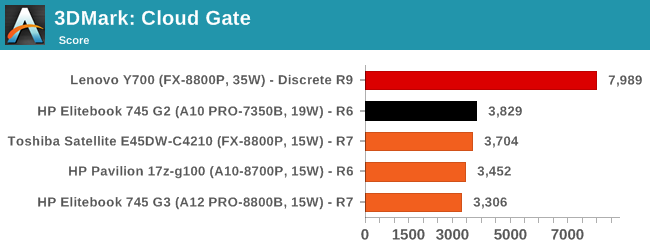
Moving up in difficulty to Cloud Gate puts dual channel Kaveri in the lead, although the Toshiba is holding on a bit with its higher thermal skin temperature limit.
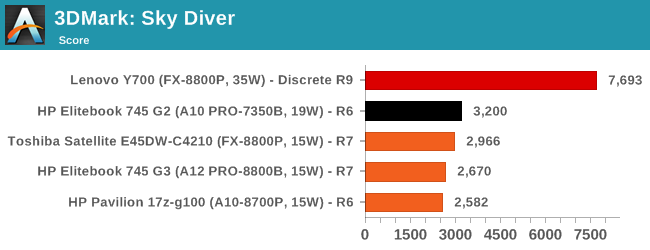
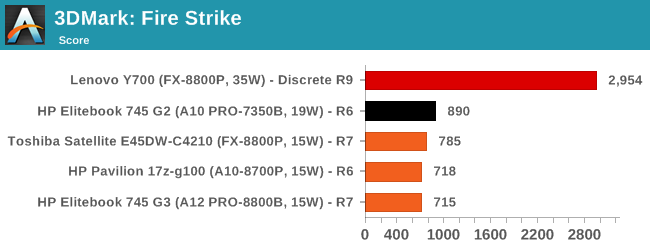
The last two benchmarks fall square with the dual channel configuration. The GDDR5 of the discrete graphics card in the Y700 wins out on all of them.
Rocket League
Hilariously simple pick-up-and-play games are great fun. I'm a massive fan of the Katamari franchise for that reason — passing start on a controller and rolling around, picking up things to get bigger, is extremely simple. Until we get a PC version of Katamari that I can benchmark, we'll focus on Rocket League. Rocket League combines the elements of pick-up-and-play, allowing users to jump into a game with other people (or bots) to play football with cars with zero rules. The title is built on Unreal Engine 3 and it allows users to run the game on super-low-end systems while still taxing the big ones. Since the release earlier in 2015, it has sold over 5 million copies and seems to be a fixture at LANs and game shows.
With Rocket League, there is no benchmark mode, so we have to perform a series of automated actions. We take the following approach: Using Fraps to record the time taken to show each frame (and the overall frame rates), we use an automation tool to set up a consistent 4v4 bot match on easy, with the system applying a series of inputs throughout the run, such as switching camera angles and driving around. It turns out that this method is nicely indicative of a real bot match, driving up walls, boosting and even putting in the odd assist, save and/or goal, as weird as that sounds for an automated set of commands. To maintain consistency, the commands we apply are not random but time-fixed, and we also keep the map the same (Denham Park) and the car customization constant. We start recording just after a match starts, and record for 4 minutes of game time, with average frame rates, 99th percentile and frame times all provided. For these tests, we used the 1280x720 resolution at high settings. A bigger explanation of testing can be seen in our AMD A8-7670K APU review.
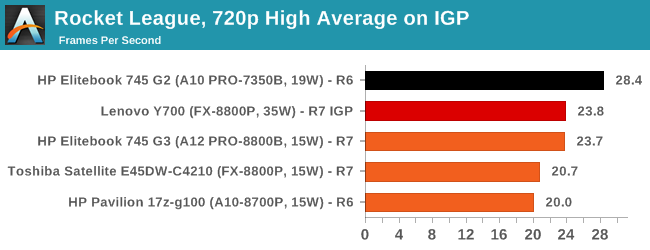
Built on UE3 and DX9, the game relies heavily on single threaded performance and at this level of detail, memory bandwidth. The Kaveri takes the crown, showing that at this level adding another stick of memory (and making sure you have the right configuration) is more important than a more advanced (or perhaps expensive) APU.
We’ll go into temperatures on the next page.
Comparing AMD Carrizo to Intel Core
While generational updates are a crucial part of the examination, there has to be comparison with the competition. Intel has an overriding advantage in process node, meaning that performance per watt is difficult to compete against, but also OEMs seem unwilling to use Carrizo in the same device designs as they do with Core either due to partnerships or other issues (e.g. ASUS UX301/UX305 uses 15W Core i5). Nonetheless, Intel’s product line is a sequence of parts that intersect each other, with low end models equipped with dual core Pentiums and Celerons, stretching into some i3 and i5 territory while still south of $1000. In this mix is Core M, Intel’s 4.5W premium dual core parts found in devices north of $600.
| AMD Carrizo vs Intel Core | ||||||||
| SoC | A12-8800B | FX-8800P | i5-5200U | m3-6Y30 | i5-6300U | i7-6600U | ||
| CPU | Carrizo 2M/4T >3.4 GHz |
Carrizo 2M/4T >3.4 GHz |
Broadwell 2C/4T >2.7 GHz |
Skylake 2C/2T >2.2 GHz |
Skylake 2C/4T >3.0 GHz |
Skylake 2C/4T >3.2 GHz |
||
| CPU TDP | 15W | 15W | 15W | 4.5W | 15W | 15W | ||
| GPU | R7 GCN 1.2 512 SPs 800 MHz |
R7 GCN 1.2 512 SPs 800 MHz |
HD 5500 Gen8 24 EUs 900 MHz |
HD 515 Gen9 24 EUs 850 MHz |
HD 520 Gen 9 24 EUs 1 GHz |
HD 520 Gen 9 24 EUs 1.05 GHz |
||
| DRAM | 1x4GB DDR3 1600MHz |
1x8GB DDR3L 1600MHz |
2x8GB DDR3L 1600MHz |
2x4GB DDR3L 1600MHz |
2x4GB DDR3L 1600MHz |
2x8GB LPDDR3 1866MHz |
||
| Storage | 128GB SSD |
750GB HDD |
256GB SSD |
256GB SSD |
256GB SSD |
256GB PCIe |
||
| SoC Price | ~$150 | ~$150 | $281 | $281 | $281 | $393 | ||
As part of this comparison, we took our results from the 15W Carrizo laptops home and put them up against several Intel parts. The main comparison point is the i5-5200U, a 15W Broadwell part from Intel (in this case from the BRIX mini-HTPC I have at home) and the i5-6300U, a 15W Skylake part from the Surface Pro 4. Both Intel parts have a slightly lower frequency than the top-end Carrizo parts, but match Carrizo's 2MB L2 cache while also implementing a 3MB L3 cache, which gives them an advantage in cache-limited scenarios. The Skylake i5, compared to the Broadwell i5, uses a newer architecture and increased frequencies, and both are made on 14nm rather than 28nm, which gives Intel a significant process node (and by extension a perf/watt) advantage.
To add some more interesting points into the mix, we have also pulled in some results from the ASUS UX305, a Skylake-Y based Core M device at 4.5W. Our UX305 uses a lower-end m3-6Y30, but it gives us an idea of how very low power Core fares in comparison to 15W Carrizo. Meanwhile at the opposite end of the spectrum we also have thrown in an i7-6600U system, one of Intel's top 15W SKUs, allowing us to compare the best 15W part from AMD to the best 15W part from Intel. That said, given the current performance realities of the CPU market, it is worth noting here that the these parts are in two different segments to Carrizo based on price/performance and performance/watt ($393 for the i7-6600U alone can be as much as a full Carrizo laptop).
First up, a selection of CPU tests:
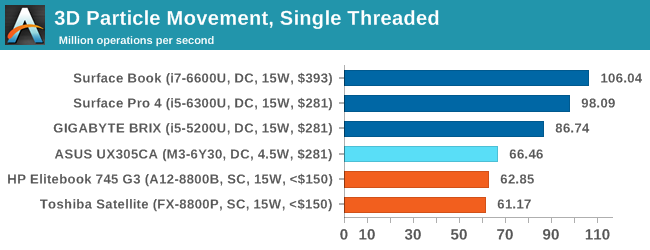
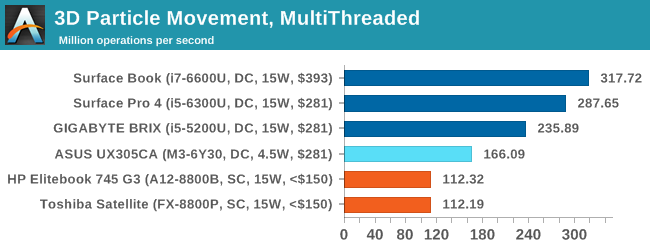
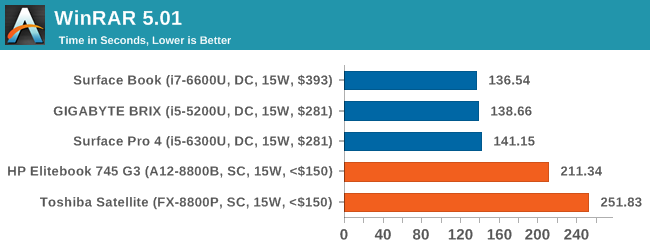
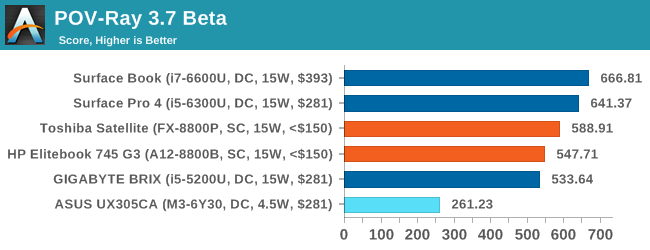
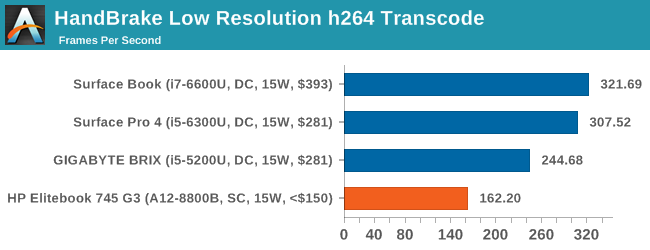
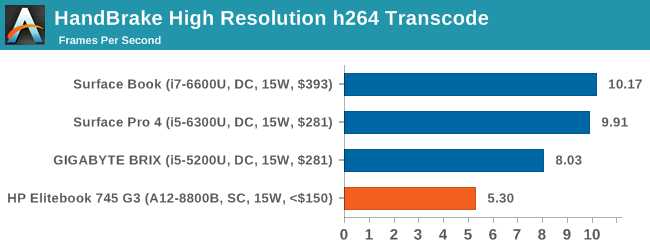
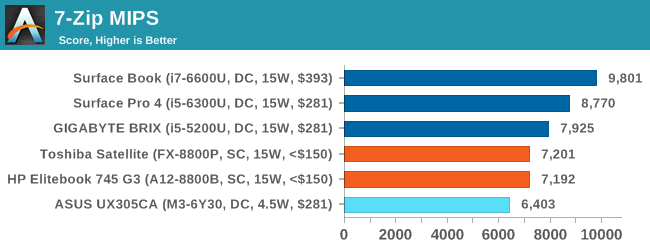
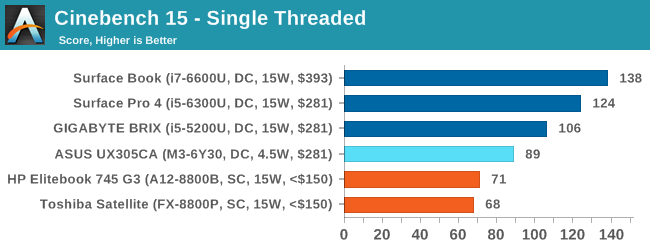
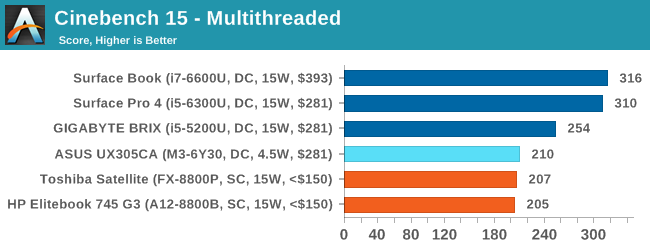
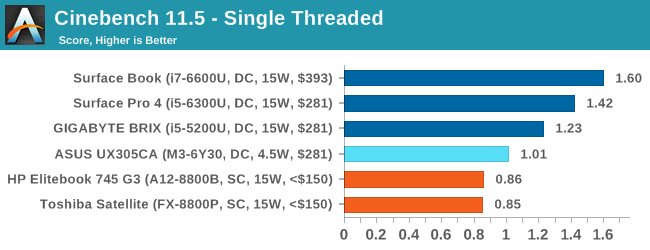
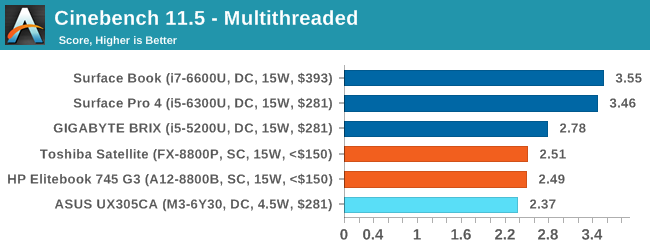
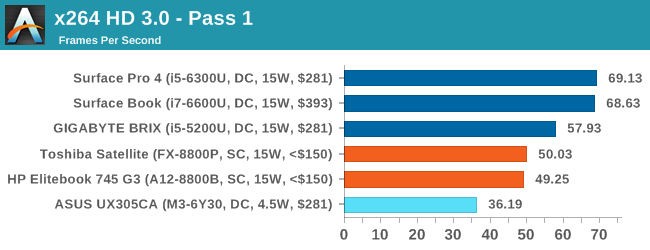
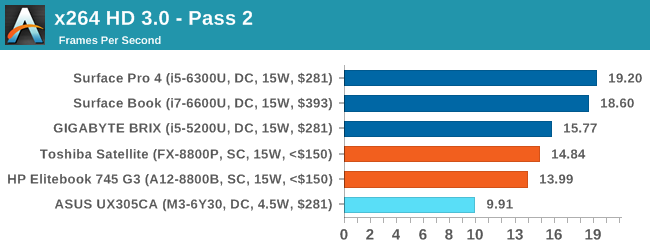
Most tests in this case favor the Intel 15W parts, with only POV-Ray being a fully multi-threaded integer workload pushing over the Broadwell i5-5200U. Ultimately this points to where Carrizo lies in performance: somewhere between Core M and Core i5, and it can sometimes lose to both in single threaded performance.
On the GPU and OpenCL tests:
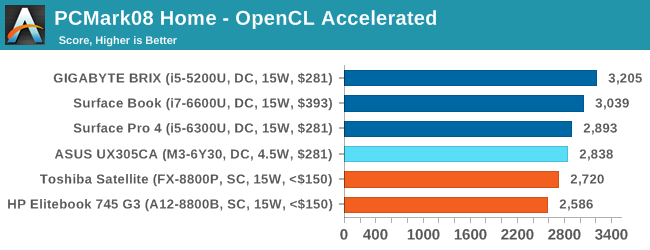
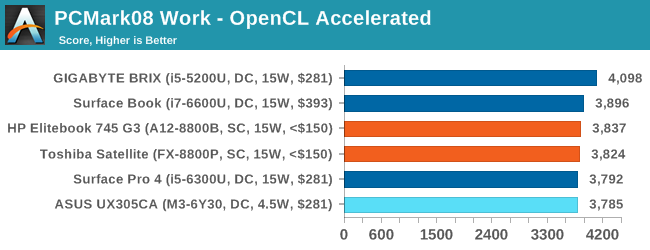
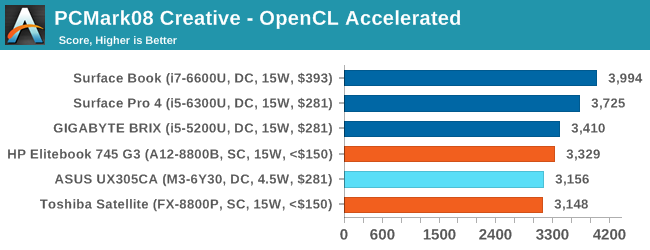
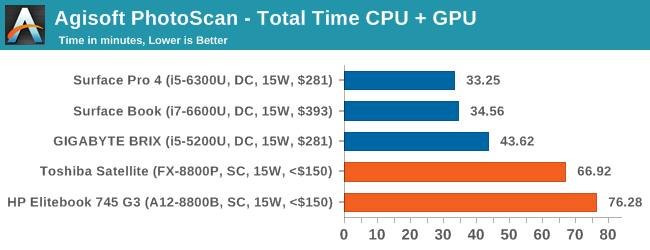
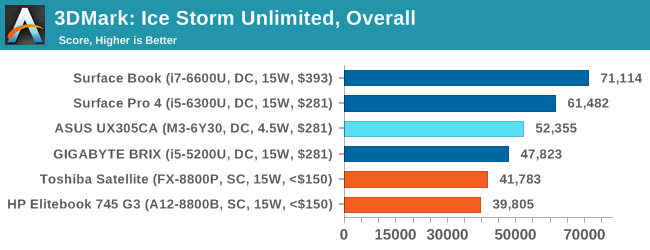
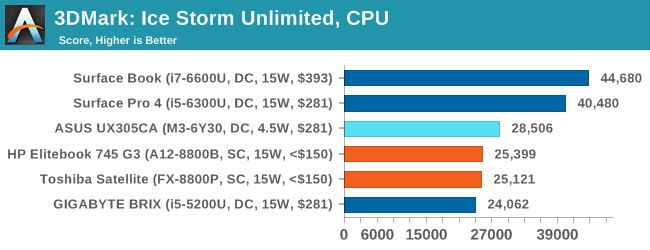
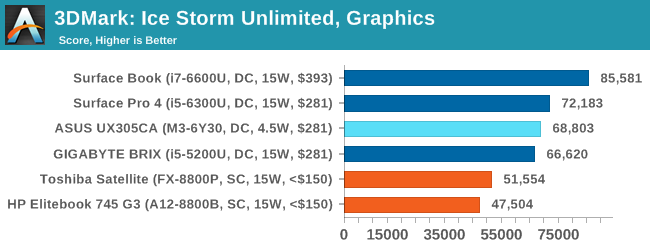
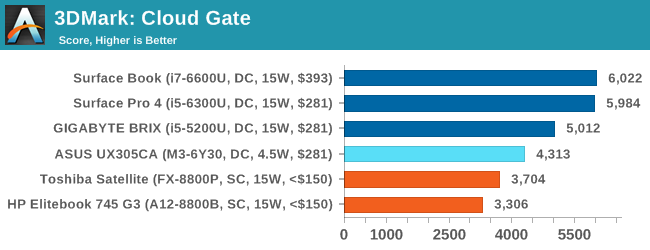
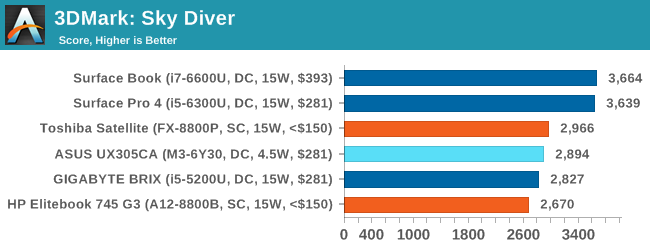
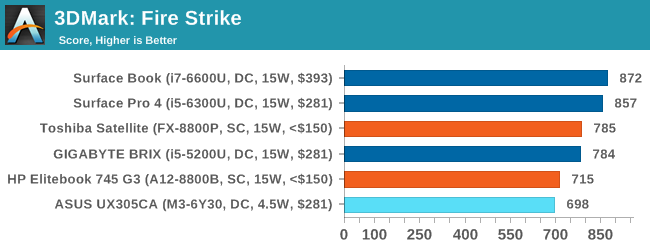
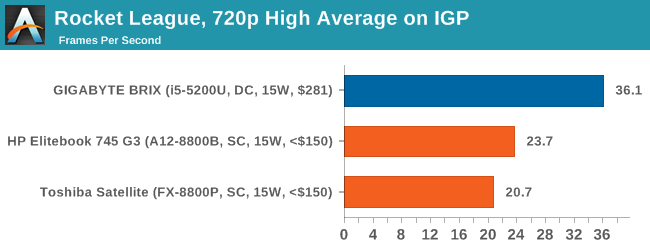
One of AMD’s big pushes is with gaming, OpenCL, and their Heterogeneous System Architecture (HSA). With all three markets, AMD wants to beat Intel. But here we have an issue – both of the AMD parts we have tested here are by default equipped with single channel memory, and may not even be dual channel capable if they share a device design with Carrizo-L (more on this in the next couple of pages). The use of single channel memory when Carrizo systems are sold essentially chokes the key parts of AMD’s offering.
A number of users might think it's unfair to show the results of two single channel Carrizo systems against dual channel Broadwell/Skylake systems, and we totally get that. After speaking internally with other editors however, we came across the situation that many Intel laptops come with dual channel memory as standard or a fixed memory arrangement to begin with. Looking at it closer, there is somewhat of a pattern:
| AMD Carrizo vs Intel Core Current Laptop Designs on the Market |
|||||||
| Name | Lenovo Y700-15ACZ |
HP Elitebook 745 G3 | HP Elitebook 840 G3 | Dell XPS 13 |
ASUS Zenbook UX303 | HP Envy 13t |
|
| Size | 15.6" | 14" | 14" | 13.3" | 13.3" | 13.3" | |
| Resolution | 1080p | 1080p | 1080p | 1080p | 1080p | 1800p | |
| Touch | No | No | No | No | Yes | No | |
| SoC | FX-8800P | A12-8800B | i5-6200U | i5-6200U | i5-6200U | i7-6500U | |
| µArch | Carrizo | Carrizo | Skylake | Skylake | Skylake | Skylake | |
| Integrated GPU | R7 512 SPs |
R7 512 SPs |
HD 520 24 EUs |
HD 520 24 EUs |
HD 520 24 EUs |
HD 520 24 EUs |
|
| Discrete GPU | R9-M380 4GB | - | - | - | - | - | |
| TDP | 35W+? | 15W | 15W | 15W | 15W | 15W | |
| Memory | 1x8GB DDR3L 1600 |
1x4GB DDR3L 1600 |
2x4GB DDR4 2133 |
2x4GB LPDDR3 1866 |
2x4GB DDR3L 1600 |
2x4GB DDR3L 1600 |
|
| Memory Channels |
Single Only |
Single / Dual |
Dual | Dual | Dual | Dual | |
| Storage | 1TB 5400 RPM | 256GB SSD |
128GB SSD |
128GB PCIe | 256GB SSD |
512GB SSD |
|
| Battery Size | 60 Wh | 45.76 Wh > 8.5h |
45.76 Wh | 56 Wh | 50 Wh > 7h |
45.76 Wh > 7.5h |
|
| Weight | 5.72 lbs | 3.41 lb | 3.41 lb | 2.7 lbs | 3.2 lbs | 3 lbs | |
| OS | Win10 Home | Win10/7 Pro |
Win7 Pro |
Win10 Pro | Win10 Home |
Win10 Home | |
| Warranty | 1Yr Base | 3Yr Parts 3Yr Labor |
1Yr Parts 1Yr Labor |
1 Year | 1 Year | 1 Year | |
| Price | £799 / $972 | $1049 | $1149 | $1049 | $899 | $1050 | |
After doing research for that table, there’s a clear relationship between the nature and style of the device. In each circumstance, the default Carrizo arrangement had only single channel memory whereas each Intel device came with dual channel as standard. Part of this is down to cutting costs, while part of it comes to the Carrizo/Carrizo-L shared design in the case of the Lenovo Y700. In each case, the system is being un-necessarily cut off from available performance due to choices at the point of product inception.
With that being said, there are some Intel designs that specifications wise do knock it out of the park. If there’s willing to be compromise a bit on the styling or warranty around this price point, then at the same price as the Elitebook G3 there can be an i7-6500U and a QHD+ display through the HP Envy 13t. But in each other case where the Intel system gets dual channel memory there’s also either a smaller drive or a more restrictive warranty on the Intel system. Or in the case of the Carrizo based Lenovo Y700, under $1000 gets a discrete graphics card, the 35W version of the APU, but it’s still limited to single channel memory by design, which is frustrating.
The situation looks a bit worse if we do a direct comparison between two equivalent price Lenovo Y700 systems:
| AMD Carrizo vs Intel Core Lenovo Ideapad Y700 15.6-inch |
|||
| Name | Lenovo Y700-15ACZ | Lenovo Y700-15 | |
| Visual | |||
| Size | 15.6" 1080p IPS | 15.6" 1080p IPS | |
| Touch | No | No | |
| Processor | AMD FX-8800P (35W) 2M/4T, 2.1-3.4 GHz |
Core i5-6300HQ (45W) 4C/4T, 2.3-3.2 GHz |
|
| Graphics | R6 + R9-M380 4GB | HD 530 + GTX 960M | |
| TDP | 35W + ? | 45W + 65W | |
| Memory | 1 x 8GB DDR3L-1600 Single Channel |
2 x 4GB DDR4-2133 Dual Channel |
|
| Storage | 1 TB 5400 RPM | 500 GB 5400 RPM | |
| Battery | 60 Wh | 60 Wh | |
| WiFi | 'Lenovo AC' | Intel 3165 802.11ac 1x1 | |
| Dimensions | 15.24 x 10.91 x 1.02" | 15.24 x 10.91 x 1.02" | |
| Weight | 5.72 lbs | 5.72 lbs | |
| Webcam | 1280x720 | 1280x720 | |
| OS | Windows 10 Home | Windows 10 Home | |
| Warranty | 1 Year | 1 Year | |
| Price | £799 / $972 | $980 | |
Here are the two Lenovo Y700 models at the same price, one with AMD and the other with Intel. The Intel part has a quad core i5 with a 45W TDP, a GTX 960M for graphics (similar in GFLOPS to the R9 M380) and dual channel memory. The models should compete similarly in gaming at 1080p, but if the AMD system allowed dual channel and CrossFire between the integrated APU and the discrete card it would handily get a boost. DirectX 12 might help here, if it can use both cards depending on the firmware, but at this point the positive for AMD over Intel is the larger hard disk. The Intel model has single stream 802.11ac wireless, which can be upgraded for $20, whereas the AMD wireless is not specified.
There’s no sugar coating the fact that there is a deficit in performance per watt between AMD’s best and Intel’s best in this regard, due to both the architecture and the process node. The price/performance ratio is a little bit trickier to digest, especially when so few AMD designs are by default equipped with enough memory and it can limit the maximum platform performance. In the case of the Y700 above, it’s because the product shares a platform with Carrizo-L making it limited to single channel memory, although I can't exactly find a Carrizo-L APU in a Y700 on the market.
Additional February 10th:
Since the publication of the review, a couple of things have come to our attention. Our pre-production Lenovo Y700, with both memory slots populated, was performing in single channel mode although our source for this sample assumed it was dual channel. Our testing confirmed single channel. However, the full retail version of the Y700 has an updated motherboard design to enable dual channel operation when both memory slots are populated with compatible memory. As far as well can tell, all Carrizo Y700 units at retail should be able to support dual channel memory.
How Hot is too Hot? Temperatures and Thermal Results
In a normal desktop computer, the goal is to complete the set of instructions the fastest and be able to dissipate the energy. With a mobile device however, where energy consumption as well as heat dissipation are both factors, it is no longer simply a race to complete the task the fastest, due to the fact that the efficiency of the task also comes in to play. There are some items that can be worked on over time at a more efficient performance per watt ratio, and not everything has to be done at lightning speed. There still comes a time when a program needs responsiveness, and the system is happy to pay an efficiency penalty in order to do so (lower performance/watt, but faster to react). With longer or sustained workloads, dealing with the excess energy lost as heat becomes a big factor, and there are many ways to deal with it.
Some systems are big, metallic, heavy and can dissipate a lot of heat. Some are plastic and fanless, and get warm very quickly. As we saw in our ‘OEM Dilemma’ piece with Core M in 2015, even with the best processor you can buy with an unlimited budget, if it doesn’t have the heat dissipation characteristics (or design), it will perform very badly. Not only does the OEM have to decide how good/expensive that has to be, but other factors such as processor temperature and skin temperature influence where the thermal ceiling is, because if the system hits the ceiling then it has to reduce both frequency and voltage (DVFS, dynamic voltage/frequency scaling) to reduce power output. This reduces performance as well, and can cause the system to have bad results. Some systems can be quite strict with DVFS, going low at the first sign of trouble, whereas others will try and hover around the skin temperature.
So the key metrics are:
- Skin Temperature Limit, set by OEM mainly for comfort
- Heat dissipation design and characteristics, i.e. plastic or metallic
- How aggressive the DVFS system is.
A Quick Look at Rocket League
As part of our testing, we were able to use a FLIR thermal camera for a couple of days and take some recordings. For this, I chose to up end the laptop and face the camera on the bottom of each laptop. With this in place, I ran our Rocket League benchmark which has a variable CPU/GPU workload and is indicative of how a system with a good integrated graphics solution might be used. The videos are below, with the temperature scale in each set from 20 C to 55 C:
Out of the videos, I took two sets of images – one after 10 minutes, and one at the end showing the hot spots. Starting with the final shots, we had the following:
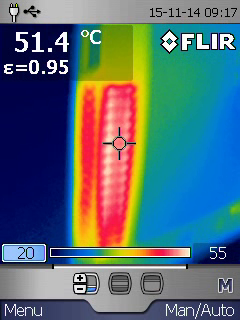
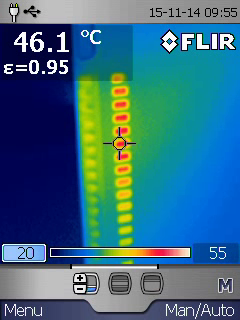
HP Elitebook 745 G2 and HP Elitebook 745 G3
If we take the two HP Elitebook 745s, with the G2 (Kaveri) on the left and the G3 (Carrizo) on the right, the hotspot for both was the vent on the left hand side. As we can see, the G2 part (either by virtue of firmware or the extra 4W in TDP) gives 51ºC compared to 46ºC in the G3. It is also fairly clear that the G2 temperature hotspot is highly spread across the region, whereas the G3’s is more localized.
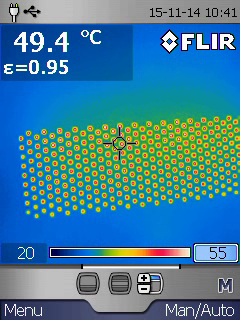
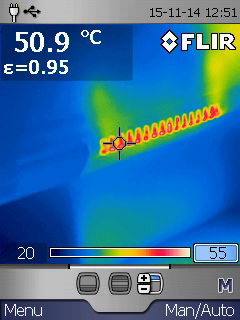
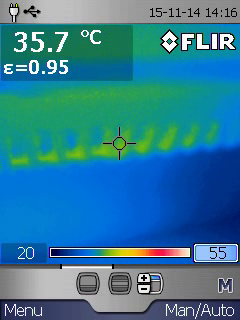
HP Pavilion, Toshiba Satellite and Lenovo Y700
From left to right, here we have the HP Pavilion, Toshiba Satellite and the Lenovo Y700. Both the Pavilion and the Toshiba are between 49-51ºC with the temperature spreading out from the exhaust. Arguably the vent in the Toshiba model is producing a more uncomfortable scenario here. On the far right is the Lenovo Y700, and by virtue of being built to dissipate a 35W APU and similar TDP external graphics card, it barely gets warm at the worst vent. This is shown in the 10 minute shots:

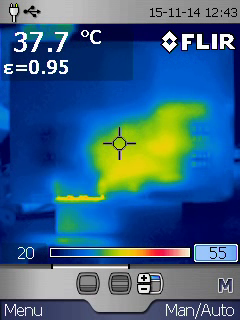

HP Pavilion, Toshiba Satellite and Lenovo Y700
Again, left to right is the HP Pavilion, Toshiba Satellite and the Lenovo Y700. For the Lenovo, this shot is actually taken at 15 minutes and you can barely see much above room temperature. The HP Pavilion on the left has two very localized spots, showing the two vents, and the middle Toshiba has very good or poor heat management, depending on how you look at it. The excess heat is definitely finding its way around a large portion of the base of the laptop, which is good to prevent heat soak, but the problem is that the laptop design doesn’t seem to be getting rid of it like the other two devices. This is perhaps where having a slightly louder but more powerful fan could help, compared to one that won’t push as much air through the device.
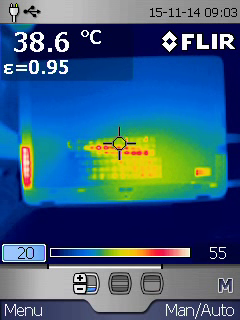
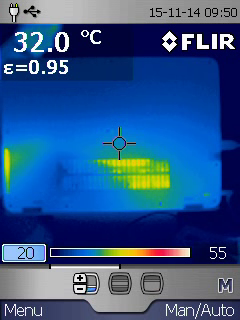
HP Elitebook 745 G2 and HP Elitebook 745 G3
If we go back to the HP Elitebooks (G2 with Kaveri on the left, G3 with Carrizo on the right) we can see a similar situation at the 10 minute mark. The G2 Kaveri system is experiencing a lot of heat soak around the vents, spreading around the bottom of the laptop. The Carrizo system by comparison is on the same road, but much further back. The vents are clearly where the temperature rises the most, which might make it uncomfortable to use, but the Carrizo is certainly doing a better job here.
That’s all well and good for temperature we might feel with the device on the lap, the limiting factor to performance is when we hit that temperature ceiling. We profiled several benchmarks and their temperature characteristics for each of the laptops.
#1: The HP Elitebook 745 G2 (Kaveri, A10 PRO-7350B, 19W)
From the results, it would seem that the G2 has two different temperature modes. In a mode that requires the processing power but is perhaps a trivial set of calculations, the system will set a 60ºC limit:
But when the calculations get more complex and vectorizable, for example transcoding video or ray-tracing, the limit will be raised nearer 70ºC
Even with these limits, in each situation it seems the temperature is actually achieved very quickly, perhaps due to the heat soak as seen in the images above.
#2: The HP Elitebook 745 G3 (Carrizo, PRO A12-8800B, 15W)
While the G3 has an identical design to the G2, we saw above that the Carrizo would seem to have less of an issue with thermal throttling if all was equal. By our results, the footing does seem equal more or less, but the G3 actually seems to have more stringent requirements as to what constitutes as ‘heavy and complex’ to open up the limit beyond 60ºC. So we end up with great graphics like these showing where the temperature limit is kicking in either once with POV-Ray or repeatedly in 3DPM:
But hand it over to PCMark08 and it seems to be all over the place:
With PCMark08 there does seem to be an aim for 55C, but at certain points the system is happy to let the heat soak a little bit before kicking in either the fans or a lower DVFS setting.
#3: The Toshiba Satellite E45DW-C4210 (Carrizo, FX-8800P, 15W)
Based on previous experiences with Toshiba devices, you would forgive me for expecting there to be some issues when it came to temperature related worries. The thermal images above, showing heat soak over the rear of the device, was also poignant. Nonetheless, the figures do the talking, and it turns out that the Toshiba is very aggressive when it comes to temperature limits. There seems to be a blanket 60ºC temperature limit in almost all situations:
There are many occasions when the thermal limit will kick off and a program will let the system rise up a few degrees (particularly in bursty loads) but the system very quickly engages back to get to 60ºC. The only problem the Toshiba has is that the system already seems to be hovering around that temperature before work starts, which might explain why the high frequency modes rarely kick in:
#4: The HP Pavilion 17z-g100 (Carrizo, A10-8700P, 15W)
The HP Pavilion takes the medal for being the biggest device out of the bunch with the lowest frequency Carrizo APU, which usually makes for a good combination of more turbo modes more often without the need to throttle. However, looking at the results, this is far from the case.
The HP Pavilion is actually more restrictive than the previous three already described – no matter what the benchmark, the limit seems to be 55ºC with next to zero ifs or buts.
Even POV-Ray and PCMark08 get struck down immediately or barely even get to 55ºC in the first place. If we look at the frequency histograms, this shows a lot – the Pavilion is rated for a turbo mode of 3.2 GHz, but you would be lucky to even catch a glimmer beyond PCMark08:
All the other benchmarks essentially have 2300 MHz as their regular frequency and mostly clock down to 2100 MHz in temperature dependent situations. This is an odd one – the only compensation one would get out of this is extended battery life (while work isn’t being done) and a less uncomfortable lap (if you happen to be using a 17-inch device on your lap).
#5: The Lenovo Y700 (Carrizo, FX-8800P, 35W) + R9 385MX
Despite the Lenovo being the most powerful and power hungry system here, it probably has the easiest ride on paper. The system design has to be able to get rid of heat when both the APU and GPU are running full steam, which is arguably up to 100W of cooling power. So putting the system through a few tests should be easy enough to invoke the highest frequencies, right?
In practically every benchmark, the system hummed along at 3400 MHz, the top turbo mode. This gives obvious advantages for benchmarking for sure. In most situations the temperature feels unrestrained in the easier benchmarks:
But in PCMark08, it does seem to jump around a fair bit. This means we get a small amount of lower frequencies:
However it is actually the WinRAR test that has most concern. The system keeps the temperature low, pretty much below 40 all the time. This opens up a lot of lower frequencies as a result. Part of this might be to do with memory accesses, as WinRAR is a heavy test on the memory bandwidth.
Power Consumption: Big Improvements to Video Playback
It was teased earlier in the review, but it makes sense at this stage to talk about power consumption.
With a system as complex as a modern APU or SoC, the initial plans for this review involved getting a development system with the right shunts and hooks to measure the core and graphics power separately in a thermally unconstrained environment for both Kaveri and Carrizo, but unfortunately the parts didn’t come together at the time they were needed. Instead we had access to a Watts Up PRO, a power outlet based monitor with some recording capabilities. While the hardware was not ideal for what we wanted to test, it provided a large chunk of interesting data.
We did a number of tests with data monitoring enabled on both the HP Elitebooks. When AMD released Carrizo, a lot of fuss was made about video playback for several reasons. Firstly, Carrizo implements an adjusted playback pathway for data so instead of moving data from the decoder to the GPU to the display controller, it moves data directly from decoder to display, saving power in the process.
AMD also listed the video playback power of Carrizo (as compared to Kaveri) as significantly reduced. In the example above in the top right, the Kaveri APU is consuming nearly 5W, whereas Carrizo will consume only 1.9W for 1080p content.
The other video playback optimization in Carrizo is the Unified Video Decoder. The bandwidth and capability of the UVD is increased four-fold, allowing the system to ‘sleep’ between completed frames, saving power.
Video Playback, 1080p30 h264
For the first test, we took a 1920x1080 resolution h264 video at 30 FPS (specifically Big Buck Bunny) and recorded the power consumption for playback.
The difference here is striking. The Carrizo system in this instance has sustained power consumption lower than that of the Kaveri system. Overall the Kaveri system draws 11W over idle to play back our test video while the Carrizo system only draws 6.8W over idle for the same task. Put another way, the load power cost at the wall for watching 1080p video is about 4W lower on Carrizo as compared to Kaveri, which is close to what AMD claimed in the first slide above (and note we’re measuring at the wall, so chances are there are other chipset optimizations being done under the hood).
Video Playback, 2160p30 h264
The same video but in 4K format was also tested on both systems. It is at this point I should say that the Kaveri system was unable to play the 4K video properly (Kaveri doesn't officially support 4K decoding to begin with), and would only show about 20% of the frames. Audio was also affected.
In this case power consumption is above that of the 1080p video, and both systems require around 11 watts from idle to sustained performance. The added benefit with Carrizo though is that you can actually watch the video.
Other Power Benchmarks
We also ran power tests on a set of our regular benchmarks to see the results.
Three-Dimensional Particle Movement
In our 3DPM test, we typically script up a batch of six runs and take the average score. For this we did it to the single thread and multithreaded environments.
In single threaded mode, two interesting things occurred. First, as we expected, the Carrizo system can idle lower than the Kaveri. Second is that the Carrizo system actually goes into a higher power state at load by almost 4W. This means that the delta (Load to Idle) is 8W higher for Carrizo than Kaveri.
It is easy to take away from this that Carrizo, as an APU, uses more power. But that is not what is happening. Carrizo, unlike Kaveri, integrates the chipset onto the same die as the APU (better integration, saves power), but it also means that it is essentially shut off at idle. Part of Carrizo’s optimizations is power management, so the ability to shut something down and fire it back up again gives a larger low-to-high delta automatically. Essentially, more things are turning on. The fact that the Carrizo power numbers are higher than Kaveri during the benchmark is correlated by the performance, despite Kaveri having the higher TDP.
For the multithreaded test, both systems settle to similar power consumptions as the single threaded test, although the Carrizo system has a much more varied power profile, which also finishes the benchmark earlier than the Kaveri.
Octane and Kraken
For the web tests, we expect them to be partially threaded but because they probe a number of real-world and synthetic tests, there should be some power variation.
Octane is actually relatively flat, instigating similar power profiles to both. Again, it looks like that Carrizo expends more energy to do the same amount of work, however it is easy to forget that the Carrizo idle power state is lower due to optimizations.
With Kraken we also get a flat profile, although one could argue that we’re seeing a classic case of running quick and finishing the benchmark sooner vs. a more sedate path.
WebXPRT
This graph was shown earlier in the review, but let’s look at it again, as it is a good example of a bursty workload:
With average power numbers only a few watts above the idle numbers, both systems do a good job on overall power though again it is easy to think that the larger delta of the Carrizo numbers means that the APU is consuming more power. This is where if you try and calculate the actual energy consumed for each system, you get stupid numbers: 1208.7 joules for the Kaveri and 1932.8 joules for the Carrizo. Without starting from the same platform (or without taking numbers direct from the cores), there are obviously other things at play (such as Carrizo’s capability to control more power planes).
WinRAR
Our final power test is WinRAR, which is characterized as a variable threaded load involving lots of little compressible web files and a handful of uncompressible videos.
In this instance I was surprised to see both systems perform similarly. The HP Elitebook G2 actually has the upper hand here, as it is equipped with dual channel memory. WinRAR is a very memory bandwidth affected benchmark, so the G2 has an upper hand in performance but will also balance between drawing more power for two modules or running in a more efficient mode if there is sufficient data at the CPU.
Negative Feedback Loops: How To Escape the Pit
During my time with AMD, a few things came out as painfully obvious. Everyone seemed enthusiastic, jubilant, and willing to talk to the ends of the earth about the product, the design, the team and the ideas, even with that sense of humbleness and humility. Meetings easily stretched into hours, and there is a great positive vibe among the employees that they have good products to use and good people to hold on to. There was little pomp and show, and no-one seemed overly worried about AMD’s recent financial news or exploits, such as the sale and lease-back of property or the movement in and out of key personnel.
Everyone was excited to be in the moment, and one person who exemplified this was Raja Koduri, who heads up the Radeon Technologies Group (RTG). I wasn’t scheduled to meet with Raja during my trip, as APUs/laptops and graphics are different departments internally, but it was by sheer coincidence that he was in town for a couple of days while I was, and I bumped into him in my hotel. We shared an uber into the office, and I talked his ear off about AMD, the perception and the future. If I had my head screwed on I might have recorded the conversation, but it was clear in Raja’s responses that AMD is always looking ahead. While we are worrying about reviewing 2015 products, 2016 is almost done and engineers are working on 2017’s lineup and the march is set. Next generation parts, new process nodes, the whole lot – everyone seems to be excited to be designing new technology. It could be argued that every company is like this, but given AMD’s recent financial news I did not expect my conversations to be so buoyant, active, and everyone seemed to be happy to put in long hours where needed. The only thing they really wanted is more people – with more people they could do more things.
Having positivity, hope, and genuinely dedicated employees is one thing. Having the right product that sells is another, and more often than not it comes down to a single individual making one or two critical decisions that can affect a product line, a launch, or the perception of the company. One could postulate that the main goal for any company is to stay afloat, to keep the bank balance in the black (which provides a return for shareholders and increases the value of the company). This can be done in a number of ways, but typically it comes down to revenue, profit and margins. To put it another way, a company needs sales, efficiency and repeat business, which creates a positive feedback loop.
Specifically talking about AMD, AMD’s goal is to sell more products. This could be through diversification or innovation, but selling more at a higher efficiency keeps the company going. If users like the product, they keep buying the next one, and the next one. A user (consumer or enterprise) needs to buy a device from an OEM, and an OEM has the same goal – sales and efficiency. So they want both the cheapest option that will get the biggest margin. AMD needs to keep the OEMs happy as well, so they keep buying their products.
So Consider This
| Stage 1 | AMD has had two mobile platforms for several years. If we pick the last generation – Kaveri and Beema, these were two different platforms, using two different core sets, two different chipsets and two different designs. Kaveri and Beema addressed different markets, with a small intersection. |
| Stage 2 | A major OEM says designing two different platforms is expensive, meaning designing AMD systems is expensive. The OEM wants AMD to simplify costs to help their bottom line, and doing so would maintain a healthy relationship. This would allow OEMs to make one design for one chassis, and adjust the APU/firmware as needed without much effort and no need to design two motherboards, two sets of power delivery, and so on. |
| Stage 3 | AMD does this with Carrizo and Carrizo-L. The APUs are pin compatible, with Carrizo-L using Puma+ cores but limited in terms of TDP, memory bandwidth (single channel) and ultimately aims for lower cost. Carrizo can use dual channel, has the new Excavator cores and is the current high end mobile part. |
| Stage 4 | OEM creates one design, but ends up with Carrizo platforms that are physically limited by the Carrizo-L limitations. But it saves money, which is what their customers want. OEM builds a few products (some end up Carrizo only, some Carrizo-L only, but all limited by Carrizo-L). AMD saves extra work for the OEMs, OEMs increase margins. |
| Stage 5 | User buys product at the new low shiny price, but due to some of the cutbacks has a bad experience. The system is slow, and not performing as well. Perhaps the power delivery system isn’t suited for such a high TDP, or the chassis design causes throttling, or the low price means a TN panel with a mechanical drive. The low price may also be due to pre-installed bloatware subsidizing the material cost. |
| Stage 6 | Users do not like to be told they have spent their hard earned money on a bad device, and associate the bad experience with either the OEM, whose logo is on the device, or the CPU/APU manufacturer, whose sticker is next to the wrist pad. |
| Stage 7 | Either no resale to that user, or they attempt a different configuration, or they are stuck with a budget/contract that requires them to stay on the path. With any wiggle room, or when advising others who have budget, they advise against the anecdotal bad experience. |
If we had a poll system for our articles I would stick one in here – who is at fault? Is it AMD for simplifying the design, causing high end products to be put in cheaper designed platforms? Is it the OEM, asking for an easier solution to design, or for trying to gain sales in a race to the bottom? Or is it the end user for asking for a lower price, not willing to pay for that $30 upgrade, or being price constrained in the first place?
Perhaps this is a silly question, and no-one is at fault. This is sometimes how the race-to-the-bottom, or how a value proposition, works. In this scenario, it generates a negative feedback loop, one that can be notoriously difficult to get out of.
What Solutions are there?
| Solution 1 | Make a product that blows the competition out of the water. For the current climate in processors, semiconductors, software, architecture (x86), knowledge and application, as well as physics in lithography nodes, it becomes pretty much impossible without a fundamental paradigm change, and even then something like HBM (High Bandwidth Memory on AMD’s Fiji GPUs) required many years of research and collaboration with specific partners. If we consider the monitor space, the race-to-bottom on 1080p flat screen panels went on for 10 years, with monitors over 1080p being very expensive. Then a combination of cheap 2560x1440 Korean panels flooded the market, with three new disruptive technologies (G-Sync, FreeSync, 4K) hot on the heels. |
| Solution 2 | AMD makes their budget and mainstream platforms require different designs, similar to pre-Carrizo. This would mean OEMs have to have two design teams, but it would almost guarantee a minimum level of performance based on the platform you have. The obvious downside is that the OEMs would not like it, even though they already do it with other semiconductor firms and very few laptop lines are similar, so they’re making a few dozen already. The issue is that OEMs want to be efficient with the money and time, and AMD doesn’t want to lose the major contracts it has. |
| Solution 3 | OEMs fight against bad configurations. Unfortunately this is very difficult. Sales and requests from distributors govern future trends, so if a country requires 40% of notebooks to be under $400, then that is what the OEM will make. OEMs also have separate deals with IC manufacturers – perhaps they can save $0.01 per design by using a lower grade audio NIC that 95% of users won’t notice, or DRAM company XYZ is a long term partner so the OEM doesn’t want to disturb that partnership. Ultimately if a user wants 1TB of space and a 17-inch device but only has $400, it will end up with a mechanical hard-drive and a low quality 1366x768 screen. |
| Solution 4 | Distributors stock only certain models with quality controls. While noble, that won’t happen any time soon, because another distributor will just take the business. |
| Solution 5a | Distributors need to stock more models, or variants with better components (WiFi, screen). Again, this is difficult because distributors don’t want to sit on stock that might not sell, or deal with 450 variants of the same machine. The only people that can do this are the big OEMs that sell direct to customers. But if you’ve ever navigated HP’s website, trying to configure the exact system is a bit of a nightmare. Dell does this better than most big OEMs, but the options are still fairly limited. |
| Solution 5b | Distributors need to stock more models. If more people see the products on shelves, then arguably it would be part of the mind set when it comes time to buy. This has issues, aside from idle stock, but also many companies pay for space in brick-and-mortar stores, and advertising can be expensive. It’s hard to force a big marketing and distribution campaign without money. |
| Solution 6 | Users have to make informed decisions. That’s what places like AnandTech are for, so cutting through the FUD and presenting it in the best way is what we aim to do. But again, while we wish more people would read our analysis, most users end up getting advice from ‘the family friend that knows about computers’, or they are simply fighting budget constraints. |
| Solution 7 | The Killer App. Similar to solution one, but find a way that your product has the next must-have idea and still have a good user experience, e.g. a must-have app that greatly benefits from HSA. |
| Solution 8 | Deal with what affects user experience. Is it just about the quality of the components? Some of the devices we tested in this piece came with pre-installed bloatware, some of it scanning the hard drive so much that the CPU was being used and never allowed to idle. This bloatware is added because companies like Norton, or even Intel’s McAfee (even on an AMD system) pay the OEM to have their software preinstalled. So the OEM can save $0.02 per unit, increase margins, but it forces that negative feedback loop in a big way. |
Some companies in the past have dealt with contra-revenue, selling processors at below cost or with deals on multiple parts when purchased together. Very few companies, typically ones with large market shares in other areas, have access to this. Some members of the industry also see it as not fighting fair, compared to actually just pricing the parts lower in the first place.
Unfortunately, no matter how much positivity AMD has, that negative feedback loop is hard to get out of. It is not one person’s fault, and every solution is a double-edged sword that requires one part of the chain to take the hit – either AMD, the OEMs or the buyers. Chances are it won’t ever be the last two, which puts AMD in a precarious position of either trying to define their position at the risk of angering their partners, or continuing down an uncertain road.
Final Words: So Who Does Control User Experience?
User Experience is a buzzword that manufacturers tend to throw around aimlessly, but is annoyingly one of those buzzwords that currently encompasses and describes the generation of technology we live in. In previous decades, technology was something to be held by the few who understood where it came from, how it worked, and how to kick it in the right way to get it working again. User Experience wasn’t even an idea, let alone pinned to a marketing team’s word cloud. As a result, this technology was built for the enthusiast, and we still use that way of thinking for a lot of the products produced today. But is it necessarily the right way of doing things in 2016?
Through this review, we’ve taken a look at some of interesting landscape that AMD has found itself in with its partners using the Carrizo platform, as well as discussed a number of issues surrounding the production, creation and sale of such systems. To simplify things drastically, we have three elements in the chain:
- Silicon Manufacturer, creates the processor and platform
- Device Designer (OEM), creates the product and additions to the platform
- The buyer, who uses the machine
In an ideal world, the silicon manufacturer builds great hardware which the OEM uses in an ideal system for the buyer who has unlimited money. Each stage from start to finish is ideal, and the best experience can be had. In reality, the buyer has a limited budget, the OEM wants better profit margins through less work and the silicon manufacturer has to design something cheap (while worrying about their own profit margins). If this latter profile works though, then the buyer ends up with something that might not be usable, or on the wrong side of the price/performance bracket.
Case Studies
I want to do a couple of case studies here to show how this plays out.
| #1: Macbook Air | Here we have Intel’s platform in a lightweight, high performance chassis with high quality parts, an OS that its users love and it sells like hot cakes. Ask most non-tech Macbook users what processor is in their system and they won’t know: Apple has control over the user experience, the build, and they are unwilling to compromise (even with the first couple of generations). |
| #2: Surface Pro | This one is arguably more aimed at enthusiasts and businesses, using another Intel part but centered around Windows. Most techies will make the Wintel connection, and it is clear that the brand is growing. |
| #3: MSI Gaming | MSI’s Gaming laptops. The main characteristic here is gaming, focusing primarily on the GPU power but the systems typically revolve around an Intel platform and the system is sold primarily on the design and graphics specifications. Users know what they have because there are typically stickers on the device when it is bought, with Intel / NVIDIA / AMD on it. |
| #4: Consoles | The latest generation consoles. Xbox One and Playstation 4, both defined more by their device manufacturers than the hardware inside. No stickers saying AMD, but running AMD, but with a custom OS on top of a product design that has proved to succeed over time. Defined a lot by the games and utilities on board, and will be big carriers of VR. |
Out of these four, none of them are ultimately sold due to the CPU inside (the gaming laptops on the GPU for sure). They are sold because the processor creates the playing field for the experience which the device design then builds on. Whether it’s a PC, a Mac or a console, the OEM has the confidence to build a highly notable platform which ends up being more of a common household name. That’s the OEM having the confidence to prepare to spend another $30 on an SSD, or $40 on a higher end panel, or not save $2 by buying the cheaper WiFi. Out of the four, the only ‘win’ AMD has is the console through its custom silicon arm of the business, which is not exactly showcasing the latest hardware but ends up being very capable for the crowd that want a $400 home entertainment system.
Where it becomes rough is when the OEM doesn’t have confidence, or arguably dictates the show in a race to the bottom. This is where a $400-$700 device is heavy, bulky, bad on battery due to design, bad on system performance due to component selection and loaded up to the nines with bloatware that impacts the experience, just because it saves another $15 on the bill of materials. What the OEMs have done with Carrizo is pre-define it as a low end part, and worked with AMD to reduce their overheads by creating a pin-compatible platform between Carrizo and Carrizo-L. Because of the Carrizo-L limitations, any hardware that is built to support both but ends up with Carrizo is unnecessarily cut off at the legs before it leaves the gate. We see this with single channel memory designs, chassis built to cost, 13x7 TN panels for Carrizo-L systems and trackpads that need to be blown up in controlled explosions. A side note is the memory – Carrizo is defined up to DDR3-2133, but this only works in 35W scenarios. But if the device is designed for Carrizo-L as well, then it is limited to DDR3L-1600 at single channel by design, such as in the case of the Lenovo Y700. That’s restricting performance before you start.
AMD needs to define their market. I would argue that the split between the low Puma+ core platform and the Excavator module design, as with previous generations, should have been kept in place. OEMs design motherboards for laptops day-in and day-out, so designing two different ones for Carrizo and Carrizo-L isn’t that much of a hit in the R&D department. By combining the two AMD is ultimately defining a near-union Venn diagram which shouldn’t even exist. As a result, there are very few people (technical users or OEMs) willing to take a risk with a high end Carrizo platform, in case it might be restricted, or for fear of all the low quality systems currently in the market (if you can even find one) with bad panels or poor configurations.
There's also the fact that the performance per watt metrics lie purely in Intel's camp, and OEMs seem to believe that the highest specification CPU solves all issues, as in the Toshiba Satellite in our roundup that had the FX-8800P and not a lot else. When compared to the i5-5200U or i6-5300U, very few metrics went in AMD's favor, partly because of the memory issue but also due to Intel's architecture mapping better to common software.
The price/performance ratio is harder to clarify - as we saw in the Lenovo Y700 Carrizo vs Core comparison that for the same price the Intel version had a true quad core and dual channel memory but a smaller HDD compared to the Carrizo. But when we compare the Y700 Carrizo to the Zenbook UX305, also at a similar price, you exchange that 35W Carrizo for a 15W Core but in a smaller, lighter device, with the SoC performace being much closer in exchange for the size and weight of the laptop. The performance gap at 15W vs 15W is hard to compete against when the default designs are being stung with single channel memory (for integrated graphics and elements like compression) for what is arguably another $10-$25, especially with AMD's other business units that are focusing on gaming. There's also the design aspect, and why there are fewer thin/light platforms for Carrizo - part of this might be around z-height of the platform, which was the big push for Broadwell.
On generational performance, even though our comparison points were a 19W Kaveri with a 15W Carrizo, in most CPU related tests the Carrizo had the upper hand in both score and power, showing that Carrizo has both increased performance and lower power consumption (also with lower die area), which is a holy grail in processor design, showing that AMD has followed through on that promise from the Tech Day. Being able to play 4K video on Carrizo vs. Kaveri is also a binary attribute which showcases the improvement. However, there is still a performance deficit to Core that cannot be ignored. This makes previous claims about the 40% IPC improvement for Zen over Carrizo an interesting play for 2016/2017 when it comes to laptops.
Device Roundup
Out of the devices we tested, there are some interesting things to say.
| HP Elitebook 745 G3 |
The HP Elitebook 745 G3 was certainly a nice design and is the higher end chassis configuration for the 15W implementation. A nice 14-inch 2560x1440 IPS panel with 2x2 802.11ac and an SSD – but it came with 1x4 GB of DRAM when the default needs to be 2x4 DDR3L-1600 out of the gate by default. As a professional I really struggle with anything less than 8GB in this day and age (16GB is ideal), and as this is billed as a professional device there needs to be some standards. |
| Toshiba Satellite E45DW-C4210 | The Toshiba Satellite is the classic example of an OEM plumping a design with base level components then sticking in the highest CPU which pushes it up the price point. The FX-8800P came with a 13x7 panel, poor trackpad, 750GB of storage, only single stream 802.11ac 1x1 and 8GB of single channel memory. If you had all those other parts together, I would automatically assume it’s a low-end Carrizo-L part and it shows that Toshiba doesn’t necessarily understand the platform. The laptop has 3.3 stars (out of five) at Best Buy with 88 customer reviews. |
| HP Pavilion 17z-g100 | The HP Pavilion was more reasonable and more what the Satellite should be: a lower end processor, a larger screen and a larger hard-drive, and it does not surprise me that the Pavilion has a lower MSRP ($499) than the Toshiba ($560). The pain point with the Pavilion was the screen, the 13x7 TN, but the $499 price point online direct from HP is with a 1600x900 screen instead. The other thing would be the weight, from 6.84 lbs, but it is the only one with a built-in ODD. The Pavilion certainly lost a number of benchmarks to the Kaveri system, but it was the cheapest model here. |
| Lenovo Y700 | The Lenovo Y700 is the odd ball. Brett has the Intel version in for review, and I for one did like the chassis a lot. As a design with a discrete GPU, the temperature characteristics giving the CPU 100% turbo almost the whole time was great. The big critical point was that despite the 35W TDP design, it was limited to single channel memory, and the discrete GPU was almost identical to the integrated GPU apart from the DDR3 vs GDDR5. In this situation, the discrete and the integrated have to work together to get the best performance and the chassis certainly seemed capable of catering for both. |
Back to User Experience
The bottom line out of what I saw from the Carrizo testing were some good ideas that were, for the most part, implemented badly. The OEM designs from a visual impact point of view were good, but the rest of the device around the chipset was poor – either WiFi, memory, display, trackpad, storage or something else in the equation. Because of AMD’s situation, it doesn’t want to make life difficult for the OEMs (specifically their big three: HP, Toshiba and Lenovo) so the combination of Carrizo and Carrizo-L in a pin-compatible platform came out of that idea.
If the case studies above show anything, it is that the overall design and user experience is what matters most. Can a user get a good experience from the platform is the question that should be answered. In each of the case studies, the silicon manufacturer ultimately took the back seat – the casual end users do not necessarily need to know who makes the silicon, just that their product works and the OEMs get repeat business. The only way to do that is for the OEMs to build the halo designs and have confidence that their products provide that experience. It all depends on AMD defining their target markets accurately and willing to take a back seat on the praise. There’s a lot to be said for ‘an open platform’ which ends up as mix and match, but ultimately for the refined user experience you need to define pretty much every step of the way from start to finish, which is what AMD’s main competition does with the high end parts.
I have put a challenge to AMD on this, to prove to users that Carrizo is as good as the marketing materials would have you believe. AMD needs to work with an OEM to build a premium $700 and $1500-$2500 designs – not some business model with some high specifications, but a true and honest representation of what can be done in a stylish way with none of the bloat. Have a set of guidelines that can be awarded to devices that are ‘Premium Mobile’ or ‘AMD Mobile Gaming Ready’ and meet specific internal standards (SSD, dual channel memory, 8 hours+ light battery, under 2kg, Full HD IPS panel) so users and businesses can be directed to the better experience. Again, this sounds like what Intel was doing with its ultrabook line, but whether you gather that a success or failure, it was at least pointing the arrows to obvious positive points.
The Future
AMD has already announced that the next platforms after Carrizo are Summit Ridge and Bristol Ridge, so all this talk about Carrizo would have to be reapplied to the next generation with its upgrades. There’s also talk about how the new architecture, Zen, will play in the mobile space, and whether it would take the 5-45W range on the mobile side as well as the high end. For each market point, the experience needs to be defined from the start, and it will be interesting if, even this far out, AMD has room to define their product stack and experience a lot more, even if it means letting the OEM take more of the credit.
Additional, February 10th from Ian:
Since the publication of this piece, I’ve had a lot of feedback from many sources which is great to see.
To address some comments made and to clarify a few things: before the testing took place, I did have a number of requests regarding hardware and equipment. Not all of these were met, and at the end of the day I had five systems to test in a single week with only one power meter at hand. Our normal benchmarking suite runs about 30 working hours, and I stayed an extra day in the lab on the weekend to ensure that all the systems were at least tested ‘as sold’. I appreciate a lot of the comments about ‘we should have tested one of them in dual channel’ – the limiting factor here was time and the angle I wanted to take with this piece given the equipment at hand. The decision to leave them at OEM specifications was such to mirror our previous testing with Core M, and how off-the-shelf configurations performed and if having the high end CPU in a poor design was better than a mid-range in a premium chassis. Ultimately testing the perfect scenario for Carrizo, due to skin temperatures, heat generation or design is difficult to do in a laptop, hence why one of my requests was for a thermally unconstrained Carrizo development platform which was unable to be sourced at the time of my visit due to factors beyond my control.
One bit of feedback however requires an after publication correction. At the time of testing, the Lenovo Y700 pre-production sample was populated with two memory modules but every indication and test we did confirmed the implementation as a single channel memory design. However, from that sample to the design going to retail, Lenovo seems to have upgraded the motherboard in the Y700 to support dual channel memory by adjusting the trace layout. As a result, any systems purchased at retail with both memory slots equipped will have the advantage of dual channel memory. It would seem that when our sample was provided, it was also assumed that this was dual channel, but our testing showed that the pre-production model did not support it.
While I can’t go back and redo the testing with the retail model unless I get sent one, I have decided to further examine this case using other means. We wrote about the launch of the Athlon X4 845 desktop processor, which is Carrizo in desktop form, and while this chip should show IPC increases over generations, this chip doesn’t have an IGP to see how dual channel will make a difference in graphics or OpenCL tests. We are currently working on sampling a couple of the R-Series Carrizo line, which are embedded parts that support up to dual channel DDR3/DDR4 in 15W and 35W modes. These do have integrated graphics, up to 8 CUs, and should be thermally unconstrained. If we can source these parts, we should be able to see what Carrizo can achieve. So for anyone waiting on a pure IPC analysis, or ‘the best an OEM could get’, please wait for that piece if we are able to source the parts.