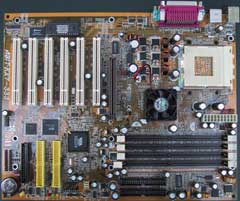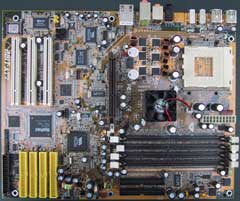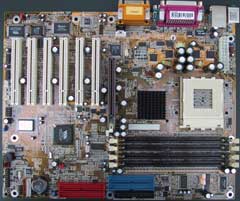Original Link: https://www.anandtech.com/show/927
VIA KT333 Motherboard Roundup - June 2002
by Anand Lal Shimpi on June 13, 2002 5:41 AM EST- Posted in
- Motherboards
While legal issues have kept VIA's success in the Pentium 4 market to a disappointing minimum, the story changes dramatically when you look at the Socket-A market. Although almost all of the major players present in the Pentium 4 arena carry an equal presence in the Athlon world (sans Intel, of course), when it comes to AMD platforms there is no one more dominating than VIA. VIA controls the market and they're bringing to AMD the very same features that the Pentium 4 platforms enjoy, sometimes even before Intel.
VIA's success in the Socket-A market today dates back to their early cooperation with AMD on the original Athlon. Being the first high-volume chipset vendor to support the Athlon processor gave VIA a tremendous lead-time advantage over the competition. Companies like ALi and SiS didn't even touch the Athlon until the transition to Socket-A and newcomer NVIDIA has only been in the market for less than a year. Not being first to produce a DDR Athlon solution, VIA allowed the competition time to play catch-up, but even today, they enjoy a 3 - 6 month development lead time.
The maturity of VIA's memory controllers is very respectable, with the P4X333 besting even Intel's highest performing DDR memory controller. It's this maturity that has given the KT series of chipsets such great respect in the community. No longer recovering from a premature launch of the KT266 chipset, VIA released their fastest Athlon chipset ever in February - the KT333.
Although it has taken a while, motherboards based on the KT333 chipset are finally available from almost all of the major motherboard manufacturers out of Taiwan - and they're the most mature set of boards ever to carry a VIA chipset. There are still entirely too many that won't work reliably with all memory banks populated and there are still the select few that insist on not getting with the times when it comes to features, but for the most part, the collection of KT333 boards that are available today are the best the Athlon has ever seen.
With the Thoroughbred just launched, many users will be upgrading to new Socket-A platforms and there's none faster than the KT333. When it comes to the Athlon XP, it's not about choosing a chipset; it's about picking a motherboard.
DDR333: The Athlon's RDRAM
In order to get the absolute highest performance out of the Pentium 4, you have to use the fastest PC1066 RDRAM on Intel's 850E chipset. While the performance advantage over a similar setup with DDR333 SDRAM isn't tremendous, it's generally enough to justify the additional cost to the truly performance-crazed users. The same can be said about DDR333; by no means is it a necessity, but it is the highest performing offering for the Athlon platform today.
An investment in DDR333 memory today isn't a waste since it's been made clear that Hammer's integrated memory controller will support the memory type at launch. This brings up the next question, what DDR333 should you buy?
Although generally 30 - 40% more expensive than DDR266 SDRAM, DDR333 is in enough demand to warrant a quick look at the top competitors and crown a couple of winners.
We have been testing all of the motherboards in this roundup with DDR333 memory from Kingston, Corsair, Crucial and Mushkin:

In terms of the most overclockable modules, we found that Corsair's XMS3000 and Mushkin's PC3000 to offer the greatest overclocking headroom. Crucial and Kingston trailed behind; there were some compatibility issues with Kingston memory and one of the boards in the roundup, which we will address later.
The secret to the success of the Corsair and Mushkin modules is in the chips that lie beneath the heatspreaders. The XMS3000 is easier to pry off than Mushkin's but they both cover the same thing:

The Crucial module uses Micron memory of course:

And Kingston uses Winbond memory on their modules:

On-Board Audio - No need for add-in cards
Over the years the quality of on-board audio solutions has been improving tremendously; in the past two years alone, we've seen on-board audio go from virtually unpredictable to indiscernible from most add-in card solutions. Today, we're seeing the trend continue.
A few of the KT333 boards we rounded up were the first we've encountered that use Avance Logic's new ALC650 AC'97 codec which provides six-channel audio support at a very low cost of implementation. The beauty of this setup is Avance Logic's software allows you to remap the three 1/8" jacks that are on all motherboards with on-board audio to handle front, rear and LFE outputs to enable 5.1 analog outputs without any additional brackets. This makes enabling 6 channel audio a very cheap option for motherboard manufacturers since they don't have to bundle any other brackets with the motherboard, though if you wish to have SPDIF outputs, you need an extra bracket anyways.
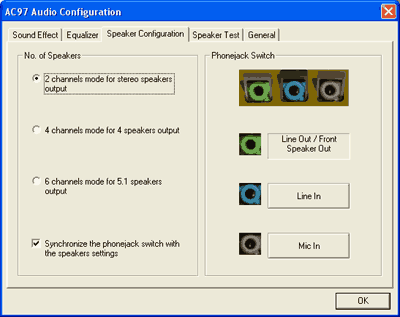
Default Inputs
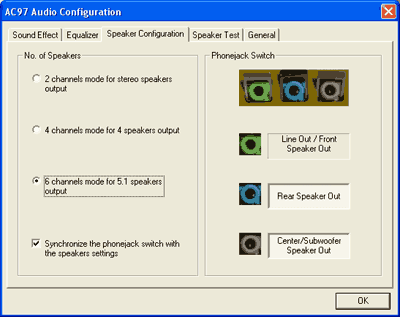
Remapping the Inputs to Outputs
When we first started testing the on-board audio of motherboards, we only had access to subjective quality tests, but with this roundup we're introducing new methodology using the RightMark Audio Analyzer. We'll talk more about this later.
The Contenders
The KT333 boards we included in this roundup are as follows:
ABIT KX7-333
ABIT AT7
ASUS A7V333
DFI AD76 RAID
ECS K7VTA3
EPoX 8K3A+
Gigabyte GA-7VRXP
MSI KT3 Ultra
Shuttle AK35GT2/R
Soyo KT333 Dragon Ultra
ABIT KX7-333
|
Motherboard Specifications |
|
|
CPU
Interface
|
Socket-462
|
|
Chipset
|
VIA
KT333 North Bridge
VIA VT8233A South Bridge |
|
Bus
Speeds
|
100
- 250MHz (in 1MHz increments)
|
|
Core
Voltages Supported
|
1.100V
- 1.850V (in 0.025V increments)
|
|
I/O
Voltages Supported
|
3.5V/3.65V
|
|
DRAM
Voltages Supported
|
2.55V/2.65V/2.75V/2.85V
|
|
Memory
Slots
|
4
184-pin DDR DIMM Slots
|
|
Expansion
Slots
|
1
AGP Slot
6 PCI Slots |
|
Onboard
RAID
|
HighPoint
HPT372
|
|
Onboard
USB 2.0/IEEE-1394
|
N/A
|
|
Onboard
LAN
|
N/A
|
|
Onboard
Audio
|
N/A
|
ABIT has always been a favorite among the enthusiast crowd since their boards are often targeted solely at that market. A number of manufacturers such as ECS and Gigabyte historically focus on the OEM-only market and have thus been able to attain some very serious shipping volumes, but not ABIT. ABIT has almost always been enthusiast-centric and only a couple of years ago decided to really pursue the OEM market at all.
The KX7-333 is one of two KT333 based motherboards from ABIT; the board is clearly enthusiast targeted as it neither features CNR slots nor on-board audio header. The lack of any on-board audio header seems to be more of an image thing rather than a cost saving instrument as it doesn't give the KX7-333 that big of a price advantage; the lack of any on-board audio plays perfectly into the misconception that on-board audio requires more CPU time than add-in cards.
The board features six PCI slots and a single AGP 4X slot for expansion, which is necessary because the board is pretty bare from an integration level (e.g. no on-board Ethernet or audio).
The KX7-333 does have four DIMM slots, but stability with all four banks populated isn't guaranteed. In fact, we could only run the board reliably with two memory banks populated at DDR333 speeds with the timings set to automatically adjust according to the modules' SPD logic. In some cases, we could get three modules to work relatively well but overall you shouldn't count on using more than two sticks of memory in the KX7-333 without sacrificing stability.

ABIT's long time partner HighPoint is present on the board as usual with their HPT372 Ultra ATA 133 RAID controller. The controller drives the two yellow IDE ports on the motherboard with support for IDE RAID 0, 1, and 0+1. The chip supports stripe sizes from 64KB up to 2MB, which is much more flexible than the competing solution from Promise which makes it the ideal choice for motherboard manufacturers.

As a convenience feature, the KX7-333 uses a longer jumper with a little handle on the clear CMOS jumper pins to make resetting the CMOS much easier. The board also ships with two extra USB 1.1 headers that occupy a slot cutout in the back of your case.
According to ABIT the latest KX7-333 BIOS supports the Thoroughbred core; however, the board cannot read from the processor's on-die thermal diode. Because of this, no good thermal protection is built into the motherboard, which is a bit of a disappointment considering that the board was released long after Tom's Hardware Guide brought attention to the issue of thermal emergencies and the Athlon XP processor. To be fair to ABIT, most motherboard manufacturers still have yet to implement this functionality; it won't be until their KT400 boards ship before we see the ability to read directly from the processor's thermal diode.
The biggest attraction the KX7-333 can offer is ABIT's SoftMenu III BIOS setup and its associated overclocking features. Every single configuration option is offered in the BIOS including 1MHz FSB increments, Core/AGP/DDR voltage adjustment and of course, multiplier control. The KX7-333 was also able to attain the highest FSB possible out of the entire group of KT333 boards (ABIT's AT7 actually hit the same mark too).
With no more than two DIMMs installed in the test bed we did not encounter any stability issues with the board.
ABIT AT7
|
Motherboard Specifications |
|
|
CPU
Interface
|
Socket-462
|
|
Chipset
|
VIA
KT333 North Bridge
VIA VT8233A South Bridge |
|
Bus
Speeds
|
100
- 250MHz (in 1MHz increments)
|
|
Core
Voltages Supported
|
1.100V
- 1.850V (in 0.025V increments)
|
|
I/O
Voltages Supported
|
3.5V/3.65V
|
|
DRAM
Voltages Supported
|
2.55V/2.65V/2.75V/2.85V
|
|
Memory
Slots
|
4
184-pin DDR DIMM Slots
|
|
Expansion
Slots
|
1
AGP Slot
3 PCI Slots |
|
Onboard
RAID
|
HighPoint
HPT374
|
|
Onboard
USB 2.0/IEEE-1394
|
VIA
VT6202 (4 USB 2.0 ports)/TI 21CN00T (2 Firewire ports)
|
|
Onboard
LAN
|
Realtek
RTL8100B
|
|
Onboard
Audio
|
Avance
Logic ALC650 - 6 Channel
|
If the KX7-333 was what we've come to expect from ABIT, their other KT333 board is definitely a curve ball if we've ever seen one. The area around the CPU and memory slots remains unchanged from the KX7-333; it's everything above and to the left of that area that sets the AT7 apart from the competition.
The AT7 is a member of ABIT's new MAX line of motherboards which are marketed as being the first true "legacy free" solutions on the market. The term legacy free means a lack of any serial, parallel or PS/2 ports on the motherboard; instead ABIT has outfitted the AT7 with no less than 6 USB ports and 2 Firewire ports on-board. As if that weren't enough, ABIT also provides two more USB headers through an external bracket that occupies a slot cutout in the back of your case.
Driving all of these USB ports is of course the VIA 8233A South Bridge, which is good for 6 USB 1.1 ports, but the VIA VT6202 controller is also present on-board to bring USB 2.0 support to the AT7. All but two of the USB ports on the board are driven by VIA's USB 2.0 controller.
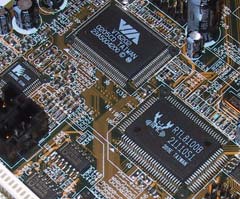
The two on-board IEEE-1394 (Firewire) ports are driven by a Texas Instruments controller, also located on-board. Unlike the KX7-333, the AT7 does feature on-board 10/100 Ethernet, which is driven by an on-board Realtek controller.
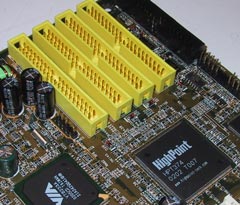
Another PCB real estate consumer is the Ultra ATA 133 RAID controller on the board by HighPoint. Unlike the KX7-333, the AT7 uses the HighPoint HPT374, which is essentially two HPT372 chips in a single package that is about the size of the KT333 North Bridge. The features of the HPT374 are identical to the 372, the only difference being that the chip supports a total of 4 channels for up to 8 IDE devices. This feature opens the doors for some serious IDE RAID arrays, but it's also a very niche feature, which is a good way to sum up a lot of the features of the AT7.
The AT7 does feature on-board audio driven by the Avance Logic/Realtek ALC650 6-channel AC'97 codec. In the best design we've seen thus far, ABIT put all of the analog and digital outputs on the motherboard itself. Because there are no "legacy" ports on the motherboard, ABIT had room to place all five 1/8" analog outputs as well as a single optical digital output to offer 6 channel audio without any external brackets.
As you can guess all of these ports on the rear board don't really conform to any known ATX specification so ABIT ships a custom I/O panel with the board for the back of your case.
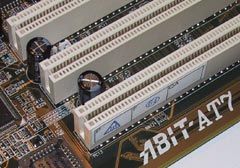
Because of the heavy integration on the AT7 board, only three PCI slots are left for expansion, which is all you really need considering that everything else is built on-board.
The stability, overclocking and other features of the AT7 are identical to the KX7-333 including the issues with more than 2 DIMMs installed.
The board has a lot of potential, but we'd like to see a hybrid somewhere in between the KX7-333 and the AT7 from ABIT. Many users would appreciate the highly integrated nature of the AT7 but still need a serial, PS/2 or parallel port, which doesn't cost anything tangible to provide from ABIT's point of view. It ruins the "legacy free" marketing message but we're proponents of function over form any day of the week. Our ideal hybrid board would have the same USB 2, Firewire, audio and Ethernet support as the AT7 but with a HPT372 RAID controller (it's rare that you need over 4 devices for an IDE RAID setup) and a few of the legacy connectors restored. It would also make sense for ABIT to go down to a board design with two DIMM slots and just offer stricter DRAM timings. The perfect time for such a release would be with VIA's KT400 chipset, as they wouldn't have to use an external controller for USB 2.0 support since it will be built into the South Bridge.
In the end, the AT7 is a great concept but going entirely legacy free at this stage may scare away too many potential customers.
ASUS A7V333
|
Motherboard Specifications |
|
|
CPU
Interface
|
Socket-462
|
|
Chipset
|
VIA
KT333 North Bridge
VIA VT8233A South Bridge |
|
Bus
Speeds
|
100
- 227MHz (in 1MHz increments)
|
|
Core
Voltages Supported
|
1.750V
- 1.850V (in 0.025V increments)
1.500V - 1.700V (in 0.025 increments for Thoroughbred) |
|
AGP
Voltages Supported
|
N/A
|
|
DRAM
Voltages Supported
|
N/A
|
|
Memory
Slots
|
3
184-pin DDR DIMM Slots
|
|
Expansion
Slots
|
1
AGP Slot
5 PCI Slots |
|
Onboard
RAID
|
Promise
PDC20276
|
|
Onboard
USB 2.0/IEEE-1394
|
VIA
VT6202 (4 USB 2.0 ports)/TI 22A7EXT (2 Firewire ports)
|
|
Onboard
LAN
|
N/A
|
|
Onboard
Audio
|
CMedia
8738 - 6 Channel
|
ASUS has been a favorite of ours for quite some time; their commitment to engineering excellence has given them a leg up on the competition when it comes to competency in board manufacturing.
The A7V333 is a fairly standard motherboard from ASUS that manages to attain a good balance between an attractive board for OEMs as well as an enthusiast-class solution. You'll quickly notice ASUS' OEM roots with the passive cooling on the KT333 North Bridge; no fans means fewer potential failures while in use, so ASUS went to a larger heatsink, but without a fan on the North Bridge. This fanless design makes a lot of sense and it's quite common on Intel-based motherboards for some reason, we'd like to see the same continue in boards from other manufacturers as well. Oftentimes, manufacturers will use cheap North Bridge fans, which end up contributing to a noisy system, something ASUS has also managed to eliminate with this design.
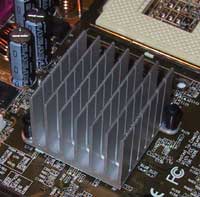
Continuing along with the elegance theme, ASUS is one of the first motherboard manufacturers to implement serious thermal protection on their Socket-A motherboards. The A7V333 reads from the Palomino/Thoroughbred's on-die thermal diode and can be set to automatically trigger a shutdown if the internal core temperature gets too high. Just as with the passive North Bridge cooling mentioned above, we'd like to see more motherboard manufacturers follow in ASUS' footsteps with this design.
The board features a single AGP Pro50 slot and 5 PCI slots. The AGP Pro50 slot really only makes sense for workstation-users, as the only cards that require it are made by 3D Labs. Of the three memory slots that are on-board, we were happy to find out that you can populate all three, without sacrificing the stability of the motherboard. Unfortunately here is also where we ran into the first problem with the A7V333; the board will not work with Kingston's DDR333 ValueRam at DDR333 speeds, though the same memory worked fine in all other motherboards. We've brought up the issue with ASUS but have not received an answer yet. We're not sure whether the problem is related to Kingston or ASUS at this point; seeing as how the memory worked fine in every other motherboard we're betting the blame is with ASUS for this one. The board worked just fine with all of the other DDR333 memory we tested.
VIA's 6202 USB 2.0 controller powers the A7V333's USB ports, four of which are located on the motherboard with another two present on an external bracket. A Texas Instruments Firewire controller is to the right of the VIA USB 2 chip. ASUS bundled a separate bracket with the board that has both 6-pin and 4-pin Firewire connectors; this bracket obviously takes up a slot cutout in the rear of your case, but the inclusion of both 4-pin and 6-pin ports are useful since 4-pin to 6-pin cables are much more common than 6-pin to 6-pin cables.
An unfortunate oversight by ASUS is the lack of any on-board Ethernet on the A7V333. With the prevalence of home networks and broadband internet, we would assume ASUS would find that a more valuable feature than the on-board Firewire, if they had to make a choice between the two.
On-board audio is driven by ASUS's favorite 6-channel C-Media chip. The three 1/8" jacks at the rear of the board are reconfigurable to provide rear/LFE analog outputs. Unfortunately, there's no digital audio connector (RCA or optical) bundled with the A7V333.

The final point of integration comes from the Promise PDC20276 Ultra ATA 133 RAID controller. Our biggest issue with this RAID controller is that it does not offer the ability to select different stripe sizes other than 64KB and thus limits performance tremendously (64KB stripe sizes are far from ideal for most desktop applications). The other problem we have with the ASUS board is that you cannot disable the Promise BIOS from loading, which increases boot time tremendously as the controller searches for any devices attached to it. A simple BIOS option that most other motherboard manufacturers offer would clear up this frustration in an instant. You can disable the controller through an on-board jumper but it's much more convenient to have the option in the BIOS.
Normally, we don't complain too much about layouts, unless there are some serious issues which was the case with the A7V333. For starters the CPU socket is oriented in such a way that almost all DIMMs must be removed in order to install a heatsink. The other issue we had with the layout of the board was that the CPU fan connector is very far away from the CPU socket. You can either use an extension on the CPU fan connector or reorient the fan so that the cable is closest to the fan connector on the motherboard.
The A7V333 BIOS is fairly configurable allowing for 1MHz FSB increments and core voltage control. You don't get control of AGP or DDR voltage in the BIOS but neither of those is too helpful in overclocking your system.
ASUS was one of the first boards to offer Thoroughbred support, though the version of the BIOS that is currently available wouldn't allow us to change the core voltage of the Thoroughbred processor. Although you can adjust the setting, the actual voltage being fed to the processor was never adjusted; we're hoping this is a BIOS issue and will be fixed shortly.
Other than the issue with Kingston memory, the A7V333 exhibited no stability problems during our testing even with all three DIMM slots populated.
DFI AD76 RAID
|
Motherboard Specifications |
|
|
CPU
Interface
|
Socket-462
|
|
Chipset
|
VIA
KT333 North Bridge
VIA VT8233A South Bridge |
|
Bus
Speeds
|
100/133MHz
|
|
Core
Voltages Supported
|
N/A
|
|
AGP
Voltages Supported
|
N/A
|
|
DRAM
Voltages Supported
|
N/A
|
|
Memory
Slots
|
4
184-pin DDR DIMM Slots
|
|
Expansion
Slots
|
1
AGP Slot
6 PCI Slots |
|
Onboard
RAID
|
Promise
PDC20276
|
|
Onboard
USB 2.0/IEEE-1394
|
VIA
VT6202 (4 USB 2.0 ports)
|
|
Onboard
LAN
|
Realtek
RTL8100L
|
|
Onboard
Audio
|
Avance
Logic ALC650 - 6 Channel
|
DFI has never been a big name in our community simply because they have almost always focused on the OEM market. That path makes business sense as that's where the dollars are, but companies like ABIT have proved the worth of tailoring to the needs of our community.
Thanks to the effort of a former ABIT employee, DFI is changing from an OEM-centric motherboard manufacturer to one that caters to all needs.. Going forward, DFI will be producing two separate motherboard lines, one for their OEM customers and one for the retail channel. The basic design of the two lines will be the same, but the OEM boards will have fewer features, such as little or no overclocking options.
DFI was originally not scheduled to be included in this roundup as their AD76 RAID board was far from ready. We managed to get a preproduction version of the board with a preproduction version of the BIOS in house for this roundup but we'd like to stress that the board is not being sold yet and isn't ready for prime time.

On the feature side, DFI went with a fairly attractive set of options on the AD76 RAID. The six PCI and single AGP 4X slot are commonplace, but the four DIMM slots are a bit out of the ordinary; and unlike the two ABIT boards with 4 DIMM slots, the AD76 worked perfectly fine with all banks populated, regardless of what type of memory we used.
DFI's OEM heritage shines through as you notice that the AD76, much like the ASUS A7V333, doesn't use any active cooling for the North Bridge. The main difference between the AD76 and the ASUS A7V333, however, is that DFI's heatsink has much less surface area and we question how effective it is in comparison to ASUS' solution.
Despite being late to the game with their KT333 board, DFI did not choose to outfit the AD76 with the ability to read from the Athlon XP's on-die thermal diode. An external thermistor rests in the center of the CPU socket which, like most external thermistors, provides grossly inaccurate temperatures and doesn't offer any serious thermal protection options.
As is the case with most of the manufacturers in this roundup, DFI outfitted their board with an external VIA USB 2.0 controller. This won't be necessary when DFI releases their KT400 board as the 8235 South Bridge has VIA USB 2.0 core built in, but until then DFI and the rest of the group have to resort to external controllers.
Other than USB 2.0 support, the board also offers AC'97 audio using the ALC650 codec and 10/100 Ethernet through a Realtek controller. The two Ultra ATA 133 RAID ports are powered by Promise's PDC20276 controller, which has the same stripe size limitations we mentioned on the ASUS A7V333 page.
Since the Voodoo5, we've never had an AGP graphics card as long as the GeForce4 Ti 4600 and thus we've never run into issues with components blocking a 3/4 length AGP card. In the case of the AD76, the position of the primary and secondary IDE connectors can cause problems with a Ti 4600 installed. With cables installed in one or more of those connectors they can push up on the bottom of the Ti 4600 preventing the card from sitting properly in the slot. We were still able to conduct our tests, but DFI should definitely move those connectors to the right about half an inch.
Because the BIOS was preproduction, a bunch of debugging options were present that should be removed in the final version. There were no selectable FSB settings, no voltage and no multiplier controls offered in the BIOS either.
As we mentioned before, despite the board's preproduction state, it exhibited no stability issues even with all four DIMM slots populated. The board would not function properly if the on-board audio was enabled, which is an issue that will hopefully be fixed by the time it ships.
ECS K7VTA3
|
Motherboard Specifications |
|
|
CPU
Interface
|
Socket-462
|
|
Chipset
|
VIA
KT333 North Bridge
VIA VT8233A South Bridge |
|
Bus
Speeds
|
100/133/140/150/166MHz
|
|
Core
Voltages Supported
|
N/A
|
|
AGP
Voltages Supported
|
N/A
|
|
DRAM
Voltages Supported
|
N/A
|
|
Memory
Slots
|
3
184-pin DDR DIMM Slots
|
|
Expansion
Slots
|
1
AGP Slot
5 PCI Slots 1 CNR Slot |
|
Onboard
RAID
|
Promise
PDC20266R
|
|
Onboard
USB 2.0/IEEE-1394
|
VIA
VT6202 (4 USB 2.0 ports)
|
|
Onboard
LAN
|
Realtek
RTL8100B
|
|
Onboard
Audio
|
Avance
Logic ALC201A - 2 Channel
|
If there is a single manufacturer in Taiwan that epitomizes the word OEM, it would be ECS. After their acquisition of PC Chips, ECS quickly become a very serious threat in the Taiwanese motherboard market. The sheer volume of motherboards and the very low prices that they sell for make ECS a formidable competitor; ECS has even forced ASUS to pursue a new low-cost motherboard brand of their own in order to compete.
Because of their focus on shipping volumes of low-cost boards, ECS is generally a strong supporter of SiS chipsets and thus we were a bit surprised to see that they were ready with a KT333 board for this roundup.

The K7VTA3 features five PCI slots a regular AGP 4X slot and a single CNR slot, again an indication of ECS' OEM heritage. The board also features three DIMM slots all of which can be populated without sacrificing stability. You won't find a fan on the North Bridge either, which is a plus in our book - less noise and another component without any moving parts. There's not much in the way of overclocking features for this board, so a larger heatsink isn't necessary.
The usual features are present on the board, including VIA's discrete USB 2.0 solution. Despite of the support for 6 USB 2.0 ports (and the South Bridge's support for 6 USB 1.1 ports), ECS only outfitted the K7VTA3 with two total ports and no external brackets.
On-board 10/100 Ethernet is provided by a Realtek chip and on-board audio is driven by an Avance Logic (Realtek) ALC201A AC'97 codec. It's a shame that ECS didn't use the newer ALC650 codec that offers 6-channel audio support with drivers that allow you to remap the two remaining 1/8" jacks on the rear of the board to rear/LFE outputs.
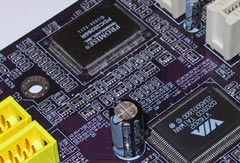
To top off the list of integrated features, ECS outfitted the K7VTA3 with the same Promise IDE RAID controller as some of the other manufacturers. A downside to this feature is that the chip still only offers one non-adjustable stripe size for RAID arrays (64KB).
Our biggest complaints about the K7VTA3 stem from its lack of any configurability in the BIOS. There is no clock multiplier support but surprisingly enough there are a handful of FSB frequencies that you can choose from. Voltage adjustment is wishful thinking but the latest BIOS does offer proper Thoroughbred support. The lack of any significant overclocking features is understandable considering ECS' dedication to the OEM market but we would still like to see them introduced in at least an enthusiast line of boards if possible.
The K7VTA3 does not support reading temperatures directly off of the Athlon XP's die; instead it resorts to an external thermistor like most motherboards.
During our tests, we didn't encounter any stability issues with the motherboard.
EPoX 8K3A+
|
Motherboard Specifications |
|
|
CPU
Interface
|
Socket-462
|
|
Chipset
|
VIA
KT333 North Bridge
VIA VT8233A South Bridge |
|
Bus
Speeds
|
100
- 255MHz (in 1MHz increments)
|
|
Core
Voltages Supported
|
1.40V
- 2.20V
|
|
AGP
Voltages Supported
|
N/A
|
|
DRAM
Voltages Supported
|
+0.1V
- +0.7V
|
|
Memory
Slots
|
3
184-pin DDR DIMM Slots
|
|
Expansion
Slots
|
1
AGP Slot
6 PCI Slots |
|
Onboard
RAID
|
HighPoint
HPT372
|
|
Onboard
USB 2.0/IEEE-1394
|
N/A
|
|
Onboard
LAN
|
N/A
|
|
Onboard
Audio
|
Avance
Logic ALC650 - 6 Channel
|
EPoX was one of the first manufacturers to release a KT266A board and they did the same when the KT333 chipset was released as well. Being one of the first boards on the market, the 8K3A+ doesn't use VIA's VT6202 USB 2.0 controller. The 8233A South Bridge does provide support for 6 USB 1.1 ports, two of which are provided on the motherboard and another two through an external bracket.
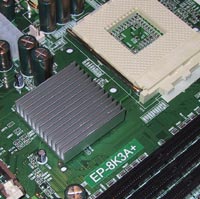
The board features a full 6 PCI slots and a single AGP 4X slot not to mention three DIMM slots. Like all too many of these boards with more than 2 memory slots, stability isn't guaranteed with all banks populated. You will be able to use a maximum of two DDR333 modules without sacrificing stability. We also ran into other issues with 3 DIMMs installed such as incorrectly reporting the memory size at POST.
The 8K3A+ uses a fairly large heatsink on the North Bridge without a fan and uses a thermistor in the center of the CPU socket for temperature measurement. Update: Apparently the 8K3A+ does offer support for the Athlon XP's internal diode as pointed out by AnandTech Forum member N8.

The 8K3A+ is the only motherboard in this roundup that still has a numerical diagnostic tool on-board to help diagnose problems during the system's POST. In order to save PCB area, EPoX has gone to a smaller display but the functionality is still the same. It would be helpful if they provided a card outside of the manual with all of the POST error codes for even quicker debugging.
Compared to some of the other boards in this roundup, the level of integration on the 8K3A+ is fairly light. All that's present is an on-board AC'97 codec and a HighPoint IDE RAID controller. The ALC650 drives the 6-channel audio on the board while the HPT372 handles the two IDE RAID channels.
Other than the issues with three DIMMs installed, the 8K3A+ worked fine for us during our extensive testing.
Gigabyte GA-7VRXP
|
Motherboard Specifications |
|
|
CPU
Interface
|
Socket-462
|
|
Chipset
|
VIA
KT333 North Bridge
VIA VT8233A South Bridge |
|
Bus
Speeds
|
100
- 200MHz (in 1MHz increments)
|
|
Core
Voltages Supported
|
+5%
+7.5% +10% |
|
AGP
Voltages Supported
|
1.50V
- 1.80V
|
|
DRAM
Voltages Supported
|
2.50V
- 2.80V
|
|
Memory
Slots
|
3
184-pin DDR DIMM Slots
|
|
Expansion
Slots
|
1
AGP Slot
5 PCI Slots |
|
Onboard
RAID
|
Promise
PDC20276
|
|
Onboard
USB 2.0/IEEE-1394
|
VIA
VT6202 (4 USB 2.0 ports)
|
|
Onboard
LAN
|
Realtek
TRL8100BL
|
|
Onboard
Audio
|
Creative
Labs CT5880 - 2 Channel
|
Gigabyte actually beat EPoX to the punch when it came to releasing their KT333 board; the 7VRXP was in our hands when VIA announced the chipset back in February; and unlike the EPoX board, Gigabyte actually implemented VIA's USB 2.0 controller on the board.

The 7VRXP has five PCI slots an AGP 4X slot along with three DIMM slots. Unfortunately, the board is only stable with two banks populated at DDR333 speeds. The North Bridge has a very small heatsink on it and a thermistor protrudes from the center of the CPU socket; the Athlon XP's on-die thermal diode goes unused on the Gigabyte 7VRXP.
The 7VRXP uses a Realtek 10/100 Ethernet adapter as well as a Creative Labs CT5880 DSP and a Sigmatel AC'97 codec. We've never been huge fans of the CT5880 as it just drives up the cost of the motherboard without bringing many features to the table, but it gives Gigabyte the ability to market their board as having on-board Creative Labs audio. The lack of any 6-channel audio support is a bit disappointing considering that most manufacturers have moved to 6-channel solutions from CMedia or Avance Logic.
The Promise IDE RAID controller is also a disappointment since it uses the same BIOS as the other boards equipped with Promise RAID chips. This limits RAID 0 arrays to a single stripe size of 64KB, which is unfortunately too low for most applications to get the biggest benefit from a RAID 0 array.

The 7VRXP is the only board in the roundup to feature a dual BIOS solution where a backup of the BIOS is stored on a physically separate chip. This feature is useful in the event of a problem flashing the primary BIOS that would normally render the system unusable; improperly flashed BIOSes are also common causes of RMAs which Gigabyte's solution helps to reduce.
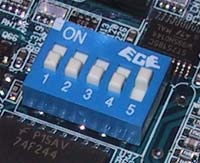
Dip-Switch for Multiplier Adjustment
Our biggest complaint about the board is that Gigabyte has once again resorted to a BIOS setup without clock multiplier adjustments. They had done this in the past, but they finally started including it in some of their boards but once again it's been pulled out of the BIOS and is only available through dipswitches on the motherboard. Having the support is better than nothing, but it takes very little effort to offer the functionality in the BIOS like most other manufacturers. We hope that their next generation boards will offer this functionality.

Multiplier settings on the board, not in the BIOS
With only two DIMMs installed, we had no stability issues with the 7VRXP during our testing.
MSI KT3 Ultra
|
Motherboard Specifications |
|
|
CPU
Interface
|
Socket-462
|
|
Chipset
|
VIA
KT333 North Bridge
VIA VT8233A South Bridge |
|
Bus
Speeds
|
100
- 220MHz (in 1MHz increments)
|
|
Core
Voltages Supported
|
1.725V
- 1.850V (in 0.025V increments)
1.475V - 1.65V (in 0.025V increments for Thoroughbred) |
|
AGP
Voltages Supported
|
1.6V/1.7V/1.8V
|
|
DRAM
Voltages Supported
|
2.6V/2.7V/2.8V
|
|
Memory
Slots
|
3
184-pin DDR DIMM Slots
|
|
Expansion
Slots
|
1
AGP Slot
5 PCI Slots 1 CNR Slot |
|
Onboard
RAID
|
Promise
PDC20276
|
|
Onboard
USB 2.0/IEEE-1394
|
NEC
D720100AS1 (4 USB 2.0 ports)
|
|
Onboard
LAN
|
N/A
|
|
Onboard
Audio
|
Avance
Logic ALC650 - 6 Channel
|
MSI's entry in this roundup comes in the form of the KT3 Ultra; sporting MSI's signature fire-red PCB, the KT3 Ultra is a very eye catching design but as you have come to expect from us, looks are of our least concern.
The board follows a fairly basic expansion slot configuration with 5 PCI, 1 CNR and 1 AGP 4X slot. There are three DIMM slots on the motherboard and the KT3 Ultra proved to be stable in our tests even with all three populated with DDR333 modules. We were also pleased that the KT3 Ultra was one of only two motherboards in this roundup that properly supported reading temperatures off of the Athlon XP's thermal diode.
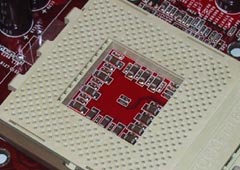
Although MSI didn't outfit the KT3 Ultra with on-board Ethernet, they did make it compliant with their Bluetooth kit. The kit is sold separately and works by plugging one end into the KT3 Ultra motherboard, and a USB dongle can do into any other PC (it does not have to be MSI based) to form a small Bluetooth network. The inclusion of Bluetooth functionality is definitely a neat feature, but Bluetooth was never intended to be a PC networking standard and on-board Ethernet would have been much more useful. Remember that Bluetooth offers very little bandwidth (1Mbps), which isn't sufficient for any type of PC network. It's a nice feature to have, but it's more of a novelty item in this case; we'd trade it for on-board Ethernet any day.
The KT3 Ultra uses the same Avance Logic ALC650 AC'97 codec for its audio that most other manufacturers seem to be using. It's interesting to note that the codec on MSI's board actually has Realtek's logo on the chip (Realtek owns Avance Logic) while all of the other chips are clearly labeled as Avance Logic. That doesn't change anything but we just found it interesting.
MSI has a very elegant implementation of the ALC650 with an external bracket providing center/LFE and rear 1/8" outputs. You'll also find two SPDIF outputs on the bracket in the form of a 1/8" jack and an optical connector.

Departing from the norm, MSI used a smaller NEC USB 2.0 controller instead of the VIA controller that most other motherboard manufacturers implemented. USB ports are plenty on the KT3 Ultra since MSI takes advantage of the external NEC controller and the USB 1.1 controller integrated into the South Bridge. The integrated USB 1.1 controller drives the two USB 1.1 ports on the motherboard and two more 1.1 ports provided on an external bracket. Another bracket offers up to 4 USB 2.0 ports that are driven by the on-board NEC controller; in the event that you're using MSI's Bluetooth kit, you lose the functionality of one of those ports on the bracket as the Bluetooth bracket eats up one of your USB 2.0 root ports. This doesn't make much sense to us either as using a USB 2 port for a Bluetooth connection is a waste of bandwidth; it would make much more sense for MSI to use a USB 1.1 port, which offers more than enough bandwidth for Bluetooth.
On-board RAID is driven by the Promise PDC20276 controller, we've already complained enough about this controller on the previous pages; it drives the two IDE channels mounted near the last PCI slot on the motherboard.
Our only real complaint about the KT3 Ultra (other than the lack of any on-board Ethernet) stems from its AMI BIOS. Adjusting FSB frequencies is a pain as there is no input field for you to key in your desired FSB frequency as is the case with most AWARD BIOS setups. Instead you have to use the plus and minus keys to scroll through a list of FSB settings from 133 - 220MHz, which is a tad irritating.
The current BIOS for the board supports the new Thoroughbred core and all voltage adjustments are supported in the setup.
We ran into no stability issues while testing the KT3 Ultra.
Shuttle AK35GT2/R
|
Motherboard Specifications |
|
|
CPU
Interface
|
Socket-462
|
|
Chipset
|
VIA
KT333 North Bridge
VIA VT8233A South Bridge |
|
Bus
Speeds
|
100
- 200MHz (in 1MHz increments)
|
|
Core
Voltages Supported
|
1.100V - 1.850V
(in 0.025V increments) |
|
AGP
Voltages Supported
|
N/A
|
|
DRAM
Voltages Supported
|
2.55V/2.6V/2.7V
|
|
Memory
Slots
|
4
184-pin DDR DIMM Slots
|
|
Expansion
Slots
|
1
AGP Slot
6 PCI Slots |
|
Onboard
RAID
|
HighPoint
HPT372
|
|
Onboard
USB 2.0/IEEE-1394
|
N/A
|
|
Onboard
LAN
|
N/A
|
|
Onboard
Audio
|
CMedia
8738 - 6 Channel
|
Shuttle had one of the most popular KT266A motherboards on the market with the AK31 Revision 3.1; their KT333 based follow up to the board is the AK35GT2/R. The AK35GT2/R is very reminiscent of the KT266A offering that it replaces with its six PCI slots and four DIMM slots. The board ran through all of our tests just fine with all four banks populated with DDR333 SDRAM.
Shuttle has also gone to a fanless cooling design on the North Bridge; you'll only find a small orange heatsink on the KT333 North Bridge. CPU core temperatures are only measured via an external thermistor and not the Athlon XP's thermal diode.
There's no USB 2.0 controller on the AK35GT2/R and you'll only find two on-board ports driven by the 8233A's integrated USB 1.1 controller. Ethernet is also absent from the board but you will find CMedia's 8238 6-channel audio controller.
The /R suffix in the product name indicates RAID support which is provided by the HighPoint HPT372 IDE RAID controller.
The only issues we had with the board were random lockups when in the Frequency/Voltage BIOS Setup screen, most likely due to the constantly updating voltage readouts on that page. Of course with this board you get 1MHz FSB increments and control over all relevant voltages from within the BIOS. Other than the aforementioned issue in the BIOS, we ran into no stability issues during the testing of the AK35GT2/R.
Soyo KT333 Dragon Ultra
|
Motherboard Specifications |
|
|
CPU
Interface
|
Socket-462
|
|
Chipset
|
VIA
KT333 North Bridge
VIA VT8233A South Bridge |
|
Bus
Speeds
|
100
- 255MHz (in 1MHz increments)
|
|
Core
Voltages Supported
|
1.100V - 1.850V (in 0.025V increments) |
|
AGP
Voltages Supported
|
1.5V/1.6V/1.7V/1.8V
|
|
DRAM
Voltages Supported
|
2.6V/2.7V/2.8V
|
|
Memory
Slots
|
3
184-pin DDR DIMM Slots
|
|
Expansion
Slots
|
1
AGP Slot
5 PCI Slots |
|
Onboard
RAID
|
HighPoint
HPT372
|
|
Onboard
USB 2.0/IEEE-1394
|
VIA
VT6202 (4 USB 2.0 ports)
|
|
Onboard
LAN
|
Realtek
RTL8100B
|
|
Onboard
Audio
|
CMedia
8738 - 6 Channel
|
Soyo has definitely taken the right steps with their past few motherboard releases to complete the transition from a manufacturer that was rarely talked about to one of the more popular manufacturers in our community.
Continuing on with their newly found tradition, Soyo released a KT333 based motherboard for their Dragon line of products - the KT333 Dragon Ultra. Soyo also produced a version with a silver/platinum colored PCB; the board is identical to the regular KT333 Dragon Ultra in every way other than the color of the PCB. Soyo claims that the platinum PCB dissipates heat better, but not only is that incredibly difficult for us to validate, it doesn't offer any truly tangible gains.
The board features 5 PCI slots and an AGP Pro50 slot, which is powered using a 4-pin drive power connector. You'll also find three DIMM slots on the board, all of which can be populated and run at DDR333 speeds without sacrificing stability.
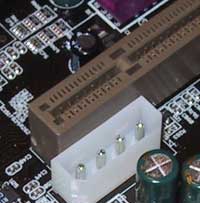
The VIA VT6202 controller provides USB 2.0 support which Soyo takes advantage of using an external bay that installs in either a 3.5" drive bay or a 5.25" bay with an included bracket. This bay provides front USB 2.0 port access for a total of four ports, and it also features a LAN activity light for use with the on-board Ethernet (driven by a Realtek controller). The two USB ports on the board itself are USB 1.1 compliant and are driven by the 8233A South Bridge.
The KT333 Dragon Ultra features a CMedia 8738 6-channel audio controller; Soyo takes advantage of the 6-channel functionality by included two additional 1/8" jacks on a separate bracket along with SPDIF in and out ports (optical & RCA for both).
Bringing the feature set to a close we have the HPT372 controller by High Point that brings RAID functionality to the board. The BIOS offers Thoroughbred support today and the usual overclocking features including 1MHz FSB increments and Core/AGP/DDR voltage control.

The only problem we encountered during our testing of the KT333 Dragon Ultra was that it would not POST with our Audigy card installed. Soyo was surprised when we informed them of this since it was the first time they had heard it; all other PCI cards seem to work fine and our Audigy card worked perfectly fine in all of the other motherboards we tested in this roundup as well. At this point, we're not sure who is at fault for the incompatibility or whether it's limited to our card specifically.
Other than the issue with the Audigy, the KT333 Dragon Ultra performed flawlessly during our testing.
The Performance Test
In order to stress all of the features that are offered on these motherboards we broke up the testing into three categories: overall motherboard performance, onboard audio performance and IDE RAID performance. We also measured audio output quality using RightMark's Audio Analyzer.
|
Performance Test Configuration |
||
| Processor(s): |
AMD Athlon
XP 2100+
|
|
| RAM: |
Corsair XMS3000 DDR333 SDRAM
Crucial DDR333 SDRAM Kingston ValueRam DDR333 Mushkin PC3000 DDR333 SDRAM |
|
| Hard Drive(s): |
IBM 60GXP 40GB 7200 RPM
|
|
| Bus Master Drivers: |
VIA 4-in-1 4.38v
|
|
| Video Card(s): |
NVIDIA
GeForce4 Ti 4600
|
|
| Video Drivers: |
NVIDIA
Detonator 28.32
|
|
| Operation System(s): |
Windows
XP Professional
|
|
| BIOS Revisions: |
ABIT
AT7
ABIT KX7-333 ASUS A7V333 DFI AD76 RAID ECS K7VTA3 EPoX 8K3A+ Gigabyte GA-7VRXP MSI KT3 Ultra Shuttle AK35GT2/R Soyo KT333 Dragon Ultra |
at78v
- 6/05/2002 kx77m - 4/22/2002 1007 preproduction BIOS VTA30404 - 4/04/2002 8k3a2328 - 3/28/2002 7vrx_f2 - 5/9/2002 6380ev531 - 4/10/2002 ak35s20c - 5/8/2002 KVXB2AA1 - 4/26/2002 |
Overall Motherboard Performance
When comparing motherboards of the same chipset to one another you shouldn't expect there to be any significant performance differences. If all of the motherboard manufacturers are doing what they should be then the performance difference between the boards should be negligable, which is often the case.
We put much more of our concern on the features and stability of each of the motherboards here but we realize that no roundup would be complete without some performance investigation so let's weed through a few benchmarks.
|
Sandra's synthetic memory tests are useful for finding out if there are any serious BIOS issues with any of these boards. Since the memory timings were set identically across all of the motherboards, the memory performance scores should more or less be identical. We do see that the largest performance differential is around 4% which is a tad high but still not noticeable.
|
If you're curious as to whether or not the difference between two motherboards will change your overall system performance, this should leave you with a pretty accurate picture. The range in performance here is closer to a 5% difference between the best and the worst; again, a little higher than normal but still not noticeable.
|
Quake III Arena is perfect for bringing out these insignificant performance differences we've been seeing and truly offering a worst case scenario for them. The difference between the highest and the lowest performance boards here is 12%; if you take out the DFI board because of the fact that it's running a preproduction BIOS, the performance spread is reduced down to 8.5%. It's interesting to note that the KX7-333 and the AT7 boards don't perform identically, even though they are built on very similar setups with very similar BIOSes.
On-board Audio Quality & Performance
When we first introduced this section into our motherboard roundups we focused almost exclusively on performance. We did some rudimentary verifications of audio output quality but there was nothing serious at all. Armed with RightMark's Audio Analyzer we were able to perform some more objective tests on the audio output quality of these on-board audio codecs.

The Audio Analyzer hardware setup
The way Audio Analyzer works is simple; you run a cable from the output of the sound device being measured and run it into the input of either the same device or a separate sound card. Sounds are then played from the device being tested and recorded at the same time; the signals are then compared and analyzed with their differences being summed up through a number of performance scores. The test obviously depends on the recording equipment just as much as the playback device so in order to keep things on a level playing field all of our recording was done using a SB Audigy; it's not the highest end card in the world but it provides a good reference point.
The only boards to be omitted from this test were the ABIT KX7-333 (because it has no on-board audio), the DFI AD76 RAID (because audio wasn't working properly in the preproduction BIOS) and the Soyo KT333 Dragon Ultra (because the board would not POST with our Audigy installed).
Audio Analyzer outputs ratings in six separate categories rating the output quality of the signal that is played back using the audio device being tested. The ratings range from Very Poor, Poor, Average, Good, Very Good and finally Excellent; the higher the rating the better. We won't get into too deep of an explanation behind these terms but here's what to look for:
Frequency Response - audio occurs at various frequencies (the human ear can perceive frequencies from 20Hz up to 20kHz), the frequency response of the audio device determines what frequencies can be accurately reproduced and what frequencies will be lost or reduced in volume. Generally the higher and lower frequencies are the ones that suffer the most, so an above average frequency response curve would be relatively flat from start to finish.
Dynamic Range - this gives you an idea of how well weak signals will be reproduced.
THD - Total Harmonic Distortion is best explained by the folks at RightMark:
"THD (total harmonic distortion) is a level of (usually unwanted) harmonics generated in the sound device. Usually high quality devices have a low THD value (lower than 0.002%), but there are exceptions. Many tube devices have rather high THD level, which makes their sound “warm”. But transistor devices must have low THD, because their (odd) harmonics don’t make the sound pleasant. "
The Noise level and Stereo crosstalk ratings should be fairly self explanatory.
|
Audio
Output Quality Comparison
|
||||||
|
Frequency
response (from 40 Hz to 15 kHz)
|
Noise
level
|
Dynamic
range
|
THD
|
IMD
|
Stereo
crosstalk
|
|
| ABIT AT7 |
Average
|
Good
|
Good
|
Very
Good
|
Poor
|
Excellent
|
| ASUS A7V333 |
Poor
|
Good
|
Good
|
Average
|
Very
Poor
|
Very
Good
|
| ECS K7VTA3 |
Good
|
Good
|
Good
|
Very Good |
Good
|
Very
Good
|
| EPoX 8K3A+ |
Good
|
Very
Poor
|
Very
Poor
|
Good
|
Poor
|
Poor
|
| Gigabyte GA-7VRXP |
Good
|
Good
|
Good
|
Very Good |
Average
|
Very
Good
|
| MSI KT3 Ultra |
Good
|
Average
|
Average
|
Very
Good
|
Poor
|
Good
|
| Shuttle AK35GT2/R |
Poor
|
Good
|
Average
|
Average
|
Very
Poor
|
Very
Good
|
What's interesting to note here is that implementation as well as the specific codec itself greatly control the quality of the output. For example, the ABIT AT7 and the EPoX 8K3A+ use the same ALC650 codec yet they have dramatically different output characteristics.
It's interesting to note that the motherboard with the best output quality was the ECS K7VTA3 that used the older ALC201A codec. Obviously we don't have enough information to judge whether this superiority is caused by the codec or by ECS' engineering team, but it's an interesting observation nonetheless.
|
Something with the implementation of the ALC650 codec on the AT7 caused it to have an unusually high CPU utilization compared to other boards with the same codec. Once again it's clear that implementation as well as codec have a great influence on audio performance.
|
As a more "real-world" comparison we turned on sound under Quake III Arena and measured the performance hit to compare all of the audio solutions. The difference in the performance hit between the best and the worst solutions isn't anything too great illustrating that these on-board audio devices all offer relatively similar performance. In the end it comes down to features and output quality that determine the true winner here.
IDE RAID Performance
Every last one of the motherboards in this roundup boasted support for IDE RAID using one of two chips - the HighPoint HPT372 (the AT7 used a variant of this - the HPT374) or the Promise PDC20276 (the ECS board used an ATA/100 variant - the PDC20266R). The HighPoint equipped boards were the ABIT AT7, ABIT KX7-333, EPoX 8K3A+, Shuttle AK35GT2/R and the Soyo KT333 Dragon Ultra. The rest of the boards used the Promise chips.
To benchmark their performance we constructed a 2 drive RAID 0 array using Maxtor 7200RPM ATA-133 80GB drives. The stripe size used was 64KB and the total array size was 160GB.
|
When we first introduced this test, the motherboards with the Promise based solutions had some serious performance problems and couldn't hold a candle to the HighPoint offerings. This time around, the performance is virtually identical across the board which is good news for everyone. But what about Promise's 64KB stripe size limitation, does that get you into any trouble with performance? Let's compare the application performance of the HighPoint controllers with a 512KB stripe size to the only selectable stripe size (64KB) on the Promise chips.
|
Here you can see the 64KB stripe size limitation of the Promise chip holding it back, although it's clear that not all of the performance limitations stem from the stripe size limitation. The five top performing boards all use the HighPoint chip (the AT7 uses the HPT374, the rest use the 372), the remaining boards use some variant of the Promise chip yet they offer very random performance. It seems like there are still implementation issues with the Promise chip on some of these boards, we shouldn't be seeing such great variations in performance between boards.
|
As you can see here, there's very little correlation between CPU utilization and the chip used as well as the performance of the particular solution.
Feature Comparison Table
|
Summary |
|||||||||||||
|
DIMM
slots/stable
|
Supports
Thermal Diode?
|
PCI
|
FSB
Speed Adjustment
|
Voltage
Tweaking
|
Overclocking
Results
|
RAID
Controller
|
FireWire/USB
2.0 Controller
|
Audio
|
LAN
|
||||
|
|
|
|
CPU
|
AGP
|
DRAM
|
Maximum
FSB w/ 2 DIMMs
|
|
|
|
|
|||
| ABIT AT7 |
4/2
|
N
|
3
|
100
- 250
|
Y
|
N
|
Y
|
215
|
Y
|
Y/Y
|
ALC650
|
RTL8100
|
|
| ABIT KX7-333 |
4/2
|
N
|
6
|
100
- 250
|
Y
|
N
|
Y
|
215
|
Y
|
N/N
|
N
|
N
|
|
| ASUS A7V333 |
3/3
|
Y
|
5
|
100
- 227
|
Y
|
N
|
N
|
175
|
Y
|
Y/Y
|
CMI8738
|
N
|
|
| DFI AD76 RAID |
4/4
|
N
|
6
|
100/133
|
N
|
N
|
N
|
N/A
|
Y
|
N/Y
|
ALC650
|
RTL8100
|
|
| ECS K7VTA3 |
3/3
|
N
|
5
|
100/133/140/150/166
|
N
|
N
|
N
|
166
|
Y
|
N/Y
|
ALC201A
|
RTL8100
|
|
| EPoX 8K3A+ |
3/2
|
N
|
6
|
100
- 255
|
Y
|
N
|
Y
|
190
|
Y
|
N/N
|
ALC650
|
N
|
|
| Gigabyte GA-7VRXP |
3/2
|
N
|
5
|
100
- 200
|
Y
|
Y
|
Y
|
175
|
Y
|
N/Y
|
CT5880
|
RTL8100
|
|
| MSI KT3 Ultra |
3/3
|
Y
|
5
|
100
- 220
|
Y
|
Y
|
Y
|
180
|
Y
|
N/Y
|
ALC650
|
N
|
|
| Shuttle AK35GT2/R |
4/4
|
N
|
6
|
100
- 200
|
Y
|
Y
|
Y
|
175
|
Y
|
N/N
|
CMI8738
|
N
|
|
| Soyo KT333 Dragon Ultra |
3/3
|
N
|
5
|
100
- 255
|
Y
|
Y
|
Y
|
170
|
Y
|
N/Y
|
CMI8738
|
RTL8100
|
|
Here we notice some very interesting trends; overclockers should be happy
because every last one of the motherboards made it up above the 166MHz
flawlessly and most of the boards offer 1MHz FSB increments. Every single
KT333 board had an on-board IDE RAID controller, and the vast majority
offered USB 2.0 support.
For audio, the ALC650 codec was the favorite out of the group, followed by the CMI8738 (CMedia) and finally the lonely 2 channel solutions. And it's also clear that Realtek has the on-board Ethernet market in their hands as well.
Final Words
Normally on this page we hand out our coveted Editor's Choice awards, including the Editor's Choice Gold award for excellence. However, in the case of this batch of KT333 motherboards, we didn't feel that any were particularly deserving of the Editor's Choice Gold emblem. There were a number of solid motherboards in the roundup, but none were truly perfect, leaving us with a number of ties for second and third place but no overall winner. Before we get to the winners let's talk about some of the things we learned from this roundup and what we'd like to see in the next generation of Socket-A boards based on VIA's KT400 chipset:
1) DIMM slots - Although every single motherboard in this roundup had over two DIMM slots, almost a third of the boards had problems working with more than two DIMM slots populated running at DDR333 speeds. With the KT400, it will be even more difficult to guarantee stable operation at DDR400 speeds with more than two DIMMs. We would like to see boards move down to 2 DIMM designs, but offer faster/stricter memory timings instead of offering three DIMM slots that cannot be used reliably. To those motherboard manufacturers that are able to pull off 3 or 4 DIMM slots without sacrificing stability, kudos. It's important to note that Intel purposefully limited their 845 series of chipsets to only 4 banks (2 double sided DIMMs) with this in mind.
2) Thermal Protection - AMD included on-die temperature sensing technology on the Athlon XP for a reason; we want to strongly encourage motherboard manufacturers to implement support for the diode in their next-generation of KT333 or KT400 motherboards.
3) North Bridge Cooling - fans are not necessary to cool the KT333 North Bridge, ASUS' A7V333 design employs a large heatsink, which handles the job perfectly while removing another noise generating component with moving parts.
4) IDE RAID - The "light" edition of Promise's FastTrack IDE RAID controller is useless for anything other than RAID 1. Not being able to control stripe sizes is unacceptable, either use another controller or don't offer the option at all. Also, we definitely want to have the option to disable on-board RAID. Those users that don't use the functionality shouldn't have to wait for the controller to go through its detection phase before their system boots.
5) Ethernet - With the prevalence of home networks and broadband internet it's time to make on-board Ethernet a standard.
6) USB 2.0 - Support for only two USB ports on a motherboard isn't enough, a minimum of four ports should be provided since most smaller devices don't come with USB hubs. When the KT400 is released the 8235 South Bridge, it is bundled with will bring USB 2.0 support to these motherboards, we expect to see at least 4 USB 2.0 ports on board or 2 + 2 on a bracket.
7) 6 Channel Audio - It's very good to see that the move to 6-channel audio is being made almost unanimously by the Taiwanese board manufacturers. At this point it's all about making sure that the proper outputs are available; SPDIF outputs are necessary with optical and RCA being the most popular.
With all of that said, let's get to our picks for the best KT333 boards.
 |
Our Editor's Choice Bronze award goes to Gigabyte for the 7VRXP as it has all of the features we were looking for in a KT333 board but lacks two very important things: on-die thermal sensing and in-BIOS multiplier adjustments. The Bronze award had a number of ties including ABIT with the AT7 MAX, EPoX with the 8K3A+ and Soyo with the KT333 Dragon Ultra. |
| Our Editor's Choice Silver award goes to ASUS for their A7V333 and MSI for their KT3 Ultra. What set these two boards apart from the competition is their ability to read the Athlon XP's on-die thermal diode and offer solid protection against overheating. The KT3 Ultra only lacks on-board Ethernet and a frustrating AMI BIOS setup, and otherwise it would have been a good candidate for a Gold award. The A7V333 loses out on the Gold because of its compatibility issues with Kingston DDR333 memory, the lack of on-board Ethernet, and the frustrating inability to disable the on-board RAID controller from within the BIOS. |  |
It was somewhat disappointing that none of the boards truly shined above and beyond the competition. There was much potential for a couple of these boards to do just that; a hybrid version of ABIT's AT7 could have pulled it off in a configuration similar to what we mention on that page in this roundup. The A7V333 and MSI boards both had a chance, too. We've taken the time to go through and make suggestions for what we would like to see in the future. The KT400 is the next VIA-AMD chipset we will see, and hopefully that batch of boards will be even more impressive with a few brighter stars.