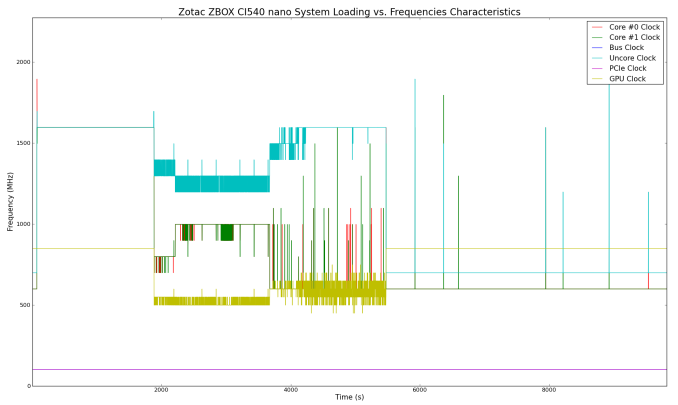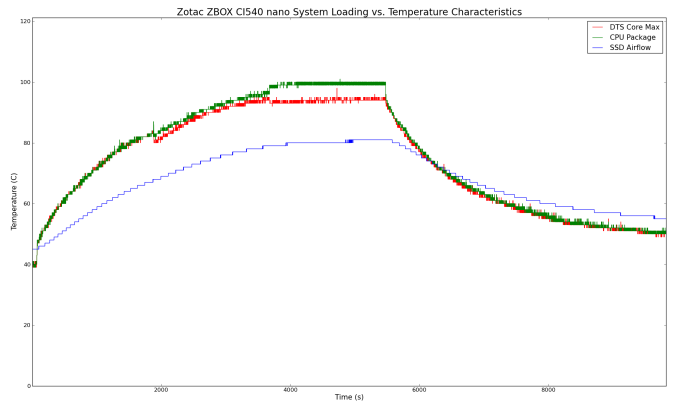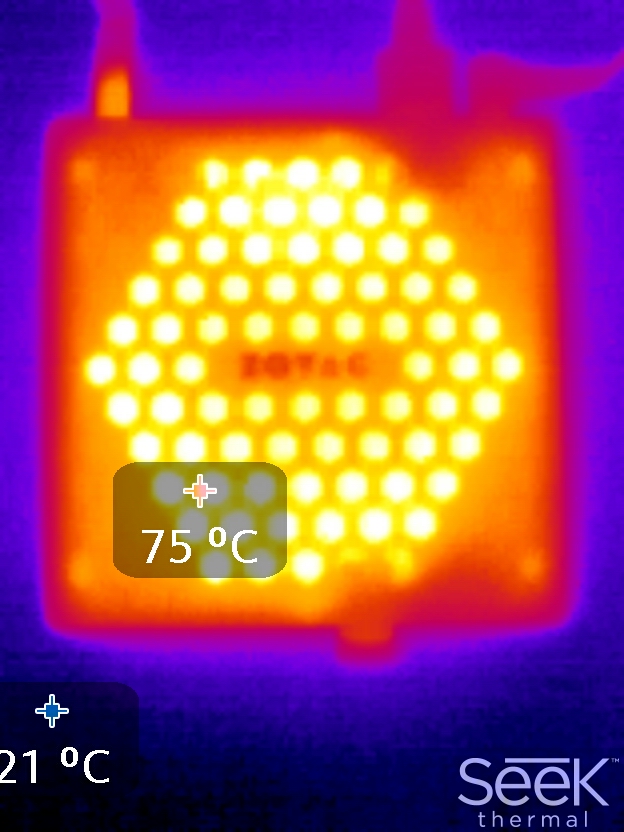Original Link: https://www.anandtech.com/show/8665/zotac-zbox-ci540-nano-review-a-fanless-haswelly-minipc
Zotac ZBOX CI540 nano Review: A Fanless Haswell-Y mini-PC
by Ganesh T S on October 31, 2014 11:00 AM EST
Introduction and Setup Impressions
Over the last couple of years, mini-PCs in the ultra-compact form factor (UCFF) have emerged as one of the bright spots in the troubled PC market. Zotac is no stranger to this segment. Even though the Intel NUC is credited with kicstarting the UCFF trend, the Zotac nano xs units actually came to the market before them. With the nano xs, Zotac redefined the small form-factor (SFF) PC. The nano series units use slightly bigger motherboards, but they are still small enough to mount discreetly behind monitors with the supplied VESA mounts.
Along with the emergence of the UCFF PC market, tablets also gained popularity. The industry also saw an overall push towards power-efficient computing for the average user. These two trends resulted in Intel creating a new Y series for their Core microprocessors, starting with Ivy Bridge. Unfortunately, the impact of these SKUs in the tablet market has been minimal. However, Zotac has repurposed the Haswell Y series CPUs for the 'ZBOX C Passive Cooling Series' of mini-PCs. The ZBOX CI540 nano, equipped with a Core i5-4210Y, is currently the most powerful unit in the lineup and that is what we will be looking at today.
Zotac usually samples the PLUS models (which come with a 2.5" drive as well as DRAM). This has always been mentioned as a minus point in our previous reviews (either due to the usage of a hard drive instead of a SSD, or leaving one of the DIMM slots empty). However, the PLUS models of the C series come with a SSD and there is only one memory slot in the units. This is one of the few ZBOX models where purchasing a PLUS model might actually make sense. In any case, Zotac is putting more emphasis on the barebones models, letting users choose their own 2.5" drive and DDR3L SO-DIMM stick. We were sampled the barebones version of the ZBOX CI540 nano. The unit was configured with a few additional components to end up with the following specifications:
| Zotac ZBOX CI540 nano Specifications | |
| Processor | Intel Core i5-4210Y (2C/4T x 1.5 GHz (1.9 GHz Turbo), 22nm, 3MB L2, 11.5W TDP, 6W SDP) |
| Memory | 1 x 8GB DDR3L-1600 |
| Graphics | Intel HD Graphics 4200 |
| Disk Drive(s) | Samsung SSD 840 EVO 120GB 2.5" SSD |
| Networking | 1x Gigabit Ethernet, 1x1 802.11ac/Bluetooth mPCIe |
| Audio | Capable of 5.1/7.1 digital output with HD audio bitstreaming (HDMI) |
| Operating System |
Retail unit is barebones, but we installed Windows 8.1 Pro x64 |
| Pricing (As configured) | ~$350 (barebones) + $168 (DRAM + 2.5" SSD) |
| Full Specifications | Zotac ZBOX CI540 nano Specifications |
The ZBOX CI540 nano kit doesn't come with any pre-installed OS, but does come with a CD and a read-only USB key containing the drivers. In any case, we ended up installing the latest drivers downloaded off Zotac's product support page. In addition to the main unit, the other components of the package include a 40 W (19V @ 2.1A) adapter, a US power cord, a VESA mount (along with the necessary screws), a single 2.4 GHz / 5 GHz antenna for the Wi-Fi feature, a driver CD / read-only USB key, user's manual and a quick-start guide.
The gallery below takes us around the hardware in the unit.
The dimensions of the ZBOX C series units are quite close to that of the standard Intel NUC. The gallery below shows the smallest actively cooled Intel NUC (i.e, the one without support for a 2.5" drive) and the ZBOX CI540 nano side by side. Despite having support for a 2.5" drive, the differences in the dimensions are minimal.
In the table below, we have an overview of the various systems that we are comparing the ZBOX CI540 nano against. Note that they may not belong to the same market segment. The relevant configuration details of the machines are provided so that readers have an understanding of why some benchmark numbers are skewed for or against the ZBOX CI540 nano when we come to those sections.
| Comparative PC Configurations | ||
| Aspect | Zotac ZBOX CI540 nano | |
| CPU | Intel Core i5-4210Y | Intel Core i5-4250U |
| GPU | Intel HD Graphics 4200 | Intel HD Graphics 5000 |
| RAM | Corsair Vengeance CMSX16GX3M2B1600C9 9-9-9-24 @ 1600 MHz 1x8 GB |
Corsair Vengeance CMSX8GX3M2B1866C10 10-10-10-32 @ 1866 MHz 2x4 GB |
| Storage | Samsung SSD 840 EVO (120 GB, 2.5in SATA 6Gb/s, 19nm, TLC) |
Intel SSD 530 Series (240 GB, 2.5in SATA 6Gb/s, 20nm, MLC) |
| Wi-Fi | Intel Dual Band Wireless-AC 3160 (1x1 802.11ac - 433 Mbps) |
Intel Dual Band Wireless-AC 7260 (2x2 802.11ac - 867 Mbps) |
| Price (in USD, when built) | $518 | $671 |
Performance Metrics - I
The Zotac ZBOX CI540 nano was evaluated using our standard test suite for low power desktops / industrial PCs. We revamped our benchmark suite earlier this year after the publication of the Intel D54250WYK NUC review. We reran some of the new benchmarks on the older PCs also, but some of them couldn't be run on loaner samples. Therefore, the list of PCs in each graph might not be the same.
Futuremark PCMark 8
PCMark 8 provides various usage scenarios (home, creative and work) and offers ways to benchmark both baseline (CPU-only) as well as OpenCL accelerated (CPU + GPU) performance. We benchmarked select PCs for the OpenCL accelerated performance in all three usage scenarios. These scores are heavily influenced by the CPU in the system. The real tussle is between the CI540 nano, the BXBT-1900 and the ECS LIVA. Amongst these three, the CI540 nano and ECS LIVA are the only passive PCs. Given these constraints, it is indeed creditable that the unit performs the best amongst the three.
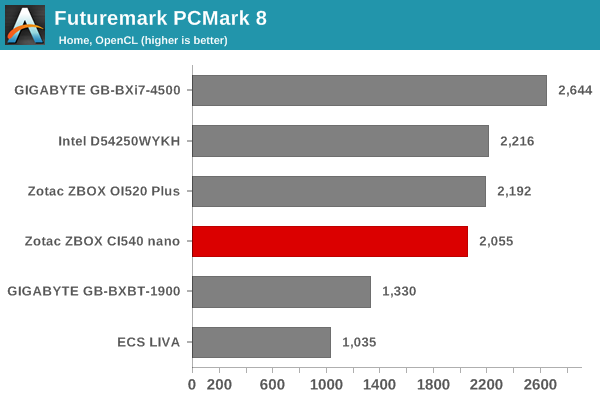
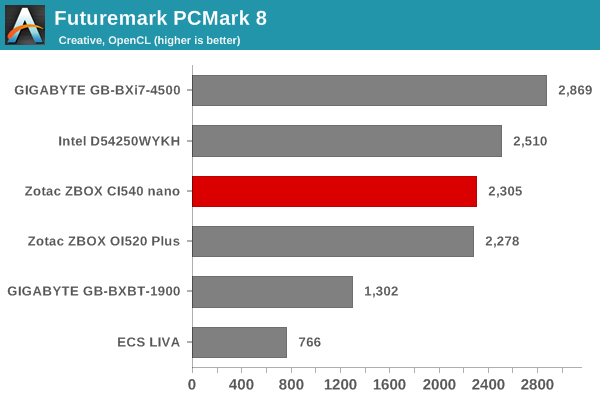
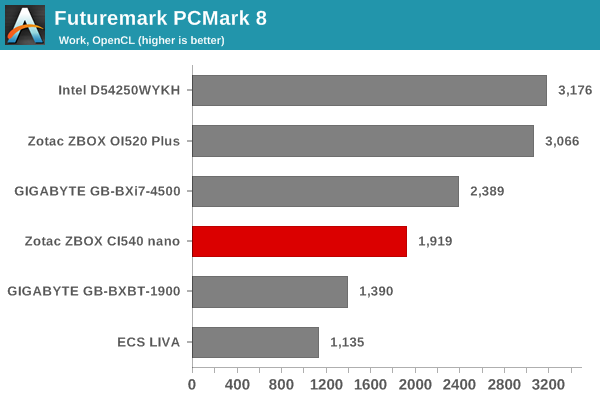
Miscellaneous Futuremark Benchmarks

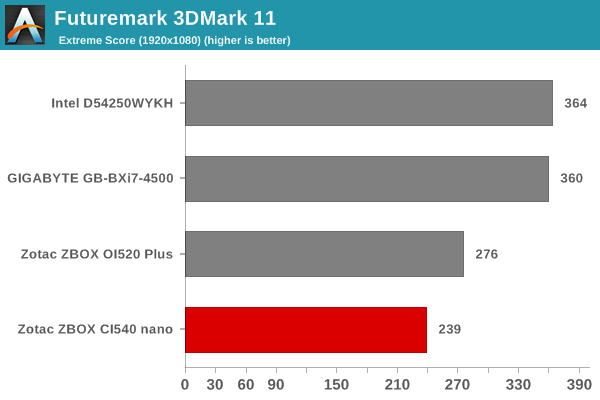
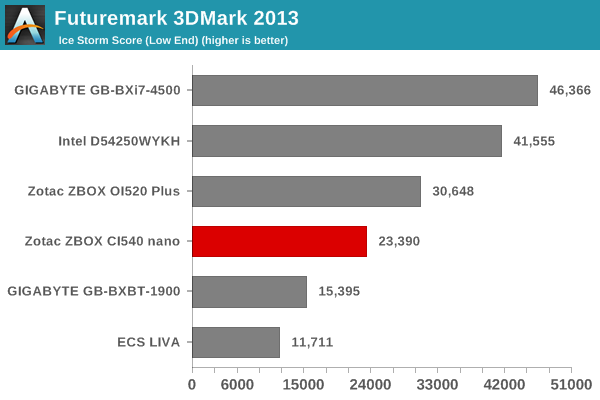
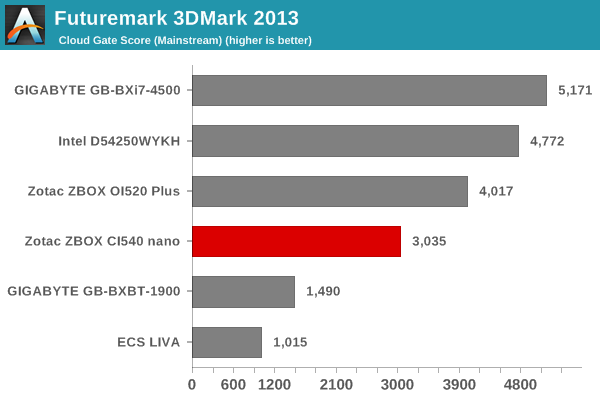
3D Rendering - CINEBENCH R15
We have moved on from R11.5 to R15 for 3D rendering evaluation. CINEBENCH R15 provides three benchmark modes - OpenGL, single threaded and multi-threaded. Evaluation of select PCs in all three modes provided us the following results.
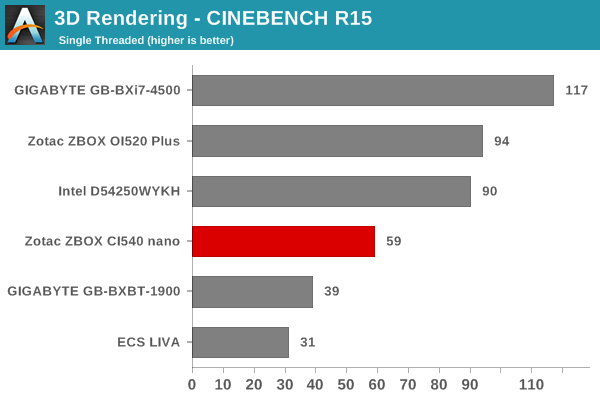
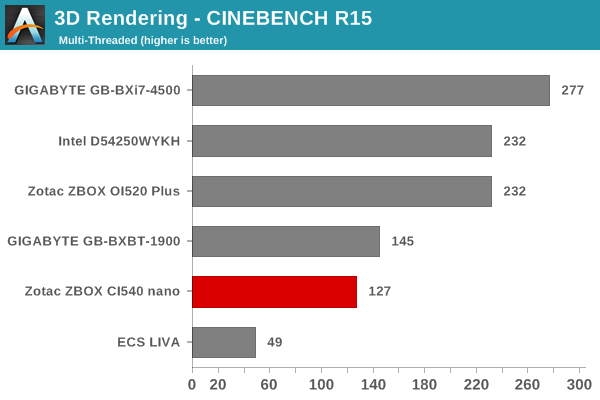
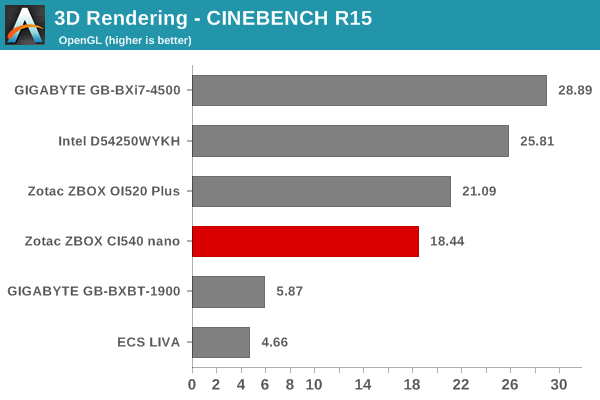
Performance Metrics - II
In this section, we mainly look at benchmark modes in programs used on a day-to-day basis, i.e, application performance and not synthetic workloads.
x264 Benchmark
First off, we have some video encoding benchmarks courtesy of x264 HD Benchmark v5.0. This is simply a test of CPU performance. As expected, the i5-4210Y performs really well except when compared to units sporting CPUs with much higher TDPs / clock rates.
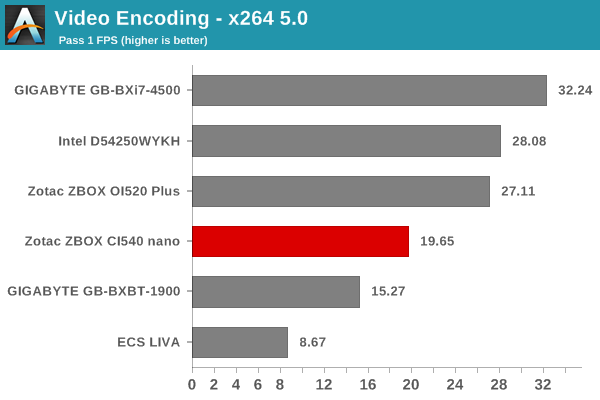
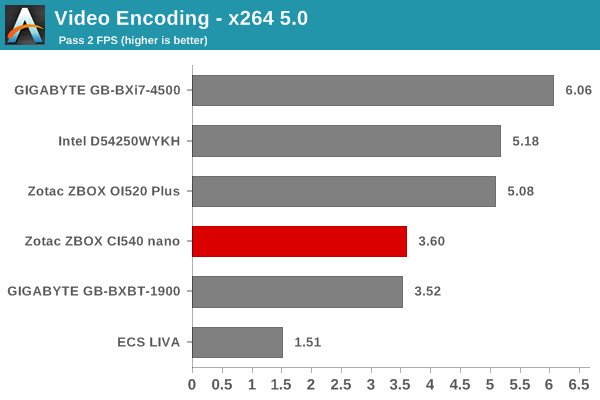
7-Zip
7-Zip is a very effective and efficient compression program, often beating out OpenCL accelerated commercial programs in benchmarks even while using just the CPU power. 7-Zip has a benchmarking program that provides tons of details regarding the underlying CPU's efficiency. In this subsection, we are interested in the compression and decompression MIPS ratings when utilizing all the available threads.
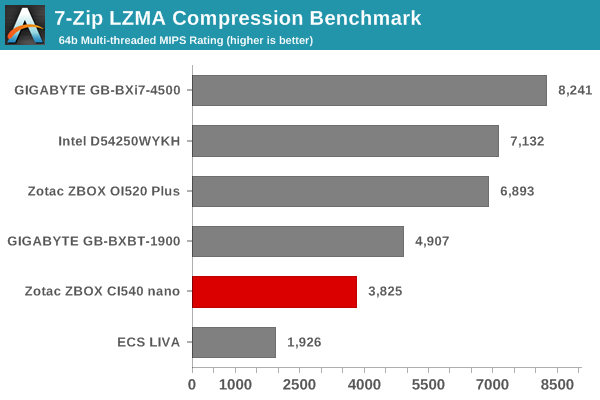
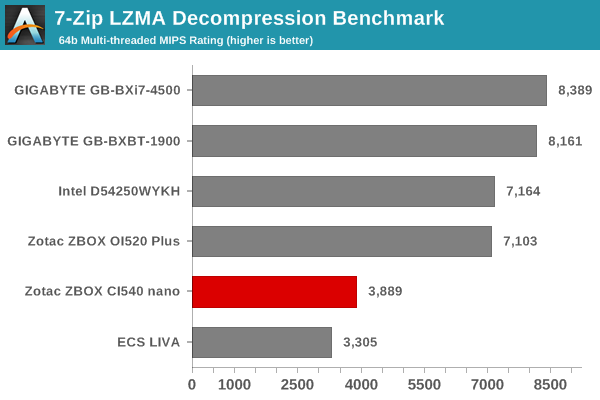
TrueCrypt
As businesses (and even home consumers) become more security conscious, the importance of encryption can't be overstated. CPUs supporting the AES-NI instruction for accelerating the encryption and decryption processes have, till now, been the higher end SKUs. However, with Bay Trail, even the lowly Atom series has gained support for AES-NI. The Core i5-4210Y in the ZBOX CI540 nano does have AES-NI support. TrueCrypt, a popular open-source disk encryption program can take advantage of the AES-NI capabilities. The TrueCrypt internal benchmark provides some interesting cryptography-related numbers to ponder. In the graph below, we can get an idea of how fast a TrueCrypt volume would behave in the Zotac ZBOX CI540 nano and how it would compare with other select PCs. This is a purely CPU feature / clock speed based test.
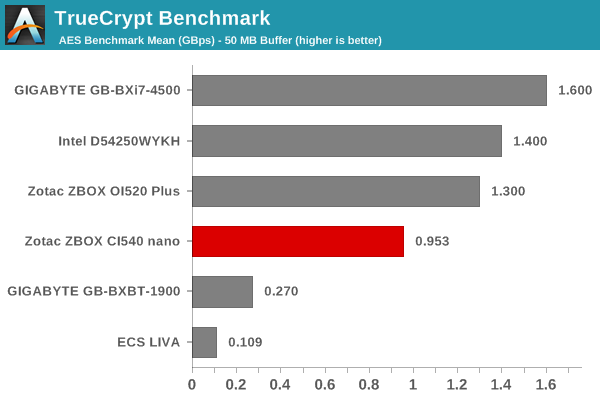
Agisoft Photoscan
Agisoft PhotoScan is a commercial program that converts 2D images into 3D point maps, meshes and textures. The program designers sent us a command line version in order to evaluate the efficiency of various systems that go under our review scanner. The command line version has two benchmark modes, one using the CPU and the other using both the CPU and GPU (via OpenCL). The benchmark takes around 50 photographs and does four stages of computation:
- Stage 1: Align Photographs
- Stage 2: Build Point Cloud (capable of OpenCL acceleration)
- Stage 3: Build Mesh
- Stage 4: Build Textures
We record the time taken for each stage. Since various elements of the software are single threaded, others multithreaded, and some use GPUs, it is interesting to record the effects of CPU generations, speeds, number of cores, DRAM parameters and the GPU using this software.
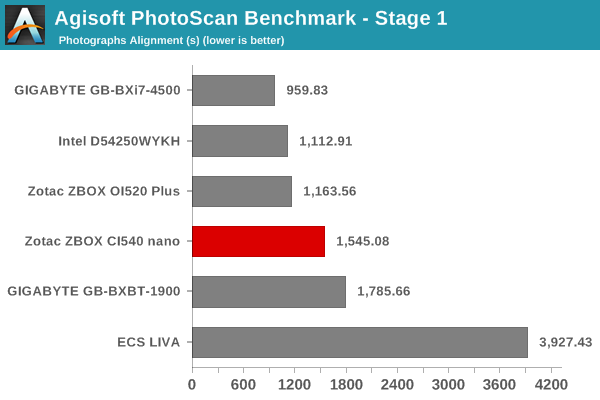
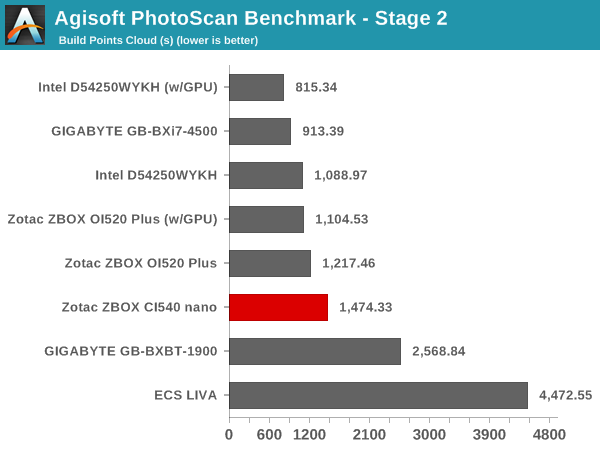
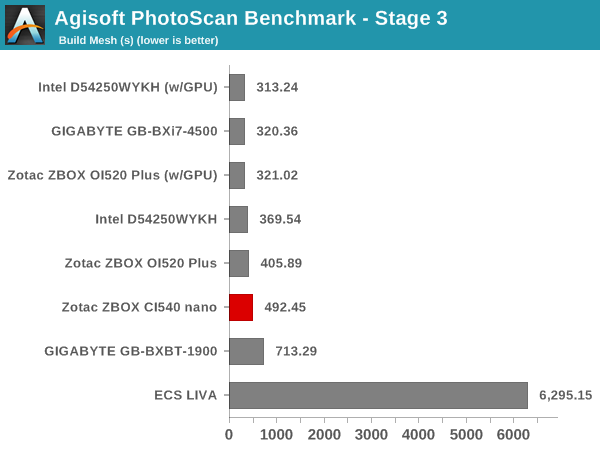
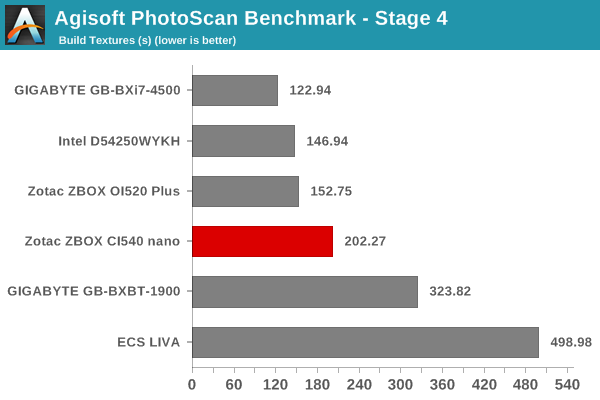
Dolphin Emulator
Wrapping up our application benchmark numbers is the Dolphin Emulator benchmark mode results. This is again a test of the CPU capabilities, with the unit making an appearance in the middle of the graphs. As expected, the performance is better than that of the BXBT-1900 and the ECA LIVA.
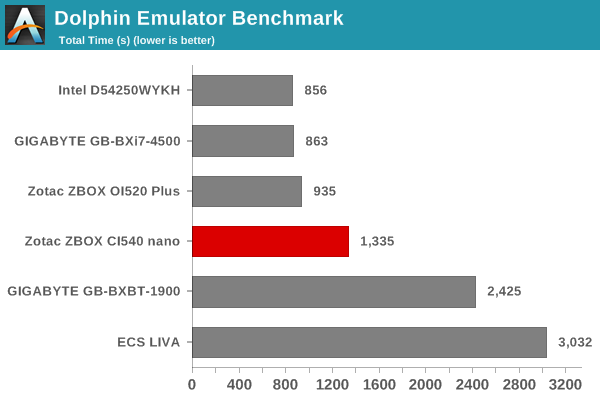
Networking & Storage Performance
We have recently started devoting a separate section to analyze the storage and networking credentials of the units under review. On the storage side, one option would be repetition of our strenuous SSD review tests on the drive(s) in the PC. Fortunately, to avoid that overkill, PCMark 8 has a storage bench where certain common workloads such as loading games and document processing are replayed on the target drive. Results are presented in two forms, one being a benchmark number and the other, a bandwidth figure. We ran the PCMark 8 storage bench on selected PCs and the results are presented below.
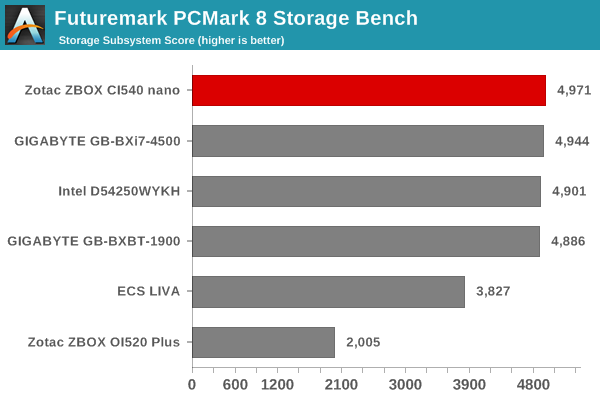
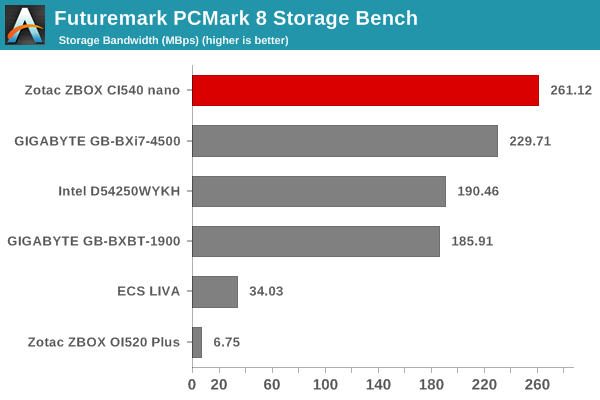
The choice of the Samsung 840EVO makes more sense with the CI540 nano compared to the BXBT-1900. The storage bandwidth is heavily dependent on how fast workloads get processed, and the Bay Trail-D part is no match for the Haswell Y-series model.
On the networking side, we restricted ourselves to the evaluation of the WLAN component. Our standard test router is the Netgear R7000 Nighthawk configured with both 2.4 GHz and 5 GHz networks. The router is placed approximately 20 ft. away, separated by a drywall (as in a typical US building). A wired client (Zotac ID89-Plus) is connected to the R7000 and serves as one endpoint for iPerf evaluation. The PC under test is made to connect to either the 5 GHz (preferred) or 2.4 GHz SSID and iPerf tests are conducted for both TCP and UDP transfers. It is ensured that the PC under test is the only wireless client for the Netgear R7000. We evaluate total throughput for up to 32 simultaneous TCP connections using iPerf and present the highest number in the graph below. Note that the CI540 nano supports 802.11ac which can operate only in the 5 GHz range.
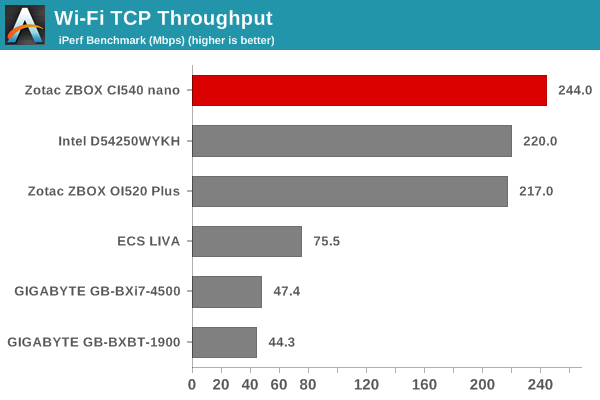
In the UDP case, we try to transfer data at the highest rate possible for which we get less than 1% packet loss.
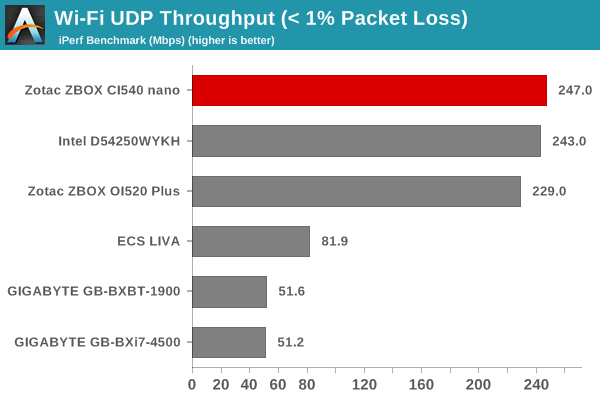
Despite the same WLAN setup (Intel AC3160) being used in the OI520 Plus as well, the improvements in the drivers and the antenna orientation have led to higher throughputs with the CI540 nano.
HTPC Credentials
The absence of any moving parts inside the ZBOX CI540 nano enables a completely silent PC irrespective of the workload. This makes it an ideal HTPC. While acoustics form one part of the HTPC story, there are a few other aspects that we will cover in this section.
Refresh Rate Accurancy
AMD and NVIDIA have historically been able to provide fine-grained control over display refresh rates. The default rates are also quite accurate. Intel used to have an issue with 23 Hz (23.976 Hz, to be more accurate) support, but that was resolved with the introduction of Haswell. As expected, the Zotac ZBOX CI540 nano has no trouble with refreshing the display appropriately in the 23 Hz setting.
The gallery below presents some of the other refresh rates that we tested out. The first statistic in madVR's OSD indicates the display refresh rate.
Network Streaming Efficiency
Evaluation of OTT playback efficiency was done by playing back our standard YouTube test stream and five minutes from our standard Netflix test title. Using HTML5, the YouTube stream plays back a 720p encoding, while Adobe Flash delivers a 1080p stream. Note that only NVIDIA exposes GPU and VPU loads separately. Both Intel and AMD bundle the decoder load along with the GPU load. The following two graphs show the power consumption at the wall for playback of the HTML5 stream and the Adobe Flash stream in Mozilla Firefox v32.0.1. The GPU load while playing back the HTML5 version is around 23.46%. In the Adobe Flash case, it is a bit lower at 18.84%.
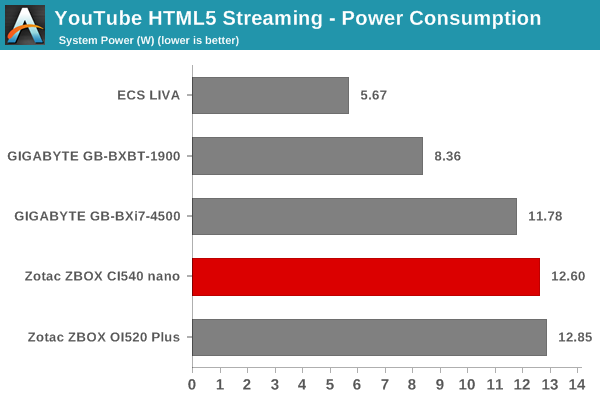
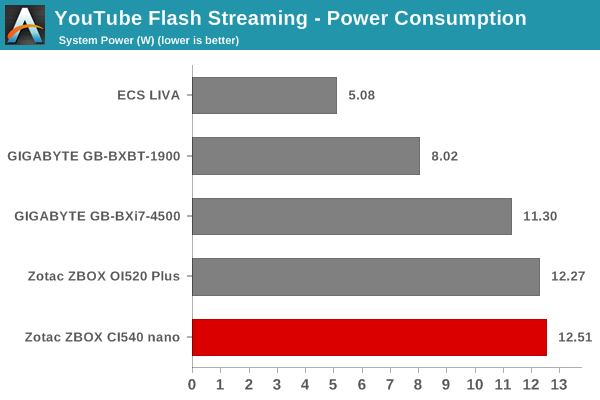
Netflix streaming evaluation was done using the Windows 8.1 Netflix app. Manual stream selection is available (Ctrl-Alt-Shift-S) and debug information / statistics can also be viewed (Ctrl-Alt-Shift-D). Statistics collected for the YouTube streaming experiment were also collected here. The GPU load during playback averaged around 4%.
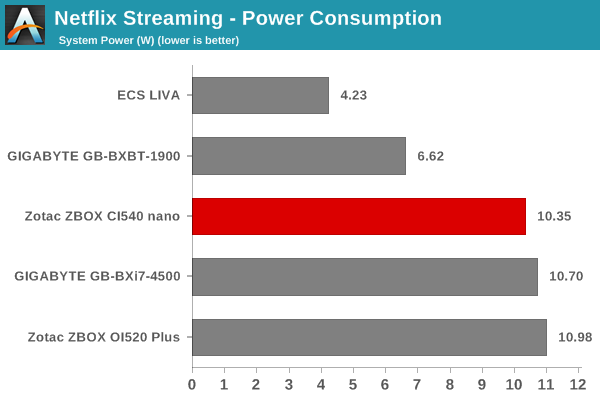
Despite being passively cooled, the ZBOX CI540 nano (as we configured it) is not particularly power efficient when it comes to network streaming. This is in part due to the powerful DRAM component (8 GB, clocked at 1600 MHz). That said, we did see the CI540 nano come out better in the benchmarks sections. It is clear that there is performance to be exploited in the Y-series CPUs, but the obvious penalty is the power consumption.
Decoding and Rendering Benchmarks
In order to evaluate local file playback, we usually concentrate on EVR-CP and madVR. We already know that EVR works quite well even with the Intel IGP for our test streams. madVR performance hasn't been great with the Intel HD Graphics 4400-equipped PCs. Instead, we decided to focus on a more common use-case for this PC: XBMC. For EVR-CP, the decoder used was LAV Filters bundled with MPC-HC v1.7.7. The latest stable XBMC version (XBMC 13.2) was used with default configuration for the second set.
| Zotac ZBOX CI540 nano - Decoding & Rendering Performance | ||||||
| Stream | EVR-CP | XBMC 13.2 | ||||
| GPU Load (%) | Power (W) | GPU Load (%) | Power (W) | |||
| 480i60 MPEG2 | 29.29 | 13.07 | 16.73 | 11.00 | ||
| 576i50 H264 | 27.21 | 12.98 | 15.26 | 10.63 | ||
| 720p60 H264 | 37.46 | 14.79 | 39.62 | 14.01 | ||
| 1080i60 MPEG2 | 46.55 | 16.14 | 23.43 | 11.87 | ||
| 1080i60 H264 | 45.91 | 16.59 | 27.24 | 12.56 | ||
| 1080i60 VC1 | 43.86 | 16.26 | 22.23 | 12.34 | ||
| 1080p60 H264 | 47.46 | 16.74 | 46.4 | 15.37 | ||
| 1080p24 H264 | 19.01 | 12.55 | 18.88 | 11.40 | ||
| 4Kp30 H264 | 43.47 | 13.46 | 23.53 | 12.21 | ||
One of the surprising aspects with XBMC was that the default home screen resulted in a constant GPU loading of around 35.68% and idle power consumption at the wall of 13.52W (and the GPU loading / power consumption actually decreased during playback of most of our test streams). This shows that there is plenty of scope for power optimization when it comes to XBMC on Windows. Coming back to the decoder / rendering benchmarks, both DXVA2 decoding with LAV filters and rendering using EVR-CP as well as XBMC get through our test suite (including 4K decode) without any issues. HD audio bitstreaming is also not a problem. For the average media playback application, the ZBOX CI540 nano is a winner in every aspect other than power consumption.
Power Consumption & Thermal Performance
The power consumption at the wall was measured with a 1080p display being driven through the HDMI port. In the graphs below, we compare the idle and load power of the Zotac ZBOX CI540 nano with other low power PCs evaluated before. For load power consumption, we ran Furmark 1.12.0 and Prime95 v27.9 together. The numbers are not beyond the realm of reason for the combination of hardware components in the machine.
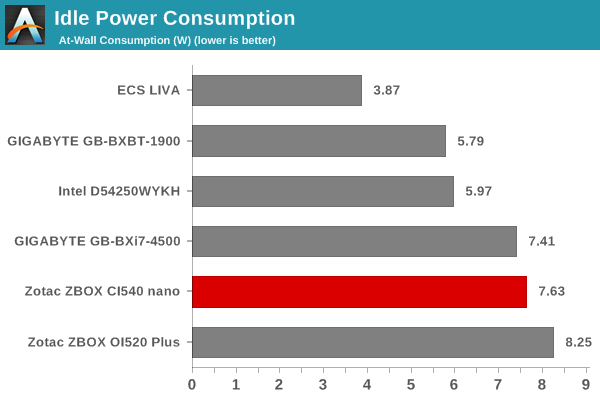
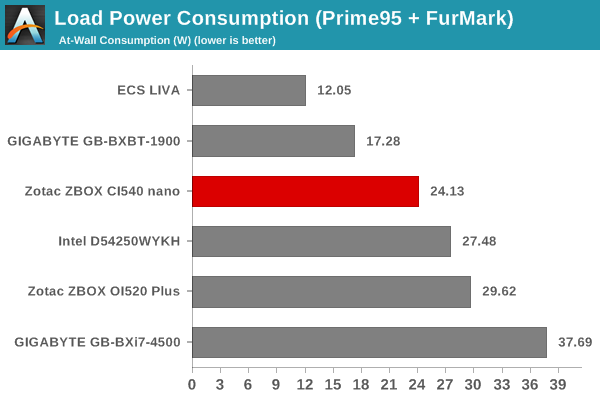
As expected, the load power consumption tracks the inherent capabilities of the CPU in the system. The Haswell Y-series CPU is more powerful compared to any of the Bay Trail parts that we have seen in mini-PCs before. But, it doesn't beat the ULV ones in the NUC-type machines. We did expect better idle power consumption numbers because of the fanless nature, but Zotac can probably optimize the BIOS a bit to drive this number further down.
While we didn't tear down the system to expose the actual thermal design, FanlessTech does have some pictures of the internals. We evaluated the thermal performance from a system perspective. We start with the system at idle, followed by 30 minutes of pure CPU loading. This is followed by another 30 minutes of both CPU and GPU being loaded simultaneously. After this, the CPU load was removed, allowing the GPU to be loaded alone for another 30 minutes. The various clocks in the system as well as the temperatures within the unit are presented below.
Under pure CPU loading, the core clocks maintain their 1.5 GHz+ speed. However, the addition of the GPU load brings down these clocks further while the system tries to keep itself within the SDP limits. Note that thermal throttling isn't at play here (as the graph below shows). After removal of the CPU load, there is some leeway for the GPU to raise its clocks. However, the CPU clock remains at the specified value instead of winding down (that happens in the idle case, where the CPU can go as low as 600 MHz).
An important point to note is that the DTS never falls to 0. This implies that there is no thermal throttling at play. That said, the Y-series CPU seems to have some internal controls where the clocks are automatically adjusted depending on the workload (to remain within the SDP limitations) even though the core temperatures is not close to the junction temperature.
Another important aspect to keep note of while evaluating fanless PCs is the chassis temperature. Using Seek Thermal's thermal imager, we observed the chassis temperature after the CPU package temperature / DTS reached the steady state value in the above graph.
The gallery below presents some of other thermal images of the unit captured under the above conditions.
75 C for the chassis temperature is pretty hot, but keep in mind that this was after subjecting the unit to power viruses - Prime95 and FurMark are hardly the expected use-cases for these types of systems.
Final Words
Zotac's ZBOX CI540 nano provided us with the first opportunity to evaluate the performance of a Y-series CPU from Intel. The Core i5-4210Y is surprisingly powerful. Passively cooled systems are either very costly (particularly if they integrate powerful CPUs) or downright abysmal in performance (when they integrate the low-end / low-power CPUs such as the older Atoms). Zotac's offering with the ZBOX CI540 nano aims to strike a balance. $335 for a barebones configuration is quite reasonable for this type of system.
One of the aspects that we were worried about prior to evaluation was thermal throttling. Fortunately for Zotac, the Core i5-4210Y seems to keep the scenario design power (SDP) in mind while managing the internal clocks. Intel's intent with the Y-series is such that CPU performance needs to be talked about in terms of power consumption rather than absolute clocks. Outside the benchmarking circus, day-to-day workloads for the average mini-PC user actually fall rather nicely into the SDP aspect.
Pretty much the only downside of the unit is the unreasonably high idle power. Perhaps Zotac could look into some default BIOS optimizations to resolve that aspect. Other than that, the platform ticks everything needed in the mini-PC market - plenty of USB ports, quick charging capabilities, 802.11ac WLAN with Bluetooth integrated, a SD card reader and even a Display Port output along with the traditional HDMI. All these are packaged along with the Core i5-4210Y - one of the most powerful CPUs in the 11.5W TDP range. With the ZBOX CI540 nano, Zotac has managed to deliver the right balance of price and performance in the fanless mini-PC market.