
Original Link: https://www.anandtech.com/show/793
MSI StarForce 822 Retail GeForce3 64MB
by Matthew Witheiler on June 27, 2001 11:46 PM EST- Posted in
- GPUs
It was only a few hours after our publication of the initial MSI StarForce 822 GeForce3 that we heard from MSI. It is not uncommon to hear from manufacturers after a review, however this time MSI offered new insight into the StarForce 822 that promised to change our perspective of the card.
It seems that the StarForce 822 that we received and reviewed is not the card that is available in volume from on-line sites. Instead MSI stated that the StarForce 822 that we looked at was "pre-production" card that found its way onto a few e-store shelves. MSI promises that less than 1,000 of these "initial" StarForce 822 cards ever left their factory and that the card has now been replaced with a new version that promises to fix some of the issues we had with the initial StarForce 822.
MSI also promised that production would quickly ramp-up on this new version of the card, meaning that we can expect retail availability to increase dramatically in the next few weeks. The reason that we had so many problems finding the original StarForce 822, MSI says, was due to the fact that MSI held off mass production of the cards until the new board design could be implemented. Now that the design is finalized, MSI promises that their card will be as available as other key GeForce3 players.
We felt it was important to report on the original StarForce 822 because there are some users out there who may be in a position to buy this version of the card (remember, around 1,000 did make their way out). We felt it was equally important to take a look a the new version of the StarForce 822, the one that the majority of users considering a GeForce3 will find themselves in a position to buy. With this in mind, MSI quickly sent us the new StarForce 822. From the looks of it, it seems that MSI was correct: it makes up where the first version left off.
The Card
A bit has changed since we last looked at the StarForce 822 just last week. Many aspects of the board that we once criticized are now changed for the better.
For starters, MSI added a much-needed cooling system. If you recall, the initial StarForce 822 came with a stock NVIDIA fan and no cooling on the memory chips. Clearly, this has changed in the new version of the card. The new MSI StarForce 822 features a large, integrated cooling system that covers a good portion of the card.
In an effort to maximize surface area, as well as produce an eye-pleasing design, the cooling solution found on the StarForce 822 consists of a 9 blade fan and heatsink combination that integrates itself with the memory heatsinks. The RAM-sinks on the card are actually part of the core heatsink, as the three pieces (the two RAM-sinks and the core heatsink/fan) interlock together. These parts, when placed together, produce one of the largest cooling solutions we have seen.
MSI has done right, so to speak, in attaching the heatsink and fan to the GeForce3 core using a proper amount of thermal grease. As we have noted time and time again, thermal grease provides the best method of heat transfer from core to cooling solution, as long as it is applied properly.
Like all other RAM-sinks we have seen, the large memory heatsinks on the StarForce 822 are attached to the RAM chips with thermal tape. Every manufacturer we have seen uses thermal tape on the memory because there is no room for pins necessary to hold the heatsinks in place when using less adhesive cooling solutions (like thermal grease).
Underneath the RAM-sinks lie the same 3.8ns EliteMT memory we have seen on every other GeForce3 board. It seems that EliteMT is the only company supplying these 8MB DDR memory chips at the high speed needed for the GeForce3's memory clock. We suspect that this will not change any time soon, so you can count on your GeForce3 (be it an MSI or another brand) having 3.8ns EliteMT DDR memory chips.
The board design of the StarForce 822 remains the same as the previous version, as both utilize NVIDIA's reference design. This provides a fast, stable design and does not require a significant amount of time or money to produce the design of the board. The only manufacturer we have seen stray away from the reference design is ASUS, who uses a custom GeForce3 design to give their ASUS V8100 Deluxe integrated VIVO functions as well as hardware monitoring.
MSI tells us that the BIOS of the new StarForce 822 has been updated from the previous version. We would have to wait until we tested the card before we saw what difference this made.

The StarForce 822 still features the same VIVO daughter card we saw on the initial board. Powered by the Philips SAA7108E chip, the StarForce 822 has the ability to output in S-video and composite form as well as input in composite form. Although the card still lacks an S-video input connection, the StarForce 822 does offer something that no other competitor we have seen does: VIVO standard. That is correct, the version of the StarForce 822 that we looked at here is the same version that comes in every retail package. There is no "stripped down" version of the StarForce 822, as all cards feature the impressive cooling and VIVO functions at no extra charge.
For video editing, the StarForce 822 comes with Ulead's Video Studio 4.0, which we took a look at here. The package also comes with Idea Box which offers a collection of .AVI clips perfect for inserting into homemade video. There are 64 clips in total and consist of everything from explosions, to space scenes, to fireworks. Missing is a simple, custom video recording utility like the one that came on our ASUS V6800 GeForce DDR card. This utility was better suited for quick and painless video capture where the advanced features of Video Studio 4.0 just seem to get in the way.
Overclocking
With such a unique cooling solution (the only other card we have seen with a similar setup is the ASUS V8100), we were quite curious to see how the MSI StarForce 822 performed when overclocked.
We first set out to overclock the core. Using Powerstrip, as we have done in the past, we found that we could get the StarForce 822 no higher than a 230MHz core speed. This leaves the StarForce 822 about average when it comes to overclocking success: the majority of cards were able to hit around 230MHz or 235MHz when overclocked and the 5MHz difference is not very much at all.
One interesting thing to note is that the previous StarForce 822, the one without the elaborate cooling setup, was actually able to hit the highest core speed we have seen yet. We were able to push the first generation card up to a 250MHz core, making it the fastest we had seen. With the great success of the first StarForce 822 card and the average success of the latest StarForce 822, it becomes clear that luck plays a huge role in overclockability.
We suspect that it was luck, not a cooler operating temperature, that allowed us to reach a higher clock speed on our first card compared to the second. The cooling solution of the new card seems to have more surface area, although the fan is smaller, and is attached with efficient thermal grease. With this in mind, the new cooling setup should perform just as well, if not better, than the old one. Since overclocking success tells a different story, we can only reason that we had a very good chip on our first StarForce 822 and only an average one on our second one. It seems to be a large matter of luck.
We were relatively certain that the addition of the RAM-sinks would allow us to reach a higher memory clock speed when compared to the first generation StarForce 822. We were right. In fact, the new memory heatsinks allowed the StarForce 822 to reach the highest memory clock speed we have seen yet: a full 545MHz. This outperforms our previous best of 530MHz and shows that the 3.8ns EliteMT RAM can hit higher clock speeds than those it is speced at (530MHz).
When finished, we had our StarForce822 running at a 230MHz core speed and a 545MHz memory speed: among the fastest we have gotten a card. The two clock speeds should provide some interesting overclocking performance results.
The Drivers
MSI chooses to use NVIDIA's reference drives as their shipping drivers, which makes for easy updates but can leave out some advanced features we have seen in other driver sets. In an attempt to make up for this, MSI bundles their cards with the custom 3d!Turbo 2000 tweaking utility.
This utility allowed for a variety of common features to be accessed in a central location. The color and monitor screens are like ones we have seen before, but the information and mult-desktop screens really got our attention. The information page was much more helpful than standard information pages, including details that are typically on listed with a 3rd party information utility. The multi-desktop utility was a somewhat useful utility that allowed for, you guessed it, multiple (virtual) desktops. Our one big complaint with this utility was that it was not that easy to access and view what is running on other desktops. But, for a free multiple desktop utility, the multi-desktop function included in 3d!Turbo 2000 was not too bad and certainly better than nothing.
The latest version of the 3D!Turbo 2000 utility set provides overclocking support via an easy to use overclocking slider. Two icons, one representing the core and the other the memory, lay to the right of slider bars that control clock speeds. This is a nice feature that allows for easy overclocking without the need for a third party utility. It is especially useful on the GeForce3, as the "coolbits" registry key only allows memory speeds up to 500MHz.
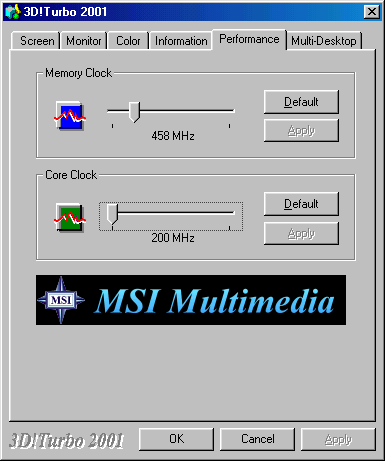
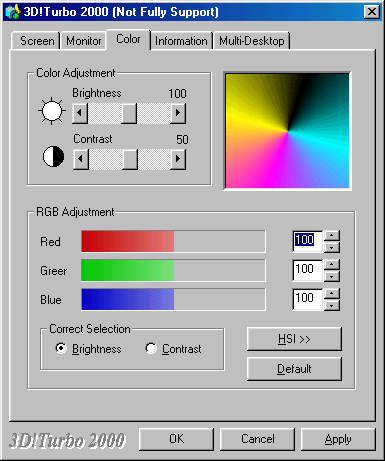
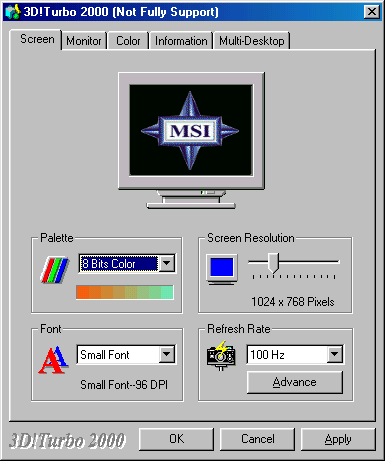
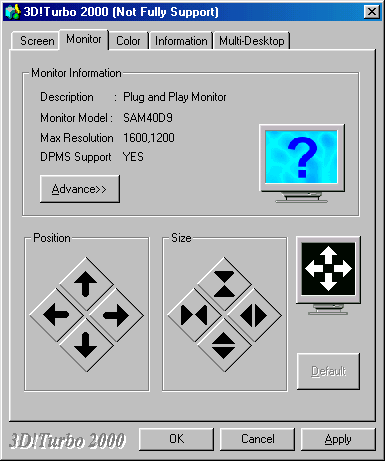
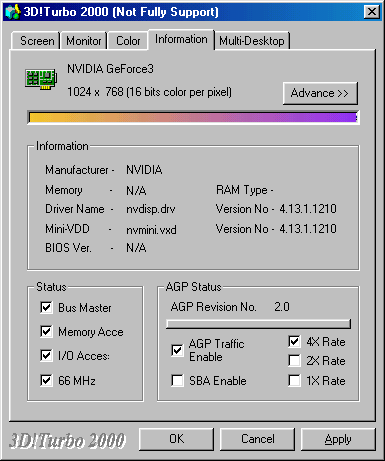
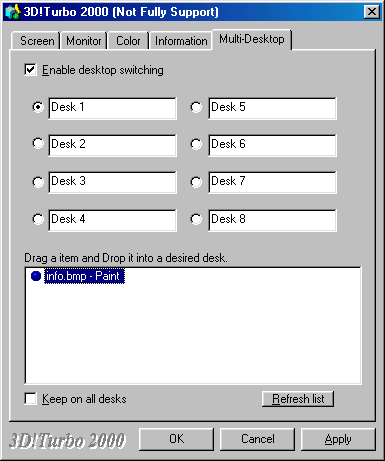
The Test
|
Windows 98 SE Test System |
|||||||
|
Hardware |
|||||||
| CPU(s) | AMD Athlon (Thunderbird) 1.33GHz | ||||||
| Motherboard(s) | ASUS A7M266 | ||||||
| Memory | 128MB PC2100 Corsair DDR SDRAM | ||||||
| Hard Drive |
IBM Deskstar DPTA-372050 20.5GB 7200 RPM Ultra ATA 66 |
||||||
| CDROM |
Phillips 48X |
||||||
| Video Card(s) |
Absolute
Multimedia Morpheus GeForce3 64MB |
||||||
| Ethernet |
Linksys LNE100TX 100Mbit PCI Ethernet Adapter |
||||||
|
Software |
|||||||
|
Operating System |
Windows 98 SE |
||||||
| Video Drivers |
|
||||||
|
Benchmarking Applications |
|||||||
| Gaming |
Croteam
Serious Sam - Karnak Peaceful Night Coop |
||||||
For this review we have only included a limited number of benchmarks that model the performance of the cards under all games. Our reason for doing this is because nearly all the GeForce3 cards we have looked at perform identically, including the MSI Starforce 822. For complete performance results, please see our Gainward CARDEXPERT GeForce3 PowerPack !!! 64MB review, where the MSI card and others are put through our complete tests.
Note that the first MSI StarForce 822 is labeled as "initial" and the new card labeled"retail" in the following graphs.
OpenGL Performance - Serious Sam
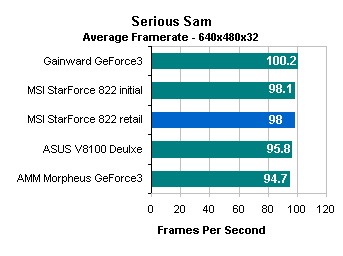
As we can see, the initial performance of the new MSI StarForce 822 does not vary much from the initial version. Both cards fall on the upper-end of the performance spectrum, with the Gainward GeForce3 still remaining on top. The new MSI StarForce 822 is outperformed in Serious Sam at 640x480x32 by about 2%.
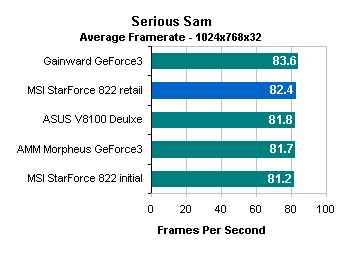
It seems that the BIOS update did help the MSI StarForce 822 performance wise. The new version, with better cooling and an updated BIOS, out performed the old version of the card by 1.5%, leaving it only 1.5% behind the fastest card tested, the Gainward GeForce3.
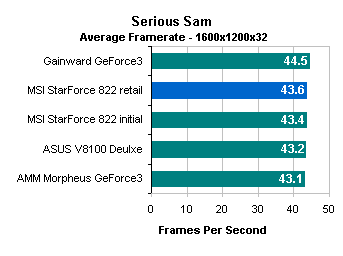
Again, at 1600x1200x32, we see that the performance of the new StarForce 822 was able to do slightly better than before. This places the second revision of the StarForce 822 2% slower than the Gainward GeForce3 and slightly faster than competing cards
DX8 Performance - Aquamark
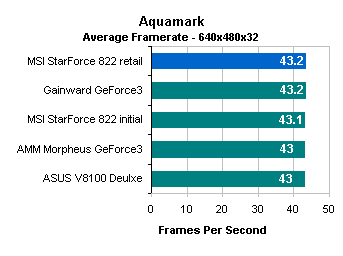
In Aquamark, the most stressful of benchmarks, the new StarForce 822 was able to improve performance very slightly when compared to the previous version of the card. Here, the StarForce 822 is able to score the same as the Gainward GeForce3, leaving both these cards on top of the charts.
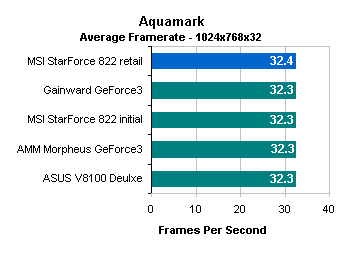
At 1024x768x32, the new StarForce 822 was able to break out of the pack, so to say, by performing .1 FPS than the rest of the cards tested. As we mentioned before, Aquamark is a very stressful benchmark and it is for this reason that all the cards perform relatively the same. The .1 FPS difference equates to a .4% speed increase: nothing to write home about, but interesting nonetheless.
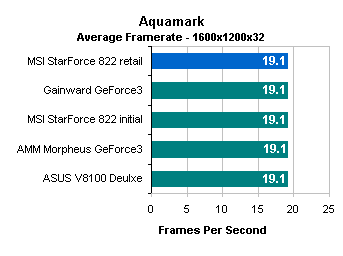
At 1600x1200x32, all GeForce3 cards perform the same in Aquamark. This is because of the extreme stress the cards are placed under when playing this demo and thus it is the GeForce3 core itself that is being stressed, not all aspects of the card.
Overclocking Results
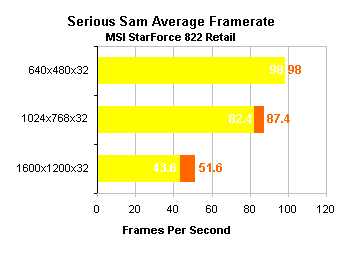
Running at 230/545MHz, the StarForce 822's high clock speed did equate to high performance. In Serious Sam, the benefits of overclocking could not be realized until the resolution was cranked up to 1024x768x32, as at 640x480x32 performance did not increase at all (a trait we have noticed in every GeForce3 review).
At 1024x768x32, performance was able to go up 6% to provide 87.4 FPS average. Bumping up the resolution to 1600x1200x32 provided a larger performance gain of 18%. Speedy by all measures of the word.
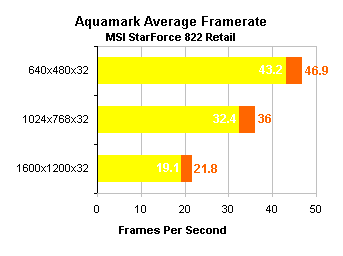
Aquamark, due to its stressful nature, is able to gain quite a bit of performance when overclocked. At 640x480x32 the 230/545MHz StarForce 822 was able to perform 9% faster than the stock clocked card. 1024x768x32 was able to realize a 11% performance increase when overclocked. Finally, at 1600x1200x32, the overclocked StarForce 822 was able to go 14% faster.
Conclusion
The improvements made to the new release of the StarForce 822 were much needed and without question leave the card in better standing.
If you recall from the review of the initial StarForce 822, we criticized the card for its poor cooling, incomplete driver set, low availability, and high price. It seems that the majority of these problems are gone with the new revision of the card.
Cooling has obviously improved, with the addition of a new (and quite large) heatsink and fan, plus the addition of memory heatsinks, which did provide much better overclocking results. The use of thermal grease only adds to the appeal of the StarForce 822's cooling solution, making it one of the better ones out there.
The driver utilities are now fully featured. Not only do the utilities contain the same features as before, including a simple multi-desktop program and detailed information screen, added was a working overclocking utility: a necessity if one wants to fully take advantage of the StarForce 822's cooling system.
As far as availability is concerned, it seems that many more StarForce 822 cards should be popping up at your favorite stores now that the new version is in full production. Since not many of the initial cards found their way out, it was rather difficult to get one of these. We are already seeing this change, with more sites promoting the MSI GeForce3 solution. MSI promises that these cards will be as available as other GeForce3 solutions out there.
Next, on the issue of price, it seems that MSI has improved in this area greatly. All new retail boxed StarForce 822 cards come with the VIVO module standard. The best part about this is the price of these cards. Although the suggested retail price (set by MSI) is $400, cards are easily found online for around $360. This leaves the MSI card less expensive than the Gainward VIVO GeForce3 we looked at last week, about $15 less to be exact.
There are a few qualmswe had with the StarForce 822. First off, since two versions of the card have been sent to retailers (although less than 1,000 of the first generation cards are out there), one should be cautious when ordering the MSI StarForce 822 online. Be sure to confirm with the vender that this is the full retail card that includes both memory heatsinks as well as the VIVO module.
The second, albeit minor item we would like to have seen on the StarForce 822 is the addition of an S-video in port. Although of the two, we would rather have the composite input port (as MSI choose), both options would have been best. Also note that there is no DVI version of the MSI StarForce 822. MSI states that the need for a DVI port on a gaming card is small because most gamers are not satisfied with the speed of the current DVI LCD solutions. It is for this reason that the VIVO module is standard, replacing the DVI port.
For those not wanting to save a few dollars (around $20) for a completely stripped GeForce3, the MSI StarForce 822 is perhaps the best solution available now considering its price. The best judge of if this card is right for you is, well, you. See, if you plan on doing video editing with your GeForce3, make sure that your device (be it a TV, VCR, camcorder, ect) has a composite out port on it. If it only has an S-video port, or if you want higher quality video editing through an S-video port, the MSI StarForce 822 should not be your card of choice; instead opt to spend a few dollars more on a card with an S-video input port. If, however, you only want video editing with a composite device, or perhaps just want to know that you have video in capabilities, the StarForce 822 should be at the top of your list.
How it Rates
Please note that the score given is a comparison between the MSI Starforce 822 and other GeForce3 cards on the market. This is not meant to reflect how GeForce3 cards compare to other video cards on the market processor wise. To find this information, please see our NVIDIA GeForce3 review. Also keep in mind that a score of five indicates standard performance. To learn more about our rating system, please click here.
|
AnandTech Video Card Rating |
|
|
Rating
(x/10)
|
|
|
Performance
|
6.5
|
|
Price
|
8.0
|
|
Drivers
|
7.0
|
|
Features
|
8.0
|
|
Retail Availability
|
6.5
|
|
Documentation & Software Bundle
|
5.5
|
| Overall Rating |
8.5
|
Note: The Overall Rating is not an average of all of the categories.








