
Original Link: https://www.anandtech.com/show/772
Gigabyte GA-6VXD7 Dual Socket-370 Apollo Pro133A ATX
by Mike Andrawes on May 28, 2001 12:00 PM EST- Posted in
- Motherboards
Dual processor systems are getting much attention these days. Over the past six months we have been seeing quite a few dual Socket-370 motherboards entering the market, mainly using the VIA Apollo Pro 133A chipset. On the higher-end of the spectrum, Intel's new Xeon platform has just been released and 760MP systems from AMD are on the way.
Despite being older and not as feature filled as some newer chipsets, the good old Apollo Pro 133A chipset is a tried and true solution with SMP support. Being an older chipset has a few advantages as well. On the one hand, it has been in the market since June 1999, so most manufacturers are quite familiar with the chipset already, and on the other hand, the price of the chipset has dropped dramatically over the years.
Our latest contender in the Apollo Pro133A dual Socket-370 motherboard market is the Gigabyte GA-6VXD7. Gigabyte has always produced solid solutions, even if their motherboards might not be the most overclockable or have the best performance. But for those who are asking for a rock solid solution, Gigabyte has always been a good choice. Would the same hold true for the GA-6VXD7? Read on to find out…
|
Gigabyte
GA-6VXD7
|
|
|
CPU
Interface
|
Socket-370 |
|
Chipset |
VIA
Apollo Pro 133A |
|
Form Factor |
ATX |
|
Bus Speed |
100 / 112 / 124 / 133 / 142 / 152 MHz |
|
Core Voltages Supported |
Auto Detect |
|
Memory Slots |
4 168-pin DIMM Slots |
|
Expansion Slots |
1
AGP Slot |
|
On-board Audio |
Sigmatel STAC9708T AC 97 CODEC |
|
BIOS |
AMI Simple BIOS Setup 1.23 |
The GA-6VXD7 is relatively compact among dual Socket-370 boards, measuring in at 12 by 9 inches, whereas most other boards are around a half inch deeper. One reason for this is the lack of added features like RAID controllers, but Gigabyte has done a very good job of squeezing things into this small space.
One of the two CPU sockets is located behind the 694X North Bridge while the other one is to the right of the North Bridge. Gigabyte also left quite a bit of space around the CPU sockets so you should be able to install larger HSF units. However, be careful of the several capacitors that are located relatively close to the sockets, but not close enough to prevent the use of any HSF units.

Several capacitors are pretty close to the CPU socket
The power supply connector is located along the right side of the board, a bit behind the CPU socket. This is a pretty good design, since when the board is seated inside the case, you can actually connect the power cables on the HSF unit.
The four DIMM slots are located in front of the North Bridge, and since they are pretty close to the AGP slot, be careful when you have a long AGP card like a 3dfx Voodoo5 5000. Such a long card will prevent the installation or removal of memory must be done with the AGP slot empty.
The IDE and floppy connectors are located along the front edge of the board, which means they do not block any expansion slots. However, make sure your case is deep enough so that drive bays do not block the connectors.
The Chipset Basics
When first released, the 694X North Bridge only officially supported single processor configurations, but in reality the chipset fully supported SMP from the get go, but no dual Apollo Pro 133A boards were available until VIA made the official announcement of SMP support. As the name suggests, there is official support for 133MHz FSB Pentium III chips as well as AGP 1X/2X/4X. The AGP slot on the GA-6VXD7 is just like those on other Apollo Pro133A boards, in that it is not keyed for 1.5V or 3.3V devices, so you should be able to install almost any AGP card on the market. Moreover, like the recent Gigabyte boards we've looked at, the AGP slot is equipped with a retention mechanism to help keep the AGP card in place during shipping.
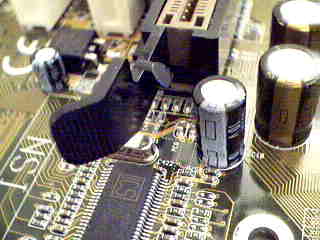
The AGP retention mechanism
The four DIMM slots on the GA-6VXD7 give you quite a bit of flexibility, supporting up to 2GB of SDR SDRAM. With the four slots, you will need to populate them with 512MB modules in order to achieve the 2GB limit, which is very possible today since 512MB modules are getting more and more common. Note that the PC133 spec only recommends running 3 DIMM's at 133MHz, so if you want to follow all the specs, the GA-6VXD7 is really limited to "only" 1.5GB of SDRAM when running at 133MHz. The Apollo Pro 133A chipset has the advantage of allowing you to run your FSB and memory bus asynchronously. This means that your CPU can run with a 100MHz FSB, but at the same time the memory bus can be set to 133MHz to bump the available memory bandwidth 33%.
Note that in order to run a single processor on this board, you need to install that CPU into the socket labeled "CPU 1," but you will not need a terminator in the second socket
One interesting downside we noticed with the GA-6VXD7 is that the board still uses the older VIA 686A South Bridge, instead of the newer 686B. The difference between the two is that the 686A only has Ultra ATA 66 support, whereas the new 686B South Bridge adds Ultra ATA 100 support. Although no current drive really has a sustained transfer rate of higher than 66MB/sec, but they will appear eventually, making the 686A a bottleneck.

The board still uses the 686A South Bridge
Nevertheless, the 686A supports all the other features of the 686B, including two USB root hubs, an integrated PCI-ISA bridge, and integrated hardware monitoring. Two traditional USB ports are located at the back of the board within the ATX I/O panel, while the second set of USB ports are available through a USB header located along the front edge of the board. You will need a special USB bracket to take advantage of the second USB root hub, which was not included with our engineering sample, but is generally included with most Gigabyte boards.
The expansion slot configuration of the GA-6VXD7 is another point of interest . The five PCI slots are pretty much standard nowadays, while ISA slots are fading fast. As such, Gigabyte's decision to make an ISA slot optional is a bit odd one given the market for SMP boards, but not completely strange since there is an integrated PCI-ISA bridge in the south bridge. Nevertheless, the inclusion of the ISA slot option does point towards Gigabyte targeting this board less towards the high-end and more towards the budget SMP market.
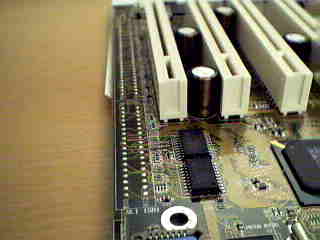
The silkscreen for the ISA slot on the left side of the board
Gigabyte continues to use the Sigmatel STAC9708T AC'97 audio CODEC for basic audio functionality. However for better quality audio, Gigabyte also provides you with optional Creative CT5880 sound, , which provides true hardware accelerated sound. Unless you want 3D positional audio, the CT5880 will meet all your sound needs.
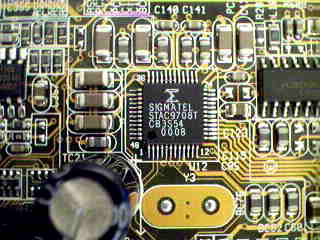
The Sigmatel STAC9708T AC'97 CODEC

The optional Creative 5880 sound
Overclocking: Something is Missing
From an overclockers perspective, Gigabyte has not been a strong competitor because their motherboards usually don't have too many tweaking options, especially compared to the likes of ABIT or ASUS. Possibly the biggest weakness for Gigabyte in this arena is the fact that stability goes downhill quickly when overclocking, despite running rock solid the rest of the time. This is probably an issue in the design of the board, where the traces are laid out according to specifications, but not for anything faster.
With the GA-6VXD7, Gigabyte once again has a very short list of FSB speeds available - 100 / 112 / 124 / 133 / 142 / 152MHz. This set of FSB speeds is definitely not enough for serious overclocking, since there are quite large gaps between FSB speeds, and since Intel processors are multiplier locked, small increments in FSB speed is critical to really push the envelope.
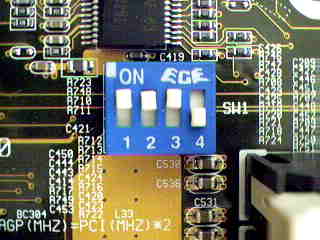
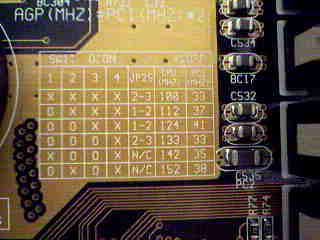
The only overclocking options on the GA-6VXD7: a handful of FSB speeds
Furthermore, there are no voltage tweaking options for either the CPU or I/O, which is odd even for Gigabyte. Votlage tweaks are useful in improving the stability of a system under overclocked situations.
With all these options lacking on the GA-6VXD7, it should come as no surprise that overclocking results were unimpressive to say the least. We were able to push the board to run marginally stable at 142MHz, but at 152MHz the system wouldn't boot at all, even though our CPUs have been able to handle that kind of FSB speed in the past.
With that said, the board was incredibly stable at default speeds and didn't crash once in 36 hours. This should come as no surprise, especially given the target market of an SMP board where stability is critical.
Once again, the GA-6VXD7 sports Gigabyte's flagship Dual BIOS setup, which is virtually standard on all their top boards. Basically, Gigabyte includes two BIOS chips on the motherboard, and in the case of virus BIOS corruption, the backup BIOS is automatically used to boot the system, allowing you to recover the system without any downtime.
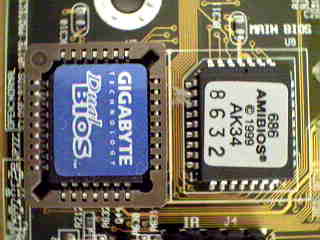
Dual BIOS setup on the GA-6VXD7
The manual provided with the GA-6VXD7 is about average. It is not as detailed as some of the more recent Gigabyte boards we have seen, include many more diagrams, instructions, and information. The manual included with this board still contains a fair amount of information for you to setup your system correctly.
The Test
In recent times, choosing a motherboard cannot be completely determined by a Winstone score. Now, many boards come within one Winstone point of each other and therefore the need to benchmark boards against each other falls. Therefore you should not base your decision entirely on the benchmarks you see here, but also on the technical features and advantages of this particular board, seeing as that will probably make the greatest difference in your overall experience.
|
Test Configuration |
|
|
Processor(s): |
2 x Intel Pentium III 733MHz Retail |
|
RAM: |
1 x 128MB Mushkin PC133 SDRAM |
|
Hard Drive(s): |
Western Digital 153BA Ultra ATA 66 7200 RPM |
|
Bus Master Drivers: |
VIA 4-in-1 v4.29 Service Pack |
|
Video Card(s): |
NVIDIA GeForce 2 GTS 32MB DDR |
|
Video Drivers: |
NVIDIA Detonator 6.50 |
|
Operating System(s): |
Windows 2000 Professional |
|
Motherboard Revision: |
Gigabyte GA-6VXD7 Revision 1.0 |
|
BIOS Revision: |
F4A (10/31/2000) |
| Benchmarking Applications: |
Quake
III Arena v1.16n demo001.dm3 |
|
Windows
2000 Professional Performance
|
|||||||
|
SYSMark 2000 |
Benchmark Studio (OfficeBench 2.0) |
Business
Winstone 2001
|
Content
Creation Winstone 2001
|
Quake III Arena 640x480x16 |
|||
|
Gigabyte
GA-6VXD7
|
161 |
35.64
|
30.3
|
35.7
|
114.9
|
||
|
ABIT
VP6
|
162
|
35.44
|
30.2
|
36.4
|
121.5
|
||
|
MSI
694D Pro
|
162
|
36.72
|
30.5
|
34.3
|
116.5
|
||
|
Iwill
DVD266-R
|
169
|
36.72
|
31.5
|
36.8
|
124.5
|
||
As mentioned previously, Gigabyte boards have never been outstanding performers, and here we again see that the GA-6VXD7 is trailing in many of the benchmarks. For business applications, we can see that the GA-6VXD7 is still on par with the other dual Socket-370 boards we have looked at, but in Quake III we see some weaknesses.
|
Windows
2000 Professional
|
||||||||
|
CliBench
Mk III SMP 0.7.10 (CPU)
|
Dhrystones |
Whetstones |
Eight
Queens
|
Matrix
|
Number
|
Floating Point |
||
|
Gigabyte
GA-6VXD7
|
2376 |
833
|
3286
|
70134
|
111006
|
11115
|
||
|
ABIT
VP6
|
2381
|
833
|
3286
|
73015
|
111006
|
11115
|
||
|
MSI
694D Pro
|
2392
|
833
|
3290
|
68131
|
111452
|
11186
|
||
|
Iwill
DVD266-R
|
2375
|
824
|
3252
|
71909
|
111006
|
11115
|
||
Here we can see that Gigabyte is doing a pretty good job in terms of SMP utilization, where the scores are pretty much up to par with other dual Socket-370 boards, although they're still behind in some cases.
|
Windows
2000 Professional
|
||||||||||
|
CliBench
Mk III SMP 0.7.10 (CPU)
|
Memory Throughput |
Hard
Drive Read
|
Hard
Drive Read
|
CPU
Usage (%)
|
||||||
|
Max
|
Avg
|
Min
|
Max
|
Avg
|
Min
|
|||||
|
Gigabyte
GA-6VXD7
|
121536 |
19475
|
14827
|
10916
|
27379
|
24627
|
21787
|
1
|
||
|
ABIT
VP6
|
127932
|
19248
|
14994
|
13084
|
23486
|
22217
|
19248
|
1
|
||
|
MSI
694D Pro
|
127931
|
15584
|
12828
|
11302
|
21823
|
19852
|
17747
|
1
|
||
|
Iwill
DVD266-R
|
173622
|
20480
|
16806
|
14222
|
27379
|
24824
|
20480
|
1
|
||
Here we finally see what's the problem with the poor performance on the Gigabyte board. The memory performance of the board is seriously hammered by the fact that the board does not have enough memory tweaking options in the BIOS and the default settings are apparently not too good, causing the scores to be 5% behind the other boards. This is probably the critical factor in the GA-6VXD7's weak performance elsewhere.
Final Words
Quite frankly, the GA-6VXD7 is not a very impressive board when one considers the features and the performance that it offers. By comparison, the scenario is very similar to the Gigabyte KT133 and KT133A boards where the original version of the KT133 by Gigabyte fell behind in performance and overclocking ability, while the later revision 2.2 board with the KT133A chipset, improved upon these weaknesses dramatically by including tons of overclocking features while simultaneously boosting performance by a noticeable amount.
On one hand Gigabyte has made a decent dual Socket-370 Apollo Pro 133A boards in terms of reliability, and that's what we have seen in general with Gigabyte's solutions. But on the other hand, Gigabyte still has quite a bit of work to do on the GA-6VXD7 before it becomes a true killer. Overclocking features are something they definitely have to work on, while additional features like an IDE RAID controller would be nice as well. Gigabyte should also now know that the reason for their poor performance lies in the less aggressive memory timings, something that should be very easy to change.
Indeed as the VIA Apollo Pro266 chipset starts to emerge, Gigabyte could definitely modify their current solution to adapt the new chipset and also the extra features. The only thing that they have to be careful is to make the move fast, unlike the GA-7ZXR (2.2) case where the good solution was too little too late.
How it Rates
|
AnandTech Motherboard Rating |
|
|
Rating
(x/10)
|
|
|
Performance:
|
4.5
|
|
Price:
|
5.5
|
|
Stability
|
8.5
|
|
Features
|
4.0
|
|
Layout
|
6.5
|
|
Availability
|
8.5
|
|
Documentation & Software Bundle
|
8.5
|
| Overall Rating - not an average Click here to find out why |
6.0
|








