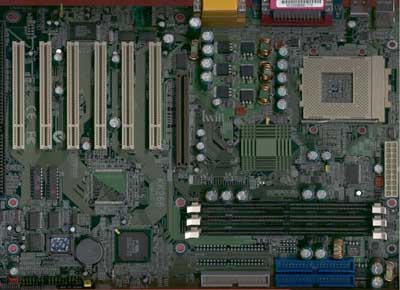Original Link: https://www.anandtech.com/show/724
Iwill KK266 Socket-A KT133A ATX
by Mike Andrawes on February 22, 2001 2:28 AM EST- Posted in
- Motherboards
For the past few weeks we have looked at KT133A motherboards from ABIT, EPoX, MSI, and ASUS, and we have been quite pleased with the maturity of the chipset and the quality of the motherboards. Probably one of the most impressive things we have encountered is their outstanding stability, showing that motherboards manufacturers have done more than simply replace the older KT133 chipset with the newer KT133A.
Today we're looking at the Iwill KK266 as we continue our KT133A coverage. In order to compete with the previous four boards, Iwill needs to at least deliver the same kind of performance, features, and stability that we've come to expect. In order to surpass them, they need to Innovate and tweak even further.
Being one of the smallest motherboard manufacturers in Taiwan, Iwill is in a relatively tough position against the larger manufacturers out there. To succeed, they need to make a product competitive to that from other manufacturers in terms of performance and quality, while maintaining an attractive price. If they were able to make such a product, it would greatly improve their reputation as a manufacturer, and without a doubt increase their sales.
Iwill knows these facts well and it shows in their entry to the KT133A market. The result of their hard work is the KK266, a board that's better than all the others we've seen so far.
|
Iwill KK266 |
|
|
CPU
Interface
|
Socket-A
|
|
Chipset
|
VIA
KT133A
VT 8363A North Bridge VT 686B South Bridge |
|
Form
Factor
|
ATX
|
|
Bus
Speeds
|
100 - 166 MHz (in 1MHz increments) |
|
Core
Voltages Supported
|
Auto
Detect |
|
I/O
Voltages Supported
|
Auto
Detect / + 5% / +10%
|
|
Memory
Slots
|
3
168-pin DIMM Slots
|
|
Expansion
Slots
|
1
AGP Slot |
|
On-board
Audio
|
C-Media
CMI-8738 3D 4.1 Hardware Sound
|
|
BIOS
|
Award Modular BIOS 6.00PG |
|
BIOS
Revision
|
35103A
(1/8/2001)
|
Have We Seen this Board Before?
When you first look at the hefty 12 by 9 inches PCB, you will notice that it looks very similar to the ABIT KT7A-RAID. In fact the layout of the right half of these two boards are pretty much the same, with minor differences in the choice of components.
First, the KK266 also features the rotated 8363A North Bridge, just like the ABIT KT7A-RAID and the MSI K7T Turbo, although the heatsink is mounted at a 45 degree angle to the North Bridge, making the whole setup look more traditional at first glance. As we have noted previously, the rotated North Bridge provides shorter traces and thus cleaner signals, which should improve both performance and stability.
By sharing a similar layout with the KT7A-RAID, the KK266 has inherited some of the same layout issues as that board. Most obvious is the location of the CPU socket, which is too close to the right edge of the motherboard. This poses a problem when installing or removing a CPU while the motherboard is already mounted in the case. In most cases, the power supply will be next to the CPU socket when everything is installed. With the amount of pressure needed to mount the HSF unit, most of the time you will need a screwdriver to unlock the unit. Unfortunately, with the CPU socket so close to the power supply, it will be impossible for you to do that unless you either remove the power supply or the motherboard.
Complicating things further are several small capacitors seated close to the CPU socket that could prevent the installation of some larger HSF units. Unlike the CPU socket, the right edge of the motherboard is a perfect place for the power supply connector. By putting the connector there, the power cables will not have to run over the memory or the CPU, which could otherwise affect airflow.
The IDE and floppy connectors are located in front of the DIMM slots, which is ideal, since it will not block the placement of any expansion cards. Even with the KK266-R, the RAID version of the KK266, the third and fourth IDE connectors are in front of the DIMM slots. Unfortunately, the front panel connectors do block the use of full-length PCI devices in three of the six PCI slots. Fortunately, this shouldn't affect too many users since full-length PCI cards are not very common and there are still three PCI slots that can handle such cards.
Providing the Basics
The VIA 8363A North Bridge sits between the CPU socket and the AGP slot and, as the core of the KT133A chipset, provides all the major features of the chipset, including the 100 / 133MHz FSB and memory bus, as well as AGP 1X/2X/4X support. The AGP slot on the KK266 is a universal slot, meaning that you can use almost any kind of AGP video card currently available without problems. The only exception here is a card that requires the extra current capabilities of AGP Pro.
 The VIA 8363A North Bridge |
Finally, with the 8363A North Bridgewe have official support for 133MHz DDR FSB (266MHz effective) Athlons. In the past, even with 1.2GHz Athlons, you were limited to a FSB speed of 100MHz and a multiplier of 12. Now the KT133A chipset allows you to have a FSB speed of 133MHz and possibly higher, so that with the same 1.2GHz chip, you can lower the multiplier to 9, and effectively boost the overall performance while remaining at the same clock speed. It should be noted that this is considered overclocking, but we've yet to see an Athlon or Duron not handle such a configuration.
The KK266, as well as most of the recent AMD Socket-A motherboards, includes a way to change the multiplier ratio setting of a Socket-A processor. You still need to prepare your CPU for overclocking, and we have detailed instructions about how to do just that in our Socket-A Athlon/Duron Overclocking Guide. Make sure you read the guide in order to fully unleash the power of your Socket-A processor.
Like most other KT133A solutions, the KK266 has a total of three DIMM slots supporting up to 1.5GB SDRAM. The memory controller in the 8363A North Bridge allows you to run your memory at either 100MHz or 133MHz, depending on your FSB choice. When running in the 100MHz FSB range, you have the option to run your memory at host clock (FSB speed) or host clock + PCI clock. However, the chipset will only allow you to run your memory synchronously with the FSB if you set the frequency to 133MHz or higher. Officially the KT133A chipset only supports FSB:memory ratios of 100:100, 100:133, or 133:133.
The newer VIA 686B South Bridge supports Ultra ATA 100, whereas the older 686A, only supports Ultra ATA 66. The Ultra ATA 100 controller provides two IDE channels that support up to 4 IDE devices (two per channel). IDE-RAID is currently one of the hottest new features we're seeing show up on new motherboards. Iwill has noticed as well and offers a version of the KK266, known as the KK266-R, with an on-board IDE-RAID controller.
 The VIA 686B South Bridge |
The 686B South Bridge also supports two USB root hubs. The first hub provides the two traditional USB ports found at the back of the motherboard with the serial / parallel ports. The second set of USB ports are located at the front edge of the board, next to the front panel connectors. Unfortunately, Iwill does not include the necessary USB bracket to take advantage of the third and fourth USB ports, something that most other motherboard manufacturers have begun to do.
In terms of expansion slots, the 6/1/0/1 (PCI/AGP/CNR/ISA) is beautiful for the "do it yourself" user - the vast majority of AnandTech readers. As one of the smallest motherboard manufacturers, Iwill doesn't have much of the OEM market. While that's not so good for sales, it also means that they don't have to tailor the board for OEM's This has allowed them to leave off the AMR/CNR slot that has become useless for most users due to the lack of availability of AMR/CNR cards on the open market. Instead, they have gone with an ISA slot, something that is extremely useful for those of you with old ISA devices lingering around. At the same time, the six PCI slots should be more than enough for most users.
Iwill uses the C-media CMI-8738 3D 4 channel PCI sound controller for onboard sound support instead of the more common software-based AC97 audio CODEC. The controller supports a 4 channel audio through technology from CRL 3D Audio, a 32-voice HRTF-base 3D positional audio, which helps to position sound sources when using 4 channel speaker systems. This technology supports Microsoft Direct Sound 3D and Aureal's A3D interfaces, so games and applications that utilize these interfaces will be able to take advantage of the HRTF 3D positional audio. C-media is still relatively unproven, so many of you may prefer to go with a more tried and true solution. C-media does, however, provide drivers for most major operating systems, including Windows 2000.
 C-Media CMI-8738 Hardware Sound |
Up To Par
As noted before, Iwill cannot simply make a board that is just as good as the others, they need to go one step further and offer some additional features. Otherwise, potential customers will simply go with the bigger name manufacturers. They don't have to please the OEM builders right now because of their size, putting Iwill in the unique position that allows them to focus primarily on the hardware enthusiast market. To do that, tweaking and overclocking are obviously the two most important areas to work on.
Even though they are not part of the official specification, several options have become defacto standards on recent motherboards. For starters, the ability to modify the CPU multiplier ratio has been implemented on all popular Socket-A motherboards nowadays. Initially during the KT133 era, some manufacturers were able to pull the settings into the BIOS while most others stuck with jumpers or dipswitches. With the current wave of KT133A motherboards this has all changed (for the better) and all multiplier ratio controls are found in the BIOS.
Further, a variety of FSB settings is another area of focus in recent Socket-A boards. With the migration to KT133A, there seems to be a newfound focus on FSB speeds for overclocking, ideally in 1MHz increments. Also included in recent motherboards is CPU and I/O voltage settings, something that can come in very handy when overclocking.
With all the other boards out there already providing such features, the ladder that Iwill has to climb becomes even longer; but to our surprise, they managed to do so beautifully. With the KK266, Iwill includes multiplier settings from 5.0 to 12.5 (in 0.5 increments) within the BIOS under the Iwill Smart Settings panel. Therefore you can modify your multiplier ratio easily, provided that your have your unlocked your AMD CPU already.
Also included in the BIOS are FSB speed and CPU core voltage settings. The KK266 provides a wide range of FSB speeds from 100MHz to 166MHz in 1MHz increments. Note that, like many other KT133A boards, these FSB speeds are broken into two ranges - 100-132MHz and 133-166MHz. The range is selected by a jumper close to the CPU socket.
The CPU core voltage settings available in the BIOS are from 1.525V to 1.850V (in 0.025V increments), which is pretty much the same as other KT133A boards. For I/O voltage, you can either stay with the default, which is 3.4V, or increase the voltage by 5% or 10% through a jumper. Planning for the future, Iwill has implemented a three-phase power design on the KK266, which guarantees (in theory) enough current for higher speeds Athlon processors, up to 1.5GHz or higher.
There are also plenty of tweaking options available within the BIOS as well. For example, not only can you change the CAS latency settings for the memory, you can also select between 2-bank or 4-bank memory interleaving.
There are a total of four fan headers on the motherboard, and using the integrated hardware monitor, you can read up to two fan speeds and two temperatures inside the PC Health panel.
Learning to Win
The KK266, just like the MSI K7T Turbo, does not feature a full HSF unit on the 8363A North Bridge. Iwill simply puts a regular chipset heatsink on the North Bridgewithout any thermal compound. This is pretty typical of what we'd seen in the days of the i440BX, but we've already seen that the 8363A runs quite hot, especially when overclocking. We'll see shortly whether this would affect overclocking.
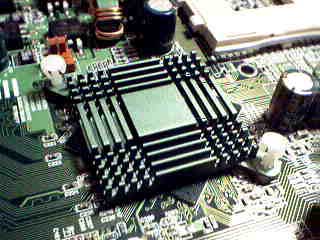 There is no fan on the North Bridge |
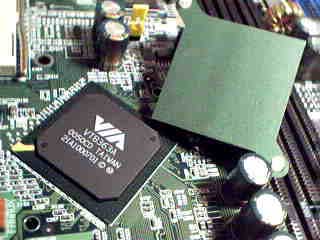 No thermal compound to be found between the heatsink and the North Bridge |
Iwill is known for its solid products and above average stability. However, if we look at the previous KT133A motherboards we have reviewed, their stability is quite a bit above average already, for example neither the MSI K7T Turbo nor the ASUS A7V133 crashed once in 48 hours of our torture test, which is very impressive considering the fact that our average crash rate on the torture test is 5 to 6 times in 24 hours. What that means is that if Iwill wants to compete, they will have to make the KK266 just as stable.
The combination of the careful layout with five 2200uF and sixteen 1500uF capacitors around key components, the KK266's stability comes out neck and neck with MSI and ASUS, with no crashes in 48 hours of torture test. While this trend is great for the consumer, it means we may need to find a more torturous torture test soon. Of course, that's a sacrifice we're more than willing to make in the name of stability.
Our evaluation sample didn't include the optional AMI IDE-RAID controller. If you want it, just look out for the KK266-R, which is otherwise identical to the board we tested. The controller chip will be located right in front of the second and third PCI slots, and the two connectors will be in front of the DIMM slots.
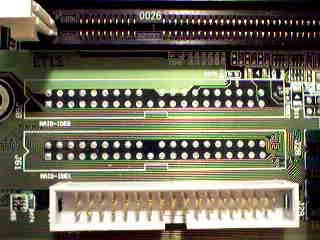 Silk screen for two extra IDE connectors |
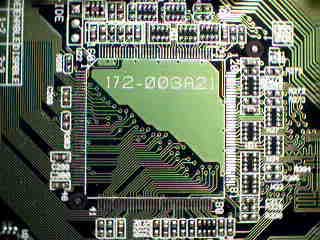 Silk screen for the AMI controller |
A single jumper chooses RAID or standard Ultra ATA 100 operation. If you choose Ultra ATA 100 support, you can connect up to four Ultra ATA 100 devices (two devices per channel). With RAID enabled, the AMI controller supports RAID 0, 1, and 0+1 modes, which are the most popular anyway.
Iwill has always done a good job with their manual, and that carries on to the one included with the KK266. The 120-page manual contains all the details on jumper and BIOS settings that you need to know. It has graphical instructions on how to install CPU and memory, as well as all the software drivers and utilities. BIOS settings are discussed in details inside the manual as well, along with information on RAID setup.
Overclocking Test
Overclocking with the KT133 and KT133A chipsets can be totally different experiences. With the original KT133 chipset, the FSB speed usually would not run higher than 110MHz, which is 10% above the default. As such, multiplier overclocking proved to be far more effective.
However, the KT133A chipset and its official support for 133MHz FSB is a completely different beast. FSB overclocking is now worth a closer look since FSB speeds of up to 133MHz are no longer a problem. However, we decided to find out just how high above 133MHz we could push the KT133A.
To do this, we used a Mushkin PC133 CAS2 SDRAM, and a NVIDIA GeForce2 GTS as our test bed. We started the testing by setting the CPU to run at 133MHz FSB. Then we gradually increased the FSB speed and ran tests to make sure the system was stable at that speed. If needed, we also tried to set the CAS latency to 3 and all other memory timings as slow as possible, so that the PC133 SDRAM would not be the limiting factor. Moreover, when the CPU speed got to high, we lowered the multiplier ratio setting so that the CPU is running close to its clock speed.
For the memory, we were able to obtain a stick of 128MB Mushkin High Performance Rev. 3 SDRAM. As you can read on Mushkin's site, this hand picked memory is capable of running at 150MHz with 2-2-2 memory settings. If the CAS latency settings are lowered to 3-3-3, undoubtedly the memory would be able to hit 160MHz and higher. This should be enough to reduce the memory bottleneck we had been encountering in our previous KT133A reviews.
However, since all the previous reviews were done using the "normal" Mushkin PC133 CAS2 SDRAM, we will go ahead and include results using both memory types in this review for better comparison.
Using the normal Mushkin PC133 with CAS2 and normal memory settings, the highest FSB speed we achieved was 145MHz. At that speed we could still run SYSMark 2000, Quake III Arena, and Content Creation Winstone 2000 with no problem. However, setting the FSB speed to 146MHz the system quickly became unstable.
With the same memory, we then lowered the CAS setting to 3 and reduced any other memory related settings in the BIOS, allowing us to get the FSB up to 148MHz and ran all the tests with no problem. At 149MHz, the system would not boot.
Breaking the Barrier
With the new Mushkin High Performance Rev. 3 memory, at CAS 2 and fast memory settings, we were able to hit 154MHz FSB without a hitch. Note that this is already 16% over the official 133MHz rating - much higher than the KT133 chipset ever achieved in terms of percentages.
By lowering the CAS latency to 3 and reducing other memory settings, we finally hit a wall at 161MHz FSB. At 161MHz, the system was still stable and we were able to run Content Creation Winstone 2000, SYSMark 2000, and Quake III Arena without any problems. At a speed of 162MHz, the system didn't even boot and a BIOS error appeared while booting. At a speed of 161MHz, that's more than 21% over the rated 133MHz.
The question now is whether this is the true FSB speed limit of the KT133A or we are still dealing with some other bottleneck? For starters, the heat generated by the North Bridge could be devastating As we found out in the ABIT KT7A-RAID review, at speeds of 137MHz and higher, a heatsink is required for stable operation. We have seen in the MSI K7T Turbo review that at a FSB speed of around 150MHz, a heatsink is still capable of cooling the North Bridge. However, at FSB speeds of 160MHz and higher, it is questionable whether the simple heatsink of the KK266 is enough to cool down the North Bridge.
Further, the memory would also be the bottleneck once again. Keep in mind that the memory chips are PC133 and were designed to run at 133MHz, and it is only by carefully handpicking the memory that it is able to run at 150MHz CAS2. Therefore we can't really expect the memory to do much higher, even with slower memory settings.
In order to eliminate the chance of the North Bridge generating too much heat, we replace the heatsink on the KK266 with the HSF unit that we took off from the EPoX 8KTA3. To our surprise, the system booted up and ran flawlessly at 162MHz FSB, able to knock down all the benchmark tests. This proves that the heat generated by the North Bridge may become the bottleneck for overclocking the FSB beyond 160MHz.
 The North Bridge of the Iwill K266, covered here by the HSF unit from the EPoX 8KTA3 |
 The fan connector of the HSF was not designed for the fan connectors on the KK266, but a little elbow grease did the trick |
Unfortunately, at 163MHz, the system always froze at the boot up screen. Since we don't have any other memory that's capable of 160MHz and higher, we weren't able to determine if the Mushkin SDRAM we used has hit the wall or it's actually the FSB limit.
Here we really see the potential of the Mushkin High Performance Rev. 3 SDRAM. It simply takes away the memory bottleneck from the system and allows users to truly unleash the power of the KT133A chipset. On the other hand, we also see the incredible potential of the KT133A chipset, being able to overclock by more than 20% , compared to the meager 10% of the KT133 chipset.
The Bad
It would be great if Iwill had included the USB cable needed to take advantage of the second USB root hub right out of the box.
The CPU socket is too close to the right edge of the motherboard, which might pose a problem when trying to change the CPU after the motherboard has been mounted inside a case.
USB Compatibility
- Number of Front Universal Serial Bus Root Ports: 2
- Number of Rear Universal Serial Bus Root Ports: 2
- USB IRQ Enable/Disable in BIOS: Yes
- USB Keyboard Support in BIOS: Yes
Recommended SDRAM
Recommended SDRAM: 1 x 128MB Corsair PC133 SDRAM; 1 x 128MB Mushkin PC133 SDRAM
SDRAM Tested: 1 x 128MB Mushkin PC133 SDRAM
Manufacturer: Corsair
Purchase Website: http://www.corsairmicro.com
Manufacturer: Mushkin
Purchase Website: http://www.mushkin.com
The Test
In recent times, choosing a motherboard cannot be completely determined by a Winstone score. Now, many boards come within one Winstone point of each other and therefore the need to benchmark boards against each other falls. Therefore you should not base your decision entirely on the benchmarks you see here, but also on the technical features and advantages of this particular board, seeing as that will probably make the greatest difference in your overall experience.
Click Here to learn about AnandTech's Motherboard Testing Methodology.
|
Test Configuration |
|
| Processor(s): |
AMD
Athlon (Thunderbird) 1GHz
|
| RAM: |
1 x 128MB Mushkin PC133 SDRAM
|
| Hard Drive(s): |
Western Digital 153BA Ultra
ATA 66 7200 RPM
|
| Bus Master Drivers: |
VIA 4-in-1 v4.24 Service Pack
|
| Video Card(s): |
NVIDIA
GeForce 2 GTS 32MB DDR
|
| Video Drivers: |
NVIDIA
Detonator 5.22
|
| Operation System(s): |
Windows
98 SE
|
| Motherboard Revision: |
Iwill
KK266 Revision 1.1
|
Results
|
Windows 98 Performance |
|||
|
Athlon
1GHz OEM
|
Sysmark
2000
|
Content
Creation
Winstone 2000 |
Quake
III Arena
640 x 480 x 16 |
|
Iwill
KK266 (KT133A / 133MHz)
|
197
|
37.0
|
152.7
|
|
ASUS
A7V133 (KT133A / 133MHz)
|
197
|
37.6
|
153.4
|
|
MSI
K7T Turbo (KT133A / 133MHz)
|
194
|
37.5
|
145.7
|
|
EPoX
EP-8KTA3 (KT133A / 133MHz)
|
196
|
36.7
|
146.3
|
|
ABIT
KT7A-RAID (KT133A / 133MHz)
|
197
|
37.4
|
149.6
|
|
MSI
K7T Pro2 (KT133 / 100MHz)
|
189
|
35.8
|
135.1
|
If you look at the SYSMark 2000 and Quake III Arena scores, the Iwill performs similar to the ASUS A7V133, which has the performance lead. However, with the Content Creation Winstone 2000, the KK266 obtains the lowest score, falling behind the ABIT KT7A-RAID but remaining ahead of the last place (among KT133A's) EpoX EP-8KTA3.
Although we say Iwill falls to the back, we are talking about a difference of less than 2%, and with BIOS revisions being released seemingly every other day, we expect the scores to undergo some changes, and hopefully be more consistent by the time we publish a KT133A roundup.
Final Words
They always say that hard work pays off and Iwill's KK266 is proof. They've climbed all the way to the top of the pack and shown the world that they are able to produce a motherboard that can satisfy all hardware enthusiasts. There is no doubt that the KK266 is a very impressive KT133A motherboard, even when compared to the other impressive candidates we have looked at so far.
The Iwill, however, simply takes the best of all. It has the clean layout of the ABIT KT7A-RAID, but with the excellent performance and stability figures from the ASUS A7V133. It includes all the necessary overclocking and tweaking options inside the BIOS to make overclocking an ease of job for most people. The inclusion of an ISA slot will definitely help those of you hanging on to that last ISA card.
Nothing is perfect, however. We'd like to see Iwill tweak the BIOS in order to regain the 2% deficit in the Content Creation Winstone 2000 tests. Further, if Iwill would change their mind and start including the USB cable, the KK266 would be an even better value.
On the other hand Iwill doesn't let the quality degrade in any way. The KK266 is one of the best built motherboards we have looked at, and the choice of a highly regarded RAID controller shows Iwill's desire to make the best product possible. Don't forget that the KK266 also has a very attractive price tag on it as well, making it an excellent overall value.
How it Rates
|
AnandTech Motherboard Rating |
|
|
Rating
(x/10)
|
|
|
Performance
|
8.0
|
|
Price
|
7.0
|
|
Stability
|
9.5
|
|
Quality
|
8.0
|
|
Features
|
8.0
|
|
Layout
|
6.0
|
|
Availability
|
7.5
|
|
Documentation & Software Bundle
|
7.5
|
| Overall Rating - not an average Click here to find out why |
9.0
|