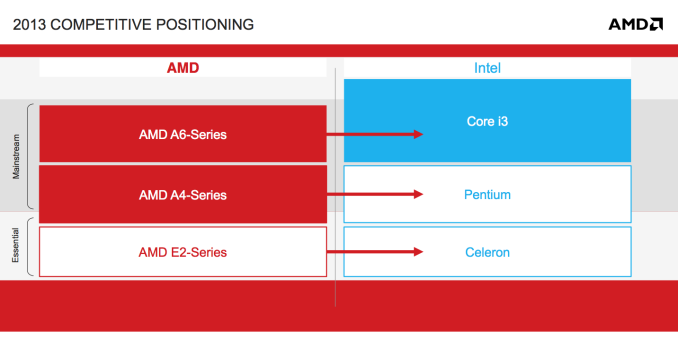Original Link: https://www.anandtech.com/show/6974/amd-kabini-review
The AMD Kabini Review: A4-5000 APU Tested
by Jarred Walton on May 23, 2013 12:00 AM EST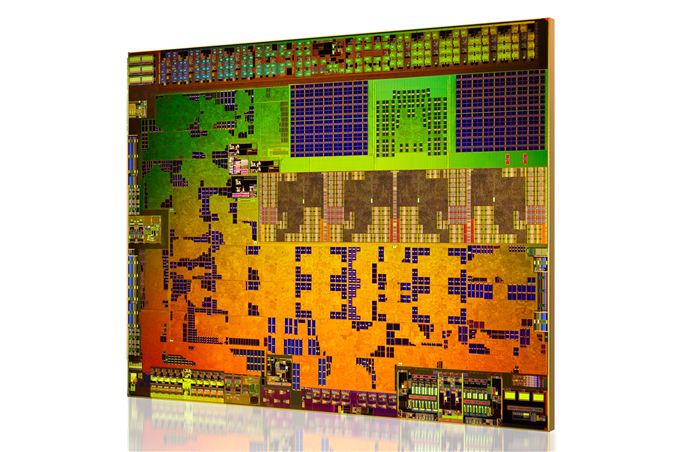
Anand is covering AMD’s latest Kabini/Temash architecture in a separate article, but here we get to tackle the more practical question: how does Kabini perform compared to existing hardware? Armed (sorry, bad pun) with a prototype laptop sporting AMD’s latest APU, we put it through an extensive suite of benchmarks and see what’s changed since Brazos, how Kabini stacks up against Intel’s current ULV offerings, and where it falls relative to ARM offerings and Clover Trail. But first, let’s talk about what’s launching today.
AMD has a three-pronged assault going out today: at the bottom (in terms of performance) is their 2013 AMD Elite Mobility Platform, formerly codenamed Temash. The main subject of this review is the newly christened 2013 AMD Mainstream APU Platform, aka Kabini. And at the higher end of the spectrum we’re also getting the Richland update to Trinity, which AMD is calling their 2013 Elite Performance APU Platform. We’ll cover all of these with Pipeline pieces, but here’s the overview of the Kabini parts:
In total there are five new Kabini APUs launching: one 25W part, three 15W parts, and one 9W offering. The hardware is the same from the architectural side of things, with the A-Series parts coming with four Jaguar CPU cores and supporting DDR3L-1600 while the E-Series will be dual-core with DDR3L-1333 on two of the models and DDR3L-1600 on the highest performance option. The GPUs in all cases will be fully enabled 128 core GCN architecture parts, but clock speeds range from 300MHz on the 9W part up to 600MHz on the 25W part, with the 15W parts filling in at clocks of 400-500MHz.
AMD provided plenty of material to discuss, and as usual there’s a lot of marketing material that we don’t need to get into too much. For those of you that want to see the AMD slides, though, here’s the full Kabini presentation gallery. Or if you're really interested, I've put the full 2013 Mobility Platforms deck into our galleries.
AMD’s Kabini Laptop Prototype
AMD shipped hardware sites special prototype laptops, similar to what we’ve seen in the past with Sandy Bridge, Llano, Ivy Bridge, and Trinity. These systems typically aren’t intended to hit retail outlets, though in some cases they may be very similar to production laptops; I’d guess that’s not the case with the Kabini prototype.
The laptop is actually very interesting in some areas, but it has major flaws in others—chiefly the build quality, keyboard, and touchpad. There’s more flex in this keyboard than in a steroid laced bodybuilding contest, and the feel of both the keys as well as the touchpad is poor at best. Those are areas that are easy to address, and given we’re not looking at hardware intended for retail sales it’s not too much of a problem; we only need the laptop for benchmarks right now.
If that’s the bad news, what’s the interesting aspect? The display. It’s the first high quality 1080p 14” LCD I’ve personally encountered. It’s an AU Optronics AHVA (Advanced Hyper-Viewing Angle) panel, model AUO B140HAN01.1. I’m hopeful that with AMD using such a panel in a prototype laptop, we may finally be nearing the end of the horrible 1366x768 panels…but don’t hold your breath.
Here’s the short rundown of the laptop’s hardware.
| AMD Kabini Prototype Specifications | |
| Processor |
AMD A4-5000M (Quad-core 1.50GHz, 2MB L2, 28nm, 15W) |
| Chipset | Yangtze |
| Memory | 4GB (1x4GB) DDR3L-1600 (11-11-11-28?) |
| Graphics |
AMD HD 8330 (128 cores, 500MHz) |
| Display |
14.0" Anti-Glare 16:9 1080p (1920x1080) (AUO B140HAN01.1) |
| Storage | 320GB Toshiba HDD (MQ01ABD032) |
| Optical Drive | DVDRW (HL-DT-ST GU70N) |
| Networking |
802.11n WiFi (Broadcom BCM43228) (Dual-band 2x2:2 300Mbps capable) Bluetooth 4.0 (Broadcom) Gigabit Ethernet (Atheros AR8161) |
| Audio |
Conexant HD (R600) Stereo Speakers Headphone/Microphone combo jack |
| Battery/Power |
6-cell, 15V, 3000mAh, 45Wh 65W Max AC Adapter |
| Front Side | Flash Reader (MMC/SD) |
| Left Side |
1 x USB 3.0 (Powered when Sleeping) 1 x Mini-HDMI 1 x VGA Gigabit Ethernet Exhaust Vent AC Power Connection |
| Right Side |
Headphone and Microphone 2 x USB 2.0 Optical Drive Kensington Lock |
| Back Side | N/A |
| Operating System | Windows 8 64-bit |
| Dimensions |
13.34" x 9.47" x 0.88" (WxDxH) (339mm x 241mm x 22.4mm) |
| Weight | 3.81 lbs (1.73kg) |
| Extras |
Webcam 86-Key Keyboard |
Just to call out a couple noteworthy items, first is the single-channel memory configuration. In theory that could be hampering performance somewhat, but we have no real way of knowing. While the laptop does support two SO-DIMMs, Kabini only supports a single-channel interface, so adding a second SO-DIMM wouldn't help.
The other configuration item I want to call out is the storage device, specifically the Toshiba HDD. Hard drives are slow, we all know this, but our experience over the past several years suggests that Toshiba’s 5400RPM hard drives are even slower than other offerings. Anand installed an SSD to run PCMark 7 for comparison, and that certainly helps with overall responsiveness. Realistically, though, we’re not at the stage where I expect laptops using Kabini to ship with SSDs—even an inexpensive 128GB SSD will increase the total BoM by 15% or more, which isn’t going to fly in the budget sector Kabini is destined to compete in.
Before we get to the actual benchmarks, let me go over the general impression of the system in day-to-day use. For much of what you might do (e.g. surfing the web, watching streaming videos, emailing, and office use), Kabini works well. Technically even Atom and Brazos can handle most of those tasks, but there’s a noticeable speed up in typical use. However, there are also occasions where the system really bogs down; some of that may be thanks to the slow HDD, or (less likely) the single-channel memory, but while Jaguar cores are a step up in performance from Brazos cores (never mind Intel’s Atom variants), they’re still nowhere near as fast as a Trinity or Ivy Bridge core.
What Kabini really brings to the table is ultra low power requirements with performance that’s a great match for ultraportable devices. We’ll see the Temash APUs (basically a lower power Kabini) in tablets, but Kabini may find its way into a few larger tablets as well as hybrid devices. At 9W and 15W TDPs, basically anywhere we’ve seen Intel’s ULV cores show up is a place that Kabini can go as well. There are compromises you’ll have to make one way or the other (faster CPU, faster GPU, battery life, drivers, features, etc.), and I don’t think there’s going to be a single “correct” solution for every device out there. Choice is the name of the game, and even if you decide Kabini may not be right for you at least it’s good to have an alternative.
Kabini vs. Clover Trail & ARM
Kabini is a difficult SoC to evaluate, primarily because of the nature of the test system we're using to evaluate it today. Although AMD's Jaguar cores are power efficient enough to end up in tablets, the 15W A4-5000 we're looking at today is a bit too much for something the size of an iPad. Temash, Kabini's even lower power counterpart, will change that but we don't have Temash with us today. Rather than wait for AMD to get us a Temash based tablet, I wanted to get an idea of how Jaguar stacks up to some of the modern low-power x86 and ARM competitors.
To start, let's characterize Jaguar in terms of its performance compared to Bobcat as well as Intel's current 32nm in-order Saltwell Atom core. As a reference, I've thrown in a 17W dual-core Ivy Bridge. The benchmarks we're looking at are PCMark 7 (only run on those systems with SSDs), Cinebench (FP workload) and 7-Zip (integer workload). With the exception of Kabini, all of these parts are dual-core. The Atom and Core i5 systems are dual-core but have Hyper-Threading enabled so they present themselves to the OS as 4-thread machines.
| CPU Performance | ||||||||||||||||
| PCMark 7 | Cinebench 11.5 (Single Threaded) | Cinebench 11.5 (Multithreaded) | 7-Zip Benchmark (Single Threaded) | 7-Zip Benchmark (Multithreaded) | ||||||||||||
| AMD A4-5000 (1.5GHz Jaguar x 4) | 2425 | 0.39 | 1.5 | 1323 | 4509 | |||||||||||
| AMD E-350 (1.6GHz Bobcat x 2) | 1986 | 0.32 | 0.61 | 1281 | 2522 | |||||||||||
| Intel Atom Z2760 (1.8GHz Saltwell x 2) | - | 0.17 | 0.52 | 754 | 2304 | |||||||||||
| Intel Core i5-3317U (1.7GHz IVB x 2) | 4318 | 1.07 | 2.39 | 2816 | 6598 | |||||||||||
Compared to a similarly clocked dual-core Bobcat part, Kabini shows a healthy improvement in PCMark 7 performance. Despite the clock speed disadvantage, the A4-5000 manages 22% better performance than AMD's E-350. The impressive gains continue as we look at single-threaded Cinebench performance. Again, a 22% increase compared to Bobcat. Multithreaded Cinebench performance scales by more than 2x thanks to the core count doubling and increased multi-core efficiency. The current generation Atom comparison here is just laughable—Jaguar offers more than twice the performance of Clover Trail in single threaded Cinebench.
The single threaded 7-Zip benchmark shows only mild gains if we don't take into account clock speed differences. If you normalize for CPU frequency, Jaguar is likely around 9% faster than Bobcat here. Multithreaded gains are quite good as well. Once again, Atom is no where near AMD's new A4.
The Ivy Bridge comparison is really just for reference. In all of the lightly threaded cases, a 1.7GHz Ivy Bridge delivers over 2x the performance of the A4-5000. The gap narrows for heavily threaded workloads but obviously any bigger core going into a more expensive system will yield appreciably better results.
For the next test I expanded our comparison to include an ARM based SoC: the dual-core Cortex A15 powered Samsung Exynos 5250 courtesy of Google's Nexus 10. These cross platform benchmarks are all browser based and run in Google Chrome:
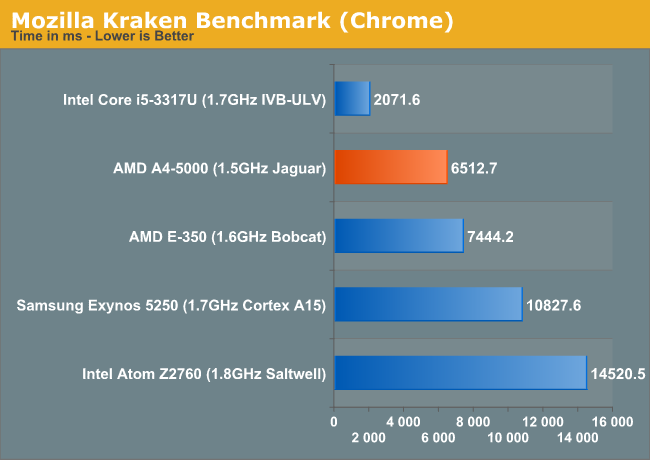
Here we see a 14% improvement over Bobcat, likely closer to 20% if we normalized clock speed between the parts—tracking perfectly with AMD's promised IPC gains for Jaguar. The A4-5000 completes the Kraken benchmark in less than half the time. The 1.7GHz Ivy Bridge part is obviously quicker, but what's interesting is that if we limit the IVB CPU's frequency to 800MHz Kabini is actually a near identical performer.
Jaguar seems to be around 9-20% faster than Bobcat depending on the benchmark. Multithreaded workloads are obviously much better as there are simply more cores to run on. In practice, using the Kabini test system vs. an old Brazos machine delivers a noticeable difference in user experience. Clover Trail feels anemic by comparison and even Brazos feels quite dated. Seeing as how Bobcat was already quicker than ARM's Cortex A15, its no surprise that Jaguar is as well. The bigger problem here is Kabini needs much lower platform power to really threaten the Cortex A15 in tablets—we'll see how Temash fares as soon as we can get our hands on a tablet.
Kabini vs CT/ARM: GPU Performance
I pulled out 3DMark and GFXBenchmark (formerly GL/DXBenchmark) for some cross platform GPU comparisons. We'll start with 3DMark Ice Storm and its CPU bound multithreaded physics benchmark:
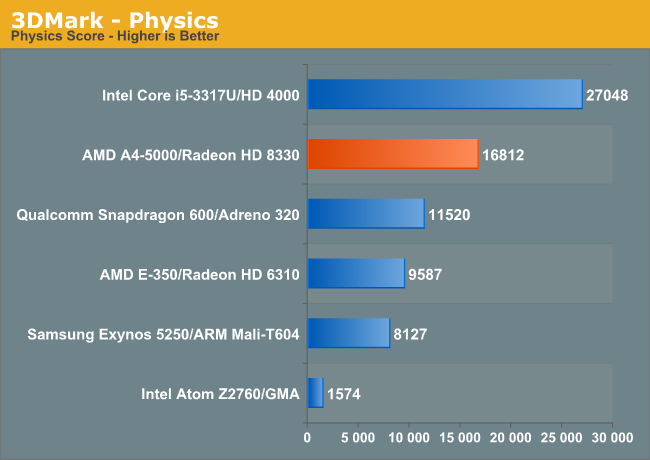
The physics test is a bit unreasonably multithreaded, which is why we see a 75% uplift compared to AMD's E-350. For FP heavy game physics workloads however, Jaguar does quite well. While a big Ivy Bridge is still going to be quicker, AMD's A4-5000 gets surprisingly close given its much lower cost.
The 3DMark graphics test is more of what we're interested in seeing here. Two GCN compute units (128 SPs/cores) running at 500MHz will really put the old Radeon HD 6310 in Brazos to shame:
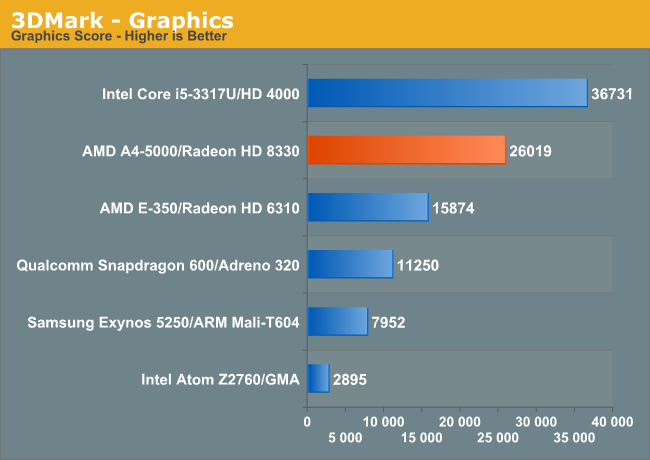
The results are quite good. Kabini manages a 61% performance advantage over AMD's old Brazos platform, and actually gets surprisingly close to Intel's HD 4000 in performance. As we discovered earlier, this isn't really enough performance to play modern PC games but casual (and especially tablet) gaming workloads should do wonderfully here.
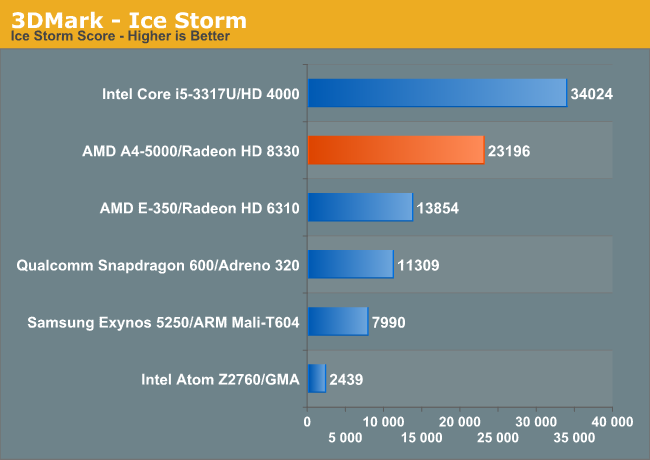
The overall Ice Storm score just incorporates both physics and graphics test components. As expected, Kabini continues to lead over everything other than the i5-3317U.
Finally we have the GFXBenchmark T-Rex HD test. I threw in a handful of older PC GPUs, although keep in mind that T-Rex HD isn't very memory bandwidth intensive (penalizing some of the old big PC GPUs that had good amounts of memory bandwidth). The test is also better optimized for unified shader architectures, which helps explain the 8500 GT's excellent performance here.
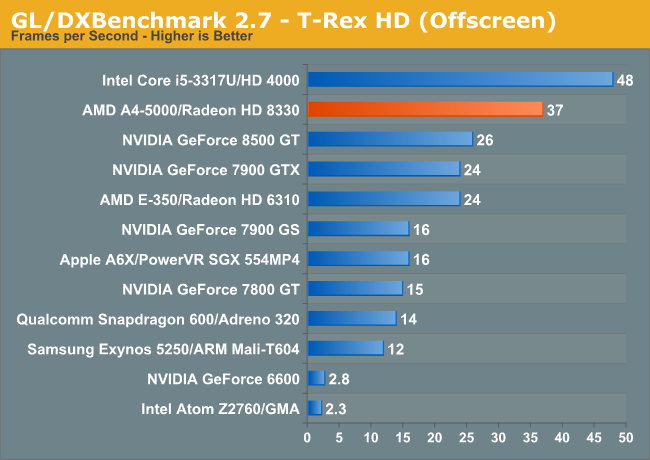
Kabini does very well in this test as well. If we look at the tablet-oriented Temash part (A4-1200) we see that the number of GCN compute units remains unchanged, but max GPU frequency drops to 225MHz from 500MHz. If we assume perfect scaling with GPU clock speed, Temash could offer roughly the same graphics performance as the 4th generation iPad. AMD claims the A4-1200 Temash APU carries a TDP of only 3.9W, a potentially very interesting part from a GPU perspective if our napkin math holds true.
OpenCL Performance
For our last comparison we're looking at the OpenCL performance of these on-die GPUs. We're using a subset of Ryan's GPU Compute workload, partially because many of those tests don't work properly on Kabini yet and also because some of those tests are really built for much more powerful GPUs. We've got LuxMark 2.0 and two CLBenchmark 1.1.3 tests here. Their descriptions follow:
SmallLuxGPU is an OpenCL accelerated ray tracer that is part of the larger LuxRender suite. Ray tracing has become a stronghold for GPUs in recent years as ray tracing maps well to GPU pipelines, allowing artists to render scenes much more quickly than with CPUs alone.
CLBenchmark contains a number of subtests; we’re focusing on the most practical of them, the computer vision test and the fluid simulation test. The former being a useful proxy for computer imaging tasks where systems are required to parse images and identify features (e.g. humans), while fluid simulations are common in professional graphics work and games alike.
| OpenCL GPU Performance | ||||||||||||||||
| LuxMark 2.0 | CLBenchmark—Vision | CLBenchmark—Fluid | ||||||||||||||
| AMD A5-5000 (Radeon HD 8330) | 18K samples/s | 1041 | 1496 | |||||||||||||
| AMD E-350 (Radeon HD 6310) | 23K samples/s | 292 | 505 | |||||||||||||
| Intel Core i5-3317U (HD 4000) | 107K samples/s | 819 | 1383 | |||||||||||||
LuxMark is really a corner case here where Kabini shows a performance regression compared to Brazos. The explanation is simple: some workloads are better suited to AMD's older VLIW GPU architectures. GCN is a scalar architecture that is usually going to net more efficient usage, but every now and then you'll see a slight regression. Intel's HD 4000 actually does amazingly well in the LuxMark 2.0 benchmark.
Our two CLBenchmark tests however paint a very different picture. Here Kabini not only significantly outperforms its predecessor, but is faster than Ivy Bridge as well.
Kabini Windows 8 Laptop Performance
With the SoC and “lighter device” benchmarks out of the way, let’s also look at what Kabini offers for a full laptop experience. Let me preface this section by simply stating many of our laptop benchmarks really aren’t a good fit for an APU like Kabini—e.g. doing 3D rendering or x264 HD encoding on such a chip is just asking for poor performance. We’re also looking at different OS configurations (Windows 7 vs. Windows 8, IE8/9 vs. IE10), so there’s a slightly higher potential for margin of error here.
Our current list of laptops includes AMD's Brazos E-350 (MSI X370), Kabini A4-5000, and Trinity A10-4600M; on the Intel front we have i7-3517U (Dell XPS 12) and Pentium 2020M (a late addition when we managed to get a laptop for short-term testing). Both of the Intel chips are 22nm parts, but note that the Pentium chip is a 35W part. Sadly, we have not yet been able to get a Pentium 2117U as a comparison. [Note: Some laptops are still being tested on some of the benchmarks; their scores will be added/updated as they complete.]
We do want to see what sort of gains are present relative to Brazos, however, so let’s get started. We’re presenting an abbreviated look at performance here, but we have the full set of benchmark results in Mobile Bench, including some of our older benchmarks that we’ve run against Brazos and other laptops prior to 2013. There are two main questions to consider for each benchmark: how much faster is Kabini than Brazos (and where does it place relative to other options), and does Kabini provide enough performance to handle the task represented by the benchmark?
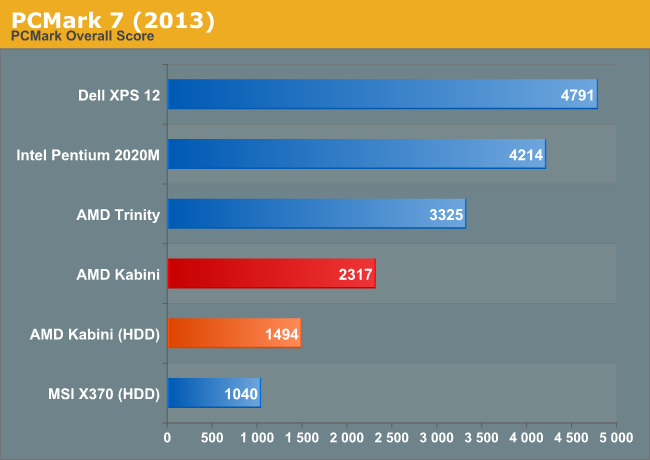
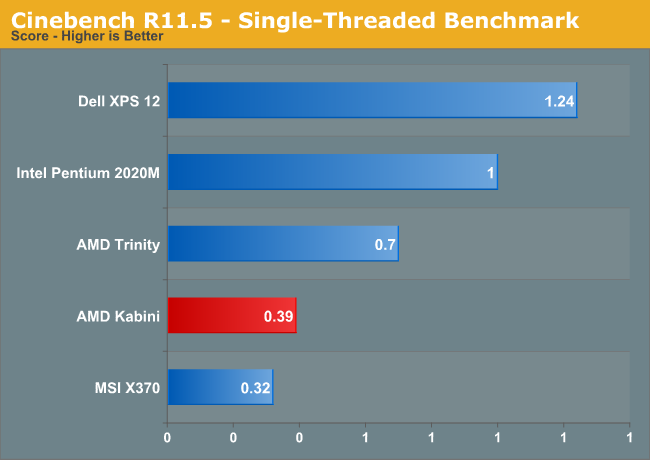
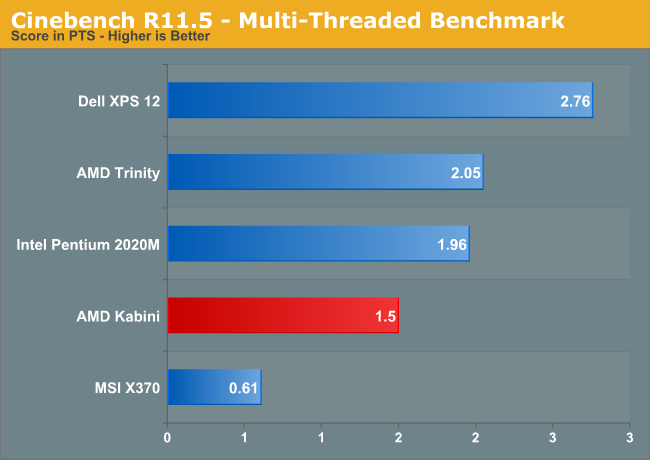
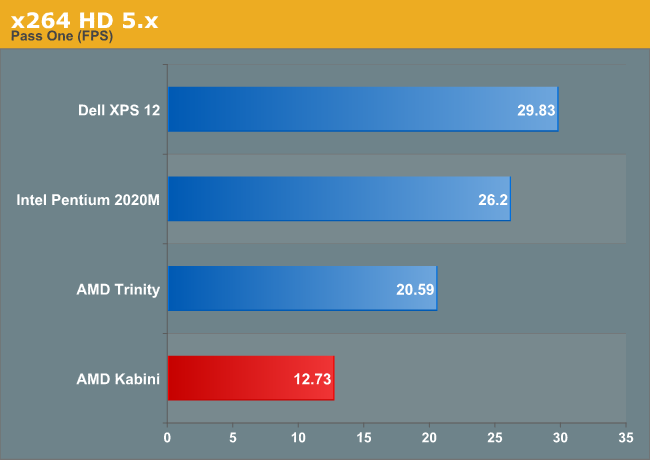
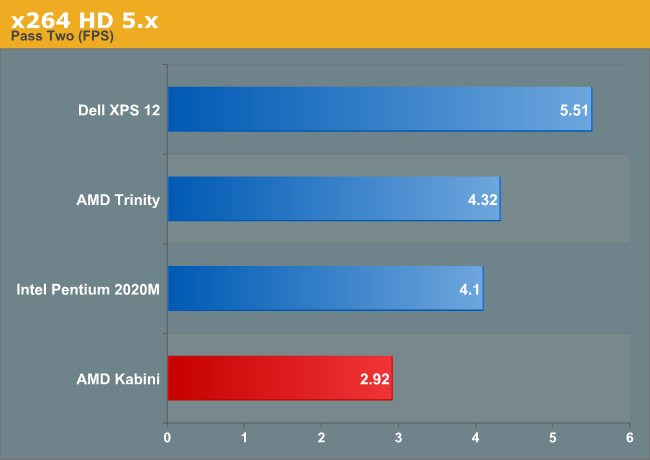
Starting with PCMark 7, we have both HDD and SSD results. As usual, the presence of an SSD boosts performance in the overall score by more than 50%, so Kabini with an SSD can feel far more responsive than Ivy Bridge with an HDD, depending on the task. Relative to Brazos, even with an HDD on both laptops, Kabini is nearly 50% faster. ULV Ivy Bridge on the other hand offers twice the performance of Kabini in the overall score, though Quick Sync skews that pretty heavily. Looking at the individual results, ULV IVB is around 30-50% faster on most CPU tasks, and it’s even a bit faster on the GPU side in most areas as we’ll see in a moment.
Update: We've added Pentium 2020M to the above charts, which lacks Quick Sync support and runs at a maximum clock speed of 1.8GHz. It's clearly slower than the i7-3517U in the Dell XPS 12, but it's also still a healthy step up from Kabini in terms of performance. The 2020M is a full 35W part, like the A10-4600M, and it tends to slightly outperform Trinity on CPU tasks while trailing in GPU performance. On the Kabini front, however, even the Pentium 2020M is able to lead on nearly all the performance metrics.
The CPU performance testing of x264 HD 5.x and Cinebench confirm the CPU deficit AMD faces with Kabini. In heavily threaded workloads, Ivy Bridge ULV is 50-100% faster, but the real problem is in the single-threaded workloads. A single Jaguar core in Cinebench manages to score just 0.39 compared to IVB ULV’s score of 1.24, so worst-case Kabini is one third the speed of Ivy Bridge. Standard Voltage Trinity APUs are likewise a big step up from Kabini, offering roughly twice the CPU performance in some cases. Of course, the power draw from standard Trinity tends to be far higher than Kabini.
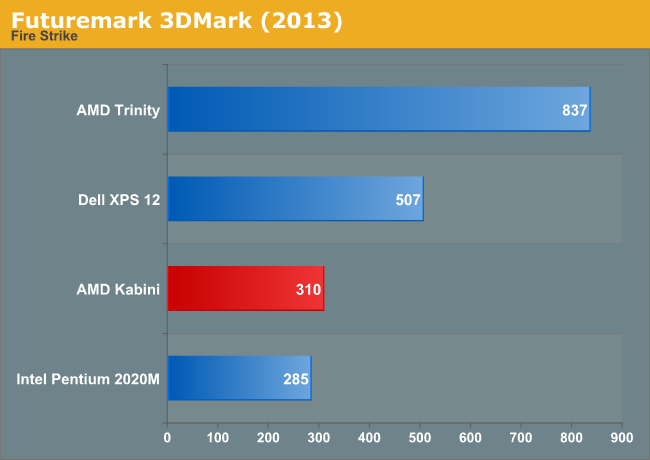
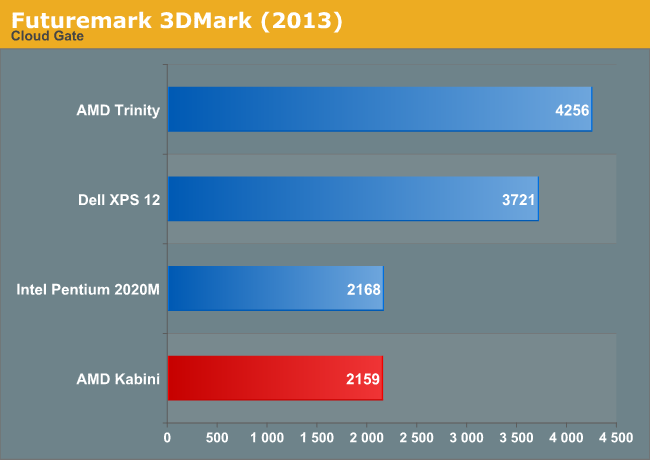
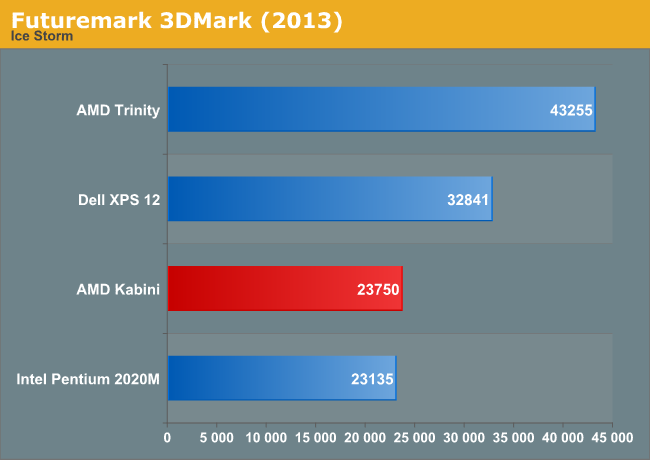
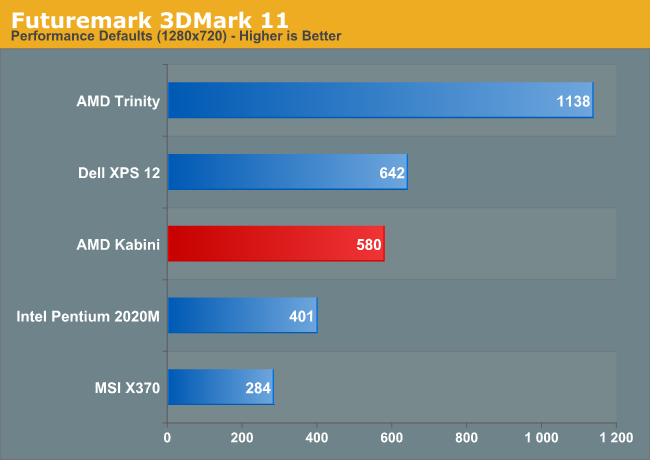
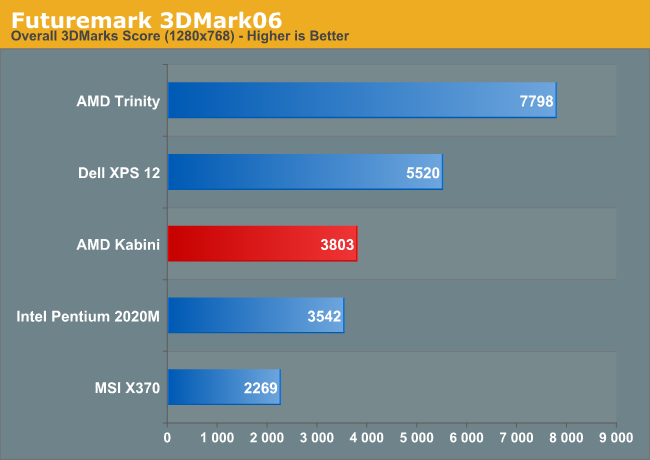
Quickly looking at the 3DMark results, if you were hoping Kabini would be fast enough to handle modern games at moderate detail settings, the relative standings in 3DMark should help prep you for what’s to come. The A10 Trinity can handle many titles at moderate details, but even it struggles with many of the latest releases; Kabini has about a third of the total GPU compute performance of Trinity, and while it’s a bit faster than that in some games, for the most part it’s best suited for older games that don’t require as much from the CPU or GPU.
As for Intel's chips, while the Core i7 ULV part ends up faster than Kabini, the same can't be said of the Pentium 2020M; it's a tie in some tests but falls behind (sometimes significantly, e.g. 3DMark 11) in others. As neither chip is really fit for high-end graphics work, it's not really a major concern. If you want decent graphics performance, you're going to want more than either Kabini or Ivy Bridge has to offer.
Kabini Gaming and Battery Life
We've covered the general performance and some synthetic graphics tests. What about actual games? Well, here’s what our (admittedly punishing) 2013 gaming suite looks like on Kabini. These are the "Value" results, as the "Mainstream" and "Enthusiast" settings are unplayable on anything without a dGPU (though those results are available in Mobile Bench if you're interested).
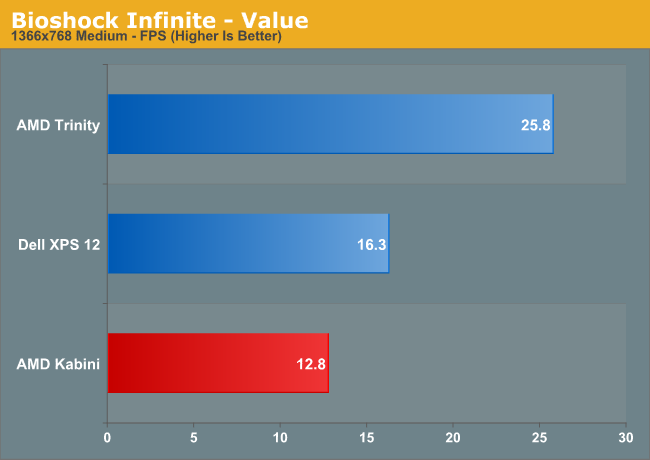
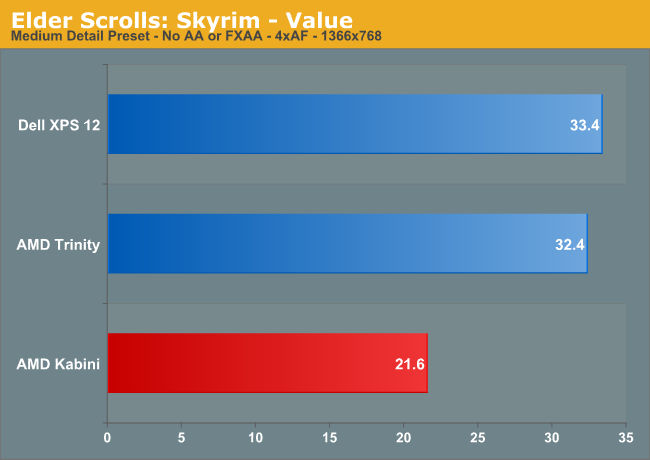
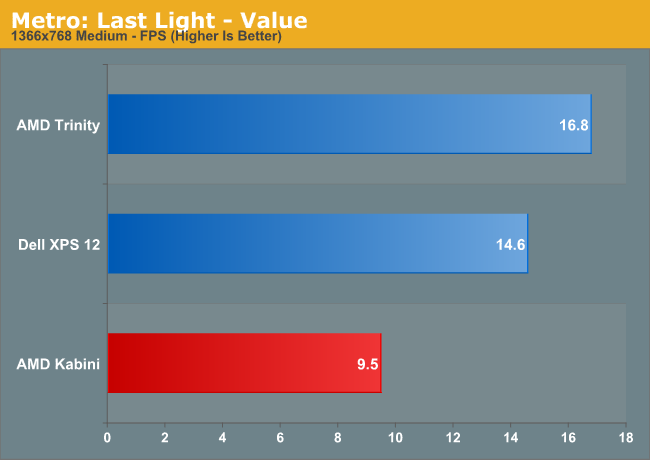
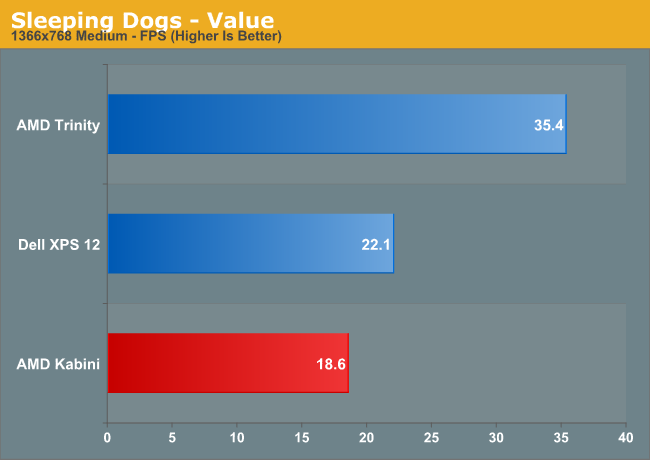
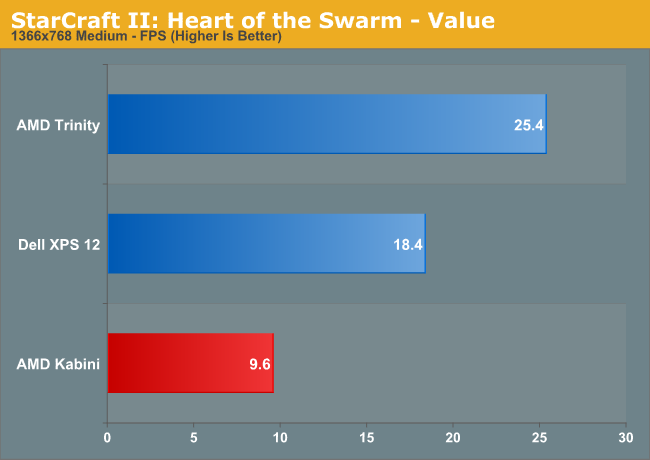
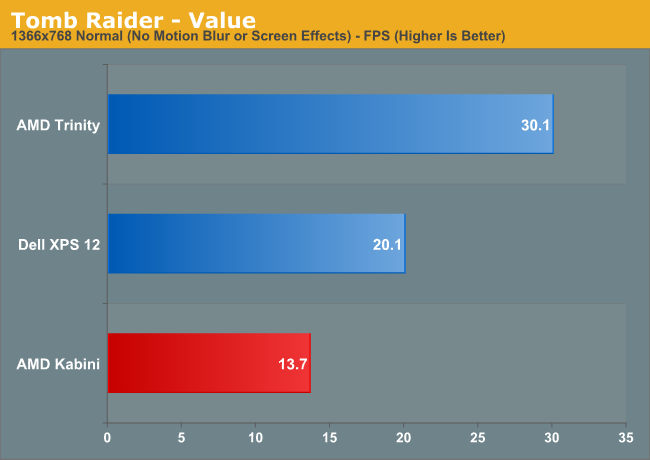
The short summary is that not a single game manages to crest the 30FPS mark, and I even ran additional tests at the minimum quality settings (at 1366x768) to see if I could improve the results. Sadly, I couldn’t, at least not enough to make the games playable; the best I managed was around 25 FPS in Bioshock, Skyrim, and Tomb Raider at minimum detail, and most titles remained in the sub-20 FPS range. Titles that tend to be more taxing on the CPU side of things like StarCraft II are even worse, with frame rates in StarCraft II being half of what IVB ULV gets at our Value (medium quality minus antialiasing) preset.
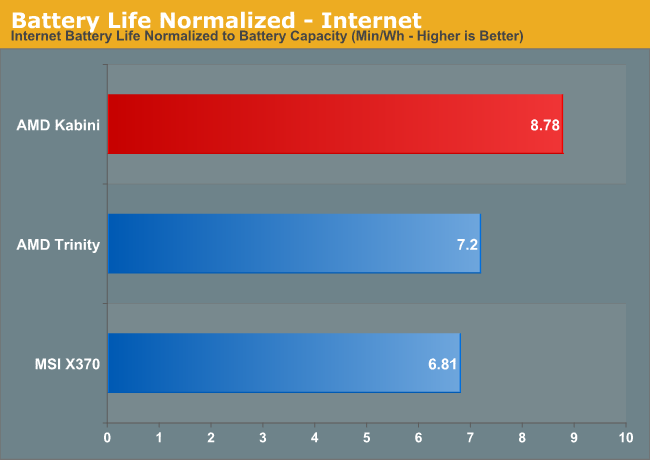
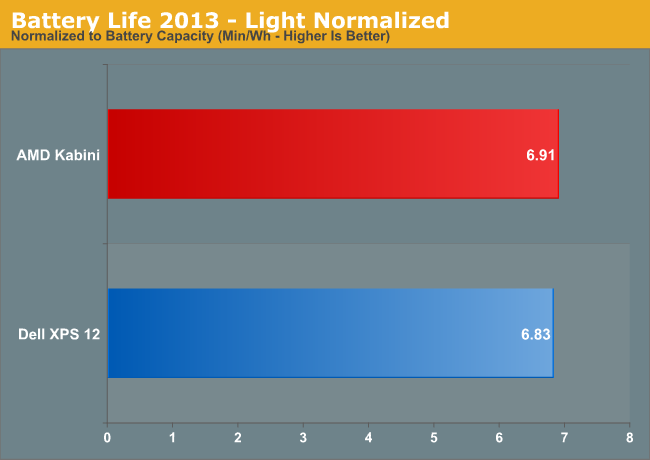
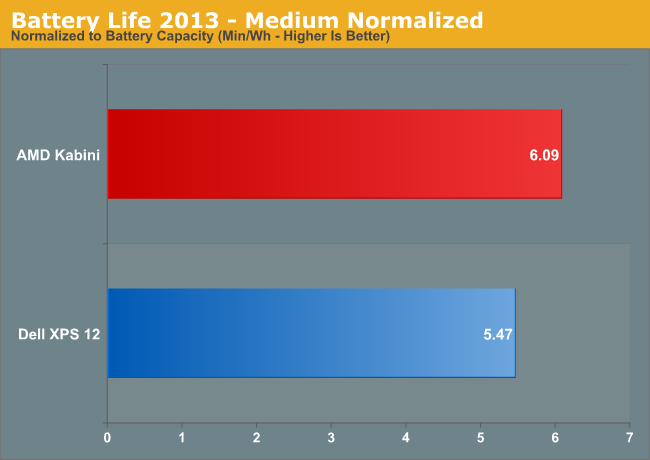
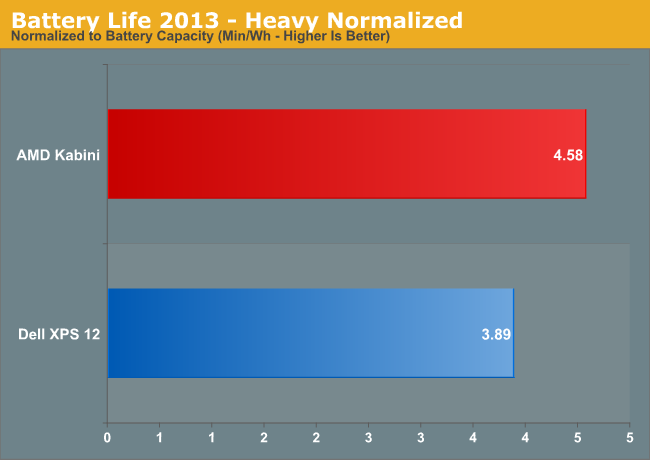
The good news is that not only is Kabini noticeably faster than Brazos, but it’s also mighty frugal when it comes to power use. We don’t have any Brazos laptops handy, so we had to use our older Internet battery life test as a comparison point (100 nits instead of 200 nits); in that test, Kabini topped 6.5 hours with a 45Wh battery. The MSI X370 we’re using as a comparison point did last a bit longer, but it also has a 64Wh battery. In terms of normalized power use, the Kabini laptop ends up being 29% more efficient, and that’s with a 14” AHVA 1080p panel going up against a 13.3” TN 768p display. We’re not quite able to compare apples to apples, but Kabini definitely looks like a good improvement over Brazos in power use.
The power story is even better when we look at ULV Ivy Bridge and standard Trinity APUs. Using our new battery life tests, which push the hardware a lot harder than our previous tests, Kabini delivers normalized battery life that’s at least equal to IVB ULV (our “Light” test), and in the more taxing Medium and Heavy tests Kabini beats ULV by 11% and 18%, respectively. Of course the IVB ULV system is still faster, and it’s also likely to cost twice what we expect Kabini laptops to sell for, but lower cost Celeron and Pentium ULV parts shouldn't be all that different. Also of note is that we don’t know yet how Haswell will fare in these same tests, but that’s an area Intel seems to be focusing on for their next CPU; that’s a story for next month….
Kabini: Competing in the Evolving Marketplace
Prior to the onslaught of Android tablets and the launch of Windows 8, I was pretty much done with Atom and Brazos—they simply didn’t provide enough performance to make them pleasant devices for me to use. What was rather anemic hardware for Windows Vista/7 starts to look much more palatable with the new OS, and Android on such a chip can run extremely well. AMD has Temash for that audience, but I suspect we’ll at least see some 15W Kabini tablets/hybrids at some point, and they should stack up quite well against the competition in terms of performance and features. That’s the real takeaway from today’s launch, and it shows that AMD is keen to carve out a market niche separate from the traditional desktop and laptop PCs.
In terms of the normal Windows experience, Kabini doesn’t make too many waves. Yes, it’s faster than any current Atom or Brazos laptop, and Windows runs reasonably well all things considered, but there are still applications where Kabini falls short. That's the problem with competing in the good enough part of the computing spectrum—everyone has a different definition of what's good enough.
CPU performance is appreciably better than anything Bobcat or Atom based at this point. If you're ok with Clover Trail, then Kabini will feel really quick. The big Ivy Bridge cores still maintain a significant performance advantage, but presumably Kabini's offer is that you can find it in an Ultrabook-like system but at a much more reasonable pricetag. If that ends up being the case, I suspect many would choose form factor over extra CPU performance. So much of Kabini's success will be tied to what OEMs do with the parts. It's unfortunate that AMD doesn't have any Kabini APUs with Turbo Core working as I suspect that could do wonders for further driving single threaded performance.
On the graphics front, Kabini's Radeon HD 8330 is stuck between a rock and a hard place. It's significantly faster than what we had with Brazos (and lightyears ahead of what you get with Clover Trail), but not faster than Intel's HD 4000 which we viewed as the minimum acceptable level of performance for processor graphics upon its introduction. However, if you're playing older titles, or when faced with more tablet-like 3D workloads, Kabini's GPU should do very well.
On the power front, Kabini is great. In our tests we found much better battery life than Brazos and even better battery life than 17W Ultrabook-class Ivy Bridge parts. The days of AMD being associated with poor battery life are long gone. Kabini manages compelling battery life and better performance than Brazos, which is exactly what AMD needs. Given how successful Brazos was (almost 50M units shipped), Kabini seems to have the right recipe.
The real question for me is what sort of laptops and devices we’ll see when manufacturers release Kabini into the wild. The prototype laptop is really weak on some areas I care about—the keyboard and touchpad just don’t impress, and build quality is flimsy at best—but what it does have is a great LCD for what will hopefully be a budget-friendly laptop. Give me a reasonable Ultrabook-style chassis (or maybe a dockable tablet) with Kabini and a decent quality 1080p touchscreen and do it at the right price and there are plenty of people that will jump at the offer.

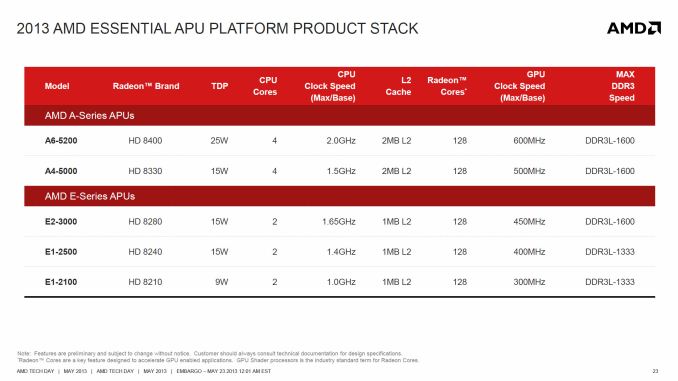






_575px.jpg)
_thumb.jpg)
_thumb.jpg)
_thumb.jpg)
_thumb.jpg)
_thumb.jpg)
_thumb.jpg)