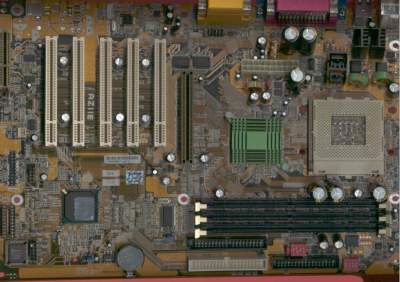Original Link: https://www.anandtech.com/show/655
FIC AZ11E Socket-A KT133 (686B) ATX
by Henry Kuo on November 15, 2000 12:00 PM EST- Posted in
- Motherboards
The VIA KT133 chipset has supported the AMD Thunderbird and Duron series of processors since their launch a little more than 4 months ago. It has been doing a fine job of delivering the power of those processors. At the same time, AMD has been working on their 760 chipset. Four months later, AMD finally revealed the chipset, which features support for DDR SDRAM and "266MHz" FSB processors. Nonetheless, the chipset still supports the good old 200MHz Thunderbird and Duron processors.
The new AMD 760 chipset definitely helps to bring out more from the processors than the VIA KT133 chipset, for more information read our AMD 760 Chipset Review. However, there are still quite a few questions to be answered. When will motherboards with 760 chipset be out? How much would they cost? Will the DDR memory market be able to keep up with the demand? And above all, you will have to live with the fact that their PC100 or PC133 memory will be useless on the new boards.
All the above reasons prove that it is not time for KT133 to retire yet, and that's exactly when we are seeing with the second wave of KT133 motherboards coming out. They come with multiplier ratio settings, Ultra ATA 100 support, or even on-board IDE RAID controller.
FIC was among the first to release their KT133 solution, the AZ11, but it was not a particularly outstanding board. This time around they have the AZ11E, which is an enhanced version of the AZ11, with more features and better performance. Being a big supporter for AMD, how would FIC compare among the second wave of KT133 motherboards? Let's see how the AZ11E stands up under the AnandTech microscope.
|
FIC AZ11E Specifications |
|
| CPU Interface |
Socket-A
|
| Chipset |
VIA
KT133
VIA 8363 North Bridge VIA 686B Super South Bridge |
| L2 Cache |
N/A
(on-chip)
|
| Form Factor |
ATX
|
| Bus Speeds |
90
/ 95 / 100 / 101 / 102 / 103 / 105 / 107 / 109 / 110
111 / 113 / 115 / 117 / 120 / 125 / 130 / 133 135 / 137 / 139 / 140 / 143 / 145 / 148 / 150 / 155 / 166 |
| Voltages Supported |
Auto
Detect
1.475 - 1.850 V (in 0.025V increments) |
| Memory Slots |
3
168-pin DIMM Slots
|
| Expansion Slots |
1 AGP Slot
5 PCI Slots (3 Full Length) 1 CNR Slot (0 Shared) 0 ISA Slots |
| Onboard Sound |
Sigmatel
STAC9700T AC 97 CODEC
|
| BIOS |
Award
Modular BIOS 6.00PG
|
The Good
When you first look at the AZ11E, it is immediately obvious that it is very different from the AZ11. With the AZ11, most of the left side of the PCB was left blank, but that is not the case with AZ11E. And you can see that the layout of the board is very different, meaning that FIC has spent quite a bit of effort optimizing the routing of traces. The fact that the AZ11E was much more stable in our tests shows that FIC's efforts have paid off. Unfortunately, the AZ11E still utilizes a relatively large PCB, around 12 by 9 inches. FIC did not include any features that would require such a large PCB, so it's a bit of a surprise that they've stuck with such a design since a larger PCB has the disadvantage of not fitting in some smaller cases and also increases the overall cost to manufacture the board. Of course, that cost is passed on to the consumer in one way or another.
The ATX power supply connector is placed next to the serial / parallel ports and some large capacitors. As processors generate more and more heat, ventilation around the CPU has become especially important for good cooling. Having the power supply connector at where it is now means that the power cables will have to run over the memory and the CPU, thus potentially blocking airflow. So far the best place for the connector is the right edge of the PCB or next to the DIMM slots, where the power cables can avoid running over the CPU.
During the first wave of KT133 motherboards, ABIT and ASUS won out simply thanks to their ability to change the multiplier ratios of the processor for overclocking purposes. But that has all changed as more and more boards have arrived with that feature, including the Soyo K7VTA, MSI K7T Pro2 and now the AZ11E. In our AMD Thunderbird & Duron Overclocking Revealed article, we discussed the fact that the AZ11 actually had the ability to change the multiplier of the processors, but FIC decided to leave out the required hardware and jumpers.
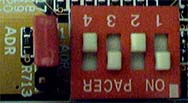 Sure
enough FIC is not going to let this slip by with their AZ11E. They implemented
a set of ADR (Auto Detect Frequency Ratio) dipswitches that allow you to select
multiplier ratios between 5 and 12.5 in 0.5 increments. Dipswitches are fine,
but we would prefer to have the settings done inside the BIOS, like on the ABIT
KT7-RAID or the Microstar K7T Pro2.
Sure
enough FIC is not going to let this slip by with their AZ11E. They implemented
a set of ADR (Auto Detect Frequency Ratio) dipswitches that allow you to select
multiplier ratios between 5 and 12.5 in 0.5 increments. Dipswitches are fine,
but we would prefer to have the settings done inside the BIOS, like on the ABIT
KT7-RAID or the Microstar K7T Pro2.
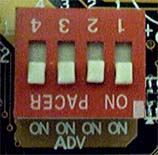 FIC
also provides a wide range of CPU core voltage setting for users between 1.475V
and 1.850V in 0.025V increments. However, just like the multiplier ratio settings,
FIC implemented them with a set of ADV (Auto Detect CPU core Voltage) dipswitches.
Usually, you will raise the core voltage step by step to be sure that you do
not damage the CPU - having these settings controlled by dipswitches will further
complicate an already complicated procedure for many. It would be much better
if FIC implemented the settings inside the BIOS - something that most other
manufacturers have done.
FIC
also provides a wide range of CPU core voltage setting for users between 1.475V
and 1.850V in 0.025V increments. However, just like the multiplier ratio settings,
FIC implemented them with a set of ADV (Auto Detect CPU core Voltage) dipswitches.
Usually, you will raise the core voltage step by step to be sure that you do
not damage the CPU - having these settings controlled by dipswitches will further
complicate an already complicated procedure for many. It would be much better
if FIC implemented the settings inside the BIOS - something that most other
manufacturers have done.
Fortunately, the FIC AZ11E takes advantage of the jumperless functions in the Award Modular BIOS 6.00PG for the FSB settings. The FSB settings available to users are 90 / 95 / 100 / 101 / 102 / 103 / 105 / 107 / 109 / 110 / 111 / 113 / 115 / 117 / 120 / 125 / 130 / 133 / 135 / 137 / 139 / 140 / 143 / 145 / 148 / 150 / 155 / 166 MHz. Ideally it would be nice if FIC had provided settings in 1MHz increments between 100MHz and 110MHz, if not all the way up to 166MHz, but the available settings should be enough for most users to overclock their AMD processors. As we've noted in the past, the KT133 chipset is not stable above 110MHz FSB in the vast majority of cases, although mileage will vary.
We used an AMD Thunderbird 800MHz OEM CPU for our overclocking test. By staying with the default voltage and 100MHz FSB, we again achieved a multiplier setting of 9.5 before the system lost stability. Then we were able to raise the FSB to 105MHz, which finally yield a clock speed on 997.5MHz (105MHz x 9.5). After several boards with multiplier ratio settings, it seems that reaching 997.5MHz is the limit of our particular chip and cooling. It probably means that the motherboards are able to push the chips further provided we had better cooling. Also notice that we did not change our default voltage, in the interest of keeping things fair, which would have also helped our overclocking efforts.
The Features
Just like most other KT133 motherboards, you can read the temperature of the CPU and the system in the PC Health panel inside the BIOS. There are two fans connectors available on the board, and their speed are shown inside the PC Health panel as well, together with the CPU core voltage.
Manufacturers have been stressing stability these days much more than in the past, something that is quite evident with the AZ11E. As we mentioned before, FIC took the effort to re-route many of the traces throughout the board. That definitely played a role in boosting the performance of the board, but at the same time it also helped in reducing noise and interference that affect stability greatly. As if that weren't enough, FIC decided to add some huge capacitors. The Microstar K7T Pro2 was among the first using 4700uF capacitors, and FIC simply followed the path and put in a total of four 4700uF, two 3900uF, and one 2200uF capacitors around the CPU socket. There are also a couple switching voltage regulators, where four of them have large heat sinks attached. All these help to provide clean signals to the CPU, a big part of why the board was rock solid in our stability tests.
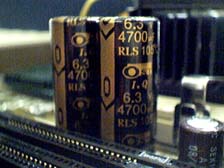 |
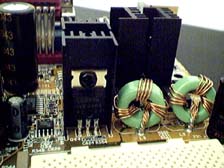 |
The VIA 8363 North Bridge sits beside the CPU socket, and is the core of the KT133 chipset. It provides all the major features of the KT133, including the 133MHz memory bus and AGP 4X support. The AGP Slot is a "universal slot," meaning that it is not keyed specifically for AGP 2X or AGP 4X cards, so the user can install almost any current AGP card in the slot.
There are three DIMM slots on the AZ11E, allowing a maximum of 1.5GB SDRAM. The 8363 memory controller allows you to run your memory at either 133MHz or 100MHz. Therefore, users with PC133 SDRAM can take advantage of the increased bandwidth over PC100 SDRAM, going from 800MB/s to 1.06GB/s. This can be done easily in the BIOS by choosing either 100MHz or 133MHz memory clock. There is also a setting for CAS latency in the BIOS, so users can push their memory to the limit if they have some good memory.
With the AZ11E, FIC replaced the "old" VIA 686A Super South Bridge with uses the newer 686B model. It offers everything you can find on the VIA 686A, including, a second USB root hub, AC'97 audio support, integrated hardware monitoring, and a PCI to ISA bridge. The advantage of the 686B over 686A is that the 686B supports for Ultra ATA 100, whereas the 686A only supports Ultra ATA 66. At this point, there is no hard drive with a sustained transfer rate of higher than 40MB/sec, so Ultra ATA 100 is not really necessary. However, it will not take long before that barrier is broken, so it is definitely a plus for the motherboard to be Ultra ATA 100 ready.
The 5/1/0/1 (PCI/CNR/ISA/AGP) expansion slots configuration should be enough for most users, although the CNR slot is an odd choice by FIC, since it is not supported by the 686B South Bridge. Also, the CNR slot is not a shared slot, so we can see that this board is more OEM oriented. However, since there is actually enough space between the fifth PCI slot and the CNR slot, FIC could have made it a perfect six PCI slots configuration. The connectors for USB 3 and 4 are on the left side of the board, but FIC does not provide the necessary expansion bracket to take advantage of those extra USB ports.
The AZ11E uses the Sigmatel STAC9700T AC 97 CODEC to provide basic on-board sound functionality. AC'97 audio provides some basic sound functionality for users on a budget, but for those who are serious about sound should definitely go for a true hardware-based PCI solution.
FIC's NOVUS II
FIC is putting more and more emphasis on the software bundled with the motherboard. They developed what they called the NOVUS II, a combination of hardware monitoring and software utilities. NOVUS II consists of BIOS Guardian, Easy Key, Overclock Partner, Clockometer, LogoGenie, and Audio Alert II. BIOS Guardian is designed to protect the BIOS from virus attacks. Easy Key provides a set of hot keys / shortcuts to jump to specific areas of the BIOS. Overclock Partner allows you to revert the BIOS to default settings when an overclocking attempt fails and the machine refuses to boot.
LogoGenie allows users to put a 640x464x16 image on the screen in place of the standard Award BIOS POST screen. Users are leave with the option to hit the tab key to see the original POST screen. While this feature is probably not that useful for most AnandTech readers, it is very useful for OEM builders where they can customize their systems that much more.
The Clockometer is something similar to the SoftFSB, which allows you to change FSB speeds from within Windows 98. It does not offer any additional features over the BIOS, but it does provide another option for users that are not entirely comfortable with playing around in the BIOS. At this stage, the software only supports Windows 98, so Windows NT/2000 and non-Windows users will not be able to take advantage of it.
Motherboards manufacturers are rapidly improving the way to inform you of potential problems. In the past users could hear the beep code. Later on there were diagnostic LED's. Now manufacturers are starting to use voices to inform users. FIC demonstrated Audio Alert II at last year's Comdex, which uses voices coming through the external speakers to let users know that memory, CPU, or video has not been detected after power on. With our evaluation AZ11E, FIC actually included the optional daughter board module, which is required for the Audio Alert II to function. There is also software where users can record their own voice or greetings and save them to the flash memory.
 |
 |
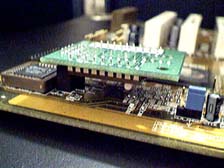 |
Beside the NOVUS II utilities, FIC also includes Norton Anti-Virus, Norton Ghost, and Norton Virtual Drive. Norton Anti-Virus is great virus-scan software. Norton Ghost helps duplicate data from one hard drive to another, which can ease the process of upgrading greatly. Norton Virtual Drive attempts to improve CDROM performance by using hard drive space as a big cache. The manual does not contain much information on how to install the board, but is otherwise pretty good for experienced users, and includes information on all connectors as well as the various BIOS settings.
The Bad
We have only a few complaints about the board, the biggest one being the use of dipswitches for multiplier ratio settings and CPU core voltages settings. It would be nice if FIC has implemented both of them in the BIOS.
The ATX power supply connected might block airflow and could cause the CPU to overheat if you're cooling is marginal.
FIC also did not bother to include the bracket necessary to take advantage of the two additional USB ports provided by the VIA 686B South Bridge.
USB Compatibility
-
Number of Front Universal Serial Bus Root Ports: 2
-
Number of Rear Universal Serial Bus Root Ports: 2
-
USB IRQ Enable/Disable in BIOS: Yes
-
USB Keyboard Support in BIOS: Yes
Recommended SDRAM
Recommended SDRAM: 1 x 128MB Corsair PC133 SDRAM; 1 x 128MB Mushkin PC133 SDRAM
SDRAM Tested: 1 x 128MB Corsair PC133 SDRAM; 1 x 128MB Mushkin PC133 SDRAM
Manufacturer:
Corsair
Purchase Website:
Manufacturer:
Mushkin
Purchase Website: http://www.mushkin.com
The Test
In recent times, choosing a motherboard cannot be completely determined by a Winstone score. Now, many boards come within one Winstone point of each other and therefore the need to benchmark boards against each other falls. Therefore you shouldn't base your decision entirely on the benchmarks you see here, but also on the technical features and advantages of this particular board, seeing as that will probably make the greatest difference in your overall experience.
Click Here to learn about AnandTech's Motherboard Testing Methodology.
|
Test Configuration |
|
| Processor(s): |
AMD
Athlon 800 OEM
|
| RAM: |
1 x 128MB Mushkin PC133 SDRAM
|
| Hard Drive(s): |
Western Digital 153BA
Ultra ATA 66 7200 RPM
|
| Bus Master Drivers: |
VIA 4-in-1 Service Pack
4.24
|
| Video Card(s): |
NVIDIA
GeForce 2 GTS 32MB DDR
|
| Video Drivers: |
NVIDIA
Detonator 5.22
|
| Operation System(s): |
Windows
98 SE
|
| BIOS Revision: |
Revision
VDC41
|
| Motherboard Revision: |
FIC
AZ11E Revision 1.1
|
|
Windows 98 Performance |
|||
|
Athlon
800 (KT133)
|
Sysmark
2000
|
Content
Creation
Winstone 2000 |
Quake
III Arena
640 x 480 x 16 |
| FIC AZ11E |
165
|
33.2
|
122.5
|
| EPoX EP-8KTA2 |
164
|
33.7
|
122.9
|
| Soyo SY-K7VTA (retail) |
164
|
32.6
|
123.0
|
| Microstar K7T Pro2 |
162
|
32.5
|
122.5
|
| Microstar K7T Pro |
161
|
32.7
|
123.7
|
| Iwill KV200-R |
160
|
32.9
|
123.9
|
Final Words
With the release of the AZ11E, FIC proves that they are a solid contender among second generation KT133 motherboards that are starting to hit the streets now.. The board includes multiplier ratio settings, which is something every overclocker with a Socket-A CPU looks for. It also is one of the first to incorporate the 686B South Bridge, which adds Ultra ATA 100 support. FIC also includes a lot of utilities that help this board stand out from the crowd. With its great performance and stability, this board definitely belongs on a short list of KT133 boards to consider purchasing.
How it Rates
|
AnandTech Motherboard Rating |
|
|
Rating
(x/10)
|
|
|
Performance
|
6.5
|
|
Price
|
5.0
|
|
Stability
|
7.5
|
|
Quality
|
7.0
|
|
Features
|
6.5
|
|
Layout
|
5.0
|
|
Availability
|
6.0
|
|
Documentation & Software Bundle
|
6.5
|
| Overall Rating - not an average Click here to find out why |
7.5
|