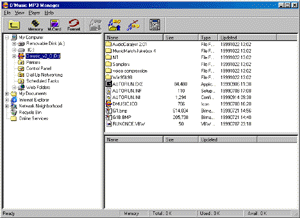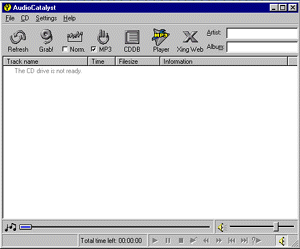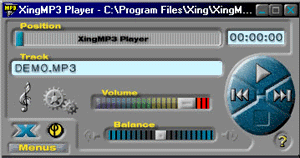Original Link: https://www.anandtech.com/show/508
Pine D'Music MP3 Player
by Kiran Venkatesh on March 19, 2000 4:51 PM EST- Posted in
- Smartphones
- Mobile
 The
MP3 digital music standard has hit the mainstream consumer market in the past
few years with the introduction of a wide variety of compact MP3 players and
online music trading communities such as Napster. With the ability to store
CD quality music in great volumes on your own PC, the popularity of the MP3
standard has spread like wildfire.
The
MP3 digital music standard has hit the mainstream consumer market in the past
few years with the introduction of a wide variety of compact MP3 players and
online music trading communities such as Napster. With the ability to store
CD quality music in great volumes on your own PC, the popularity of the MP3
standard has spread like wildfire.
The MP3 digital music standard is an extension of the MPEG (Moving Picture Experts Group) audio/video standard that works under the joint direction of the International Electro-Technical Commission (IEC) and the International Standards Organization (ISO). The MP3 format utilizes compressed digital audio to create near-CD quality audio as represented by the bitrate that a MP3 file possesses. Bitrates represent the compression ratio of MP3 files where the higher the bitrate a MP3 possess, the higher the audio quality. For more information on the MP3 standard, refer to the Best Data CABO MP3 Player Review.
However, the MP3 standard has not always experienced smooth sailing in the seas of the music industry. Because MP3s can easily be produced and traded, such special interest groups as the Recording Industry Association of America, Inc. (RIAA) claim that the MP3 standard has robbed the music industry of billions of dollars in revenue and allows for the illegal piracy of copyrighted music.
In spite of the legal battles that the MP3 standard has been involved with, it is currently the most popular form of digital audio in the world. Such companies as Sony, RCA, Samsung, and Creative Labs have recently introduced their own respective lines of MP3 players, and MP3 players with increased functionality are soon to follow. With such strides being made in the MP3 industry, the MP3 standard will become more and more commonplace as time progresses.
The Pine D’Music MP3 player is another one of the many MP3 players currently in the market. The D-Link DMP-100 MP3 player and the Pine D’Music share the same MP3 player design, most likely manufactured by the same OEM, which is why the D'Music and D-Link's DMP-100 look very similar. Pine Technology Limited was founded in 1991 and offers a wide spectrum of computer hardware, including motherboards, faxmodems, VGA cards, optical drives (CD/DVD-ROM), and sound cards. At a price of $160, the Pine D’Music MP3 player is a welcome addition to the wide variety of MP3 players currently available.
Features
|
Specifications of the Pine D’Music MP3 Player (courtesy Pine Technology) |
|
| Memory Capacity |
Built-in 32MB memory (expandable to 64MB) |
|
Memory Slot |
SmartMedia Card slot (16MB/32MB) |
|
LCD Display |
Indicates song title, artist and playing time of each MP3 track, battery, and function key status. |
|
CPU |
12 MHz, 8 Bit |
|
Output Frequency Range |
20Hz ~ 20KHz |
|
Signal to Noise Ratio |
90dB |
|
Ear Phone Output |
5mV |
|
Battery |
Two AAA size general/rechargeable |
|
Dimensions |
63mm x 85 mm x 17.5 mm (W x H x D) |
|
Weight |
62g (without batteries) |
|
CD Programs |
XingMP3 Player AudioCatalyst CD Ripper – Trial Edition MusicMatch integrated CD/MP3 Player, CD ripper – Trial Edition |
The D’Music player comes with only 32MB of onboard memory expandable to 64MB with an additional SmartMedia memory card. SmartMedia cards are generally quite versatile and can be used in a number of computer peripherals including digital cameras. The onboard 32MB of memory does not allow for the greatest amount of music storage. Approximately 32 minutes of music can be stored, assuming a MP3 bitrate level of 128kbps. The memory of the D’Music can be expanded up to 96MB with the addition of a SmartMedia card, though the price difference between the D’Music base model with 32MB of memory and D’Music with 64MB of memory is approximately $80.
The voice recording feature of the D’Music is quite handy. Approximately two hours and fifteen minutes of voice recording can be stored on the D’Music. However, the more voice recordings you make, the less memory you have for songs. A helpful aspect of the voice recording feature of the D’Music is the repeat button which allows you to replay any desired moment of audio playback. In addition, the D’Music comes with a voice recording driver for your PC which allows you to upload your recordings to your PC in WAV format.
Like many other MP3 players, the D’Music comes with an equalizer with four presets: pop, classic, jazz, and ex-bass, each of which differs in bass and treble levels.
Though LCD display of the D’Music is very small with dimensions of 34mm x 13 mm (L x W), it manages to display a multitude of information. When playing music, the LCD screen displays the artist and name of a song, which is acquired from the ID3 attached to each MP3 file, track number, volume level, presence of a SmartMedia card, and battery life. However, the LCD screen does not display the bitrate of the MP3 files. Though the LCD screen is not backlit and quite small, it is very readable at a variety of angles.
Bundled with the D’Music is a nifty pouch with enough room for both the player and the included white earphones.
The D’Music utilizes two AAA batteries like most other MP3 players which indicates that it requires more voltage but not necessarily more power.
Software Bundle
The included software bundle comes on a PC CD-ROM included with the D’Music. The software consists of the D’Music MP3 Manager, XingMP3 Player, and trial editions of MusicMatch JukeBox 4 and AudioCatalyst. The D’Music MP3 Manager, which supports Windows 95, 98, and NT, allows you to upload and download MP3 files to and from your PC. The interface of the program mirrors Windows Explorer in design and displays the amount of storage space available on both the D’Music and SmartMedia card. MusicMatch JukeBox 4 is an integrated CD ripper, MP3 encoder, Jukebox, MP3 and CD player. AudioCatalyst is a CD ripper which extracts and encodes digital music from CDs into MP3 files. XingMP3 player is a MP3 player much like Winamp, a more popular MP3 player.
Design
The D’Music follows the design of many other MP3 players, utilizing clear translucent neon blue plastic casing. The D’Music also comes in five other colors, including silver, black, translucent pink and green, and clear plastic. Compared to most other MP3 players, the D’Music is very small with dimensions of 63mm x 85 mm x 17.5 mm (width x height x depth). The casing is composed of tough, durable clear blue plastic which allows you to see the inner workings of the player.
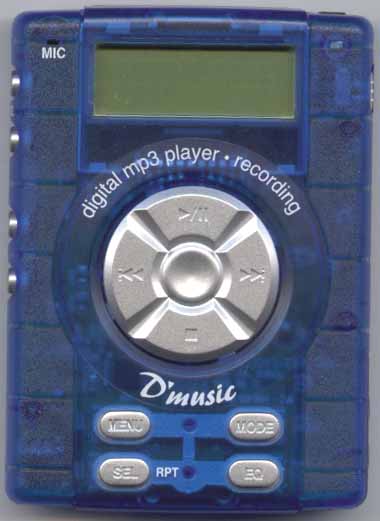
The majority of the buttons are located on the front face of the D’Music player. The LCD screen is located at the top with the mic positioned at the left. To the right of the LCD screen is located a red LED light which blinks when you are running low on memory during such instances as voice recording. The main control buttons (play/pause/stop/forward/back/power on/off) are located below the LCD screen. Right under the control buttons are the menu, mode, select/repeat, and equalizer buttons. The volume and record buttons are located on one side of the player, and the parallel data port slot, battery slot, and the hold button (locks all buttons) are located on the other. The earphone/headphone jack and the SmartMedia Card slot reside on the top of the player. The slider for ejecting the SmartMedia Card is located on the rear face of the D’Music.
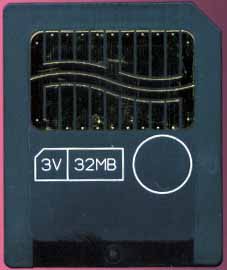 The
repeat feature of the D’Music offers five separate repeat options such as repeating
the entire playlist of music, one single file, a desired section of music or
voice recording, and randomly repeating the playlist. The menu function of
the D’Music displays a great deal about the player itself. The serial number
of the player, memory status of the player and SmartMedia Card (total/remaining
memory), and version can all be accessed directly from the player.
The
repeat feature of the D’Music offers five separate repeat options such as repeating
the entire playlist of music, one single file, a desired section of music or
voice recording, and randomly repeating the playlist. The menu function of
the D’Music displays a great deal about the player itself. The serial number
of the player, memory status of the player and SmartMedia Card (total/remaining
memory), and version can all be accessed directly from the player.
Installation and General Usage
The D’Music connects to your PC via a parallel port connection. Unfortunately for most people, you must remove your printer cable and plug in the D’Music cable to upload songs to the player. One end of the D’Music cable is made to fit into your parallel port (must be in ECP mode) and the other into the D’Music player itself. The manual does a great job in specifying all the necessary instructions for operating the D’Music player and the D’Music MP3 Manager Program.
On average, the file transfer rate of the D’Music was approximately 0.09MBps through the parallel port, which is generally below average for such a connection. USB connections, which are becoming more widespread for newer MP3 players on the market, offer more versatility and speed when compared to the lowly parallel connection.
The D’Music player also has the ability to store files of any type, much like that of a floppy disk. In addition, MP3 files can uploaded from the player to your PC. The D’Music has a power saving feature that automatically shuts down the player within 60 seconds of its last file transfer. This feature also goes into effect when a song is stopped for 60 seconds.
Performance and Sound Quality
The signal to noise ratio of the D’Music is 90dB, which represents that the clarity of the audio output is close to that of a CD player which has a signal to noise ratio in the range of 95dB. In assessing the audio playback quality of the D’Music, MP3 files of bitrates ranging from 32kbps to 192kbps were used including a wide variety of music from many genres including rap, rock, classic rock, pop, and alternative. The quality of the equalizer presets was also tested.
The audio playback quality of the D’Music player was superior to the Best Data CABO MP3 player we reviewed earlier, almost mirroring CD quality sound. During audio playback, there was no hiss or any distortion in any of the songs tested, regardless of bitrate, level of volume, and genre of music. The D’Music produced exceptional bass and treble output for all the songs tested. The equalizer presets (pop, classic, jazz, and ex-bass) did a great job of adding to the overall audio playback quality in all bitrates and genres of music tested. The pop preset exhibited high treble and low bass. In the classic preset, the treble and bass levels were increased uniformly, producing richer sound quality. The jazz preset has an increased level of treble as compared to the pop preset. The ex-bass preset offers higher bass to accommodate music with heavy bass lines such as rap. The ex-bass preset definitely increased the bass output of such music and did so without losing any audio clarity during playback.
The audio performance of the D’Music player was also tested to compare the playback quality of the D’Music versus that of a PC. Winamp was used as the MP3 player for the PC. The audio performance of the D’Music mirrored the performance of the PC for MP3 files at bitrates of 128kbps and below. The bass and treble output of songs above 128kbps on the D’Music was slightly less than that of the PC, but for the most part, the difference is unnoticeable. However, storing files above 128kbps utilizes more memory, thus you will have less space for music. Overall, the audio playback quality of the D’Music is great.
Conclusion
The overall performance of the D’Music is above average because of its ease of use and great audio playback quality as noted in the audio testing. However, the D’Music has a couple of drawbacks.
First and foremost is the parallel port connection used to transfer MP3 files. Most MP3 players utilize a USB connection, which is more versatile and offers faster file transfer rates. The parallel port itself on the D’Music did not have a cover which could allow for dirt and other particles to fill the port. The D’Music does not offer Windows 2000 support. As this operating platform becomes more and more integrated, users who make the move from Windows 98, 95 or NT to Windows 2000 will end up with an outmoded MP3 player. In addition, the D’Music only comes with 32MB of onboard memory. Most MP3 players offer 64MB of internal memory which is expandable up to 96MB with the addition of a SmartMedia Card. The D’Music player with the additional 32MB SmartMedia card costs $80 more than the base D’Music player.
The D’Music offers great bass and treble during audio playback. The equalizer presets add to the general great quality of audio playback and do a great job for use with many genres of music. The standard D’Music model with the onboard 32MB of memory offers quite a bit for around $160. If you’re in the market for a solid performing MP3 player with great audio quality, consider the Pine D’Music MP3 player.
How it Rates
|
AnandTech Rating |
|
|
Rating
(x/10)
|
|
|
Audio Quality/Performance
|
7.0
|
|
Features
|
5.5
|
|
Price
|
5.5
|
|
Availability
|
6.5 |
|
Documentation & Software Bundle
|
5.0
|
| Overall Rating - Not an Average - Click here to find out why |
6.5
|