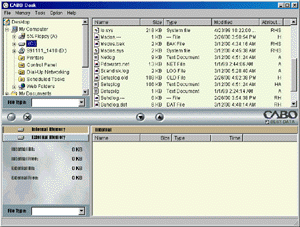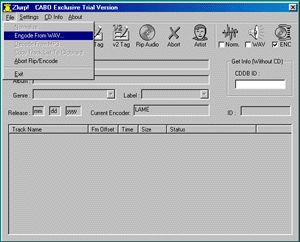Original Link: https://www.anandtech.com/show/501
Best Data CABO MP3 Player
by Kiran Venkatesh on March 12, 2000 1:26 AM EST- Posted in
- Smartphones
- Mobile
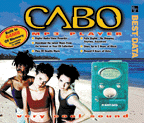 With
the advent of the MP3 (Moving Picture Experts Group, Layer 3) digital audio
standard, music has taken leaps and bounds into the world of information and
technology. MPEG works under the joint direction of the International Electro-Technical
Commission (IEC) and the International Standards Organization (ISO) that codes
algorithms for audio-visual information in a compressed digital format. The
MPEG standard comes in three varieties: Layer 1, Layer 2, and Layer 3. The
latter, MPEG Layer-3, is an extension of the MPEG format that initially began
as a plan for creating a suitable coding scheme for transmitting and recording
moving pictures. From Layer 1 to Layer 3 the encoder for the standard increases
in complexity and performance, thus yielding higher sound quality per bitrate
(bitrate denotes a given level of encoding such as 112kbps – kilobits per second).
The MP3 standard utilizes compressed audio signals in what is known as PCM encoding
(used in the WAV audio format) to create near CD-quality audio at a 16-bit sampling
rate of 44.1kHz on a computer. MP3 files compress one minute of music into
approximately one megabyte of storage, assuming a bitrate of 128kbps. Bitrates
play an integral role in the quality of audio playback of the MP3 standard in
that they represent the compression ratio of MP3s. Essentially, the higher
the bitrate a MP3 possess, the higher the audio quality.
With
the advent of the MP3 (Moving Picture Experts Group, Layer 3) digital audio
standard, music has taken leaps and bounds into the world of information and
technology. MPEG works under the joint direction of the International Electro-Technical
Commission (IEC) and the International Standards Organization (ISO) that codes
algorithms for audio-visual information in a compressed digital format. The
MPEG standard comes in three varieties: Layer 1, Layer 2, and Layer 3. The
latter, MPEG Layer-3, is an extension of the MPEG format that initially began
as a plan for creating a suitable coding scheme for transmitting and recording
moving pictures. From Layer 1 to Layer 3 the encoder for the standard increases
in complexity and performance, thus yielding higher sound quality per bitrate
(bitrate denotes a given level of encoding such as 112kbps – kilobits per second).
The MP3 standard utilizes compressed audio signals in what is known as PCM encoding
(used in the WAV audio format) to create near CD-quality audio at a 16-bit sampling
rate of 44.1kHz on a computer. MP3 files compress one minute of music into
approximately one megabyte of storage, assuming a bitrate of 128kbps. Bitrates
play an integral role in the quality of audio playback of the MP3 standard in
that they represent the compression ratio of MP3s. Essentially, the higher
the bitrate a MP3 possess, the higher the audio quality.
The MP3 standard has been embraced by many to provide CD-quality music to the public via the Internet. Through various MP3 utilities and players, users have been able to bring high quality music to the desktop by making and downloading MP3s. However, the MP3 standard has not had such a warm welcome with the Recording Industry Association of America, Inc. (RIAA) and other special interest groups advocating strict regulation of the medium in order to prevent the illegal pirating of copyrighted music. Besides the piracy of music, the music industry has claimed that the MP3 standard has resulted in the losses of billions of dollars and still continues to fight against the legality of the standard.
Though MP3 has had its share of fights, it has come out on top alive and still kicking in the media industry. As the popularity of MP3s grew, so did the idea of making MP3s mobile with portable MP3 players. Diamond Multimedia made headlines with the introduction of the first portable MP3 player known as the Rio 300. The portable MP3 allowed the digital standard to make the leap from the speakers of the desktop computer to the hands of many. The Rio 300 laid the foundation for other companies, including Sony, RCA, Creative Labs, and D-Link to name a few, to introduce their own respective line of portable MP3 players. MP3 players are attractive to the public due to the lack of moving parts, which allows for no skipping during audio playback, and long battery life when compared to CD players. However, CD and minidisc players for the most part offer better audio performance though they utilize moving parts. In addition, MP3 players offer better battery life due to the lack of moving parts though CD and minidisc players are beginning to offer better battery life as well. The recent advancements made in digital technology have provided MP3 players with a wide array of more advanced features for the consumer as well as producing smaller players.
Best Data’s CABO MP3 is another portable MP3 player that adds its name to the growing list of players currently on the market. Best Data has been in the networking business for the past fifteen years manufacturing their own line of modems and network cards, not to mention sound and video cards as well. The CABO is the first MP3 player to be tested in the AnandTech labs and, with a sticker price of $239, it has the potential of becoming a contender in the portable MP3 player market.
|
Specifications of the Best Data CABO MP3 Player (courtesy Best Data) |
|
|
Memory Capacity |
Built-in 64MB memory (expandable to 96MB) – |
|
Memory Slot |
SmartMedia Card slot (16MB / 32MB) |
|
Voice Recording |
ADPCM format (32MB stores 2 hrs recording) |
|
Telephone Directory |
Stores up to 250 telephone numbers |
|
LCD Display |
Indicates song title, artist and playing time of each MP3 track as well as battery, preset, and function key status |
|
File Transmission |
Up to 13Mbps |
|
Signal to Noise Ratio |
90dB |
|
Ear Phone Output |
5mW x 2 |
|
Output Frequency Range |
20Hz ~ 20 kHz |
|
Power |
3 V |
|
Battery |
Two AAA size general/ rechargeable |
|
Dimensions |
66mm x 90mm x 10 mm (W x HG x D) |
|
Weight |
74g (without battery and belt clip) |
|
CD Programs |
CABO Desk file management software |
|
Jet Audio Life integrated multimedia player for MP3 ZLURP! MP3 Creator/CD Ripper – Trial Edition |
|
Features
The CABO comes with 64MB of built-in memory which is expandable to 96MB with an additional SmartMedia RAM card. SmartMedia memory cards are quite small and thin and offer flexibility when it comes to usage with other computer peripherals including digital cameras. Having 64MB of memory sets this player apart from most since players such as the Pine D’Music player, which comes with only 32MB of onboard memory. Having the 64MB of onboard memory simply offers more storage space for more music. This amount of storage space allows you to hold approximately 64 minutes of music at a bitrate level of 128kbps. However, more music can be stored at lower bitrates though the tradeoff is a decrease in sound quality.
A nifty feature that the CABO offers is a voice-recording feature. Up to 32MB of voice recording can be stored on the CABO which equates to approximately two hours. A feature of the voice-recording capability of the CABO is that the repeat button of the CABO allows you to replay a desired moment of audio playback. However, the more voice recordings you make, the less RAM you have for songs.
Another feature that may attract people to the CABO is the built-in telephone directory that can hold up to 250 phone numbers and names. For people who may use the CABO very frequently, this can be a very helpful feature but for the average user, it is of little value.
Like other MP3 players, the CABO comes with a digital signal processing (DSP) that offers three equalizer presets: pop, rock, and classic. Each preset differs in bass and treble levels.
Though the LCD display of the CABO appears to be quite small, it displays a plethora of information. When playing MP3s, the LCD screen displays the volume level, battery life, the name and artist of the song being played which the CABO acquires through reading the ID3 tag attached to each MP3, and the bitrate. In addition, it is readable from a variety of angles but it is not backlit, which can make it hard to see in the dark.
The CABO utilizes two AAA batteries indicating that it requires more voltage but not necessarily more power when compared to other MP3 players such as the Rio500, which runs on only one 1.5V AAA battery.
Software Bundle
The software bundle comes on a PC CD-ROM included with the CABO. The software consists of the CABO Desk Utility, Jet-Audio, and Zlurp! The CABO Desk program allows you to download MP3 files from your computer to the CABO. However, uploading from the CABO to a PC is prevented in an effort to discourage MP3 piracy. The Jet-Audio program is a fully featured integrated multimedia player and editor that allows you to play and edit a variety of audio formats. The program itself, when run, resembles a shelf-audio system with gold-trim. You can make you own bitmap for Jet-Audio with an included UIBMaker (User Interface Bitmap). In addition to the previous two programs, the CABO comes with a trial version of Zlurp!, which is a CD-ripper used to convert CD audio tracks into MP3 files.
Design
The design of the CABO reflects the current motif in computer/peripheral design utilizing clear translucent plastic as casing with a touch of neon coloring such as the popular iMac series of computers by Apple Computer. The CABO itself is quite small, much like the other MP3 players currently out on the market. The dimensions are 66mm x 90mm x 10 mm (width x height x depth). The casing is constructed of tough, durable, clear blue-colored plastic, including the belt clip located at the top of the rear of the player. This casing allows you to see some of its inner workings.
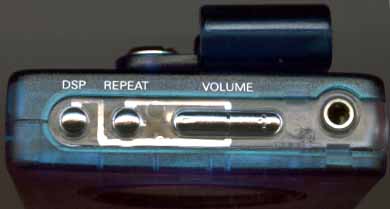
The control panel is located on the front face of the CABO. The LCD display is located near the top with the mic positioned nearby. The control buttons (play/pause/reverse/forward/stop/power off) are located in the center of the front face of the player. Nearby sit the “Preset” and “Erase” buttons and towards the bottom lies the record button. The CABO comes with a “Hold” button located on the side of the player that locks all the buttons. You’ll find this feature to be quite useful when trying to conserve battery power; the player can be kept from accidentally turned on or a constant playback can be maintained. The SmartMedia Card slot and the battery case door are located right below the “Hold” button. The parallel data port slot and sliding door for that slot are located on the other side of the CABO.

Installation and General Usage
The CABO connects to your PC through a parallel port connection. Unfortunately for most people, this means that you must remove your printer cable and plug in the CABO cable to upload files. One end of the cable is made to fit the parallel port of your PC (must be in ECP preset) and the other end fits snugly into the CABO’s data port. The included manual did not include many necessary steps when using the CABO itself. First and foremost were the instructions for having the computer recognize the CABO player. The instructions in the manual do not make any specification to having the CABO turned on or off when connecting it to the parallel cord. The manual simply noted that when the CABO is attached to the parallel cord, the word “Connect” will appear on the LCD screen. That was not the case. The CABO must be turned on, then attached to the parallel cord in order for the computer to recognize the player, and then only will it display “Connect.” The manual made no mention of this issue.
Before you can begin to upload any MP3 files to the CABO, the CABO Desk program must be installed. The program itself is quite easy to understand for even the most inexperienced computer user. The interface of CABO Desk almost mirrors Windows Explorer in that it shows a tree hierarchy of your computer as well as a section for the file contents of the CABO. CABO Desk also has a window showing the amount of free space in the CABO’s memory which is another useful feature. However, the manual makes another blunder when specifying the procedure for using CABO Desk. For CABO Desk to recognize the player, you must click on “Connect and List” from the menu in the program. The manual does not point out this procedure or make any reference to having CABO Desk recognize the player. For a person who may be relatively inexperienced with such programs or using a device such as the CABO, not having these additional instructions may make it very difficult to operate this product.
When uploading files the CABO transferred data at an average rate of 1.23Mbps, or 0.15MBps through the parallel port, which is fairly good for such a connection. However, a USB connection makes more sense for such a product because for most people removing the printer cable, and restarting the computer with the CABO cable can be too much of a hassle. USB connections offer more versatility where you can upload files whenever you want at faster file transmission speeds unlike a parallel connection. The CABO can also hold any sort of file. It is almost like a 64MB floppy disk. However, MP3 files cannot be uploaded from the CABO to a computer because it is considered copyright infringement. The CABO Desk program blocks any and all MP3 files from being uploaded.
Another blunder in the manual involved using the telephone directory feature of the CABO. The manual specifies that to access the telephone book you must press the “Preset” button until the words “Tel Book” appear on the LCD screen. However, this will not occur unless any telephone numbers are already stored on the CABO. To create a new listing in the telephone directory, you must create one in the CABO Desk program and then upload that file to the CABO. Only then will the CABO go to the “Tel Book” preset. In addition, you cannot shut off power to the CABO while in the “Tel Book” preset. You can only shut off power in the voice recording preset or the MP3 preset. Again, the manual has failed to note these procedures, which can make it difficult for some to operate the player straight out of the box.
Though some of these errors are made in the manual, many other procedures such as downloading files to the CABO are clearly drawn out and made easy to understand.
Performance and Sound quality
The signal to noise ratio of the CABO is 90dB which signifies that the clarity of audio output is very close to that of a CD player which has a signal to noise ratio of approximately 95dB. To determine how well the CABO performs in audio playback quality, MP3 files of bitrates ranging from 56kbps to 192kbps were used. At the same time, the performances of the various equalizer presets (DSP modes) were tested as well.
Three equalizer presets are offered in the CABO: pop, rock, and classic. During audio playback, you can switch between these presets or not have any one of them activated. With the DSP turned off, little or no bass and treble was exhibited by the CABO when playing music.
Though there was no hiss in the audio playback or any distortion, the quality of the audio was at best weak without any equalizer presets selected. This can most likely be attributed to a poor decoder in the CABO itself. A decoder in a MP3 player converts the compressed MP3s in RAM to an uncompressed digital stream of music, similar to that of a CD. From there a DAC (digital-to-analog converter) converts the digital stream to analog data, which is passed to an amplifier for amplification. Because the decoder cannot produce an accurate reproduction of the music tracks stored in RAM the audio playback is weak.
The equalizer presets offer some improvement upon the generally below average audio quality of the CABO. In the pop preset, the bass and treble are slightly heightened. The rock preset more or less fits a “rap” preset with high bass and low treble. The classic preset was optimal for audio playback because it exhibited the best balance of bass and treble for music of any type. However, when playing song with heavy bass lines, the CABO exhibited some distortion when in any of the equalizer presets as well as a weakened audio playback quality. In addition, sometimes a preset would not change during audio playback. For example, if you began to play a song in the classic preset then tried to change the DSP preset, the LCD screen would show another preset, but you could still hear the classic preset. This may have been due to a glitch on the DSP button. Overall, the bass and treble quality of the CABO is below average and the equalizer presets serve to give the music that extra necessary boost for average sound quality.
To better evaluate the MP3 audio playback quality of the CABO, additional testing was performed to compare the playback quality of the CABO player versus that of a PC. Winamp was used as the MP3 player on the PC. For those of you who are not familiar with Winamp, it is one of many freeware programs that plays MP3 files on your computer. The CABO’s audio performance mirrored the performance of the PC for MP3 files at bitrates of 112kbps. MP3 files below 112kbps bitrates exhibited the same quality of audio performance when compared to the PC.
The audio quality of MP3 files above 112kbps (128kbps and over) on the CABO did not possess as good of quality as songs at lower bitrates. However, storing songs at higher bitrates utilizes more RAM, so sticking with songs at 112kbps is probably the best option. Storing songs at 112kbps may pose a problem because most people store MP3s at bitrates levels of 112kbps or higher and, therefore, converting songs to lower bitrates can be quite a hassle. Overall, 112kbps is the sweet spot for quality MP3 playback on the CABO.
Conclusion
The overall performance of the CABO was average for Best Data’s first MP3 player. As noted in the audio testing, songs at 112kbps performed the best in terms of audio playback quality when compared to the performance of a computer. However, the CABO has some faults.
The manual could be better by including all necessary procedures for basic CABO usage. Having equalizer presets (DSP modes) that actually reflect the type of music played could be improved upon. The bass and treble performance in general is weak for all songs again reflecting the need to have a better decoder to improve the overall sound quality. The CABO also only offers Windows 95 and Windows 98 support. It does not support Windows NT or the new Windows 2000. In this manner, the CABO cannot reach this audience and soon many PC manufacturers will start to make the move to Windows 2000. The technical support is another downside since Best Data charges 7 dollars (U.S.) per incident for all of their products. Finally, the price of the CABO is steep at a street price of $239, which is inline with most other players currently in the market. For the average MP3 user, this can put a deep dent in the pocket.
Other MP3 players such as the Rio500 come with USB support and other handy features for approximately the same price. In this respect, the CABO does not have a great deal to offer over some of the big name brand players in the market. The CABO is a first generation MP3 much like the Diamond Rio PMP300 player. For better performance, support, and versatility, a second or even third generation MP3 player is the best choice if you’re looking for a good, solid performing MP3 player.
How it Rates
|
AnandTech Rating |
|
|
Rating
(x/10)
|
|
|
Audio Quality/Performance
|
3.5
|
|
Features
|
4.0
|
|
Price
|
3.5
|
|
Availability
|
3.0 |
|
Documentation & Software Bundle
|
4.5
|
| Overall Rating - Not an Average |
4.0
|