
Original Link: https://www.anandtech.com/show/340
He was a newspaper reporter by day, but as soon as the job was over like lightning he was in and out of a phone booth to assume the role of Superman. While we can't all relate in the same way to comic hero, Clark Kent's lifestyle, it may seem like that we switch roles every day. The professional by day, gamer by night community is an increasingly prominent force in the computer hardware industry and the fact of the matter is that very few products are geared toward this very niche market.
During the announcement phase of this last 3D accelerator competition, 3DLabs had very little to say about their next generation product, the Permedia 3. Supposedly a very solid and promising solution, the Permedia 3 was designed to bring workstation power down to the desktop PC, a goal the hardware industry has always set and often times met in the course of technological development. Unfortunately, the months went on and the Permedia 3 never made it to market. The tiring 3dfx vs NVIDIA battles raged on in newsgroups and Matrox released the first press releases on the G400, however nothing was heard from the once popular 3DLabs. Just recently 3Dlabs changed the target market for the Permedia 3, instead of attempting to compete with the likes of 3dfx and NVIDIA in an already saturated gaming card market, 3Dlabs' intentions were to release a card designed for the professionals, more specifically, web developers. Thus the Permedia 3 Create! was born.
To many, the sudden change of the target market for the card is a cheap way of avoiding comparison to superior 3dfx/NVIDIA products, to others however, the Permedia 3 is the first card to truly bring professional power and gaming flexibility to the desktop PC in an affordable card. Which is it? There's only one way to find out…
The Specifications
Screen Resolutions
|
Ready, Aim, Fire – The Target Market
| It is often said among hardware reviewers that gamers are, by far, the most vocal of the visitors to sites like AnandTech. Very rarely do you hear from professionals or users interested in getting the best professional performance out of their computers, generally the first things asked for when talking about a video card are Quake 2 frame rates. While this is quite unfortunate for the users that simple don’t care about fragging on a work night or haven’t a clue what the letters CTF mean, the fact of the matter remains that unless one expresses his/her opinion, he/she can’t be heard. With the internet, it’s very difficult to be taken seriously, when in a sea of Quake 2 benchmarks asking for the performance of a video card on a high-end, professional application, is almost unheard of in the hardware benchmarking scene. |
3Dlabs took it upon themselves to change the way professionals had to deal with satisfying their needs from both a professional and gaming standpoint. Instead of waiting for the demand to be made vocal, 3Dlabs gave those that demanded, a voice. 3Dlabs is a company that has always tailored to the needs of the professionals, with their cheapest cards ranging in the $500 - $1000 range, you don’t often see 3Dlabs products accompanying many Compaq or Packard Bell systems that are for sale in retail environments. Only recently has 3Dlabs attempted to bridge the gap between the professional and the gamer, their most recent concoction prior to this latest release, was the Permedia 2 graphics chipset.
When AnandTech took the first look at the Permedia 2 almost two years ago 3Dlabs had put out one of the first graphics cards to require a heatsink on the chip itself. An amazing addition to a graphics card, it was clear that the Permedia 2 was a unique creation unfortunately from the perspective of most gamers, it didn’t pack the punch that 3dfx and NVIDIA were providing with much more affordable accelerators. From the professional’s point of view, it allowed one computer to function as a fairly powerful workstation as well as the occaisional game station after all the work was done with. Following up on the apparent success of the Permedia 2, 3Dlabs decided to improve on the features that put the Permedia 2 behind the competition that just recently grew to match it in high-end 3D performance.
The Permedia 3 was designed with the, as mentioned before, professional by day, gamer by night market in mind. Never did it cross the minds over at 3Dlabs to pit the Permedia 3 head to head with a TNT2 or a Voodoo3 in terms of gaming performance alone, and such a comparison would be incredibly unfair to 3Dlabs as the Permedia 3 isn’t solely a gamer’s card. With that in mind, the Permedia 3 isn’t a solely a high-end solution, meaning that any comparison without addressing the card’s gaming strengths and weaknesses wouldn’t be doing the card justice either. By understanding those two stipulations, we’ve successfully defined the target market for the Permedia 3, professionals by day, gamers by night.
Textures vs Polygons: What counts
Most performance gamers have heard the term texture at least once in their gaming "career" and the general rule of thumb is that a video card capable of processing textures faster results in faster gameplay. Unfortunately for the target market 3Dlabs is aiming for with the Permedia 3, texture fill rates are not the most important factor. Before we get into what the more important factor is, let’s compare the old Permedia 2 to what today’s gamers have on their wishlists.
For starters, the Permedia 2’s core was not capable of rendering multiple textures in a single pass, a technology rightfully dubbed, single pass multitexturing. The release of the Permedia 2 came at a time when single pass multitexturing was not an important issue, however with the release of Quake 2, and thus games based on the Quake 2 engine, single pass multitexturing became the buzz word that drove most gamers to upgrade to the next wave of 3D accelerators.
Professionals come to learn the exact opposite, that the key to a high performing system for the type of work they do (i.e. 3D rendering, etc…) isn’t an amazing fill rate, but a core capable of processing a lot of polygons. For high-end applications, the construction of the scene to be rendered is far more important than how the final product looks. The final production stage in any 3D animation takes place after the initial wireframes and the scene itself is constructed, for this reason a high fill rate isn’t as important as a high polygon throughput. In order to produce a cost effective product, a professional graphics card generally offers a more favorable polygon rate rather than a higher texture fill rate. On the flip side of the coin, a gamer’s solution generally offers a greater texture fill rate at the cost of a lower polygon rate. What this essentially means that the Achilles’ heel of all professional cards is that they can’t play games and likewise, the Achilles heel of all gaming cards is that they can’t be used very well in a professional environment.
Whereas fill rate depends on the speed of the graphics processor itself, polygon rate depends on the power of the CPU of the system the graphics card happens to be installed in. For the sake of simplicity we’re forgoing inclusion of all graphics accelerators with on-board geometry processors. On-board geometry processors, if you’ve ever heard the term before, essentially take the load of geometry processing off of the CPU and place it on a processor on the graphics card. These geometry processors are generally reserved for the most expensive of professional graphics accelerators, and thus drive the price of these accelerators beyond the cost of the most expensive desktop CPUs. For the professional by day, gamer by night market, a thousand dollar graphics card is usually out of the viable range, therefore making the more conventional geometry processor equipped solutions not in direct competition with cards such as the Permedia 3 which has no on-board geometry processor.
In order to better tailor to both gamers and professionals, the Permedia 3 attempts to establish a powerful balance between polygon throughput and fill rate. The Permedia 3 does support single pass multitexturing which is already a huge improvement over the original Permedia 2. By understanding the requirements for a professional card, or any graphics card for that matter, to excel in a high-end environment you’ll be prepared to accept the results of the high-end tests. Only in a high-end environment can ATI beat out 3dfx and NVIDIA with a year old Rage 128, sound like a stretch? It gets even better…
Graphics clock vs CPU clock
In professional rendering applications, the core clock of your graphics processor isn’t a very important consideration to take into account. Since we’re not dealing with fill rates in most high-end applications, a higher graphics clock won’t improve performance all that much. To give an example of the relative insignificance of the graphics clock, NVIDIA’s TNT2 rendered the test scenes only a few seconds faster than the old TNT, which is essentially a TNT2 clocked at 90MHz. Continuing on that trend, there was no noticeable difference in 3D Studio Max rendering times between a regular TNT2 clocked at 125MHz and a TNT2 Ultra clocked at 150MHz, and there was barely any difference between those two and the Hercules’ Dynamite TNT2 Ultra clocked at 175MHz. The same situation applied for the Voodoo3 2000 and 3000, as well as the S3 Savage4 and the Savage4 PRO+. The basic conclusion that can be made here is that the only benefit you’re going to see from a faster graphics clock (i.e. a TNT2 Ultra vs a regular TNT2) will be provided in your system’s gaming performance, and not reflected in it’s high-end professional application performance.
As we just finished discussing, a card’s polygon rate is the thing to consider when dealing with professional 3D rendering applications so for those applications, the more important consideration is the speed of your CPU. The Permedia 3, for example, is capable of a polygon setup rate of 11 Million polygons per second and a processing rate of 2 Million polygons per second only if paired up with a Pentium III 500. When armed with the power of a Pentium III 500 the Permedia 3 lives up to its expectations and dominates over the rest of the competition. However if you take that power away from it, and replace it with a slower 300MHz Pentium II, the picture changes quite a bit. With that settled, it’s time to discuss a topic favored by 3Dlabs for soon to be obvious reasons.
The Importance of an OpenGL ICD
The controversy over 3dfx’s lack of a final OpenGL ICD, and even the heat Matrox took over an incomplete G200 OpenGL ICD until recently isn’t nearly as justified under gaming situations as it is under high-end professional arenas. Quake 2 can live running off of a MiniGL, however if you try and power up 3D Studio Max on a Voodoo3 and attempt to render in anything other than Direct3D and you’ll begin to understand what all the commotion was about. For a high-end graphics accelerator, driver support is critical to the performance and stability of the card’s operation. Weaknesses in a card’s OpenGL ICD as well as a card’s NT driver support are two very important factors that quickly become the downfall of some of the most popular graphics cards that worked just fine under your favorite games.
As briefly mentioned above, 3dfx is by far the worst of these contenders. The Voodoo3’s OpenGL ICD, from a high-end standpoint, is unacceptably slow and the lack of completeness takes 3dfx almost entirely out of the running for a good professional by day, gamer by night, video card. In all fairness to 3dfx, the Voodoo3 was never intended to be used in a high-end environment, so penalizing them simply because their card doesn’t do something it wasn’t intended to do isn’t justified at all. Be warned though, if you have a Voodoo3, prepare to either have another video card or another system for all of your high-end OpenGL rendering work. Once 3dfx completes the Voodoo3’s OpenGL ICD, things may change for 3dfx and the Voodoo3 may become the perfect card for this type of a market, but until that day comes, 3dfx is left as a gamers only option. Keep in mind that if you don’t require OpenGL support in your professional applications then 3dfx suddenly becomes a contender again, applications such as Photoshop don’t depend on 3D acceleration, and therefore would work perfectly fine on a gaming system that features a Voodoo3. However 3D Studio Max users (and users of similar programs) definitely understand the importance of a full OpenGL ICD.
ATI, surprisingly enough, seemed to offer a fairly stable, and reliable solution with their Rage 128 that managed to outperform some of the big boys in the high-end rendering tests AnandTech conducted. The Rage 128 seems to be a viable option for the professional by day, gamer by night market, although ATI has not been known as the best for driver support and quality in the past.
Matrox’s OpenGL ICD, albeit being complete, was the worst performing out of the entire bunch. Matrox definitely has a good amount of tweaking necessary on the G200’s OpenGL ICD before it can even come close to beating the ATI Rage 128 which seems to be the closest competing graphics accelerator in its class. At the time of testing, Matrox would not supply AnandTech with an OpenGL ICD for the G400 under Windows NT. According to Matrox the performance of the NT OpenGL ICD is not yet up to par with what they are expecting from the final ICD and therefore they wished to remain out of the performance comparison under Windows NT. The situation didn’t seem much better for the G400 under Windows 9x either, the G400’s drivers and OpenGL ICD under 9x are in desperate need of performance tweaking as the G400 came in dead last, second to only the G200 which yielded the slowest rendering performance of the entire bunch. To even further illustrate the lack of maturity of the current G400 drivers, under Windows 98, using the Direct3D API for rendering, the G400 takes a back seat to Matrox’s own G200! While Direct3D rendering isn’t the most important factor to consider when looking at a high-end graphics card solution, it is worthy of mentioning as it should be used, by Matrox, as a wakeup call for improving their driver performance.
S3’s Savage 4 features an OpenGL ICD approximately comparable to ATI’s ICD support under Windows NT, while that isn’t saying a lot for S3, it is definitely more than 3dfx can offer and a faster performing solution than what Matrox can offer at this time. The stability of S3’s NT drivers on the other hand, is a completely separate issue. While the drivers remained fairly reliable during the testing, comparatively speaking, S3’s drivers crashed more than a few times over what the rest of the competition managed to step away with. The stability issues however, can easily be fixed with some more driver tweaks, the important thing to keep in mind is that the OpenGL ICD is functional, and can be used in a professional environment. Kudos to S3 on that.
NVIDIA has the second best OpenGL ICD out of the comparison made here, the TNT2’s OpenGL ICD has been maturing since the early days of the TNT. After the original OpenGL ICD was released for the Riva 128, NVIDIA has made their OpenGL ICD one of their top priorities and it definitely shows as the TNT2, without intending to, almost perfectly fits the description of the professional by day, gamer by night graphics card. The ICD is available under both Windows 9x and Windows NT, and is a stable and high performing solution in both cases. The beauty of the TNT2 is that not only does it offer a stable and high performing OpenGL ICD, but it is also a true gamer’s card. But we’ll leave the true test to the benchmark comparisons.
If NVIDIA is the second best in terms of a reliable OpenGL ICD out of the roundup the first can be none other than the subject of this review, the 3Dlabs Permedia 3. It would make absolutely no sense for 3Dlabs to skimp on the one target market they’re banking on with the Permedia 3, so it comes as no surprise that the Permedia 3 boasts native OpenGL support and incredibly solid ICD (both under Windows 9x and NT). With an OpenGL ICD as complete and stable as that from 3Dlabs, both the professionals by day, and the gamers by night should be satisfied as games like Quake 3 that require a fully functional OpenGL ICD will be more than happy running on a Permedia 3. At what speed though, is another question…
The Third API
Applying only to 3D Studio Max users, there is a third point of driver support that you may or may not want to look for in a graphics card. 3D Studio Max’s own API, Heidi, is something you won’t hear 3dfx or NVIDIA boasting support for, simply because the market that requires support for the API isn’t the target market for either of those companies. In terms of rendering speed, if done properly, a card’s Heidi drivers should be able to outperform itself when rendering under OpenGL. This was the case of the Permedia 2, whose Heidi drivers made it an amazing force under 3D Studio Max yet at a reasonable price.
Unfortunately, at its current state, the Permedia 3 drivers do not come with support for Heidi. Attempting to use the Permedia 2’s Heidi driver with the Permedia 3 resulted in little more than a garbled screen and failed renders. This is the one topic that may cause some Permedia 2 owners to stick with their cards for a little longer as a Permedia 2, using Heidi, is faster than a Permedia 3 rendering in OpenGL by a very noticeable degree. The only advantages the Permedia 3 would hold for users that are in the situation where they are currently enjoying the benefits of Heidi accelerated rendering on their Permedia 2s would be in image quality, a larger local frame buffer and increased gaming performance.
Virtual Texturing Management
The release of the Savage3D added a new buzzword to the vocabulary of the online gaming industry, that phrase was "texture compression." The basic idea behind S3’s texture compression algorithm was to allow the user to enjoy the benefits of enormous amounts of textures, without having to deal with a huge drop in performance.
3Dlabs attempted to employ a technique known as Virtual Texturing Management, with a similar goal in mind. The idea behind the Permedia 3’s Virtual Texture Management is quite simple, instead of having frame rates that feature extreme highs and extreme lows (i.e. ranging between 5 and 55 fps) Virtual Texture Management makes sure that your frame rates remain at a more constant level (i.e. 30 fps).
The Permedia 3’s on-board Virtual Texture Engine can effectively cache up to 256MB of textures in local graphics memory, therefore allowing (theoretically) seamless access and manipulation of an incredible amount of textures. For gamers, S3’s Texture Compression is a much more viable option than 3Dlabs’ Virtual Texture Engine, however if you keep in mind that the Permedia 3 isn’t a hard core gamer’s card, the Virtual Texture Management support of the Permedia 3 begins to make much more sense. When rendering any complex scene, especially when dealing with a large amount of textures in the scene, it makes more sense to be able to manipulate the scene at a reasonable speed rather than have extreme highs and lows in the frame rate. With any sort of texture compression, there is the possibility for a loss of visual quality, a sacrifice which simply cannot be made when dealing with professional applications. In a game, whether a wall’s texture appears a certain way isn’t of the utmost importance, however when designing an object or a scene in a professional application, the importance of maintaining visual quality does rise.
The Virtual Texture Management engine is, by default, taken advantage of by all OpenGL 1.2 compliant applications. Direct3D applications may take advantage of the specification as well, however only if proper support is provided for in the coding of the application or game itself. With most professionals claiming loyalty to the OpenGL API, the Virtual Texture Management of the Permedia 3 will probably become a key part of your system’s performance without you even realizing it.
The Rest of the Card
The Permedia 3 Create!, as the name implies (or is intended to imply), is targeted towards the web professional market. Throughout this article we’ve referred to that very market as the professional by day, gamer by night market, however that can hold many meanings depending what you plan on using your system for. The rest of the Permedia 3, outside of the key specifications and strengths discussed earlier, are what you would come to expect from a card being released in the current "generation" of graphics accelerators.
A 300MHz integrated RAMDAC accompanies the Permedia 3 in order to provide a competitive yet cost effective solution that is able to tailor to the needs of those users with budgets for larger monitors. The truly high-end users wanting to take advantages of resolutions above and beyond the 1600 x 1200 mark most users have only been dreaming of may find the 300MHz RAMDAC somewhat lacking in the ability to deliver a sharp picture. However out of this class of graphics accelerators, there isn’t a single one that is a truly "high quality" solution for driving the 2048 x 1536 resolution. If you’re lucky enough to have a monitor that supports such a resolution, you may want to consider a more expensive card to suit your needs as no sub $300 graphics accelerator will grant you that wish.
The Permedia 3 comes standard with 32MB of SDRAM and passive heatsink on the chip itself as well as the card’s sole voltage regulator. Naturally there is hardware support for 32-bit color rendering, including support for a 32-bit Z buffer, a topic which is much more important to users of high-end applications than gamers looking for a sharper frag. The majority of the Permedia 3’s features are obviously geared towards the professional in mind, with just enough attention paid to the gamer to prevent the card from being completely ruled out by the gaming population.
The topic of bump mapping, originally brought out into the eyes of the public with the Matrox G400’s support for Environment Map Bump Mapping, is also present in the discussion of the Permedia 3 as the chip supports a form of Bump Mapping known as Dot 3. Dot 3 Bump Mapping is allegedly superior in quality to that of Environment Map Bump Mapping, both of which are obviously greater in quality than the embossed bump mapping that most competing cards provide support for. According to 3Dlabs’ documentation, the Permedia 3 supports both Dot 3 and Embossed bump mapping. For more information on Bump Mapping, see AnandTech’s coverage of the Matrox Millennium G400.
The Test
The AnandTech Test System Configuration was as follows:
- Intel Pentium III 450 & Intel Pentium II 300
- ABIT BX6 Revision 2.0 Pentium II BX Motherboard
- 128MB PC100 SDRAM
- Western Digital Caviar AC35100 - UltraATA
The benchmark suite consisted of the following applications:
- Quake 2 v3.20 using demo1.dm2 and Brett "3 Fingers" Jacobs Crusher.dm2 demo
- Kinetix's 3D Studio Max R2.5 using bench.ms MAXScript & Benchmark1 - Benchmark11
Gaming Performance
To get a brief overview of the gaming performance of the Permedia 3, the Quake 2 demo1.dm2 file at all supported full screen resolutions from 640 x 480 up to 1600 x 1200. The performance of the Permedia 3, as you can already begin to see, isn't nearly as competitive as even the old TNT or Voodoo2 when it comes to gaming performance. Luckily, the hardcore gaming audience wasn't 3Dlabs' intended target with the Permedia 3.
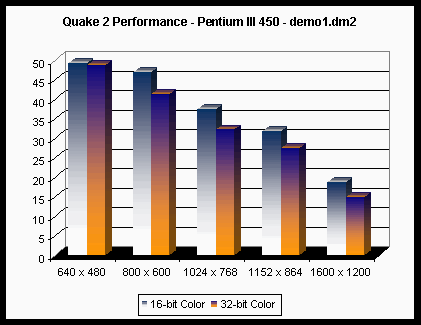
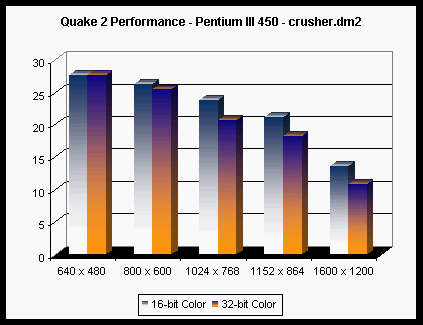
To put the Permedia 3 in its place, as you can see by the below chart, it takes a backseat to the Rage 128 and the Riva TNT, both graphics cards of the previous generation of gaming solutions. The multitextured performance of the Permedia 3 is greater than that of the 3dfx Banshee, however it is still no where near the levels of performance TNT2 and Voodoo3 owners are already enjoying.
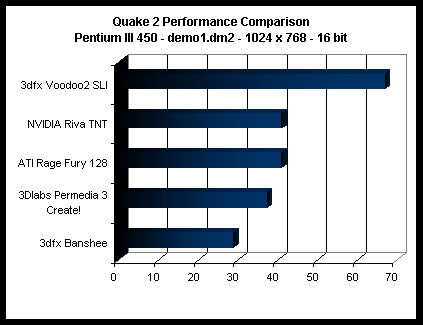
High End Performance – Windows 98
Windows 98 isn't the ideal high-end application testing environment, however it does allow for an excellent high-end Direct3D rendering test to be conducted using 3D Studio Max as well as pinpoint any Windows 9x driver weaknesses. To no surprise, the Permedia 3 takes a swift lead over the competition.
Also to no surprise, the Voodoo3 3000 comes in a close second place due to its powerful Direct3D rendering capabilities. As mentioned beforehand, the difference between the regular TNT and the TNT2 Ultra is little more than a clock speed increase of 60MHz, an insignificant increase in the eyes of a polygon hungry benchmark such as 3D Studio Max. The same situation applies to the G400 and G400MAX, although the scores represented were that of the G400, the MAX performed identically down to a tenth of a second difference in render times.
Speaking of the G400, you'll notice an interesting phenomenon in the Windows 98 Direct3D benchmarks, particularly that the G400 takes a backseat to its predecessor, the slower G200. The G400's poorly optimized drivers are to blame for this, hopefully with some more tweaking Matrox's flagship can climb from dead last to at least surpassing Matrox's previous generation leader.
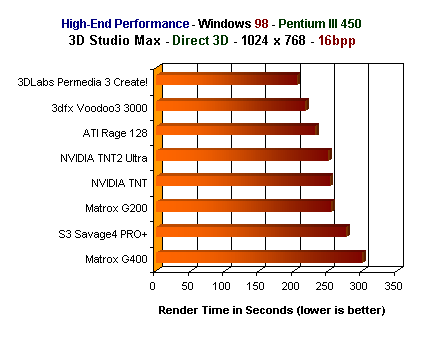
Matrox isn't the only one suffering from driver problems, 3Dlabs' latest driver release for the Permedia 2 would not permit AnandTech's test system to complete the 3D Studio Max rendering tests without failing in one or more areas. The Permedia 2 exhibited the same behavior in Direct3D and 32-bit OpenGL rendering tests under Windows 98, and was therefore omitted from the respective comparisons however it was present everywhere else.
Switch over to OpenGL rendering and all of the sudden the second place leader, 3dfx, drops off the face of the earth. The Voodoo3's current beta OpenGL ICD is not even remotely stable enough for operation in a professional environment, and 3D Studio Max would not even so much as give the ICD the time of day when AnandTech attempted to use them to benchmark the Voodoo3 with.
Also predictable is the Permedia 2's performance separation from the Permedia 3, totalling a little over a 5% difference in rendering speed. NVIDIA comes in strong with the TNT2 and TNT taking up the next two places, courtesy of their solid and high performing OpenGL ICD. Of course ATI and S3 follow, with Matrox, once again, leading the rear. This time, Matrox has to rely on their OpenGL ICD which, as you can tell from the benchmarks, isn't the most performance oriented solution on the market. So much for the G400 being the ideal professional by day, gamer by night card.
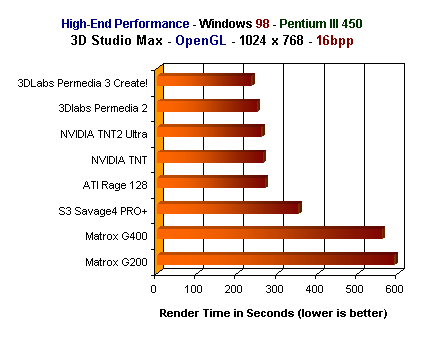
The same situation is depicted in the 32-bit color rendering tests, although the Rage 128 moves up a notch to outplace the TNT.

With CPU dependency now an issue, 3dfx takes the lead as the Permedia 3 steps aside, not being fed properly by the Pentium II 300 in AnandTech's slower test bed.
The ATI Rage 128 proves itself to be a competitive performer (at least under 9x) as it comes in a close second, followed by none other than the Permedia 3. The same G400/G200 anomaly is present here as the G400 is outpaced by the G200 in terms of Direct3D rendering performance. There is no doubt that updated drivers from Matrox will correct this problem, the only question now is, when?
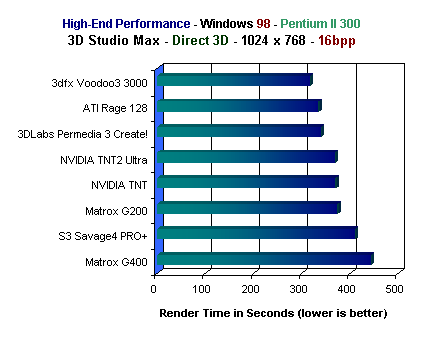
Even when you take away the power of the Pentium III 450, the Permedia 3 managed to stay on top, although in this case there is very little improvement over the Permedia 2. The Rage 128 continues to do much better than expected, and the two Matrox cards continue to boast their weak OpenGL performance.
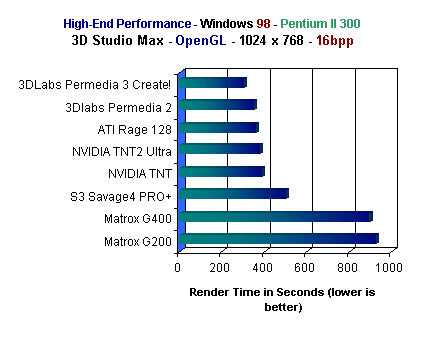
The same situation is mirrored when the switch to 32-bit color rendering is made, however the G400 and G200 take a huge performance hit from the switch and drive them to the edges of the charts. The G400 is still AnandTech's pick for best overall solution, however poor driver support as well as lack luster high end performance will keep the G400 out of the hands of many that are looking for that well rounded option. Even S3 is looking better than Matrox now...
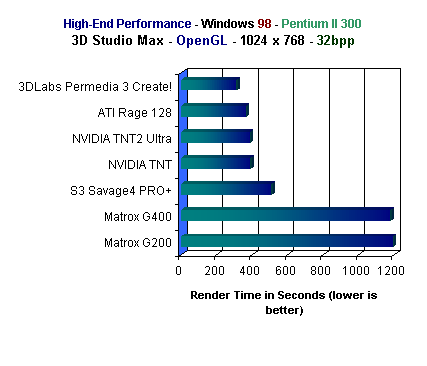
High-End Performance – Windows NT
The tests under Windows NT are the real deal, we've already experimented with the various cards under Direct3D and under Windows 98 in general, however under NT things can change considerably. The Voodoo3 and the G400 were immediately tossed out of the NT tests for a very obvious reason, neither card features a publically available OpenGL ICD in a final or near final form.
The Permedia 3 comes away once again, with a smooth first place holding. However the first place holding is just 11 seconds (or about 5%) faster than the runner up, the NVIDIA TNT2 Ultra. While the next logical argument would be that a TNT2 Ultra is already running at around $220, the fact that the Permedia 3 Create! is expected to sell in the $219 - $239 range won't make anyone feel guilty about giving up 5% for work, and gaining about 100% in gaming performance.
You know what they say, all work and no play makes 3Dlabs a happy camper. For a card attempting to target the professional by day, gamer by night market, the Permedia 3 isn't wiping the floor at either end, instead cards like the TNT2 and the Rage 128 are holding it face down, and saving a few bucks at that too.
The G200 was omitted from this graph as its score was well above 2000 seconds, a definite indication of poor NT driver support.
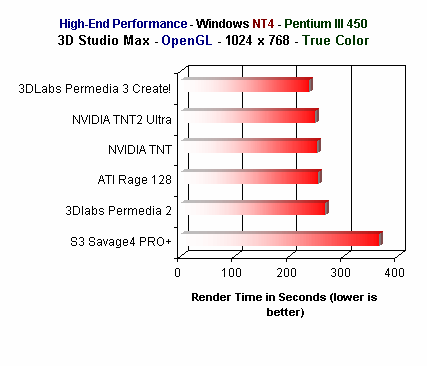
The best way to determine if drivers are the fault of poor performance is to use 3D Studio Max's supplied Heidi Software Z buffer for the rendering. This takes some of the load off of the graphics card and its drivers and places it on the CPU, which is the reason for the relatively small differences between the cards.
The reason for this comparison isn't to prove one card better than another, rather to attemp to point out driver weaknesses in the individual cards.
The G200 boasts a huge performance increase when using the Heidi Software Z buffer which is a perfect indication of poor drivers on the part of Matrox. With a bit of performance tweaking, it wouldn't be surprising if the G200 could become a definite contender in the high-end market (in this particular price range) however the likelyhood of something like that happening isn't too great judging by Matrox's past. Maybe the G400 will change things once NT drivers are finally released...
The rest of the cards remain fairly stationary in terms of the standings, however the Savage4 exhibits very Matrox like behavior in this benchmark as it dropped from a render time of 366 seconds down to 269, a drop of 97 seconds.
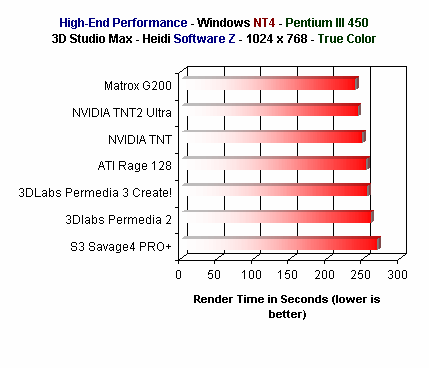
Final Words
3Dlabs has great faith in the Permedia 3, and it does deliver on their claims, it is the fastest card in this price range when it comes to high-end rendering applications of which 3D Studio Max is fairly representative. However before you go out and order one of these, think about the second half of the equation, gaming performance. The Permedia 3 is supposed to be the ideal solution for the professional by day, gamer by night market right? Well, why is it that the TNT2 can wipe the floor with it in the gamer by night part, and come very close to its performance in the professional by day category and not feature the same classification?
AnandTech's recommendation here is quite simple, if you're looking for the best balance between high end and gaming performance, NVIDIA holds the ideal solution. The TNT is the most affordable option, although its gaming performance isn't as great as that of a Voodoo3 it's high end performance comes very close to that of a newer TNT2 Ultra since they essentially use the same OpenGL ICD.
While the Rage 128 came quite close to the Permedia 3 and even beat the TNT2 in a few tests, ATI's history of driver support is far from a bright sunny day, so proceed with this option as carefully as possible. The other routes to stay away from are that of the Savage4, and by all means, the G200/G400 until Matrox can sort out their driver performance issues.
So what if you currently have a Permedia 2 and are looking for an upgrade? If you're not looking for faster gaming performance, then you really have no reason to upgrade your graphics card as it is one of the fastest desktop high-end solutions available. If you are looking for everything the Permedia 2 gave you, plus faster gaming performance, then the Permedia 3 is just fine, but be prepared to shell out TNT2 prices for faster gaming performance. The recommendation still stands that if you're going to be upgrading for faster gaming performance, why not get one of the best gaming performers on the market as well as strong high-end performance in one card?
In summary, the Permedia 3 is an overpriced upgrade that will satisfy those users that are happy with their Permedia 2s. If you are happy with your Permedia 2 and aren't looking for faster gaming performance, by all means, stick with your card. If you want faster gaming performance, the affordable route is the TNT (which is now available for under $100, and very appetizing at that) and the faster option would be a TNT2 (not necessarily an Ultra, remember, graphics clock isn't as important when dealing with polygons).
While the TNT/TNT2 and Rage 128 aren't high-end solutions, they do a much better job at giving the user a pleasant high-end/gaming experience than 3Dlabs' Permedia 3. Should the Permedia 3 drop in price to a much, much more affordable level (< $150 would be reasonable), things may turn around for 3Dlabs, but until then, we'll add the Permedia 3 to the list of products that are just too little, too late.








