
Original Link: https://www.anandtech.com/show/2970/palm-webos-pre-and-pixi-where-are-we-now-
Palm WebOS, Pre and Pixi – Where Are We Now?
by Joseph Berthiaume on March 23, 2010 12:00 AM EST- Posted in
- Smartphones
- Mobile
The last few weeks have seen a flurry of activity surrounding Palm, the former PDA and smartphone leader which, in recent years, has fallen on hard times. Given that, it’s probably a good time to take a look at where Palm and its excellent WebOS stand in the warp-speed environment that is the mobile smartphone world.
During the tech boom of the 90s, Palm helped develop and popularize a product which would change the world. The Palm Pilot became synonymous with the PDA, much like the iPod has since become with the MP3 player. Later, when the industry started moving away from those stand-alone PDAs to smartphones, Palm was once again at the forefront with its Treo devices. Around that time though, it started to lag behind other more aggressive and innovative companies and was regularly beaten to the punch both in sales and innovation. RIM’s Blackberry gained massive adoption throughout the corporate world and then Apple’s iPhone turned the industry on its ear with its huge, beautiful, touch-driven UI. Palm’s inability to keep up became something of lore in the area until CES 2009 when it seemed that the company had woken from a multi-year slumber by announcing an innovative new device: the Palm Pre, which featured a brand new, built from the ground up operating system. But now, more than year after that surprise announcement - is it all too little, too late?

When it was first unveiled, Pre and its new operating system WebOS, instantly generated tremendous buzz across the smartphone and tech industry as a sort of resurrection for Palm, and possibly the first (at the time) legitimate competitor to Apple’s iPhone. The reviews, especially from technology enthusiasts, were heavily positive, and the company was lauded for going back to the drawing board and writing an operating system that was built, from the start, for a modern smartphone. Anand reviewed the Pre in June of 2009 and went as far as to say that there were things that the Pre did better than the iPhone (and some things it did worse). Ask most Pre users and you’ll likely hear a similar tale of love for their trusty device. The problem, though, is that you might have a hard time finding one of those users. Palm’s recent sales data – and subsequent tumbling stock price – back that up.
WebOS – done right from the start
The funny thing about the Pre is that its short comings are not with the operating system. WebOS is truly an innovation in a number of ways, not the least of which is the first completely usable and elegant multi-tasking solution for a mobile device. You can accomplish things with a WebOS phone that you couldn’t think of doing with other smartphones - namely flipping through half a dozen other applications - all while on a call, and not losing your progress in any of those apps. Picking up a Blackberry after using a Pre is akin to having the lights turned off. Both the Pre, and now the Pixi, feature rich, graphical interfaces, where tasks are easily accomplished and notifications are informative but not intrusive. Functions are easily and elegantly accessed and settings aren’t buried 10 levels deep in menus (shakes fist at Windows Mobile). Sure, the iPhone does this too, as do the growing host of Android-based phones, but WebOS jumps ahead here because of that multitasking bit. After using it for a while, you really will wonder how you ever lived without. Like PC’s, flat panel TV’s and a host of other items, there’s a lot of choice here, and they each have their advantages, even Blackberry’s utilitarian textual system. In most cases, carrier, region, cost, and of course your own personal preference are going to tell you what device is right for you.

Naturally, WebOS isn’t without its faults. It’s clearly a first- or early- generation system, though in the post-iPhone smartphone world, calling anything in this area “first generation” is a little tough. That being said, there’s a little bit of polish left to be had on all of the WebOS-based devices in general. The good news is that Palm is releasing regular, fairly frequent software updates over the air. The even better news is that there is a very active app store (over 2000 applications as of this writing) along with a Homebrew community. If there’s a feature or setting that the core OS doesn’t handle, odds are that there is a Homebrew patch which does that and then some. What’s more, Palm seems to be slowly working some of these into WebOS natively. For example, WebOS 1.4 was just recently released, and with it came a host of changes, enhancements and additions. One of these was what would sound minor, but has been an asked-for feature for some time: an off-screen visual notification for a received text message, email, missed call. For some time there has been a Homebrew patch to accomplish this. It blinks the center button when there’s a pending notification. But in 1.4, it’s a built-in part of WebOS. Another much asked-for addition, included in this update is video recording – and basic editing capability - for the built-in camera. This sort of ongoing development is exactly what a manufacturer like Palm needs to keep people excited about its product especially when it involves listening to customers about desired features. And the Homebrew culture, well it’s quite the breath of fresh air when placed next to Apple’s system where every app is scrutinized and subject to possible rejection for seemingly no reason.
WebOS 1.4 also opens the door on Flash, another big item that gives Palm an interesting advantage over at least some of its competitors. Adobe Flash 10.1 is, as of this writing, in beta and this much-awaited release will bring the popular web environment to a variety of devices, including those running the Palm WebOS. It’s something that the iPhone doesn’t do (and if you believe Steve Job’s bluster, never will), so getting on the mobile Flash bandwagon right out of the gate is something of a coup for Palm, and a one up on Apple (at least some Android based phones will be supported as well).
Interestingly, which WebOS devices will be Flash compatible remains to be seen. At the moment, there is some question as to whether or not the Pixi will support mobile Flash. If a recent Adobe forum posting from an “Adobe insider” is to be believed, mobile Flash will only be supported on ARMv7 CPUs such as the Qualcomm Snapdragon and TI OMAP3 series. This is good for Pre and its ARMv7 generation TI OMAP 3430, but not so good for the Pixi and Pixi Plus which are built around an ARMv6 generation Qualcomm MSM7627.
The Flash issue is a fluid one, and there seems to be news breaking in this area frequently. Bottom line though, it seems a done deal that we’ll see Flash on the Pre (Palm’s CEO said, and demonstrated as much at CES 2010), Pixi might be another story.
Pre evolves
The Pre’s biggest shortcoming is in the build quality of the hardware and this is the spot where the iPhone noticeably trounces it. The iPhone just feels indestructible, which is pretty amazing for a device with such a huge screen. It is Pre’s slider design that hurts it the most. The plastic-on-plastic mechanism just isn’t all too smooth and that little bit of grinding sound is enough to make the phone feel a little cheap. You never get that impression with the iPhone or any Blackberry. It may be the nature of the beast when it comes to the hardware from a design standpoint. To keep the device to a reasonable size, yet maintain the size of the LCD, Palm had to hide the keyboard as they did. Of course they could have chosen a smaller screen, and leave the keyboard always exposed – which brings us to Palm’s second WebOS device – Pixi.

When it was first released in November 2009, it seemed as if the Pixi was being steered into the lower-end smartphone market, perhaps as a ‘starter smartphone,’ to those coming from what’s become known as a ‘feature phone’. Pixi’s price certainly confirmed that, at 99$ to start, and it’s even cheaper now, if not free (with a contract, of course). What’s interesting, though, if looked at from a bit of a higher level, is that Pixi actually exceeds its ‘big brother’ Pre in some areas, despite its diminutive stature.
Pixi – Small, Solid and Still Smart
It’s easy to say that the name “Pixi” doesn’t exactly conjure up images of a tough, fully-featured mobile device that’s meant to centralize your on-the-go experience. Truth be told, the name “Pixi” does sound a little…wimpy. While there is some truth to that perception as we’ll see later, there are some interesting things going on here.
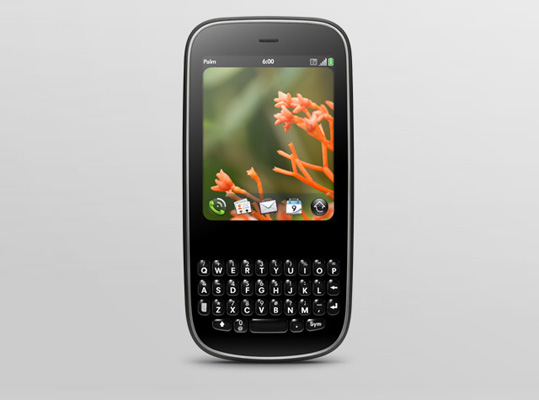
As you can see, Palm chose a radically different form factor from its first WebOS device. With Pixi, Palm has brought back memories of the Treos and Centros of years past. In eschewing the slider mechanism of the Pre, Palm has eliminated what was, without a doubt, Pre’s biggest shortcoming. Gone is the grinding plastic-on-plastic mechanics used to expose the keyboard. Oreo-twist effect? Forget it. There are no physical bits here to ruin the experience or distract from the excellence that is WebOS, just a monolithic chunk of plastic that feels very, well, iPhone like. It’s solid-feeling, as if you could drop it and it wouldn’t shatter into 300 pieces (which is exactly the feeling you get when holding the Pre).
Now, in order to get to this more appealing (to some) design, Palm had to make some interesting and likely very difficult, choices. Not wanting to give up on the hardware keyboard (which seems to be their thing), Palm chose to make it an always-exposed type. Think Treo, Centro, or Blackberry. In order to fit that in, they had to make the difficult decision of altering what was one of Pre’s strong points – the screen. While the Pixi’s screen doesn’t lose too much of the splendor that was the Pre’s, it does lose significant size and some resolution:
| Overall Size | Screen Size | Screen Resolution | |
| Apple iPhone 3GS | 4.5" x 2.4" x 0.48" - 4.8oz | 3.5" | 480 x 320 |
| Palm Pre | 3.9" x 2.3" x 0.67" - 4.76oz | 3.1" | 480 x 320 |
| Palm Pixi | 4.37" x 2.17" x 0.43" - 3.2oz | 2.6" | 400 x 320 |
Palm also seems to have found some cost savings with the Pixi backlight. It’s not dim by any stretch, but if compared with the Pre (which might not be fair), it’s not as bright. This is probably more of a compliment to Pre’s screen than anything else, but needs mentioning if you are coming from the Pre. That all being send, Pixi’s screen is still outstanding – one of the best around.
Brief side track - this brings up an interesting question: what’s the most desirable form factor here? The answer is… there may not be an answer. If you ask Apple, a hardware keyboard is oh-so-1990’s. Palm seems to be in the same camp as RIM in that hardware keyboards are the way to go. Android seems to be leaning towards software side of things and the newly announced Windows Phone 7 will support both paradigms. There are those who believe that the industry as a whole is moving towards devices with big screens and software keyboards. The one-device-to-rule-them-all camp is in that group when you consider that these phones are also fully featured media players that can store video, access YouTube etc. On the other hand, who can argue with the millions of corporate Blackberry carriers who depend on their hardware keyboard to rip off dozens of emails per day? Perhaps this is another area where there is room for more than one, or even several, form factors and designs.
Beyond the changes to the screen, it’s obvious that the Pixi was designed with the Pre’s shortcomings in mind. Palm clearly learned something from the Pre and how it was received. For example, the default back panel of the Pixi is textured like the Pre’s Touchstone back (though the default Pixi panel is not a Touchstone panel – that costs extra - *mutter*). Also, regarding the Touchstone – the Pixi sticks to it much stronger than the Pre. It might not sound like much, but if you’ve ever tossed the Pre on the Touchstone and had it slide off and not charge for a whole night (as I have, more than once) you’ll appreciate this. The microUSB port door on the Pixi isn’t a nightmare as on the Pre. You actually don’t need a micro-crowbar to get it open.

Pixi also moves a few buttons around slightly. The power switch is on the opposite corner from the Pre’s and the volume buttons have moved from left to right. Palm’s famous silencer switch has a different form and a slightly different position. It also feels a little more solid, which if you’ve read this far, you will recognize as a theme.

The other big change - on the Pre, the “gesture area” is broken up by a raised, hardware button meant to minimize all the active windows to cards and take you to the desktop. While this button is useful in that respect, it’s by no means required. That same action can be completed by simply swiping up from the gesture area.
The real problem with the center button though is that it’s right smack in the middle of the gesture area. This is an issue given that the gesture area is for…gestures. The button is a speed bump in the middle of the area in which you’re supposed to be performing swipes to accomplish things. Yes, you can swipe left to right on either side of the button, or slightly above it (if you’re precise), but that lessens the effect of the whole gesture interface.
Fortunately, this is another of those things that Palm did right in changing with the Pixi. While the button is still there, it’s a touch-sensitive area under the plastic of the gesture area. There’s no bump, or physical area to foul up your gesture-ing.
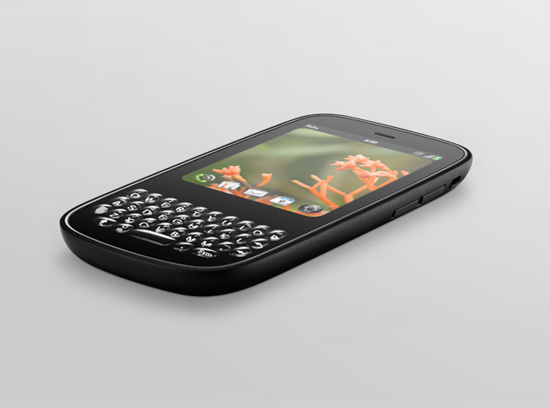
Oh and Palm has further adopted this change in its latest devices which have recently come to the Verizon network. Both the Pre Plus and the Pixi Plus feature that smooth, non raised center button.
Pixi Keyboard – Possible Perfection
While the debate of software vs. hardware keyboards rages on, Palm seems to have dug into its position. Pixi’s keyboard is the best evidence yet that Palm truly believes in the hardware keyboard paradigm and has invested heavily in the area. It’s hard to overstate it – Pixi’s keyboard is outstanding. It’s almost desktop-like (or at least laptop-like) in its feel. The keys are raised, vastly more so than on the Pre. Spacing is reasonable, about as much as you can expect on such a small device. The throw of those keys is the real shining star – there’s a definite feel of movement there and an extremely audible, satisfying click with each stroke. This is the type of keyboard that a touch-typist would love. You can easily use it with your eyes closed, in your pocket, or while walking down the street (though hopefully not while crossing the street in traffic…). Unless you have huge fingers (and in that case any mobile device will be a problem) you will be able to fly on this thing. For my money this is the best mobile device keyboard I’ve ever used. Yeah, it’s that good.
If the Name Sounds Wimpy…
The hardware design, especially from a user experience aesthetic, is good, maybe even great, and in a lot of ways superior to that of the Pre, so long as you can get past the smaller screen. What about the actual real-world performance? This is where it gets a bit… maddening.
Pixi clearly doesn’t have the horsepower of Pre and that’s obvious from the minute you pick it up. Whether it’s actual physical horsepower in the form of a slower CPU and less RAM, or a lack of software optimization, everything is just…slower. There’s a lag—a noticeable lag—apparent in most actions you’ll perform. I’d compare it to using computer with a runaway process eating CPU, or one that just lacks RAM and is constantly paging the hard disk.
In the extreme circumstance, it crops up when you attempt to answer an incoming call by dragging the lock icon into the appropriate area. If you miss, or just foul up that motion, which happens all the time when answering on the go or in a hurry, that little lock icon can sometimes get into a state where it just hangs. You have to wait a second or two before the system picks up again and you can repeat the action – and hopefully get it right. If you don’t, you’re likely to miss the call, as it will lag again, and well, you get the idea.
Another place where abysmal performance rears its ugly head is in relation to Synergy and contacts. If you have a lot of contacts and are linked to multiple sources (which is of course, the point, and wonder of Synergy) you are likely to see some associated lag when scrolling through those contacts, though it’s not a particularly horrible or unusable experience. However one specific instance that I encountered was a different story. It had to do with the pictures linked to contacts, specifically from Google Talk. In my case, a contact who uses a picture with their Google Talk profile - and that’s a real, full size picture, not a GIF piece of clip art – seems to completely lock up the phone. It must have something to do with how some combination of Google Talk, Synergy and the Pixi download and/or cache such an image. I guess they just clog up some pipe somewhere. If contacts are linked to Gmail, and I scroll through my contacts, when I encounter one with such an image, the UI then completely freezes. If I wait 10 or 15 minutes, it might come back to responsiveness, but in most cases, the device wouldn’t ever come back to life, preferring to revert to a chunk of unusable plastic. The only way out of the cycle of hanging is to power cycle the phone via battery remove – oh and when it’s frozen, I can’t receive any calls – they seem to get routed right into voicemail.
Eventually, after several hours, and a trip to the Sprint store (I thought my device was a lemon, so I returned it…) I found that the only way to prevent this behavior was to get into the Gmail setting for each contact associated with Google Talk, and deactivate the setting allowing them to apply their own picture in my UI. Additionally, I actually had to delete the picture in “Contacts” in Gmail. I also had to go back in and delete any correspondence (text messages, chats, etc.) where their picture showed up. This seems to keep Pixi happy, for whatever reason. This doesn’t happen with a Pre. Interesting.
It’s actually a little surprising that this level of performance got past Palm’s and the various carriers’ quality control processes. In some cases the performance issues are near show stoppers. Browsing the various Pixi user and owner forums, the phone’s general performance has been a widespread problem since launch.
The WebOS 1.4 Update
The good news though is that this seems to be getting better with each subsequent revision of WebOS and most recently, patch 1.4 has seemingly breathed a new life into the Pixi. The input lag is much, much less, if not non-existent. Yes, there are still some moments where a gesture or touch is ignored, or misinterpreted, but it appears to be no worse now on Pixi than on the Pre.
In some recent side by side testing, Pre and Pixi, at least their Sprint implementations, have nearly identical performance now. Applications launch with the same amount of waiting and performance in those apps is similar, if not the same. Boot up time, at over 2 minutes 40 seconds is still too slow, but again, it’s the same across both devices.
Here are some performance comparisons of the two devices, in their Sprint incarnations, all times in seconds:
| Launch Times in Seconds | Pixi | Pre |
| 3.00 | 3.10 | |
| Contacts | 3.60 | 3.57 |
| Messaging | 3.20 | 3.90 |
| Calendar | 3.90 | 4.02 |
| Camera | 3.00 | 3.65 |
| App Catalog | 6.00 | 9.60 |
| Google Maps | 18.60 | 11.87 |
| YouTube | 5.00 | 4.30 |
As you can see, application launch times are pretty neck and neck, though with a couple notable differences. First, we have Google maps. Pre launches Google Maps with 7 seconds less waiting and that 44% boost is quite noticeable in practical use. The other is a bit of an oddity – Pixi gets into the App catalog faster than Pre, by over 3 and a half seconds. Tough to explain, but consistent over the testing period.
Of course when we’re talking about performance, the Pre still has a leg up on the Pixi, and the Pixi Plus has the same leg up on its non-plussed predecessor, in that the original Pixi still lacks WiFi. With WiFi disabled, Pre and Pixi load webpages at extremely similar speeds. Fire up WiFi on the Pre though, and you’ll see Pre jump ahead significantly when it comes to browsing. Of course this is heavily based on things like the bandwidth of the internet access on the other side of said WiFi, as well as signal strength etc, but it’s safe to say that performance wise, WiFi will exceed whatever 3G access was available, and this gives any of the devices with a WiFi radio a distinct advantage. It’s a shame Palm chose to cut costs by removing WiFi from its 1st generation Pixi. As has been a theme though with Palm’s evolving WebOS line, they got this right with the Plus version.
So let’s look at some web page rendering times, with all things being equal – WiFi disabled:
| Pixi | Pre (No WiFi) | |
| anandtech.com (full) | 20.50 s | 19.60 s |
| engadget.com (full) | 43.50 s | 43.10 s |
| hothardware.com (full) | 37.20 s | 26.95 s |
| pcper.com (full) | 13.93 s | 15.85 s |
| digg.com (full) | 23.95 s | 19.55 s |
For the most part, the results are as expected. In most cases, for full, non-mobile versions of these sample sites, Pre renders faster. Not really anything earth shattering there.
The surprise though is in the mobile sites. These seem to favor Pixi’s rendering engine, by some significant percentages. This could be because of the Pixi's lower resolution screen.
| Pixi | Pre (No WiFi) | |
| msnbc.com (mobile) | 11.90 s | 12.60 s |
| cnn.com (mobile) | 6.47 s | 9.50 s |
| arstechnica.com (mobile) | 5.10 s | 8.43 s |
Interesting stuff. Pixi’s browser seems to just like those mobile sites and is able to render them, at least in the case of Arstechnica.com, in nearly half the time.
Of course, bandwidth is bandwidth, and with more of it, everything simply loads faster. So let’s turn on Pre’s WiFi radio (which is connected to a Road Runner cable modem) and look at some results there.
| Pixi | Pre (WiFi) | |
| anandtech.com (full) | 20.50 s | 9.53 s |
| engadget.com (full) | 43.50 s | 32.45 s |
| hothardware.com (full) | 37.20 s | 20.90 s |
| pcper.com (full) | 13.93 s | 11.00 s |
| digg.com (full) | 23.95 s | 16.83 s |
Free of the shackles of EVDO, and fueled by a juicy broadband connection, Pre’s browser runs loose and free and blows Pixi out of the water with the full site loading.
| Pixi | Pre (WiFi) | |
| msnbc.com (mobile) | 11.90 s | 6.00 s |
| cnn.com (mobile) | 6.47 s | 14.10 s |
| arstechnica.com (mobile) | 5.10 s | 4.90 s |
I’m thinking that the Pre browser just has some issues with the mobile CNN.com site. Whether this is some kind of CSS issue, or what, I’m not sure if we should look at those results without some suspicion. I’ve noticed in practical use that CNN.com seems to act oddly on the Pre at times. On occasion it will fail to load, or just take an excessive amount of time. Bottom line though, again, with WiFi to a broadband connection, Pre seems to shine, save that one case.
Once again, Palm’s continued work on WebOS is proving its worth. They might have had a lemon on their hands with the Pixi at launch. Now, several patches later, including the recent and excellent WebOS 1.4 Pixi might be a legitimate contender for your hard earned dollars.
Pre Plus and Pixi Plus – Still Ticking
Palm struck a deal recently to make its WebOS smartphones available on the Verizon network, which is #1 in the US, at least in terms of coverage area and subscribers. I’ve alluded several times to these new devices, known as Pre Plus and Pixi Plus. Each is a slight evolution from their Sprint-exclusive cohorts. In addition to the new and improved center button and enabled WiFi, there appears to be more available RAM, which should further help with the performance issues (though, as we are learning with WebOS updates – performance seems to be heavily based in software optimizations). Also, both the Plus devices ship by default with the TouchStone - compatible back cover, so they have that going for them too, which is nice.
Rumor has it that the Pre Plus and Pixi Plus are soon coming to the AT&T networks as well. Go go gadget universal availability!
I can haz WebOS – which phone plz!
So now we come to an interesting question: you’ve fallen in love with WebOS, and are lusting after a phone based on it, but don’t know which one to buy? Both the Pre and Pixi (and their respective Plus versions) have pros and cons and the answer also depends on what you’re coming from. If you’re upgrading from a simple non-smartphone, either is going to feel like you’ve stepped into the 21st century. If you are going to be viewing a lot of media and browsing the web, you probably want the extra real estate the Pre’s screen provides, as well as the WiFi (assuming you’re on Sprint, if you’re on Verizon it’s moot, so congrats). If you’re used to having a phone that feels more indestructible, you’re going to prefer the Pixi. I’ve been using both phones for a few months and it’s a very hard decision for me. Most of the time I say Pre – it’s just a little more powerful with its WiFi and larger screen. But then there’s those times where I pick up the Pixi and it just feels so good in the hand, and the keyboard…oh the keyboard.
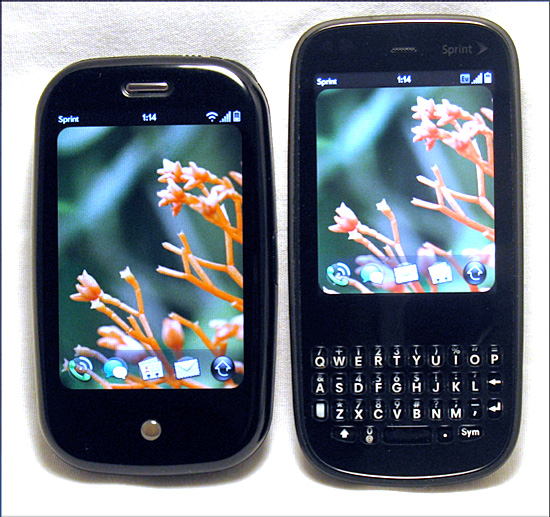
One of the big items to consider when choosing between these two phones is the browser. As I’ve mentioned, Pre has a significantly larger display, and you’d probably think that because of that, the web browsing experience would be more enjoyable.

For the individual, it might also come down to price. Both phones have seen major price cuts recently, and if you shop around, depending on the usual deals and terms, you can pick up a Pixi or Pixi Plus for close to 0$. At the same time though, the Pre is around 80$ depending on your situation. Granted we’re not talking about huge quantities of money, but free is still free. Well, after mail in rebate it is. So there’s that.
In a perfect world, Palm is going to find a way to marry some of the features of both form factors and assemble a next generation WebOS phone, one that truly will be a complete competitor to the iPhone. Either majorly up the build quality of the Pre’s slider, and import Pixi’s superior keyboard, or up the Pixi’s screen size to some happy medium between the two, and boost her internals so performance is never an issue. Rumors are already starting to filter through the forums of a new device coming down the road.
Final Words
To paraphrase a great quote from Anand’s original Pre review when comparing the Pre and iPhone: There are some things that Pixi does better than the Pre. There are also some things that the Pixi does not do better than the Pre.
Recently Palm CEO Jon Rubenstein sent out a company-wide missive following Palm’s preannouncement of its less-than-stellar financial results. In it he admits that the launch of Pre/Pixi – Plus on the Verizon network did not go as well as planned, and explains that Palm and Verizon Wireless have met and mapped out a strategy to jump start sales. It was apparently obvious that Verizon didn’t do a great job of pushing Palm’s products, and that Verizon’s sales staff just wasn’t knowledgeable of them.
This week Palm followed up on that pre-annoucement by posting their Q3 earnings which were uh, not good, nor was the guidance the company offered for its fiscal 4th quarter. Following the call, shares dropped nearly 30% amid another flurry of downgrades. Sales were and continue to be poor and there now appear to be a growing inventory surplus.
How they change this over the next 6 months and how sales across all networks over the next year look, will be very important to both the future of the WebOS platform and Palm itself. Niether the Pre or Pixi has made major inroads, at least not in such a way to appear as more than a blip on the radar. Gartner’s latest results show that WebOS devices accounted for a mere 0.7% of smartphone OS’s in 2009. That’s, well, not very much and isn’t a good sign for devices based on an OS that was so well received. Is there just no interest from the general public? Is it smartphone fatigue from the consumer? Even with the release this year on Verizon of the Pre Plus and Pixi Plus, Palm hasn’t exactly seen major market penetration and the consensus seems to be that we’ll see more of the same when Pre Plus and Pixi Plus hit AT&T later this year. (Update: if you believe the rumors, it appears that release is now being delayed – more bad news) With the dismal sales data, resulting flurry of downgrades from Wall Street and precipitous drop by their stock, you have to be a little worried about the future of both the company and thus the platform.
It really is a shame. WebOS is truly a revolutionary, game-changing OS that does things that none of the top smartphone OS’s can do (yet). Palm has a lot to be proud of here, but they are clearly coming up just a bit short, especially in hardware, and that’s coming at a bad time for the company, especially given the speed at which the industry is moving. Microsoft’s announcement of Windows Phone 7 has cast another hot coal into an already broiling fire. Will we see Palm license the WebOS to phone OEMs as a means of gaining market penetration and staying financially solvent? Will we see a brand new WebOS device – and WebOS 2.0 - before year’s end, and will it turn the industry on its other ear?







