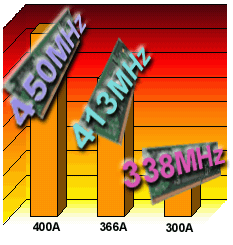Original Link: https://www.anandtech.com/show/263
Net-N-Dude Glacier 4500C Arctic Cap Celeron Cooler
by Anand Lal Shimpi on March 10, 1999 9:53 PM EST- Posted in
- Cases/Cooling/PSUs
Before the days of the Food & Drug Administration and before the days of extreme governmental regulation of the products that would make it to the market in the US it was almost encouraged to market your own "cure-all" get rich quick products to take advantage of the "ignorant" consumer. In the early 1900's products ranging from pills that would cure cancer to drinks that would make you smarter found their way into the hands of the uninformed consumer. This has unfortunately been the case with most CPU cooler manufacturers in recent times, with the general trend of thought being that the more fans present on a heatsink, the higher you can push the limits of your processor. While this can be called a notably simplified rule of thumb for cooling, it is far from the truth, and unfortunately, many unsuspecting buyers are falling for it.
The introduction of Intel's Celeron processor in 1998 brought new meaning to the word "overclocking." While the relatively small overclocking market nearly fainted at the sight of the original 266MHz Celeron processors running at 400MHz+, the even more popular Celeron 300A running at 450MHz captured more attention than any single x86 processor among those that were interested in harnessing the power of the overclocking wonder-chip. But as the old axiom has come to show us all time and time again, what goes up must come down. In this case, the once almost guaranteed overclockable Celeron 300A processors are growing scarce in the market and are quickly being replaced by the relatively untouchable 366 and 400MHz processors which seem to max out at around the 450MHz mark.
With the difficulty of finding Celeron 300As that overclock to 450MHz any more, most online vendors have turned to testing their own Celeron 300As at 450MHz and selling overclocked 450MHz bundles at a premium price, while still keeping the cost lower than that of a Pentium II 450. After a few more weeks of shortages, those 450MHz combos began to die out, and users turned to other, more unorthodox methods of getting the most bang for their buck at 450MHz from a sub $80 processor. Most CPU cooler manufacturers quickly picked up on the vulnerability of users that would do anything to hit that 450MHz mark with their Celeron 300A processors, and thus the race for the most obnoxiously large Celeron cooling heatsink/fan combo had begun.
The Net-N-Dude Glacier 4500C & Arctic Cap Combo
Net-N-Dude, one of the pioneers of the multiple fan Celeron cooling solution, released their Glacier 4500C product a while back. The Glacier 4500C features triple 4500 RPM cooling fans, and a full sized heatsink that fits over the entire SEPP Celeron card. Since the only part of the Celeron generating heat is the processor itself, the large heatsink allows for the heat generated by the processor to be quickly spread out and removed via the three 4500RPM fans. The fans then take in cool air from the case and use it to funnel the rising heat off of the heatsink. The problem with this design was the fact that although the top of the processor was being cooled quite effectively, the processor still generated enough heat to cause instability and therefore another method of heat removal was necessary.

The beauty of the "naked" SEPP card design of the Celeron is that the backside of the processor is exposed, allowing for additional cooling to be clamped on to the rear of the processor card, making a "Celery sandwich" out of the processor between the two cooling methods. Net-N-Dude now offers an add-on to their Glacier 4500C called the Arctic cap, which is essentially a Socket-7 heatsink/fan without the clamps that attaches itself to the rear of the processor card.
The Arctic cap, retailing for about $12 from www.net-n-dude.com (the manufacturers) is an add-on to the Glacier 4500C alone, however it can be purchased with a new Glacier 4500C cooler for around $45. The cap attaches to the rear of the processor via a relatively simple clamp that allows it to attach on to the exposed pillars of the Glacier 4500C's heatsink. The arctic cap essentially takes the place of the plastic back plate that normally clamps the Glacier 4500C to the Celeron processor. Due to its prime placement on the opposite side of the processor, the cap helps remove a considerable amount of heat and definitely improves the temperature of an already hot CPU.

The documentation (if you can really call it that) that Net-N-Dude supplies with the Arctic Cap combo is quite poor, and the diagrams are relatively weak in aiding novices in the assembly/attachment of the heatsink/fan combo. While it may not seem like much those users that have had experience with Celeron processors, think back to the first time you ever built your own system or performed your own processor upgrade. Chances are that you were at least as nervous as most novices would be when installing this unique contraption on their newly purchased processors.
The four fans (three on the Glacier 4500C + one on the Arctic Cap) receive their power through two 3-pin motherboard power connectors and two 5-pin hard drive power connectors. The 2/2 power supply configuration takes into account the fact that very few motherboards have more than 2 on-board connectors. In spite of this attention to detail, expect the wires around your Glacier 4500C combo to get a bit messy, as the pass through power supply connectors can be a bit tedious to work with.
Shooting Down the Rumors
How far can you really expect to take today's Slot-1 Celeron processors?
Celeron 266/300 (0KB L2)
The old 266 can generally make it up to 400MHz without a hitch, 448MHz (112MHz x 4.0) is a possibility however it is reserved for the higher yield processors if you can still find them. Pushing the Celeron 300 to its highest realistic overclockable potential, 450MHz, is a bit more difficult than overclocking the 266. Your chances at coming across a 300 that can make it up to 450MHz reliably are slim in comparison to finding a 266 that can hit 400MHz. A 266 will hit 400MHz with decent cooling, a 3+ fan super cooler is not necessary to get the majority of processors up that high (keep in mind that not all processors are created equally, and some may not even pass 266MHz).
Celeron 300A (128KB L2) - OEM/Retail
The OEM Celeron 300A is a unique find, since the latest batch of OEM processors don't seem to be as friendly at 450MHz as the original 300A's were. Here's where the benefits of a superior cooler may come into play. Most 300As have a core capable of hitting between the 400 - 450MHz mark, however once you begin to push the limits of your CPU and attempt to actually overclock to the 450MHz mark the processor will begin to heat up dramatically. This causes instability as well as irreversible physical damage to the die of the CPU. The question of whether or not your OEM 300A will make it up to 450MHz or not depends entirely upon the quality of the die and the manufacturing of the CPU itself, so it is pretty much a toss up.
The retail 300A processors have a considerably higher success rate at 450MHz, however they too are disappearing off the face of the overclockers' market. Most retail 300A's work fine with their standard heatsink/fan combos and don't usually require the addition of any third party cooling products.
Celeron 333A (128KB L2)
Unfortunately, the 333A is apparently much like a 300A, in the sense that it requires a bit of work to get it up to the 450MHz mark. At the same time, 450MHz isn't physically possible for the 333A due to its 5.0x clock multiplier, leaving the only 100MHz FSB option as 500MHz. On most 333's, 500MHz is a stretch since you begin to approach the theoretical limit of the Celeron A core as it stands (500 - 550MHz is the theoretical limit using the current manufacturing process). Added cooling usually doesn't help it 500MHz for 333A processors, however there have been rare success stories of 333A owners running perfectly at 500MHz. The odds are against you with a 333A at 500MHz, regardless of what type of conventional cooling you happen to be using.
| Celeron 366A/400A (128KB L2) The key to understanding the newest 366A/400A processors is that, in spite of what we are all lead to believe, Intel did have to tweak their manufacturing process to produce the 366 and 400MHz parts; meaning that the 366 and 400MHz Celeron A processors are actually higher quality versions of the Celeron A core used in the older 300A. It is because of this that the 366 & 400MHz Celeron As will make it up to the 450MHz as close to 100% of the time as possible while using FSB settings under 100MHz (i.e. 75MHz or 83MHz). |
|
| The true limiting factor at 450MHz here are other peripherals that can't cope with the overclocked 75 or 83MHz FSB frequencies, not the processors themselves. The 366/400 can make it up to 450MHz with a standard heatsink/fan, no special goodies are necessary here…but will adding a superior fan allow you to bump the speed up to 550MHz and 600MHz respectively? Although every processor is different, and theoretically you could find a 366 that made it up to 550MHz reliably and a 400 that makes it up to 600MHz without a hitch, chances are that you won't run into either of those anytime soon. The 366 at 550MHz is a little more believable than a 400A at 600MHz, since the physical limit of the Celeron A core happens to be around the 550MHz mark. Added cooling won't help you run a 366 at 550MHz any better, nor will it aid you in making the 200MHz jump from 400MHz to 600MHz. Sorry guys. | |
Success? Final Words
Was AnandTech's experience with the Glacier 4500C Arctic Cap combo a success? Well, it wasn't as big of a success as it was hyped up to be. The Glacier 4500C Arctic Cap combo did decrease the CPU temperature of AnandTech's 300, 333, 366, and 400MHz Celeron A processors by a noticeable margin, and it did manage to increase stability in those cases where the temperature of the CPUs approached the mid to upper 40's (:C). Unfortunately, the combo did very little for the overclockability of AnandTech's ABIT BX6 Revision 2.0 test system.
The 300A test system still made it up to 103MHz x 4.5 - 464MHz (504MHz wouldn't boot into Windows 98, even at a 2.2v core voltage setting) just as it had before with the standard Glacier 4500C cooler as well as with a standard Cooler Master Celeron cooler. The 333A managed to boot up at 500MHz, however that success did not last too much longer as the system was not reliable enough to be considered a viable option for extensive usage.
The 366 and 400MHz parts were quite a distance from hitting those 550MHz and 600MHz marks, and their stability at all other overclocked speeds using the 75/83MHz FSB was hardly a change from the previous levels without the Arctic Cap add-on.
The only users that would benefit from the Arctic Cap add-on are those users that have 300A or 333A processors that can run at 450/500MHz however are still unstable during normal or extensive usage at those speeds. The Arctic Cap would most likely help improve stability in cases such as the semi-stable 300/333 processors, however other than that, the Arctic Cap is little more than a $12 add-on that adds to the already noisy computer sitting at your desk.
The final word? The $45 spent on a Glacier 4500C/Arctic Cap is more than the price difference between a Slot-1 300A and a Slot-1 366A. With the 366A almost guaranteed to work at 413MHz (75MHz x 5.5) and with the 366A having a good chance at hitting 458MHz (83.3MHz x 5.5), you're better off going with a 366A from the start than wasting your time on a 300A with a huge cooling contraption. The performance difference between a 300A at 450MHz and a 366A at 413MHz is about as noticeable as a 2 fps improvement in Quake 2, because that is exactly the type of performance difference you'll be getting.