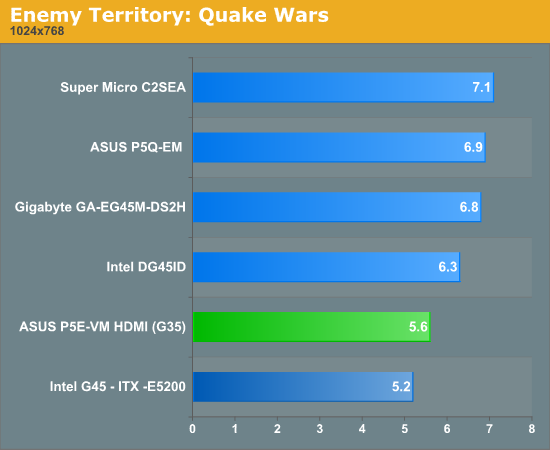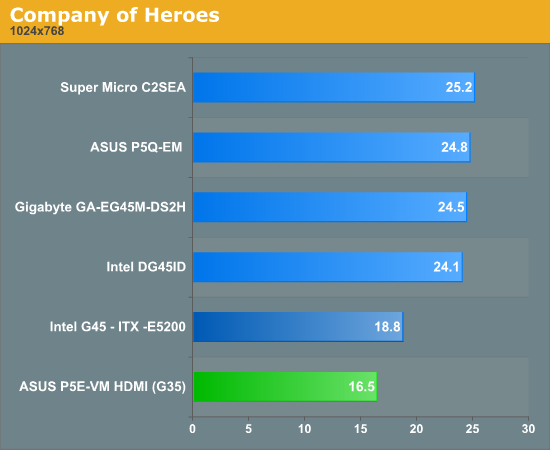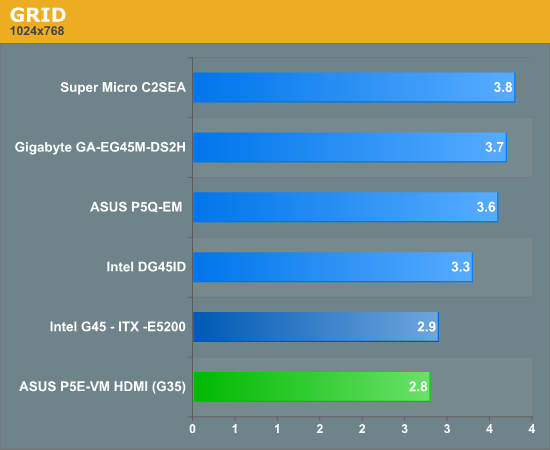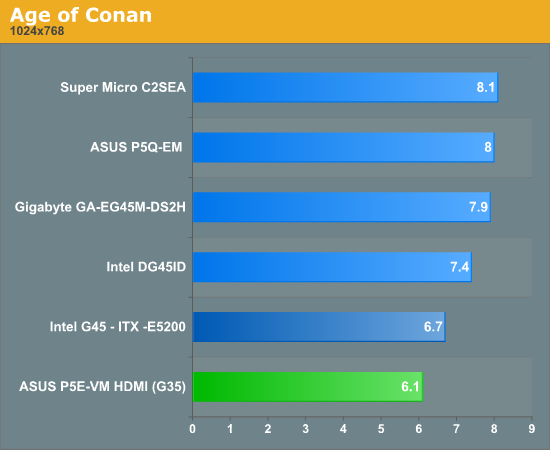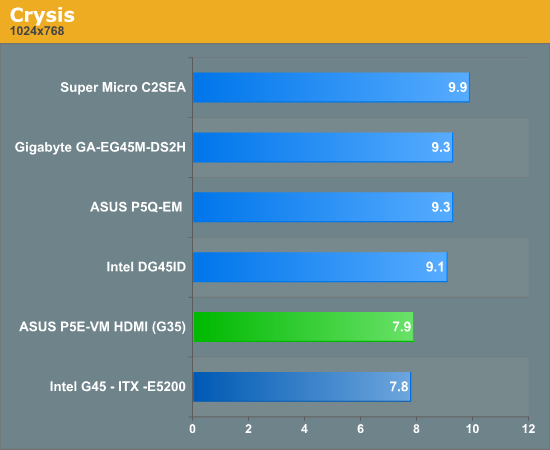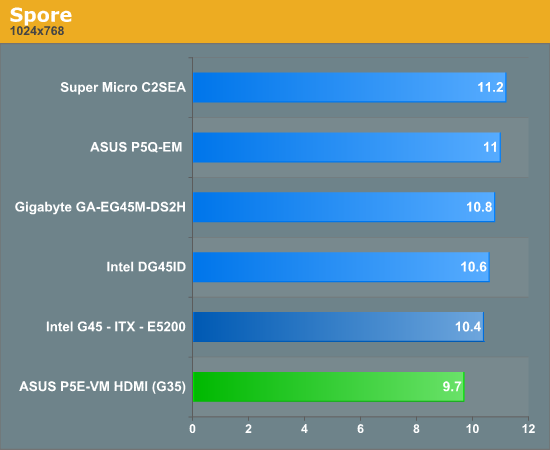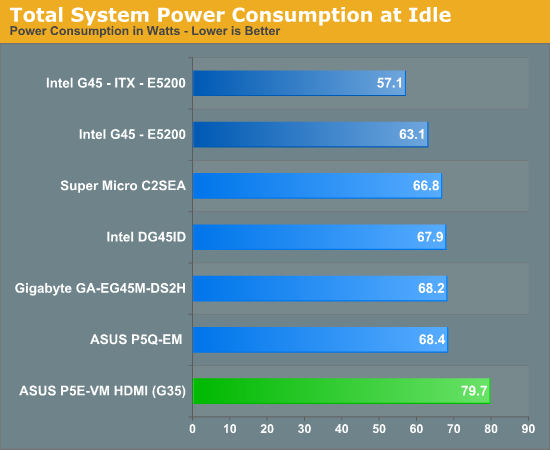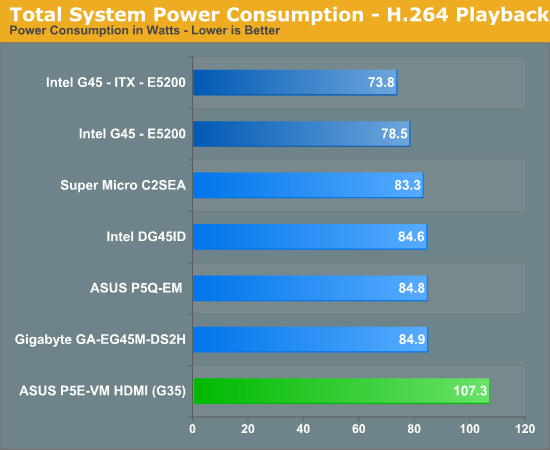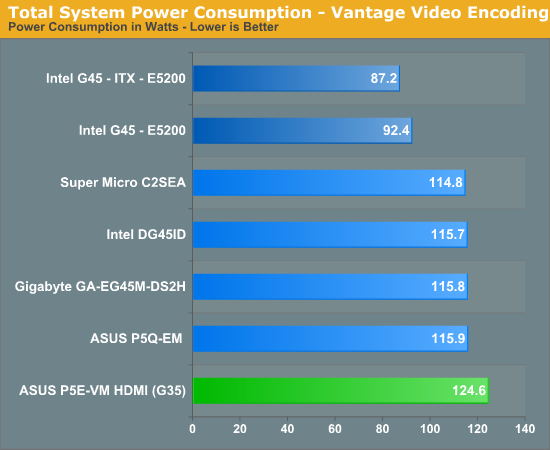Original Link: https://www.anandtech.com/show/2627
The IGP Chronicles Part 1: Intel's G45 & Motherboard Roundup
by Anand Lal Shimpi & Gary Key on September 24, 2008 12:00 PM EST- Posted in
- Motherboards
We wouldn't dream of letting an Intel launch go by without complete and thorough coverage. Can you imagine the Nehalem launch without reviews on launch day? Or even the release of Intel's first mainstream SSDs without an article going through the technical merits of the chip giant's design? Yet skip a product release was exactly what we did with the introduction of one of Intel's latest chipsets: the long awaited G45.
When I visited CeBIT in Germany earlier this year I noted that the stars of the show were the chipsets. We had 780G from AMD, GeForce 8200 from NVIDIA and G45 from Intel. Nearly every single motherboard had either a DVI or HDMI port on it, and full Blu-ray acceleration was supported across the board by all of the vendors. We were about to enter the golden era of chipsets with integrated graphics and CeBIT was the first indication of it, but what happened?
In fact, out of all three vendors, only AMD was able to deliver on their promises in a timely manner. Despite lacking in one key feature (8-channel LPCM support), the 780G chipset was honestly the most impressive chipset launch from AMD to-date. Gigabyte's 780G board was so good in fact that despite Intel's microprocessor superiority, the board was strong enough to be my choice in my own personal HTPC. While the G45 may have been the right chipset for me, the 780G was the chipset I could rely on right now and thus I turned to it.
NVIDIA shortly followed up with the GeForce 8200, however the first motherboards weren't anywhere near as polished as what was available with 780G and the integrated graphics performance was actually lower than AMD's. For a company that gave Intel such a hard time for delivering poor integrated graphics performance, NVIDIA was nothing but hypocritical. AMD's 780G put it to shame.
Time still went by and there was no G45; I was concerned. While both AMD and NVIDIA had tons of experience in building in support for full hardware H.264/VC1/MPEG-2 decode acceleration, this would be Intel's first attempt at such a feature. I'd seen demos of G45 running just fine and I was told that everything was ok, but I didn't have hardware. The first time I laid my hands on G45 was actually in mobile form during the mismanaged Centrino 2 launch, and it wasn't good. Blu-ray acceleration worked, but it wasn't usable at all. I chalked this up to the early Centrino 2 platform but once we got G45 boards in house, things weren't that much better.
The first boards (available for sale, mind you) and drivers had issues with Blu-ray playback in certain situations, HDCP problems and issues with HDMI repeaters (e.g. AV receivers). It was so bad that in AMD's suite during IDF one of the AMD demos was a 780G vs. G45 comparison, showcasing how broken the initial G45 release was. We struggled with G45 for much of the early weeks of its release, but the platform wasn't problem-free enough for a launch-day review.
As of late I get the impression that although Intel is quite successful and executing very well on multiple fronts, the strengths of Intel's less popular teams are no where near as great as their chip designers. We all saw this with the Centrino 2 launch I just mentioned - something we'd never see from the Nehalem guys. But Intel does far more these days than make desktop CPUs, there are chipsets, soon to be graphics cards, solid state drives, wireless adapters, notebook platforms, the list just goes on and on. The incredible revolution Intel was able to pull off in the desktop CPU space over the past 2+ years raises the bar for the rest of the company, and not all of the teams are able to perform quite as well.
What follows is the first part of a three part series on the current state of chipsets with integrated graphics. This first part looks closely at Intel's G45, presently the only LGA-775 chipset with full Blu-ray decode acceleration, as well as a quick comparison of the first G45 boards. Part two will widen our focus and compare G45 to competing Socket-AM2 chipsets with integrated graphics: mainly AMD's 780G and NVIDIA's GeForce 8200/8300. And finally we'll bring this whole series to a close in part 3 with a comparison of IGP gaming performance to the cheapest yet best performing available add-in PCIe graphics cards. After this series of articles we will dive into a AMD 790GX and NVIDIA 750a roundup to complete our look at the hybrid IG solutions.
A High Level Overview of G45
The G45 is very similar to the P45, with the addition of integrated graphics. These boards target essentially the same market, but G45 board will likely not be as targeted towards overclocking and may be a little cheaper. The major advantage of G45 will be for people who don't want any sort of 3D graphics on their desktop. While Intel continues to advance their graphics subsystem performance (as we'll see in the next article in the series), the performance still just isn't there for any but the simplest of 3D tasks. These boards should really go into systems that focus on 2D operations like office applications, internet, and general communication packages. That said, you can play certain types of games if they fall into the casual gaming category, you know, titles like Barbie Fashion Show up to Sims 2 will have acceptable performance at 1280x1024 resolutions.
With the intended target market being those who do not wish to overclock or game with the integrated graphics, we are looking at desktop computers targeted at business tasks and surfing the internet. The G45 provides support full Blu-ray acceleration and multi-channel LPCM audio output, so it will work as an HTPC platform. With a mainstream target, we expect these to end up in plenty of systems over the coming months, especially from the OEM sector. It isn't overkill for those who don't need a lot of features and overclockability, and it offers enough capability to get by in the home and in the workplace.
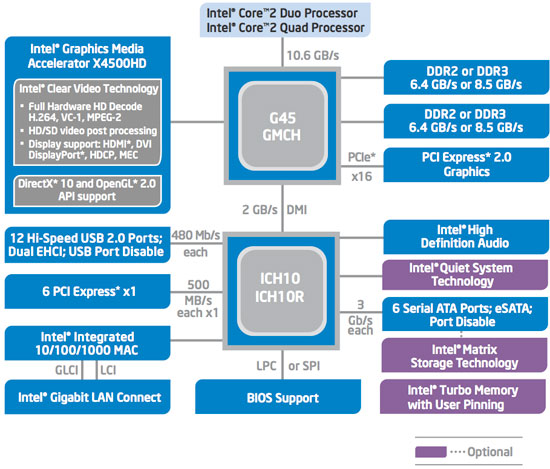
Before we look at the performance of the chipset, we will take a look at chipset features and capabilities and the southbridge. Understanding how this solution compares to the previous generation Intel integrated graphics chipset and how it compares to the other 65nm chipset offerings Intel has will help give us context for the performance comparisons to come.
The GMCH/ICH Showdown: What's New in the 4-Series
The role of the chipset in a modern PC has changed considerably over the years, mostly due to AMD's integration of the main memory controller onto its CPU die. Intel won't do the same until Nehalem, so the role of its chipsets remain relatively unchanged despite taking on additional functionality over the years.
The role of a chipset is to connect everything in your system to one another; it's the controller logic that connects your CPU to your graphics card, Ethernet, hard drives, USB peripherals, etc.., and connects all of them to main memory. For all of modern desktop chipset history, most chipsets have been two chip solutions - normally known as a North and South Bridge. The North Bridge generally housed the memory controller and AGP or PCI Express interface, while the South Bridge took care of less bandwidth intensive things like PATA/SATA ports, LAN, USB, sound, etc...
Intel came up with its own terms for North and South Bridge back in the late 1990s with a move to its "hub architecture". The North Bridge became the Graphics and Memory Controller Hub (GMCH) while the South Bridge became the I/O Controller Hub (ICH). The GMCH is technically only present when it's a chipset with integrated graphics, otherwise it's simply a MCH.
The 4-series GMCH, which is used in the G45 chipset as well as the P45 chipset (just a MCH there) is honestly not much different from the 3-series (G)MCH used in the G35/P35 chipsets:
| 4-series GMCH | 3-series GMCH | |
| Manufacturing Process | 65nm | 90nm |
| FSB | 800 / 1066 / 1333MHz | 800 / 1066 / 1333MHz |
| IOQ Depth | 12 | 12 |
| Memory Controller | 2 x 64-bit DDR2/DDR3 channels | 2 x 64-bit DDR2/DDR3 channels |
| Memory Speeds Supported | DDR2-800/667 DDR3-1066/800 | DDR2-800/667 DDR3-1066/800 |
| PCI Express | 16 PCIe 2.0 lanes | 16 PCIe 1.1 lanes |
| Graphics | GMA X4500 | GMA X3500 |
| Core Clock | 800MHz | 667MHz |
| Shader Processors | 10 | 8 |
| Full H.264/VC-1/MPEG-2 HW Decode | Yes | No |
| Pin-out | 1254-ball | 1226-ball |
The pinout is different, thus requiring new motherboard designs but the performance characteristics of the two GMCHs are basically identical. The 4-series chipsets added PCIe 2.0, but the biggest performance impact is the improved graphics core in the 4-series GMCH. If you've got a 3-series motherboard today, the 4-series equivalent shouldn't be any faster in non-gaming/video decoding applications (although it will use less power thanks to the 65nm manufacturing process).
The ICH comparison is even more tame, there's honestly no change between ICH10 and its predecessor: ICH9.
| ICH10 | ICH9 | ICH8 | |
| PCI Express | 6 x1 PCIe 1.1 | 6 x1 PCIe 1.1 | 6 x1 PCIe 1.1 |
| USB | 12 ports | 12 ports | 10 ports |
| SATA (300MB/s) | 6 ports | 4 ports (ICH9 base) 6 ports (ICH9R) | 4 ports (ICH8 base) 6 ports (ICH8R) |
| RAID* | RAID 0/1/5/10 | RAID 0/1/5/10 | RAID 0/1/5/10 |
| HD Audio Interface | Yes | Yes | Yes |
| Ethernet | Intel Gigabit LAN | Intel Gigabit LAN | Intel Gigabit LAN |
| G/MCH Interface | DMI 10Gb/s each direction, full duplex | DMI 10Gb/s each direction, full duplex | DMI 10Gb/s each direction, full duplex |
| Voltage | 1.1V | 1.05V | 1.05V |
| Release Date | 2008 | 2007 | 2006 |
Even going back to ICH8, there's hardly a difference here (you do get some more USB ports with ICH9/10). There are some minor differences, for example the base ICH10 features 6 SATA ports while the base ICH8/9 only featured 4. The take away point is that feature-wise, there's not much new.
The Last "Discrete" Intel Integrated Graphics Chipset?
Intel always made its chipsets on a n - 1 manufacturing node. If the majority of its CPUs were being built on 90nm, Intel would make its chipsets on 130nm. When the CPUs moved to 65nm, chipsets would move to 90nm and so on and so forth. This only applied to the GMCH/North Bridge, the South Bridges were on a n-2 process. If the CPUs were built on 65nm, the GMCH would be built on 90nm and the ICH would be a 130nm part.
Building chipsets on n-1/n-2 manufacturing processes meant that Intel could get more use out of its older fabs before converting them to the latest technology. Given how large of an investment these multi-billion dollar fabs are, Intel's approach to manufacturing made financial sense.
Unfortunately from a performance standpoint, Intel's approach left much to be desired. Graphics performance, to a certain extent, is closely related to the die size of your GPU. The reason NVIDIA's GT200 is twice as fast as its previous generation G80 core is because there are simply more transistors, on a larger die, to crunch away at pixels (and more memory bandwidth to feed them). By limiting its chipset manufacturing to older technologies, Intel artificially limits the performance of its IGP solutions. This is compounded by the fact that they are also building hardware using architectures with fundamentally reduced capability and performance compared to competing solutions.
A year ago Intel committed to changing all of this; remember this slide?
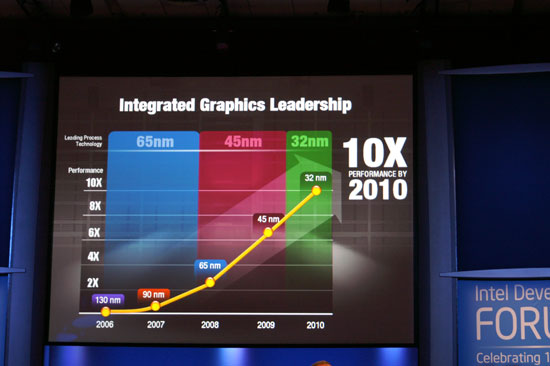
With G45 the gap between the process that the chipsets are made on and the process that the CPUs are made on is narrowed, G45 being Intel's first 65nm IGP, it's also Intel's last IGP. After G45, there will be no more integrated graphics chipsets - Intel's graphics cores will simply be integrated onto the CPU package and eventually the CPU die itself.
A Lower Power Chipset
The move to 65nm does have some serious power benefits, we looked at the total system power consumption of G45 vs. G35 using a Core 2 Quad Q9300 running a variety of tests:
| Intel G45 (DDR3) | Intel G45 (DDR2) | Intel G35 (DDR2) | Intel G45 Power Savings | |
| System at Idle | 66.8W | 68.2W | 79.7W | 11.5W |
| Company of Heroes | 92.4W | 95.6W | 103.9W | 8.3W |
| Video Encoding (PCMark Vantage TV/Movies) | 114.8W | 115.8W | 124.6W | 8.8W |
| Blu-ray Playback | 83.3W | 84.9W | 107.3 | 22.4W |
Using the same memory, G45 manages to shave off a good 8 - 11% from the total system power consumption. There's a tremendous advantage in Blu-ray playback but that is due to more than just more power efficient transistors, which we'll address shortly.
We'll also see some G45 boards use DDR3 memory, which thanks to its lower operating voltage will shave off another couple of watts from your total system power budget.
Competitive Integrated Graphics?
Since the G45 GMCH is built on a 65nm process, it can be larger than G35's GMCH - and thus Intel increased the number of unified shader processors from 8 to 10.
| 1024 x 768 | Intel G45 | Intel G35 |
| Enemy Territory: Quake Wars | 6.8 fps | 5.6 fps |
| Company of Heroes | 24.5 fps | 16.5 fps |
| Race Driver GRID | 3.7 fps | 2.8 fps |
| Age of Conan | 7.9 fps | 6.1 fps |
| Crysis | 9.3 fps | 7.9 fps |
| Spore | 10.8 fps | 9.7 fps |
| Half Life 2 Episode Two | 40.7 fps | 27.9 fps |
| Oblivion (800 x 600) | 22.7 fps | 14.7 fps |
These shader processors are nearly directly comparable to NVIDIA's, meaning that in terms of raw processing power the G45 GMCH has 1/24th the execution resources of NVIDIA's GeForce GTX 280. It gets even worse if you compare it to a more mainstream solution - take the recently announced GeForce 9500 GT for example, it only has 32 SPs - putting the G45 at around 1/3 the clock-for-clock power of a 9500 GT.
Then there's the clock speed issue. While the GeForce 9500 GT runs its array of SPs at 1.4GHz, Intel runs its shader processors at 800MHz. Both Intel and NVIDIA's architectures have a peak throughput of one shader instruction per clock, so while the 9500 GT has 3x the execution resources of the G45 GMCH, it also has 75% clock speed advantage giving it a 4.6x raw throughput advantage over the G45 GMCH.
But how about comparing Intel's graphics core to NVIDIA's IGP equivalent? The GeForce 8200 is NVIDIA's latest integrated graphics core, it has 8 SPs and runs them at a clock speed of 1.2GHz - giving NVIDIA a 20% advantage in raw throughput on paper.
There are many unknowns here however. NVIDIA has special execution units for transcendentals and it's unclear whether or not Intel has the same. There are also times when Intel must relegate vertex processing to the CPU, which can cause strange performance characteristcis. But the point is that Intel's latest graphics core, at least on paper, is competitive to what NVIDIA is offering.
Neither the Intel or NVIDIA solution can hold a candle to AMD's 780G, which has a peak throughput of 40 shader operations per clock compared to 10 for Intel and 8 for NVIDIA. The reason AMD can do so much more is that each of its 8 processing clusters is 5-wide, just like on its desktop GPUs. If there's enough parallel data to work on, each one of these clusters can output five shader instructions per clock. The real world utilization is somewhere between one and five depending on how efficient AMD's real time compiler is and the code being run, but this generally translates into AMD dominating the IGP performance charts even with a lower clock speed than both Intel and NVIDIA parts.
Does this all really matter?
This next point is one that I've quietly argued for the past few years. ATI and NVIDIA have always acted holier than thou because of their IGP performance superiority over Intel, but I argue that they are no better than the boys in blue.
Despite both ATI and NVIDIA being much faster than Intel, the overall gameplay experience delivered by their integrated graphics solutions is still piss poor. Even on older games. Try running Oblivion, a 2.5-year old title, on even AMD's 780G and you'll find that you have to run it at the lowest visual quality settings, at the lowest resolutions (800 x 600, max) to get playable frame rates. At those settings, the game looks absolutely horrible.
In those games that aren't visually demanding, performance doesn't actually matter and all three vendors end up doing just fine. Fundamentally both ATI and NVIDIA want to sell more discrete cards, so they aren't going to enable overly high performance integrated solutions. The IGP performance advantages in games amount to little more than a marketing advantage, since anyone who actually cares about gaming is going to be frustrated even by their higher performing integrated solution.
The area where ATI/NVIDIA deliver where Intel historically hasn't is in the sheer ability to actually run games. In the past, driver issues and just basic compatibility with most games was simply broken on Intel hardware. Intel tried to address much of that with G45.
There is one aspect of IGP performance that really matters these days however: video decode acceleration.
Blu-ray Playback: Integrated Graphics Matters Again
We've already established that integrated graphics don't really matter for gaming. Those who are serious about games have a discrete card, those who aren't serious about games are either playing something that doesn't require 3D acceleration or plays well on everything. There is a small group that this doesn't apply to but I'd bet that you can fit the vast majority of users into one of the two aforementioned categories.
Over a decade ago, integrated graphics performance mattered for another very important reason - 2D performance. These days most all IGPs handle basic Windows performance just fine, so if you're not using integrated graphics for gaming, is there any reason to care about one over another?
Video playback emerged as a killer application for integrated graphics over the years, and with Blu-ray's emergence as the de facto high definition media standard the need for some minimum level of IGP performance was established.
CPU utilization during high bitrate Blu-ray playback is prohibitively high, thankfully we now have the transistor budget to include the entire H.264, VC1 and MPEG-2 decode pipeline on GPUs. As chipsets also shrunk in manufacturing process, the hardware Blu-ray acceleration functions also found their way into integrated graphics cores. It started with AMD and NVIDIA but now Intel is on-board.
G45 is Intel's first chipset to include support for full hardware H.264/MPEG-2/VC-1 decode acceleration, including the entire H.264 decode pipeline (CABAC/CAVLAC entropy decoding included). This support puts Intel's integrated graphics on-par with the feature set of ATI/NVIDIA IGPs as well.
It gets even better for home theater PC enthusiasts: G45 continues Intel's recent tradition of including support for 8-channel LPCM audio output over HDMI, a feature that has been around since the G965 days. NVIDIA supports 8-channel LPCM audio output over HDMI with its chipsets while AMD only offers 2-channel LPCM. I recently went through and explained exactly what this feature means but if you're looking to build a Blu-ray compatible HTPC with many speakers, it's a useful feature.
G45 Blu-ray Playback
The first incarnation of G45 had horrible Blu-ray playback issues, it just didn't work. Since then Intel has gone through numerous driver revisions and we're finally at the point where, with the latest drivers (15.11.2.1554) that Blu-ray acceleration just works. It's supremely disappointing that it took Intel this long to fix these issues but they are at least finally taken care of.
CPU utilization, as you would expect, goes down with hardware acceleration enabled.
| Blu-ray Playback with a Celeron Dual Core E1200 | Intel G45 | Intel G35 |
| Dave Matthews - Live at Radio City (VC-1) | 55.5% | 73.2% |
| Crank (MPEG-2) | 37.6% | 53.2% |
| The Simpsons Movie (H.264) | 51.2% | 95.9% |
With a Celeron Dual Core E1200 processor, CPU utilization while playing a Blu-ray movie goes down tremendously, especially during H.264 playback. On faster CPUs the end result is even more manageable:
| Blu-ray Playback with a Core 2 Duo E7200 | Intel G45 | Intel G35 |
| Dave Matthews - Live at Radio City (VC-1) | 31.4% | 44.2% |
| Crank (MPEG-2) | 27.4% | 36.3% |
| The Simpsons Movie (H.264) | 24.9% | 67.6% |
The gap between the hardware accelerated G45 and its predecessor actually shrinks in the lighter load scenarios with a faster processor, but the difference when decoding H.264 is still impressive.
8-channel LPCM but no 24Hz Playback
Intel was extremely forward looking in its support of 8-channel LPCM audio over HDMI back on the G965 chipset; only within the past year have its competitors caught up. As I mentioned before, there's a thorough explanation of what 8-channel LPCM over HDMI means in our recent article here, but if you've got a 6 or 8 channel speaker setup and want to play Blu-ray movies, this feature is quite useful.
I tested 8-channel LPCM on G45 and, as expected, it just worked. Unfortunately there's still no 24bit playback support, which Intel is blaming on the ISVs for not supporting at this time - but technically there's no reason that it wouldn't work on G45 if there was proper driver/software support.
The HDMI Repeater Issues
One day I got the silly idea to build a theater in my basement, I documented the process here. In doing so however, I was exposed to the reality that although our PC technology is quite well suited for home theater use, much of it is remarkably broken in that sense.
At launch, G45 was the epitome of the broken HTPC space. Hardware decode acceleration didn't work right, there were HDCP issues on various displays and something called HDMI repeater support was broken.
The HDCP spec was created to be flexible for use in both PC and consumer electronics devices, as such there's support for three types of devices: source, sink and repeater. The source in a HDCP chain is the, well, source - it's what is originally outputting the content. The source could be your PC or a Blu-ray player among other things. The sink is the final device in the chain, its only purpose is to decrypt the HDCP signal and display the final output; an example of a sink is your monitor or a TV. The third type of device is a repeater and what it does is accepts an incoming HDCP signal, decrypts it, optionally adds additional data or processing to the signal then re-encrypts it and passes it along.
The best example of a repeater is a HDMI receiver. Many high end HDMI receivers will take any input and upscale it to 1080p before sending it out to your display. That feature alone requires that the receiver be a repeater as it needs to decrypt the incoming signal, upscale the video, then encrypt the new signal and send it out to your display. Any audio processing done to the signal also requires the same decrypt, process, encrypt path.
As far as I can tell, implementing support for repeaters in both the HDMI and HDCP specs is fairly trivial. There's a single bit that indicates support and the whole chain should just work, however at G45's launch the chipset didn't support HDMI/HDCP repeaters. And today, despite many driver and software revisions - support is still broken.
The initial incompatibilities were actually due to the software player vendors, mainly Corel and Cyberlink. Without repeater support, my G45 testbed would not propagate HDCP and thus I'd get this error from PowerDVD:
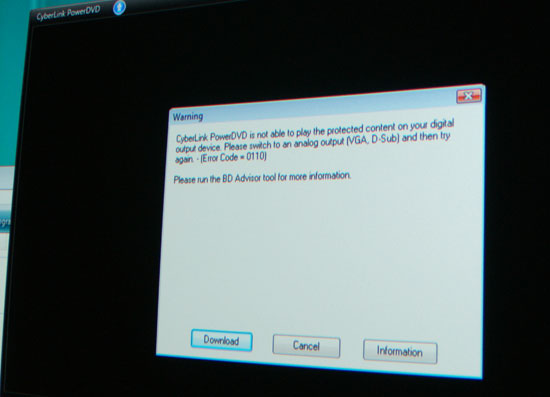
The repeater in this case was an Integra DTC-9.8 pre-processor. I used the latest version of Arcsoft's Total Media Theater to see if perhaps this was a Cyberlink issue and although Arcsoft didn't throw an error, I couldn't get the player to actually play any encrypted content when my Integra was in the HDMI chain.
Gary tried the Denon AVR-3808 and got the same error: HDCP failed until a firmware update from Denon although the unit worked fine with competing solutions. His situation was slightly different with the Pioneer VSX-94TXH as it worked properly (finally) after the latest updates from ArcSoft and Corel. However, Cyberlink's PowerDVD 8 Ultra still does not have G45 repeater support at this time.
Intel is apparently still getting down to the root of the HDMI repeater issue with G45, but one thing is for sure: it doesn't exist on our 780G or GeForce 8200 based test beds. Even the add-in Radeon HD 4800 or 4600 series cards don't have this problem. If you don't have an AV receiver then the flaky repeater support won't matter, but home theater aficionados beware.
ASUS P5Q-EM
Our first board up is the ASUS P5Q-EM, which is a worthy successor to the G35 based P5E-VM HDMI. In addition to being the first board that we discuss today, it also happens to be our favorite “all around” board. All four of our boards perform almost identically when it comes to high-definition playback and they all score similarly in our IG based tests. However, if you want a uATX board for your SFF gaming system or plan on overclocking then the ASUS board is a logical choice. Of course, our uATX P45 based DFI P45-T2RS Jr might disagree, but that is a discussion for another time.
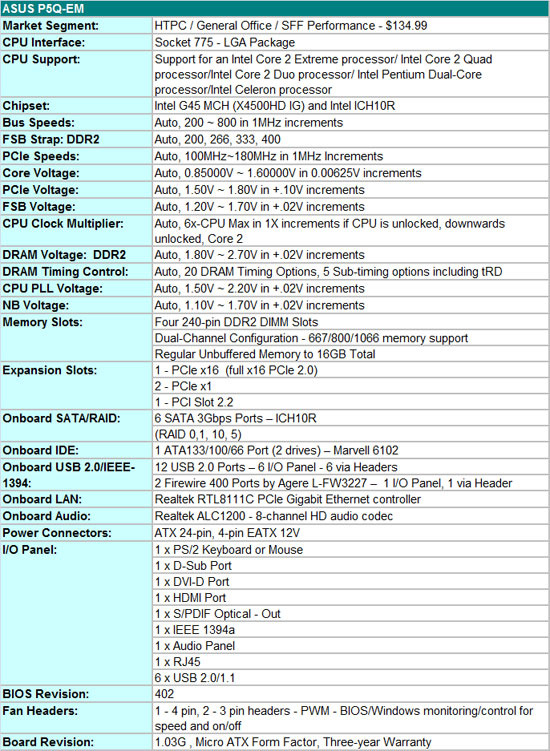
In the meantime, the P5Q-EM is a feature rich G45 board featuring an OC friendly BIOS, Gigabit LAN via the almost universal Realtek RTL8111C, IEEE 1394a support, full RAID support along with six SATA ports via the ICH10R, PATA support comes by way of the Marvell 6102, and HD audio via the Realtek ALC1200. Think of the ALC1200 as being the same chipset used by Gigabyte this past year, the ALC889a. However, ASUS does not provide DTS Live and Dolby Home Theater capabilities that Gigabyte does although we understand ASUS is working with DTS on an upgrade. However, one of the main attributes for purchasing a G45 based board is for the multi-channel LPCM output capabilities.
ASUS also provides their Express Gate technology that allows you to access the internet or utilize the most popular IM programs without booting into the OS. Also featured is their EPU-4 engine that provides additional power savings by detecting load conditions and adjusting power in real time. We will have a dedicated look at ASUS' EPU, DES from Gigabyte, and DrMOS from MSI shortly. In the meantime, we were able to save a few watts at various times over the traditional C1E/Speedstep BIOS settings. Fan control and monitoring is good with the capability to set fan speeds based upon thermal conditions in the BIOS or Windows.
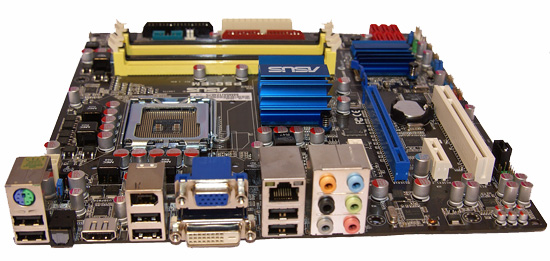
In our opinion, ASUS provided an excellent layout considering the space limitations on a Micro ATX board. If the board is utilized in a SFF gaming system, the user is still left with a free PCIe x1 and PCI slot when using a dual slot video card. The heatsink designs did not interfere with a variety of peripherals that we installed including several popular CPU fan/heatsinks and video cards. We have noticed the G45 MCH running a little hot at times but the heatsink design from ASUS was more than capable during testing. We are still waiting for the official death of the floppy drive (and soon the IDE port but we still see value in IDE for a little longer) so the area where these connectors are located can be reclaimed.
ASUS utilizes an excellent four-phase power delivery system along with decent solid capacitors throughout the board that resulted in very stable operation with everything from a Q9650 down to a heavily overclocked E2180. The inclusion of a PS/2 combo port for either a keyboard or mouse is a nice touch for now as we see most suppliers dropping PS/2 support shortly. Other niceties included output support for VGA, HDMI, or DVI-D along with a Firewire port on the IO panel. Overall, the layout is clean, unobtrusive, and will work well for a vast majority of owners.
Pros/Cons
We have to be honest here, up until BIOS 0402, we were not that enamored with this board from an enthusiast's viewpoint. Sure, the basic functionality was there and all peripherals worked fine for a HTPC setup, but the board was not living up to its BIOS options. While this is not important for the vast majority of users looking at IG boards, it is important for users who will use this board as a crossover for a performance oriented SFF system. Our problems ranged from lack of support for the E8600 and Q8200 processors to 8GB compatibility under Vista 64. Additional problems were incurred when overclocking the system as we consistently hit a wall around 415FSB with a 4GB configuration and VCore tended to undervolt severely when set above 1.45V, although with the newer EO steppings you should not have a need for volts that high. Fortunately, most of our performance problems have been solved including overlcocking with memory ratios other than 1:1.
While still not perfect, we were able to attain 455FSB with our Q9300 and 485FSB with the E8600 with aggressive timings, a discreet video card, and 4GB. We are not going to show in-depth overclocking results in today's article since it is oriented towards the chipset introduction with intended use for an office or media application platform. However, if you need an uATX board that offers very good overclocking performance for mainstream users, this board will not disappoint with a discreet video card. We hit a 412FSB wall with the integrated graphics set, not bad at all actually. While video performance is not improved, it is a good way to improve encoding performance with a lower speed processor.
Moving on to more important items for most of us, except for driver, strict EDID adherances, and BD playback problems that are the responsibility of Intel, this board performed admirably throughout IG testing. In our particular setups, we did not have any real problems except for 8GB compatibility under Vista 64 up until BIOS 0402. That said, we think ASUS made a mistake not including an eSATA port on the IO panel. We are also not fans of VGA output or continuing with floppy drive support in this market segment. Both choices would likely be viable options for certain business environments, but we do not see their usefulness in this particular target market. The board worked perfectly when resuming from an S3 state and consistently outperformed the other boards in time to desktop measurements.
While we like the combo PS/2 mouse/keyboard port since it is better than none (yes, we still like the PS/2 keyboard port when overclocking or changing BIOS settings), users with certain wireless keyboard/mouse setups will have to think about upgrading. In fact, PS/2 port availability is something we openly debate, some openly love their inclusion, and some of us just wish we would finally get rid of the legacy ports. We would not have minded a coaxial SPDIF port or IR capability either. Overall, the feature set is impressive for a uATX board and if we only had one wish, it would be adding an eSATA port to the rear IO panel. To reiterate our opinion about this board, if you need a uATX board with versatility then we think this is the board for you.
Gigabyte GA-EG45M-DS2H
Our second board is the Gigabyte GA-EG45M-DS2H and it has an interesting secret hiding underneath an otherwise excellent set of features and BIOS options. In fact, from a layout and component overview, this was initially our favorite board after opening our retail boxes. Why did we change our minds, well Gigabyte decided to take an opposite turn when it came to deciding on the discreet graphics capability for this board. Sometimes, taking a left when everyone goes right is good, but we think Gigabyte missed a great opportunity with this board.
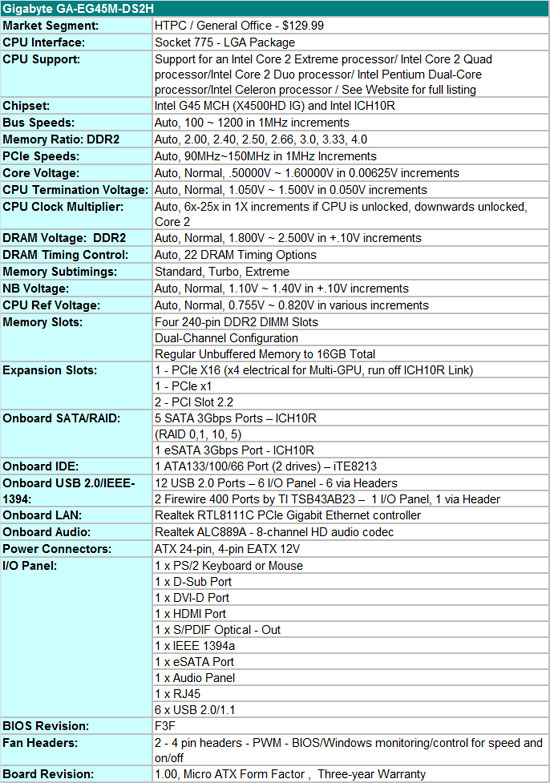
You see, the x16 graphics slot is not run off the MCH that would have provided a true x16 PCIe 2.0 capable slot. Instead, Gigabyte placed an x16 connector on the board that actually runs off the ICH10R at x4 PCIe 1.1 speeds. Not only is this slot bandwidth limited, it must also negotiate with the MCH via the DMI link that further slows progress. This is not bad for simple 2D graphics or even Vista’s Aero interface, but that is the limit. Why did Gigabyte make this decision? They thought the market for true multi-display output via an IG solution that retains its strengths (accelerated BD playback, HDMI audio) was greater than the SFF performance/enthusiast sector.
Gigabyte might very well be right, but we think that market would be more inclined to utilize the G43 or G33 chipsets in a business environment where accelerated BD playback is probably no more warranted than the number of enthusiasts looking to build a SFF performance system. Unfortunately, with the G45 chipset you cannot have both, as the digital output is muxed across the x16 lane in the MCH, which prohibits the use of the X4500HD and a discrete GPU at the same time unless you run the dGPU off the Southbridge.
Otherwise, the BIOS options and feature set of this board matches that of the ASUS and in some ways is better in our estimation. The BIOS offers a dizzying array of options for the enthusiast or for those just wanting to undervolt their system in order to save energy costs. Gigabyte continues with their Crtl-F1 policy for accessing the advanced options in the BIOS. The GA-EG45M-DS2H features Realtek RTL8111C PCIe Gigabit Ethernet, Firewire 400 support from a TI chipset, PATA support via the iTE8213 (noticed a pattern yet that JMicron is out, so we rejoice), HD audio from the now standard ALC889a codec featuring DTS Live and Dolby Home Theater capabilities, and RAID from the ICH10R. Of note, the latest version of Gigabyte's DES power saving technology actually performed slightly better on this board than the ASUS EPU-4 engine on the P5Q-EM. Overall, Gigabyte built a high quality and full featured uATX board that should satisfy just about any HTPC or SOHO user.
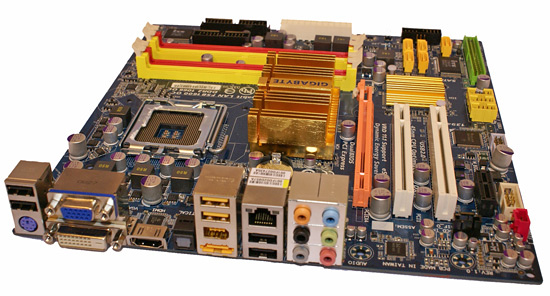
Gigabyte provided a very good layout if one considers that a discrete graphics card will probably never be used in this board. If so, we found it difficult to change the memory with a full-length video card in the slot. Our only other problem is that low profile CPU fan/heatsinks like the Arctic Cooling Freezer 7 LP will not work due to the height of the MCH heantsink. Otherwise, we did not have any further problems when installing a variety of peripherals. The MCH and ICH heatsinks provided adequate cooling in our Thermaltake case during 24/7 operation.
Gigabyte also utilizes an excellent four-phase power delivery system along with very good solid capacitors throughout the board that resulted in superb stability throughout our four hundred hour testing regimen. We utilized the latest F3F BIOS that features several improvements including enhanced 8GB compatibility along with memory performance enhancements, additional processor support (EO steppings), and improved overclocking support with lower end processors like the E5200. Support from Gigabyte has been very good on this product.
We were able to reach the 407~412FSB range when overclocking with the X4500HD active. This matches the ASUS board and seems to be the level where stability is still possible when utilizing the IG core. We were able to go higher, but started running into application problems, mainly games like Age of Conan and BD playback. Neither of which we would normally utilize with an overclocked system. In fact, we tend to want to underclock and undervolt our home theater systems during playback sessions. As far as the performance penalty incurred for running a card like the AMD 4850 or NVIDIA 8800GT off the Southbridge, it tends to be around 15~22%. We are running tests with the AMD 4670/NV 9600GT cards and will report additional results in our final article.
We would like to commend Gigabyte for their new labeling design on the various USB, Firewire, and other connectors on the motherboard. It would not be a typical article without us commenting on the crayola color scheme but we have come to accept it as Gigabyte’s trademark. However, the last time we checked, colors did not make or break a board’s stability or performance. That said, keeping things cool when running a 24/7 media center is important and the fact that this board only had two fan headers is a bit puzzling. The fan control and monitoring via the BIOS or Windows is very good, we just expected another fan header to be included. S1 and S3 resume support worked correctly with a variety of components and BIOS selections.
Pros/Cons
Overall, we have a board that confuses us (yes, shiny trinkets do the same but bear with us on this one). The design, component selection, BIOS options, and general performance scream of a board that is just waiting to go into a performance oriented SFF system. We were hyped about comparing the ASUS and Gigabyte boards against each other in a future SFF guide. After reading the specifications and then contacting Gigabyte to be make sure the technical document group did not screw up, we had a supreme let down.
However, this chipset is targeted to the multimedia and SOHO crowd and as such, we cannot fault Gigabyte too much for their decision, as unpopular as it seems. On the plus side, Gigabyte did include an eSATA port on the IO panel and if you must use onboard audio, they have the best solution in this roundup. If we were to improve the board, our first item would be a true x16 PCIe slot for graphics, then a different MCH heatsink design, and finally at least one more fan header. If you need a feature rich and high quality motherboard for HTPC or SOHO duties only, then the Gigabyte FA-EG45M-DS2H is an excellent choice.
Supermicro C2SEA
The third board in today’s overview is from Super Micro Computer, Inc.. Supermicro is typically associated with the server and workstation markets but they also offer desktop products based on the latest Intel chipsets. The Supermicro C2SEA is a full size ATX board featuring the G45 chipset but with DDR3 memory support instead of the typical DDR2 configurations we see in this sector of the market. While DDR3 is usually associated with top end chipsets like the Intel X48 or NVIDIA 790i, it is an alternative option on the P45/G45 chipsets.
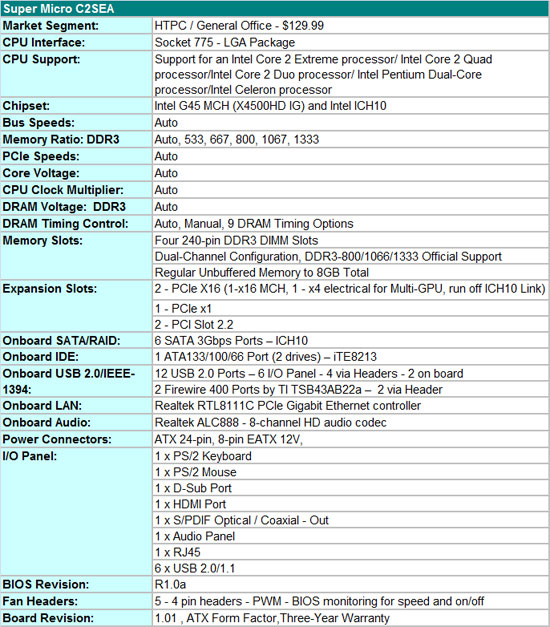
Pricing on DDR3 has steadily been declining the last six months and a 4GB DDR3-1333 kit can be had now for $155~$185 depending on timings. Considering a 4GB DDR2-800 CAS4 kit runs around $70, DDR3 is still about twice as expensive. However, pricing will continue to drop based on the latest projections. Whether you like it or not, 2009 will be the year that we see a heavy emphasis on DDR3 with the new Intel i7 product range and AMD releasing AM3. In the grand scope of things, pricing is not that bad if you remember that 2GB of DDR2-800 was around $140~$180 when Core 2 Duo launched in June of 2006.
Getting back to the Supermicro board, the option/features list is rather mundane compared to the ASUS and Gigabyte boards. However, this board does offer Realtek RTL8111C Gigabit Ethernet (that’s three boards and counting now), Realtek ALC888 for HD Audio, a very good TI controller for IEEE 1394a, iTE8213 for PATA support, and the ICH10 Southbridge instead of the ICH10R on our other boards. One omission compared to our other boards is the lack of a DVI port that we found strange considering the board is designed for multiple markets. Also, we would like to have seen the ICH10R utilized as setting up a RAID 5 setup for the home theater (or even in a small business environment) would have been nice without having to purchase an additional RAID card.
Nothing flashy where the BIOS is concerned, it’s almost as if a group of starched white collar bearing engineers came out of retirement from IBM and created the BIOS for them. Actually, the BIOS is designed in this manner as the board will typically end up in white box systems for large corporate accounts or for those in the retail sector who value stability over pizazz. We have to say upfront, this board was extremely stable if nothing else.
While we wanted additional options, we knew that was not going to happen based on the board’s target market, but more importantly it just did not need a BIOS update. We will repeat that, in an age where BIOS releases are generated almost as fast as some Hollywood actors get picked up for DWI, this board did not have any problems we could locate in over 500 hours of testing. One could argue that by limiting the number of options greatly, that such feats are fairly simple to accomplish. If that was the case, then the Intel DG45ID board should have been problem free instead of carrying the seven plagues with it.
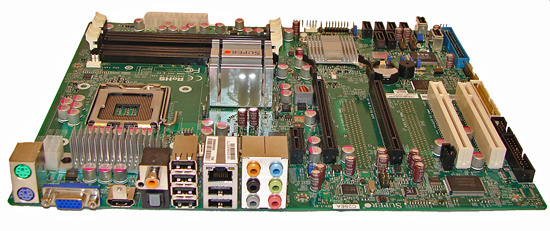
The layout of the Supermicro C2SEA is rather standard affair. We do not like the floppy and PATA connectors being on the bottom of the board as it means cable routing will be affecting airflow if these two legacy ports are used. The MCH heatsink did not interfere with our selection of CPU fan/heatsink choices but it did not dissipate heat as effectively as the ASUS, Intel, or Gigabyte offerings. We constantly measured MCH thermals about 3C higher than the other choices.
The other item that popped out to us after installing the board is the two USB ports at the back of the board instead of headers (two additional headers are available). This setup is great for open-air systems (it does happen) or internal devices like card readers that would require a long cable routing to the rear IO panel. The board includes two x16 slots, one is an x16 PCIe 2.0 capable slot and the other is an x4 PCIe 1.1 capable slot for graphics (CrossFire setup like the P35) or x4 and x1 capable peripheral cards.
This board does offer two PS/2 ports and a coaxial SPDIF out port in addition to the optical port. In addition, the board also features an 8-pin EATX power connector and five 4-pin fan headers with monitoring and control via the BIOS. Fan control is based on three settings, server, workstation, and full speed. Server and Workstation settings are thermal based solutions that will increase fan speeds as temperatures rise in the CPU or the case. While fan control is fairly limited, the three settings did work correctly. Supermicro highly suggests that for the fan control system to work properly that any attached system fans either be all 3-pin or 4-pin designs. We did not encounter any problems with S3 resume functions under Vista 32 or Vista 64.
Pros/Cons
This is not a board for those that like to fine tune, overclock, or tinker with a BIOS. It is not sexy, there is no flash here, and the documentation is about as interesting as a tractor maintenance manual. However, it is a perfect board for those who want to set up a board once and then forget about it. Super Micro Computer, Inc. heritage is in the server and workstation markets where stability is king and this board shows it. In addition to extreme stability and compatibility, our performance and power tests will show a slight advantage for DDR3 on this platform, not much mind you, but it was not a penalty until we had to input our credit card information at checkout for 4GB of Corsair's finest DDR3.
So what would we change? In keeping with Supermicro's design philosophy, we think limited voltage settings for the processor and memory would be valuable for the HTPC user who likes to undervolt or might have memory that will not POST at 1.5V. A DVI port, rearrangement of the floppy and PATA connectors, inclusion of the ICH10R, and a slightly better heatsink solution would be a bonus. However, none of this matters if stability is compromised as this board is about as solid as they come at this point. As such, for those that like to play it safe and keep systems around longer than a couple of years, this a board that deserves your full attention.
Intel DG45ID
Nothing conjures up more fright in the labs than watching the fire control system go off with a dozen systems running or having to spend more time testing the Intel DG45ID. All right, it is not quite that bad but let’s just say during our initial conversations with Intel we suggested the board might be better suited as a poolside serving tray than a mainstay component in our HTPC.
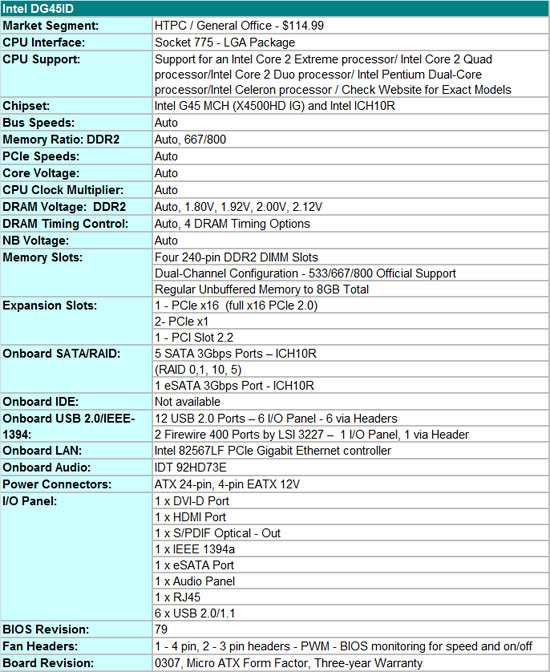
We directed most of our anger to a very poor pre-release BIOS and a driver set that honestly had us feeling as if it was 1999 again. To be quite frank, the drivers have been one of our largest sources of frustration and they affect the performance of the other G45 boards. However, the hardware was not exactly retail ready when released either. So three BIOS and four driver releases later, we find ourselves with a board that still does not inspire us with confidence like the other offerings.
But then again, we no longer feel like someone is running a cheese grater across our feet. In fact, dare we say after our initial agony, we could probably live with this board as a central part of our home theater system or would feel safe enough in turning it loose in a SOHO setup for friends or family when combined with the right component choices. Those last seven words are very important as this board has anger issues with a wide variety of components in our test labs.
Like most Intel branded motherboards, the feature set covers all the bases while the BIOS options are limited. The DG45ID features Intel’s excellent 82567LF PCIe Gigabit Ethernet controller, Firewire 400 support from the LSI 3227, RAID 0,1,5,10 from the ICH10R, IR capabilities, and HD audio from the IDT 92HD73E featuring Dolby Home Theater certification. Designed to satisfy just about any HTPC or SOHO user, at least from a feature viewpoint, this board is the value leader in our comparison group.
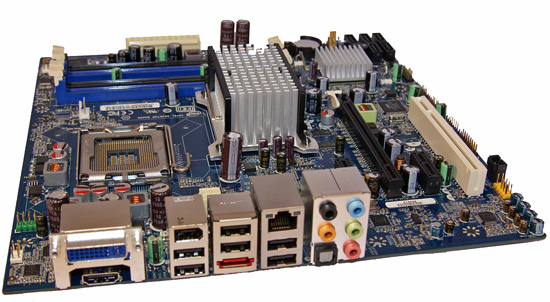
This is a well laid out board for the most part. The board features a three-phase power delivery system that worked well with our test processors that included the dual-core E5200 up to the quad-core Q9300. Intel designed this board to be legacy free as it does not include IDE, floppy, parallel, or PS/2 ports. A move that some of us think is finally due. There are five SATA ports located on the board and an eSATA port on the IO panel that also contains six USB 2.0, an IEEE 1394a port, LAN port, and the HDMI/DVI output ports. We are not crazy about the placement of the 4-pin ATX power connector, but otherwise this board has a simple but refined layout.
Actual operation of the board revealed a few surprises. The BIOS offers very few selections for tuning the board. Up until BIOS 079 memory voltages were not available but a limited amount of memory timings were selectable. We tried a wide variety of DDR2-800 modules that are rated at CAS4 operation with 1.8V. Settings at CAS4 usually resulted in a non-POST situation or a very instable system. Intel informed us that they only officially support CAS5 or higher timings at 1.80V and that is the reason why we could not get stability with CAS4 timings at DDR2-800. One has to wonder why Intel included the settings if they would not be supported in the first BIOS releases. BIOS 079 has removed CAS 3 and 4 settings with defaults now to CAS5 or greater depending on the memory module SPD.
In a twist of fate, after removing the lower CAS ratings they included memory voltage settings up to 2.12V. Would the right hand please meet left hand. Our personal belief is that if we had these voltage options in the first place that CAS4 operation would not be a problem as the ASUS and Gigabyte boards work perfectly with the same modules at DDR2-800 with CAS4 timings at BIOS settings of 1.80V~1.85V. Gigabyte and ASUS both overvolt DRAM to around 1.83V with the BIOS set at 1.80V on our samples. So the ability to run at 1.92V+ on the Intel board under BIOS 079 should have allowed CAS4 operation to be possible.
The other strange behavior occurred with the automatic fan control system. Intel provides Processor Zone Response (PZR) with three different settings, aggressive, normal, or slow, and Processor Zone Damping (PZD) that can be set to Normal or High. PZR determines at which temperature zone the fan will start to ramp up to speed, the aggressive setting should ramp the fan or fans slightly above normal operating temperatures while the slow settings should ramp near the thermal limit of the processor. PZD determines how aggressively the fans react to the thermal trigger when reaching a particular temperature zone set in PZR.
The actual temperature zones in PZR and ramp speeds in PZD are not listed in the documentation. In our testing, the PZR zones were all activated when the CPU temperature increased about 9C~11C over the standard operating value. In fact, this trigger required us to remove power to the CPU fan on the E5200/E7200 processors to reach the first thermal target (PZR at aggressive, PZD at High) while loading both cores with Nero Recode. Otherwise, the CPU and System fans ran near 100% anyway with the chassis fans modulating at times as the CPU temperature reached the first thermal gate. The modulation of the two chassis fans was annoying at times as they would spin up suddenly and then drop down just enough for an audible difference before spinning back up again. It seemed to us that the chassis fan control was more sensitive to thermal changes than the CPU heatsink/fan control.
Our other concerns centered on S3 resume activities, SATA optical drive support, and an annoying whine from the board when running our Q9300 or 8GB of memory. The S3 problem was not always repeatable so it is difficult to determine whether it is BIOS, OS, or related to both. We prefer to think BIOS as our other boards did not exhibit the same problem. We have our system set to go to sleep in one hour (monitor turns off in 30 minutes) with Wake on LAN turned off and the balance of power settings at default. The system will power down normally with only the USB ports active and our case power indicator LED lit properly. Moving the mouse or press the spacebar on the keyboard will bring the system out of sleep normally. This is usually how it worked.
However, at various times after the system has gone to sleep it will wake back up without intervention for a few seconds and then shuts down. Sometimes this a few minutes after entering sleep mode, other times it occurred an hour or so later. The board requires a full power cycle to come back to life and does not always resume to Vista, instead we receive the error that Vista has been incurred an error after entering the OS. One other S3 problem we have noticed on this board is that upon successful resume (it does happen at times) that our HDMI audio output is limited to 2-channel operation. A quick reboot and multi-channel options magically reappear.
Our second concern is the system will whine at us while under heavy load. Normally this behavior is due to one of the PWM chokes under stress for a variety of reasons from tolerances being exceeded during overclocking to defective components. However, it appears on our retail board that it is the L53 inductor between the memory slots and the 24-pin ATX power connector. Pressing down on it will usually eliminate the whine or changing out the CPU to something like the E5200 or decreasing memory from 8GB to 4GB will do it. This indicates to us a component problem based on previous experience, it is not something that affects the performance of the board but requires earplugs at various times. Our first review sample did not have this problem. However, we have received emails about this problem from other owners. Hopefully we will have an update at the end of this article series.
Our last problem stems from the fact that this board does not like certain SATA optical drives like the Sony BDU-X10S or LITE-ON DH-401S-08 BD drives. Each drive required a firmware update; the board required the latest BIOS update, and then a game of hunt and seek for a working port attachment. We did not have this problem on the other G45 boards, but have seen it at various times on other chipsets. On this board, there could be a conflict between these particular drives and the BIOS or a PnP enumeration problem in the order sequence of the drives when they are detected during the BIOS POST process.
We solved the problem by changing the port attachment for our drives along with the firmware updates when running under AHCI or RAID mode. We discovered that certain Sony and LITE-ON drives just would not work properly regardless of the firmware/BIOS updates and port location with the board in Native IDE mode. We experienced everything from non-POST conditions, to slow recognition of the drive, and finally slow operation of the drive under Vista that usually resulted in a game or movie locking up. It appears other users are having problems, especially those who are not running their system in AHCI or RAID mode.
Pros/Cons
Our initial opinion of this board was not kind, neither to other staff members nor to the people at Intel responsible for the product. Of course, poor driver support clouded our first judgment of the product but as the drivers improved, we still incurred a few problems. Intel solved several problems we had early on with BIOS updates. We will be the first ones to admit that Intel has some of the best hardware support in the Industry with active products. It sometimes takes too long to address problems but eventually they come through in the majority of instances. This is a product that we are pulling for them to come through in a hurry.
That said, this is not a bad board for use as an HTPC or SOHO machine and the price is right compared to the other offerings. We liked the layout, stock performance is within a whisker of the other boards, and the lack of legacy ports is refreshing to most of us although a couple of our favorite wireless keyboard/mouse combinations still require PS/2 ports. But that just gives us a valid reason to update our input devices. The automatic fan control system is useless to us but with the right CPU and chassis fans, we can live with it if required. The S3 resume and inductor problems are more troubling as they are not consistent. We are still investigating both problems but it appears we are in the minority when conversing with other owners of the DG45ID.
If we were to change one item on the board, it would be the ability to manipulate CPU voltages. The ability to slightly undervolt/overvolt CPUs is important to a cross-section of consumers that would be in the market for this board. Actually, this is a tough call to make as having a decent fan control system is also right there at the top for us. We are glad that Intel listened to our requests about allowing memory voltage changes on this board. This board, like others from Intel is highly sensitive to proper SPD settings on memory modules for both timing and voltage instructions. The ability to increase memory voltages ensured a greater range of memory compatibility and allowed 8GB operation at DDR2-800 as previously we had to test at DDR2-667. Now if they would just allow stable CAS4 operation and this board would provide stock peformance equal to our other DDR2 equipped boards.
Currently the most important item for us remains with driver compatibility. However, from a hardware viewpoint, processor voltage changes would be nice and while we are at it, a decent fan control system, and greater hardware compatibility (just had to sneak those in one last time). Overall, a few quirks or ghost in the machine problems aside, this is still a board that should be considered if you are on a budget and follow the QVL guidelines for memory and other components. We expect the board to improve as Intel continues to make BIOS and driver improvements and as such, we will recommend it for that reason.
Intel DG45FC
We looked forward to the arrival of this motherboard with great anticipation. It is not every day we have the latest IG chipset available in a mini-ITX form factor. We heard rumors of this board at CES last January and were actually surprised to see it on the roadmap in April and even more surprised that Intel built this board. As such, we will take an in-depth look at it and supporting components such as cases and power supplies shortly.

For the time being Intel has done a remarkable job shoe horning the G45 into this particular form factor. The DG45FC offers an excellent feature set that includes Intel’s 82567LF PCIe Gigabit Ethernet controller, RAID 0,1,5,10 support from the ICH10R, IR capabilities, and HD audio from the IDT 92HD73E featuring Dolby Home Theater certification. Considering the cost of most mini-ITX boards, the street price of $129.99 is astounding.
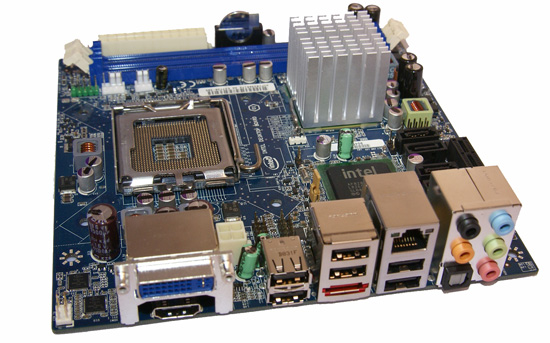
We like the layout of the board. It features a three-phase power delivery system that worked well with our selection of dual core processors. Quad Core processors are not supported but considering the processing power available in an E8600 for instance, it should not matter for most users considering this form factor. Like the DG45ID, this board is legacy free. There are four SATA ports located on the board and an eSATA port on the IO panel that also contains six USB 2.0, LAN port, and the HDMI/DVI output ports. There are two headers on the board for an additional four USB 2.0 ports, one PCIe x1 slot, and two DIMM slots that support up to 4GB of memory at DDR2-667/800 speeds.
Actual operation of the board was similar to the DG45ID. The BIOS (version 079) is the same one offered on that board and as such all of the comments we discussed in the DG45ID overview holds true for this board. We are still searching for the perfect case to install this board in to be honest.
We utilized an Apex M-100 for initial testing. This case does not offer the best ventilation so our current thermal numbers are skewed to some degree. It also requires the use of a low profile CPU fan/heatsink like the ones shipping with the E7200/E5200 processors. Installing the retail fan/heatsink is a bit tricky but it works. The lack of a heatsink on the ICH10R resulted in temperatures hitting the 65C~70C range in this case. Airflow was partially blocked by the hard drive so the MCH ran upwards of 80C with the E7200 at 42C. We did not encounter any stability problems but would like to see reduced temperatures for 24/7 operation. We will be looking at other case and thermal solutions shortly.
Pros/Cons
We really want to like this board; in fact, we do to a certain extent and it excites us from an HTPC viewpoint. It carries all of the baggage of the DG45ID board with it due to the BIOS design and hardware compatibility problems. Like all of the G45 boards, it is also saddled with drivers and ISV support that is still lacking although improving with each release. We think Intel should have included a small heatsink on the ICH10R although proper case airflow is still a requirement for keeping the MCH and ICH at tolerable levels.
Changes we would make would include the ability to manipulate processor voltages, a more robust fan control system since this becomes extremely important in a mini-ITX design, a thermal solution for the ICH10R, and figuring out a way to include IEEE 1394a support would have put icing on the cake. Overall, the price and performance for a mini-ITX platform is just incredible. If Intel can straighten out some of the BIOS, driver, hardware, and BD playback compatibility problems, this board would be our choice for a HTPC or SOHO solution in the current market space.
The Test-
| Standard Test Bed - Intel Configuration | |
| Processor | Intel Core 2 Quad - Q9300 |
| RAM | Patriot PUS24G6400LLK - 4GB DDR2-800 4-4-4-12 (DDR2-800) G.Skill F2-8800CL5Q-8GBPI 4GB DDR2-1150 5-5-5-18 (DDR2-1066) Corsair CM3X2G1600ZC9DHXNV 4GB DDR3 6-6-6-18 (DDR3-1333) |
| Hard Drive | Western Digital Caviar SE16 640GB |
| System Platform Drivers | Intel - 9.0.0.1011 |
| Storage Drivers | Intel - 8.5.0.1032 |
| Video Drivers | Intel - 15.11.2.1554 |
| CPU Cooling | Intel - Retail |
| Power Supply | Corsair - HX-520W |
| Optical Drives | Sony BDU-X10S, LG GGC-H20L |
| Case | Thermaltake Bach Media Lab VB8000BNS, stock case fans |
| Motherboards | ASUS P5E-VM HDMI (Intel G35) - BIOS 0604 ASUS P5Q-EM (G45) - BIOS 0402 Gigabyte GA-EG45M-DS2H (G45) - BIOS F3F Super Micro Super-C2SEA (G45 DDR3) - BIOS R1.0a Intel DG45ID (G45) - BIOS 079 |
| Operating System | Windows Vista 32-bit Ultimate (Benchmarks), Vista 64-bit Memory Compatibility Testing |
| . | |
Our test bed today features the Q9300 quad-core processor. This is a processor that we believe offers terrific performance with very good power consumption and thermals for the cost. We will have results in the next article with the E1200, E5200, E7200, and Q8200 processors to compare against several AMD processors in the same price and speed ranges. Our Patriot DDR2-800 Viper 4GB memory kit has served us well for the past few months and we highly recommend it. We chose Corsair for our XMS2 DDR3 4GB kit and the HX-520W power supply. Our favorite mid-range HD continues to be the Western Digital SE16 640GB that provides the near perfect balance of price, performance, and capacity.
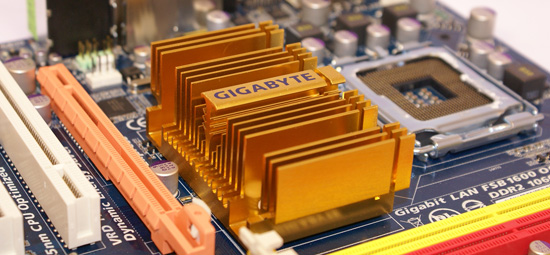
General Performance-
We ran all of our tests with a Core 2 Quad Q9300, however the Mini ITX G45 board from Intel doesn't support quad-core processors so we included E5200 scores from Intel's own micro-ATX and mini-ITX boards for comparison.
You'll notice that these boards all perform about the same, which is to be expected these days with same-chipset performance. In Part 2 of this series we'll compare the equivalent AMD offerings along with several different processors, but if you're looking for an Intel platform you'll find that G45 boards are on equal performance footing.
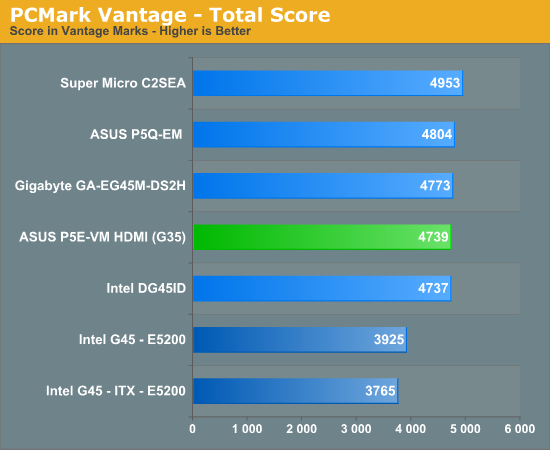
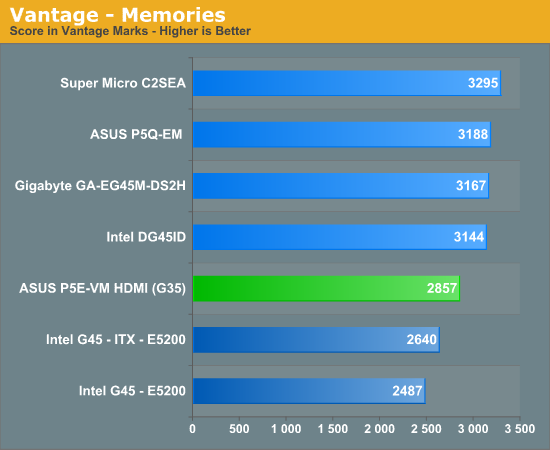
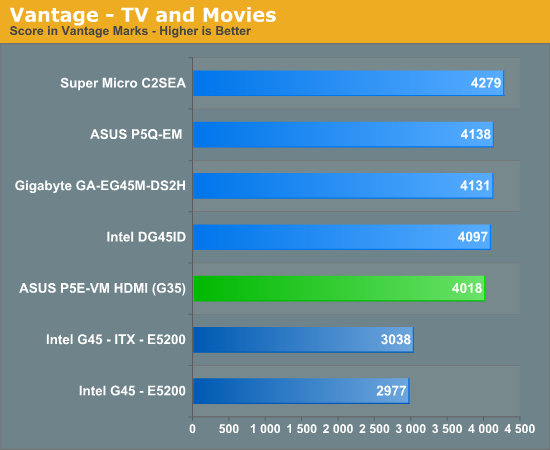
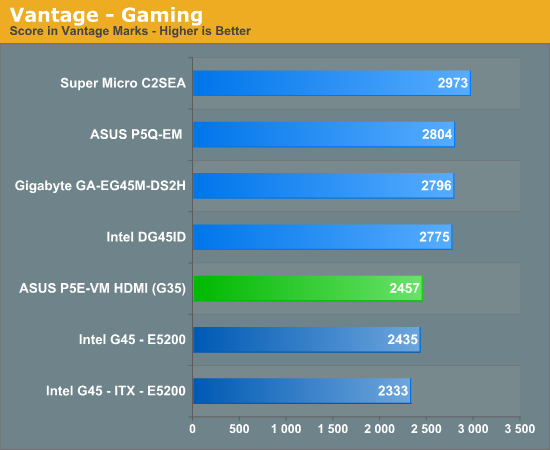
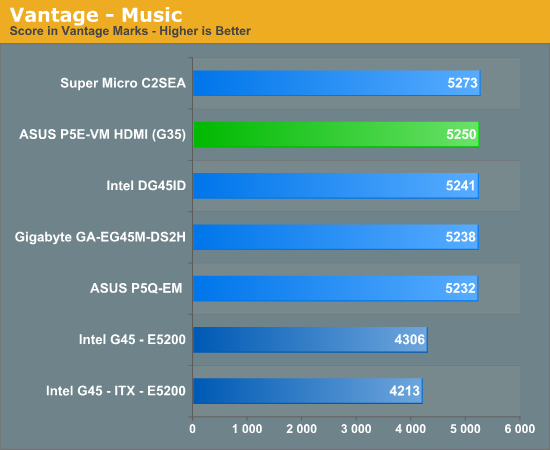
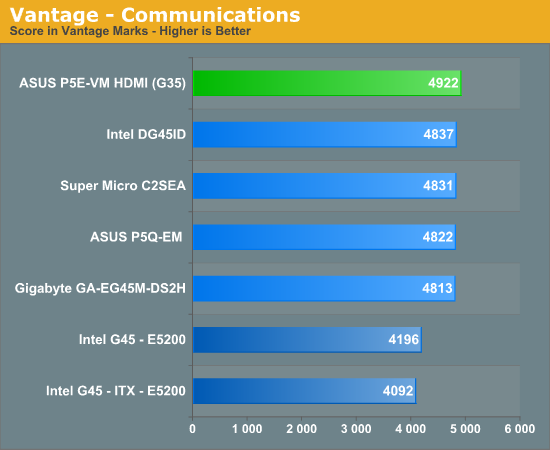
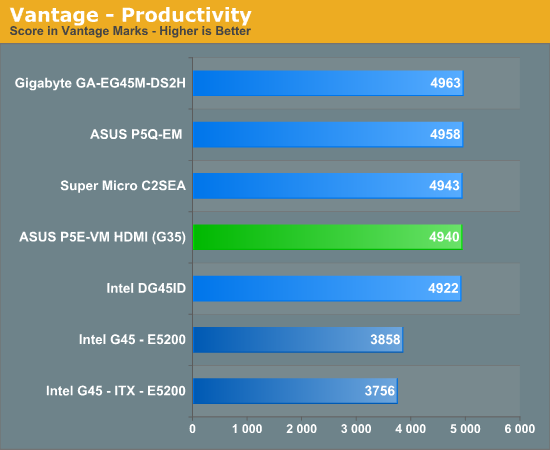
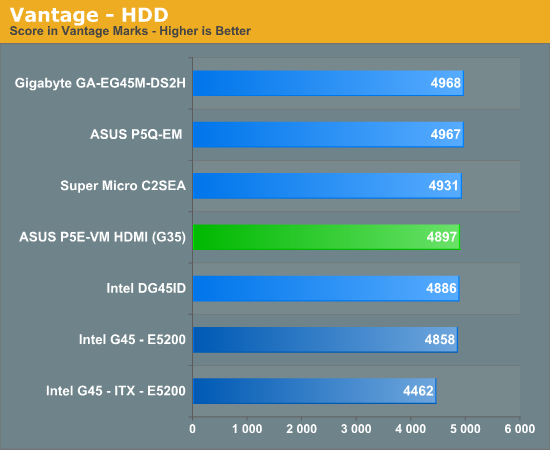
Gaming Performance
You'll notice that gaming performance varies a bit more between boards, but the frame rates we're talking about in those cases are so low that the variation between boards isn't a big deal.
Power Consumption
Power consumption, like performance, is similar between all of the G45 boards. We have seen large variances in power consumption between same-chipset motherboards in the past, but here with the first G45 contenders all seems equal.
Final Words
Where to begin...
As a HTPC solution G45 promises to be the chipset we've all been waiting for, but falls short. Honestly the best combination for a HTPC would probably be an Intel P45 based motherboard (G45 would also work) with an AMD Radeon HD 4670 (or its upcoming, passively cooled successor). The 4670 gives you chipset-agnostic support for 8-channel LPCM and it works better than any integrated solution I've seen thus far, not to mention that you still maintain hardware H.264/VC-1/MPEG-2 video decode acceleration.
If we discount G45 as the perfect HTPC platform (at least without a Radeon 48xx/46xx series add-in card), then it makes this analysis much simpler. As an upgrade to G35, the new chipset does have faster graphics performance, but it's still too low to actually be considered worthwhile for gaming. While G45 will run many titles, even older ones just don't run well at all - not much has changed on the graphics side it seems.
Power consumption is down since G35, but you're looking at a 8 - 11% reduction in total system power consumption by switching from G35 to G45 thanks to the smaller manufacturing process. The power benefits are obviously larger when Blu-ray playback is taken into consideration.
As a business PC platform, like all of Intel's integrated chipsets in the past, G45 works just fine. It's a reliable platform which, although ships with a number of more exotic features (8-channel LPCM, faster graphics), needs some external help to truly be more feature-filled. If you want basic Blu-ray acceleration, G45 offers that - just hook it up to your PC monitor and you're good to go. If you want more, you'll need an add-in card. If you want basic (and I mean basic) 3D acceleration, G45 can deliver. If you want to really give anything serious a try however, you'll need an add-in card.
G45 is a platform that could have been so much, a last hurrah of Intel's integrated graphics solutions, but in the end it amounts to little more than a mild evolution over its predecessors. It's hardly the caliber of product we're used to from Intel, especially given the CPU and SSD launches of late. G45 works, is it excellent? No.
Fix the HDMI repeater issues and we could get this thing into HTPCs at least. Gaming performance seems to have some potential but it's just severely limited in the vast majority of the titles we test. Assuming that you're not impacted by the HDMI repeater issues, and now that many of the early chipset quirks have been worked out, what G45 board should you get?
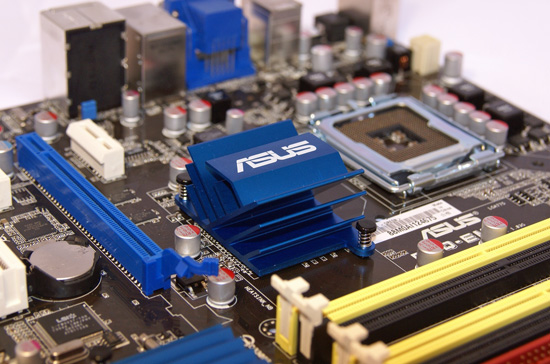
The Boards
Our selection of G45 based motherboards represents all of the models currently available in the market place. We expect to see additional G45 products from MSI, Foxconn, Biostar, and others coming to market in the next 60 days.
At this point, our favorite G45 board is the ASUS P5Q-EM based on its flexibility to provide the basis for a HTPC, SOHO, or SFF system. Of course, it is also the most expensive board in our group but for those who value quality, support, and the capability of this board to be utilized in a variety of ways then we believe the price differential is worth it.
The Gigabyte GA-EG45M-DS2H board certainly deserves serious attention but only for HTPC or SOHO activities. This board has a split personality. The feature set, BIOS options, and component selection indicate a board that could go toe to toe with the ASUS in an SFF system (maybe even win) while providing an equally pleasing customer experience in a HTPC/SOHO environment. However, Gigabyte decided not to provide a video card expansion option via the PCIe 2.0 x16 capable MCH and instead provides PCIe 1.1 x4 capability off the ICH. This limits the board from being used in a SFF system.
The Supermicro C2SEA is our only ATX based board along with DDR3 capability. The board is priced competitively with the uATX boards, but the current cost of DDR3 might turn away a few buyers. That is a real shame as this board offered excellent performance within the group and best-in-class power consumption numbers. Stability was just incredible and the board ran everything we could throw at without ever whimpering. If you want a set it up and forget about it system, then this is the board for you.
Now the two problem children, you know, the ones that you just want to love even though they frustrate you to no end. Frustration, that single word describes our experiences with the Intel DG45ID uATX and to a certain degree the DG45FC mini-ITX board. These fraternal twins share the same BIOS code and almost the same feature set, hence the same problems we had from hardware viewpoint.
Intel has solved the majority of our problem but the mere fact that we had problems that did not exist on the other boards confounds us. Intel designed this chipset and provided the core BIOS code for it, so one would think they had a leg up on their partners when releasing the product. These advantages did not work in their favor. That said, we truly do like both boards although the lack of processor voltages and a poor implementation of the fan control management system cause us concern for those looking to have a very quiet and efficient HTPC.
The price is right and Intel’s support has been terrific for current products so we fully expect these boards to improve over time, hopefully the drivers improve at the same rate as the hardware. In the end, while we are not as enamored with the DG45ID compared to the other three uATX boards, it is still a good buy when taken into context for a base HTPC or SOHO system. The DG45FC excites us as we finally have a top line chipset available in a mini-TX form factor at a terrific price. We will take an in-depth look at it in the near future, but for now, it is a product with great promise. And one that we really want to see in our HTPC setup at some point.