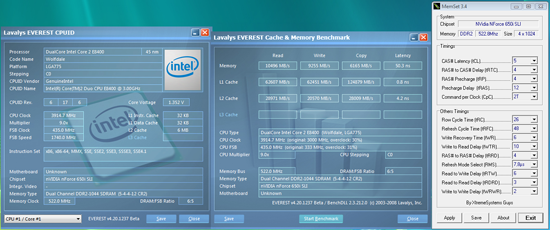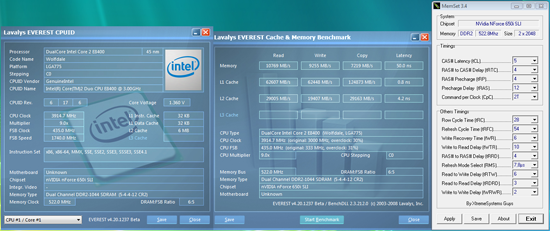Original Link: https://www.anandtech.com/show/2446
ASRock Penryn 1600SLI-110dB : Penryn on the 650i, are you kidding me?
by Gary Key on February 15, 2008 12:00 PM EST- Posted in
- Motherboards
Penryn Overclocking Preview of the ASRock Penryn 1600SLI-110dB -
It seems as of late that the spotlight in the world of motherboards has definitely been on the Intel X38/X48 and NVIDIA 780i/790i chipsets with the introduction of the Wolfdale and Yorkfield processor families. These are the latest and greatest chipsets in the market (X38/780i) or will be (X48/790i) shortly. While the peformance of these chipsets are impressive, so are the prices. In fact, boards based on these chipsets are outside the budget requirements of many who might be thinking an upgrade to the new Penryn series of processors is in order. An upgrade that looks very attractive considering the price and performance of the E8400 (3.0GHz) dual core or the upcoming Q9300 (2.5GHz) quad core compared to the early Core 2 Duo processors.
What can the budget upgrader do in this case? Well, the first item of business is to visit the manufacturer's website to see if your current board supports the new Wolfdale and Yorkfield processors. If so, this generally requires a BIOS update in order to implement the necessary support for these processors. Even if support is stated, we highly suggest you visit the manufacturer's support forums, our own forums, or those on other websites to see just how well your board works with these new processors. We published an article last fall that discussed the plans of the chipset and motherboard manufacturers to provide a wide range of support for the new Penryn processor series. We will be updating that article shortly with actual results and unfortunately, several of them are unacceptable.
Why you might ask? Well, pull out every excuse you ever used in school for a late assignment or bad test grade and that will pretty much sum up where we are at right now. There are several logical reasons for this and some that are not, but that is for another time. Today, we are taking a look at the ASRock Penryn 1600SLI-110dB to see how well it overclocks our E8400 and QX9650 processors. We will be taking a more in-depth look at its performance against the mighty 780i in SLI (a surprise outcome) and overall performance against like priced P35 boards from MSI, Gigabyte, ASUS, and abit in the coming days. However, we thought it would be wise to spend some time and burn a couple of pages on the touted Penryn compatibility before we look at other results.
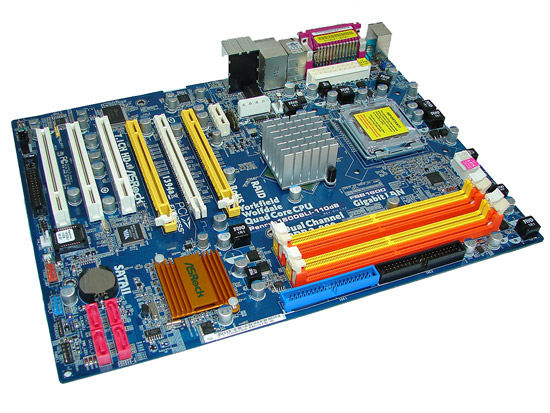
Ever since this board arrived in our labs, we have been somewhat enamoured of it from a price to performance perspective. Also, we appreciate creative engineering techniques and we have to say that ASRock seems to excel in this area. "Give me your tired, your poor, your huddled masses yearning to breathe free..." seems to be ASRock's mantra when it comes to extracting performance and compatibilty out of chipsets that have long ago been discarded for the latest and greatest. Their latest feat utilizes the NVIDIA 650i SLI SPP and nForce 430 MCP that was introduced over a year ago and still provides a very good price sensitive platform for gaming, especially if you have an SLI setup.
The Penryn 1600SLI-110dB (these naming conventions can cause carpal tunnel syndrome) is a very well laid out motherboard considering the available features that we will discuss shortly. Of note, the board has three PCI Express x16 slots of which one (white) is designed to work at x16 speeds with a single graphics card setup. The two yellow x16 slots operate in x8 mode either individually or when two cards are paired up for SLI operation. You cannot use the single white x16 slot in conjunction with either x8 (yellow) slot. We did use either x8 slot in single graphics card mode and they worked fine, in fact, more than fine as benchmark scores indicated a variation of less than 2% in gaming compared to the x16 slot with our 8800GTS-512. The other notable point is the SPP (sliver) heatsink is just barely acceptable for cooling the C55 chipset when overclocked and with voltages at 1.382V. It requires very good airflow on and around the heatsink for stable overclock operation.
Let's take a quick look at the board's features and then overclocking results with Intel's latest processors.
ASRock Penryn 1600SLI-110dB Features -
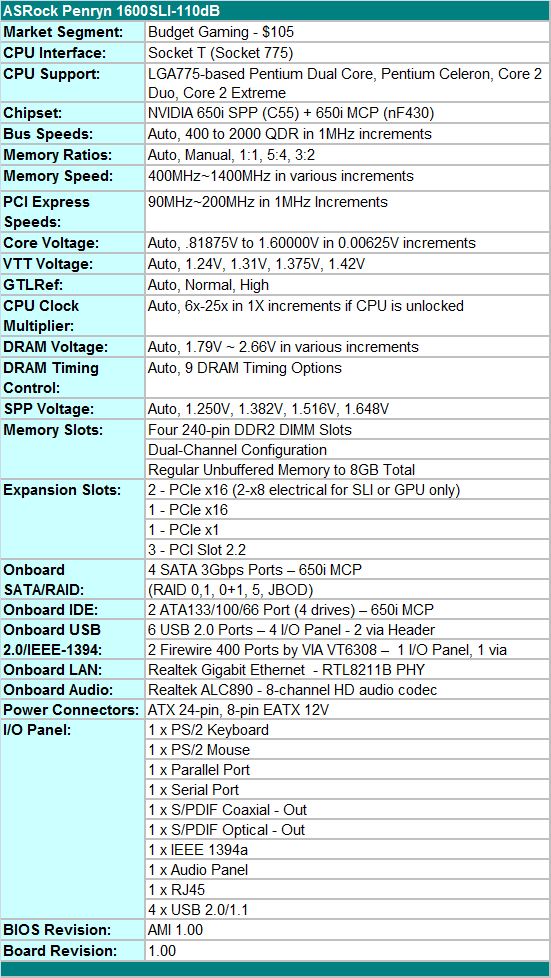
The current retail pricing on this board is in the $105 range and we fully expect it to drop to right under $100 shortly. ASRock has loaded this board up with the new Realtek ALC890 8-Channel HD audio codec, Firewire 400 capability, a legacy friendly I/O panel, SLI capability, Gigabit Ethernet, a single PCI Express x1 slot, three PCI slots, four SATA 3Gbps capable ports, two IDE ports, and six USB 2.0/1.1 connectors. While light on USB connectivity compared to similarly priced boards, the overall balance of features on this board is impressive for its price range. We also would like to commend ASRock on utilizing a decent on-board audio codec with the ALC890 instead of the ALC883 that we see popping up on the budget boards, especially ASUS's latest uATX boards. While several discrete sound solutions provide significantly better audio output, we would have to rate the ALC890 near the top of current on-board solutions.
ASRock has made a decision to go upscale with several of its boards in recent weeks and this particular sample is one of their first efforts. A good, if not great first effort by a company that historically locked down its BIOS tighter than most banks do their safes. While not approaching the level of customization offered by the likes of DFI or ASUS, this particular BIOS does offer a nice array of features to help the user get the most out of its performance. We have been working with ASRock on a few glitches that we have encountered during testing, the most notable being the lack of a downward multiplier option on non-Extreme Core 2 processors.
Also, overclocking with our 8GB configuration was an interesting experience trying to figure out a stable selection of settings that provided absolute stability. It turned out that setting GTLRef to High and increasing VTT voltages to 1.375V did wonders for us, even at stock settings in some cases. Our only other gripe at this stage is that using the clear CMOS jumper will wipe out the time and date settings. If that is a setting that you generally skip after a clear CMOS event, do not do it on this board as Microsoft Vista does not have a compassionate understanding for this situation, nothing like calling tech support in India at 3 am in the morning to remind one to double check the BIOS settings.
That brings about an interesting point with this board, the BIOS recovery system generally worked unless you set the board way outside its normal capability. Usually after three resets or power on/off events the board would POST with safe settings, but going over the line meant a full shutdown and clear CMOS procedure. The BIOS does not offer saved settings so all options had to be reset. Granted most users will not need this, but if you are trying to dial a board in, it can become frustrating at times.
System Setup -

Our overclocking results today were run with either a 2x2GB or 4x2GB memory configuration from OCZ along with two MSI 8800GTS-512MB cards in SLI. Although not listed, we also populated two PCI slots with an ASUS Xonar D2 audio card and a Visiontek TV Wonder HD 650 HDTV Tuner card to ensure the system was fully loaded during testing. Our new test routines include fully loading the board, 4GB (4x1GB included) and 8GB configurations where applicable, dual core and quad core processors, turn on all peripherals, and then cycle our benchmark test suite until the board fails. At which time we readjust the settings and try again until all benchmarks pass.
The results listed below are based on close to 110 hours of overclocked testing and we feel extremely confident in the settings. We will publish additional overclocking results in the full review. ASRock also sent us a new performance oriented BIOS today to address our multiplier problems along with memory tuning improvements with 4GB and 8GB configurations. Testing with an E6300 at a low multiplier with 2GB of memory might show impressive overclocking results, however we feel this type of configuration does not truly represent the board's actual capability nor does it represent the best possible performance setup for the user. We will go into further detail in our upcoming motherboard reviews, but for now we are providing an early glimpse at this board's overclocking capability with Penryn.
QX9650 4GB 10x380 -
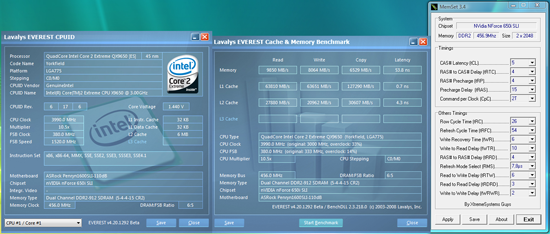 |
| Click to enlarge |
QX9650 8GB 10x380 -
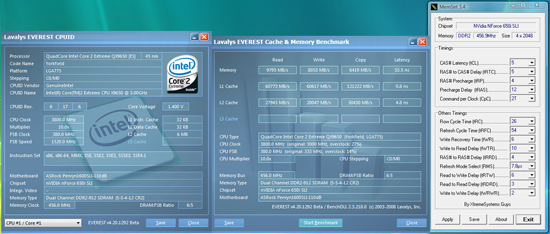 |
| Click to enlarge |
QX9650 8GB 9x333 -
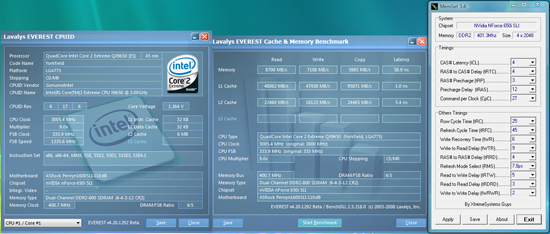 |
| Click to enlarge |
Our first two screenshots show a final setting of 10.5x380FSB (4GB) and 10x380FSB (8GB) with the QX9650 quad-core processor. This particular CPU is not the best chip we have seen in the labs, far from it, but it will clock to 4.2GHz with 1.4625V on an X48 board with improved cooling. We could POST at 10x410 but Vista was not stable with either memory or CPU multiplier configuration. In fact, 10x400 was generally the best performing setting with memory at DDR2-800 and timings at 4-4-3-10 on 2.14V.
However, a game called Crysis prohibited us from running at any setting above 10.5x380 (4GB, DDR2-912 5-4-4-15) or 10x380 (8GB, DDR2-912 5-5-4-12) with our hardware configuration. Interestingly enough, we are also seeing lower clocks on the X48 boards with this particular game when a system is overclocked. Overall memory performance between two setups are basically the same, even with the 4GB configuration running slightly better timings and having a CPU clock advantage. Our settings represent the best overall blend of voltages, timings, and clock speeds that we were able to attain.
The board exhibited very good Vdroop levels with idle around -.01V raising to -.03V under load. The 4GB configuration required slightly higher Vcore rates than the 8GB configuration but was able to reach 3.99GHz compared to 3.8GHz on the 8GB setup. However, this is slightly offset as we could run our 4GB setup with 2.14V Vdimm compared to the maximum recommended 2.2V with the 8GB configuration. We have included a stock 9x333 screenshot as a reference point. Memory timings and performance results at stock settings were equal between the 4GB and 8GB setups.
E8400 8GB 9x435 -
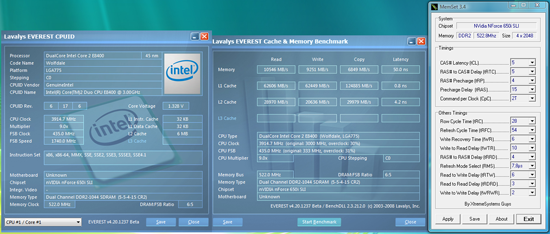 |
| Click to enlarge |
E8400 8GB 9x333 -
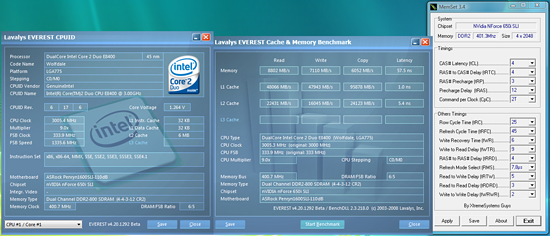 |
| Click to enlarge |
The first two screenshots show a final setting of 9x435FSB with the E8400 dual-core processor. This results in a final CPU speed of 3.91GHz at 1.375V. We utilized a 4x1GB and 2x2GB memory configuration at DDR2-1044 with 5-4-4-12 timings on 2.2V. This particular CPU is a recent retail purchase that will reach 4.1GHz with 1.3625V on an X48 board. We could POST at 9x445 but Crysis reared its ugly head and prohibited us from running at a higher FSB rate even with reduced memory speeds or increased timings. We had to set VTT to 1.375V, GTLRef to High, HT Link speed to 800MHz, and SPP voltage to 1.382V for stability.
Unfortunately, we could not change the CPU multiplier with the current 1.00 BIOS so maximum FSB rates are not available. However, we believe this board will probably do around 450FSB which is perfectly acceptable considering this FSB range usually maximizes performance with the right memory settings on this chipset.
Our 8GB memory configuration also resulted in a 9x435FSB setting with memory at DDR2-1044 at 5-5-4-15 timings on 2.2V. We had to set VTT to 1.42V. GTLRef to High, HT Link speed to 600MHz, and SPP voltage to 1.382V. We wish the BIOS had a 2.25V setting to ensure a little extra headroom for stability. The next setting after 2.20V is 2.31V and is outside the voltage recommendations for this memory. Our board operated fine but the increase in VTT voltage and decrease in HT link speeds were required to pass the benchmark test suite. In the end, these settings and resulting performance on this chipset with 8GB installed is exceptional.
Once again the board exhibited very good Vdroop levels with idle around -.01V raising to -.03V under load. We have included a stock 9x333 screenshot as a reference point. Memory timings and performance results at stock settings were equal between the 4GB and 8GB setups.
Overall, the overclocking performance of this board with the E8400 and QX9650 is good, certainly not the best we have seen with the Intel chipsets, but perfectly acceptable given the board's target market. In all cases, once the various voltage and memory timings were dialed in, the board proved to be extremely stable. This is a very good indicator that ASRock can fine tune additional performance and hopefully address a few of our requests for improvements. They have already responded with a new BIOS release that we are testing currently.
Quick Thoughts -
ASRock is one of those companies that people tend to either love or hate. A lot of people wouldn't even consider purchasing a budget oriented motherboard, choosing to live by the old adage "you get what you pay for". However, based on what we have seen out of ASRock in the past few months, we would not hesitate to recommend this board for someone looking for a solid gaming platform, especially if SLI is important. We say this without showing the rest of our cards on the table, but this board is already a diamond in the rough for those looking to marry an E8400 with a couple of 8800GT's. How it will fair in the end against the likes of the abit IP35-E and Gigabyte GA-P35-DS3L is something we will answer shortly.