
Original Link: https://www.anandtech.com/show/2421
ZEROtherm Nirvana: Designed for Top Performance
by Wesley Fink on January 16, 2008 5:00 PM EST- Posted in
- Cases/Cooling/PSUs
In the earlier review of the ZEROtherm BTF90 we were somewhat amused by the butterfly shape of the cooler with a 90mm fan. The shape appeared more a gimmick than anything that could improve performance, so we really didn't expect much from the cooler. However, the performance of that upper mid-range cooler was anything but laughable. Cooling performance was very solid, leading to the conclusion that "...this butterfly carries a pretty good punch, yet the sting is nearly silent - just the way we like it." That review posted last August, and since then ZEROtherm has been hard at work on a larger cooler aimed at the top of the cooler performance charts.
The new ZEROtherm Nirvana does not look like a butterfly, but the influence of the original butterfly-shaped BTF90 is clearly there in the cooling fin design. That is certainly a good thing if Nirvana works as well at the top of the cooling heap as BTF90 did for the less expensive 90mm mid-range coolers.
For those not familiar with ZEROtherm, it is the marketing division of a company called APACK, a company known more for targeting the OEM market. Since the success of Zalman as a cooling company based in Korea, other Korean companies have aimed for a slice of the enthusiast cooling pie. APACK is one of those companies who manufactures in Korea, and the ZEROtherm division is dedicated to marketing enthusiast level cooling solutions.
APACK was established in 1999 by three engineers from ETRI (Electrics and Telecommunications Research Institute) with extensive experience in thermal solutions and advanced packaging design (packaging meaning integration of multiple technologies). Based in the city of Daejeon (in the Korean Silicon Valley), APACK is still mainly an engineering company. Phase one of APACK's growth was producing OEM solutions for companies like Samsung, Dell, and LG. ZEROtherm is part of phase two, which is direct marketing of APACK thermal solutions.


As the Nirvana builds on the success of the BTF90, it is no surprise that the packaging uses the same basic silver background and color scheme as the BTF90. However, like the cooler itself, the Nirvana doesn't carry the theme quite as far. The package is more basic without the distinctive sloped sides used in the BTF90 packaging.
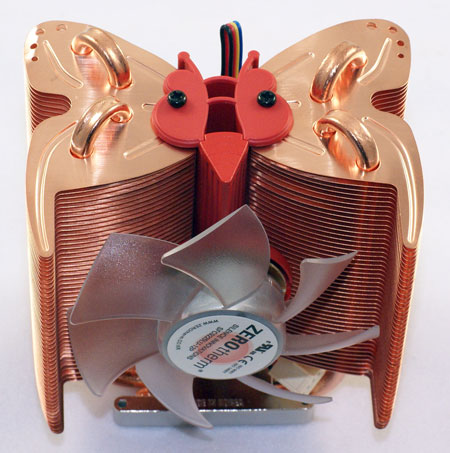
ZEROtherm BTF90

ZEROtherm Nirvana NV120
Inside the box you will find the fully assembled Nirvana NV120, including an integral and non-replaceable 120mm fan. The Nirvana uses the cooling fin shape that worked well on the BTF90, with the extensions that wrap around the fan. However, ZEROtherm did not highlight the butterfly shape as they did on the BTF90.
The smaller cooler was also all copper, where the Nirvana uses nickel-plated copper for the base and heatpipes. The Nirvana fins are aluminum and not pure copper as seen on the BTF90. Both coolers use four heatpipe loops, but the configurations are a bit different. The Nirvana is both larger and heavier than the BTF90 and it takes up more board and case real estate - hopefully with the result that it cools better.

CPU and mounting options are very similar to the BTF90. Mounting hardware is included for Intel Socket 775 and AMD Socket 754/939/940/AM2. Also included is ZEROtherm thermal grease and a fan controller.
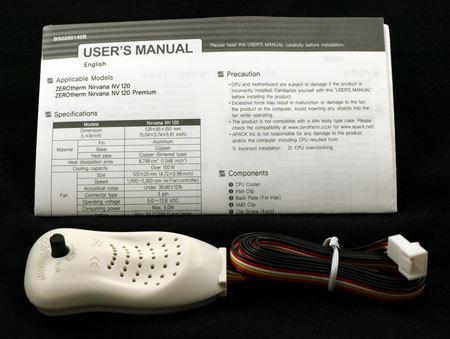
Also included in the Nirvana package are mounting screws and a multi-language user's manual. You get everything needed for installing the NV120 except a screwdriver.
The ZEROtherm Nirvana is an upgrade of the BTF90 to improve cooling with a 120mm fan and a larger, heavier cooler. Does the NV120 do what ZEROtherm intended? Is it a better cooler than the small and excellent BTF90?
Specifications
The 120mm fan is pre-mounted and is not interchangeable with other 120mm fans. That makes specifications and performance of the Nirvana fan particularly important. The NV120 can be mounted on either AMD 754/939/940/AM2 or Intel Socket 775.
| ZEROtherm Nirvana NV120 | |
| Dimensions | 128(W) x 95(D) x 150mm(H) |
| Weight | 628g (18.7 ounces) |
| Matepial | Nickel-plated copper heatpipes and base, aluminum cooling fins |
| Heat Dissipation Area | 6728 cm^2 (1046 in^2) |
| Cooling Capacity | >150W |
| Configuration | Four nickel-plated copper heatpipes in U loops |
| Nirvana 120mm Integrated Fan | |
| Fan Size | 120mm x 120mm x 25mm |
| Fan Speed | 700-2600 rpm (+/- 10%) |
| Connector | 3-pin |
| Operating Voltage | 5.0 - 13,8V DC |
| Noise Level | Under 39 dB(A) |
| Maximum Airflow | 84.7 CFM |
| Operating Power | Max 5.0W |
The included 120mm fan is rated at a high 84.7 CFM output at 39 dB(A) noise level. These specifications appear in line with the output specifications. The clear fan is backlit by two blue LEDs, which may matter to you if you display the guts of your computer in a side window case.

Installation
The Nirvana comes fully assembled, including the fan. You just need to install the mounting plate for either Intel or AMD before attaching the cooler to your motherboard. That involves just four small screws to install either the Intel or AMD adapter to the base plate.
For Intel you must remove the motherboard to attach the cooler. On Intel 775 the spring-loaded mount screws pass through the four motherboard holes and they are secured to the motherboard with a back plate with threaded holes to receive the mount plate screws. The NV120 is a heavy cooler and the secure mounting system is definitely appreciated. However, for an Intel CPU there is no option but to remove the motherboard before installation. This will be trivial to some, and a big deal to others.
Overall, the cooler installation is pretty easy - much easier than many competing products that also provide the security of a bolt-through installation. It is obvious the engineers at ZEROtherm actually examined and used the cooler mount system. This is particularly noticeable when you see the spacing of the fan in relation to the cooler body; it allows a screwdriver to fit right through to the spring-loaded screws to mount the cooler. It is in thoughtful little touches like this that the Nirvana stands out from most of the cooler crowd. Those worried about a heavy heatsink popping out of holes with the Intel push clips will be much happier with this installation method.
Nirvana attaches to AMD with a clip that snaps onto the lugs of the existing CPU cage. The motherboard does not need to be removed from an AMD system to install this cooler, but the entire weight is basically resting on two plastic lugs. This should not really present a problem, but it is not a mount solution that can take a lot of moving. If your LAN party system is AMD-based, you will want to look elsewhere for a cooler that can handle the demands of being carried from one LAN party to the next.
CPU Cooling Test Configuration
All
tests use our new cooling test bed. This consists of a Rosewill R604-P-SL case
sold by Newegg without a power supply. The
Rosewill is typical of a moderately priced mid-tower case our readers might
own. We chose this case because it is a Newegg top seller and includes a
variable front intake louver and a quiet 120mm exhaust fan at the rear of the
case. The case is also screw-less with components held in place by plastic
holders instead of metal-to-metal connections. This appears to reduce case
vibration and noise.
The power supply is a Corsair HX620W, which has proven in benchmarks to be an
exceptionally quiet unit. The HX620W features a variable speed exhaust fan and
a down-facing intake fan mounted just above the CPU space in the case. To
eliminate the video card as a source of noise we have moved to a fanless card.
Since we will move to Vista and DX10 in the very near future, the test bed runs
an MSI NX8600 GTS that supports DX10 and cools with heatsinks and heatpipes.
The reduced noise power supply and fanless video card have the potential to
dramatically lower system noise in the test bed.
The motherboard is the ASUS P5K Deluxe. This P35 chipset motherboard has
exhibited outstanding overclocking capabilities in our testing. It can also
mount the newest 1333 FSB Intel Core processors and can handle our existing
high-speed DDR2 memory. The P5K3 uses heatsinks and heatpipes to cool board
components so all motherboard cooling is passive. There are no active cooling
fans to generate unwanted noise during testing.
The 120mm exhaust fan mounted to the rear of the case is below the system noise
floor. We run that fan during performance and overclocking tests. However,
system noise can be cumulative, so we turn off the exhaust fan during noise
testing.
| Cooling Performance Test Configuration | |
| Processor | Intel Core 2 Duo
X6800 (Dual-core 2.93GHz, 4MB Unified Cache) |
| RAM | 2x1GB Corsair Dominator PC2-8888 (DDR2-1111) |
| Hard Drive(s) | Hitachi 250GB SATA2 enabled (16MB Buffer) |
| Video Card | MSI NX8600GTS (fanless) - All Standard Tests |
| Intel TAT | Version 2.05.2006.0427 |
| CoreTemp | Version 0.95 |
| Video Drivers | NVIDIA 163.71 |
| CPU Cooling | ZEROtherm Nirvana
NV120 Cooler Master Hyper 212 OCZ Vendetta Scythe Kama Cross Swiftech H2O-120 Compact Corsair Nautilus 500 Thermalright Ultima-90 ZEROtherm BTF90 Xigmatek AIO (AIO-S800P) Evercool Silver Knight Enzotech Ultra-X 3RSystem iCEAGE Thermaltake Big Typhoon VX Thermaltake MaxOrb Scythe Andy Samurai Master Cooler Master Gemini II Noctua NH-U12F Asus Silent Square Pro Scythe Ninja Plus Rev. B OCZ Vindicator Thermalright Ultra 120 Extreme Thermalright Ultra 120 Scythe Infinity Zalman CNS9700 Zalman CNS9500 Cooler Master Hyper 6+ Vigor Monsoon II Lite Thermalright MST-9775 Scythe Katana Tuniq Tower 120 Intel Stock HSF for X6800 |
| Power Supply | Corsair HX620W |
| Motherboards | Asus P5K Deluxe (Intel P35) |
| Operating System | Windows XP Professional SP2 |
| BIOS | Asus AMI 0501 (06/26/2007) |
We
run all cooling tests with the components mounted in the standard mid-tower
case. The idle and stress temperature tests are run with the case closed and
standing as it would in most home setups. Room temperature is measured before
beginning the cooler tests and is maintained in the 20 to 22C (68F to 72F)
range for all testing.
For consistency of test results, we use a standard premium silver-colored
thermal compound. In our experience, the thermal compound used makes little to
no difference in cooling test results. This is particularly true now that
processors ship with a large manufacturer-installed heatspreader. Our current
test procedure uses this standard high-quality silver-colored thermal paste for
all cooler reviews.
For comparison, we first tested the stock Intel air cooler at standard X6800
speeds and measured the CPU temperature at idle. We then stress the CPU by
running continuous loops of the Far Cry River demo. We repeat the same tests at
the highest stable overclock we could achieve with the stock cooler. "Stable"
in this case is the ability to handle our Far Cry looping for at least 30
minutes without crashing.
The same benchmarks are then run on the review cooler(s) at stock speed,
3.33GHz (10x333) at stock voltage, highest stock cooler OC speed (3.73GHz), and
the highest OC that could be achieved in the same setup with the cooler being
tested. This allows measurement of the cooling efficiency of the test unit compared
to stock and the improvement in overclocking capabilities, if any, from using
the test cooler.
We compare cooling results with a representative sample of air and
water-cooling results measured with CoreTemp. TAT provides a similar core
measurement, but test results with CoreTemp are more consistent over a wide
range of test conditions than the results reported by TAT. We retested previously
reviewed coolers with CoreTemp under idle and load conditions. In benchmarks
where the new test bed makes no apparent difference, like maximum overclock, we
include results for all coolers tested since beginning cooling reviews in early
2007.
Noise Levels
In addition to cooling efficiency and overclocking abilities, users shopping
for CPU cooling solutions may also be interested in the noise levels of the
cooling devices they are considering. We measure noise levels with the case on
its side using a C.E.M. DT-8850 Sound Level meter. This meter allows accurate
sound level measurements from 35b dB to 130 dB with a resolution of 0.1 dB and
an accuracy of 1.5 dB. This is sufficient for our needs in these tests, as
measurement starts at the level of a relatively quiet room. Our own test room,
with all computers and fans turned off, has a room noise level that has been reduced
slightly to 35.0 dB(A) compared to the previous 36.4 dB(A). With the new test
bed, the system noise at idle is 36.5 dB(A) at 24" and 37.8 dB(A) at 6".
This is better than our previous system noise floor of 38.3 dB(A) at 24".
The noise reduction at the 6" distance is dramatically lower than the
previous test bed floor of 47 dB(A).
Cooling at Stock Speed
Some users will never overclock their CPU, but they still want to run the coolest CPU temperatures possible to enhance stability and extend CPU life. We compile all temperature benchmarks with CoreTemp, a public domain utility that is quite stable with reproducible results on the Intel platform. This required retesting a cross-section of the best coolers evaluated so far at AnandTech. To better document performance in the large speed gap between 2.93 GHz and 3.73 GHz, we added the intermediate value of 3.33 GHz to all test results during the retest of the coolers.
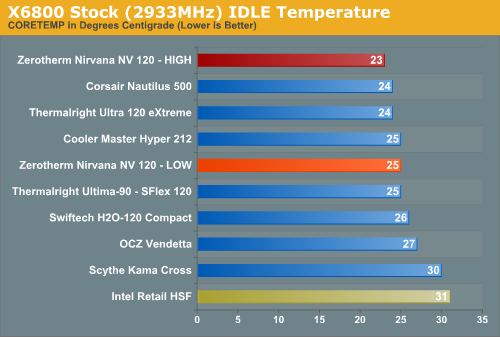
The Nirvana is the best cooler at stock idle ever tested at AnandTech. It slightly outperforms the top Thermalright Ultra-120 eXtreme. The very good Intel stock air cooler keeps the X6800 at 31C at idle, compared to the top Thermalright Ultra-120 eXtreme at 24C, Corsair water at 24C, and Swiftech water at 27C. The ZEROtherm Nirvana turns in an excellent idle performance of 23C, which is 1C lower than any previously tested conventional cooler in our tests with CoreTemp. In comparing results, please keep in mind the test results from the new cooling bed using CoreTemp are not directly comparable to earlier cooling results.
It is more difficult to simulate all the various stress conditions a computer may encounter in different operating environments. For most home users, contemporary gaming is one of the most demanding CPU (and system) applications. Therefore, our stress test simulates running a demanding contemporary game. We loop the Far Cry River demo for 30 minutes and capture the CPU temperature with CoreTemp's "logging" option. We report the highest temperature during the load test. Momentary spikes are ignored, as we report a sustained high-level temp that you are likely to encounter in this type of scenario. This test configuration roughly equates to an 80% CPU load test using Intel TAT, another respected program for thermal measurements.
We compare cooling efficiency of the ZEROtherm Nirvana NV120 under load conditions at stock speed to the retail HSF and other recently retested CPU coolers.
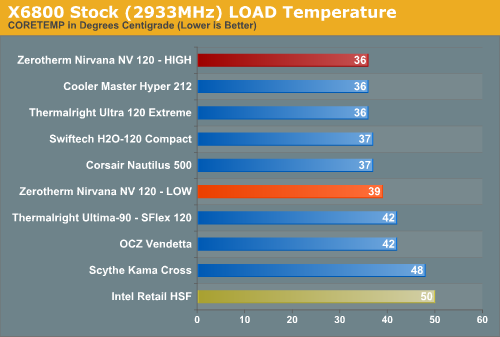
The Nirvana also turns in an excellent performance under load at stock speeds. CoreTemp results are 36C, which matches the best air cooler tested so far at AnandTech, the Thermalright Ultra-120 eXtreme. This is a significant improvement over the stock Intel fan, which reaches 50C under load at stock speed in our cooling test bed, and it is an improvement over the earlier and smaller ZEROtherm BTF90.
If you do not plan to overclock the ZEROtherm Nirvana is an outstanding choice. The stock performance at idle and load are the best we have tested - matching or slightly surpassing the Thermalright Ultra-120 eXtreme.
Noise Levels
For many enthusiasts upgrading cooling the goal is maximum stable overclock, and they will live with the inconvenience of a louder system. For other users silence is the most important factor, and these users will forgo maximum overclocking if that increases system noise levels.
The specified 39 dB(A) seems realistic for a 120mm high-output fan, but ZEROtherm did not specify whether this noise measurement was at low speed or high speed. We expected the specification was low-speed noise, so the high-speed noise measurement was an unknown.
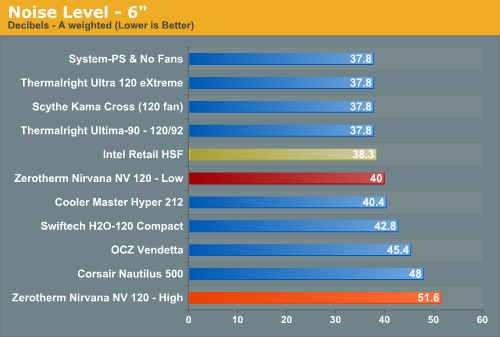

Test Results at stock speed with the Nirvana are spectacular, but you can see from the noise graphs that the performance comes with the trade-off of higher noise. You can clearly see the high noise levels at the high-speed setting in these graphs, and you can definitely hear the fan. However, the sound and frequencies are not high-pitched or whining and are generally easy to tolerate. Closing the case brings the noise levels down to near silence even at top fan speed. For most users with a closed case noise at top fan speed will not be a large issue unless they are sleeping next to the operating PC.
At low speed, the fan is essentially silent, but we found performance average at low speed with no real threat to the top performers. You can dial a nice balance in with the fan controller of the Nirvana, however. Performance at around 2000RPM is almost the equal of that measured with the fan on high, and competitive with the best coolers tested. Even better, noise levels at ~2000RPM are generally not audible in our test room and will be acceptable to most users.
Overclocks at 2000RPM do not reach as high, topping out at 3.87GHz. Most will find this compromise of performance versus noise very acceptable, and this is still one of the best coolers we have tested no matter how you measure the performance and noise.
Overclocking and Performance Scaling
With outstanding performance at stock speed, we pushed the ZEROtherm Nirvana in our performance scaling tests to see if this air cooler delivers similarly impressive performance when pushed hard in overclocking. As cooling solutions do a better job of keeping the CPU at a lower temperature, it is reasonable to expect the overclocking capabilities of the CPU will increase as cooler performance increases. In each test of a cooler, we measure the highest stable overclock of a standard X6800 processor under the following conditions:
CPU
Multiplier: 11x (Stock 11x)
CPU Strap: 266 (stock) or 333 (overclocked)
CPU voltage: 1.5875V at Max overclock
NB Voltage: 1.70V
FSB Voltage: 1.40V
SB Voltage: 1.20V
Memory is set to Auto timings on the P35. This removes memory as any kind of impediment to the maximum stable overclock. As FSB is raised the linked memory speed increases in proportion. For this reason, we maintain memory speed as close as possible to CPU strap settings to prevent memory becoming an issue in CPU testing. This means 3.33GHz uses a 333 strap and runs 10x333, 3.73 uses a 333 strap and runs 11x339, and 3.90 GHz is a 333 strap and 354x11. The stock speed test is a 266 strap and 11x266. We may move in the future to a 3.0GHz stock speed with a 333 strap and 9x333 settings for complete consistency, but since we are not measuring raw computer performance in our cooling benchmarking this becomes a moot point. The same processor is used in all cooling tests to ensure comparable results.
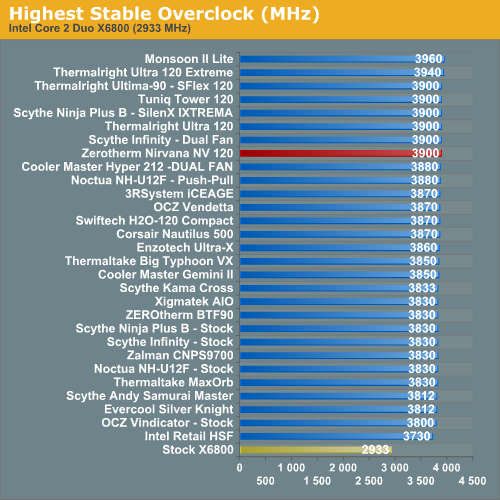
The Nirvana lives up to its name in overclocking, reaching 3900 MHz with its single dedicated fan. This matches the top tier of cooler performance and is the match of other top coolers like the Thermalright Ultra-120 and the Tuniq Tower 120. However, the Nirvana was not stable above 3.9Ghz and it really did not challenge the Thermalright Ultra-120 eXtreme as the best performing air cooler tested so far at AnandTech. Still, this superb performance places the Nirvana among the very best air coolers you can buy for your system.
As stated many times, the overclocking abilities of CPUs will vary at the top, depending on the CPU. This particular CPU does higher FSB speeds than any X6800 we have tested, but the 3.9GHz top speed with the Thermalright Ultima-90 with 120mm fan is pretty average among the X6800 processors we have tested with top air cooling. A few of the other processors tested with the best air coolers reach just over 4 GHz, but the range has been 3.8 to 4.0GHz. Stock cooling generally tops out 200 to 400 MHz lower, depending on the CPU, on the processors tested in our lab.
Performance Scaling
Performance scaling charts for the ZEROtherm Nirvana use a scale with zero on the bottom and 75C on the top. Keep in mind that the lower line is the best performance in this presentation of the data - lower temperatures represent better performance.
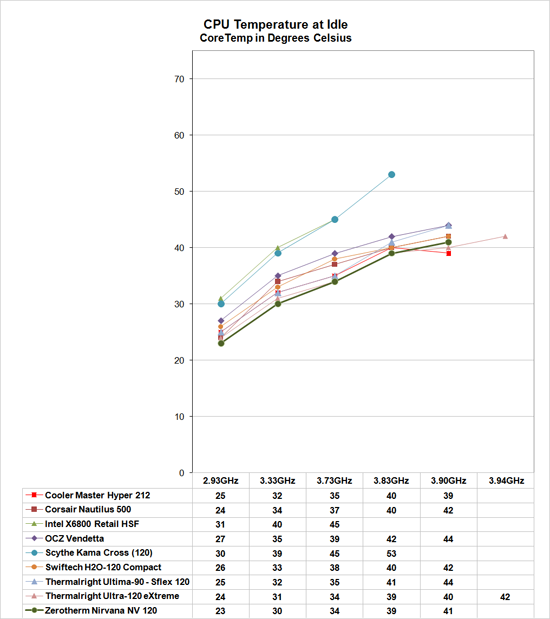 |
The Nirvana at idle is arguably the best performing cooler we have tested. Performance is better than or equal to the top Thermalright Ultra-120 eXtreme until the top speed of 3.90GHz is reached. The Thermalright is slightly better at 3.9Ghz and continues on to the highest overclock on air at 2.94GHz. This performance places the Nirvana solidly in the top cooler performance group with the Tuniq Tower, Scythe Infinity push-pull, Thermalright Ultra-120, and Thermalright Ultima-90 with 120mm fan.
Comparing cooling efficiency of the NV120 under load conditions to the retail HSF and other recently retested CPU coolers doesn't change the picture much. Load testing can be very revealing of a cooler's efficiency. A basically flat line, particularly form 3.73GHz upward, indicates the cooler is still in its best cooling range. A rapidly rising line indicates a cooler is nearing the end of its ability to cool efficiently. Lines that parallel the best coolers over a range of values show the coolers provide similar cooling performance.
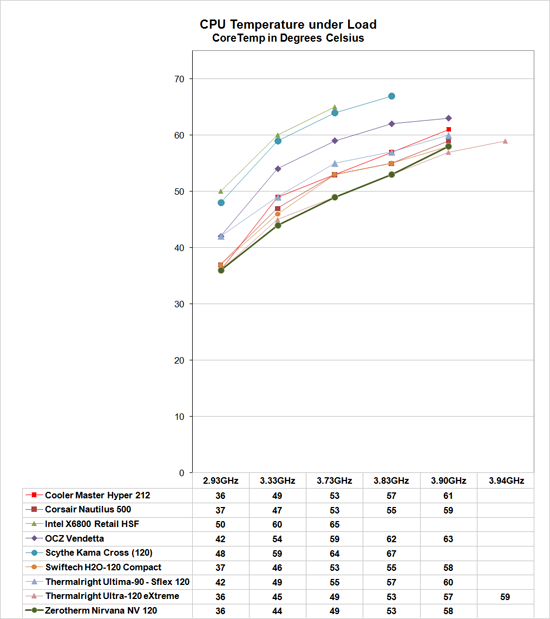 |
Under stress test conditions, the performance of the ZEROtherm Nirvana places it solidly in the top-performing cooler category. It is still outperformed by the leading Thermalright Ultra-120 eXtreme, but the Nirvana is definitely a performance match for any other top performing cooler we have tested.
There is no doubt, based on the test results, that the Nirvana is capable of dissipating 150W and possibly a bit more. This is outstanding performance for any cooler. However, based on the performance scaling it is clear that the Nirvana has reached its limit compared to other test results around 3.9GHz. It has no reserve to reach even higher as the Thermalright Ultra-120 eXtreme does. The reason for this may be as simple as the additional heat pipes of the Ultra-120 eXtreme.
Nirvana is clearly one of the best air coolers we have tested, and it deserves a slot as another choice among top-performing air coolers. At a selling price of around $45, the Nirvana competes very well for value in this top category. The Nirvana also comes standard with a fan controller at the $45 selling price, which will tip the scales toward this cooler for many users.
Even in that environment, using the name Nirvana takes guts. Fortunately for ZEROtherm, the performance of the Nirvana NV120 is deserving of its name. For silence purists, however, the Nirvana is not as successful. Its best performance is achieved at the expense of noise that will be too high for many, although silence can be achieved by turning down the fan speed with the included fan controller. The problem of course is silent operation still pays a performance price, and there are several other coolers tested that strike a better balance between silence and performance.
The ZEROtherm Nirvana shines as an incredibly efficient cooler for users who will not overclock to extreme levels. In this environment, users can dial down the fan to low speed and the cooler can still provide some of the best cooling ever measured in our cooler tests.
At the top of the cooler pyramid the Nirvana still competes very well in both performance and silence by running the fan at around 2000RPM. However, performance here is a compromise. The Nirvana at 2000RPM falls slightly behind several top coolers that are as quiet as or quieter than the 2000RPM Nirvana. At the lowest fan speed the Nirvana is effectively silent, but overclocking tops out at around 3.78 GHz, which is quite a compromise from the top performance at high fan speeds.
What all of this is saying is that the ZEROtherm is an incredibly flexible cooler. With the fan cranked up it can compete with the best in cooling performance, and with the fan cranked down it can compete with the quietest solutions you can buy. Unfortunately it can't do both exceptionally well at the same time. With a non-upgradeable fan what we measured is what you get and that is certainly very good performance. However, to really top our performance charts ZEROtherm needs to improve the noise levels of the integrated fan. Output is great and competitive, but noise levels need some improvement.
The ZEROtherm Nirvana NV120 belongs in the list of top air coolers. It can compete with anything available and it is a great value. However, it can't do both performance and low noise at the same time as well as some of its competitors. Having said that, the Nirvana is still one of the best air coolers you can buy and it is selling at a very fair price.







