
Original Link: https://www.anandtech.com/show/2361
TRENDnet TEW-633GR: 802.11n Draft 2.0 to the Rescue
by Kris Boughton on October 26, 2007 12:00 PM EST- Posted in
- Networking
It's been quite awhile since we last brought you a good look at anything having to do with a networking component but we're working hard to change that. Today we'll be sharing our thoughts and feelings on TRENDnet's newest wireless router, the TEW-633GR, which promises to bring blazing-fast, next-generation Draft-N (802.11n draft 2.0) transmission speeds (up to 300Mbps), along with advanced encryption and security protocols to your home or small office network - all while providing the range and reliability you've come to expect from a premium component.

According to the latest marketing hype, wireless Draft-N specifications boast nearly 15x the speed of wireless G (802.11g) networks and about 4x the coverage area. It's important that potential consumers realize these quoted values are theoretical maximums and typically will not be reached by the hardware. Each vendor has a rather significant impact on just how well their units perform based upon hardware design, component choice, and firmware. For that very reason, we've decided to complete some rather straightforward testing that accurately summarizes a few real-life usage scenarios.
Because a router provides such crucial functionality, it's vitally important to choose one that's a proper match for the network of interest - being central to the entire network topology means that there's a high potential for it to quickly become the traffic bottleneck when high demands are placed on the network. For instance, installing a router without an integrated Gigabit switch would be rather silly if there were attached components able to make use of faster link speeds. At the same time, paying for additional functionality that would go unused would be particularly wasteful from an economics perspective.
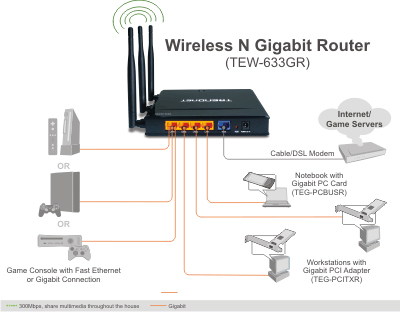
Many buyers may find themselves wondering if there's any real benefit to be had in spending the time and money swapping out their current wireless/wired router for a newer Draft N model. The answer really depends on whether or not their current solution makes full use of the available bandwidth. Those that find themselves transferring large amounts of data from one system to another - either through network attached storage (NAS) devices, data archival/backup, or streaming audio and/or video (especially HD) content to one or more Home Theater PCs (HTPC) - are more than likely stretching their network to the limit. Users that primarily surf the internet, send the occasional email, and occasionally play online games with their friends might be surprised to hear their network is relatively underutilized and is not in need of an immediate upgrade.
For the majority of users, a router's main purpose is to join two distinct subnets via an internal network and the internet-connected subnet access provided by your ISP. Another major function is to provide a primary layer of security, often referred to as a firewall, in which incoming and outgoing traffic is inspected and then either rejected or allowed pass to and from the underlying networks.
With nearly a dozen companies all competing for your dollar it's no wonder choosing the right router can be a daunting task. Although we won't be going through every Draft-N router on the market today, you should have a pretty good idea of what features to look for by the end of this article. We'll be discussing the basic wireless requirements and a few of the more popular secondary functions. Let's take a quick look at the features the TEW-633GR has to offer and its performance.
Feature Set and Options: TRENDnet Draft N Router
The TEW-633GR comes feature packed and offers all the goodies expected of today's leading routers. We'll cover a few of the more interesting items that make this product stand out in a crowd in greater detail on the following pages, but here's a quick overview.
| TRENDnet TEW-633GR- Features | |||
| Chipset: | Atheros AR5416 + AR2133 | ||
| Maximum Data Transfer Rate: | 300 Mbps | ||
| Estimated Maximum Outdoor Coverage: | 400 Meters | ||
| Estimated Maximum Indoor Coverage: | 150 Meters | ||
| Output Power: | 802.11b: 18dBm (typical) 802.11g: 15dBm (typical) 802.11n (draft 2.0): 6dBm (typical) with HT20 or HT40 | ||
| Receiving Sensitivity: | 802.11b: -84dBm (typical) @ 11Mpbs 802.11g: -72dBm (typical) @ 54Mbps 802.11n (draft 2.0) : -70dBm (typical) with HT20 or HT40 | ||
| Operating Frequency: | 2.4GHz | ||
| Network Connectivity Protocol: | Gigabit Ethernet (10/100/1000) IEEE 802.11b IEEE 802.11g IEEE 802.11n draft 2.0 |
||
| Router Features: | NAT Support Stateful Packet Inspection (SPI) - Up to 24 rules MAC Address Filtering UPnP DHCP Support DMZ and VPN Passthrough Dynamic DNS QoS StreamEngine Firmware Upgradeable Browser Based Management |
||
| Network Security: | WEP 64/128 bit WPA-WPA2 WPA-PSK- WPA2-PSK Encryption: hardware AES/TKIP, 64/128-bit WEP (Hex/Passphrase, for 11b/g) |
||
| Gigabit Ethernet Connections: | 4 x 10/100/1000Mbps Auto-MDIX | ||
| WAN Connections: | 1 x 10/100/1000Mbps Auto-MDIX | ||
| Channels: | 1~11 (US), 1~13 (EU) | ||
| Operating System Support: | Windows 98SE/NT/2000/XP/Vista/Server 2003 Linux MacOS 8/9x MacOS X 10.x |
||
| Power Adapter: | External A/C | ||
| Warranty: | Limited 3 years | ||
| Matching Wireless PC Card: | TEW-621PC | ||
| Router Firmware: | 1.0 | ||
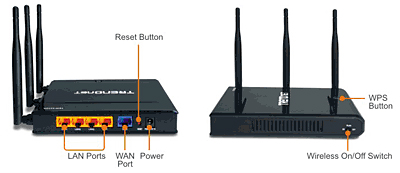
TRENDnet's offering comes in a sleek, all-black casing with the standard array of status lights - power, wide area network (WAN) connectivity and activity, local area network (LAN) connectivity and activity (for each port), wireless LAN (WLAN) activity, and Wi-Fi Protected Setup (WPS) status. This last allows the user to easily synchronize supported components at the touch of a button. A physical switch located on the side of the router allows the user to securely disable the wireless functionality for those that wish to use this router in an all-wired environment.
The package contents include the router, a 12Vdc 1A power adapter, vertical base stand, a single ~5ft. RJ-45 CAT5 network cable, a multi-language Quick Installation Guide, and a CD-ROM containing drivers, an automated router install/replacement routine, an electronic User's Guide, a 30-day fully functioning trial version of Network Magic, and a complimentary subscription to McAfee Internet Security Suite (which we couldn't get to work after several attempts).
Software Features:
One of the more enjoyable aspects of shopping for a new product that offers a web-enabled management interface is the ability to browse the configuration pages before you decide to buy. You may have noticed that more and more manufactures have decided to make a 'configuration emulator' available online at their product support site. No longer does one need to speculate as to what options are available for user manipulation - the emulator allows for quick and efficient navigation of the product interface as if it were already installed on the local area network. Additionally, the fact that many of these new devices allow for remote management on just about any port of choice makes logging into the router possible from just about any internet-enabled machine (although in many cases this can create an unnecessary security risk).
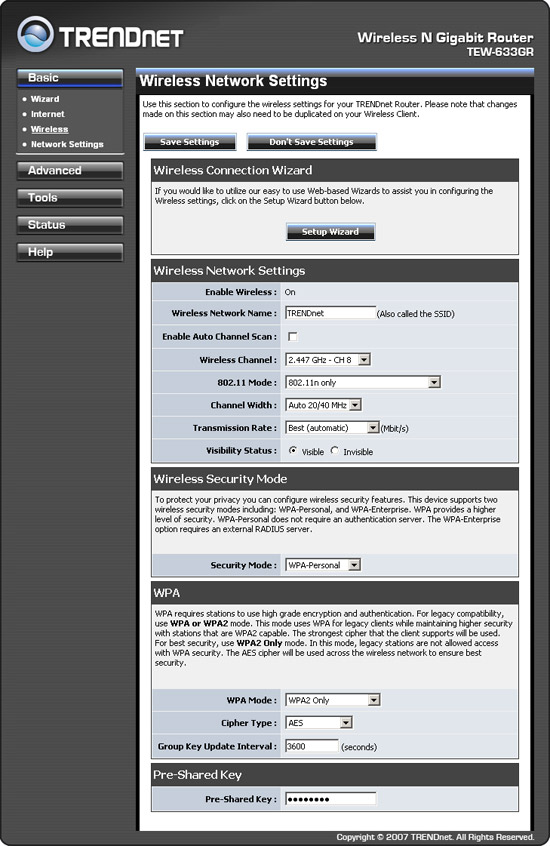
A built-in setup wizard is incorporated into the management interface to help guide those that may not be very familiar with the task of configuring a router for first time use. Since most of the default settings don't need to be altered, the process of getting the system up and running is extremely quick and easy.
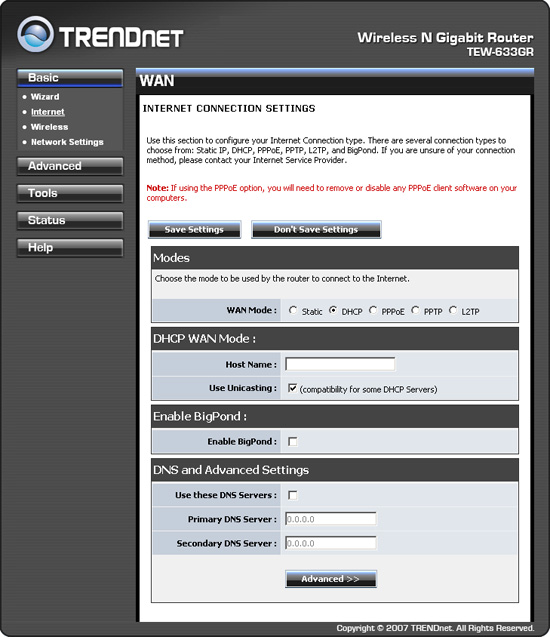
The TEW-633GR shows support for both static and dynamic (DHCP) connected internet service as well as the less common PPPoE, PPTP and L22P protocols, and of course, Big Pond for those users down under. The unit also provides built-in DHCP server capabilities and has the option to reserve IP addresses from the DHCP IP address pool based on the MAC address. A relatively new feature to be added to some of the more advanced routers is the ability to specify a pair of WINS IP addresses (if you have a name server in use).
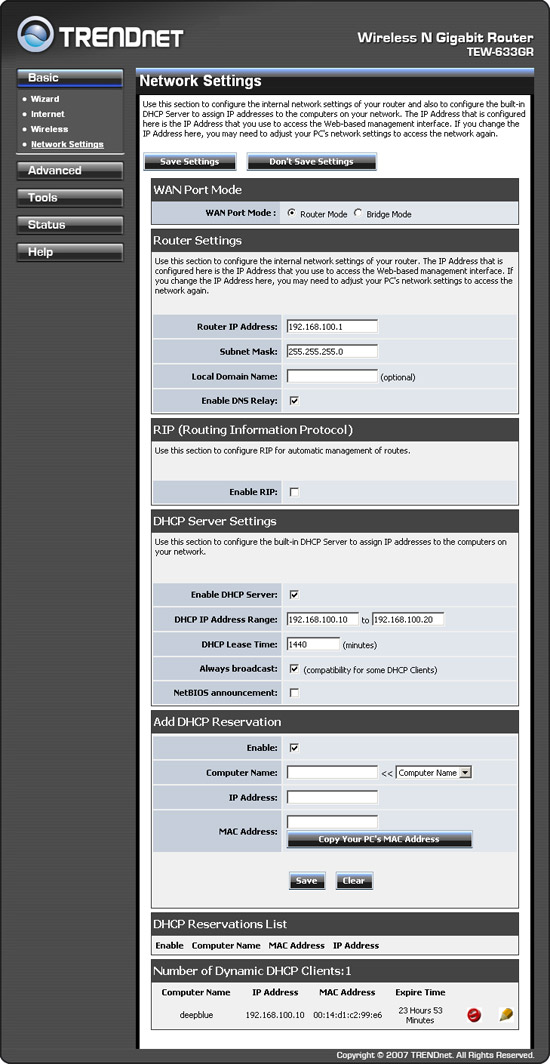
Of particular interest is the option to place the router in either 'Router Mode' or 'Bridge Mode'. Bridge mode is especially useful for when the router is connected downstream of another router and you need to bridge across the unit by connecting the devices on the LAN ports to the network on the WAN port. The unit becomes little more than an access point, but this can be a desirable configuration if, for example, you need to keep particular router installed in your network for remote VPN connectivity.

The Virtual Server tab allows for an almost limitless number of virtual server assignments with many of the most commonly used services selectable from the application drop down menu. A separate Gaming tab is a nice feature for those gamers that need specific ports used by a particular game opened for inbound traffic.
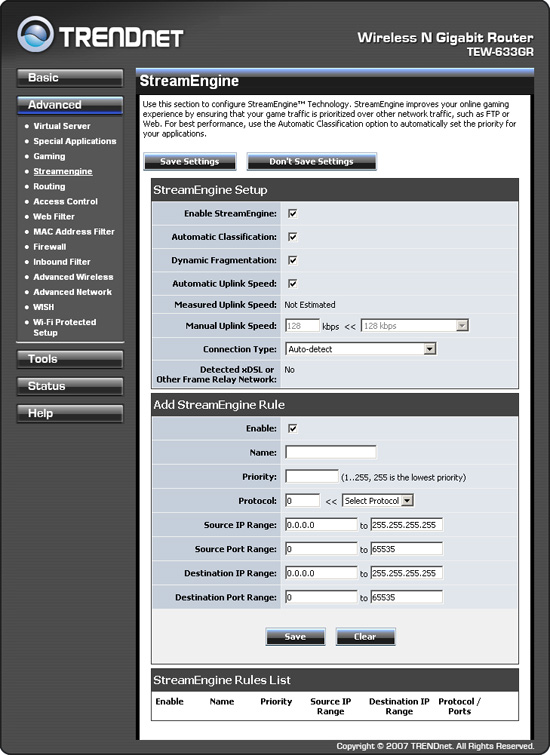
A rather new feature called StreamEngine claims to improve one's online gaming experience by ensuring that game traffic is prioritized over other network traffic. Though this sounds good in principle, verifying that this setting made any noticeable performance difference was virtually impossible due to the inherent inconsistencies of internet traffic delivery. However, the inclusion of this feature results in TRENDnet specifically marketing the TEW-633GR as a gamer friendly product.
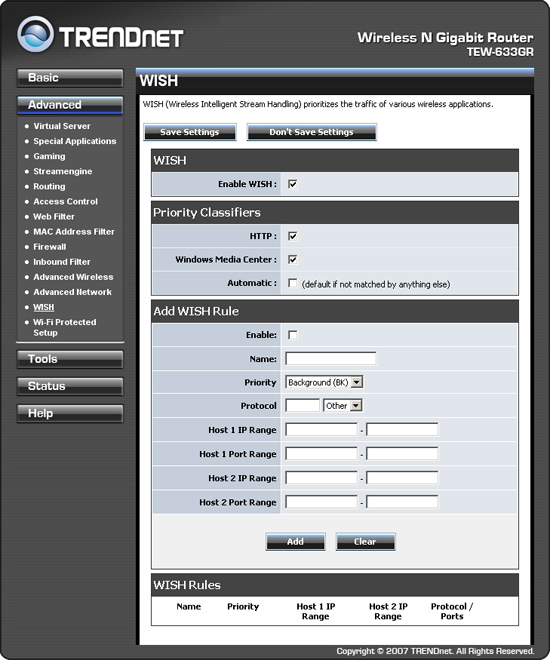
Another interesting feature called Wireless Intelligent Stream Handling (WISH) allows the user to create customizable routing rules for prioritizing the traffic of various wireless applications. When enabled this option causes the router to attempt to prioritize traffic streams that it recognizes, based on the behavior that the streams exhibit. A few examples include streams used by digital media players for audio/video transfers over HTTP. This acts to de-prioritize streams that exhibit bulk transfer characteristics - such as file transfers - while leaving interactive traffic - such as gaming, multimedia, or VoIP - running at a normal priority.
The end result is theoretically less lag and jitter for wireless transfers that are sensitive to real-time data latencies. We did notice some slight improvements with this feature enabled during online gameplay with a BitTorrent client running in the background. Again, however, it is difficult to discern the actual performance improvements due to the wildly varying conditions with internet traffic.
Protocols
As with most topics, a general knowledge of the basic underlying principles is required to understand what features are important and which are perhaps less critical. We wanted to start with a quick overview of terms that will be used in this and future networking articles, and how they relate to the big picture. The end goal is that after reviewing a few of these principles we'll all be more prepared to make an informed purchasing decision when it comes to selecting a router. With that being said, let's dig in.
Service Set Identifier
The service set identifier (SSID) is a code that identifies a group of wireless network devices that all communicate with each other. More plainly put, this is the name of your wireless network represented by a case-sensitive string of alphanumeric characters. Some consider the simple act of not broadcasting the SSID to be a type (albeit extremely weak) of network security. This is an amazingly bad idea and we don't recommend this be employed by anyone as a viable method of security under any circumstance. Most routers/access points come with their SSID set to pay homage to the manufacturer - TRENDnet's is no different. While you may choose to not broadcast your SSID, you should still change it from the default value and enable other, more effective, security features.
Wireless Protocol Support (802.11 mode)
TRENDnet's wireless N router supports the big three standard wireless protocols - 802.11b, 802.11g and, of course, 802.11n (draft 2.0). The router also gives the option of supporting any combination of these protocols, this being especially useful for those that want to take advantage of the performance increase of the new Draft-N protocol while still maintaining backward compatibility with legacy wireless B/G components. (For instance, many notebooks still come equipped with the Intel PRO/Wireless 2915ABG/3945ABG Network Connection while many of the newer Santa Rosa-based platforms make use of the latest Intel PRO/Wireless 4965AGN Network Connection.) Setting the router to operate in mixed mode with support for both wireless G and N means there's no reason to keep those older access points (AP) around anymore.
Some readers may already be expressing concern over the fact that the wireless N specification has yet to be approved - some sources suggest this may be delayed until as late as September 2008, though it could come as early as spring 2008. In essence, 802.11n is a proposed amendment to the pre-existing standard (IEEE 802.11) that adds a specific set of guidelines to implement multiple-in multiple-out (MIMO) technology.
This change makes use of multiple propagation paths through the use of more than one antenna. Instead of transferring data by way of a single serial pathway, MIMO technology in a sense simultaneously sends the data as a series of two or more parallel spatial transmissions in order to achieve a much higher total data throughput. Since the actual transmission of the wireless data is usually the limiting factor, this new method for sending data allows for increased network capacity and improved transfer efficiency. All commercial Draft-N routers to date use two receivers and two transmitters (2x2). Because the specification allows for up to 4x4, it is possible that future wireless base stations may have as many as five antennae (one being used for legacy wireless B/G operations).
Wireless Security Mode
There are two major security schemes that are utilized in the consumer market (assuming we don't count running unsecured as an option): Wired Equivalent Privacy or Wireless Encryption Protocol (WEP) and Wi-Fi Protected Access (WPA and WPA2). We're going to go though a brief overview and try to explain why it always better to employ WPA or better whenever possible.
WEP makes use of a user-supplied 40-bit or 104-bit encryption key (usually supplied as a random combination of either 10 or 26 hexadecimal characters, each character representing exactly 4 bits) which is then joined with a system-supplied 24-bit initialization vector (IV) to create what's called an RC4 hash key with a total cipher strength of 64 or 128 bits. This key is then used to encrypt all outgoing and decrypt all incoming traffic from the access point to and from the endpoint. Only by knowing and entering the correct key code are communications established with the access point for the purposes of sending and receiving wireless data.
The flaw in this system is that modern practices and publicly available tools have made capturing and manipulating encrypted frames rather trivial, and as a result any system secured by WEP isn't really secure at all. Additionally, two authentication methods are used with WEP security - Open and Shared - neither of which is exceptionally robust. For this very reason we recommend that all wireless network operators make use of stronger, more complex security modes whenever possible.
The second newer and more potent security method, WPA (and version 2 of this protocol, WPA2) provide a much more capable solution to safeguarding your wireless data transmissions. WPA/WPA2 encryption, in its most unaltered form, makes use of an external RADIUS (Remote Authentication Dial In User Service) server to generate and distribute dynamic passphrase keys to each connected client. Since the prospect of owning and maintaining a server for the sole purpose of handing out connection passphrases is rather cost prohibitive, a second more management security scheme is also defined - one in which a single 'pre-shared key' (PSK, sometimes referred to as Personal mode) is typically used. Better known as WPA-PSK or WPA2-PSK, this protocol allows the use of a single password/passphrase for all clients.
A passphrase can be either 64 hexadecimal digits (256 bits), or 8 to 63 ASCII characters in length (which is also reduced to a 256-bit key through the use of a hash function incorporating the associated SSID). This 256 bit key is then combined with a 128-bit key and system-defined 48-bit IV to create the RC4 stream cipher used for encryption and decryption of all network traffic. Generally speaking, a large portion of the increased security is derived from the key length increase from either 64 or 128 bits to a minimum of 256 bits.
One of the major improvements of WPA over WEP is the use of Temporal Key Integrity Protocol (TKIP) which automatically, dynamically refreshes the key in use over time. This security practice makes the infamous 'key-recovery' attack against WEP-enabled systems futile when combined with the stronger IV key-length of WPA. Alternatively, Advanced Encryption Standard (AES) may be selected - to date AES is the strong security standard in use and is generally recognized as the most secure method for encrypting data.
TRENDnet's router allows for use of either 64-bit or 128-bit WEP encryption as well as WPA/WPA2 and WPA-PSK/WPA2-PSK using either TPIK (with adjustable re-keying period) or AES encryption. Such a broad range of available security protocols means that you should have no trouble finding a common scheme shared by all the components on your network. Those that demand maximum security should find themselves employing WPA2-PSK with AES whenever possible.
Test Setup
Even though there are industry standard benchmarks such as IXIA IxChariot available for use, we decided to try something different for the consumer market equipment. Our primary testing will be comprised of a simple two-way data transfer, once from a wireless N enabled host machine to a D-Link DNS-323 network storage enclosure connected to one of the TEW-633GR's Gigabit LAN ports, and then a second transfer (again initiated by the host) but this time from the network drive to the host system in order to complete the circle. The host machine consists of an Intel Dothan-based notebook with Windows XP Pro SP2 and TRENDnet's matching TEW-621PC Wireless N PC Card installed in order to provide Draft-N wireless functionality.
Since these products are typically designed and marketed for the home or small office environment, our tests are run with appliances, cordless phones, and other devices in the 2.4GHz spectrum operating as they would in any real-world environment. While this test scenario is not perfect, nor void of any and all RF interference, it does place the product in a real-world setting where obstructions, interference, and other items can and will affect the capability of the product. You will experience better results in spacious open-wall office settings or large open-air buildings with a direct line of sight to the router which may be somewhat representative of some small business environments. However, home users are virtually guaranteed to be in a much less ideal environment.
During the course of testing the TEW-633GR router, with attached NAS drive, remains in the same test room while our host notebook location is varied in order to establish the appropriate testing distance from the router location. Benchmarking was performed by recording the time required to transfer a 100MB file from a distance of 10 feet, 25 feet, and 50 feet. Our ten foot distance path was performed with a clear line of sight between our two test points. The 25 foot distance transfer path requires the signal to span two inner walls. The longer 50 foot path, initiated from a second floor office, involves up to four walls and a floor (depending on the exact signal propagation path). We will expand our test conditions and file transfer sizes in the next article, but for now we are focused on the home setting with an average data transfer result.
Transfers were conducted unsecured and again with the use of WPA2-PSK/AES encryption to determine if encrypting the bit stream had any appreciable effect on transfer rate. All resultant rates are reported as an average of a minimum of five timed transfers in order to account for inconsistent, non-representative data points collected during the course of testing. Finally, the TEW-633GR was tested in a pure 802.11n mode and mixed 802.11g/n mode to measure the effect, if any, of supporting slower wireless G connections to the router.
Of note, we had to install this HotFix in order to properly utilize the WPA2-PSK security protocol under Windows XP SP2.
Test Results
One impressive result from this router is that it did not experience measurable performance degradation in mixed mode operation. The same could be said about its server to client and client to server performance as the results were nearly identical in each test. Based upon this information, we will not show these results until our next router review that will include compatibility testing between adapter cards.
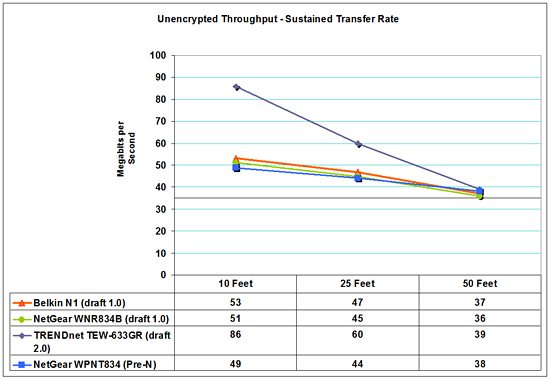
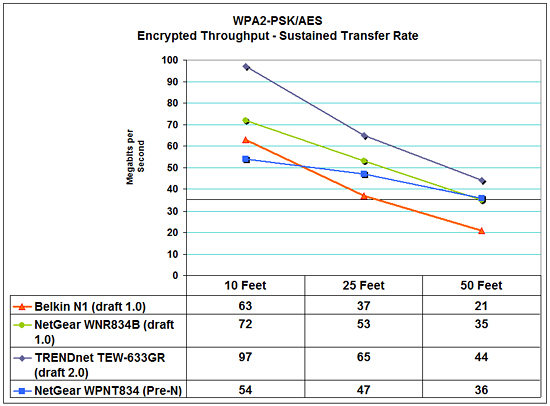
Surprisingly, the router provided consistently higher transfer rates with the use of AES encryption than without, suggesting there definitely is a slight compression advantage to be gained when using the WPA2-PSK protocol with the latest 802.11n draft 2.0 specifications. At these speeds, transferring a 1GB test file to the NAS or the notebook took around two minutes and twenty one seconds.
Utilizing our standard encryption settings, this data transfer rate equates to about 65Mbps on average for the TRENDnet router at 25 feet. This is well below the stated "theoretical" maximum of 300Mbps (reported link speed at time of testing was 243Mbps). This may seem quite low, but these speeds are consistent with expected throughput averages under our test conditions. However, the TRENDnet router still performed up 36% quicker than our original 802.11n draft 1 units. We have experienced sustained transfer rates up to 105Mbps with this router at a 10 foot distance, clear line of sight, and no electrical interference - finally allowing Wi-Fi networking to at least match 100 Mbit Ethernet (in a best-case scenario). One final item worth noting is that the typical 802.11g network connection can usually sustain a maximum of around 24-26 Mbps in best-case conditions - as little as one fourth the speed of Draft-N 2.0.
Conclusion
While it's clear that 802.11n draft 2.0 performance is improving rapidly over its draft 1.0 predecessor, it's important to note that quoted maximum transfer rates are just that - maximum and not indicative of actual sustained transfer rates under a variety of conditions. This has always been the case with wireless networking, of course, where even half of the maximum theoretical performance is often unattainable. Hopefully operating efficiencies and improved interference rejection techniques will make their way into future firmware/drive releases. If so, maybe we'll find that we can get a little closer to that magical sustained 100Mbps point (throughout the home) where wireless performance finally matches or surpasses decade-old 100Base-TX wired technology.
Certainly, Draft 2.0 compliant products do breathe new life into this struggling standard, but there's still a ways to go before this technology is particularly relevant. In the meantime, for those that must go wireless there's no doubt that Draft-N 2.0 based components will provide you with the best possible experience. Consumers should feel fairly confident when making a purchase as there's no foreseeable reason that any draft 2.0 equipment they buy now should not be fully compliant with the final ratified 802.11n specification. A simple firmware update will be all that is required to update to the latest 802.11n standard - which likely won't be the case with Draft 1.0 products. One thing is for certain: the industry is pushing hard to make wireless N the new de facto standard.
As mentioned earlier, you would be somewhat crazy to run your network unencrypted and based on testing it looks as though there may not even be a performance gain by doing so. Keep in mind that WEP testing was not performed as we just do not believe that this is an acceptable method of encryption. Furthermore, since the wireless 802.11n specification does not support WEP encryption, choosing this option means that the router automatically falls back to legacy 802.11g/b mode thereby removing in one fell swoop any performance improvement you may have seen otherwise.

In the end, if you decide that wireless N is right for you, we strongly recommend that you buy your router and client cards from the same manufacturer. This is not because product lines from competing sellers are incompatible, but simply to avoid the inevitable finger pointing that results if you experience a problem. As we will see in the next article, this is a major concern for us after experiencing a few difficulties in this area. We can almost guarantee the first solution offered up during a friendly call to technical support will involve you running out to the store and buying their latest and greatest card and trying again. Plus, you will usually find that matched products do in fact work better together, at least to some extent. (We've found that some wireless chipsets appear to be "more compatible" with each other than others).
Even though we did not provide a direct performance evaluation against other 802.11n Draft 2.0 routers today, we can tell you that working with the TRENDnet TEW-633GR the past couple of weeks has reminded us just how good wireless performance can be. Future router reviews will build upon this base testing so that direct comparisons can be made between units along with a greater variety of test conditions. We hope to determine conclusively which manufacturer really deserves your money by the time we're through.
In the meantime, those that are in the market for a quality wireless Draft-N router will not go wrong by picking up TRENDnet's TEW-633GR and matching adapter cards. Our experience has been highly enjoyable - not once during our testing period did we experience any service interruption or anything less than outstanding performance from both the wired and wireless connected clients. This is something we certainly could not say last year about the earlier Draft-N products!







