
Original Link: https://www.anandtech.com/show/2344
We recently took a first look at the Foxconn MARS motherboard and discovered that Foxconn is finally headed down the right path when it comes to product offerings in the enthusiast sector. Our initial testing of the MARS board revealed a product that is capable of competing with other mid-range enthusiast boards but does not stand out from the crowd. However, the MARS board does provide a very competitive feature set which includes a BIOS design that caters to the overclocking crowd. This is a vast departure for a company that is heavily involved in the OEM sector.
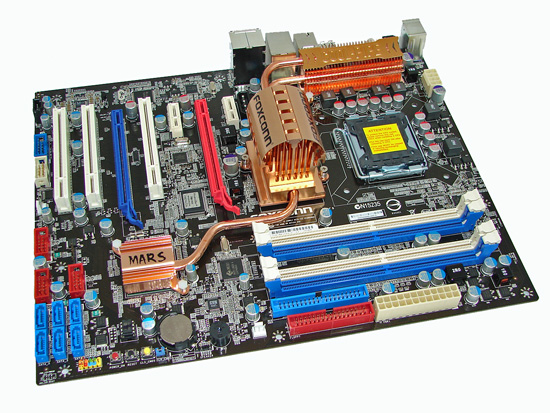
Foxconn has been busy over the past couple of weeks and is now ready to launch their new Quantum Force product line that will focus on providing very good price to performance products for the enthusiast. With the initial launch of the Intel P35-based Foxconn MARS motherboard also comes the first official retail BIOS release for the board. Foxconn provided the P06 release to us a few days ago and after testing it, we decided to provide a quick update to our original article that utilized the P03 BIOS.
We are glad to report that the P06 BIOS did not break, damage, or harm any objects or personnel in the labs this last week. To cut to the chase, the P06 BIOS did provide some very minor performance improvements, reduce voltage requirements when overclocking, and generally remained extremely stable throughout testing. Foxconn has been extremely diligent in addressing problems and providing solutions quickly during our testing. This bodes well for future customer support in our opinion although the proof is in the pudding as we will find out shortly as the boards are shipping now.
Not all is perfect with the BIOS release as we still cannot get 2x2GB or 4x2GB configurations to work correctly and there are a few tuning improvements that we would like to see addressed quickly. These improvements include improved 4:5 memory ratio performance when overclocking, ability to manually set the memory straps, drop the quick shutdown and reboot procedure after completing minor FSB or memory settings, and further balancing of memory/chipset timings during overclocking (they tend to be very tight or very loose). With that said, we are going to take a quick look at the board's performance with the P06 BIOS now.
Test Setup
| Foxconn MARS P35 Testbed | |
| Processor | Intel Core 2 Quad Q6600 Quad 2.4GHz, 2x4MB Unified Cache, 9x Multiplier, 1066FSB |
| CPU Voltage | 1.200V Stock |
| Cooling | Thermalright 120 eXtreme |
| Power Supply | OCZ 1000W |
| Memory | Corsair Twin2x2048-10000C5DF |
| Memory Settings | 4-4-4-12 (DDR2-1066) |
| Video Cards | MSI HD X2900 XT 512MB |
| Video Drivers | ATI Catalyst 7.9 |
| Hard Drive | Western Digital 7200RPM 750GB SATA 3/Gbps 16MB Buffer |
| Optical Drives | Plextor PX-B900A, Toshiba SD-H802A |
| Case | Cooler Master Stacker 830 Evo |
| BIOS | P.03 |
| Operating System | Windows Vista Home Premium 32-bit |
| . | |
Our test setup did not change except for the BIOS update and all settings were maintained the same, as much as possible, over the platforms tested. Our game tests are run at settings of 1280x1024 HQ to ensure our MSI HD 2900XT is not the bottleneck during testing. All results are reported in our charts and color-coded for easier identification of results. So, let's take a quick look at the results.
Memory Testing and Overclocking
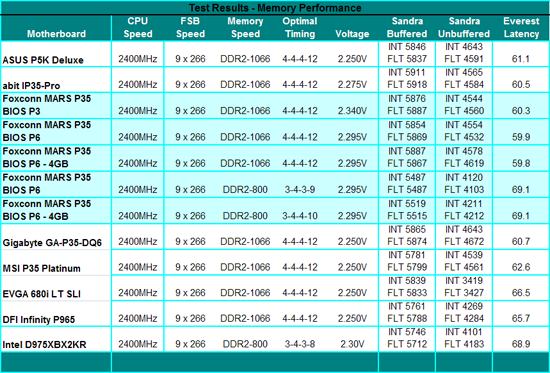 |
The Foxconn MARS P06 BIOS improves the Everest latency and Sandra unbuffered scores by a minimal amount, but more importantly the memory voltage has decreased from 2.340V to 2.295V for our settings regardless of 2GB or 4GB configurations. The memory voltage requirements are still too high when compared to the other P35 boards. The main culprit for the higher voltages is the very aggressive performance level (read delay) settings that Foxconn utilizes to improve the stock performance on the board.
After receiving numerous emails on the subject, we have included DDR2-800 settings for this board at stock speeds. Latencies are up to l5% worse than the DDR2-1066 configuration with Sandra unbuffered numbers coming in about 8% lower. While these differences will show up in most synthetic benchmarks, testing with actual applications showed very little differences, if at all, between the two settings at stock CPU speeds.
Unlike our initial test results with the P03 BIOS, the 4GB configurations on this board actually perform slightly better than the 2GB setup. We did not need to change voltages either. Performance differences while overclocking were minimal with the 4GB configurations being able to run the same timings and voltages as the 2GB setups. However, the P06 BIOS would not POST with our 2x2GB or 4x2GB memory configurations. Foxconn is investigating this problem currently.
Q6600 9x266 - DDR2-1066:
P03 BIOS - 2GB:
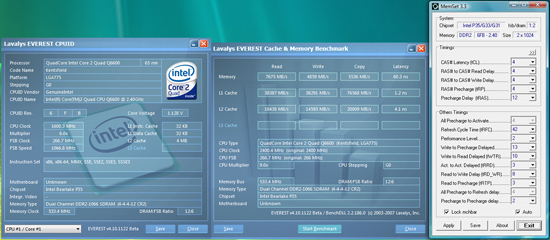 |
P06 BIOS - 2GB:
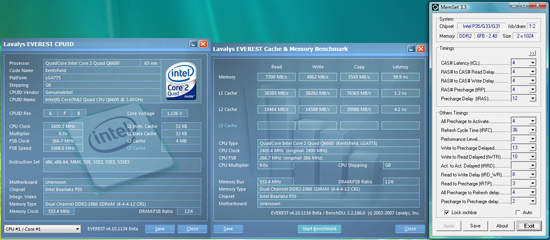 |
P06 BIOS - 4GB:
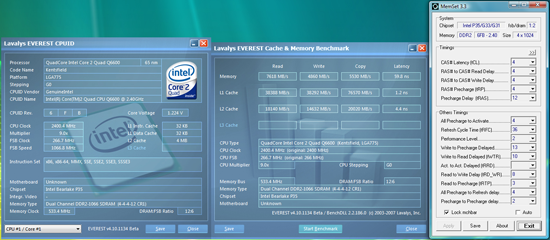 |
Q6600 9x266 - DDR2-800:
P06 BIOS - 2GB:
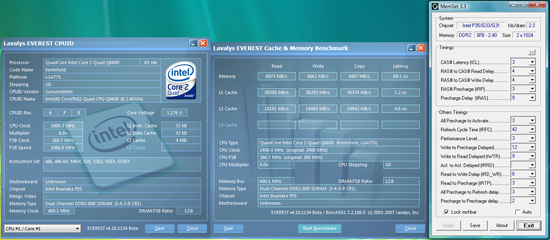 |
P06 BIOS - 4GB:
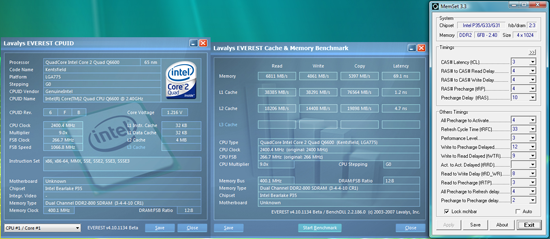 |
Q6600 9x435:
P03 BIOS:
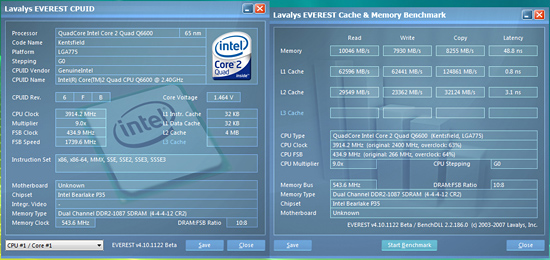 |
P06 BIOS:
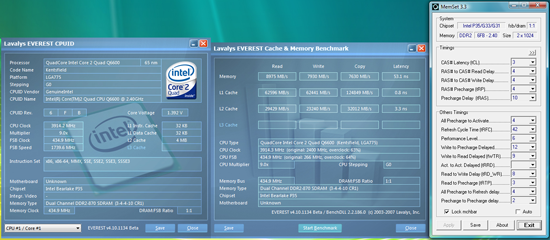 |
Q6600 8x490:
P03 BIOS:
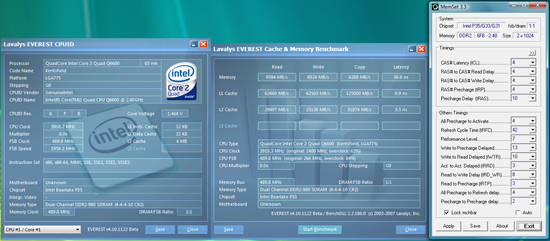 |
P06 BIOS:
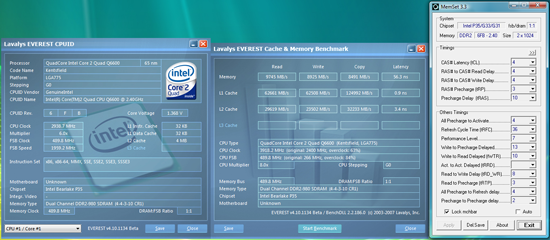 |
In the Q6600 overclocking results, with the P03 BIOS we were able to run on the 266 strap with a final 9x435 setting with the CPU at 3.914GHz and memory at DDR2-1086. We reached the same 9x435 setting with the P06 BIOS but had to run the memory at DDR2-870 at 3-4-4-10 1N for absolute system stability. The P06 passed all of our benchmarks except for Enemy Territory: Quake Wars at the same settings as the P03. We are still investigating this error.
We were able to match the same 8x490 settings with the P06 BIOS while improving our memory timings at DDR2-980 from 4-4-4-10 2N to 4-4-3-10 1N (tRFC down to 36 from 42) with voltages decreasing from 2.340V to 2.295V. Latencies are basically even with read rates improving around 1% indicating other sub-timings were loosened at the expense of tighter memory settings.
The P03 BIOS required voltages for the CPU at 1.4875V, Northbridge at 1.898V, CPU VTT at 1.575V, and memory at 2.340V. The P06 BIOS required voltages for the CPU at 1.4625V, Northbridge at 1.763V, CPU VTT at 1.500V, and memory at 2.295V. Vdroop was excellent with an average drop around .02V~.04V with this particular CPU. We have seen Vdrop/Vdroops as high as .06V with our QX6850.
Our results with the P06 BIOS mirrored that of the P03 with a final FSB setting of 495 with our E6550. Our E6400 reached the same FSB setting of 520. We were unable to reach the advertised 575FSB that Foxconn has shown. Any attempt to boot the board past 530FSB resulted in three beeps and a return to stock settings, even with a CPU that generally does around 560FSB.
As far as the P06 BIOS is concerned, it still completes a shutdown and then quick startup procedure after any changes are made to the FSB or memory settings. If the BIOS has to recover from a failed overclock setting, all of the Gladiator section settings are reverted back to default settings. It is advisable to setup basic overclock profile settings in order to quickly set the board back to a manual configuration. We are still having a few problems utilizing the 4:5 memory ratio when overclocking, either it works at a particular setting or it does not. Foxconn is still tuning the BIOS at this time but the P06 production release is fairly solid, especially for a first effort by Foxconn in this market sector.
Synthetic Graphics Performance-
The 3DMark series of benchmarks developed and provided by Futuremark are among the most widely used tools for benchmark reporting and comparisons. Although the benchmarks are very useful for providing apple to apple comparisons across a broad array of GPU and CPU configurations they are not a substitute for actual application and gaming benchmarks. In this sense we consider the 3DMark benchmarks to be purely synthetic in nature but still valuable for providing consistent measurements of performance.
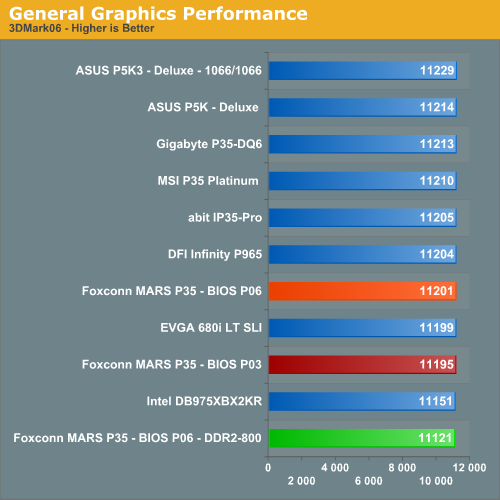
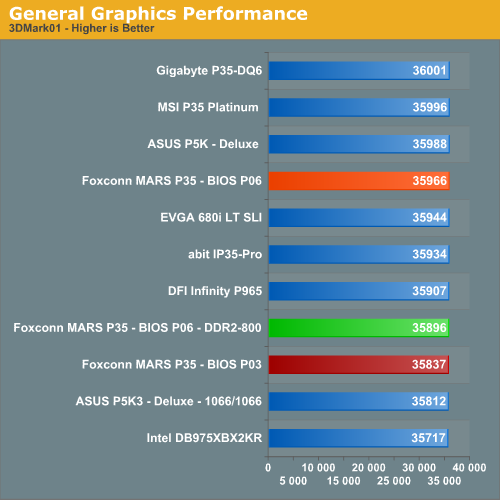
In our 3DMark06 test, all of the boards are within 1% of each other. We did not notice any real differences in this benchmark between the two BIOS releases, what surprised us was the difference between the DDR2-1066 and DDR2-800 scores on the Foxconn board. The results were consistent between test runs and after reviewing the individual scores, the primary differences occurred in the SM3.0 Canyon Flight and the first CPU test.
In the more memory and CPU throughput sensitive 3DMark01 benchmark the total spread between boards is under 1%. The P06 BIOS provides a small increase in performance in this particular test with both memory configurations.
Gaming Performance-
Battlefield 2
This benchmark is performed using DICE's built-in demo playback functionality with additional capture capabilities designed in house. During the benchmark, the camera switches between players and vehicles in order to capture the most action possible. There is a significant amount of smoke, explosions, and vehicle usage as this a very GPU intensive Battlefield 2 benchmark. We run Battlefield 2 using medium quality graphics settings available in the video settings. The game itself is best experienced with average in-game frame rates of 35 and up.
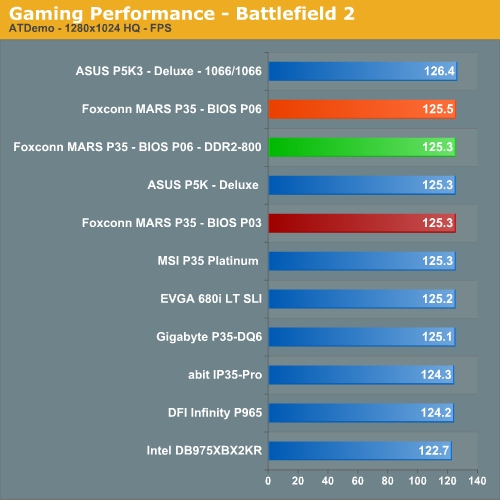
Prey
Prey offers some superb action sequences, unique weapons and characters, and is a visually stunning game at times. It still requires a very good GPU to run it with all of the eye candy turned on. We set all graphic settings to their maximum except for AA/AF and utilize a custom timedemo that takes place during one of the more action oriented sequences. We generally find the game to be enjoyable with an average frame rate above 35fps.
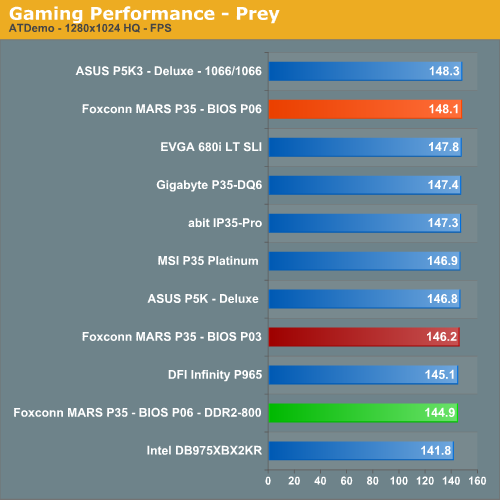
Gaming Summary
The P06 BIOS provides a slight improvement in both benchmarks although the differences are very minor. This is to be expected since the memory performance numbers indicated the same differences. In Prey, there is a slight separation in performance between DDR2-1066 and DDR2-800, but the differences are so minor that you will never notice while gaming.
Media Encoding Performance-
We are utilizing Nero Recode 2 and Sony Vegas 7.0e for our video encoding tests. The scores reported include the full encoding process and are represented in seconds, with lower numbers indicating better performance.
Our first series of tests is quite easy - we take our original Office Space DVD and use AnyDVD to rip the full DVD to the hard drive without compression, thus providing an almost exact duplicate of the DVD. We then fire up Nero Recode 2, select our Office Space copy on the hard drive, and perform a shrink operation to allow the entire movie along with extras to fit on a single 4.5GB DVD disc. We leave all options on their defaults except we uncheck the advanced analysis option.
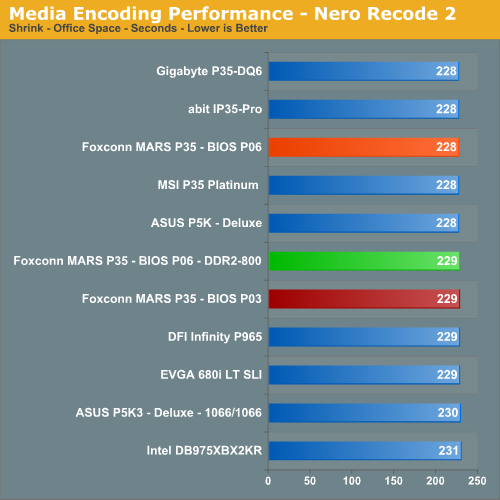
In this CPU and disk intensive test the boards fall within 2% of each other. The P06 BIOS with the memory set to DDR2-1066 is once again faster, but only by one second.
Our Sony Vegas 7.0e test converts several of our summer vacation files into a plasma-screen-pleasing 1080/24P format with a 5.1 audio stream. We ensure our quality settings are set to their highest levels and then let the horses loose.
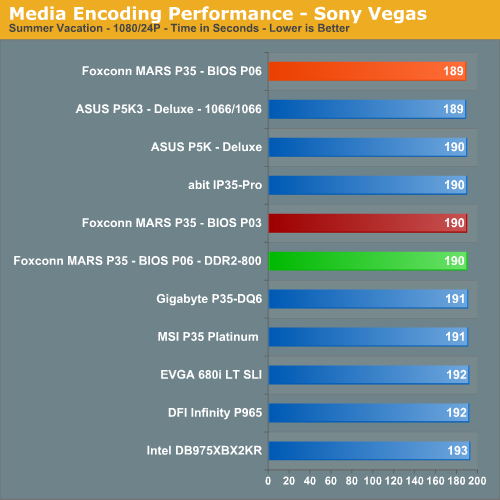
In a test that really stresses the CPU and memory subsystem, we see the Foxconn MARS board finishing first with the P06 BIOS and DDR2-1066 memory, just slightly ahead of the previous results.
File Compression Performance-
In order to provide another CPU crunching utility, we utilize WinRAR 3.70 to perform compression tests. WinRAR fully supports multithreaded operations and should be of particular interest for those users with dual core or multi-processor systems. Our test folder contains 444 files, ten subfolders, and 602MB worth of data. All default settings are utilized in WinRAR and our hard drive is defragmented before each test.
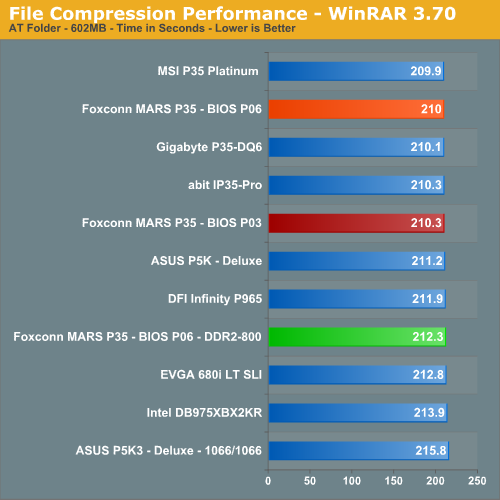
Once again the Foxconn MARS board scores very well with the P06 BIOS in a test that stresses overall memory latencies and CPU/Memory throughput. We finally notice some separation between the DDR2-1066 and DDR2-800 scores on this board. The nature of file compression is such that memory is accessed almost constantly in a very random fashion, so page misses requiring additional time as memory banks are swapped is common.
Quick Thoughts
The P06 production release BIOS has not really changed the base performance of the board that we experienced with the P03 BIOS. There were some minor improvements that ranged from lower voltage requirements to improved memory and benchmark performance, but we still do not have our 2x2GB or 4x2GB memory configurations working correctly. Foxconn's original statement about the P03 BIOS being representative of the performance we will see from the retail boards and BIOS was right on target. Believe it or not, that is something we rarely see around the labs at this time.
We usually see two patterns develop with the BIOS releases. The first one is a beta that performs incredibly well but has some rough edges or missing features. We normally see performance drop measurably at time of release in order to meet compatibility requirements in this case. The other case is that we see BIOS releases that make you wonder if the board is even worth testing, but eventually the performance and compatibility improves to a point where a release is deemed acceptable.

Of course, "acceptable" has different interpretations by manufacturer and ultimately the user has to deal with these differences of opinions. Our goal in the near future is to provide an in-depth look at compatibility, both software and hardware, for each board we test and to move away from granting accolades based on minor performance differences. This is especially true when comparing like chipsets, so the focus will be on platform comparisons, compatibility, features, user experiences, and support while delving deeper into memory, audio, network, and storage performance where applicable. Overclocking performance will be looked at in several different ways depending upon the board so expect to see heavy water-cooling and dual stage cascade results next month on the upper-end enthusiast boards.
Now that we are past that little diatribe, our opinion of the MARS board has not really changed that much after working with the production release BIOS. We are more confident of Foxconn's progress in the mid-range enthusiast sector but have not seen an out of the park hit, yet. The Foxconn MARS board is a very competitive offering that competes well with the abit IP35-Pro, ASUS P5K Deluxe, Gigabyte GA-P35-DQ6, and the MSI P35 Platinum but does not offer anything outstanding that would differentiate it from the crowd.
The MARS board offers basically the same feature set and support of of these other boards and in that context, it will find the current landscape to be extremely competitive. The board that we gravitated towards for a comparison against the MARS board is the abit IP35-Pro (review coming shortly). Looking at the two boards, we feel like Foxconn is going to need to drop their price (estimated MSRP is still $199.99) below that of the abit board while matching its performance and compatibility to garner buyer interest.
With that said, the MARS board is an excellent first step from Foxconn and should be a sturdy foundation to build upon for their next product release. If Foxconn is able to address the outstanding BIOS problems and provide a few of the requested improvements, then we have no issue recommending this board as an alternative choice in the P35 market.







