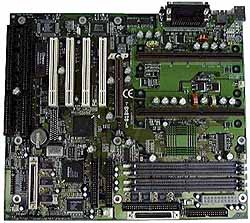Original Link: https://www.anandtech.com/show/231
Epox BXB-S BX Dual Processor Slot-1
by Anand Lal Shimpi on January 21, 1999 8:47 PM EST- Posted in
- Motherboards
For years users that were interested in multiprocessor systems were instructed to go one of two routes, Supermicro or Tyan. For any high-end server system based on an Intel processor it was either Supermicro or Tyan. However in recent times more and more motherboard manufacturers are finally beginning to complete their product lines with a true high-end offering. ASUS was one of the first to start the trend with their multiprocessor Pentium Pro/II boards, and at last year's Fall Comdex both ABIT and AOpen (two companies that consistently bump heads in the industry as competitors) announced Dual Processor Pentium II boards for the higher end of the performance spectrum.
Epox is the latest manufacturer to join the club of dual processor Pentium II boards, as they combine the excellence of their motherboard design with the multiprocessor NT/Linux environment that the Pentium II seems to fair quite well under. The result is the Epox BXB-S, finally, a dual processor Pentium II board without an incredible layout problem and an overall quality rarely seen in this special market.
New Anand Tech Report Card Rating 84/B-
Do not compare newer ratings to older ones, the newer ratings are much more aggressive
| CPU Interface | Dual Slot-1 |
| Chipset | Intel 440BX |
| L2 Cache | N/A (on-chip) |
| Form Factor | ATX |
| Bus Speeds | 66 68 /
75 / 83 100 / 103 / 112 / 133 |
| Clock Multipliers | 3.0x - 5.0x |
| Voltages Supported | 2.0v / 2.8v (Auto Detect) |
| Memory Slots | 4 168pin DIMM Slots |
| Expansion Slots | 1 AGP
Slot 4 PCI Slots (4 Full Length) 2 ISA Slots (0 Shared / 3 Full Length) |
| BIOS | Award BIOS |
The Good
| If you look over the specs on the EP-BXB-S there is one thing that should stand out at first, and that is the expansion slot configuration, 4/2/1 (PCI/ISA/AGP). What's so special about having 4 PCI and 2 ISA slots? The fact that on the BXB-S, none of the PCI or ISA slots are shared, meaning all 7 on-board slots can be occupied at once unlike other motherboards that either feature a 5/2/1 or a 4/3/1 configuration which sacrifice either one PCI or one ISA slot in order for all 7 slots to be filled. Since the 4/2/1 configuration of the BXB-S is non-shared expansion slot configuration, the expandability of the board is equivalent to that of a 5/2/1 board when using 2 ISA expansion cards. A unique approach to the relatively uncharted dual processor market, and an eye catching one at that. | |
| All of the four PCI slots are PCI Master slots and the adjustable IRQ assignments in the BIOS of the BXB-S does its best to eliminate of peripheral conflicts before they have to be dealt with by the user. A plus for any server motherboard, when it comes to building a server, you usually don't want to have to deal with the hassles of IRQ conflict resolution, you'll already have enough to deal with as a server admin. Take AnandTech's word for it ;) |
|
| The reason for only including 4 PCI slots is to prevent any possible conflicts with the on-board PCI SCSI Ultra2 controller by Adaptec, more specifically the 7890 PCI-to-Ultra2 SCSI controller. By including the SCSI device on-board you are not truly limiting your expansion as the rate of change in the SCSI disk market is relatively slow, comparatively speaking to say the rate of change in the processor or video card industry. Even most newer servers built on motherboards like the BXB-S don't even take use of the Ultra2 (80MB/s) capabilities and simply use Ultra Wide SCSI-3 compliant devices (40MB/s) which the controller also supports. | |
The interface ports for the on-board SCSI controller are carefully placed on the extremely well laid out motherboard. The Ultra2 SCSI LVD (Low Voltage Differential) port is located south of the empty space between the last ISA slot and the first PCI slot, making sure not to block the path of any full length ISA or PCI cards that may be installed in the motherboard. Far away from the Ultra2 LVD connector, towards the lower right hand corner of the motherboard is the 68-pin Ultra Wide SCSI interface which is directly below the 50-pin Ultra SCSI connector. The 68-pin Ultra2 interface is on a channel of its own while the 68-pin Ultra Wide and the 50-pin Ultra connectors are on a separate channel, to prevent any one Ultra Wide or Ultra SCSI device from decreasing the maximum throughput of any Ultra2 devices you may have in your system from the 80MB/s of performance you paid for with those devices. In most first generation boards with on-board Ultra2 SCSI the distribution of SCSI channels was a definite problem, however the path Epox has chosen with an independent Ultra2 and an independent Ultra Wide/Narrow channel is the most sensible one, overall.
Strategically positioned out of the way of any full length PCI or AGP cards in the last PCI or AGP slot, the two IDE interface connectors are positioned parallel to the Ultra2 LVD connector and are separated from it by the Adaptec 7890 controller chipset.
The positioning of the ATX power supply connector is ideal on the already crowded yet well spaced-out BXB-S as it conforms strictly to the ATX specification by locating itself in the lower right hand corner of the motherboard. Directly above it are the 4 DIMM slots on the motherboard, supporting up to a total of 1GB of RAM if you happen to be using registered 256MB DIMMs. Epox suggests that 4 clock SDRAM be used instead of 2 clock SDRAM, a requirement that didn't seem to have any difference in AnandTech's tests, however to be on the safe side (as not even a week of non-stop testing is enough to simulate a server environment) you will want to specify 4 clock SDRAM for use with the BXB-S. Why is there no external DRAM buffer on the BXB-S? There is no need for one, the trace lengths between the 443BX chip (the larger of the two chips making up the 440BX, the other being the smaller PIIX4e Bus Master IDE controller) and the memory banks are short enough to avoid any capacitance related stability issues. To further ensure solid operation the BXB-S is healthily populated by mid-sized Sanyo tantalum capacitors, arguably considered to be some of the best in the industry, including a concentration around the memory banks, and between the 443BX chip and the banks as well.
Of course the BXB-S wouldn't be complete if it weren't for the dual Slot-1 CPU interfaces present on the board, both featuring custom made universal CPU retention kits that unfold instead of forcing you to install the retention kit yourself. Although that may not be a big deal, it does cut down on the total install time in the end, and a "feel-good" convenience feature of the BXB-S. A high concentration of those same Sanyo capacitors is present around the two CPU slots as well as between the AGP and PCI slot, and between the two ISA slots; stability is a primary concern for Epox, and it shows.
The setup of the BXB-S brought back even more memories of the elegant Epox style, the ESSJ Setup - Easy Set Single Jumper Setup - as the name implies, eliminates virtually any prerequisites for the setup of this board. A single, easily accessible jumper sets both the clock multiplier and FSB setting for both processors in the system, or one if only a single processor is present. Are you out of luck if you have a 66MHz FSB processor and want to run it at 100MHz then? Absolutely not, Epox's overclocking roots are visible in the FSB Auto-Detect override that the BXB-S features, allowing the user to force 100MHz FSB operation even if a 66MHz FSB processor is detected. With the attention to stability Epox displayed, running dual 333's at 400MHz shouldn't be a problem at all, provided you aren't stuck with clock-locked 333MHz processors (100MHz x 5.5 isn't too probable).
Don't think the overclocking stops there, once in the Award BIOS Setup, like many newer motherboards, the BXB-S allows you to select from a small but healthy set of overclocked FSB settings, including the 112MHz sweet spot that seems to work almost perfectly with even dual processor configurations, provided your processors can handle the speed increase. Most server admin.'s will want to stay away from overclocking, as a single crash can be fatal to your reputation, and maybe even your job depending on your employer ;)
Albeit a feature that is now popular on most motherboards, Epox originally introduced the Keyboard Power-On function on an older Socket-7 motherboard which basically allows you to turn your system on via a keystroke combination. Epox did manage to outfit the BXB-S with a completely unique feature, their Unified System Diagnostic Manager, a utility that runs under Windows 9x/NT which reports system monitoring results such as fan rotational speed, CPU/System temperatures, applied voltages, etc... The utility boasts a clean interface and is available both on CD-ROM with the BXB-S and for download from Epox's unusually well designed website (an oddity for a mainboard manufacturer to have such a clean website).
Neatly bundled with the motherboard package, as it should be for such an expensive motherboard, is a complete set of drivers and cables. The drivers are pretty much standard with Adaptec SCSI controllers, but the cables consist of a 2 position 50-pin SCSI cable, a 2 position 68-pin Ultra SCSI cable, and a 5 position 68-pin Ultra2 SCSI cable with a LVD terminator (an item worth over $50 alone, and not even bundled with most boards that feature on-board Ultra2 SCSI). Epox also included 50-pin internal SCSI to 50-pin external SCSI slot cutout that is another unique item missed in many other similarly motherboard bundles.
The stability of the BXB-S, as alluded to previously, is top notch and on-par with the bad boy dual processor boards from Supermicro and Tyan, the stability kings. The performance of the BXB-S is what can be expected from a dual processor board, however for more information on multiprocessor performance visit AnandTech's comparison of multiprocessor systems and an evaluation of their performance advantages here.
The Bad
Unfortunately the BXB-S is not the perfect motherboard, although it does come quite close. The biggest flaw AnandTech found with the motherboard was the outright poor documentation. There is an obvious lack of effort that was put into the documentation of the BXB-S, and it is truly sad when the included Adaptec SCSI documentation is more thorough and complete than the motherboard's User's Manual. Although the BXB-S isn't exactly a starter's motherboard, you'll definitely want to make sure you know what you're doing when you're setting the board up as you'll get very little, if any help from the bundled User's Manual.
The price Adaptec is charging for their integrated PCI SCSI solutions has gone up considerably in recent times, thus driving the price of motherboards with on-board SCSI up by astronomical amounts. The price of the BXB-S is a very discouraging factor, however if you look at any dual processor motherboard with on-board SCSI, you're going to get a similar price, if not greater than the Epox BXB-S, simply because the Epox name apparently doesn't go for as much as say, the Tyan or Supermicro name.
The quality of the levers on the DIMM slots of the BXB-S could be improved, they can be easily broken, and in a server system where installing more RAM is an almost constant upgrade, you'll definitely want to be careful with doing so on the BXB-S. Although this is nit-picking, when you create a motherboard as well rounded as the BXB-S, you have to be able to push Epox to improve even further, don't be surprised if the next dual processor board to come out of Epox's plants is even higher in quality than the first one. Without a driving force to beget improvement, a manufacturer is without direction, luckily Epox won't be without direction in this case.
The final problem found with the BXB-S is the presence of only two CPU fan connectors by the processor slots, with more and more Pentium II Heatsink/Fan combos coming with two or more fans, two ports for two slots isn't enough anymore. At the same time, the large Sanyo capacitors at the back of the second processor slot limit the size of the heatsink of the first processor, so be sure to get some accurate measurements before ordering a heatsink/fan combo for your dual Pentium II system (retail heatsink/fans fit fine).
USB Compatibility
Number of Front Universal Serial Bus Root Ports: 0
Number of Rear Universal Serial Bus Root Ports: 2
USB IRQ Enable/Disable in BIOS: Yes
USB Keyboard Support in BIOS: Yes
Recommended SDRAM
Recommended SDRAM: Mushkin SEC -GH PC100
SDRAM; Memory Man SEC -GH PC100 SDRAM
SDRAM Tested: 1 x 64MB Mushkin PC100 SDRAM; 1 x 64MB Memory-Man PC100 SDRAM
Manufacturer: The Memory Man
Purchase Web-Site: http://www.memory-man.com
Manufacturer: Mushkin
Purchase Web-Site: http://www.mushkin.com
The Test
In recent times, choosing a motherboard cannot be completely determined by a Winstone score. Now, many boards come within one Winstone point of each other and therefore the need to benchmark boards against each other falls. Therefore you shouldn't base your decision entirely on the benchmarks you see here, but also on the technical features and advantages of this particular board, seeing as that will probably make the greatest difference in your overall experience.
How I Tested
Each benchmark was run a minimum of 2 times and a maximum of 5 times, if the motherboard failed to complete a single test within the 5 allocated test runs the OS/Software was re-installed on a freshly formatted Hard Drive and the BIOS settings were adjusted to prevent the test from failing again. All such encounters were noted at the exact time of their occurrence.
Business Winstone 98 & 3D Winbench 98 was run at each individually tested clock speed, if reliable scores were achieved with the first two test runs of the suite an average of the two was taken and recorded as the final score at that clock speed. If the test system displayed erratic behavior while the tests were running or the results were incredibly low/high the tests were re-run up to 5 times and an average of all the test runs was taken and recorded at the final score at that clock speed
All video tests were conducted using an AGP video accelerator
No foreign drivers were present in the test system other than those required for the system to function to the best of its ability
All foreign installation files were moved to a separate partition during the test as to prevent them from effecting the test results
All tests were conducted at 1024 x 768 x 16-bit color
Quake 2 tests were conducted at 800 x 600 x 16-bit color in Software Rendering Mode
Test Configuration |
|
| Processor(s): | 2 - Intel Pentium II 400 - OEM |
| RAM: | 1 - 64MB Mushkin PC100 SDRAM 1 - 64MB Memory Man PC100 SDRAM DIMM |
| Hard Drive(s): | 9GB IBM Ultrastar Ultra Wide SCSI-3 HDD |
| Video Card(s): | Matrox Millennium G200 (16MB) AGP |
| Bus Master Drivers: | Microsoft Win NT DMA Drivers |
| Video Drivers: | MGA Millennium G200 Release 1677-411 |
| Operation System(s): | Windows NT 4.0 w/ Service Pack 3 |
| Motherboard Revision: | Epox EP-61-BXB-S Revision 0.1 |
Windows NT Performance |
|||
| Winstone 99 | Multiprocessor Performance | ||
| Business | High End | ||
| Intel Pentium II 400 x 2 | 27.5 | 25.0 | 2.87 |
As a server motherboard, the BXB-S provides quite a bit of attraction to any hardware enthusiast, and even for a high-end personal workstation the BXB-S provides its own level of "uniquity" with its outstanding layout, incredible stability, and down-to-earth Epox "feeling" you get from the motherboard. It's an experience very few motherboard manufacturers have been able to capture, not even those that have been manufacturing these boards for years now. Creating a non-intimidating, yet powerful dual processor motherboard, Epox is here to make a statement with the BXB-S; No longer just a dominant force in the Super7 motherboard market, Epox is broadening their horizons, and speaking for future owners of the BXB-S, thank you Epox.
AnandTech Motherboard Rating |
|
| Business | |
| Performance | 85% |
| Price | 78% |
| Ease of Use | 89% |
| Overclocked Stability | 85% |
| General Stability | 89% |
| Quality | 88% |
| Documentation | 70% |
| Reliability | 89% |
| Overall Rating | 84% |
The
New Rating System
Each motherboard is rated in 8 areas, Performance, Price, Ease of Use, Overclocked
Stability, Stability, Quality, Documentation, and Reliability.
Do not compare newer scores to older ones, the newer scores are much more aggressive
Performance - How well the motherboard compares to others in its class
Price - How competitive the price of the motherboard is when compared to others in its class
Ease of Use - How easy it is to setup the motherboard, jumper settings, jumperless configuration etc...
Overclocked Stability - How stable the motherboard is at overclocked CPU/Bus speeds
Stability - How stable the motherboard is at normal CPU/Bus speeds
Quality - How much effort went into producing the motherboard
Documentation - How helpful is the manual and bundled support manuals
Reliability - How long will this motherboard last, will it fail? Deals with quantity/size of capacitors, known bugs, etc...
Overall Rating - an average of the eight above areas