
Original Link: https://www.anandtech.com/show/2100
One of our favorite P965 boards in the labs over the course of the past few weeks has been the Gigabyte GA-965P-DS3. It has been a love and hate relationship at times as most first release motherboards are apt to do to a user. Let's be honest about this motherboard, the first two BIOS releases were just good enough that the first owners could get the board working properly but that was about it unless you had a magical combination of components. To be fair, the vast majority of P965 motherboards on launch day had several issues and some still do two months later. While the majority of these launch issues centered on memory compatibility and were easily rectified with either budget or very high-end memory choices, this chipset was designed for the mid-range performance sector, a sector that typically was not going to utilize generic DDR2-533 memory or spend more on DDR2-1000 modules than the cost of the motherboard and CPU combined. Over time the majority of issues have been solved through BIOS releases, updated memory SPD settings, and a more thorough understanding of the Intel P965 chipset and its capabilities.
Getting back to the Gigabyte GA-965P-DS3, upon release we encountered some memory compatibility issues, the JMicron IDE controller caused most optical drives to be stuck in PIO mode, there were sporadic overclocking issues with USB peripherals, and booting at various FSB speeds seemed to be the most common issues with the F1 or F2 BIOS. The memory compatibility issue was a show stopper at times. The primary issue was the board was providing the standard Intel specification of 1.8V for the memory at POST and several memory modules that defaulted to tighter timings with 2.0V or 2.1V would not allow the board to POST. One workaround was to place a 1.8V capable module in the board, boot, enter the BIOS, set the memory voltage at +.3V, save the settings, reboot, shut down, reinstall the original memory, and boot the motherboard. While not a sufficient answer to the problem, it did work for those having this boot issue.

The F3 BIOS release solved the majority of these first release issues along with greatly improving memory capability. We found in our initial testing that the memory compatibility issues were random to a certain degree. These issues or lack of depended upon the BIOS release, memory manufacturer, memory IC utilized, and SPD settings. As an example we had two identical sets of memory from the same manufacturer, one worked fine, the other did not. It turned out the SPD settings were different between the two sets. We blame both parties equally for these issues as some of the memory SPD settings were incorrect along with the fact that the BIOS was not fully optimized yet. We found several motherboards that would not cycle properly when recognizing upon POST that the memory SPD had proper settings to default to in case of an issue. The other memory issue that still exists today is that most Micron D9 based memory modules will not allow the board to exceed a 450 FSB range when operating at a 1:1 memory ratio. This issue does not occur on the Gigabyte GA-965P-DS4 or GA-965P-DQ6 motherboards so we consider it to be a BIOS issue. We have spoken at length with Gigabyte about this problem and it is currently being addressed by their engineering group.
While the F3 BIOS was very stable and addressed many issues, the overclocking capability of the board was still not up to par with its technical specifications. The F4 BIOS improved overclocking for the vast majority of users although the E6600, E6700, and X6800 CPUs were still not clocking to the same levels as on 975X motherboards. Of course, we continue to believe the E6300 or E6400 CPUs are best suited for the P965 chipset. This is especially true for those who want to overclock these processors as the P965 chipset has proven itself up to the 600FSB level to date, although the memory performance penalty at that level is horrendous. The F5 and F6 BIOS releases resulted in additional memory compatibility, performance tweaking, and other minor fixes but the overclocking aspects were not really improved when compared to the F4 BIOS. In fact, the F6 BIOS introduced an issue for users of Creative Labs X-FI cards as the card would not be recognized properly or would just stop working altogether depending upon the combination of other components in the system. Our current F7 beta BIOS does not have this issue.
During our P965 motherboard roundup testing we settled on the F5 BIOS as it offered the greatest compatibility among a wide variety of components while offering the best overall performance with our components. We still had a few issues with this BIOS or the F6 we are testing with today. Our primary issue is the Micron D9 FSB limitation and our ability to operate an E6600 CPU past the 400FSB level in a stable manner with the stock 9x multiplier. We also found any FSB setting higher than 425 when running the E6600 at the 8x multiplier was typically not stable. Although we normally recommend the E6300 or E6400 for the P965 chipset, we find the E6600 to be in the sweet spot for CPU performance at this time. It has the slight performance advantage of the 4MB cache in most applications, a decent multiplier for overclocking, excellent price to performance considerations, and recent E6600 steppings are consistently hitting the 3.6GHz to 4.0GHz range on air cooling now.
Up until recently, most E6600 owners would have opted for the 975X based motherboards but recent BIOS releases from several manufacturers are allowing this processor to spread its wings on the P965 platform. Gigabyte has certainly taken note of this trend and is currently readying their F7 BIOS release that promises additional overclocking headroom for Conroe CPUs and full support for the upcoming Kentsfield processors. Gigabyte graciously provided us the F7 BIOS over a week ago for testing and we are excited to provide some initial overclocking results today with our F7E beta. The final F7 version is due to be released within the week. (Ed: Note that it is now released.)
Let's take a quick look at the overclocking performance of the F7E BIOS now.
Overclocking
| Gigabyte GA-965P-DS3 Overclocking Setup |
|
| Processor: | Intel Core 2 Duo E6600 Dual Core, 2.4GHz, 4MB Unified Cache 1066FSB, 9x Multiplier |
| CPU Voltage: | 1.5250V (default 1.3250V) |
| Cooling: | Scythe Infinity Air Cooling |
| Power Supply: | OCZ GameXStream 700W |
| Memory: | Geil PC2-6400 800MHz Plus (2x1GB- GX22GB6400PDC), 2.30V (Micron Memory Chips), Transcend PC2-6400 TS128MLQ64V8J, 2.10V (JetRAM Memory Chips) |
| System Platform Drivers: | Intel - 8.1.1.1001 |
| Video Cards: | 1 x MSI X1950XTX |
| Hard Drive: | Seagate 320GB 7200RPM SATA2 16MB Buffer |
| Case: | Cooler Master CM Stacker 830 |
| Operating System: | Windows XP Professional SP2 |
| Maximum CPU OC: (Standard Ratio) |
385x9 (3-3-3-9, 1:1), CPU 1.500V, F6 BIOS 3465MHz (+44%) |
| 415x9 (3-5-4-12, 1:1), CPU 1.525V, F7 BIOS 3735MHz (+56%) |
|
| Maximum FSB OC: (Lowest Ratio) |
425x8 (4-3-4-12, 1:1), CPU 1.500V, F6 BIOS 3400MHz (+59%) |
| 450x8 (4-4-3-15, 1:1), CPU 1.525V, F7 BIOS 3600MHz (+69%) |
|
| . | |
Our test setup represents a blend of components that would make for a very balanced upper mid-range system with gaming in mind. We changed our choice of memory from the typical DDR2-1000 modules that we use from OCZ and Corsair to a high performance set of DDR2-800 modules from GEIL and Transcend. These modules and others like them in the current $200~$300 range represent what most users would probably choose for a system at this level. Until the Micron D9 issue is fully solved, the modules from GEIL perform just as well as the DDR2-1000+ offerings on this board for significantly less money.
We also found in testing that the Transcend memory performed extremely well although the modules are rated at DDR2-800 at 5-5-5-15. We were able to run these modules at 4-4-3-10 at DDR2-800 with 2.00V and 5-4-4-12 up to DDR2-980 at 2.10V. If you are looking for a low priced alternative to the Micron D9 based memories at this time, we highly recommend the Transcend memory. Although it will not reach the speeds of the more expensive DDR2-1066 or even high-end DDR2-800 modules, it will satisfy the needs of most users looking to overclock their Core 2 Duo processors to the 450FSB range.
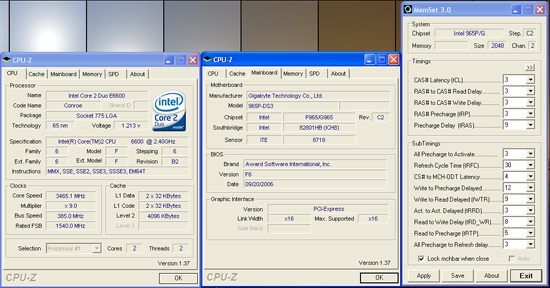 |
| Click to enlarge |
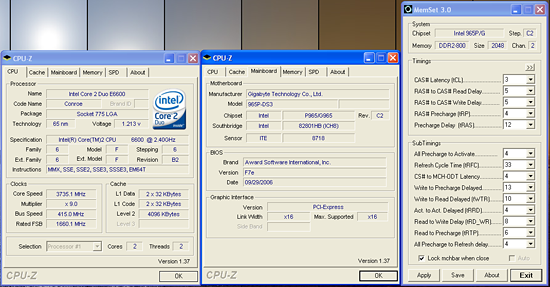 |
| Click to enlarge |
Our combination of components resulted in a maximum stable overclock of 9x385 FSB with the F6 BIOS. While we were able to POST and enter Windows XP up to 9x393 FSB, the system was not completely stable during our benchmarking tests. We were also able to boot and enter Windows XP at 9x408 FSB with the F6 BIOS but we had to change our memory settings to 5-6-5-18 for the system to complete the entire benchmark suite that includes eight hours of dual Prime95. The performance penalty from running the relaxed memory latencies along with the switch to the 1333 memory controller strap once we passed the 401 FSB setting resulted in performance that was up to 7% less across a wide variety of games, applications, and synthetic benchmarks. We determined our final setting of 9x385 FSB offered the best blend of performance and stability with the F6 BIOS. We also tested the F4 and F5 BIOS releases and had the same basic results.
Upon loading the F7E BIOS we were able to reach a maximum stable overclock of 9x415 FSB with memory settings at 3-5-4-12. We were able to enter XP up to a 9x422 setting but once again could not complete our benchmark testing even with relaxed memory timings and additional voltages. Our E6600 retail CPU is not the strongest sample available and generally tops out at 9x427 FSB in our 975X motherboards. Our memory choice will operate at a 3-4-3-10 setting on the 975X motherboards at the same 9x415 setting but we were unable to boot at this memory setting on the DS3. After experimenting with several memory settings we arrived at the 3-5-4-12 configuration for providing the best memory performance at this FSB speed.
While increasing our overclock capability by 30FSB is substantial we will have to see in our benchmarks if there is an actual performance difference. The switch of the memory controller strap from 1067 to 1333 at the 401 FSB setting creates a memory performance penalty due to the relaxed MCH timings. On the average P965 motherboard and BIOS setup, the MCH is actually being overclocked from the 365 FSB to 400 FSB level. This is one of the main reasons why it is generally difficult to dial in a stable system in the 390~400FSB range without additional MCH voltage, cooling, and high-end memory. We typically notice an increase in FSB speed of 25~30MHz along with similar memory settings is required to make up for the performance delta created when switching to the next memory controller strap setting.
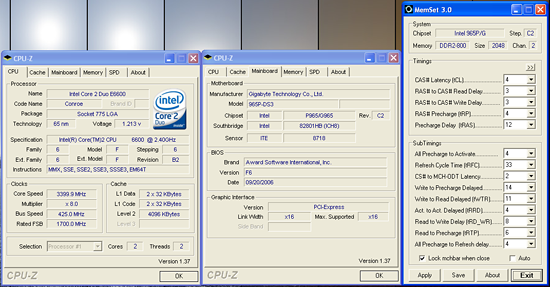 |
| Click to enlarge |
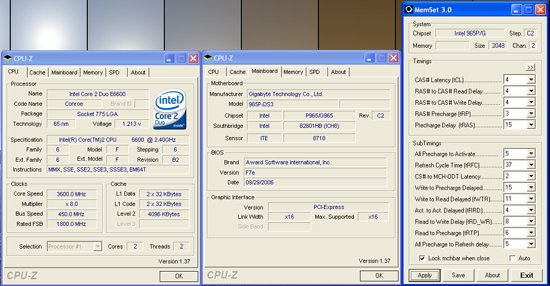 |
| Click to enlarge |
Our 8x multiplier settings almost mirrored the results of our 9x settings with a net FSB speed improvement of 25MHz. Our previous best result with the F6 BIOS was at 8x425 FSB with 4-3-4-12 settings and was improved to 8x450 FSB with 4-4-3-15 memory timings with the F7E BIOS. We are certain our FSB improvements could have been greater but any setting over 450FSB resulted in greatly relaxed timings and increasing system instability up to our maximum POST setting of 8x464 FSB. The inability to increase the FSB further or to run tighter memory timings is directly tied back to our Micron D9 issue on this board.
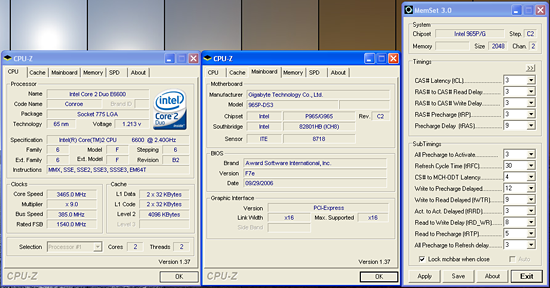 |
| Click to enlarge |
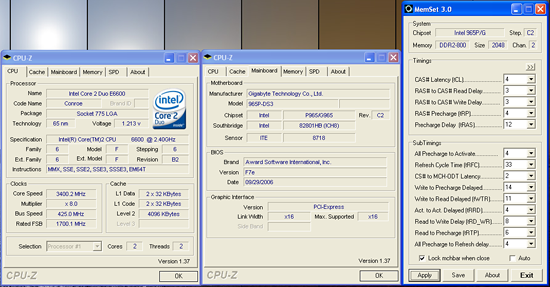 |
| Click to enlarge |
We are providing screenshots of the F7E BIOS set to the same maximum stable F6 BIOS settings. Our first thought was that the memory timings were being manipulated to improve the overclocking capability of this BIOS. However, the settings that are available for change remain the same. We will see in our abbreviated benchmarks if this results in like performance between the two BIOS releases. The result of the improved overclocking capability is hopefully from Gigabyte's ability to further optimize the BIOS and not from relaxing MCH or hidden memory timings.
Test Setup
| Gigabyte GA-965P-DS3 Performance Test Configuration |
|
| Processor: | Intel Core 2 Duo E6600 (2.40GHz, 4MB Unified Cache) |
| RAM: | Geil PC2-6400 800MHz Plus (2x1GB- GX22GB6400PDC), 2.30V (Micron Memory Chips) |
| Hard Drive: | Seagate 320GB 7200RPM SATA2 16MB Buffer |
| System Platform Drivers: | Intel - 8.1.1.1001 |
| Video Cards: | 1 x MSI X1950XTX |
| Video Drivers: | MSI/ATI Catalyst 6.10 |
| CPU Cooling: | Scythe Infinity |
| Power Supply: | OCZ GameXstream 700W |
| Optical Drive: | Sony 18X AW-Q170A-B2 |
| Case: | Cooler Master CM Stacker 830 |
| Motherboards: | Gigabyte GA-965P-DS3 (Intel P965 C2) - BIOS F6 and F7E Beta |
| Operating System: | Windows XP Professional SP2 |
| . | |
Test conditions are maintained the same, as much as possible, over the platforms tested except in our overclocked tests where the final overclocking capability of each BIOS is measured independently. Our game tests are run at a resolution of 1280x1024 with 4xAA and High Quality settings enabled. We feel like these settings and resolutions will provide accurate benchmark results for the typical user utilizing a high end video card with a mid-range processor. We utilize new drive images for each BIOS in order to minimize any potential conflicts. We run each benchmark five times, throw out the two low and high scores, and report the remaining (median) score.
Performance Test Results
We are utilizing an abbreviated set of benchmarks to show the impact of the overclocking improvements upon both memory performance and a couple of games. We will utilize SiSoft Sandra 2007 for the Buffered and Unbuffered memory scores; Everest Ultimate Edition for memory latency, and SuperPi 1.5 1M test for general reference. Our Quake game benchmark utilizes the IdNetDemo demo recording. This includes mainly outdoor areas with numerous players trying to eliminate each other. We tested the game with High Quality settings (uncompressed normal maps), and we enabled all the advanced graphics options except for VSync. This game is very sensitive to memory latency changes and is a good indicator of how memory settings can affect the performance of the game. Our Battlefield 2 benchmark utilizes our in-house recording based on the 1.3 release. This recording includes numerous players and vehicles battling it out on the Daqing Oilfield map. We tested the game with High Quality settings enabled. We have found this game to be sensitive to both CPU and GPU changes. Since our GPU remains constant we will see the effects of our FSB overclocking along with memory latency changes on the final score.
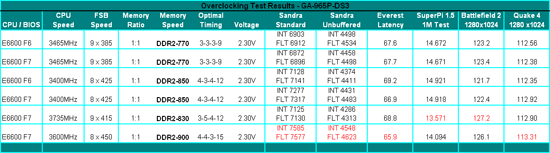 |
| Click to enlarge |
In our memory synthetic tests we see the results at 9x385 FSB to be nearly the same between the F6 and F7 BIOS releases, indicating no real changes in the internal BIOS settings. The results at 8x425 FSB show a slight improvement across the board with a significant change in the memory latency. The game tests follow the same path with the differences being minor. This confirms what Gigabyte told us: they have further optimized the BIOS for overclocking without affecting the timings adversely.
However, we fully see the effects of the memory controller strap changing to 1333 from 1067 at the 401 FSB or higher settings. We see our 9x385 FSB settings being equal to or better than our 8x425 settings in our game benchmarks and the Sandra Unbuffered benchmarks. While the 8x425 FSB results show an increase in the Sandra Buffered benchmarks it is the Unbuffered benchmarks that are a better indicator of real-world performance for most applications.
Only the sheer CPU speed of the 9x415 FSB setting allows it do well in our CPU sensitive SuperPi and Battlefield 2 results. In the memory sensitive Quake 4 benchmark it finished behind the 8x425 FSB F7 results even though it retains a 335MHz CPU advantage, and it finishes last in the Sandra Unbuffered test. Our 8x450 FSB setting shows the best overall performance of the group. This is further indication that the memory performance of the P965 scales well once you exceed the threshold of the relaxed MCH timings after the switch in the memory controller strap settings.
Current Thoughts
Gigabyte has certainly improved the overclocking ability of the GA-965P-DS3 motherboard with the F7 BIOS. We had similar overclocking results with our X6800 CPU but unfortunately could not verify any improvements with the E6300 or E6400 processors. The reason why? It is the current 450FSB limitation with the Micron D9 based memory modules and the BIOS implementation on this motherboard. We have not witnessed this issue on Gigabyte's other motherboards in this series to date. While we have one set of Micron D9 based memory that will allow us to hit the 500FSB mark with our E6300 at a 1:1 memory ratio, all other D9 based modules in our labs fail to even POST on this board past the 460FSB range. We sincerely hope that Gigabyte rectifies this issue in short order as this one flaw really detracts from an otherwise superb motherboard for the price. Of course, if you are not into reaching the higher overclocks then this should issue should not be a concern.
Overall, we were very pleased with performance results of the new BIOS. We were afraid the overclocking improvements would come at the expense of memory performance or stability. However, Gigabyte figured out a way to improve overclocking through BIOS optimizations and has if anything improved stability at the higher FSB speeds in our testing. This is impressive to us, and hopefully the users of this board will also be impressed with the F7 BIOS.







