
Original Link: https://www.anandtech.com/show/2002
DFI CFX3200-DR: ATI RD580 Tweak Attack
by Wesley Fink on May 8, 2006 12:05 AM EST- Posted in
- Motherboards
In the past few years DFI has emerged from relative obscurity to market-wide recognition as a premier maker of motherboards for the computer enthusiast. Potential buyers eagerly await each new DFI motherboard and DFI features tend to influence the market far beyond the sales those boards generate. That is not to say the DFI motherboards are not big sellers, because some recent releases like the DFI nForce4 series became the number one seller in the AMD market.
For these reasons the DFI partnership with ATI in developing and marketing motherboards based on the new ATI chipsets is particularly interesting. ATI realized early on that if DFI delivered a top performing enthusiast board based on an ATI chipset it could garner instant acceptance of ATI chipsets by the toughest nut of all to crack - the AMD enthusiast. DFI's first effort, the DFI RDX200, was hampered by the complaints that DFI used the less-featured ATI SB450 Southbridge instead of the ULi M1575. As CrossFire finally began shipping there were also early issues with getting certain varieties of CrossFire to work on the RD480-based DFI board. Finally, ATI graphics cards and CrossFire were not fully competitive with NVIDIA SLI when Rx480 launched. RDX200 was an excellent first effort, but it did not deliver enough stand-out features and performance to move the hard-core AMD enthusiast from NVIDIA chipsets.
This next generation DFI CFX3200 that is now shipping offers more features and enters a very different market. It is DFI's first dual X16 video motherboard, since they passed on NVIDIA's dual X16 design based on two discrete chips - one for each X16 slot. The ATI RD580 supports both X16 slots with the Northbridge, which allows the manufacturer to pair it with any Southbridge that might meet their marketing goals. ATI is now at best the current video card performance leader or at worst tied for the video performance crown. (Unfortunately, the only current solutions for using two ATI video cards are ATI CrossFire for AMD, or ATI CrossFire or Intel 975X for Intel. We continue to lament the fact that we can't properly run CF or SLI configurations on chipsets from other vendors - there are drivers hacks that can sometimes get around this limitation, but these are frequently prevented in later driver releases.)
This time around DFI uses the ULi M1575 Southbridge, which offers full support for 3Gb/s SATA2 and competitive USB performance. Competitors in the Rx480 round mostly used the ULi Southbridge, so DFI was in the minority in using the ATI SB450. However, with NVIDIA's purchase of ULi and the developing supply constraints of ULi Southbridges since the NVIDIA takeover, using ULi on any board may be risky - even if the ULi offers a better feature set. That is particularly true on an ATI board, since they are NVIDIA's top competitor. The whole Southbridge issue with ATI should be over very soon, and board makers should be able to use ATI chips for both the North and South bridge functions. ATI has qualification samples of SB600 in the hands of board makers today, and the updated SB600 should be a part of AM2 motherboards for the May 23rd launch.
Any talk of a new socket 939 motherboard begs the question of why invest in a S-939 motherboard with AM2 less than a month away? The answer is not as crystal clear as you might think. As you can read in AMD Socket - AM2 Performance Preview and First Look: AM2 DDR2 vs. 939 DDR Performance, AM2 is expected to have a very small impact on overall performance. DDR2 does offer more memory bandwidth and greater potential for the future, but there is little if any real-world performance advantage for AM2 over the socket 939 DDR-based Athlon 64. It looks as if we will be waiting for a larger cache and/or the die-shrink to 65nm before we will see more substantial improvements in AMD performance.
This means you can buy the DFI CFX3200 today and get similar performance to what you will achieve with the AM2 version of the same board. This is particularly true with the ATI RD580 chipset, which the DFI CFX3200 is based on, since the same Northbridge will be used on both the socket 939 and socket AM2 versions. This is also true of the AMD CrossFire-based ASUS A8R32-MVP Deluxe, the Sapphire Pure CrossFire, and the Abit AT8-32X. Those who will be buying new memory for their system will likely wish to wait for AM2 versions of these motherboards. However, if you have fast DDR memory you wish to continue using, any of these Socket 939 CrossFire boards will be a good home for that memory. Some additional RD580 boards will also appear at AM2 launch form MSI, ECS, and others who decided to skip the last 2 months of the 939 market and move directly to AM2.
So how does DFI's first dual X16 compare to other top Socket 939 boards? Is it all we have come to expect in performance from DFI?
Board Layout
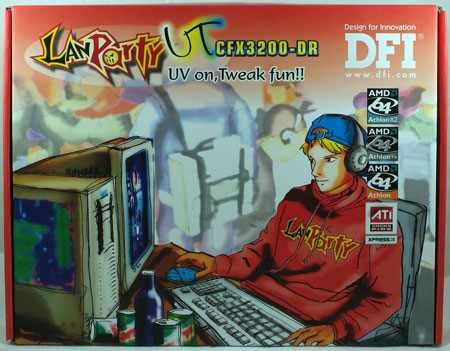
It has been quite a while since DFI released a new LANParty board with all the bells and whistles. Lately the new DFI boards seem to be LANParty UT - basically a LANParty board without the FrontX unit and Carrying harness. Since there are no full-blown LANParty versions of any of these recent boards, DFI should probably just drop the LANParty name since it no longer has any real meaning in their product line. The DFI CFX3200-DR is selling for over $200, however, which is still a LANParty price tag.

The DFI CFX3200-DR uses the ULi M1575 south bridge instead of the SB450 that was used on the RDX200. That means full support for 4 SATA2 devices, and fully competitive USB performance with 8 USB 2.0 ports. Of the current choices available to ATI chipset builders the ULi looks like the best choice. There are concerns about continued availability since NVIDIA bought ULi. Manufacturers fear that NVIDIA will limit or stop distribution of the M1575 Southbridge. Despite NVIDIA and ULi assurances it certainly appears that the M1575 is getting harder and harder to find these days. The good news is that the updated ATI SB600 with a much updated feature set is now sampling. With the SB600 expected at AM2 launch in a few weeks manufacturers will finally have a competitive ATI SB option for use with the RD580 Northbridge.
DFI decided to pass on the 2-chip NVIDIA dual X16 solution, so this CFX3200-DR is their first and only dual X16 board. Careful thought went into the X16 slot spacing, as DFI chose the 2-slot spacing to allow plenty of room for GPU cooling options.
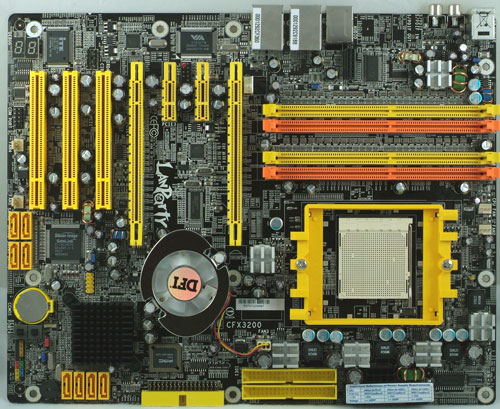 |
| Click to enlarge |
Appearance of the board is typical LANParty, with Day-Glo slots and matching neon cables. This is a love/hate kind of thing - some love the LANParty look while others prefer a more sedate appearance. The functional layout, on the other hand, is one that should work well for any system builder.
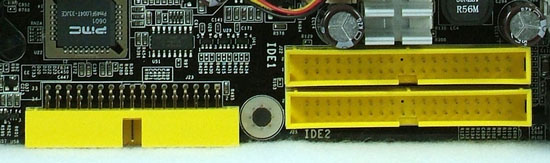
IDE/Floppy connectors are on the preferred right edge of the board, but it will be easiest to connect the floppy edge connector before screwing down the board.
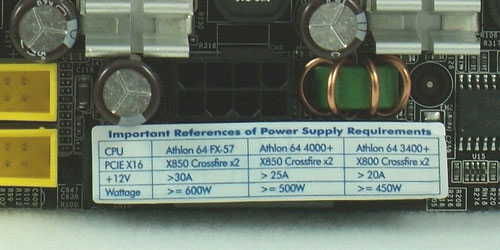
Both the 24-pin ATX and the robust 8-pin 12v connectors are at the right board edge, out of the way of CPU and memory cooling.
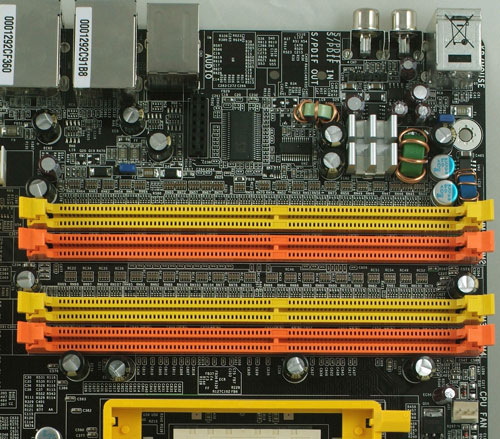
Memory is in an unusual location, between the back IO ports and the CPU. This is not a common location but it works just as well as the more common location to the right of the CPU. Since the AM2 version will be the same except for DDR2 slots it will be interesting to see if DDR2 memory trace design may have influenced this new location. With many systems now using rear case fans, the RAM location may also provide for better cooling of the DIMMs, so while different the change certainly isn't bad.

Firewire has been ignored by DFI on many recent boards, but that is not the case on the CFX3200. A rear firewire port is included as well as a header for an additional IEEE1394 port. Firewire is driven by the VIA VT6307 chip. Some Firewire users would probably still like to see 1394B support, but 1394A is better than nothing.
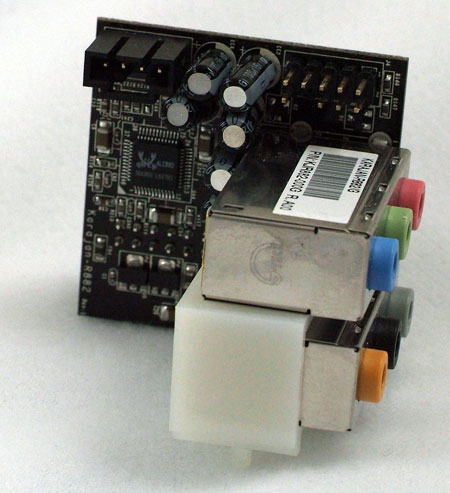
As in previous LANParty motherboards, DFI has isolated HD audio on their ATI chipset designs to improve performance and signal-to-noise ratio. The Karajan module provides 8-channel High Definition Azalia audio using the Realtek ALC882. The Realtek is a well-regarded High Definition codec that has performed well in recent tests. Realtek has been upgrading their HD drivers frequently, and each new version seems to improve the performance a bit more. You can find more information on ALC882 HD at Realtek's site.
The ALC882 has superb specifications, providing five 24-bit stereo DACs and three 20-bit stereo DACs driving the multimedia features. All DACs provide sample rates to 192kHz and up to 4 channels of microphone input are supported. Signal-to Noise ratio is specified to be greater than 103dB. Realtek features the ALC882 as a premium HD part.
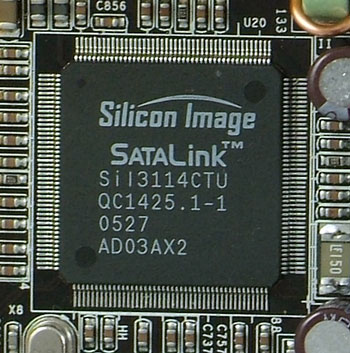
It is a real puzzle that DFI continues to use the Silicon Image 3114 SATA controller on their motherboards. This chip only supports the older SATA spec of 1.5Gb/s, and it has not been a stellar performer in our earlier reviews. With so many excellent and more recent choices available from Silicon Image, it appears DFI must have a warehouse full of these chips to get rid of. Better choices would have been the 3132 or the 4-channel version of that chip. The use of the SIL3114 is not a critical problem on the CFX3200 because the ULi M1575 does provide 4 SATA2 3Gb/s channels for SATA drives. It is just odd the SATA add-on chosen would be the older, less featured 3114.
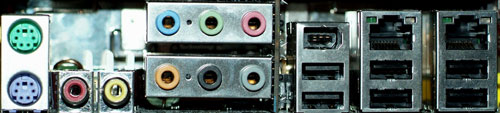
The DFI CFX3200-DR provides a large compliment of rear IO connectors, including both in/out coaxial S/PDIF; however, there are no connections for Optical S/PDIF. 6 USB ports and 6 programmable audio mini jacks are accessible on the rear panel. There are also two Gigabit PCIe connections, Firewire, and the typical PS2 mouse and keyboard ports. If a parallel port is still important to you for printer connections you won't find one on this board. Serial port connectors are also absent from the real panel, but you will find a COM header on the motherboard in case you need a serial port.
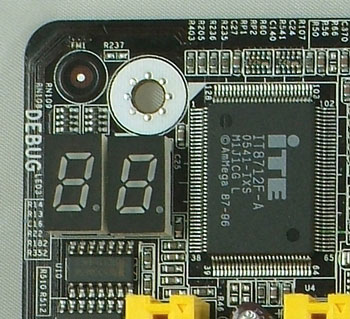
A standard and welcomed feature on top DFI boards is the diagnostic display and the power on and reset momentary switches. These are both very useful for a diagnostic testing when errors occur and for testing the board outside a case. DFI is very serious about the enthusiast target market for their motherboards. This shows in features like the diagnostic display and on-board switches. It is also reflected from the design of the board to the use of the best components rationally available for capacitors and other components.
Basic Features
| DFI CFX3200-DR Features | |
| CPU Interface | Socket 939 Athlon64 |
| Chipset | ATI RD580 Northbridge - ULi M1575 Southbridge |
| Bus Speeds | 0 to 500 in 1MHz Increments |
| Memory Speeds | DDR200,240,266,280,300,333,360,400 (433,466,500 with Rev. E AMD) |
| PCIe Speeds | 100 to 150 in 1MHz Increments |
| PCI/AGP | Fixed at 33/66 |
| Core Voltage | Auto, 0.8V to 1.55V in 0.025V increments PLUS VOLTAGE x 101.4%, 102.9%, 104.3%, 105.8%, 107.2%, 108.6%, 110.0%, 111.5%, 113.0%, 114.4%, 115.8%, 117.3%, 118.7%, 120.2%, 121.6% (Maximum vCore 1.88V) |
| CPU Clock Multiplier | 4x-25.0x in 0.5X increments |
| DRAM Voltage | 2.06v to 4.15v in .01v to .03v increments |
| HyperTransport Frequency | 1000MHz (1GHz) (Stable in overclocking to 1500+ HT) |
| HyperTransport Multiplier | Auto, 1X to 5X |
| Northbridge Over-Voltage: | Auto, Disabled, Enabled Enabled adds 3 additional voltage options below |
| NB Core Voltage | 1.21v, 1.34v, 1.47v, 1.60v |
| NB Analog Voltage | 1.21v, 1.34v, 1.47v, 1.60v |
| HyperTransport Bus Voltage | 1.21v, 1.34v, 1.47v, 1.60v |
| SB PCI Express Voltage | 1.8v, 1.85v, 1.9v, 1.95v |
| GFX1/2 (PCIe) Link Width | X16,x12,x8,x4,x2,x1 |
| GFX and/or SB Payload | 64,32, or 16 Bytes |
| Delay GFX Reset | 0 to 200mS in 1mS increments |
| Delay GPP Reset | 0 to 200mS in 1mS increments |
| GFX 1 and/or 2 Slot Power Limit | 0 to 250 watts in 1 watt increments |
| GPP Slot Power Limit | 0 to 250 watts in 1 watt increments |
| +10% Extra Current | GFX1,GFX2,GPP, and/or SB |
| RD580 HT PLL Speed | Auto, High Speed, Low Speed |
| HT Bus NMOS Drive Strength | 00-31 in 1 increments (32 Settings) |
| HT Bus PMOS Drive Strength | 00-31 in 1 increments (32 Settings) |
| HT Bus Receiver Drive Strength | 00-31 in 1 increments (32 Settings) |
| AMD Cool'n'Quiet | Auto, Disable |
| Cool'n'Quiet Max FID | Auto, 8.0x to 13x in 0.5x increments |
| Memory Slots | Four 184-pin DDR DIMM Slots Dual-Channel Configuration Regular Unbuffered or ECC Memory to 4GB Total |
| Built-In Memory Test | Disabled, Enabled |
| DQS Skew Control | Increase (+) or Decrease (-) -255 to 255 in 1 increments |
| Expansion Slots | 2 PCIe X16 2 PCIe X1 3 PCI Slots |
| Onboard SATA/RAID | 4 SATA2 Drives by ULi M1575 (RAID 0,1,1+0,5,JBOD) 4 SATA Drives by Silicon Image 3114 (RAID 0,1,0+1,JBOD) |
| Onboard IDE/IDE RAID | Two Standard ATA133/100/66 (4 drives) |
| Onboard USB 2.0/IEEE-1394 | 8 USB 2.0 ports supported by ULi M1575 2 Firewire by VIA VT6307 |
| Onboard LAN | PCIe Gigabit by Marvel Yukon 88E8052 PCIe Gigabit by Marvel Yukon 88E8053 |
| Onboard Audio | Azalia HD Karajan Audio Module powered by Realtek ALC882 codec |
| BIOS Revision | Award 417 (4/17/06) |
There is a very good reason that the Basic Features chart is the largest we have ever created for a review. DFI has a reputation for providing a huge array of adjustments on their enthusiast-oriented motherboards, and it normally is a challenge to describe the range of adjustments available on DFI motherboards. The CFX3200-DR takes that to a new level, however, with the widest and finest adjustments ever seen on a production motherboard. Despite the size of the expanded features table, we still couldn't include everything you can adjust on this DFI. This will be welcomed news to those that want to test and control every aspect of their computing experience.
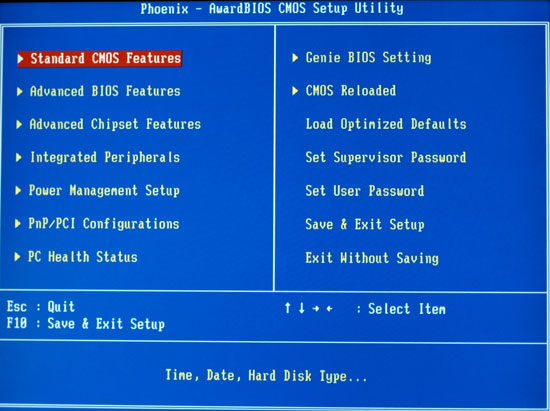
DFI uses the familiar Award BIOS to control the DFX3200. Most adjustments of interest to overclockers and enthusiasts will be found under the "Genie BIOS Setting" sub-menu. Adjustments are so extensive they require 2 pages for base options.
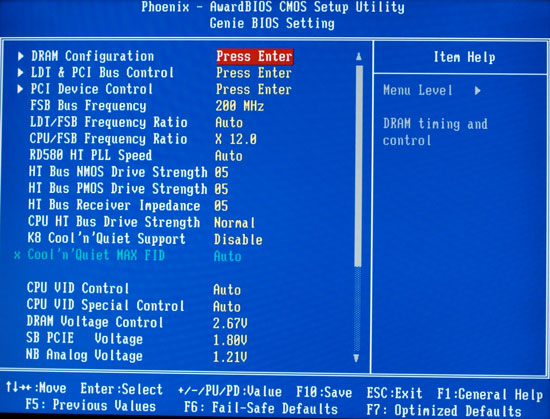
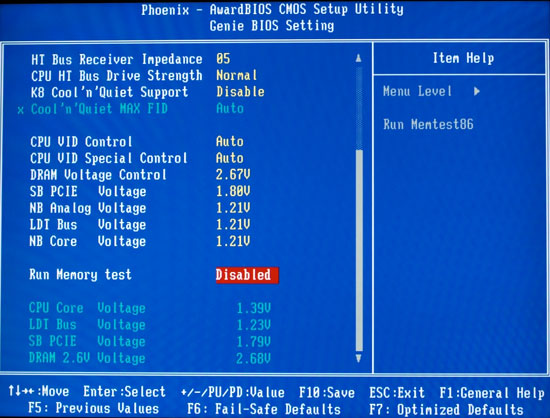
Additional submenus under the Genie Settings include a full range of DRAM controls, with every setting for menu you could imagine - and a few more you probably didn't even know existed. These include skew control with 511 adjustment levels (+/- 255 steps).
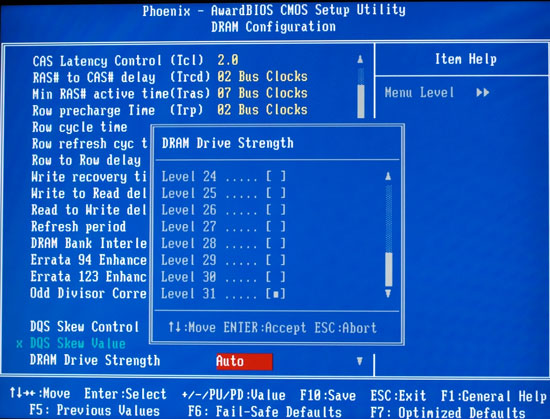
DRAM drive strength includes 31 discrete levels of drive strength. No one will ever complain about lack of control on the DFI CFX3200. We are fans of extensive adjustment options in the BIOS, but the DFI may take things too far for some enthusiasts. There need to be more auto settings that work for the great majority of users. Users can then go deeper if they choose, with confidence the "auto" settings will get them going.
Since the CFX3200 was first received there have been several BIOS revisions. The shipping BIOS had issues with many memory types and would not even boot with some memories. The BIOS used in this review, the 417, worked well with almost any memory we had for testing, but it took several revisions to get there. As with past DFI boards you will likely find a huge number of custom BIOS revisions floating around that have been developed to work best with one hot memory or another. This allows you to squeeze the last bit of performance out of any memory with the DFI, but it can sometimes be a daunting challenge if you are running a memory that is not the hottest DRAM of the week.
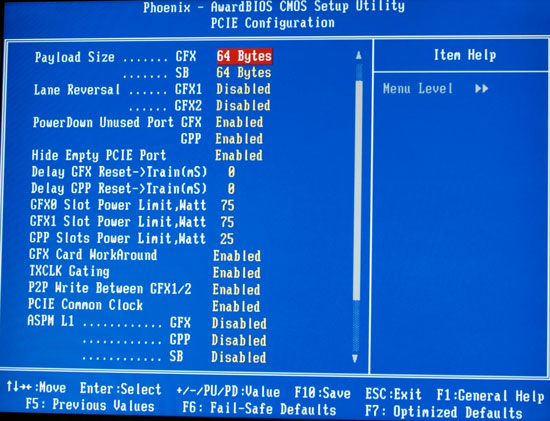
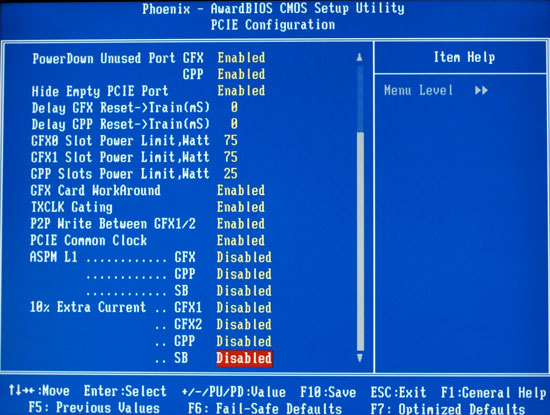
"Advanced Features", "PCIe Configuration" is another submenu loaded with tweaks to squeeze a bit more from the board. These include the ability to set the link width of the two X16 ports, custom control of slot resets, and fully adjustable slot wattage from 0 to 250 watts. You can also set peer to peer writes between graphics slots which is reported to be a requirement for running SLI on an ATI chipset board, and boost current to slots and the Southbridge. Many are reporting that adjustments in this sub-menu can allow a bit more performance from your graphics system.
We have just scratched the surface on the extensive CFX3200-DR BIOS. There are already guides appearing on several forums and we would suggest that you look more deeply at one of these tweak guides if you want to know more about setting up this DFI board for best performance with a particular memory or graphics card setup.
Overclocking
| DFI CFX3200-DR Overclocking Testbed |
|
| Processor: | Athlon64 4000+ (2.4GHz, 1MB Cache) |
| CPU Voltage: | 1.425V (default 1.35V) |
| Cooling: | Thermaltake Silent Boost K8 Heatsink/Fan |
| Power Supply: | OCZ Power Stream 520W |
| Memory: | OCZ PC4800* Platinum (Samsung TCCD Memory Chips) *The current equivalent OCZ memory to OCZ PC3200 Platinum Rev. 2 |
| Hard Drive | Hitachi 250GB 7200RPM SATA2 8MB Cache |
| Maximum OC: (Standard Ratio) |
246x12 (5x HT, 2.5-3-3-7) 2952MHz, 2 DIMMs in DC mode (+23% CPU Overclock) |
| Maximum FSB: (Lower Ratio) |
315 x 9 (4x HT, 1T, 2.5-3-4-7) 2835MHz, 2 DIMMs in DC mode (+58% Bus Overclock) |
In most cases current NVIDIA and ATI chipsets need to have Hyper Transport frequency adjusted to 3X around a 300 Clock frequency to keep HT speed around 1000. The RD580 chipset was designed for higher HT speed. We consistently found the DFI board, like the recently tested ASUS A8R32-MVP based on the same RD580 chipset, could easily handle HT speeds in the 1450 to 1550 range. For most overclocking that means that it is not necessary to even adjust the 5X HT setting. It was only where we were exceeding around 1500 (300 Clock Frequency) that we had to drop the HT one notch to 4X. Overclockers should be very happy with this feature of the RD580 chipset.
It was previously reported that the RD580 chipset will not reset an HTT strap or ratio unless you first power down. We had first seen this in other testing of the RD580 Reference board and it was also the case in our review of the ASUS A8R32-MVP. For instance, if you try to set the ratio to 4X (from 5X), the board will not implement the ratio change until you have powered down the system. Engineers at DFI have found a clever way around this issue. They implement a power down and restart as part of the normal reboot sequence. This is very similar to the method used by ASUS and others in getting around the overclock locks on the 925x chipset. We mention this because at first it appeared the board was a very slow booter compared to similar boards. In fact the extra time is for a complete power down and start so BIOS options are properly implemented on boot. The delay might be annoying for frequent reboots, but most enthusiasts spend time getting their systems properly configured and then seldom shut down/reboot. An extra 5-10 second delay before hours of computer use isn't something we're concerned about.
The DFI CFX3200-DR required a few special adjustments for overclocks of 300 and beyond. Under "Genie BIOS Setting", "DRAM Configuration" "Max Asynch Latency" should be set to 4.5 to 6 for high overclocks. "Read Preamble Time", just below this setting, should be set to 7 to 10. The Auto setting for both options is too fast on early BIOS revisions, but Auto actually sets these more reasonable figures beginning with the 417 BIOS.
While we did not achieve the highest overclocks ever with the DFI CFX3200-DR, we suspect we could have achieved anything with this board if we had the weeks to invest in testing and tweaking the huge array of adjustments that are available. We were frankly overwhelmed by the array of adjustments as already mentioned in the Features discussion. It is wonderful to have such fine levels of control if you need and want it, but it is quite another to be forced to master these control levels to achieve maximum overclocks on this board.
The DFI BIOS really needs auto settings that work for the majority of situations with finer levels of control available if you want them. In many areas "Auto" is fine on the CFX3200-DR, but in other areas Auto is too aggressive or too related to a specific memory or CPU. It will likely take a few more BIOS revisions before the DFI will be a good board for both the budding overclocker and the veteran computer enthusiast. Overclocking has been part of computers for most of the AT staff since the Celeron 300 days or even earlier. However, the DFI adjustments are more than we will ever use and far too difficult to test and master. After complaining loudly for more OC options on boards, we're a little embarrassed to say this board is too much, but we think it will bring most users, even well-informed users, to psychotic episodes with 32 levels of drive strength, and DQS skew levels of +/- 0 to 255 in 511 levels.
Something for DFI to consider is the mechanism used by Gigabyte. Gigabyte has hidden their advanced BIOS options under special menus that only become visible by pressing Ctrl+F1. While we're not huge fans of that mechanism for normal BIOS adjustments - like basic memory timings - there are definitely options on the CFX3200-DR that could be hidden. It would be nice to get a "regular" BIOS that has adjustments similar to DFI's Infinity line available, and then an "advanced" mode could be used to display the additional options. Our only comment is that the "advanced" mode should be clearly documented within the BIOS, as many people newer to computers are unaware of the Ctrl+F1 feature of Gigabyte boards.
Optimum tRAS
In past reviews, memory bandwidth tests established that a tRAS setting of 11 or 12 was generally best for nForce2, a tRAS of 10 was optimal for the nForce3 chipset, a tRAS of 7 was optimal for the nForce4/ATI RD480/ULi M1697 chipsets, and a tRAS of 10 produced the best bandwidth on the ULi 1695. The ASUS A8R32-MVP review established that a tRAS setting of 8 produced the highest bandwidth on the RD580 chipset. That review describes the test procedure and the shows the results that show 8 to be the best tRAS setting. We used the tRAS 8 setting for all benchmarking.Memory Stress Testing
The DFI CFX3200-DR easily handles 2-2-2-8-1T timings at stock speed. The default setting for Command Rate is 1T, but it is a little more difficult to determine how to force 1T for higher overclocks. The setting to control Command Rate is under "Genie BIOS Setting", "DRAM Configuration", "Command per Clock (CPC)". Instead of simple Auto, 1T, 2T settings, the options are Auto, Enable, Disable. After a bit of testing we figured out that ENABLE is 1T and DISABLE is 2T. Auto normally returns 1T, but you can force 1T with the ENABLE setting if you wish.Running four double-sided 512MB or 1GB DIMMs is much more demanding than running two DS DIMMs, and like almost every board we have tested the Command Rate needed to drop to 2T with 4 DS DIMMs. This really should not be a surprise since the DIMM timing is primarily a function of the memory controller on the AMD processor. With 4 DIMMs the DFI CFX3200-DR remained stable with the same aggressive 2-2-2-8 timings that worked best for two DS DIMMs.
| Stable DDR400 Timings - 4 DIMMs (4/4 DIMMs populated) |
|
| Clock Speed: | 200MHz |
| CAS Latency: | 2 |
| RAS to CAS Delay: | 2T |
| RAS Precharge: | 8T* |
| Precharge Delay: | 2T |
| Command Rate: | 2T |
*8T was determined by MemTest86 benchmarks to deliver the widest bandwidth with the ATI RD580 chipset. While the board would operate at tRAS of 5T or lower all benchmarks were run at 8T. |
Test Setup
| Performance Test Configuration | |
| Processor(s): | AMD Athlon64 4000+ (2.4GHz) Socket 939 |
| RAM: | 2 x 512MB OCZ PC3200* Platinum Rev. 2* *The current equivalent OCZ memory is OCZ PC4800 |
| Hard Drive(s): | Seagate 120GB 7200 RPM SATA (8MB Buffer) |
| Chipset Drivers: | ULi Integrated 2.20 |
| Video Card(s): | ATI X1900XTX ATI X1900XT CrossFire |
| Video Drivers: | ATI Catalyst 6.4 |
| Operating System(s): | Windows XP Professional SP2 Direct X 9.0c (April 06 update) |
| Motherboards: | DFI CRX3200-DR ASUS A8R32-MVP (ATI RD580/ULi1575) ASUS A8R-MVP (ATI RD480/ULi1575) ECS KA1 (ATI RD580/SB450) Abit AT8 (ATI RD580/ULi1575) |
Tests used OCZ PC4800 Platinum (the current equivalent to standard OCZ PC3200 Platinum Rev. 2) which uses Samsung TCCD chips. All memory ran at 2-2-2-8 timings in all benchmarks. In recent months the memory market has moved from a 1GB kit to a 2BG kit being the common memory configuration. We recently moved our DDR2 standard to 2GB and we will continue the 2GB on the AM2 platform that will be launched in a few weeks. With DDR so near the end as the "top" memory, we decided not to move DDR to 2GB for the few remaining weeks of testing. By retaining the 1GB kit (2x512MB) standard for a few more weeks test results can be easily compared to past Athlon 64 board reviews.
We tested with the X1900XT, in single and CrossFire modes, on the DFI DFX3200-DR. Since CrossFire is only officially supported on ATI chipsets on AMD we also used the ATI X1900XT single video card for standard benchmarking. This required retesting of all recent boards that were compared to the DFI. Resolution in all standard benchmarks is 1280x1024x32 unless otherwise noted. 3DMarks use a "Standard Score" setup, which is 1024x768 video resolution on 01-05 and 1280x1024 on 06.
CrossFire tests were run at 1600X1200, with 4X Anti-Aliasing and 8X Anisotropic Filtering enabled. Single X1900XT video was run at the same settings for comparison. Single card results are in orange, while CrossFire test results are in red. All other reported results in each CrossFire graph are with boards running the same X1900XT CrossFire setup.
General Performance
With the Memory Controller on the Athlon 64 Processor, Winstones benchmarks are no longer very revealing of motherboard performance. With the same CPU (and the same memory controller on that CPU), Winstones scores - both Business and Multimedia Content Creation - are tightly clustered. The only deviation from that is that boards that are tweaked for best gaming performance are often near the bottom of a tight range of benchmark performance numbers. The Winstones tests themselves are rapidly becoming dated, and are no longer supported by PC Magazine. While Winstones are still useful in providing real world performance data we will soon be dropping them from our motherboard test suite.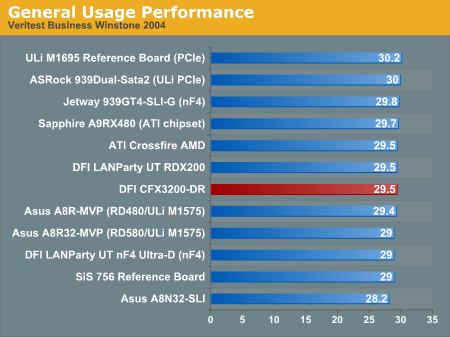
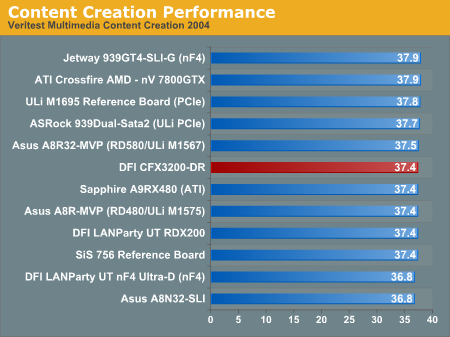
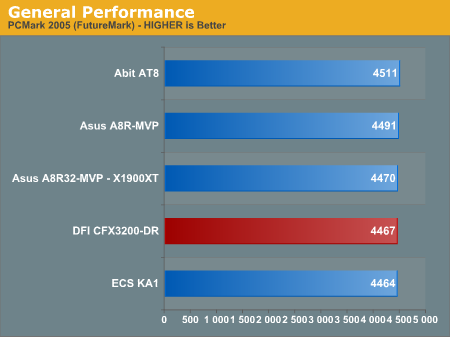
PCMark 2005 results with the DFI CFX3200 were average. Performance of the CFX3200 was in the middle of a tightly clustered group that only ranged from 4464 to 4511. Since all tested boards use ATI chipsets running X1900XT video the performance clustering is expected.
Despite the close results in these tests, PCMark05 is proving to be a useful overall performance benchmark. It is generally more sensitive than the older Winstones and PCMark04 to recent improvements in PC architecture. PCMark05 results in general relate well to the other performance results we find in our board tests, providing a quick and reliable snapshot of board performance compared to other motherboards.
3D Graphics & Encoding
The 3DMark benchmarks, published by Futuremark, are probably the most widely quoted gaming performance benchmarks available. While the benchmarks are based on game sequences written by Futuremark to reveal subtle differences in gaming performance, they still have to be considered synthetic benchmarks. They are useful for broad graphics comparisons, but they are no substitute for benchmarks with real gaming engines that are currently being played.SLI and CrossFire are also generally supported in 3DMarks, so tests were run with both single and dual video cards on all five tested boards. 3DMark06 was recently introduced and you can find more in-depth information about this new 3DMark at in the AnandTech article Futuremark's Latest Attempt: 3DMark06 Tested.
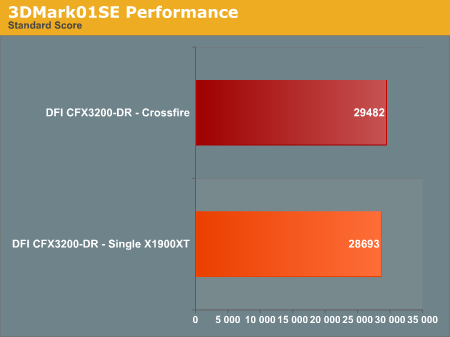
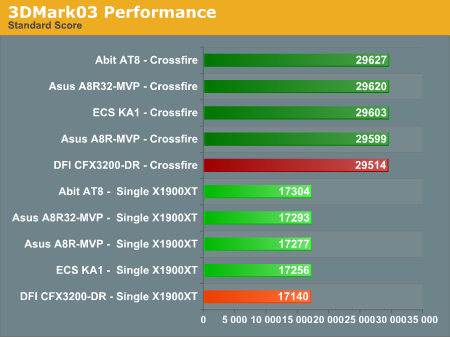
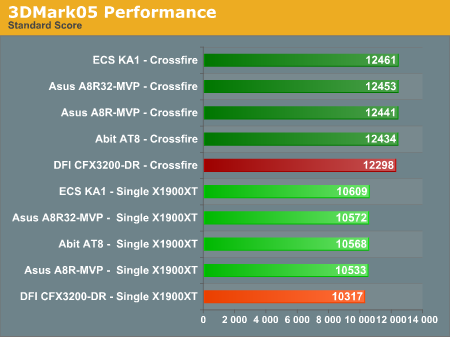
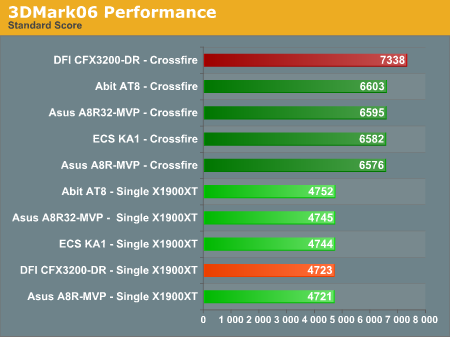
The CFX3200 holds a wide performance lead in CrossFire on 3DMark06 compared to other Rx480 and RD580 motherboards running X1900XT CrossFire. The DFI board does not hold a similar advantage in 3DMark06 when tested with a single X1900XT. 3DMark03 really gains huge performance increases with CrossFire, but results with the DFI are similar to other ATI chipset motherboards in both single and CrossFire modes. The same can be said for 3DMark05, except that CrossFire gains are in the neighborhood of 20% compared to the 70%+ CrossFire gains in 3DM03.
The 03, 05, and 06 are all based on DirectX 9, where 3DMark2001SE is based on DX8. While 3DMark01SE is somewhat dated in DX support it is still widely used by enthusiasts because it is more sensitive to increases in memory bandwidth and CPU speed than later 3DMarks. You can also see that the CrossFire gains in 01SE are very small compared to the DX9 based 3DMarks..
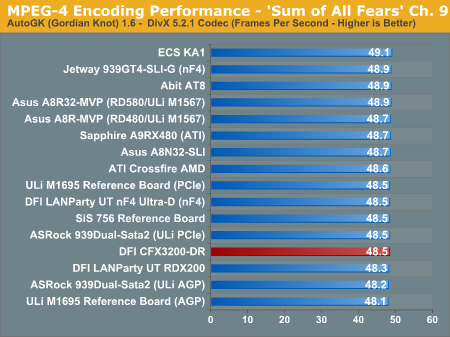
Encoding results should not be affected by the graphics card used during the encoding benchmarks. This is demonstrated again by the archive test results for AutoGK using an AMD 4000+ processor with a wide assortment of video cards. The performance range of those encoding tests is just 48.1 to 49.1 - a difference form high to low of just 1.0 FPS. Clearly the biggest influence on this encoding benchmark is the CPU used for testing. Because encoding test results vary so little on the same standardized motherboard test platform, they will be dropped from future motherboard reviews. Encoding tests are useful in CPU testing, but they have been shown to be poor motherboard tests - particularly on the AMD platform with the memory controller on the CPU.
Standard Gaming Performance
We tested with our recently revised group of game tests, which includes Call of Duty 2, Serious Sam 2, Half Life 2: Lost Coast, F.E.A.R, Far Cry, and Splinter Cell: Chaos Theory. All boards were tested with the ATI X1900XT with Catalyst 6.4 drivers to allow direct comparison of motherboard gaming performance.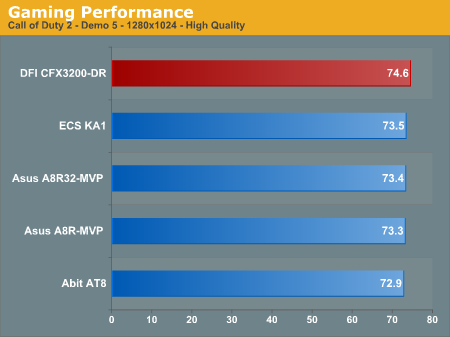
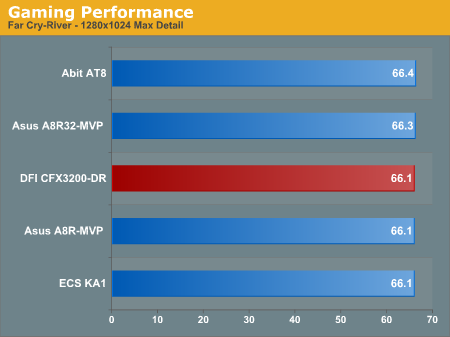
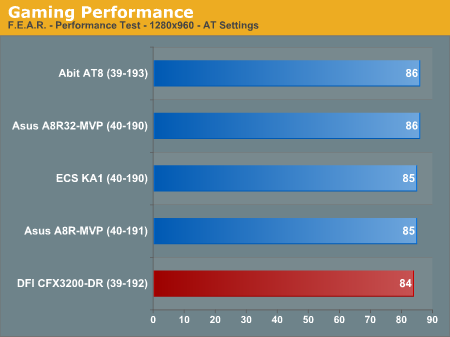
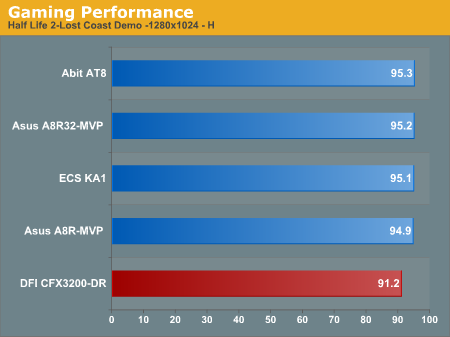
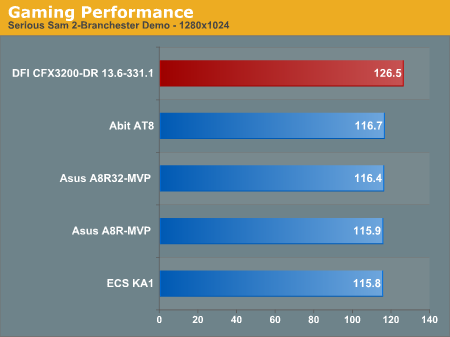
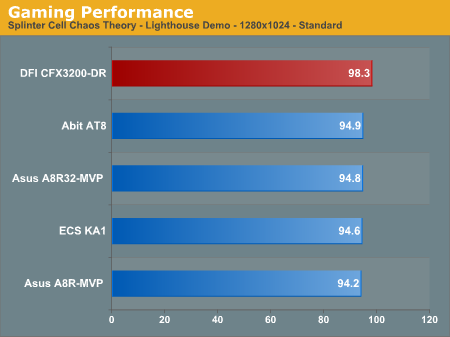
The DFI was generally the top performer by a wide margin in Serious Sam 2 and Call of Duty 2. It fell to the bottom of the group on Half Life 2 : Lost Coast and F.E.A.R. Overall, in standard 1280x1024 gaming without AA and AF the CFX3200-DR was competitive with other A64 motherboards.
CrossFire Gaming Performance
The RD580 chipset brings ATI Dual X16 CrossFire video to the marketplace, so both the major players in the video market now have flagship dual X16 solutions. SLI and CrossFire are about gaming, so CrossFire tests were confined to gaming benchmarks, and the test suite is heavily slanted to recent and popular titles where SLI and CrossFire make the biggest difference.However, the practical reality today is that NVIDIA SLI only works on NVIDIA boards, and ATI CrossFire works on ATI and Intel boards. This limits our ATI Dual X16 testing to CrossFire. All CrossFire testing was at 1600x1200, 4X AA, and 8X AF. Tests were also run with a single X1900XT at this same resolution. The single video results are included for reference in the results for each game. Single video results on the DFI CFX3200 are in Orange and the DFI CrossFire results are in Red.
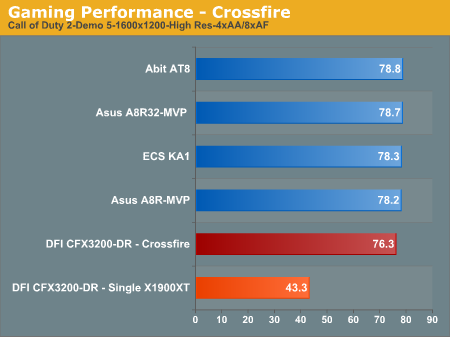
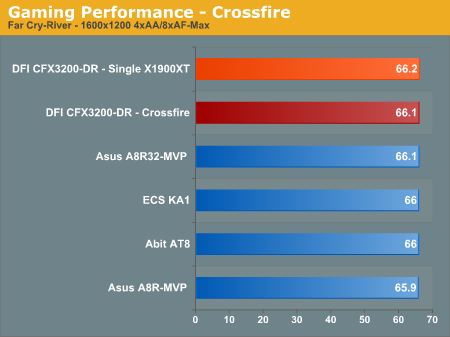
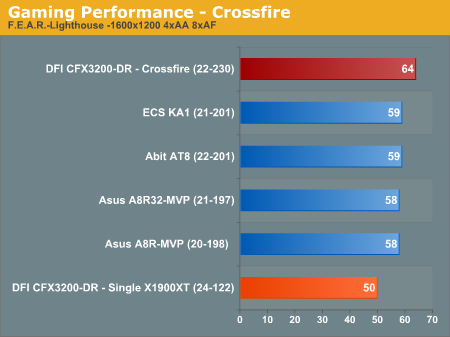
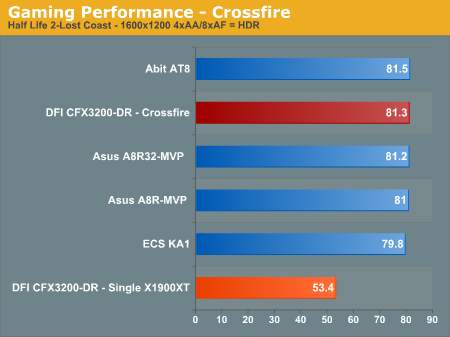
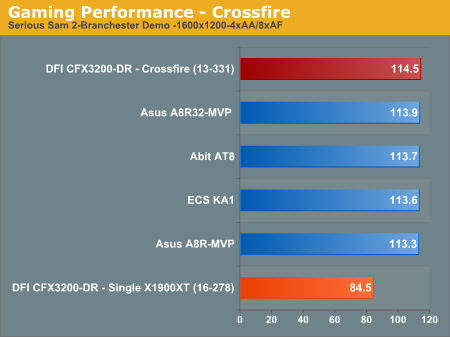
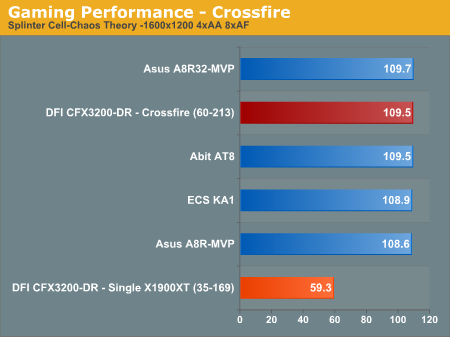
With 4X AA and 8X AF turned on at 1600x1200 resolution, CoD2, SS2, HL2LC and SCCT all show huge performance gains with CrossFire. There are smaller, but still significant gains with F.E.A.R. in CrossFire. However, look closely and you will see that Far Cry shows no improvement at all with a CrossFire platform compared to a single X1900XT, showing that this older title is CPU limited with the latest graphics cards. The DFI CFX3200 was generally a very good performer in CrossFire mode, topping the comparisons in most benchmarks. After all the early issues with the RDX200 and CrossFire this should be welcomed news for potential buyers.
We complained about ATI's CrossFire interface in our last CrossFire review, and it still remains clumsy and anything but intuitive. To use CrossFire you MUST install Catalyst Control Center. If CCC is not installed CrossFire will not work. Since many users don't install CCC (due to the large memory footprint and an interface that quite a few people dislike), this is not an ideal solution for CrossFire. Once CCC drivers are installed, you must also get the latest DirectX update from Microsoft - at least the February 2006 update is required, or you won't get the CrossFire tab in CCC. Then you must go into CCC, select the CrossFire tab and enable the feature.
This is a MANUAL procedure - there is no warning at all that you have a CrossFire capable board or that you have to go into CCC to enable CrossFire. NVIDIA notifies you that an SLI-capable system is installed and prompts you to enable SLI. There is no alert at all with ATI. The only clue you will have that CrossFire is NOT turned on is the poor performance results. THEN you start looking for what's wrong. ATI really needs to fix this issue; CrossFire performance is very good, but it would be much nicer if ATI made it easier to turn on CrossFire, as well as providing a clear way to determine that CF is functioning properly (a la NVIDIA's "Show GPU load balancing" option).
Overclocking
Maximum overclock data was added to our performance graphs to allow a visual comparison of the overclocking capabilities of tested boards. The values represent the highest stable overclock achieved with a standardized air-cooling setup on an AMD 4000+ CPU. For more details on the specific overclocking abilities of a specific board please refer to the Overclocking and Memory Stress Test section of individual board reviews.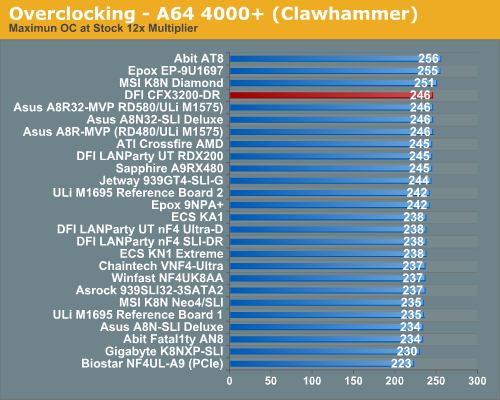
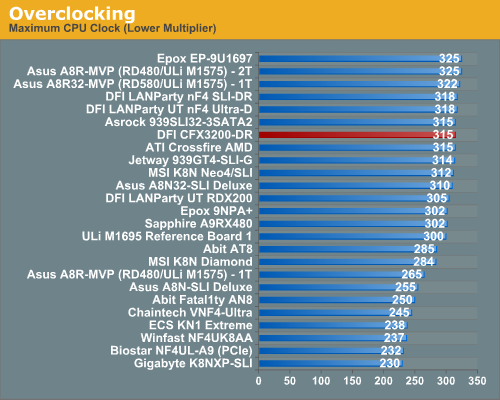
The overclocking performance of the DFI CFX3200-DR was what we have come to expect from DFI, in a word outstanding. Overclocking reached 315 at a 1T Command Rate at the reduced multiplier. We were able to run SuperPI and all 3D tests at the 315 setting without crashes. While this is not the highest overclock we have ever achieved, we consider boards that reach 300 or above to be essentially the same in our tests. As memory has moved from Samsung TCCD in 512MB DIMMs to other memory chips in 1GB DIMMs, the DDR overclock needs have moved downward. Any board that can do 280 or so at a reduced multiplier can probably run a current 2GB DDR memory kit at the fastest "1:1" speeds it can achieve.
Note that we don't conduct extensive testing at reduced memory multipliers, due to time constraints. It is possible that boards will reach higher HTT bus speeds with lowered memory bandwidth, and that's something we've discussed in a couple socket 939 overclocking articles. Lower memory ratios are particularly useful when using 1GB DDR DIMMs or when simply trying to increase CPU speed while using value RAM. In general, higher CPU speeds have more of an impact on AMD socket 939 system performance than increased memory bandwidth or lower timings. Balancing timings, memory bandwidth, and CPU speed to achieve maximum performance is something that requires a lot of time and testing for each individual CPU/system. However, with AM2 around the corner the performance/overclocking rules will change again.
Performance at the stock 12X multiplier matched the highest stock overclock of 246 we have tested with this CPU. This is more a test of the limits of this CPU than a test of the overclocking capabilities of the motherboard. Having said that, only a very few boards can squeeze this highest 246 from our test CPU, so performance in this test does reflect the stability of the board as an overclocking platform. Both results are among top of our overclocking results charts. We would expect nothing less from this DFI board. It is possible even higher overclocks can be achieved on air by those who are willing to master the huge array of tweaks on this DFI CFX3200-DR. Frankly we could have spent weeks exploring all the combinations of adjustments that can be achieved. This incredible array of options will likely make setup guides for the DFI CFX3200 some of the most popular articles on overclocking Forums.
Network
The Windows 2000 Driver Development Kit (DDK) includes a useful LAN testing utility called NTttcp. We used the NTttcp tool to test Ethernet throughput and the CPU utilization of the various Ethernet controllers used on the AMD motherboards.We set up one machine as the server; in this case, an Intel box with an Intel CSA Gigabit LAN connection. Intel CSA has a reputation for providing fast throughput and this seemed a reasonable choice to serve our Gigabit LAN clients. At the server side, we used the following Command Line as suggested by the VIA whitepaper on LAN testing:
Ntttcps -m 4,0,‹client IP› -a 4 -l 256000 -n 30000
On the client side (the motherboard under test), we used the following Command Line:Ntttcpr -m 4,0,‹server IP› -a 4 -l 256000 -n 30000
At the conclusion of the test, we captured the throughput and CPU utilization figures from the client screen.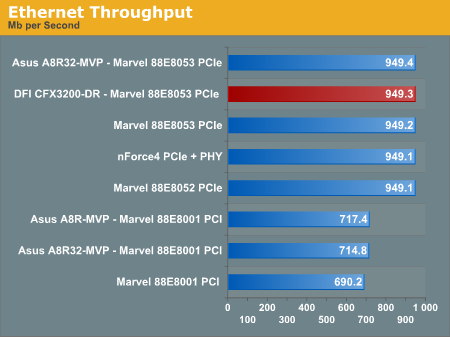
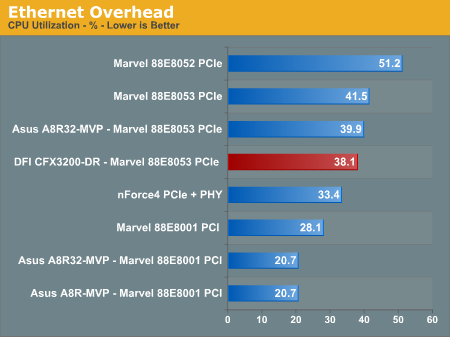
As you can clearly see the PCIe Gigabit LAN on the DFI is capable of about 35% faster speed than the performance we have measured with PCI Gigabit LAN used on some competing motherboards. DFI provides a pair of Marvell PCIe Gigabit controllers which should satisfy most end users. All of the on-board PCIe Ethernet controllers seem to exhibit high CPU utilization, but you should keep in mind that the CPU usage we measure is an extremely artificial number which measures the worst case of a continuous 1Gb transmission. With broad-band connections needing less than 100Mb Ethernet, the real-world CPU usage will be much lower than these test results.
USB and Firewire Performance
USB has been a problem area for the ATI SB450 chipset, but it has not been a major issue with the ULi M1575 Southbridge. To test performance of USB and Firewire on the DFI CFX3200-DR we ran our standard USB throughput test using an external USB hard drive. For Firewire tests an external Firewire 400 or 800 hard disk is used for testing. Our test method uses a RAM disk as our "server" since memory removes almost all overhead from the serving end. We also turn off disk caching on the USB and Firewire side by setting up the drives for "quick disconnect". Our results are then consistent over many test runs.We use just 1GB of fast 2-2-2 system memory, set up as a 450MB RAM disk and 550MB of system memory. Our stock file is the SPECviewPerf 8.01 install file which is 432,533,504 bytes (412.4961MB). After copying this file to our RAM disk, we measure the time for writing from the RAM disk to our external USB 2.0 or Firewire 400 or Firewire 800 drive using a Windows timing program written for AnandTech by Jason Clark. The copy times in seconds are then converted into Megabits per second (Mb) to provide a convenient means of comparing throughput. Higher Rates therefore mean better performance. Blue bars represent USB 2.0 performance, while green bars represent Firewire.
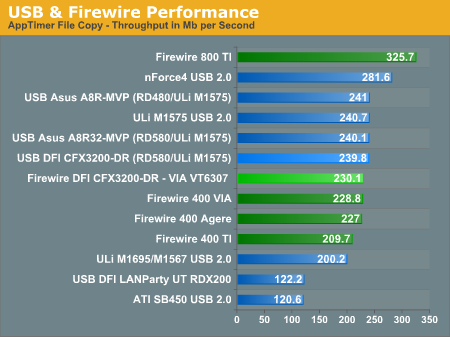
The DFI CFX3200-DR performed virtually the same in USB tests as we have measured in other recent tests of the ULi M1575. While USB performance is a bit slower than NVIDIA, it is definitely competitive with the NVIDIA results, with throughput about double the ATI SB450. This is a big improvement and the reason ASUS, ECS, MSI, Abit, and DFI are using ULi M1575 instead. This will likely change with the introduction of the updated ATI SB600, which is expected with the launch of ATI chipset motherboards for AM2.
DFI chose the excellent VIA VT6307 to power the IEEE1394 ports on the CFX3200-DR. The VIA has been tested as fastest Firewire 400 in past results - running neck and neck with the Agere Firewire chip. Performance is where we would expect for the VIA Firewire chip.
Audio Performance
Audio testing used the latest version 2.2 of the Rightmark 3D Sound CPU utilization test. This benchmark measures the overhead or CPU utilization required by a codec or hardware audio chip. Versions earlier than 2.2 would not work properly on the RD580 chipset based A8R32-MVP.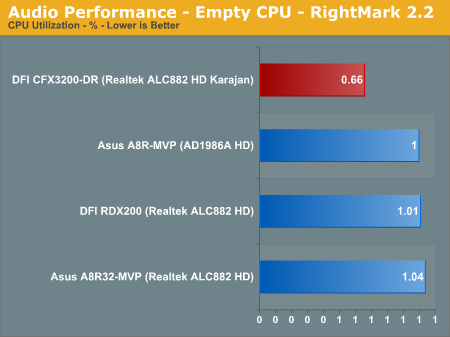
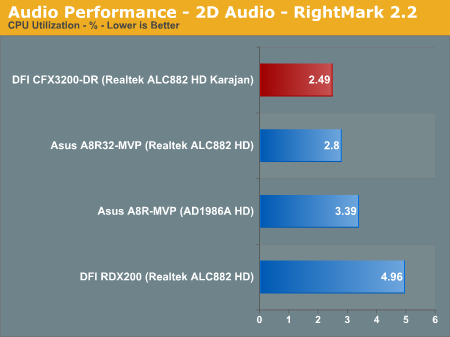
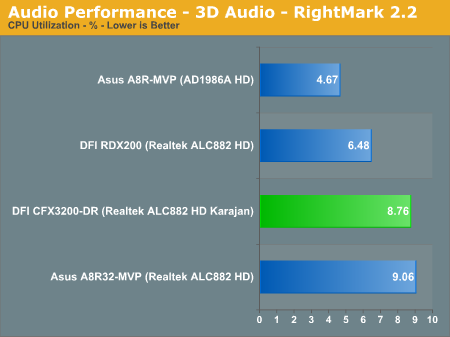
The High Definition audio codecs have generally shown lower CPU utilization in audio benchmarking than earlier AC'97 audio solutions. The Empty CPU and 2D Audio both showed extremely low utilization scores on the DFI, with values of less than 1% in Empty CPU and less than 3% in 2D. However, 3D audio on the Karajan module with the Realtek ALC882 was around 9% - much lower than the 30 to 40% we have seen in the past but still enough to steal a few frames-per-second from games. The most demanding 3D+EAX test showed even lower CPU utilization at 8.48%. In HD audio the Karajan module does not appear to lower CPU utilization compared to the on-board ALC882 used on competing boards.
Realtek has been very consistent in recent months in releasing regular updates to their HD audio drivers, and we suspect that trend will continue with ATI and Intel both firmly committed to HD and NVIDIA also introducing hew HD solutions. Each new Realtek update has lowered CPU utilization and we hope that will continue.
ATI chipset motherboards have the necessary hooks to deliver Azalia High Definition audio. Those who have been complaining about the poor AC'97 audio present on most AMD boards should be very pleased to find Azalia HD on the ATI chipset boards. The nForce4 family does not offer the necessary chipset hooks to support HD Azalia audio on their top Athlon 64 chipsets. However, recent introductions by NVIDIA have included the HD audio option and we expect future NVIDIA chipsets to offer this feature. We also expect upcoming NVIDIA high-end chipsets will soon be supporting HD audio.
Final Words
There is a scene in the movie Amadeus, Best Picture of 1984, where Emperor Joseph II is talking with the composer Mozart after seeing his first Mozart opera. He assures Mozart it is a brilliant piece, but there are just "too many notes".Why does this matter in our review of the DFI CFX3200-DR? Much like Mozart's opera this motherboard has more options than we have ever seen. Unfortunately there are so very many options that even experienced overclockers will be intimidated by the sheer range of controls available on this board. As with Mozart's opera that does not indicate the DFI CFX3200 is a bad board; it just means you have to be willing to work very hard to get the best from this DFI board. We never thought we would be complaining about too many tweaking options on any motherboard, but this DFI does make us wonder how many end users will actually devote the time to master 32 levels of drive strength, and DQS skew levels of +/- 0 to 255 in 511 levels.
The DFI CFX3200 is otherwise a brilliant ATI RD580 design. While it is very expensive, you do get value for your dollar. Every component on the board is first rate and the highest practical grade available. This attention to detail is typical of recent DFI boards and it's one of the reason enthusiasts love DFI boards. We do think DFI engineers would do well to devote more time to a BIOS that will work right out of the box for more end users. We have received many complaints from buyers of past DFI boards that they were just too hard to master. Those complaints will likely grow into a loud chorus with the CFX3200. It is always difficult to find the proper balance between ease of use and the range of controls available to the end user. The DFI is after all an enthusiast board and enthusiasts demand maximum levels of control. The CFX3200, as it is now configured, is just a bit too much.
In Amadeus, Mozart wryly asked Emperor Joseph II which notes he would have him remove - a question the Emperor never answered. We would answer a similar question by saying that DFI doesn't need to remove any adjustments or tweaks at all. It does, however, need a refined and simplified menu with many options hidden and auto controls that work with almost any memory that might be used on the board. From those auto levels enthusiasts who want to would then be able to delve deeper. We know some enthusiasts out there will find a use for almost every control on the DFI. The problem is you shouldn't be required to master drive strength levels and levels of skewing just to use and overclock the CFX3200 - unless you choose to.
DFI does listen to buyers. They included capable Firewire options this round and they replaced last generation's SB450 with the more capable ULi M1575 Southbridge. We suggest DFI dump their Silicon Image 3114 supply and put a more up-to-date controller on these top-end boards. No enthusiast we know is waiting breathlessly for a 3114 controller on a $240 motherboard. They are, however, breathlessly waiting for DFI's AM2 and Conroe motherboards.
The CFX3200 is a much better board than the RDX200. The RDX200 was a very good first effort, but DFI has learned a great deal about ATI chipsets and done some great things with the ATI RD580 chipset. With a better organized BIOS, more universal auto settings, and a rethink of the 3114 option this motherboard would be just about perfect. If you're already set to build a completely new system using socket AM2 and DDR2 memory, you'll want to wait a few more weeks, but as a final top-end CrossFire 939 board the CFX3200-DR is a great choice.







