
Original Link: https://www.anandtech.com/show/1989
Introduction
Founded in 1986, MSI has a long and successful history in the computer component business. They are a top 5 motherboard manufacturer and for the last four years they have held the number one manufacturer position in discrete video card sales. MSI is also an emerging player in the consumer electronics market while also providing a broad range of products from optical drives to wireless network components.
The MSI K8N Diamond Plus motherboard we are reviewing today is the latest board in the Diamond series and offers an excellent feature set and performance level for the AMD enthusiast or gamer. You can find more information about the entire line of MSI products at their website.
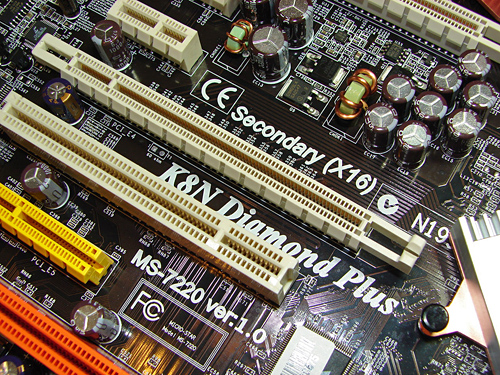
Our initial impression of the MSI K8N Diamond Plus upon opening the box is that it has an extensive feature list, cluttered yet clean layout, heat-pipe cooling system, and that the overall quality of components utilized by MSI is very good. The board retails in the US $190 range and arrives with an extensive accessory and documentation package. Besides the Asus A8N32-SLI and Abit AN8-32X, this is the only other AMD Socket 939 board to feature the NVIDIA nForce4 SLI X16 chipset configuration.
During our testing and general usage of the MSI K8N Diamond Plus we found the board's stability to be superb and it delivered class leading results in most of our synthetic and game benchmarks. Unfortunately, although the latest 3.0a BIOS release has generally improved the board's stability, overclocking options, and performance, we still incurred issues trying to get our particular sample to overclock in a similar fashion to our nForce4, ULi M1697, or ATI RD580/480 boards.
We met with limited success in the overclocking testing phase. While the board provided very competitive results when utilizing the stock multipliers, we had issues trying to POST near, at, or above a 300HTT setting. We tried numerous settings and various components over the entire test period with the board but just could not reach the 300HTT level and remain stable enough to complete our test suite. In the end, we were resigned to stay around a 285HTT level that left us disappointed as all other aspects of this board's performance are excellent.
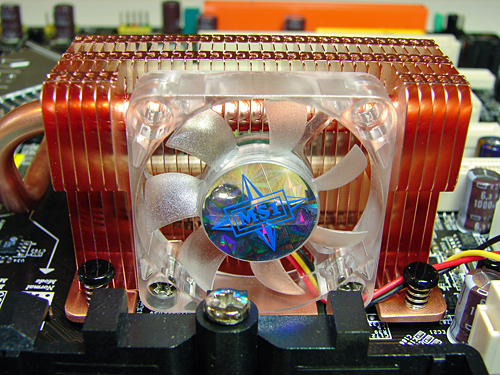
The MSI K8N Diamond Plus offers a complete compliment of options including two physical PCI Express x16 connections (x16 operation in SLI mode), two PCI Express x1 connections, one PCI Express x4, and two 32-bit PCI 2.3 connections. The board also offers HD audio via the Sound Blaster Audigy SE chipset, PCI-E Gigabit Ethernet via the Marvell 88E8053 LAN controller, PCI Gigabit Ethernet via the Marvell 88E1115 PHY, ten USB 2.0 ports (four rear ports and six more available via three USB 2.0 headers), two SATA 3Gb/s connectors via the Silicon Image SiL3132, two ATA133 Ultra-DMA IDE and four SATA 3Gb/s connectors along with IEEE 1394 support from the VIA VT6306 1394A capable chipset.
How is all of this possible? The board is designed around the NVIDIA C51D and nForce4 SLI chipsets that account for a total of 38 PCI Express lanes via 7 independent PCI Express controllers. The C51D chipset acts as the Northbridge and contains 18 PCI Express lanes. Out of these 18 lanes, 16 are consumed for the primary PCI Express x16 graphics slot, one for a PCI Express x1 slot, and the remaining PCI Express lane for the Marvell 88E8053 Gigabit Ethernet controller. The nForce4 SLI chipset acts as the Southbridge and contains 20 PCI Express lanes. 16 lanes are utilized for the secondary PCI Express x16 graphics slot with one lane going to the second PCI Express x1 slot, one for the Silicon Image 3132 SATA controller, and the final two lanes powering the PCI Express x4 slot which limits its actual performance to x2 capability. The VIA VT6306 IEEE 1394, Marvell 88E1115 Ethernet PHY, and Creative Labs Audigy SE chipsets are PCI based with traffic being routed through the Southbridge.
Due to the splitting of the PCI Express lanes between the Northbridge and Southbridge for the x16 graphics capability, plus the various peripheral traffic between the two bridges, and it could be argued this design will limit or hamper performance. Though this design does not consolidate all of the PCI Express lanes for graphics operations into a single chip solution such as the ATI Radeon Xpress 3200 (RD580) chipset, we did not notice any ill effects or slowdowns in our testing. In fact, with a 16-bit 1GHz HyperTransport link providing up to 8GB/s of bandwidth, the bandwidth available between the two bridge chipsets is the same as the bandwidth between the Northbridge and the Socket 939 CPU.
Now let's take a closer look at the features and performance the MSI K8N Diamond Plus offers.
Basic Features
| MSI K8N Diamond Plus Specifications | |
| CPU Interface | 939-Pin Socket supporting AMD Athlon 64 / 64FX / 64X2 |
| Chipset | NVIDIA C51D - North Bridge NVIDIA nForce4 SLI - South Bridge |
| HTT Speeds | 200MHz ~ 450MHz in 0.5MHz increments up to 210HTT, 1MHz increments up to 450HTT |
| CPU Clock Multiplier | Auto, 5x ~ 25x in 1x increments (maximum multiplier dependent upon processor utilized) |
| Memory Speeds | Fixed Dividers - 1/1, 1/2, 2/3, 5/4, 5/6 |
| PCI Bus Speeds | Fixed at 33.33MHz |
| PCI Express Bus Speeds | 100.00MHz ~ 148.4375MHz, various increments |
| LDT Multipliers | Auto LDT to NB, 200MHz, 400MHZ, 600MHz, 800MHz, 1GHz - LDT to NB, NB to SB, SB to NB |
| LDT Link Speed | 8-bit, 16-bit |
| Core Voltage | Startup, 0.800V ~ 1.400V, in .025 increments, Vcore Adjustment +.05V ~ .75mV in .05V increments |
| DRAM Voltage | 2.65V ~ 3.20V, auxiliary switch for 3.35V~4.10V, .05V increments |
| Memory Slots | (4) x DIMM, max. 4GB, DDR 400/333/266, non-ECC, un- buffered memory, Dual Channel Operation supported. |
| Expansion Slots | (2) x PCI-E x16 (each slot operates in 1x16 mode in SLI) (2) x PCI-E x1 (1) x PCI-E x4 (2) x PCI 2.3 |
| Onboard SATA | NVIDIA nForce4: (4) x SATA 3Gb/s Silicon Image - SiL3132: (2) x SATA 3Gb/s (NCQ, Hot Plug) |
| Onboard IDE | NVIDIA nForce4: (2) x UltraDMA 133/100/66/33 |
| SATA/IDE RAID | NVIDIA nForce4: (4) x SATA 3Gb/s - RAID 0, RAID 1, RAID 0+1, RAID 5 SiL3112: (2) x SATA 3Gb/s - RAID 0, RAID 1 |
| Onboard USB2.0 | (10) USB2.0 ports (four I/O panel ports, three board headers for six more ports) |
| Onboard LAN | Marvell 88E1115 PCI Gigabit Ethernet PHY Marvell 88E8053 PCI-E Gigabit LAN Controller |
| Onboard Audio | Sound Blaster Audigy SE, 8-channel HD audio |
| Onboard Firewire | VIA VT6306 IEEE 1394 chipset - 1394A capable |
| Power Connectors | 24-pin ATX 8-pin ATX 12V 4-pin 12V (required for SLI or dual card operation) |
| Back Panel I/O Ports | 1 x PS/2 Keyboard 1 x PS/2 Mouse 1 x Audio I/O Panel 2 x RJ45 LAN 4 x USB 2.0 1 x Serial Port 1 x Parallel Port 1 x IEEE 1394 Port 1 x S/PDIF Coaxial Out 1x S/PDIF Optical Out - TOS Link |
| Other Features | DigiCell- Inclusive Monitoring / Configuration Program Live Update - Windows based driver/bios update utility Core Center - Windows based Monitoring / Overclocking Utility Mega Stick - MSI MP3 Program I-Speeder - Network Monitoring Utility CoreCell- Dynamic Overclocking |
| BIOS | AMI 3.0a (3/21/06) |
The MSI K8N Diamond Plus is an upper-price ranged performance board targeted towards the AMD enthusiast user. The board ships with an extensive accessory package that includes rounded IDE cables, SATA cables, power connectors, SLI bridge card, Firewire backplate, and a 2 USB port/Diagnostic LED backplate. MSI also includes an extensive utility CD and documentation package.
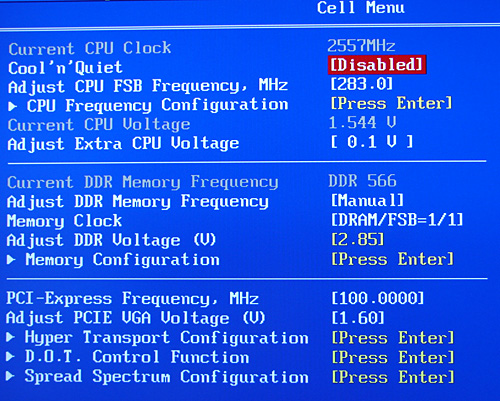
Checking out the BIOS, the Cell Menu section is where most users will spend the majority of their time tweaking this board. While the selection of BIOS options is not as extensive as a DFI board, they are quite numerous and target the enthusiast user. The BIOS allows for CPU voltages up to 2.15V with the additional CPU voltage adjustment along with HTT bus speeds from 200 to 450 MHz. CPU ratios from 5x to 25x are also offered depending upon your CPU type, and the HTT multipliers for the NB and SB links can be independently set from 1X-5X.
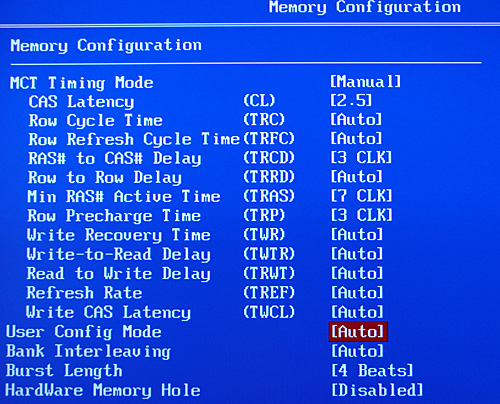
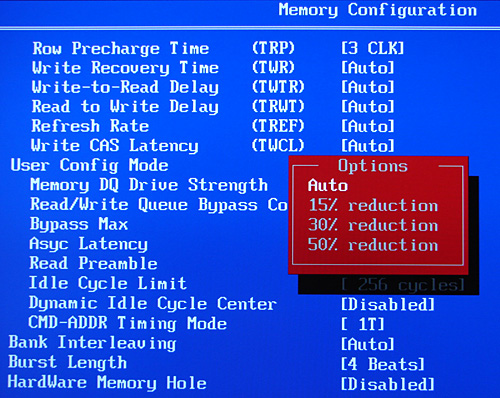
The Memory Configuration section allows the user to control memory timing adjustments and dividers. The amount of manual settings available is impressive and without a thorough understanding of each setting, your board could be tuned incorrectly or left inoperable until the BIOS recovery system comes to the rescue. The BIOS allows for Auto settings that will determine the best timing attributes based upon memory type, divider, and bus speeds. We found in our testing the Auto setting would typically adjust the memory clock settings correctly if not a bit relaxed at times. Memory voltage settings are offered up to 3.20V and if you want to void the warranty on the board, MSI provides a switch block that will allow a voltage range from 3.35V to 4.10V.
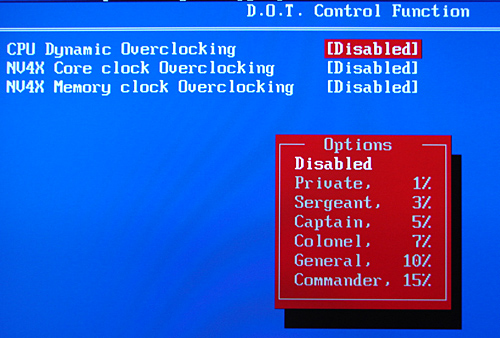
The D.O.T. Control Function section allows the user to automatically set an overclocking level and then let the system worry about managing the various HTT, CPU, and RAM settings. The system provides for six different dynamic overclocking modes with percentages ranging from 1% to 15%. The BIOS also allows the same settings to be applied to certain NV40 based graphics cards. As a rule, all of these settings are disabled by default.
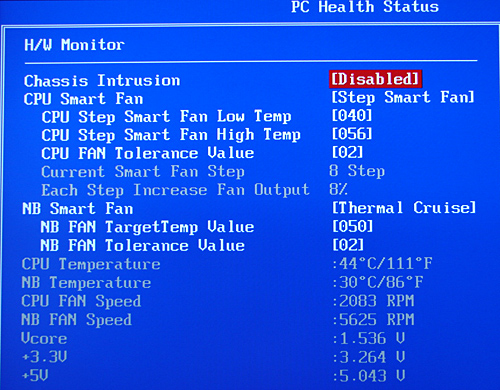
The PC Health Status section offers the ability to control fan speeds automatically. The BIOS allows the user to set temperature and fan speed targets for the Northbridge and CPU fans, though control and monitoring of the board's chassis fan headers absent. Unlike the BIOS settings from Abit, the MSI BIOS is lacking fan failure notification, automatic temperature-based shutdown settings, and low-RPM alarms.

MSI ships several applications with their board with the most interesting yet disappointing one being the Core Center application. Although advertised as an overclocking utility that one would find very useful, it can only adjust the Dynamic Overclocking settings along with certain voltage settings. The application in essence is a temperature and fan monitoring software utility with limited abilities to change BIOS level settings. However, unlike the BIOS, the user can set fan speed and temperature level alarm conditions for the CPU and Northbridge fans - assuming of course that you're willing to always have Core Center running in the background.
Features
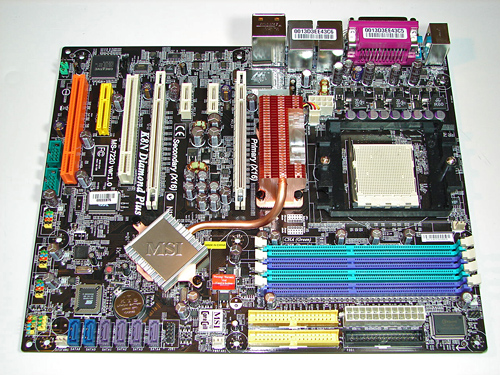
MSI designed a very well laid out board with all major connections easily reached except for the eight-pin ATX power connector when a larger air or water cooling system is utilized. The MSI layout provides excellent clearance for cards and components and was easy to install in a mid-size ATX case. Although the board features a 3-phase voltage regulator power design it provided excellent stability, power regulation, and allowed for an impressive level of overclocking. The board provides 2 chassis, 1 CPU, and 1 Northbridge fan header, but as mentioned the BIOS does not allow temperature based fan control of the chassis headers.
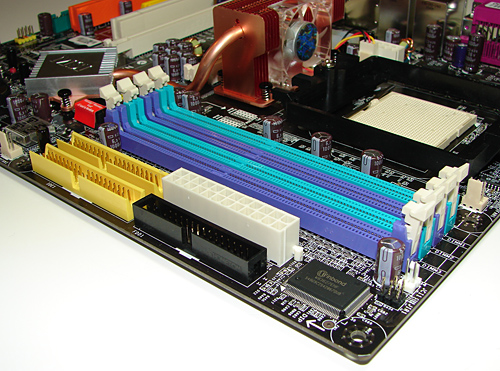
The DIMM module slots are not color coordinated correctly for dual channel setup. If the user utilizes the two green or two purple memory slots then the board will reward you with single channel operation unless all four slots are utilized. Also note that if you only use two DIMMs, a correct dual channel setup will place the DIMMs in adjacent slots; this will generally create slightly higher RAM temperatures, though in practice this will only be a problem for more extreme overclocks. The memory modules are fairly easy to install with a full size video card placed in the first PCI Express x16 slot.
The black floppy drive and yellow IDE primary connectors are conveniently placed along the edge of the board. The white 24-pin ATX power connector and yellow secondary IDE connector are located in between the last memory module slot and the floppy and secondary IDE connectors respectively. This layout should work very well for most users.

The nForce4 SATA port connectors are color coded purple while being located along the board's edge and beneath the battery. The SATA port connectors did not present any connection issues when utilizing the board in SLI operation. The second system fan header is located to the right of the SATA ports and below the MSI Core Cell chipset and red labeled memory voltage switch block. The nForce4 SLI chipset (i.e. Southbridge) is passively cooled with a low rise heatsink and located in a position that does not interfere with the secondary PCI Express x16 or primary 32-bit PCI slot when occupied. The heatsink is attached to the Northbridge fan/heatsink via a heatpipe design.
The blue Silicon Image SATA ports are located below the BIOS chip and to the left of the nForce4 SATA connectors. The first system fan header is located to the left of the Silicon Image SATA ports followed by the chassis panel connectors. The yellow USB 3/4/5 headers are located along the edge of the board. The CMOS reset block is the red button to the left of the Southbridge. If you ever have occasion to clear the CMOS settings, you'll find the button to be far more convenient than the traditional jumper designs.
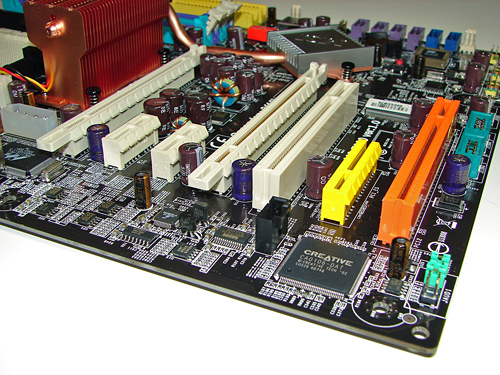
The board comes with (2) physical PCI Express x16 connectors, (2) PCI Express x1 connectors, (1) PCI Express x4 connector, and (2) 32-bit PCI 2.3 connectors. The layout of this design offers a good balance of expansion slots for a mainstream board. The first physical PCI Express x16 connector is color coded white and located uncomfortably close to the C51D Northbridge fan/heatsink unit. The two PCI Express x1 connectors are located next followed by the second white PCI Express x16 connector. The first 32-bit PCI connector is located next and followed by the yellow PCI Express x4 connector and second 32-bit PCI connector that is color coded orange.
We did not have any issues installing our NVIDIA 7900GTX video cards in the first and second x16 PCI Express slots. These dual slot configuration cards will physically render the first PCI Express x1 and 32-bit PCI slots useless. We did not have any issues utilizing these slots with video cards containing single slot cooling systems. Looking back at the slot configuration, we wish MSI would have dropped one of the PCI Express x1 slots for another 32-bit PCI slot, as the number of PCI expansion cards and their usefulness continues to surpass that of PCI-E x1 cards. This is a minor point really, but anyone looking to install two dual slot GPUs with a sound card and a TV tuner will need to opt for a PCI-E tuner card. Unfortunately, there are no PCI-E audio or HDTV solutions at present.
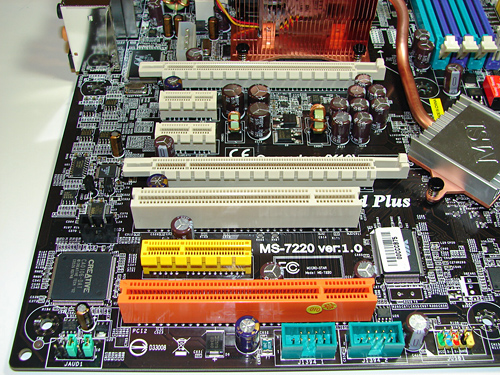
The Front Panel Audio connector and two green IEEE 1394A connectors are located along the edge of the board. If you use both internal Firewire headers, that means you have a total of three Firewire ports - probably more than most people will need, but certainly nothing to complain about. The black CD Audio In connector is located to the left of the first 32-bit PCI connector.
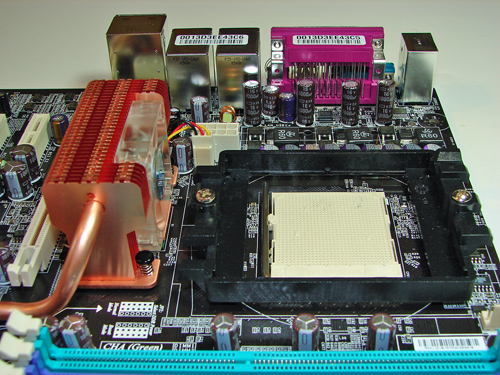
Returning to the CPU socket area, we find a limited amount of room for alternative cooling solutions. We utilized the stock AMD heat sink but also verified several aftermarket cooling systems such as the Thermaltake Big Typhoon and Zalman CNPS9500 would fit in this area during our tests. Due to the high rise fan/heatsink covering the NVIDIA C51D Northbridge chipset, the installation of larger air or water-cooling solutions will be an issue. We were able to install our Tuniq Tower 120 but it rubbed against the Northbridge fan/heatsink.
MSI places the eight-pin ATX12V auxiliary power connector at the top left of the CPU socket area - it works fine with the older four-pin ATX12v connectors as well, although this is not mentioned in the manual. This connector is located in an unusual position and could hamper airflow with cabling that crosses directly over the CPU heatsink/fan. We did not have any issues in our particular setup, but the choice of case and HSF should be made carefully. There is also a four-pin molex connector located to the left of the ATX12V connector that must be utilized for dual card operation - one more cable to potentially route around the CPU area.
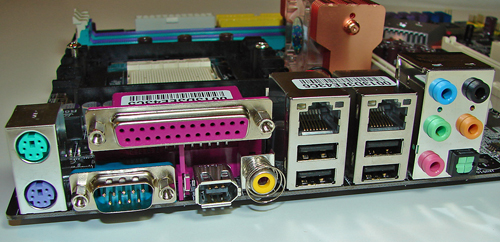
The rear panel contains the standard PS/2 mouse and keyboard, serial, parallel, and 4 USB ports. Located to the right of the serial port and below the parallel port is the IEEE 1394 port and S/PDIF Coaxial out port. Located next are the four USB 2.0 ports with the RJ-45 LAN ports on top. The audio panel is located to the right of these ports and consists of 5 ports that can be configured for 2, 4, 5.1, and 7.1 channel audio connections. The S/PDIF Optical (TOS Link) out port is located to the right of the pink MIC port.
FSB Overclocking Results
| Front Side Bus Overclocking Testbed | |
| Processor | AMD Athlon 64 4000+ (San Diego) AMD Opteron 170 (Denmark) |
| CPU Voltage AMD Athlon 64 4000+ AMD Opteron 170 |
1.550V (1.400V default) 1.550V (1.350V default) |
| Memory Settings | 2.5-3-3-7 1T - (12x) 2.5-3-3-7 1T - (10x) 2.5-3-3-7 1T - (9x) |
| Memory Voltage | 2.8V |
| HT Multiplier | 4x - 250HTT ~ 285HTT |
| Memory | OCZ PC4800 Platinum Edition |
| Cooling | Tuniq Tower 120 |
| Power Supply | PC Power and Cooling 850 SSI |
| Maximum CPU Overclock AMD Athlon 64 4000+ |
251HTT x 12 (3008MHz) +25% |
| Maximum HTT Overclock AMD Athlon 64 4000+ |
284HTT x 9 (2557MHz) +42% |
| Maximum CPU Overclock AMD Opteron 170 |
284HTT x 10 (2841MHz) +42% |
| Maximum HTT Overclock AMD Opteron 170 |
282HTT x 9 (2543MHz) +41% |
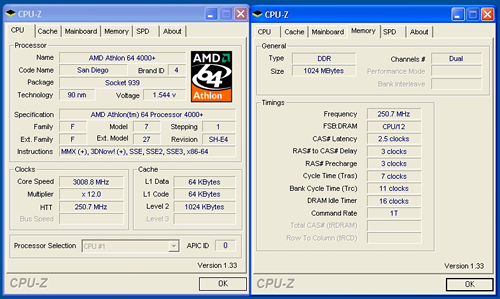
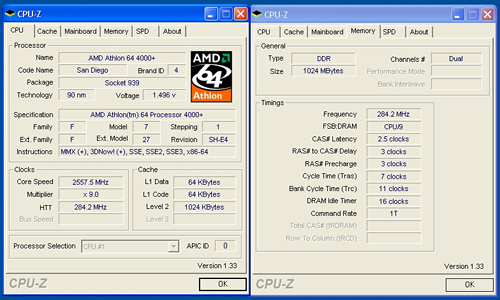
Our 4000+ CPU posted very good results in the stock multiplier overclocking test. We were able to reach a very stable overclock of 251HTT x12. We were also able to boot Windows with a 256HTT x12 setting but could not complete our entire test suite.
Unfortunately, our maximum HTT speed attained was 284HTT x9. The board could POST at 292HTT x9 but was not stable. We were unable to POST at 300HTT or higher, though this processor has completed testing at a 330HTT x9 setting in the past.
We have contacted MSI engineering at this time and hopefully our results are due to a below average board as end users and other websites have exceeded the 300HTT level with the 3.0a BIOS. 284HTT isn't terrible, particularly when using higher CPU multipliers, but neither is it exceptional. Also, voltage levels remained consistent throughout testing. We did not notice any abnormal or out of range voltage fluctuations with this board.
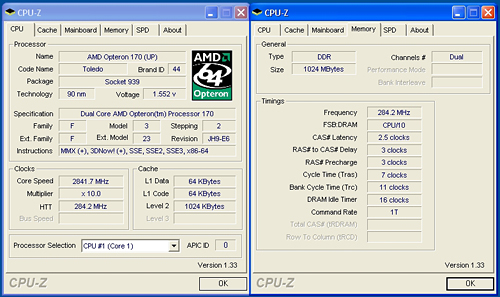
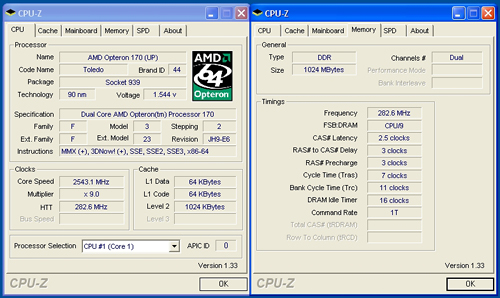
Our Opteron 170 posted excellent results at the stock CPU multiplier settings but was hampered once again at the lower multiplier setting. At these overclocked settings the system was able to complete all of our benchmark test suites three consecutive times and run Prime95 for a minimum of four hours without issue. Overall the board would make an excellent platform for overclocking if the maximum HTT settings are improved.
Memory Stress Testing
Memory stress tests look at the ability of the MSI K8N Diamond Plus to operate at the officially supported memory frequencies of DDR-400 at the best performing memory timings the OCZ PC4800 Platinum Edition will support.
| MSI K8N Diamond Plus Stable DDR-400 Timings - 2 DIMMs (2/4 slots populated - 1 Dual-Channel Bank) |
|
| Clock Speed | 200MHz |
| CAS Latency | 2 |
| RAS to CAS Delay | 2 |
| RAS Precharge | 2 |
| RAS Cycle Time | 5 |
| Command Rate | 1T |
| Voltage | 2.7V |
The MSI K8N Diamond Plus was superbly stable with 2 DDR modules in Dual-Channel mode at the settings of 2-2-2-5 at 2.7v. We were able to operate the memory at this configuration up to a 227HTT x12 setting. We will now install all four available memory slots that results in more strenuous requirement on the memory subsystem than testing 2 DDR modules on a motherboard.
| K8N Diamond Plus Stable DDR-400 Timings - 4 DIMMs (4/4 slots populated - 2 Dual-Channel Banks) |
|
| Clock Speed | 200MHz |
| CAS Latency | 2 |
| RAS to CAS Delay | 2 |
| RAS Precharge | 2 |
| RAS Cycle Time | 8 |
| Command Rate | 2T |
| Voltage | 2.75V |
The MSI K8N Diamond Plus was extremely stable with 4 DDR modules in Dual-Channel operation at the settings of 2-2-2-8 but required the command rate be increased to 2T along with a voltage increase to 2.75. We tested memory modules from several different suppliers with the same results.
Test Setup
The NVIDIA nForce4 SLI X16 chipset fully supports all AMD Athlon 64 processors in both stock and overclocked conditions.
| Performance Test Configuration | |
| Processor | AMD Athlon 64 4000+ utilized for all tests. |
| RAM | 2 x 512mb OCZ Technology PC4800 Platinum Edition Settings: DDR-400 at (CL2-2-2-5, 1T) |
| Hard Drive(s) | 2 x Maxtor MaXLine III 7L300S0 300GB 7200 RPM SATA (16MB Buffer) 1 x Maxtor MaXLine III 7L300R0 300GB 7200 RPM IDE (16MB Buffer). |
| System Platform Drivers | NVIDIA Platform - 6.85 |
| Video Cards | 1 x EVGA 7900GTX (PCI Express) for all non-SLI tests. 2 x EVGA 7900 GTX (PCI Express) for all SLI tests. |
| Video Drivers | NVIDIA nForce 84.21 WHQL |
| Cooling | Zalman CNPS9500 |
| Power Supply | Fortron Source FX700-GLN |
| Operating System(s) | Windows XP Professional SP2 |
| Motherboards | ASRock 939SLI32-eSATA2 (ULi M1695/1697) Abit AT-8 (ATI RD480/ULi1575) Asus A8N-SLI Premium (NVIDIA nForce4 SLI) Asus A8N32-SLI (NVIDIA nForce4 SLI X16) Asus A8R-MVP (ATI RD480/ULi1575) Asus A8R32-MVP (ATI RD480/ULi1575) ECS KA1 MVP (ATI RD480/SB450) EPoX EP-9U1697-GLI (ULi M1697) MSI K8N Diamond Plus (NVIDIA nForce4 SLI X16) |
We tested our 7900GTX video cards using NVIDIA 84.21 WHQL drivers and ATI X1900XT cards with Catalyst 6.3 to provide the latest video performance results. Resolution in all benchmarks is 1280x1024x32 unless SLI is enabled. Resolution in SLI and comparative X1900XT CrossFire benchmarks is 1600x1200x32 with 4XAA and 8xAF where applicable. 3DMark03/05 benchmarks use a "Standard Score" setup at the 1024x768 video resolution while 3DMark06 uses the "Standard Score" setting of 1280x1024.
General Performance & Encoding
The 3DMark series of benchmarks developed and provided by FutureMark are among the most widely used tools for benchmark reporting and comparisons. Although the benchmarks are very useful for providing apple to apple comparisons across a broad array of GPU and CPU configurations, they are not a substitute for actual application and gaming benchmarks. In this sense we consider the 3DMark benchmarks to be purely synthetic in nature but still valuable for providing consistent measurements of performance.
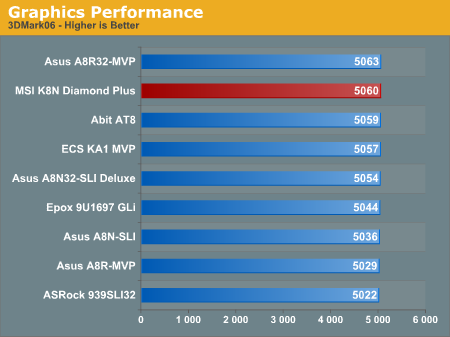
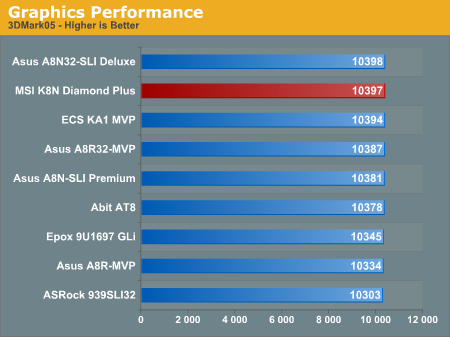
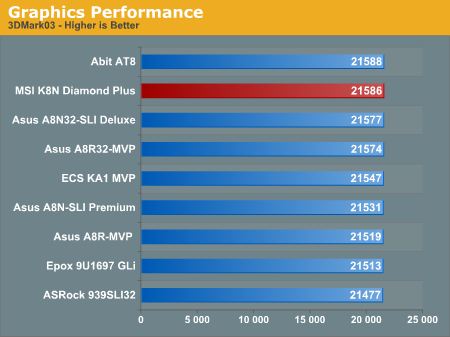
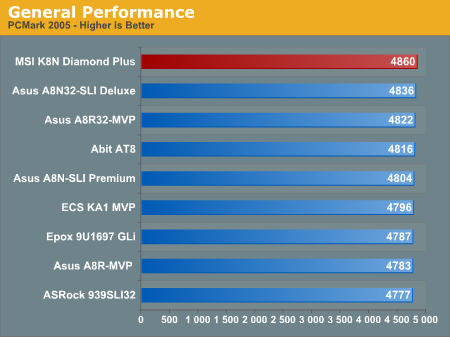
The MSI K8N Diamond Plus exhibits excellent performance in the synthetic benchmarks with scores consistently in the top range of all boards tested. The MSI board performed extremely well in the PCMark 2005 benchmark that tests overall performance in a wide range of general applications. Throughout our general application testing and usage we found the board to be very responsive and actually noticed a performance difference in Office 2003 and Photoshop CS compared to other boards in our test lab. Although not reported, this board produced the highest AMD socket 939 WorldBench 5 score during our stability testing.
Memory Performance
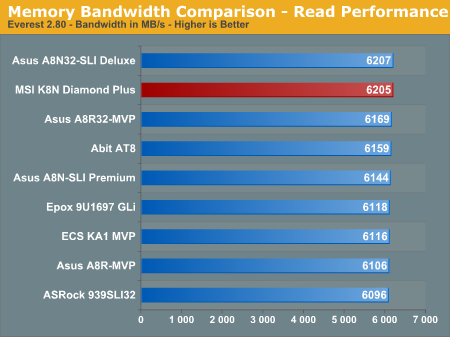
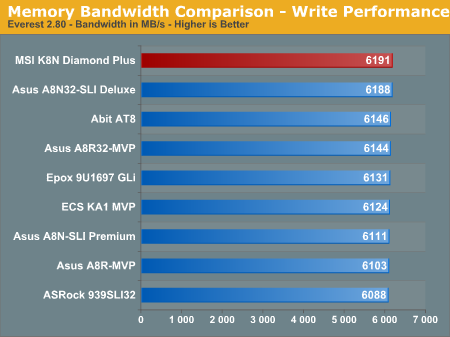
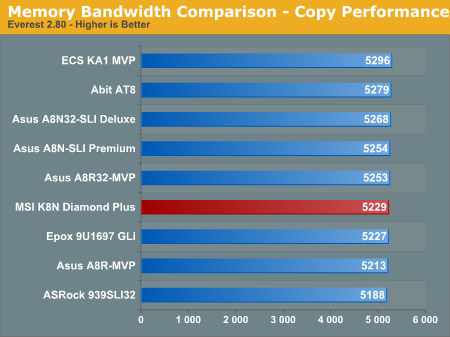
We recently switched to version 2.80 of Everest so these scores are not comparable to previous tests with version 2.50. We have also added the memory copy bandwidth benchmark to our test suite. The read and write scores of the MSI K8N Diamond Plus are excellent and account for the consistent performance of this board in our benchmarks. The memory copy performance is average within the class but can be tweaked for improved performance through the extensive memory options available in the BIOS.
Overclocking Performance
The overclocking performance graphs allow for a better comparison on the overclocking capabilities of previously tested boards. For more details on the specific overclocking abilities of this board please refer to the Overclocking and Memory Stress Test section in the Basic Features section.
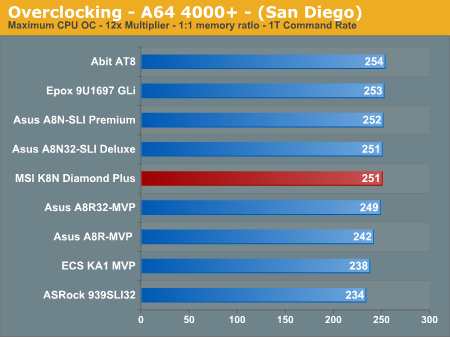
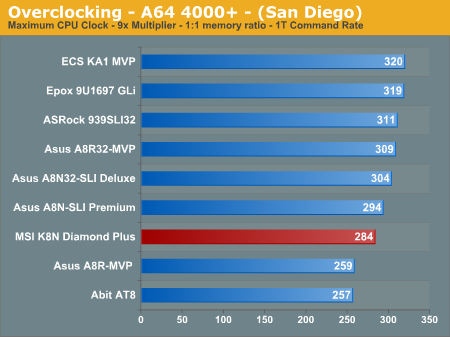
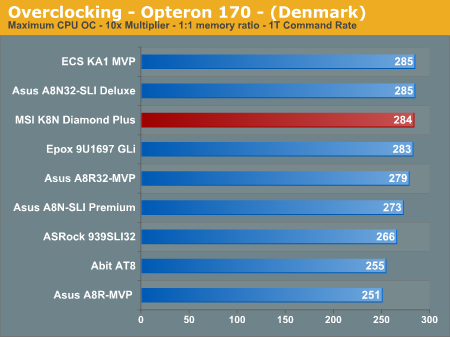
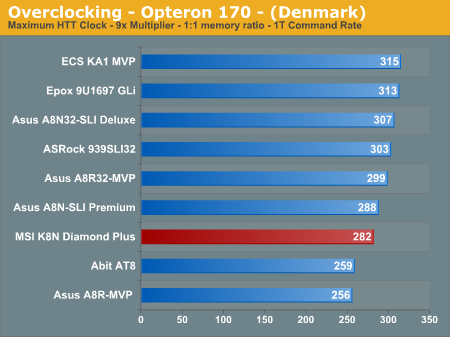
The MSI K8N Diamond Plus is a very good overclocking platform at the stock multiplier settings for our AMD Athlon64 4000+ CPU. We had no issues booting into Windows XP at 256HTT x12 settings and running our 3DMark/game benchmarks but the system was not Prime95/MemTest86 stable for more than four hours unless we dropped to a 251HTT x 12 setting. This is still an excellent result and attests to the quality of components utilized on the board. The same holds true for our AMD Opteron 170 at the stock 10x multiplier as we easily reached a 284HTT x10 setting that was extremely stable.
However, the ability of the MSI K8N Diamond Plus to stably overclock our Athlon64 4000+ or Opteron 170 CPUs higher HTT settings was a disappointment. We tried various voltage settings, LDT multipliers, and memory modules but the system remained unstable at any HTT setting higher than 284. We were never able to reach a 300HTT setting although an Asus A8N32-SLI board utilizing the same chipset was able to break this barrier. Hopefully our test results are due to a less than average board and not a pattern as the 3.0a BIOS has enabled other users to pass the 300HTT setting. In the end, we have to advise caution if you're expecting to overclock the HyperTransport bus to 300 MHz or higher; some boards reach that level apparently, but our particular board did not.
Gaming Performance
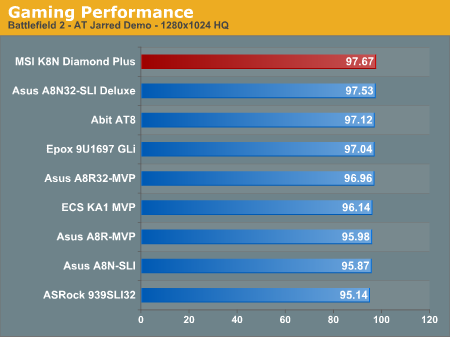
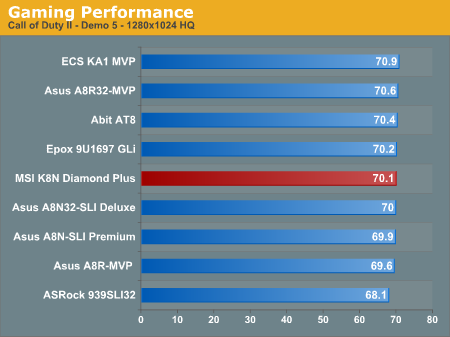
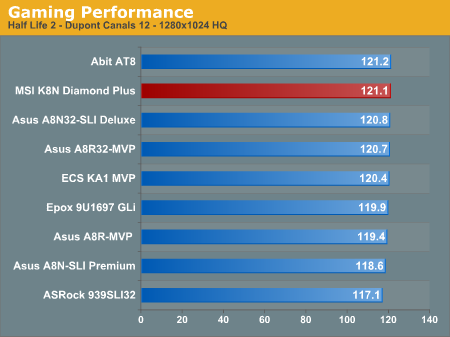
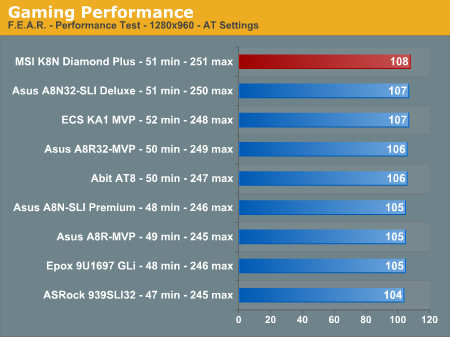
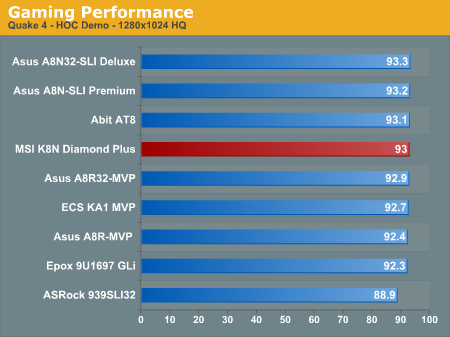
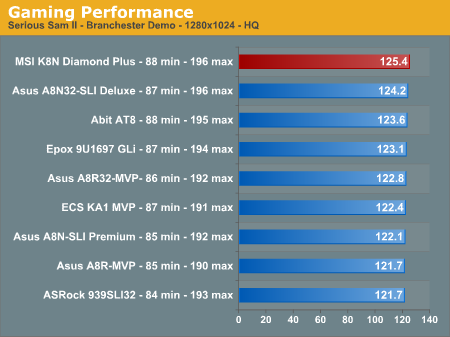
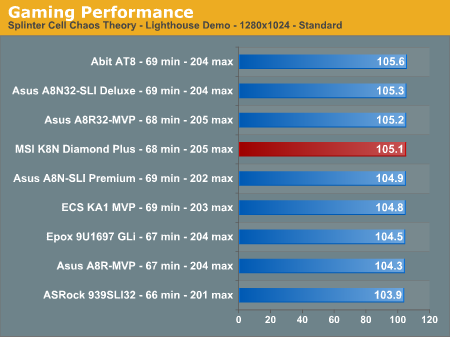
The overall gaming performance of the MSI K8N Diamond Plus is extremely competitive and consistent throughout the benchmarks. The board exhibited very strong showings in the Serious Sam II and F.E.A.R. benchmarks while finishing in the lead group with the other titles. In actual game play the board exhibited superb manners in both single player titles and in our online gaming sessions that sometimes lasted up to eight continuous hours. We tested the MSI board in both standard and overclocked conditions during game play without issue.
SLI Performance
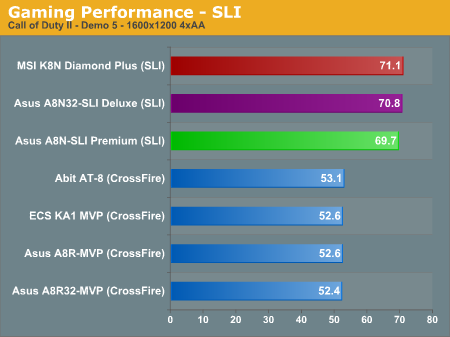
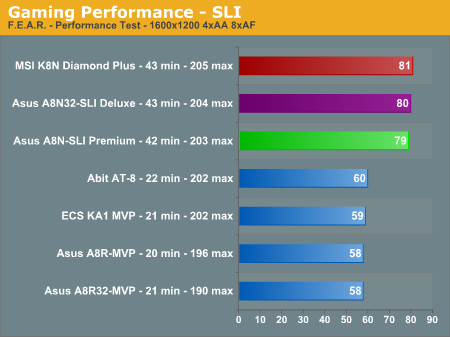
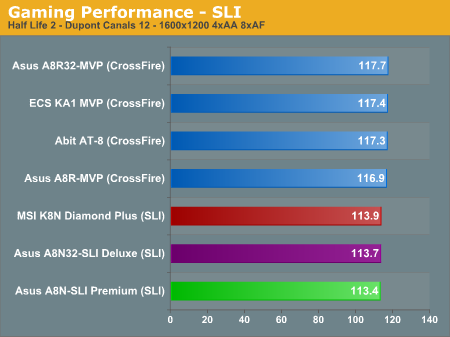
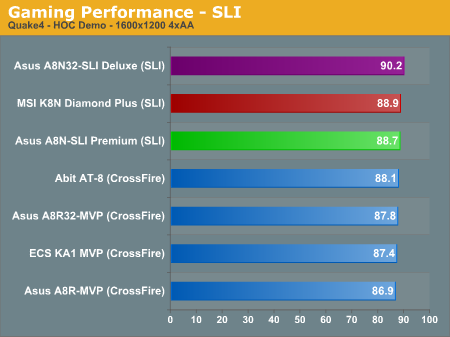
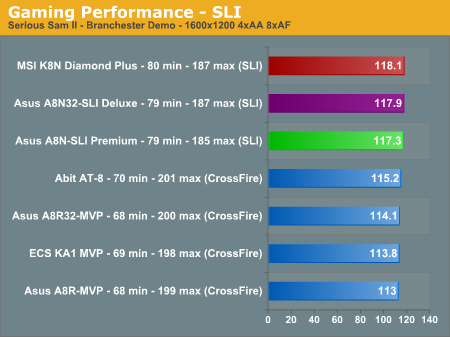
The performance of the MSI K8N Diamond Plus in our SLI gaming benchmarks is very competitive and at times class leading. The board displayed excellent stability throughout the benchmarking process and during actual game play. We noted the temperature of our 7900GTX cards were not above normal after extended testing or game play due in part to the two slot space in between the x16 slots. We provided CrossFire results as a high level comparison between the two platforms with the ATI solution providing strong results in games that typically favor their architecture and vice-versa for games that favor the NVIDIA architecture.
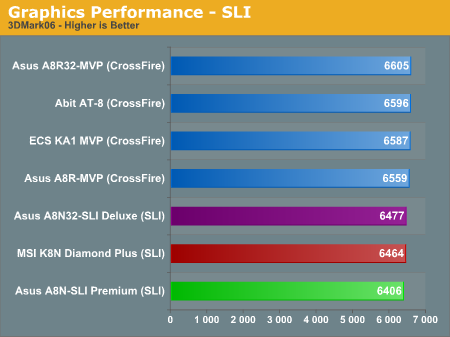
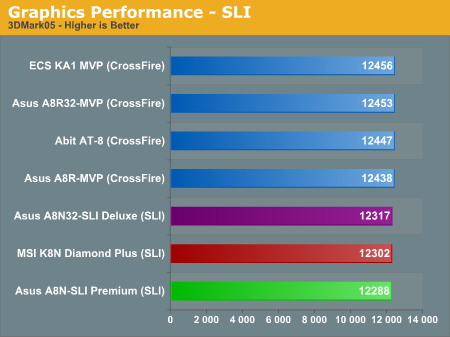
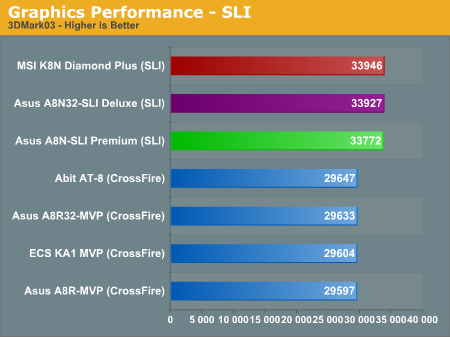
The performance pattern continues in the synthetic benchmarks with the MSI board providing very consistent performance figures compared to the other SLI offerings. It is interesting to note that based upon our graphic settings, the x8 SLI based Asus A8N is just as competitive as the x16 SLI based solutions. Basically, the performance of these Socket 939 boards is so close that your choice of manufacturer and core logic chipset should be based upon features, customer support, and overall product stability.
Disk Controller Performance
With the variety of disk drive benchmarks available, we needed a means of comparing the true performance of the wide selection of controllers. The logical choice was Anand's storage benchmark first described in Q2 2004 Desktop Hard Drive Comparison: WD Raptor vs. the World. The iPeak test was designed to measure "pure" hard disk performance, and in this case, we kept the hard drive as consistent as possible while varying the hard drive controller. The idea is to measure the performance of a hard drive controller with a consistent hard drive.
We played back Anand's raw files that recorded I/O operations when running a real world benchmark - the entire Winstone 2004 suite. Intel's iPEAK utility was then used to play back the trace file of all IO operations that took place during a single run of Business Winstone 2004 and MCC Winstone 2004. To try to isolate performance differences to the controllers that we were testing, we used the Maxtor MaXLine III 7L300S0 300GB 7200 RPM SATA drive in all tests. The drive was formatted before each test run and a composite average of 5 tests on each controller interface was tabulated in order to ensure consistency in the benchmark.
iPeak gives a mean service time in milliseconds; in other words, the average time that each drive took to fulfill each IO operation. In order to make the data more understandable, we report the scores as an average number of IO operations per second so that higher scores translate into better performance. This number is meaningless as far as hard disk performance is concerned in our tests, as it is just the number of IO operations completed in a second. However, the scores are useful for comparing "pure" performance of the storage controllers in this case.
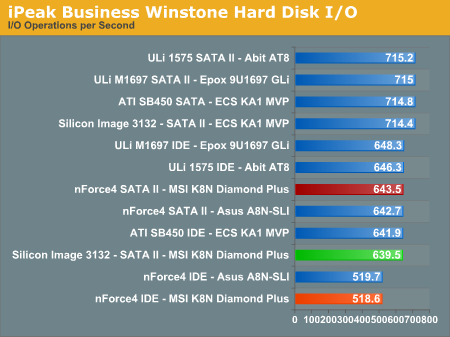
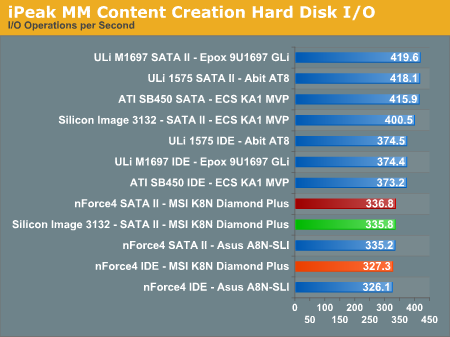
The performance patterns hold steady across both Multimedia Content IO and Business IO, with the ULi and ATI based disk controllers providing the fastest IO operations followed by the on-board NVIDIA nForce4 SATA controllers. The Silicon Image 3132 controller is able to provide performance almost equal to that of the NVIDIA nForce4 chipset.
Firewire and USB
After looking at many options for Firewire and USB testing, we finally determined that an external USB 2.0, Firewire 400, and Firewire 800 hard disk would be a sensible way to look at USB and Firewire throughput. We utilize a RAM disk as our "server", since memory removes almost all overhead from the serving end. We turn off disk caching on the USB and Firewire side by setting up the drives for "quick disconnect" so our results are consistent.
We use 1GB of fast 2-2-2-5 system memory set up as a 450MB RAM disk and 550MB of system memory. Our standard file is the SPECviewPerf install file, which measures 432,533,504 bytes (412.4961MB). After copying this file to our RAM disk, we measured the time for writing from the RAM disk to our external USB 2.0, Firewire 400, or Firewire 800 drive utilizing our internal Windows based timing program. The copy times in seconds were then converted into Megabits per second (Mb) to provide a convenient means of comparing throughput. Higher Rates therefore mean better performance in this particular test.
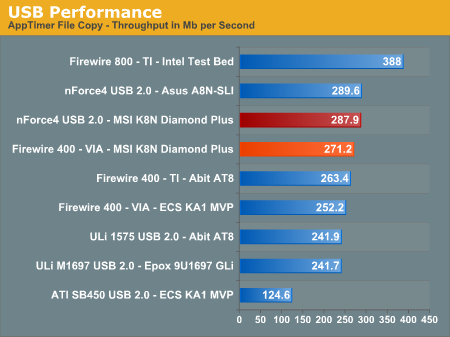
The MSI board offers the excellent VIA based IEEE 1394 Firewire option providing better performance than the TI chipset solutions. The USB 2.0 performance is competitive with the other ULi and NVIDIA based controllers in throughput. We did not note any Firewire or USB 2.0 issues with our inventory of peripherals that included steaming data from our USB 2.0 or Firewire 400/800 external storage drive to a USB 2.0 optical drive for backup purposes. Of course, as good as the VIA solution is, it's still a far cry from the performance of Firewire 800. It's surprising that so few companies opt for the faster IEEE 1394B standard, as the price difference can't be very large.
Ethernet Performance
As with recent motherboard reviews, networking performance is measured using the Windows 2000 Driver Development Kit LAN testing utility ntttcp. We set up one machine as the server: an Intel system with an Intel CSA Gigabit LAN connection. Intel CSA has a reputation for providing fast throughput and is a logical choice for our Gigabit LAN server. On the server side, we used the following Command Line:
ntttcpr -m 4,0,‹server IP› -a 4 -l 256000 -n 30000
On the client side (the motherboard under test), we used the following Command Line:ntttcps -m 4,0,‹client IP› -a 4 -l 256000 -n 30000
At the conclusion of the test, we captured the throughput and CPU utilization figures from the client screen.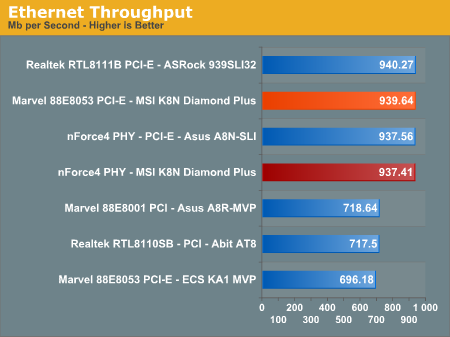
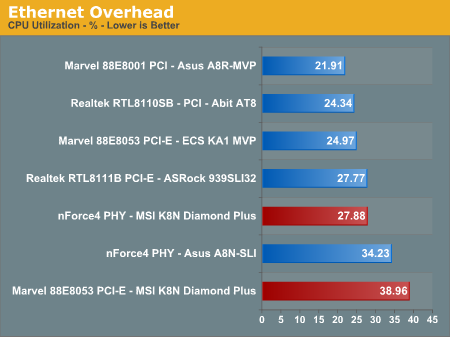
The NVIDIA nForce4 SLI Southbridge natively supports PCI Gigabit Ethernet operations so the choice of the PCI-E based Marvell 88E8053 10/100/1000Mb/s Ethernet controller as the secondary Gigabit Ethernet controller is an excellent option by MSI.
The performance of the Marvell 88E8053 Gigabit LAN controller is on par with the other boards except for the throughput issue noticed on the ECS implementation of this controller. The Marvell solution provides better throughput than the NVIDIA PHY but at the expense of greater CPU utilization rates. We generally utilized the Marvell controller in our on-line gaming or LAN sessions as it seemed less prone to throughput spikes across our Gigabit network. Although this is a subjective opinion, we are investigating a potential test suite to further look at the extended performance of the network controllers in real world applications.
NVIDIA has tweaked their implementation of ActiveArmor in the latest driver releases by reducing the amount of offloading the ActiveArmor engine provides thereby reducing the amount of hardware based Gigabit Ethernet acceleration. As a result the CPU utilization rates are not as low as before but this was done to avoid data corruption issues that have been dogging NVIDIA since ActiveArmor was introduced. In our testing, we found the driver changes worked as we could not replicate a user based scenario that resulted in data corruption in previous releases. However, we are still testing the driver updates and will provide more information in a future article.
All standard Ethernet tests were performed with standard frames and the NVIDIA ActiveArmor suite disabled unless otherwise noted. Gigabit Ethernet supports Jumbo frames as well and provides a further reduction in CPU overhead.
Audio Performance
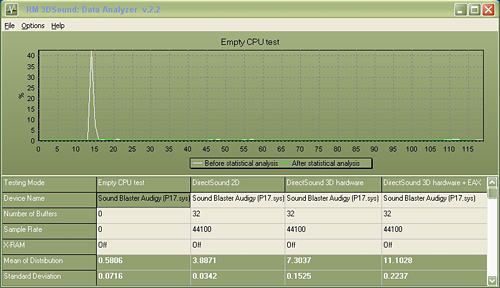
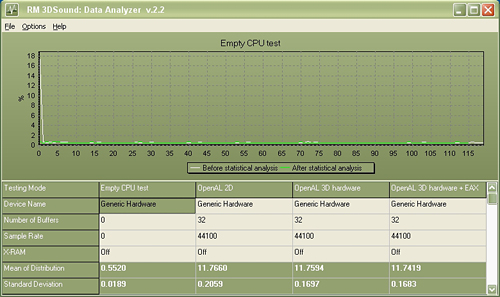
We limited audio testing to the Rightmark 3D Sound version 2.2 CPU utilization test and tested with sound enabled to show the performance effects on several games. The Rightmark 3D Sound benchmark measures the overhead or CPU utilization required by a codec or hardware audio chip.
The Realtek HD audio codec family was tested with the recently released 1.34 driver set and the Realtek AC97 codecs with the 3.84 driver set. We tested the Sound Blaster Audigy SE with the 5.12.1.519 driver set. The Realtek HD DirectSound audio drivers do not support more than 32 hardware buffers and the OpenAL 1.1 drivers do not support more than 30 hardware buffers at this time so the scores cannot be directly compared to the Creative Labs Sound Blaster X-FI and Sound Blaster Audigy SE in the benchmarks.
Although Creative Labs is marketing the CA0106-DAT codec as a Sound Blaster Audigy SE, it is actually the same chipset used in the Sound Blaster Live! 24-bit family of products. The CA0106-DAT is paired with the excellent Wolfson WM8775 ADC and Cirus Logic CS4382 DAC to provide 8-channel audio capability, 100dB SNR rating, and 24-bit/96KHz operation. This combination fully supports EAX 1/2/3 and OpenAL 1.1 but did not provide EAX3 (HD) positional audio via hardware in our testing.
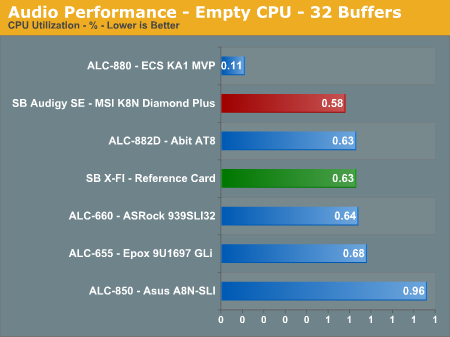
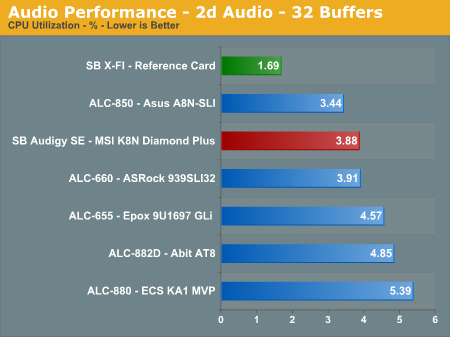
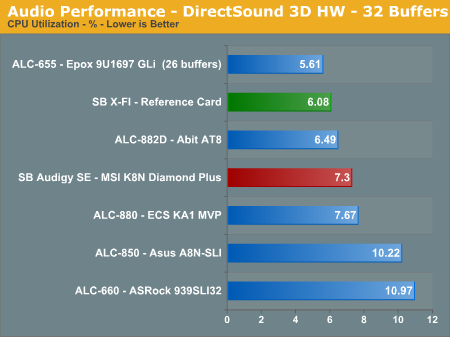
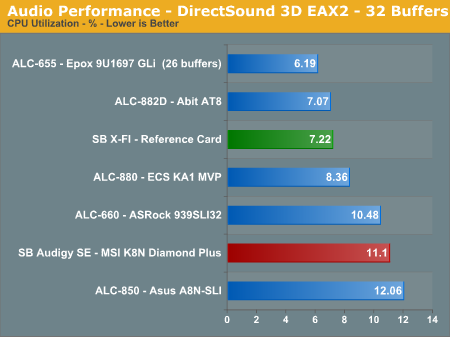
The Sound Blaster Audigy SE codec offers competitive CPU utilization rates when compared to the Realtek series of codecs. The SB Audigy SE generates better gaming audio quality than the Realtek ALC-882 based systems and similar DVD/music audio quality. In our subjective headphone testing we noticed differences between the two codecs, with the output from the ALC-882 sounding cleaner in the mid-range tones with deeper bass in the music and DVD movie playback tests while ambient sounds and positioning in the games tests clearly favored the SB Audigy SE. However, the difference was minor when utilizing our 4, 5.1, or 7.1 speaker setup in a typical room environment. The Sound Blaster X-FI has the lowest overall rates with the Realtek solutions and SB Audigy SE following closely. Let's find out how these results translate into real world numbers.
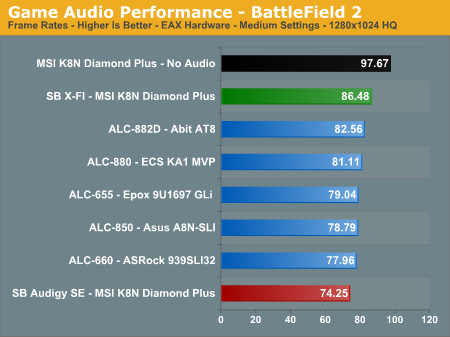
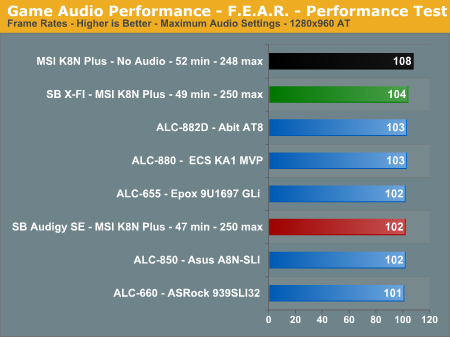
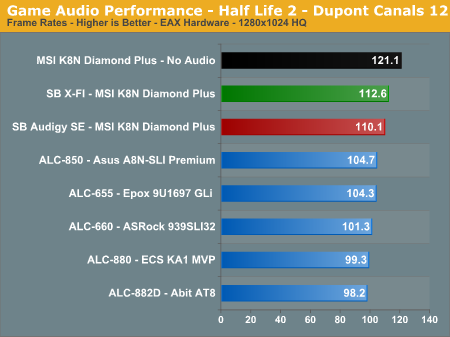
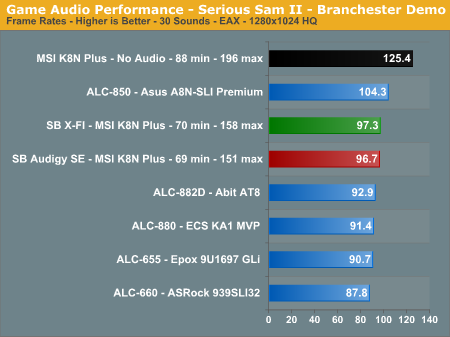
The audio performance numbers remain consistent as the Sound Blaster Audigy SE finishes behind the SoundBlaster X-FI while trading places with the Realtek audio solutions. Serious Sam II has an average loss of 30%, Battlefield 2 at 31%, Half Life 2 at 10%, and F.E.A.R. at 6%.
The output quality of audio with the Sound Blaster Audigy SE ranks closely with the Realtek ALC-882/883, while game performance is impressive for an on-board solution. The vast majority of users should have no issues utilizing the SB Audigy SE as their primary audio solution considering the audio quality and performance at this time.
Obviously, if you are a serious gamer, then a dedicated sound card is still useful to ensure consistent frame rate averages across a wide variety of games, and in the case of the Sound Blaster X-FI you also get improved audio quality and EAX4/5 support.
Final Words
The MSI K8N Diamond Plus offers one of the more impressive feature sets on a Socket 939 board that we have tested and is available for around US $190. The overall performance of the board was excellent and at times class leading. The stability of the board was superb in our benchmark, gaming sessions, and general application testing. However, the heatsink layout, size, and use of a cooling fan on the Northbridge chipset could have been executed better. We are also perplexed at the lack of passive cooling for the VRM components considering the board is targeted at the AMD enthusiast market. We believe MSI should take a closer look at the Asus and Abit passive cooling solutions for their next board design. With that said, let's move on to our performance opinions regarding this board.
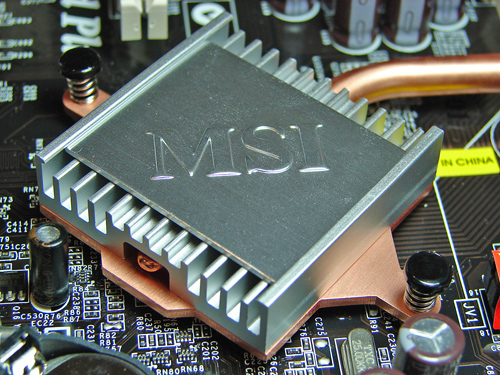
In the video area, the inclusion of dual PCI Express x16 connector provides full SLI support with sixteen PCI Express lanes per graphics connector. The performance of the board under general video and SLI testing was at times class leading while maintaining excellent stability across a wide range of games and applications. The performance and stability with the current range of NVIDIA graphics cards was very good in both stock and overclocked settings. The close proximity of the C51D Northbridge heatsink to the first PCI Express x16 connector will prevent users with modified cooling solutions from utilizing this slot. MSI provides an SLI Video Link card that is long enough to connect two NVIDIA based video cards for SLI operation. The x4 PCI slot will accept a PCI-E video card but it will only work in x2 transfer mode and cannot be combined with the two x16 slots for accelerated 3D graphics capability.
In the on-board audio area, the MSI board offers the Creative Labs Sound Blaster Audigy SE audio codec. The audio output of this codec along with the Wolfson WM8775 ADC and Cirus Logic CS4382 DAC in the music, video, and DVD area is very good for an on-board solution. The audio quality in gaming was clearly better than the Realtek HD solutions but did not match the output of the Sound Blaster X-FI. If you plan on utilizing this board for extensive gaming, then you might still want to purchase an add-in sound card for additional features and slightly better performance; however, we have no hesitations in recommending the Sound Blaster Audigy SE for the majority of users looking to save money on a discrete audio solution.
In the storage area, the MSI board offers the full compliment of storage options afforded by the NVIDIA nForec4 and SiL3132 chipsets. The board offers RAID 0, 1, 0+1, and 5 ability with SATA 3Gb/s and dual channel ATA133 Ultra DMA support via the nForce4 chipset. SATA 3Gb/s, NCQ, and Hot Plug capability is provided by the Silicon Image 3132 chipset. The performance of the NVIDIA and Silicon Image controllers were very good but still trailed the ATI/ULi SATA and IDE controllers slightly.
IEEE 1394 capability is provided by the VIA VT6306 chipset with a single port being provided on the I/O panel along with a PCI backplane for access to the two on-board headers. The MSI board offers ten USB 2.0 ports when utilizing the three USB 2.0 headers and four ports on the I/O panel. The performance of the NVIDIA USB 2.0 solution is very competitive with those offered by Intel or ULi and clearly better than the current ATI offering. We never witnessed any incompatibilities with the USB or Firewire ports during testing with several peripherals.
In the networking area, the MSI board offers the PCI-E based Marvell 88E8053 Gigabit Ethernet controller along with the PCI based Marvell 88E1115 Ethernet PHY. Both solutions offer excellent throughput performance and very competitive CPU utilization rates. NVIDIA's recent driver tweaks have substantially addressed the data corruption issues with the ActiveArmor engine while still maintaining a balance of performance and stability compared to other solutions.
In the performance area, the MSI board generated excellent benchmark scores across the board while maintaining superb stability during testing and general usage. The board's overclocking performance was very good at stock multiplier settings while being disappointing during our maximum HTT overclocking tests. We were unable to reach the 300HTT setting during our testing, but that hopefully can be resolved with a new board or possibly further BIOS tweaks. While the current overclocking levels will not be acceptable for the hardcore overclocking crowd, they should suffice nicely for the general enthusiast users.
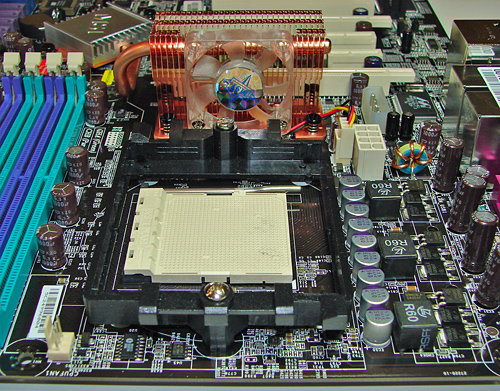
The MSI K8N Diamond Plus is a well rounded platform that offers a high degree of performance and stability. We have to give MSI credit for taking the NVIDIA nForce4 SLI X16 chipset and improving upon the feature set and ,in most cases, performance relative to other boards in the general enthusiast market. MSI wisely chose their peripheral options with a unique audio solution from Creative Labs, class leading IEEE 1394A performance from VIA, and one of the best PCI-E based Gigabit Ethernet controllers from Marvel.
While we sing the praises of the board, we must also be aware of the faults, minor ones at that, but enough to make us wonder what MSI was thinking during the design development phase of this board. The location and size of the Northbridge heatsink along with a fan limits the cooling options available for the CPU and custom GPU cooling solutions. While MSI set out to provide a passive cooling solution for the board, they apparently got lost at the Northbridge, and never made it to the PVM area - an area that begs for passive cooling considering this board is targets the enthusiast crowd. Our limitation in not reaching the 300HTT level also underscores a potential issue for a board that was designed with the overclocker in mind, including a BIOS that now begs the user to find the board's limits, limits that come too quickly in our opinion.
We can think of several boards that offer similar performance and options for a lower price, but none that offer the ability to utilize SLI in full x16 capability while providing class leading performance and stability. This board has a personality, one that we really like but at times drives us crazy, like a sibling or close friend is apt to do occasionally. A minor change here and there would result in a board that would be very difficult not to absolutely recommend. If these annoyances are acceptable, then by all means do not hesitate to purchase this board. If not, we're hoping MSI gets it completely right when AM2 is launched.







